#elementor woocommerce widget
Explore tagged Tumblr posts
Text
Top WordPress Plugins to Supercharge Your Website in 2024

Building and maintaining a WordPress site is both exciting and challenging. While the platform provides a robust foundation, the true power of WordPress lies in its plugins. From enhancing site functionality to improving user experience, WordPress plugins are indispensable tools for developers, businesses, and bloggers alike. In this blog, we’ll explore the best WordPress plugins that can transform your website into a highly functional, user-friendly, and SEO-optimized powerhouse.
What Are WordPress Plugins?
WordPress plugins are software add-ons designed to extend the functionality of your WordPress site. Whether you need to improve site speed, enhance SEO, secure your website, or add unique design features, there’s likely a plugin for that. Plugins allow both beginners and advanced users to customize their sites without coding expertise.
With over 60,000 plugins available on the WordPress Plugin Directory alone, the options can feel overwhelming. Choosing the right plugins for your website’s goals is critical for success. Below, we’ve rounded up some of the most essential WordPress plugins to consider.
Must-Have WordPress Plugins for Every Website
1. Yoast SEO
SEO is crucial for driving organic traffic to your site, and Yoast SEO is one of the best tools for optimizing your content. This plugin provides on-page optimization tips, readability analysis, and technical SEO tools to help your site rank higher on search engines.
2. Elementor
Looking to build a visually stunning website without hiring a designer? Elementor is a drag-and-drop page builder that makes designing websites easy. Its intuitive interface and vast array of widgets allow you to create professional-looking pages in minutes.
3. WPForms
For websites that rely on user interaction, a contact form is a must-have feature. WPForms allows you to create customizable, mobile-responsive forms effortlessly. Whether it’s contact forms, surveys, or payment forms, this plugin has you covered.
4. WooCommerce
If you’re running an online store, WooCommerce is the go-to plugin. It transforms your WordPress site into a fully functional e-commerce platform, complete with features for product listings, payment gateways, and inventory management.
5. Akismet Anti-Spam
Spam comments can clutter your website and ruin user experience. Akismet Anti-Spam automatically filters out spam comments, keeping your site clean and professional.
6. Jetpack
Created by Automattic, the team behind WordPress, Jetpack is a multipurpose plugin offering features like performance optimization, security, site analytics, and social media integration.
7. Rank Math
Another excellent SEO plugin, Rank Math provides advanced features like schema integration, keyword tracking, and detailed analytics. It’s an excellent alternative to Yoast SEO for more advanced users.
8. UpdraftPlus
Backup and restoration are critical for any website. UpdraftPlus allows you to schedule automatic backups and store them securely on cloud services like Google Drive or Dropbox.
9. Smush
Site speed plays a major role in user experience and search engine rankings. Smush compresses images without compromising quality, helping your site load faster.
10. MonsterInsights
Understanding how visitors interact with your site is essential. MonsterInsights integrates Google Analytics directly into your WordPress dashboard, offering real-time insights into traffic, user behavior, and more.
11. W3 Total Cache
Slow-loading websites lose visitors and revenue. W3 Total Cache improves website performance by caching static files and optimizing server resources.
12. Sucuri Security
Cybersecurity is non-negotiable in today’s digital landscape. Sucuri Security offers malware scanning, firewall protection, and blacklist monitoring to keep your site secure.
13. Social Snap
Boost social media engagement with Social Snap, a powerful social sharing plugin. It offers customizable sharing buttons and in-depth analytics to track your social media performance.
14. Litespeed Cache
For websites hosted on LiteSpeed servers, LiteSpeed Cache is a high-performance optimization plugin that enhances speed and reduces server load.
15. TablePress
If your site needs to display complex data, TablePress is a lifesaver. It lets you create and manage tables without requiring any coding knowledge.
Why Use WordPress Plugins?
Enhanced Functionality: WordPress plugins extend the capabilities of your site, making it easier to achieve your goals.
Ease of Use: Many plugins are beginner-friendly and require no technical expertise.
Scalability: Whether you’re running a blog, an e-commerce store, or a portfolio, plugins grow with your needs.
Cost-Effective: Most plugins offer free versions with premium features, making them accessible for all budgets.
Tips for Choosing the Right WordPress Plugins
Identify Your Needs: Start by determining what features your site requires.
Check Reviews and Ratings: Plugins with high ratings and positive reviews are generally more reliable.
Update Frequency: Look for plugins that are updated regularly to ensure compatibility with the latest WordPress version.
Avoid Overloading: Too many plugins can slow down your site. Stick to essential ones.
Final Thoughts
WordPress plugins are the backbone of a successful website. By selecting the right ones, you can enhance your site’s functionality, user experience, and performance. Whether you’re aiming to boost your SEO, secure your site, or create stunning designs, there’s a plugin tailored for your needs.
Experiment with the plugins mentioned above and watch your WordPress site thrive. Remember to regularly review your plugin list and update them to ensure optimal performance.
4 notes
·
View notes
Text

Work Smarter, Not Harder Use Dropbox As WordPress Hosting
Running a WordPress site often means juggling increasing hosting costs as your content grows. Many website owners find themselves paying premium prices for storage space, especially when their sites become media-heavy with images, videos, and documents.
Maximize Efficiency and Minimize Hosting Costs with Our Integrate Dropbox Plugin for WordPress

Integrate Dropbox best plugin for WordPress. Our Dropbox integration plugin reimagines how WordPress handles media storage. Instead of relying solely on your hosting server's storage, your media library seamlessly connects with Dropbox's robust infrastructure.
In the digital age, managing media files and optimizing website performance are top priorities for businesses and content creators. The balance between delivering rich media content and maintaining hosting efficiency can be challenging. That’s where Dropbox Integration Plugin comes in, providing a seamless bridge between Dropbox and WordPress to help you streamline file management, save on hosting costs, and enhance your user experience—all without coding hassles.
Why Hosting Optimization Matters
Every media file, video, or high-quality image hosted directly on your WordPress site consumes hosting resources. For companies scaling their content, this can quickly lead to higher hosting costs, slower load times, and potential website downtime. By integrating Dropbox with WordPress, CodeConfig’s plugin allows users to manage, display, and play Dropbox-hosted files directly on their site, significantly reducing the hosting load.
Integrate Dropbox Key Features To Solve Real Problems

Our plugin is packed with features designed to make Dropbox integration simple, secure, and efficient:
Media Library Integration Directly access Dropbox files from your WordPress Media Library. Upload files, use high-quality images for featured posts, and seamlessly add media to your content without overloading your hosting.
Elementor and Gutenberg Integration Designed to work with popular page builders, our plugin offers 7 customizable blocks for Gutenberg and over 7 Elementor widgets. Effortlessly add Dropbox-hosted media, galleries, sliders, and file browsers to your pages without coding.
WooCommerce Compatibility For e-commerce sites, our plugin provides a unique solution for downloadable products. Upload product files to Dropbox and offer them as downloadable products in WooCommerce. This ensures smooth delivery and saves precious server space.
Dynamic File Browser, Gallery, and Media Player Add Dropbox files as interactive elements, such as galleries or media players, directly into your content. This feature is ideal for course creators and content-heavy websites. Our Slider Carousel and Media Player are customizable to fit your brand’s aesthetic, offering both style and function.
Shortcode Builder and Custom Embeds With our intuitive Shortcode Builder, users can quickly generate and customize modules like media players, sliders, and file browsers. Embed files, set view-only permissions, and create download links—all with simple shortcodes. This means less reliance on heavy plugins and more control over your content display.
Saving Costs Without Sacrificing Quality
Using CodeConfig’s Dropbox Integration Plugin not only reduces hosting expenses but also delivers a faster, more reliable user experience. By offloading storage to Dropbox, your website can handle more traffic and richer content without performance dips.
Our responsive design ensures that these features look great on both desktop and mobile, providing a seamless experience across devices.
Lightning-Fast Media Management
WordPress users can now upload media directly through the familiar WordPress interface while the plugin automatically syncs it to Dropbox. No need to learn new tools or change your workflow - everything happens behind the scenes.
Enhanced Website Performance
By offloading media storage to Dropbox, your WordPress site becomes significantly lighter and faster. Your server resources focus on running core WordPress functions rather than handling heavy media requests.
4 notes
·
View notes
Text
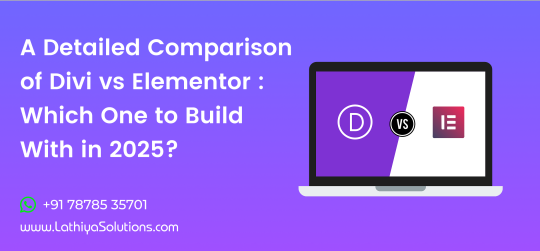
A Detailed Comparison of Divi vs Elementor: Which One to Build With in 2025?
When it comes to building stunning WordPress websites without touching code, Divi and Elementor stand out as two of the most powerful and popular page builders available. As of 2025, both have evolved significantly, offering robust features, sleek interfaces, and seamless integrations — but which one should you choose?
Whether you’re a designer, developer, or business owner aiming to create a high-performing website, this in-depth comparison will help you make the best choice between Divi and Elementor for your project goals in 2025.
Overview: What Are Divi and Elementor?
Divi is a visual page builder created by Elegant Themes. It offers an all-in-one solution that combines a theme and builder into one package.
Elementor is a standalone page builder plugin that works with nearly any WordPress theme. It has a free version, but most professionals go with Elementor Pro for access to advanced tools.
1. Ease of Use
Divi has a true front-end visual editor that allows drag-and-drop editing, inline text updates, and responsive controls. However, some users report a learning curve, especially when adjusting fine-grained settings.
Elementor is praised for its clean, intuitive interface. Editing in real time is incredibly smooth, and it’s beginner-friendly without compromising on advanced controls.
If you value speed and ease of use, it’s no surprise many businesses choose to hire Elementor developer teams to streamline their project delivery.
2. Design Capabilities
Both Divi and Elementor are loaded with design modules and flexibility, but they differ in approach:
Divi offers a vast library of templates, animations, hover effects, and design presets. It’s very customizable — perfect for design-heavy websites.
Elementor provides pixel-perfect control, motion effects, global widgets, and flexible layout control. The Theme Builder allows full design control of headers, footers, and dynamic templates.
Whether you want a visually rich brand presence or want to design a mobile-friendly website with Elementor, both builders are equipped to handle the task — though Elementor may give you more precise layout control.
3. Performance & Speed
Speed is crucial in 2025 — not only for SEO but for user experience:
Divi has made notable improvements in performance, with caching enhancements and optimized code output. However, it can still be resource-heavy if not managed properly.
Elementor has consistently focused on speed, with a leaner core, modular scripts, and new performance-focused features in Pro versions.
Verdict: Elementor edges ahead with better speed optimization out of the box.
4. Theme Building Features
Both builders allow you to go beyond page editing and control your entire site layout:
Divi introduced its Theme Builder to allow custom headers, footers, and dynamic templates. It also supports WooCommerce and custom post types.
Elementor Pro’s Theme Builder is more mature, with tight control over every aspect of the site and powerful dynamic content integration with ACF, CPT UI, and more.
Verdict: Elementor has the edge for dynamic, large-scale site builds.
5. Templates & Blocks
Divi comes with 2,000+ pre-designed layouts and over 200 full website packs. Its layout packs are very polished and industry-specific.
Elementor also has a vast library of templates and blocks, and its Pro version includes full-site kits — great for fast deployments and consistency.
Verdict: Divi wins on volume and variety; Elementor offers better template flexibility.
6. Third-Party Ecosystem & Add-ons
Divi has a growing ecosystem of third-party plugins and child themes, but it’s smaller compared to Elementor.
Elementor benefits from a huge ecosystem with hundreds of free and premium add-ons. From advanced widgets to custom builders, the third-party support is unmatched.
Verdict: Elementor has a stronger plugin and add-on community.
7. Pricing in 2025
Divi is offered with one-time lifetime access or annual plans, covering unlimited sites. The value is excellent for agencies or freelancers handling multiple projects. If that’s your case, you might want to hire Divi theme developer experts to make the most of that investment.
Elementor Pro is priced yearly and has a tiered plan based on the number of sites. It’s more scalable and flexible for solo developers or small teams.
Verdict: Divi is cost-effective for unlimited projects; Elementor is more flexible for smaller use cases.
8. Customer Support and Documentation
Divi offers 24/7 support, a huge documentation library, and a vibrant user community.
Elementor provides email support for Pro users, a detailed knowledge base, forums, and a strong community on platforms like Facebook and Reddit.
Verdict: Both offer excellent support, but Divi’s live chat and lifetime access add extra value.
9. SEO & Mobile Responsiveness
Divi allows responsive editing, but its default output can be a bit bloated if not optimized carefully.
Elementor shines in mobile editing with detailed responsive controls. Its performance-centric updates also give it an SEO advantage.
Verdict: Elementor leads in SEO and mobile-first design features.
10. Learning Curve
Divi might feel overwhelming at first due to its packed UI and multiple customization layers.
Elementor is more beginner-friendly, with a faster learning curve and intuitive design flow.
Verdict: Elementor is easier to pick up for most users.
Final Verdict: Divi or Elementor in 2025?
Both Divi and Elementor are excellent tools — the right one for you depends on your priorities:
Choose Divi if you want all-in-one value, beautiful design templates, and a lifetime plan that saves money in the long run.
Choose Elementor if you want unmatched flexibility, blazing performance, and an ecosystem built for scalability and advanced functionality.
Want more tips, side-by-side demos, and WordPress design inspiration? 👉 Follow us on Instagram —we’re always sharing what’s new, what’s working, and what’s next in WordPress development.
0 notes
Text
Is Elementor Pro Worth It? Here’s What You Need to Know Before Upgrading
Still on the fence about upgrading? Our detailed guide explores the full process of activating Elementor Pro and answers the burning question: Is Elementor Pro Worth It? You can learn how to avoid common upgrade pitfalls, properly install the plugin, and seamlessly connect your subscription.

Whether you're building a WooCommerce store or designing a custom theme, Elementor Pro unlocks advanced widgets, Theme Builder features, and powerful integrations. If you're serious about growing your site, this guide is your go-to roadmap for success with Elementor Pro.
0 notes
Text
The Best ShopEngine Alternative Plugins

ShopEngine is a comprehensive WooCommerce plugin that seamlessly integrates with Elementor and Gutenberg, empowering you to create stunning and fully customizable WooCommerce stores without coding knowledge. Its intuitive drag-and-drop interface allows you to effortlessly design and customize every aspect of your store, from product pages and category archives to the checkout process. With a wide range of pre-built templates and customizable widgets, ShopEngine offers the flexibility to create unique and engaging shopping experiences. Whether you’re a beginner or an experienced designer, ShopEngine provides the tools to build professional-looking WooCommerce stores that drive sales and delight your customers.
Table Of Contents Hide
The Key Features of ShopEngine</
Why Think About a ShopEngine Alternative?
ShopEngine Alternative Plugins
StoreBuild – Elementor Addon for WooCommerce Store Builder
Key Features of StoreBuild
Why Consider StoreBuild as a ShopEngine Alternative?
How to Get StoreBuild
#ShopEngine#Plugins#WordPressPlugins#ShopEngineAlternative#EcommercePlugins#BestShopEngineAlternatives#WordPress#WebDevelopment#OnlineStore#EcommerceSolutions#WordPressThemes#ShopDesign#PluginReview#DigitalMarketing#WebsiteDesign
0 notes
Text
Website Development Using WordPress

WordPress is the world's most popular website building platform, powering over 40% of all websites on the internet. With its user-friendly interface, powerful plugins, and customizable themes, WordPress makes it easy for anyone to create professional websites without coding experience.
What is WordPress?
WordPress is a free, open-source content management system (CMS) that allows you to build and manage websites. There are two versions:
WordPress.org: Self-hosted, full control, installable on your web hosting
WordPress.com: Hosted service, more limited features (ideal for beginners)
Why Choose WordPress?
No coding required (but customizable with HTML/CSS/PHP)
Thousands of free and premium themes and plugins
SEO-friendly by design
Large support community
Supports blogs, business websites, portfolios, and online stores
How to Get Started
Choose a Domain Name: Example: mywebsite.com
Select a Hosting Provider: Bluehost, SiteGround, Hostinger, etc.
Install WordPress: Most hosting providers offer 1-click installation
Log in to the WordPress Dashboard: Go to yourdomain.com/wp-admin
Choosing a Theme
A theme controls the appearance of your site. You can choose one from:
WordPress Theme Directory
Premium theme marketplaces like ThemeForest
To install a theme:
Go to Appearance > Themes
Click Add New
Search for a theme and click Install then Activate
Essential Plugins to Install
Elementor: Drag-and-drop page builder
Yoast SEO: Optimize your content for search engines
WooCommerce: Create an online store
Wordfence: Security and firewall protection
UpdraftPlus: Backup and restore your site
Creating Pages and Posts
Pages are static (Home, About, Contact), while Posts are dynamic (Blog articles).
Go to Pages > Add New or Posts > Add New
Use the Gutenberg block editor or install a page builder
Add text, images, videos, and customize layout
Customizing Your Site
Go to Appearance > Customize to modify site identity, colors, menus, etc.
Use widgets to add content to sidebars and footers
Create menus for navigation from Appearance > Menus
Tips for a Professional Website
Use a responsive theme for mobile compatibility
Install SSL for security (HTTPS)
Add Google Analytics for visitor tracking
Keep WordPress, themes, and plugins updated
Write quality content and use proper headings (H1, H2, H3)
Conclusion
WordPress empowers you to create stunning, functional websites with ease. Whether you're building a blog, a business page, or an e-commerce store, WordPress offers the flexibility and power to bring your vision to life.
0 notes
Text
Avis ✨ Elementor Pro : La Solution Idéale pour Créer un Site Web ? Mon Avis ! ✨

Aujourd’hui, je vais vous donner mon avis sur Elementor Pro, l’un des constructeurs de sites WordPress les plus populaires. Est-ce la meilleure solution pour votre projet ? Quels sont ses avantages et inconvénients ? Suivez le guide ! 🚀
✅ Les Avantages d’Elementor Pro
1. Facilité d’utilisation 🖱️
Elementor Pro permet de créer un site Web en glisser-déposer, sans aucune connaissance en codage. Son interface est intuitive, ce qui en fait un excellent choix pour les débutants !
2. Des Fonctionnalités Avancées 🎨
Avec plus de 100 widgets puissants, Elementor Pro offre tout ce dont vous avez besoin pour personnaliser votre site :
Constructeur de thème
Contenu dynamique
Formulaires personnalisés
Fonctionnalités e-commerce complètes (WooCommerce)
Popups et Mega Menu
3. Optimisation SEO 📈
Un site rapide et bien structuré est essentiel pour le référencement. Elementor Pro optimise automatiquement votre code, ce qui améliore la vitesse et le SEO.
4. Assistance 24/7 🤝
Besoin d’aide ? L’équipe Elementor propose un support client réactif et disponible 24h/24, 7j/7.
❌ Les Inconvénients d’Elementor Pro
1. Prix 💰
Bien qu’Elementor propose une version gratuite, les plans payants commencent à 60€/an pour un seul site, ce qui peut être un frein pour certains.
2. Consommation de ressources 📉
Elementor peut ralentir votre site si vous utilisez trop de widgets et d’effets visuels. Un bon hébergement est recommandé pour compenser cela.
3. Dépendance au Plugin 🔄
Si vous décidez d’arrêter d’utiliser Elementor, migrer vers un autre constructeur peut être compliqué, car vos pages seront codées en shortcodes.
🎯 Mon Verdict : Elementor Pro, Un Bon Investissement ?
Si vous cherchez une solution puissante, intuitive et complète pour créer un site Web professionnel sans coder, Elementor Pro est un excellent choix ! Cependant, assurez-vous que son prix et ses performances correspondent à vos besoins.
👉 Découvrez Elementor Pro ici : Elementor Pro 🔥
0 notes
Text











🤯Start your 7-day free trial of Integrate Dropbox today! wordpress.org/plugins/integrate-dropbox
🚀 Attention WordPress users! Revolutionize your media management with the ultimate Dropbox integration plugin! 📂💻
Key features of Integrate Dropbox🔥🤯
1️⃣ Seamless Media Library Integration
2️⃣ Elementor Widgets for easy design
3️⃣ Full support for Classic & Block/Gutenberg Editor
4️⃣ Create & Upload folders/files (syncs with Dropbox)
5️⃣ Intuitive Shortcode Builder
6️⃣ WooCommerce support for downloadable products
7️⃣ Stunning Slider Carousel for showcasing media
8️⃣ Convenient File Browser
9️⃣ Beautiful Gallery display options
🔟 Built-in Media Player
Extra perks:
Embed, Download & View Links
Powerful Search for Files and Folders
MasterStudy LMS compatibility
Say goodbye to hosting space worries and hello to effortless media management! 💪
3 notes
·
View notes
Text
Elementor Pro Group Buy: Affordable Web Design Solution

Introduction
Elementor Pro is a game-changer in the world of website design, offering a drag-and-drop builder, advanced widgets, and seamless customization. However, its official pricing may not be suitable for all users, especially freelancers, small businesses, and beginners. This is where an Elementor Pro Group Buy comes in—allowing users to access premium features at a fraction of the cost. With plans available for just ₹499 (or) $7, this option provides affordability without compromising on functionality.
What is Elementor Pro?
Elementor Pro is an advanced website builder for WordPress that enables users to create stunning websites without any coding. With over 100+ widgets, theme-building capabilities, and WooCommerce integration, it is the go-to choice for web designers.
Why Choose an Elementor Pro Group Buy?
Affordable Pricing – Official plans can be expensive, but a group buy subscription costs only ₹499 (or) $7.
Access to Premium Features – Enjoy all Elementor Pro tools, including advanced design widgets, pop-up builders, and custom CSS.
Perfect for Freelancers & Small Businesses – Get professional tools without a large financial commitment.
No Long-Term Contracts – Pay for access as needed, without an annual subscription.
Things to Consider Before Choosing a Group Buy
While a group buy provides cost savings, it also comes with some risks, including:
Limited Customer Support – No direct Elementor support.
Security Risks – Always choose a trusted provider to avoid compromised accounts.
No Official License – Shared access means you don’t own a personal license.
Is an Elementor Pro Group Buy Right for You?
If you are a beginner or a freelancer looking for a cost-effective way to build websites, an Elementor Pro Group Buy can be a great option. However, if you run a large business or need guaranteed support and security, investing in the official version may be a better choice.
Conclusion
Elementor Pro is a must-have tool for website designers, and a group buy plan at ₹499 (or) $7 makes it accessible for more users. At CV World, we understand the need for budget-friendly solutions in web design. Whether you opt for an official license or a shared plan, Elementor Pro remains one of the best website builders available today.
#webdesign#ElementorPro#ElementorProGroupBuy#WebDevelopment#CVWorld#WebDesignTools#AffordableWebDesign#WordPressBuilder
0 notes
Text
Steps to Create an Advanced Customized WordPress Responsive Website
1. Choose a Reliable Hosting Provider
Select a hosting provider that offers reliable performance, security features, and excellent customer support. Examples include Bluehost, SiteGround, and WP Engine.
2. Install WordPress
Most hosting providers offer easy one-click WordPress installations. Follow their instructions to set up your WordPress site.
3. Select a Premium Theme
Choose a premium WordPress theme that is highly customizable and responsive. Themes like Astra Pro, Divi, Avada, and GeneratePress offer advanced customization options and are optimized for speed and performance.
4. Use a Page Builder
Utilize page builders such as Elementor Pro, Beaver Builder, or WPBakery to create custom layouts and designs without needing to code. These tools offer drag-and-drop functionality and a wide range of widgets and templates.
5. Install Essential Plugins
Yoast SEO: Optimize your site for search engines.
WP Rocket: Enhance site performance with caching.
UpdraftPlus: Ensure regular backups for your site.
WooCommerce: Add e-commerce functionality if you plan to sell products.
Contact Form 7: Create custom forms.
WPForms: A user-friendly form builder with advanced features.
6. Customize Your Theme
Use the theme customizer to adjust colors, fonts, layouts, and other design elements. Premium themes often come with advanced customization options and extensive documentation to guide you.
7. Add Custom Code (if needed)
If you have specific customization requirements that are not covered by themes and plugins, you may need to add custom CSS, JavaScript, or PHP code. You can use a child theme or a custom code plugin like Code Snippets to add custom code safely
#best ecommerce platform#one best MOTIVATION books#top 10 weight loss exercises#content posting calendar
0 notes
Text
Tijarah nulled Themes 1.3.9 Free Download
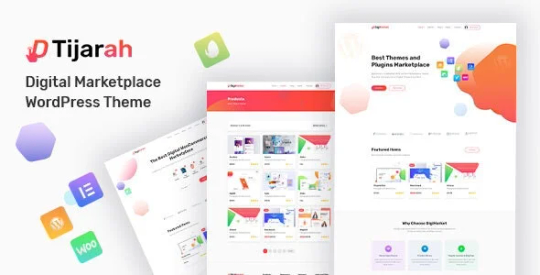
Tijarah nulled Themes is an ideal WordPress theme designed for creating online shops or marketplaces using WooCommerce. This theme allows users to set up their own marketplaces similar to platforms like Amazon or eBay in just a few hours, facilitating the sale of various digital products such as templates, artworks, music, ebooks, stock photography, and more. With the integrated Elementor Page Builder, users can easily design web pages visually without coding experience. Additionally, Tijarah supports multi-vendor capabilities through Dokan, enabling others to sell their products on your platform. Key features of Tijarah include over three million active installations of Elementor, a straightforward drag-and-drop interface for website creation, and sample data import options for easy customization. It is fully responsive, built on Bootstrap 4.x, and optimized for various devices. The theme offers multiple store layouts, detailed documentation, social media integration, and user support with purchase. Users benefit from free lifetime updates and can extend user assistance. Other features include custom widgets, compatibility with WP Costumer, and a professional support system. Overall, Tijarah nulled Themes provides a comprehensive solution for anyone looking to launch or operate a digital marketplace. https://instegro.net/tijarah-nulled-themes-1-3-9-free-download/?fsp_sid=83900
1 note
·
View note
Text
Tijarah nulled Themes 1.3.9 Free Download
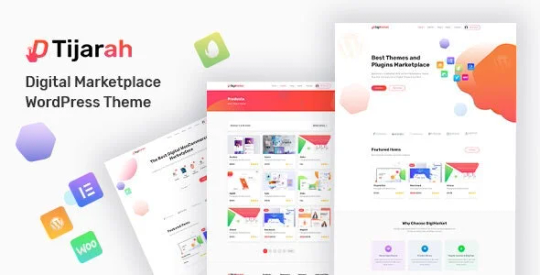
Tijarah nulled Themes is an ideal WordPress theme designed for creating online shops or marketplaces using WooCommerce. This theme allows users to set up their own marketplaces similar to platforms like Amazon or eBay in just a few hours, facilitating the sale of various digital products such as templates, artworks, music, ebooks, stock photography, and more. With the integrated Elementor Page Builder, users can easily design web pages visually without coding experience. Additionally, Tijarah supports multi-vendor capabilities through Dokan, enabling others to sell their products on your platform. Key features of Tijarah include over three million active installations of Elementor, a straightforward drag-and-drop interface for website creation, and sample data import options for easy customization. It is fully responsive, built on Bootstrap 4.x, and optimized for various devices. The theme offers multiple store layouts, detailed documentation, social media integration, and user support with purchase. Users benefit from free lifetime updates and can extend user assistance. Other features include custom widgets, compatibility with WP Costumer, and a professional support system. Overall, Tijarah nulled Themes provides a comprehensive solution for anyone looking to launch or operate a digital marketplace. https://instegro.net/tijarah-nulled-themes-1-3-9-free-download/?fsp_sid=83899
1 note
·
View note
Text
Top 10 Features of Elementor Pro GPL You Can Utilize for Free

If you’re using Elementor Pro GPL, you’re likely aware of the advanced features that come with this powerful page builder. In this section, we’ll take a closer look at the top 10 features of Elementor Pro GPL that you can utilize to create stunning websites for free.
1. Theme Builder
Elementor Pro’s Theme Builder is a game-changer for website design. It allows you to design and customize your entire website, from headers to footers, using a drag-and-drop interface. With Elementor Pro GPL, you can easily create dynamic templates for different pages and sections of your site.
2. Pop-up Builder
Create custom pop-ups for opt-ins, announcements, or promotions with Elementor’s intuitive Pop-up Builder. This feature allows you to design stunning pop-ups and control when and where they appear on your site.
3. Advanced Widgets
Elementor Pro GPL comes with a set of advanced widgets that can help you create highly functional and visually appealing pages. These include widgets like Forms, Slides, Posts, Portfolio, and more.
4. WooCommerce Builder
For e-commerce websites, Elementor Pro GPL gives you the ability to create custom product pages, category pages, and other WooCommerce pages. You can fully customize your online store without writing any code.
5. Global Widgets
Global widgets allow you to create a widget once and use it across multiple pages on your site. When you update the widget, the changes are reflected everywhere, saving you time and effort.
6. Motion Effects
Bring your website to life with advanced motion effects. With Elementor Pro GPL, you can add scroll effects, entrance animations, and hover animations to your elements, creating a dynamic user experience.
7. Custom Fonts and Colors
With Elementor Pro GPL, you can upload custom fonts and set custom color schemes for your site, giving it a unique and professional look.
8. Role Manager
If you're working in a team, Elementor Pro’s Role Manager feature lets you control access to various parts of the Elementor editor. This ensures that only authorized users can make specific changes to the site.
9. Advanced Custom CSS
For advanced users, Elementor Pro GPL allows you to add custom CSS to any element. This gives you more control over the design and functionality of your website.
10. Forms Integration
Elementor Pro GPL’s form builder integrates seamlessly with email marketing services like Mailchimp, ConvertKit, and more, helping you build powerful lead-generation forms.
0 notes
Text
Tijarah nulled Themes 1.3.9 Free Download
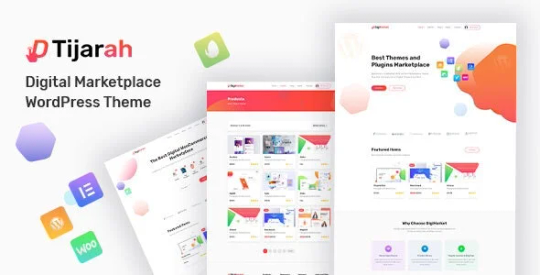
Tijarah nulled Themes is an ideal WordPress theme designed for creating online shops or marketplaces using WooCommerce. This theme allows users to set up their own marketplaces similar to platforms like Amazon or eBay in just a few hours, facilitating the sale of various digital products such as templates, artworks, music, ebooks, stock photography, and more. With the integrated Elementor Page Builder, users can easily design web pages visually without coding experience. Additionally, Tijarah supports multi-vendor capabilities through Dokan, enabling others to sell their products on your platform. Key features of Tijarah include over three million active installations of Elementor, a straightforward drag-and-drop interface for website creation, and sample data import options for easy customization. It is fully responsive, built on Bootstrap 4.x, and optimized for various devices. The theme offers multiple store layouts, detailed documentation, social media integration, and user support with purchase. Users benefit from free lifetime updates and can extend user assistance. Other features include custom widgets, compatibility with WP Costumer, and a professional support system. Overall, Tijarah nulled Themes provides a comprehensive solution for anyone looking to launch or operate a digital marketplace. https://instegro.net/tijarah-nulled-themes-1-3-9-free-download/?fsp_sid=83898
1 note
·
View note
Text
Tijarah nulled Themes 1.3.9 Free Download
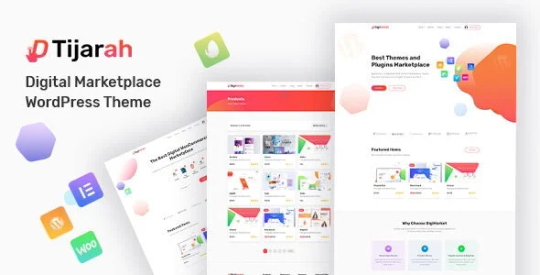
Tijarah nulled Themes is an ideal WordPress theme designed for creating online shops or marketplaces using WooCommerce. This theme allows users to set up their own marketplaces similar to platforms like Amazon or eBay in just a few hours, facilitating the sale of various digital products such as templates, artworks, music, ebooks, stock photography, and more. With the integrated Elementor Page Builder, users can easily design web pages visually without coding experience. Additionally, Tijarah supports multi-vendor capabilities through Dokan, enabling others to sell their products on your platform. Key features of Tijarah include over three million active installations of Elementor, a straightforward drag-and-drop interface for website creation, and sample data import options for easy customization. It is fully responsive, built on Bootstrap 4.x, and optimized for various devices. The theme offers multiple store layouts, detailed documentation, social media integration, and user support with purchase. Users benefit from free lifetime updates and can extend user assistance. Other features include custom widgets, compatibility with WP Costumer, and a professional support system. Overall, Tijarah nulled Themes provides a comprehensive solution for anyone looking to launch or operate a digital marketplace. https://instegro.net/tijarah-nulled-themes-1-3-9-free-download/?fsp_sid=83896
1 note
·
View note