#evielantsov
Text
The Sword is warrior mate, it an honour to die with your sword in your hand.
Emery DeLuna
Middle sister.

CC List
@Evielantsov
@natalia-auditore
@dansimsfantasy
@leahlillith
@pinkycustomworld
@pralinesims
2 notes
·
View notes
Text

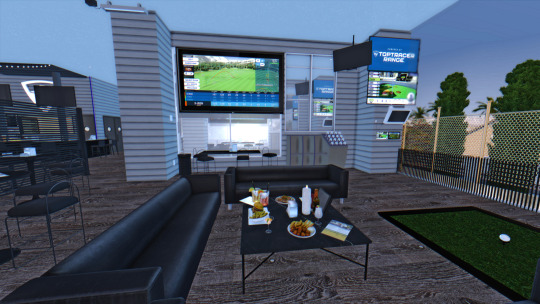







TOPGOLF ⛳
My version of Topgolf located in Las Vegas, LA or Miami. Perfect for dates, birthday events and family outings. This can work as a functional Bar, Nightclub, Restaurant (Dine Out) or can be set as a Generic lot. You can choose!
more screenshots of the build here.
Lot Size - 50 x 40 (Del Sol Valley)
Topgolf CC Set by @bill-l-s4cc. You can download it here.
Topgolf Uniform, Menu, TV recolors by @sierrathesimmer.
Bar drinks + deco food by @afrosimtricsimmer.
Golfing poses and acc by @9uell + @evielantsov.
Thank you to all the cc creators that made this build possible!

DL [Patreon] Public Release - 6/6
Thank you to all the cc creators for making this build possible!
SOCIALS:
YouTube | Instagram | Patreon | Website | Pinterest | Twitter
332 notes
·
View notes
Photo

[lLadyDeath] Film With Friends
Models: Evielantsov, Helenabartholy, Me and Nicks.im
Do you have Simstagram? Then, tag me (@lladydeath). I’ll love to see your pictures using the poses!
You’ll need:
Teleport mod
Poseplayer
Popcorn
DOWNLOAD 🖤
@ts4-poses
45 notes
·
View notes
Photo





APPLE PIE RESHADE PRESET - by lantsovsims
*boo* HAPPY SIMBLREEN BABIES! 🎃👻🔮
ReShade installation information:
APPLE PIE RESHADE PRESET is made for 3.0.8; if you don’t have reshade installed you can download the program here (here is a guide on the installation process) and here you can find the correct shaders (after you install reshade you’ll need to replace the shaders you installed with the new shaders from the link I provided here).
Turn off edge-smoothing to allow DOF (background blur) to work, post-processing effects and also laptop mode.
Preset goes in your: C:\Program Files (x86)\Origin Games\The Sims 4\Game\Bin folder.
- download & infos under the cut.
TOGGLE KEY COMMANDS:
Filmic pass: shift + P
Magic bloom: shift + L
DPX: shift + K
MXAO: shift + 3
SMAA: shift + H
Depth haze: shift + 5
DOF (ringDOF & GP65CJ042DOF: shift + 2)
MXAO16: shift + 8
🎃 ATTENTION! 🎃
*these key commands are place holders for you; replace them with your preferred keys.
*these screenshots are unedited.
*preset won’t look the same if you don’t use a 3.0 version (maybe would work with newest version, but I’m not sure). It’s my first reshade that I decided to share, so.. be nice with me. If you’re having trouble, let me know.
T.O.U
do NOT reupload my presets;
do NOT use my presets as base and/or upload edited versions of my presets.
do NOT takes partes of my configurations and claim them as your work.
→ and please, any problem, don’t hesitate to let me know. ♥
| d o w n l o a d | ♥
Donate?
~ support me on Patreon. ☕
#sims 4 cc#ts4cc#s4cc#the sims 4#ts4 reshade#the sims 4 reshade#evielantsov#evielantsovreshade#lantsovsims#reshade preset#ts4#thesims4#evielantsovreshades#fhsreshade
215 notes
·
View notes
Photo





CINNAMON ROLLS RESHADE PRESET - by lantsovsims
*boo* HAPPY SIMBLREEN BABIES! 🎃👻🔮
ReShade installation information:
CINNAMON ROLLS RESHADE PRESET is made for 3.0.8; if you don’t have reshade installed you can download the program here (here is a guide on the installation process) and here you can find the correct shaders (after you install reshade you’ll need to replace the shaders you installed with the new shaders from the link I provided here).
Turn off edge-smoothing to allow DOF (background blur) to work, post-processing effects and also laptop mode.
Preset goes in your: C:\Program Files (x86)\Origin Games\The Sims 4\Game\Bin folder.
This one I’m using multilut by incredible @pictureamoebae and if you guys want the same result as mine, I highly recommend you to use, feel free to read to know more about it.
~ download & infos under the cut.
TOGGLE KEY COMMANDS:
MXAO: alt + 1
Depth haze: alt + 2
Clarity: alt + 3
Adaptive Fog: alt + 7
DOF (GP65CJ042DOF: ctrl + O )
SMAA: ctrl + U
Lift Gamma Gain: ctrl + Y
Levels: alt + E
Multi LUT: alt + W
Filmic pass: alt + W
Denoise (non local means: ctrl + G )
Vibrance: alt + O (optional)
Colour fulness: ctrl + F
MXAO16: shift + 8
🎃 ATTENTION! 🎃
*these key commands are place holders for you; replace them with your preferred keys.
*these screenshots are unedited.
*preset won’t look the same if you don’t use a 3.0 version (maybe would work with newest version, but I’m not sure), it’s my second reshade that I decided to share, so.. if you’re having trouble, shoot me a message.
T.O.U
do NOT reupload my presets;
do NOT use my presets as base and/or upload edited versions of my presets.
do NOT takes partes of my configurations and claim them as your work.
→ and please, any problem, don’t hesitate to let me know. ♥
| d o w n l o a d | ♥
Donate?
~ support me on Patreon. ☕
#sims 4 cc#ts4cc#ts4 cc#the sims 4 download#ts4 reshade#the sims 4#ts4#ts 4#reshade preset#reshade#evielantsov#evielantsovreshade#lantsovsims#evielantsovreshades#fhsreshade
89 notes
·
View notes
Text
some changes around here
Hello everyone, how are you guys doing today? 🌸
I know I've been away from here for a while, I finally finished college, unfortunately I lost an important person. Things in life, isn't it? Anyway, I would like to let you know that both my tumblr and my patreon will undergo some changes. I don't feel connected with lantsovsims anymore and because of that I will be changing my name here to fireheart-sims. I decided to change because I want to start differently. I want it to be a new opportunity with new experiences and new projects. The content posted so far will always be available, I will not delete it, but from now on the new content posted will be signed as fireheart-sims. (I chose this name because I really love to read and one of the main character's nickname in my favorite book is this one, so I figured it would be perfect for a new beginning). Btw, I wont be posting on my wixsite anymore, I tried to change my URL there but it’s too complicated and yeah, I don’t need it rn. Soooo, if you’re interested and want to use some of my old poses or other things, they'll still be there (here or @ my patreon page as well).
Thank you for being here with me and for being so amazing. Thank you so much for being a part of my growth, for trusting me as a content creator, and for everything else. You guys are awesome!
If you like my creations, be sure to follow me on my social media to receive updates on new content, you can find me here:
wix: lantsovsims
patreon: fireheartsims
RP profile: y.ournightmare
CC Creator IG: fireheartsims
xoxo,
M. ♥
#lantsovsims#evielantsov#name's change#fireheartsims#fireheart-sims#url change#notice#idk why but i was so nervous to post it#lol#sorry guys#and thank you guys#i stopped patreon's billing cicle a long time ago so dont worry guys
1 note
·
View note
Photo




[EL] Evie Lantsov - Frapps vibes
→ thumbnails like the photos.
→ If there are any problem, please, don’t hesitate to let me know. ♥
→ posepack with 4 poses (2 couples, 2 alone)
→ Child pose I used "SPIN Industrial Barstool" by EA.
[PT]
-
Todas as poses foram feitas por mim.
Se usar, por favor, deixe seu coração aqui na parte de baixo ou dê o seu reblog.
Não faça reupload como se fosse de sua criação.
~ Você vai precisar do Teleport Any Sim e do Andrew's pose player.
Você tem Simstagram? Então me marque lá (@evielantsov), eu vou amar ver as suas fotinhas usando-as!
[EN]
-
All poses are mine.
If you use them, please, let your like down here or reblog.
Don't reupload and don't claim as yours.
~ You'll need Teleport any Sim and Andrew's pose player.
Do you have Simstagram? Then, tag me (@evielantsov). I'll love to see your pictures using the poses!
| d o w n l o a d | ♥ | Starbucks Frapps converted by me.
TS4 Starbucks Fraps: @cropzsims | @hocuspocussims (here) → deco version ~ original mesh.
Starbucks Fraps RIGHT HAND FOR ADULT: (here)
Starbucks Fraps RIGHT HAND FOR CHILD: (here)
Starbucks Fraps RIGHT HAND FOR TODDLER: (here)
Starbucks Fraps LEFT HAND FOR CHILD: (here)
Starbucks Fraps LEFT HAND FOR TODDLER: (here)
Donate?
~ buy me a coffee. ♥
~ support me on Patreon. ♥
Thank you cc creator, without you none of this would be possible. Thank you again with all my heart and love. ♥
#evielantsov#evielantsovposes#poses#pose#the sims#TheSims#the sims cc#the sims 4#poses4#ts4 poses#ts4 sims#posepack#ts4poses#fhsposes#oldposes
187 notes
·
View notes
Photo



[EL] Evie Lantsov - Couple poses #1
→ thumbnails like the photos.
→ If there are any problem, please, don’t hesitate to let me know. ♥
→ posepack with 3 couple poses.
[PT]
-
Todas as poses foram feitas por mim.
Se usar, por favor, deixe seu coração aqui na parte de baixo ou dê o seu reblog.
Não faça reupload como se fosse de sua criação.
~ Você vai precisar do Teleport Any Sim e do Andrew's pose player.
Você tem Simstagram? Então me marque lá (@evielantsov), eu vou amar ver as suas fotinhas usando-as!
[EN]
-
All poses are mine.
If you use them, please, let your like down here or reblog.
Don't reupload and don't claim as yours.
~ You'll need Teleport any Sim and Andrew's pose player.
Do you have Simstagram? Then, tag me (@evielantsov). I'll love to see your pictures using the poses!
| d o w n l o a d | ♥
♥ Kitty milkshake ACC converted by me. {NOT INCLUDED}
Cotton candy: @jennisims (here)
Coffee Starbucks: @lenasimss (here)
Kitty milkshake: @leosims4cc (here) ~ deco version, original mesh.
Donate?
~ buy me a coffee. ♥
~ support me on Patreon. ♥
Thank you all cc creators, without you none of this would be possible. Thank you again with all my heart and love. ♥
#evielantsov#evielantsovposes#couple poses#couple#poses#pose#couple pose#poses sims4#the sims#TheSims#the sims cc#poses4#poses sims 4#s4#ts4#ts4 poses#fhsposes#oldposes
146 notes
·
View notes