#excelmicrosoft
Explore tagged Tumblr posts
Text
¿Cuál es la interfaz de Excel?

Microsoft Excel es una herramienta poderosa para el análisis de datos, la creación de gráficos, cálculos matemáticos y la gestión de información. Al abrir el programa, lo primero que encontramos es su interfaz, es decir, el conjunto de elementos visuales con los que el usuario interactúa. Conocer esta interfaz es clave para utilizar Excel de forma eficiente. Partes principales de la interfaz de Excel 1. Cinta de opciones Ubicada en la parte superior, la cinta de opciones está dividida en pestañas como Inicio, Insertar, Diseño de página, Fórmulas, entre otras. Cada pestaña contiene grupos de herramientas relacionadas, por ejemplo: fuente, alineación, número, estilos, etc. 2. Barra de herramientas de acceso rápido Se encuentra justo arriba de la cinta de opciones. Permite tener accesos directos a funciones como Guardar, Deshacer o Rehacer, y puede personalizarse. 3. Barra de título Ubicada en la parte superior de la ventana, muestra el nombre del archivo abierto y el nombre del programa. 4. Barra de fórmulas Es el espacio donde se puede escribir, ver o editar el contenido de una celda, especialmente útil para ingresar fórmulas y funciones. 5. Hoja de cálculo Es el área principal donde se trabaja. Está compuesta por celdas organizadas en filas (números) y columnas (letras). Cada celda se identifica por una coordenada única, como A1, B5, etc. 6. Pestañas de hojas Permiten moverse entre diferentes hojas dentro del mismo archivo de Excel. Se pueden agregar, eliminar o renombrar. 7. Barra de estado Ubicada en la parte inferior, muestra información útil como el promedio, suma o conteo de celdas seleccionadas, además de opciones para cambiar el tipo de vista. 8. Controles de zoom y vista En la esquina inferior derecha se encuentran los controles para acercar o alejar la hoja de cálculo, y cambiar entre diferentes vistas del documento. 9. Cuadro de nombres Se encuentra a la izquierda de la barra de fórmulas. Muestra la referencia de la celda seleccionada (como A1) y permite asignar nombres personalizados a celdas o rangos para facilitar su uso en fórmulas. 10. Controles de desplazamiento Son las barras horizontales y verticales que permiten moverse por la hoja de cálculo cuando no todo el contenido cabe en pantalla. Facilitan navegar entre filas y columnas extensas. 11. Icono de perfil Ubicado en la esquina superior derecha. Permite iniciar sesión en una cuenta de Microsoft, cambiar de usuario o acceder a configuraciones de cuenta y almacenamiento en la nube. 12. Controles de ventana (minimizar, maximizar y cerrar) Se encuentran en la esquina superior derecha de la aplicación. Permiten minimizar la ventana, ajustar su tamaño o cerrarla completamente. 13. Columnas Están organizadas verticalmente y se identifican con letras (A, B, C, ..., Z, AA, AB...). Cada columna agrupa las celdas alineadas de arriba hacia abajo. Son esenciales para organizar datos por categorías o campos. 14. Filas Están organizadas horizontalmente y se identifican con números (1, 2, 3, ...). Cada fila representa una entrada de datos y permite ver información en forma de registros o listas. 15. Celda activa Es la celda seleccionada actualmente, con un borde más grueso. Su nombre aparece en el cuadro de nombres y su contenido se muestra en la barra de fórmulas. Es donde se ingresan o editan datos directamente. 16. Cursor en Excel El cursor en Excel puede cambiar de forma según la acción que se realice. Por lo general, aparece como una cruz blanca (✛) cuando se posiciona sobre una celda, lo que indica que se puede seleccionar. Si se coloca en el borde de una celda, el cursor cambia a una flecha de cuatro puntas para mover el contenido. Cuando se ubica en la esquina inferior derecha de una celda, se transforma en una cruz negra delgada, conocida como controlador de relleno, que permite copiar o extender datos automáticamente hacia otras celdas. Conocer y familiarizarse con todos estos elementos permite trabajar de manera más organizada y aprovechar al máximo las funciones que ofrece Excel. (verarchivo: https://fernandoarciniega.com/wp-content/uploads/Interfaz-de-Excel.pdf) Con imagenes de https://depositphotos.com/ Read the full article
#aprenderExcel#barradeestadoExcel#barradefórmulas#barradeherramientasdeaccesorápido#celdasExcel#cintadeopcionesExcel#cómousarExcel#elementosdeExcel#Excel2024#Excel365#Excelbarradetítulo#Excelbásico#Excelenoficina.#Excelinterfazgráfica#ExcelMicrosoft#Excelonline#Excelparaprincipiantes#funcionesdeExcel#herramientasdeExcel#hojadecálculo#interfazdeExcel#menúExcel#navegaciónenExcel#nombredecelda#partesdeExcel#pestañasdehoja#quéesExcel#usodeExcel#usoeducativodeExcel#vistadeExcel
0 notes
Text
Choosing the Right Data Visualization Tool: A Comparison
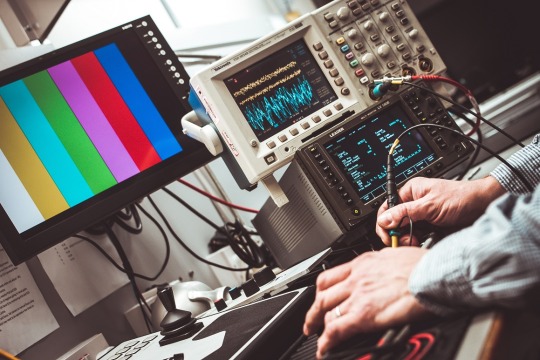
Choosing the Right Data Visualization Tool: A Comparison
Data visualization is a critical part of presenting and interpreting information in a meaningful way. Data visualization tools offer user interfaces that enable users to create visually compelling graphs, charts, and other types of visualizations. With so many different options available, it is important to understand how and why different solutions can be beneficial to your project. In this article, we’ll look at how to get the facts to choose the best data visualization tool for your project. We’ll also compare and contrast the various tools available to help you decide which one is better for your purpose.
Get the Facts: Mapping Out the Perfect Data Visualization Tool
Before selecting any data visualization tool, it is important to evaluate your project’s needs. Different visualization tools offer distinct features and characteristics that might be needed to effectively present data in the way you want. Here are a few things to consider when assessing your project’s needs:PurposeThink about what information you want to visualize and why. What types of data do you need to represent? Is it to inform, persuade, or teach? Do you want to conduct an exploration or an analysis? Knowing your purpose will help you determine which data visualization tool is best for your task.Data SourcesWhen looking at data visualization tools, consider the data sources that the tool can access. Does the tool support your current data sources, such as databases, spreadsheets, and files? Can the tool access external sources, such as web API’s and other applications? Make sure to evaluate the compatibility of the data sources with the tool you are looking at.Usability and CustomizationSome data visualization tools are designed with the ability for users to customize and produce visually appealing visualizations. Others are more suited for those who need basic abilities to create and generate the visualizations they need. Make sure to evaluate user friendliness and flexibility when assessing different data visualization tools.
Comparing and Contrasting Tools: Making the Right Choice for Your Project
Once you have assessed the needs of your project, it’s time to start comparing and contrasting data visualization tools. There are several different types of tools available, each with its own strengths and weaknesses. Here is a quick look at some of the most popular data visualization tools:TableauTableau is a popular data visualization tool that is known for its user-friendly interface and wide range of features. Tableau allows users to easily build and share interactive visualizations, including dashboards and charts. It also has powerful analytics tools that allow users to analyze and report on their data.Microsoft ExcelMicrosoft Excel is another popular data visualization tool that many business and organizations use. It is a great tool for data analysis and reporting, allowing users to quickly create basic charts and graphs. Excel also has an array of built-in features such as data filters and pivot tables.Power BIPower BI is an incredibly powerful business intelligence tool that is designed to be used by organizations of all sizes. It provides users with the ability to create interactive visualizations that can be accessed from anywhere. Power BI also offers powerful analytics capabilities to help users analyze their data and better understand trends and patterns.DatawrapperDatawrapper is an open-source data visualization tool that allows users to easily create and share charts and graphs. It is a great tool for those who want to create beautiful visualizations without having to write any code. Datawrapper is also known for its simple user interface, making it easy for anyone to get started.
Conclusion
Choosing the right data visualization tool for a project can be challenging. It is important to assess the project’s purpose and data sources, as well as the user’s needs and abilities, before selecting the best data visualization tool. While there are many options available, understanding the different features and capabilities of each tool can help users make an informed decision. Read the full article
0 notes
Photo

Register now, call us 718 368-5051 or email us at [email protected] #excel #excelmicrosoft #microsoft #microsoftexcel (at Kingsborough Continuing Education) https://www.instagram.com/p/CbNnkPYLi-1/?utm_medium=tumblr
0 notes
Text
Practice sheets for excel

PRACTICE SHEETS FOR EXCEL HOW TO
PRACTICE SHEETS FOR EXCEL FULL
PRACTICE SHEETS FOR EXCEL PASSWORD
PRACTICE SHEETS FOR EXCEL PLUS
PRACTICE SHEETS FOR EXCEL DOWNLOAD
I have a range of time values, but when I try to sum them, the total is never greater than 24 hours. Practice Video: Multiple Worksheets 6:23. And dont forget the Toolbox with handy shortcuts and ninja tips. Learn how you can combine data, manage datasets and perform calculations across multiple sources. This module is all about working with multiple worksheets and workbooks.
PRACTICE SHEETS FOR EXCEL PASSWORD
I saved my workbook with a password and Excel won't recognize it. Working with Multiple Worksheets & Workbooks. Error-values or text values that cannot be recognized into numbers are not counted by this function. It can use further with other excel functions.
Create your business with our business model templateĬan I change the color of the worksheet tabs in my workbook? With the help of the COUNT Function, we can get the total number of the number values in the selected array, range, or cells.
Please Tweet, Like or Share us if you enjoyed. A reference that refers to the same cell or range on multiple sheets is called a(n). We hope you like our calculation worksheet for first, second graders and for you if you want to train bigger numbers head calculation. These mini-classes typically take about 30 minutes to complete, and contain a lecture video, homework activities, the practice Excel workbook, an exam, a certificate of completion, and additional resources. Practice Excel skills with hands-on, interactive Excel exercises.
PRACTICE SHEETS FOR EXCEL FULL
To finally print it out, use the 3rd sheet that will let you print out the full exercise. The most fun and efficient way to learn Excel formulas, keyboard shortcuts, and more. It includes calculation, graphing, and pivot table tools, as well as Visual Basic for Applications, a macro programming language (VBA).
PRACTICE SHEETS FOR EXCEL HOW TO
To use it, copy the green area into the next sheet by only copying the text as explained in the sheet or on this page “ how to convert a formula to text”. Excel Practice Test What is ExcelMicrosoft Excel is a spreadsheet program developed by Microsoft that is available for Windows, macOS, Android, and iOS. Click anywhere outside of the worksheet, or press Enter on your keyboard. This will create per default 40 operations. Right-click the worksheet you want to rename, then select Rename from the worksheet menu. If you want to use also subtraction or multiplication or division then add OK next these.
PRACTICE SHEETS FOR EXCEL PLUS
Then select the operation: if your students only know basic operation like addition, then just select the “plus” by entering OK in the plus blue cell and leave the other one empty. Your practice excel sheet literally taught me everything I had to know. Like numbers between 1 and 10 or numbers between 10 and 100 or 10 and 20, etc… this depends on the current abilities of the students. You first select in the math calculation worksheet the boundaries. Part 2 is the Exercise Table and part 3 is the printablemath worksheet. It create the calculation table in Excel. This math calculation worksheet is made of three parts. It can also be a math quiz or math test for your students. Save the file as Formula Practice on your drive. We provide you here with some help with an excel sheet that can generate worksheet for training your kid at home or your pupils at school. Match the letter of the worksheet formula in Column 2 to the description of. Here are two tutorials that use this Financial sample data: Power BI Desktop: From Excel workbook to stunning report Power BI service: From. If youve landed on this tutorial from the sample dataset dialog box, go ahead and choose Load sample data. Now it's time to get started with Excel: Working With Data.Math is an important topic to learn and teaching it well takes time. Select Try a sample dataset from the yellow welcome screen or from the blank canvas. In this tutorial, I show you exactly how to use the 2 functions COUNTIF and COUNTIFS (which is new).
PRACTICE SHEETS FOR EXCEL DOWNLOAD
You can download those from the download links included in each section of the course. How to use the Excel-functions COUNTIF and COUNTIFS (new) Written by co-founder Kasper Langmann, Microsoft Office Specialist. As we go through the course, we will be referring to exercise files. Make sure you have Excel installed on your computer. If you're familiar with those topics, then you're ready for Excel: Working With Data. This includes formatting cells and worksheets, selecting data, and performing calculations with formulas and functions. Before getting started, you'll want to make sure that you're familiar with the basics of working in Excel. In this course, you will be exploring more advanced topics about working with information in Excel, specifically, improving data entry with data validation, splitting and concatenating cell contents, working with named ranges, protecting a worksheet, cleaning source data, working with data across worksheets, combining and formatting worksheets, sorting and filtering data, and creating simple pivot tables. Hello and welcome to Excel: Working With Data.

0 notes
Text
Understanding Excel Software
What is Excel
Microsoft Excel is a spreadsheet utility that lets customers save, edit and manage statistics within a collection of table-like structures called a workbook. A workbook makes use of a group of worksheets to organize records inside a device or row and columns split into cells. Users can enter information or numbers into those cells to create smooth to methods to calculate simple or complex formulations. Users can insert items along with charts and graphs into their workbooks to graphically repre
Sent their entered facts in many unique ways.

Who Created Excel
Microsoft Excel became created using the Microsoft Corporation in 1984. It become designed to create an extra green user pleasant way for spreadsheet customers to calculate records without the worry of having to deal with the DOS command line. It changed into firstly created to be used with Apple computer systems. When Microsoft Windows changed into first launched in 1987, Microsoft Excel become one of the first packages created for Microsoft Windows. Until 1992 it was the most effective home window primarily based on spreadsheet application.
Versions
Microsoft Excel created numerous unique versions for three one-of-a-kind working systems. Microsoft Windows has had 11 distinctive variations from 1987 till now. Apple Macintosh has had 12 exclusive versions from 1985 till now. The OS/2 running device had three one-of-a-kind versions from 1989 to 1991.
Features
Microsoft Excel has created many capabilities for Excel users to take gain since the software became first created. Features together with formulas, charts, graphs, sorting, and filtering have made the procedure of getting into, manipulating, and showing facts inside Excel a beneficial device for plenty kind purposes. New features including pivot tables, import and export alternatives, and visible fundamentals for programs have made the complete method of the usage of Excel less difficult and greater customizable.
Tools
Microsoft Excel has additionally created useful equipment and menus to permit Excel customers greater customization within their own specific Excel packages and workbooks. The quick get right of entry to the toolbar become created to allow customers to create a quick way to access usually used instructions. This toolbar can be customized in keeping with Excel software or a unique workbook. The Ribbon turned into created with the aid of Excel to replace the earlier variations of Excel menus. With the ribbon got therExcel users to customize the ribbon to satisfy their unique needs.
File Types
Microsoft Excel has additionally created new kinds of approaches to keep workbooks and different diverse Excel documents. With the introduction of new sorts of keep documents, Excel created the import and export feature that allowed Excel users to without problems be able to import already created workbooks or documents and export workbooks or documents to be able used at a later time.
#AdvancedExceltraininginchennai#AdvancedExceltraininginvelachery#AdvancedExceltraininginstittuteinchennai#AdvancedExceltraininginstittuteinvelachery
0 notes
Text
Microsoft windows xp professional download free 無料ダウンロード.Windows XP Professional SP3 x86
Microsoft windows xp professional download free 無料ダウンロード.Windows XP Professional X64 Edition Free Download Disc Image ISO Files

新生活を新しいPCで.Windows XP SP1a Service Pack 1 Express Install - PC用ダウンロード無料
Feb 22, · Windows , Windows Advanced Server, Windows Professional Edition, Windows Server, Windows Service Pack 2, Windows Service Pack 3, Windows Service Pack 4, Windows 95, Windows 98, Windows 98 Second Edition, Windows XP, Windows XP bit, Windows XP Embedded, Windows XP Embedded Service Pack 1, Windows XP Embedded Nov 06, · 無料 office xp professional ダウンロード のダウンロード ソフトウェア UpdateStar - Microsoft Office XP Professional には、次のアプリケーションが含まれています。Microsoft ExcelMicrosoft WordMicrosoft OutlookMicrosoft PowerPointマイクロソフトのアクセス Apr 21, · Ok, I don't mind that this is pirated or stuff, This iso has the best things you could ask for in a Windows XP iso. The version of XP is: Professional (best version of XP), The service pack is: SP3 (best official Windows XP Service Pack), It's already activated. Only bad thing is it's x But still, Best Windows on the internet
Microsoft windows xp professional download free 無料ダウンロード.Windows XP Professional Bit : Free Download, Borrow, and Streaming : Internet Archive
Apr 21, · Ok, I don't mind that this is pirated or stuff, This iso has the best things you could ask for in a Windows XP iso. The version of XP is: Professional (best version of XP), The service pack is: SP3 (best official Windows XP Service Pack), It's already activated. Only bad thing is it's x But still, Best Windows on the internet Nov 06, · 無料 office xp professional ダウンロード のダウンロード ソフトウェア UpdateStar - Microsoft Office XP Professional には、次のアプリケーションが含まれています。Microsoft ExcelMicrosoft WordMicrosoft OutlookMicrosoft PowerPointマイクロソフトのアクセス Feb 22, · Windows , Windows Advanced Server, Windows Professional Edition, Windows Server, Windows Service Pack 2, Windows Service Pack 3, Windows Service Pack 4, Windows 95, Windows 98, Windows 98 Second Edition, Windows XP, Windows XP bit, Windows XP Embedded, Windows XP Embedded Service Pack 1, Windows XP Embedded
ナレ���ジベース記事: KB Windows Server R2 x64 editions, Windows Server x64 editions, Windows XP Professional x64 Edition. Warning: This site requires the use of scripts, which your browser does not currently allow.
See how to enable scripts. Download Service Pack 2 for Windows XP Professional, x64 Edition - ISO CD イメージ ファイル from Official Microsoft Download Center. Surface デバイス オリジナルで、あり続ける 今すぐ購入. Service Pack 2 for Windows XP Professional, x64 Edition - ISO CD イメージ ファイル. ここで言語を選択すると、そのページのすべてのコンテンツが選択した言語に変更されます。 言語を選択:. 日本語 英語. ダウンロード DirectX End-User Runtime Web Installer ダウンロード.
Microsoft Windows Server Service Pack 2 SP2 は、最新の更新プログラムが含まれ、セキュリティと安定性が強化された累積的な Service Pack です。 この Service Pack は、Windows XP Professional, x64 Edition で使用できます。. 詳細 バージョン:. ファイル サイズ:. システム要件 サポートされるオペレーティング システム. インストール方法 このページの [ダウンロード] リンクをクリックして、ダウンロードを開始します。 ISO イメージ ダウンロードをコンピュータにコピーして、後から CD を作成する場合は、[保存] または [このプログラムをディスクに保存する] をクリックします。 ISO イメージ ファイルから CD を作成する方法については、お使いの CD 作成プログラムの指示に従ってください。. 関連リソース Windows Server SP2 x86 32 ビット ISO イメージ Windows Server SP2 for Itanium-based Systems ISO イメージ Windows Server SP2 ホーム ページ Windows Server SP2 の更新プログラム一覧.
マイクロソフトをフォローする Facebook Twitter.
0 notes
Text
Microsoft office 2010 free download for windows xp service pack 3 無料ダウンロード.Office XP Service Pack 3 (SP3)
Microsoft office 2010 free download for windows xp service pack 3 無料ダウンロード.Windows XP SP3 をダウンロードしてインストールする方法

マイクロソフト社から「Microsoft Office 2010」をダウンロードします.Download Microsoft Office IME from Official Microsoft Download Center
Windows XP Service Pack 3 (SP3) をインストールするには、Windows Update を利用する方法と、ダウンロード センターからインストール パッケージをダウンロードする方法の 2 つの方法があります。. まず Windows Update を利用する方法から実行してください May 07, · Microsoft Exchange Server には、管理の単純化、通信の保護、およびさらなるビジネスの機動性を求めるユーザーの満足に役立つ機能が用意されています。これにより、新たなレベルの信頼性とパフォーマンスを実現できます。 Microsoft Office IME は、Office を Windows 7 もしくは Windows Server R2 でお使いの皆様に提供されます。また、Office IME は、Microsoft Office の正規ライセンスをご利用の方であれば無料でダウンロードいただくこともできます。
Microsoft office 2010 free download for windows xp service pack 3 無料ダウンロード.無料 office xp service pack 3 ダウンロード をダウンロード - Windows: office xp service pack 3 ダウンロード
May 07, · Microsoft Exchange Server には、管理の単純化、通信の保護、およびさらなるビジネスの機動性を求めるユーザーの満足に役立つ機能が用意されています。これにより、新たなレベルの信頼性とパフォーマンスを実現できます。 Nov 06, · 無料 office xp service pack 3 ダウンロード のダウンロード ソフトウェア UpdateStar - Microsoft Office XP Professional には、次のアプリケーションが含まれています。Microsoft ExcelMicrosoft WordMicrosoft OutlookMicrosoft PowerPointマイクロソフトのアクセス Windows XP Service Pack 3 (SP3) をインストールするには、Windows Update を利用する方法と、ダウンロード センターからインストール パッケージをダウンロードする方法の 2 つの方法があります。. まず Windows Update を利用する方法から実行してください
一般的に、ダウンロード マネージャーを使うことで、大きなファイルをダウンロードしたり、一度に複数のファイルをダウンロードしたりできます。 Internet Explorer 9 を始め、多くの Web ��ラウザーにはダウンロード マネージャーが搭載されています。 Microsoft ダウンロード マネージャーのような、単独のダウンロード マネージャーもあります。. Microsoft ダウンロード マネージャーがインストールされていれば、このような問題が発生することはありません。 一度に複数のファイルをダウンロードでき、大きなファイルも迅速かつ確実にダウンロードできます。 さらに、ダウンロードを一時停止したり、失敗したダウンロードを再開したりできます。.
ナレッジベース記事: KB Warning: This site requires the use of scripts, which your browser does not currently allow. See how to enable scripts. Download Microsoft Office IME from Official Microsoft Download Center. Microsoft 最新版のOffice アプリ、クラウド 追加ストレージ、高度なセキュリティなど 1 つのサブスクリプションでご利用いただけます。 今すぐ購入.
Microsoft Office IME ここで言語を選択すると、そのページのすべてのコンテンツが選択した言語に変更されます。 言語を選択:. 中国語(簡体) 中国語 繁体 日本語 英語 韓国語. ダウンロード DirectX End-User Runtime Web Installer ダウンロード. Select File File File Size InputMethodEditor x64 ja-jp. exe KB MB GB. 合計サイズ: 0. 戻る 次へ. ダウンロード マネージャーをインストールすることをおすすめします。. 複数のファイルをダウンロードする場合、ダウンロード マネージャーのご使用をおすすめします。. Microsoft ダウンロード マネージャー. ダウンロード マネージャーで、インターネットからのすべてのダウンロードを簡単に管理できます。 シンプルなインターフェイスに、カスタマイズ可能な多くの機能が搭載されています。. 一度に複数のファイルをダウンロードできます。 大きなファイルも迅速、確実にダウンロードできます。 ;ダウンロードを一時停止したり、失敗したダウンロードを再開したりできます。.
Microsoft ダウンロード マネージャーをインストールしますか? はい、ダウンロード マネージャーをインストールします 推奨 いいえ、インストールしません. ダウンロード マネージャーをインストールしない場合、どうなりますか? Microsoft ダウンロード マネージャーのインストールが推奨されるのはなぜですか? Microsoft Office IME は、Office を Windows 7 もしくは Windows Server R2 でお使いの皆様に提供されます。また、Office IME は、Microsoft Office の正規ライセンスをご利用の方であれば無料でダウンロードいただくこともできます。. 詳細 説明: ここでは、複数のファイルの中から必要なものをダウンロードすることができます。 [ダウンロード] ボタンをクリックすると、一覧が表示されますので、必要なファイルを選んでください.
ファイル サイズ:. システム要件 サポートされるオペレーティング システム. 追加情報 以下の言語地域をサポートしています: ja-jp, zh-cn, zh-tw, ko-kr。 追加の注意事項: 本モジュールは、Windows 8 ないし Windows 8 server ではご使用できません。それらの OS の IME のほうが新しいためです。 Office 32 ビットないし Wow の環境では、IME の 32 ビットセットアップをご利用ください。Office 64 bit の環境では、IME の 64 ビットのセットアップをご利用ください。 アップグレードのケース: Windows 7 と Office MSI から Office MSI へアップグレードされた場合、Office MSI セットアップは IME を削除するかもしれません。IME をセットアップするには、本モジュールをご利用ください。 Windows 7 上で、Office ClickToRun を Office MSI と併用される場合、すでに IME がインストールされていますので、本モジュールは不要です。 Windows 7 上で、Office ClickToRun をお使いになり Office MSI を削除される場合、本モジュールをご利用して IME をインストールいただけます。 Office のサービスパックやホットフィックスなどは、そのまま本モジュールにも適用できます。 日本語 IME IME の Sharepoint 辞書と Outlook 辞書は、Office と IME の組み合わせでそのままご利用いただけます。 日本語 IME Office IME はグループポリシーをサポートしています。Office のドキュメンテーションをご参照ください。.
マイクロソフトをフォローする Facebook Twitter. InputMethodEditor x64 ja-jp. InputMethodEditor x86 ja-jp.
0 notes
Text
Microsoft office professional 2003 edition free download 無料ダウンロード.Office 2003 Professional Edition
Microsoft office professional 2003 edition free download 無料ダウンロード.office 2003 professional ダウンロード

Surface devices.無料 office professional 無料 ダウンロード をダウンロード - Windows: office professional 無料 ダウンロード
Sep 07, · 無料 office professional 無料 ダウンロード のダウンロード ソフトウェア UpdateStar - Microsoft Office XP Professional には、次のアプリケーションが含まれています。Microsoft ExcelMicrosoft WordMicrosoft OutlookMicrosoft PowerPointマイクロソフトのアクセス Sep 05, · Office Professional , 無料ダウンロード。. Office Professional Microsoft Office Professional Edition is designed specifically to streamline communication and collaboration between internal and external team members using the desktop productivity programs that many people rely on every ing System: Windows Oct 23, · Office Professional Edition Item Preview Office Professional Edition by Microsoft. Publication date Usage Public Domain Mark Topics office , Office, Microsoft, MS Office, Pro, Language English. DOWNLOAD OPTIONS download 1 file
Microsoft office professional 2003 edition free download 無料ダウンロード.無料 office professional ダウンロード をダウンロード - Windows: office professional ダウンロード
Sep 05, · Office Professional , 無料ダウンロード。. Office Professional Microsoft Office Professional Edition is designed specifically to streamline communication and collaboration between internal and external team members using the desktop productivity programs that many people rely on every ing System: Windows Nov 06, · 無料 office professional 無料ダウンロード のダウンロード ソフトウェア UpdateStar - Microsoft Office Professional Edition is designed specifically to streamline communication and collaboration between internal and external team members using the desktop productivity programs that many people rely on every day Sep 07, · 無料 office professional 無料 ダウンロード のダウンロード ソフトウェア UpdateStar - Microsoft Office XP Professional には、次のアプリケーションが含まれています。Microsoft ExcelMicrosoft WordMicrosoft OutlookMicrosoft PowerPointマイクロソフトのアクセス
ホーム アップデート 最近の検索 office professional 無料ダウンロード. office professional 無料ダウンロード 関連検索 » office professional ダウンロード » office 信念版 professional » office professional sp3 ダウンロード » office professional 日本語 ダウンロード » いきなりpdf professional 3 無料ダウンロード » digital photo professional 無料ダウンロード » avio pe professional 無料ダウンロード » adobe acrobat 8 professional 無料ダウンロード » flash professional 無料ダウンロード » acrobat professional 無料ダウンロード.
UpdateStar: office professional 無料ダウンロード. より Office Professional marketsmaster - Shareware -. Microsoft Office Professional Edition is designed specifically to streamline communication and collaboration between internal and external team members using the desktop productivity programs that many people rely on every day. より Microsoft Office Professional Plus Microsoft Office Professional Plus のあなたとあなたの組織をより効率的かつ効果的に、新しいセットの作成、管理、分析、および情報を共有するための強力なツールの動作を助けます。偉大な探して、高への影響のドキュメントを簡単に作成新しいグラフィックス機能、Microsoft Office Fluent ユーザー インターフェイス Office Professional Plus を使用するには、簡単にしています。Office … もっと読む.
より Nitro PDF Professional ニトロ PDF プロフェッショナルは、最初の完全に注目の pdf ファイルの作成と編集製品です。プロのアプリケーション作成、コメント、フォーム充填およびオーサリング、デジタル署名、テキストの編集、1 回のクリックの作成から Microsoft Office など、PDF ドキュメントを完全に制御を提供します。ニトロ PDF プロフェッショナルは Adobe Acrobat に最初の真の代替 PDF を使用する人々 のためです。作成します。Microsoft Office … もっと読む.
より Microsoft Office Professional Microsoft Office システム生産性製品のスイートからはより包括的かつ統合されたシステムに進化しています。使い慣れたツール上構築する多くの人々 は、既に Microsoft Office システムにはプログラム、サーバー、サービス、およびソリューションが動作するように設計されて一緒に対処するために、ビジネス上の問題の広範な配列が含まれています。Microsoft Office システムの中核は、コア デスクトップ生産性向上ツールを提供する、Microsoft … もっと読む. より Typing Master Professional どのような場合使いやすさと半分の時間であなたの電子メールおよびレポートを書くことができるか?ソフトタッチ タイプすることを学ぶし、することができます !TypingMaster タイピング練習と貴重な作業時間毎年の数十を保存してタイプミスなしで速い入力を学びます。良いタイピング終わらせるものは助ける !TypingMaster の大規模な明確に構造化された入力 coursese … もっと読む.
より Laplink PCmover Professional PCmover プロフェッショナル プログラム、ファイルおよび設定に新しい 1 つ、すべてのアプリケーションが自動的に使用する準備ができてインストールされますあなたの古い PC から選択に自動的に移動します。PCmover の後ろに何かを離れることがなく、新しい PC に移動する最も簡単な方法は、ほぼすべてのバージョンの Windows で動作します。PCmover は、VMware Fusion、平行線または新兵訓練所を使ってインテル ベースの Mac をお使いの PC … もっと読む.
より Microsoft Office Professional Plus - en-us より PCmover Professional 7. PCmover プロフェッショナル ソフトウェア自動的に移動したり、選択したすべてのファイル、設定、ユーザー プロファイル、およびさらにはプログラムを古い PC から新しいものや新しいものに古いオペレーティング システムに復元します。 もっと読む. より PerfectDisk Professional PerfectDisk、世界で最も人気のあるかつ徹底的なディスク最適化ソリューションでは、スピード、徹底柔軟性、コントロールとの - PC やサーバーの性能を向上させる使いやすさを組み合わせたものです。グローバル企業 PerfectDisk を定期的、自動化、無人ディスクの最適化による高速なコンピューターから恩恵を受けます。マイクロソフトの Windows によって認定、PerfectDisk 今日の最大のディスク ドライブを設計されています。PerfectDisks … もっと読む. office professional 無料ダウンロード の検索結果.
office professional 無料ダウンロード を含む説明. より EPSON Scan 3. エプソン スキャン直接すべてのエプソンのスキャナー機能を制御します。このソフトウェアをカラー、グレースケール、または黒と白の画像をスキャンし、プロ品質の結果を取得できます。このプログラムは、お使いのスキャナーとほとんどのアプリケーションの間のクロス プラットフォーム インタ フェースの標準です。TWAIN 規格をサポートしている任意のアプリケーションからアクセスすることができます。 もっと読む.
より CCleaner 5. CCleaner は、フリーウェアのシステム最適化、プライバシーおよびクリーニング ツールです。CCleaner あなたの Windows PC のクリーニングの番号 1 つのツールです。お使いのコンピューターより速くより安全なオンラインとオフライン、お客様のプライバシーを維持しています。使いやすいし、小さな。それは、Windows より速くより効率的に実行することができより多くのハード ディスク … もっと読む.
より ABBYY FineReader より Microsoft Office Microsoft Office はあなたの仕事を提供するための最良の方法を提供することができます強力なツールです。Microsoft Office へのアクセス、Excel、Outlook、パワー ポイント、出版社、単語を含むさまざまな機能を提供しています。 もっと読む. より EASEUS Data Recovery Wizard より AOMEI Backupper 6.
AOMEI テック 株 継続的に従事してコンピュータ ソフトウェア、ハードウェアの研究・開発・販売サービスします。AOMEI の使命をハード ドライブ パーティション管理ソリューションを継続的に開発し、世界のトップを走る技術ユーザーが恩恵を受けるようにコスト効果の高いソリューションになるです。 もっと読む.
より Nuance PaperPort 世界の第 1 デスクトップ文書管理ソフトウェアの生産性の新しいレベルにオフィスの組織を取る。PaperPort はプロフェッショナルは、高速簡単スキャンあなたのすべてのドキュメントの管理の効率化のための強力な PDF 作成を組み合わせたものです。今、PaperPort どこでもその能力を最大限 — ファイルを簡単に提供するためにかつ安全に Windows と Macintosh パソコン、ネットブック、タブレット、およびスマート … もっと読む.
より CyberLink PhotoDirector 開きは、包括的な強力なとプロの見���いる写真を作成する直感的なソリューションです。瞬間からあなたの写真をインポートは、深さとあなたの傑作の鋭さを引き出すこと、新しい、ユニークな機能と権限を与えています。肖像画は完璧になる、あなたの欲求に風景を変換します。 もっと読む. office professional 無料ダウンロード を含む追加のタイトル. より Microsoft Office Professional Plus - de-de New Vivaldi 5. Update to Firefox Microsoft releases KB emergency patch for all Windows 11 computers. New Thunderbird version Firefox 94 update available for download.
Important Google Chrome Security updates for Photoshop and Illustrator to versions 22 and up. Critical Windows patch KB available. Chrome 95 available for download. net 4.
0 notes
Link
For only $5, arifexpart will photoshop background remove and photo editing. | My Total Skill ListData EntryWeb ResearchData MiningWordPressGoogle Spreadsheet/Google DocsMicrosoft wordMicrosoft ExcelMicrosoft PowerPointAmazon and Shopify Products Listing.PDF
#photoshop#photo edit#edit photos#retouching#photo background change#photo resizing#cliping path#cliping#enhancing#background removal#photo background remove#photoshoot
0 notes
Video
How to fix cell || Cell fixing in xl || Excel Cell fixing
0 notes
Link
via RSS feed - SEOCheckOut perfect data entry, internet research As an expert and experienced person, I assure you that I'll perfectly complete your project within a short time and a cheap rate. I'm an expert in : TypingMicrosoft WordMicrosoft ExcelMicrosoft PowerPointData Management (Online / Offline)Duplicate ManagementData CollectionCalendar ManagementOffice Administration?Image to PdfExcel to PdfPdf to ExcelPdf to WordWord to PdfOrder Now!!! by: seoexpert940 Created: -- Category: Data Entry Viewed: 6
https://ift.tt/2L80gdR
0 notes
Text
พิเศษ!! เพิ่มโอกาสในการสอบ IT Certificate ด้วยโปรโมชั่นสุดคุ้ม 1 Exam 1 Retake
พิเศษ!! เพิ่มโอกาสในการสอบ IT Certificate ด้วยโปรโมชั่นสุดคุ้ม 1 Exam 1 Retake
มีหลักสูตรการสอบดังนี้
Microsoft Office Specialist MICROSOFT EXCELMICROSOFT ACCESS
MICROSOFT OUTLOOK
MICROSOFT POWERPOINT
MICROSOFT WORD
Adobe Certified Associate Certification Adobe FlashAdobe Premiere Pro Adobe InDesign Adobe Animate
Adobe Illustrator
Adobe Photoshop
Adobe Dreamweaver
รายละเอียด
ราคาข้อสอบปกติ 3,200 บาท เหลือเพียง 1,850 บาท (ราคานี้ยังไม่รวมภาษีมูลค่าเพิ่ม)
ผู้สอบใช้สิทธิสอบได้ 2 ครั้ง แบ่งเป็นสอบ 1 วิชา และสอบซ่อม 1 ครั้ง
สิทธิการสอบซ่อม จะใช้ได้หลังจากสอบครั้งแรก ไปแล้ว 24 ชั่วโมง และไม่เกิน 30 วัน
โปรโมชั่นนี้ ใช้สิทธิสอบได้ที่ศูนย์สอบของบริษัท เออาร์ไอที เท่านั้น
ผู้สอบต้องแจ้งวัน และเวลาที่ต้องการทดสอบ ล่วงหน้า 3 วันทำการ
ผู้สอบสามารถศึกษาวัตุประสงค์การสอบด้วยตนเองผ่านทาง www.arit.co.th
ระยะเวลาโปรโมชั่น วันที่ 1 พฤษภาคม – 31 ตุลาคม 2560
http://www.arit.co.th/th/news/news-13.php
The post พิเศษ!! เพิ่มโอกาสในการสอบ IT Certificate ด้วยโปรโมชั่นสุดคุ้ม 1 Exam 1 Retake appeared first on iUrban.
Credit: พิเศษ!! เพิ่มโอกาสในการสอบ IT Certificate ด้วยโปรโมชั่นสุดคุ้ม 1 Exam 1 Retake Web: iURBAN Fanpage: facebook.com/iURBAN.in.th
0 notes
Photo

Help! Does n e body know Excel? Is it suppose to have those parenthesis there? NEXT TO PROFIT #excelmicrosoft #microsoft #help #studyhelp (at Broward County, Florida)
3 notes
·
View notes
Link
via RSS feed - SEOCheckOut perfect data entry, internet research As an expert and experienced person, I assure you that I'll perfectly complete your project within a short time and a cheap rate. I'm an expert in : TypingMicrosoft WordMicrosoft ExcelMicrosoft PowerPointData Management (Online / Offline)Duplicate ManagementData CollectionCalendar ManagementOffice AdministrationImage to PdfExcel to PdfPdf to ExcelPdf to WordWord to Pdf Please contact before the order to clearly understand your project and reduce the cancellation rate. Feel free to contact me. by: Shamimjony Created: -- Category: Data Entry Viewed: 2
https://ift.tt/2Nh5lDg
0 notes
Link
via RSS feed - SEOCheckOut As an expert and experienced person, I assure you that I'll perfectly complete your project within a short time and a cheap rate. I'm an expert in : TypingMicrosoft WordMicrosoft ExcelMicrosoft PowerPointData Management (Online / Offline)Duplicate ManagementData CollectionCalendar ManagementOffice AdministratioImage to PdfExcel to PdfPdf to ExcelPdf to WordWord to PdfOrder Now !!! by: Shamimjony Created: -- Category: Data Entry Viewed: 32
https://ift.tt/33A0Md0
0 notes