#exifdata
Explore tagged Tumblr posts
Text
Ever wondered where a photo was taken? 📸🌍
With the rise of smartphones and digital cameras, most photos are embedded with geolocation data — a hidden treasure map right in the image file! This metadata, known as EXIF, can reveal exactly where a photo was snapped, down to the coordinates. It's like a secret travel log for every picture!
Want to try it for yourself? You can extract the GPS info from any image and see it on a map. Check out this tool I found: BasicUtils Pic2Map — it’s simple, quick, and free!
Give it a go and unlock the stories behind your photos! 🌍✨
2 notes
·
View notes
Text
GMB Photo Optimization


Optimizing photos before use is an excellent way to send subtle signals to Google and help add location relevance to your #GMB listing. Google strips EXIF data when you upload it to your GMB listing, and whether #Google reads it before removing it isn’t known for sure, but optimizing the photos is still very important. We will be using them in a variety of places, some of which don’t strip the #EXIFdata (such as Google Drive), in addition to that, Google still reads the photo title, so keyword naming them is crucial as well.
Source https://blog.localviking.com/gmb-a-z-ranking-guide-google-local-seo-tactics-derived-from-1000s-of-ranked-listings/
1 note
·
View note
Photo

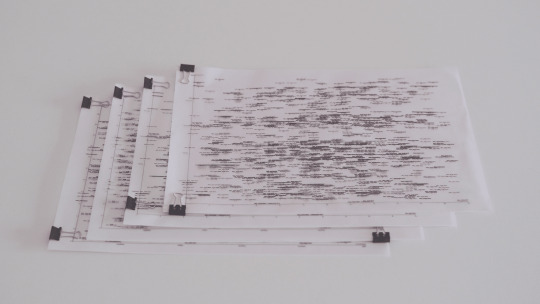



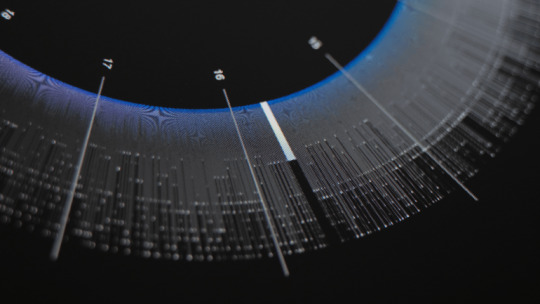
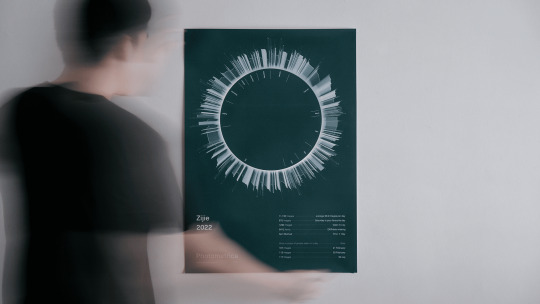
vimeo
Photometrica
Photometrica is a design artefact that seeks to explore metadata as a design material, leveraging timestamp metadata from people's photo archives.

As our digital photo archives grow larger, they become increasingly intangible, lacking the material presence that might entice one to engage with their own archives in an everyday context. This makes it difficult for people to grasp just how big their digital photo archives really are, leading to less engagement.
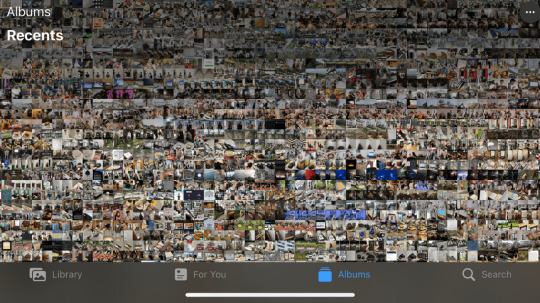
Photometrica started off as an exploration of analog photography and how we interact with digital artefacts today. I wondered if a purposeful slowing down in the way we capture and review our personal media such as digital photos and music could set about a change in the way we treat and value our digital data.This led me to the field of Slow Technology in HCI research, which aims to support reflection on interactions over long periods of time, and the activity of slowness and revisitation.


A byproduct of our interaction with digital photos is standardised timestamp metadata, also known as EXIFdata. My thesis looks at how these archives of rich metadata can be used to design new ways to support the experience of meaning-making, reminiscence, and reflection of captured events.
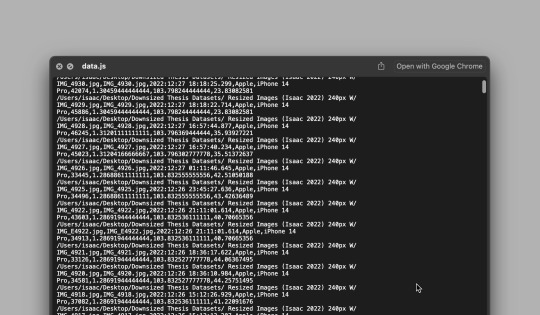

An observational study on how people acted on remembering yielded 63 different memory cues which were then categorised into spectrums, where digital memory cues stood out.
My goal was to design a system that would strongly emphasise supporting reminiscence and reflection of one's experiences rather than the ease of capture or retrieval.
Inspired by other works in this field of research such as life-logging, journaling apps, and DIY habit trackers, an initial collection of design probes were created.
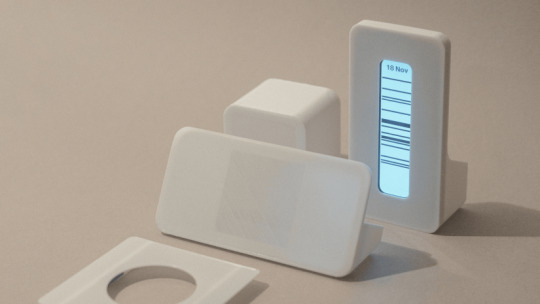
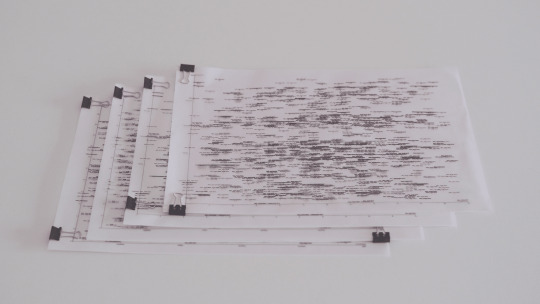

Photometrica uses a custom script to extract precise metadata information from one's photo archive, with each photo mapped as individual data points that participants are able to interact with using a rotary dial to toggle between sort modes.

A2 posters were also produced as take home items in which participants can interact with their photo archives purely through a data-first experience, prompting conversations to reminisce on past events.
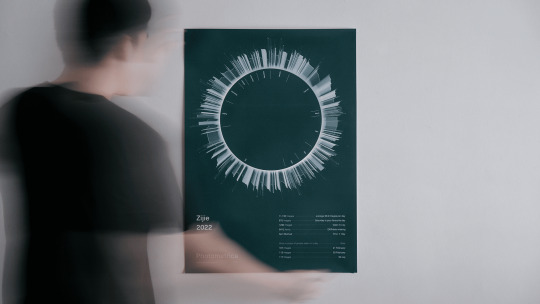
DID Y4 | Thesis Project | 26 Weeks | Individual work under the guidance of Clement Zheng
0 notes
Text
Exiftool mac

Exiftool mac install#
Exiftool mac archive#
Exiftool mac software#
How do we remove exifdata? Let's use the comment tag as an example again. This will add an attribute called "Comment" and the value for it will be This is gHacks. Let's say we want to add something to an image, exiftool -Comment="This is gHacks" image.jpg. Type exiftool followed by the attribute that you wish to change using the following syntax. Editing tagsĮditing exif data is pretty easy. The resulting file will still have the regular properties of a file (size, name, date created, etc). The original file is renamed as image.jpg_original.Īlternatively, use the following command. Instead, it creates a copy of it with the modified metadata, which can be useful for sharing online. The program does not modify the original file. This tells ExifTool to delete all exif (personally identifiable) tags from the image's metadata. They contain a ton of metadata from just one photo I took on vacation last year. Repeat the steps, add a space after "exiftool", and then drop the image onto the window before hitting Enter. This method can also be used for adding an image's path quickly. When you want to use it, open a command window, drag and drop the exiftool.exe to the window to run it from its location. Place it inside a folder that is a system path so that you may run it easier from the command prompt this mode allows you to use all features in the application, so this is what we will be using here. This will open a command window that displays the metadata of the file.Īn alternative way to use it is to rename it from exiftool(-k).exe to exiftool.exe. Instead, drag and drop files or folders on it using Explorer.
Exiftool mac archive#
Download the archive it contains an executable. It is a command-line application (technically a script).
Exiftool mac install#
If you would like to try this workflow out I have attached the Hazel Rules below, remember to also install ExifTools.You can edit or delete metadata with the help of programs like ExifTool by Phil Harvey. Stock images, videos and sounds I collect are placed into a folder named by their category, eg LUTs, Sounds, Backgrounds etcĪs most Stock images generally have a descriptive filename I leave the name alone but Hazel does append the dimensions to images & videos and the duration to sounds, adds the Tags “Stock” and “Category” then moves the file to the final Directory, storing the files in sub folders based on the the category name. On the date being reset the file is moved back into the Workflow. If uncertain of the actual date of the photo I use a default date of 30 June in the year I allocate. The Folder name needs to be in the format YYYYMMDD_HHMMSS. To correct this I have a Hazel rule that will reset the date based on the name of the monitored folder. Often I will obtain images that have an incorrect data associated with the creation of the image, an example being when you scan an old photo. Hazel will detect that the location is now present and will then move the file back into the workflow process.
Exiftool mac software#
For photos in this folder I use the my Geotagging software of choice, Image Exif Editor, to set the location. In my Photo Workflow once the the image has been renamed and the Tags and Keywords set if the GeoTag metadata is detected to be missing rather than being filed to its final location the image will be moved to the Geotag folder. Normally this is set by my principal camera (iPhone X) but if the image has been edited the metadata is often stripped by the software or if it is a scanned image the metadata data will be blank. I want all of my photos to have a Geotag of the location where it was taken. Workflow Results.jpg 2000×1246 549 KB Missing Geotag Rename, Tag, Keyword then FileĪfter importing my new images I will sort them into folders which have been named using the following conventionĬategory,Description (name of Event or Names of People in the photo etc).Įach component of the name needs to be separated by a comma, with a maximum of 7 components being used. My storage location is a sub folder under Documents which means the files are automatically backed up to iCloud and easily accessible remotely via the iOS Files app and Spotlight searches. The curated images are then backed up to Google Photos, my Synology NAS and some are stored in Albums in Apple’s Photos app. I have not yet found the ultimate Digital Asset Management software to achieve my aims so until that happens (fingers crossed for Luminar) I use a hierarchal file system in MacOS with extensive use of Hazel Rules and ExifTool to automate the process as much as possible. I like to keep a curated library of my images and videos using descriptive names, tags and keywords so that I can use a number of different approaches to store and retrieve my assets. Automated Photo Workflow using Hazel Rules and ExifTool I mentioned this over of on the MPU Talk forum but thought I would post it here as well.

0 notes
Text
just so people know what kind of stuff ppl can find, here’s me running an old ass picture of sansa the cat thru one of those exifdata websites
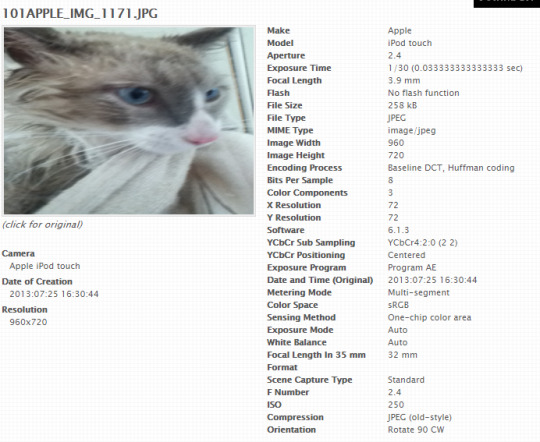
and this info is LACKING like, your exif data also contains your gps location and other stuff like that!
whoever is asking people to submit their ids to them is fucking insane.
if someone ever asks you for any sort of proof for whatever the fuck, like a picture of your I'd or a picture of you holding a sign or a newspaper, please just block them and protect yourself. if people tell you it's all good and dandy, DONT BELIEVE THEM.
unless you specifically get rid of it, all of the photos you take contain exit data. this means that people can know information such as your location, when the photo was taken, which camera was used, etc just by looking at it's properties.
this community is filled with unstable weirdos who thrive on being lil weirdo wannabe 4channers. protect yourself and don't give people access to your information. even the selfies and whatnot you post online will contain identifying information that might not be visible to you but can still be obtained!!!
it doesn't matter if you blur out your full name and other info. there are ppl tech savvy enough to uncover the information you hid. if someone ask for your id or any form of identification, TELL THEM TO FUCK RIGHT OFF
78 notes
·
View notes
Photo

Top Web Browser Extensions for Hackers and Security Researchers | TheHackerNews.Co #chaff #exifdata #extensionsusedbypentesters #gobackintime #privacybadger #hacker #hacking #cybersecurity #hackers #linux #ethicalhacking #programming #security #thehackernews
0 notes
Photo

Top Web Browser Extensions for Hackers and Security Researchers #chaff #exifdata #extensionsusedbypentesters #gobackintime #privacybadger #shodan #uaswitcher #ublock #webbrowserextensions #hacking #hacker #cybersecurity #hack #ethicalhacking #hacknews
0 notes
Photo

Top Web Browser Extensions for Hackers and Security Researchers | MrHacker.Co #chaff #exifdata #extensionsusedbypentesters #gobackintime #privacybadger #hacker #hacking #cybersecurity #hackers #linux #ethicalhacking #programming #security #mrhacker
0 notes
Text
Google Image SEO: Image Search & Higher Website Page Ranking

Google Image SEO: Image Search & Higher Website Page Ranking

Learn beginner and advanced ways to optimize images for SEO, advanced image search, Pixabay, ExifData and more What you'll learn Get more traffic by ranking your pages higher Rank images in image search and get traffic from Google images Have higher conversion from your social media posts by using the right sized images Requirements Please be open to trying the ideas in this course Please have a good Internet connection in order to have the videos play smoothly Description In this course you will learn 3 new ways to get traffic to your website: 1) You will be able to rank every one of the pages on your website a little higher by doing correct SEO tagging of your images. 2) You will be able to rank in image search, and get traffic from Google image search. 3) You will understand how image size inside your web pages effects the image rendering, and you will be able to make ideal social media posts that render perfectly no matter which social network you are posting on, and by rendering perfectly, you'll have a nicer post which gets more engagement and more traffic to your website. UNDERRATED BUT POWERFUL When you hear people talk about SEO, they rarely mention image-SEO. This is great because it isn's as crowded as some of the other SEO fields and it is less competitive, which is good for us. 30-DAY MONEY-BACK WARRANTY The course comes with an unconditional, Udemy-backed, 30-day money-back guarantee. This is not just a guarantee, it's my personal promise to you that I will go out of my way to help you succeed just like I've done for thousands of my other students. I hope you join the course. Sign up today and let's get started. Who this course is for: Website owners who want to get more traffic to their website Anyone interested in Google image search People who use images on their websites to get more benefits from those images Bloggers Created by Alex Genadinik Business Coach Last updated 4/2019 English English Download Google Drive https://www.udemy.com/google-image-seo/ Read the full article
0 notes
Text
Tiff XmpData, ExifData Support & Enhanced SVG Files Conversion to JPG using Java
What’s new in this release?
Aspose development team is pleased to announce the new release Aspose.Imaging for Java 18.11. This is a maintenance release whereby Aspose team has resolved certain issues incurring in API along with resolution of incurring issues in API. There are some important enhancements and bug fixes part of this release, such as Tiff XmpData and ExifData is not removed completely, Dashed lines appear as solid in saved SVG without a license, SVG files are not converted correctly to JPG, Write character in PSD file, Color radiance issues in images without a license, EMF to SVG fonts issue in Linux and many more. The main new and improved features added in this release are listed below
Tiff XmpData and ExifData is not removed completely
Dashed lines appear as solid in saved SVG without a license
SVG files are not converted correctly to JPG
Write character in PSD file
Color radiance issues in images without a license
EMF to SVG fonts issue in Linu.
Newly added documentation pages and articles
Some new tips and articles have now been added into Aspose.Imaging for Java documentation that may guide users briefly how to use Aspose.Imaging for performing different tasks like the followings.
Update Text In Text Layer Inside PSD File
Converting SVG into EMF
Overview:Aspose.Imaging for Java`
Aspose.Imaging for Java is an image processing & manipulation component that allows developers to create, edit, draw or convert images in their Java application. It allows developers to convert images to BMP, JPEG, TIFF, GIF, PNG & PSD formats. It draws images using advanced features like Graphics & GraphicsPath. The drawing feature is useful for adding shapes, building up new images or adding watermarks to images. It works well with both web & windows applications. It supports JDK 1.5 & above.
More about Aspose.Imaging for Java
Homepage of Aspose.Imaging for Java
Download Aspose.Imaging for Java
Online documentation of Aspose.Imaging for Java
#Improved Tiff XmpData#TIFF ExifData support#SVG files to JPG#Write character in PSD#improved EMF to SVG fonts#Java image processing#Converting SVG to EMF
0 notes
Text
Google image SEO
http://bit.ly/2F7zKMB Google image SEO, Learn beginner and advanced ways to optimize images for SEO, advanced image search, Pixabay, ExifData and more.
0 notes
Photo

Image Compression and Optimization Plugin (post link in the bio) When it comes to image compression and optimization, ShortPixel will always hold its spot. There is no doubt that it is one of the best image optimization tools available to the WordPress community. It offers better compression rate when compared with other image compression tools and all of that comes for free (not exactly free). ShortPixel is a premium plugin and to keep it working you need credits. However, you get 100 credit points at the start of every month but if you post frequent content that includes images, you are surely going to run out of it. It has to offer tons of feature that can easily outweigh any other optimization plugin. Here is the feature list of ShortPixel. Features compress JPG, PNG, GIF (still or animated) images and also PDF documents option to automatically convert PNG to JPG if that will result in smaller images. Ideal for large images in PNG format. option to freely convert any JPEG, PNG or GIF (even animated ones!) toWebPfor more Google love.How to enable WebP? option to include the generated WebP images into the front-end pages by using the <picture> tag instead of <img> compatible with WP Retina 2x allretina imagesare automatically compressed.How to benefit from Retina displays? featured images can be automatically resized before being optimized with 2 different options. No need for additional plugins like Imsanity CMYK to RGB conversion easily test lossy/losslessversions of the images with a single click in your Media Library great for photographers:keep or remove EXIFdata from your images, compress images with lossless option. works well with both HTTPS and HTTP websites. you can run ShortPixel plugin onmultiple websitesor on amultisitewith asingle API Key Bulk optimize all the existing images in Media Library or in any gallery with one click works great foreCommerce websites using WooCommerceor other plugins. #shortpixel #image #imageoptimization #WordPress #WordPressplugins #plugins #plugin #imagecompression #compression #seo #googleinsights #speed #seogoals #blogging #Programming #Hosting #efficient #BeMyAficionado
#image#seo#seogoals#speed#programming#hosting#plugin#blogging#compression#bemyaficionado#shortpixel#imageoptimization#googleinsights#imagecompression#efficient#wordpressplugins#plugins#wordpress
0 notes
Text
How to view and remove exif data on your iPhone or iPad
How to view and remove exif data on your iPhone or iPad using EXIF Viewer by Fluntro
Step 1:Download Exif Viewer by Fluntro from iOS Appstore. https://itunes.apple.com/app/exif-viewer-by-fluntro-for/id944118456?mt=8
Step 2:You can use Exif viewer by Fluntro App or its photos extension to view and remove EXIF Metadata. Open the app and navigate to photo within Exif Viewer app
Step 3: Tap on photo to view Full exif details or Flip to view quick exif details
Step 4: You can tap on remove exif metadata button to delete exif data including location gps coordinates completely.
App displays EXIF tags like ISO,Shutter Speed,Focal length,Camera Model,Time stamp,Aperture,Lens Model,Lens serial number, Shutter count etc
youtube
How to use Exif viewer Photos App extension
Step 1) Open Photos App
Step 2) Navigate to the photo ,Tap on action button
Step 3) Select Exif viewer’s app extension, Tap on it. App extension would be opened and you can see EXIF Details
Step 4) Tap on share button to share photo with or without EXIF Metadata (Remove metadata before sharing)
Step 5) Tap done button to dismiss App extension
vimeo
Checkout beautiful “Exif Viewer by Fluntro” App on Appstore :)
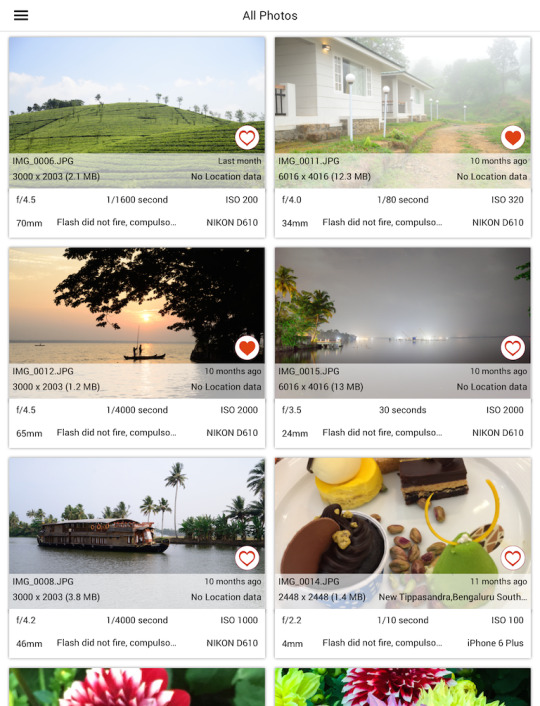
Download Exif Viewer by Fluntro from
https://itunes.apple.com/app/exif-viewer-by-fluntro-for/id944118456?mt=8
#EXIF#remove exif#appextensions#exifdata#appstore#iphonephotography#ipad#iosapp#ios10#ios#bestapp#beautiful#photography#digital art#instagram#500px#flickr
0 notes

