#family tree maker software
Text
2 notes
·
View notes
Note
No, but....Fortune Lover: The Nutcracker DLC? 😯👍Ballet/Classical Dance DLC? 🥹🙏 Yes? Please?
...Swan Lake????? 👀
Technically speaking, if we fuse The Nutcracker with Swan Lake, we get Princess Tutu... Since 'Tis The Season, let's do two different DLC setups. Merry Christmas to those who celebrate!
Ladies, Gentlemen, and Everyone Else, Christmastime is here, and we here at Ai Fortuna Software have been working hard to present you with the Ballet Bundle, two brand new DLC for the price of one!
And yes, Katarina fans, she is romanceable in both!
Presenting:
Fortune Lover's Nutcracker Sweethearts DLC
&
Fortune Lover's Enchanted Swan DLC
Nutcracker Sweethearts DLC:
Welcome to a Sorcier that you've never seen before!
You play as Maria Campbell, the lucky winner of a prize presented by the inimitable toy and magic tool maker Larna Smith,herself: a nutcracker and a collection of toys!
And that night, when the magical becomes the fantastical, is naturally where the tale begins.
Meet the Capture Targets:
Geordo: Reimagined here as The Nutcracker Prince whose heart is frozen, no doubt because of the Mouse Duchess, who has cursed him into this state. Can you crack open his shell and warm his heart?
Alan: The Toy Soldier Prince in this setting, he's steadfast and brave, and willing to do battle with the mouse army. Can you make his tin heart beat?
Keith: The Porcelain Playboy is how he's described, and his appearance and manners match it! Can you find the soft center of his heart?
Nicol: The Sugarplum Knight, he's the beautiful escort of his darling sister, Sophia, the Sugarplum Fairy. Can you charm your way into his heart?
Raphael: The Jack-in-the-Box, he's been in service to the Mouse Queen against his will for some time. Can you get him to open up and let you into his heart?
And here, we have a surprise, as Mary and Sophia are romanceable in this one, and have their own reimaginings!
Mary: The Tree Angel, betrothed to Prince Alan, she sees over all from her noble perch! Will you make the climb and win her heart?
Sophia: The Sugarplum Fairy, she is shy and prone to referencing stories she'd read in the past, as well as being a talented dancer. Will your offer of a pas de deux be the right step towards dancing your way into her heart?
As a bonus, Alan and Mary's routes are the only two that aren't mutually exclusive.
Finally, allow us to introduce the strangely beloved villainess:
Katarina: The Mouse Queen in a broken engagement with the Nutcracker Prince Geordo, you can wage war against her, or you can approach things in a... diplomatic manner, romancing her to the light!
The choices are yours and yours alone in Fortune Lover's Nutcracker Sweethearts DLC!
Enchanted Swan DLC
Welcome to the Sorcier Academy of magic, but not the one you know! You play as Maria Campbell, secretly the Queen of the Swans, recently escaped from the clutches of the Marquis Dieke and his family and cursed to transform into a swan in the moonlight.
The curse, however, has its limits, and can be broken by true love's kiss and a declaration of love! Can Maria win the capture targets before she's discovered?
Introducing new gameplay mechanics:
Swan Shenanigans: Get revenge on your bullies in the middle of the night in your swan form!
Pas De Deux: Dance with your chosen partner to build up affection points!
A Dark Secret: Avoid alone time with the student council president! While you never saw him while you were there, he might figure things out. If you pull it off and romance him, you get a special achievement.
Unmask The Impostor: The Diekes have sent an agent to try to prevent Maria from breaking the spell, which would give her the ability to also name who her captors had been. The girl Sarah has been transformed to look like Maria, the only noticeable difference being mannerisms and eyes. Expose her to avoid complications with the spell!
Join Maria as she tries to overcome her curse and find love!
...Why is Katarina Claes helping her? What does she know, and why is she being so helpful? Play the game, romance the characters, and find out in Fortune Lover's Enchanted Swan DLC!
24 notes
·
View notes
Text
0 notes
Text
[ad_1]
Billionaire Teddy Sagi is shopping for a waterfront teardown to construct a house for himself in Miami Seashore, sources advised The Actual Deal.
The Israeli Mogul, who has an estimated web value of $5.6 billion, in keeping with Forbes, is in contract to purchase the home at 4521 Pine Tree Drive for $24 million, Douglas Elliman agent Sheerel Toledano confirmed. She represented him within the deal, and Saddy Delgado of One Sotheby's Worldwide Realty had the itemizing. Delgado declined to touch upon the customer's or vendor's identities or the worth.
Sagi, who made his fortune with playing software program firm Playtech, is now investing closely in South Florida actual property. He has greater than $50 million invested in improvement tasks, in partnership with Isaac Toledano's BH Group and Jorge Pérez's Associated Group, together with the ultra-luxury Six Fisher Island condominium challenge. Sagi insisted he's merely the cash man in these tasks at TRD's Miami Showcase & Discussion board in November, saying, “I'm solely the investor. “I'm not the choice maker.”
He was in another country and never accessible for touch upon this buy.
The vendor of the Pine Tree Drive house is the property of the late Albert Reichmann, patriarch of the Canadian improvement household that operated Olympia & York. Olympia & York constructed Manhattan's World Monetary Middle, which is in the present day generally known as Brookfield Place. Reichmann amassed a household fortune estimated at $10 billion, earlier than the corporate declared chapter in 1992, in keeping with printed studies. The household offered the agency to Brookfield Properties in 2005, and based the non-public funding agency ReichmannHauer Capital Companions in Toronto in 2007.
Reichmann purchased the 1.4-acre Pine Tree Drive property from Russell Galbut for $750,000 in 1991, data present. In-built 1995, the 8,500-square-foot mansion contains 5 bedrooms, six loos, one half-bathroom, a pool and a dock, data present. The property spans 150 toes of waterfront on the Intracoastal Waterway.
Sagi plans to demolish the mansion and construct a brand new single-family house for himself, Toledano confirmed. The property first listed for $29.9 million final 12 months, and the asking worth dropped to $27.9 million in October, in keeping with Redfin. The marketplace for land and teardowns is softer than for completed houses, Delgado mentioned.
“It was just a little difficult as a result of not everybody needs to construct on this market,” she mentioned. “It is a three-year course of, presumably 4 with permits and plans.”
One other Miami Seashore land deal went into contract this week. Billionaire media mogul Barry Diller is ready to purchase a vacant 1.5-acre waterfront property from Associated Corporations' Bruce Beal Jr. for $45 millionmarking a document for North Bay Street.
[ad_2]
Supply hyperlink
0 notes
Text
FTM scammers using mimic websites to take your money
If you use Family Tree Maker software, beware phishing emails from mimic websites familytreesmaker.org and mackiev.store trying to take $129 from you for a Family Tree Maker upgrade (which you won't get from them). The scammers are using wording and images nearly identical to legitimate $29 offers to upgrade FTM 2019 from Mackiev.com, the real creator of FTM. Thanks to Jewish Genealogical Society of Illinois former president Debbie Kroopkin for alerting us to this scam.
0 notes
Text
Sources and Significance: Critical Analysis
Charrieras, D. and Ivanova, N. (2016). Emergence in Video Game Production: Video Game Engines as Technical Individuals. Social Science Information, [online] 55(3), pp.337–356. doi:https://doi.org/10.1177/0539018416642056.
Emergence in video game production: A Critical Analysis of Game Engines as Technical Individuals
As a game art and design student using Unreal game engine, it's important to have a good knowledge of game engines. This article helped me understand how game engines are created using different methods.
In the ever-changing world of video game creation, game engines play a crucial role. Damien Charrieras and Nevena Ivanova, in their article "Emergence in Video Game Production: Video Game Engines as Technical Individuals," explore how creative practices in video game development are influenced by different ways of building game software. They focus on two main methods: one that's like building with Lego blocks, and another that's more like following a family tree. This analysis breaks down the main ideas, methods, and impacts presented by the authors into simpler terms.
The article suggests that game engines, which are like toolkits for making video games, have a big impact on the special game mechanics that come out in the final game. These toolkits automate different jobs like creating images, sounds, physics, networking, and smart computer behaviors. The way these toolkits handle and organize objects in the game follows specific methods of programming. The two main methods they talk about are like making a family tree and another that's more like building with blocks.
The writers say that how game makers choose to program things affects what they can do with game engines and how they work with them. They use a framework by Gilbert Simondon about different ways things are made like a craftsman making something by hand or a more industrial way of producing things. Carriers and Ivanova want to help us understand how game engines are created.
The article talks about two main ways people design game engines, and they are different. One way is like building a family tree, where different parts inherit characteristics from their parent parts. The other way is more like putting together pieces of a puzzle, where you can mix and match different parts easily. The writers say that these ways of designing affect game creators’ work. The family tree way might make things more organized and structured, while the puzzle piece way allows for more flexibility and reusing parts. Understanding these ways of designing is key to figuring out the cool features of video games.
The use of Gilbert Simondon's ideas brings something special to the discussion. Simon talks about how technical things are created, and the writers apply this to game engines. They describe game engines as if they're like individual beings that last through different situations. This way of looking at things focuses less on people and more on the technology itself. Simondon's ideas help us understand how game engines have changed over time, starting as something crafted by hand and turning into something more standardized. This way of thinking gives us a deeper understanding of how game engines and the work of game creators connect to the bigger picture of cultural production.
The way the researchers did their study involved using both big ideas and real-life examples. They look at how different ways of programming affect how people work with game engines. They probably use real examples to show how these ways of programming impact the cool things that come out of video games. They also use Simondon's ideas to dig deeper into how game engines are created. But a big question is whether Simondon's ideas work well in understanding all the complex details of making video games, especially considering how fast things change in the video game world.
The article is strong because it mixes ideas from different fields like computer science, game-making, and philosophy. Looking at different ways of programming and how it affects creativity gives helpful insights for both people studying this stuff and those making games. Simondon's ideas add a new way of looking at things, suggesting we should think less about humans and more about technology when it comes to being creative. The authors challenge the usual idea that people are the main creators by saying that game engines themselves are a bit like creative individuals. This opens up bigger conversations about how technology plays a role in creating culture.
But the article has some downsides. Using Simondon's ideas might seem too theoretical, making it hard for people who aren't familiar with complex philosophical concepts to understand. The article could do a better job explaining how Simondon's ideas work in the real world of making games. Also, focusing a lot on different ways of programming might make things sound simpler than they are in the world of creating video games. The video game industry is always changing, and cool features can come from lots of things, not just how you program stuff, like how teams work together, how big the project is, and new technologies.
The study's impacts go beyond just making video games. By focusing on creativity that doesn't revolve around humans, it makes us rethink how technology plays a part in creating culture. It challenges the usual idea that only people are the creative ones, pushing us to explore how humans and technology work together. For game makers, the findings mean that knowing how different ways of programming affect creativity helps them make better choices in picking game engines. This affects how the game plays, looks, and how players experience it.
In conclusion, Charrieras and Ivanova's article explores how video games are created, especially looking at how game engines act almost like individual creators. The mix of different ways of programming and using Simondon's ideas gives us a deep look into how creativity and technology work together. While the article has its good points, like bringing in ideas from different fields, it's important to also consider its limitations. Simondon's ideas might be a bit too theoretical, and talking about programming might make things sound simpler than they are. This means more research is needed to check if these ideas hold up in the always-changing world of video games.
As we explore more in the world of creating video games, it's important to grasp how game engines and creative work interact. Charrieras, D., and Ivanova's article discusses programming and component-based designs in video game production using game engines. This research has improved my knowledge of game engines' technological history and operation as a student studying game art and design.
0 notes
Text
Cricut Thanksgiving Ideas: Elevate Your Holiday Crafts
Are you bouncing from blog to blog to find relevant Cricut Thanksgiving ideas? Then you have reached the right destination. As an expert, it’s my responsibility to share with you the personal experience that I found when creating the most impressive Cricut projects for Thanksgiving. If you love to be the host of a party, you must be conscious of impressing the guests with your expressive side.
But you know, it can be difficult to decide on a project and figure out how to make it. I’ve been there too. After using Cricut machines and crafting for more than a year, I understand the struggle. That’s why I’ve got yours back! I’ve collected some of the best Cricut Thanksgiving crafts to make your holiday crafting easier.
1. Pumpkin Lanterns
One of the more accessible Cricut Thanksgiving ideas that any DIYer can design is paper pumpkin lanterns. These lanterns look great hanging on trees and positioned as centerpieces on the dinner table. If you have never made any lanterns before, then you’ll need a Cricut machine as well as other supplies.
2. Fall Wreath
Created with a twig wreath, cardstock, and a ribbon to stick, hang it on the main door or the wall. Apart from that, you can add more spiciness to one of these Thanksgiving Cricut ideas by adding your personal touch and creativity. Other than that, all the DIYers can make this customized craft in different sizes, shapes, or colors.
3. Autumn Leaf Garland
Furthermore, the autumn leaf garland is one of the most popular Cricut Thanksgiving ideas among DIYers. This garland appears to look more beautiful when draped over the doorway or hung from a tree. Besides, the crafter can make this fantastic garland with a maker-cutting machine, Design Space, and other supplies.
4. Turkey Day Apron
My sister loves to cook, so I am designing a customized apron for her as a Thanksgiving gift. Now, to make one of these Cricut Thanksgiving projects, all you need is Cricut Explore, Cricut software, Heat Press, and specific tools. Also, you can create this garment in different sizes and colors with other graphics.
5. Family Treat Jar
Are you in love with candies? Then, you should look for a fun way to express it by decorating the glass jar. It can be a little tricky and tedious for the crafter to decorate it. But you can add some removable or permanent vinyl with a message thanking your guest for attending the party.
6. Cake Topper
Equally important, I will complete it while serving it with a dessert. The idea of placing a customized cake topper makes it look more delicious and praise-worthy among the audience. Now, to transform these Cricut Thanksgiving ideas into reality, I am going to use Cricut Maker, tools and accessories, and a glue gun.
7. Coasters
In addition to the Thanksgiving Cricut ideas, another do-it-yourself craft that you can make is coasters. After designing the coasters, you can place them on your dining table in a proper alignment beside your plate. You can make this Cricut craft with wood, glass, or other materials by accessing the cutting machine.
8. Paper Hat
Furthermore, make your entry grand by creating a customized paper hat for Thanksgiving Day. If you have kids in your house, then you can make them wear the hat and click photos with different poses. Amongst the Cricut Thanksgiving ideas, crafting this project is an accessible one. You just need a paper, cut-die machine along with other accessories.
9. Thanksgiving Tote Bag
As an expert DIYer, I love to create various customized crafts using not only Cricut machines but also Heat Press. Amongst the Cricut Thanksgiving crafts range, you can design personalized tote bags. I can reuse the bag by giving the leftover turkey or dessert to the guests. Following this section, I will be making this tote bag by using Cricut Joy, Design Space, and Heat Press.
10. Kitchen Towel
Last but not least, under the Cricut Thanksgiving ideas also comes fall-inspired kitchen towels. You can hang this towel in your bathroom or your kitchen and clean your hands with the towel. However, to add an extra touch to your kitchen, you can make the towel by adding text by using font and other tools.
By sharing such unique Cricut Thanksgiving projects, it will get easier for you to choose the final project that you will make for the day. Now, don’t waste your time and start by preparing for the above-said projects.
Frequently Asked Questions
Question: Can I Start My Own Business Making Cricut Crafts?
Answer: If you are a DIYer, then you can surely make money by creating personalized Cricut crafts. However, to make money, all the crafters need to ensure that they have all the crucial elements with them. Apart from that, it will be their call whether they are focusing on their business to make it full-time, part-time, or planning to expand it. By creating a wide array of Cricut projects, they can make their unique identity among other crafters.
Question: Which Custom Thanksgiving Projects Can I Make With My Cricut Machine?
Answer: All the DIYers or crafters can create customized Cricut projects with their cut-die machine for Thanksgiving. Some of the popular personalized crafts that one can make by following simple steps are as follows:
Question: Which Cricut Tools Should I Buy to Make Thanksgiving Projects?
Answer: To create different kinds of Thanksgiving Cricut projects, all DIYers need to keep Cricut tools by their side. If you are planning to transform any Cricut ideas into reality, then go through the following pointers:
Visit: install cricut design space app
cricut.com/setup
Source: https://cutting-setup.com/cricut-thanksgiving-ideas-elevate-your-holiday-crafts/
#Cricut Thanksgiving Ideas#craft#cricut.com/setup#cricut cyber monday deals#design.cricut.com#cricut explore air 2#cricut thanksgiving projects#cricut new machine setup#cricut.com/setup windows#science#cricut.com/setup mac#install cricut design space app#cricut create connect to computer
0 notes
Text
7 Days until Game Maker R:Evolution is released: My OS-tan re-interest
I remember losing interest on OS-tan after Neptunia Sisters Vs Sisters introduced Maho and Anri, the personifications of Mobile phones and Android/iOS operating systems respectively (though I prefer them being the Android and iOS/iPhone representation). This of course caused some coexistent problems with the Windows and Mac OS-tans, as it's stated that Maho's sister represents PC as a whole... which every version of Windows comes from.
Naturally this caused me to merge the OS-tan project into the Neptunia canon, even having CPUs based around operating systems (Windows, macOS, Linux, and ChromeOS), but that would mean I would have to create individual CPUs based around specific operating systems (like Linux having several distributions like Ubuntu and Debian) and develop them all out once, which would create a bloated cast. This lead be to abandoning that concept and putting a hold to the OS-tan project in favor of developing my Channel-tan project.
But as the months followed, I decided to revisit the series for nostalgia purposes, and honestly, I'm pleasantly surprised how this series still has a following. Sure, Microsoft Japan stopped advertising it, and the Futaba and Nijiura boards most likely lost interest in it, but it still has an active social media following on Pixiv, Reddit, and even this site itself. In fact, there is a dedicated wiki made by the fans:
OS-tan.moe, which was created after the previous wiki, OS-tan collections, was abandoned, having last updated on January 18, 2017. The wiki covers more about the OS-tan lore and establishes the "Futabaverse" (Futaba/Nijiura created OS-tans) and "Madobeverse" (Microsoft Asia/Japan created OS-tans) as separate universes. Case in point...
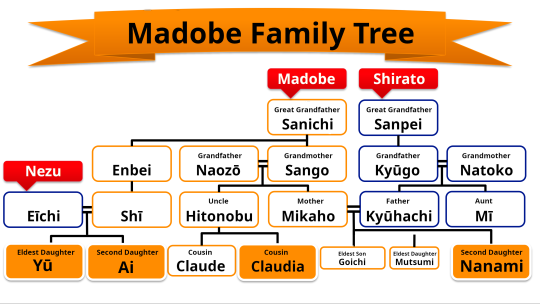
The Madobe family tree! According to its article on the moe wiki, there are 3 lineages of the tree - Madobe, Nezu, and Shirato. The surname Nezu is an anagram of Zune (Microsoft's defunct iPod competitor). Each of the family's names are based around each version of Windows, e.g. Goichi's name is derived from Windows NT 5.1 (Windows XP's kernel name); the Kanjis in his name are a translations of 5 (Go) and 1 (Ichi). I actually like this concept, having a family tree of descendant from a different generation representing a real-life product (hardware or software) or broadcast station from a different decade, rather than having 11 or so woman in one house being taken care of a parental figure who seems to represent the company who made them. It's a shame we never get to see their faces aside from Claude and Mutsumi nor does the family tree lore go beyond that.
So ahh, I don't know how to end this one, but yeah potato patato that's the end of this post. Bye.
#os tan#neptunia#hyperdimension neptunia#neptunia sisters vs sisters#neptunia gamemaker r:evolution#hyperdimension neptunia gamemaker r:evolution
0 notes
Text
Family Tree Maker 2019

FTM 2019 has some new unique features that make it so popular. Seeing the popularity of FTM 2019, today we bring an in-depth review so that people know more about this fantastic software.
This unique genealogy software was released on 26 September 2019, and till then, it has been very famous. Due to its unique features, it has always taken place in the best genealogy program.
0 notes
Text
Family Tree Maker News
Family Tree Maker is a software program designed to help users create and manage their family trees. It provides tools to organize and document family history, allowing users to enter and store information about their ancestors, descendants, and extended family members.
0 notes
Text
Coastal Creations Video: How to Make a Beach-Themed Candle Holder
Hi, I’m Sarah! In this coastal creations video, I’m going to show you how to make a beach-themed candle holder. This is a really easy project that anyone can do, and it’s a great way to add some summery style to your home. You’ll need some supplies from the craft store, but other than that all you need is a little time and creativity. Thanks for watching!
youtube
How to Create a Coastal Video
1. Coastal creations video can be a great addition to any home. They are relaxing and can add a touch of class to any room. But how do you go about creating one? Here are some tips:
2. First, you’ll need to find the right location. Look for a spot with a beautiful view of the ocean or coastline. Then, set up your camera so that it captures both the scenery and the people in it.
3. Next, it’s time to start filming! Remember to focus on capturing the natural beauty of the coast, as well as the emotions of those who are enjoying it. Also, be sure to include plenty of B-roll footage (shots of waves crashing against the shore, people playing in the sand, etc.) to help tell your story.
4. Finally, edit your footage together and add any final touches (music, titles, etc.). Then sit back and enjoy your coastal creation!
The Best Camera Settings for a Coastal Video
If you’re shooting a coastal video, the best camera settings will depend on the look you’re going for. If you want to capture the vastness of the ocean and sky, you’ll need to use a wide-angle lens and set your aperture to a low number so that more light can enter the camera. A slow shutter speed will also help to create a sense of movement in your video. For closer shots of waves crashing against the shore, a faster shutter speed will freeze the action and give your video a more dynamic feel. Experiment with different settings until you find what works best for your particular scene.
Tips for Filming a Coastal Video
1. Lighting is everything when it comes to filming a coastal video. The best time to film is early in the morning or late in the evening, when the sun isn’t too high in the sky and there are long shadows cast across the sand. This creates an ethereal feel that is perfect for a coastal video.
2. Audio is also important for setting the mood of a coastal video. Make sure to capture the sound of waves crashing against the shore, as well as any other ambient noise that might be present such as birds chirping or wind rustling through palm trees.
3. Be creative with your shots! Don’t just focus on closeups of people lounging on the beach – try to get sweeping shots of the coastline itself, as well as more abstract shots that Capture the feeling of being at the coast rather than just what it looks like.
Editing Your Coastal Video
If you’re like most people, you probably have a few videos of your coastal vacation sitting around on your computer. Even if they’re not professional quality, they’re still great memories that you can look back on and share with others. But what if you want to turn those memories into something more? Something that you can be proud of and show off to friends and family?
With a little bit of editing, even the most amateur video can be turned into a work of art. And there’s no need to be an expert; with today’s easy-to-use editing software, anyone can create a beautiful coastal video. Here are a few tips to get you started:
Pick the right software: There are many different video editors available, both for free and for purchase. Do some research and find one that suits your needs and abilities. We recommend Windows Movie Maker or iMovie for beginners; both are relatively simple to use but still offer plenty of features for creating a stunning final product.
Edit out the boring bits: No one wants to watch hours of footage of you walking along the beach or driving in the car. Edit out any dull moments and focus on the highlights of your trip. A good rule of thumb is to keep only the best 10-20% of your footage.
Add some excitement: Once you’ve trimmed down your video to only the best parts, it’s time to add some pizzazz! Consider adding music (make sure it’s properly licensed), transitions between scenes, titles, special effects, etc. Just make sure not overdo it; too much excitement will take away from the beauty of the coastline itself
Sharing Your Coastal Video
1. At Coastal Creations, we love seeing your videos of our products in action! Whether it’s a short clip of you enjoying one of our hammocks on the beach or a longer video showing off your latest coastal creation, we’re always happy to share it with our community.
2. If you’re thinking about sharing your own coastal video, there are a few things to keep in mind. First, be sure to use descriptive keywords like “coastal creations” and “beach” so that others can easily find your video. Secondly, consider using an engaging title and thumbnail image to help draw attention to your video.
3. Lastly, don’t forget to tag us (@CoastalCreations)! We love seeing what our customers are up to and we may even feature your video on our website or social media pages. Thanks for helping us spread the word about Coastal Creations!
Inspiration for Your Next Coastal Creation
1. When you think of coastal creations, what comes to mind? If you’re like most people, you probably think of beautiful beaches and scenery. But there’s so much more to coastal creations than that!
2. Coastal creations can be anything from stunning works of art to delicious seafood recipes. And with a little creativity, you can come up with some truly unique ideas for your next coastal creation.
3. So whether you’re looking for inspiration for a painting or sculpture, or just something new to try in the kitchen, be sure to check out our collection of coastal creations videos. We guarantee you’ll find something to suit your needs!
Conclusion
Thanks for checking out our latest coastal creations video! We hope you enjoyed learning how to make a beach-themed candle holder. Be sure to check out our other videos for more great DIY ideas. And don’t forget to subscribe to our YouTube channel so you never miss a new video.
The post Coastal Creations Video: How to Make a Beach-Themed Candle Holder appeared first on SwiftCreator.com.
https://ifttt.com/images/no_image_card.png
https://swiftcreator.com/video-creation/coastal-creations-video-how-to-make-a-beach-themed-candle-holder/
https://ifttt.com/images/no_image_card.png
https://swiftcreatorcom.wordpress.com/2022/12/04/coastal-creations-video-how-to-make-a-beach-themed-candle-holder/
0 notes
Text
Coastal Creations Video: How to Make a Beach-Themed Candle Holder
Hi, I’m Sarah! In this coastal creations video, I’m going to show you how to make a beach-themed candle holder. This is a really easy project that anyone can do, and it’s a great way to add some summery style to your home. You’ll need some supplies from the craft store, but other than that all you need is a little time and creativity. Thanks for watching!
How to Create a Coastal Video
1. Coastal creations video can be a great addition to any home. They are relaxing and can add a touch of class to any room. But how do you go about creating one? Here are some tips:
2. First, you’ll need to find the right location. Look for a spot with a beautiful view of the ocean or coastline. Then, set up your camera so that it captures both the scenery and the people in it.
3. Next, it’s time to start filming! Remember to focus on capturing the natural beauty of the coast, as well as the emotions of those who are enjoying it. Also, be sure to include plenty of B-roll footage (shots of waves crashing against the shore, people playing in the sand, etc.) to help tell your story.
4. Finally, edit your footage together and add any final touches (music, titles, etc.). Then sit back and enjoy your coastal creation!
The Best Camera Settings for a Coastal Video
If you’re shooting a coastal video, the best camera settings will depend on the look you’re going for. If you want to capture the vastness of the ocean and sky, you’ll need to use a wide-angle lens and set your aperture to a low number so that more light can enter the camera. A slow shutter speed will also help to create a sense of movement in your video. For closer shots of waves crashing against the shore, a faster shutter speed will freeze the action and give your video a more dynamic feel. Experiment with different settings until you find what works best for your particular scene.
Tips for Filming a Coastal Video
1. Lighting is everything when it comes to filming a coastal video. The best time to film is early in the morning or late in the evening, when the sun isn’t too high in the sky and there are long shadows cast across the sand. This creates an ethereal feel that is perfect for a coastal video.
2. Audio is also important for setting the mood of a coastal video. Make sure to capture the sound of waves crashing against the shore, as well as any other ambient noise that might be present such as birds chirping or wind rustling through palm trees.
3. Be creative with your shots! Don’t just focus on closeups of people lounging on the beach – try to get sweeping shots of the coastline itself, as well as more abstract shots that Capture the feeling of being at the coast rather than just what it looks like.
Editing Your Coastal Video
If you’re like most people, you probably have a few videos of your coastal vacation sitting around on your computer. Even if they’re not professional quality, they’re still great memories that you can look back on and share with others. But what if you want to turn those memories into something more? Something that you can be proud of and show off to friends and family?
With a little bit of editing, even the most amateur video can be turned into a work of art. And there’s no need to be an expert; with today’s easy-to-use editing software, anyone can create a beautiful coastal video. Here are a few tips to get you started:
Pick the right software: There are many different video editors available, both for free and for purchase. Do some research and find one that suits your needs and abilities. We recommend Windows Movie Maker or iMovie for beginners; both are relatively simple to use but still offer plenty of features for creating a stunning final product.
Edit out the boring bits: No one wants to watch hours of footage of you walking along the beach or driving in the car. Edit out any dull moments and focus on the highlights of your trip. A good rule of thumb is to keep only the best 10-20% of your footage.
Add some excitement: Once you’ve trimmed down your video to only the best parts, it’s time to add some pizzazz! Consider adding music (make sure it’s properly licensed), transitions between scenes, titles, special effects, etc. Just make sure not overdo it; too much excitement will take away from the beauty of the coastline itself
Sharing Your Coastal Video
1. At Coastal Creations, we love seeing your videos of our products in action! Whether it’s a short clip of you enjoying one of our hammocks on the beach or a longer video showing off your latest coastal creation, we’re always happy to share it with our community.
2. If you’re thinking about sharing your own coastal video, there are a few things to keep in mind. First, be sure to use descriptive keywords like “coastal creations” and “beach” so that others can easily find your video. Secondly, consider using an engaging title and thumbnail image to help draw attention to your video.
3. Lastly, don’t forget to tag us (@CoastalCreations)! We love seeing what our customers are up to and we may even feature your video on our website or social media pages. Thanks for helping us spread the word about Coastal Creations!
Inspiration for Your Next Coastal Creation
1. When you think of coastal creations, what comes to mind? If you’re like most people, you probably think of beautiful beaches and scenery. But there’s so much more to coastal creations than that!
2. Coastal creations can be anything from stunning works of art to delicious seafood recipes. And with a little creativity, you can come up with some truly unique ideas for your next coastal creation.
3. So whether you’re looking for inspiration for a painting or sculpture, or just something new to try in the kitchen, be sure to check out our collection of coastal creations videos. We guarantee you’ll find something to suit your needs!
Conclusion
Thanks for checking out our latest coastal creations video! We hope you enjoyed learning how to make a beach-themed candle holder. Be sure to check out our other videos for more great DIY ideas. And don’t forget to subscribe to our YouTube channel so you never miss a new video.
The post Coastal Creations Video: How to Make a Beach-Themed Candle Holder appeared first on SwiftCreator.com.
https://ifttt.com/images/no_image_card.png
https://swiftcreator.com/video-creation/coastal-creations-video-how-to-make-a-beach-themed-candle-holder/
https://ifttt.com/images/no_image_card.png
https://swiftcreator.weebly.com/swift-creator/coastal-creations-video-how-to-make-a-beach-themed-candle-holder
0 notes
Text
Macfamilytree 8 discount

Macfamilytree 8 discount for free#
Macfamilytree 8 discount update#
Macfamilytree 8 discount upgrade#
Macfamilytree 8 discount software#
One of the nice features of most of these programs (not GEDitCOM II) is the availability of a companion app that runs on the iPhone and/or iPad. Besides Reunion and MacFamilyTree ( Mac App Store), there’s Heredis (which is 35% off through June 9 – $38.99 instead of $59.99 – on their site and in the Mac App Store) and GEDitCOM II (software which has some very unique features that I like, but needs a major overhaul to make it competitive with these others).
Macfamilytree 8 discount software#
I should just add that I’m very happy that there are now several good options for genealogy software for the Mac. If I do end up switching, I’ll try to explain how I moved everything over. When I find the time to take a look in depth at MacFamilyTree 7, I will try to post a review here. Here’s a look at the new version of MacFamilyTree in a video that Synium released: I don’t know if MacFamilyTree 7 has a similar feature or not, but that’s one of the things I will be taking a look at when I look at the software. This might not seem like a major feature, but when you use it extensively to attach photos of people to their records, it’s hard to switch to a program that doesn’t offer that (and doesn’t import the cropped images I’ve already set up). For example, if you have a family portrait with ten family members in it, and it is the only photo you have for all the people, you can select out the faces from the one photo for each family member. Reunion has a very nice feature that allows you have one image, and cut out the faces of multiple people for use in your family tree. In the past, my biggest problem in switching programs was the handling of images. There are a lots of nice features of MacFamilyTree. Research Assistant feature in MacFamilyTree 7
Macfamilytree 8 discount upgrade#
In this case, Synium Software, the makers of MacFamilyTree, are allowing anyone to get the upgrade pricing for the first two months, which I think is quite generous (sometimes companies only offer the upgrade pricing for a week). To get around this problem, some software companies release a new version of their program on the App Store as a separate program, and then reduce the price for everyone for a limited time. When you buy an application from the App Store, you own it forever. It’s a strange quirk of the Mac App Store that in essence companies cannot really offer upgrade pricing to their existing users. It’s also worth mentioning because they are offering upgrade pricing ($29.95 instead of $59.99) to everyone who buys it in the Mac App Store through July 31. In short, it is one of the best applications to make our family tree.Yesterday MacFamilyTree received a major update, to version 7, so I thought it was worth mentioning again.
Macfamilytree 8 discount for free#
On the other hand, if we want, we can also publish our genealogical tree for free on, if you want it not to be public, we can protect it with a password. Can view and directly download content to our family tree. We can use FamilySearch to collaborate with our relatives and relatives as well as many users who use the app. This application has the option to view graphs, reports, views and lists with a spectacular design. The app has a worked interface, it is simple to use and above all it allows us to do a good job with our genealogical tree.
Macfamilytree 8 discount update#
The application is not at all new in the Mac store as we say and it was launched in 2016, but we do have to say that since the last update and for a limited time it is at half price costing 32,99 euros. It should be noted that in this case we do not have an application that adds integrated purchases, it is a complete application that allows us capture the history of our family and turn data and facts into impressive reports and charts that will last forever. In this case it is a veteran application but now it is on offer for a limited time and although it is true that it is not a really cheap price, it is just half of what it usually costs. Surely several of you have thought that it would be a good idea to create a family tree and for this we even have applications available such as MacFamilyTree 8.

0 notes
Text

Upgrade Family Tree Maker 2019
Do you want to Upgrade Family Tree Maker 2019? If yes, then you are in the right place. Family Tree Maker is genealogy software used in Windows & IOS to record the heritage data of a Family. Genealogical record Maker, Whom so ever want to connect with that data so have to log in to that software and connect with organized data.
0 notes
Text
Family tree now

#Family tree now update#
#Family tree now software#
#Family tree now download#
This template will help you in explaining your family in detail covering all the siblings and thus address the curiosity of people wanting to know more about your family with your sibling details.Īs it covers a few generations, your kids can have fun learning about them with this template. It covers a few generations giving enough space to accommodate all your siblings. This template is for people who have too many siblings in their family. PDF | WORD | EXCEL Family Tree Template With Siblings Similarly, when you have the kids of younger age groups then you can think of limiting the details of every family member's names just to initial, middle and last names. You have the choice of adding more information in this Template depending upon the kids grasping power and age. If you are working with the pre-school children or older kids, these templates prove effective for them to get involved in the family history along with making them interested in it. Using this family template for kids is one of the best ways to teach them about genealogy and the generations that are linked in the family. PDF Family Tree Template Sample with Examples So, what are waiting for, get this template, and educate your child with great fun about your family. PDF It has enough space to enter all the required details along with getting the prints over the pages of your choice. If your child is curious to know about your family in detail and asking for the names of your uncle, aunt, and cousins then this template is a perfect one for you.
#Family tree now update#
So if you did not upgrade your family tree maker 2019 till now then update it now! Apart from this, we give some FAQ sections for your help, please check that.This family tree template is for the people who are into the genealogical research at great depth.
A problem in signing in to FamilySearch.Īll these issues you can get rid of by doing a family tree builder 2019 upgrade.
Freezing issues while entering the data.
Same as if you are using older versions of family tree maker then you may be faced with the given issues. Whenever any update is coming it resolves many issues that are faced by the customers. Why Do You Need To Upgrade The Family Tree Builder 2019? This update is only for the returning users who come back. Note: After the family tree builder 2019 upgrade, you will not face the orange weather report issues.
You have successfully updated your family tree maker 2019.
After taking the backup, run the installer and click on the finish when your installation is completed.
If you want a backup of your family tree then save it on your computer hard drive or external drive.
When you run this updater you will ask for a backup.
Open this file and run it by double-clicking on it.
The downloaded file extension should be FTM2019Updater01.exe.
#Family tree now download#
From there you can easily download the file.
If any update is available then it will show you in the notification.
After that click on help and check for the family tree builder 2019 upgrade.
#Family tree now software#
First, open family tree maker 2019 software on your computer.Simple Steps For FTM 2019 Upgradeįor upgrading your FTM 2019, please follow the given steps. In this post, we will tell you all about this wonderful software. You can save photos, videos, and other things using FTM 2019 software.įTM 2019 software has some amazing features that make it so popular. Here we will tell you how you can get a family tree maker 2019 upgrade.įamily tree maker is not just a software, it is a gift of God through which we can preserve our family’s memories. If you are using family tree maker 2019 software and want to upgrade it then by following simple steps you can upgrade your family tree maker 2019. Why Do You Need To Upgrade The Family Tree Builder 2019?.

1 note
·
View note