#filesearch
Explore tagged Tumblr posts
Text
Big Data and Search Technologies
Today, in the era of Big Data, we must acknowledge the need for problem-solving search technologies. Keeping any amount of data is not a big deal: most of the companies can afford it. But it’s obvious, that in order to be successful, organizations need to find their data easily and quickly in order to analyze it. No matter if you have a well-structured or unstructured data: using an enterprise search engine like CybervoreQuery, you will find any amount of data stored anywhere, because it is fast, easy-to-use, and flexible.
The information volume is growing on a monthly basis, and organizations need better tools to find, structure and analyze their data ASAP. Analytics is very important in business, because if you don’t analyse your Big Data… you just have lots of data. If you start to examine your data, you can draw conclusions and draw predictions concerning your business’s next steps, make better decisions. This will result in higher sales and bigger efficiency for your company.
More about Big Data search
0 notes
Text
Script Kit: Shortcut to Everything
Script Kit: Shortcut to Everything
let createChoices = async () => { let apps = await fileSearch(“”, { Read the full story – https://tinyurl.com/y6afznjv Signup on KC.inc to make your day easy reading world-class articles – https://www.knowasiak.com/register/
View On WordPress
0 notes
Text
Mac Text Editor For Large Files

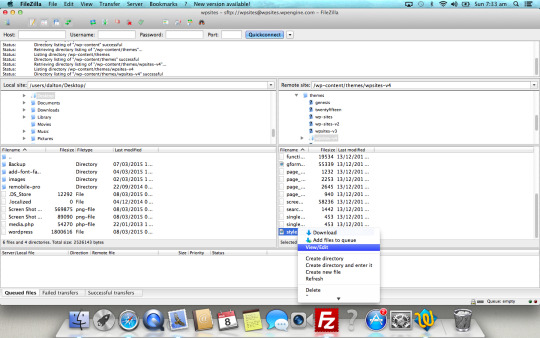
Active10 months ago
What are your recommendation for opening large text files on OS X? I found both BBEdit and Textmate to be struggling in this department.
If you prefer text editors with GUIs, Vim and gEdit are both good options and are available. Vim is essentially the graphical version of Vi. For help editing text files in Vi or Vim, see our Beginner’s Guide. You can even use TextMate as your text editor in the terminal with the command mate. If you're looking for a WYSISYG editor, TextMate—and this entire category���is not for you. BBEdit is pretty much the standard for opening large text files on a Mac. I've opened some good-sized files with it, and BBEdit didn't even break a sweat. How large of a file are you talking about?
Jason Salaz
17.1k1616 gold badges8383 silver badges136136 bronze badges
nandananda
94733 gold badges1212 silver badges2121 bronze badges
10 Answers
I'm using HexFiend to work with a 60 GB text file and it works great (apparently it can handle files as large as 118 GB).
PaulCapestanyPaulCapestany
I found MacVim pretty good at opening large files.
There's even a plugin to speed it up, if the file is really large.
(If you don't want to compile it yourself, you can download a DMG to install it pre-built.)
Loïc WolffLoïc Wolff
13.5k44 gold badges4040 silver badges6262 bronze badges
BBEdit is pretty much the standard for opening large text files on a Mac. I've opened some good-sized files with it, and BBEdit didn't even break a sweat.
How large of a file are you talking about? And how much RAM does your Mac have (both installed and free)?
Edited to add…
Bare Bones released BBEdit 9.6 today, and according to the Release Notes1 (under Changes):
It is now possible to open files significantly larger than before; the ceiling isn't unlimited, but it is no longer limited by the previously extant constraints in the OS.
Sounds to me like it's worth upgrading (free for anyone with BBEdit 9.x) and trying again.
1 If you've never read a Bare Bones release notice before, you should. Even if you have no interest in BBEdit. Even if you have no interest in Bare Bones. Even if you have no interest in text editors in general. They're that good. Yes, really. Iä! Iä! Pnoies fhtagn!
DoriDori
6,97811 gold badge2828 silver badges4040 bronze badges
Check Sublime Text 2 out. It is one of the best out there.
bassplayer7
12.7k1313 gold badges4848 silver badges7171 bronze badges
mencinamencina
TextWrangler is a great tool for opening editing and saving large files. I wouldn't recommend if for copying and pasting large amounts of content though. Use it if you don't want to have to deal with the vi interface/commands. Like Loic mentioned, MacVim is a great app if you're more familar with vi.
chrislarsonchrislarson
If you are reading the file only, use the 'less' command. You can navigate and search through the file like vi, but much faster and without the nasty 'line too long' type problems. For working with big production logs, this is an invaluable tool.
Brad Schneider
If you are dealing with files over 2 GBs I recommend 010 Editor. It won't load the entire file in memory which means you can use it to open files larger than your available RAM and opening times will be much shorter (took about 20 seconds to open a 7GB file).
Mihai DamianMihai Damian
http://code.google.com/p/macvim/ worked with a 1 gig filesearching file took about 1 min
user53081user53081
For me, where BBEdit choked on 750MB, UltraEdit (not free) worked satisfactorily fast.
MastaBabaMastaBaba
My first choice is SlickEdit. It looks a bit old fashioned, but I have seen no other editor that deals with large files (even GBs of text) that fast, and still giving a ton of features.
GhostCatGhostCat
You must log in to answer this question.
protected by nohillside♦Nov 6 '18 at 12:30
Best Mac Text Editor For Programmers
Thank you for your interest in this question. Because it has attracted low-quality or spam answers that had to be removed, posting an answer now requires 10 reputation on this site (the association bonus does not count). Would you like to answer one of these unanswered questions instead?
Best Text Editor On Mac
Not the answer you're looking for? Browse other questions tagged macossoftware-recommendationtext-editor .

0 notes
Link
0 notes
Text
mypkg
ssc inst adjprop
ssc inst arrowplot
ssc inst asciiplot
ssc inst asdoc
ssc inst asrol
ssc inst
ssc inst astx
ssc inst balancetable
ssc inst basetable
ssc inst betafit
ssc inst bihist
ssc inst
ssc inst biplotvlab
ssc inst blindschemes
ssc inst bmjcip
ssc inst boottest
ssc inst brewscheme
ssc inst
ssc inst carryforward
ssc inst cart
ssc inst catplot
ssc inst cf2
ssc inst cf3
ssc inst
ssc inst cibar
ssc inst ciplot
ssc inst ciw
ssc inst codebook_ripper
ssc inst coefplot
ssc inst
ssc inst collin
ssc inst colorscatter
ssc inst combineplot
ssc inst concindc
ssc inst corrtable
ssc inst
ssc inst cpcorr
ssc inst crossplot
ssc inst dag
ssc inst dataex
ssc inst designplot
ssc inst
ssc inst devnplot
ssc inst diffpi
ssc inst diplot
ssc inst distinct
ssc inst dm0085_1
ssc inst
ssc inst dm88_1
ssc inst dm89_2
ssc inst dmerge
ssc inst dmout
ssc inst dta2sav
ssc inst
ssc inst eclplot
ssc inst egenmore
ssc inst ereplace
ssc inst expgen
ssc inst factortest
ssc inst
ssc inst filesearch
ssc inst findname
ssc inst fitstat
ssc inst fre
ssc inst fs
ssc inst
ssc inst ftest
ssc inst ftools
ssc inst full_palette
ssc inst g538schemes
ssc inst gciget
ssc inst
ssc inst gcode
ssc inst geivars
ssc inst genfreq
ssc inst genqreg
ssc inst genscore
ssc inst
ssc inst genstack
ssc inst geochart
ssc inst getmstatistic
ssc inst gformula
ssc inst ginidesc
ssc inst
ssc inst gllamm
ssc inst gmci
ssc inst gologit
ssc inst gologit2
ssc inst gologit29
ssc inst
ssc inst gr0001_3
ssc inst gr0002_3
ssc inst gr0033_1
ssc inst gr0054
ssc inst gr0065
ssc inst
ssc inst gr0066_1
ssc inst graph3d
ssc inst graphbinary
ssc inst grby
ssc inst grc1leg
ssc inst
ssc inst grcomb
ssc inst grcompare
ssc inst grep
ssc inst grfreq
ssc inst grlogit
ssc inst
ssc inst group_twoway
ssc inst grouplabs
ssc inst grqreg
ssc inst grstyle
ssc inst grtext
ssc inst
ssc inst gsreg
ssc inst gtools
ssc inst heckroc
ssc inst icio
ssc inst ip29_1
ssc inst
ssc inst ipdmetan
ssc inst isvar
ssc inst joinvars
ssc inst jrule
ssc inst khb
ssc inst
ssc inst kmatch
ssc inst kountry
ssc inst labsumm
ssc inst labutil
ssc inst labutil2
ssc inst
ssc inst listtab
ssc inst lrdrop1
ssc inst lstrfun
ssc inst maptile
ssc inst margprev
ssc inst
ssc inst mat2txt
ssc inst matrixtools
ssc inst metaan
ssc inst metabias
ssc inst metacum
ssc inst
ssc inst metafunnel
ssc inst metan
ssc inst metaprop
ssc inst metaprop_one
ssc inst metareg
ssc inst
ssc inst mif2dta
ssc inst moremata
ssc inst mrtab
ssc inst mulogit
ssc inst multibar
ssc inst
ssc inst multiline
ssc inst multimport
ssc inst muxplot
ssc inst muxyplot
ssc inst mvmeta
ssc inst
ssc inst mvnxpb
ssc inst mvsampsi
ssc inst mylabels
ssc inst mypkg
ssc inst nbvargr
ssc inst
ssc inst oaxaca
ssc inst outreg2
ssc inst pairplot
ssc inst palette_all
ssc inst palettes
ssc inst
ssc inst paramed
ssc inst parmest
ssc inst parplot
ssc inst partchart
ssc inst pdplot
ssc inst
ssc inst pieplot
ssc inst polychoric
ssc inst ppmlhdfe
ssc inst profileplot
ssc inst proprcspline
ssc inst
ssc inst ptrend
ssc inst putdocxcrosstab
ssc inst pvenn
ssc inst pyramid
ssc inst qcount
ssc inst
ssc inst qenv
ssc inst qic
ssc inst qregpd
ssc inst r2_mz
ssc inst rangestat
ssc inst
ssc inst reghdfe
ssc inst relyplot
ssc inst rowranks
ssc inst rsource
ssc inst rtfutil
ssc inst
ssc inst runmlwin
ssc inst runmplus
ssc inst safedrop
ssc inst savesome
ssc inst savespss
ssc inst
ssc inst sbe16_1
ssc inst sbe36_1
ssc inst sbplot5
ssc inst scandata
ssc inst scdensity
ssc inst
ssc inst scenreg
ssc inst scheme-burd
ssc inst scheme-mrc
ssc inst scheme-tfl
ssc inst scheme_scientific
ssc inst
ssc inst scheme_tufte
ssc inst scsomersd
ssc inst sencode
ssc inst sendtoslack
ssc inst seqlogit
ssc inst
ssc inst shapley
ssc inst shp2dta
ssc inst sigcoef
ssc inst simpplot
ssc inst sixplot
ssc inst
ssc inst sliceplot
ssc inst slideplot
ssc inst smileplot
ssc inst smithwelch
ssc inst smrtbl
ssc inst
ssc inst somersd
ssc inst sortl
ssc inst sortobs
ssc inst sparkline
ssc inst spikeplt
ssc inst
ssc inst spineplot
ssc inst spmap
ssc inst sqr
ssc inst st0045_2
ssc inst st0085_2
ssc inst
ssc inst st0182_1
ssc inst st0238
ssc inst st0243_1
ssc inst st0309
ssc inst st0427_1
ssc inst
ssc inst stack
ssc inst stat2data
ssc inst statacmds
ssc inst statflow
ssc inst statplot
ssc inst
ssc inst statsbyfast
ssc inst stcascoh
ssc inst stcmd
ssc inst std_beta
ssc inst stddiff
ssc inst
ssc inst storecmd
ssc inst strip
ssc inst stripplot
ssc inst subsave
ssc inst subsetplot
ssc inst
ssc inst sum2docx
ssc inst summout
ssc inst summtab
ssc inst sumstats
ssc inst sumup
ssc inst
ssc inst surloads
ssc inst surrog
ssc inst svvarlbl
ssc inst swapval
ssc inst swboot
ssc inst
ssc inst sxpose
ssc inst synth
ssc inst tab_chi
ssc inst tabcount
ssc inst table1
ssc inst
ssc inst tabout
ssc inst tabplot
ssc inst trellis
ssc inst ttable
ssc inst ttable2
ssc inst
ssc inst twitter2stata
ssc inst twoway_parea
ssc inst ulogit
ssc inst uninstall_asdoc
ssc inst unitab
ssc inst
ssc inst univar
ssc inst usesas
ssc inst usespss
ssc inst venndiagram
ssc inst vgsg
ssc inst
ssc inst wbopendata
ssc inst webimage
ssc inst wgttest
ssc inst wid
ssc inst worldstat
ssc inst
ssc inst wosload
ssc inst wtp
ssc inst xmiss
ssc inst xtdcce2134
ssc inst zscore06
0 notes
Text
Businesses and individuals can now find their stuff immediately using CybervoreQuery
In the age of developing information technologies most of us deal with lots of data. At the same time, we often encounter a frustrating problem: searching for a document we know we have, but not finding it. Or spending an important amount of time to search for an email, file and other content across our computers storage devices, and Cloud Services. This is not only frustrating, but also time-consuming and surely Expensive. This is a common problem, and it results in the following statistics: businesses are losing up to $5,700 per worker annually.
CybervoreQuery™ is a new kind of desktop search tool working with Microsoft Outlook®. This file search software comes with the following benefits:
- It quickly finds up to 400% more content
- It’s an easy Outlook add-in helping to manage all your content
- It helps to organize all your content without opening multiple programs
- It has a focused search saving time across your PC, storage devices, and localized cloud services
If you buy it now you will benefit even more, because you’ll get your 40% discount!
For more information, contact Cybervore Team
0 notes
Text
BASH Inline file search script
Here's a script: What does it do? Well, it is a sort of inline file search utility. Suppose you're in a directory having a lot of files. You want to search for a file but you remember it's name only in bits and pieces. What do you do? Probably use find command. This script along with the script below makes this task way more easier. You just type the string you remember and press TAB and it shows you the files having that string in the filenames. Once you get your file, you can press Enter and it asks the name to program to execute. Here's the second script which is nothing, but the one which enables completion on TAB: Steps you need to follow for this to work:
Download the first file.
Rename it to is
Make it executable using
chmod +x is
Move it to either /usr/bin or /bin/
Download the second file and rename it to is
Move it to /etc/bash_completion.d/
You are ready! Now, if you want to search for a file which has 'xyz' in its filename, you type in the following command and press TAB:
is xyz
Once you get the name of the file right, press ENTER, and then type in the name of the program with which to open the file.
0 notes
Text
How to be more productive and search faster? Save your business time and money!
Can you imagine how many different tasks you perform at your workplace on a daily basis? Sometimes we don’t even realize that our productivity is slowed down by tons of little tasks. Day by day, the seconds spent on those tasks sum up to become hours!
Luckily, today many productivity tools have been created to help you with such tasks. Productivity tools for social media professionals, for time tracking, for communication and collaboration and many more. All those tools can be more or less important for different professions. However, some productivity tools are a must-have for all the information workers: for example file or email search tools, like CybervoreQuery.
Now imagine how much time you spend to search a file, an e-mail, a document on your electronic devices. According to a global IDC survey, information workers and IT professionals around the world spend 2.3 hours per week for searching for, but not finding documents. This results in 3.7% organizational productivity loss! Thousands of companies all over the world lose money on ineffective Outlook search, Desktop Search, Enterprise Search, Cloud Search.
More
0 notes