#windowssearch
Explore tagged Tumblr posts
Text
How to resolve Windows search and indexing issues
Case
You are facing issues with Windows search not working with mapped network drives. You may also face issues related to Windows Search or Windows indexing functions.
Solution
Carry out the below steps to resolve any issues with Windows Search not working with mapped network drives. These steps are useful when you are troubleshooting Windows Search and Windows indexing issues in general. - Check the Windows Search service to be running and set to automatic mode in all Windows search endpoints as well as on any Windows-based file server which hosts the actual files and SMB shares which the Windows clients try to search.
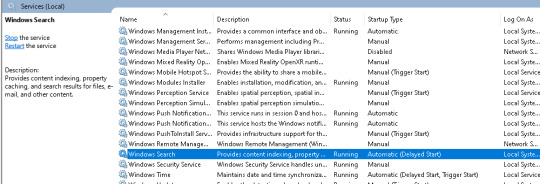
On the file server(s) in particular, you need to ensure that the Search Service Windows Server feature is also installed. If not, you need to install it via Powershell and reboot the file server(s). Install-WindowsFeature Search-Service # Ensure the feature has been installed Get-WindowsFeature # Reboot server(s)
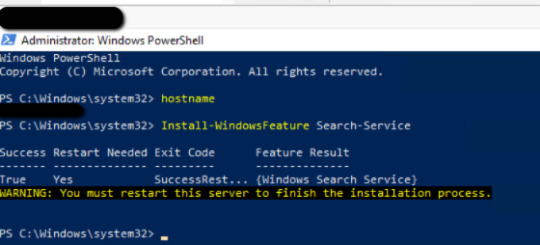
- Check if network discovery is turned off on the Windows machine you are troubleshooting. To check this, search for "manage advanced sharing settings" in start menu and then ensure that "network discovery and "file and printer sharing" options are turned on in the affected network profiles (private, public, all networks).

- Check the NTFS and SMB share permissions on the target file server share. Ensure that all desired source machines have full SMB share permissions on the shares you wish to index. - If the issue lies in a mapped network drive, try adding the drive as a network location (shared folder) instead of a mapped network drive. An alternative approach is to type the UNC path of the mapped network drive instead. Finally, in case you have provisioned the mapped drives by using the hostname or FQDN of the file server, try to recreate the mapped drives but this time by using the server's IP address. This can be helpful in cases where you are accessing the mapped drives via a workgroup (non-domain) machine via VPN and the DNS resolution does not work as expected. - Reset the Indexing database on the local computer. Navigate in Windows start menu to "indexing options" then click the "Advanced" button and click the "Rebuild" option. This will force Windows to re-build the search index. This can take a long time (hours, depending on the size of your file data). You may also need to rebuild the search index also in your file server.
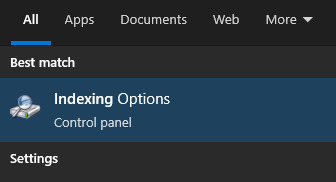
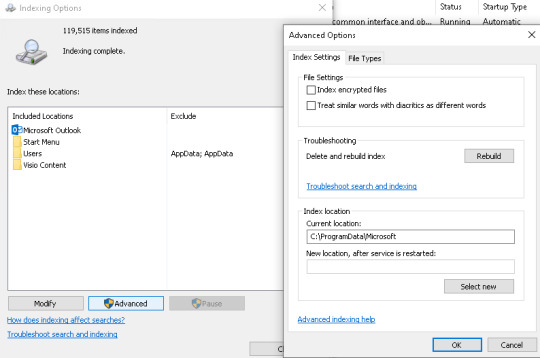
- If you are troubleshooting search of a network drive file contents, right-click on the network drive and click on Properties. Check Allow files on this drive to have contents indexed in addition to file properties.
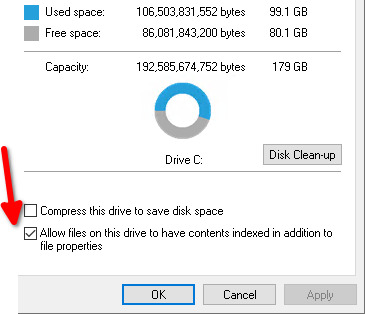
- Configure search options for the disk you are troubleshooting. To do this, double-click on the drive in File Explorer. Next, select the explorer.exe View tab, click on the Options icon and configure the available options on the "Search" tab.
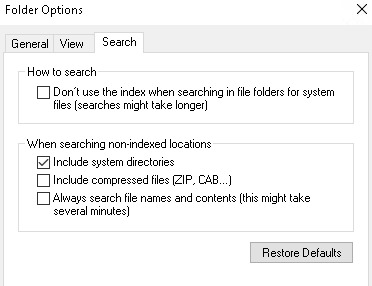
- Go to Settings on the Windows 10 desktop, then click on Search, followed by Searching Windows. As you can see in the screenshot below, this screen shows you how many items have been indexed and what indexing model is being used. Check the indexing status and any potentially excluded folders. You should also run the Windows indexing troubleshooter.
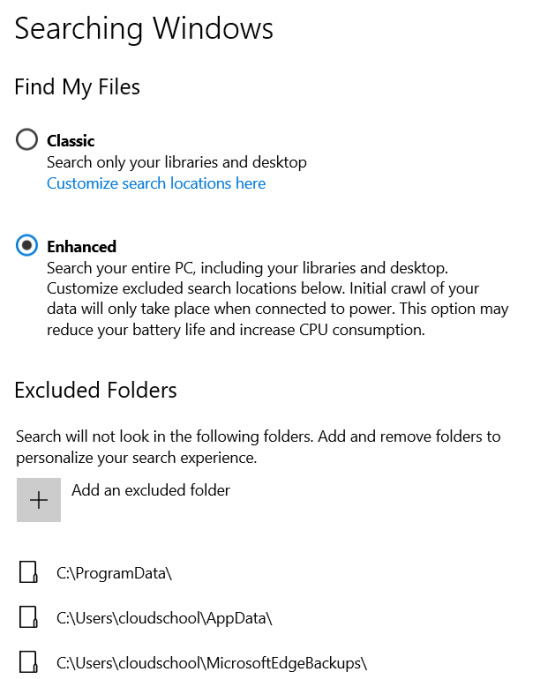

- If the issue you are having is with Excel .xlsx or .xls files, then you need to review the following articles and ensure that you have installed the MS Office Filter Pack 2.0 and the latest Windows updates on the affected file server, then run a re-built of the Windows indexing database.- https://community.spiceworks.com/topic/2201614-unable-to-search-content-within-excel-documents-stored-on-server-2016 - https://www.mcbsys.com/blog/2012/12/index-microsoft-office-files-for-windows-search-on-server-2012/ - https://support.microsoft.com/en-us/topic/july-2-2019-update-for-office-2010-filter-pack-kb3114879-5e29d31d-7c34-d861-63ab-659a707619cb - https://social.technet.microsoft.com/Forums/en-US/d792b518-ae53-44f0-81b9-3250a3538f96/server-is-not-indexing-excel-xlsx-files-but-is-indexing-older-excel-xls-files?forum=winserveressentials - Review the following KB article which includes additional suggestions on how to fix Windows Search issues: https://docs.microsoft.com/en-us/troubleshoot/windows-client/shell-experience/fix-problems-in-windows-search. This articles advises you to run the Windows search and indexing troubleshooter as well restart and reset the Windows Search service by using the following Powershell script (ResetWindowsSearchBox.ps1): https://www.microsoft.com/en-us/download/100295. Read the full article
#Fileserver#indexing#mappeddrive#search#SMB#Troubleshooting#UNC#Windows10#windowssearch#WindowsServer
0 notes
Text
New Windows Search Feature Announced for Windows 10 (@TechRadar)

Microsoft has announced a new improved Windows Search Tool – making it more useful and more time-saving! This new “Enhanced Search” feature will allow you to search for any files or folders in your PC, as long as you allow Windows 10 to index every file directory first. Check the following news article by Matt Hanson on #TechRadar to know more:
➤ https://bit.ly/2yXmr10
0 notes
Text
Businesses and individuals can now find their stuff immediately using CybervoreQuery
In the age of developing information technologies most of us deal with lots of data. At the same time, we often encounter a frustrating problem: searching for a document we know we have, but not finding it. Or spending an important amount of time to search for an email, file and other content across our computers storage devices, and Cloud Services. This is not only frustrating, but also time-consuming and surely Expensive. This is a common problem, and it results in the following statistics: businesses are losing up to $5,700 per worker annually.
CybervoreQuery™ is a new kind of desktop search tool working with Microsoft Outlook®. This file search software comes with the following benefits:
- It quickly finds up to 400% more content
- It’s an easy Outlook add-in helping to manage all your content
- It helps to organize all your content without opening multiple programs
- It has a focused search saving time across your PC, storage devices, and localized cloud services
If you buy it now you will benefit even more, because you’ll get your 40% discount!
For more information, contact Cybervore Team
0 notes
Photo

Cortana redesign now on Behance.
0 notes
Photo

Core Windows 10 Search Feature Breaks For The Entire World, Now Fixed #microsoft #windows10 #windowsnotworking #windowssearch #hacking #hacker #cybersecurity #hack #ethicalhacking #hacknews
0 notes
Photo

Core Windows 10 Search Feature Breaks For The Entire World, Now Fixed | MrHacker.Co #microsoft #windows10 #windowsnotworking #windowssearch #hacker #hacking #cybersecurity #hackers #linux #ethicalhacking #programming #security #mrhacker
0 notes
Photo
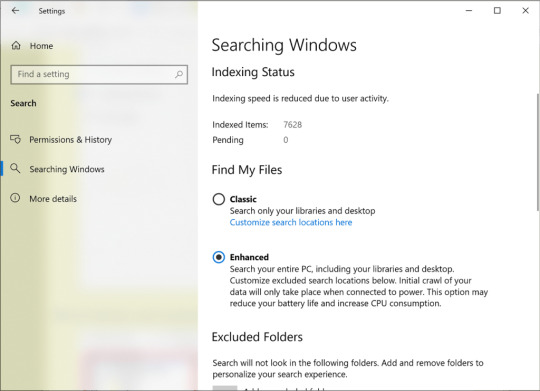
How to Enable Enhanced Search in Windows 10 for Full Disk Indexing | TheComputers.Co #windows10 #windowssearch #computer #technology #pc #tech #software #programmer #thecomputers
0 notes
Link
0 notes
Text
Умер "шериф" из фильмов о Джеймсе Бонде
Умер “шериф” из фильмов о Джеймсе Бонде
Американский актер Клифтон Джеймс умер в 96 лет windowssearch-exp.com
Джеймс умер ночью, с 15 по 16 апреля, у себя дома в городе Гладстон, США. Об этом прессе сообщила дочь известного актера Линн. Женщина рассказала, что причиной смерти стали осложнения, вызванные диабетом.
Он был (more…)
View On WordPress
0 notes
Text
Solution: How do I move Windows Search and Index Service databases to another drive? #fix #solution #dev
Solution: How do I move Windows Search and Index Service databases to another drive? #fix #solution #dev
How do I move Windows Search and Index Service databases to another drive?
On one of our older Windows 2003 Servers we need to run the Indexing Service and Windows Search. The problem is that the windows.edb file has grown quite large.
I want to move these and related files to D:\IndexService. To do this you can change the index location using the Advanced Optionsof the Indexing Options control…
View On WordPress
0 notes
Text
Solution: How do I move Windows Search and Index Service databases to another drive? #programming #computers #answer
Solution: How do I move Windows Search and Index Service databases to another drive? #programming #computers #answer
How do I move Windows Search and Index Service databases to another drive?
On one of our older Windows 2003 Servers we need to run the Indexing Service and Windows Search. The problem is that the windows.edb file has grown quite large.
I want to move these and related files to D:\IndexService. To do this you can change the index location using the Advanced Optionsof the Indexing Options control…
View On WordPress
0 notes
Photo

Microsoft’s Algorithm Will Fix “High Disk Usage” Due To Windows Search | MrHacker.Co #highdiskusage #windows10 #windowsinsider #windowsinsiderbuild19025 #windowssearch #hacker #hacking #cybersecurity #hackers #linux #ethicalhacking #programming #security #mrhacker
0 notes
Photo

Microsoft’s Algorithm Will Fix “High Disk Usage” Due To Windows Search #highdiskusage #windows10 #windowsinsider #windowsinsiderbuild19025 #windowssearch #hacking #hacker #cybersecurity #hack #ethicalhacking #hacknews
0 notes