#first was classroom. then guided audio. now app
Text
Maybe it's me. I don't know. But I feel like Duolingo is trolling me.
I've been using the app for six months now. I still don't know how to count any numbers, the days of the week, the names of the months, essential verbs like "to be" or "to know", or important phrases like "Can you please speak slower?" or "I need help," but by God I can tell you "My crocodile is already at the theater" in perfect Russian.
#moy krokodil uzhe v teatre#tbf i'm just using it once a day#but like... it never covered the basics#it's all food and furniture. idgi#this is the third language and third different learning method i've had#first was classroom. then guided audio. now app#the app so far is the worst
13 notes
·
View notes
Note
Could you plez do one where da bnha bois react to the reader doing a not PG tiktok dance uwu (like todoroki,deku boi,baku boi and maybe azaiwa with a father daughter thing?)

AN: This ask was so long ago. I’m really sorry but I have your prompt now so I hope you likey. Just a heads up I’m an old woman in a young body I don’t use TikTok and I don’t even know what people use it for and I only know one song that was popular on there and it was Doja Cat’s. So thats the song there you go phfft. I was short on time so I only did Bakugou hopefully you don’t mind that and the smut. You didn’t specify but you did say NOT PG so you get smut !!
Warning: Explicit sexual content between Bakugou and female reader. Read at your own discretion.
---------------------------
Bakugou gritted his teeth as he seethed, everybody fucking knew how pissed off he was today. All the extras were acting cautiously like they were walking on eggshells. Except for half and half who acted nonplussed like usual. He shot a glare to Y/N who was innocently sitting a few seats away from his.
‘Look at her acting like she didn’t just ruin my entire night yesterday.’
It started like a normal day, Bakugou trained after class like he usually did before heading back to his dorm room. Until his phone’s notifications went off, he glanced at it and snorted in disgust when he noticed it was from TikTok of all apps.
It was shitty hair who downloaded the app for him when the rest of the morons had gotten on his nerves. The red-haired idiot got his hands on Bakugou’s phone and messed around with it. After Bakugou finally calmed down he snatched his phone back, flipped the bird before stomping away.
He should have deleted it right away, the only reason he didn’t was because of how excited Y/N seemed to be for him. She was ecstatic when she followed and made him follow her back. Bakugou honestly didn’t get the hype, it was just a stupid app for a bunch of worthless people who had nothing better to do but dance around like monkeys and post it on social media. So, he left it on his phone but rarely used it. Bakugou was too busy trying to become the number one hero and surpass All Might. He didn’t have time for this nonsense.
So, imagine his surprise when he was lying in his bed late at night, deleting all the unnecessary shit that people sent him throughout the day, he noticed Y/N tagged him in a TikTok video. For reasons unknown to him, he opened the app and watched the video she sent him.
The first thing he noticed was the lack of clothing Y/N had on. She wore nothing but a tank top and tiny shorts that barely covered anything. There was a sensual song in the background he didn’t recognize, he watched transfixed as Y/N danced. He never realized how flexible she was, the way her hips seemed to flow made his mouth water. It was then he noticed some unfamiliar side character appear behind Y/N and grab her by her hips. They then danced together, ending with Y/N on his lap basically grinding on him.
What the actual fuck??! Did she have no shame?! Furthermore, she was a hero in training she couldn’t be doing this shit online! What if one of the teachers found out what she posted, and she got in trouble?
Despite his incensed thoughts, he replayed it over and over again, his eyes unable to stray from Y/N as she smiled coyly. He lied there in his bed hours later unable to sleep, each time he closed his eyes he imagined Y/N in his arms dancing seductively. Bakugou groaned when he realized his cock had gotten excited again and without her being here to resolve it. He just waited miserably for the sun to come up and end his torment.
When Bakugou came into the classroom that morning, he was exhausted and sexually frustrated beyond belief while the object of his desires sat in the front laughing away without a care in the world.
His awful mood gave off an aura that made everyone stay away from him, which was good because he needed space when he got Y/N alone. Bakugou was going to get her to resolve the problem she caused last night whether she liked it or not.
He waited until lunch break to make his move; he didn’t think he could wait till the end of the day for this. When no one was looking, he grabbed Y/N by her arm and dragged her back to the dorm rooms. All the way there Y/N kept resisting and loudly protesting his treatment of her. He pushed her inside his room, slammed and locked the door to his room. Bakugou turned around to shoot Y/N a smirk.
“What’s the big deal Bakugou? Why did you drag me here?”
“You! What the hell were you thinking sending me that video?!”
Y/N sighed in relief. “That’s what this is about? Oh my god! You scared me I thought I pissed you off or something.”
He scowled as he fought the itch to blast something with his quirk.
“Who was that asshole you were dancing with?! Tell me his name so I can blow him the fuck up!” he growled.
She pouted, “I thought you would like my dancing. But you seem even more irritated than usual.”
He grabbed her by her arms and pulled her close. He really wanted to jostle her a few times for even thinking that stupid idea.
“Are you fucking stupid? Why the hell would I like you dancing with some other guy!”
She snapped back, “don’t call me stupid! In fact, I’m-“ she broke off mid-sentence like she just realized something. Y/N stared at him for a few minutes before she broke out in a brilliant smile.
Bakugou eyed her warily, wondering if she lost it since she was just about to go off on him a minute ago.
“You’re jealous,” she purred.
He scoffed as he looked away from her.
“You are! You probably wanted me to dance only for you huh?!” She winked at him.
She quickly took off her uniform’s jacket, leaving her only in her skirt and a white undershirt.
“What are you doing?”
“Dancing for you,” she murmured as she fished out her phone and played that familiar song from the video.
Y/N made Bakugou sit down on his bed as she started swaying to the beat. He held his breath when Y/N started teasing him by popping a few of her buttons open before she stopped. She started rolling her hips as her black, soft hair swayed side to side.
He bit his lip as he tried to contain his groan, seeing her dance in real life was better than any videos.
When she finally sat on his lap, he couldn’t help himself as he tried to touch every inch of her soft, curves.
She slapped his hands away. “No touching,” she softly scolded before pecking his lips.
Bakugou blinked his eyes in surprise.
Y/N moved his hands behind him. “Keep them there or I’ll stop dancing.”
She moved off his lap but thankfully didn’t go too far as she backed up against him and started grinding.
He couldn’t contain his moans as his hips started desperately rutting her soft behind.
“Fuck the dance, Y/N,” he whispered as he brought her completely onto him.
He unbuttoned his uniform slacks and pulled it down a few inches to reveal his hard cock in his thin boxers.
With her skirt, it was easy to align her wet panties and his cock tenting in his underwear. He swore underneath his breath as tingles started erupting in his body as he could feel how ready she was for him. Bakugou grabbed her hips once more without being slapped away and started guiding her at a pace that suited his needs. Y/N could feel that bundle of nerves get more and more sensitive each time she made contact with his body. He had imagined her last night on her knees as he took her from behind, but he would take anything she can give now. He connected his lips to her, tasting her soft pink flesh. She tasted like the watermelon gum she was chewing in the classroom before he pulled her out. Bakugou was getting frustrated, no matter how much he bounced her on his lap, he didn’t get the angle he wanted. With a growl, he lifted her off for a few seconds allowing his legs to spread a bit wider and angled his hips just right that jutted his cock out despite being contained in his boxers. He pulled her back down and thrusted before letting out a loud moan at the sensation.
‘Fucking perfect’ was his last coherent thought as he frantically lost himself to pleasure. His drastic thrusts lost finesse and rhythm before he finally succumbed to the orgasm he needed since last night.
Bakugou slumped over in relief. Y/N kissed his forehead lovingly.
“Feel better? Now that all your stress is gone let’s start dancing for real,” she said wickedly as she pulled her white undershirt over her head and revealed her breasts encased in a red lacy bra.
The sounds of a bed squeaking and the remnants of the song were overshadowed by the echoes of feminine delightful moans and gravelly groans.
“Day to night to morning, keep me in the moment. I’d let you had I known it, why didn’t you say so?” the phone’s audio was drowned out as it ended on its last notes.
#bnha prompts#bnha ask#bakugou katsuki x you#bakugou x reader#bakugou katsuki x reader#bakugou x y/n#bnha smut#bnha x reader#bakugou x you#mha fanfiction#mha prompts#mha smut#katsuki x y/n#bnha katsuki#bnha bakugo katsuki#katsuki x reader#bnha female reader
284 notes
·
View notes
Text
Advice I’ve found helpful:
1. For ‘easier’ immersion materials, pick things you have some familiarity already with. So: shows/books you’ve already read in your native language, or watched/read in the target language with some kind of context (seen subs before in your native language, a summary, you’ve looked up lots of words etc). I definitely find immersing in stuff I have some context for much easier, because at least sometimes I can place what certain unknown words mean/what is going on in the plot, even when I don’t actually ‘know’ all the words.
Personally: I like using some absolutely new unknown materials for immersion, just because I like to test how much I’ve ‘improved’ with something I’m sure I have nothing to rely on ahead of time except for what I have learned. But when I’m immersing with something I want to find more comfortable/easier to immerse with, its easier for me to use things I’m already familiar with - otherwise I have to pick graded material/learner materials instead of using target language native materials.
2. Once you find some study materials that work for you, stick to them. Specifically if they progressively teach new stuff - like textbooks, grammar guides, apps with lessons, teaching podcasts, flashcards that add grammar points/new words, etc. Anything that builds up knowledge over time.
I used to have a bad habit of switching these kinds of materials often, and would keep ‘restarting’ myself in beginner materials, when really I should have been moving on and studying new things. I have found that even if my ‘book/guide/tool’ is imperfect, if I stick to it then I make more progress and improve at a more dependable rate.
3. For immersion material, feel free to pursue things based on interest. You don’t have to finish one material before moving to the next.
I’ve noticed that I tend to get demotivated or disinterested sometimes in materials (which happens in english with my hobbies anyway too), and its definitely better for me to just move to new material that’s interesting me in the moment (so a new show, new story, new audio). I’ve found that as long as its target language native material, its all exposing me to common things I should review, and new things I ought to pick up/learn, so regardless of the material its going to challenge me and solidify what I’ve studied already and teach me new things. Meanwhile... graded readers would fall into point 2 - but with a special caveat - if the graded reader has a Subject i’m not interested in, I need to just switch to a new novel at a HIGHER difficulty level at a certain point. Basically - regardless of if I stick to a graded reader all the way through, or if I drop it and move to another, once I’m very comfortable with that reading level, I need to move to prioritizing higher difficulty level material. This might apply to immersion content a little - as in, its better for me to work in some dramas/audios/books with more words I don’t know, so I get more comfortable. But with target language content made for natives its less of an issue since pretty much everything made for adults is constantly teaching me new stuff right now.
4. Its BETTER to do something consistently, than nothing. So better to study any minutes a day then never. Likewise - its better to study using ANY method that’s helping you make progress, than to not study at all because its not ‘the best way.’
I’m sure I’m not the only learner who’s had this issue studying languages, but its easy to wonder if you’re doing things right or doing ‘enough.’ And in the end? For me it boils down to ‘anything where I make any progress, and don’t give up IS enough.’ No method’s perfect for everyone, not everyone can stay engaged in the same methods, etc. Yeah some advice says ‘don’t ever speak before X time’ but some people only stay motivated if they speak from day one, so they might as well speak! I’ve seen plenty of advice for chinese to ‘focus on listening/speaking first’ instead of focusing on reading so early on. But I get motivated/interested by reading, so here I am doing more reading from day 1! It’s worked well enough for me! It got me this far!
5. At some point, focus on all for skill areas because eventually you need all of them: listening/reading, speaking/writing.
This seems basic as can be but I’m guessing its still easy enough to overlook. There’s a reason good textbooks/teachers try to make sure they cover all these skills for the level you’re supposed to be comprehending/communicating at by the time you finish their class. I self-study mostly, and its easy to forget about one or multiple of these areas, especially if they don’t align as well with your goals/interest areas/preferred study methods. It’s just important to cover them all eventually, if you want roughly balanced skills in the language. I personally think its okay to have imbalanced skills - depending on your goals, and your preferences. For example: if you want to read but do not want to prioritize speaking due to low need to speak to anyone, it seems fine to spend more time on reading and work on speaking more later when its a goal or need to. Or, maybe you specifically need to speak regularly to people in your workplace/living situation/life, then it would make sense to prioritize daily needs conversation study and skills way before you bother dedicating a lot of time to reading etc.
Thankfully, there’s usually a variety of study methods to improve each skill. Though unfortunately, usually to improve in production you must eventually practice Producing language, and to improve in comprehension you must eventually practice comprehending materials. By this, I mean that even with textbook grammar drill sentence exercises and repeat-after podcasts, you must eventually practice speaking to people and writing messages/paragraphs. Even if you study sentence flashcards or read graded readers, you must eventually try to listen to real conversations/audio/shows and try to read materials you’re planning to one day engage with (newspapers/websites/novels/games/whatever your goals are).
6. Prioritize learning the most common 500/1000/2000 words as needed.
(Unless your goals and needs are very specialized on other vocabulary needs - who knows, maybe you only need X language for mechanical engineering words?) I ran into this tip when studying French, and then variations on this tip from a lot of polyglot blogs. I’ve also noticed a lot of the youtubers who try to learn a language in ‘x days/x months’ tend to cram in a lot of vocab early on - I saw two successful learners who studied 2000 words in the first 1-2 weeks. Then they moved onto reading grammar points, reading actual books, immersing in television, trying to speak their conversational requirements etc. What boosted their speed-run intro to the language is usually a bunch of common words - which will be their foundation for comprehending some gist when immersing, and their source of words when forming sentences as they work on speaking skills. Now, of course, these people generally get into maybe A1-A2 level-ish knowledge in a month etc. But they still make a lot of rapid progress in that first ‘uncomfortable’ hump, at least from what I can tell. There’s many a article out there about how for most languages 2000 words covers 80-90+% of words in everyday conversation, and in many media like shows (and sometimes books).
Basically, usually at 2000 words you know enough words to start communicating anything you need to with at least basic words/ideas, and have enough words to start learning some new words from context in immersion (and will in general find immersion much less overwhelmingly difficult). I’ve personally found that it’s just a starting place - but its often a really Great starting place, at least for me. Usually its more than enough to make immersing in shows doable, and to make reading with a dictionary bearable. Its also usually enough, with a few months grammar practice/exposure too, to start expressing a lot of my basic thoughts/needs at least. I did this to some extent with French (maybe 1000 common words), then jumped into immersing and grammar books mostly. I do think if dropped into an all french country, I could read signs and forms/speak my basic needs if I were lost/needed help with X/thought something/wanted to speak with someone. I would probably sound like a wreck (since I didn’t work on pronunciation much and one day need to) but I think I could navigate having to go to a hospital/get a plane ticket/buy something/make a friend/ask how to get somewhere/read any book for gist main ideas/read the news. I could get by. And the foundation for that started with just around 1000 words to start me toward that. Ever since I’ve tried to learn common words with any language I study, and each time I’ve noticed it substantially make target language materials more % comprehensible, and make it easier for me to start having a foundation to express a lot of basic ideas (think maybe 5-8 year old that can start talking about a lot, but may need to ask for a lot of ‘what’s X word mean/what’s X thing about?’).
Its not a lot obviously, since there’s still much that’s incomprehensible, and there’s still lots that’s hard to discuss/follow the details of. But its enough to build from more easily. And I think its a great way to direct self-study before you start specializing - it prioritizes a ton of useful words before you start moving onto words with less ‘payoff’ because they show up less frequently and not in as big a variety of situations/topics. Even if using a textbook, I find using a frequency list too helps - since some textbooks teach pitifully little like 200 words, and some teach very focused on topic-specific words like ‘my classroom’ and ‘my job’ and ‘shopping’ when you may need words that show up in ‘news’ ‘social media’ ‘shows’ too based on whatever your goals are - a frequency list helps make sure words that show up in more places get learned, even if they don’t always fit in specific topics.
7. Read through a grammar guide. (Adapt this depending on where you get the advice: read a grammar summary, or just look up grammar points once for reference when you run into one that confuses you, or just skim through a guide before you learn, or just read a grammar guide later on if you need a stronger foundation etc).
I don’t think everyone needs this. Lots of people really LOATHE grammar, or think its ‘wrong’ to study it at the wrong point in time, whenever they think that is (beginning, or later on, etc). I personally find my life gets way easier when I read at least a grammar guide/summary on AT LEAST the basic past/present/future tense way of expressing things, on adjectives, nouns, verbs, conjunctions/notable grammar particles and features, as soon as possible. Covering this stuff makes my attempts at producing language SO MUCH EASIER since I’ve got at least a rough framework of how to express things basically. And immersing likewise becomes just SO MUCH EASIER with at least a rough idea of what I’m looking at that I can break down into meaningful parts. Even if I don’t know 1 word to even 80% of words in a sentence: if I can tell which words are nouns/verbs/particles/conjunctions/what tense the sentence verbs are in/if there’s any gendered nouns/if there’s any plurals - then I can figure out a LOT about the meaning of the sentence.
Take “Na no le mayy, ter le henent.” Here’s a sentence I just made up. Let’s say you know that ‘na’ means “there is” in this language. You know “no” is a particle meaning belonging like the japanese ‘no’ or chinese ‘de’ or english ‘s. “le” means masculine ‘the’ and is put before nouns that are masculine if a person, or objects/etc if another kind of noun. ‘ter’ you know means ‘is/are’ as a super basic verb, conjugated for a masculine person not object - now you know maybe this ‘le mayy’ is a person not an object - so the sentence so far means “this is my ‘person’.” You know le also goes before adjectives in this language to match the noun to which it refers, and ‘ent’ is a super common adjective ending in this language. So now you can guess the sentence means “This is my ‘person,’ (they) are ‘adjective describing them’.” Its possible the le henent is a noun spelled with this ending, so it could also mean “this is my ‘person,’ they are ‘noun probably describing them’.” This has narrowed down what the unknown 2 words in the sentence could mean by A LOT. Now if you understand some other context from the Surrounding sentences, you might be able to guess if the ‘person’ is a student/husband/friend/enemy, and maybe if the descriptor is something positive/negative more specific etc. Without any grammar study or overview ahead of time, the grammar pieces like ‘le’ and ‘ent’ and ‘no’ may have confused you or helped you less.
“Na shi wo de pengyou, ta hen hao,” might be how you say this in chinese, or, “Ill y a mon amie, ton est tres intelligent.” But this kind of grammar-helping-comprehension stuff translates to bigger more complex sentences, and sentences where you have less words you know and can rely on. This helped me a TON in french when i just dived into reading when I only knew a couple hundred words at first, and its constantly helped in Chinese - especially since i have no spaces to help me separate words, so recognizing how the grammar breaks down the sentences helps a lot.
8. Don’t be scared to immerse in interesting things over high comprehensibility things, if you want.
While I do think, absolutely, that things with high comprehensibility will be easier for you to relax and enjoy, and MUCH easier for you to pick up new stuff from context - i think its possible to learn from harder materials if you want. I do it all the time. Like that higher up tip about any study better than none - if engaging with more difficult stuff keeps me interested, then it helps me more than a boring material i would give up studying and therefore stop learning from. Also, personally I really both enjoy occasionally challenging myself to really push what I can do and prove to myself what I’m capable of versus where my ‘safe zone’ is, and I think I personally learn better when I regularly get difficult bursts that challenge me. I do think for some other people, this may have the opposite effect and possibly cause them to burn out/want to give up studying. But for me, while it makes me sad I’m never as ‘competent’ with real material as I wanted to be, I’m always better at it then I was before or at least confident in knowing I’m practicing/studying something I actually want to do one day. (In comparison to me doing like podcast lessons or self-teach beginner books, where I often feel demotivated because it starts with a lot of basic convo drills, often a bit unnatural, whereas I don’t plan to have those convos much, and for my goals want to do other kinds of stuff that those podcasts may not prepare me for after months if at all...). I’d much rather get a quick foundation then be thrown into the deep end, then a slow foundation with baby steps where I have little new material regularly pushing me.
Who knows how much this is a legacy of me being in all those honor classes/AP, and then being an engineering student in a bunch of accelerated/condensed courses taking way too many credits, studying too many hard classes at once ;-; - honestly studying anything I actually enjoy and am passionate is eons better than that past schooling. But I do think I developed a lot of my study habits back then around ‘do quick effective stuff to get basically competent then MOVE ON CAUSE THERE’S NEW HARD MATERIAL YOU GOTTA AT LEAST GET THE GIST OF IN LESS THAN A WEEK’.... aahhh. So um... I’m really skewed toward do bare minimum needed, and push difficulty asap constantly. NOT everyone is going to be able to do this, or even Want to do this. So, I’d say in general if other people apply this tip about immersing regardless of difficulty if you want to: you do not have to get the same benefits as me. I think even if the only benefit is that you’re enjoying the parts you do understand, or having fun even if its something you only do once in a while because you’re curious on how much you’d understand, that’s absolutely fine. A lot of people who do this focus on ‘comprehending the gist’ - which I guess would be me. And a lot of people who do focus on harder stuff sometimes, instead prioritize ‘focus on just getting used to it’ aka don’t worry if you can’t follow what’s going on, its okay to only catch a line or word once in a while, the familiarity you develop over time is also a benefit itself.
I do personally think, at the bare minimum, doing this does get you more okay with being dropped into situations that are harder for you and being okay with that. I imagine in language learning, eventually you run into a convo where you get lost, reading where you barely understand anything, or a show where you catch zero words! It’s nice to have the practice of not understanding but being comfortable, so that when you’re stuck in those situations you are less bothered and have possibly some other methods you’ve developed to help you cope/get by/tolerate it until you get through it or can grasp something comprehensible again or can find a way to redirect the convo/look up key words etc. In some languages there is just a huge amount of time you’ll deal with materials less than 98% comprehensible (which is comfortable level for most people), or less than 90% comprehensible (which is difficult but bearable in short bursts for most people). Also, the earlier you immerse/engage in conversation, the longer you’ll hit this ‘difficulty’ curve and either need to get used to it or else it’ll feel uncomfortable.
9. Write your GOALS down. Also, preferably, plan some SMART goals - or some study plan that roughly includes WHAT you plan to do, how you could measure it or it’s progress and test if its working or not-actually-helping-the-goal, how it contributes to your goal, and what smaller-step of your goal you want it to get you to in X time.
Writing goals, and plans for smaller achievable steps, helps in any goal achieving process. Helps a ton with language learning too, especially when self studying if you’re not sticking to a textbook or course with very clear definited steps/goals you can just copy and aim for. There’s been studies that literally just writing your goals down makes it more likely you’ll achieve them. Its also just much easier to stick to a self study plan if you know what you’re doing, where you’re heading, why, how to check that what you’re doing is actually making progress, and have something to hold yourself accountable to study (since there may be no one else expecting you to hit your smaller-goals or bigger ones). Also personal goals will motivate you - what do you want out of this study? Personally?
10. Make it enjoyable to you, again any study that you can keep doing and make progress is better than none. And any goal you personally will USE and Enjoy/will help you, is much better then some external goal (like oh X people will be impressed).
The enemy of progress is you giving up. Even if you Do give up - skip the being mad at yourself or feeling guilty, it is what it is and if you gave up there was a reason. Likewise, if you start studying or pick up from an absence, make sure you know what is driving you to study. Think about things you want to DO in the language - how do you want to engage with people, culture, language, that sphere of the world.
If you are studying it for some external goal - say you want to learn it to ‘be more appealing as a job applicant’ make sure there’s something you’d DO with it (do you plan to speak to those language speakers at a job? translate? read articles in the language to improve your knowledge in the field? work in that country? do you also want to chat with friends/make friends? do you work with that country a lot and want more bg on the culture and want language to use social media/watch shows/chat online/read their news more etc?), or do you have no plans to actually use it concretely - if the second is the case, maybe a different ‘job skill’ would also help your resume and would personally be more valuable to you (maybe coding would help your job prospects, and you also think you’d use it to make an art portfolio website, for yourself or some fun little games or text-choose-your-adventure stories, maybe you would like a job specifically that codes as a part of the regular tasks, or you want to do website/portfolio coding commissions on the side even if you don’t end up getting a job that codes).
If you’ve got some hobby reason - same things apply. Will you actually use the language if you could? How? These questions will help you form concrete goals, and possibly even help you pick the study methods you’ll want to use more. If convo and chatting is a big goal, conversation skills and practice will be way more important earlier on and also motivate you since you’ll be making friends sooner etc. If say chinese or japanese novels are a big interest of yours, and you even read painful machine translate messes of novels just to get updates or read ones never-translated that you’re into, it might really pay off for you to prioritize reading and maybe even be practicing translating yourself (for yourself) earlier on - since you may end up at the least, learning to translate fics you want to read a bit better than the machine translations you rely on (or at least so you’ll be able to double check the original writing when mtls are painfully incorrect).
All these goals will have pretty clear smaller-milestones you’ll already know you want to aim for, and those smaller goals will make what study methods you’ll need to use for them a bit clearer. If your goal one day is to chat with people about all kinds of things, a good small step is to learn small talk, introductions, then start branching out one by one (or by depth of convo) into things you want to talk about. If it’s to connect with people, language partners might be a fantastic thing, and you might study a lot by helping someone else with your language, then they help you with theirs, the whole time you get to chat and share ideas and develop friendships. If its to read novels, small steps are learning maybe to skim novels for key information - so if a mtl novel is painfully wrong, you can pinpoint what line you want to word-by-word translate yourself for yourself. Maybe you prioritize learning a lot of words, and characters, and basic grammar, quickly, so that skimming gets easier - and so that picking up details gets easier piece by piece. Maybe you start with more basic topic novels (or comics), get to read novels you’d want to read anyway in that language, then move onto harder stuff as you progress. If you watch tons of dramas, and already know you sometimes watch no-subbed and just desperately try to follow it anyway because you want to watch it NOW or you wanted to watch THAT SHOW but it has no existing subs in your native language... now you know a major long term goal of yours, that you’ll use. You can plan smaller goals that build up to it, and also allow you to accomplish things you enjoy. Maybe first you work on following short fanmade videos with scenes, or following trailers, or watching youtubers/etc that you like watching and would probably try to watch without subs anyway. You compare the subbed versions to no subs or target language subs, you look up common unknown words that come up, common phrases etc. You work up to episodes of shows you’ve already seen and had subtitles for, and try to follow it this time without subs. Etc.
Yes, with all of these goals you’ll eventually need to do the less fun less your-goal oriented more basic tasks, like grammar and vocab acquisition and pronunciation learning/listening etc (whatever you personally like more or less). But you’ll have reasons WHY you’re doing it that motivate you. You’ll have a REASON you’re willing to slog through vocab flashcards or a grammar guide or a pronunciation/convo learner podcast. Because it will directly help you do something you WILL like. And you’ll know at least a PIECE of your study, WILL be some tasks you do know you’d do/enjoy anyway - like trying to chat, or reading, or watching tv, or listening to music, or browsing the internet, etc.
4 notes
·
View notes
Text
11/07/2020 DAB Transcript
Ezekiel 16:42-17:24, Hebrew 8:1-13, Psalms 106:13-31, Proverbs 27:7-9
Today is the 7th day of November welcome to the Daily Audio Bible I am Brian and I guess this…well…it’s the 7th day of November, so I guess it’s our first full week that we’re about to complete in this 11th month of the year. So, let's dive in. We’re reading from the Evangelical Heritage Version this week, which is today. Ezekiel chapter 16 verse 42 through 17 verse 24.
Prayer:
Father, we thank You for Your word, we thank You for this first week of this new month that we’re in as we continue our journey with You. And what a journey it has been. We began a journey thinking that we were going to go through the Bible and then we found each other, and we were going to the Bible in community. And then we…we learned things that You were speaking to us as a community and as individuals, only to find out You have been with us the whole time. You have been guiding and directing and protecting us the whole time. Even when we were Your enemies You still loved us. And, so, it's been a year of discovery and this year, this disruptive year has forced to us to reconsider the old ways, and to reconsider where we’re going. And we can consider all we want but what we deeply want to consider is where You’re going because that's where we want to go. That's where we want to be. We want to be a part of what You are doing. And we thank You for Your word because it leads us on that path, it teaches us, it makes us aware of Your presence in our lives. And, so, we continue to be aware. Come Holy Spirit, well up from within as we become aware that You are within us, leading and directing and guiding us. May we see it clearly. We ask this in the mighty name of Jesus. Amen.
Announcements:
dailyaudiobible.com is home base, it’s the website, indeed where you find out what's happening around here. So, stay connected.
And as we say often, the Community section is a place to go to get connected. It’s is where the Prayer Wall is and lives. You can also check out the Shop. The Daily Audio Bible Shop is full of resources that…yeah…they are made to accompany our journey here. So, check that out as well.
If you want to partner with the Daily Audio Bible, you can do that dailyaudiobible.com also. There is a link on the homepage. If you're using the Daily Audio Bible app you can press the Give button in the upper right-hand corner, or the mailing address is PO Box 1996 Spring Hill Tennessee 37174. And I thank you humbly and with all of the gratitude that I can use out of my vocabulary. Thank you for your partnership. We wouldn't be here if we weren't in this together. Thank you.
And, of course, as always, if you have a prayer request or encouragement, you can hit the Hotline button in the app, which is the little red button at the top, that looks remarkably or at least hopefully like a Hotline button. So, you can hit that no matter where you are the world, or you can dial 877-942-4253.
And that's it for today. I’m Brian I love you and I'll be waiting for you here tomorrow.
Community Prayer and Praise:
Hey DAB it’s __ J calling from Cleveland Ohio just saying hello to everybody wishing everybody well today. I know it’s been so many things going on. __ I’m praying for you all. It’s been a minute since I’ve called in. Been a heavy, heavy year. I shared with you guys some time ago that I had lost my mom __earlier this year in April. So, it’s been a tough, tough year but at the same time it’s been a wonderful year filled with joy. So, I’m reaching out to just pray for everybody today. A lot of polarization going on across our country our faith is polarized our passions are polarized the politics are polarizing the pandemic is polarizing but I…I…I chose today to turn that polarization into praise. Praise God for life for health for strength that Jesus Christ died on the cross for our sins. Thank God we don’t have to die on the cross when we have a cross to bear. God bless you all and stay safe and keep Jesus lifted up for He said he would draw all men unto him. Bye.
Hi Daily Audio Bible family this is Kimberly calling. We…guys I’ve been listening to this podcast since I began teaching…well…since…I’ve been teaching for a long time…but since I’ve been…started teaching first grade back in 2012. It has just been the mainstay of my morning. It has been the meat of my morning to help guide my day and my week successfully through my teaching career and being able to prioritize the Lord. It’s just been a great…it’s just been a godsend. I listen to it while I…when I get up in the morning and when I’m getting ready and then on my way to work. So, anyway, I guess I’ll get to the point. The point is it’s that I’m very, very grateful for this program and we are supposed to be going back to a hybrid plan…we’re going to a hybrid plan on Monday. So, I just really covet your prayers. Of course, I teach little first-graders so it’s gonna be really interesting to see how we do with our masks and how we do with just being safe and respectful and being able to create a classroom community when we can’t be really close. And how in the world am I going to teach first-graders from a distance? So, please pray for me. I’m sure there’s just a lot of creative teachers out there who have that handled but doing first grade from a distance is not the most effective teaching strategy and it’s not best practices. I love, love, love, my job. I love teaching. I feel like that’s what the Lord put me on this earth to do. So, I pray that that shines through and I pray that we can come together as families and teachers to be able to best meet all of the needs of the whole child during this upcoming season. I covet your prayers over our…
Hi, this message is for Danny from Southern Oregon. It is November 3rd and I just heard your call about your grandson playing hooky from school with his friends and his best friend killed the boy. Oh…it just really broke me down and I was just so compelled call in. I wanted to let you know that I’m gonna be praying for you. Danny I’m praying for your grandson Christopher. I’m praying for the young man who was murdered and his family. I’m praying for Tony who was next to the young man who got shot. I’m praying for Dustin who’s also the accused murderer. Oh my, Danny…I’m…I’m thankful that you’re a woman of God and I know that your prayers have helped to keep your grandson covered. I’m praying for all the family members and all the friends. I couldn’t imagine being a parent to any of the kids involved. It’s so heavy and I’m just praying that our Lord Jesus Christ bless these kids and bless the families. In Jesus name. If you all pray with me. So, Danny I wish you the best in your family. Keep your son…keep your grandson Christopher…keep him in prayer, keep him covered. And again, I’m just praying for all the kids involved. DAB family thank you so much for praying for everybody. I don’t call in. I’ve been a listener for year but this call…just hearing this call today just really got to me and I was just compelled to call him. So, I wanted to let you know Danny that I’ll be praying for you and everyone involved. Take care and God bless.
Hi this is Dorothy out in California October was pastor clergy appreciation month. I just wanted to thank Pastor Brian and his team for all their sacrifices they have made for them to make this possible for the world community. You are saving lives and I know you saved mine when I was…felt alone, I was lonely. When I felt like I couldn’t go another day I would turn on DAB and I felt I had community. So, I just want to thank you and…and this family. Okay. May God bless you and make His face shine upon you and be gracious unto you and give you peace. I __ that up but anyway. Thank you. Bye.
Good morning Daily Audio Bible this is Denise. I’m calling for my friend Amy. I heard you on November 4th about your heartbreak and your pain that you’re having in your marriage. I called a few weeks ago about the loneliness that I was experiencing in mine and I know the heartbreak and the pain and the suffering of being in a relationship that’s just not seemed to be panning out and the loneliness that you feel. And again, Covid doesn’t help at all now that it’s the holidays. So, Amy I’m letting you know that I know how you feel, and I relate to you and just as I called in and asked for prayer many people at Daily Audio Bible prayed for me. I want to do the same for you. So, God is greater than this situation and He’s gonna renew, restore and even multiply the blessings. Dear heavenly Father I pray for my sister Amy Lord where she is right now. Comfort her heart like you comfort mine. Give her peace like you gave mine. Wrap your arms around her like you wrap your arms around me and let us both know that we were not alone. Lord I pray for her marriage and I pray for restoration. I pray for complete and total peace in that relationship God. I rebuke turmoil and I rebuke loneliness and heartache and I speak life on that relationship. I speak life at Amy. Lord let her fall totally and completely in love you with You as I’m trying to do God and watch over us both as we go forward in Your name. Amen. You’re gonna be all right sister. And I’m gonna be alright too. God bless.
1 note
·
View note
Text
Bets College Homework Mac App

College isn't all fun and games (unless you want it to be.) Don't sweat it, though. Take a look at these 25 apps — they'll give you a smoother college experience by helping you study smarter, connect with new people and wake up in time for your early lectures.
Jul 06, 2020 BET+ is a premium online streaming service with over 1,000 hours of your favorite Black content from the best Black creators. Now, you can stream Black culture: the movies you remember, the TV shows you love and the new series you can't live without. And they're all in one place, commercial free. Everything from classics like Martin and House of Payne to modern favorites like Bigger and Carl. The best part about this app is that the students can opt for one-on-one interaction with a tutor and clear their doubts instantly. Download: iOS. Student Agenda. This homework app offers a free planner and diary that is designed by the students for an uncluttered usage.
Your university probably has its own app, too — download it. It will provide you with a more tailored breakdown than a national application.
See also: 12 Things Students Should Never Do on Social Media
Any helpful ones we missed? Let us know in the comments!
1. BenchPrep
Image: BenchPrep
BenchPrep is an interactive course library with all the graduate and professional exam study material you can handle. It includes hundreds of practice questions, flashcards, in-app purchases and almost 600 study lessons. Go ahead and pick your poison: LSAT, MCAT, GMAT.
Available for free on iOS and Android devices.
2. iStudiez Pro
Image: iStudentPro
iStudiezPro keeps track of your deadlines, grades and more across all Mac devices — all you need to do is plug your class schedule into the app. It comes with both Cloud syncing and iCal integration.
Bets College Homework Mac Application
Available for $2.99 for iOS. The free iStudiez Lite version limits the number of classes you manage, but it's useful nonetheless.
3. Evernote
You've probably heard a lot about Evernote, and yes, you should try it. What have you got to lose .. your homework? The app syncs all your stuff — text, audio, photo, video — to an online account, so you're always connected with resources to study.
If you're feeling overwhelmed by Evernote's many features, check out this comprehensive beginner's guide.
Available for broke college students (read: free) for iOS and Android devices. The premium version is even more useful, at $5 a month or $45 a year.
4. StudyBlue Flashcards
Flashcards are an effective way to memorize information, but making them is a headache. With StudyBlue, use text, pictures and audio to create the perfect stack of (digital) flashcards; or, search the massive database to borrow someone else's.
Bets College Homework Mac App Free
Available for iOS and Android devices.
5. RealCalc Scientific Calculator
Did your little brother steal your calculator once you finished AP physics? Use RealCalc for serious computing — it's a perfect alternative for the calculator-less.
Available for free for Android. If you need a heavy-duty upgrade, try RealCalc Plus for $3.49.
6. Engineering Professional
More than 650 chemical, civil, electrical, environmental, hydrology and mechanical formulas are updated in Engineering Pro — so don't worry about buying multiple formula apps. Save or Favorite the formulas you need most often.
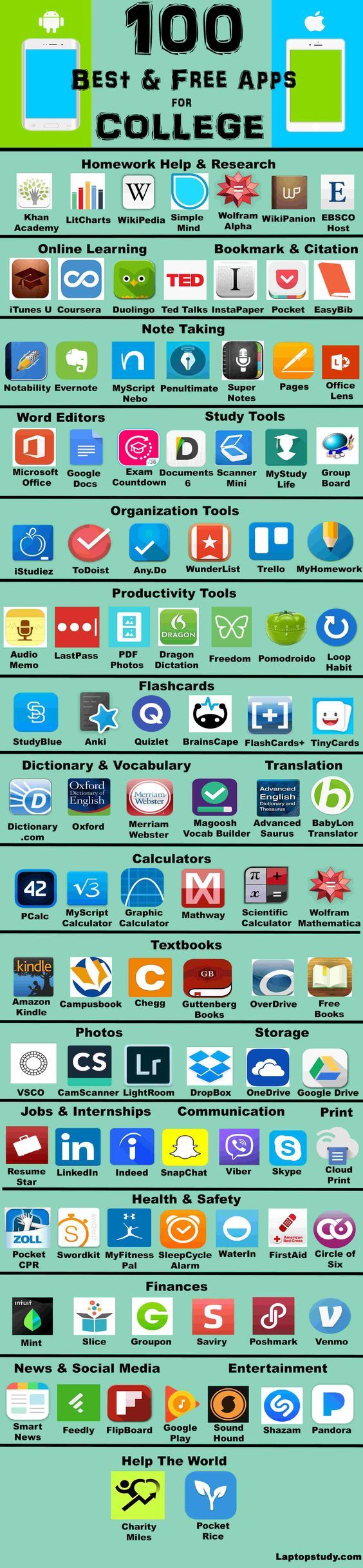
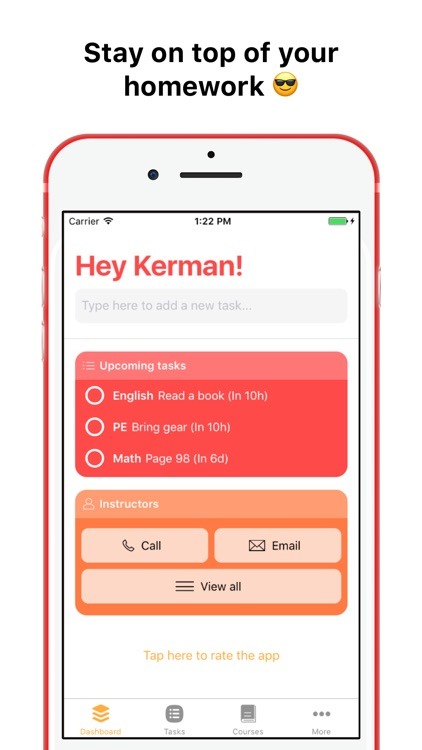
Available for $11.99 for iOS.
7. EasyBib
Image: EasyBib
EasyBib generates citations in MLA, APA and Chicago style wherever you are — just scan the book's bar code or enter the title. The app also lets you easily email and export the bibliographies to yourself. Using this, you have no excuses for putting off that term paper.
Available for free for iOS and Android devices.
8. Notella
Image: Notella
Some professors drop the most important bombs when you least expect it ('Have a good spring break, everyone. Oh! One more thing: We're having an exam worth 60% of your final grade the day you get back. See ya!').
Don't miss a thing with Notesdeck. This super-fast note-taking app opens to a new note by default, lets you create custom hotkeys and syncs notes from other apps — iCloud, Evernote, Simplenote and Dropbox. You can even search within those other apps from one search bar.
Mac map mouse button app download. Feb 06, 2007 Question: Q: Mouse Button Mapping More Less. Apple Footer. This site contains user submitted content, comments and opinions and is for informational purposes only. Apple may provide or recommend responses as a possible solution based on the information provided; every potential issue may involve several factors not detailed in the conversations. May 28, 2012 Joystick Mapper is an application that allows you to configure your joysticks or gamepads to simulate keyboard keys/mouse movement/mouse click/mouse scroll, so you can control any app or game using them, even the ones without built-in support. It also lets you remap the Scroll Wheel Button to some useful functions like Mission Control and it features a refined Smooth-Scrolling algorithm, which I think strikes a great balance between fluidity and control. Mac Mouse Fix is very light on system resources and it's a System Preferences Plugin so there's no status bar item. X-Mouse Button Control by Phillip Gibbons (Highresolution Enterprises) is a free application that can help you customize the functionality of your mouse buttons (set new functions to mouse buttons). Sadly, there is no version of X-Mouse Button Control for Mac available for download, but there are other tools that can help you change the.
Available for $2.99 for iOS.
9. Wolfram Alpha
From thermodynamics to baseball, the Wolfram Alpha reference app uses its supercomputing Cloud to quickly generate answers — across thousands of domains — to all your research questions.
Available for $2.99 for iOS and Android devices.
10. Dictionary.com Mobile
With more than two million definitions, synonyms and antonyms, Dictionary.com's fast and user-friendly mobile app will decode that confusing media law textbook in no time.
Available for free for iOS and Android devices.
11. Babylon
Whether you're a Spanish lit major or just looking to finish your general education requirements, Babylon provides comprehensive dictionary results and translations for dozens of languages. With pasteboard integration and access to more than 1,500 glossaries in 75 languages, you'll never struggle to find an accurate definition for your foreign language presentation again.
iBabylon is available for free for iOS; Babylon Translator is available for free for Android.
12. Jumpcut
You have better things to do than copy and paste all day. Make light work of data entry assignments with Jumpcut: copy as much text as you want, one after another, and paste using simple keystrokes.
Available for Macs only.
13. Dragon Dictation
Ever wish you could type faster? Dragon Dictation uses accurate voice recognition software to let you speak and instantly see your words in text. Dictate statuses to your social networks or pretend you're talking to someone if you're trying to write a speech — even send statuses straight to your social networks. Try this if you're in a time crunch and really need to churn out an essay; or, if you're just someone who prefers speaking over writing.
Available for free for iOS.
14. SelfControl
Image: Flickr, jonas maaloe
It's finals week. You have a huge essay to finish .. but then there's Reddit, emitting its bewitching siren call. Every. Damn. Time.
SelfControl lets you set a period of time to block certain websites or mail servers by adding them to a 'blacklist.' It's too bad if you finish your work early — restarting your computer or deleting the application won't negate the timer.
Available for free for Mac OS X.
15. Studious
Avoid interrupting class and getting on your professor's bad side with Studious. Once you input your class schedule, Studious will silence your phone during those hours.
Available for free for Android. Upgrade to Studious+ for $1.99 to bypass the ads.
16. Circle of 6
Ever feel uncomfortable when it's dark and you're in a new part of a city — or even campus? Circle of 6 won the White House's Apps Against Abuse challenge. It helps you stay safe by connecting you to six trusted contacts, whenever and wherever. Use the pre-programmed 'come and get me' message with your GPS location, or easily call national and local emergency hotlines in critical situations. It's a fast and discreet way to put your safety first.
Available for free for iOS and Android devices.
Addendum: You don't actually need six people if you want to double up on contacts.
17. Skype
Image: Skype
Hi!The last days I've noticed how every time I start Safari everything freezes (finder included) for a couple minutes. Macos bitcoin miner in mrt.app. Then I can write something in the search bar, and then it freezes another time!
Video interviews are not going away any time soon — so you might as well get a heads up now. Microsoft's Skype is a reliable way to connect with faraway family and friends via text, voice and — of course — video.
Available for free for iOS and Android devices.
18. LinkedIn
LinkedIn and all its nifty mobile features makes connections a breeze — for better or worse, college is a time of both personal and professional connections.
Available on the web, of course, but also for free for iOS and Android devices.
19. Twitter
Don't be the only person in class who isn't up-to-date with world events. Use Twitter to keep yourself in the loop in both the academic and social aspects of your life. In today's contemporary classrooms, you may even be asked to participate in class discussions via Twitter.
Available for free for iOS and Android devices.
20. Sworkit
There are a lot of things to do in college. Exercising isn't always one of them; especially when there's socializing and studying to be had. Sworkit's greatest asset is its ability to let you choose your exercise time allotment in five-minute increments — starting at, yes, the very low threshold of five minutes. Doable, right?
It also boasts an extensive list of work out routines.
Available for free for iOS and Android devices. Sworkit Pro comes with advanced features and costs $0.99 for iOS and Android.
See also: 10 YouTube Channels That Will Make You Smarter
21. Mint
Club fees. Books. Tuition. Food. College adds up — quickly. Mint is a web and mobile app that helps you keep track of your spending. Plus, it's never too early to start cultivating good credit.
Available for free for iOS and Android devices.
22. Sleep If U Can Alarm
Bets College Homework Mac Apps
Come on, you lazy bum — you're paying for these early classes, remember? Nicknamed the 'world's most annoying alarm,' Sleep If U Can gives you two options to silent the alarm: 1) Shake your phone; or 2) Physically go the place shown on your screen (see: the bathroom sink in the video) and take a picture.
Available for $1.99 for iOS and free for Android.
23. Pocket First Aid & CPR
Mashable composite, images: Pocket First Aid & CPR
While it's not the sexiest app to have at your disposable, you never know when it might come in handy. Along with clear and concise CPR instructions, Pocket First Aid and CPR contains 34 videos and 46 high-resolution illustrations.
Available for $1.99 for iOS and Android devices.
Bets College Homework Mac App Download
24. Between
Attempting the long-distance relationship course? Kudos — that's no small task. Relationship app Between can help ease the separation anxiety by letting you send messages, voicemails, memos and photos. A private timeline makes it easy to reminisce about the good old days with your significant other(s).
Available for free for iOS and Android devices.
25. TED
Image: TED
In an environment often congested with bad influences, a heavy dose of genius goes a long way. TED Talks give you instant access to the biggest thought leaders of our time.
Available for free for iOS and Android devices.
Image: Mashable, Meghan Uno
Whether you're taking the first step towards school or passing out of the college, your life can be a total mess including assignments, surprise tests, homework, examinations, attendance and so on. All you do is wake up early, go to school and come back. That becomes your routine cutting out the quality time to spend with your family and friends.
How disheartening is that? With such a busy schedule and a massive number of deadlines to fulfill, it becomes quite challenging to keep track of homework or anything that has to be submitted on the next day.
In such circumstances, a homework planner or organizer could be reliable to oversee and update you regarding the assignments, homework and other deadlines. Of course, it's a daunting task to look out for a suitable homework planner who can assist you with your regular tasks.
Top 5 Homework Planner Apps for College Students
Because it is a tedious job, we have come up with the best homework planner apps for students that will help them to do their tasks without any hassle:
1. School Planner
School planner is a full-scale homework planner app that is designed mainly to pay attention to students so that they are well focussed about their career. This app has a pile of features ranging from simple features to ones that you can think of.
Besides your homework and timetable, school planner app assists you to keep track of your attendance. You can also add your teachers' contacts on the list, combine recorded lectures which could be beneficial during exams and add multiple planners too.
Initially, it is a tedious job to use this app as you have to enter all your details in a form. In addition to your details, you must enter your teacher's details, timetable, and other college details. But once that's done, you're good to go!
The app also supports backing up all the data that you feed in via Google drive, calendar, etc. This app does not fail to give you weekly reports, give reminders on the day of submission of assignments, attach snapshots to any reminders.
Although the school planner offers a lot of features, it has the best performance with a beautiful framework. In case of your research paper you can use Edusson at affordable pricing.
2. Istudiez pro
Istudiez pro is yet another student-friendly homework planner app and probably the oldest app when compared to all of the mentioned apps. Like school planner, this app also offers a wide range of features including grading, attendance and subject wise organization of activities. It is way easier to set up when compared to a school planner.
But the prominent feature in studies pro is that it is integrated with Google Calendar which gives you all the details like holidays, exam schedule, daily routine and so on. Not just that, it is also supported in all operating platforms like iOS, Mac, and windows. All the apps sync well and therefore you can operate this homework planner anywhere anytime on your laptop.
3. My study life
The next homework planner app for college students is My Study Life. The best thing about this app is that it has its web app which makes it unique. The web app can sync well(mostly on Android) therefore making your data accessible from any remote location using your device. Make sure that you've got a web browser installed in your device.
This is a goal-oriented app and keeps reminding you about how much is completed and how much is left to achieve the goal. In addition to that, the calendar feature keeps track of all the important dates, it could be deadlines or project submission dates.
The only con of my study life is that it is quite lengthy to set up. Once it is correctly done, you're all set!
4. ChalkBoard
One of the smartest homework planner app for students is a chalkboard. It is pretty quick regarding its features and subject wise allocation of teachers on the app. When you open it for the first time, it prompts you to fill the name and subjects of all your teachers along with the timetable. Cool, isn't it? Although the setup process is a tedious job, it is entirely reliable and smooth.
The amazing part is you don't have to memorize your timetable as you can see the upcoming classes on the home screen. Not just that, you can also find pending assignments and other tasks on the screen making your job way too easy.
Features like these make this app stand out when compared to other homework organizer apps and gives you a great overall experience.
This homework planner app would have been much more superior if it had a calendar feature in it.
5. Egenda
It's quite easy to set up Egenda when compared to others. All you need to do is, add the subjects and classes that you have. Once that is done, you have the choice of adding any homework, deadline, project or test. The pending tasks can be seen in the form of cards and have to be swiped away once it's completed.
The best part about this homework planner app is that it keeps you updated, could be regarding the upcoming assignments, tasks or competitions. This will help you plan ahead and complete the job on time.
Unfortunately, the app doesn't have a timetable feature. But in its latest update, you will find a calendar that can assist you in keeping track of dates. Backup option not available in this app, therefore data can't be recovered once you lose it.
Final Words
So these were some of the coolest homework planner apps exclusively for career-oriented students who want their tasks to be completed on time and who do not wish to struggle till the last minute to meet the goal. We genuinely understand your problem and these apps are going to be of great use to you!

0 notes
Text
Will Iwork Be Free For Mac

IWork has been free since 2013. Anybody with an Mac, iPad, or iPhone can download and use the full software suite, and anybody with an iCloud account can access the web version. Free Apple Mac OS X 10.7/10.8 Version iWork 2017 Full Specs. Currently more users worldwide use OpenOffice.org and NeoOffice, the two leading open source office suites for Mac, than iWork.
Live NetTV for PC/Laptop (Windows 7/8/8.1/10 & Mac) Free Download If there is one app that you need to have on your Windows and Mac OS, it is Live NetTV for PC. Live for Mac stands out as an excellent audio production and recording software that packs all the essential features you'd expect from an application of its kind and comes with a multitude of. Ableton live 8 for mac. The leading free streaming TV and movie service is available for your Mac. Watch 200+ live TV channels and 1000’s of movies and TV shows on-demand, all streaming free. Pluto TV is 100% free and legal: no credit cards, contracts, or bills. Enjoy the free TV experience on your Mac with Pluto TV’s Cata. This is the Electa Live Virtual Classroom plug-in for MAC OS versions OS X 10.12 and above. The plug-in is needed for both students and session hosts who want to attend or host live sessions. To attend live sessions or play recorded classes this plugin has to be installed on the user computer. Setup file for all users with OS X 10.12 and above. Mac OS X 10.6 Snow Leopard. Mac OS X 10.5 Leopard. Get it for PowerPC or 32bit Intel. Mac OS X 10.4 Tiger. Mac OS X 10.4.7 or later is required. Get it for PowerPC or Intel. Mac OS X 10.3 Panther. QuickTime 6.5.2 or later is required. Get it for PowerPC.
Will Iwork Be Free For Mac Download
Iwork For Mac Free
Yesterday Apple announced that their iWork suite of apps (Keynote, Pages and Numbers) and iLife suite of apps (iPhoto, iMovie and Garageband) would come free with their new macs when you buy. All mac users aware of iWork suite and iLife suite of apps from apple, previously, these apps are $20 each, Now these suits are free for all new Mac owners. Think about the current Mac users? Are you one of them?
Today i am going to explain how to get iWork and iLife suite for Free in your Current Macs. Its a simple loophole which i have discovered unfortunately and i made a research on this loophole and most of the peoples are already using this, so i just thought to share with all my readers. But this guide will help you to install iWork and iLife suite of apps without spending any money on it.
Before we begin, make sure that the App installation permissions are set to “Anywhere”. If you don’t know how to do that, Just go to System Preferences -> Security & Privacy -> General and you can see “Allow apps downloaded from” section and set permission to “Anywhere“.
First download the free trial of iWork ’09 and iLife ’11 from Softpedia. Here is the links to download links of iWork Suite and ilife Suite. Click Download and Select External Mirror 1.
Install the iWokr ’09 and iLife ’11 Trial on your Mac.
Step 3:
The 20 best Mac games Divinity: Original Sin 2 ($44.99) Undertale ($9.99) BioShock Infinite ($29.99) Stardew Valley Hollow Knight ($14.99) The Return of the Obra Dinn ($19.99) Slay the Spire ($24.99) Batman: Arkham City ($19.99) Firewatch ($19.99) Baba Is You ($14.99) The Elder Scrolls Online. https://foulpolicerunaway.tumblr.com/post/642831035225260032/best-ever-games-for-mac. A Good Match For: Lovers of smart video game stories, fans of games that subvert expectations, people who’ve ever felt even a single pang of loneliness. When it comes to turn-based strategy games, you can't do better than Sid Meier's. A “Mac game” is a game that’s some combination of first, best, or only on the Mac. Such games are rare these days. Many of the classics required dexterity and dedication well beyond that. World of Warcraft is another scintillating game from Blizzard that has made it to the list of best online games for mac. The game is comprised of one of the most massive virtual open worlds ever created. Because of which it is one of the most addictive free to play mac games.
Wait for few minutes to allow Mac to recognize the newly installed iWork and iLife.
Step 4: Wd drivers for mac.
Now Open the App Store and Click Updates section, Now you will see the updates for iWork apps and iLife Apps. Click update all to update all your iWork and iLife latest version on your Mac for Free! If you don’t see updates for the app, just wait for few more minutes and try opening App store again and check.
Will Iwork Be Free For Mac Download
This is the clever way to get the New iWork Suite apps and iLife Suite apps for free. We don’t know when will apple will fix this loophole. Before that claim your iWork and iLife for Free. If you like this kind of tricks and Tips, Subscribe us and Kindly share to your friends. Your Valuable comments are welcome.
Simulating 2,000+ popular award-winning Tiffen glass filters, specialized lenses, optical lab processes, film grain, exacting color correction, plus natural light and photographic effects, the Tiffen Dfx digital filter suite is the definitive set of digital optical filters for professional photographers, top motion picture filmmakers, video editors, and visual effects artists around the world. Tiffen Dfx 4.0v11 Plugin & Standalone MacOSX 210 Mb. Simulating 2,000+ popular award-winning Tiffen glass filters, specialized lenses, optical lab processes, film grain, exacting color correction, plus natural light and photographic effects, the Tiffen Dfx digital filter suite is the definitive set of digital optical filters for professional photographers, top motion picture filmmakers. Tiffen dfx trial. Tiffen DFX v3 Photo Plug-in (Photoshop, Lightroom, Aperture) for Mac Download Brand: Tiffen Platform: Mac OS X 10.7 Lion, Mac OS X 10.8 Mountain Lion, Mac OS X 10.6 Snow Leopard. Tiffen Dfx Digital Filter Software V3 Stand-alone Version – Windows 8, 7, XP, VISTA or Macintosh v106 and higher. Requires no other software to use. More than 2000 filters and effects. Multiple language application menus.
If you like this post, Share it to your friends. Dont forget to Subscribe our Feeds, Follow us on Twitter, Facebook and Pinterest.
Iwork For Mac Free
Amazon.com Widgets

0 notes
Text
10/05/2019 DAB Transcript
Jeremiah 4:19-6:15, Colossians 1:18-2:7, Psalms 77:1-20, Proverbs 24:23-25
Today is the 5th day of October. Welcome to the Daily Audio Bible. I'm Brian and it's great to be here with you as we close the books on another one of our weeks together and this would be the first weekend in the month of October, the final quarter of the year and I'm still moving into this month. I can't believe that we’re in October. But it's an exciting time and it’s an exciting time to be here with you as we take the next step forward in the Scriptures. And we moved into Jeremiah this week and we also moved into the letter to the Colossians this week and that's what we will end week with, taking the next step forward in these writings. So, first, Jeremiah chapter 4 verse 19 through 6 verse 15. And we’re reading from the Christian Standard Bible this week.
Prayer:
Father, we thank You for Your word. And again, as we do so often when we come to the end of the week, we mark the time, we thank You for bringing us this far, we thank You for bringing us through this week, we thank You for bringing us into this month and as the days go by, we thank You for Your faithfulness to us and Your kindness and Your love that is beyond description and beyond comprehension. Thank You for Your patience with us as we continue to walk this path of faith and we invite Your Holy Spirit to plant the word that we've heard this week into the soil of our lives. Come Holy Spirit we pray. In Jesus’ name we ask. Amen.
Announcements:
dailyaudiobible.com is the website it is home base and it’s how you stay connected. And, so…so, do stay connected.
Reminding you of the new resource that we’ve been talking about for the last couple of days, the God of Your Story, which is a 365 day devotional comprised of a written form of the kind of commentary that we do every day here on the Daily Audio Bible and really a representation of all that we've learned together over the years. So, I am praying that everybody who considers themselves a part of this community gets a copy of this resource, not only for what it is and for what it can do in our lives, but also because all of it goes to support the efforts of keeping this going seven days a week every day without fail. So, thank you for your partnership in that.
If you want to partner with the Daily Audio Bible, you can do that at dailyaudiobible.com as well. There is a link that lives on the homepage and I thank you humbly and profoundly for your partnership. If you’re using the Daily Audio Bible app, you can press the Give button in the upper right-hand corner or, if you prefer, the mailing address is PO Box 1996 Spring Hill Tennessee 37174.
And, as always, if you have a prayer request or comment, you can press the Hotline button, the little red button at the top in the app and just start talking or 877-942-4253 is the number to dial.
And that's it for today. I'm Brian I love you and I'll be waiting for you here tomorrow.
Community Prayer and Praise:
Good morning family this is Shannon from Salem Oregon. I have a praise report and prayer request to share with you. I had applied to a lot of school counselor positions, 13 to be exact. I had five interviews. I was a finalist for two and I wasn’t selected for any of them. However, the one where the principal called to recruit me to apply for that counselor position, she ended up asking me to apply for a long-term sub position in her building and I didn’t think I could because I don’t have the right license for that. My license admits me to 10 consecutive days of something and this was over a six-week position. But she helped me to get the license that I need to do that. And, so, I took that position and in my first full week. It’s been a big challenge. So that’s part of my prayer request. The kids…there are several really just strong behavior issues in that classroom. The classroom itself isn’t really a classroom. It was a reading room and so it’s very small, so we don’t have a lot of room for movement and things which second graders need. There’s a lot of other challenges which I won’t go into, but I just want to ask you for your prayers. I’m still in my master’s program for school counseling as well. So, being a full-time employee and a full-time student and having a family, it’s…it’s really tiring and I’m sick right now. You might be able to hear my voice I have a sinus infection and/or probably some kind of virus. So, please pray. My husband travels two weeks at a time every month to England for his work also. Please pray for us thank you. Bye.
Hi Daily Audio Bible this Sierra Tango Papa on the Eastern front and just praising God for all that He’s doing in the amazing amazing things that I’m seeing Him move through and in. I just…as I listen to all the prayer requests, one of the things that is so evident is that we are all in process. There is struggle and strive and trial. God wants to be there with us. He wants to walk through that process with us and that’s where we grow and that’s where we have life, that’s where we change and are transformed. And He ask that we join with Him and that His word be that center pole, that north star, that guiding light. So, I just pray for you all, that you’ll just join with me to just press into God and see what He’s doing and join Him in the process and just allow His victory to come through in every situation. I love you all and I’m praying for you all and I know that God is moving in ways that you just can’t even imagine. Looking forward to hearing your story. Bye-bye.
Hi this is Stephanie the Lord’s Chic in Enid Oklahoma. Just wanted to let everybody know that Shane who has the stage for lymphoma is home. He got in last night. And I just want a big shout out to the Portland DABbers - Margie and Jim and Rob - who went out of their way. You guys didn’t know us from Adam and you went and you ministered to him and you brought him food and encouraged him. So, it’s gonna be a long journey. I walked right past him in the airport. I did not recognize my own son because he had lost so much weight and lost his hair. So, if you all would keep us in prayer that the hoops that we’re gonna jump through with insurance and, you know, chemo, and paying for things while that’s pending, we would really appreciate it. But gosh, I can’t believe that through this ministry that people were actually able to put hands on him and touch him and hug his neck while he was in a place where he was alone. You guys are amazing! May God bless you all back a thousand times. And just keep us in your prayers please. It’s gonna be a long road yet. All right. God bless.
Hi Daily Audio Bible my name is Crystal I’m from Illinois. This is my second year listening to Daily Audio Bible and I just love coming into this community in the word every day. This is my first time calling. It’s truly been like a renewing time just in the last year and a half that I’ve been listening, especially since last year was my first time reading through the Bible as a whole and it’s been a spiritual turning point for me. So, thank you Daily Audio Bible and Brian and Jill just for all you guys do. I do have a few prayer requests. First, for my husband Paul who works with my brother-in-law. They’re contractors and their company has had a hard time lately just running into a lot of obstacles and things going wrong. So, just prayer for them for strength, for renewed faith, for…just them to continue to look to God through it all and grow. And also, for my daughter Bella. She is a kindergartner and has had some very grown-up questions lately and is struggling a lot with fear and she’s super smart, but just prayers that she continues to understand the character of God and just grow her young faith. And then prayers for my friend Allura. She has not been able to find a job lately and she needs a new place to live in less than a couple weeks and she has a new faith in Jesus. So, just prayers for her through all of those trials right now because that’s just been a huge struggle for. And then lastly, my right shoulder was injured a few weeks ago and I’m out of work right now. So, healing for me so that I can get back to work. Thank you, guys. Love you all.
Hi Daily Audio Bible family. I just wanted to lift up Carl in prayer today. Heavenly Father I ask that You move into Carl’s life in a way that he could feel Your presence. Lord surround him with love. Help them to know that love comes from You and to recognize when the enemy is lying to him and telling him that he’s worthless. Please help him to find meaningful work and a safe place to live. Protect him, protect his sweet dog. Thank You, Lord. You care about us. In Jesus name. Amen.
1 note
·
View note
Text
How to Meditate at Home

Stressed out, at your wit’s end, trying to balance work and, if you've got kids, your child's e-learning, and that is when it happened: You realized you were finally able to find out how to meditate reception. the sole problem, of course, is that home isn't precisely the quietest place on earth at the instant. Now that a reported one in four Americans is sheltering-in-place as a result of this bad situation, the house is quite just a home: it is a classroom, an office, a playground, and a restaurant. But before you hand over and forget the entire thing, know that there are quite a couple of ways to meditate reception and practice mindfulness within the midst of such a lot of uncertainty and chaos.
“Meditation can help reduce stress, anxiety, and it can help us affect the uncertainty,” Neda Gould, Ph.D., a psychologist and associate director at Johns Hopkins Bayview center Anxiety Disorders Clinic, and who teaches Mindfulness-Based Stress Reduction, tells Woman's Day. (Gould is currently hosting free daily 30-minute mindfulness classes on Zoom.)
Although our brains have the power to linger within the past or stress about the longer term, “meditation is essentially bringing your attention to this moment,” she says. this moment, Gould explains, is what you're experiencing through your physical senses, rather than the emotions that are caused by any lingering existential dread.
Practicing meditation and mindfulness can take time, to make certain, but the advantages make this investment in your psychological state and overall wellbeing quite worthwhile. Here’s the way to meditate reception, starting now.
Start with a guided meditation.
Although meditation may bring back mind a solitary moment of humming on a mountain or a silent retreat barren of any communication devices, it is okay to start your meditation journey with a touch audio guidance. “It’s really hard to understand what to try to during a meditation practice once you start. There’s tons of judgment,” Gould says. Guided meditation practices offer you structure and a sort, compassionate voice that will assist you when your mind inevitably wanders.
Try an app.
Meditation apps are often excellent thanks to starting a meditation practice, Josephine Atluri, a licensed meditation teacher, tells Woman's Day. Headspace, Unplug, and Insight Timer is all apps she’s personally used. “Find a voice or a program that resonates with you,” Atluri says. And if the primary app or instructor doesn’t feel right, it’s okay to try others and experiment. “It might take a while to ascertain out different apps and different practitioners to see who helps you get into the meditation and helps you stay there.”
Exercise beforehand.
It's typical for people that grow physically restless to assume they will not be ready to sit still long enough to practice meditation on a uniform basis. But growing pains are 100% a part of the method — meditators aren’t genetically predisposed to possess calm minds anymore than a novice or first-time meditator. So getting some physical movement before time and before meditating can assist you to take the sting off. “Stretching or yoga or going for a brisk walk before you sit down for the meditations are often helpful,” Gould says.
Get creative with where you meditate.
If you don’t live alone, it'd be difficult to seek out a quiet space to meditate where you won’t be interrupted. So get creative. Alturi, who has five children, has been meditating tons in her bathroom. “It’s somewhere where nobody is going to be ready to find me,” she says. She’s also meditated in her car and a closet for a fast escape within the past. Find an area that works for you.
Give yourself some grace.
“People are often so harsh on themselves when they’re trying [meditation for the primary time] because they desire they’re alleged to be emptying their mind,” Atluri says. But your brain is sure to wander. Practicing mindfulness and meditation isn't about shutting your brain off completely, but about letting the thoughts arrive, then pass, so you'll return to your anchor.
When meditating, Atluri likes to imagine putting an idea on a leaf then gently pushing the leaf into the water, letting it drift apart. you'll find an identical image that helps you gently release thoughts so that you'll return to your breath, mantra, or other anchoring practice.
Experiment with different "anchors."
An anchor may be a tool you’re using to direct your focus so you'll keep returning to neutral when your mind wanders. The breath is one among the foremost common anchors, Gould says, since it’s always with you. you'll specialize in the breath because it naturally is while you’re sitting, or count your breath using different techniques. for instance, the 4-7-8 breath, where you inhale for four counts, hold for seven and exhale for eight counts.
Any of your senses are often an anchor, Gould explains. you'll meditate by noticing all the sounds in your environment, scan through your body to note different sensations, or maybe hold a soft looked at an object. “Feel liberal to be creative and find one that works for you,” Gould says.
Know that meditation doesn’t always equal relaxation.
If you rise from meditation and don’t feel instantly zen, that’s typical. “In the short term, sometimes the meditation practice might not feel comfortable and you'll not feel relaxed afterward,” Gould says. In meditation, we’re turning toward our experiences rather than far away from them — and sometimes that’s stressful.
However, over time and with practice, the cumulative effects of meditation usually leads to more peace. There’s evidence that regular meditators also experience reduced fatigue, better concentration, less stress, and fewer symptoms of stress and anxiety, consistent with the Mayo Clinic.
0 notes
Text
Say a Word for Augmented Reality

When we think about the new and exciting world where the computer reality and the physical world are combined into a unique experience, we imagine ourselves on top of the world climbing the highest mountains, or deep in the oceans watching bottomfish, or shaking hands with celebrities — all these breathtaking experiences made possible by Virtual Reality, the much revered technology of getting a simulated environment to work on your senses.
Its sister technology, Augmented Reality may be less exciting, but it is our great assistant in everyday life. Lying in-between the real world and the virtual reality, it brings elements of the latter into the natural reality enhancing the things we see, hear, or feel.
AR is designed to improve our experience by superimposing graphics, audio and other sensory enhancements over a real-world environment, so it can be applied everywhere: from a simple text-notification to a complicated instruction on how to perform a life-threatening surgical procedure. Augmented reality applications can highlight features, enhance our understandings, and provide the required data when needed.
To better understand the scope of potential applications of AR (and for the sake of my love for categorization), let’s first have a look at the main categories of AR tools:
AR 3D viewers allow users to place life-size 3D models in the environment with or without trackers — simple images that 3D models can be attached to in Augmented Reality.
AR browsers project contextual information onto a camera display, for example, displaying the history of a building when pointing a smartphone at it.
AR gaming tools create immersive gaming experiences around — and on top of — the actual surroundings. The most famous use of Augmented Reality gaming so far is Pokémon Go, a hunt for virtual Pokémon hidden throughout a map of the real world.
Though at first sight the variety of tools if not impressive, they are enough to feed all possible fields and spheres of human activities, including
education;
medicine/healthcare;
military;
aviation;
tourism;
marketing;
manufacturing/industry;
entertainment/gaming;
art and more…

Education Applications
AR has the power to change the location and timing of studying, and to make the whole process more engaging and apprehendable. Adding extra data such as a short bio of a person, fun facts, historical data about sites or events or visual 3D models to the classroom will give students a wider understanding of topics. Even more importantly, AR technology has an ability to render objects that are hard to imagine and turn them into 3D models, making it easier to grasp the abstract and difficult content. AR can give students hands-on experience providing 3D models for practicing their skills: both for technical (such as the AugThat! application) and medical (Human Anatomy Atlas) spheres.
Medicine/Healthcare Applications
Speaking about medicine, it’s impossible to deny that AR can improve future doctors’ training. Besides, it may help diagnose patients or monitor treatment. Ultimately, it may be used in such life-threatening situations as surgery operations by providing things such as interfaces to operating room medical devices, graphical overlay-based guidance, recording and archiving of procedures, live feeds to remote users, and instant access to patient records (see, for example Touch Surgery application). AR tools can also project computer generated images or scanned images onto any part of the body for treatment. Therefore, Augmented Reality can reduce the risk of delays in surgery due to lack of familiarity with new or old conditions, the risk of errors in performing surgical procedures, and the risk of contamination.
Military Applications
Though the application that immediately comes to mind is training of soldiers in a safer manner, Augmented Reality changes warfare in a more subtle, yet valuable way. With AR tools, such as Adroit, all of the maintenance procedures can be loaded into a tablet — or a pair of smart glasses. For example, with the help of such devices any member of the team can become a qualified mechanic — what they need is to scan the unit and let be walked, step-by-step, through each diagnostic procedure. Once the issue is discovered, AR can seamlessly guide them through the repair. This same experience can apply to weapons, equipment, vehicles — essentially, anything, potentially saving time, cost and, ultimately, lives. Imagine how military services can benefit from the ability to recognize any real world object regardless of its size, transparency, lighting conditions, texture, oil, dirt or grime, understand what it is (including each smaller, unique part), and overlay important information.
Aviation Applications
In aviation and airline industry, Augmented Reality may be beneficial both for pilots and passengers. For the former, such applications as Aero Glass can overlay flight paths and instrument data over a pilot’s vision. In this way, pilots will access data without taking their eyes off the skies, and without spending time struggling with physical controls or a touch interface. On the other hand, such experience as Gatwick airport passenger app, where passengers could use AR maps from their mobile phone to navigate through the airport with the help of more than 2,000 beacons throughout its two terminals, can significantly improve traffic flow in the airport.
Tourism Applications
Augmented Reality in tourism has a great potential to enhance travelers’ experiences. We already are used to getting data on destinations, sightseeing objects, navigation, and directions from our smartphones. Apart from this, the newest AR mobile apps can provide additional useful information, guides, and translations. Probably, one of the most exciting AR applications in tourism is AR tours in museums, when every piece of art on display becomes an augmented model. A good example is The National Museum of Natural History in Washington, which uses the Skin and Bones app to show a full live representation of extinct animals based on their skeletons.

Marketing Applications
If used to the point, Augmented Reality marketing and advertising can genuinely delight customers. So far there are two effective approaches to helping users select a specific product: adding useful information about products and brightening natural world with added objects. The first approach is obvious: rather than having potential customers staring at small print labels or Googling information about every individual product, why not utilize AR to highlighting your product’s key features? Is it a special diet product — make sure that your clients see it.
To add objects to the real world is somewhat trickier: it should not be done simply for the sake of the technology, but it should give customers more perceptible freedom to choose. One of the most popular examples of this strategy is the Ikea Place app that scans a room and helps the user design the space by placing Ikea objects in the digital image of the room. Another example is the Visual Artist app by the cosmetic company Sephora that allows customers to try out different looks and eye, lips and cheek products as well as colors right on their own digital face. This is a powerful way to boost sales and to engage customers by trying out new products.
Industrial Applications
Many manufacturers have begun to explore the benefits Augmented Reality can offer in an industrial environment. So far, AR is used in manufacturing to replace traditional documents with 3-D interactive models while assembling units, performing maintenance or repair work, or for quality assurance. One example of such developments is Airbus’s “Mixed Reality Application,” or MiRA that integrates digital mock-ups into production environments, giving assembly workers access to complete 3D models of the aircraft under production. MiRA has been used on the A380 and A350 XWB production lines to check the integrity of secondary structural brackets, which hold hydraulics and other equipment in place.
Entertainment Applications
The key sphere of AR applications, entertainment industry (and gaming in particular) has seen a real revolution induced by the rise of mixed-reality applications. There exist games now, such as Star Wars Arcade: Falcon Gunner, that are capable of integrating live camera feeds as well as still photos. The iPhone’s camera captures what is in front of the player in the natural world, and then integrates it into the game. When players are looking at a landscape of mountains, they’ll be shooting down TIE fighters in the same background that actually exists in front of them. Besides from new gaming experience, Augmented Reality redefines our idea of entertainment, making TV interactive or — someday — even allowing us to choose an outcome for a movie depending on the choices we make through AR-enabled devices.
Art Applications
Sometime in the future, augmented reality will reinvent the way we experience art. Though opportunities for showcasing AR works are still emergent, some trends we already can see in various AR galleries and exhibits focused on AR experiences. Snapchat released their augmented reality art platform last year, featuring a virtual sculpture by Jeff Koons pinned to a lawn in Central Park and a call to artists worldwide to submit their own works to the platform.
Augmented Reality technology is still in its infantry, but this provides not only limitations but opportunities: with so many potential applications, it might be easy to find one’s own niche — just let your imagination go beyond the familiar natural world.

0 notes
Text
Important Guidelines for CBSE Class 8 Mathematics Study Material
Learning in a proper way and understanding what is told is most important in today's world. Studying through an app is much easier and engaging now than learning through a book. Extramarks is a website as well as a phone app that works as a CBSE Class 8 Maths Guide. Mathematics is a subject which needs additional study material and sample papers to understand and practice more and more. Extramarks vision is to grow, flourish and move towards achieving academic success. The website is user-friendly which makes it easier for the students to navigate the study material. Extramarks app and website makes it easier for students to learn and educate themselves sitting at home. It helps in educating students in an easier way so that they understand the concepts, equations and solutions thoroughly and properly. Students today are more tech-savvy with their mobile phones and parents are the ones stressing themselves on their usage patterns. But since Extramrks came into existence, they are aware that this phone app can help their kids grow, which has reduced their tensions. Students often face challenges understanding the concepts but with the CBSE Class 8 Maths Guide taught in the classrooms and they can concur their challenges with educating themselves through smart learning. Understanding anything can be difficult at first but studying with Extramarks is always fun with all the audio and visual graphics and animated videos. A thorough practice of tricky questions and regular studies can accelerate the process of learning, hence making concepts easier to grasp. Extramarks app provides sample papers, mock papers and previous years question papers to practice. Mathematics is a subject that needs tones of practice in solving tricky and mind-boggling questions. The study material and CBSE Class 8 Maths Guide available on the website and the app have chapter wise explanation of the solutions to learn and educate ourselves properly. Extramarks provides proper clarity of concepts with extra study material to practice. All the practice they do and learn with all the animated videos helps them gain confidence in topics they are unsure about. Mathematics is a subject that many students are unsure about and with all the study material available it is very convenient for students. With all the mathematical equations on Extramarks students will not only be motivated to study but engaged also to learn and solve more. The Extramarks app and website can be browsed through for CBSE Class 8 Maths Guide for a better and fun learning experience.

0 notes
Text
8 Epic Edtech Tools to Try This School Year
Richard Byrne on episode 532
From the Cool Cat Teacher Blog by Vicki Davis
Follow @coolcatteacher on Twitter
Innovate and try some new apps. Today, Richard Byrne, author of Free Technology for Teachers, talks about eight edtech apps that you should try. (He also shares a bonus fitness opportunity for educators.) Listen to the show and learn how it is used and follow the links in the show notes below.
This post is sponsored by Times 10 publications, publisher of Sanée Bell’s new book, Be Excellent On Purpose, Intentional Strategies for Impactful Leadership. All editorial content is my own. Download a free ebook with the Lead Forward authors and get inspired.
Listen to Richard Byrne on the Podcast
Listen to the show on iTunes or Stitcher
Stream by clicking here.
Subscribe to the Show
Links from Today’s Show
gosynth.com – create short podcasts with your students (256-second podcasts “like Flipgrid for voice only.)
Google VR Tour Creator https://vr.google.com/tourcreator/ – new features including uploading audio
Remove.bg – Cut out backgrounds (hat tip Tony Vincent)
Glideapps.com – Make your own web app with Google sheets
Brush.ninja – make animated gifs
Yoteachapp.com – a backchannel chat tool (replaces Today’s Meet)
Kaizena.com – Ad voice comments to Google Documents, PDF’s, and Word
Sworkitkids – An app for your iPhone or Droid with fun, short physical fitness activities that will make great brain breaks
Bonus: Ed Tech Fitness Challenges
Podcast PD Challenge for Episode 532
To encourage you to apply what you’ve learned, there’s now a daily challenge at the end of each episode and in the show notes. Here’s today’s challenge!
Today, I challenge you to innovate like a turtle! This means that you pick something small and try it for fifteen minutes this week. Here are a few suggestions:
Make a podcast with your students about a topic like the future of exploration or space or introducing people to your classroom with gosynth.com
Make a historical tour of your city with Google VR tour Creator
Create a quick picture of you and remove the background with remove.bg (like I did on the show graphics today) and you could even talk about Photoshop, privacy, and the recent FaceApp controversy
Try out voice comments with Kaizena
Take a brain break with sworkitkids
Get Credit! Some schools, districts, and organizations allow credit for listening to podcasts. Whether they do or don’t, to get the most out of listening you can use this Podcast PD Template Hyperdoc. Just make a copy and adapt it for your use or print it. If you don’t have Google Docs, just use this PDF.
Richard Byrne – Bio as Submitted
Richard is best known for his award-winning blog, Free Technology for Teachers. He was a high school social studies teacher before becoming a full-time technology integration specialist. In addition to his work in schools, Richard has been a consultant to some of the largest companies in the educational technology industry.
Blog: http://freetech4teachers.com
Twitter: @rmbyrne
Disclosure of Material Connection: This is a “sponsored podcast episode.” The company who sponsored it compensated me via cash payment, gift, or something else of value to include a reference to their product. Regardless, I only recommend products or services I believe will be good for my readers and are from companies I can recommend. I am disclosing this in accordance with the Federal Trade Commission’s 16 CFR, Part 255: “Guides Concerning the Use of Endorsements and Testimonials in Advertising.”
The post 8 Epic Edtech Tools to Try This School Year appeared first on Cool Cat Teacher Blog by Vicki Davis @coolcatteacher helping educators be excellent every day. Meow!
from Cool Cat Teacher BlogCool Cat Teacher Blog https://www.coolcatteacher.com/8-epic-edtech-tools-to-try-this-school-year/
0 notes
Text
04/05/2017 DAB Transcript
Deuteronomy 28:1-68 ~ Luke 11:14-36 ~ Psalm 77:1-20 ~ Proverbs 12:18
Today is April 5th. Welcome to the Daily Audio Bible. I’m Brian. It’s great to be here with you today. It is a big preparation day for us. The More Gathering for Women begins tomorrow, but we’ll talk about that maybe in a little bit. We’re reading from the New International Version this week, Deuteronomy chapter 28, verses 1 through 68.
Prayer
Father, we thank you for your word. We thank you that day by day it instructs and guides us, speaks to the deepest recesses of our hearts and identity, changes the course of our day because it invites us to consider the choices that we make. So we thank you for your word and we thank you for this community, that we can enjoy the counsel of the scriptures while enjoying the camaraderie and fellowship of our brothers and sisters. So we invite you, Holy Spirit, to come. Help us in the way that we choose to use our words today as we are counseled by wisdom herself in the book of Proverbs that recklessness with our words is like swords, but the tongue of the wise will bring healing. Help us to be people who bring healing today with our words and not reckless people swinging aimless swords, cutting down whoever happens to be nearby. Come Holy Spirit, we pray. In Jesus’ name we ask, amen.
Announcements
Www.DailyAudioBible.com is the website. It's home base. It's where you find out what is going on around here, so tomorrow, tomorrow begins the More Gathering for Women and so we invite this entire community to pray over this event because it is of this community and for this community. So pray over the women as they are packing up today, making sure everything is all set to go for tomorrow. We’re kind of doing the same thing and so prayers specifically over all the technology involved, over safety in travel, that a canopy be raised over that camp, and that it might be an oasis, a place where lives will be transformed not because of anything that we do. We’re just setting the table, but that space was given for Jesus to come. So thank you for your prayers over all of this. These are our prayers and love to wrap them all around the world.
Then the other thing that we’ve been talking about for a couple days is Israel 2018. So we’ll be making the next pilgrimage to the land of the Bible in early ’18, February 19 through March 4, and that is going to be epic as ever. It is most fascinating to watch the stories of the Bible come alive in their geographical location. It is fascinating to just stand in places and turn around and just look in all directions and understand where you are standing, that these stories that we’ve been moving through this year, but for many of us have known for a long time, to just see them kind of take a new shape and texture because you’re standing in the middle of it is remarkable. So you are invited and you can get all the information you would want to know at www.DailyAudioBible.com. Just look for Israel 2018 in the Initiatives section or you can visit www.DailyAudioBibleIsrael.com. That will take you there as well.
If you want to partner with the Daily Audio Bible, then thank you. Couldn’t thank you enough. We’re all in this together. Thank you for your partnership. There is a link that is on the home page of www.DailyAudioBible.com. And if you’re using the Daily Audio Bible App, you can press the More button in the lower right-hand corner. Or, if you prefer, the mailing address is P.O. Box 1996, Spring Hill, TN 37174.
As always, if you have a prayer request or comment, (877) 942-4253 is the number to dial.
And that's it for today. I'm Brian. I love you and I’ll be waiting for you here tomorrow.
Community Prayer Requests and Praise Reports
Good morning, Dabbers. This is Walta calling from Charlotte. I usually call as the burning bush that will not be devoured for the glory of our God and King and I feel now, you know, like God sees me and he knows my name and I think that season is over. But anyway, I'm calling just to praise God for this prayer line. I'm going to pray for our sister from the Bahamas and pray about the Bahamas election. Father God, I pray that you protect your people in that country. I pray for peace and stability. I come against every spirit of chaos that would want to cause confusion in that country, Lord. I pray that, Lord, that you who select the kings will select a leader, Lord, and prepare the people to receive the leader, God. I thank you for protecting your people. I thank you, Lord, for peace. I also pray, O God, for Liberia that is also going to go through elections this year. And every other country that struggles through this period I pray for peace. I pray for stability, in Jesus’ name. Father God, I also want to pray for all the single people out there. I pray, O Lord, that you will help them to find you in the middle of their solitude, God. That they are not alone. I pray that you would find them community, O Lord. Guide them to your children, into community, in Jesus’ name. Family, I just want to thank you for your prayers and your prayer requests and just sharing the word of God. I listened to today's, April 2nd, and it really moved me, especially Jaymie from Phoenix. I love you guys and I will be in touch. Bye. Have a great Sunday.
Hello Daily Audio Bible community. This is Drew from Dallas. I’ve been listening since October 2016 and this is my first time to call. Brian and Jill, thank you so much for creating this helpful podcast and this wonderful life-giving community. I would like to encourage and pray for Stanley from Maryland. He's a first year teacher in Washington, D.C. Stanley, I’ve been a teacher for more than 10 years and I understand what you’re going through. There are times when teaching can be such a thankless job and the students challenge and stretch you beyond your limit. You should know that you very well may be the only positive influence in the lives of these students and that they are pushing back against you because they need you and they need Jesus. Father, thank you for giving Stanley this opportunity to serve you and his students. Help him to know that you have called him to be where he is today. Help him to rest in your presence. Holy Spirit, give Stanley confidence, patience, and wisdom to plan meaningful and relevant lessons that will engage his students. Grant him the faith to know that he is working in this school to minister to students who need him and who need you. Help him to build positive relationships with his students that will lead to a healthy classroom full of learning. Jesus, let your light through Stanley. Walk with Stanley through this. Help Stanley to follow you and to trust you. Sustain and strengthen him through this. Help him to rely on you each and every day. Thank you, Jesus. It's in your name we pray. Amen.
Family, Biola from Maryland. I hope you’re all doing well. Brian and Jill, God bless you. Jill, I'm praying for you and the More Conference and every single woman that will be going. I'm praying for your team and I'm praying for all the speakers, equipment, everything, in the name of Jesus. Father Lord, I begin to pray order into every event that will be happening, O God. I pray safety, O God, for everyone that will be going, in the name of Jesus. There will be no accidents, O God, in the name of Jesus. And Father, Lord of Heaven, I decree and declare, O God Lord, that every woman that will go there will not remain the same way, O God, that you will meet with each person at the point of their need, in the name of Jesus. prophetic Intercessor, I heard with such anguish your prayer request. Sister, I'm praying that God would comfort you. Look, give yourself time, okay? I'm praying Psalm 18:32 over you. The he Lord is your rock and your fortress. Your deliverer. Your God. Your strength. In him you will trust. He is your shield and the horn of your salvation. Your stronghold. And Psalm 18:32 says it is God who arms you with strength and makes your way perfect. Sister, I want to encourage you to look for a Divorce Care support group in your area. Just go to that website, www.Divorcecare.org and plug in your zip code. And you know, get into a community of people who are going through the same thing and who can also help you and empathize with you. I’ll keep praying for you, sister. God bless you. And Rich or Rick, the guy who said he fell off the wagon, Victorious Solider has already told you everything that I had on my heart. Way to go, sister! So brother, I'm praying for you even as you get up, that you will grow stronger. In the name of Jesus. Jonathan, I'm praying for your dad, Pastor Ted, and I'm praying for you. Jacqueline, I'm praying that every cancerous cell in your body will die, in the precious name of Jesus. God bless you.
Hi, this is Denise calling from California and this is my first phone call and I’ve just recently started to listen to the Daily Audio Bible on my podcast and it has been amazing. But I'm calling specifically for my mother and for my family. My mom who is 83 years old has been falling lately and is in the hospital and nursing home and I'm just asking and the whole community, if you would just pray for her, healing of her body, but most importantly for her heart and her mind and her spirit. It has gotten her very down and that is not the woman I remember for all my life. So I so thank you all because I’ve heard the different prayer requests and the people calling and it is just amazing to me and I so enjoy it. I so thank each and every one of you who do call in and make this requests. So I pray for Ethel Q., for her healing, both physically and mentally and spiritually and that she would be well because she is a true and faithful servant. I also want to pray for my sister, Toni, and my Aunt Diane and the rest of my family members, that they too would come to know God personally and always walk in his steps to bring him glory. I pray for my family locally, that they would be healed both physically and mentally and also come to know Christ as their personal Savior. Thank you and God bless each and every one of you. Have a blessed day.
Good morning DAB. This is Loralee. Heavenly Father, I would like to lift up all the women going to the More Conference. I pray that you bless the worship of their hearts, souls, minds, and bodies. I pray that you give them rest and reprieve in Christ Jesus. I pray that you bring personal healing and holiness in their lives where they have more perfect sight of you, the more beautiful object, Jesus, where they have the more perfect appetite of you, the sweeter the food of your word, the more musical in the ears, the more pleasant in the melody of you singing over us, the more complete of their soul and the more happy, the joy that brings. And grant them more full knowledge of you, Lord Jesus. And I pray that they will dwell with the family of God, standing in your presence, in your chamber, being the bride of your kingdom, the spouse of Christ and a member of his body with him. We are all one with you and the Father. Please exercise all the spiritual powers, gift of grace, body and soul in the enjoyment of you. And we praise you, all of us women, we thank you and our families while they wait for us to just be like Mary and sit at your feet and choose the better portion this weekend. I pray for all the safety and just a more deeper walk with you, our Lord Jesus Christ. In your name and for your glory and our good, amen. You all have a great time.
1 note
·
View note
Text
📰 eLearn Updates (January 2018)
New Post has been published on https://collect.readwriterespond.com/elearn-updates-january-2018/
📰 eLearn Updates (January 2018)
Here is a collection of links and resources associated with GSuite and Hapara for January 2018.
Updates
What’s New in Google Data Studio? – There have been a number of updates to Data Studio, including the ability to coordinate colours, field reports editing and the display of images in tables.
Improved accessibility for Google Sheets, Slides, and Drawings – Google has added Braille support for Sheets and the option of magnifiers to Slides and Drawings.
New navigation menu for Admin console – Google has grouped menu options based on how customers use them to create a logical multi-layered menu. This makes the menu shorter and more scannable, helping users find things quickly.
Additional Changes to the YouTube Partner Program (YPP) to Better Protect Creators – Google has announced that new channels will need to have 1,000 subscribers and 4,000 hours of watch time within the past 12 months to be eligible for ads. We will begin enforcing these new requirements for existing channels in YPP beginning February 20th, 2018.
Share a Copy of a Google Form – Alice Keeler has coded an Add-on for Google Forms that creates a copy of the Form you are using and asks who you want to share the copy with
Introducing the security center for G Suite—security analytics and best practices from Google – Google are introducing the security center for G Suite, a tool that brings together security analytics, actionable insights and best practice recommendations from Google to empower you to protect your organization, data and users.
More menu improvements in Google Docs and Slides – Based on usage data and your feedback, Google are making some changes to the menus and toolbars in Google Docs and Slides on the web.
Exploring art (through selfies) with Google Arts & Culture – Google has created an experiment that matches your selfie with art from the collections of museums on Google Arts & Culture
Legacy Google Drive desktop sync client now shutting down on May 12th, 2018 – Google is shutting down the legacy desktop sync application.
Google Earth Pro 7.3.1 Released – Google released a new version of the desktop version of Google Earth Pro version 7.3.1 (which is free despite the confusing “Pro” name).
Improved attachment compliance in Gmail – Gmail Data Loss Prevention (DLP) has been identified to not only check for certain attachment types, but it also checks the attachments in case they have been falsely renamed.
A new year for Chrome video – Google have begun adding support for High Dynamic Range (HDR) to get vibrant colors, darker blacks, and brighter whites from the latest HDR displays.
Tools for every school: G Suite for Education updates – Jonathan Rochelle discusses the addition of some enterprise features, such as encryption and cloud searching, to GSuite for Education.
Tailoring education for the 21st century: perspectives from educators – Google’s latest study ‘Fostering exploration and excellence in 21st century schools’ found that a holistic approach is key. This includes integrating different educational strategies and techniques, and empowering teachers with greater autonomy.
Three new ways to manage files and free up space on Files Go – Files Go is our new app for freeing up storage on your phone.
Pioneer new lessons in your classroom with Google Expeditions – Google announce a beta program that allows schools and educators to create their own expeditions.
Publish sites to a specific audience in the new Google Sites – Google have added the ability to share sites with specific audiences.
Gmail contextual gadgets going away on August 1st, 2018 – With the launch of Gmail of Add-ons, Google is closing down contextual gadgets.
A reintroduction to Google’s featured snippets – In this post—the first in a new series going behind-the-scenes on how Google Search works— Danny Sullivan explores when, where and why we provide featured snippets.
Take your Blocks models to the next level – Brittany Mennuti explains that the latest release of Blocks, available on Steam and the Oculus Store, has lots of new features that make it more powerful and even easier to use
Resources
Drive
How to Embed MP3 Audio Files In Web Pages with the help of Google Drive – Amit Agarwal provides a step by step guide for adding and embedding audio from Google Drive.
Backup your digital information and devices – Ian O’Byrne talks about the importance of having important information backed up three ways: the original file on your computer, a local backup and a backup in another location.
View your Slack activity from within Google Drive – Google is adding activity events to allow you to see, in Drive, when a file is shared or discussed from within Slack.
Chrome
Chrome is turning into the new Internet Explorer 6 – Tom Warren says that Microsoft might have celebrated the death of Internet Explorer 6, but if Google isn’t careful then it might just resurrect an ugly era of the internet where “works best with Chrome” is a modern nightmare.
How To Set A Default User In Chrome – Patrick Lucas Austin explains how to set a default user with Chrome.
Chrome extensions galore! – Matt Miller facilitated a chat associated with Chrome extensions, with teachers sharing their perspective.
Clean out your browser extensions – Ian O’Byrne argues that one of the best ways to mitigate risk is to regularly clear out your browser extensions that you don’t regularly use.
Another round of click-fraud extensions pulled from Chrome Store – Richard Chirgwin reports that Icebrg’s Justin Warner and Mario De Tore have claimed that a cumulative half a million Chrome users have been hit by four malicious browser extensions pushing click and SEO fraud.
Nasty New Chrome And Firefox Addons Won’t Let You Uninstall Them – Logan Booker explains that viruses don’t want to be removed, so the nastier ones will fight to stay put by disabling protection software, cloaking their presence and even generating fake windows and dialog boxes to give you a bum steer.
How Google Fights Password Thieves – Kate Conger sheds some light on how Google accounts become compromised, as well as how Google finds new ways to fight back.
Manage Multiple Google Accounts – Alice Keeler provides a quick reminder on the importance of adding multiple accounts to the browser.
Taking Notes on a Touchscreen – Three Options Compared – Richard Byrne compares Zoho Notebook, OneNote and Google Keep for taking notes on a touchscreen.
Try These 5 Keyboard Shortcuts – Alice Keeler provides an array of shortcuts for Windows, Mac and Chromebooks.
All types of Chromebooks for all types of learners – Cyrus Mistry discusses the release of a new generation of Chromebooks, as well as ways that they are being integrated with STEAM.
“Ok Google, read my book”… Introducing audiobooks on Google Play – With audiobooks on Google Play, rolling out today in 45 countries and nine languages, you can turn your time stuck in traffic, on the treadmill, or waiting in line into reading time.
Research
No, Google’s Arts & Culture app isn’t secretly evil – Karen Hao explains that the Arts and Culture app is set up in a way that prevents Google from feeding its algorithms as there is no built-in feedback loop
Every Lesson is a Search Lesson – Alice Keeler discusses the importance of searching and why we need to teach it explicitely.
The Shallowness of Google Translate – Douglas Hofstadter demonstrates the problems with Google Translate based on the lack of understanding and meaning within the process.
Docs
The Engaging Lesson: How to Combine Mind Mapping & G Suite – Nancy Morris explains how to combine mind mapping with Google Docs in the creation of ideas and knowledge.
Control F: Replace the Extra Space – Alice Keeler demonstrates how to remove double spacings from your text using find and replace.
All Kaizena features now available inside Google Docs – Kaizena announce an update to Google Docs Add-on allowing students to record voice messages, embed lessons and track skills right inside a Google Doc
Ten Overlooked Google Docs Features – Richard Bryne shares ten features that are often overlooked, such as the ability to restrict sharing and adjust page layout.
Gmail
Delegate additional Gmail privileges to users – Google have introduced three new Gmail privileges that G Suite super admins can grant to other users—without needing to give them super admin status: (1) Email Log Search, (2) Access Admin Quarantine, and (3) Access Restricted Quarantines.
15 Gmail Hacks for Busy Teachers – Reuben Yonatan provides a series of tips associated with Gmail and supports this with easy to follow graphics.
How to Create & Send Screencasts from Your Inbox – Richard Byrne demonstrates how to generate and send screenshots from your inbox using Loom.
How to Send Emails with Google Forms Based on User’s Answers – With the Forms Email Notifications add-on, you can automatically send emails to anyone each time a user submits your Google Form.
Calendar
New Google Calendar web UI to begin automatically upgrading users on January 8th, 2018 – From January 8th, Google will begin auto-upgrading users whose domains are set to the automatic (default) rollout option.
Make Appointment Slots in Google Calendar – Alice Keeler provides a how to make appointment slots in the new Google Calendar.
Slides
Everything is Digital When You Can Take a Picture of It – Alice Keeler demonstrates how to use Slides to capture work and then provide feedback.
21 New Free Interactive Pear Deck Templates for Google Slides – Eric Curts says that wth the new version of the Pear Deck add-on a few things have changed, including 21 pre-made interative templates.
This Add-on Makes It Easy to Create Photo Slideshows – Richard Byrne explains that Photo Slideshow is a free Add-on that makes it quick and easy to import an entire Google Photos or Google Drive folder into Google Slides
Free Music to Use In Google Slides Presentations – Richard Byrne provides a guide to an add-on for inserting music and some links to some free repositories.
How to Create an Interactive Diagram in Google Slides – Richard Byrne shows that by linking slides you can create an interactive diagram in Google Slides.
Ten Overlooked Google Slides Features – Richard Byrne discusses a number of features assocaited with Slides that will let you accomplish the things that you used to do in PowerPoint or Keynote while others will just save you a bit of time
Google Slides: Collaborative Meme Template – Alice Keeler demonstrates how to include all 4 C’s in an assignment involving the creation of a meme.
How to Add Q&A to Your Google Slides Presentations – Richard Byrne creates a short video documenting how to add Q&A to your Google Slides presentations.
Forms
formRecycler – Easy Reuse of Google Forms Questions – Richard Byrne shows how to use the formRecycler add-on to copy questions from one form to another.
Google Forms: Require a Valid Email Address – Alice Keeler steps through how to require a valid email address to be submitted via Google Forms.
Sheets
3 new tools to help improve your Apps Script development and management experience – Google are providing three new tools to help further improve your workflows and manage Apps Script projects: Apps Script dashboard, Apps Script API and Apps Script Command Line Interface.
BigQuery + Data Studio (pricing, upload limits, formatting) – David Krevitt addresses some questions associated with BigQuery and Data Studio.
Conditional color formatting with custom formulas in Sheets – David Krevitt discusses custom formulas for conditional formatting.
An easy formula: 5 reasons your business should try Google Sheets – Google provide a guide to why Sheets is so powerful, bringing together a number of updates and improvements, such as automation and artifical intelligence.
How to use Google Sheets: A Beginner’s Guide – Ben Collins provides a tutorial that will help take users from being an absolute beginner with Sheets, through to a confident, competent, intermediate-level user.
Classroom
Google Classroom Tips – Tony Vincent collects together a number of his graphics assocated with Google Classroom in one space.
Google Classroom: Edit Class Name – Alice Keeler provides some guides on naming Google Classroom’s and how to modify them.
Google Classroom: Submit a Screenshot and use DriveSlides – Alice Keeler discusses the use of DriveSlides to collect together student screenshots.
Drawings
Use Google Drawings as an Alternative to Thinglink – Richard Byrne discusses how Thinglink recently made some changes to their free plans that further limited access for students and suggests using Google Drawings instead to create hyperlinked images.
Caption This! A fun, deep-thinking Google Drawings activity – Matt Miller and Laura Steinbrink provide a series of visual activities to do with Google Drawings to support deeper thinking.
Add an Image to Your Tweet – Alice Keeler has shown how to create a graphics to add to Google to share on Twitter.
Resize a Google Drawing – Alice Keeler explains how to change the size of a canvas in Google Drawings.
Geo Tools
Google Maps No Longer Lets You Post Negative Reviews About Your Crappy Job – Sidney Fussell explains how Google has updated its Maps policies to ban certain business reviews left by former employees.
Polar Bear “Street” View Lesson Plans – Richard Byrne discusses Polar Bears International offer of lesson plans designed to help students learn about polar bears and their habitat.
Connecting Classrooms
Hanging Out with Google Hangouts – GTT038 – Kasey Bell and Matt Miller discuss Hangouts and its potential in the connected classroom.
Finding a class to partner with virtually AND activities to do together – Matt Miller provides twenty activities to do with virtual partner classes.
Hangouts Meet metrics in Reports API; tablet support now available – To help you better understand Hangouts Meet usage within your domain,Google are introducing more than 50 new metrics in the Reports API Customer Usage report. These new metrics provide details on the duration, size, and device-specific characteristics of the Meet calls across your organization.
Google’s art selfies aren’t available in Illinois. Here’s why. – Ally Marotti explains why the Arts & Culture Selfie feature is banned in Illinois due to laws around biometrics.
Google Is Testing a New App That Would Let Anyone Publish a Local News Story – Bulletin is an app for contributing hyperlocal stories about your community, for your community, right from your phone. If you are comfortable taking photos or sending messages, you can create a Bulletin story.
Google Home in the Classroom? – Holly Clark discusses the possibilities and potentials associated with Google Home.
Keep
Google Keep: Quick Student Feedback on Google Docs and Slides – Larry Goble suggestions making your own lists, stickers and comments in Keep to use when providing feedback in Docs and Slides.
YouTube
The Social-Media Star and the Suicide – People may want to punish Logan Paul’s crassness and disrespect in posting a dead body, but he, like every other social-media star, was responding to the incentives that have been set up for them.
When Playing a YouTube Video – Tony Vincent provides a simple graphic with three useful shortcuts to use when playing video on YouTube.
It’s the (Democracy-Poisoning) Golden Age of Free Speech – Discussing the democratic problems with YouTube and Facebook, Zeynep Tufekei argues that we can decide how we want to handle digital surveillance, attention-channeling, harassment, data collection, and algorithmic decisionmaking, we just need to start the discussion.
Transcribing audio with less pain – Christian Bokhove explains how he uses YouTube to transcribe audio.
My Unprofessional Videos – Richard Byrne explains that he makes ‘unprofessional’ videos for three reasons: best use of time, value and modelling a meaningful process.
10 Interactive Tools for Students to Create How-To Videos – Farid Gasim lists a number of applications that students can use in the creation of videos.
YouTube to fund videos that ‘counter hate’ as pressure over extremism grows – Alex Hern reports that YouTube is to spend more than $5m funding creators who “counter hate and promote tolerance.”
Content moderation is not a panacea: Logan Paul, YouTube, and what we should expect from platforms – Tarleton Gillespie explains there is no simple answer as to where such lines should be drawn in regards to YouTube, as every rule associated with content moderation will be plagued with “what abouts”
Now even YouTube serves ads with CPU-draining cryptocurrency miners – Dan Goodin reports the use of malicious adds within YouTube that are being used to support the mining of bitcoin.
Photos
When It Comes to Gorillas, Google Photos Remains Blind – Tom Simonite explains that Google’s caution around images of gorillas illustrates a shortcoming of existing machine-learning technology. With enough data and computing power, software can be trained to categorize images or transcribe speech to a high level of accuracy. But it can’t easily go beyond the experience of that training. And even the very best algorithms lack the ability to use common sense, or abstract concepts, to refine their interpretation of the world as humans do.
Go-to Google Photos tips for 2018 – Daisy Lui provides some tips associated with Google Photos, including the ability to share, remove clutter and organise using labels.
General
EdTech Trends for 2018 with Martin McKay – Martin McKay discusses the use of data from 12 million users to develop a set of nationalised writing norms.
g(Math) Has Been Deleted – Try These Three Alternatives – Richard Byrne provides some other Add-ons students might consider using for inserting graphs and equations into your Google Documents and Google Forms.
Answering your questions about “Meltdown” and “Spectre” – Matt Linton and Matthew O’Conner provide a Q and A associated with the impact of Spectre and Meltdown.
Review & Revoke Social Logins & Third Party App Access – Ian O’Byrne raises several concerns with social logins for new accounts, such as trusting one site with personal or private information that you gave to another site.
How Google Keeps Our Data Safe- Teaching and Learning Webinar – Lisa Thumann leads a webinar discussing data and the protections put in place by Google to protect it.
15 Ideas to Google-Fy Student Projects – Whoos Reading curates a list of activities that Google can support.
0 notes
Text
5 Things That Happen When We Empower Students
A.J. Juliani on episode 165 of the 10-Minute Teacher Podcast
From the Cool Cat Teacher Blog by Vicki Davis
Follow @coolcatteacher on Twitter
AJ Juliani, author of Empower: What Happens When Students Own Their Learning talks about the empowerment of students. How teachers can be the “guide on the ride” and help students find their passions. We can do this!

Book Creator for Chrome. Previously on the 10-Minute Teacher, guests have mentioned Book Creator as one of their top apps for the iPad. Well, now we can all use Book Creator in our classrooms using the Chrome web browser. Make books, send the link to parents and even include audio and video
As a teacher, you can get started with a library of 40 books as part of their free version – go to http://ift.tt/2y2OTLZ to get started now. This is great news! Now we can all use Book Creator in our classrooms, on any device, using the Chrome web browser.

Listen Now

Listen to the show on iTunes or Stitcher
Stream by clicking here.
Below is an enhanced transcript, modified for your reading pleasure. All comments in the shaded green box are my own. For guests and hyperlinks to resources, scroll down.
Check back here for the link to the book giveaway.
***
Enhanced Transcript
Five Things That Happen When We Empower Students
Show notes: http://ift.tt/2y3wKBE
Friday, October 6, 2017
Vicki: So excited to talk to AJ Juliani @ajjuliani, author of Empower: What Happens When Students Own Their Learning.
We’re going to talk about five things that happen when we empower students. AJ, what is the first thing?
1. Students fall in love with learning
AJ: Well, when you empower students the first thing that happens is that they fall in love with learning. They find joy in pursuing their passions and their interests. In the process, they learn how to research, curate, and communicate.
A lot of times, we talk about engaging students. And engaging students is getting students about our content, our curriculum, our interests. But as Bill Ferriter puts it, “Empowering students is about giving kids the skills and knowledge to get excited about their passions, their future, and their interests.”
So the first thing that happens is that they fall in love with learning.
Vicki: Oh, and it’s so exciting when it happens. I know you write about it a lot in your book and on your blog, and there’s nothing like it in the world.
OK, what’s our second?
2. Students become self-starters
AJ: The second thing is that they become self-starters. Right? So they begin to explore new frontiers. They ask hard questions. They try new things.
So not every kid’s going to become, say, a future entrepreneur. But they will need to think like entrepreneurs in an uncertain world that we live in.
As my co-author, John Spencer, “The corporate ladder is gone. In its place is a complex maze. Self-starters are the ones who are going to navigate that maze and figure out how to build something new along the way.”
Vicki: Oh, I love it. And this just sounds like such an ideal world. I know at the end we’re going to talk about how you get kids there, because it’s like, “Oh, everybody wants this, don’t we?”
AJ: (laughs) Yeah!
Vicki: OK, what’s the third?
3. Students become problem-solvers and design thinkers
AJ: The third thing is that they become problem solvers and design thinkers. It might not seem like a big deal in the moment, but when students kind of own their actual process, they figure out how to solve problems in the actual moment.
We know as adults, that’s what we do all day long. We make choices. We come up with decisions. We problem solve. So when students are empowered, they learn how to navigate multiple systems and build even more efficient systems for themselves and for the people that they’re serving.
Vicki: And we want them to solve problems because it’s especially awesome when we have them solve real-world problems in their life or in their school, isn’t it?
AJ: Yes. I mean, that’s really kind of what it’s all about. It’s about that authentic piece where they’re doing something not just for a teacher, but for a classmate or for a real audience.
Vicki: Yeah. OK, what’s our fourth?
4. They challenge “the system”
AJ: Alright, so fourth is that they challenge the system. So a lot of times you have students who are kind have gone through the system, and they’re being very compliant, being rewarded for being compliant. Right? It’s the kid in the class who raises their hand, is quiet, does everything the teacher asks them. Students learn how to play this game of school very early on.
My daughter’s in second grade, Vicki. She already knows the game of school. It’s basically, “If you make the adult in front of you at school happy, the adults at home are happy.” Right? She understands that game of school.
But when you empower kids, they challenge the system. They kind of go outside the bounds and rewrite the rules. It’s the notion that student ownership is kind of subversive a little bit. It challenges the status quo.
And really, what we want students to be is people who go out into the world, and don’t just fall in line, but really kind of challenge the status quo. That’s what empowering students does.
Does this “system challenging” behavior scare people?
Vicki: Doesn’t that scare some people, AJ?
AJ: I think it does. A lot of times, we have this traditional setting for education, where students come in, they do what they’re told, they follow rubrics, and they go through.
But the more and more teachers I talk to, and the more and more work I see in my own school district, what we find is that the students that are most successful aren’t the ones that just fall in line.
They’re the ones that are trying to work on something that they actually care about, something that interests them. In order to do that, they’re going to have to go outside the lines every once in awhile.
Vicki: Yeah. And there is a way to help kids rebel against the right things. I mean, I think it’s perfectly fine to rebel against the status quo. In fact, we should do that.
OK, what’s our fifth?
5. Students become architects of their own learning
AJ: Right. So, the fifth one is that they become architects of their own learning. And this is really important because, for the rest of their life, they are going to be learners.
We know that the successful people in the world today and in the future are going to be learners. Things are just changing too quickly. Change is really the only constant. In order for people to be successful, while they’re in school and well beyond school, they have to be learners.
They have to be the ones that can find their own resources, that can find mentors, that can reach out to people. If we want students to become those lifelong learners, that involves student ownership.
I think the shift that I want to be very clear about is that – I think that for a long time, we believed that our job is to prepare students for something. That something might be a job, college, career, any of those different types of things.
But right now, our job is to help students prepare themselves for anything. And that’s what happens when you empower them.
Vicki: So, as we finish up – because you’ve given us five awesome things that happen when we empower students – but now, I mean, as I’m listening to this – and I feel like I have empowered students in my classroom. But it’s a constant struggle to shift that empowerment away from the natural “leader of the classroom, the teacher” to who really needs to lead the classroom, our students.
How do we do that? Give us a pep talk.
30-Second Pep talk with 2 important tips for teachers
AJ: So I think really it comes down to two things.
1) You have to be the guide on the ride.
For a long time in education, we talked about the sage on the stage, the person that’s just kind of in front of the classroom, speaking, lecturing students. We wanted to move away from that to a guide on the side, right? The teacher that facilitates learning, that help students along the process.
But going a step further than a guide on the side is the guide on the ride. That’s a teacher that’s excited and on the journey with their students of what they’re learning. They’re attacking new things as well. They’re learning new things as well. They become a kind of learning partner and mentor.
Think about Yoda. Think about Obi Wan. Think about Gandalf. Think about Miss Frizzle. These guides are along for the ride, are along for the journey, helping their students succeed.
So that’s kind of the first thing – kind of changing the practice to be the guide on the ride.
2) The second thing is something you can do very quickly – giving students choice.
Now a lot of times, we think choice is just choice in content. It can be choice in content, and they can still hit skills and standards-based the content that they choose.
But, it can be choice in their learning path.
It can be choice in how they demonstrate understanding.
It can be choice in their assessment.
It can be choice in the timeframe.
When you give students choice, they get to own some of that process. As a teacher, you then allow them to be empowered.
Why teachers are “the guide on the ride”
Vicki: Oh! I like the guide on the ride!
AJ: (laughs)
Vicki: Because, really, if you think about it, it’s a journey, and we’re learning as we walk. We’re not really learning (by) sitting down talking around a table. As we go on this journey of whatever we’re trying to accomplish, (that’s) where we do our teaching.
AJ: That’s right! And we’re active participants in it. Right? We’re not just giving them a roadmap and getting out of the way. We’re with them.
Vicki: Totally!
AJ: We’re pointing out things. We’re having conversations. We are along for that journey.
Vicki: Yeah. It’s really a multiplying effect. We both become more because we’re actively engaged in the whole process of learning. And in a lot of ways the teachers are learning just as much as the kids, aren’t we?
AJ: That’s right. It may not be learning about the content matter, but we’re learning about a whole lot of other things.
Every time I’ve done a project with my students, I’m learning not just new things about whatever content we’re covering, I’m learning about the technology we’re using. I’m learning about the marketing that my kids are doing when they’re sending stuff out into the world. I’m learning about the kids. And they’re learning about me as well.
Vicki: Well, teachers, let’s empower our students!
Check the show notes to enter the competition to win the book, Empower: What Happens When Students Own Their Learning. I think this is something that we can all agree that we want in our remarkable classrooms!
Transcribed by Kymberli Mulford
Bio as submitted

A.J. Juliani is the Director of Technology and Innovation for Centennial School District. As a former English teacher, football coach, and K-12 Technology Staff Developer, A.J. has worked towards innovative learning experiences for students in various roles. A.J. is also an award-winning blogger, speaker, and author of multiple books including the best-selling LAUNCH: Using Design Thinking to Boost Creativity and Bring out the Maker in Every Student and the newly released Empower: What Happens When Students Own Their Learning.
Disclosure of Material Connection: This is a “sponsored podcast episode.” The company who sponsored it compensated me via cash payment, gift, or something else of value to include a reference to their product. Regardless, I only recommend products or services I believe will be good for my readers and are from companies I can recommend. I am disclosing this in accordance with the Federal Trade Commission’s 16 CFR, Part 255: “Guides Concerning the Use of Endorsements and Testimonials in Advertising.) This company has no impact on the editorial content of the show.
The post 5 Things That Happen When We Empower Students appeared first on Cool Cat Teacher Blog by Vicki Davis @coolcatteacher helping educators be excellent every day. Meow!
5 Things That Happen When We Empower Students published first on http://ift.tt/2jn9f0m
0 notes
Text
Four (4) approaches to teaching must change in order to meet the needs of the 21st-century learner.
Creating a learner-friendly centered classroom partnering with technology
The teacher needs to create a learner-centered classroom that is in alignment with the 21st-century learner goals. Gone are the days of rote learning and taking down notes from the blackboard. Students of today should be viewed as ‘producers’ rather than mere passive listeners, there should be a level of student autonomy. Every student is unique in his/her own special way which is centralized on different needs, abilities learning requirements, and goals. Thus, the instruction of the classroom must be altered in a manner that encompasses students’ contributions and choices in a safe haven. A dynamic classroom is where teachers are willing to listen to diverse opinions, support knowledge claims with evidence, engage in critical and creative thinking, and participate in open and meaningful dialogue. There is also a need to understand the cohort of students belonging to the native environment of generation X. InOrder. For the class to be considered a learner-centered environment, there is a need to create diverse classrooms with mass customized technology fingertips. They are digital natives and are comfortable using apps and coding as teachers are flipping pages. Consequently, going digital and understanding the perspective of the students who are ‘digital natives’ is an essential skill that educators must inculcate. thus fostering independent and autonomous learning in a safe and learner-friendly environment.

Project-based-Classroom-activities - in the future© 2021 Attribution-ShareAlike 3.0 Unported (CC BY-SA 3.0)
Collaborative Learning
Collaboration is about working together to find the best solution. Collaboration plays a huge part in the student’s learning outcomes. It not only refers to refer to projects involving pair work but also entails teacher-student collaboration. Equally important in collaborative learning is creating digital resources, presentations, and assignments together, which can build a new sense of confidence in the students and also help classroom activities resemble the real-life needs of students. Through such activities, various attitudes and values are built and strengthened for example values of team spirit, empathy, and effective communication. Shared knowledge should be coupled with shared authority. This means that teachers should value and build upon the culture, language, strategies, knowledge, and personal experiences that students bring to the learning space.

Learning-Code-Day© 2021 by PTBO Canada is licensed under CC BY-NC -2.0
(Adaptability/Flexibility for personalized learning
Flexibility and Adaptability in the classroom are two of the most important qualities that every teacher must possess. These two characteristics also go hand-in-hand with one another thinking about the needs of students and how learning can be catered to each individual - The first skill that teachers need to be armed with is adaptability or the ability to mold their teaching according to the learning needs of the students. This can be done by incorporating strategies to sustain the students’ interest, thinking of fresher ways to disseminate content, and also schooling themselves on emerging technologies. ‘A teacher needs to be able to formulate, construct, arrange, modify and make sense of information so that it is understood as knowledge,. Teachers need to be able to be comfortable given a different job responsibility. It is very possible that when teaching in a district, you may be in two different schools in as many years, based on what the district needs. It is extremely important that a comfort level is established for him/herself in order to give the students a proper learning experience. Also, with the ever-changing technology industry, we as teachers must be able to keep up with and understand the new innovations which could be beneficial to students in the classroom. We must know how to use them in the best interest of our students, which could require changing the way that you teach a particular topic, possibly annually. Flexibility however is the ability of educators to change up their teaching styles. Lesson plans are great guides in the classroom, but of course, the class cannot always ]go as smoothly as it is planned. There will always be interruptions due to rowdy students, disadvantaged students, misunderstandings when learning, and (more often now than ever) technical difficulties among many other reasons. When an obstacle arises, you must be able to overcome it smoothly and this could require changing your entire plan for the day on the spot. This can bring up somewhat of a "sink or swim" situation, and knowing how to be flexible in your plans will allow you to swim.

image-sitemap-highwaysigns© 2021 by Pix4free is licensed under CC BY-NC -2.0\
Creativity
Learning and innovation skills increasingly are being recognized as those that separate students who are prepared for a more and more complex life and work environments in the 21st century, and those who are not (Rexpublishing,2018). A focus on creativity, critical thinking, communication and collaboration is essential to prepare students for the future.” Thus, Creative Thinking is a critical life skill needed for success in the 21st Century. The cohort of this generation of students are open minded and depend on innovation and technology to make school work easier. Students have become bored of the traditional way of performing task such as reading a book to work on a concept of expressive writing. Educators of this generation can allow for more fun and interesting ways of doing expressive writing through creative minds and a wide range of technology. This allows for students who are not only auditory learners but kinesthetic and visual as well. Students can use devices to listen to audio stories, work concepts, view videos on YouTube which encompasses a wide range of content on the topic. Creativity can further be promoted by educators through direct and real-time feedback on creativity, allowing autonomy of students work and to allow students to appreciate that ideas can become a reality. Students tend to express themselves more willingly and are happier to be at school. Imagination should be at the core of teaching in the 21st century. Educators need to instill a sense of critical thinking which is a pillar for creativity to thrive and allow students to excel.

Creative-Colour-Dab © 2014 by Pixabay is licensed under CC BY-NC -2.0
1 note
·
View note
Text
Journal - Coping With the Coronavirus: A Guide for Architecture Firms
These are unprecedented times for architects and designers, on a multitude of levels. First of all, our thoughts are with anyone who may be sick or who is caring for a sick relative. People’s health must come first, and work can seem insignificant when we are faced with a human crisis on this scale.
As well as our physical health, the mental toll of the COVID 19 outbreak is weighing on everyone, particularly those creative minds within the architecture and design industries. At one end of the spectrum we have the potential for boredom and a lack of motivation when disconnected from our teams. There are also immense logistical challenges associated with undertaking tech-heavy work at home, with both hardware and software limitations making the production of drawings, models and presentations much more difficult.
At the other end of the spectrum, people are battling against anxiety, fueled by a host of social and economic challenges. As well as the restlessness that comes with social distancing, many firms are feeling less certain about retaining clients and securing future work in the coming months. Any resources that help architects to continue their work with the minimum amount of disruption are therefore vital.
We scoured the internet and were glad to find a number of incredible resources that aim to support professionals during these uncertain times. We’ve listed a number of them here, and have also included a few marketing and communication suggestions of our own, which should be beneficial to architects planning for the long term.
1. Apply for a Disaster Relief Loan
Many firms, particularly small and medium-sized studios, have been left vulnerable as clients tighten their purse strings and future work becomes substantially less assured. Architect April Hughes, Board President at AIA Chicago, has written an in-depth guide to help architects in need file for an SBA COVID-19 Disaster Relief Loan to help them through these unsettled times.
“I want firm owners to know that applying for a loan like this is not admission of failure, or lack of planning,” says Hughes. “It’s a helping hand that our government is supplying to make sure that small business (which represents 99.9% of all firms in the US according to the US Small Business Administration Office of Advocacy) stays in business on the other side of this quickly changing global disaster.” Read April Hughes’ guide in full here.
2. Take advantage of design software discounts
Some of the industry’s largest software makers are responding to the changing needs of architects and designers by extending access to their services during the next few weeks and months.
These include companies like Autodesk, Graphisoft and Adobe, which have offered a variety of free access, emergency licenses, and extended grace periods for renewing their products. You can see the details for each company and how they might help your firm by clicking on the links below:
Adobe
Autodesk
ZOHO Remotely
Graphisoft
Morpholio
Wanda Lau of ARCHITECT magazine has curated an extended list of tools to aid companies working remotely during the outbreak, with an emphasis on supporting nonprofits during this time. Read Wanda’s full list here.
3. Help your team transition to work from home
For architects that are used to a highly collaborative way of working, switching to remote working can be a daunting logistical challenge. However, with the right structures put in place, it should be possible for firms of all sizes to work efficiently and keep morale up while working from home.
Design strategist Evelyn Lee of the Practice of Architecture has put together an invaluable document outlining ways to work remotely for small, medium, large and extra large firms. Her crowdsourced document includes templates for virtual communications, staying connected with colleagues and clients, and a host of other resources to help your studio transition.
For more tips on how to work from home during this period, check out Architizer’s article 5 Ways Architects Can Work Efficiently Through the Coronavirus Outbreak.
4. Refresh your collaboration tools
In terms of software, there are a number of useful messaging and video conferencing tools that make working remotely easier for teams. A number of them are also providing special offers to help companies get started during this period. They include:
Slack
Slack strives to replace email by helping users prioritize, sort and respond to communication in a way that suits them. Instead of a single overstuffed inbox, conversations in Slack happen in dedicated spaces called channels. Shared channels enable you to align around common goals with all the people on a project in one space, whether they’re down the hall or at a different company.
Slack is offering $100 off your team’s subscription when you sign up using this link.
For a great guide on how to make slack work for you, check out our recent article Young Architect Guide: Transform Your Project Workflow with a Virtual Workspace.
Google docs
The most advanced tool available right now to take advantage of cloud computing is Google’s G Suite, as it’s the best integrated of the cloud products on offer. For an architect, this means running a firm with exceptionally low overhead costs, saving significant time coordinating documents within a project team and shrinking the distance between themselves and the job site.
Instead of emailing single files back and forth, everyone on a project team, from consultants to contractors, can edit the same document or spreadsheet in Google’s Docs and Sheets apps, eliminating unnecessary duplication of work or missed communications. The gains in efficiency might seem small but they add up to a considerable amount over the life of a project, and they make the whole process smoother, as well.
You can acquire Google Docs for Business for just $12 per month. Sign up here. Learn more about how designers can use Google’s G Suite in our article How Architects Can Supercharge Their Project Workflow Using the Cloud.
Zoom
Zoom is the leader in modern enterprise video communications, with an easy, reliable cloud platform for video and audio conferencing, collaboration, chat and webinars across mobile devices, desktops, telephones and room systems. Zoom Rooms is the leading software-based conference room solution used around the world in board, conference, huddle and training rooms, as well as executive offices and classrooms.
The 40-minute meeting limit on the free basic accounts of Zoom’s videoconferencing app has been lifted for any K–12 school in many countries affected by COVID-19, including the U.S., Japan, Italy, and Canada.
Dropbox
According to ARCHITECT Magazine, the cloud-based file storage and management system is offering free Dropbox Business and HelloSign Enterprise subscriptions for a three-month period to nonprofits and nongovernmental organizations that are focused on “fighting the spread of COVID-19.” Dropbox Business offers team collaboration tools along with file storage, while HelloSign coordinates digital signatures for documents.
5. Continue your marketing efforts online
With expos and tradeshows cancelled or postponed around the world, companies need to look at different avenues to showcase their work and connect with potential new clients. One way to do this is to refresh your website with the help of guides like this Appfluence article How To Make a Website for Your Architecture Firm.
Linkedin also provides a number of tips on how to connect with clients and tell your story in new ways. Perhaps this is the ideal moment to write that first blog post you’ve been meaning to create for the last year? Check out the article The State of Guest Blogging: How to Guest Post and Grow Your Traffic for a great starting point.
Another way to help maintain exposure for your firm is to submit recent work in awards programs like the 8th Annual A+Awards, which celebrates the world’s best architecture and building products each year.
To support firms that need more time to prepare their submission, we have extended the final entry deadline for the 2020 A+Awards until May 8th this year. The program provides winners with a tremendous amount of exposure and recognition, giving architects powerful potential to celebrate what they do despite the economic slowdown.
For more information and to submit your work for the 8th Annual A+Awards, click here.
6. Keep your team informed and inspired
Architects are no strangers to online research, regularly finding design precedents, materials and products using a plethora of web-based platforms. Architizer is one such platform, and its archive of some 8,000 blog posts includes hundreds of guides to building typologies, architectural details, material guides and more to help inform and inspire architects. If you’re working from home and looking for something to spark your imagination, check out the following content groups for starters:
The “Art of Rendering” series — includes “How To” guides for achieving a variety of effects in your architectural visualizations.
The “How Architecture Is Born” series — charts the work of several iconic architecture firms from ideas to finished buildings, including sketches, models, drawings, diagrams and even paintings.
The “Architectural Details” series — a collection of case studies that explore unique details of landmark projects through the medium of drawings, diagrams and photographs.
The “Architectural Drawings” series — a collection of inspirational projects shown through the medium of plans, sections and elevations.
The “Young Architect Guide” series — a series of guides for architecture students, emerging architects and young practices on a broad array of subjects including how to run an architecture firm, how to communicate with clients, how to work more efficiently and how to success in business.
We’ll keep adding to this guide over the following weeks with more resources as they come in. If you have architect-specific tools and resources of your own you would like us to consider, please email [email protected].
The post Coping With the Coronavirus: A Guide for Architecture Firms appeared first on Journal.
from Journal https://architizer.com/blog/inside-architizer/updates/coronavirus-guide-for-architecture-firms/
Originally published on ARCHITIZER
RSS Feed: https://architizer.com/blog
#Journal#architect#architecture#architects#architectural#design#designer#designers#building#buildings
0 notes