#firstboot
Explore tagged Tumblr posts
Photo

We're ON!
0 notes
Text
Nicole is the first to enter the house which means she has the first in curse !!
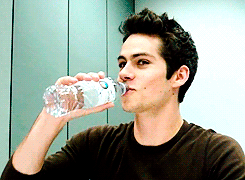
5 notes
·
View notes
Video
youtube
How To Get into Bios Lenovo Ideapad 100
This video will teach how to open up lenovo #bios setup. to change boot options, security updates. if you would like to change boot options( #Lenovobios) you must follow this process for Lenovo#Ideapad100
1 note
·
View note
Photo

#Survivor#survivor s34#survivor game changers#ciera#ciera eastin#jeff probst#laura morett#survivorsucks#firstboot#winner#poster#photocop#shevotedouthermum#she voted out her mom#she voted out her mum
227 notes
·
View notes
Photo

Doing things. #diy #tech #raspberrypi #firstboot #opensource #linux #raspbian #computers #nerdlife #hacking #makersmovement #makersgonnamake #nerdlife
#computers#opensource#raspberrypi#diy#nerdlife#hacking#linux#firstboot#makersgonnamake#tech#raspbian#makersmovement
8 notes
·
View notes
Text
P&M v1.2.3!!!!!!!!
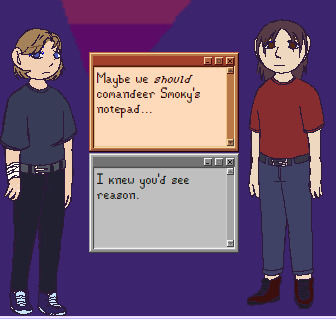
Hey look its these guys!!! I finally updated them!!! Summary from github:
dialogue added
fixed the bug report dialogue in misha's menu - oops!
added new text functions for creepymode! gonna be honest with you that is where most of my energy goes
speaking of; most, if not all etc functions now have checks for creepymode! now they won't inexplicably be normal.
removed the third pronoun from the display in firstboot
removed the presuffix part of pronoun setting
& more! (found in the in-ghost changelog)
also: i made a new shell!! it might just give it to you on update but??? idk??? and you have to redownload the balloon font! please check the shell out :3
You can download their latest version here (link)
96 notes
·
View notes
Photo

#hopkinseverafter #firstboots #boots #madeintx #americanbootcompany #texas https://www.instagram.com/p/BzmXcLTgY8T/?igshid=a96mcqrv7c7
0 notes
Photo

Growing a baby girl in your tummy? Its a wonderful feeling you can't describe in words ❤ This pair of cute baby booties would make a perfect first boots for her. #pregnancyannouncement #pregnancygifts #pregnancygift #mumtobe #firsttimemum #firstbaby #babyphotoprops #babygirlbooties #babygirlbooties #handmadebabyshoes #handmadebabygirl #crochetbabybooties #crochetbabygift #grandparentstobe #granddaughtergift #firstboots #her https://www.instagram.com/p/BwC34kQBRnO/?utm_source=ig_tumblr_share&igshid=cszuam4sl4so
#pregnancyannouncement#pregnancygifts#pregnancygift#mumtobe#firsttimemum#firstbaby#babyphotoprops#babygirlbooties#handmadebabyshoes#handmadebabygirl#crochetbabybooties#crochetbabygift#grandparentstobe#granddaughtergift#firstboots#her
0 notes
Text
Rocky Linux is one of the most anticipated Enterprise Linux releases after direction shift in CentOS Project. As of this article update, Rocky Linux 8.4 is the first stable release that you can use in production as an alternative to CentOS 8 / CentOS Stream 8. If you’re ready to take it for a spin on OpenStack Cloud environment then this article is for you. We will discuss in detail the process of generating Rocky Linux 8 Qcow2 Image for OpenStack / KVM / Qemu. With Rocky Linux 8.4 stable release, it can be that ultimate CentOS replacement, potentially deprecating any reason to switch to CentOS Stream. There are no official Qcow2 images available for OpenStack users, at the moment, hence the need to create them yourself. All of the tasks should be performed on a Linux Server / Desktop with Virtualization support and KVM tools installed. Step 1: Install KVM Virtualization Tools If you’re new to KVM Hypervisor refer to our previous articles on the installation and usage on standard Linux distributions: Install KVM Hypervisor on Ubuntu Linux How To Install KVM Hypervisor on Debian How To Install KVM on Rocky Linux 8 / RHEL 8 / CentOS 8 After installation check if kvm.ko kernel module is loaded: $ lsmod | grep vhost vhost_net 28672 2 vhost 49152 1 vhost_net vhost_iotlb 16384 1 vhost tap 28672 1 vhost_net tun 53248 5 vhost_net If not available load them manually using the command below: sudo modprobe vhost_net vhost The virt-install package must be installed on your Linux system. # CentOS / Fedora / Rocky Linux sudo yum -y install virt-install libguestfs-tools virt-top bridge-utils # Ubuntu / Debian sudo apt update sudo apt install virtinst libguestfs-tools virt-top bridge-utils Step 2: Download Rocky Linux ISO File Visit Rocky Linux official ISO downloads page and download the latest release ISO image. # Rocky Linux 8 Minimal ISO (Small in size, good for server installations) mkdir ~/isos cd ~/isos curl -O https://download.rockylinux.org/pub/rocky/8/isos/x86_64/Rocky-8.5-x86_64-minimal.iso # Rocky Linux 8.4 DVD (Huge in size, only fit for Desktop Workstation) mkdir ~/isos cd ~/isos curl -O https://download.rockylinux.org/pub/rocky/8/isos/x86_64/Rocky-8.5-x86_64-dvd1.iso The ISO file we downloaded will be located in the ~/isos directory: $ file ~/isos/Rocky-8.5-x86_64-minimal.iso /root/isos/Rocky-8.5-x86_64-minimal.iso: ISO 9660 CD-ROM filesystem data (DOS/MBR boot sector) 'Rocky-8-5-x86_64-dvd' (bootable) Copy the ISO file to /var/lib/libvirt/images directory: sudo cp ~/isos/Rocky-8.5-x86_64-minimal.iso /var/lib/libvirt/images/Rocky-8.5-x86_64-minimal.iso Step 3: Create Rocky Linux 8 VM on KVM Hypervisor Identify bridge that will be used in VM creation: $ brctl show In this guide we’ll use the default Libvirt bridge – virbr0 that is Nated for internet access. $ brctl show virbr0 bridge name bridge id STP enabled interfaces virbr0 8000.525400f2930e yes Create a new Kickstart file called ks.cfg installation: vim ks.cfg File contents – At least change root password and rocky user password. The default SSH user is called rocky, but you can change this to your preferred username. install cdrom lang en_US.UTF-8 keyboard us network --bootproto=dhcp --noipv6 --onboot=on --device=eth0 rootpw --plaintext StrongRootPassword firewall --disabled selinux --permissive timezone UTC bootloader --timeout=1 --location=mbr --append="net.ifnames=0 biosdevname=0" text skipx zerombr clearpart --all --initlabel autopart --nohome --nolvm --noboot firstboot --disabled reboot --eject user --name=rocky --plaintext --password StrongRockySUserPassword %packages --ignoremissing --excludedocs --instLangs=en_US.utf8 # rocky needs this to copy initial files via scp openssh-clients sudo selinux-policy-devel nfs-utils net-tools tar bzip2 drpm rsync dnf-utils elfutils-libelf-devel network-scripts
-fprintd-pam -intltool -iwl*-firmware -microcode_ctl %end %post # sudo echo 'Defaults:rocky !requiretty' > /etc/sudoers.d/rocky echo '%rocky ALL=(ALL) NOPASSWD: ALL' >> /etc/sudoers.d/rocky chmod 440 /etc/sudoers.d/rocky # Since we disable consistent network naming, we need to make sure the eth0 # configuration file is in place so it will come up. # Delete other network configuration first because RHEL/C7 networking will not # restart successfully if there are configuration files for devices that do not # exist. rm -f /etc/sysconfig/network-scripts/ifcfg-e* cat > /etc/sysconfig/network-scripts/ifcfg-eth0 /dev/null 2>&1; then yum -y install yum-utils fi package-cleanup --oldkernels --count=1 -y fi # Avoid ~200 meg firmware package we don't need # this cannot be done in the KS file so we do it here echo "Removing extra firmware packages" $pkg_cmd -y remove linux-firmware echo "clean all package cache information" $pkg_cmd -y clean all --enablerepo=\*; # Clean up network interface persistence rm -f /etc/udev/rules.d/70-persistent-net.rules; mkdir -p /etc/udev/rules.d/70-persistent-net.rules; rm -f /lib/udev/rules.d/75-persistent-net-generator.rules; rm -rf /dev/.udev/; for ndev in `ls -1 /etc/sysconfig/network-scripts/ifcfg-*`; do if [ "`basename $ndev`" != "ifcfg-lo" ]; then sed -i '/^HWADDR/d' "$ndev"; sed -i '/^UUID/d' "$ndev"; fi done echo "truncate any logs that have built up during the install" find /var/log -type f -exec truncate --size=0 \; echo "remove the install log" rm -f /root/anaconda-ks.cfg /root/original-ks.cfg echo "remove the contents of /tmp and /var/tmp" rm -rf /tmp/* /var/tmp/* echo "Clear the history so our install commands aren't there" rm -f /root/.wget-hsts export HISTSIZE=0 Add execution bit to the script: chmod +x cleanup.sh Then run the script to perform cleanup process: ./cleanup.sh Exit the terminal: rm -f cleanup.sh cat /dev/null > ~/.bash_history && history -c && shutdown -h now Press CTRL+] to close VM console Perform Clean up to remove MAC address details using virt-sysprep utility: $ sudo virt-sysprep -d rocky-linux-8 [ 0.0] Examining the guest ... [ 5.5] Performing "abrt-data" ... [ 5.5] Performing "backup-files" ... [ 5.8] Performing "bash-history" ... [ 5.8] Performing "blkid-tab" ... [ 5.8] Performing "crash-data" ... [ 5.9] Performing "cron-spool" ... [ 5.9] Performing "dhcp-client-state" ... [ 5.9] Performing "dhcp-server-state" ... [ 5.9] Performing "dovecot-data" ... [ 5.9] Performing "ipa-client" ... [ 5.9] Performing "kerberos-hostkeytab" ... [ 5.9] Performing "logfiles" ... [ 6.0] Performing "machine-id" ... [ 6.0] Performing "mail-spool" ... [ 6.0] Performing "net-hostname" ... [ 6.0] Performing "net-hwaddr" ... [ 6.1] Performing "pacct-log" ... [ 6.1] Performing "package-manager-cache" ... [ 6.1] Performing "pam-data" ... [ 6.1] Performing "passwd-backups" ... [ 6.1] Performing "puppet-data-log" ... [ 6.1] Performing "rh-subscription-manager" ... [ 6.2] Performing "rhn-systemid" ... [ 6.2] Performing "rpm-db" ... [ 6.2] Performing "samba-db-log" ... [ 6.2] Performing "script" ... [ 6.2] Performing "smolt-uuid" ... [ 6.2] Performing "ssh-hostkeys" ... [ 6.2] Performing "ssh-userdir" ... [ 6.2] Performing "sssd-db-log" ... [ 6.2] Performing "tmp-files" ... [ 6.2] Performing "udev-persistent-net" ... [ 6.3] Performing "utmp" ... [ 6.3] Performing "yum-uuid" ... [ 6.3] Performing "customize" ... [ 6.3] Setting a random seed [ 6.3] Setting the machine ID in /etc/machine-id [ 6.3] Performing "lvm-uuids" ... Undefine the libvirt domain: $ virsh undefine rocky-linux-8 Domain 'rocky-linux-8' has been undefined Step 5: Upload the Image to OpenStack Glance We can now upload Rocky Linux 8 image to Glance Image service since the virtual machine image is no longer being managed by libvirt.
The underlying image file that you created is ready to be uploaded using the commands below: openstack image create Rocky-Linux-8 \ --file /var/lib/libvirt/images/rocky-linux-8.qcow2 \ --disk-format qcow2 \ --container-format bare \ --public Confirm image upload status: $ openstack image list +--------------------------------------+-----------------+--------+ | ID | Name | Status | +--------------------------------------+-----------------+--------+ | d24b5d89-dc55-4433-a6c1-8533d9f75a11 | CentOS-Stream-8 | active | | e17a9d60-3a82-4074-b52c-f79cdc31295a | Cirros-0.5.2 | active | | 6ba292c5-c96d-4daf-a9d3-ebb1375277e9 | Debian-10 | active | | c141e02c-f040-48e4-8441-1eb07b5af62e | Fedora-34 | active | | fd3d1a9e-8d7e-4cc8-8806-232f1443a5b9 | FreeBSD-12 | active | | 4fb906ec-8112-495b-86c8-1e21ffd68642 | FreeBSD-13 | active | | 682bdb8d-011b-4b50-87bf-d68d3c2468de | Rocky-Linux-8 | active | | c7e795e9-c002-400c-90a1-bfcdc82d0bfc | Ubuntu-20.04 | active | +--------------------------------------+-----------------+--------+ Step 5: Creating Rocky Linux 8 Instance on OpenStack With the image uploaded to Glance we can create an instance on OpenStack to confirm its functionality. Get network to use: $ openstack network list +--------------------------------------+---------+--------------------------------------+ | ID | Name | Subnets | +--------------------------------------+---------+--------------------------------------+ | 34baac2e-2393-4607-b1c9-2d7044d40978 | private | 48789ed8-d7b7-4606-8ed8-0f1036312463 | | 8fb37281-9c89-4110-ac84-44179011767d | public | 23357ddf-d536-49d4-81e6-f80f6c4d2434 | +--------------------------------------+---------+--------------------------------------+ Compute server flavor: $ openstack flavor list +----+-----------+-------+------+-----------+-------+-----------+ | ID | Name | RAM | Disk | Ephemeral | VCPUs | Is Public | +----+-----------+-------+------+-----------+-------+-----------+ | 0 | m1.tiny | 512 | 5 | 0 | 1 | True | | 1 | m1.small | 1024 | 10 | 0 | 1 | True | | 2 | m1.medium | 2048 | 20 | 0 | 2 | True | | 3 | m1.large | 4096 | 30 | 0 | 2 | True | | 4 | m1.xlarge | 8192 | 40 | 0 | 4 | True | | 5 | m1.jumbo | 16384 | 50 | 0 | 6 | True | +----+-----------+-------+------+-----------+-------+-----------+ Security group to use: $ openstack security group list +--------------------------------------+------------+------------------------+----------------------------------+------+ | ID | Name | Description | Project | Tags | +--------------------------------------+------------+------------------------+----------------------------------+------+ | 2cc466c8-56a9-4540-bacb-9fcba39f6079 | default | Default security group | d87ec405cf8d409cb351e8a5a966aa3d | [] | | b9348b10-e183-41ad-b1a6-ab15c4a3cf99 | permit_all | Allow all ports | d87ec405cf8d409cb351e8a5a966aa3d | [] | | ca6aee3a-53c6-4ce0-a2c4-d2d39532556a | default | Default security group | 3109267d83094ae1a9f2bf165b48bed0 | [] | +--------------------------------------+------------+------------------------+----------------------------------+------+ And lastly obtain the name of SSH keypair to use: $ openstack keypair list +---------+-------------------------------------------------+------+ | Name | Fingerprint | Type | +---------+-------------------------------------------------+------+ | admin | 19:7b:5c:14:a2:21:7a:a3:dd:56:c6:e4:3a:22:e8:3f | ssh | | jkmutai | 19:7b:5c:14:a2:21:7a:a3:dd:56:c6:e4:3a:22:e8:3f | ssh | +---------+-------------------------------------------------+------+
With the image uploaded to Glance we can create an instance on OpenStack to confirm its functionality: openstack server create \ --flavor m1.medium \ --image Rocky-Linux-8 \ --network private \ --key-name admin \ --security-group permit_all \ rocky-linux-01 When running the status should show as Active: $ openstack server list --name rocky-linux-01 +--------------------------------------+----------------+--------+-----------------------+---------------+-----------+ | ID | Name | Status | Networks | Image | Flavor | +--------------------------------------+----------------+--------+-----------------------+---------------+-----------+ | fbe3f02c-9584-492d-8930-02e7e2ee41c6 | rocky-linux-01 | ACTIVE | private=172.10.10.154 | Rocky-Linux-8 | m1.medium | +--------------------------------------+----------------+--------+-----------------------+---------------+-----------+ You can create floating IP and attach to the instance if created on the private network: openstack floating ip create openstack server add floating ip Let’s try SSH to our Rocky Linux 8 server: $ ssh rocky@serverip Warning: Permanently added 'serverip' (ED25519) to the list of known hosts. Enter passphrase for key '/Users/jmutai/.ssh/id_rsa': [rocky@rocky-linux-01 ~]$ Confirm OS release information: [rocky@rocky-linux-01 ~]$ cat /etc/os-release NAME="Rocky Linux" VERSION="8.4 (Green Obsidian)" ID="rocky" ID_LIKE="rhel fedora" VERSION_ID="8.4" PLATFORM_ID="platform:el8" PRETTY_NAME="Rocky Linux 8.4 (Green Obsidian)" ANSI_COLOR="0;32" CPE_NAME="cpe:/o:rocky:rocky:8.4:GA" HOME_URL="https://rockylinux.org/" BUG_REPORT_URL="https://bugs.rockylinux.org/" ROCKY_SUPPORT_PRODUCT="Rocky Linux" ROCKY_SUPPORT_PRODUCT_VERSION="8" There you have Rocky Linux 8 server running on OpenStack. We started with VM creation on KVM, performed clean up, uploaded the Qcow2 image to OpenStack, and finally created an instance on OpenStack from the image. The same process can be used for any other RHEL 8 based operating system such as AlmaLinux 8.
0 notes
Text
Using the Ansible Template Module for Rocky Linux Provisioning
I have about half a rack of gear in a physical lab in a remote location. I’ve never been there and I will probably never go there. That said, I need to do some traditional sysadmin work to keep my environment up and running while synthesizing Kubernetes and automation workloads to document our customer’s use cases.
I inherited three ProLiant servers that had a helplessly bad SmartArray configuration and a very old version of CentOS. I could rebuild the disk array and do a re-install over iLO remotely. That would be a repetitive and somewhat tedious process to run through the Rocky Linux installer three times over in a web browser. Or, should I just automate the process — which will basically take the same amount of time? I chose the latter.
Templating with Ansible
I had iPXE and Kickstart files laying around I created over five years ago since my previous lab was all based on raw KVM images managed with Ansible. I’ve since then moved on to oVirt and provision KVM machines from various templates. I used this old Kickstart file and updated it to fit Rocky Linux 8 (I’m not ready for 9 yet…).
# version=RHEL8 # https://access.redhat.com/labs/kickstartconfig/ # System authorization information (this is deprecated) auth --useshadow --passalgo=sha512 # Use network installation url --url="http://{{ ansible_default_ipv4.address }}/inst/{{ infra_bootstrap }}/BaseOS" repo --name="AppStream" --baseurl="http://{{ ansible_default_ipv4.address }}/inst/{{ infra_bootstrap }}/AppStream" # Keyboard layouts keyboard 'us' # System language lang en_US # SELinux configuration selinux --disabled # Firewall configuration firewall --enabled --ssh # Service config firstboot --disable # Do not configure the X Window System skipx # Network information {% if infra_type == 'ovirt' %} network --bootproto=dhcp --device=enp1s0 --hostname={{ infra_node }} --noipv6 network --bootproto=dhcp --device=enp2s0 --nodefroute --nodns --noipv6 network --bootproto=dhcp --device=enp3s0 --nodefroute --nodns --noipv6 {% endif %} {% if infra_type == 'dlg10' %} network --bootproto=dhcp --device=eno1 --hostname={{ infra_node }} --noipv6 network --bootproto=dhcp --device=ens1f0 --nodefroute --nodns --noipv6 network --bootproto=dhcp --device=ens1f1 --nodefroute --nodns --noipv6 {% endif %} # Reboot after installation reboot # User user --name {{ lookup('ansible.builtin.env', 'USER') }} # Root password rootpw --iscrypted $1$0hHJIBBERISH.c/ # System timezone timezone America/Los_Angeles # System bootloader configuration bootloader --location=mbr --timeout=1 # Clear the Master Boot Record zerombr # Partition clearing information clearpart --all --initlabel # Disk partitioning information part / --fstype="xfs" --grow --size=1 part swap --fstype="swap" --recommended %packages @^minimal-environment %end %post # User ssh_user={{ lookup('ansible.builtin.env', 'USER') }} # sudo echo "${ssh_user} ALL=(ALL) NOPASSWD:ALL" >> /etc/sudoers # SSH ssh_home=/home/${ssh_user}/.ssh mkdir -p ${ssh_home} cat > ${ssh_home}/authorized_keys << AUTH {{ lookup('file', '~/.ssh/id_rsa.pub') }} AUTH # Fix perms chmod 700 ${ssh_home} chmod 600 ${ssh_home}/authorized_keys chown $(id -u ${ssh_user}).$(id -g ${ssh_user}) -R $ssh_home # Flush buffers sync %end
This Kickstart file is processed by the Ansible template module put onto a web server. It’s meant to be processed by the account managing the infrastructure, hence the $USER environment variable is the user account being setup on the new server. The Ansible host is the same host running all the networking services. The Ansible inventory looks something like this.
[dls] tme-lnxa infra_bootif=20:67:7c:de:5f:d8 infra_bootstrap=rocky-8 infra_type=dlg10 tme-lnxb infra_bootif=20:67:7c:de:ab:24 infra_bootstrap=rocky-8 infra_type=dlg10 tme-lnxc infra_bootif=20:67:7c:de:8b:a8 infra_bootstrap=rocky-8 infra_type=dlg10 [vms] tme-lnxv infra_bootif=56:6f:f6:cc:00:ae infra_bootstrap=rocky-8 infra_type=ovirt
I had to create an oVirt VM to iterate tests over as rebooting a ProLiant server is quite a lengthy process and hitting the reset button on a KVM machine will have you at the network boot prompt in about 2 seconds.
Another piece of the puzzle is the PXE file served by the pxelinux.0 bootstrap image.
DEFAULT {{ infra_bootstrap }} LABEL {{ infra_bootstrap }} KERNEL /boot/{{ infra_bootstrap }}/vmlinuz APPEND initrd=/boot/{{ infra_bootstrap }}/initrd.img inst.repo=http://{{ ansible_default_ipv4.address }}/inst/{{ infra_bootstrap}} inst.ks=http://{{ ansible_default_ipv4.address }}/kickstart/{{ infra_bootif }}.cfg
This, as well, is processed by the Ansible template module and placed on the TFTP server matching the MAC address of the server you want to bootstrap.
So, what does the processing? This the Ansible role, run on the Ansible host, and you would supply the infra_node as the variable of the host you want to provision.
--- - name: Define facts set_fact: infra_bootif: "{{ hostvars[infra_node]['infra_bootif'] | replace(':', '-') }}" infra_bootstrap: "{{ hostvars[infra_node]['infra_bootstrap'] }}" infra_type: "{{ hostvars[infra_node]['infra_type'] }}" - set_fact: infra_pxe_file: "/opt/tftp-root/pxelinux.cfg/01-{{ infra_bootif }}" infra_kickstart_file: "/var/www/html/kickstart/{{ infra_bootif }}.cfg" - name: Generate PXE config template: src: "{{ infra_bootstrap }}.pxe" dest: "{{ infra_pxe_file }}" - name: Generate kickstart config template: src: "{{ infra_bootstrap }}.ks" dest: "{{ infra_kickstart_file }}" - name: Node reachability shell: ssh {{ infra_node }} hostname register: infra_host_record until: infra_host_record.rc == 0 delay: 1 retries: 3600 - name: Delete PXE config file: path: "{{ infra_kickstart_file }}" state: absent - name: Delete kickstart config file: path: "{{ infra_pxe_file }}" state: absent
The Ansible playbook, utilizing the role, looks like this.
- hosts: localhost connection: local tasks: - name: Assert infra_node is defined assert: that: - infra_node is defined - hostvars[infra_node]['infra_bootif'] is defined - hostvars[infra_node]['infra_bootstrap'] is defined - hostvars[infra_node]['infra_type'] is defined - name: Generate PXE/ks configs include_role: name: pxe
And for completeness, the Ansible playbook command would look like this.
ansible-playbook pxe-prep.yaml -e infra_node=tme-lnxv
This is still a semi-automatic process, for this to “bite”, the server you intend to provision needs to be powered off and manually booted into “network mode”. That process could easily be automated too with either the iLO REST APIs or in the case of oVirt, using the oVirt APIs telling the server/machine to boot from the network on next boot. But since I only had three servers in this case, I could muster rebooting them manually for this exercise.
A typical install takes about five minutes, I recorded a VM install while I made myself a cup of coffee.

Network Setup
I’m blessed to do what I please on the management network and have full control over the DHCP server and I use dnsmasq for DHCP, DNS and now TFTP. I also have Apache running on this same box to dish out the installation content.
Explaining the full use of dnsmasq is beyond the scope of this blog post, the relevant configuration to enable PXE and TFTP boot are the following directives.
dhcp-boot=pxelinux.0 enable-tftp tftp-root=/opt/tftp-root
The pxelinux.0 image you can grab from most modern distros part of the syslinux package.
This is a representation of the web content served from the Apache server for the installation procedure.
$ tree /var/www/html -d /var/www/html ├── inst │ └── rocky-8 # Directory structure copied from install DVD │ ├── AppStream │ │ ├── Packages │ │ │ ├── 3 │ │ │ ├── a │ │ │ ├── to │ │ │ └── z │ │ └── repodata │ ├── BaseOS │ │ ├── Packages │ │ │ ├── a │ │ │ ├── to │ │ │ └── z │ │ └── repodata │ ├── EFI │ │ └── BOOT │ │ └── fonts │ ├── images │ │ └── pxeboot │ └── isolinux ├── kickstart # This is where the .ks files are served from └── repo # I dump the .iso images here
Summary
There, that should cover it. Generating templates with Ansible for server provisioning is a breeze, you just need to know where to fit all the pieces to bring the workflow to life.
I hope this brief tutorial bring your infrastructure to life, stay tuned for the annual technical blog on datamattsson.io (no seriously, I should write more blogs).
0 notes
Text
Cast Reveal- Tribe Perian


Perian is of the Sindarin language used in Lord of the Rings, and is the word for Hobbit; this is the tribe of hobbits:

Dennis (he/him, cest): Heyyy! I'm Dennis and a 24 yo german from Berlin. Timezones should be a problem, but luckily I'm an honorary internet american, so I can be active!!! LOTR is my childhood and most likely the universe I feel the most connected to (love HP tho but what is a starwars?) I remember growing up, reading through the hobbit and the lotr and having multiple fanarticles and posters in my room (yes I am that kind of nerd). I am looking forward to meeting you all, except for the one person who stole my original Character. He shall burn in hell (or be firstboot)

Stephen (he/him, Australia)

Bodhi (he/him, est): Old Tom Bombadil was a merry fellow;bright blue his jacket was and his boots were yellow,green were his girdle and his breeches all of leather;he wore in his tall hat a swan-wing feather.He lived up under Hill, where the Withywindleran from a grassy well down into the dingle.Old Tom in summertime walked about the meadowsgathering the buttercups, running after shadows,tickling the bumblebees that buzzed among the flowers,sitting by the waterside for hours upon hours.There his beard dangled long down into the water:up came Goldberry, the River-woman’s daughter;pulled Tom’s hanging hair. In he went a-wallowingunder the water-lilies, bubbling and a-swallowing.‘Hey, Tom Bombadil! Whither are you going?’said fair Goldberry. ‘Bubbles you are blowing,frightening the finny fish and the brown water-rat,startling the dabchicks, and drowning your feather-hat!’‘You bring it back again, there’s a pretty maiden!’said Tom Bombadil. ‘I do not care for wading.Go down! Sleep again where the pools are shadyfar below willow-roots, little water-lady!’Back to her mother’s house in the deepest hollowswam young Goldberry. But Tom, he would not follow;on knotted willow-roots he sat in sunny weather,drying his yellow boots and his draggled feather.Up woke Willow-man, began upon his singing,sang Tom fast asleep under branches swinging;in a crack caught him tight: snick! it closed together,trapped Tom Bombadil, coat and hat and feather.‘Ha, Tom Bombadil! What be you a-thinking,peeping inside my tree, watching me a-drinkingdeep in my wooden house, tickling me with feather,dripping wet down my face like a rainy weather?’‘You let me out again, Old Man Willow!I am stiff lying here; they’re no sort of pillow,your hard crooked roots. Drink your river-water!Go back to sleep again like the River-daughter!’Willow-man let him loose when he heard him speaking;locked fast his wooden house, muttering and creaking,whispering inside the tree. Out from willow-dingleTom went walking on up the Withywindle.Under the forest-eaves he sat a while a-listening:on the boughs piping birds were chirruping and whistling.Butterflies about his head went quivering and winking,until grey clouds came up, as the sun was sinking.Then Tom hurried on. Rain began to shiver,round rings spattering in the running river;a wind blew, shaken leaves chilly drops were dripping;into a sheltering hole Old Tom went skipping.Out came Badger-brock with his snowy foreheadand his dark blinking eyes. In the hill he quarriedwith his wife and many sons. By the coat they caught him,pulled him inside their earth, down their tunnels brought him.Inside their secret house, there they sat a-mumbling:‘Ho, Tom Bombadil! Where have you come tumbling,bursting in the front-door? Badger-folk have caught you.You’ll never find it out, the way that we have brought you!’‘Now, old Badger-brock, do you hear me talking?You show me out at once! I must be a-walking.Show me to your backdoor under briar-roses;then clean grimy paws, wipe your earthy noses!Go back to sleep again on your straw pillow,like fair Goldberry and Old Man Willow!’Then all the Badger-folk said: ‘We beg your pardon!’They showed Tom out again to their thorny garden,went back and hid themselves, a-shivering and a-shaking,blocked up all their doors, earth together raking.Rain had passed. The sky was clear, and in the summer-gloamingOld Tom Bombadil laughed as he came homing,unlocked his door again, and opened up a shutter.In the kitchen round the lamp moths began to flutter;Tom through the window saw waking stars come winking,and the new slender moon early westward sinking.Dark came under Hill. Tom, he lit a candle;upstairs creaking went, turned the door-handle.‘Hoo, Tom Bombadil! Look what night has brought you!I’m behind the door. Now at last I’ve caught you!You’d forgotten Barrow-wight dwelling in the old moundup there on hill-top with the ring of stones round.He’s got loose again. Under earth he’ll take you.Poor Tom Bombadil, pale and cold he’ll make you!’‘Go out! Shut the door, and never come back after!Take away gleaming eyes, take your hollow laughter!Go back to grassy mound, on your stony pillowlay down your bony head, like Old Man Willow,like young Goldberry, and Badger-folk in burrow!Go back to buried gold and forgotten sorrow!’Out fled Barrow-wight through the window leaping,through the yard, over wall like a shadow sweeping,up hill wailing went back to leaning stone-rings,back under lonely mound, rattling his bone-rings.Old Tom Bombadil lay upon his pillowsweeter than Goldberry, quieter than the Willow,snugger than the Badger-folk or the Barrow-dwellers;slept like a humming-top, snored like a bellows.He woke in morning-light, whistled like a starling,sang, ‘Come, derry-dol, merry-dol, my darling!’He clapped on his battered hat, boots, and coat and feather;opened the window wide to the sunny weather.Wise old Bombadil, he was a wary fellow;bright blue his jacket was, and his boots were yellow.None ever caught old Tom in upland or in dingle,walking the forest-paths, or by the Withywindle,or out on the lily-pools in boat upon the water.But one day Tom, he went and caught the River-daughter,in green gown, flowing hair, sitting in the rushes,singing old water-songs to birds upon the bushes.He caught her, held her fast! Water-rats went scutteringreeds hissed, herons cried, and her heart was fluttering.Said Tom Bombadil: ‘Here’s my pretty maiden!You shall come home with me! The table is all laden:yellow cream, honeycomb, white bread and butter;roses at the window-sill and peeping round the shutter.You shall come under Hill! Never mind your motherin her deep weedy pool: there you’ll find no lover!’Old Tom Bombadil had a merry wedding,crowned all with buttercups, hat and feather shedding;his bride with forgetmenots and flag-lilies for garlandwas robed all in silver-green. He sang like a starling,hummed like a honey-bee, lilted to the fiddle,clasping his river-maid round her slender middle.Lamps gleamed within his house, and white was the bedding;in the bright honey-moon Badger-folk came treading,danced down under Hill, and Old Man Willowtapped, tapped at window-pane, as they slept on the pillow,on the bank in the reeds River-woman sighingheard Barrow-wight in his mound crying.Old Tom Bombadil heeded not the voices,taps, knocks, dancing feet, all the nightly noises;slept till the sun arose, then sang like a starling:‘Hey! Come derry-dol, merry-dol, my darling!’sitting on the door-step chopping sticks of willow,while fair Goldberry combed her tresses yellow.

JG (he/him, est): Hey y'all, I am so excited for this season but first a little about me. I live in the Pittsburgh Metro Area. I am currently a Department Manager at McD’s until I finish my degree in writing with a focus in screen writing. While not at work or doing homework, I love to play video games, socialize with friends, and go see a movie (or two). The only other thing that I think is important to mention is that I am a huge Star Wars fan like read every book, seen every movie/tv show, etc. big time fan. Anyways, I look forward to getting to meet and know y'all, may the odds be ever in our favor.

Roxy (she/her, Australian): "Frodo is goo....who is that?”

Sammy (he/him, est): hi guys this is my first game back in a little bit but I’m excited to play with you guys and I’m hoping to see some new faces! I am pretty outgoing and love conversation so hmu I’m usually up( but i am in college so if i don’t respond, I’m prob in a class!)
1 note
·
View note
Photo

We're ON!
0 notes
Text
Openwrt - config wifi
Via Web Interface LUCI on First Boot
Look for WIFI named Openwrt, connect to it (no password)
192.168.1.1 should be the openwrt’s IP
Connect to it and configure WIFI, restart.
Do a serial connection or ssh into it and check ifconfig.
0 notes
Photo

First pair of boots. Only took 18yrs. . . . . #HappilyEverHopkins #firstboots #giraffe #texas #madeintexas (at American Boot Co.) https://www.instagram.com/p/Bzi-r0Rgy63/?igshid=1f77ztzpkf0kl
0 notes