#flutterdeve
Explore tagged Tumblr posts
Text
Master Flutter with Real-Time Scenario-Based Training Learn from industry experts with 10+ years of experience and gain hands-on knowledge in Flutter development. Why Choose Us? ✔ Resume Building & Interview Skills ✔ Individual Focused Training ✔ 100% Job Assurance ✔ Lifetime Access to Study Material Contact Us Now: +91 83471 93531 MDIDM INFOWAY – Your Pathway to a Successful Tech Career #FlutterTraining #LearnFlutter #CareerGrowth #MDIDMInfoway #ITTraining #JobAssurance #UIUX #WebDevelopment

2 notes
·
View notes
Text
DevOps for Mobile: CI/CD Tools Every Flutter/React Native Dev Needs

Does shipping a new version of your mobile app feel like orchestrating a mammoth undertaking, prone to late nights, manual errors, and stressed-out developers? You're not alone. Many teams building with flexible frameworks like Flutter and React Native grapple with antiquated, laborious release processes. The dynamic landscape of mobile demands agility, speed, and unwavering quality – traits often antithetical to manual builds, testing, and deployment. Bridging this gap requires a dedicated approach: DevOps for Mobile. And central to that approach are robust CI/CD tools.
The Bottlenecks in Mobile App Delivery
Mobile application programming inherently carries complexity. Multiple platforms (iOS and Android), diverse device types, intricate testing matrices, app store submission hurdles, and the constant churn of framework and SDK updates contribute to a multifaceted environment. Without disciplined processes, delivering a high-quality, stable application with consistent velocity becomes a significant challenge.
Common Pitfalls Hindering Release Speed
Often, teams find themselves wrestling with several recurring issues that sabotage their release pipelines:
Manual Builds and Testing: Relying on developers to manually build app binaries for each platform is not only time-consuming but also highly susceptible to inconsistencies. Did you use the right signing certificate? Was the correct environment variable set? Manual testing on devices adds another layer of potential omission and delays.
Code Integration Nightmares: When multiple developers merge their code infrequently, the integration phase can devolve into a stressful period of resolving complex conflicts, often introducing unexpected bugs.
Inconsistent Environments: The "it works on my machine" syndrome is pervasive. Differences in SDK versions, build tools, or operating systems between developer machines and build servers lead to unpredictable outcomes.
Lack of Automated Feedback: Without automated testing and analysis, issues like code quality degradation, performance regressions, or critical bugs might only be discovered late in the development cycle, making them expensive and time-consuming to fix.
Laborious Deployment Procedures: Getting a mobile app from a built binary onto beta testers' devices or into the app stores often involves numerous manual steps – uploading artifacts, filling out metadata, managing releases. This is boring work ripe for automation and error.
The aggregate effect of these bottlenecks is a slow, unpredictable release cycle, preventing teams from iterating quickly based on user feedback and market demands. It's a recalcitrant problem needing a systemic resolution.
What DevOps for Mobile Truly Means
DevOps for Mobile applies the foundational principles of the broader DevOps philosophy – collaboration, automation, continuous improvement – specifically to the mobile development lifecycle. It's about fostering a culture where development and operations aspects (though mobile operations are different from traditional server ops) work seamlessly.
Shifting Left and Automation Imperative
A core tenet is "shifting left" – identifying and resolving problems as early as possible in the pipeline. Catching a build issue during commit is vastly preferable to discovering it hours later during manual testing, or worse, after deployment. This early detection is overwhelmingly facilitated by automation. Automation is not merely a convenience in DevOps for Mobile; it's an imperative. From automated code analysis and testing to automated building and distribution, machinery handles the repetitive, error-prone tasks. This frees up developers to focus on writing features and solving complex problems, simultaneously enhancing the speed, reliability, and quality of releases. As an observed pattern, teams that prioritize this shift typically exhibit higher morale and deliver better software.
Core Components of Mobile App Development Automation
Building an effective DevOps for Mobile pipeline, especially for Flutter or React Native apps, centers around implementing Continuous Integration (CI) and Continuous Delivery/Deployment (CD).
The CI/CD Tools Spectrum
Continuous Integration (CI): Every time a developer commits code to a shared repository, an automated process triggers a build. This build compiles the code, runs unit and integration tests, performs static code analysis, and potentially other checks. The goal is to detect integration problems immediately. A failed build means someone broke something, and the automated feedback loop notifies the team instantly.
Continuous Delivery (CD): Building on CI, this process automatically prepares the app for release after a successful build and testing phase. This could involve signing the application, packaging it, and making it available in a repository or artifact store, ready for manual deployment to staging or production environments.
Continuous Deployment (CD): The next evolution of CD. If all automated tests pass and other quality gates are met, the application is automatically deployed directly to production (e.g., app stores or internal distribution). This requires a high level of confidence in your automated testing and monitoring.
Implementing these components requires selecting the right CI/CD tools that understand the nuances of building for iOS and Android using Flutter and React Native.
Essential CI/CD Tools for Flutter & React Native Devs
The ecosystem of CI/CD tools is extensive, ranging from versatile, self-hosted platforms to specialized cloud-based mobile solutions. Choosing the right ones depends on team size, budget, technical expertise, and specific needs.
Picking the Right Platforms
Several platforms stand out for their capabilities in handling mobile CI/CD:
Jenkins: A venerable, open-source automation server. It's highly extensible via a myriad of plugins, offering immense flexibility. However, setting up mobile builds, especially on macOS agents for iOS, can be complex and require substantial configuration and maintenance effort.
GitLab CI/CD: Integrated directly into GitLab repositories, this offers a compelling, unified platform experience. Configuration is via a `.gitlab-ci.yml` file, making it part of the code repository itself. It's robust but also requires managing runners (build agents), including macOS ones.
GitHub Actions: Tightly integrated with GitHub repositories, Actions use YAML workflows (`.github/workflows`) to define automation pipelines. It provides hosted runners for Linux, Windows, and macOS, making iOS builds simpler out-of-the-box compared to purely self-hosted options. It's become a ubiquitous choice for projects hosted on GitHub.
Bitrise: A cloud-based CI/CD specifically designed for mobile apps. Bitrise offers pre-configured build steps (called "Workflows") and integrations tailored for iOS, Android, Flutter, React Native, and more. This specialization greatly simplifies setup and configuration, though it comes as a managed service with associated costs.
AppCenter (Microsoft): Provides integrated CI/CD, testing, distribution, and analytics for mobile apps, including React Native and Flutter support (though Flutter support might be through specific configurations). It aims for a comprehensive mobile development platform experience.
Fastlane: While not a CI server itself, Fastlane is an open-source toolset written in Ruby that simplifies cumbersome iOS and Android deployment tasks (like managing signing, taking screenshots, uploading to stores). It's almost an indispensable complement to any mobile CI system, as the CI server can invoke Fastlane commands to handle complex distribution steps.
The selection often boils down to the build environment you need (especially macOS for iOS), the required level of customization, integration with your existing VCS, and whether you prefer a managed service or self-hosting.
Specific Flutter CI/CD Considerations
Flutter projects require the Flutter SDK to be present on the build agents. Both iOS and Android builds originate from the single Flutter codebase.
Setup: The CI system needs access to the Flutter SDK. Some platforms, like Bitrise, have steps explicitly for this. On Jenkins/GitLab/GitHub Actions, you'll need a step to set up the Flutter environment (often using tools like `flutter doctor`).
Platform-Specific Builds: Within the CI pipeline, you'll trigger commands like `flutter build ios` and `flutter build apk` or `flutter build appbundle`.
Testing: `flutter test` should run unit and widget tests. You might need device/emulator setups or cloud testing services (like Firebase Test Lab, Sauce Labs, BrowserStack) for integration/end-to-end tests, though this adds complexity.
Signing: Signing both Android APKs/App Bundles and iOS IPAs is crucial and requires careful management of keystores and provisioning profiles on the CI server. Fastlane is particularly useful here for iOS signing complexity management.
Teams observed grappling with Flutter CI/CD often struggle most with the iOS signing process on CI platforms.
Specific React Native CI/CD Considerations
React Native projects involve native build tools (Xcode for iOS, Gradle for Android) in addition to Node.js and yarn/npm for the JavaScript parts.
Setup: The build agent needs Node.js, npm/yarn, Android SDK tools, and Xcode (on macOS). NVM (Node Version Manager) or similar tools are helpful for managing Node versions on the build agent.
Platform-Specific Steps: The CI pipeline will have distinct steps for Android (`./gradlew assembleRelease` or `bundleRelease`) and iOS (`xcodebuild archive` and `xcodebuild exportArchive`).
Dependencies: Ensure npm/yarn dependencies (`yarn install` or `npm install`) and CocoaPods dependencies for iOS (`pod install` from within the `ios` directory) are handled by the pipeline before the native build steps.
Testing: Jest is common for unit tests. Detox or Appium are popular for end-to-end testing, often requiring dedicated testing infrastructure or cloud services.
Signing: Similar to Flutter, secure management of signing credentials (Android keystores, iOS certificates/profiles) is essential on the CI server. Fastlane is highly relevant for React Native iOS as well.
Based on project analysis, React Native CI/CD complexity often arises from the interaction between the JavaScript/Node layer and the native build processes, particularly dependency management (`node_modules`, CocoaPods) and environmental differences.
Implementing a Robust Mobile CI/CD Pipeline
Building your Mobile App Development Automation pipeline is not a weekend project. It requires deliberate steps and iteration.
Phased Approach to Adoption
Approaching CI/CD implementation incrementally yields better results and less disruption.
Phase One: Code Quality and Basic CI
Set up automated linters (e.g., ESLint/Prettier for React Native, `flutter analyze` for Flutter).
Configure CI to run these linters on every push or pull request. Fail the build on lint errors.
Integrate unit and widget tests into the CI build process. Fail the build on test failures. This is your foundational CI.
Phase Two: Automated Building and Artifacts
Extend the CI process to automatically build unsigned Android APK/App Bundle and iOS IPA artifacts on successful commits to main/develop branches.
Store these artifacts securely (e.g., S3, built-in CI artifact storage).
Focus on ensuring the build environment is stable and consistent.
Phase Three: Signing and Internal Distribution (CD)
Securely manage signing credentials on your CI platform (using secrets management).
Automate the signing of Android and iOS artifacts.
Automate distribution to internal testers or staging environments (e.g., using Firebase App Distribution, HockeyApp/AppCenter, TestFlight). This is where Fastlane becomes exceedingly helpful.
Phase Four: Automated Testing Enhancement
Integrate automated UI/integration/end-to-end tests (e.g., Detox, Appium) into your pipeline, running on emulators/simulators or device farms. Make passing these tests a mandatory step for deployment.
Consider performance tests or security scans if applicable.
Phase Five: App Store Distribution (Advanced CD/CD)
Automate the process of uploading signed builds to the Apple App Store Connect and Google Play Console using tools like Fastlane or platform-specific integrations.
Start with automating beta releases to app stores.
Move towards automating production releases cautiously, building confidence in your automated tests and monitoring.
Integrating Testing and Code Signing
These two elements are pragmatic pillars of trust in your automated pipeline.
Testing: Automated tests at various levels (unit, integration, UI, E2E) are your primary quality gate. No pipeline step should proceed without relevant tests passing. This reduces the likelihood of bugs reaching users. Integrate code coverage tools into your CI to monitor test effectiveness.
Code Signing: This is non-negotiable for distributing mobile apps. Your CI system must handle the complexities of managing and applying signing identities securely. Using features like secret variables on your CI platform to store certificates, keys, and keystore passwords is essential. Avoid hardcoding credentials.
Adopting a systematic approach, starting simple and progressively adding complexity and automation, is the recommended trajectory.
Common Errors and How to Navigate Them
Even with excellent tools, teams stumble during DevOps for Mobile adoption. Understanding common missteps helps circumvent them.
Avoiding Integration Headaches
Ignoring Native Layer Nuances: Flutter and React Native abstraction is powerful, but builds eventually hit the native iOS/Android toolchains. Errors often stem from misconfigured native environments (Xcode versions, Gradle issues, signing problems) on the CI agent. Ensure your CI environment precisely mirrors your development environment or uses reproducible setups (like Docker if applicable, though tricky for macOS).
Credential Management Snafus: Hardcoding API keys, signing credentials, or environment-specific secrets into code or build scripts is a critical security vulnerability. Always use the CI platform's secret management features.
Flaky Tests: If your automated tests are unreliable (sometimes passing, sometimes failing for no obvious code reason), they become a major bottleneck and erode trust. Invest time in making tests deterministic and robust, especially UI/E2E tests running on emulators/devices.
Maintaining Pipeline Health
Neglecting Pipeline Maintenance: CI/CD pipelines need attention. Dependency updates (SDKs, Fastlane versions, etc.), changes in app store requirements, or tool updates can break pipelines. Regularly allocate time for pipeline maintenance.
Slow Builds: Long build times kill productivity and developer flow. Continuously optimize build times by leveraging caching (Gradle cache, CocoaPods cache), using faster machines (if self-hosting), or optimizing build steps.
Over-Automating Too Soon: While the goal is automation, attempting to automate production deployment from day one without robust testing, monitoring, and rollback strategies is foolhardy. Progress gradually, building confidence at each phase.
The vicissitudes of platform updates and tooling compatibility necessitate continuous vigilance in pipeline maintenance.
Future Trends in Mobile App Development Automation
The domain of Mobile App Development Automation isn't static. Emerging trends suggest even more sophisticated pipelines in 2025 and beyond.
AI/ML in Testing and Monitoring
We might see greater integration of Artificial Intelligence and Machine Learning:
AI-Assisted Test Case Generation: Tools suggesting new test cases based on code changes or user behavior data.
Smart Test Selection: ML models identifying which tests are most relevant to run based on code changes, potentially reducing build times for small changes.
Anomaly Detection: Using ML to monitor app performance and crash data, automatically flagging potential issues surfaced during or after deployment.
Low-Code/No-Code DevOps
As CI/CD tools mature, expect more platforms to offer low-code or no-code interfaces for building pipelines, abstracting away YAML or scripting complexities. This could make sophisticated DevOps for Mobile accessible to a wider range of teams. The paradigm is shifting towards usability.
Key Takeaways
Here are the essential points for Flutter and React Native developers considering or improving their DevOps for Mobile practice:
Manual mobile release processes are inefficient, error-prone, and hinder rapid iteration.
DevOps for Mobile, centered on CI/CD automation, is imperative for quality and speed.
CI/CD tools automate building, testing, and deploying, enabling faster feedback loops.
Choose CI/CD tools wisely, considering mobile-specific needs like macOS builds and signing.
Platforms like Bitrise specialize in mobile, while Jenkins, GitLab CI, and GitHub Actions are versatile options often enhanced by tools like Fastlane.
Implement your Robust Mobile CI/CD pipeline in phases, starting with code quality and basic CI, progressing to automated distribution and testing.
Prioritize automated testing at all levels and secure code signing management in your pipeline.
Be mindful of common errors such as native layer configuration issues, insecure credential handling, flaky tests, and neglecting pipeline maintenance.
The future involves more intelligent automation via AI/ML and more accessible pipeline configuration through low-code/no-code approaches.
Frequently Asked Questions
What are the key benefits of 'DevOps for Mobile: CI/CD Tools Every Flutter/React Native Dev Needs'?
Adopting CI/CD drastically speeds up mobile development and increases application reliability.
How does 'DevOps for Mobile: CI/CD Tools Every Flutter/React Native Dev Needs' help reduce errors?
Automation within CI/CD pipelines minimizes human errors common in manual build and release steps.
Why is 'DevOps for Mobile: CI/CD Tools Every Flutter/React Native Dev Needs' vital for team collaboration?
CI ensures code integration issues are detected early, fostering better collaboration and less conflict.
Can 'DevOps for Mobile: CI/CD Tools Every Flutter/React Native Dev Needs' apply to small projects?
Yes, even small teams benefit significantly from the stability and efficiency gains provided by automation.
Where does 'DevOps for Mobile: CI/CD Tools Every Flutter/React Native Dev Needs' save the most time?
Significant time savings come from automating repetitive tasks like building, testing, and distributing.
Recommendations
To streamline your Mobile App Development Automation, especially within the dynamic world of Flutter and React Native, embracing CI/CD is non-negotiable for competitive delivery. The choice of CI/CD tools will hinge on your team's particular pragmatic needs and infrastructure. Begin by automating the most painful parts of your current process – likely building and basic testing. Incrementally layer in more sophistication, focusing on solidifying testing and perfecting secure distribution methods. Stay abreast of evolving tooling and methodologies to keep your pipeline performant and relevant. The investment in DevOps for Mobile pays exponential dividends in terms of developer satisfaction, product quality, and business agility. Start planning your CI/CD adoption strategy today and experience the transformation from manual burden to automated excellence. Share your experiences or ask questions in the comments below to foster collective learning.
#DevOps#MobileDevOps#FlutterDevelopment#ReactNative#CI/CD#AppDevelopment#MobileAppDevelopment#FlutterDev#ReactNativeDev#DeveloperTools#SoftwareDevelopment#AutomationTools#MobileDevelopmentTips#ContinuousIntegration#ContinuousDeployment#CodePipeline#TechStack#BuildAutomation#AppDeployment#2025Development
0 notes
Text
One Codebase. Every Platform. 🚀📱

Why build two apps when one can do it all? 🌐 Go cross-platform and launch on iOS + Android with blazing speed and performance.
💡 Efficient. Scalable. Seamless.
#CrossPlatformApps#FlutterDev#ReactNative#MobileAppDevelopment#TechStartup#AppDesign#iOSAndAndroid#BuildSmart#StartupTools
0 notes
Text

🚀 Hire Our Flutter Developer – Build Beautiful Apps Faster!
Are you looking to create a sleek, high-performance mobile app that works flawlessly on both iOS and Android?
👨💻 Meet our experienced Flutter Developer – ready to bring your app idea to life with clean code, stunning UI, and smooth performance.
✨ What we offer:
🔹 Cross-platform development with Flutter
🔹 Custom UI/UX implementation
🔹 Firebase & API integration
🔹 Fast turnaround and agile development
🔹 Maintenance & support
Whether you're a startup with a bold vision or an established brand aiming to scale, we're here to help you ship quality apps—fast.
📩 DM us or email [email protected] to get started
#flutter#flutterdev#mobileappdevelopment#android#ios#appdevelopment#techhire#startuptech#flutterdeveloperforhire#fluttercommunity
0 notes
Text
#Flutter#FlutterDev#FlutterApp#FlutterDeveloper#DartLang#MobileAppDevelopment#CrossPlatform#UIUXDesign#AppDesign#CodingLife
0 notes
Text

Web or mobile? Why not both - faster, cheaper, and smarter?
That’s the beauty of Hybrid Apps. One codebase. Multiple platforms. And zero compromise on performance or experience.
Startups love the speed.
Enterprises love the scalability.
Users love the seamless experience.
At Prishusoft, we help you go live everywhere — with one rock-solid hybrid solution, built using modern frameworks like Flutter, React Native & Ionic.
Wondering if hybrid is the right choice for your app idea? Take a peek — this page might just change your timeline: https://www.prishusoft.com/hybrid-app-development
0 notes
Text

Learn how to build a Flutter budgeting app and expense tracker Flutter with key tips on features, security, and performance for a successful app launch.
0 notes
Text
Coding Bit Mobile App Development
Coding Bit Mobile app development is the process of designing and building software applications that run on mobile devices such as smartphones and tablets. There are three main types of mobile apps: native, cross-platform, and hybrid. Native apps are developed specifically for a single platform such as Android or iOS using platform-specific programming languages like Katlin or Swift. Cross-platform development allows developers to write one codebase that works on multiple platforms using frameworks like Flutter (which uses Dart) or React Native (which uses JavaScript). Hybrid apps are essentially web apps wrapped in a native container, often built with technologies like HTML, CSS, and JavaScript using frameworks like Ionic or Cordova. The development process involves both frontend (user interface and experience) and backend (server, database, and API integration) components. Tools such as Android Studio, X code, and Visual Studio Code are commonly used depending on the platform and framework. Essential concepts in mobile development include UI design, navigation between screens, state management, user authentication, and connecting to databases or web services. Overall, mobile app development requires a blend of design skills, programming knowledge, and an understanding of mobile platforms to create functional and engaging applications.
🔹 Types of Mobile Apps
Native Apps – Built for a specific platform (e.g., iOS or Android).
Languages: Swift (iOS), Kotlin/Java (Android)
Cross-Platform Apps – Built once and deployed on multiple platforms.
Frameworks: Flutter, React Native, Xamarin
Languages: Dart (Flutter), JavaScript/TypeScript (React Native)
Hybrid Apps – Web apps inside a native wrapper.
Frameworks: Ionic, Cordova
Languages: HTML, CSS, JavaScript 📞 Phone Number: +91 9511803947 📧 Email Address: [email protected]

#MobileAppDevelopment#AppDevelopment#MobileApps#AndroidDevelopment#iOSDevelopment#CrossPlatform#FlutterDev#ReactNative#Kotlin#Swift
0 notes
Text
Step Into the Future with Augmented Reality + Flutter!
Augmented Reality (AR) is no longer just a buzzword—it's transforming industries like retail, education, healthcare, gaming, and real estate. And now, with Flutter, building AR apps has become more powerful and cost-effective than ever before!
In our latest blog, we show you exactly how to develop an AR app using Flutter, combining the flexibility of cross-platform development with the immersive power of ARCore and ARKit.
Learn how to:
Set up your Flutter environment for AR development
Use plugins like ar_flutter_plugin for quick integration
Deploy stunning AR experiences across Android & iOS
Optimize for performance, UX, and future scalability
This guide is perfect for developers, startups, and businesses looking to innovate with next-gen mobile app solutions.
Read the full blog: 👉 https://www.rlogical.com/blog/build-augmented-reality-ar-app-with-flutter/
Let’s build something futuristic, together! 🌍💥
#FlutterDev#AugmentedReality#ARAppDevelopment#MobileAppDevelopment#CrossPlatformApps#FlutterAR#ARCore#ARKit#InnovationInTech#NextGenApps#TechTrends2025#AppDevelopment#DigitalTransformation#ImmersiveTech#MixedReality#MobileInnovation#FutureOfApps#SmartApps#RlogicalTechsoft#TechSolutions
0 notes
Text
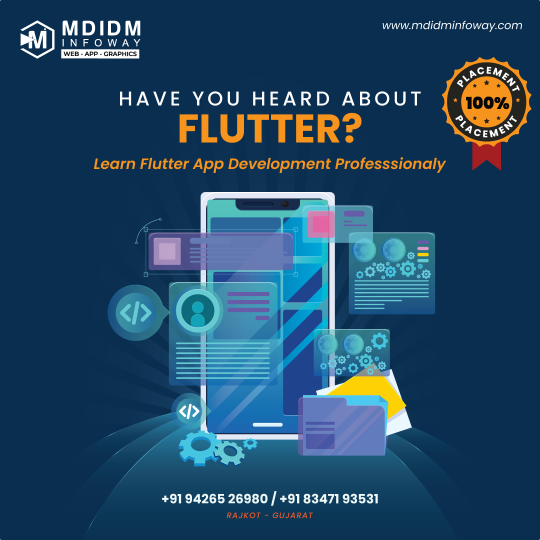
Master Flutter App Development with MDIDM Infoway! 🚀
💡 Learn Flutter Because :
Cross-platform development with a single codebase 🧑💻
Faster time to market
Beautiful, responsive UIs
Strong demand in the tech industry
🎯 At MDIDM Infoway, we offer:
Comprehensive, hands-on Flutter training
Industry-level projects to boost your skills
100% placement guaranteed! 🏅
📞 Call now to book your seat: +91 94265 26980 / +91 83471 93531 📍 Location: #305, Vision 2020, Near Ramapir Chowk, Rajkot.
Start your career in app development today!
flutter
#fluttertraining#flutterdevelopment#fluttertraininginstitute#learnflutter#mobileappdevelopment#flutterdev#crossplatform#appdevelopment#techcareers#rajkottech#MDIDMInfoway#placementguaranteed#futuretech
2 notes
·
View notes
Text
Flutter Performance Optimization: Build Blazing-Fast Apps
Great Flutter apps aren't just beautiful – they're buttery smooth. In this guide, we'll unlock professional techniques to eliminate jank, reduce memory usage, and achieve 60 FPS rendering. Learn how to:
Slash widget rebuilds with smart state management
Optimize lists and animations for silky scrolling
Fix memory leaks and reduce GPU overdraw
Cut app size and boost startup speed
Perfect for developers ready to push their Flutter apps from good to exceptional. Know more:- https://www.nascenture.com/blog/flutter-app-performance-optimization-techniques-to-make-your-app-lightning-fast/
0 notes
Text
Building beautiful Flutter apps? The right IDE can make all the difference.
Whether you're a seasoned Flutter developer or just starting out, using a powerful and feature-rich IDE can speed up development, catch bugs early, and make your coding journey a breeze.
📱 In this blog, we cover the top IDE tools for Flutter development that are trusted by global devs: ✅ IntelliJ IDEA ✅ Android Studio ✅ Visual Studio Code ✅ Emacs & more!
Each IDE comes with its unique strengths — dive in to discover which one suits your workflow best!
#FlutterDevelopment#MobileAppDevelopment#FlutterIDE#DeveloperTools#FlutterTips#KodyTechnolab#CrossPlatformApps#FlutterDev
0 notes
Text
Top Security Strategies for Flutter Mobile App Development
Looking for securing your Flutter mobile app? This guide covers the best security practices, including data encryption, API security, multi-factor authentication, and safe storage. Protect user data from cyber hazards and ensure compliance with safety standards. Whether you are a Flutter developer, a mobile app development company, or a business master, these essential safety strategies will help you create a safe and reliable mobile application with confidence.

#flutterdev#flutterdevelopment#flutter developer#secureflutter#appdevelopment#mobileappdevelopment#appdevelopmentcompany#techinnovation#digitalinnovation#mobile app development
0 notes
Text
Is Flutter the Right Choice for Web Development?

Are you curious about whether Flutter is suitable for web development? Explore how Flutter enables developers to create high-performance, visually appealing web applications using a single codebase. This article delves into the benefits and challenges of utilizing Flutter for web projects, helping you determine if it's the right choice for your development needs.
#flutter#webdevelopment#flutterweb#crossplatform#appdevelopment#techstack#webapps#frontenddevelopment#uiux#softwaredevelopment#flutterdev#mobiletoweb#coding#techtrends#webperformance#flutterforweb#hireflutterdev
0 notes
Text
Flutter app development class 3-6 Feb 2025 at Svofo https://svofo.com
0 notes