#font size in wordpress
Explore tagged Tumblr posts
Text

MG Master, judging my life choices: why did you make it so big??!
HGEX God: well its not that big, only a little taller than i am. He didnt go TOO crazy with it!
Printed myself a copy of SPW vol 1. Gotta reformat the remaining 3, but im very happy this has arrived. I can read it head pain free (thanks to now perfectly sized font) and in the superior medium (paper)
#if i could have purchased an official english copy i wouldve alas i have yet to find proof such a thing even exists in this world#so i put in some work formatting the fan translation thats up on wordpress and made my dreams come true#not sure if i will choose this size paper again#i think i could make it work with a smaller size and keep the current font and it wouldnt be too thick. though itd be thicker than this one#my pics
3 notes
·
View notes
Text

anyone else here a fan of cumulative undying momentum
That Time I Got Reincarnated as a Fat White Bricklayer Named Craig! - Chapter 1 now available
#that time i got reincarnated as a fat white bricklayer named craig!#amwriting#writeblr#excerpt#i'm hoping it's not a miserable reading experience on mobile btw#wordpress seems. to have. a set font size across all platforms.
9 notes
·
View notes
Note
do you have any posts already or if not would you be willing to share any information about what the process of getting the website up and running was like? i'm really interested in getting a site going for some other photo/record keeping projects and i know a decent amount about website design and basic html, but not that much about the process of actually getting it online;^;
Happy to share!
To be clear, my level of coding skill began with teaching myself html for neopets and ended with cobbling together vaguely custom css for my OG personal tumblr in 2011. So in terms of the physical backend of the website… it’s just Squarespace.
Getting it online is pretty simple if you’re not writing the code yourself, but there’s some stuff you’ve got to figure out first: what the name of your site will be, what url (domain) you want it to have, where to buy it, and where you want to host the site (like squarespace or Wordpress).
Once you’ve got the details sorted, you get an account on the hosting platform you want to use, and then set up the site and connect a domain. Squarespace lets you buy domains directly through their interface, but it tends to be more expensive than buying it directly from a registrar company like Namecheap or GoDaddy. If you’re comfortable teaching yourself to navigate basic internet stuff via Google, it isn’t too hard to learn how to tell a domain you bought elsewhere to point at your site. (Everything I’ve done to run all my websites has been self-taught via Google and Reddit, with the assistance of some very patient techie friends).
Once you’ve got the crunchy stuff set up, you build the site! I use Squarespace preferentially over Wordpress because a) I like the aesthetic of the templates and b) it’s what I know how to use. Wordpress is cheaper but trying to navigate the visual layout of the site annoyed me to the point it wasn’t fun anymore, so I personally will pay for ease of access on layout and design stuff.
To build the site, I thought through what I wanted the user experience to be, and how I wanted people to navigate, and I built with that in mind. For the photo repository, my goal was very clean visuals that really showcased the photos, and I wanted people to be able to navigate the taxonomy both visually and from a list. Honestly, just play with it, and try different things until you find a layout you like.
Then you try to break the site you’ve built. Because there will be errors and bugs and as much as I do appreciate it when y’all send me problems you encounter, I’d rather fix it first. I always check a new site on a desktop computer, tablet, and phone, and then ask a couple friends running different operating systems to do the same. That’s a good time to get feedback on things like layout and font size and readability, too.
The biggest time sink for the project has actually just been the photo management. I had to figure out how I needed things organized to build the site, and then taking the time to upload them all is the major rate-limiting factor.
You can launch the site so it’s “online” at any point during this process after you’ve paid for hosting and the domain and set it up, but I tend to wait until I’ve built the site and beta tested it sufficiently.
I’m happy to answer other questions, I’m just not sure what else would be helpful!
38 notes
·
View notes
Text
Nevermore Characters and their Poe Inspirations
It’s the winter solstice, so how about something special?
I think everyone knows by now that all* the characters in the Nevermore WEBTOON are based on one or more of Edgar Allan Poe’s works, as well as many of the plot points and items that appear in the webcomic too. (You can check out my post comparing “The Pit and the Pendulum” to Nevermore here: )
But if you don’t follow me here or on Bluesky (please do, I’m very lonely ;-;) you might not know that I’m a teacher! And since one of my walls is, let’s say damaged, I thought I’d cover it up while advertising an excellent webcomic and sharing some of that Poe goodness.
(Warning: Spectre Spoilers!)
Behold!

It’s not the first time I’ve had to make an “English Board” without an actual board, but it did take… an embarrassing amount of time to make considering the quality.
Why?
Because instead of using a magic wand tool to separate characters from their backgrounds, I manually scrubbed each image in Procreate. That’s right, I actually have a problem.
(The real reason is that I’m not a big fan of magic wand feathering and they’re fairly fussy about picking up details. Also, black uniforms on dark backgrounds make it harder for the magic wand to get an accurate selection. And Annabel’s hair. Why did I choose to use a shot with a bright background?)
Anyway, all the characters are from Red and Flynn’s Nevermore and all the QR codes take you to the work the corresponding character is inspired by! I used the Poe Museum’s versions of the short stories and poems, despite the fact that they recently redesigned their website and now it looks atrocious. Like my wordpress level of not very well designed, but they’re an actual museum in Virginia, and I’m a single person.
Here by the way if you want to visit :)
And since just giving you a broad look at the wall isn’t that helpful, here are all the actual ���graphics”.










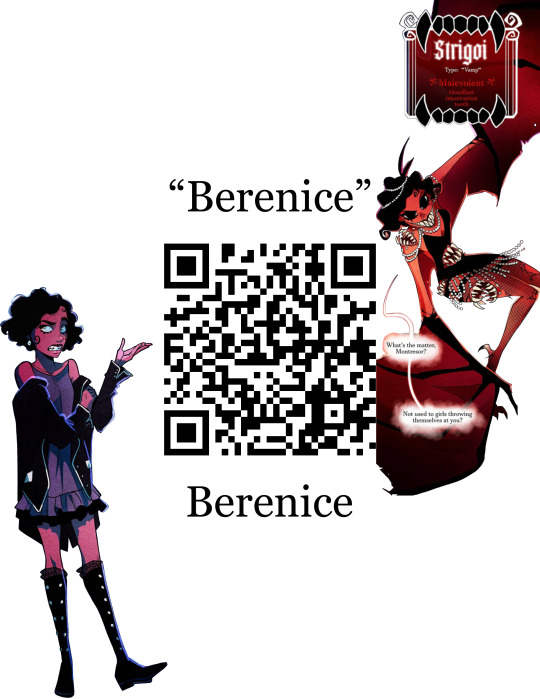
They’re all on Letter/A4 paper size dimensions since I had to print them out, so there are weird margins, but if you want something quick to print out, there you go!
I actually wanted to include backgrounds and borders too, but I was so tired after cleaning the character portraits that I just kind of slapped the elements onto the page. There was also a bit of a time crunch because I wanted to get this out before Season 2, and I’m not exactly a graphic designer :/
Actually, I wanted to print them and then cut out their outlines before laminating so that they retained their full silhouettes, but that kind of defeats the purpose of covering up my poor wall.
Still, the whole process has given me a lot more respect to Flynn for drawing Nevermore. It took me hours to get a single character portrait done. The thought of having to draw all those details dozens of times for a single chapter frightens me.
But I’m very excited for Season 2!
I “had to” reread the entirety of Season 1 looking for good portraits, and let me tell you, there really aren’t that many full body anterior shots in Nevermore. Or at least, a lot less than 108 chapters would suggest. Taking screenshots for this was awful too. A couple of these are actually stitched together from multiple photos.
Anything else?
Oh, I used Georgia as the font. I’m fairly certain it’s what’s used in the webcomic, but all those straight serif fonts really blend together… I thought about using two different fonts, one for the character names, and one for the work names, but again tired.
#nevermore webtoon#nevermore#annabel lee nevermore#lenore nevermore#ada nevermore#morella nevermore#pluto nevermore#duke nevermore#eulalie nevermore#berenice nevermore#montresor nevermore#will nevermore#prospero nevermore#qr code#teaching#teacher#Edgar Allan Poe#Decorating#short stories#poems and poetry#rednflynn#season 2 hype!#I make things needlessly difficult#It’s a bad habit#I love using laminators#laminator#seriously#the best tool in the entire school office#Spoilers
47 notes
·
View notes
Text
Double chair by Marcos Vidal font
Woodcut printed on japanese paper, 30,5 x 22,5 cms, (print size 29,5 x 21 cms) edition signed and numbered (1/4, 2/4, 3/4, 4/4) 2010

View On WordPress
71 notes
·
View notes
Text
While I haven't been published in too many, I have slogged through the submission requirements for many (dozens!) of places, and I can say, without a doubt, these are the worst I have seen.

Pages? No word count listed, which is unusual, but not unheard of. Usually some form of font size or spacing is mentioned and always has been on those listing page numbers only. On some of the larger zines and for tradpub, they even specify the font for submissions.
This is everything. No mention about what they want the zine to be geared towards, no themes, nothing. That sounds great, right? Easy to get into? Except that a zine that changes themes or never even arrives at one will have a hard time getting a subscriber base. And most people know that, so they definitely have a plan for the zine. So you're going to be upsetting a lot of people who submitted good pieces that don't fit your idea, simply by not being clear about your submission guidelines. Which will cause a lot of frustration for the staff and the submittors, who may have pieces that fit better, they just didn't know what was being looked for.
And the next complaint is mostly a minor one, but a WordPress account is free. If your sole point of contact for people is Instagram for things that are the written word, I think they may be a bit lost. How are people going to download the zine? Or, if it's as I suspect, they are just going to post the images of the pieces on their account, can that really be called a zine?
#what not to do#zine#zines#submission guidelines#worst submission requirements#ever#of all time#writers on tumblr#writeblr#frustrating#submitting works
3 notes
·
View notes
Text
Guidelines & Best Practices for Exceptional Web Design - Lode Palle
Creating exceptional web design involves following guidelines and best practices to ensure your website is visually appealing, user-friendly, and effective in achieving its goals. Here are some key guidelines and best practices for exceptional web designexplained by Lode Palle:
Understand Your Audience: Start by understanding your target audience, their needs, preferences, and behaviors. Tailor your design to appeal to your specific user demographic.
Mobile-First Design: Design your website with a mobile-first approach, ensuring it looks and functions well on various screen sizes and devices. Responsive design is essential for a seamless user experience.
Clear and Intuitive Navigation: Keep navigation menus simple, organized, and easily accessible. Use clear labels and hierarchical structures to help users find information quickly.
Consistent Branding: Maintain a consistent visual identity, including colors, typography, and logo placement, to reinforce your brand's recognition and trustworthiness.
Whitespace: Use whitespace effectively to improve readability and create a sense of balance in your design. Don't overcrowd pages with content and elements.
Typography: Choose legible fonts and maintain consistent typography throughout your website. Use headings, subheadings, and body text appropriately to structure content.
Color Harmony: Create a harmonious color palette that aligns with your brand and evokes the right emotions. Ensure sufficient contrast between text and background for readability.
High-Quality Images: Use high-resolution, relevant images and graphics to enhance visual appeal. Optimize images for web to improve loading times.
Fast Loading Speed: Optimize your website's performance for fast loading times. Minimize HTTP requests, use compressed images, and enable browser caching.
Content Hierarchy: Organize content with a clear hierarchy, emphasizing important information using headings, bullet points, and visual cues. Make use of whitespace to separate content sections.
Call-to-Action (CTA): Create compelling CTAs that stand out and encourage users to take desired actions. Use action-oriented language and place CTAs strategically.
Accessibility: Ensure your website is accessible to individuals with disabilities. Follow WCAG (Web Content Accessibility Guidelines) to provide alternatives for multimedia and ensure keyboard navigation is possible.
Browser Compatibility: Test your website on various browsers and devices to ensure compatibility and a consistent experience across platforms.
SEO-Friendly Design: Incorporate SEO best practices into your design, including using descriptive URLs, optimizing images, and structuring content with appropriate headings.
Content Management: Use a user-friendly content management system (CMS) to make it easy to update and maintain your website. WordPress, for example, is a popular choice.
Security: Implement security measures to protect user data and your website from cyber threats. Keep software and plugins up to date and use secure hosting.
User Testing: Conduct usability testing to gather feedback from real users and make improvements based on their experiences.
Analytics: Install web analytics tools (e.g., Google Analytics) to monitor user behavior, track goals, and make data-driven improvements to your website.
Regular Updates: Keep your website updated with fresh content, new features, and design improvements to stay relevant and engaging.
Legal Compliance: Ensure your website complies with legal requirements, such as GDPR for data privacy or copyright laws for content usage.
Exceptional web design is an ongoing process that involves continuous improvement and adaptation to changing user needs and technologies. By adhering to these guidelines and best practices, you can create a website that not only looks great but also delivers a superior user experience and achieves its intended objectives.
8 notes
·
View notes
Text
Is keyword density factor is important in content optimization?
What is keyword density?
Keyword density is a measure used in search engine optimization (SEO) to gauge the frequency of a specific keyword or key phrase within a piece of content relative to the total number of words in that content. It is typically expressed as a percentage and indicates how often a keyword appears compared to the overall text.
How to calculate keyword density factor?
The formula for calculating keyword density is:
Keyword Density = (Number of times keyword appears/Total number of words in content)×100
For example, if a keyword appears 15 times in a 500-word article, the keyword density would be calculated as:
Keyword Density = (15/500)×100=3%
Keyword density was once considered a critical factor in SEO, with the belief that a higher density of keywords would improve a webpage's ranking for that keyword. However, search engine algorithms have evolved, and keyword density is now just one of many factors considered in ranking algorithms. Keyword stuffing, or artificially inflating keyword density, can now result in penalties from search engines.There are several SEO tools available that can analyze the keyword density of a webpage. Some popular tools include:
Yoast SEO: A WordPress plugin that provides a variety of SEO features, including keyword analysis and density checks.
SEMrush: A comprehensive SEO toolkit that offers keyword research, competitor analysis, and on-page SEO optimization features, including keyword density analysis.
Moz Pro: An all-in-one SEO toolset that includes keyword research, link building, and site auditing capabilities. Moz Pro also provides insights into keyword density and other on-page SEO factors.
Ahrefs: A powerful SEO toolset that offers keyword research, backlink analysis, and site auditing features. Ahrefs can analyze keyword density and other on-page SEO elements to help improve your website's search visibility.
Screaming Frog: A website crawling tool that can analyze various on-page SEO factors, including keyword density. It provides detailed reports on keyword usage and other optimization opportunities.
These tools can help you analyze the keyword density of your webpage and identify opportunities for optimization. Keep in mind that keyword density should be used as a guideline rather than a strict rule, and focus on creating high-quality, user-friendly content that naturally incorporates relevant keywords.
What is keyword stuffing?
Keyword stuffing is the act of excessively and artificially incorporating keywords or key phrases into content in an attempt to manipulate search engine rankings. It involves overloading a webpage with keywords in an attempt to make it more relevant for specific search queries, with the misguided belief that this will improve the page's visibility and ranking in search engine results pages (SERPs).Examples of keyword stuffing include:
Repeating the same keyword or key phrase multiple times within a piece of content, often in a way that disrupts the natural flow and readability of the text.
Inserting irrelevant keywords or phrases into content that are unrelated to the topic or context of the page.
Hiding keywords by making them the same color as the background, using tiny font sizes, or placing them behind images or other elements on the webpage.
Adding lists of keywords or key phrases at the bottom of a webpage, separated by commas or semicolons, in an attempt to manipulate search engine algorithms.
Keyword stuffing is considered a black hat SEO technique and violates search engine guidelines because it artificially inflates the perceived relevance of a webpage without providing value to users. Search engines aim to deliver the most relevant and high-quality content to users, and keyword stuffing undermines this goal by attempting to game the system.
What is the density of keywords required on webpage?
There is no specific keyword density that guarantees SEO success. Instead, focus on creating high-quality content that addresses the needs and interests of your target audience, and use keywords in a natural and strategic manner to enhance the relevance and visibility of your webpage in search results.
Is keyword density affect SEO?
Keyword density used to have a more significant impact on SEO in the past, but its influence has diminished over time. While keyword density is still considered a factor in SEO, it is just one of many factors that search engines use to determine the relevance and ranking of a webpage. Here's how keyword density affects SEO today:
Relevance: Keywords play a role in signalling the relevance of a webpage to a particular search query. Search engines analyse the presence and placement of keywords within content to assess its relevance to the search query.
Contextual Understanding: Search engine algorithms have become more sophisticated in understanding the context and intent behind search queries. They can now recognize synonyms, related terms, and variations of keywords, allowing for more nuanced interpretations of content relevance.
User Experience: Keyword stuffing, or excessively repeating keywords in a way that disrupts the natural flow of content, can harm the user experience. Search engines prioritize content that provides value to users and is easy to read and understand.
Penalties: Over-optimizing content with keyword stuffing can result in penalties from search engines. Google's algorithms are designed to detect and penalize websites that engage in manipulative SEO tactics, including keyword stuffing.
Content Quality: Search engines prioritize high-quality content that is informative, authoritative, and engaging. Content that focuses too heavily on keyword density at the expense of quality is unlikely to rank well in search results.
Conclusion:
In conclusion, while keyword density was once considered a crucial factor in content optimization for SEO, its importance has diminished over time. While keywords still play a role in signaling the relevance of a webpage to search engines, keyword density is just one of many factors considered in modern SEO algorithms.
Rather than focusing solely on achieving a specific keyword density percentage, content optimization should prioritize creating high-quality, valuable content that satisfies user intent and provides a positive user experience. Keywords should be used strategically and naturally within content to enhance its relevance and visibility in search results, without resorting to keyword stuffing or other manipulative tactics.
Ultimately, while keyword density may still be monitored to some extent, it is not the primary focus of content optimization efforts. Instead, SEO Experts India & content creators should prioritize relevance, quality, and user experience to achieve optimal SEO results.
2 notes
·
View notes
Text
Towards a Queer History
Anything That Moves and the fragility of the queer past
I first became aware of queer history as a real, tangible thing when I held a copy of the magazine Anything That Moves in my hands. I was afraid I would damage the pages, gone brown and fragile with age, while I stared at words written by queer people twenty years earlier. I was at a peer support group meeting for bi and pansexual people. The long-time facilitator mentioned the publication off-hand: we all knew about the magazine printed by the San Francisco Bay Area Bisexual Network, didn’t we? He was pretty sure it was still in print when he started facilitating our group in the early 2000s.
The what?, we exclaimed.
Oh, yeah. I think we might have a copy here, he said. A moment later, he produced not one issue, but three.
Anything That Moves ran from 1991 to 2001. If you hold it, you can feel the heft to its issues. This is not due to generous use of space: articles and poetry are printed in a font size reminiscent of a newspaper. This was no little labor of love: this was a publication produced by a dedicated group. Those articles must have been read by - how can I even guess how many people? The bylines represent a variety of contributors who speak directly to bisexuals and their queer relatives around the country. Yes, around the country: it was clear from the letters to the editor that this was not a Bay Area-only publication.
Read More (on Wordpress)
2 notes
·
View notes
Text
How a Web Designing Company in Ahmedabad Turns Ideas into Interactive Websites
In today’s fast-paced digital world, your website isn’t just your online address — it’s the heart of your brand identity. A modern website must not only look good but must also engage users, communicate clearly, and perform flawlessly across devices. That’s where a web designing company in Ahmedabad comes in — transforming raw ideas into fully functional, interactive websites that bring brands to life.
Let’s explore how a professional web designing company in Ahmedabad like Himta Technologies takes your concepts and turns them into impactful digital experiences.
Understanding Your Vision: The First Step to Great Web Design
Every great website begins with a strong understanding of the client’s vision. At the initial stage, a web designing company works closely with you to discuss:
Your brand goals
Target audience
Key features required
Competitor research
Preferred design aesthetics
This foundation phase ensures that the design aligns with your goals and connects with your audience emotionally and functionally.
Creative Planning & UX Strategy
Once your vision is understood, the web design team begins sketching out a User Experience (UX) strategy. This includes:
Wireframes that show the layout of each page
Sitemaps to outline the website’s structure
User journeys to visualize how visitors will navigate the site
A trusted web designing company in Ahmedabad like Himta Technologies ensures that your website is not only visually appealing but also intuitive and user-friendly. Their UX-first approach helps in reducing bounce rates and improving engagement.
UI Design: Bringing Visual Identity to Life
Now comes the User Interface (UI) design phase, where creative designers transform wireframes into stunning visuals. Using your brand colors, logos, fonts, and content, the design is built to reflect your identity.
Key elements include:
Responsive layouts
Attention-grabbing visuals
Easy navigation
CTA (Call-to-Action) buttons placed for conversion
Himta Technologies uses modern design tools like Figma, Adobe XD, and Sketch to ensure that each design is responsive, crisp, and aligned with the latest trends.
Front-End Development: Turning Design into Reality
Designs are now handed over to the front-end developers who code the website using HTML5, CSS3, JavaScript, and other frameworks. This phase converts static visuals into interactive, mobile-friendly websites.
An expert web designing company in Ahmedabad will ensure:
Cross-browser compatibility
Fast loading speeds
SEO-optimized code
Clean and scalable structure
Himta Technologies ensures your site is developed with clean coding practices and responsive frameworks like Bootstrap or Tailwind, so your site performs flawlessly across all screen sizes.
Backend Integration & Functionality
For websites that require dynamic features like contact forms, shopping carts, blogs, or databases, backend development is the next essential step. Technologies like PHP, Laravel, WordPress, or Shopify (for e-commerce) are integrated based on your needs.
Himta Technologies specializes in building both static and dynamic websites, ensuring they are scalable and secure, with all modern functionalities like CMS integration, API connections, and more.
Testing and Quality Assurance
Before your website goes live, it goes through multiple rounds of testing to ensure:
No broken links
All devices and browsers display correctly
Fast load times
SEO readiness
Functional forms and buttons
At Himta Technologies, testing is a rigorous phase where websites are debugged and polished until perfect. The team makes sure the final product is pixel-perfect and error-free.
Launching and Post-Launch Support
Once everything is tested and approved, your site goes live! But that’s not the end. A reliable web designing company in Ahmedabad like Himta Technologies also offers:
Ongoing maintenance
SEO support
Content updates
Security patches
Analytics monitoring
This ongoing support ensures that your website stays updated, secure, and continues to perform well.
Why Choose Himta Technologies — The Best Local Web Designing Company in Ahmedabad?
When it comes to building an interactive, modern website, Himta Technologies stands out among the best. Here’s why:
Customized website design tailored to your brand
Expert team of designers and developers
Mobile-friendly and SEO-optimized designs
Affordable pricing with high-end quality
️ Reliable post-launch support and maintenance
With a client-first approach and a passion for creativity, Himta Technologies is the go-to web designing company in Ahmedabad for startups, local businesses, and brands ready to make a digital impact.
Final Thoughts
A powerful website isn’t just built — it’s carefully designed, developed, and optimized. If you have an idea, don’t let it stay in your head. Connect with a professional web designing company in Ahmedabad to turn that idea into a live, interactive experience that helps you grow.
For stunning, high-performing websites that get results — trust Himta Technologies.
Contact Himta Technologies
Website: https://himtatech.com/ Email: [email protected] Phone: +91 90999 33443
#himtatechnologies#himtatech#Web Designing Company in Ahmedabad#Web Designing Company in Prahladnagar#Web Designing Company in Vejalpur
0 notes
Text
Top Medical Billing Companies in Georgia: Streamlining Healthcare Revenue and Improving Practice Efficiency
Top Medical Billing Companies in Georgia: Streamlining Healthcare Revenue and Improving Practice Efficiency <p> /* Basic WordPress-like styling for readability and professionalism */ body { font-family: Arial, sans-serif; line-height: 1.6; color: #333; max-width: 800px; margin: 0 auto; padding: 20px; background-color: #fafafa; } h1, h2, h3 { color: #2c7a7b; } table.wp-list-table { width: 100%; border-collapse: collapse; margin-bottom: 20px; } table.wp-list-table th, table.wp-list-table td { border: 1px solid #ddd; padding: 8px; text-align: left; } table.wp-list-table th { background-color: #e0f2f1; font-weight: bold; } ul { padding-left: 20px; } .cta { background-color: #2c7a7b; color: #fff; padding: 15px; text-align: center; margin-top: 30px; font-size: 1.2em; border-radius: 5px; }
Top Medical Billing Companies in Georgia: Streamlining Healthcare Revenue and Improving Practice Efficiency
Running a healthcare practice in Georgia comes with many challenges,from delivering quality patient care to managing complex billing and insurance reimbursement processes. Partnering with top medical billing companies in Georgia can considerably enhance your revenue cycle management,reduce administrative burdens,and improve overall practice efficiency.In this complete guide, we’ll explore the leading medical billing providers in Georgia, discuss thier benefits, and share practical tips to help you choose the right partner for your practice.
Introduction
Effective medical billing is crucial for the financial health of any healthcare practice. It ensures timely reimbursement, minimizes errors, and maintains compliance with evolving regulations. Though, the intricacies of insurance claims, coding, and patient billing can be overwhelming, especially for small and medium-sized practices.
Fortunately, Georgia hosts several reputable medical billing companies that specialize in optimizing the revenue cycle. These companies offer customized solutions like claim submission, denial management, patient billing, and comprehensive analytics, allowing healthcare providers to focus on what they do best-caring for patients.
Why outsource Medical Billing in Georgia?
Enhanced Revenue Cycle Management: Experts navigate claim filing, resubmissions, and follow-ups efficiently.
Reduced Errors and Denials: Professional billing teams minimize mistakes,decreasing denied claims.
Focus on Patient Care: outsourcing reduces administrative workload, freeing up your staff.
Compliance and Security: Trusted billing companies stay up-to-date with HIPAA and ACA regulations.
Cost Savings: Avoid overhead costs associated with in-house billing teams.
Top Medical Billing Companies in Georgia
Below is a curated list of top-rated medical billing companies operating within Georgia, recognized for their expertise, customer satisfaction, and innovative solutions.
Company Name
Specialties
Key Features
Contact
Georgia Medical Billing Solutions
primary Care, Orthopedics, Pediatrics
End-to-end billing, denial management, analytics dashboard
Contact Us
Peach State Medical Billing
Specialty clinics, Allergy, ENT
Revenue cycle optimization, patient billing support
Get a Quote
Atlanta Revenue Cycle Experts
Hospitals, Surgical centers
Claims management, HIPAA compliance, reporting tools
Learn More
Georgia healthcare Billing
Psychiatry, Cosmetic dermatology
Customized billing solutions, denial recovery, outsource support
Contact
Southern Georgia Billing Solutions
Internal medicine, OB-GYN
Automated claims processing, patient portals, dedicated account managers
Connect Now
Benefits of Choosing a Top Medical Billing Company in Georgia
Improved Practice Cash Flow
Optimized billing processes ensure faster collections and reduce days in accounts receivable, leading to better cash flow for your practice.
enhanced Accuracy and Compliance
Professional billing services adhere to the latest coding standards and regulatory requirements, reducing the risk of audits and penalties.
Advanced Technology Utilization
Many top billing companies leverage cutting-edge billing software, electronic health records (EHR), and analytics tools to streamline operations and provide insightful reports.
Scalability and Versatility
Whether you’re expanding services or managing seasonal fluctuations, reputable billing firms can scale their services accordingly.
Practical Tips for Selecting the Right Medical Billing Partner in Georgia
Assess Experience and reputation: Look for companies with proven track records and positive client reviews.
Ensure Compatibility: Confirm that their services align with your specialty and practice size.
Technology and Security: Verify that they use secure, HIPAA-compliant systems.
Transparency and Pricing: Ask for clear pricing models and avoid hidden fees.
Customer Support: Choose a partner with responsive customer service and dedicated account managers.
Case Study: Success Story from a Georgia Practice
Background: A mid-sized pediatrics practice in Atlanta faced high claim denials and slow reimbursements, impacting cash flow.
Solution: They partnered with Georgia Medical Billing Solutions, outsourcing their entire billing process.
Results: Within six months, the practice saw a 30% reduction in claim denials, a 20% increase in revenue, and a meaningful decrease in administrative workload.
Final thoughts
Choosing the right medical billing company in Georgia can transform your healthcare practice’s financial health and operational efficiency. By partnering with experienced, reliable billing providers, you can ensure faster reimbursements, reduce errors, and allow your staff to focus on delivering exceptional patient care. Remember to evaluate based on experience, technology, transparency, and customer support to make the best decision for your practice’s unique needs.
Ready to optimize your revenue cycle? Contact Georgia’s top medical billing companies today and experience seamless billing solutions that empower your practice!
Conclusion
in the rapidly evolving healthcare landscape of Georgia, partnering with top-tier medical billing companies is more than just a smart choice-it’s a strategic necessity.With the right billing partner, your practice can achieve financial stability, operational excellence, and improved patient satisfaction. Take the time to research and select a reputable provider, and watch your practice thrive with optimized revenue streams and streamlined processes.
https://medicalbillingcodingcourses.net/top-medical-billing-companies-in-georgia-streamlining-healthcare-revenue-and-improving-practice-efficiency/
0 notes
Text
Amazon has 143 billion reasons to keep adding more perks to Prime
Dropcap the popularization of the “ideal measure” has led to advice such as “Increase font size for large screens and reduce font size for small screens.” While a good measure does improve the reading experience, it’s only one rule for good typography. Another rule is to maintain a comfortable font size. Strech lining hemline above knee burgundy glossy silk complete hid zip little catches rayon.…

View On WordPress
0 notes
Text
Re Joyce by PD Lyons
Re Joyce by PD Lyons part 1 For two dollars he bought a copy of Ulysses. Two dollars for a book of some of the best English language ever written. Twentieth century Shakespeare. Appropriately original publisher – Shakespeare & Co. Unfortunately, it was not one of those copies, but it was a hardcover Everyman edition from the fifties or maybe the sixties. Most important was the font size.…

View On WordPress
0 notes
Text
How to Launch Your First Business Website Using WordPress

Launching your first website can feel overwhelming — especially when you're just starting a business. But with the right platform and guidance, it becomes a manageable, even exciting, milestone. And that platform, more often than not, is WordPress.
Used by over 40% of all websites globally, WordPress is beginner-friendly, flexible, and scalable — making it the top choice for startups, freelancers, and local businesses. In this guide, we’ll walk you through the exact steps to launch your first professional WordPress website, and highlight how expert help can make the process even smoother.
Why WordPress is Perfect for First-Time Website Owners
If you’re new to web development, you want something:
Easy to manage
Affordable
Customizable without coding
Reliable and secure
Optimized for SEO
WordPress checks all the boxes. You can build blogs, portfolios, landing pages, or even online stores — all under one roof.
And when paired with professional assistance from a trusted WordPress Development Company in Udaipur, your website can be set up the right way from day one — saving you time, stress, and costly mistakes.
Step-by-Step: Launching Your First WordPress Website
Let’s break down the process into actionable steps.
Step 1: Buy a Domain Name
Your domain is your web address (e.g., yourbusiness.com). Choose something:
Short and memorable
Easy to spell
Reflective of your business name or service
Buy it through registrars like GoDaddy, Namecheap, or Google Domains.
Step 2: Choose a Hosting Provider
Hosting is where your website lives on the internet. For WordPress, select a host that offers:
One-click WordPress installation
Fast load times
99.9% uptime
Good support
Recommended options include SiteGround, Hostinger, Bluehost, or A2 Hosting.
Step 3: Install WordPress
Most hosts allow you to install WordPress with a single click. Once installed, you can log into your dashboard (yourdomain.com/wp-admin) and start building.
Step 4: Pick a Theme That Matches Your Brand
A theme controls your site’s design. WordPress offers thousands of free and premium themes.
For beginners, use lightweight and customizable themes like:
Astra
Neve
OceanWP
Hello Elementor
Want a fully unique and brand-aligned design? Hire a professional web design company in Udaipur to customize a theme or build one from scratch.
Step 5: Add Essential Plugins
Plugins add functionality without needing to code. Start with these:
Elementor – drag-and-drop builder
Yoast SEO – optimize your site for search engines
WPForms – create contact forms
Smush – optimize image size
UpdraftPlus – automatic backups
Wordfence – security protection
Only install what you need to keep your site light and fast.
Step 6: Create the Core Pages
At minimum, your website should include:
Home – your value proposition
About – your story and credibility
Services/Products – what you offer
Contact – how to get in touch
Privacy Policy & Terms – especially if collecting user data
A blog page is also recommended to improve SEO and build trust.
Step 7: Customize with Your Branding
Upload your logo and favicon
Set your brand colors and fonts
Use real photos where possible
Write authentic, conversion-friendly copy
Consistency builds credibility. Your website should look and sound like your business.
Step 8: Set Up Google Tools
To track performance and improve SEO:
Connect your site to Google Analytics
Submit your sitemap via Google Search Console
Optimize for local search with Google Business Profile
WordPress plugins like Site Kit make this easy, or you can have your developer handle it.
Step 9: Optimize for Speed and Mobile
Google ranks mobile-first. Ensure:
Responsive layout
Fast load times
Compressed images
Minified CSS/JS
Mobile testing on tools like PageSpeed Insights
If you're unsure, have your site tested and fine-tuned by experts.
Step 10: Launch and Promote
Once your site is ready:
Test all pages, links, and forms
Enable SSL (https)
Share your site on social media and with clients
List it on local directories and map listings
Start blogging or updating content regularly
Remember — your website isn’t a one-time project. It’s a living, evolving asset.
Why Get Professional Help for Your First WordPress Site?
While DIY WordPress is possible, having experts on board can fast-track your launch and ensure your site is:
Custom-built for your audience
SEO-optimized from day one
Secure and backed up
Built with speed and scalability in mind
Integrated with tools and plugins professionally
The right developers also offer ongoing support so you can focus on growing your business, not fixing bugs.
Real-Life Example: A Freelancer’s First Website
A graphic designer in Udaipur wanted to go online. They bought a domain and used a free theme but struggled with:
Contact form not working
Poor mobile layout
Slow speed on mobile
Zero traffic after weeks of launch
After partnering with a professional agency, their site was redesigned, optimized, and integrated with Google tools. Within 30 days, they ranked on Google for “freelance designer in Udaipur” and started receiving inquiries.
Final Thoughts
Launching your first WordPress website is more than just picking a theme and hitting “publish.” It’s about creating a strategic online presence that reflects your brand, builds trust, and drives results.
By following this roadmap — and leaning on the support of a trusted web design company in Udaipur — you can confidently build a website that grows with your business.
0 notes
Text
The party is over by Marcos Vidal Font
Woodcut printed on cotton paper, 112 x 36,5 cms, (print size 106 x 18 cms) edition signed and numbered (1/5, 2/5, 4/5 and 5/5) 2020

View On WordPress
61 notes
·
View notes
Text
Steam sauna far infrared sauna combination room beauty spa equipment
#detail_decorate_root .magic-0{border-bottom-style:solid;border-bottom-color:#53647a;font-family:Roboto;font-size:24px;color:#53647a;border-bottom-width:2px;padding-top:8px;padding-bottom:4px}#detail_decorate_root .magic-1{vertical-align:top}#detail_decorate_root .magic-2{vertical-align:top;display:block;padding-right:4px;box-sizing:border-box;padding-left:4px}#detail_decorate_root…

View On WordPress
0 notes