#free jquery plugins
Explore tagged Tumblr posts
Text
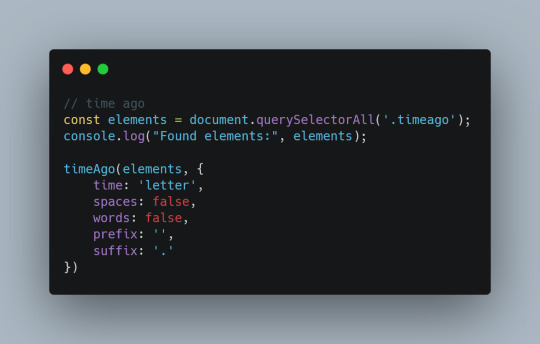
jQuery-free TimeAgo Tumblr plugin
I've absolutely loved using @bychloethemes timeAgo(); plugin for several of my Tumblr themes, but wanted to utilize their timestamp feature without the requirement of jQuery since I no longer use it in my themes. This is my attempt at rewriting it in pure Javascript. I have, respectfully, used Chloe's options for easy usage.
→ Installation & guide
29 notes
·
View notes
Text
Nepali Date Converter || AD to BS & BS to AD
Welcome to the ultimate Nepali date converter, an intuitive Bikram Sambat to Gregorian date converter and vice versa. Our BS to AD converter is a powerful online tool that allows effortless conversion between Nepali to English date converter and English to Nepali date converter. Trusted by users for passports, visas, historical research, and birthday calculations, this free Nepali date conversion tool ensures accuracy across BS (200–2089) and AD (1944–2033) ranges. Experience seamless date conversion with Barala’s top-rated Nepali date conversion tool now!
Discover Barala’s powerful Nepali date converter, a free tool for converting Bikram Sambat to Gregorian and vice versa. Users trust our BS to AD date converter and AD to BS converter for accurate date mapping. Whether you need an English to Nepali date converter, Nepali to English date converter, or simply the best Nepali calendar converter, our site delivers instant results. Built on top of the same libraries that power npm tools like nepali-date-converter and bikram-sambat-js, Barala also features a sleek Nepali date picker for smooth selection. From calculating your BS age calculator to using a planned Bikram Sambat calendar API, this is the go‑to, free Nepali date conversion tool trusted by thousands.
Nepali date converter
Bikram Sambat to Gregorian date converter
BS to AD converter
Nepali to English date converter / English to Nepali date converter
Free Nepali date conversion tool / Nepali date conversion tool
Nepali date converter
Bikram Sambat to Gregorian converter
BS to AD date converter
AD to BS converter
English to Nepali date converter
Nepali to English date converter
Free Nepali date conversion tool
Nepali calendar converter
Nepali date picker
Nepali date‑picker jQuery plugin
React Native Nepali date converter
Nepali‑datetime library
BS‑AD date‑converter
AD‑BS conversion utility
Nepali date formatter
Bikram Sambat calendar API
Nepali calendar API
BS age calculator
Nepali age calculator
0 notes
Text
ColibriSM Nulled Script 1.4.3

Unlock the Power of Social Media with ColibriSM Nulled Script Looking to build your own dynamic and fully-featured social networking platform? The ColibriSM Nulled Script is the ultimate PHP-based solution designed for developers and entrepreneurs who want to create a modern, sleek, and intuitive social media experience—all without breaking the bank. Best of all, you can download ColibriSM Nulled Script completely free from our website today. What Is ColibriSM Nulled Script? ColibriSM is a premium PHP script that replicates the core functionality of major social media platforms such as Facebook, Twitter, and Instagram. Designed with speed, security, and customization in mind, ColibriSM allows users to share posts, images, and videos, follow each other, comment, and react—all wrapped in a modern, responsive interface. This nulled version gives you full access to all premium features, letting you explore, test, and even deploy a full-scale network without the typical licensing fees. Technical Specifications Script Type: PHP, MySQL Frontend: Bootstrap 4, jQuery Backend: Secure and optimized PHP framework Database: MySQL 5.7+ Server Requirements: Apache/Nginx, PHP 7.4+, OpenSSL, cURL Why Choose ColibriSM Nulled Script? Here’s why the ColibriSM Nulled Script is the top choice for developers and startups: Full Customization: Modify layouts, modules, and features with ease. Modern UI: Clean, mobile-friendly design that provides a native app-like experience. Advanced Features: User profiles, timelines, notifications, live messaging, and more. Performance Optimized: Lightweight code ensures fast page loads and responsive performance. Multilingual Support: Ready for international deployment with RTL compatibility. Ideal Use Cases for ColibriSM Nulled Script Whether you're launching a niche social network or building a private platform for a school, company, or organization, ColibriSM adapts effortlessly. Here are just a few examples of its versatility: Student and Alumni Networks Business or Professional Communities Creative and Artistic Social Hubs Private Corporate Platforms Localized Community Networks Simple Installation Guide Getting started with ColibriSM is fast and easy: Download the ColibriSM Nulled Script package from our website. Upload files to your hosting server via FTP or file manager. Set up your MySQL database and import the included SQL file. Edit the config.php file with your site settings and database credentials. Run the installation wizard and follow the on-screen prompts. Start customizing your platform to fit your brand or community. You’ll have a fully-functional social network live within minutes. FAQs About ColibriSM Nulled Script Is the ColibriSM Nulled Script safe to use? Yes, the version provided on our site is thoroughly scanned and tested to ensure it’s free from malicious code or backdoors. However, we always recommend using it on a development or test server first. Can I monetize my platform with this script? Absolutely! ColibriSM Nulled Script includes advertising modules and third-party integration options, making it easy to implement revenue streams. Does the nulled version have all premium features? Yes, this version gives you unrestricted access to every feature, including media uploads, real-time chat, dark mode, and more. Final Thoughts For those who are ready to bring their social networking idea to life, ColibriSM delivers everything you need. With its robust feature set, user-friendly interface, and complete customizability, it’s the go-to choice for developers and digital innovators. Download it today and start building your digital community. Want to enhance your platform's SEO performance? Don’t miss out on the powerful Yoast seo nulled plugin available on our site. Also, check out the avada nulled theme for a beautiful and customizable frontend experience.
0 notes
Text
0 notes
Text
jQuery has came out to be the most popular JavaScript libraries written till date. John Resig released it in 2006 and it literally changed the face of front-end development. In the past few years, it has become the go to framework with JavaScript. However, most of the novice developers are unaware of the primary reasons behind its popularity. jQuery helped CSS developers to work along with it and unlike other frameworks, it kept them in the front seat. Another important differentiation is that you write unobtrusive code with jQuery and it is completely separated from the content. On top of everything else, jQuery keeps user experience at the top of the list making it an extraordinary development technique. You may prefer to read some of Recommended JQuery Books , however this article focuses on the best free resources available online to quickly learn jQuery. Tutorials For Beginners If you are planning to learn jQuery, tutorials are the best way to start with. Internet is full of critical information that can help in understanding the basic concepts and techniques involved in jQuery. Experts create most of the tutorials and they follow a challenging approach. It will start with the fundamentals and includes a code challenge at the end of every tutorial. In short, you can practice what you’ve learned instantly. A quick way to get started on jquery will be by referring to a tutorial for beginners. Some of these jquery tutorials demonstrate with really simple examples and take you slowly to complex application development. If you are just beginning to learn jQuery, our recommendation is to start with the tutorials in this section otherwise you can jump to the next section. Replace Content Using JQuery Fade In Effect Create a Fade in Effect using jQuery Skype Style Button Create Skype Style Button using jQuery Digg Style Sign Up Form Tutorial for Creating a Digg Style Sign Up Form using jQuery Google Maps Using Google Maps with jQuery Performance Rules jQuery Performance Rules Tutorial Tutorials For Designers jQuery Tutorials for Designers JQuery Tutorials By MKYong This website is popular for Java tutorials, however the jQuery tutorials for beginners are also worth a try. Free Websites Another important resource for learning jQuery includes free website providers. One can easily find free learning portals dedicated to jQuery. It starts with the beginner approach where one can learn the fundamentals and move ahead with advanced concepts. These websites offer sample code for every problem and code practice questions that can help in the implementation part. The readers can ask questions in the comment section and the experts timely answer the questions. Official: Learn JQuery The jQuery Official Learning Website W3Schools JQuery Tutorials jQuery tutorials by W3schools. TutorialZine jQuery Tutorials By TutorialZine.com Sitepoint jQuery Section (formerly JQuery4U) Blog about jQuery related tutorials, plugins and more. JQuery: Smashing Magazine jQuery tutorials on Smashing Magazine JQuery: TutsPlus jQuery tutorials on TutsPlus JQuery Rain A jQuery dedicated blog and plugin repository. Use JQuery Showcase of Sites and Resources for jQuery Free Video Tutorials It is well known that we learn efficiently by looking at the code and what could be better than some video tutorials. Video tutorials help understand the code as well as the action following every line of code. Video tutorials are available for both beginner as well as advanced level programmers and one can easily find some excellent tips within these tutorials. It gives the feeling of getting lectures personally and one can watch a single tutorial multiple times for better understanding. JQuery Tutorials By Thenewboston This youtube playlist by newboston has 200 videos starting from beginner to advance level of jQuery. Beginner JQuery Tutorials This youtube playlist containing 20+ videos for beginners on jQuery JQuery Tutorials By Derek Banas
JavaScript & JQuery Tutorial For Beginners - Playlist JS and jQuery tutorials for beginners by tutor4u. Introduction To JQuery And AJAX Web Forms Image Slider Using JQuery This tutorial demonstrates how to make a image slider using jQuery Content Slider Using JQuery This tutorial demonstrates how to make a content slider using jQuery. JQuery Tutorial Playlist JQuery Beginners Tutorial Playlist Learn JQuery In 30 Days Learn jQuery in 30 Days (Free, email subscription required) Free EBooks Do you enjoy learning from eBooks? Internet is full of websites offering eBooks for learning. One can easily find eBooks that start with the basic concepts with code practice approach and solutions. Most of the eBooks often consider case studies of major websites and how jQuery has transformed their user experience. Learning with case studies can help in understanding the optimal usage techniques for new developers. Further, you can learn from diagrams and understand how you code will work online. JQFundamentals A guide to the basics of jQuery JQuery In Action Sample Chapters JQuery Succinctly : (Email Required) This is a simple guide for intermediate and advanced jQuery development. Jquery : Benefits, Examples And Free Ebook Best Free Web Forums To Ask Questions It is always best to learn from the experience of others and that is exactly what web forums offer. You can look out for jQuery help forums and join a group that can offer advice in development. Start by introducing yourself to the group and then participate effectively in different discussions. Novice developers can ask questions on these forums and these questions tend to be answered quickly. On top of everything else, you get to discuss your problems and get suggestions from some of the best jQuery programmers. Official JQuery Forum This is official jQuery forum with many active users and experts who can answer your questions. Stackoverflow : Tagged JQuery Stackoverflow is my favorite place to browse and ask jQuery related questions. The FAQ section on it is a must see before you ask the question. JQuery Forum On Digital Point jQuery Specific Forum on Digital Point. Codecademy JQuery Forum jQuery forum on Code Academy - a popular site to learn programming. Best Free Cheatsheets If you have already started with the development, Cheatsheets can prove to be crucial and allow you to continue development without being stuck anywhere. Cheatsheets offer some tricks and tips that can prove to be critical during development and might help you reuse your code effectively. The most difficult part in development is to optimal code and that is Cheatsheets are helpful. When it comes to programming It does not matter how much experience you have, or how much you have used jQuery, trying to remember all of the jQuery functions is really difficult. We can always use a quick cheat sheet or reference to refresh our memory. JQuery API Official The API page for jQuery is my favorite place to search and cheat code. JQuery Cheatsheet DZone JQuery Refcard DZone jQuery Cheatsheet of Selectors Over API JQuery Page Jquery Selectors Handy One Pager for Selector JQuery Cheatsheet By Woorkup Rightjs Cheatsheet On JQuery JQuery CSS Cheatsheet JS Rosettastone One pager with code snippets for jQuery and YUI JQuery UI Icon Set Cheat Sheet JQuery UI Icon Names Cheat Sheet JQuery Cheat Sheet By Javascript Toolbox 10 Useful Code Snippets JQuery ++ One Page Doc for jQuery API JQuery Code Snippets In Snippetrepo JQ Api Cheatsheet Best Blogs To Follow In the end, jQuery keeps changing with time and there are always some new techniques to look out for. It is difficult to come across these changes in the regular development process; however, jQuery blogs offer an excellent resource for understanding these techniques and their implementation in the practical world. You can learn different examples and even hacks for your development. Official JQuery Blog
Official JQuery UI Blog Filament Group Lab Filament Group, the creators of jQuery UI ThemeRoller, various jQuery plugins & jQuery UI widgets have this blog. Learning JQuery Learning jQuery Book Site JQuery For Designers Bassistance: Jörn Zaefferer A Blog by jQuery developer who has created many popular jQuery plugins. This blog is about web applications and JavaScript Paul Bakaus A Blog by the creator of jQuery UI & some popular plugins. He often blogs about jQuery and jQueryUI related topics. James Padolsey Blog A blog by jquery developer Janko At Warp Speed A blog by User Experience designer. JQuery Plugins Related Resources Once you learn jQuery you will also want to use more and more plugins. There are many plugins available that can be used in your project without much effort. I prefer using popular plugins instead of writing my own code since it has been used and tested by many people already. Below are some resources you can use in case you want to create or use a plugin. Official JQuery Tutorials Official tutorials on how to create your own jQuery plugin. JQuery Plugins A site dedicated to plugins of jQuery Official JQuery Registry For Plugins Registry of thousands of jQuery plugins. May be helpful to search for specific need plugins. Repository Of JQuery Plugins JQuery Navigation Tutorials jQuery has changed the way HTML page navigations are designed. It has powerful libraries and simple techniques to design really beautiful looking website navigation. These tutorials are some of the demonstration of how you can do it. Fancy Apple-Style Icon Slide Out Navigation Css And Jquery Tutorial: Fancy Apple-Style Icon Slide Out Navigation OS X Style Navigation OS X Style Navigation using jQuery Sequential List Sequential List using jQuery Opera Mobile Window Chooser Opera mobile window chooser, recreated with jQuery Microsoft Office Minibar Tutorial about how to create Microsoft Office Minibar with jQuery and CSS3 Beautiful Dropdown Menu Create A Beautiful Dropdown Menu with jQuery Better Select Elements Making Better Select Elements with jQuery and CSS3 Apple Style Splash Screen How to Create Apple Style Splash Screen using jQuery Overlay Effect Menu Overlay Effect Menu With Jquery Advanced Docking Advanced Docking using jQuery Background Image Animations Background Image Animations using jQuery Fading Menu jQuery fading Menu replacing content Multilevel Dropdown Menu Create A Multilevel Dropdown Menu With Css And Improve It Via Jquery Jquery Validation Tutorial jQuery has revolutionized the way HTML forms are validated. The annoying error message are things of past. Now you can provide really interactive feedback to the user as the form is being filled. Below are some of the tutorials specific to jQeury validation. JQuery Form Validation Without Plugin There are many validation plugins for jQuery, however if you prefer to write your own validation you can checkout this tutorial for doing form validation in your own style. JQuery Validation Plugin Documentation This is a popular jQuery validation plugin that you can easily integrate with your exsiting jQuery code.You may also want to see An Example Of Using JQuery Validation Plugin. Validate Bank Account Form Using JQuery Plugin JQuery.bank This is a special plugin that focuses on form validation on a financial transaction related data. Jquery Ajax Tutorials AJAX is powerful technique to do things asynchronously on a web page with minimal user wait time. jQuery makes AJAX interactions really easy and provides inbuilt features for handling it well. Some of these tutorials will help you on how you can utilize the power of AJAX with jQuery. Build A Top Panel With JQuery AJAX Based Form Submission With JQuery jQuery Slider Tutorials Making a impressive Image slider on a HTML page can be easily done using jQuery animations. Below are some tutorials for making sliders using jQuery Colorful JQuery Sliders With CSS3
Create A Gallery Using Z-index And JQuery Apple Style Slideshow Gallery Using JQuery Create An Attractive Before And After Photo Effect With JQuery Portfolio Zoom Slider Tutorial Thumbnails Preview Slider With Jquery Thumbnails Preview Gallery Animated Form Switching With Jquery Parallax Slider With JQuery Create Notebooks Style Slider In JQuery Create Image Gallery Using JQuery Photo Slider Tutorial For JQuery Animate Panning Slideshow With JQuery JQuery Photo Slide Show With Slick Caption Tutorial Revisited JQuery Animation Tutorials A lot of useful animations can be performed using jQuery. Below are some tutorials that can demonstrate the power of these features. Easy Display Switch With CSS And JQuery How To Create A Better JQuery CSS Stylesheet Switcher Virtual Tour Using JQuery Image Rotator With CSS And JQuery Animated Drop Down Menu With JQuery Turn Any Webform Into A Powerful Wizard With JQuery Fade Colors Using JQuery Nice Clean Sliding Login Panel Built With JQuery Other Useful JQuery Tutorials Below are some more noteworthy tutorials you may like. Build A Chat Feature With JQuery And PHP Beautiful Tags Cloud On Over The World With Facelift And JQuery Creating A Online Keyboard With JQuery JQuery is among one of the most famous libraries that have ever been written in JavaScript and it is always helpful to keep in touch with it. It is important to keep yourself updated about the recent development of the field and learn these tactics in a timely manner. After all, an updated programmer can code effectively and achieve optimal results. Article Updates Updated on June 2019: Updated broken links, and HTTPS links.
0 notes
Link
0 notes
Text
Credits for Theme
NPF Base code: @eggdesign || jQuery free version: @mournstera
Time ago plugin: @bychloethemes || jQuery free version: @mournstera
Custom audio plugin: @annasthms
Tippy.js: atomiks
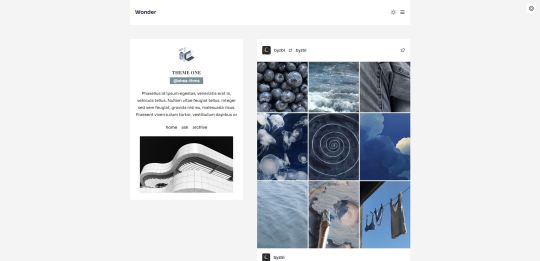
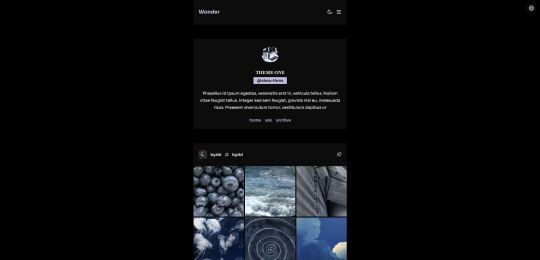
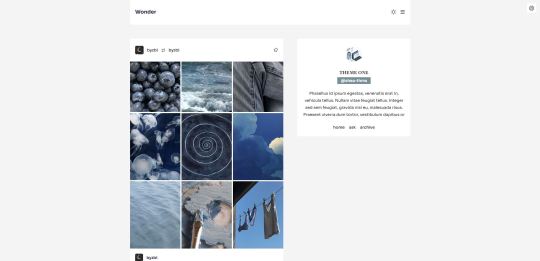
[1] Wonder by sheathemes
preview | code
Features
full support for NPF posts
responsive to all screen sizes
post sizes between 350px - 640px
unlimited amount of custom links
like and reblog buttons
Optional
right/left sidebar position or sidebar as a header option
sidebar image
tags on all display or by toggle
custom links
dark mode
search bar
Important
full credits are here
sidebar image is 350px x 200px
you will use google fonts to change the main font. Search for the font of your choosing and copy/paste the title of said font into the appropriate text field
415 notes
·
View notes
Text
Astra Pro Addon v4.8.0 WordPress Plugin
https://themesfores.com/product/astra-pro-addon-plugin/ Astra Pro Addon v4.8.0 WordpRess Plugin Astra is the most customizable WordPress theme that is available right now. Not only it is rich in features, but it is also very lightweight and fast loading. You can use Astra Pro to extend the functionality of the theme to a completely new level. It has seamless integration with other popular plugins like Beaver Builder, Elementor Pro, etc. Features: No jQuery Less than 50 KB Loads in just half a second! Optimized code Self Hosted Google Fonts SEO Optimized Schema Integrated Customize Without Code Super Fast Performance Less than 50 KB: Astra requires less than 50KB of resources as compared to 100s required by the other WordPress themes. Super Fast Performance: Astra is made for speed. It is the most lightweight theme available in the market and offers unmatched performance. Optimized code: Astra uses default WordPress data and follows the best coding standards to make sure that every piece of code is optimized. Astra is the most customizable WordPress theme that is available right now. Not only it is rich in features, but it is also very lightweight and fast loading. You can use Astra Pro to extend the functionality of the theme to a completely new level. It has seamless integration with other popular plugins like Beaver Builder, Elementor Pro, etc. How to Install Astra Pro Addon? This plugin may not function properly without a license. You need to install the FREE VERSION of the theme before installing the Astra Pro plugin. Please note that any digital products presented on the themesfores website do not contain malicious code, viruses, or advertising. For License Key: themesfores.com products are functional without entering a product license code. We are unable to provide a license code for you, and it’s because we already obtain the Plugin/Theme to the original developer. The use of a license code usually is for automatic updates and premium support from the original developer. Besides, we guarantee you to deliver a free manual update and minor assistance for your convenience of using the product. Refund Policy: If the plugin or theme is not working properly and we also fail to help you then, in that case, you will get the money back. If the plugin and theme are working properly then you will not get the money back. How to fix “style.css missing” error while uploading themes? A common issue that can occur with users new to installing WordPress themes is a “Broken theme and/or stylesheets missing” error message being displayed when trying to upload or activate the theme. This is because the theme download package on ThemeForest includes additional files to the theme such as the documentation, license etc. https://themesfores.com/product/astra-pro-addon-plugin/ #Addon #WordpressPlugins #WordpressTheme
0 notes
Text
Top 5 Commercetools Plugins to Enhance Your Online Store
Introduction
Commercetools, the headless commerce platform built on MACH principles (Microservices, API-first, Cloud-native, and Headless), empowers businesses to craft unique and scalable online stores. But what if you could push your Commercetools store even further? That's where Commercetools plugins come in. These extensions seamlessly plug in to your existing platform, adding functionalities and enhancing specific areas. They're not just your average jQuery plugins; they're powerful tools to unlock your store's full potential.
Let’s explore the top 5 plugins that can elevate your online store:
Klaviyo (For Email Marketing & Personalization)
Building relationships with customers is key to e-commerce success. Klaviyo goes beyond a simple email marketing plugin. Klaviyo seamlessly integrates with commercetools and allows you to create targeted email campaigns based on customer behavior and purchase history. Suppose you send automated welcome emails to new customers or personalized product recommendations based on past purchases. Klaviyo’s user-friendly interface and powerful segmentation features make it a must-have for boosting customer engagement and sales.
Klaviyo Pricing: Freemium model with paid plans starting at $40/month, offering advanced features like A/B testing and segmentation. Remember, Klaviyo is a valuable investment, not just a free plugin.
Must-Know: Klaviyo offers a dedicated Shopify app (https://help.klaviyo.com/hc/en-us/articles/115005080407) and integrates well with WooCommerce stores.
Algolia (For Search & Navigation)
A clunky search bar can be a conversion killer. Algolia tackles this challenge by offering an advanced search plugin for Commercetools. It leverages powerful AI to understand user intent and deliver highly relevant product suggestions. This translates to a smoother customer experience and potentially more sales.
Algolia Search Pricing: Similar to Klaviyo, Algolia offers a freemium model. Paid plans are then scaled based on API requests and features you choose.
Industry Recognition: The Hacker News community (https://hn.algolia.com/) frequently praises Algolia's search capabilities and its ease of integration with various platforms, including commercetools. This positive recognition speaks volumes about Algolia's effectiveness.
Prismic (Headless Commerce)
Content is the backbone of any online store. Prismic, a powerful headless CMS lets you manage your commercetools store’s content with unparalleled flexibility. This commercetools Prismic integration provides a user-friendly interface for creating and editing product descriptions, blog posts, and landing pages while maintaining a seamless connection with your commercetools platform.
Suppose you want to create a captivating product description for a new line of hiking boots. With Prismic, you can easily add high-quality images, detailed specifications, and even customer testimonials, all within a user-friendly editor. This empowers you to create compelling content that drives sales.
Adyen (Payments)
A smooth checkout process is essential to convert website visitors into paying customers. Adyen, a global leader in payment processing, offers a robust plugin for commercetools. This plugin provides a secure and reliable way to accept various payment methods, including credit cards, digital wallets like Apple Pay, and even local payment options depending on your target market.
Adyen Commercetools integration ensures a frictionless checkout experience. While Adyen offers custom pricing based on transaction volume, their global payment network and advanced fraud prevention tools provide peace of mind and allow you to reach a wider customer base with various Adyen payment methods.
LoyaltyLion (Loyalty Programs)
Loyal customers are the lifeblood of any e-commerce business. LoyaltyLion offers a comprehensive loyalty program plugin for Commercetools. This plugin allows you to implement various reward structures, from points systems to tiered memberships. Imagine rewarding customers with points for every purchase, which they can then redeem for discounts or exclusive products.
LoyaltyLion Commercetools integration facilitates customer engagement and repeat business. LoyaltyLion offers a freemium model, with paid plans based on features and the number of active customers in your loyalty program.
Conclusion
The top 5 plugins we’ve discussed are just the tip of the iceberg. As a part of Alt Digital Technologies, we encourage you to explore the extensive Commercetools integration marketplace. Here, you’ll find numerous plugins that offer services ranging from marketing automation to live chat support and social media integration.
Choosing the right plugins that align with your unique requirements can boost your online store’s functionality, personalization, and overall customer experience. It's important to remember that when commercetools is paired with an appropriate plugin ecosystem, it can turn into a strong catalyst to drive your e-commerce growth.
At Alt Digital Technologies, we’re committed to helping you through this journey, ensuring you make the most of your e-commerce platform. Ready to elevate your online store to the next level? Contact us today and let’s start building your success story together.
#softwaredevelopment#software company#IT Solutions#web development#digital marketing#digital commerce#Digital Transformation#digital experience#ALTDigital#Alt Digital#salesforce#salesforce cloud#Salesforce Development#Salesforce development services#Salesforce developers#salesforce partner#salesforce services#Salesforce Development Company
0 notes
Text
Sweet Date 3.7.3 – More than a WordPress Dating Theme

Explore Sweet Date 3.7.3 – Beyond a WordPress Dating Theme, available for free download on CSS Monster.
Key Features of Sweet Date WordPress Theme
- Powered by HTML5, CSS3, and jQuery - Boxed & Wide versions available - One-click deactivation of responsive features - Easy theme installation with instructions - Build pages effortlessly with visual Shortcodes - Child Theme included for seamless upgrades - Clean code with no core changes - Front-end login, register, and profile pages - Buddypress integration for member photos - Show live data from member profile fields anywhere on the site - Content visibility control for members-only sections - Custom Tabs with carousel & accordion - Unlimited sidebars - Mailchimp integration - Integrated with Gravatar.com - Internationalized – WPML plugin ready for translation - Blog section for regular updates - Google Maps integration - Post Formats – Image, Gallery, Video, Audio, Aside, Status, Link, Quote, Classic - Widget ready for easy customization - Compatible with Contact Form 7 - 600 Google fonts for diverse typography - Icon fonts – Font Awesome v3.2.0 for Retina devices - 3-level drop-down menu - Toggle breadcrumb & Top bar visibility - Retina support for stunning visuals - Twitter 1.1 – Integrated with the newest API - Tested on various browsers including IE8, IE9, IE10, Firefox, Opera, Chrome, Safari (Mac) - XML file with exported data (forums, posts, pages, topics) - Layered PSD’s for easy customization - Customized WordPress login for a seamless theme experience
Download Sweet Date WordPress Theme
Note: If you encounter issues with Free Download Sweet Date WordPress Theme Nulled, try disabling AdBlock or using another web browser. If the problem persists, please contact us. Read the full article
0 notes
Text
Atlas Nulled Script 2.14

Unlock Premium Listings with Atlas Nulled Script – Download for Free Looking to launch a professional business directory without spending a fortune? The Atlas Nulled Script is your ultimate solution. This powerful, premium-level business directory listing script is now available for free—fully functional and ready to transform your online presence. Whether you're a web developer, entrepreneur, or digital agency owner, this nulled version opens the door to a world of opportunities without the overhead costs. What is Atlas Nulled Script? Atlas Nulled Script is a comprehensive, responsive, and scalable business directory platform designed to showcase local or global listings with ease. Built with modern technologies and a sleek user interface, it lets you create a full-featured directory site in minutes. From listing management to monetization options, Atlas offers everything you need—completely free with our nulled version. Why Choose Atlas Nulled Script? Atlas is not just another directory template; it's a robust solution packed with advanced features. With the Atlas Nulled Script, you gain access to premium functionalities like geolocation support, user reviews, paid listings, advanced search filters, and more. All premium features are unlocked—no license, no hidden costs. This makes it the ideal choice for freelancers and startups looking to scale without initial investment. Technical Specifications Technology Stack: Laravel, MySQL, jQuery, Bootstrap Responsive Design: Fully mobile-optimized layout Multilingual Support: Integrated with translation-ready files Payment Integration: Stripe, PayPal, offline payments Custom Fields: Create unlimited field types for listings SEO-Optimized: Schema-ready with metadata control Key Features and Benefits Unlimited Listings: Add an infinite number of listings with rich details and media. Advanced Search System: Filter by location, category, tags, and custom parameters. Membership Packages: Monetize your directory with paid listing options. Interactive Map Integration: Google Maps and OpenStreetMap compatibility. User Dashboard: Frontend user panel for managing submissions and profiles. Easy Admin Control: Manage listings, users, reviews, and payments from a centralized backend. Best Use Cases The Atlas Nulled Script is perfect for a wide variety of applications. Here are just a few ideas: Local business directories for cities or regions Service provider listings such as salons, restaurants, or consultants Real estate property directories with advanced filtering Event directories with geo-tagged listings Online job boards and freelancing platforms How to Install Atlas Nulled Script Download the nulled version of the script from our website. Upload the files to your web hosting server via FTP or File Manager. Set up the database using the provided SQL file. Edit the .env file to match your server and database settings. Run the installer and follow the on-screen setup instructions. Log in to your admin panel and start customizing your directory. FAQs Is it safe to use the Atlas Nulled Script? Yes, the version provided on our site is thoroughly tested and malware-free. Always ensure you're downloading from a trusted source like ours. Can I customize the script? Absolutely! The script is built on Laravel, making it developer-friendly and highly customizable. Will I get updates? Since this is a nulled version, automatic updates are not available. However, you can check our site regularly for the latest versions. Is Atlas Nulled Script mobile-friendly? Yes, it is fully responsive and optimized for all modern devices and screen sizes. Bonus Tools for Your Directory Website Enhance your Atlas-based website with powerful plugins like Slider Revolution NULLED. Add dynamic visual appeal and interactive content to your listings and homepage sliders effortlessly. Looking for a perfect theme match? Try the7 NULLED for a seamless and stylish integration that brings elegance and functionality together.
Get Started with Atlas Nulled Script Today Don't miss your chance to launch a feature-rich business directory without paying a dime. Download the Atlas today and experience the freedom to build and scale on your terms. Create, customize, and conquer the digital business landscape—one listing at a time.
0 notes
Text
What are the Technologies which are preferable for eCommerce websites?

We talk about the technologies that are best for e-commerce websites in this blog. The basic goal of any business expansion is to have a website. The choice of technology is the most important factor in website development. We must evaluate and conduct research to determine which platforms and technologies work best for e-commerce websites since they must offer a comprehensive solution for all problems and assist in database management.
Front-End Technologies:
The primary 3 appropriate technologies for development are provided by the front-end technologies package. Furthermore, you are not required to choose a particular option. Choose from any of them.
HTML (HyperText Markup Language)
CSS (Cascading Style Sheets)
Java Script (the JS libraries used for front end development are React, Vue, Angular, jQuery)
Back-End Technologies:
The back end, which is the technology's server-facing component, makes use of a plethora of frameworks and tools to carry out its operations. The greatest coding techniques for your website are provided by these technologies. Different languages are used in these technologies.

According to your worry and concept, you can select any of the technologies for developing an e-commerce website development that are given below.
Java
Java is an object-oriented class-based programming language that is primarily intended for implementations with the fewest implementation dependencies. The "write once & run everywhere" methodology is used in Java development, allowing programs written in Java to operate on any platform that supports it without the need for additional compilation.
PHP
The development of functional and aesthetically pleasing web apps uses PHP, a free and open-source technology. It is a scripting language that runs on the server and can render dynamic web pages and programs.
Dot Net
Dot Net is a Microsoft software framework that primarily utilizes the Windows operating system. It's a strong framework that enables you to create web apps for many sectors that range in complexity from simple to complex.
Ruby On Rails
Ruby on Rails (ROR) is a web application development framework that organizes the creation of the apps using the MVC - model view controller - architecture.
Magento
Magento is a renowned eCommerce system that offers developers a unique, adaptable platform where they can easily manage the appearance, operation, and content of any online store.
Salesforce technology
One of the most popular and cutting-edge technologies, Salesforce automates daily operations and enhances customer service.
Shopify Development
Shopify is a SaaS-based platform that has allowed many business experts to quickly set up and manage an online store without worrying about technology.
WooCommerce Development
An open-source e-commerce plugin for WordPress web development is called WooCommerce. It is intended for medium-sized to large-sized WordPress-based online retailers.
Magento 2
The primary objective of Magento 2's release is to enhance user experience compared to Magento 1; Magento 2 delivers a wealth of cutting-edge capabilities to enable large businesses to provide their clients with a premium shopping experience. It loads more quickly, is simpler to operate, has stronger security features, and is very customizable than Magento 1.
A lot of tools, such as WordPress + Woocommerce, Magento 2, CS-Cart - Bigcommerce, Nop commerce, ASP.net shop front, etc., are required for the building of an e-commerce website. Gratitude for reading. Stay in touch with us to receive frequent updates!
Visit to explore more on What are the Technologies which are preferable for ecommerce websites ?
Get in touch with us for more!
Contact us on:- +91 987 979 9459 | +1 919 400 9200
Email us at:- [email protected]
#ecommerce website#E-commerce website development#ecommerce development services#E-commerce Features#E-commerce Solutions#E-commerce Development#E-commerce
0 notes
Text
Looking for best PSD to HTML converter tools? We have compiled a list of best websites that can help you convert PSD to HTML. In order to deliver a well balanced website, designers are required to focus over several vital attributes. It includes the over look and feel with navigation ease, semantic, web page loading time, compatibility over multiple browsers and a lot more. This could be a cumbersome task for a designer unless he/she possesses years of experience, good karma (valuable practice) and absolute expertise in the platform. Thus, it is advisable to consider a PSD to HTML services and achieve a remarkable web design that embraces the latest trends without getting deep into coding. Indubitably, there are several web development companies that offer invaluable PSD to HTML conversion services at affordable prices. However, with so many options around it often become hard to choose an appropriate service provider to efficiently achieve the ultimate goal. This article will offer you a list of the top-notched PSD to HTML service providers for your consideration. So that, you can further streamline your search as per your project requirements and seek the best suitable service provider. Let's have a look at the best PSD to HTML websites available out there. Markupcloud Backed with a team of over 150 professionals, Markupcloud offers incredible services. It not only allows one to convert their design into HTML, but one may even choose to convert into a desired CMS (including Drupal, WordPress, Magento and Joomla). They offer seamless communication and 24/7 technical support. Moreover, its money-back guarantee further scrutinize their services and ensure surefire results. Designs2HTML High end responsive designs are in trend and you can conveniently attain it by hiring the affordable services of Designs2HTML. It strives to deliver outstanding performance with utmost client's satisfaction. It is a reputed and reliable company that is well known in the web development realm. With over 5 years of experience, it is consistently paving the path towards success. You can completely rely on the company, as it's backed by a team of over 250 expert developers. Most interestingly, it offers absolutely free support for 30 days. Psd2html Available since 2005, this service provider has garnered an amazing popularity across the globe. They allow one to convert their Photoshop documents into the corresponding HTML/CSS or a Content Management System (CMS) at best prices. It also supports Drupal, WordPress and JS programming. You can even reap the benefits of its affordable services for transforming your design into an email template. WordPrax Create a conspicuous online presence and convert your dream design into reality by hiring the suitable services from WordPrax. Its remarkable services make it stand ahead of its competitors. It is highly recommended to the folks seeking for WordPress development. Whether you want to customize your WP theme, plugin or simply want your PSD document to be converted into a WP site, WordPrax offerings add to its viability. W3 Markup The absolute services of W3 Markup allow one to convert their Photoshop design into HTML or CMS themes. With the capability to handle Ajax, Cufon, jQuery and so forth, it possesses great expertise in the domain and thus, ensures high end results. CodeMyConcept Whether you have a design in PSD format or in any other format, CodeMyConcept offers services to convert an image file into SEO-friendly HTML and CSS. It also offers services to convert the design into CMSs including, WordPress, Magento, Drupal, etc. XhtmlWeaver While supporting the latest HTML5 and CSS3, XhtmlWeaver delivers amazing conversion results. It is well-known for offering agile web development, and embraces W3C standards, clean jQuery, and a lot more. The affordable and high end services of XhtmlWeaver make it a preferred choice. Crazyxhtml This PSD to XHTML conversion organization offer hand-written code, which is cross-browser compatible.
Moreover, it also ensures worthy conversions for email templates as well as WordPress. You may choose a suitable service and get your design converted into a proficient website. Markup4U Get your PSD design converted into a functional website within a day by hiring the suitable services of Markup4U. It delivers pixel-perfect website that is semantic, search engine optimized, and easily accessible. XHTMLized Serving its clients with incredible services since 2006, XHTMLized offers services to efficiently convert your design into HTML or WordPress. In fact, it also ensures a responsive design, thus, allows one to conveniently target colossal audiences using different mobile devices. Convert2xhtml Convert2xhtml offers excellent conversion services for PSD to basic HTML or to Joomla, WordPress, vBulletin and PSPBB. It offers hand-coded results at affordable prices within efficient turnaround time. Moreover, it also makes sure that the end result is cross-browser compatibility. Direct Basing Direct Basing delivers quality web development solution that is cross-browser compatible and search engine optimized. It possesses highly skilled programmers who help convert your design into an impressive and fully functional website. It even allows one to choose several resourceful options as per their requirement; for instance, you may opt desirable JavaScript features or custom fonts if required. Htmlburger Its results ensure an absolute conversion of PSD documents into equivalent hand coded, W3C compliant HTML and CSS markup. All the services of htmlburger will offer a lightweight and cross-browser compatible website. Most importantly, it facilitates its clients to first test the result without imposing any financial obligation. XhtmlChop The effective and proficient services of xhtmlChop ensure a consummate conversion of your designs into an equivalent pixel perfect HTML code. They support various image files like PSD, ANG and AI. It offers responsive designs and high end markup. They don't just offer conversion to HTML, but also provide services to convert a design into an email and CMSs (including, WordPress, Magento, Drupal, Joomla, and more). Moreover, they also provide a free support for 180 days. Psdgator This conversion service provider is well known in the industry for its quality services. It proficiently transforms an image file into HTML and CSS while ensuring the W3C standards. It offers pixel perfect and semantic conversions. WordSuccor Ltd. Established in 2010, WordSuccor Ltd. has become one of a popular PSD to HTML conversion service providers in the industry. They have experience of delivering over 1000 WordPress sites with good customer rating and offer you one-stop-solution for PSD/HTML to WordPress theme conversion. Final Thought Consider the aforementioned top PSD to HTML conversion service providers and choose the best suitable website. And, efficiently convert your design into an effective and impressive website. However, it is recommended to review their client testimonials and their portfolios before investing in the conversion services of any web development company. Also, don't forget to seek a Non Disclosure document before beginning the conversion process. This is more than imperative as it helps secure your design and info included in your design. This post is brought to you by Samuel Dawson, working as front-end developer for Designs2HTML Ltd. a leading PSD to HTML conversion company and he shares concrete information, latest trend & tips on front-end development technologies.
0 notes
Text
Bootstrap Step Wizard jQuery Plugin - Devstoc
Hey 👋, I just uploaded an article or tutorial on "Bootstrap Step Wizard jQuery Plugin", check my article to know more about this free plugin.
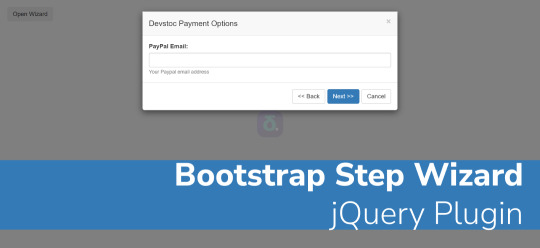
👉👉👉 https://t.co/hogXaHxrUL
1 note
·
View note
Link
#javascript#gdpr#cookie#compliance#consent#plugin#javascript gdpr plugin#gdpr plugin without jquery#dependency-free gdpr plugin
3 notes
·
View notes
Text
Set Specific Start and End Times for Your Video
Set Specific Start and End Times for Your Video
Set Specific Start and End Times for Your Video
To set a specific start and end time for an embedded YouTube video on your site, you just need to grab the embed code, add a line of code to the source link, then your start and end times.
1. First, copy your video embed code. It should look something like this.

2. Next, create your line of code to change the start and end times. For example, this…
View On WordPress
#free jquery plugins 2019#Set Specific Start and End Times for Your Video#Start and End Times#Start and End Times for Your Video#YouTube#youtube player#youtube video
0 notes