#javascript gdpr plugin
Explore tagged Tumblr posts
Text
The Rise of Jamstack and How It’s Changing Web Development
Web development is evolving fast—and one of the most game-changing shifts in recent years has been the rise of Jamstack. What started as a modern architecture for static websites has grown into a movement that’s transforming how developers build, deploy, and scale digital experiences.
Forward-thinking businesses are now turning to Jamstack for its speed, scalability, and security. And the smartest Web Development Company teams are adopting this approach to future-proof client projects and deliver better performance across the board.
So what exactly is Jamstack? And why is it taking the development world by storm?
What Is Jamstack?
Jamstack is a web development architecture based on three core components:
JavaScript (handles dynamic functionalities)
APIs (connects to services or databases)
Markup (pre-rendered static HTML)
Unlike traditional monolithic setups (like WordPress or PHP-based platforms), Jamstack sites decouple the front-end from the back-end. This means content is often served as static files via CDNs, while dynamic features are handled through APIs or serverless functions.
Popular Jamstack tools and frameworks include:
Next.js, Gatsby, and Nuxt.js
Netlify and Vercel for deployment
Contentful, Sanity, or Strapi as headless CMS options
Why Is Jamstack Gaining Popularity?
1. Speed Like Never Before
Jamstack sites are blazingly fast because most of the content is pre-rendered and distributed via a CDN. Users don’t have to wait for server-side processing—everything loads instantly.
This makes a massive difference for:
Page load times
Core Web Vitals scores
Bounce rates and conversions
2. Enhanced Security
Since Jamstack sites don’t rely on traditional server-side logic or databases during runtime, the attack surface is significantly reduced. There’s no server to hack, no plugin to exploit, and no direct database exposure.
This makes it ideal for projects that need:
High security standards
Less maintenance
GDPR or HIPAA-compliant structures
3. Scalability on Demand
Jamstack apps scale effortlessly because they serve static assets through globally distributed CDNs. Even during traffic spikes, there’s no performance bottleneck.
For eCommerce stores, product launches, and viral campaigns, this reliability is a major advantage.
4. Developer Flexibility and Workflow Improvements
Jamstack supports a modern developer experience, including:
Git-based workflows
Atomic deployments (rollback-friendly)
CI/CD pipelines
API-driven integrations
This speeds up collaboration, reduces deployment risk, and improves productivity across teams.
5. Seamless Headless CMS Integration
In Jamstack, content is usually managed via a headless CMS. These platforms allow content teams to edit without touching code, while developers fetch that content via API and build rich front-end experiences.
This separation of concerns allows:
Non-technical users to manage updates
Developers to focus purely on performance and design
Faster iteration across all content layers
Real-World Use Cases of Jamstack
Jamstack isn’t just theoretical. It’s being used across industries:
Startups use it for MVPs and marketing websites that need to launch fast.
eCommerce brands build storefronts with frameworks like Next.js + Shopify API.
Agencies and freelancers create client sites that are secure, low-maintenance, and high-performance.
SaaS platforms leverage Jamstack for landing pages and docs that integrate seamlessly with user dashboards.
How It’s Changing Web Development
Jamstack is redefining what “modern development” means:
From backend-heavy to API-driven: Teams can now plug in services (auth, payments, search) without building from scratch.
From slow deploys to continuous deployment: With Git hooks and serverless functions, updates go live in minutes.
From monoliths to micro-frontend architecture: Developers can build apps as modular blocks, making scaling and testing easier.
These shifts are pushing developers—and their clients—towards a future where performance, modularity, and user experience are prioritized from the start.
Conclusion
Jamstack is not just a trend—it’s a fundamental shift in how websites and apps are built. By embracing static-first, API-driven architecture, it empowers brands to deliver faster, safer, and more scalable digital experiences.
A forward-looking Web Development Company will know how to leverage Jamstack for your specific needs—whether you're launching a fast-loading landing page, a content-rich blog, or a dynamic eCommerce platform.
As the web continues to evolve, Jamstack offers a leaner, smarter way to build—and stay ahead of the curve.
0 notes
Text
👩🏻💻 𝙰𝚛𝚌𝚑𝚒𝚟𝚒𝚘 𝚍𝚒 𝚜𝚝𝚛𝚞𝚖𝚎𝚗𝚝𝚒 𝚙𝚎𝚛 𝚌𝚢𝚋𝚎𝚛𝚜𝚎𝚌𝚞𝚛𝚒𝚝𝚢 𝚌𝚑𝚎 𝚖𝚒 𝚟𝚎𝚗𝚐𝚘𝚗𝚘 𝚌𝚘𝚗𝚜𝚒𝚐𝚕𝚒𝚊𝚝𝚒 𝚘 𝚌𝚒𝚝𝚊𝚝𝚒 𝚗𝚎𝚕 𝚝𝚎𝚖𝚙𝚘
AnyRun: cloud-based malware analysis service (sandbox).
Burp Suite: a proprietary software tool for security assessment and penetration testing of web applications. La community edition, gratis, contiene Burp Proxy and Interceptor (intercetta le richieste effettuate dal browser, consente modifiche on-the-fly e di modificare le risposte; utile per testare applicazioni basate su javascript), Burp Site Map, Burp Logger and HTTP History, Burp Repeater (consente di replicare e modificare le richieste effettuate, aggiungere parametri, rimuoverli, ecc), Burp Decoder, Burp Sequencer, Burp Comparer, Burp Extender (estensioni delle funzionalità di burpsuite, plugin specializzati per individuare bug specifici, automatizzare parte delle attività, ecc) e Burp Intruder (consente di iterare richieste con payload differenti e automatizzare attività di injection).
CyberChef: is a simple, intuitive web app for carrying out all manner of "cyber" operations within a web browser. These operations include simple encoding like XOR and Base64, more complex encryption like AES, DES and Blowfish, creating binary and hexdumps, compression and decompression of data, calculating hashes and checksums, IPv6 and X.509 parsing, changing character encodings, and much more.
DorkSearch: an AI-powered Google Dorking tool that helps create effective search queries to uncover sensitive information on the internet.
FFUF: fast web fuzzer written in Go.
GrayHatWarfare: is a search engine that indexes publicly accessible Amazon S3 buckets. It helps users identify exposed cloud storage and potential security risks.
JoeSandbox: detects and analyzes potential malicious files and URLs on Windows, Mac OS, and Linux for suspicious activities. It performs deep malware analysis and generates comprehensive and detailed analysis reports.
Nikto: is a free software command-line vulnerability scanner that scans web servers for dangerous files or CGIs, outdated server software and other problems.
Nuclei: is a fast, customizable vulnerability scanner powered by the global security community and built on a simple YAML-based DSL, enabling collaboration to tackle trending vulnerabilities on the internet. It helps you find vulnerabilities in your applications, APIs, networks, DNS, and cloud configurations.
Owasp Zap: Zed Attack Proxy (ZAP) by Checkmarx is a free, open-source penetration testing tool. ZAP is designed specifically for testing web applications and is both flexible and extensible. At its core, ZAP is what is known as a “manipulator-in-the-middle proxy.” It stands between the tester’s browser and the web application so that it can intercept and inspect messages sent between browser and web application, modify the contents if needed, and then forward those packets on to the destination. It can be used as a stand-alone application, and as a daemon process.
PIA: aims to help data controllers build and demonstrate compliance to the GDPR. It facilitates carrying out a data protection impact assessment.
SecLists: is the security tester's companion. It's a collection of multiple types of lists used during security assessments, collected in one place. List types include usernames, passwords, URLs, sensitive data patterns, fuzzing payloads, web shells, and many more.
SQLMAP: is an open source penetration testing tool that automates the process of detecting and exploiting SQL injection flaws and taking over of database servers. It comes with a powerful detection engine, many niche features for the ultimate penetration tester and a broad range of switches lasting from database fingerprinting, over data fetching from the database, to accessing the underlying file system and executing commands on the operating system via out-of-band connections.
Subfinder: fast passive subdomain enumeration tool.
Triage: cloud-based sandbox analysis service to help cybersecurity professionals to analyse malicious files and prioritise incident alerts and accelerate alert triage. It allows for dynamic analysis of files (Windows, Linux, Mac, Android) in a secure environment, offering detailed reports on malware behavior, including malicious scoring. This service integrates with various cybersecurity tools and platforms, making it a valuable tool for incident response and threat hunting.
VirusTotal: analyse suspicious files, domains, IPs and URLs to detect malware and other breaches, automatically share them with the security community.
Wayback Machine: is a digital archive of the World Wide Web founded by Internet Archive. The service allows users to go "back in time" to see how websites looked in the past.
Wapiti: allows you to audit the security of your websites or web applications. It performs "black-box" scans of the web application by crawling the webpages of the deployed webapp, looking for scripts and forms where it can inject data. Once it gets the list of URLs, forms and their inputs, Wapiti acts like a fuzzer, injecting payloads to see if a script is vulnerable.
WPScan: written for security professionals and blog maintainers to test the security of their WordPress websites.
✖✖✖✖✖✖✖✖✖✖✖✖✖✖✖✖✖✖✖✖✖✖✖✖
👩🏻💻𝚂𝚒𝚝𝚒-𝚕𝚊𝚋𝚘𝚛𝚊𝚝𝚘𝚛𝚒
flAWS: through a series of levels you'll learn about common mistakes and gotchas when using Amazon Web Services (AWS).
flAWS2: this game/tutorial teaches you AWS (Amazon Web Services) security concepts. The challenges are focused on AWS specific issues. You can be an attacker or a defender.
✖✖✖✖✖✖✖✖✖✖✖✖✖✖✖✖✖✖✖✖✖✖✖✖
👩🏻💻𝙱𝚛𝚎𝚟𝚎 𝚕𝚒𝚜𝚝𝚊 𝚍𝚒 𝚜𝚒𝚝𝚒 𝚊𝚙𝚙𝚘𝚜𝚒𝚝𝚊𝚖𝚎𝚗𝚝𝚎 𝚟𝚞𝚕𝚗𝚎𝚛𝚊𝚋𝚒𝚕𝚒 𝚜𝚞 𝚌𝚞𝚒 𝚏𝚊𝚛𝚎 𝚎𝚜𝚎𝚛𝚌𝚒𝚣𝚒𝚘
http://testphp.vulnweb.com
0 notes
Text
What is GA4 server-side tracking?

GA4 (Google Analytics 4) is the latest version of Google's analytics platform, and it has introduced several new features, including server-side tracking. Traditionally, Google Analytics relies on tracking data client-side, meaning it uses the browser to collect and send information about user behavior on your website to Google's servers. With server-side tracking in GA4, this process is handled on your server instead of the user's browser.
In server-side tracking, your website sends user interactions directly to a server (typically a cloud-based server), where the data is processed and then sent to Google Analytics. This approach allows you to control the data before it's passed along to Google, which can provide better accuracy and privacy control.
Here’s how it generally works:
Server Receives Data: When a user interacts with your website (clicking a button, viewing a page, making a purchase), the data is first sent to your server.
Data Processing: Your server processes the data and sends it to Google Analytics via a secure connection, typically using the Measurement Protocol API or another server-side integration.
Google Analytics Receives Data: After processing, GA4 receives this data for tracking, reporting, and analysis. Since it’s sent directly from your server, it’s more accurate and less affected by issues like ad-blockers or browser restrictions.
Why Is GA4 Server-Side Tracking Beneficial?
There are several reasons why businesses and developers might prefer using GA4 with server-side tracking:
Improved Data Accuracy: Server-side tracking is more reliable because it bypasses issues like browser-based ad-blockers, cookie blockers, and users disabling JavaScript or tracking scripts. This leads to more accurate and complete data collection.
Better Data Privacy: By processing data on your server, you can filter out sensitive information and have more control over what data is shared with third parties. This can help you comply with privacy regulations like GDPR or CCPA.
Faster Website Performance: Since the server handles tracking, there's less burden on the user's browser, meaning your website can load faster and perform better, which is crucial for user experience and SEO.
More Control Over Data: With server-side tracking, you can customize how and when data is sent to GA4, offering better control over your tracking setup. This means you can ensure that only the most relevant data is shared with Google Analytics.
How to Set Up GA4 Server-Side Tracking?
Setting up server-side tracking in GA4 requires some technical steps. Here’s an outline of the general process:
Set Up a Server Container: First, you’ll need to set up a server container in Google Tag Manager (GTM) for server-side tracking. This involves creating a server-side GTM container in a cloud environment (such as Google Cloud or another server provider).
Configure Data Streams: In GA4, you will need to configure your data streams to send events via the server, rather than through the browser.
Use the Measurement Protocol: Google’s Measurement Protocol allows you to send event data directly from your server to GA4. You'll need to write custom code or use tools like Google Tag Manager to send events to GA4.
Set Up Custom Server-Side Tags: You can set up tags in the server container to define how the data should be handled and which events need to be tracked.
If it is complicated for you, you can contact me directly to set up it for your business store. Or, If you're using WordPress and want an easy way to set up server-side tracking with GA4, a plugin like PixelYourSite Pro can help. This plugin allows you to send tracking data from your server to GA4 and other platforms, such as Facebook, without relying on the user's browser.
In summary, GA4 server-side tracking allows for more accurate, private, and efficient tracking of user behavior on your website, providing greater control over your data and making it a valuable option for modern businesses concerned about performance and privacy.
1 note
·
View note
Text
Hire WordPress Developers: How to Get the Perfect Website Complete?

Why Hire WordPress Developers?
Customization Beyond Templates Although WordPress contains thousands of themes and plugins, many businesses out there need more than what store-bought solutions can offer. Hire dedicated WordPress developers who bring in the expertise to customize themes, develop unique plugins, and build bespoke features to your particular business needs. It is this level of customization that makes your website stand out from competitors and precisely align with your brand identity.
Advanced Functionality As your business evolves, so does the development of your website, facing new demands. WordPress developers can add advanced functionalities to your website, from eCommerce solutions and membership sites down to custom APIs. Whether it is developing an e-store with advanced features, a complex content management system, or a highly engaging website, a talented WordPress developer turns your ideas into life.
Security and Compliance Security has become one of the most important concerns of any website in this rising cyber threat. The WordPress developer is always updated about recent security practices, which range from SSL certificate implementation to safeguarding against common vulnerabilities such as SQL injections, cross-site scripting (XSS), and brute force attacks. In addition, they may ensure your website complies with major industry regulations, such as GDPR, which can keep your business from falling into potential legal pitfalls.
Performance Optimization Website speed and performance are key variables that impinge on user experience and search engine ranking. Slow websites lead to higher bounce rates and lower conversions. The WordPress developers will optimize the performance of the website, from streamlining code and optimizing images to enabling caching and fine-tuning. server settings. This means a quicker, more efficient website that keeps users longer and helps improve SEO.
SEO-Friendly Development Search engine optimization is important for organic traffic on your website. While WordPress is SEO-friendly out of the box, a developer will further optimize your site for best practices in coding and structuring your content for better results and improving site speed. They could integrate SEO plugins and tools to ensure that the sites would rank top in search engines and drive targeted audiences.
Ongoing Support and Maintenance If you hire a WordPress developer, their work is not stopped with the launch of your website. It is worth the continuance of support and maintenance in order to keep your website fresh, secure, and running smoothly. Developers perform routine updates, bug fixes, and technical support that will keep your website at its best. All this proactive approach prevents issues even before they happen and keeps your website at pace with the latest updates of WordPress.
How to Find the Right WordPress Developer
Define Your Project Requirements Before reaching out for a WordPress developer, there is a dire need to have your project requirements clearly defined. What all features and functionalities are required? What is your budget and timeline? Having a project plan in great detail helps in effective communication and ensures finding a developer whose skills match the project's needs.
Relevant Experience Finding a WordPress developer has to do with the level of experience. View their portfolio to see whether they have done projects similar to what you want them to do for you. Search for evidence of custom themes, plugins, or website development they have developed. This would give you an idea of their capability and whether they can deliver to your expectations.
Evaluate technical skills. Among those, a good WordPress developer needs to know PHP, HTML, CSS, JavaScript, and MySQL at the deepest level. In addition, he is supposed to be informed about the best practices of WordPress, theme and plugin development, and website optimization. During hiring, one may ask technical questions or provide a small test project to verify their expertise.
Check client reviews and testimonials. Client reviews and testimonials can give a great insight into the reliability, communication skills, and quality of work of a developer. Take a look at their feedback on websites like Upwork or Freelancer, or even on their website. Positive reviews from previous clients reassure you that the developer has records of delivering successful projects.
Conduct Interviews Interviews are a great avenue to understand how a developer solves problems, their work habits, and their way of communicating. Inquire into how they manage projects, their problem-solving style, and the way they envision meeting your particular requirements. A comfortable and open dialogue is what works in a collaboration; hence, make sure that a developer is communicative and nice to work with.
Consider the Cost It is again vital to consider the cost of hiring a WordPress developer. This will differ widely due to experience, location, and project difficulty. Freelancers generally charge by the hour, while agencies may have project fixed prices. Here, one needs to balance between cost and quality of work; the cheapest might give lousy results. Consider going for a developer who can balance experience and affordability to a good extent.
Decide Between Freelancers and Agencies In this respect, your project scope and complexity would determine whether you hire a freelance WordPress developer or engage an agency for your assignment. Freelancers would be better options for smaller projects where finances might be a problem, whereas an agency will be better equipped to deal with larger and more complex projects due to their team of developers, designers, and project managers.
Clearly Outline Expectations After you have selected a WordPress developer, it is time to clearly outline your expectations from the outset. These will be on milestones, deadlines, mode of communication, and terms of payment. A well-defined contract will be protective for both parties and will ensure the project is on the right track.
Conclusion
AIS Technolabs is a renowned IT service provider in customized software development, web and mobile app solutions, and digital marketing. They speak about an innovative, scalable, and secure solution; with their team of skilled developers and designers, they guarantee their customers' clients quality and success in the long run. Please contact us for anything you would like more information on. View source link: https://medium.com/@aistechnolabspvtltd/hire-wordpress-developers-how-to-get-the-perfect-website-complete-8358556df12f
FAQs on Hire WordPress Developers
1. Why would I hire a WordPress developer? A WordPress developer gives you custom design and extended functionality to optimize performance for your website in order to meet certain business needs.
2. Where can I find a good WordPress developer? Use freelance platforms like Upwork, Freelancer, or go directly with specific WordPress agencies like AIS Technolabs to hire experts.
3. What does the WordPress developer need to know? The main skills a WordPress developer should master are: PHP, HTML, CSS, JavaScript, MySQL, development of themes, customization of plugins, and SEO optimization.
4. How much does it cost to hire a WordPress developer? The cost of hiring will differ; freelance: from $20 up to $100 dollars per hour, agencies: from $75-200 dollars per hour.
5. How can I ensure quality when hiring? Review portfolios, hold interviews, check references, and do a trial project to check their skills and compatibility.
6. Should I hire an individual freelancer or an agency? Freelancers are more budget-friendly for smaller projects, while agencies can provide full-service support if you're working on a larger, more complex project.
7. What does a typical workflow with a developer look like? The process would generally include consultation, project planning, design, development, testing, and post-launch support.
8. How much time does it take to develop a website? A simple website takes weeks, and for complex projects, development might take several months depending on the requirements.
1 note
·
View note
Text
How AdxVenture Ensures Website Security and Performance
In the digital age, ensuring website security and performance is critical for any business. A secure and fast website not only enhances user experience but also builds trust and protects against various cyber threats. AdxVenture, a leading web development company in Dehradun, prioritizes these aspects by implementing advanced strategies and technologies. This article explores how AdxVenture ensures website security and performance for its clients.

Website Security: A Top Priority
Website security is essential to protect sensitive information, maintain user trust, and comply with regulatory requirements. AdxVenture employs a multi-layered approach to security, addressing potential threats from various angles.
1. Secure Coding Practices
AdxVenture emphasizes secure coding practices to minimize vulnerabilities in the website’s codebase. Their developers adhere to industry standards and best practices, such as:
Input Validation: Ensuring that all user inputs are properly validated to prevent SQL injection, cross-site scripting (XSS), and other common attacks.
Error Handling: Implementing proper error handling to prevent the disclosure of sensitive information through error messages.
Code Review: Conducting thorough code reviews to identify and rectify security flaws before deployment.
2. Regular Security Audits
Regular security audits are a cornerstone of AdxVenture's approach. These audits help identify potential vulnerabilities and ensure that security measures are up to date. The process includes:
Vulnerability Scanning: Using automated tools to scan for known vulnerabilities.
Penetration Testing: Simulating attacks to test the effectiveness of security measures.
Compliance Checks: Ensuring compliance with relevant security standards and regulations, such as GDPR and PCI DSS.
3. SSL Encryption
To protect data transmitted between the website and users, AdxVenture implements SSL (Secure Socket Layer) encryption. This ensures that all information exchanged is encrypted and secure, preventing data interception and man-in-the-middle attacks.
4. Firewall and DDoS Protection
AdxVenture deploys firewalls to monitor and control incoming and outgoing traffic based on predetermined security rules. Additionally, they implement DDoS (Distributed Denial of Service) protection to mitigate attacks aimed at overwhelming the website with traffic, ensuring uninterrupted service.
5. Regular Updates and Patch Management
Keeping software up to date is crucial for maintaining security. AdxVenture ensures that all components of a website, including CMS (Content Management System), plugins, and libraries, are regularly updated with the latest security patches.
Enhancing Website Performance
Website performance directly impacts user experience, search engine rankings, and conversion rates. AdxVenture employs various techniques to optimize website performance, ensuring fast load times and smooth operation.
1. Optimized Hosting Solutions
AdxVenture partners with reliable hosting providers that offer optimized server configurations, ensuring high performance and uptime. They choose hosting plans based on the specific needs of each client, whether it’s shared, VPS, or dedicated hosting.
2. Content Delivery Network (CDN) Integration
To reduce latency and improve load times, AdxVenture integrates Content Delivery Networks (CDNs). CDNs distribute website content across multiple servers worldwide, allowing users to access the site from the server closest to them, thereby reducing load times and enhancing performance.
3. Image and Asset Optimization
Large images and unoptimized assets can significantly slow down a website. AdxVenture employs techniques such as:
Image Compression: Reducing image file sizes without compromising quality.
Lazy Loading: Loading images and assets only when they are needed, improving initial load times.
Minification: Minimizing the size of CSS, JavaScript, and HTML files to reduce load times.
4. Caching Mechanisms
AdxVenture implements various caching mechanisms to enhance performance:
Browser Caching: Storing static resources in the user’s browser for faster subsequent visits.
Server-Side Caching: Using server-side caches to store dynamic content, reducing server load and improving response times.
CDN Caching: Leveraging CDN caching to serve cached content from the closest server to the user.
5. Performance Monitoring and Optimization
Continuous monitoring and optimization are key to maintaining website performance. AdxVenture uses performance monitoring tools to track key metrics such as load times, server response times, and user engagement. They analyze this data to identify bottlenecks and implement necessary optimizations.
Case Studies: AdxVenture's Security and Performance in Action
To illustrate the effectiveness of AdxVenture’s approach, let’s look at a couple of case studies.
Case Study 1: E-commerce Website
An e-commerce client approached AdxVenture with concerns about security and performance. AdxVenture conducted a comprehensive security audit, identified vulnerabilities, and implemented necessary fixes. They also optimized the website’s performance by integrating a CDN, compressing images, and implementing caching mechanisms. As a result, the website saw a 40% reduction in load times and a significant increase in user engagement and sales.
Case Study 2: Financial Services Website
A financial services company needed a highly secure and fast website to handle sensitive customer information. AdxVenture employed secure coding practices, SSL encryption, and regular security audits to ensure data protection. They also optimized the website’s performance through server-side caching and asset optimization. The result was a secure, high-performing website that met regulatory requirements and provided an excellent user experience.
Future Trends in Website Security and Performance
AdxVenture stays ahead of the curve by adopting the latest trends and technologies in website security and performance.
1. Artificial Intelligence (AI) in Security
AI and machine learning are becoming integral to website security. AdxVenture is exploring AI-driven security solutions that can detect and respond to threats in real-time, providing an additional layer of protection.
2. Progressive Web Apps (PWAs)
Progressive Web Apps offer the performance and user experience of native apps with the reach of the web. AdxVenture is incorporating PWA technology to deliver fast, reliable, and engaging user experiences.
3. Enhanced Data Privacy Measures
With increasing regulations around data privacy, AdxVenture is continuously updating its practices to ensure compliance and protect user data. This includes implementing advanced encryption techniques and privacy-focused design principles.
Conclusion
In conclusion, AdxVenture's commitment to website security and performance is unwavering. Through a combination of secure coding practices, regular audits, SSL encryption, and advanced performance optimization techniques, they ensure that their clients' websites are both secure and fast. By staying ahead of trends and continuously innovating, AdxVenture provides businesses with the tools they need to thrive in the digital age, making them a trusted partner in web development in Dehradun.
1 note
·
View note
Text
What Are the Key Elements of Website Maintenance?
Content Updates:
Regularly update website content such as text, images, videos, and blog posts to keep information fresh and relevant. Add new content to attract and engage visitors, improve SEO, and reflect any changes in your products, services, or industry.
Software Updates:
Keep website software up-to-date, including content management systems (CMS) like WordPress, plugins, themes, and other applications. Updates often include security patches, bug fixes, and new features that enhance performance and protect against vulnerabilities.
Security Measures:
Implement security measures such as SSL certificates, firewalls, and secure login protocols (e.g., two-factor authentication) to protect against cyber threats and data breaches. Regularly scan for malware, viruses, and vulnerabilities, and promptly address any security issues to safeguard sensitive information and user data.
Backup and Recovery:
Set up regular automated backups of your website files, databases, and content to secure locations (e.g., cloud storage, external servers). Have a reliable backup and recovery plan in place to restore your website quickly in case of data loss, server failures, or other emergencies.
Performance Optimization:
Optimize website performance by optimizing images, minifying CSS and JavaScript files, leveraging browser caching, and using content delivery networks (CDNs). Monitor website speed, load times, and performance metrics regularly to identify and address any issues that may affect user experience and search engine rankings.
Mobile Responsiveness:
Ensure your website is mobile-friendly and responsive across various devices and screen sizes (e.g., smartphones, tablets, desktops). Test website responsiveness regularly and make adjustments as needed to provide a seamless and user-friendly experience for mobile users.
SEO Maintenance:
Conduct regular SEO audits to review keyword rankings, meta tags, alt text, internal linking, and other factors that impact search engine visibility. Optimize website content and structure based on SEO best practices to improve organic search traffic, rankings, and overall online visibility.
User Experience (UX) Enhancements:
Continuously evaluate and improve the user experience on your website, including navigation, layout, readability, and accessibility. Gather user feedback, conduct usability testing, and make adjustments to enhance user satisfaction, engagement, and conversion rates.
Monitoring and Analytics:
Use website analytics tools (e.g., Google Analytics) to track key metrics such as traffic sources, user behavior, conversions, and engagement metrics. Monitor website performance, uptime, downtime, and error logs to identify issues, trends, and opportunities for improvement.
Legal Compliance:
Ensure your website complies with relevant legal requirements, such as data protection regulations (e.g., GDPR, CCPA), copyright laws, accessibility standards (e.g., WCAG), and terms of service. Ensure that you consistently assess and revise your privacy policies, terms of use, cookie policies, and other legal documents to mirror present practices and adhere to current regulations. By proactively managing these key elements of website maintenance, you can ensure your website remains secure, functional, and user-friendly, providing a positive experience for visitors and helping achieve your online goals effectively.
#seo services#marketing metrics#website optimization#website maintenance#seo service#seo company#social media#backup#recovery#affiliate marketing#search engine marketing
0 notes
Text
mua chung Blocksy
Blocksy là gì ? mua chung Blocksy Chủ đề WordPress miễn phí sáng tạo nhất, nhanh như chớp và siêu tính phí. Xây dựng dự án web tiếp theo của bạn một cách trực quan trong vài phút mà không cần kỹ năng viết mã. Tính năng chính của sản phẩm: FE – CreativeThemes Blocksy Pro Agency Annual – $299 Nhanh như chớp Cảm thấy nhanh và các con số xác nhận điều đó, nó được xếp hạng hàng đầu trong hầu hết các công cụ kiểm tra tốc độ. Gutenberg đã sẵn sàng Được xây dựng từ đầu để tương thích 100% với trình chỉnh sửa Gutenberg và các khối. Tách mã Tải hành vi javascript khi bạn thực sự cần bằng cách sử dụng hỗ trợ nhập động của gói webpack. Thương mại điện tử đã sẵn sàng Dễ dàng xây dựng và tùy chỉnh cửa hàng trực tuyến của bạn trong vài phút và bắt đầu bán hàng chuyên nghiệp. Bản dịch đã sẵn sàng Blocksy đã sẵn sàng để được dịch sang bất kỳ ngôn ngữ nào và không chứa các chuỗi mã hóa cứng. Mã sạch Mỗi dòng mã đều được viết cẩn thận và sẵn sàng cho các thay đổi cũng như tính năng mới. Xem trước trực tiếp Các thay đổi của tùy biến được đồng bộ hóa theo thời gian thực trong cửa sổ xem trước mà không làm chậm quy trình làm việc của bạn. Đáp ứng đầy đủ Gây ngạc nhiên cho người dùng di động của bạn bằng cách mang đến cho họ trải nghiệm độc đáo khi họ điều hướng. Các tính năng tốt nhất của chủ đề Blocksy miễn phí Trình tùy chỉnh WordPress tùy chỉnh Trình tạo đầu trang và chân trang Tiêu đề dính và trong suốt Bảng màu toàn cầu Hộp chia sẻ xã hội (không có plugin) Bài viết có liên quan và thịnh hành được tích hợp sẵn Thông báo chấp thuận cookie (GDPR) Thanh bên dính Tìm kiếm trực tiếp Chủ đề Blocksy miễn phí cung cấp nhiều tính năng hơn các chủ đề WordPress miễn phí khác. Trên thực tế, nó cung cấp nhiều tính năng miễn phí hơn so với hầu hết các chủ đề WordPress trả phí. Có rất nhiều tính năng miễn phí tốt, nhưng tôi sẽ nêu bật những tính năng yêu thích của mình. Mua ngay tại: https://www.wsovn.net/creativethemes-blocksy-pro-agency
0 notes
Link
#javascript#gdpr#cookie#compliance#consent#plugin#javascript gdpr plugin#gdpr plugin without jquery#dependency-free gdpr plugin
3 notes
·
View notes
Text
10 Best Free WordPress Plugins for 2020
It is safe to say that you want to design your own website or upgrade the current one? Here we present to you a rundown of 15 most famous free WordPress plugins for you. The rundown contains various kinds of plugins designed for the various needs of users. Be it streamlining, relocation, store, displaying of images or availability, these plugins have loads of elite highlights to coordinate your prerequisites that will make your site more useful and appealing!
Yoast SEO

Yoast is a WordPress SEO plugin. It accompanies numerous advanced and prepared to utilize highlights and offers the most exceptional sitemap functionalities, absolute power over breadcrumbs and consequently sets authoritative URLs for keeping away from copy content. It gives SEO examination to SEO agreeable writings and comprehensibility investigation for better substance. Yoast is accessible in both free and premium versions.
Features
Page & post optimization
Content Optimization
Social Card
Focus Key Phase
WooCommerce
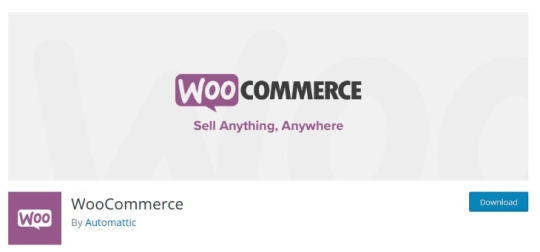
WooCommerce is a modern WordPress eCommerce plugin that accompanies bunches of themes and blocks, customizable store extension and effective payment options. It likewise accompanies MailChimp, Google Analytics, and Facebook integration.
Features
SEO Optimization
Inventory Management
Order Management
Customer Account & Guest Checkouts
Elementor

Elementor is a WordPress pluguin for advanced page building that accompanies box shadows, background overlays, hover effects, headline effects, gradient background, shape divider, and animations.It permits versatile altering and fixes or redo update history.
Features
Drag & drop editor
300+ Designer Premade Templates
Responsive Editing
WooCommerce Builder
MailChimp

MailChimp is basic and ready to use WordPress plugin for connectivity. It permits users to remain associated with clients and assists with conveying the correct message to the perfect individuals at the perfect time. With this plugin, you can have unlimited authority over the form fields and send anything they wish to.
Features
WooCommerce
Buddy Press
Contact Form 7
Event Manager
Jetpack

Jetpack is a plugin for security and site management that accompanies helpful widgets, custom widgets galleries, site insights and analysis, improved distribution and mass website managements. It offers users simple and easy site management.
Features
Brute force attack protection
Malware Scanning
Easy CSS Editing
Social Sharing
W3 Total Cache
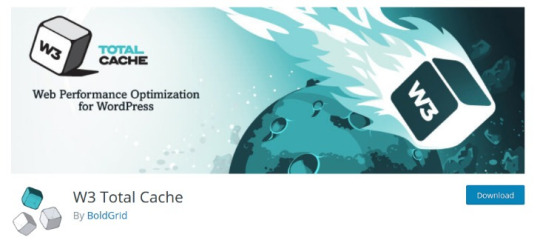
W3 Total Cache is a WordPress cache lugin that improves the SEO highlights of the sites by reducing loading time with CDN integration and improving website execution. It permits caching of posts, pages, feed, CSS and Javascript in memory, disk or CDN. It is likewise viable with shared hosting, virtual private servers, and dedicated clusters.
Features
Transparent Content delivery network
Secure Socket Layer
Mobile Support
Minification of Post, Pages and RSS Feed
Redirection
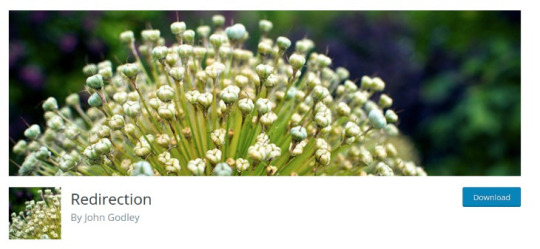
Redirection is a famous WordPress divert plugin that accompanies redirect manager, HTTP Headers and fine-grained authorization. It offers users an excessively quick redirection.
Features
Login Status Analysis
404 Error Tracking
Apache and Nginx Support
Import & Export System
MonsterInsights
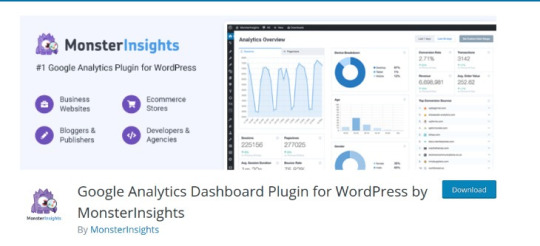
MonsterInsights is a simple method to install Google Analytics that permits e-commerce tracking, an affiliate link and ad tracking, document download tracking and custom link tracking. It offers page-level analytics and empowers Google to optimize for A/B testing and changes speed and sample rate. You can integrate with Google Analytics’ Chrome browser opt-out extension and implicit cookie opt-out system.
Features
Universal Tracking
Real-Time Stats
Google Analytics Dashboard
GDPR Compatible
OptinMonster

OptinMonster is a famous pop-up and email opt-in tool that offers advanced page-level tracking and behavior personalization. You can simply incorporate with all email marketing services with this plugin. It accompanies MonsterEffect Technology for alluring popup animations.
Features
Drag & Drop Page Builder
Optin Forms Templates
A/B Split Testing Tool
Conversion Analytics
Mashshare

Mashshare is a professional WordPress social media plugin that is a customizable ecosystem social media sharing and content optimization. It is extendable with many additional items like Google, Whatsapp, Pinterest, Linkedin, Reddit, Tumblr, and so on. It likewise accompanies high-resolution lossless vector font share button icons.
Features
Social Share Buttons
Many Short Codes
Multi-Language capable
Developer Friendly
ShortPixel

Shortpixel is a WordPress plugin for picture enhancement that accompanies a one-click backup, installed features and and offers outright picture security. It works with any well-known gallery and supports JPG, PNG, and GIF and is E-commerce prepared.
Features
Automatic & bulk optimization
One API key for many sites
PHP Compression Tools
No file size limit
Final Thoughts
I trust we could give you some alleviation in your journey to website creation. Did you get what you were searching for? Experience this rundown, get the one generally reasonable for you and add it to your dashboard. Adding additional highlights or functionalities to your website is not, at this point a fantasy. With the previously mentioned plugins, everything can be made simple.
1 note
·
View note
Text
Best WordPress Contact Form Plugins in 2020

You've sorted out your new WordPress site like a show-stopper. It's a great opportunity to pull the trigger, correct? Hold up a moment. Did you overlook one of the most essential pieces of a site? It's hard to believe, but it's true: the contact structure.
A few designers know to include it immediately, on the grounds that it's inconceivable that it is so natural to disregard this type of correspondence.
Also, it would be a disgrace to avoid the contact structure, since numerous clients laugh at calling into your client service line, while others have no aim of taking.
That is the place these WordPress contact structure modules become possibly the most important factor. Clients can send in a fast email without investing an excess of energy, and the site with the structure can handle the message in a convenient way.
That, however contact structures forestall spam and permit you to extend the manner in which you associate with your clients (like with contingent rationale, which refreshes the structure dependent on how the client reacts).
These WordPress contact structure modules come in numerous structures, so it is reasonable to peruse through the correlation with see which one is directly for you.
All things considered, a few sites require a costly, and amazing, WordPress contact structure, while others just need the nuts and bolts.
1. ARForms
ARForms module is one of the most experienced arrangements in an alliance table of the WordPress contact structure developers. It has been around for a long time serving a great many WordPress clients and producing positive input.
Click here to visit WordPress Form Builder Plugin
The most noticeable highlights that set this player ahead the pack are an exceptionally natural simplified ongoing structure manufacturer that gives you customization command over each field, 28+ fields (counting numerous record transfer, checkboxes and radio catches, secret phrase, and so forth.), a sumptuous styling toolset and an entire exhibit of different machine gear-pieces for making marked structures.
Another incredible component intended to wipe out structure constraints is 40+ expert contact structure layouts fit to be utilized. Any of those cutting edge layouts for an assorted variety of specialties can be download for nothing inside an excellent form.
Intrigued by a really high-contact module introduction? You can enlist a free preliminary record and check all choices completely on the backend before you pay any cash.
In addition, ARForms will give most cost cognizant individuals the best value for their money since the excellent variant envelops practically all on-request includes at a reasonable cost.
2. Imposing Forms
Imposing Forms is another incredible decision in case you're searching for a free or premium choice for a contact structure module. As of composing this, it has a little over 200,000+ dynamic introduces with a 4.5 out of 5-star rating.
Effectively make contact structures, surveys and reviews, lead age structures, email structures, and some other structures you envision.
Do you need GDPR agreeable structures? Don't worry about it. Mood killer IP following or the setting to spare your structure entries, or add a checkbox field to your structure to gather assent.
The free form of the module really has a considerable amount of usefulness contrasted with other contact structure modules. Be that as it may, they likewise permit you to include more highlights with their superior form or additional items.
3. QuForm
A significant number of the WordPress contact structure modules on this rundown are reached purposes.
QuForm is somewhat extraordinary, since it's made for building any kind of structure, particularly those with exceptionally propelled highlights and fields.
The simplified editorial manager merits the cost of affirmation, yet you additionally get huge amounts of choices, 19 component types, and a simple theming framework.
I'd contend that this simplified editorial manager is slightly below average as others we've seen, yet it's as yet natural.
These are versatile well disposed webforms, and they have amazingly versatile styling. That is the reason we like the valuing.
It allows all organizations to perceive how the styling functions, all without blowing the spending limit.
4. Flo Forms
Flo Forms is a simple to utilize drag and drop structure developer for WordPress. Made by the people from Flothemes, one of the main suppliers of premium WordPress subjects for creatives since 2013.
It's anything but difficult to set up, redo and incorporates a large number of cutting edge highlights: restrictive rationale, email updates, adaptable format alternatives and some more.
Flo Forms is allowed to utilize and incorporates essentially all that you have to make decent looking structures with cutting edge choices.
You can send a structure on your site in minutes, as no coding aptitudes are required. It permits you to gather the data you need from your guests and convert them into clients.
5. Basic Contact Form
Basic Contact Form is an extraordinary free module intended for the individuals who need something that is quick and simple to set up, useful, and fantastically lightweight. It's created and kept up by the astonishing group over at WPKube.
Worked with the WP API, the Simple Basic Contact Form module offers better security and execution that outranks most other contact structure modules.
Since it works without JavaScript it stacks a lot quicker and it carries out its responsibility superbly by blocking spam and sending designed plain-instant messages.
6. FormCraft
FormCraft doesn't have any free or light form to mess with before you purchase. Be that as it may, it's an incredible WordPress contact structure module with definitely more wonderful plans than you get in any of the modules discussed up until this point.
The WordPress contact structure module incorporates layouts with lovely plans, alongside many additional items for extending how you work with your structures.
Likewise, is that this premium WordPress contact structure module incorporates exceptional highlights like the implicit popup structures and math recipes.
You can gather installments through PayPal Standard or Stripe, and the Zapier coordination makes certain to mechanize a portion of your procedures.
Generally speaking, you're getting progressively innovative, adjustable layouts and structures with the FormCraft module. It doesn't cost you a fortune, and the additional items give includes that may be absent in the normal module.
1 note
·
View note
Text

WordPress plugin flaws leveraged by novel Linux malware
Recently, a security alert revealed that WordPress websites on Linux were targeted by a previously unknown strain of Linux malware that exploits flaws in over two dozen plugins and themes to compromise vulnerable systems. The targeted websites were injected with malicious JavaScript retrieved from a remote server. As a result, when visitors click on any area of an infected page, they are redirected to another arbitrary website of the attacker’s choice.
The disclosure comes weeks after Fortinet FortiGuard Labs detailed another botnet called GoTrim that’s designed to brute-force self-hosted websites using the WordPress content management system (CMS) to seize control of targeted systems. In June 2022, the GoDaddy-owned website security company shared information about a traffic direction system (TDS) known as Parrot that has been observed targeting WordPress sites with rogue JavaScript that drops additional malware onto hacked systems. Last month, Sucuri noted that more than 15,000 WordPress sites had been breached as part of a malicious campaign to redirect visitors to bogus Q&A portals. The number of active infections currently stands at 9,314. January 03, 2023, Bleeping Computer reports thirty security vulnerabilities in numerous outdated WordPress plugins and themes are being leveraged by a novel Linux malware to facilitate malicious JavaScript injections. Dr. Web reported that malware compromised both 32- and 64-bit Linux systems, and uses a set of successively running hardcoded exploits to compromise WordPress sites.
Outdated and vulnerable plugins and themes
It involves weaponizing a list of known security vulnerabilities in 19 different plugins and themes that are likely installed on a WordPress site. These infected themes or plugins prompt the malware to retrieve malicious JavaScript from its command-and-control server prior to script injection. The hacker can deploy an implant to target specific websites to expand the network for phishing and malvertising campaigns, as well as malware distribution initiatives.
Doctor Web revealed the targeted plugins and themes –
WP Live Chat Support
Yuzo Related Posts
Yellow Pencil Visual CSS Style Editor
Easy WP SMTP
WP GDPR Compliance
Newspaper (CVE-2016-10972)
Thim Core
Smart Google Code Inserter (discontinued as of January 28, 2022)
Total Donations
Post Custom Templates Lite
WP Quick Booking Manager
Live Chat with Messenger Customer Chat by Zotabox
Blog Designer
WordPress Ultimate FAQ (CVE-2019-17232 and CVE-2019-17233)
WP-Matomo Integration (WP-Piwik)
ND Shortcodes
WP Live Chat
Coming Soon Page and Maintenance Mode
Hybrid
Brizy
FV Flowplayer Video Player
WooCommerce
Coming Soon Page & Maintenance Mode
Onetone
Simple Fields
Delucks SEO
Poll, Survey, Form & Quiz Maker by OpinionStage
Social Metrics Tracker
WPeMatico RSS Feed Fetcher, and
Rich Reviews
Technical experts always suggest keeping software (theme, plugins, third-party add-ons & WordPress Core) updated and up-to-date with the latest fixes. Always use strong and unique logins and passwords to secure accounts. Hence, it is always suggested to have managed WordPress Hosting, as the provider monitors website security, takes regular backup, and always keep them up.
The companies like WordPress.com have got the expertise to protect hosted websites from cyber attacks, breaches, hacking, Identity and access management (IAM), Malware and Vulnerabilities, and Phishing. They take care of updating WordPress core, themes, plugins, and PHP, disabling external URL requests, and implementing SSL. They keep regular backups which ensure business continuity. A secured website has a good online reputation, thus businesses prioritise security. Every eCommerce store and business website needs protection against cyberattacks, malware, & viruses. Businesses want to protect data as well as sensitive information and thus want to ensure website functionality and online reputation. Hence, asks for crucial security measures. Google penalises or blacklists malwarised or phishing websites.
0 notes
Text
A Twitter-like widget of fediverse posts in WordPress via RSS

At the time being people flee Twitter and open Mastodon accounts due to Elon Musk's support of far-right users on Twitter which deteriorates the common user experience by far. Often people have a small timeline displaying their own tweets on their blogs that will loose its function if they abandon Twitter. This is usually done through a widget which loads some JavaScript from Twitter servers.

A screenshot of my webpage showing the widget of the plugin Easy Twitter Feeds in action (12/25/2022) As far as I know there isn't such a plugin for Fediverse clients like Mastodon or Friendica (which I use). But those provide RSS feeds for specific accounts. From a technically point of view these feeds are easy to embed in your wordpress via a widget. You even don't need a plugin for that. But as the devil is in the details there rises a big issue. This widget usually display the title of the feed item. But social ´media posts don't have in most cases. The in-build RSS widget simply prints a standard text (“feed item”). Of course this is absolutely pointless. I have played around with some plugins and ended up with the following solution:

I took the plugin Feedzy RSS Feeds Lite which allows for some advanced styling of the feed items. In the frontend's widget menu it provides two blocks: one with a widget icon and one with a RSS icon. Take the first one and put it in your sidebar. You have the option to show a title and/or a description with a certain amount of characters. The are two differences between title and decription: - The title ist taken from the first line of a post if there is none in the source. The description is taken from the entire post. - The title is linked to the original post while the description is not. I disabled the description by setting the character number to zero. For the title I choose a length of 80 characters. This is not perfect but leads to reasonable results. If your web server delivers a Conten-Security-Policy header (and it should!) you have to allow for your fediverse domain as image source otherwise images get blocked.

There is an additional benefit for users in the European Union which have to obey the GDPR: there is no traffic to servers in the US anymore. Read the full article
#Content-Security-Policyheader#Fediverse#Friendica#GDPR#Mastodon#RSS#sidebar#syndication#Twitter#widget#WordPress
0 notes
Text
Countly: A support for real-time product analytics and tracking
What is Countly?

How can a business entity generate leads based on the insights obtained, and build a new product? This can be performed with the help of a Product Analytics tool.
Analyzing how customers interact with a product or service is called product analytics. Product teams can use it to monitor, visualize, and examine user engagement and behavior data. To enhance and optimize a product or service, teams use this data.
Installing product analytics is the first step in getting a quantitative insight into how people interact with your product. To gain an aggregated picture of how many customers use a feature and how frequently they use it, the idea is to fire an event for every action a user can do in your product. For instance, you might emit an event called "big-red-button" to keep track of how frequently a user presses a certain button. You can then use that information to determine which features are most essential to you and which ones require improvement.
This article is about Countly, a tool used for Product Analytics.
What is Countly?
Countly is a cutting-edge, open-source, real-time product analytics tool designed with capabilities for any team. It gathers information from mobile devices, desktop applications (running on Mac OS X and Windows), online applications, and webpages and visualizes it to study how users interact with the applications and how they behave. Countly is a product analytics platform for businesses that value the privacy of user data.
Working of Countly
Quickly after inserting the desktop, web, or mobile SDK, Countly begins to:
i) Take user data collection
ii) Obtain consumer insights
iii) assist with pushing alerts
iv) Recognize the source of application crashes
When the website or your mobile application loads, all of the aforementioned takes place immediately. Unlike other platforms, Countly is entirely real-time, so you don't have to wait for hours to view your initial statistics.
Features of Countly
i) Real-time.
ii) Plugin-based user interface with more than 70 plugins available.
iii) open-source applications
iv) amazing UI with a clear aim.
v) help and guidance within the app.
vi) User groups and user management.
vii) Compliance with HIPAA and GDPR.
viii) Android, iOS, and iPhone mobile apps.
ix) UI-based or command-line-based management.
x) the capacity to create and distribute various, personalized dashboards.
xi) Your analytics data will be analyzed by an on-screen assistant who will also keep you updated on new SDK releases and Countly news.
xii) being able to track online pages (with Countly web SDK).
alerts via email.
xiii) Customer experience can be understood through feedback tools like surveys, ratings, and NPS scores.
xiv) Integration with security software like Okta, Google Authenticator, and Microsoft Active Directory.
Mobile Analytics Features
i) View of the overall dashboard showcasing the leading platforms, carriers, and users'
individual dashboards.
ii) assistant for crucial alerts.
iii) All-apps view
iv) Viewers online.
v) Cohorts and the retention computation.
vi) Analysis of revenue.
vii) crash reporting and analytics with support for symbolization.
profiles of users.
viii) Push Notifications that are interactive and rich.
ix) segmented event tracking that is personalized.
Web Analytics Features
i) Dashboard data is updated in full real-time.
ii) Detailed metrics from a bird's eye perspective, including views, browsers, entry and exit pages, bounces, and user acquisition sources.
iii) Features of the operating system, device, and browser.
iv) Spending time on pages.
v) Heatmaps that provide a color map and illustrate which areas of the screen are more and least frequently clicked and watched.
vi) reporting of JavaScript crashes.
vii) user profiles that list every person who has visited the dashboard.
viii) tracking of campaigns.
ix) Cohorts.
Device SDK
For mobile devices (iOS, Android, Windows Phone), online applications, desktop applications (Mac OS X, Windows), Apple Watch, and additional libraries like Cocos2d-x, Unity, and Appcelerator Titanium, client libraries (SDKs) are accessible. View a list of SDKs that Countly and the Countly community officially support.
Advanced Security Features
i) Ageing and password expiration.
ii) Minimum content and password length.
iii) blocking of brute force logins.
iv) Authentication for databases.
v) connection over HTTPS.
vi) Pinning SSL certificates with public keys.
vii) protection from parameter tampering.
viii) additional headers for the HTTP/S response.
ix) additional headers for API responses.
Conclusion
When it is time to make a decision and you don't have all the information you need, being completely dependent on statistics can also be quite devastating. Product analytics might be fairly one-dimensional, yet they reveal the unvarnished truth of how customers utilize the product or even a specific feature. To create the greatest product possible, you should combine what you think you know about what's happening from product analytics data with qualitative feedback through consumer interviews, concept testing workshops, and sparring.
Skillslash also has in store, exclusive courses like Data Structures and algorithms system design, Full Stack Developer Course in Hyderabad and Web Development Course to ensure aspirants of each domain have a great learning journey and a secure future in these fields. To find out how you can make a career in the IT and tech field with Skillslash, contact the student support team to know more about the course and institute.
0 notes
Text
countly: A Support for real-time product Analytics And Tracking

How can a business entity generate leads based on the insights obtained, and build a new product? This can be performed with the help of a Product Analytics tool.
Analyzing how customers interact with a product or service is called product analytics. Product teams can use it to monitor, visualize, and examine user engagement and behavior data. To enhance and optimize a product or service, teams use this data.
Installing product analytics is the first step in getting a quantitative insight into how people interact with your product. To gain an aggregated picture of how many customers use a feature and how frequently they use it, the idea is to fire an event for every action a user can do in your product. For instance, you might emit an event called "big-red-button" to keep track of how frequently a user presses a certain button. You can then use that information to determine which features are most essential to you and which ones require improvement.
This article is about Countly, a tool used for Product Analytics.
What is Countly?
Countly is a cutting-edge, open-source, real-time product analytics tool designed with capabilities for any team. It gathers information from mobile devices, desktop applications (running on Mac OS X and Windows), online applications, and webpages and visualizes it to study how users interact with the applications and how they behave. Countly is a product analytics platform for businesses that value the privacy of user data.
Working of Countly
Quickly after inserting the desktop, web, or mobile SDK, Countly begins to:
i) Take user data collection
ii) Obtain consumer insights
iii) assist with pushing alerts
iv) Recognize the source of application crashes
When the website or your mobile application loads, all of the aforementioned takes place immediately. Unlike other platforms, Countly is entirely real-time, so you don't have to wait for hours to view your initial statistics.
Features of Countly
i) Real-time.
ii) Plugin-based user interface with more than 70 plugins available.
iii) open-source applications
iv) amazing UI with a clear aim.
v) help and guidance within the app.
vi) User groups and user management.
vii) Compliance with HIPAA and GDPR.
viii) Android, iOS, and iPhone mobile apps.
ix) UI-based or command-line-based management.
x) the capacity to create and distribute various, personalized dashboards.
xi) Your analytics data will be analyzed by an on-screen assistant who will also keep you updated on new SDK releases and Countly news.
xii) being able to track online pages (with Countly web SDK).
alerts via email.
xiii) Customer experience can be understood through feedback tools like surveys, ratings, and NPS scores.
xiv) Integration with security software like Okta, Google Authenticator, and Microsoft Active Directory.
Mobile Analytics Features
i) View of the overall dashboard showcasing the leading platforms, carriers, and users'
individual dashboards.
ii) assistant for crucial alerts.
iii) All-apps view
iv) Viewers online.
v) Cohorts and the retention computation.
vi) Analysis of revenue.
vii) crash reporting and analytics with support for symbolization.
profiles of users.
viii) Push Notifications that are interactive and rich.
ix) segmented event tracking that is personalized.
Web Analytics Features
i) Dashboard data is updated in full real-time.
ii) Detailed metrics from a bird's eye perspective, including views, browsers, entry and exit pages, bounces, and user acquisition sources.
iii) Features of the operating system, device, and browser.
iv) Spending time on pages.
v) Heatmaps that provide a color map and illustrate which areas of the screen are more and least frequently clicked and watched.
vi) reporting of JavaScript crashes.
vii) user profiles that list every person who has visited the dashboard.
viii) tracking of campaigns.
ix) Cohorts.
Device SDK
For mobile devices (iOS, Android, Windows Phone), online applications, desktop applications (Mac OS X, Windows), Apple Watch, and additional libraries like Cocos2d-x, Unity, and Appcelerator Titanium, client libraries (SDKs) are accessible. View a list of SDKs that Countly and the Countly community officially support.
Advanced Security Features
i) Ageing and password expiration.
ii) Minimum content and password length.
iii) blocking of brute force logins.
iv) Authentication for databases.
v) connection over HTTPS.
vi) Pinning SSL certificates with public keys.
vii) protection from parameter tampering.
viii) additional headers for the HTTP/S response.
ix) additional headers for API responses.
Conclusion
When it is time to make a decision and you don't have all the information you need, being completely dependent on statistics can also be quite devastating. Product analytics might be fairly one-dimensional, yet they reveal the unvarnished truth of how customers utilize the product or even a specific feature. To create the greatest product possible, you should combine what you think you know about what's happening from product analytics data with qualitative feedback through consumer interviews, concept testing workshops, and sparring.
Skillslash also has in store, exclusive courses like Data Science Course In Bangalore, System design course fee and Web Development Course to ensure aspirants of each domain have a great learning journey and a secure future in these fields. To find out how you can make a career in the IT and tech field with Skillslash, contact the student support team to know more about the course and institute.
0 notes
Text
Safari technology preview high sierra

#Safari technology preview high sierra how to
#Safari technology preview high sierra update
#Safari technology preview high sierra download
Add advanced image filters to the backdrop of your elements to achieve modern iOS and OS X material effects in your web content layouts. Use new JavaScript PiP support for iOS to add your own Picture in Picture control to custom controls for HTML5 videos. If you use custom controls for your HTML5 media, use JavaScript AirPlay support to add your own control to stream video to Apple TV. This release covers WebKit revisions 223953-224579.
#Safari technology preview high sierra update
If you already have Safari Technology Preview installed, you can update from the Mac App Store’s Updates tab.
#Safari technology preview high sierra download
Stream premium web video content securely with FairPlay Streaming support in Safari on OS X. Safari Technology Preview Release 44 is now available for download for macOS Sierra and macOS High Sierra. Use CSS scroll snapping to keep the focal point of your content in view when scrolling momentum stops. Create interactivity like never before using new events and force information from the Force Touch Trackpad. Easily block content from a large collection of webpage resources with minimal overhead and incredibly high performance. Content Blocking API for Safari extensions.Use the new Shared Links API extension to add link suggestions to the shared links feed on Safari for OS X and iOS. And once installed, you will receive notifications of updates from the Mac App Store. It does not store any personal data.Safari Technology Preview contains the most recent additions and improvements to WebKit and the latest advances in Safari web technologies. The cookie is set by the GDPR Cookie Consent plugin and is used to store whether or not user has consented to the use of cookies. The cookie is used to store the user consent for the cookies in the category "Performance". This cookie is set by GDPR Cookie Consent plugin. The cookie is used to store the user consent for the cookies in the category "Other. The cookies is used to store the user consent for the cookies in the category "Necessary". The cookie is set by GDPR cookie consent to record the user consent for the cookies in the category "Functional". The cookie is used to store the user consent for the cookies in the category "Analytics". Safari Technology Preview is a version of Safari for OS X includes an in-development version of the WebKit browser engine. This cookie is set by GDPR Cookie Consent plugin. Last week, the team at WebKit announced that Safari Technology Preview release 83 is now available for macOS Mojave and macOS High Sierra. These cookies ensure basic functionalities and security features of the website, anonymously. Necessary cookies are absolutely essential for the website to function properly.
#Safari technology preview high sierra how to
You can also follow me on: Twitter and Linkedin Here is how to download Safari Technology Preview on Mac / MacBook Pro and Air to start testing the upcoming improvements, bug fixes as well new updates in. For the last ten years I have worked as an Affiliate and Consultant to many different business and start ups, my key skill set being online marketing, on page monetisation, landing page optimisation and traffic generation, if you would like to hire me or discuss your current project please reach out to me here. As the publishing and printing sector wained I moved into Internet Marketing and in 2006 co-founded which grew to become one the top 200 visited sites in the US (according to Quantcast), at its peak receiving over 15 million visits per month. The new Safari Technology Preview update is available for both macOS High Sierra and macOS. I've been a passionate evangelist for Apple and the Macintosh throughout my working life, my first love was a Quadra 605 working with a small creative agency in the south of Norfolk UK in the mid 1990's, I later progressed to other roles in other Macintosh dominated industries, first as a Senior graphic designer at a small printing company and then a production manager at Guardian Media Group. Safari Technology Preview release 65 includes bug fixes and feature improvements for the Storage Access API, Media, Apple Pay, Payment Request, Shadow DOM, Fetch API, Service Workers, Web API, Web Inspector, WebGL 2, Web Assembly, and Safari Extensions.

0 notes


