#gamingperipherals
Explore tagged Tumblr posts
Text
#GamingMousepad#BestGamingMousepad#GamingMousepads#MousepadGaming#XLGamingMousepad#BestMousepadForGaming#GamingSetup#MousepadForGaming#GamingGear#GamingAccessories#SmoothGamingSurface#MousepadXL#GamingPeripherals#ProGamerGear#GamingComfort
0 notes
Text


Gamerzone offers best quality gaming accessories including mouse, cables, USB, many more. We offer speed delivery with the best discounts. Our Black Friday sales offer the best offers. Visit our webpage to know more.
0 notes
Text

Zebronics is an Indian Brand helping you in discovering best Laptops, Home Audio, Headphones, Gaming & PC Peripherals, Smart Watches, Power Banks, CCTV, Mobile Accessories.
0 notes
Text
How I Fixed the Most Annoying Part of PC Gaming
PC gaming, with its vast libraries of games and customizability, offers an unparalleled experience for gamers. Yet, despite its many advantages, there’s one aspect that has consistently frustrated gamers: input lag and peripheral compatibility issues. After years of dealing with these challenges, I finally discovered a set of solutions that transformed my gaming experience. Here’s how I tackled and fixed what I consider the most annoying part of PC gaming.
Identifying the Problem
For years, I struggled with input lag, especially in fast-paced games like first-person shooters and racing simulators. My mouse movements felt sluggish, and my keyboard inputs were often delayed, affecting my gameplay performance. Additionally, peripheral compatibility issues—like finding the right drivers for my gaming mouse and keyboard—added to my frustration.
The Search for Solutions
Determined to fix these issues, I embarked on a journey to understand the root causes and find effective solutions. Here’s what I discovered and implemented:
Upgrading Hardware:
Mouse and Keyboard: I replaced my old peripherals with high-quality, gaming-specific devices. Brands like Logitech, Razer, and SteelSeries are known for their low-latency input devices. The difference was immediately noticeable, with smoother and more responsive controls.
Monitor with Low Response Time: Investing in a monitor with a low response time (1ms) and a high refresh rate (144Hz or higher) drastically reduced the input lag. This was a game-changer, particularly for competitive gaming.
Optimizing Software Settings:
Drivers and Firmware Updates: Keeping all my drivers and firmware updated was crucial. I used software like Driver Booster to ensure all my peripherals and graphics card drivers were up to date.
Windows Settings: Tweaking Windows settings played a significant role. I disabled unnecessary background applications, enabled Game Mode, and adjusted the power settings to High Performance. These changes minimized system lag and improved overall performance.
Using a Quality Gaming Mousepad:
Surface Matters: A good gaming mousepad with a textured surface can enhance mouse accuracy and reduce latency. I switched to a hard gaming mousepad with a smooth finish, which improved my mouse tracking significantly.
Network Optimization:
Wired Connection: Switching from Wi-Fi to a wired Ethernet connection reduced latency and packet loss, which is crucial for online gaming. I invested in a high-quality Ethernet cable and ensured my router was positioned optimally.
Router Settings: Accessing my router’s settings, I prioritized gaming traffic and enabled Quality of Service (QoS) to reduce lag during online gaming sessions.
Fine-Tuning Game Settings:
In-Game Settings: Lowering in-game graphics settings to maintain a consistent frame rate helped reduce input lag. I prioritized performance over visuals, ensuring a smoother gaming experience.
Game Launch Options: For some games, adding specific launch options in Steam or the game’s launcher helped optimize performance. For instance, adding “-high” to the launch options can prioritize game processes.
The Result
Implementing these changes transformed my gaming setup. The reduction in input lag and the improvement in peripheral response time were noticeable from the first game I played. My mouse movements were precise, and my keyboard inputs felt instant, significantly enhancing my gameplay experience.
Conclusion
Fixing the most annoying part of PC gaming—input lag and peripheral issues—required a combination of hardware upgrades, software tweaks, and network optimizations. While the journey was challenging, the results were worth every effort. If you’re struggling with similar issues, I encourage you to experiment with these solutions. You might find that the small adjustments you make could lead to a substantial improvement in your gaming performance. Happy gaming!
#PCGaming#InputLag#GamingPerformance#GamingHardware#LowLatency#HighRefreshRate#GamingSetup#GamingPeripherals#DriverUpdates#WindowsGaming#GamingMouse#GamingKeyboard#NetworkOptimization#EthernetForGaming#GamingMonitor#GameMode#QualityOfService#GamingTips#TechFixes
0 notes
Text

#GamingPeripherals#NintendoSwitchAccessories#SplitPadPro#HORI#GamingControllers#ConsoleGaming#HandheldGaming#GamerGear#EnhancedGamingExperience#ProGamingControls
0 notes
Text
Product Review: Sony-INZONE H9 Wireless Noise Canceling Gaming Headset!
Attention all gamers and audio enthusiasts! Today, we’re diving into the world of gaming headsets with the Sony-INZONE H9 Wireless Noise Canceling Gaming Headset. If you’re looking for a powerful audio companion that will elevate your gaming experience, this might be the one for you! In this review, we’ll explore the key features of the Sony-INZONE H9 and why it’s gaining popularity among…

View On WordPress
#360spatialsound#audiocompanion#audioenthusiast#Bluetoothconnectivity#ComfortableDesign#crystalclearaudio#gamingaccessories#gamingaudio#gamingcommunity#gaminggear#gamingheadset#gamingperipherals#headsettechnology#highqualitysound#immersiveexperience#immersivegaming#multiplayervoice#noise-cancellation#noiseblocking#noiseisolation#OverEarHeadphones#PremiumAudio#premiumheadphones#SonyINZONE#virtualgaming#virtualsurroundsound#WirelessAudio#wirelessfreedom#wirelessgaming
0 notes
Text
Spider Man Controller PS5 - Limited Edition Reviews
the attention of avid gamers and collectors alike. Developed as a limited edition accessory, this controller not only promises a unique design but also aims to enhance the overall gaming experience on the PlayStation 5. In this comprehensive review, we delve into the key aspects of the Spider-Man Controller, evaluating its design, functionality, and performance. Design and Aesthetics The first…

View On WordPress
#ControllerReview#DualSenseTechnology#GamingPeripheral#PS5LimitedEdition#Spider Man Controller PS5 - Limited Edition Reviews#SpiderManController
0 notes
Video
youtube
#L337 #Gaming #Apparel #New #Gamergear #gamingapparelforthepros Check D...
#youtube#GamerGear GamingSetup PCGamingGear ConsoleGamingGear GamingAccessories BestGamerGear GamingPeripheral GamingHardware GamingKeyboard GamingMo
1 note
·
View note
Link
Wonderful laptop with £500 off...https://amzn.to/47wisHt
0 notes
Photo

Rev up your gaming experience with the ultimate PS5 cooling fan that not only cools your console in style but also transforms into a haven for your controllers! Say goodbye to messy cords and hello to a tidy gaming setup.
⚡️ Boost your gameplay by up to 20% thanks to its advanced airflow technology
💡 Enjoy crystal-clear visuals with reduced eye strain, perfect for marathon gaming sessions
🔧 Take your gaming experience to the next level with its sleek, futuristic design
🕹️ Experience the thrill of real-world racing simulators with its realistic racing wheel compatibility
💻 Protect your console from dust and debris with its advanced filtration system
Get yours today here 👉 https://go.ursupermart.com/KNV7yI
#Ursupermart #PS5CoolingFans #GamingUpgrade #CoolingSolutions #GamingPeripherals #ControllerCharging #GamingEquipment
0 notes
Photo

Looking for the best Memorial Day PC gaming deals? Don't miss out! Whether you want a powerful gaming laptop, sleek monitor, or accessories, now's the time to upgrade without breaking the bank. From discounted GPUs to budget-friendly desktops, this holiday sales event is packed with offers. Imagine grabbing a top-tier RTX 5070 or a stunning ultrawide OLED monitor, all at significant discounts. It’s the perfect occasion to elevate your gaming setup or stock up on essentials like SSDs, RAM, and peripherals. Why wait? These deals won’t last long. Which hardware upgrade are you most excited about this Memorial Day? Share your favorites below and let’s talk! #MemorialDayDeals #PCGaming #GamingHardware #GamingLaptop #MonitorDeals #GraphicsCards #SSD #GamingPeripherals #TechSale #GamingSetup #GamerLife #HardwareDeals #PCBuilds
0 notes
Text
#GamingMouse#BestGamingMouse#GamingGear#LogitechGaming#GamingSetup#GamingPeripherals#GamingMousePad#MouseAndKeyboard#GamingKeyboard#TechGear#GamingTech#GamerEssentials#PCGaming#GamerLife#ProGamerGear
0 notes
Photo

(via Best Guide to Top Gaming Accessories)
#GamingAccessories
#GamerLife
#TechGadgets
#GamingSetup
#Esports
#GamingCommunity
#GamingGear
#TechTrends
#GameOn
#PCGaming
#ConsoleGaming
#GamingTech
#GamingEquipment
#GamingPeripherals
#TechReview
#GamingProducts
#GadgetReview
#TechInnovation
#GamerGear
#HighTech
1 note
·
View note
Text
AOC CU34G2X 34″ Curved Frameless Immersive Gaming Monitor
Intruduction
The AOC CU34G2X 34″ Curved Frameless Immersive Gaming Monitor is a high-performance display designed specifically for gamers and power users who demand the best performance and immersive experience. With its UltraWide QHD resolution of 3440×1440 and VA panel, this monitor delivers sharp and vibrant colors with deep blacks, making it ideal for both gaming and productivity tasks.
The 1ms response time and 144Hz refresh rate with Adaptive-Sync technology ensure smooth and responsive gameplay without any lag or stuttering, providing a seamless gaming experience. The monitor’s curved design further enhances the immersion factor by wrapping the display around the viewer, creating a panoramic and engaging experience.
The AOC CU34G2X also offers great versatility with its adjustable height, allowing users to find their perfect viewing angle and comfort. The monitor’s frameless design adds to its sleek and modern appearance, making it an excellent addition to any setup.
AOC has built this gaming monitor to last, with a 3-year warranty that includes a zero dead pixels policy, providing peace of mind to users. The black and red color scheme adds a touch of personality and style, making it a great choice for gamers who want both functionality and aesthetics. Overall, the AOC CU34G2X 34″ Curved Frameless Immersive Gaming Monitor is a top-tier display that offers great performance, versatility, and style.
Features
Screen Size34 InchesDisplay Resolution Maximum3440 x 1440BrandAOCSpecial FeatureUltrawide Screen, Flicker-Free, CurvedRefresh Rate144 Hz
Additional Features
FlickerFree and AOC LowBlue Mode Technology
2xDisplayPort (1.4) 2XHDMI (2.0) connections34” with 3440×1440 WQHD resolution
Curved VA panel for wide-viewing angles and total immersion
Rapid 1ms (MPRT) response time and 144Hz refresh rate
No stuttering or tearing with Adaptive-Sync Technology
Sleek, curved frameless design with that is height adjustable
Read More>>

#AOC#CU34G2X#GamingMonitor#CurvedMonitor#Frameless#ImmersiveGaming#34inchmonitor#GamingSetup#PCGaming#UltraWideMonitor#144HzRefreshRate#FreeSync#GSyncCompatible#HDR#GamingCommunity#GamingLife#GamerGear#GamingPC#MonitorSetup#GamingPeripherals#GamingExperience#ImmersiveExperience#UltimateGaming#GamingBeast
0 notes
Photo
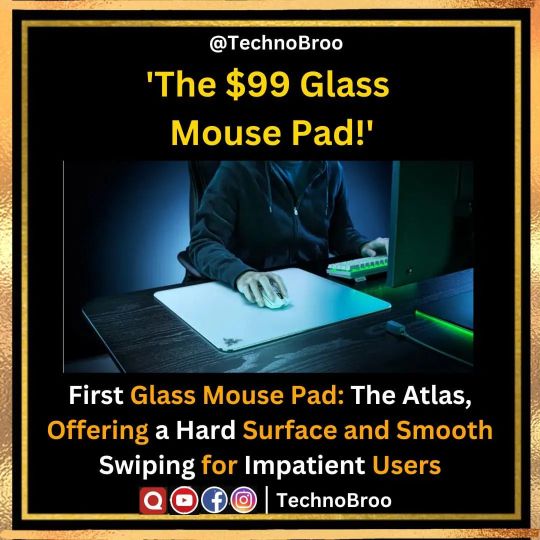
🖱️ Looking for the ultimate gaming mouse pad? Look no further than the Atlas by Razer! 💻🔥 This high-tech glass pad promises a hard, durable surface and a smooth, speedy swipe for even the most impatient mouse users. 🚀💯 Whether you're a serious gamer or just looking for a sleek new addition to your setup, the Atlas is the perfect choice. Don't settle for anything less! #Razer #GamingMousePad #Atlas #GlassPad #HighTech #GamingGear #PCGaming #GamingSetup #GamingCommunity #GamingLife #GamingAccessories #GamingPeripherals #Tech #Innovation #Performance #Speed #Precision #GameOn #GamerLife #GamingWorld #GamingPC #GamingAddict #PCMasterRace #GamingStyle #GamingIsLife #GamingMice #GamingNews #GamingIndustry #MousePad https://www.instagram.com/p/Cp6s7bhqm2s/?igshid=NGJjMDIxMWI=
#razer#gamingmousepad#atlas#glasspad#hightech#gaminggear#pcgaming#gamingsetup#gamingcommunity#gaminglife#gamingaccessories#gamingperipherals#tech#innovation#performance#speed#precision#gameon#gamerlife#gamingworld#gamingpc#gamingaddict#pcmasterrace#gamingstyle#gamingislife#gamingmice#gamingnews#gamingindustry#mousepad
0 notes
Text
Gaming Peripherals
Get amazing gaming peripherals here!
Check us out!
www.gameykleyboards.com
0 notes