#NetworkOptimization
Explore tagged Tumblr posts
Text

🌐 Revolutionizing Fiber Optic Cleaning for 5G Networks! 🚀
In the fast-paced world of 5G communication, maintaining clean and efficient fiber optic connections is non-negotiable. Introducing the LC Fiber Optic Cleaning Stick—a professional-grade tool designed for precision and efficiency.
✨ Why Choose Our Cleaning Stick? ✔ Unmatched Cleaning Efficiency: Achieves 99.5% cleanliness in just 1-3 seconds. ✔ Versatile Application: Compatible with LC, SC, MU, FC, ST, and even MTP multi-core interfaces (2-72 cores). ✔ Stubborn Dirt Remover: Effectively eliminates both floating dust and tough contaminants. ✔ Safe & Durable: Heat-resistant, wear-resistant, and gentle on delicate fiber optic surfaces. ✔ Cost-Effective: Each cleaning session costs as low as ¥0.05 RMB, ensuring value for your investment.
💡 Key Advantages
Reusable: Supports up to 100 cleanings per stick in dry mode, and 600-800 cleanings when paired with a fiber cleaning machine.
Broad Coverage: Cleans all areas of the fiber end face—A, B, C, D, E zones.
📦 Packaging Options
LC Cleaning Stick: 100 sticks/box
SC Cleaning Stick: 100 sticks/box
🎯 Applications:
5G module maintenance
Telecom network equipment upkeep
Precision fiber optic cleaning
Let’s set a new standard for network performance! 🚀 Reach out to us to learn more or place an order 👉 [Contact Us:[email protected]]
2 notes
·
View notes
Text
#cloudwifi#homenetworking#ispsolutions#networkoptimization#openwrt#plumealternative#routerarchitects#wifidesign#artificial intelligence#coding#hashtag#OpenWiFi hashtag#OpenWrt hashtag#uCentral hashtag#RouterArchitects hashtag#DisaggregatedNetworking hashtag#WiFiSolutions hashtag#WhiteboxRouters hashtag#TelecomInfraProject hashtag#OpenSourceWiFi hashtag#ISPs hashtag#SmartCities hashtag#CloudNetworking
0 notes
Text

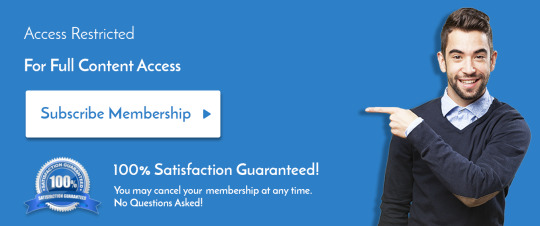
Gain practical insights into configuring Virtual Port Channels (vPC) to optimize network redundancy and availability in Cisco networks. https://www.dclessons.com/labconfiguring-vpc-its-components
#vPC#CiscoNetworking#NetworkLabs#VirtualPortChannel#CiscoConfig#NetworkOptimization#CiscoTech#NetworkEngineering
0 notes
Text
#Rohde & Schwarz#MachineLearning#lower latency#5GAdvanced#WirelessInnovation#AI#NetworkOptimization#TelecomTechnology#powerelectronics#powermanagement#powersemiconductor
0 notes
Text

RG-RAP2200(E) Reyee Wi-Fi 5 1267Mbps Ceiling Access Point
Highlight Features 1. Dual-radio performance, up to 1.267Gbps. 2. Get better performance with 802.11ac wave 2’s MU-MIMO technology. 3. Support to optimize the entire wireless network with just one click. 4. Easily set up your Wi-Fi network with Ruijie Cloud APP in 3 minutes. 5. With Ruijie Cloud, easy to maintain your networks remotely.
For more information, Visit: https://newtrend.ae/product-category/ruijie-ruijie-uae-partner/ 📞 Live chat: +971 507542792
#Ruijie#RG_RAP2200E#WiFi5#DualRadio#MU_MIMO#NetworkOptimization#RuijieCloud#RemoteManagement#WiFiPerformance#TechInnovation#FastInternet#NetworkingSolutions#CeilingAccessPoint#RuijieUAE#NetworkingMadeEasy#FastSetup#WiFiNetwork#NetworkSupport#TechForBusiness#UAEtech#WirelessSolutions
0 notes
Text
Why Cloud Load Balancers Are Critical for Managing Peak Traffic
In today’s digital landscape, businesses are increasingly relying on cloud services to deliver seamless and reliable user experiences. One of the most critical components of this infrastructure is the Cloud Load Balancer. This powerful tool is essential for managing peak traffic, ensuring that your applications remain responsive and available even during high-demand periods. Let’s dive deep into how load balancing can help businesses avoid bottlenecks and downtime and why Cloudtopiaas is the ideal platform for implementing these solutions.
Understanding Cloud Load Balancers
A cloud Load Balancer is a service that distributes incoming network traffic across multiple servers or instances. This distribution ensures that no single server becomes a bottleneck, thereby enhancing the overall performance and reliability of your application. By intelligently routing requests, load balancers can significantly reduce the load on individual servers, prevent overloading, and improve the user experience.

Key Benefits of Cloud Load Balancers
Improved performance and reliability:
Even Distribution: Load balancers distribute traffic evenly across multiple servers, ensuring that no single server is overwhelmed. This helps maintain consistent performance and reduces the risk of server crashes.
Redundancy: If a server fails, the load balancer can automatically redirect traffic to other healthy servers, minimizing downtime and ensuring continuous service availability. This is particularly important during peak traffic periods when any downtime can lead to significant losses.
Scalability:
Elastic Scaling: Cloud load balancers can dynamically add or remove servers based on real-time traffic patterns. This feature allows your application to scale seamlessly, ensuring that you can handle sudden spikes in traffic without manual intervention.
Cost Efficiency: By scaling resources only when needed, you can optimize costs and avoid over-provisioning. This is especially beneficial for businesses with fluctuating traffic patterns.
Security:
DDoS Protection: Load balancers can help mitigate Distributed Denial of Service (DDoS) attacks by filtering out malicious traffic and distributing legitimate requests. This ensures that your application remains accessible and secure.
SSL/TLS Offloading: Load balancers can handle SSL/TLS encryption and decryption, offloading this resource-intensive task from your application servers. This improves performance and reduces the load on your servers.
Session Persistence:
Sticky Sessions: Load balancers can ensure that users are consistently directed to the same server throughout their session. This is crucial for applications that require session state, such as e-commerce platforms and web applications that manage user sessions.
Advanced Traffic Management
Health Checks: Load balancers can perform regular health checks on servers to ensure they are functioning correctly. If a server fails a health check, it can be automatically removed from the pool, ensuring that only healthy servers handle traffic.
Content-Based Routing: Some load balancers can route traffic based on the content of the request, such as URL, header, or cookie information. This allows for more granular control over traffic distribution and can improve performance and user experience.
Implementing Cloud Load Balancers with Cloudtopiaas
At Cloudtopiaas, we understand the importance of a robust and efficient load balancing solution. Our platform offers a range of load balancing services that are designed to meet the needs of businesses of all sizes. Whether you are a startup looking to scale rapidly or an enterprise managing high-traffic applications, Cloudtopiaas provides the tools and expertise to ensure your applications perform at their best.
Easy Setup and Management:
Interactive Interface: Our user-friendly interface makes it simple to set up and manage load balancers, even for non-technical users. You can configure load balancing rules, add or remove servers, and monitor performance with just a few clicks.
Automated Configuration: Cloudtopiaas offers automated configuration tools that can help you set up load balancers quickly and efficiently, reducing the time and effort required for manual setup.
Advanced Features:
Health Checks: Our load balancers perform regular health checks to ensure that servers are functioning correctly. If a server fails a health check, it is automatically removed from the pool, ensuring that only healthy servers handle traffic.
Content-Based Routing: Cloudtopiaa load balancers can route traffic based on the content of the request, such as URL, header, or cookie information. This allows for more granular control over traffic distribution and can improve performance and user experience.
SSL/TLS Offloading: Our load balancers can handle SSL/TLS encryption and decryption, offloading this resource-intensive task from your application servers. This improves performance and reduces the load on your servers.
24/7 Support:
Dedicated Support Team: Our dedicated support team is available around the clock to help you troubleshoot issues and ensure smooth operations. Whether you need help with setup, configuration, or performance tuning, our experts are here to assist you.
Scalability and flexibility:
Dynamic Scaling: Cloudtopiaa load balancers can dynamically add or remove servers based on real-time traffic patterns. This ensures that your application can handle sudden spikes in traffic without manual intervention.
Multi-Region Support: Our load balancers support multi-region configurations, allowing you to distribute traffic across multiple geographic locations. This improves performance by reducing latency and enhancing user experience.
Real-World Example
Let’s consider a real-world example to illustrate the benefits of cloud load balancers. Imagine you run an e-commerce platform that experiences a significant surge in traffic during the holiday season. Without a load balancer, your servers might struggle to handle the increased load, leading to slow page loads, server crashes, and a poor user experience.
By implementing a Cloudtopiaas load balancer, you can distribute the traffic evenly across multiple servers, ensuring that no single server becomes a bottleneck. The load balancer can also perform health checks to ensure that only healthy servers handle traffic, and it can dynamically scale resources to handle the increased load. This ensures that your e-commerce platform remains responsive and available, even during peak traffic periods.
Conclusion
In conclusion, cloud load balancers are indispensable for managing peak traffic and ensuring that your applications remain responsive and reliable. By leveraging the powerful load balancing services offered by Cloudtopiaas, you can avoid bottlenecks, reduce downtime, and provide a seamless user experience. Whether you are just starting out or looking to optimize your existing infrastructure, Cloudtopiaas is your partner in achieving cloud excellence.
Join us at Cloudtopiaas to experience the benefits of advanced load balancing and take your business to the next level. Post your thoughts and experiences on Cloudtopiaa and share your journey with the community.
#CloudLoadBalancing#TrafficManagement#ScalabilityMatters#HighAvailability#ServerPerformance#PeakTrafficHandling#DDoSProtection#WebsiteReliability#AutoScalin#NetworkOptimization
0 notes
Text
Market Dynamics of 5G Fixed Wireless Access: Analyzing Current Size, Share, Growth Trends
The global 5G fixed wireless access market size is expected to reach USD 342.83 billion by 2030, registering a CAGR of 39.9% from 2023 to 2030, according to a new report by Grand View Research, Inc. Factors such as the rising demand for high-speed internet, advancements in 5G technology, the rise of remote working, and the expansion of 5G network coverage are the major factors driving the market growth. There have been significant advancements in 5G technology, such as increased bandwidth, lower latency, and improved network coverage. These advancements have enabled 5G fixed wireless access (FWA) to become a more viable alternative to traditional fixed broadband services.
Private 5G networks are also expected to drive the demand for the 5G fixed wireless access market by offering improved security, customization, low latency, increased network capacity, and improved reliability. Private 5G networks can offer improved security over public networks, making them more appealing for businesses and organizations that handle sensitive data. This enhanced security can drive demand for 5G FWA solutions, providing high-speed connectivity over a secure wireless network. At the same time, as businesses and organizations continue to adopt private 5G networks, the demand for 5G FWA solutions is expected to increase to provide reliable and high-speed connectivity to remote locations.
5G Fixed Wireless Access Market Report Highlight
The services segment dominated the market in 2022 owing to the global improvement of cellular communications networks to meet increased internet demand.
The Sub-6 GHz segment dominated the market in 2022 due to increased coverage capabilities of Sub-6 GHz operating frequencies, which enable better connectivity in both indoor and outdoor environments by effectively penetrating obstacles such as walls and buildings.
The urban segment dominated the market in 2022 owing to increased demand for high-speed internet, expanding acceptance of smart city initiatives, rising number of connected devices, and improvements in 5G technology across the globe.
The commercial segment is expected to grow significantly over the forecast period as a result of the growing usage of video conferencing solutions and IoT technology advances are two key factors fueling the market's expansion.
North America dominated the regional market in 2022. The expansion of 5G mobile connections across the region is anticipated to significantly contribute to driving the regional market growth
For More Details or Sample Copy please visit link @: 5G Fixed Wireless Access Market Report
Areas that are currently underserved or unserved by traditional wired broadband services are also expected to create lucrative growth opportunities for the market over the forecast period. The last mile is the final leg of the network that connects the service provider to the end-user. In many cases, the last mile is the most challenging and expensive part of the network to deploy, particularly in rural and remote areas. In these areas, the population density is low, and the cost of deploying wired infrastructure can be prohibitively high. 5G Fixed Wireless Access (FWA) can be an attractive solution for providing last-mile connectivity as it can be deployed quickly and cost-effectively, without the need for physical infrastructure.
The outbreak of COVID-19 had a positive impact on the market. The COVID-19 pandemic has resulted in an increase in telecommuting and remote work, which is projected to persist long post the pandemic. 5G FWA provides high-speed internet connectivity in places where wired broadband is not accessible, making it an excellent choice for remote employees. With more people working and learning from home, there has been an increased demand for high-speed internet connectivity, particularly in areas that are underserved by traditional wired broadband services. Such factors are anticipated to create more demand for the market over the coming years.
List of Key Players in the 5G Fixed Wireless Access Market
Huawei Technologies Co., Ltd.
Telefonaktiebolaget LM Ericsson
Nokia
Samsung
Inseego Corp.
Qualcomm Technologies, Inc
Intel Corporation
MediaTek Inc.
COMMSCOPE
Verizon Communications Inc
#5GFixedWirelessAccess#5GFWA#FixedWirelessAccess#5GTechnology#BroadbandConnectivity#WirelessInternet#HighSpeedInternet#5GApplications#RuralBroadband#NextGenNetworks#TelecomIndustry#5GInfrastructure#5GDeployment#IoTConnectivity#SmartCities#NetworkOptimization#5GBroadband
0 notes
Text
Reliable Network Monitoring Service for Seamless Connectivity
Ensure your network runs smoothly with a top network monitoring service. Detect issues, prevent downtime, and optimize performance to keep your business operations efficient and secure with real-time monitoring and expert support.

#NetworkMonitoringService#NetworkSecurity#ITSupport#TechSolutions#RealTimeMonitoring#BusinessContinuity#Cybersecurity#NetworkOptimization#ITInfrastructure#TechExperts#network monitoring service
0 notes
Text
How I Fixed the Most Annoying Part of PC Gaming
PC gaming, with its vast libraries of games and customizability, offers an unparalleled experience for gamers. Yet, despite its many advantages, there’s one aspect that has consistently frustrated gamers: input lag and peripheral compatibility issues. After years of dealing with these challenges, I finally discovered a set of solutions that transformed my gaming experience. Here’s how I tackled and fixed what I consider the most annoying part of PC gaming.
Identifying the Problem
For years, I struggled with input lag, especially in fast-paced games like first-person shooters and racing simulators. My mouse movements felt sluggish, and my keyboard inputs were often delayed, affecting my gameplay performance. Additionally, peripheral compatibility issues—like finding the right drivers for my gaming mouse and keyboard—added to my frustration.
The Search for Solutions
Determined to fix these issues, I embarked on a journey to understand the root causes and find effective solutions. Here’s what I discovered and implemented:
Upgrading Hardware:
Mouse and Keyboard: I replaced my old peripherals with high-quality, gaming-specific devices. Brands like Logitech, Razer, and SteelSeries are known for their low-latency input devices. The difference was immediately noticeable, with smoother and more responsive controls.
Monitor with Low Response Time: Investing in a monitor with a low response time (1ms) and a high refresh rate (144Hz or higher) drastically reduced the input lag. This was a game-changer, particularly for competitive gaming.
Optimizing Software Settings:
Drivers and Firmware Updates: Keeping all my drivers and firmware updated was crucial. I used software like Driver Booster to ensure all my peripherals and graphics card drivers were up to date.
Windows Settings: Tweaking Windows settings played a significant role. I disabled unnecessary background applications, enabled Game Mode, and adjusted the power settings to High Performance. These changes minimized system lag and improved overall performance.
Using a Quality Gaming Mousepad:
Surface Matters: A good gaming mousepad with a textured surface can enhance mouse accuracy and reduce latency. I switched to a hard gaming mousepad with a smooth finish, which improved my mouse tracking significantly.
Network Optimization:
Wired Connection: Switching from Wi-Fi to a wired Ethernet connection reduced latency and packet loss, which is crucial for online gaming. I invested in a high-quality Ethernet cable and ensured my router was positioned optimally.
Router Settings: Accessing my router’s settings, I prioritized gaming traffic and enabled Quality of Service (QoS) to reduce lag during online gaming sessions.
Fine-Tuning Game Settings:
In-Game Settings: Lowering in-game graphics settings to maintain a consistent frame rate helped reduce input lag. I prioritized performance over visuals, ensuring a smoother gaming experience.
Game Launch Options: For some games, adding specific launch options in Steam or the game’s launcher helped optimize performance. For instance, adding “-high” to the launch options can prioritize game processes.
The Result
Implementing these changes transformed my gaming setup. The reduction in input lag and the improvement in peripheral response time were noticeable from the first game I played. My mouse movements were precise, and my keyboard inputs felt instant, significantly enhancing my gameplay experience.
Conclusion
Fixing the most annoying part of PC gaming—input lag and peripheral issues—required a combination of hardware upgrades, software tweaks, and network optimizations. While the journey was challenging, the results were worth every effort. If you’re struggling with similar issues, I encourage you to experiment with these solutions. You might find that the small adjustments you make could lead to a substantial improvement in your gaming performance. Happy gaming!
#PCGaming#InputLag#GamingPerformance#GamingHardware#LowLatency#HighRefreshRate#GamingSetup#GamingPeripherals#DriverUpdates#WindowsGaming#GamingMouse#GamingKeyboard#NetworkOptimization#EthernetForGaming#GamingMonitor#GameMode#QualityOfService#GamingTips#TechFixes
0 notes
Text
Big data telecom analytics uses vast amounts of data to improve customer experience, optimize networks, detect fraud and improve operations through real-time insight and predictive analytics.
#BigDataAnalytics#TelecomIndustry#CustomerExperience#NetworkOptimization#FraudDetection#OperationalEfficiency#PredictiveMaintenance
0 notes
Text
How to Optimize Mobile App Design for Speed
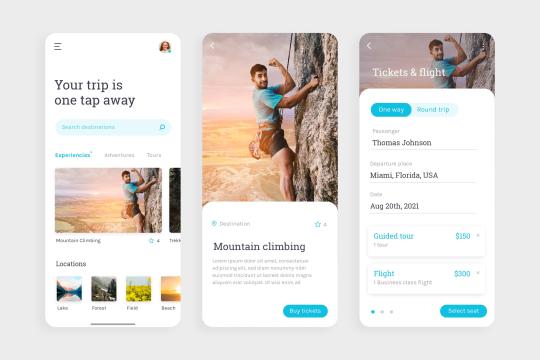
In today’s fast-paced digital world, users demand swift and seamless experiences from mobile applications. A slow app can lead to user frustration, high abandonment rates, and ultimately, negative reviews. Therefore, optimizing mobile app design for speed is crucial for ensuring user satisfaction and achieving high conversion rates. This comprehensive guide explores the best practices for creating a lightning-fast mobile app.
Understanding the Importance of Speed in Mobile App Design
User Expectations and Behavior
Users have become accustomed to instant access and quick interactions. Studies show that the average mobile user expects an app to load within two seconds. If an app takes longer, users are likely to abandon it in favor of a faster alternative. Speed directly impacts user retention, engagement, and overall satisfaction.
Impact on Conversion Rates
Speed is not just about user experience; it also affects conversion rates. A fast app encourages users to stay longer and engage more, increasing the likelihood of conversions, whether it’s making a purchase, signing up for a service, or completing any desired action.
Key Strategies for Optimizing Mobile App Speed
Efficient Coding Practices
Minimize Code Complexity
Writing clean, efficient, and minimal code is fundamental. Reducing the complexity of the codebase helps in faster execution. Avoid redundant code and use efficient algorithms to streamline processes.
Optimize Loops and Conditional Statements
Loops and conditional statements can slow down an app if not optimized. Ensure that loops run efficiently and conditional statements are simplified to reduce processing time.
Image Optimization
Use Compressed Image Formats
Images are often the largest elements in an app, significantly affecting load times. Use compressed formats like JPEG or WebP to reduce file size without compromising quality.
Implement Lazy Loading
Lazy loading defers the loading of images until they are needed, such as when they come into the user’s viewport. This approach reduces initial load times and improves perceived performance.
Data Management
Efficient Data Fetching
Fetch only the necessary data required for the immediate user interaction. Using pagination or infinite scroll can help manage large datasets efficiently.
Cache Data Locally
Local caching reduces the need to fetch data from the server repeatedly. Implementing smart caching strategies ensures that frequently accessed data is available instantly.
Network Optimization
Reduce API Call Overheads
Reduce the quantity of API queries made by grouping requests together.Batch multiple requests into a single call when possible to reduce network overhead.
Use Content Delivery Networks (CDNs)
CDNs distribute content across multiple servers globally, reducing the distance data has to travel. This results in faster load times, especially for global user bases.
Performance Monitoring and Testing
Continuous Performance Testing
Regularly test the app’s performance using automated tools to identify and address bottlenecks. Tools like JMeter and Appium can simulate user interactions and provide detailed performance metrics.
Real-User Monitoring
Implement real-user monitoring to gather performance data from actual users. This provides insights into real-world performance issues that automated testing might miss.
Frontend Optimization
Minimize DOM Elements
A large number of DOM elements can slow down rendering. Keep the DOM tree shallow and reduce the number of elements to enhance rendering speed.
Use Hardware Acceleration
Leverage the device’s GPU for rendering complex graphics and animations. Using CSS properties like transform and opacity can trigger hardware acceleration, improving performance.
Background Processes Management
Optimize Background Tasks
Background tasks can consume resources and slow down the app. Optimize these tasks to run efficiently without impacting the app’s performance. Use background processing judiciously to balance performance and functionality.
Use Efficient Algorithms for Data Processing
Implement efficient algorithms for tasks like data sorting, searching, and filtering. Efficient algorithms reduce processing time and improve overall app speed.
Advanced Techniques for Speed Optimization
Progressive Web App (PWA) Techniques
Implementing PWA techniques can enhance the speed and performance of mobile apps. Features like service workers enable background syncing and caching, providing a seamless user experience even with poor network conditions.
App Bundle Optimization
Use Android App Bundles and iOS App Thinning to optimize the size of your app. These techniques deliver only the necessary resources to the user’s device, reducing download and installation times.
Preloading and Prefetching
Preloading critical resources and prefetching data that might be needed soon can significantly improve load times. This technique anticipates user actions and prepares resources in advance.
Conclusion
Optimizing mobile app design for speed is a multifaceted approach that requires attention to coding practices, image and data management, network optimization, and performance monitoring. By implementing these strategies, you can create a mobile app that meets user expectations, enhances engagement, and drives conversions. Keep in mind that every millisecond matters in the realm of mobile apps.
#MobileAppDesign#AppOptimization#UserExperience#MobilePerformance#FastLoadingApps#EfficientCoding#ImageOptimization#DataManagement#NetworkOptimization#PerformanceTesting#FrontendOptimization#BackgroundProcessing#SpeedOptimization#ProgressiveWebApps#AppBundleOptimization#Preloading#Prefetching#UserRetention#ConversionRates#MobileAppDevelopment#PerformanceMonitoring
0 notes
Text

Exciting times optimizing networks with the HP ProCurve j9019-60101! Delving into its robust features to ensure seamless connectivity and performance. From scalability to security, it's a game-changer in network management. Proud to be pushing boundaries in tech!
1 note
·
View note
Text

#WiFiDesign#HomeNetworking#ISPsolutions#OpenWrt#CloudWiFi#RouterArchitects#NetworkOptimization#PlumeAlternative
0 notes
Text
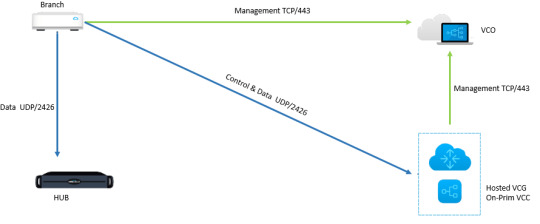
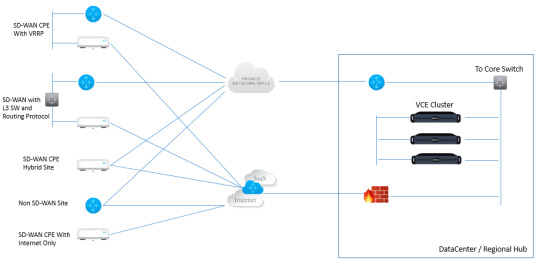

Discover VeloCloud’s approach to SD-WAN traffic flow, providing optimized, reliable network paths for cloud-based applications. https://www.dclessons.com/sd-wan-velocloud-traffic-flow
0 notes
Text
youtube
Session 18: Machine Learning Use Cases in Open RAN
Video Link - https://youtu.be/tHnhsx3YeB0
Hello and welcome to Session 18 of our Open RAN series! In this session, we'll explore the exciting world of machine learning and its diverse applications in optimizing Open RAN networks. We'll dive into various use cases where machine learning models play a pivotal role in enhancing network performance, improving customer satisfaction, and ensuring network security. Let's delve into the details of how machine learning is transforming Open RAN.
Subscribe to "Learn And Grow Community" Follow #LearnAndGrowCommunity
#MachineLearning#OpenRAN#NetworkOptimization#CustomerSatisfaction#FraudDetection#TrafficSteering#openran#wirelesscommunication#telecommunications#RANIntelligentController#RIC#CU#centralizedunit#DU#Distributionunit#Orchestration#NetworkOrchistrator#oran#beginnersguide#5g#4g#5gnr#5grevolution#3gpp#telecominsights#telecominfraproject#networkarchitecture#protocolos#rrc#protocollayers
1 note
·
View note
Text
Why Is Internet So Slow? Reasons & Quick Tips to Fix (2024)

🤔Struggling with a sluggish internet connection?🐢Don't let slow speeds ruin your day!🌠
💻💪Check out these 10 effective tips to get your internet back on track!🚀Boost your browsing, streaming, and downloading with these simple tricks💥
🔧Optimize your network and say goodbye to frustrating lags🎉Enjoy lightning-fast internet and make the most of your online experience!🌐
📖To read more visit here🌐🔗: https://perfectio.net/why-is-internet-so-slow/
#internetspeed#networkoptimization#techtips#internet#speed#slowinternet#internettroubleshooting#techsupport#computertips#internetconnection#onlineissues#fixit#techhelp#internetproblems#slowinternetfix#internetoptimization#computersolutions#onlinefixes
0 notes