#generativefill
Explore tagged Tumblr posts
Text




Aesthetic ocean wallpaper (for longer phones only)
#ocean#aesthetic#aestheticoceanwallpaper#aestheticwallpaper#oceanwallpaper#wallpaper#phonewallpaper#longphonewallpaper#aestheticocean#generativefill#ocean wallpaper#phone wallpaper#aesthetic wallpaper#aesthetic ocean wallpaper#aesthetic ocean#long phone wallpaper
16 notes
·
View notes
Text
Unleash Photoshop Magic: Transform Images in Seconds!

Feeling stuck with tedious edits? 😩 Say goodbye to hours of masking, cloning, and patching. With Photoshop Generative Fill, you can bring imagination to life in just a few clicks. ✨
Whether you want to remove objects, extend backgrounds, or reshape your vision—AI-enhanced photo editing is here. Your creative flow just got turbocharged.
👉 Discover how this tool can change your editing game. (Trust me, you'll want this in your workflow.)
#PhotoshopMagic#GenerativeFill#PhotoEditingTools#DesignHack#CreativeWorkflow#AIPhotoEdit#DigitalArtist#RetouchingPro#ContentCreationTools
0 notes
Text

Photoshop's generative fill is more powerful than imagined! It directly renders a bunch of style transfer apps obsolete.
0 notes
Text
كيفية الجمع بين صورتين باستخدام Generative Fill في Photoshop

Photoshop هو تطبيق رسومات شهير يستخدمه المُصمِمون والمُصورون لإنشاء وتعديل الصور. يتوفر Photoshop على مجموعة واسعة من الميزات ، بما في ذلك Generative Fill ، التي يُمكن استخدامها لدمج صورتين معًا. Generative Fill هي أداة قوية لإنشاء مُختلف أنواع التراكيب ، خاصةً عندما يتعلق الأمر بجمع صورتين مُختلفتين تمامًا معًا. الميزة مُتوفرة في إصدار Photoshop التجريبي وقت كتابة هذا المقال. وانتقل الكثير من المُستخدمين إلى إصدار Photoshop التجريبي للوصول إلى Generative Fill نظرًا للطرق التي يُمكن أن تساعد في التعديل وسير العمل الإبداعي. Generative Fill هي أداة قوية يُمكن استخدامها لإنشاء تأثيرات متنوعة ، مثل إنشاء خلفية جديدة لصورة أو إضافة تفاصيل إلى أي صورة. لاستخدام Generative Fill لدمج صورتين معًا ، ستحتاج إلى فتح الصورتين في Photoshop وتحديد أداة Generative Fill. ثم ، ستحتاج إلى سحب وإسقاط الصورة التي تُريد دمجها فوق الصورة الأخرى. سيؤدي ذلك إلى إنشاء طبقة جديدة تحتوي على الصورة التي تم دمجها. في هذا المقال ، سنُوضح لك كيفية استخدام Generative Fill لدمج صورتين. سنستخدم صورتين عموديتين لمنطقتين جيولوجيتين مُختلفتين للغاية. لكن نفس سير العمل يُمكن أن يُستخدم لأنواع عديدة من الصور ، ويُمكنك استخدام أكثر من صورتين. هيا بنا نبدأ! تحقق من طرق لاستخدام Generative Fill لتحسين صورك في Photoshop. Read the full article
0 notes
Link
0 notes
Video
youtube
Introduction to Generative Fill | Adobe Photoshop
#youtube#adobe adobephotoshop adobeyoutube adobefirefly adobephotoshop photoshopai generativefill photoshoptutorial howtousephotoshop photosh
0 notes
Video
youtube
The Power of Photoshop Generative Fill in AI Product Photography
1 note
·
View note
Text

Witchblade inspired photoshoot
Savage Beauty Women are savage beauties - only a thing of beauty which brings forth new life could be so capable of such savagery, of such destruction - of death upon her own body. -- Segovia Amil
Model: @jamie_bauern (Thank you for your ferocity) Headpiece: @zerrenety
oniricglows with @compositenation hair movements #generativefill with @photoshop Photography, Styling @jajasgarden
#portrait#female warrior#female fighter#witchblade#fairytalephotography#fineartphotography#fantasy#comic book#superheroes#fantasy photography#armor#queen#cospaly
6 notes
·
View notes
Text
Master Photoshop’s AI magic in minutes! 🧠✨ From Generative Fill to AI Expand & Remove — here's everything you need to start creating like a pro. No design degree needed! 🎨🔥 #PhotoshopAI #CreativeTools #DesignTips #GenerativeFill #AIEditing
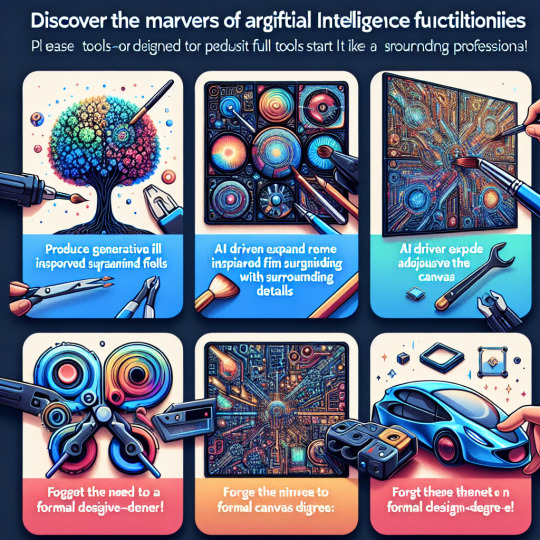
0 notes
Text

✨ Rediscovering Memories Through Restoration! 📷✨ Let's revive those moments! 🌈📷 Bringing photos back to life
#PhotoshopMagic 🎨✨ #PhotoRestoration #NostalgiaRevived #BeforeAndAfter #DigitalArtistry 🪄📸 #CherishedMemories #PixelPotions #VintageVibes 🌟📷 #RejuvenateThePast #TimelessTreasures 🕰️📷 #PhotoEnchantment #CreativeRevival #RestorationWizardsUnite ✨ #photoshop #beta #generativefill #photomanipulation
1 note
·
View note
Text
0 notes
Photo


portraits created with generative fill
7 notes
·
View notes
Text
كيفية إنشاء نماذج بالحجم الطبيعي لعلامة ملابسك باستخدام Generative Fill في Photoshop

عند بيع الملابس عبر الإنترنت ، فإنَّ الصور التي تُشاركها هي أهم شيء يجب التركيز عليه لجذب الإنتباه. مع إنتشار دروبشيبينغ والطباعة حسب الطلب ، تقل فرصة الحصول على رؤية واسعة وحقيقية للملابس من علامتك التجارية. يُعد إنشاء نماذج بالأحجام الطبيعية هو البديل المُناسب ، ولكن غالبًا ما يتم إجراؤها باستخدام الصور المُفرطة. باستخدام أداة Generative Fill في Photoshop ، يُمكنك إنشاء نماذج بالأحجام الطبيعية الفريدة لعلامة ملابسك. يُعد استخدام Generative Fill طريقة رائعة لعرض الملابس في سياق واقعي. يُمكن أن يساعد هذا العملاء على تصور كيفية ظهور الملابس عليهم ، مما قد يؤدي إلى زيادة المبيعات. إنها عملية بسيطة ومُمتعة ، لذا دعنا نوضح لك كيفية القيام بذلك. تحقق من كيفية إصلاح الحواف الخشنة والهالات باستخدام Generative Fill في Photoshop. Read the full article
0 notes
Text
Discover the transformative power of AI in Photoshop. Explore generative fill, an innovative feature that sparks creativity, saves time and produces seamless designs.
0 notes
Video
youtube
Photoshop Generative Fill - This will blow your mind
0 notes