#CreativeWorkflow
Explore tagged Tumblr posts
Text
Native Instruments – Playbox Download

Native Instruments presents Playbox, an innovative software instrument designed to revolutionize your music production workflow. With Playbox, you have access to a vast library of
Native Instruments – Playbox Download
meticulously curated samples, loops, and instruments, covering a wide range of genres and styles.
Whether you're a seasoned producer looking for fresh inspiration or a newcomer eager to explore the world of music creation, Playbox offers an intuitive and versatile platform to unleash your creativity. Dive into a diverse collection of sounds, from punchy drum kits to lush synths, vibrant melodies, and atmospheric textures.
With its user-friendly interface and powerful features, Playbox empowers you to craft professional-quality tracks with ease. Experiment with different sounds, layering techniques, and effects to create dynamic compositions that stand out from the crowd.
Download Playbox now and take your music production to the next level. Whether you're producing electronic dance music, hip-hop beats, or ambient soundscapes, Playbox provides the tools you need to bring your musical vision to life.
#NativeInstruments#Playbox#MusicProduction#SoftwareInstrument#Samples#Loops#Synths#DrumKits#ElectronicMusic#HipHop#Ambient#CreativeWorkflow#MusicSoftware#DownloadNow#Beatmaking
3 notes
·
View notes
Text

🔍 Clipping Masks and Layer Masks in InDesign 🔍
As photographers, designers and publishers we all know how mastering Adobe InDesign can make a big difference in our workflow. One of the key techniques to take your projects to the next level is the use of Clipping Masks or Layer Masks.
A Clipping Mask allows you to define what part of an image is visible by using a shape as a mask—showing only what you want and no background distractions. This is super useful when designing for magazines or brochures where clarity and focus is key.
To create a Clipping Mask in InDesign: 1. Select the object you want to use as the mask. 2. Place your image above it. 3. Right click and choose "Create Clipping Mask."
This is a simple yet powerful way to make your visuals clean and compelling and make your designs pop.
Ready to try out these masking techniques? Share your experiences or questions below! Let’s chat how we can all level up our design game.
0 notes
Text
Unleash Photoshop Magic: Transform Images in Seconds!

Feeling stuck with tedious edits? 😩 Say goodbye to hours of masking, cloning, and patching. With Photoshop Generative Fill, you can bring imagination to life in just a few clicks. ✨
Whether you want to remove objects, extend backgrounds, or reshape your vision—AI-enhanced photo editing is here. Your creative flow just got turbocharged.
👉 Discover how this tool can change your editing game. (Trust me, you'll want this in your workflow.)
#PhotoshopMagic#GenerativeFill#PhotoEditingTools#DesignHack#CreativeWorkflow#AIPhotoEdit#DigitalArtist#RetouchingPro#ContentCreationTools
0 notes
Text

From Sketch to Screen: The Animated Video Journey
Ever wondered how an animated video comes to life? It’s not just magic — it’s a journey.
From the very first sketch to the final frame on your screen, every animated video goes through a creative rollercoaster. Storyboarding, scripting, voiceovers, animation, editing — it's a full-on transformation!
Whether you're a creator, animator, or just someone who loves animation, this infographic breaks it all down step-by-step.
Check it out and see how ideas turn into motion!
Because behind every animated video is a story… and a ton of hard work.
#AnimationProcess#SketchToScreen#AnimatedJourney#StoryboardMagic#CreativeWorkflow#2DAnimation#ExplainerVideo#BehindTheScenes#AnimationLovers#VisualStorytelling
0 notes
Text
Top 4 Best Chromebooks For [2025]

Watch Now From Here :
🚀 Discover the Future of Computing in 2025! 🚀 Meet the Top 4 Chromebooks redefining speed, style, and versatility! From sleek portability to powerhouse performance, these devices are built for every lifestyle:
🔹 Google Pixelbook Go 2: Marathon 12-hour battery + featherlight design for creators on the move. 🔹 Samsung Galaxy Chromebook 3: Rugged, compact, and budget-friendly—perfect for students and adventurers. 🔹 ASUS Chromebook Flip CX5: Intel i7 power, 512GB storage, and a 360° flip screen for unstoppable creativity. 🔹 HP Chromebook x360 14c: Stunning 14" touchscreen + 2-in-1 flexibility for work, play, and everything in between.
#Chromebooks2025#FutureOfTech#GooglePixelbookGo2#SamsungGalaxyChromebook3#ASUSChromebookFlip#HPx360#TouchScreenTech#LongBatteryLife#UltraPortable#StudentTech#CreativeWorkflow#TechUpgrade#DigitalLifestyle#2025Gadgets#SmartComputing#TechTrends2025#WorkAndPlay#UpgradeNow#tech2025
1 note
·
View note
Text
Bitwig Studio 5 Download

Are you ready to take your music production to the next level? Bitwig Studio 5 is here to revolutionize your creative workflow, offering a seamless blend of intuitive tools and cutting-edge features designed to transform your ideas into professional-quality tracks. Whether you're a seasoned producer or a budding musician, Bitwig Studio 5 empowers you to focus on what truly matters—your music.
Why Bitwig Studio 5 Stands Out
Bitwig Studio 5 is more than just a DAW (Digital Audio Workstation); it’s a creative powerhouse that adapts to your unique workflow. With its powerful editing tools, you can record, edit, and arrange your material with unparalleled precision. The platform is designed to minimize distractions, allowing you to focus on bringing your musical vision to life.
Key Features That Set Bitwig Studio 5 Apart
Audio That Works For You: Bitwig Studio 5’s audio clips are your building blocks for creativity. Edit with ease—split at onsets, repitch with curves, or stretch and scale audio in multiple ways. The built-in time-stretching ensures your audio stays in sync, even when the tempo changes.
Dynamic Notes for Expressive Music: Experience true polyphony with dynamic notes that allow micro-pitch, pressure, panning, and more for each individual note. Whether you’re using Bitwig’s instruments or sending MPE/CV signals, your music will come alive with unparalleled expressiveness.
Audio Comping, Anywhere: Simplify your recording process with Bitwig’s audio comping feature. Combine the best parts of multiple takes effortlessly, whether you’re working in the Arranger or Launcher. Even long audio files can be “folded” into new comps, giving you the freedom to explore and refine your sound.
Streamline Your Creative Process
Bitwig Studio 5 is designed to help you evolve your ideas into complete songs, tracks, and compositions quickly. Its user-friendly interface and robust features make it the perfect tool for producers who want to focus on creativity, not technical hurdles.
Get Bitwig Studio 5 Today
Ready to elevate your music production game? Download Bitwig Studio 5 now and experience the future of music creation. Click the link below to get started: 👉 Download Bitwig Studio 5
#BitwigStudio5#MusicProduction#DAW#AudioEditing#MusicSoftware#CreativeWorkflow#ProMusicTools#BeatMaking#MusicProducers#DownloadNow
0 notes
Text

Do you think curators and galleries are impressed by emails and messy ZIP files of your artwork? Or is there a better way to present yourself and your art? Find out soon – our next beta is coming! 🎨✨https://addo.art/b8c3
#ArtPortfolio#CreativeWorkflow#ShowYourArt#ArtVisibility#GalleryReady#NextGenArtists#BetaLaunch#artisttools
0 notes
Text
Things to Check When Adobe Premiere Pro Is Lagging: Troubleshooting Tips for Smooth Editing

Is your Adobe Premiere Pro lagging? 🐢 Don't let slow performance ruin your creativity! Here are essential troubleshooting tips to keep your editing smooth and efficient.
🔗 Read more:
0 notes
Text
Maximize Your Creative Workflow with Anky AI: Tips and Tricks
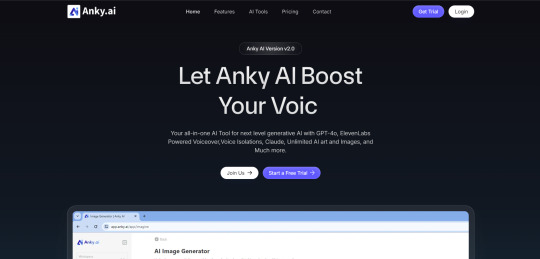
Anky AI offers powerful features to enhance your content creation process. Here are some tips to make the most of the platform:
Tip 1: Explore Writing Templates
Explanation: Use Anky AI's extensive library of templates to streamline your writing process for various formats.
Tip 2: Experiment with Image Styles
Explanation: Generate images in different styles to find the perfect fit for your content.
Tip 3: Utilize Voiceover Features
Explanation: Create engaging audio content by selecting from various voices and accents to match your brand's tone.
Tip 4: Classify Your Content
Explanation: Use the content classifier to ensure compliance and appropriateness for your audience.
Tip 5: Regularly Review Performance Metrics
Explanation: Track engagement and feedback on your content to refine your strategies continually.
Implement these tips to enhance your creative workflow with Anky AI. Visit aiwikiweb.com/product/ankyai
0 notes
Text
instagram
Day 10 of our AI Series! Today’s tool is Pacdora—perfect for creating stunning 3D packaging designs fast! Here’s how to get started:
Steps:
Head to Pacdora and log in. Choose a 3D packaging template. Upload your design elements. Click “Generate” to see a preview. Download and share your professional mockup instantly! Pacdora is ideal for boosting brand visuals, saving time, and making your packaging ideas pop! 🎨✨
Try it out, and follow us for more AI tools to elevate your creativity!
@cacms.institute
#AItools#Pacdora#3DDesign#PackagingDesign#BrandingTools#GraphicDesign#30DayAIChallenge#MarketingTools#CreativeWorkflow#VisualDesign#Instagram
0 notes
Text
Voisi AI Bundle : The Ultimate Voice and Language Toolkit for Creators. What’s Inside the Voisi AI Bundle?

In today’s digital age, content creators, marketers, and businesses are always on the lookout for tools that can simplify their workflows and elevate their creative output. Introducing the Voisi AI Bundle—a complete suite of AI-driven tools designed to transform audio and language projects. This article delves into the various components of the Voisi AI Bundle, their features, and how they can benefit users across multiple industries.
#VoisiAIBundle#AIAudioTools#ContentCreation#DigitalMarketing#CreativeWorkflow#AudioInnovation#LanguageTech#AIForBusiness#AudioSolutions#AIProductivity#VoiceTech#MarketingTools#AudioAndLanguage#TechForCreatives#AIAdvancements
0 notes
Text
Master Photoshop Layers Like a Pro (Even If You’re Just Starting Out)
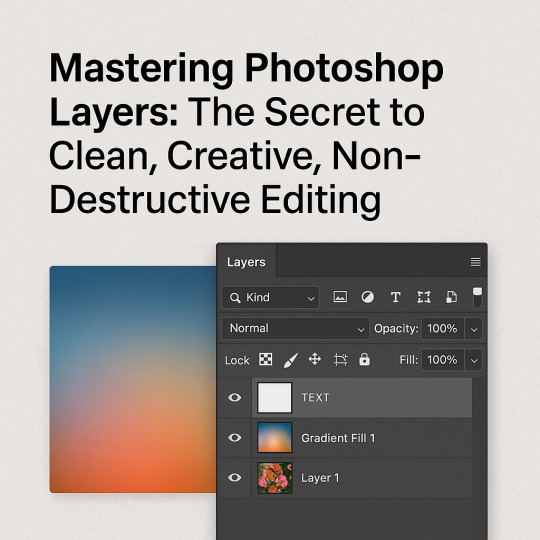
Ever felt overwhelmed by all those layers in Photoshop?
You're not alone. Most beginners struggle to understand how layers actually work—and that keeps them from creating the stunning visuals they imagine.
But here’s the good news: once you truly get the hang of Photoshop layers, your design workflow becomes smooth, organized, and incredibly powerful.
Want to unlock the secrets of non-destructive editing, layer masks, smart objects, and more?
👉 This Photoshop Layers Tutorial breaks it down step by step—with clarity even a beginner can appreciate. Whether you're an editor or a creative, this is your next power move.
📌 Pro tip: Save this for when you're ready to level up.
#PhotoshopTips#LayerMastery#GraphicDesigners#CreativeWorkflow#EditingHacks#PhotoshopLayers#DesignLikeAPro#PhotoEditingTips#LearnPhotoshop#CreativeTips
0 notes
Text
Top 4 Best External Hard Drive For Mac For [2025]

Watch Now From Here :
🚀 Ready to supercharge your Mac storage in 2025? Discover the ultimate drives that blend speed, security, and rugged reliability!
🔹 Samsung T7 SSD – Lightning-fast 1050MB/s transfers for gamers and creators. No more waiting! 🔹 WD 5TB My Passport Ultra – Ransomware-proof and password-protected. Your data’s fortress. 🔹 Seagate Backup Plus Slim – Sleek, featherlight, and perfect for on-the-go backups. 🔹 LaCie Rugged USB-C – Survives drops, dust, and water. Built for adventurers.
🔥 Whether you’re editing 8K videos, guarding sensitive files, or braving the outdoors, these drives have your back.
#MacStorage2025#TopExternalDrives#SamsungT7#WDMyPassport#SeagateSlim#LaCieRugged#TechEssentials#FutureProofStorage#DataSecurity#PortablePower#MacUpgrade#StorageSolutions#SpeedDemon#FortKnoxSecurity#UnbreakableTech#TechInnovation#DataProtection#GadgetGoals#CreativeWorkflow#RansomwareDefense#MacLife#tech2025
1 note
·
View note
Text

Want to elevate your art with better organization and stunning presentation? We say: Absolutely! Try the beta of addo.art in the App Store – and if you need something more, tell us, and we’ll make it happen! 🎨✨
1 note
·
View note
Text
Unlock the Power of Photoshop: Easily Automate 100s of Personalized Designs with Variables

Designers, are you ready to revolutionize your workflow? Discover how to automate hundreds of personalized designs using Photoshop Variables! 🎨✨ Save time, ensure consistency, and focus on what you do best – creating stunning visuals. Check out our latest blog post for a step-by-step guide.
check link- https://skillivo.in/variables-in-photoshop/
follow us -
LinkedIn- https://www.linkedin.com/company/skillivo/
#Photoshop#DesignAutomation#GraphicDesign#Efficiency#Productivity#CreativeWorkflow#DesignTips#PhotoshopTips#DesignEfficiency#AutomationMagic#Skillivo#Tutorial#PhotoshopTricks
1 note
·
View note
Text
Download Tone Projects Bundle for (Windows)

Are you ready to take your sound engineering prowess to the next level? Introducing the Tone Projects Bundle for Windows – a comprehensive suite of audio processing tools designed to enhance your music production experience like never before. Crafted by industry professionals with a passion for sonic excellence, this bundle offers a diverse array of plugins meticulously engineered to elevate your sound to new heights.
Unlock a world of sonic possibilities with the Tone Projects Bundle. Dive into a collection of meticulously crafted plugins, each meticulously designed to deliver unparalleled sound quality and versatility. Whether you're a seasoned pro or a budding enthusiast, these tools provide the perfect blend of power and simplicity, empowering you to unleash your creativity and bring your musical vision to life.
Discover the perfect balance of innovation and tradition with our lineup of cutting-edge plugins. From vintage-inspired analog emulations to groundbreaking digital processors, each plugin in the Tone Projects Bundle offers a unique sonic character and intuitive interface designed to inspire your creativity and streamline your workflow.
Revolutionize your mixing and mastering process with our suite of professional-grade audio processors. From dynamic EQs and multiband compressors to tape saturation and harmonic enhancement, these plugins offer the tools you need to achieve a polished, professional sound with ease.
Experience the power of real-time audio processing with our innovative lineup of effects plugins. From lush reverbs and shimmering delays to gritty distortion and dynamic modulation, these plugins offer a wealth of creative possibilities to explore, allowing you to sculpt your sound with precision and finesse.
Take your sound design to the next level with our collection of virtual instruments and synthesizers. From realistic emulations of classic analog gear to cutting-edge digital instruments, these plugins offer a world of sonic exploration at your fingertips, allowing you to create everything from lush pads and soaring leads to thunderous basslines and intricate soundscapes.
Harness the full potential of your creativity with the Tone Projects Bundle for Windows. Whether you're a producer, mixer, sound designer, or musician, this comprehensive suite of audio processing tools is your ticket to sonic excellence. Download the Tone Projects Bundle today and experience the difference for yourself.
#AudioProcessing#MusicProduction#SoundEngineering#PluginBundle#WindowsPlugins#MixingandMastering#VirtualInstruments#SoundDesign#ToneProjects#AudioEffects#CreativePossibilities#SonicExcellence#ProfessionalSound#DigitalProcessors#MusicTech#AudioPlugins#MusicCreators#StudioTools#ProducerLife#CreativeWorkflow
1 note
·
View note