#ghostbsd
Explore tagged Tumblr posts
Text
GhostBSD 25.01
Została wydana nowa wersja GhostBSD 25.01-R14.2p1. GhostBSD to system operacyjny z rodziny Unix, bazujący na FreeBSD (poprzednio na TrueOS; jeszcze wcześniej na FreeBSD). Przeznaczony jest na komputery osobiste (biurkowe). https://linuxiarze.pl/ghostbsd-25-01/
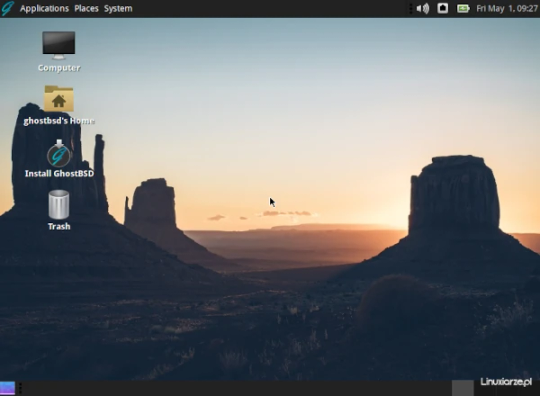
0 notes
Text
GhostBSD:使いやすさとパフォーマンスを両立した FreeBSD ベースのディストリビューション
GhostBSD は、FreeBSD をベースにしたデスクトップ向けのディストリビューションで、シンプルさと使いやすさを追求しています。特に MATE デスクトップ環境を採用し、軽量かつ直感的なインターフェースを提供しています。デスクトップユーザーにとって親しみやすい設計を重視しており、Linux からの移行もスムーズです。 Continue reading GhostBSD:使いやすさとパフォーマンスを両立した FreeBSD ベースのディストリビューション
0 notes
Text
ramble about FreeBSD and Unix~~
how out of my depth would I be trying to install FreeBSD?
would it even boot on my machine?
am I smart enough to go through the install for the system itself as well as get the GUI that I want?
I think you have to go through the command line for quite a bit of time before you get a GUI up and running....
I started off being really interested in BSD/Unix in high school, and tried to fiddle around with a BSD live disc thing in a book (that I don't remember the name of) and then only fiddled around with Linux.
I've been watching videos on youtube of people expressing how stable FreeBSD's modern release is~~
I want to use it on my own hardware; but that's a problem with it I believe, is that it works on sort of limited amount of hardware, as opposed to Linux, that you could even run on a toaster...
Is it really that much harder to deal with than Linux?
Of course I've only dealt with a few distros~~ the rundown of distros I've messed around with are;
Ubuntu (not anymore tho)
Debian (current os being Linux Mint Debian 6)
OpenSUSE briefly (tried to get my sibling to use it on their laptop, with them knowing next to nothing about Linux, sorry...)
Fedora back in high school, I ran it on a laptop for a while. I miss GNOME....
Mageia (I dual booted it on a computer running windows 7, also in or right after high school, so a long time ago)
attempted GhostBSD but it wouldn't boot after install from the live CD (also many years ago at this point)
I like to hop around and (hopefully now I have, yeah right...) I can't make up my mind which I actually want to use permanently.
Linux Mint Debian edition is really good so far tho~~!!
Current PC is an ASUS ROG Stryx (spelling?) that I bought on impulse many years ago~~ Was running windows 10, fixed the issue and now use the OS stated above~~
or maybe I should maybe ditch Mint and run straight Debian... Thought of that too. and it might have an easier time installing and actually booting than FreeBSD on this machine...
but then BSD and by extension unix is meant to be used on older hardware and to be efficient both in execution of things, and space.
"do one thing and do it well" iirc was a bit of the unix philosophy...
yeah, no I HATE technology /heavy sarcasm/
#personal#thoughts#thinking#Operating system#operating systems#Linux#Linux Distributions#Linux Distros#ubuntu#opensuse#fedora#debian#linux mint#mageia#<- how obscure is this#windows 7#ghost bsd#free bsd#unix#unix like os#distro hopping#am I smart enough to do it tho#will it run on my computer?#or should I run straight debian instead#a history of all the distros and things I've tried#fedora was really cool tho and I miss GNOME#rambles about unix and bsd
14 notes
·
View notes
Text
Okay! I have been playing around with VMs again, and it seems some mouse issues I was having with both GhostBSD and (most likely) MidnightBSD may be directly related to trying to run them inside QEMU/KVM!
It's apparently kinda messed up, coming straight down through FreeBSD. But, that person is claiming to have figured out some workarounds.
It's too late tonight, especially since I have an appointment tomorrow and really do not need to get caught up in this shit and then realize that I only have time for a short nap or a needed hair wash before we have to leave. (Know thyself... 😑)
But yeah, I finally seem to have found at least something close to the magic search terms, trying to troubleshoot this bullshit again.
6 notes
·
View notes
Text
0 notes
Text
GhostBSD makes FreeBSD a little less frightening for the Linux loyal
http://securitytc.com/SyVSJm
0 notes
Text
very scientifically ranking unix and unix like systems I've recently fiddled with, based on whether i actually successfully got them installed:
arch linux: so easy peasy it put me to sleep, genuinely and not as a joke. absolute breeze
openindiana: real easy and nice tbh. i like open indiana :)
debian: i mean yeah it works out of the box but for some reason in virtualbox it goes straight into gnome (ew) instead of the installer process. had to fiddle to get a different DE but pretty easy (also ew gnome)
fireflybsd: genuinely probably the best text based installation I've ever used. a lot more enjoyable (but more involved) than arch and a good time all around.
freebsd: took fiddling but i got a desktop environment working on it! I'm incredibly proud of that and it felt like a milestone in being able to actually do a computer™. freebsd will forever have a soft spot in my heart <3
bucket of shame 🪣:
void linux: partitioning is a fuck, i am confused woman, 161836281 dead cops (didn't get it working). weirdly wants you to do all the installation in a desktop environment but as a text based installer from the terminal (unless I'm getting things mixed up) xfce is nice tho.
ghostbsd: literally just refused to actually install, idk why. like full on refused to recognise the disk space being allocated to it. weird
openbsd: the one that got away, i literally couldn't understand some of the things it expected me to do no matter how much i read the documentation. I'll get it eventually
idk why i wrote this i just thought it was funny and wanted to talk about computer :)
disk partitioning for void Linux is too confusing for me so I'm going to do a little pout until the disk magically partitions itself for me and i don't have to worry about Linux swap and whatnot
🖥️ ⌨️🖱️ (˵•̀⤙•́˵)ꕤ*.゚(that's me pouting at my computer)
#as a sidenote cinnamon looks shite on debian#unfortunately i do completely understand the people who act like linux is normie mainstream shit#and get circle jerky about bsd and unix and so on
16 notes
·
View notes
Video
youtube
GhostBSD 19.09 - Based on FreeBSD 12.0-STABLE and Using MATE Desktop 1.22
GhostBSD 19.09 is the latest release of GhostBSD. This release based on FreeBSD 12.0-STABLE while also pulling in TrueOS packages, GhostBSD 19.09 also has an updated OpenRC init system, a lot of unnecessary software was removed, AMDGPU and Radeon KMS is now valid xconfig options and a variety of other improvements and fixes.
GhostBSD 19.09 continues using the MATE desktop 1.22 by default, but also providing a community Xfce desktop image. GhostBSD 19.09 switches to LightDM as its display/log-in manager, supports ZFS now when using the MBR mode in the installer, drops gksu, and has a number of bug fixes especially to its installer among other packages.
Download GhostBSD 19.09: https://www.ghostbsd.org/download
2 notes
·
View notes
Text
GhostBSD 24.10.1
Została wydana nowa wersja GhostBSD 24.10.1. Ta wersja wprowadza aktualizacje systemowe z FreeBSD i lepszą zgodność sprzętową z niektórymi starymi procesorami graficznymi AMD Radeon i FirePro. https://linuxiarze.pl/ghostbsd-24-10-1/
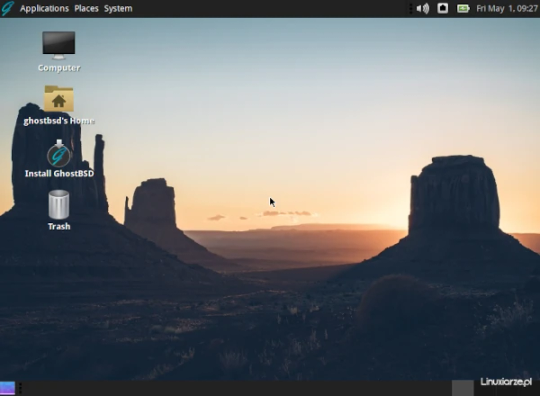
0 notes
Link
GhostBSD はデスクトップ向けに特化しており、 FreeBSD のデスクトップ環境を手軽にインストールして利用出来るようにすることを目的としています。正式版は MATE 、コミュニティ版では Xfce がデスクトップ環境に採用されています。現在の GhostBSD ...
0 notes
Text
Mint -> Manjaro -> mint -> Debian -> arch -> ghostbsd/freebsd -> Gentoo -> fedora
Probably missed a few things but who gives a shit
Reblog with your distrohopping journey.
268 notes
·
View notes
Text
Distros atualizadas: Linux From Scratch, GhostBSD 20.02 com editor de partição ZFS personalizado e Genode OS 20.02
Distros atualizadas: Linux From Scratch, GhostBSD 20.02 com editor de partição ZFS personalizado e Genode OS 20.02
Tr?s distribuição do mundo Linux e BSD foram atualizadas nos últimos dias: Linux From Scratch, GhostBSD 20.02, que vem com um novo com editor de partição ZFS personalizado e Genode OS 20.02 que apresenta melhorias em relação à versão anterior. Veja os detalhes de cada uma no post a seguir.
Linux From Scratch (LFS)
Bruce Dubbs anunciou o lançamento do Linux From Scratch (LFS) 9.1 e Beyond Linux…
View On WordPress
0 notes
Photo

GhostBSD + KDE Personalização feita por: @alesonmedeiros Gostaria de colaborar também? Envie o print do seu desktop no direct ou no e-mail: [email protected] #GhostBSD #KDE #FreeBSD #BSD #desktop #kdecommunity #theme #FreeBSDCommunity #unixuser #instatech #icons #userfriendly #qt5 #opensource #BR #unix #powertoserve #FreeBSDFoundation #ZFS https://www.instagram.com/p/BxKEbIXBtIr/?utm_source=ig_tumblr_share&igshid=1h8avhtf9ax9t
#ghostbsd#kde#freebsd#bsd#desktop#kdecommunity#theme#freebsdcommunity#unixuser#instatech#icons#userfriendly#qt5#opensource#br#unix#powertoserve#freebsdfoundation#zfs
0 notes
