#gnu emacs
Explore tagged Tumblr posts
Note
what do you like about emacs?
a lot of things, really! I will refer you to the documentation for Doom Emacs for a short answer to this question that I agree with, or you can keep reading for my much, much longer answer. :)
as a software that predates modern text editors and IDEs, emacs breaks the mold when it comes to the established design patterns of these tools. in some cases this can be a problem: emacs is notoriously slow (though somehow still faster than modern IDEs on my machine lol), and its default keybindings are horrendous. but it is also emacs's greatest strength: the sheer versatility and extensability of its design is unmatched by any other tool in existence.
the first thing you need to know about emacs is that.. it's not really a text editor. I mean, that may be the mission statement on the website, and that's certainly what it was when it started out, but as it's developed it's become more than that. emacs is a software platform for text-based applications.
the entirety of emacs is designed to function as one big interpreter for the language Emacs Lisp (elisp for short). when you press a key on your keyboard in emacs, say the Enter key, that keypress is sent to emacs's standard library code written in elisp. the code looks up that key in a keymap, which associates it to a particular elisp subroutine to run (specifically "newline-and-indent"), which accesses the file you're currently editing and makes the corresponding change.
every aspect of that process is configurable directly through the elisp language. you can rebind the key to a different action, of course, but you can also edit the "newline-and-indent" subroutine to do something else, or edit any other elisp function. you can switch between multiple keymaps (a keymap is just a lisp object) on some condition, such as opening a particular file. you can even tell emacs to display text that isn't linked to any file and alter the keymap when the user is interacting with that text to contain your own custom bindings. in effect, you can create any text-based interface you want.
here is a non-exhaustive list of all of the things that I have used emacs as:
IDE
Prose editor
File manager
Calculator
Productivity tool
Email client
Calendar
Web browser
Tetris
all of these tools use, to varying degrees, the techniques I mentioned above to directly modify how emacs functions through elisp. with a little knowledge of the language, you can modify these tools to your liking just as easily as you can modify emacs itself. emacs becomes a unified interface for a hundred different applications, all of which are fully configurable and self-documenting. (yeah I didn't even mention that emacs is self-documenting within its code until now).
.. so it's not even really that I "prefer" emacs, because that framing implies that there are alternatives that are equal in scope or utility. I use emacs because it is the only thing that does what emacs does.
Emacs outshines all other editing software in approximately the same way that the noonday sun does the stars. It is not just bigger and brighter; it simply makes everything else vanish.
- Neil Stepheson, In the Beginning was the Command Line (1998)
#come on. you know i had to pull out The Quote#emacs#gnu emacs#programming#computers#tokinanpa#ask answered
16 notes
·
View notes
Video
youtube
Linux Kernel Scanning For Interesting Stuff Showing Off 2025_05_26_01:49:23
0 notes
Text
Happy M-x-mas to all who celebrate (https://web.archive.org/web/20140208062623/http://shift-reset.com/blog/2013/12/24/The%20Night%20before%20M-x-mas/)
0 notes
Text
Umm, actually, what you're referring to as "Linux" is actually Gnu/Linux, or as I've recently taken to calling it, Gnu plu- *gets shot at several times by everyone and ascends to emacs heaven*
Linux
245 notes
·
View notes
Text
Linux Beginner's Guide
Table of Contents Introduction to Linux What is Linux? Why Choose Linux? Popular Linux Distributions Getting Started Choosing a Distribution Installing Linux Dual Boot vs Virtual Machine Basic Commands and Navigation Using the Terminal File System Structure Common Commands Managing Software Package Managers Installing and Removing Software Updating the System Working with Files…
View On WordPress
#EMAC#GNU#Learning Linux#Linux#Linux Octave#Migrating to Linux#Opensource#Ubuntu#Working with Ubuntu
0 notes
Text
0 notes
Text
Never forget what they took from us
GNU/Nano
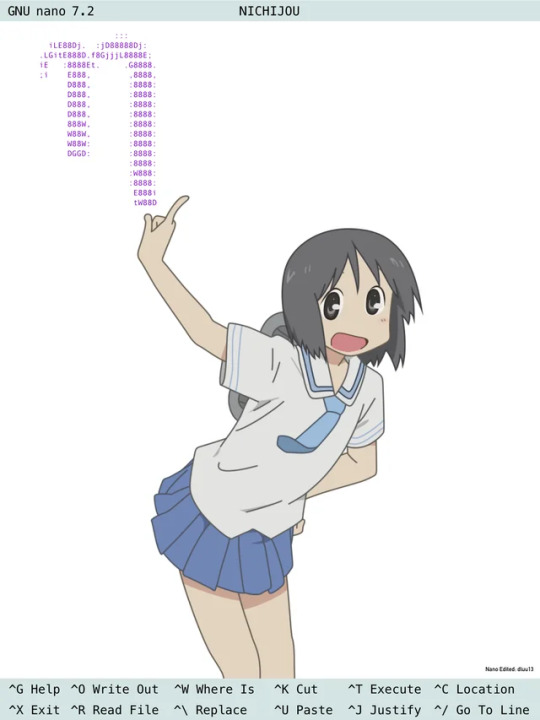
57 notes
·
View notes
Note
What is eww?
if firefox is trotskyist, the GNU Emacs Web Wowser is a beautiful woman i see sitting on the sea shore... i see her and i am compelled to say hi at the very least. she catches my glance and looks at me and i know she's just as struck by me as i am her. we draw closer to each other, until our hands meet. she smells like salt encrusted driftwood and seaweed. we caress each other's arms, almost seeming to mirror our mutual fantasies of what the other will do. i lean in for a kiss, closing my eyes. i fall through her mouth, i am swallowed whole into the maw.
i try to grapple for what i figure must be her tongue- a large writing fleshy palette mass, but i lose grip on the saliva brine and am drawn further in. visceral flesh gives way to golden logic gate and the smell of hot air and plastic. as i fall down the thing's gullet, blinkenlights light up the machine esophagus and i can only hear ⍾. ⍾. ⍾. "shouldn't have used vim, you cheating fuck."
14 notes
·
View notes
Video
youtube
Emacs Initialization File Needs Few Basic Lines To Start With 2024_05_28...
1 note
·
View note
Note
what about nano
you there vim or emacs -@perl-official
vim til i die
#i really only use nano because i was too lazy to learn vi or emacs#but i like it#its very veratile#linux#nano#gnu
34 notes
·
View notes
Note
GNU sucks, the coreutils suck, glibc sucks, GCC half sucks, emacs sucks, I hate GNU
this is who you're being mean to. if you even care.

6 notes
·
View notes
Note
I'm sure you've been asked this a thousand times by now, but I can't seem to find an answer on Tumblr, so here goes: What program do you use to make your ascii art? I'm particularly curious about the one you use for the skulls and goose arts
Thanks for the question! For the skull and goose videos, I used GNU Emacs, but any other console text editor will do the job (Vim, Nano – you name it). Sometimes, I also use MS Word – but just for kicks. You only need to disable autocorrect, spell check, etc. However, Word is a bit less responsive compared to the console editors.
Either way, that's the cool thing about ASCII art – you can do it in any program, as long as you have a good-looking monospace font.
11 notes
·
View notes
Note
holy shit haii emacs! !
- Gnu Nano (Gnu + Nano)
Henlo o/
To be honest, Nano is my go to when I only have to do some minor editing in the terminal ^^
9 notes
·
View notes
Text
every copy of gnu emacs is personalized
38 notes
·
View notes
