#goodnotestutorial
Explore tagged Tumblr posts
Text
How to delete pages and covers in GoodNotes 5 Open a document from your library 1) Tap on the thumbnail view 2) Tap the Select button in the upper right 3) Tap on the pages you want to delete 4) Tap Trash at the top Read full article here https://ipadplanner.com/blogs/news/how-to-delete-pages-and-covers-in-goodnotes-5

#goodnotes#goodnotesapp#goodnotes5#goodnotes tutorial#ipad planner#ipadplanner#digital planner#digitalplanner#digitalplanning#goodnotestutorial
2 notes
·
View notes
Link
If you have a large collection of printable (paper) stickers lying around, you can digitize it with your iPad Pro - for use in the digital planner for digital planning. Look in this tutorial for goodnotes 5 - how to convert paper stickers and crop it with apple pencil )
1 note
·
View note
Video
instagram
How to delete pages and covers in GoodNotes 5 Here's how it works: ⠀ 1) Open a document from your library 2) Tap on the thumbnail view 3) Tap the Select button in the upper right 4) Tap on the pages you want to delete 5) Tap Trash at the top 6) Tap Close in the upper left ⠀ Deleting cover pages Notebook covers in GoodNotes are technically just a regular page. They can be deleted following the exact same steps as above. You can also create new notebooks without covers by choosing "no cover" in the covers section when creating a new notebook . . Digital planner @ipadplanner . Notes app @goodnotesapp . . #goodnotes5 #goodnotesapp #goodnotestutorial #ipadplanner #goodnotesplanner #goodnotestemplate #goodnotesjournal #digitalplanner (at Houston, Texas) https://www.instagram.com/p/B6HLPWaBqzZ/?igshid=kn0m5ow0owba
#goodnotes5#goodnotesapp#goodnotestutorial#ipadplanner#goodnotesplanner#goodnotestemplate#goodnotesjournal#digitalplanner
1 note
·
View note
Video
youtube
How to convert Printable or Paper stickers to digital sticker in GoodNotes
If you have a large collection of printable (paper) stickers lying around, you can digitize it with your iPad Pro - for use in the digital planner for digital planning. Look in this tutorial for goodnotes 5 - how to convert paper stickers and crop it with apple pencil ) #goodnotes #digitalplanner #ipadplanner #digitalstickers
1 note
·
View note
Photo

Please advise which of these weekly pages is prettier and more convenient for planning. First or second? . . . . #digitalplanner #goodnotesplanner #colorfullplanner #plannerinspo #plannerinspiration #goodnotes #digitalplanwithme #digitalplanning #ipadstudy #showmeyourplanner #girlplanner #ipadplanner #goodnotesplanning #plannerobsessed #lifeplanner #goodnotestutorial #digitalbiblejournaling #plannerworld #weeklyplannerspread #myplanner #digitalplannercommunity (at Times Square, New York City) https://www.instagram.com/p/CMicmMNhTbS/?igshid=1ntcsvx8rmzeo
#digitalplanner#goodnotesplanner#colorfullplanner#plannerinspo#plannerinspiration#goodnotes#digitalplanwithme#digitalplanning#ipadstudy#showmeyourplanner#girlplanner#ipadplanner#goodnotesplanning#plannerobsessed#lifeplanner#goodnotestutorial#digitalbiblejournaling#plannerworld#weeklyplannerspread#myplanner#digitalplannercommunity
0 notes
Photo

How To Write Neater On Your iPad (save for future reference✅) ⠀ How to Improve your iPad Handwriting for notes or digital planning? ⠀ 1️⃣ Use a protective case for a comfortable hold of your Apple Pencil. ⠀ 2️⃣ Try to write slowly. ⠀ 3️⃣ Use Special Protective Matte Screen Film. ⠀ 4️⃣ Use the Magnifying Tool in note-taking apps. ⠀ 5️⃣ Use Digital Planners or Journal with lined pages or grid pages. ⠀ 6️⃣ Choose the ideal line thickness. ⠀ 7️⃣ Practice your handwriting by tracing the letters on special sheets of paper for GoodNotes 5 or Notability and more. ⠀ Photo Shared @http.futurechemist Digital Planner @ipadplanner ⠀ . ⠀ . ⠀ #goodnotesplanning #goodnotesplanner #goodnotestutorial #goodnotes #notability #notabilityplanner #notetaking #digitalnotetaking #ipadpro2020 #ipadpro11 #ipadpencil #ipadsetup #paperlessplanning #planning #planningtime #myplanner #prettyplanner #eclifeplanner #erincondrenlifeplanner #digitalplannerlife #travelplanner #lifeplanner #plannergeak #dailyplanners #plannerworld #plumpaperplanner #plannerinspitation #passionplanner #plannerstickers #plannernerd (at Central Park, Manhatan, New York) https://www.instagram.com/p/CIgu8lUh8Bw/?igshid=1n0std9omnv17
#goodnotesplanning#goodnotesplanner#goodnotestutorial#goodnotes#notability#notabilityplanner#notetaking#digitalnotetaking#ipadpro2020#ipadpro11#ipadpencil#ipadsetup#paperlessplanning#planning#planningtime#myplanner#prettyplanner#eclifeplanner#erincondrenlifeplanner#digitalplannerlife#travelplanner#lifeplanner#plannergeak#dailyplanners#plannerworld#plumpaperplanner#plannerinspitation#passionplanner#plannerstickers#plannernerd
0 notes
Photo
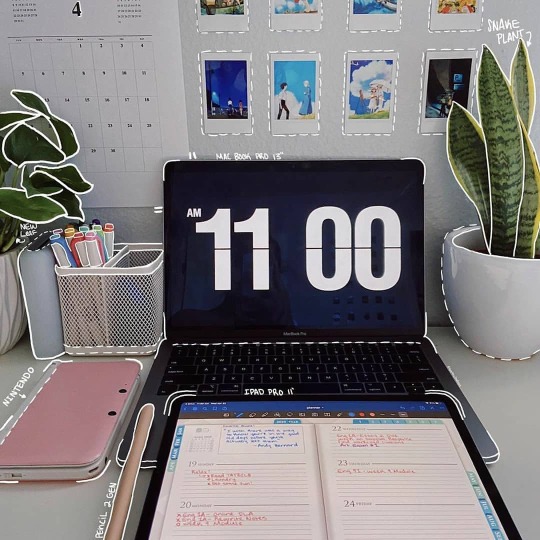
Today I would like to give some advice to schoolchildren and students ⠀ Here they are: ⠀ Learn a foreign language. As a base, English and Chinese are suitable. It may seem boring and unnecessary (as it seemed to me), but take time to do it regularly. ⠀ This will set you apart from the rest in your student and school years, not to mention your further career and the benefits of learning languages for the brain. ⠀ • ⠀ Studying is the best investment in your life. I studied at the university for 6 years, and now I study at least once a year and regularly read books. ⠀ This process may also seem boring, but believe the adult Andrei, it pays off - in your horizons, expanding your worldview, erudition and having professional skills. ⠀ And do not forget about the development of the brain through study: it’s like going to the gym, only for the head. ⠀ • ⠀ Choose your place of study carefully. If possible, do not let anyone crush. It is your years that will be spent on it, not parental. ⠀ My parents suggested that I get a financial education, but I went to the mechanics and do not regret it, thanks to my studies, I met my future wife. Although I honestly googled before submitting documents, how much mechanics get - it turned out, not enough - but even with this information I decided that self-expression is more important. ⠀ And after the first education, I got a second education - a graphic designer. ⠀ • ⠀ Be proactive. Even if laziness and everything around, on the contrary, avoid unnecessary gestures. At the beginning of the way, just like that - you try everything and choose. ⠀ If you have time, agree to any move: call for the preparation of an additional report, take up the organization of school events, go to internships, and take part in contests. ⠀ • ⠀ Invest in your health: sleep well, eat, be active.. . 📷@sparklystudiess . . #studyblog #goodnotesapp #ipadlettering #bujoweekly #digitaldailyplanner #plannerlife #happyplanner #fitnessgirlsmotivation #digitalhobonichi #goodnotestutorial #weeklyspreads #blogplanner # #myweeklyplanner #ipadcommunity #Procreate #ipaddrawing #studyspo #design #focusonyourgoals #creativebusiness #lifeplanner #plannercommunity #planner (at Houston, Texas) https://www.instagram.com/p/B_h_ykXBF6t/?igshid=18rj84lc6fhzj
#studyblog#goodnotesapp#ipadlettering#bujoweekly#digitaldailyplanner#plannerlife#happyplanner#fitnessgirlsmotivation#digitalhobonichi#goodnotestutorial#weeklyspreads#blogplanner#myweeklyplanner#ipadcommunity#procreate#ipaddrawing#studyspo#design#focusonyourgoals#creativebusiness#lifeplanner#plannercommunity#planner
0 notes
Photo

Top 9 GoodNotes Tips and Tricks for digital Planning with apple pencil . Friends, I made YouTube video about good notes features, link to it in bio @ipadplanner . . . . . . #goodnotesapp #goodnotes4 #goodnotes5 #goodnotesplanner #goodnotesgoals #goodnotestemplate #goodnotesnotebook #goodnotesstickers #goodnotestutorial #goodnotescover #goodnotesjournal #goodnotes #pinkgoodnotes #planningcommunity #bujoweekly #bujoart #hobonichitecho #showmeyourplanner #digitalteacher #noteshelfplanner #applenews #ipaddrawing #timetracker #blackfriday #noteshelf2 #appleart #yearplanner #plannermom #planner_daily #planners (at Houston, Texas) https://www.instagram.com/p/B_dY9PyhFPJ/?igshid=j0u4g29lv2ay
#goodnotesapp#goodnotes4#goodnotes5#goodnotesplanner#goodnotesgoals#goodnotestemplate#goodnotesnotebook#goodnotesstickers#goodnotestutorial#goodnotescover#goodnotesjournal#goodnotes#pinkgoodnotes#planningcommunity#bujoweekly#bujoart#hobonichitecho#showmeyourplanner#digitalteacher#noteshelfplanner#applenews#ipaddrawing#timetracker#blackfriday#noteshelf2#appleart#yearplanner#plannermom#planner_daily#planners
0 notes
Link
If anyone uses the GoodNotes app to write notes - Probably used a high-colour pen In emphasizing the importance of the message. Today, the team has a way to add new colours. There Is a pastel colour that helps to make the notebook look cute and comfortable every time when picking up to read. Let's see how.
0 notes
Photo

Your Apple Pencil can take a screenshot in an instant 1) Set the apple pencil in the lower left or lower right corner of the screen (tooltip in the corner) 2) Swipe diagonally to the corner opposite 3) Works in any application ⠀ Write in the comments who did this and add to bookmarks, also share with friends . Photo shared @helen_studys . Digital planner @ipadplanner . . . . . #digitalscrapbooking #ipadnotes #digitaldailyplanner #ipadmini #ipadcover #ipad #planningtime #workingday #goodnotestutorial #student2018 #plumppaper #ipad2020 #ipaddrawing #planner_daily #studygrammer #ipencil #businessconsultant #journal #plannerstickers #bulletjournal #planners #planner2019 #noteshelf2 #notability #goodnotesplanner #goodnotesapp #ipadlettering #ipadpro #ipadphotography #mydailyplanner (at Los Angeles, California) https://www.instagram.com/p/B-5Aw3tB6Zh/?igshid=1ucdj91phe2xt
#digitalscrapbooking#ipadnotes#digitaldailyplanner#ipadmini#ipadcover#ipad#planningtime#workingday#goodnotestutorial#student2018#plumppaper#ipad2020#ipaddrawing#planner_daily#studygrammer#ipencil#businessconsultant#journal#plannerstickers#bulletjournal#planners#planner2019#noteshelf2#notability#goodnotesplanner#goodnotesapp#ipadlettering#ipadpro#ipadphotography#mydailyplanner
0 notes
Video
Have you seen this? Noteshelf goes to battle with GoodNotes. In the Noteshelf appeared the Planner Generator. ⠀ You can choose any year and generate a whole scheduler with hyperlinks. ⠀ The design is of course very simple, these are useful little things that help one application differ from another. Here we see a simple page of the month, week and day. It just looks more like a nice little thing. ⠀ Personally for me, this shows what bonuses are ready to give companies to their users to persuade them to switch to their side. ⠀ What features do you miss in GoodNotes? What should GoodNotes introduce so that no one catches up with it? ⠀ Many are waiting for an audio recorder in GoodNotes. I want to see a new tool bar with a large number of saved color markers and pens ⠀ What about you?. . . . . #ipadplanner #ipadplanners #digitalplanning #goodnotes #goodnotesapp #goodnotesplanner #goodnotes5 #noteshelf2 #noteshelf #notability #notabilityplanner #goodnotestutorial #noteshelfapp #appleart #applepencilcase #zoomnotes #pinkplanner #studymotivation #ipadlover #applesetups #plannerspread #applepencil #ipadpro #studygram #ipadplanning #dailyspread #goodnote #happytime #freeplanner #makeaplan (at Los Angeles, California) https://www.instagram.com/p/B_P5vT7hNrp/?igshid=3g5z3a9bjlsj
#ipadplanner#ipadplanners#digitalplanning#goodnotes#goodnotesapp#goodnotesplanner#goodnotes5#noteshelf2#noteshelf#notability#notabilityplanner#goodnotestutorial#noteshelfapp#appleart#applepencilcase#zoomnotes#pinkplanner#studymotivation#ipadlover#applesetups#plannerspread#applepencil#ipadpro#studygram#ipadplanning#dailyspread#goodnote#happytime#freeplanner#makeaplan
0 notes