#google ads conversion setup
Text
Solving Conversion Tracking Issues: A Step-by-Step Guide for Marketers
Conversion tracking is essential for any marketer running PPC (Pay-Per-Click) campaigns. Without accurate tracking, you’re essentially flying blind, unable to measure the success of your campaigns. Whether you’re dealing with Google Ads conversion tracking, Facebook Pixel troubleshooting, or UTM parameter setup, this guide walks you through resolving common issues and ensuring your tracking system is working flawlessly.

1. Importance of Conversion Tracking
Before diving into the specifics, let’s first understand why conversion tracking is so vital for any PPC campaign. Conversion tracking enables you to measure actions that matter, whether it’s purchases, sign-ups, or form submissions.
It allows you to:
Measure the effectiveness of your Google Ads and Facebook Ads.
Gain insight into customer behavior.
Optimize your campaigns for better performance.
Track return on investment (ROI).
Without accurate conversion tracking, marketers are left making decisions based on guesswork, which can lead to wasted ad spend and poor results.
2. Setting Up Google Ads Conversion Tracking
One of the most common tools used by marketers is Google Ads conversion tracking. While powerful, it can also be prone to errors. Here’s how to set it up correctly.
Step-by-Step Guide:
Log in to your Google Ads account.
Navigate to the “Tools & Settings” tab and select “Conversions” under the “Measurement” section.
Click the “+” button and choose the type of conversion you want to track, such as website purchases or form submissions.
Fill out the required information for the conversion type, including conversion name, value, and click-through attribution window.
Once set, you’ll get a conversion tag (HTML or JavaScript code) that needs to be embedded on your website’s conversion page (e.g., the “Thank You” page).
Use Google Tag Manager (GTM) to manage this tag efficiently, ensuring that the tag is fired only on specific pages.
Common Issues:
Tag not firing: Ensure that the code is placed correctly on the conversion page.
Duplicate conversions: This occurs if the tag fires multiple times. Use Google Tag Manager’s debug tool to fix this issue.
No conversions recorded: Check your website’s HTTPS/HTTP status. Sometimes, the tracking code isn’t compatible with one of these.
3. Facebook Pixel Troubleshooting
Facebook Pixel allows you to track conversions and retarget website visitors. However, it can also present its own set of challenges.
Setting up Facebook Pixel:
Go to your Facebook Ads Manager, navigate to the “Pixels” section under “Events Manager.”
Create a new Facebook Pixel and name it according to your campaign.
Once created, you’ll receive the Pixel code, which should be added to the section of your website.
Use the Facebook Pixel Helper extension to ensure the Pixel is installed and firing correctly.
Common Facebook Pixel Issues:
Pixel not firing: This often occurs when the code is not placed in the correct section of your website or when there’s a conflict with other scripts.
Events not recording properly: Ensure that the correct event tags (e.g., purchase, add to cart) are added to specific action pages.
Pixel fires on all pages: This can skew your data. Use specific triggers in Facebook Event Manager to control where your Pixel fires.
4. UTM Parameters Setup
UTM parameters are essential for tracking where your traffic is coming from and which campaigns are driving conversions. Setting up UTM parameters helps differentiate the performance of different marketing channels.
Best Practices for UTM Setup:
Source: This is the platform where the traffic originates, such as Google, Facebook, or an email campaign.
Medium: This is the type of traffic, like CPC for cost-per-click or email for email marketing.
Campaign: Use a unique name to track specific campaigns, such as “fall-sale” or “PPC-spring”.
Term: This is used for keyword tracking, especially for Google Ads.
Content: Differentiate between ads within the same campaign.
Common UTM Issues:
Inconsistent naming conventions: Use a standardized naming convention to avoid confusion.
Missing UTM parameters: Always double-check that your UTM tags are present, especially when sharing links across multiple platforms.
Campaign data not showing in analytics: Ensure that UTM parameters are formatted correctly.
5. Troubleshooting Tracking Pixel Not Working
A tracking pixel not working can disrupt your ability to collect conversion data accurately. Whether it’s on Google Ads, Facebook, or a third-party tool, follow these steps to troubleshoot.
Quick Fixes:
Check the placement: Ensure the pixel is correctly placed in the or of the web page where you want conversions to be tracked.
Test the Pixel: Use tools like Google’s Tag Assistant or Facebook’s Pixel Helper to identify errors.
Check browser settings: Sometimes, users’ browser settings or ad blockers prevent the pixel from firing. While you can’t control this, being aware of its impact can help you better interpret your data.
Review conversion settings: Make sure the right event actions (clicks, form submissions) are being tracked and reported.
6. Ongoing Monitoring and Maintenance
Once your tracking systems are in place, it’s important to regularly monitor your data. Set up regular audits to ensure your conversion tracking is functioning as expected. Use reporting tools like Google Analytics and Facebook Ads Manager to check for discrepancies between ad clicks and conversions.
Key Tips for Maintenance:
Perform regular audits: Set aside time every month to audit your tracking setups.
Check for updates: Both Google and Facebook often release updates that can affect tracking.
Cross-check platforms: Make sure the data reported in Google Ads or Facebook matches with Google Analytics for consistent reporting.
Conclusion
Ensuring that your conversion tracking works correctly is crucial for the success of any PPC campaign. By carefully setting up and regularly troubleshooting Google Ads conversion tracking, Facebook Pixels, and UTM parameters, you can collect accurate data, optimize your campaigns, and make informed marketing decisions.
At Digital Rhetoric, a leading PPC marketing agency in Pune, we specialize in solving complex conversion tracking issues. If you’re facing difficulties or need expert advice, feel free to visit us at Digital Rhetoric PPC Services to learn more.
#PPC Marketing Agency in Pune#Google Ads Conversion Tracking#Facebook Pixel Troubleshooting#Tracking Pixel Not Working#UTM Parameters Setup
0 notes
Text
The Most Important Google Ranking Factor Revealed - Boost Your SEO Today
There is a very gigantic rundown of the multitude of elements that are a piece of your position in the Google Web crawler. Google even has its own hunt quality assessment rules that are regularly refreshed and worth looking at. Nonetheless, having this enormous show it’s truly hard not to lose your strategies and know what to search for to work on your positioning. In the middle between every one of the variables, here are the primary ones I would avoid that need more consideration:
Page quality
Google itself demonstrates the main variables of page quality. How to be aware on the off chance that your site can be exceptionally evaluated?
The Motivation behind the Page–
Google thinks often about the development of the web and the advantages of the sites in it. Normal supportive and valuable page purposes incorporate sharing data that might be private or social, sharing any types of media, records and programming to download, imparting unique insight or perspective, engaging, selling items or administrations that are on request, and permitting conversations. Any supportive pages are generally enjoyed by Google and those that have a capability of spreading disdain, inflicting damage or misleading clients can get just the least evaluation.
E-A-T or Mastery, Definitiveness, Reliability –
a significant trademark for every single gainful page. It incorporates the skill of the substance designer, the definiteness and the reliability of the substance designer and the actual site. The norm for mastery relies upon what the subject of the page is.
Principal Content Quality and Sum –
the nature of the substance relies upon the exactness of the point, diversion or the convenience. Content additionally incorporates the elements and usefulness of the site, so it means a lot to test them out. To make this sort of happiness it ought to take a tremendous measure of something like one of the accompanying: time, exertion, mastery, and ability or expertise. How much the substance too relies upon the motivation behind the page.
Site Data and data about who is answerable for the fundamental substance –
great pages ought to have clear and nitty gritty data about the site, so its clients could feel happy with confiding in the page.
Site Notoriety and notoriety of who is answerable for the fundamental substance –
for the great positioning in Google, the site ought to be profoundly appraised in the all around believed survey sites for instance in Google audits.
Website security
Google is truly cheerful assuming your site has HTTPS –
it even gives you a lock on Chrome and demonstrates that your site is gotten. It is great not just for the lock, HTTPS comes just with SSL which makes a solid association between the site and the program. This is a major marker that can urge clients to enroll to the site and even make an instalment. As HTTPS is giving you more dependability, it is likewise assisting you with positioning higher on Google Web crawler.
Something else to note –
from the outset of July 2018, Google reported that Chrome will show a “not secure” cautioning on each site that doesn’t have SSL. Now is the right time to get one on the off chance that you haven’t as of now!
Page speed
Another significant Google positioning component is your site speed. Beginning from July 2018 the versatile page speed has likewise turned into something pivotal for portable query items as up to 70% of search comes from cell phones. Google gives a few devices to further develop your page speed and allows you to test your site on both – portable and work area – and track down the primary choices on how to make it load quicker.
For WordPress clients I suggest looking at Hostinger instructional exercises On the most proficient method to Further develop Web optimization by Accelerating Your WordPress Webpage and A Definitive WordPress Execution Guide For 2019. As it not just gives you better positioning in the Google Web search tool yet additionally further develops your site’s client experience, the speed merits chipping away at.
SEO optimization
All-around advanced Website design enhancement will lead you to better positioning on the Google Web search tool. The principal question is how to begin with Search engine optimization. One of the most outstanding ways to streamline Web optimization is doing watchword research for your site. You will get to realise the famous watchwords, what individuals look for and the number of contenders you have. Then you will conclude what watchwords are awesome to utilise. Google has a Google Watchword Organizer that I prescribe to use for catchphrase thoughts and more experiences.
Off-site Website optimization is anything you can do to get traffic from various channels such as connections, web-based entertainment, and social bookmarking and that’s just the beginning.
On-Site Website optimization will be the enhancement of various pieces of your site, including content.
For this situation on location, Website optimization is more essential to research and I prescribe to zero in on it more in any case. You can begin enhancing website Web optimization by adding title labels and meta depictions with your principal catchphrases in it, header labels, that would make your substance a simple read piece, and alt text for pictures to portray pictures on the web, so assuming the picture was looked through in Google, it would prompt your substance.
Here you can find 30 WordPress SEO Tips to Increase Search Engine Ranking that can be used not only for WordPress users.
External and internal links
Off-website Search engine optimization is an astonishing apparatus to advance your site and work on its positioning by backlinking, be that as it may, while zeroing in on the outer connections, we frequently neglect to do inward connecting. Google utilises both – inner and outer – connections to set the worth of the site and assuming that there are a ton of connections to a page, Google will conclude that this page is significant and will rank it higher. Inner connections is a method for keeping your guests on your site and furthermore to further develop the Google positioning.
Outer connections that are driving guests to your site are additionally exceptionally important here yet forgetting the nature of those links is pivotal not. It is critical to keep them significant and remembered for a definitive site, joins from bad quality spaces will not be beneficial here.
Social signals
It is critical to realize that Google isn’t distinguishing Twitter or Facebook as equivalent to the connections from the definitive pages. Notwithstanding, every one of the greater rankings on Google are the ones who are getting more friendly offers than others. For this situation it is demonstrated that virtual entertainment presence is likewise assisting with getting a higher position on Google Web search tool, still, it is vital to draw in with your guests and make the substance simple to share.
To keep your substance shareable add visual components that would make individuals click on, use hashtags to make your posts more discoverable and understand your listeners’ perspective – from this you should choose what social stage to utilize and what is the most ideal way to convey.
0 notes
Text
To Read More: https://bit.ly/4e5HwIB
Google Ads conversion tracking: A Comprehensive Guide
https://bit.ly/4e5HwIB
In this comprehensive review, we will explore the various aspects of Google Ads conversion tracking, from setup to advanced techniques, and the significant benefits it offers to advertisers. By the end of this review, you will understand how to implement and leverage conversion tracking to achieve your marketing goals, avoid common pitfalls, and stay ahead of industry trends.
#google ads#google analytics#conversion tracking#remarketing#setup google ads#google tag manager#facebook ads#google#ads#conversion#tracking#set#conversions#tag#setup#adwords#guide#shopify#track#manager#enhanced#setting#code#SEO#website#earn#online#App#Offline
1 note
·
View note
Text
Ask on WhatsApp: +8801719461325
I will setup facebook pixel through Google Tag Manager, track ecommerce events
WHAT WILL I DO:
Setup Facebook Pixel
All Standard Events Setup through GTM (Purchase> Add To Cart> View Content> Checkout> Lead> Contact etc.)
All Custom Events
Conversion tracking by the Pixel
custom audiences
Lookalike Audiences
Install Google Conversion Tracking with GTM
G Ads Remarketing
G Analytics 4
Setup LinkedIn Insight tag
Pinterest Pixel
#facebook pixel#facebook ads#google tag manager#conversion tracking#setup facebook pixel#pixel#facebook marketing#web analytics#facebook pixel setup#facebook advertising#pixel setup#business manager#event tracking#install pixel#facebook catalog#facebook shop#tracking#remarketing#ios 14 update#fb pixel#facebook bm#fb business manager#instagram shop#shopify pixel#fix facebook pixel#tag manager#pixel on wordpress#fb ads#facebook disabled#analytics
0 notes
Text
I will fix or setup facebook pixel, google ads conversion , ga4 ecommerce tracking GTM

0 notes
Text
Part of cleaning out my Google Drive is going through all my files, and I've been reading through my National Clean Your Home Month manifesto. It's mostly up-to-date but I'm going to redesign the signup poll and build a resources list from previous years' polls.
Something I wanted to institute last year but couldn't figure out how to is "Author Mirroring" -- some way to pair up NaNoWriMo writers and NaClYoHo cleaners, so that, for example, for every 100 words a writer writes, a cleaner will do 10 minutes of cleaning, or vice versa. It wouldn't be something mandatory, just an added little fun thing people can do, finding a National Month Buddy.
But I cannot figure out how to set it up so that people can easily find each other.
I could have a poll where cleaners go and drop their contact info along with a short blurb about the kind of setup they're looking for, and then writers can go and pick a cleaner to try and pair with, but that's not super efficient because it requires a lot of trust on one person's part and a lot of initiative on another's. I could set up a messageboard where people can post about it and have actual conversations, but I'm bad at messageboards in general and that kind of thing usually needs a moderator and I don't have the time or spoons. Ditto Discord, to an even greater extent because I truly dislike using Discord and generally refuse to have or join servers.
And I don't want to just randomly pair people, like, you should vibe with your Mirror.
Anyone have any ideas? I might just have to leave it at like, a post I make in October saying "Hey, find yourself a buddy if you want one, I think it's a great idea".
95 notes
·
View notes
Text
Regards, Loki - Chapter 2
Master List
It had been 6 days, and Louisa felt she was proved right. Only a few hours to go. While she counted down the hours and minutes, she fixed herself her own spin on ramen: boiling the noodles until soft, draining the liquid, then adding the seasoning packet and some sour cream thus creating a type of cheap casserole.
Putting on a movie, she settled in, ate her food, and enjoyed the distraction. Looking down into her ramen casserole, she realized that, deep down, she secretly wanted someone to reply but refused to let that hope surface. It was ludicrous to ask someone to pay for conversation. With only a couple hours to midnight, she put on another film. This time she chose Labyrinth. It was a comfort movie for her. If she couldn’t dream of a sugar daddy paying to chat, she could at least dream of dancing in a ballroom with Jareth.
The eleventh hour hit, still with no responses. Soon, the movie was over. Still twenty minutes to go. ‘One hour to go…… I could shut it down now and not tell Cora.’ Mulling over it, she didn’t want to lie to her friend, even if it was just an hour shy of the agreed deadline. Instead, she put on her movie soundtrack playlist while washing dishes. When she finished washing the dishes, she moved on into cleaning her kitchen (it was overdue). It wasn’t until her favorite song from the ballroom scene came on that she realized midnight had come and gone.
It was time. Well, it was past time with the agreement she made. Pulling out her old laptop, she brought up the website and logged in. She received updates over the past few days saying how many people viewed her profile. Looking at it, she saw the total count: 108 views. Unable to find where to delete her profile, she sought out google for help. Just as she found the directions to delete it, there was a ping. Doubting what she heard, she went back to the website and started following the directions until she received an email notification. It was probably some spam, but that tick in the back of her mind that told her to check it.
Opening her email, the message was from the sugar daddy site notifying her of a received message. Stunned, she went back to the site and looked at her message inbox. Sure enough, she had a response from someone who called themselves Loki and thought they were messing with her. Part of her wanted to delete it, but that tick in the back of her brain saying “what if” got to her. Worst case, it was a prank message and she’d delete it. Best case? Maybe someone was interested. It seemed beyond absurd, but she clicked on the message before she’d change her mind.
Dear Sigyn,
I ran upon your profile and found myself intrigued. While I think it is unusual to have such limitations, it’s precisely what I’m looking for: conversation and no commitment.
I admit. The thought of anonymity is enticing. While fake names are typically used for meet ups to help conceal a person’s true identity, this does not appeal to me. I understand it may seem strange, and it’s quite possible your profile is a farce. But with the knowledge that you do not know who I am, nor you I, I feel it is worth taking a chance.
I do realize the hour is quite late, and my proposal will take a little time to contemplate as it’s quite possible you have changed your mind. I will give you 24 hours to think about it; however, it would be appreciated if you would acknowledge my request when you receive this message.
I look forward to your response.
Regards,
Loki
She couldn’t believe it. Someone really wanted to pay her just for conversation. But why didn’t he just go to a therapist? They’re bound by patient / therapist confidentiality. What if this was Cora just trying to bait her into staying on the website?
There was only one way to find out.
Dear Loki,
Thank you for your interest. I was highly doubtful anyone would be interested in paid conversation when this type of setup is more typical of a prurient. I want to be upfront that my profile is honest. I am not seeking a sexual relationship as part of this and also wish to retain an incognito status.
I appreciate your offer of 24 hours to consider. I will give this serious thought. Until a decision is provided within the given time constraint, would you be open to inquiries? I will admit this is a first for me to seek out this type of relationship, if that’s what you would call it.
Please let me know your thoughts. As you mentioned, the hour is late. I figure you likely sent the message before going to sleep. I look forward to your response.
Regards,
Sigyn
Taking a deep breath, Louisa sent the message before she could change her mind.
#tom hiddleston#twh#tomhiddleston#twhiddleston#damn hiddleston#hiddlestoners#thomas william hiddleston#hiddleston#hiddles#tom hiddleston fanfiction#tom hiddelston imagine#tom hiddelston x reader#tom hiddelson#tom hiddleston x original female character#tom hiddleston x reader#tom hiddleston x ofc#tom hiddleston x you#james conrad#james conrad AU#james conrad x original female character#james conrad x reader#james conrad x ofc#james conrad x you#regards loki#lulubelle814#james conrad fanfiction#loki#loki laufeyson
8 notes
·
View notes
Text
I will setup facebook pixel google analytics 4 migration conversion API with GTM
Do you plan for Facebook pixel setup, conversion API, product catalogs, enhanced e-commerce tracking, or UTM? Google Tag Manager and Google Analytics 4. Ready to boost your business?
What is Facebook Pixel, UTM, Google Analytics 4, and GTM?.
The Facebook Pixel, UTM, Google Analytics, and tag manager are codes that are placed on your website, page, business page, and service related website. It collects and gathers data that converts your ads, optimizes ads, and builds targeted traffic and strong demographics for future ads.
What will I give for your business, service, and targeted audience?
Setup Facebook pixel.
Setup conversion API With GTM.
Conversion API Setup and integration.
Automatic shop catalog and optimization.

#facebookpixelsetup#facebookads#facebook#gtm#google analytics#conversion api#facebook marketing#facebook pages
12 notes
·
View notes
Text
Google’s EC assist:Revolutionising Enhanced Conversions setup
In the ever-evolving world of digital marketing, staying on top of the latest tools and features can feel like a full-time job. On July 5, 2024, Google introduced a game-changing tool that’s set to make life easier for marketers everywhere: EC Assist. This Chrome extension is designed to simplify the often complex process of setting up Enhanced Conversions for Google Ads. Let’s dive into what this means for you and your marketing strategies.

1. What is EC Assist?
EC Assist is a Chrome extension developed by Google to help advertisers troubleshoot and optimize their Enhanced Conversions setup. Enhanced Conversions, for those who might be unfamiliar, allow advertisers to send hashed first-party conversion data to Google, powering tools like Smart Bidding for better ad performance. While crucial for optimizing Google Ads campaigns, setting up Enhanced Conversions correctly has been a challenge for many marketers – until now.
2. How EC Assist Works
The beauty of EC Assist lies in its simplicity. Here’s how it works:
1. Install the EC Assist Chrome extension
2. Run a test conversion on your website
3. EC Assist identifies potential issues and suggests next steps
This straightforward process takes the guesswork out of Enhanced Conversions setup, making it accessible to marketers of all skill levels.
3. Benefits for Marketers
The introduction of EC Assist brings several key benefits:
Time-saving: Reduces the time spent troubleshooting Enhanced Conversions setup
Accuracy: Helps ensure correct implementation, leading to more reliable data
Accessibility: Makes advanced features more approachable for less tech-savvy users
Improved performance: Correct setup of Enhanced Conversions can lead to better ad performance
4. Industry Reactions
The digital marketing community has shown mixed reactions to EC Assist. Scott Carruthers, Head of PPC, was among the first to spot and share the update on LinkedIn, generating significant buzz.
Some marketers have expressed relief at having a tool to simplify what they’ve found to be a complex process. Others, who haven’t struggled with Enhanced Conversions setup, see it as a nice-to-have rather than a necessity.
Interestingly, Boris Beceric and Rob P commented on X (formerly Twitter) that the complexity of Enhanced Conversions setup often depends on a website’s architecture. This insight highlights the varied experiences marketers have had with this feature.
5. The Bigger Picture: Google's Accessibility Push
EC Assist is part of a broader trend we’re seeing from Google: making advanced advertising features more accessible to a wider range of users. This move reflects an understanding that powerful tools should be available to all marketers, not just those with extensive technical knowledge.
6. How to Get Started with EC Assist
Ready to give EC Assist a try? Here’s how to get started:
Open the Chrome Web Store
Search for “EC Assist”
Click “Add to Chrome” to install the extension
Once installed, navigate to your website
Run a test conversion
Review EC Assist’s findings and recommendations
Conclusion
Google’s EC Assist represents a significant step forward in making Enhanced Conversions more accessible and easier to implement correctly. By simplifying this process, Google is empowering marketers to leverage advanced features and potentially improve their ad performance. Whether you’re a seasoned pro or new to Google Ads, EC Assist is a tool worth exploring to ensure you’re getting the most out of your Enhanced Conversions setup.
7. FAQs
Q1: Is EC Assist free to use?
A1: Yes, EC Assist is a free Chrome extension provided by Google.
Q2: Do I need to be a Google Ads expert to use EC Assist?
A2: No, EC Assist is designed to be user-friendly and helpful for marketers of all skill levels.
Q3: Will EC Assist work with any website?
A3: While EC Assist should work with most websites, its effectiveness may vary depending on your site’s architecture.
Q4: Can EC Assist guarantee perfect Enhanced Conversions setup?
A4: While EC Assist can significantly help, it’s always important to double-check your setup and consult with Google’s documentation if needed.
Q5: How often should I use EC Assist?
A5: It’s a good idea to use EC Assist whenever you make changes to your conversion tracking or if you notice any issues with your Enhanced Conversions data.
This article is based on a news release dated July 5, 2024, and includes interpretations and industry reactions. While efforts have been made to ensure accuracy, readers are encouraged to verify information and consult official Google documentation for the most up-to-date details on EC Assist and Enhanced Conversions.
#seo services#branding#social media metrics#best digital marketing company#marketing metrics#social media#facebook ads#google ads#pay per click#search engine marketing#search engine optimization#ppc services
2 notes
·
View notes
Text
BEST PPC SERVICES FOR AIR TICKETING WEBSITE
Looking for the best Google Ads PPC for air ticketing website? We can help you setup PPC for flight booking campaigns at a low cost per acquisition, which was managed and run by our experts at a low cost per click. Get Call only Ads for Travel Call Leads Campaign, Google Ads for Flight Booking, Airlines Calls Campaign in Spanish, PPC for flight booking.
Why choose PPC for air ticketing website
instant visibility: PPC ads provide instant visibility, in comparison to organic search techniques, which may require months to show results. As soon as the marketing effort launches, your ads display at the top of search results, bringing rapid traffic to your website.
targeted advertising: PPC makes it easy to target users precisely on the basis of different factors that include their location, interests, search history, and even the device they are using. this meeans you can now coonect with different travellers looking for flights to particular location
Cost-effective Marketing: PPC is an affordable method of drawing highly-intent visitors to your website because this pay-for-performance model guarantees that you are going to get response for your investment. PPC advertising only costs you when a user clicks on your advertisement.
Key Strategies for Effective PPC Campaigns in Travel
To create effective PPC campaigns in the travel industry, several key strategies can be employed. These include:
Thorough Keyword Research: As the cornerstone of every successful PPC campaign for travel companies, conducting extensive keyword research is crucial.
Target High-Intent Keywords: In order to increase conversions and attract consumers who are prepared to make a purchase, concentrate on targeting keywords that show a high level of purchase intent.
Location-Based Targeting: Since almost half of experience bookings take place after a tourist reaches their destination, targeting location-based searches might be beneficial.
Landing Page Optimization: Make sure your landing pages are set up to effectively convert site visitors into paying clients. They have to be easy to use, load rapidly, and provide appropriate material that lives up to the advertisement’s claims. Conversion rates can be considerably raised by a smooth reservation process.
Monitor and Adjust Campaigns: For PPC campaigns to be successful, ongoing monitoring and modifying are necessary. Examine performance indicators including cost-per-click (CPC), conversion rates, and click-through rates (CTR). Make adjustments to your bidding tactics, ad wording, and keywords using this data.
CONCLUSION
An effective PPC campaign may hold the key to greater visibility, more traffic, and higher sales in the highly competitive marketplace of online travel. Your airline booking website can achieve unparalleled profitability by collaborating with professionals and employing effective pay-per-click strategies. With our expert PPC services, you can get started on the path to success right now.
2 notes
·
View notes
Text
What Are the Benefits of Hiring a Google Ads Company in Kochi for Business?
Google Ads, formerly known as Google AdWords, is one of the most effective digital marketing tools available for businesses today. If you want to boost your online visibility and drive targeted traffic to your website, hiring a Google Ads company in Kochi can be a strategic move. In this blog post, we will discuss the various benefits of hiring a Google Ads company and how they can help your business grow and thrive.
1. Expertise and Knowledge
When you hire a Google Ads company in Kochi, you gain access to a team of experts who have in-depth knowledge of the platform. They understand the intricacies of Google Ads, including bidding strategies, ad formats, keyword targeting, and campaign optimization. This expertise ensures that your campaigns are set up and managed effectively to deliver the best results.
2. Targeted Advertising
One of the main advantages of Google Ads is its ability to target specific audiences based on various factors such as location, demographics, and interests. A Google Ads company in Kochi can help you create targeted ad campaigns that reach the right people at the right time. This level of precision targeting maximizes your ad spend and increases the likelihood of conversions.
3. Cost-Effective Advertising
Google Ads operates on a pay-per-click (PPC) model, meaning you only pay when someone clicks on your ad. This model allows you to control your budget and track your return on investment (ROI) more effectively. A Google Ads company can optimize your campaigns to ensure that you are getting the most out of your ad spend.
4. Real-Time Performance Tracking
Another benefit of hiring a Google Ads company is the ability to track your campaigns' performance in real time. With tools like Google Ads Manager, you can monitor metrics such as clicks, impressions, conversion rates, and cost-per-click. This data allows you to make informed decisions and adjust your campaigns as needed for better results.
5. Enhanced Brand Visibility
Google Ads can significantly enhance your brand’s visibility by placing your ads at the top of search engine results pages (SERPs) and on partner websites. This increased visibility can lead to more brand recognition and awareness, ultimately driving more traffic to your website and generating more leads.
6. Customized Campaigns
A Google Ads company in Kochi can tailor your campaigns to align with your business goals and objectives. Whether you want to increase website traffic, generate leads, or boost sales, they can create customized campaigns that target your desired audience and achieve your goals.
7. Time and Resource Savings
Managing Google Ads campaigns requires time, effort, and resources. By hiring a Google Ads company, you can free up your time and focus on other aspects of your business. The agency will handle all aspects of your campaigns, from setup to monitoring and optimization, allowing you to enjoy the benefits without the hassle.
8. Continuous Optimization and Improvement
A Google Ads company will continuously monitor and optimize your campaigns to ensure they are performing at their best. This includes testing different ad variations, adjusting bids, and refining targeting parameters. This ongoing optimization can lead to better performance and higher returns on your investment.
Conclusion
Hiring a Google Ads Services in Kochi can bring numerous benefits to your business, from targeted advertising and cost-effective campaigns to enhanced brand visibility and real-time performance tracking. With their expertise and dedication to continuous improvement, you can achieve your business goals and see significant growth and success.
2 notes
·
View notes
Text
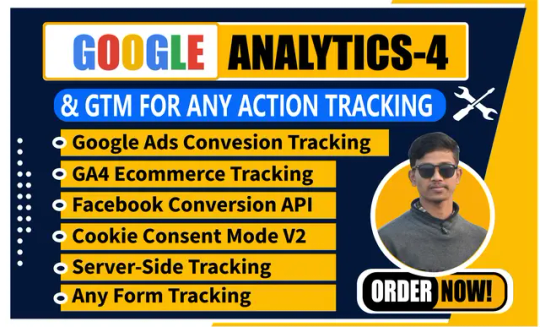
https://www.fiverr.com/s/e2VVrr
Hi, I'm a Web Analyst with 5 years of experience. I will help you fix/set infrastructure (Google Analytics 4, Facebook Conversion API, GA4 Ecommerce tracking, Cookie Consent Banner, Google Ads Conversion Tracking, etc.) to track your customer actions through the Server Side with GTM & Data Analysis, as well as enable Data Layer with GTM.
Feel free to message me with any questions.
Without the proper infrastructure (Google Analytics 4, Facebook Conversion API, GA4 Ecommerce tracking, Cookie Consent Banner, Google Ads Conversion Tracking, etc.) set up through Server Side, you may lose lots of data and can't run Remarketing Campaigns well. Moreover, you can't make the right business decisions without analysis.
Don't worry; I'll assist with everything.
My Services:
Setup Google Analytics 4
Facebook Conversion API with Event Match quality
Google Ads Conversion Tracking & Remarketing
Cookie Consent Banner
Enhanced ecommerce & Cross-Domain Track
GA4 Ecommerce tracking
Standard Events (Page_view|View_item|AddToCart|Checkout|Purchase)
Any Custom Event (Button|Link click, etc)
Any Lead Form Track with Field Data
Remarketing Audience on Google Analytics 4
I hope we will work together!
#ecommerce#digital marketing#google analytics#google tag manager#google ads#business#realestate#website
2 notes
·
View notes
Text

Hello Everyone,
If anyone need seo marketing services at an affordable price. let me know.
We provide all round digital marketing services like organic SEO, Google Ads, Facebook Ads, Social media marketing.
We can rank your website on Top 10 Google searches.
My Advertising Expertise is in:
✅ Facebook and Instagram Ads
✅ Competitor research and Marketing strategy
✅ Targeted audience research
✅ Tiwitter and Pinterest Markting
✅ Custom & Lookalike audience setup for Remarketing
✅ Google My Business
✅ Search Engine Optimization
Types Of FB & IG Ad Campaigns I Can Setup
👉 Website Traffic & Click
👉 Conversion Campaign ( Sales + Lead)
👉 Lead Generation Ads
👉 Messaging Ads
👉 Video Views Ads
👉 App Install Ads
👉 Brand Awareness
👉 Post Engagement AdsBook a free Online Consultation for your Business Growth
Call Us Now:
8085234234,9340526595
📨Email Address: [email protected]
🌐 Website: https://dmrinki.in/
#googlesearches#googlesearch#google#seo#googlesearchengine#googlesearchconsole#digitalmarketing#googlesearchresults
2 notes
·
View notes
Text
In this service, I will handle the setup and management of your Google Ads campaign, ensuring maximum effectiveness and return on investment (ROI). From crafting compelling ad copy to selecting the right keywords and optimizing targeting parameters, I will utilize industry best practices to drive traffic to your website or landing pages. Continuous monitoring and adjustment will be employed to improve performance and meet your advertising goals. With expertise in Google Ads, I will tailor the campaign to suit your specific business objectives and budget, ultimately helping you reach your target audience and boost conversions. Let me take the reins of your Google Ads campaign, allowing you to focus on other aspects of your business with confidence in your digital advertising strategy.
#google ads#google ads campaign#google ads specialist#Google ads expert#google adwords#google ads manager#google ads ppc campaign#google adwords campaign#google adwords ppc campaign#ppc#sem#pay per click#google ads setup#google campaign#adwords ppc campaign#google ppc#google search#advertizing#google#google adwords setup#manage google ads#google ppc campaign#ppc campaign#google search ads#search ad#ad copy#ad text#google management#google tag manager#conversion tracking
2 notes
·
View notes
Text
Digital Marketing Course in New Chandkheda
1. Digital Marketing Course in New Chandkheda Ahmedabad Overview
2. Personal Digital Marketing Course in New Chandkheda – Search Engine Optimization (SEO)
What are Search Engines and Basics?
HTML Basics.
On Page Optimization.
Off Page Optimization.
Essentials of good website designing & Much More.
3. Content Marketing
Content Marketing Overview and Strategy
Content Marketing Channels
Creating Content
Content Strategy & Challenges
Image Marketing
Video Marketing
Measuring Results
4. Website Structuring
What is Website?- Understanding website
How to register Site & Hosting of site?
Domain Extensions
5. Website Creation Using WordPress
Web Page Creation
WordPress Themes, Widgets, Plugins
Contact Forms, Sliders, Elementor
6. Blog Writing
Blogs Vs Website
How to write blogs for website
How to select topics for blog writing
AI tools for Blog writing
7. Google Analytics
Introduction
Navigating Google Analytics
Sessions
Users
Traffic Source
Content
Real Time Visitors
Bounce Rate%
Customization
Reports
Actionable Insights
Making Better Decisions
8. Understand Acquisition & Conversion
Traffic Reports
Events Tracking
Customization Reports
Actionable Insights
Making Better Decisions
Comparision Reports
9. Google Search Console
Website Performance
Url Inspection
Accelerated Mobile Pages
Google index
Crawl
Security issues
Search Analytics
Links to your Site
Internal Links
Manual Actions
10. Voice Search Optimization
What is voice engine optimization?
How do you implement voice search optimization?
Why you should optimize your website for voice search?
11. E Commerce SEO
Introduction to E commerce SEO
What is e-commerce SEO?
How Online Stores Can Drive Organic Traffic
12. Google My Business: Local Listings
What is Local SEO
Importance of Local SEO
Submission to Google My Business
Completing the Profile
Local SEO Ranking Signals
Local SEO Negative Signals
Citations and Local
Submissions
13. Social Media Optimization
What is Social Media?
How social media help Business?
Establishing your online identity.
Engaging your Audience.
How to use Groups, Forums, etc.
14. Facebook Organic
How can Facebook be used to aid my business?
Developing a useful Company / fan Page
Establishing your online identity.
Engaging your Audience, Types of posts, post scheduling
How to create & use Groups
Importance of Hashtags & how to use them
15. Twitter Organic
Basic concepts – from setting-up optimally, creating a Twitter business existence, to advanced marketing procedures and strategies.
How to use Twitter
What are hashtags, Lists
Twitter Tools
Popular Twitter Campiagns
16. LinkedIn Organic
Your Profile: Building quality connections & getting recommendations from others
How to use Groups-drive traffic with news & discussions
How to create LinkedIn Company Page & Groups
Engaging your Audience.
17. YouTube Organic
How to create YouTube channel
Youtube Keyword Research
Publish a High Retention Video
YouTube ranking factors
YouTube Video Optimization
Promote Your Video
Use of playlists
18. Video SEO
YouTube Keyword Research
Publish a High Retention Video
YouTube Ranking Factors
YouTube Video Optimization
19. YouTube Monetization
YouTube channel monetization policies
How Does YouTube Monetization Work?
YouTube monetization requirements
20. Social Media Tools
What are the main types of social media tools?
Top Social Media Tools You Need to Use
Tools used for Social Media Management
21. Social Media Automation
What is Social Media Automation?
Social Media Automation/ Management Tool
Buffer/ Hootsuite/ Postcron
Setup Connection with Facebook, Twitter, Linkedin, Instagram, Etc.
Add/ Remove Profiles in Tools
Post Scheduling in Tools
Performance Analysis
22. Facebook Ads
How to create Business Manager Accounts
What is Account, Campaign, Ad Sets, Ad Copy
How to Create Campaigns on Facebook
What is Budget & Bidding
Difference Between Reach & Impressions
Facebook Retargeting
23. Instagram Ads
Text Ads and Guidelines
Image Ad Formats and Guidelines
Landing Page Optimization
Performance Metrics: CTR, Avg. Position, Search Term
Report, Segment Data Analysis, Impression Shares
AdWords Policies, Ad Extensions
24. LinkedIn Ads
How to create Campaign Manager Account
What is Account, Campaign Groups, Campaigns
Objectives for Campaigns
Bidding Strategies
Detail Targeting
25. YouTube Advertising
How to run Video Ads?
Types of Video Ads:
Skippable in Stream Ads
Non Skippable in stream Ads
Bumper Ads
Bidding Strategies for Video Ads
26. Google PPC
Ad-Words Account Setup
Creating Ad-Words Account
Ad-Words Dash Board
Billing in Ad-Words
Creating First Campaign
Understanding purpose of Campaign
Account Limits in Ad-Words
Location and Language Settings
Networks and Devices
Bidding and Budget
Schedule: Start date, end date, ad scheduling
Ad delivery: Ad rotation, frequency capping
Ad groups and Keywords
27. Search Ads/ Text Ads
Text Ads and Guidelines
Landing Page Optimization
Performance Metrics: CTR, Avg. Position, Search Term
Report, Segment Data Analysis, Impression Shares
AdWords Policies, Ad Extensions
CPC bidding
Types of Keywords: Exact, Broad, Phrase
Bids & Budget
How to create Text ads
28. Image Ads
Image Ad Formats and Guidelines
Targeting Methods: Keywords, Topics, Placement Targeting
Performance Metrics: CPM, vCPM, Budget
Report, Segment Data Analysis, Impression Shares
Frequency Capping
Automated rules
Target Audience Strategies
29. Video Ads
How to Video Ads
Types of Video Ads
Skippable in stream ads
Non-skippable in stream ads
Bumper Ads
How to link Google AdWords Account to YouTube Channel
30. Discovery Ads
What are Discovery Ads
How to Create Discovery Ads
Bidding Strategies
How to track conversions
31. Bidding Strategies in Google Ads
Different Bidding Strategies in Google AdWords
CPC bidding, CPM bidding, CPV bidding
How to calculate CTR
What are impressions, impression shares
32. Performance Planner
33. Lead Generation for Business
Why Lead Generation Is Important?
Understanding the Landing Page
Understanding Thank You Page
Landing Page Vs. Website
Best Practices to Create Landing Page
Best Practices to Create Thank You Page
What Is A/B Testing?
How to Do A/B Testing?
Converting Leads into Sale
Understanding Lead Funnel
34. Conversion Tracking Tool
Introduction to Conversion Optimization
Conversion Planning
Landing Page Optimization
35. Remarketing and Conversion
What is conversion
Implementing conversion tracking
Conversion tracking
Remarketing in adwords
Benefits of remarketing strategy
Building remarketing list & custom targets
Creating remarketing campaign
36. Quora Marketing
How to Use Quora for Marketing
Quora Marketing Strategy for Your Business
37. Growth Hacking Topic
Growth Hacking Basics
Role of Growth Hacker
Growth Hacking Case Studies
38. Introduction to Affiliate Marketing
Understanding Affiliate Marketing
Sources to Make money online
Applying for an Affiliate
Payments & Payouts
Blogging
39. Introduction to Google AdSense
Basics of Google Adsense
Adsense code installation
Different types of Ads
Increasing your profitability through Adsense
Effective tips in placing video, image and text ads into your website correctly
40. Google Tag Manager
Adding GTM to your website
Configuring trigger & variables
Set up AdWords conversion tracking
Set up Google Analytics
Set up Google Remarketing
Set up LinkedIn Code
41. Email Marketing
Introduction to Email Marketing basic.
How does Email Marketing Works.
Building an Email List.
Creating Email Content.
Optimising Email Campaign.
CAN SPAM Act
Email Marketing Best Practices
42. SMS Marketing
Setting up account for Bulk SMS
Naming the Campaign & SMS
SMS Content
Character limits
SMS Scheduling
43. Media Buying
Advertising: Principles, Concepts and Management
Media Planning
44. What’s App Marketing
Whatsapp Marketing Strategies
Whatsapp Business Features
Business Profile Setup
Auto Replies
45. Influencer Marketing
Major topics covered are, identifying the influencers, measuring them, and establishing a relationship with the influencer. A go through the influencer marketing case studies.
46. Freelancing Projects
How to work as a freelancer
Different websites for getting projects on Digital Marketing
47. Online Reputation Management
What Is ORM?
Why We Need ORM
Examples of ORM
Case Study
48. Resume Building
How to build resume for different job profiles
Platforms for resume building
Which points you should add in Digital Marketing Resume
49. Interview Preparation
Dos and Don’t for Your First Job Interview
How to prepare for interview
Commonly asked interview question & answers
50. Client Pitch
How to send quotation to the clients
How to decide budget for campaign
Quotation formats
51. Graphic Designing: Canva
How to create images using tools like Canva
How to add effects to images
52. Analysis of Other Website
Post navigatio
2 notes
·
View notes
Text
#Google Ads #PPC Advertising #SEM #Online Advertising #Digital Marketing #Paid Search #AdWords #Google Ad Campaigns #Search Advertising #PPC Management #Display Ads #Campaign Optimization #Google Ads Expert #Remarketing Ads #Keyword Targeting #Ad Copywriting #Conversion Optimization #Ad Spend Management #Ad Performance #ROI Advertising
2 notes
·
View notes