#fix facebook pixel
Explore tagged Tumblr posts
Text
Ask on WhatsApp: +8801719461325
I will setup Facebook Conversion API pixel or Server-Side tracking through GTM
What I will do:
Setup Facebook Conversion API Pixel or Server-side tracking
Facebook Events Tracking with GTM Server (PageView, ViewContent, Add to Cart, Checkout, Purchase)
Domain Verification
How will I setup server-side tracking?
I will setup Facebook Conversion API with GTM-Server (Stape/gtm-server.com) and Google Analytics 4(GA4) with Google Tag Manager
#facebook pixel#ios#facebook ads#tracking#instagram ads#facebook marketing#pixel#facebook advertising#setup facebook pixel#ios 14 update#fix facebook pixel#event tracking#tag manager#conversion api#business manager#ios 14#api#gtm#fb pixel#pixel setup#woocommerce#wordpress#google tag manager#facebook pixel setup#facebook api#facebook ads manager#conversion api facebook#api conversion facebook#facebook conversion api shopify#facebook conversion api google tag manager
0 notes
Note
whats wrong with ai?? genuinely curious <3
okay let's break it down. i'm an engineer, so i'm going to come at you from a perspective that may be different than someone else's.
i don't hate ai in every aspect. in theory, there are a lot of instances where, in fact, ai can help us do things a lot better without. here's a few examples:
ai detecting cancer
ai sorting recycling
some practical housekeeping that gemini (google ai) can do
all of the above examples are ways in which ai works with humans to do things in parallel with us. it's not overstepping--it's sorting, using pixels at a micro-level to detect abnormalities that we as humans can not, fixing a list. these are all really small, helpful ways that ai can work with us.
everything else about ai works against us. in general, ai is a huge consumer of natural resources. every prompt that you put into character.ai, chatgpt? this wastes water + energy. it's not free. a machine somewhere in the world has to swallow your prompt, call on a model to feed data into it and process more data, and then has to generate an answer for you all in a relatively short amount of time.
that is crazy expensive. someone is paying for that, and if it isn't you with your own money, it's the strain on the power grid, the water that cools the computers, the A/C that cools the data centers. and you aren't the only person using ai. chatgpt alone gets millions of users every single day, with probably thousands of prompts per second, so multiply your personal consumption by millions, and you can start to see how the picture is becoming overwhelming.
that is energy consumption alone. we haven't even talked about how problematic ai is ethically. there is currently no regulation in the united states about how ai should be developed, deployed, or used.
what does this mean for you?
it means that anything you post online is subject to data mining by an ai model (because why would they need to ask if there's no laws to stop them? wtf does it matter what it means to you to some idiot software engineer in the back room of an office making 3x your salary?). oh, that little fic you posted to wattpad that got a lot of attention? well now it's being used to teach ai how to write. oh, that sketch you made using adobe that you want to sell? adobe didn't tell you that anything you save to the cloud is now subject to being used for their ai models, so now your art is being replicated to generate ai images in photoshop, without crediting you (they have since said they don't do this...but privacy policies were never made to be human-readable, and i can't imagine they are the only company to sneakily try this). oh, your apartment just installed a new system that will use facial recognition to let their residents inside? oh, they didn't train their model with anyone but white people, so now all the black people living in that apartment building can't get into their homes. oh, you want to apply for a new job? the ai model that scans resumes learned from historical data that more men work that role than women (so the model basically thinks men are better than women), so now your resume is getting thrown out because you're a woman.
ai learns from data. and data is flawed. data is human. and as humans, we are racist, homophobic, misogynistic, transphobic, divided. so the ai models we train will learn from this. ai learns from people's creative works--their personal and artistic property. and now it's scrambling them all up to spit out generated images and written works that no one would ever want to read (because it's no longer a labor of love), and they're using that to make money. they're profiting off of people, and there's no one to stop them. they're also using generated images as marketing tools, to trick idiots on facebook, to make it so hard to be media literate that we have to question every single thing we see because now we don't know what's real and what's not.
the problem with ai is that it's doing more harm than good. and we as a society aren't doing our due diligence to understand the unintended consequences of it all. we aren't angry enough. we're too scared of stifling innovation that we're letting it regulate itself (aka letting companies decide), which has never been a good idea. we see it do one cool thing, and somehow that makes up for all the rest of the bullshit?
#yeah i could talk about this for years#i could talk about it forever#im so passionate about this lmao#anyways#i also want to point out the examples i listed are ONLY A FEW problems#there's SO MUCH MORE#anywho ai is bleh go away#ask#ask b#🐝's anons#ai
1K notes
·
View notes
Text
Potentially seeing more characters return?!
So GrandMA Studios has a few new things on their Facebook that makes me think!

So they have a few new posts that I wanted to talk a little bit about real quick.
The first post is an ad for a sale on Mystery Case Files games... oh what a time to be broke! The sale is buy 3 games for only $21! I really need to replace my copies but anyway... I find it interesting that the picture used is Ravenhearst Manor, specifically how it was shown in Crossfade. This probably means nothing and I'm just fiending for scraps while waiting for the new game but I really do feel like them using what would've been Ravenhearst Manor as the new Agency Headquarters is gonna epically backfire. It just has to! Crossfade also had a huge impact on the storyline with the fractured timeline and the fact that that is still having an impact with the new timelines and such so I feel things are gonna get crazy eventually!
The second post is just a new cover photo for the page but the choice of characters is interesting! To the left we've got Richard Galloway and Ankou, in the middle we've got Charles and Angelica and on the right we've got Madame Fate and Robert. Will we be seeing these characters again?! Is this a hint?!
Angelica we already know is a yes cuz she's gonna be in The Riddle of Mrs. Bishop. Charles is a possibility for this new game as well if he is manipulating Angelica and Mrs. Bishop did mention him. Robert is also possible since Angelica fixed him up and he answers to her now.
Madame Fate I see as a big maybe. Madame Fate is a powerful psychic and we did see the Ball of Fate in the safe in that concept art and she wouldn't have died with this new timeline so it's a big possibility and I want it to happen. It's not necessarily likely for this game but I could see it happening eventually. As for Ankou, I say maybe but I'm not 100% sold on the possibility of it happening. She's death and death is everywhere. She did have to fix things by restoring the balance in Crossfade by releasing one Evil(I'm assuming at this point that was Angelica or Charles) to bring back one good(Alison) so maybe she shows up because the Master Detective continues to screw with time.
As far as Richard goes, I doubt it. He's dead and not really Dalimar level with the ability to come back but I won't totally say no cuz he was a good villain and did almost kill the Detective. Now that I think about it... would that have still happened? I don't see why not but we don't know what all was effected so... maybe. Anyway... a small maybe on Richard.
Anyways... what are your guys' thoughts on this? Lemme know!
@detectiveruth @masterdetectivemcf @macatt4c @fallenidol-453 @redrum-eht @hakurakurohime @proustianlesbian @thebiggestpartypooper @rebellovesthings @artsydon @hiddenobject-fanblog @pookiethebloodsucker @apeirotilio @ink-and-pixels @arty-girl-asks
4 notes
·
View notes
Text
I will manage or maintain your website on monthly basis
I will cover the following if you hire me to manage your site on Monthly Basis:
Basic Plan:
Any Minor customization on the existing theme.
If it is a dropship website, i will setup dropship plugin
Setup analytics for tracking traffic (Facebook Pixels, Google Analytics etc)
On-page SEO of all pages.
Inventory and order management
Any contents that needs to be added or modified(About us, Contact us, Privacy Policy etc)
Complete backup of files and database
Updating plugins and extensions
Any modifications or fixes required in site (Any website related problem)
Standard Plan:
Everything in Basic Plan, plus
CRM Handling
Email & Chat Handling
Premium Plan:
Everything in Standard Plan, plus
Offpage SEO/Link Building
Email Marketing
Google Ads, Facebook Ad Campaigns Management and/or any other advertisement platform
Click here for more information
Source
3 notes
·
View notes
Text
You will get monthly management and maintenance of your website
If you are tired of daily updates, if you have many websites that need to be updated with new content, this is the perfect gig for you. I will create a responsive website for you, it will be mobile friendly and compatible on Desktop, Smart Phone and Tablets, and it will be maintained by me for duration mentioned above.
I will cover the following if you hire me to manage your site on Monthly Basis:
Basic Plan:
Any Minor customization on the existing theme.
If it is a dropship website, i will setup dropship plugin
Setup analytics for tracking traffic (Facebook Pixels, Google Analytics etc)
On-page SEO of all pages.
Inventory and order management
Any contents that needs to be added or modified(About us, Contact us, Privacy Policy etc)
Complete backup of files and database
Updating plugins and extensions
Any modifications or fixes required in site (Any website related problem)
Standard Plan:
Everything in Basic Plan, plus
CRM Handling
Email & Chat Handling
Premium Plan:
Everything in Standard Plan, plus
Offpage SEO/Link Building
Email Marketing
Google Ads, Facebook Ad Campaigns Management and/or any other advertisement platform
Click Here to Contact me on Upwork
Source
#WebsiteManagement#WebsiteMaintenance#DigitalSolutions#WebSupport#TechServices#OnlinePresence#SiteOptimization#WebsiteUpdates#ContentManagement#WebSecurity#OnlineMaintenance#SiteEnhancement#WebCare#TechSupport#OnlineManagement#WebsiteUpgrades#MaintenanceServices#WebMaintenanceCompany#DigitalMaintenance#WebAdmin
2 notes
·
View notes
Text
Facebook Debugger is a powerful tool developed by Facebook for developers, marketers, and content creators. Its primary function is to analyze and clear the cached metadata of a URL, ensuring that when content is shared on Facebook, it displays the most accurate and updated information. This tool plays a crucial role in managing how your content appears across the Facebook ecosystem.
Importance of Accurate Link Previews
An engaging and accurate link preview can significantly increase the click-through rate of shared content. Facebook Debugger ensures your title, description, and featured image appear exactly as intended. Without it, you risk displaying outdated, missing, or incorrect information, which can reduce engagement and harm your brand's credibility.
2. What is Facebook Debugger and How Does It Work?
Mechanics Behind Facebook Debugger
At its core, Facebook Debugger is a metadata analysis tool. When you input a URL into the Debugger, Facebook's crawler (the Facebook Sharing Bot) scans the link to retrieve Open Graph (OG) metadata. This data includes elements like the title, description, image, and type of content. The tool then displays how the link will appear when shared.
The Process of Scraping and Caching
Facebook caches the OG data the first time a link is shared. If you make changes to your content or metadata, Facebook won’t automatically fetch the new version. That’s where Debugger comes in. By using it, you force Facebook to rescrape the URL, clearing the cache and updating the preview accordingly.

3. Common Issues Resolved by Facebook Debugger
Incorrect or Missing Images in Link Previews
One of the most frequent problems users encounter is Facebook not displaying the correct image or skipping it altogether. This is often due to incorrect image size, missing OG tags, or cached data. Facebook Debugger helps pinpoint the issue and updates the image cache.
Outdated Titles or Descriptions
Sometimes, after editing a blog post or updating metadata, Facebook continues to show the old title or description. This happens because of caching. Running your URL through the Facebook Debugger clears this outdated information and fetches the latest metadata.
4. Step-by-Step Guide to Using Facebook Debugger
Accessing and Navigating the Tool
To use the Facebook Debugger, go to Facebook Sharing Debugger. Simply paste your URL into the input box and click “Debug.” Facebook will then show you how it views your link.
Interpreting Debugger Results
After analyzing, you’ll see a report that includes any errors, warnings, or missing tags. It also shows the last time the link was scraped and previews the current metadata. Use this insight to fix issues directly in your website’s HTML and then re-scrape the URL.
5. Optimizing Your Website for Facebook Sharing
Implementing Open Graph Meta Tags
Open Graph tags are essential for customizing how your content appears on Facebook. Tags like og:title, og:description, og:image, and og:url should be added to your webpage’s <head> section. This ensures Facebook can fetch exactly what you want shown.
Ensuring Proper Image Dimensions and Formats
Facebook recommends images be at least 1200x630 pixels for optimal appearance. Using the right dimensions and formats (JPEG, PNG) increases the chance that your featured image displays correctly in link previews.
6. Troubleshooting Advanced Facebook Debugger Issues
Handling Robots.txt Restrictions
If your site’s robots.txt file blocks Facebook’s crawler, it won’t be able to access your metadata. Make sure to allow user-agent facebookexternalhit in your robots.txt to enable proper crawling.
Dealing with HTTPS and SSL Certificate Problems
Invalid or expired SSL certificates can prevent Facebook from scraping your site. Debugger will show these as fetch errors. Always ensure your site uses a valid HTTPS connection and updated certificates.
7. Enhancing Social Sharing Through Facebook Debugger
Improving Click-Through Rates with Accurate Previews
When users see an appealing and informative preview, they’re more likely to click. Facebook Debugger helps you fine-tune previews so they align with your content’s intent, improving engagement and traffic.
Leveraging Debugger for Brand Consistency
Your link preview is an extension of your brand. By regularly using the Debugger, you ensure consistency in images, tone, and messaging across all Facebook shares, reinforcing brand identity.
8. Frequently Asked Questions (FAQs) About Facebook Debugger
Why isn't my updated image showing when I share a link?
Facebook may be showing a cached version. Use the Debugger to “Scrape Again” and refresh the metadata.
How often does Facebook update its cache for shared links?
Facebook typically doesn’t re-scrape URLs unless manually triggered. Use the Debugger to update the cache whenever you change metadata.
Can I use Facebook Debugger for non-HTML content?
No, Debugger is designed for HTML content with Open Graph meta tags. It doesn’t work with PDFs or plain text files.
What are the minimum image size requirements for Facebook sharing?
The ideal image size is 1200x630 pixels. The minimum is 200x200 pixels, but smaller images may be cropped or not shown.
Is it necessary to use Facebook Debugger for every new blog post?
While not mandatory, it's highly recommended. Debugger ensures your content preview is accurate and up-to-date, especially if you use dynamic OG tags.
Conclusion Facebook Debugger is an indispensable tool for anyone who publishes content online. Whether you’re a developer, blogger, or marketer, using it regularly ensures your content looks professional and performs better on social media. By understanding how it works and following best practices, you can control how your content is perceived and maximize its reach.
1 note
·
View note
Text
CRO for E-commerce: Tracking Add to Cart, Checkout Drop-offs & More

This blog will guide you through how to effectively track and optimize conversion touchpoints, reduce checkout drop-offs, and build a data-backed path to higher revenue. If you’re running paid traffic campaigns and not seeing sales conversions, this is your wake-up call.
Why CRO is Crucial for PPC Campaigns
When businesses invest in PPC services, they often focus on the number of clicks or impressions. But what happens after the user lands on your e-commerce site? Without tracking behaviors like product views, add-to-cart events, and checkout completion, you’re flying blind.
As a trusted PPC services company in Pune, our job is to not just drive traffic but ensure that traffic converts. That’s where CRO comes into play.
Key E-commerce Metrics to Track for CRO
Here are the critical touchpoints every e-commerce business should monitor to optimize performance:
1. Product Page Views
Track how many users are visiting product pages. High bounce rates here may indicate poor product imagery, lack of information, or mismatched search intent.
Optimize with:
High-quality product images
Clear pricing and CTAs
Reviews and trust badges
2. Add to Cart (ATC)
This is a major intent signal. If users are adding items to the cart but not converting, you have a friction point downstream.
Track via:
Google Analytics 4 (GA4) Ecommerce Events
Facebook Pixel or Google Ads conversion tracking
Optimize with:
Faster load times
Visible CTA buttons
Low shipping thresholds (e.g., free shipping at ₹499)
3. Initiate Checkout
If people click “Checkout” but drop off before paying, your checkout flow may be too complex or lacking trust signals.
Optimize with:
One-page checkout
Guest checkout options
Security seals and money-back guarantees
4. Checkout Drop-offs
One of the biggest revenue leaks in e-commerce is cart abandonment. As a leading provider of PPC services in Pune, we often use heatmaps, session recordings, and funnel analysis to identify abandonment points.
Common reasons include:
Unexpected shipping costs
Too many form fields
Slow page loads
Limited payment methods
Fix with:
Transparent pricing
Autofill forms
Multiple payment gateways
Exit intent pop-ups offering discounts
Tools for Effective CRO Tracking
As a professional provider of PPC services, we use a combination of the following tools to track and improve e-commerce performance:
✅ Google Analytics 4
Track events like:
View Item
Add to Cart
Begin Checkout
Purchase
Set up custom funnels to visualize where users are dropping off.
✅ Google Tag Manager (GTM)
Implement custom event tracking without altering site code. GTM makes it easy to fire tags based on button clicks, form submissions, and scroll behavior.
✅ Hotjar or Microsoft Clarity
Use session recordings, heatmaps, and user journeys to identify UX bottlenecks.
✅ Meta (Facebook) Pixel & Google Ads Conversion Tracking
For businesses running ads, these tools allow accurate tracking of ROAS (Return on Ad Spend), especially important for remarketing.
Advanced CRO Tactics for E-commerce PPC Campaigns
As a PPC services company in Pune with real-world experience, we recommend these advanced tactics to improve conversions:
🔁 Dynamic Remarketing
Show users the exact product they abandoned using display or social ads.
🧪 A/B Testing
Test versions of your landing pages, CTAs, pricing layouts, and checkout flow to find what works best.
📦 Cart Recovery Campaigns
Use automated emails, push notifications, or WhatsApp messages to recover abandoned carts within 24 hours.
🧠 Personalization
Show personalized product recommendations based on browsing behavior or past purchases.
The PPC + CRO Connection
Your PPC services and CRO efforts should work in tandem. There’s no point spending on clicks that never convert. That’s why our team at Digital Rhetoric combines performance ad strategy with conversion insights for full-funnel growth.
We don’t just optimize your Google Ads — we ensure every step from the ad click to the final purchase is seamless, trust-building, and high-converting.
Final Thoughts
In today’s competitive e-commerce space, CRO is not optional — it’s foundational. By closely tracking micro-conversions such as Add to Cart and Checkout Initiated, and fixing drop-off points, you can unlock higher ROI from your PPC campaigns.
If you’re searching for reliable, ROI-driven PPC services in Pune, Digital Rhetoric is your growth partner. Let us help you drive not just traffic — but meaningful conversions.
📈 Explore our expert PPC services and see how we boost e-commerce performance with full-funnel optimization strategies.
0 notes
Text
Top 5 Mistakes Businesses Make with Google and Facebook Ads

Running paid ads on Google and Facebook can be a game-changer — but only when done right. Many businesses dive in expecting instant results, only to be disappointed by poor performance and wasted budgets. If you’re using — or thinking about using — Google and Facebook Ads for your business, it’s crucial to avoid some common mistakes that could cost you time and money.
Here are five of the biggest errors we see — and how to avoid them.
1. Targeting the Wrong Audience
One of the most powerful features of digital ads is audience targeting. But many businesses cast their net too wide or too narrow. On Facebook, that could mean showing ads to people who have no interest in your product. On Google, it could mean bidding on broad keywords that bring in the wrong type of traffic.
Fix it: Use detailed audience filters like interests, behaviors, and demographics on Facebook. On Google, focus on intent-driven keywords with high commercial value. Always monitor performance and refine based on real data.
2. Sending Traffic to Poor Landing Pages
You might get clicks — but what happens next? Sending ad traffic to a cluttered, slow, or irrelevant landing page is a quick way to lose potential customers. If your page doesn’t match your ad’s promise or isn’t optimized for mobile, people will bounce.
Fix it: Create dedicated, high-converting landing pages for each campaign. Keep your message consistent and include a clear call-to-action (CTA). Make sure your site loads fast and is mobile-friendly.
3. Not Using Conversion Tracking
It’s surprising how many businesses spend money on ads without knowing what’s working. Without proper tracking, you can’t measure success or make informed decisions.
Fix it: Set up conversion tracking in Google Ads and Meta Ads Manager. Track key actions like form fills, purchases, or phone calls. Use tools like Google Tag Manager or Facebook Pixel to make tracking easier and more accurate.
4. Focusing Only on Sales, Not the Funnel
Some businesses expect cold traffic to convert immediately. But not everyone is ready to buy on the first click. Ignoring the marketing funnel means missing opportunities to build trust and nurture leads.
Fix it: Create funnel-based campaigns. Use top-of-funnel content (blogs, videos) for awareness, retargeting ads for consideration, and strong offers for conversion. Facebook and Google both allow layered campaign strategies that support this approach.
5. “Set It and Forget It” Mentality
Ads need regular attention. Leaving your campaigns untouched for weeks — or months — can lead to poor performance, wasted spend, or missed trends.
Fix it: Review your ad performance weekly. Test new creatives, pause low-performing ads, and adjust bids based on results. Platforms evolve, and so should your strategy.
Conclusion
Running successful ad campaigns on Google and Facebook takes more than just boosting a post or choosing a few keywords. It takes strategy, testing, and refinement. By avoiding these common mistakes, you’ll save money, improve results, and make your digital ads work harder for your business.
Need help making your ad campaigns more effective? Bright Box Digital specializes in data-driven, ROI-focused strategies for businesses ready to grow with Google and Facebook Ads.
0 notes
Text
Where To Put Google Tag Manager Code In Google Site?
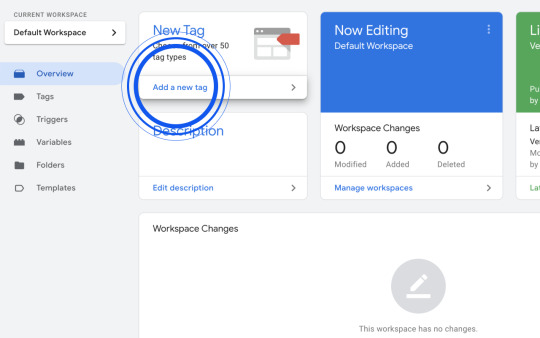
If you're running a website on Google Sites and want to streamline your tracking, marketing, and analytics setup, you've probably asked yourself: Where To Put Google Tag Manager Code In Google Site? Google Tag Manager (GTM) is a powerful tool that allows you to manage multiple tags such as Google Analytics, Facebook Pixel, or AdWords Conversion Tracking without editing your site's code repeatedly.
But here’s the kicker: Where To Put Google Tag Manager Code In Google Site isn't as intuitive as it might be on platforms like WordPress or custom HTML websites. In this blog, we’ll walk you through where to put Google Tag Manager code in Google Site, step by step, while also covering why it’s essential for modern digital tracking and campaign management.
What is Google Tag Manager?
Before we dive into where to put Google Tag Manager code in Google Site, let’s briefly explain what GTM is. Google Tag Manager is a free tag management system that allows you to quickly and easily update measurement codes and related code fragments collectively known as "tags" on your website or mobile app. Instead of manually inserting different code snippets, GTM gives you one consolidated snippet you can manage through a user-friendly interface.
Why Use Google Tag Manager in Google Sites?
You might wonder why you'd even bother figuring out where to put Google Tag Manager code in Google Site when you can insert individual tracking codes. Here are some reasons why GTM is a smarter choice:
Efficiency: GTM reduces manual effort by allowing centralized management of all tags.
Speed: Faster page loading due to asynchronous tag firing.
Testing: You can preview and debug tags before they go live.
Flexibility: Easily add, remove, or adjust tags without accessing the code every time.
Clearly, knowing where to put Google Tag Manager code in Google Site can be a real game-changer for your tracking setup.
Step-by-Step: Where To Put Google Tag Manager Code In Google Site?
Let’s now get to the core of the topic: Where To Put Google Tag Manager Code In Google Site. Follow these steps carefully:
Step 1: Create Your Google Tag Manager Account
Go to tagmanager.google.com.
Sign in with your Google account.
Click "Create Account."
Fill in your Account Name, Container Name (your website URL), and select "Web" as the target platform.
Click “Create” and accept the GTM Terms of Service.
Once your container is created, GTM will give you two code snippets:
One for the section.
One for the section.
Both are essential if you want GTM to function optimally.
Step 2: Access Your Google Site
Now that you’ve got your GTM code snippets, the next question is: Where To Put Google Tag Manager Code In Google Site?
Note: This method works for the new version of Google Sites (not Classic Google Sites).
Open your site in Google Sites.
Click the gear icon in the top-right corner and choose “Settings.”
From the left panel, select “Custom code.”
You'll see two sections:
Head
Body (end)
Step 3: Paste Your GTM Snippets
Copy the head snippet from GTM and paste it into the Head section of Google Sites.
Copy the body snippet and paste it into the Body (end) section.
Click “Save.”
That’s it! You’ve successfully figured out where to put Google Tag Manager code in Google Site.
Verifying the Installation
After adding your GTM code, it's crucial to ensure everything is working properly.
Go back to tagmanager.google.com.
Click on your container.
Click “Preview” and enter your site URL.
A new tab will open with your site in debug mode.
You’ll be able to see if your tags are firing correctly. This not only confirms that you’ve figured out where to put Google Tag Manager code in Google Site but also that it's working effectively.
Common Issues and Fixes
1. Tag Not Firing
If your tag isn’t firing, double-check that you placed both snippets in the correct fields: one in Head and one in Body (end). Misplacement is a common error when determining where to put Google Tag Manager code in Google Site.
2. Custom Code Disabled
Sometimes, the “Custom code” option may not appear. Ensure you're using the new Google Sites and not Classic Sites.
3. Conflicting Scripts
Too many conflicting scripts can slow your site or prevent GTM from working correctly. Always test after adding any new tag.
Alternatives to Google Tag Manager
If you're not ready for GTM, Google Sites allows some other basic analytics setups. But if you're serious about understanding user behavior, GTM is the gold standard.
Many businesses hire a Google Analytics consultant to properly set up GTM, as even a small mistake can skew your entire data setup.
B2B Applications: A Quick Look
If you run a business-to-business site, especially one built with Google Sites as a landing page or intranet, understanding where to put Google Tag Manager code in Google Site is vital. It allows your marketing and analytics teams to capture data effectively for lead generation, user engagement, and campaign performance.
Some companies even rely on a b2b web design agency to ensure that GTM and other performance tools are integrated properly within Google Sites and other platforms.
Final Thoughts
So, to wrap it all up where to put Google Tag Manager code in Google Site is not as complex as it seems. You simply add the GTM <head> code in the “Head” section and the <body> code in the “Body (end)” section within the Google Sites Settings menu.
Once installed, you unlock the door to better analytics, smarter tag management, and a more efficient workflow. Whether you're an individual blogger or managing a corporate landing page, understanding where to put Google Tag Manager code in Google Site is a key step toward optimizing your digital presence.
And remember: GTM is just the beginning. Make sure you regularly review your tag performance, A/B test your tags, and keep refining your tracking for the best results.
If you’ve ever asked where to put Google Tag Manager code in Google Site, now you know. So go ahead install it, test it, and start making smarter marketing decisions today.
0 notes
Text
Roofing Website Audit: The #1 Mistake Costing Leads (Interlock Roofing Review)
Roofing Website Audit: The #1 Mistake Costing Leads (Interlock Roofing Review) https://www.youtube.com/watch?v=Ul1rP3P1bck Is your roofing website converting or just collecting dust? In this episode, we conduct a real-time roofing business website audit on Interlock Roofing — a well-known player in the metal roofing space — to uncover the digital gaps that may be costing them leads daily. From missing calls-to-action above the fold, poor form design, to not having a retargeting pixel, we highlight exactly what roofing business owners and web designers need to fix. Whether you're running a roofing company, designing websites for contractors, or building a lead-gen funnel, this video is packed with actionable insights. 💥 Learn how to: ✅ Improve conversion-focused web design for roofing companies ✅ Utilize SEO and retargeting ads effectively ✅ Optimize contact forms for more leads ✅ Fix common mistakes in roofing digital marketing Digital presence is everything. This audit shows how even high-traffic roofing websites can fail without proper marketing. Don't let that be your business. 👍 Like this audit? Subscribe for more roofing marketing tips, web audits, and contractor SEO breakdowns! Facebook: https://www.facebook.com/huntspeaks Instagram: https://www.instagram.com/jayhuntofficial TikTok: https://www.tiktok.com/@jayhuntofficial Twitter: https://twitter.com/jayhuntofficial LinkedIn: https://www.linkedin.com/in/socialmediaspeaker/ Website: [https://jayhunt.social](https://jayhunt.social/) #RoofingBusiness #WebsiteAudit #DigitalMarketingForRoofers #MetalRoofing #LeadGeneration #SEOAudit #WebDesignMistakes via Jason Hunt https://www.youtube.com/channel/UCkj0N0-y0QtuNpLyA34meBw April 25, 2025 at 01:15PM
0 notes
Text
Title: 10 Best Practices of Performance Marketing for Unstoppable Success [Expert Secrets]

Performance marketing is not just a buzzword. It is the beating heart of ROI-driven digital campaigns. In a world where every rupee spent must be justified, performance marketing best practices are what separate winners from the rest. For brands working with a top-tier digital marketing agency in Delhi, these practices can make or break growth strategies. But what exactly does it take to build campaigns that consistently convert, scale efficiently, and bring unstoppable success?
This guide walks you through the 10 best practices of performance marketing—from planning to reporting—while integrating cutting-edge strategies, industry stats, and actionable insights to optimize every touchpoint.
What is Performance Marketing?
Performance marketing is a form of digital marketing where brands pay marketing companies only when specific actions are completed—clicks, leads, sales, or signups. It’s trackable, data-driven, and ideal for scaling businesses quickly while maintaining a positive return on ad spend (ROAS).
According to Statista, global spending on performance marketing reached over $121 billion in 2024 and is projected to grow by 15% annually.
1. Laser-Focused Goal Setting
Before spending a single penny, define crystal-clear KPIs. Whether it’s cost-per-acquisition (CPA), cost-per-click (CPC), or ROAS, each metric should align with your broader business goals. Set SMART (Specific, Measurable, Achievable, Relevant, Time-bound) objectives to guide your strategy.
Example: Instead of saying "increase leads," say "generate 100 qualified leads at a CPA of INR 300 within 30 days."
2. Know Your Audience Like a Hawk
The backbone of all performance marketing best practices is audience intelligence. Use tools like Google Analytics 4, Meta Insights, or HubSpot CRM to:
Segment audiences by behavior and intent
Create custom and lookalike audiences
Personalize ads for each segment
80% of consumers are more likely to buy when brands offer personalized experiences (Epsilon Report).
3. Build Conversion-Centric Creatives
Eye-catching creatives are not enough. Your ads must:
Address a pain point
Provide immediate value
Include strong CTAs (Call-to-Actions)
Be tailored for platform algorithms (Reels, Stories, Carousels, etc.)
Videos outperform static posts by 34% in CTR on Meta Ads.
4. Multi-Platform Mastery
Performance marketing optimization thrives in a multichannel environment. Leverage:
Google Search and Display Network
Meta (Facebook + Instagram)
LinkedIn (for B2B)
Programmatic Advertising
YouTube for intent-based video campaigns
Using at least 3 platforms increases conversion chances by up to 47%, according to Google Marketing Insights.
5. Implement End-to-End Tracking
Tracking is the foundation of any performance marketing company in Delhi or elsewhere. You can’t optimize what you can’t measure.
Set up Google Tag Manager
Use UTM parameters
Enable pixel tracking on Meta, LinkedIn, and Google Ads
Integrate CRM with ad platforms
Cross-channel attribution tools like Triple Whale and Hyros help decode where your conversions are really coming from.
6. Continuously A/B Test Everything
A/B testing is where performance marketing best practices truly shine. Test:
Headlines
Creatives
CTAs
Landing pages
Audience segments
According to HubSpot, A/B testing can improve conversion rates by 49% when done consistently.
7. Optimize Landing Pages
Clicks mean nothing if your landing pages don’t convert. Apply these optimization tactics:
Load speed < 2 seconds
Clear headline and value proposition
Mobile-first design
Trust indicators like testimonials, reviews, and badges
Exit-intent popups and lead magnets
Make landing pages as conversion-optimized as your ads.
8. Adopt an Agile Budgeting Mindset
Rather than locking in fixed budgets, practice agile allocation:
Invest more in high-performing campaigns
Pause underperformers quickly
Reallocate based on real-time ROAS
Agility is one of the key performance marketing best practices because markets evolve rapidly.
9. Embrace AI and Automation
Today’s performance marketing optimization is incomplete without AI:
Use Google Performance Max for smart bidding
Leverage Meta Advantage+ for automatic placements
Automate reporting dashboards with Looker Studio
AI-powered campaigns deliver up to 30% better ROAS, reports Salesforce.
10. Reporting, Analysis, and Scaling
Great campaigns are not just launched—they're managed and scaled:
Use weekly performance snapshots
Identify trends and anomalies
Apply insights to similar audiences or geos
Scale campaigns with the highest ROI potential
A seasoned performance marketing company in Delhi should deliver detailed, transparent reports that drive action.
What are the top performance marketing best practices?
The top performance marketing best practices include audience segmentation, conversion-focused creatives, multichannel targeting, robust tracking, A/B testing, continuous optimization, and agile budget allocation. These ensure high ROI and long-term growth.
Final Thoughts
Success in performance marketing doesn’t happen by accident. It’s built on intentional execution of these best practices, continuous optimization, and a willingness to evolve with platforms, tools, and user behaviors.
Implementing these performance marketing best practices will empower your campaigns to break barriers and outperform competitors—regardless of your industry.
Partner with iWrite India for Expert-Led Performance Marketing
Ready to implement these powerful performance marketing best practices for your brand?
At iWrite India, we specialize in performance marketing optimization that delivers tangible ROI. Whether you're looking for Google Ads expertise, Meta campaign management, or a full-funnel strategy from a top performance marketing company in Delhi, we’re here to help.
FAQs
Q1. How do I know if my performance marketing strategy is effective?
Measure the ROI using metrics like ROAS, CPA, CTR, and conversion rate. A regular analysis of these metrics indicates whether your campaigns are meeting objectives or need adjustments.
Q2. What are the latest trends in performance marketing optimization?
AI-based bidding, hyper-personalization, voice search integration, predictive analytics, and automation are top trends driving efficient performance marketing optimization in 2025.
Q3. Is performance marketing suitable for small businesses?
Absolutely. It allows businesses to scale incrementally by paying only for actual results. With the right strategy, even a limited budget can bring high ROI through smart Performance Marketing Services.
Q4. Why should I hire a performance marketing company in Delhi?
Agencies based in Delhi, like iWrite India, bring local expertise, global tools, and cost-effective solutions. They understand both metro and tier-2 markets, making them ideal partners for scalable campaigns.
Q5. What is the difference between brand marketing and performance marketing?
Brand marketing builds long-term perception and awareness, while performance marketing is ROI-focused and action-driven, centered around measurable results like sales or leads
#performance marketing#digital marketing#performance marketing best practices#performance marketing optimization#Performance Marketing Services#performance marketing company in delhi
0 notes
Text
The Impact of Third-Party Scripts on Website Performance
When building a website, performance is everything. Whether you're running an eCommerce store, a service-based business, or a content-heavy blog, your site's speed and stability can make or break user experience. One of the lesser-talked-about reasons websites slow down is the overuse or careless use of third-party scripts.
Let’s talk about what these scripts are, how they work, and why you should pay close attention to how many you load on your website.
What Are Third-Party Scripts?
In simple terms, third-party scripts are pieces of code added to your website from an external source. These include:
Live chat widgets
Social media sharing buttons
Analytics tools (like Google Analytics)
Ad services
CRM integrations
Payment gateway scripts
A/B testing tools
They are not part of your website’s original code but get loaded when someone visits your site. Some of them are essential, but many websites end up including far more than they actually need.
How Do These Scripts Affect Performance?
Here’s where it gets important: each third-party script adds extra work for the browser. Every time someone visits your website, their browser must request and load all the extra code coming from outside servers.
This can cause:
Slower page load times
Delayed interactivity
Layout shifts while loading
Errors if the third-party service is down
Even a few milliseconds can make a difference in how users perceive your site. A slow or jumpy site makes users bounce and may even affect your search engine rankings.
Real-World Impact: What Can Go Wrong?
Let’s say you’ve added a chat plugin, an ad tracking tool, a Facebook Pixel, and a popup plugin. Individually, they might not seem like much. But together, they can pile up requests and scripts that take your load time from 2 seconds to 7 seconds. And research shows that most users start leaving after just 3 seconds.
In another case, if one of these external services is down or slow to respond, it can delay the entire page from loading — even though the problem isn’t on your side.
Why Many Sites Overload
Most business owners don’t realize the number of scripts that sneak in over time. Plugins, marketing campaigns, or even developers testing tools can leave behind scripts that no one checks again.
That’s why regular audits are important. And this is where a professional web design company in India can step in and help you manage these things better.
How to Fix or Reduce the Impact
The good news is, you don’t always have to remove all third-party scripts. It’s about balance and management. Here are some practical steps:
Audit Your Scripts: Use tools like Google PageSpeed Insights or GTmetrix to see what’s loading on your site.
Remove What You Don’t Use: Old tracking scripts, expired ads, or unused chat widgets should go.
Use Script Managers: Load certain scripts only on specific pages where needed.
Defer or Load Asynchronously: This means the scripts won’t block the rest of the page from loading.
Host Critical Scripts Locally: If allowed, keep a copy of the script on your server to avoid delays.
Working with the Right Experts
If you’re not sure how to clean up or optimize your website, it's worth getting expert help. A trusted web design company in India will not only build a good-looking site but also make sure it performs well — and that includes managing all those extra scripts.
They can help you review what’s necessary, remove what’s not, and implement fixes to make your site faster and more stable.
#best web development agencies india#website design and development company in india#website development company in india#web design company india#website designing company in india#digital marketing agency india
0 notes
Text
Why Is My eCommerce Site Slow Even with Good Hosting?
Introduction
You’re paying for high-performance hosting, but your eCommerce site still loads slowly. Pages lag, product images crawl in, and your bounce rate is skyrocketing. Sound familiar?
Good hosting is only part of the performance puzzle. In this blog, we’ll explore why your eCommerce website development efforts might still result in a slow site — and exactly what you can do to fix it.
Common Reasons Your eCommerce Site Is Still Slow 1. Unoptimized Images Large image files are one of the top culprits of slow load times. Avoid uploading raw photos from DSLR or phone cameras. Use tools like TinyPNG or WebP formats to compress images without losing quality.
Tip: Use lazy loading for product images and carousels.
2. Too Many Third-Party Scripts Live chats, trackers, heatmaps, and plugins often add JavaScript bloat. Scripts from Facebook Pixel, Google Tag Manager, and review widgets can block rendering.
Tip: Load non-critical scripts asynchronously or defer them.
3. Heavy Themes or Builders Are you using a feature-heavy theme or drag-and-drop builder? Themes built for flexibility can be bloated. Shopify and WooCommerce themes with unnecessary animations or sliders slow everything down.
Tip: Use lightweight, performance-optimized themes (like Dawn for Shopify or Astra for WooCommerce).
4. Inefficient Code or Customizations Custom code by freelancers or agencies might not be optimized. Loops, queries, or AJAX calls in product pages could slow down your site.
Tip: Audit your codebase regularly or use tools like GTmetrix and PageSpeed Insights to find bottlenecks.
5. Uncached Dynamic Content Even with good hosting, uncached pages can cause lags. Product pages, category filters, and carts are often dynamically generated.
Tip: Use page caching (e.g., Varnish, WP Rocket) and CDN edge caching (Cloudflare, BunnyCDN).
6. Large or Unoptimized Database Your store database grows with every product, order, and customer. Poor indexing or bloated tables cause slow queries. This is especially common in WooCommerce or Magento.
Tip: Optimize your database monthly using plugins like WP-Optimize or direct SQL commands.
7. Overloaded Frontend with Too Many Requests Each button, font, icon, and script is an HTTP request. Too many requests slow everything down.
Tip: Minify CSS and JS files, combine where possible, and reduce HTTP requests using tools like Autoptimize.
8. No Content Delivery Network (CDN) Even with fast hosting, visitors farther from your server face delays in loading your website.
Tip: Use a CDN like Cloudflare or BunnyCDN to serve assets closer to your users worldwide.
How to Diagnose the Real Problem Use these free tools to pinpoint the exact cause:
Google PageSpeed Insights — shows Core Web Vitals
GTmetrix — waterfall view of every request
Chrome DevTools — identify blocking assets
Pingdom — great for global speed tests
Hosting Alone Isn’t Enough Your hosting might be fast, but your site architecture, plugins, and content delivery strategy matter just as much.
Think of hosting as a highway. If your store is a traffic jam of scripts, bloated images, and detours, speed still suffers. That’s why many businesses turn to a best eCommerce website development company that can take performance optimization seriously from the ground up.
Conclusion If you’re wondering, “Why is my eCommerce site slow even with good hosting?”, the answer likely lies in:
Poor frontend performance
Unoptimized assets
Database or plugin bloat
Start with a full site audit. Optimize images, scripts, and theme. Use caching and a CDN.
Speed isn’t just about user experience — it’s an SEO and sales factor. A few strategic improvements can significantly reduce load times, improve conversions, and lower bounce rates. For scalable and reliable results, consider working with an experienced eCommerce solutions provider in India that understands performance, user behavior, and growth strategies.
0 notes
Text
Jobair Mahmud – From a Small Town Learner to a Global Web Analytics Expert 🌎
My name is Jobair Mahmud, and I wasn't born into success — I built it, click by click, client by client.
Growing up in Chattogram, Bangladesh, I didn’t have fancy tools or mentors. I only had a second-hand laptop, slow internet, and a burning desire to learn digital marketing.

I still remember watching YouTube tutorials late at night with 240p resolution. I failed a few times. I couldn’t understand Google Tag Manager (GTM) at first. My first client disappeared. My first Upwork proposal got ignored. But I never gave up.
💡 I taught myself:
Google Analytics (UA to GA4)
Server-Side Tracking using Stape
Meta Pixel (CAPI), TikTok & Pinterest Conversion APIs
Advanced Shopify Custom Pixel setups …all from online resources, late nights, and a deep belief that I could do better.
📈 Today, I’m a Top Rated Freelancer on Upwork, Google Certified Web Analytics Consultant, and have successfully completed 575+ projects globally.
🎓 I’ve earned certifications from:
Google
Meta (Facebook)
Stape.io (Server-side tracking)
Piwik PRO Analytics Suite
👨💻 I help businesses:
Fix broken tracking
Setup accurate conversion events
Build Shopify pixels with Checkout Extensibility
Optimize ad spend with first-party data
0 notes
Text
Upgrade Your TV Reception with Expert Digital Antenna Installation in Brisbane
A strong and reliable TV signal is crucial for uninterrupted entertainment. If you're experiencing blurry screens, pixelation, or signal dropouts, professional Digital Antenna Installation Brisbane is the perfect solution. With Express Antenna Services, enjoy seamless installations designed to enhance your home's signal strength and reception quality.
📡 Why Invest in a Digital Antenna Installation in Brisbane?
A professionally installed digital antenna offers:

✅ Crystal-Clear Reception – Say goodbye to signal issues and enjoy sharp picture quality. ✅ Free-to-Air Channels – Access a wide range of channels without ongoing fees. ✅ Durable & Reliable Performance – Withstands harsh weather conditions and interference. ✅ Optimized Signal Strength – Perfect for homes with outdated or weak reception.
Choose expert Digital Antenna Installation Brisbane for the best home entertainment experience.
🛠️ Why Professional Installation Beats DIY
While DIY might seem like an easy fix, professional installation guarantees the best results.
🔹 Optimal Positioning – Technicians find the best location for strong signal reception. 🔹 High-Quality Equipment – Superior antennas and cables reduce interference. 🔹 Safety First – Avoid risky rooftop climbs and electrical hazards. 🔹 Efficient Troubleshooting – Experts diagnose and resolve any signal issues.
Trust Express Antenna Services for a flawless installation and long-lasting performance.
🏠 Residential & Commercial Antenna Services
From private homes to businesses, expert Digital Antenna Installation Brisbane covers all setups:

✔️ New Installations – Perfect for new homes and renovations. ✔️ Antenna Repairs & Replacements – Upgrade or replace damaged antennas. ✔️ Multi-Room TV Connections – Distribute TV signals to multiple rooms. ✔️ Signal Booster Installation – Improve reception in low-signal areas.
📞 Book Your Installation with Express Antenna Services
Ensure top-quality reception with expert Digital Antenna Installation Brisbane. Contact Express Antenna Services today for a consultation or to schedule an installation.
📩 Email: [email protected] 📞 Call: 409908221
📲 Follow us on social media for updates: Facebook | Twitter
Enjoy superior TV reception today—better signal, clearer picture, and a seamless viewing experience! 🎉
#digital tv antenna brisbane#aerial point installation#extra tv points installation#digital tv aerial brisbane
0 notes
Text
A Step-by-Step Guide to Selling Old Electronics for Maximum Profit in the UK
Introduction
Selling old electronics can be a great way to earn extra cash while decluttering your home. Whether you’re upgrading your smartphone, replacing your laptop, or getting rid of unused gadgets, the UK has plenty of online marketplaces where you can sell your used electronics for a good price.
This guide will walk you through a step-by-step process to ensure you maximize your profits when selling old electronics online.
Step 1: Identify the Electronics You Want to Sell
Before listing your items, take inventory of what you no longer use. Popular electronics that sell well in the UK include:
✔ Smartphones (iPhones, Samsung, Google Pixel, etc.) ✔ Laptops & Tablets (MacBooks, Dell, HP, iPads, etc.) ✔ Gaming Consoles & Accessories (PlayStation, Xbox, Nintendo Switch) ✔ Cameras & Accessories (DSLRs, lenses, tripods, GoPros) ✔ Smartwatches & Wearables (Apple Watch, Fitbit, Garmin) ✔ Home Appliances & Audio Equipment (Headphones, speakers, smart home devices)
Once you’ve identified your items, check their condition. Electronics in good working condition will fetch higher prices.
Step 2: Determine the Market Value
Before setting a price, research how much similar products are selling for on UK resale marketplaces. You can check:
✔ Clearance Giant – A growing marketplace for selling used electronics in the UK. ✔ eBay UK – Offers bidding and fixed-price options for electronics. ✔ Facebook Marketplace – Good for local sales without shipping hassles. ✔ Gumtree UK – Popular for direct buyer-seller negotiations. ✔ CEX & MusicMagpie – Buy and resell electronics at set prices.
Compare prices and set a competitive yet profitable price for your item.
Step 3: Clean and Restore Your Electronics
Before listing your electronics, make sure they are in the best possible condition:
✔ Physically clean the device – Wipe screens, remove dust, and ensure buttons work properly. ✔ Reset to factory settings – Remove all personal data and unlink any accounts. ✔ Check battery life – Mention battery condition in your listing if applicable. ✔ Test all features – Ensure cameras, speakers, and other functionalities work properly.
A well-maintained product will attract more buyers and higher offers.
Step 4: Take High-Quality Photos
Good images can make a huge difference in attracting buyers. Follow these tips:
✔ Use natural lighting – Avoid dark or blurry images. ✔ Capture multiple angles – Front, back, sides, and close-ups of any wear and tear. ✔ Show accessories – Include chargers, boxes, or additional items if available. ✔ Highlight brand logos and model numbers – This helps buyers verify authenticity.
Buyers trust listings with clear and detailed photos, so make sure your images stand out.
Step 5: Write a Compelling Product Description
Your product listing should be clear, honest, and informative. Include:
✔ Brand & Model – E.g., "Apple iPhone 12 Pro 128GB – Space Grey" ✔ Condition – Describe any wear and tear honestly. ✔ Functionality – Mention if all features work properly. ✔ Accessories Included – Chargers, cases, cables, etc. ✔ Reason for Selling – Builds buyer trust. ✔ Price & Negotiation Terms – Be clear if your price is firm or negotiable.
For example: "Selling my Apple iPhone 12 Pro (128GB, Space Grey) in excellent condition. Fully functional with no scratches on the screen. Includes original charger and box. Battery health: 90%. Selling as I upgraded to a newer model. Available for pickup or delivery."
A well-written description increases the chances of a quick sale.
Step 6: Choose the Right Selling Platform
Depending on your item and selling preferences, choose a suitable platform:
✔ Clearance Giant – Great for both local and nationwide sales. ✔ Facebook Marketplace & Gumtree – Ideal for quick local sales with no shipping. ✔ eBay UK – Good for auctions and fixed-price sales with shipping options. ✔ CEX & MusicMagpie – Offers instant cash but may offer lower resale prices.
Each platform has its pros and cons, so choose based on your selling goals.
Step 7: Set a Competitive Price
Pricing can make or break a sale. Keep these in mind:
✔ Check similar listings – Price slightly lower than competitors for a faster sale. ✔ Factor in fees – Platforms like eBay charge a selling fee. ✔ Offer discounts for bulk sales – If selling multiple items, bundle them for a better deal. ✔ Be open to negotiation – Allow some flexibility to attract serious buyers.
Pricing too high may deter buyers, while pricing too low may reduce your profits.
Step 8: Arrange Secure Payment & Delivery
✔ For Local Sales: Meet buyers in a public place and accept cash or secure bank transfers. ✔ For Online Sales: Use PayPal or platform-specific payment methods for security. ✔ For Shipped Items: Use tracked delivery services to avoid scams and disputes.
Avoid accepting overpayments or unusual payment requests, as they may be scams.
Step 9: Provide Good Customer Service
✔ Respond to inquiries quickly – Buyers are more likely to purchase if you engage with them. ✔ Be honest about condition – Transparency builds trust and avoids refunds. ✔ Follow up after the sale – Ask the buyer for feedback and offer assistance if needed.
A good seller reputation helps in future sales and referrals.
Step 10: Leave a Review and Encourage Buyer Feedback
After completing the sale:
✔ Ask buyers to leave feedback – Positive reviews help attract more customers. ✔ Rate buyers as well – If the platform allows, provide a rating to build a trustworthy community. ✔ Continue selling – Once you’ve had a successful sale, consider listing more electronics or other unused items.
Conclusion
Selling old electronics in the UK can be a profitable and hassle-free experience if done correctly. By following these steps—choosing the right platform, preparing your device, setting a competitive price, and securing safe payment—you can maximize your profits and ensure a smooth transaction.
If you're looking for a reliable platform to sell used electronics, check out Clearance Giant. It's a great place to connect with buyers and get the best value for your gadgets.
Happy selling! 💰📱💻
0 notes