#google slides theme
Explore tagged Tumblr posts
Text
ENHYPEN Romance: Untold theme for google slides!
Add some romance and whimsy to your presentations with a Romance: Untold theme!
12 default layouts, plus one blank layout to customize!
a color pallet picked straight from the album art!
a slide full of stickers that can be pasted anywhere in your presentation to customize and emphasize!
the downloaded slideshow comes with an instruction slide on how to use the stickers, as well as some tips and tricks for google slides themes (including making photos fit into those cool shaped frames)!
DOWNLOAD THE THEME HERE!
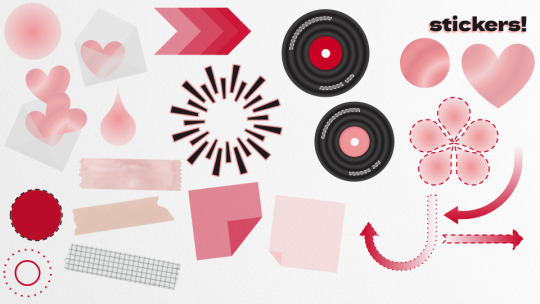
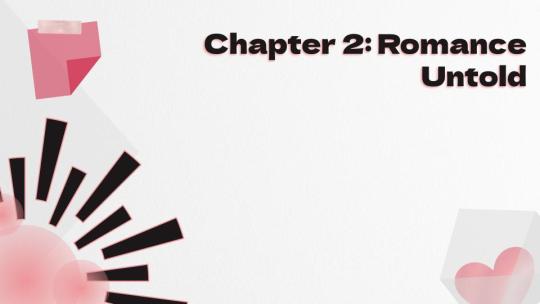

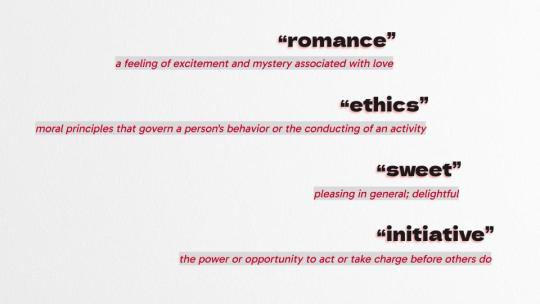
#google slides#themes#google slides theme#google slides template#template#academics#academia#studying#studyblr#study motivation#study blog#productivity#university#enhypen#sunghoon#heeseung#heejin#jungwon#enhypen jake#enhypen jay#enhypen niki#enhypen sunoo#romance untold: daydream#romance untold#kpop#kpop moodboard#kpop layouts#kpop themes
41 notes
·
View notes
Text
gogotte theme i made in 2022
you can use it, as long as theres credit
#puyo puyo#gogotte#puyo puyo fever chu#google slides#puyo puyo gogotte#slides theme#google slides theme
5 notes
·
View notes
Text
How to Change the Theme of a Single Slide in Google Slides
Introduction
To make modifications to an individual slide's theme in Google Slides, first select the desired slide. Navigate to the "Slide" menu located at the top of the interface and proceed to select the "Change theme" option. This will reveal a comprehensive array of available themes from which to choose. Select the theme that best suits your needs and apply it to the selected slide.
Additionally, you can further customize the theme to your preferences by selecting the "Customize" option located at the bottom of the theme list. This convenient feature affords you the ability to adjust background colour, font style, and other design elements. These straightforward instructions allow you to effortlessly modify the theme of a single slide within Google Slides, thereby enhancing the cohesiveness and visual appeal of your presentation.
Can you use different themes for different slides in Google Slides?
It is indeed feasible to employ distinct themes for various slides in Google Slides. One of the remarkable attributes of Google Slides is its capacity to tailor each slide to suit its content, rendering presentations more captivating and aesthetically pleasing. The template gallery offers a plethora of themes to choose from, and one can even create their custom theme that is congruous with their brand or style. Furthermore, one can effortlessly alternate between different themes for each slide or apply a singular theme to the entire presentation. The potential applications of Google Slides are limitless, and it is an adaptable and effective apparatus for producing exquisite presentations.
How do I change one slide to portrait in google slides
To improve the determination of a single slide to portrait in Google Slides, commence by selecting the slide in question. Subsequently, navigate to the "File" tab located in the upper left-hand corner of the screen and opt for "Page Setup" from the dropdown menu. Within the "Page Setup" window, elect the "Custom" option and proceed to select "Portrait" from the dropdown menu adjacent to the "Slides" option. Upon completion, click "Apply" to safeguard the changes and be redirected to the slide. It is crucial to bear in mind that this procedure solely alters the orientation of the chosen slide and not the presentation in its entirety. With this uncomplicated modification, you can establish a visually captivating presentation that caters to your specific requirements.
Enhancing Your Presentation with Single Slide Theme Changes in Google Slides
Google Slides offers a variety of tools and features for creating engaging and impactful presentations. One such tool is the ability to enhance your presentation with single slide theme changes. By changing the theme of a single slide, you can create a visual break in your presentation and draw attention to important information. Additionally, using different themes throughout your presentation can help keep your audience engaged and interested. With Google Slides, you can easily switch between themes or even create custom themes to match your branding or message. By utilizing single slide theme changes, you can elevate the overall quality of your presentation and leave a lasting impression on your audience.
Conclusion
The changing theme of a single slide in Google Slides is a useful skill that can help you create presentations with a more cohesive and polished look. By following the simple steps outlined above, you can easily change the theme of a single slide and make it stand out from the rest of the presentation. This is especially beneficial when you want to highlight a particular point or section of your presentation. With this new skill in your toolbox, you can create professional-looking presentations that will impress your audience and help you achieve your goals.
"Are you currently facing obstacles in creating a visually stunning presentation as a result of the laborious process of formatting and aligning your content?"
A prudent choice for those who value their time and resources would be to delegate their presentation design project to a team of seasoned designers, such as the highly regarded Visual Sculptors.
0 notes
Text
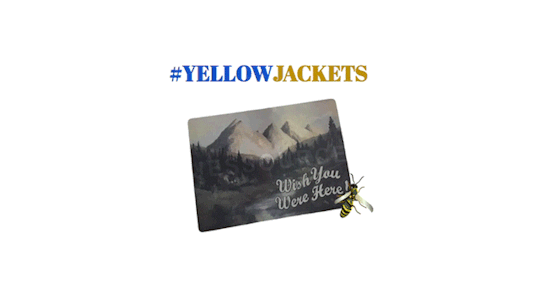
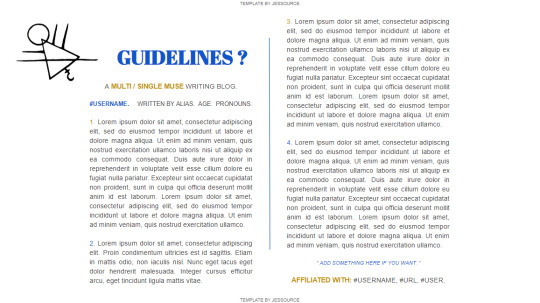

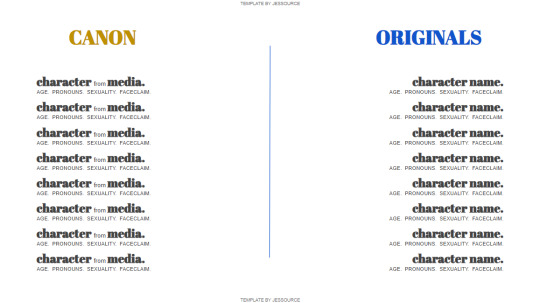
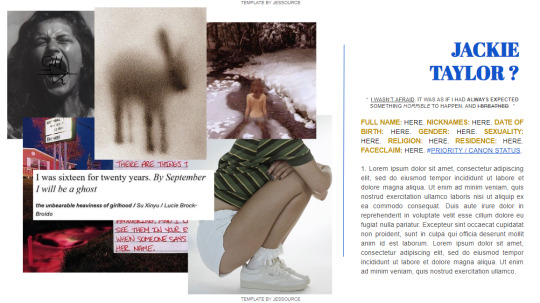
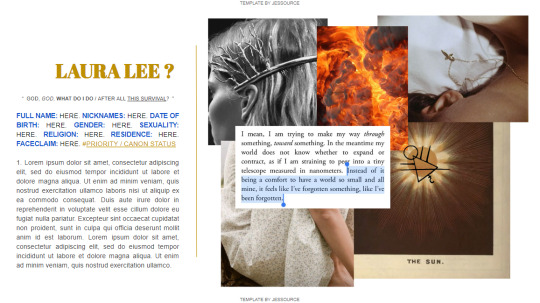
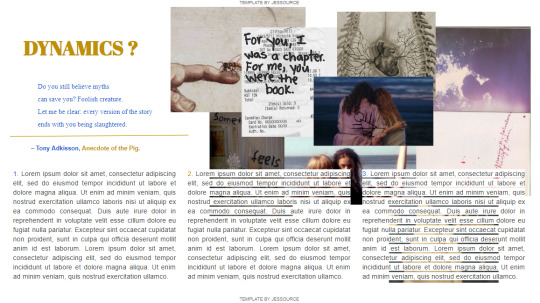
#01 “ YELLOWJACKETS ” by jessource.
an original and free google slides template. if using please like / reblog and don’t claim as your own or remove the credit from the template.
this is my very first google slides template, so if there are any issues don't hesitate to contact me. this is a simple template catered to fit either a multi or single muse.
for the best quality click to enlarge the preview images.
overall includes pages for: rules, muse list, about, dynamics.
find the template for images here.
to use this template all you have to do is file > make a copy.
don’t redistribute, steal or claim as your own.
[ DOWNLOAD FREE ON PAYHIP / GOOGLE SLIDES TEMPLATE ]
#google doc template#google slides template#aesthetic template#google docs#rp resources#theme template#about template#character template#template#templates#mytemplates.#theme#yellowjackets#aesthetic#template.#theme.#googledoc.#mydocs.#*
532 notes
·
View notes
Text
Hetalia characters and how I think they’d theme their presentations
Germany

Veneziano

Romano

America

France

Japan
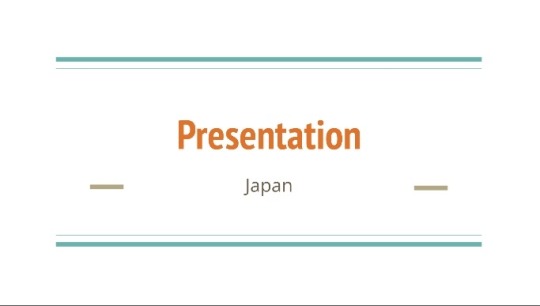
Canada
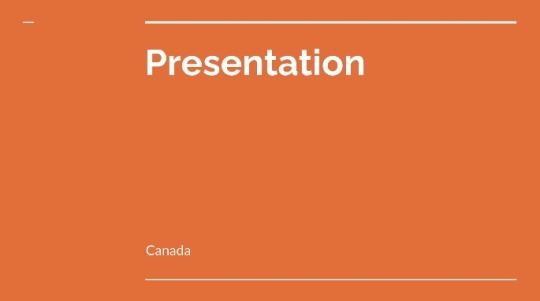
#google slide themes suck ass#hetalia#hws germany#hws france#hws veneziano#hws north italy#hws romano#hws south italy#hws japan#hws canada#hws america
73 notes
·
View notes
Text
behold. my world cinema final be cast upon ye
also you only get screenshots and not an actual link to the slideshow. sorry mate.


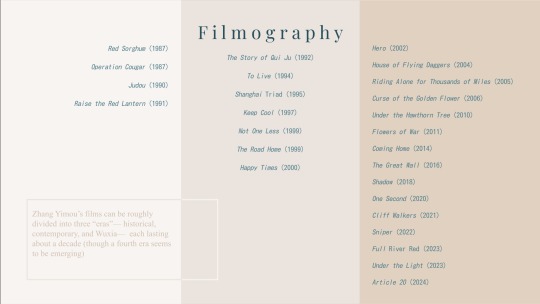

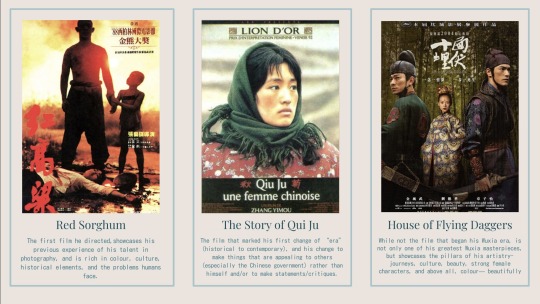

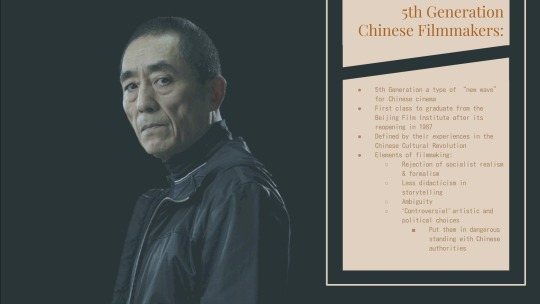
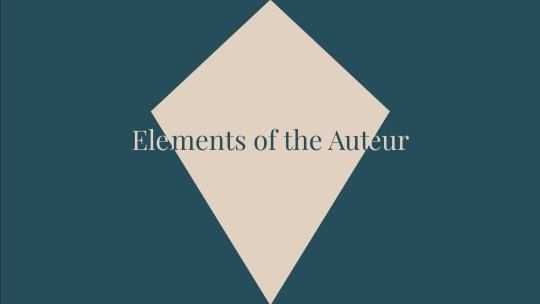

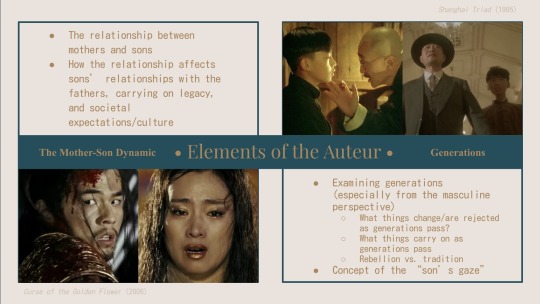
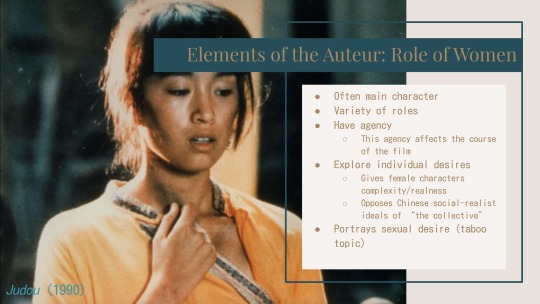
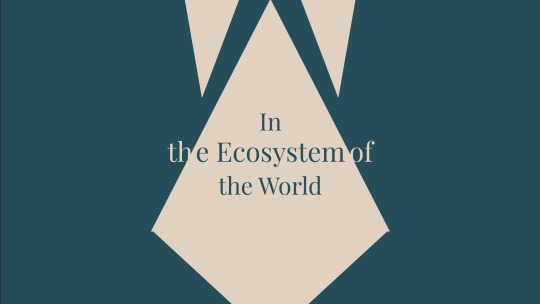
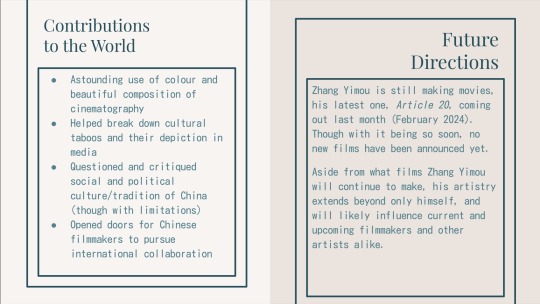


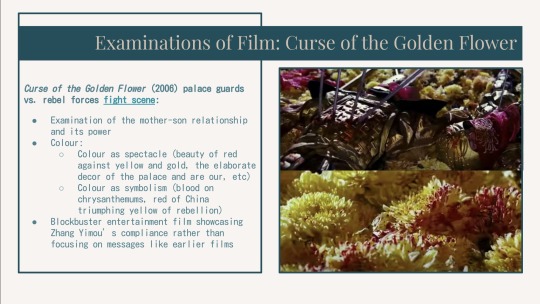
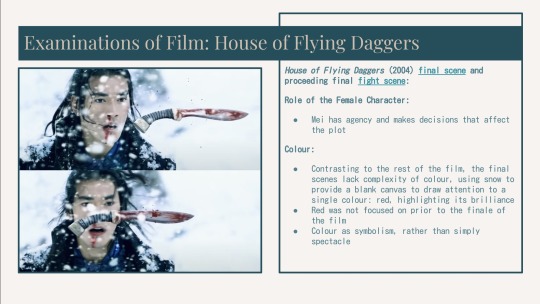
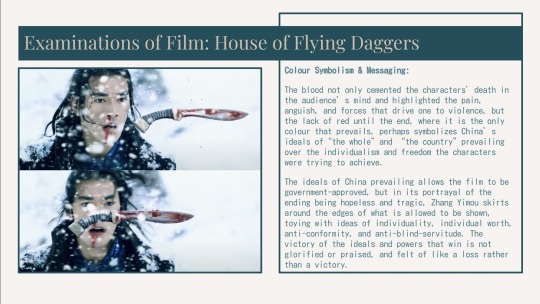
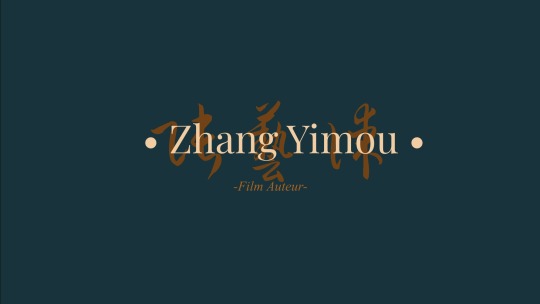

Curse of the Golden Flower Clip (youtube)
House of Flying Daggers Clip, Preceding Clip (youtube)
#made this whole theme by scratch. by far the prettiest slideshow i've ever made#but i did have to have it open in both the app AND the website bc google slides is evil#some things you can only do on the website and some things are way easier on the app#also my midterm was even more impressive than this#it was a 30 minutes video essay on princess mononoke and also had a lot of analysis on hayao miyazaki#but i didn't post that bc it has my voice in it#my final is just sort of surface-level stuff. but my midterm i went into tons and tons of detail#unityrain.txt#no image description#slideshow#zhang yimou#world cinema#chinese movie#chinese film#chinese cinema#5th generation chinese cinema
30 notes
·
View notes
Text

hi. made a character bingo
#there is a theme here. if you're familiar with like uhh a few of them it would be easy to guess i think#i limited myself to 1-2 characters per series EXCEPT for one series in particular haha#sorry if the image quality is ass i made this on google slides and screenshotted it#song's talk tag
3 notes
·
View notes
Text

Eye-Catching Travel Presentation Templates for Explorers
Make your travel stories come alive with Travel Presentation Templates from SlidesBrain. Whether you’re a blogger, travel agent, or explorer, these templates help you create visually stunning slides. Perfect for sharing trip itineraries, vacation plans, or travel guides, they make presentations more engaging and professional. Try them today.
#Travel Presentation Templates#Travel Presentation google slides#travel powerpoint template#travel slideshow template#travel ppt template#power point template travel#travel google slides theme#travel power point template#travel theme powerpoint
0 notes
Text
Enhance Presentations: Google Slides Themes Free Professional
In the dynamic landscape of presentations, the right visual appeal can make all the difference. Google Slides has become a go-to platform for many professionals and educators, offering a powerful toolset to create compelling presentations. One aspect that can elevate your slides to the next level is the use of free professional themes. In this blog post, we delve into the world of Google Slides themes free professional, specifically focusing on the free options that can add a touch of sophistication to your presentations.

The Power of Visuals in Presentations
Effective presentations are not just about conveying information; they are about creating a memorable experience for your audience. Visual elements play a pivotal role in achieving this goal. Google Slides themes, with their diverse range of designs and layouts, allow presenters to transform mundane information into visually appealing narratives. From sleek business pitches to engaging educational content, the right theme sets the tone for an impactful presentation.
Exploring the Free Professional Themes
Google Slides offers an array of free professional themes that cater to various industries and presentation needs. These themes are not just visually pleasing but also crafted to enhance the overall professionalism of your slides. Whether you're a startup founder, a corporate executive, or an educator, there are themes designed to meet your specific requirements. The free nature of these themes adds an extra layer of accessibility, allowing users to elevate their presentations without breaking the bank.
Customization for Your Unique Style
While the themes themselves offer a polished foundation, Google Slides allows for extensive customization. Tailoring the free professional themes to align with your unique style and branding ensures a cohesive and personalized presentation. From adjusting color schemes to incorporating company logos, the flexibility of customization empowers presenters to infuse their individuality into every slide. This adaptability is a key feature that sets Google Slides apart in the realm of presentation software.
Seamless Collaboration and Sharing
Another notable advantage of using Google Slides themes is the platform's seamless collaboration and sharing capabilities. Teams can collectively work on a presentation in real-time, irrespective of geographical locations. This collaborative aspect enhances the efficiency of creating a polished presentation, ensuring that everyone is on the same page. The ease of sharing further simplifies the distribution of the final presentation to clients, colleagues, or students, making it a practical choice for professionals and educators alike.
Conclusion: Elevate Your Presentations with Google Slides Themes
In conclusion, the use of Google Slides themes, particularly the free professional options, can significantly enhance the quality and impact of your presentations. The power of visuals, coupled with the customization features and collaborative nature of the platform, makes it a top choice for individuals and teams. As you embark on your journey to create stunning presentations, consider exploring the diverse range of free professional themes that Google Slides has to offer.
Invite to Comment:
Have you experimented with Google Slides themes for your presentations? Share your experiences and insights in the comments below. Whether you're a seasoned professional or a student honing your presentation skills, your input can contribute to a valuable exchange of ideas. Let's build a community of presenters dedicated to creating visually compelling and impactful presentations!
0 notes
Text

Simplified empowers you to create professional Sunset Google Slides Theme presentations online for free. With our innovative presentation tool, you can easily add text, images, and other multimedia elements to your slides, ensuring that your message is effectively communicated and that your presentations capture the breathtaking beauty and peacefulness of sunsets using Sunset-themed Google Slides themes.
#Create Sunset Google Slides Theme Presentation#free Sunset Google Slides Theme#online Sunset Google Slides Theme
1 note
·
View note
Text

1 note
·
View note
