#googlesites
Explore tagged Tumblr posts
Text
#Google birçok ürünü ile oldukça üretgenliğe katkı sağlıyor. Basit şekilde yeni bir işletme veya hizmet tanıtımı için web sayfaları oluşturabilirsiniz.
Mesela;
gibi basit bir web sayfasını kısa sürede yapabilirsiniz. Sizce de iyi hizmet değil mi😉
3 notes
·
View notes
Text
O que muita gente não sabe é que, além de adicionar um domínio personalizado no Google Sites, você também pode conectar subdomínios.
Aprenda neste tutorial passo a passo, como conectar um subdomínio ao Google Sites, de forma clara e objetiva.
#subdominio#subdiretorio#subdominiogooglesites#tutorialgooglesites#googlesites#renatofaria#negociodigitalprodutivo
2 notes
·
View notes
Text
🌟 Introducing Anipat: Your Go-To Free Google Site Template for Animal Enthusiasts! 🐾

Hey fellow animal lovers! 🐶🐱���
Excited to announce the launch of Anipat, the ultimate Google Site template tailored just for you! Whether you're a pet parent, animal shelter volunteer, or wildlife advocate, Anipat has got you covered. 🌟
Live Preview Anipat
Key Features Include: 📸 Stunning Image Galleries: Showcase your furry friends or wildlife photography in style! 📝 Informative Pages: Educate and engage visitors with dedicated sections for pet care tips, adoption resources, and conservation efforts. 💌 Contact Forms: Make it easy for visitors to reach out for inquiries, adoption requests, or volunteer opportunities. 📅 Event Calendars: Keep your community informed about upcoming adoption drives, fundraisers, or wildlife conservation events. 💬 Interactive Forums: Foster a sense of community and encourage discussions among animal enthusiasts. 📱 Mobile-Friendly Design: Accessible and seamless browsing experience across all devices.
Why Choose Anipat? ✅ Easy to Customize: Tailor your site to reflect your unique passion and personality with simple drag-and-drop editing. ✅ Free of Charge: Say goodbye to costly website design fees – Anipat is completely free for all animal lovers! ✅ Google Integration: Seamlessly integrate with Google Workspace for effortless collaboration and management.
Ready to Get Started? Simply head over to the Google Site template gallery and search for "Anipat." With just a few clicks, you'll be well on your way to creating a vibrant online presence for your animal-related endeavors. 🎉
Have questions or need assistance? Don't hesitate to reach out to our friendly support team – we're here to help you unleash your passion for animals with Anipat! 🐾
Spread the word and let's make the world a better place for our furry, feathered, and scaly friends together! 🌍❤️
2 notes
·
View notes
Text
Los Sites Google (https://orbesargentina.com/sites-google-como-crear-un-sitio-web/) son una herramienta de creación de sitios web que permite a los usuarios diseñar, editar y publicar páginas de manera sencilla y colaborativa. Esta plataforma es ideal para aquellos que desean construir un sitio web sin necesidad de tener conocimientos avanzados de programación o diseño. Con Sites Google, cualquier persona puede crear desde una página personal hasta un sitio web para una empresa o proyecto escolar.
Más información: https://orbesargentina.com/
Canal Youtube: @JuanDanielorbesargentina
#GoogleSites#VentajasGoogle#ProyectosDigitales#HerramientasGoogle#DiseñoWeb#Emprendimiento#MarketingDigital#SitiosWeb#Tecnología#Innovación#DesarrolloWeb#Productividad#TrabajoColaborativo#EducaciónDigital#GestiónDeProyectos#Creatividad#SolucionesDigitales#EstrategiaOnline#ContenidoWeb#negociosonline
0 notes
Text
Highlighting Key Data: How to Animate Tables in Google Slides
1.How do I add animation in Google Sites?
Google Sites does not support built-in animation features. However, you can add animated elements by embedding animated GIFs or using HTML/CSS animations through the Embed code option. To do this, insert an Embed block, paste the code for your animation, or upload your GIF directly. Keep in mind that options may be limited compared to other website builders.
2. Can you time animations in Google Slides?
Yes, you can time animations in Google Slides. You can set the duration of each animation and choose when they start, such as "On click," "With previous," or "After previous." This allows you to control the flow of your presentation and ensure animations align with your speaking points or other elements on the slide.
3. How do you convert Google Slides to animated gifs?
To convert Google Slides to animated GIFs, first, download your slides as images (PNG or JPEG). Then, use an online GIF maker to upload the images and create the GIF. Adjust the settings for timing and loop options as needed, and finally, download the GIF.
4. How to animate a table in Google Slides?
To animate a table in Google Slides, first select the table you want to animate. Then, click on the "Insert" menu and choose "Animation." In the Animation panel that appears on the right, click "Add an animation." Choose your desired effect (e.g., "Fade in," "Fly in") from the dropdown menu. You can customize the timing and order of the animation. To preview, click the "Play" button. Adjust settings as needed, and when you present, the table will animate according to your specifications.
5. How do I clear animations in Google Slides?
To clear animations in Google Slides, open your presentation and select the slide with the animations you want to remove. Click on "View" in the menu, then select "Animation." In the Animation pane, click on the animation you want to delete and press the trash can icon or click "Remove." Repeat for any other animations you wish to clear.
Visit: VS Website See: VS Portfolio
0 notes
Text
youtube
#CreareSitoGratis#GoogleSites#SitoWebGratis#GuidaGoogleSites#CrescitaInstagram#FollowerInstagramGratis#SocialMediaGrowth#WebDevelopment#SitiWebFacili#GoogleSitesTutorial#MarketingInstagram#FollowerBoost#PassoDopoPasso#SitiWebSemplici#AumentoFollower#Youtube
0 notes
Text
youtube
0 notes
Link
In the face of this change, businesses must not only adapt but thrive in the evolving digital ecosystem. To aid in this transition, The Room Marketing emerges as a valuable partner, offering Web Design and SEO Services to ensure businesses maintain a strong online presence. #webdesign #googlesites https://theroommarketing.com/the-end-of-google-business-profiles-websites/
0 notes
Text
Điện Máy Bếp Đỏ Google Sites
1 note
·
View note
Text
Google Site là gì? Ưu, nhược điểm và cách dùng như thế nào?
Với Google Site, bạn có thể tải lên nhiều loại thông tin như văn bản, hình ảnh, video và tệp đính kèm và hiển thị chúng trên cùng một trang.
Đọc ngay bài viết Google Site là gì? Ưu, nhược điểm và cách dùng như thế nào của Miko Tech dưới đây để có thêm thông tin về Google Site nhé. Bên cạnh đó, bài viết sẽ chỉ ra tính năng, thời điểm cũng như đối tượng cần sử dụng Google Site.
0 notes
Text
Considering if I should make a Sutamai sideblog for my translation / language practice or just post them all here. Hmm.
#haruka rambles#there's not much sutamai content in the wild#and the sutamai googlesites wiki disappeared ;A;
0 notes
Text
youtube
💡 Nesse vídeo te mostro Como Conectar um Subdomínio ao Google Sites
Entenda o que é um subdomínio, qual a diferença para um subdiretório, exemplos dos 2 formatos e qual dos 2 é melhor para estratégias de SEO.
🚀 E claro, aprenda como criar, passo a passo, subdomínios no Google Sites.
😉 Deixa um Like e se Inscreve no canal.
#googlesites#subdominio#subdominioregistrobr#subdominiogooglesites#googlesitestemplates#modelosgooglesites#negociodigitalprodutivo#renatofaria#Youtube
2 notes
·
View notes
Note
As someone who's also trying to make an expansive creepypasta world with rewrites, crossovers, and a big storyline, any advice for someone whos been out of the creepypasta loop since 2016?
@lazari-returns
OK FOR STARTERS YOUR PAGE AND ART STYLE ARE BEAUTIFUL!! ABSOLUTELY FANTASTIC!!! ur art style is literally perfect n im beyond excited to see what other stuff u create
this isnt exactly advice(cuz im not qualified LMFAO), but how i created my AU!
to start, i was completely and entirely okay with throwing out canon ...LOL
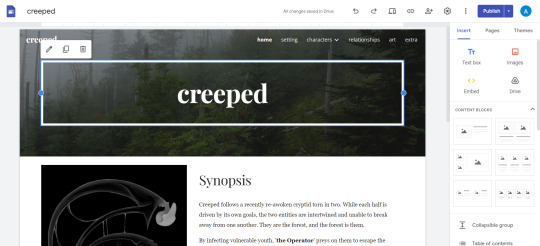
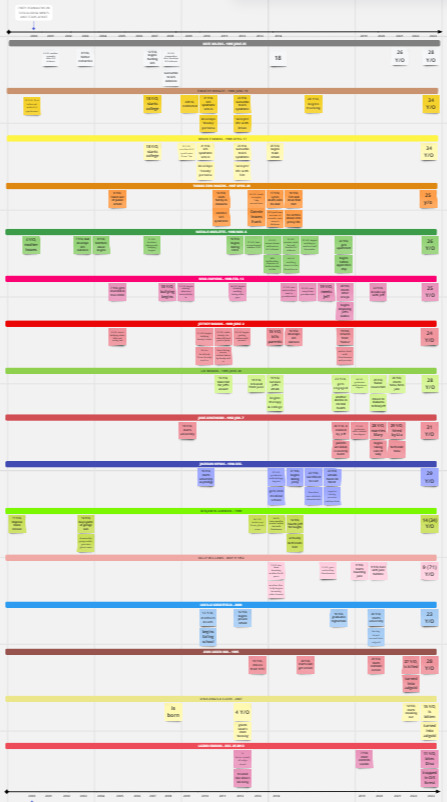
making a googlesites website and a miro timeline helped me the most!
i started by creating each individual character, their backstory, and motivations! who graduated, parents, source of income, mode of transport, are they a wanted criminal, etc... once i put them all on a timeline, it forced me to smooth out any wrinkles in the plot
and creating a map helped! once i made a map for Creeped, i thought about who lived close together, where conflict might take place, etc..
AND FINDING A THEME IS HUGE TOO! the constant theme of Creeped is healing. finding joy, solace, community, growth, etc... this guided my story soooo fucking much
TLDR; website for characters, timeline for events, map for setting, and theme for purpose!
if anyone who actually studies writing/worldbuilding has advice, feel free to leave it in the comments LOL it would benefit me as well....
#asks#creeped#also have to be okay with people constantly trying to correct you on what is and isnt canon LMFAOOOO
40 notes
·
View notes
Photo

Cómo crear un sitio web con Google Sites https://bit.ly/46PY2YW
0 notes
Text
I’ll be out of school within a week which means I’ll have a lot of free time for a bit sooo… Would anyone be interested in seeing an updated webkinz collection photo? It’s been like a year since I did one. I’ve also been been thinking of putting together an archive site, like on ToyHouse or GoogleSites, so everyone can get a moment in the spotlight. Idk. Might do both if I have enough free time.
6 notes
·
View notes