#googling every shortcut n where everything is every second...
Explore tagged Tumblr posts
Text
learning 2 model in blender after being taught maya in school 💀💀💀💀
#i am slowly gaining speed... but god damn... suffering#i am exited about learning blender but i also feel like my brainis In a blender#cus its got so many cool features but the controls r so different and its got So Many cool features...#so much of the like Basic controls r differnet n i hate it...... shit that took me minutes is taking hours...#googling every shortcut n where everything is every second...#but its ok....#ive Kinda gotten the hang of it a little bit#once ive gotten better n have time#u Know im modeling the strider house#ill be able to easily grab refs for the wildest perspectives#B)#ok i should be alseep byeeeeee#rambles
10 notes
·
View notes
Text
Uh so. Masterpost I guess. Here's my ideas. They're all shit, but here ya go.
--while the void attempted to recreate dreamtale as the classic universe, dreamtale has a wildly smaller amount of resources to work with. therefore in putting dreamtales code into the classic universe, it just turned basically everything into apples since that's the focus of dreamtale. so, toriel and flowey are apples.
--dream is in papyrus's role and instead of cooking spaghetti and such, he cooks everything out of apples since there's such an abundant supply of them. the underground is located underneath an apple orchard.
--nightmare is in sans's role, and he hates apples. instead of the classic "burn in hell" genocide quote, nightmare just sighs and flips dream's cape-hood-thing up. after a pause and some shifting, he just says "i fucking hate apples." before fucking you up
--after the first hit when you deny his mercy, dream basically says 'fuck you' to the script and goes apeshit. if you somehow survive that, he turns into your passive aggressive narrator. (eg. "woshua steps in! you're gonna slaughter him in cold blood aren't you, you f-") him and chara have fights over the flavor text rules.
--when nightmare dies, there isn't any blood or anything. just a sigh and nightmare going "heh, well. guess that's over. dream, i think i'll try that apple pie now." there is no whoosh sound either, just a thud.
--dream's outfit is underswap sans's down to a T. the only difference is that dream's is in a shade of yellow. dream's first words when prompted are "wait isn't this just underswap sans's--" but gets kicked in the teeth by annoying apple, the substitute for annoying dog. nightmare's first words are "patrick noise. wait fuck i can't say that--ererererer" but instead of saying the text tone noise, he pronounced the letters.
--instead of his circlet, dream wears a plastic cinderella tiara with himself scribbled over cinderella in black marker. nightmare stole it to draw a mustache on it at some point. eg:

--nightmare's outfit is gross, goopy sweatpants that was once an unidentified color. they have the walmart logo down each side of them. his shirt is black, obviously. but he's wearing the Official Patented Sans Jacket, the one with sans's face on the zipper? it's somehow untouched by all of the goop. pristine condition. his slippers are black and fluffy with google eyes on them which dream calls his goopshoes.
--frisk n chara are still humans.
--when you look in dream's fridge, all you see is apple products. look closer, and you'll start to see the apple meat, apple stomach, apple feet. you decide to close the fridge.
--toriel is another apple. whenever she has to move, she politely asks you to leave the room. nothing progresses until you do. once you move, theres obvious slide marks on the floor where toriel once was.
--when you kill her in genocide, you get the apple. if you decide to go back into toriel's house, you have the option to make apple pie.
--muffet's place is Whole Grains Fruits and Vegetables For A Super Low Price! (no exceptions or abbreviations, you have to type it out in full every single time) the Whole Grains Fruits and Vegetables For A Super Low Price! fight is just. shopping cart. upon further inspection, it's an applebys shopping cart but you don't know how because applebys is a restaurant, not a supermarket. the joke is that nightmare stole it.
(*There's goop on the handlebars. You wonder what Nightmare wanted with a shopping cart.)
dream, if you call him at the dump: oh yeah! nighty always wanted to go to the surface so he could try something other than apples! it seems we're right under an apple orchard, so we mostly get apple-centric foods.
my boy wanted to keep it but dream talked him out of it (unless it's true pacifist, go into his room after the barrier breaks and it's in the place sans's treadmill would be. he'll be sitting on his bed when you walk in.)
when prompted nightmare says:
nm: what? a guy can't dream?
frisk: dream of what
nm: my brother, dream of the underground [sans wink]
frisk: no what about the shopping cart?
nm: what's a shopping cart?
[dialogue box disappears, shortcut sound plays, shopping cart is gone]
go underneath the sink and it's in there though, with frantic scuff marks on the ground. seems like the wheel got stuck halfway down.
--the neutral fight is a giant apple with eyes. nightmare is with you for some reason, showing clear disgust because it looks like you'd have to eat all of it. but, frisk just throws their dora the explorer light-up sneakers at the apple's googly eyes. when the eyes come off, you get the apple.
(you're supposed to put it on nightmare's bed. during the phone call, at the end, he says "oh by the way i got your gift. fuck you." and hangs up.)
--everybody else is statues.
--if you give nightmare the apple directly it starts a dating sequence that only lasts a few seconds before he bodily picks you up and chucks you at the barrier. you faceplant on the other side. he likes throwing you around, if you come back to the bridge between snowdin and the ruins after killing dream, he picks you ups and throws you off of it.
--at the end of genocide, instead of chara appearing it's just nightmare but 80x taller than frisk.
--they have a pet frog named phenylcyclohexyl piperidine. when asked, dream will say "oh nightmare named her! i don't know what it means though..." you have the choice to tell him "it's a drug" or "ask him later". if you choose "it's a drug" dream will nod solemnly and stay quiet.
if you choose to tell dream to ask night about it, the next time you see dream he'll say "nightmare told me what it means! im so glad our frog is an angel :))"
--during nightmare's fight, in the middle of his strongest attack, you get an award titled "congrats! you've been distracted!" and he immediately throws a sequence of attacks faster than you can dodge if you were distracted. if you click on it, it says "nightmare kicked your ass, didn't he? hah."
--when night uses his magic a giant fuckoff apple tree bursts out of the ground behind him that he normally uses to hide in (which is how he dodges) and his apple soul forms and hides in the branches. you have to aim for it to win.
--instead of bullets apples get thrown at you (main reason frisk flirts with everyone, throwing an apple at someone's face in ancient greece normally substituted for a marriage proposal).
--everythings gone to shit both apple brother's have a blatant disrespect for the script and the game changed every time you play it. eventually, if played too much, the game will bluescreen and you'll have to turn your monitor on and off.
Yeah, that's probably it.
11 notes
·
View notes
Text
A Little Pink One
Summary: Madness is usually Wil’s specialty, but every once in a while Dark becomes a less of a demon.
Theme: Balloons/Flowers
Warning: None, only angst.
A/N: Guess what? It’s the DAMIEN anniversary, guess what that means? Angst!
Today was already an odd day. Usually, on a normal day, King and Iplier were up first. Iplier because his shifts were usually early in the morning so he could tend to the Host’s injuries later on in the day. Google was up next, followed by Dark who was usually awake first but it took some time to show his face around the other Egos.
Today was different. Mostly because when Iplier walked down he found that there was an unexpected draft. Thankfully because of the spring air it wasn’t too bad, but when he found that all the downstairs windows and doors were all open, the doctor got concerned. Even more so by the pool of blood on the ground under the balcony to the second floor landing.
“Doc, where’s Wil?” King shouted as he ran in.
“Did he open everything?” Iplier asked, getting more and more worried as he looked around. “I’ll go get Dark.”
“No,” King cautioned, motioning for the Doctor to follow him. “It’s Dark, he’s outside.”
“What’s he doing outside?” Iplier was already following King, pausing a bit as King led him into the woods.
“Celine!” Dark’s voice called out into the woods, his voice echoing off every tree.
The two egos got lost, literally slamming into Wil who was calmly strolling through the woods.
“There you are!” Iplier shouted. “What did you do?”
“What’da ya mean? Wilford slurred, looking confused.
“The house is a mess, and Dark is out here screaming like a maniac,” Iplier listed off.
Wil, whether he was purposefully oblivious or honestly distracted, he bent down and picked a pink flower off the ground. “Oooh, what pretty little thing.”
Iplier glared at him, “Did you hear a word I said?”
“Phish posh,” Wil dismissed, starting to pick the five-petalled pink flowers and assemble them into a simple but elegant bouquet. “I’m going to bring these little things to Darky.”
The Doctor felt like slamming his head on a tree, he turned to look at King, “Go get the Host.”
King ran off and Dr. Iplier stayed with Wil, the reporter picking the flowers until he had a bouquet of them, using the long stems to hold them all together.
As they walked Iplier realized how cold it felt, almost like the late spring was instead turning into the dead of winter. “Wil?” Iplier tried to interrupt Wil’s chatting, “we need to find Dark, it’s getting cold.”
“I know exactly where he is,” Wil promised. “Come on, I know a shortcut.”
He tugged Iplier off in a random direction, wandering further into the forest.
Damien was hopelessly lost in the woods again, a feeling of urgency clawing at his soul. “Celine!” He screamed out, desperate to find her. It was getting cold, and a badass attitude and a hunting rifle could only keep you so warm.
It was so cold, Damien felt freezing cold, his teeth were chattering. “Celine! Where the devil are you‽ It’s fucking cold out here!”
His chest hurt, like something was twisting and constricting his heart. “Celine!”
“Dark?”
“Celine!” Damien called out. “Where are you?”
A hand lightly touched Damien’s shoulder, “Dark, are you okay? I’ve never seen you this out of sorts. Are you okay old sport?”
“Wil, I don’t have time for this!” Damien slapped William’s hand away. He turned around and something was wrong with William. He was dressed more than a little strange. “What— . . . What did you do to your mustache?”
William looked confused, scrunching up his nose and upper lip, pointing to the bright pink curled mustache. “My mustache has always been like this.”
Then he shook his head and held up a bouquet of pink flowers. “For you, my dear, I saw them and thought of you.”
Damien had a thousand conflicting thoughts buzzing through his head. That it wasn’t proper for William to give him flowers, that someone would see them like this. That when someone saw the flowers both his and Wil’s careers would be over, if they were lucky that would be all they would lose. Celine was still out there . . . but they were such little, silly things . . . they . . .
Dark shook his head, confused and started. He looked down at the axe in his hand. “Wilford, where am I?”
The reporter looked more than a little concerned for a second before he gave Dark a huge smile. “Well, I don’t know, Darky, but I brought you these flowers. Aren’t they nice?”
Delicately Dark took them and to his amazement the color held up against his aura, his aura trying to strip all the colors and devour them, but especially the pink color stubbornly stayed as bright and vibrant as before.
It hauntingly reminded Dark about something, Dark gently turned the bouquet around so he could inspect the flowers.
“Thank you,” Dark told him. The two exchanging a kiss.
Dark pulled around, only then realizing that Iplier was standing there. “Doctor, how long have you been there?”
Iplier looked like he was deciding what to say for a bit, shaking a bit from the cold, “Why don’t we get home? You two can talk there.”
Wil rolled his eyes, clapping his hands and they were standing in the entrance hall of the Manor, Iplier looking disorientated. “Hoo boy, is it drafty in here or what?”
Dark snapped his fingers and the Manor began to right itself, walking towards the stairs, “Well if the party’s over, I’m going back to work.”
Wil smiled, practically spinning on the spot. “Work on what? Can I help?”
Dark rolled his eyes, gesturing to the reporter with the bouquet, starting to walk up the stairs, “If you’re quiet and you let me work.”
There was a twinkle in Wil’s eyes, he gestured to himself, “What sort of ruffian do you take me for?”
One of Dark’s eyebrows arched up before he kept walking up the stairs, Wilford slowly following him, hands clasped behind his back, still smiling. The Manor righted in its twisted glory once again.
#Project Darkstache 2020#Darkstache Week 2020#flowers#Markiplier#Darkiplier#Wilford Warfstache#King of the Squirrels#Dr. Iplier#Dark’s turn on the madness train#Wil is a good boyfriend
10 notes
·
View notes
Text
Lost?
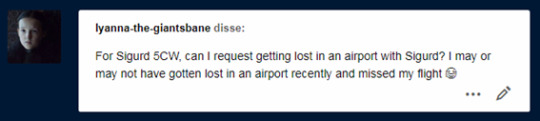
Author’s Notes | Haha don’t worry babe! I also lose myself PRETTY EASILY into these places! Why they just CAN’T place platform C and D close to one another??? Universe | Vikings Pairing | Sigurd x Reader Info | Modern Age AU, requested by @lyanna-the-giantsbane for 5CW6 | Sigurd’s curses are in Norwegian according to Google Translator! Words | 1414 ⁑ Warnings: Some cursing.


With tons of days for consecutive unforeseen, it had to happen on your first vacation day. Of course!
First, the electrical system of your house had a problem at night and what was the only affected plug that stopped working? What was??? Your phone charger! Bingo!
No battery in the morning, therefore no wake-up alarms! Yay!
Lucky of yours you were used to waking up early in the morning so you just lost one hour from your plans: swallowing breakfast faster would replace the time lost and maybe take a shortcut to the airport would warrant you would be there on time for your plane.
It was a perfect backup plan... If the damn airport platforms weren't organized in any way but alphabetical order!
You have heard the last call to your plane and you just simply couldn't find the damn platform! Your ticket in hands, you were walking with your eyes on every single signal - and maybe that's the reason why you didn't see the blonde man coming in your direction.
He was looking around - probably searching for his platform as well! That place was an endless maze!! - so he didn't see you either. Bazinga!
"Oh, damn, I'm sorry!" his voice sounded first.
The sound of your hand suitcase splatting open on the ground came right after. Fucking great! You would surely have cursed his mother and four generations of his family after him if it wasn't his hands, both of them, preventing you from falling straight after your suitcase.
And the sound of HIS bag going straight to the ground after yours...
"I'm so sorry," he said, helping you to get your balance back and starting to pick your things from the ground, bringing them back to you. "I'm so, so sorry! This place is an endless maze! I can't find my platform... I was searching for it and I didn't see you coming. You're so smaller than me and I was looking up and..."
Wait... Smaller than him? You placed both of your hands on your waist.
"Are you calling me a midget?" you asked, pretending to be offended.
Somehow, he was sounding so... Cute. You couldn't avoid making a joke trying to relax a little.
"NO! No, I... I'm just... Å, dritt!" he cursed, and you frowned at that strange language.
"Hey, that's fine. I was just joking, I mean... It was an accident but... You're not from here, are you?" you said, closing your suitcase again as he got up checking on his own bag and smiling at you a little clumsy.
"No... In fact, I am..." his eyes saw the planes screen changing and he sighed, disappointed, changing his sentence with frustration in his voice. "I WAS going home today. Jævla det, Ivar will kill me for being late..."
Again, that strange accent and expressions that made you smile.
"I don't know what does it means, but it seems both of us will have to stay a little more..." you sighed, noticing your plane was just gone as well. "Shitty platforms."
"Lost your plane?" he said, smiling at you.
"Vacation trip is going to start later and be more expensive. Yay!" you said, shaking your ticket in front of him.
Noticing his eye was different when he came closer to look at your ticket. It was stained, different...
Maybe he didn't see you properly because of that. You kinda felt ashamed of cursing him mentally because of the accident.
"Wait, can I see your ticket?" he asked and you handled it to him who took a similar paper from his jacket, comparing and giggling. "The third person in this line will make the trip of her life: you were supposed to be sitting right beside me!" He said, showing your seat.
12A. He was 12B.
You giggled.
"Fated to find each other," you joked, "I'm Y/N," you introduced yourself extending your hand towards him and he shook your hand with a smile.
"I'm Sigurd Ragnarsson," he smiled. "It seems you were going to my country and now I'm stuck in yours." he joked.
And you smiled bigger.
"We can try to remake our check-ins and reset the tickets. If we're lucky, we can sit side by side again," you suggested and he took your ticket once again, together with his.
"Taxes on me," he surprised you, fully gentle.
"But... No... Sigurd, this will be super expensive and..."
Sigurd's hand touched your shoulder.
"Hey... I dropped your case, got you late to our flight, and yet you were fully gentle with me. Taxes on me and you can tell me where we can find a good coffee around ok?"
His smile was so sweet, you couldn't say no to that smile.
The two of you went to the company ticket office and settled the new tickets, also communicating the company your luggage was already dispatched on the first flight, so they would save the cases for you and Sigurd when the two of you arrived in Norway.
Through the whole time, you saw him being utterly gentle to the company employees, earning a lot of smiles and everything solved fast for him.
In less than an hour, everything was placed for your vacation and his trip back home.
"You're very good with words, aren't you, Sigurd?" you praised, and Sigurd smiled back at you.
"Well, I'm good at dealing with people," he answered back, with a smile.
"I still owe you a good coffee," you smiled back. "Come with me!"
You took him to a coffee shop near the airport, a place you loved to eat in your free time. And the two of you sat to exchange some words while waiting and appreciating your drinks.
He told you he was an artist in ascension yet his family owned a company in which he was also working beside his brothers. You told him about your work and the fact that those were the first vacations you were taking in a long time.
He asked you why you decided to go to Norway and the two of you engaged in a long conversation about the Viking culture and the roots of his people. There was a long time since you shared such good moments with someone that seemed to know so much about the place you wanted to visit!
Sigurd even offered himself to guide you through some places in Norway if you wanted some company and you readily accepted his invitation: it would be lovely to have the chance to know him better. Why not?
What was a terrible day was starting to become something amazing when his phone started ringing and he asked you a moment to answer the call, which he did in his own language.
You took yourself watching as he seemed to be arguing with someone on the other side of the phone. His accent was so charming... And even the way his eyebrows were frowning with some angry was beautiful.
But crossing your fingers under your chin to keep looking at him, you turned your eyes to the clock for a second.
The most blessed second on Earth: the two of you were so distracted with one another that the time for your plane had come again and both of you would lose the flight one more time.
"Sigurd!" you called him, showing the clock and he said something to the other person on the phone, hanging up the call. "Our plane!"
"Dritt! Something really wants us to lose our flights, uh, søtnos?" he said, calling you something you couldn't understand.
Sigurd laughed at your frowned face, touching the wrinkles of your forehead with his index and a smile.
"When we arrive in Norway, we set a new day for us to meet each other. And then, I tell you what it means, søtnos. Now come! We must hurry!"
A good way to set a reason for you to accept a new meeting with him. Not that he really needed it: You were already charmed by those stained eyes and meeting him again would be really a pleasure.
But having an excuse to pretend he didn't catch you wrapped around his finger was a good idea.
The two of you ran into the airport, this time checking out where was your correct platform and taking your seats on the last minute before the departure.
But all you could think was that those vacations would surely be the best you ever had...


Do you like my work? Support me!
Tagged ones:
|| @directionlessbuthappy || @akamaiden || @bang-kim-bap || @cris101071 || @solveigs-temple || @volvas-temple || @alicedopey || @captstefanbrandt || @queen-see-ya-in-valhalla || @lol-haha-joke || @normatural || @readsalot73 || @shutter-bug124 || @rekdreams247 || @slutforasoldier || @naaladareia || @laketaj24 || @therealcalicali || @grungyblonde || @honestsycrets || @rabeccablake || @2thequietone4 || @blackspiritshake || @vikingsbifrost || @sincerelysinister || @harringtonsbaseballbat || @lyanna-the-giantsbane || @isthat-tyra98 || @xinyourdreamsx || @medievalfangirl || @queenbeeta || @thiahilmarsdottir || @valhallawasteland || @lupy22 || @winchesterwife27 || @gold-dragon-slayer || @mzliterarydreamer ||
Want to be tagged? Ask me!
#history vikings#imagine vikings#sigurd#sigurd snake in the eye#sigurd imagine#sigurd x reader#sigurd ragnarsson#sigurd lothbrok#sigurd’s fairy muses#sister wives#5CW#5CW Event#5CW Sigurd#later works
35 notes
·
View notes
Text
Email App For Mac

To add your email account to Outlook, you’ll need an app password, also known as an application password. This is a different password than your regular email account password. One way you'll know you need an app password is if you see the following message: 2-factor authentication is. The official Gmail app brings the best of Gmail to your iPhone or iPad with real-time notifications, multiple account support and search that works across all your mail. With the Gmail app, you can:. Undo Send, to prevent embarrassing mistakes. Switch between multiple accounts. Get notified of n. Apple Mail: Best email client for Mac by default. What makes Apple products great is also what. Apple Design Award Email. Airmail 3 — This fully accessible mail client was designed specifically for iOS, macOS and watchOS. Email workflow is optimized with extensive customizations, custom actions and deep integration with a wide range of apps and services.
Email App For Mac And Ios
Email App For Mac Free
Email App For Mac
Email App For Mac Pro
Outlook Email App For Mac
Get Canary Mail
Your path to a focused and securely encrypted inbox.
Having an email client installed on your Mac can make a huge difference for your productivity. After all, your web browser is a portal to distraction, and any time you boot up Chrome or Safari to check on your inbox you’re in danger of losing at least 10–15 minutes to reading the news, browsing Facebook, or going down a “wiki-spiral.”
That said, not every email client is built the same. While macOS comes with the Apple Mail app by default, it might not necessarily be the best fit for your needs.

Get a bundle of best email clients
With Setapp on your Mac, you get access to the list of best email tools. Experiment with all of them flexibly — until you find the one.
Best Email Apps For Mac 2020
So what’s the best email app for Mac then? Depends on what you do. You might be a power user, comfortable with running macros to make the most out of your email experience, or you might just want something that works out of the box without having to fuss with settings. Security could be your top priority if you work with sensitive materials, or you might just need to easily manage multiple accounts.
Whatever the case, there are a few things to keep in mind when evaluating all email clients: How fast is the setup process? How easy is it to use? Is it secure? What are the sorting options for your inbox? Is it nice to look at?
Let’s sift through some top email apps using this questioning framework.
Apple Mail: Best email client for Mac by default
What makes Apple products great is also what limits them: because Apple needs to make apps that are so easy to use that anyone can use them, much of what they produce is quite basic in functionality. Which is fine — just make sure you know what you’re getting with the Apple Mail app.
You definitely get clean, user-friendly design that’s in line with all the other Apple software. In addition, you get outstanding integration with macOS and iOS, including the use of the Notification Center and the ability to send emails via the Share function in other apps.
Although adding multiple email providers, including iCloud and Gmail, is easy — there have been some bug reports around using Microsoft accounts, such as Hotmail or Live. Maybe the old Apple and Microsoft feud is not over yet?
In step with the times, Apple Mail app makes it effortless to add emoji to your emails from the shortcut bar right in the composing email window.
Honestly, for most people, the Apple Mail app will absolutely be enough. However, if you’re the kind of person who has a lot going on in their inbox, there are not too many ways to filter through all the messages quickly and pin down important conversations, or simply delete unwanted mail.
Email App For Mac And Ios
What’s great:
Clean design
Easy-to-use Mac mail
Fantastic Mac and iOS integration
Not so great:
A history of bugs with Microsoft accounts
Lacking high-powered organizational tools
Mozilla Thunderbird: Best free email client for Mac power users
Perhaps most widely known for their web browser, Firefox, Mozilla’s other major product is their email client, Thunderbird. Hailed as the best free email app on the market at various points throughout its long history, where does Thunderbird stand in 2020?
Unfortunately, Thunderbird’s design shows its age. Blocky and utilitarian, it’s quite a bit uglier than most modern email clients. But look below the surface and you’ll discover some very handy features.
For one, you have the option of tagging emails as they come in. Just add tags like Personal, Work, and ToDo and suddenly conversations become much easier to find later on. Even better, create your own tags to make the classification system as specific as you need it to be.
Thunderbird features an integrated calendar and chat client, both of which are indispensable for work, and boasts great privacy features — like not automatically displaying images (hence stopping pixel trackers) when you open emails (can be changed in Preferences).
Overall, Thunderbird has some powerful value propositions, but is also a bit ugly and unintuitive. So, if the looks don’t bother you, give it a try. Otherwise, you’re better off using another option.
What’s great:
Tagging is powerful and helps you organize your emails quickly
Precise search
Not so great:
Not the prettiest interface
Unintuitive user experience. It takes time to figure out Thunderbird’s best features.
Kiwi for Gmail: Best Gmail app for Mac
If you don’t use Gmail, you can skip this one: Kiwi isn’t for you.
But for all other Gmail for Mac users, Kiwi for Gmail is an excellent Mac mail option. A desktop app with the look and feel of your browser email inbox, Kiwi features the ability to combine multiple accounts and filter your inbox with Focus to organize correspondence by date, importance, attachments, and more.
In many ways, Kiwi is Gmail’s missing ingredient, making the best free email provider online also the premier Gmail app for Mac. What’s even more exciting is that Kiwi lets you run G Suite apps like Google Docs and Sheets outside of your browser. Being able to leave Chrome or Safari behind and get some focused work done alone makes Kiwi worth the install.
What’s great:
Kiwi makes Gmail better
Combine multiple Gmail accounts
Focused work outside the browser with Google Docs
Not so great:
Doesn’t support non-Gmail accounts

Spark: Best Mac email client for a clean inbox
A relatively new email client for Mac, Spark is based on an intriguing premise: What if your inbox was able to sort itself out based on your priorities but without your input?
Spark’s Smart Inbox algorithms are able to instantly identify whether an email is personal, work-related, or just a newsletter you signed up for years ago because it gave you a coupon but have since completely forgotten about. This kind of artificial intelligence works so well that Apple gave Spark an Editor’s Choice Award a few years ago.
In its quest for widespread adoption, Spark doubles down on usability, offering quick, one-click replies with generated text based on how you typically respond to emails and powerful automatic functions to clean up your inbox in seconds. Besides, the app is beautifully designed and very easy to use.
Of course, for Spark to have all of these powerful features, complete access to the content of your emails is required — which might raise some privacy-minded eyebrows. However, a lot of people would be happy to offer that in return for ease of use. So, if this notion doesn’t bother you, Spark might well be the best free email app for Mac.
What’s great:
Clean design
Smart Inbox organizes your unread emails
Could be the most professional email client for Mac
The only non-Apple email client with the Apple seal of approval
“Send later” feature lets you schedule emails
Frequent updates
Not so great:
Requires more of your data than other email clients
Canary Mail: Best security in an email client for Mac
New to the Mac email client game, Canary Mail’s outstanding list of features still makes it a worthy contender.
Canary Mail prioritizes security and privacy, providing every email you send with end-to-end encryption, so that if your data is ever intercepted it can’t be read. Even better, you don’t have to change any settings to do this — everything is set up right out of the box.

Add to that a fantastic design and some excellent filtering options, such as natural language search, smart tags, algorithmic bulk cleaner, and intelligent typography enhancements, and Canary Mail might well be the best email app for Mac, period.
What’s great:
Great design
Smart filters
Intelligent typography
Automatic end-to-end encryption
Available to all email providers
Algorithmic bulk cleaner
Unibox: Most innovative email client for Mac
The most exciting thing about Unibox is how it fundamentally changes the way you see your inbox. Instead of organizing everything by date received or subject, Unibox structures every conversation around contacts. That way your inbox resembles your text messages or messaging app, making everything intuitive and easy to navigate.
Email App For Mac Free
The developers of Unibox worked hard on making their email client for Mac the easiest to use on the market — and it shows. The design is stunning and you can easily respond to any email in the same window, get previews of attachments right there, and just scroll to remind yourself of all the conversations you’ve had with that person.
What’s great:

Email like messages
Intuitive and easy-to-use design
Works with all major email providers
Best of all, Canary Mail and Unibox are both available for a free seven-day trial through Setapp, a subscription platform with over 150 top Mac apps chosen to make your day more productive and fun. Now can’t you wait to go back to emails already?
Setapp lives on Mac and iOS. Please come back from another device.
Meantime, prepare for all the awesome things you can do with Setapp.
Read on
Sign Up
Setapp uses cookies to personalize your experience on our website. By continuing to use this site, you agree to our cookie policy.
Mail User Guide
Use the Mail app to send, receive, and manage email for all of your email accounts in one location. Simply add the accounts—such as iCloud, Exchange, Google, school, work, or other—you want to use in Mail.
Add an email account
The first time you open the Mail app on your Mac, it may prompt you to add an account. Select an account type—if you don’t see your type, select Other Mail Account—then enter your account information.
If you already added an email account, you can still add more. In Mail, choose Mail > Add Account, select an account type, then enter your account information. Make sure the Mail checkbox is selected for the account.
If you’re using an account on your Mac with other apps, such as Contacts or Messages, you can also use that account with Mail. In Mail, choose Mail > Accounts to open Internet Accounts preferences, select the account on the left, then select the Mail checkbox on the right.
Temporarily stop using an email account
In the Mail app on your Mac, choose Mail > Accounts.
Select the account, then deselect the Mail checkbox.
Now the account’s messages are not shown in Mail.
Email App For Mac
To use the account again with Mail, select the Mail checkbox; the account’s messages are shown again (they don’t need to be downloaded from the server again).
Email App For Mac Pro
Remove an email account
Outlook Email App For Mac
When you remove an email account from Mail, the account’s messages are deleted and no longer available on your Mac. Copies of messages remain on the account’s mail server and are still available (from webmail, for example).
Important: If you’re unsure whether messages you want to keep are still on the mail server, move or copy them to a mailbox stored on your Mac (the mailbox appears in the On My Mac section in the Mail sidebar) before you delete the account in Mail.
In the Mail app on your Mac, choose Mail > Preferences, then click Accounts.
Select an account, then click the Remove button .
Note: If the account is used by other apps on your Mac, you’re asked to remove the account in Internet Accounts System Preferences. Click the button to open Internet Accounts, then deselect the Mail checkbox for the account. To stop using the account in all apps, make sure the account is selected, then click the Remove button .
See alsoUse SSL to connect to the outgoing mail server in Mail on MacView email account information in Mail on MacFree up storage space for email accounts in Mail on Mac

0 notes
Text
RankFlux Local Review Discount And Huge Bonus
RankFlux Local Evaluation - Are you searching for even more knowleadge regarding RankFlux Local? Please read through my sincere evaluation concerning it before picking to assess the weaknesses as well as toughness of it. If you acquire RankFlux Local via my web link, you will obtain unique and also appealing bonus bundles. I constantly upgrade my incentives everyday.
Introducing RankFlux Local
Exactly how To Rank On Page One Of Google Without Publishing Any Content On Your Website (Part 1)
Seo is a difficult, challenging job ...
It calls for hard work, dedication to stay up to date with algorithm changes, continuous learning, and also a passion for screening and analytics. And also, also when you do everything by the book, it can still take you a long time to rank high in search results page.
Below's the important things: over one billion internet sites defend attention in search engines, which indicates that it's ending up being progressively tough to rank on Web page One.
Your remarkable material, compelling visuals, and also the quantity of on-site optimization you provide for each new post, stand for just half the battle. The success of your RankFlux Local material depends upon domain name age and also authority too.
That's unfair for new sites that haven't been around enough time to have top quality web links from reliable domains pointing to them. They go to a drawback, as well as they have to work 10 times as difficult as credible sites to obtain gotten by internet crawlers.
Luckily, there is a fairly simple option that can ensure you a place among the greatest ranking internet sites.
Enter Bloodsucker Search Engine Optimization.
So, What Is Parasite Search engine optimization?
I recognize; Bloodsucker Search Engine Optimization seems like a questionable tactic a la 2011. You picture it's an unsafe practice that can obtain your website punished by Google and also thrown right into the void of search engine optimization permanently.
Nonetheless, Parasite Search Engine Optimization is really a legit method that can aid you rank your site on web page one swiftly. That's since RankFlux Local concentrates on an element that is at the heart of Search Engine Optimization and also always has actually been: domain authority.
Parasite Search Engine Optimization suggests that you're piggybacking off websites with high authority. Rather than taking the typical route, where you need to build your backlink account gradually and progressively, you're taking a shortcut by leveraging the domain name authority of an additional website.
Taking advantage of the websites that are completely enhanced and already have lots of backlinks can make it much easier for you to rank on page one for a selection of subjects. You are not trying to place your own site, you are ranking an already developed as well as credible internet site for terms that are related to your organisation, by publishing material as a writer on these websites.
Sound interesting?
Below's just how to use parasite SEO to place on page one of Google without releasing any material by yourself website.
Step 1: Conduct Keyword Phrase Study
Despite the fact that bloodsucker Search Engine Optimization may be an edge method, RankFlux Local still relies upon the fundamental concepts of seo. After all, you wish to guarantee that you will certainly obtain the appropriate type of site visitors to your site, not unqualified traffic that does not advance your organisation objectives in any way.
The goal of your keyword research study is to discover opportunities where you can release web content over authority sites, and also rapidly place on web page one.
To make this procedure a bit easier, begin with seed search phrases. Seed search phrases are at the core of your organisation. They assist you describe your products, specify your particular niche, and identify your competitors.
RankFlux Local Evaluation & Overiew
Vendor: Seun Ogundele
Product: RankFlux Local Edition
Introduce Day: 2019-Oct-27
Release Time: 11:00 EDT
Front-End Cost: $37
Sales Web Page: https://www.socialleadfreak.com/rankflux-local-review/
Particular niche: Video clip
What Is RankFlux Local?

You probably understand about a renowned SEO product, RankFlux, introduced in April 2019.
RankFlux is a wordpress plugin that Obtains You Limitless Google Page # 1 Rankings & FREE Targeted BUYER website traffic, Sales and Leads In One Click!
It enable you to Rapidly & Conveniently Out-rank Your Competitors and also get page # 1 ranking 99.9% of Time No Matter Any Type Of Google Update by Uncovering Hidden High Web Traffic Low Competitive Keywords In Seconds that you can add to your web site in one click ...
In simply couple of clicks arrangement this FREE Website traffic Application, sit down, loosen up and also allows this plugin place your website and also get you targeted web traffic every minute.
Currently, Seun Ogundele introduces a brand-new variation, which is RankFlux Local Edition.
>>> Want to know more regarding this item then click on this link to read more.
RankFlux Local Edition Includes Your OWN Stunning, Adjustable And Highly-Profitable Firm Sites With Point-N-Click Simplicity ...
Its an all-in-one Company Service that builds Company Web site, Obtain Customers, Accept Orders & Deliver Services From A Solitary Dashboard In Few Clicks.
Its Permit Client to introduce their very own money making firm service in few minutes marketing solutions to local business proprietors, local entrepreneur as well as international service.
It consists of everything you require to develop a lucrative Firm Company. Customers can order any type of solution in one single click and also no demand for registration to complete the order. Paypal, red stripe and also settlement after service choices are integrated for easy settlement purchase. It has several vital section which are important for any kind of service site and also everything is fully vibrant.
Costs Top Quality Completely Mobile
100% Dynamic Sales Integrated PayPal And Red Stripe
Responsive Templates Management System Integration
No Enrollment Required For
No Hosting.
No Styles And Customers Plugin Installation Needed
Conclusion
"It's A Good deal. Should I Spend Today?"
Not only are you obtaining access to RankFlux Local for the best rate ever before offered, yet likewise You're investing totally without threat. RankFlux Local includes a 30-day Cash Back Assurance Policy. When you pick RankFlux Local, your complete satisfaction is guaranteed. If you are not entirely satisfied with it for any factor within the very first 30 days, you're qualified to a complete reimbursement-- no question asked. You've got absolutely nothing to lose! What Are You Awaiting? Try It today and obtain The Following Bonus offer Now!
Ps: If you have any type of inquiries you wish to ask me about RankFlux Local or you just intend to offer your feelings and also ideas about it. Please do not hesitate to communicate your comments, suggestions or corrections., I will certainly address you wholeheartedly and also thoughtfully. Thanks!
0 notes
Text
If you’re looking for a laptop under 50K, should you go for a Chromebook? Answering this question, I began my review of the HP Chromebook x360.
Currently, a bigger slice of the PC market is shared between Windows and Mac. In contrast, Chromebooks seem like an underdog with relatively lesser reach in India. There’s even a good chance that some of you might not know much about them. These ultrabooks come powered by Chrome OS, an operating system from Google, and represent a fresh take on legacy laptops as we know them.
The x360 has been my daily driver for a while now. I’ve used it keeping aside the complexity bias towards the Windows and Macs of the world. So, if you’re in a pickle, reading this review won’t hurt. You will get to know how it holds up against the alternatives. After all, they vaunt a unique value proposition, especially for the Gen Z.
Let’s see whether it’s true.
HP Chromebook x360 – 14-da0003tu Specs and Price
Model HP Chromebook x360 – 14-da0003tu Display 35.56 cm (14) diagonal FHD IPS BrightView WLED-backlit (1920 x 1080) Processor Intel Core i3-8130U (2.2 GHz base frequency(2b), up to 4 GHz with Intel Turbo Boost Technology(2g), 4 MB cache, 2 cores) Graphics Integrated Intel UHD Graphics 620 Storage 64 GB eMMC with 256GB expandable storage, 100 GB Cloud storage, Unlimited Google photos/videos storage Memory 8 GB DDR4-2133 SDRAM (onboard) Ports
2 USB 3.1 Gen 1 Type-C
1 USB 3.1 Gen 1
1 headphone/microphone combo
1 microSD media card reader
Kensington Nano Security Slot
Wi-Fi and Bluetooth
802.11a/b/g/n/ac (2×2) Wi-Fi
Bluetooth 4.2 combo
Software Chrome OS Battery 3-cell, 60 Wh Li-ion polymer; 45 W AC power adapter Dimensions 32.54 x 22.68 x 1.6 cm Audio
ASUS SonicMaster stereo audio system, certified by Harman Kardon
Array microphone with Cortana and Alexa voice-recognition support
Keyboard and Trackpad
Backlit Chiclet single-color keypad
Precision (PTP) Technology Supports up to Four-finger Smart Gestures
Weight 1.68 Kg Biometric unlock HP Wide Vision HD Camera with integrated dual array digital microphone Colors
White Ceramic
India Price Rs. 44,990
HP Chromebook x360 Review: Design and Build
Let me put it out there that this one’s a charmer. The Chromebook X360 comes with a 360-degree rotating hinge, which means you can use it as Flip in Laptop, Stand, Tent, or Tablet mode. This opens up multiple use cases. Go figure! Whilst using in the flip-in form, the screen wobbles a bit. But it is not a biggie and the hinge is pretty solid with no creak.
Even if you keep the convertibility factor aside, the laptop still slays on the design front. The hood is made of aluminum anodized body cloaking a ceramic white finish, which looks slick. There is a chrome logo, the staple Chromebook identifier on the left side. The company claims the matte surface is scratch-resistant, although we never went out of our way to test it.
The Chromebook is slim at 16.05mm and trim at 1.6kgs. So, it was lite to carry around in hand, in my daypack or seating it on my lap. Like lap-ability, the one-handed opening test also was easy peasy. Once you open the lid, you’ll see a 720p webcam nesting right above the display. But there is no face unlock or any other biometric unlocking option, which is a real kicker.
ALSO READ: Asus ZenBook 14 (UX434FL) review: That Dual Display though!
HP Chromebook x360 Review: Display, Keyboard and Audio
This one has an IPS WLED-backlit (1920 x 1080) display that stretches 14-inches diagonally. It is affable in terms of colors, brightness, viewing angles, yada yada yada. The only glaring issue I have with this panel is that its glossy and reflective, which spoils the experience while using under harsh lighting.
The touchscreen is also responsive and plays well with the Chrome OS interface, especially in flip-in and tablet mode. Don’t wanna touch? Then use it as any other regular clamshell model. The chicklet keys offer a comfortable typing journey across the board. As for the trackpad, it’s one of the spacious ones I’ve come across so far with a precise response to my fingers.
Now since its a Chromebook, it carries few bells and whistles of its own, which you must know. You might be caught off guard by the layout and kind of keys on the pad. There are dedicated keys for various Chrome OS functions. Well, if you find it tough to adapt, then simply remap the buttons from the settings. Likewise, there is a slew of shortcuts and gestures, which you can learn to enhance your experience.
The X360 sports dual speakers tuned by B&O (Bang & Olufsen), one at the base of the laptop and the other above the keypad. The combined output is decently loud and clear. You even get a volume rocker flanked on the chassis, just as on your mobile handset.
HP Chromebook x360 Review: Performance and Experience
The internals includes an 8th gen Intel Core i3 CPU with integrated Intel UHD Graphics 620. On the memory front, you get 8 GB DDR4 SDRAM and 64GB eMMC storage. Although you won’t notice an apparent difference in speed, the volume transferred is crippled by a single lane system unlike SSD, which is a multi-lane highway.
All of these are soldered directly onto the device’s motherboard and are sealed off from the user’s access. Anyway, if you’re short on storage, you could expand it further up to 256GB using a microSD card or avail the 100GB of google cloud storage.
The software is, however, the key differentiating factor here. Now, there are several misconceptions surrounding the Chrome OS, which needs to be debunked.
If you conceive it as just a browser, you couldn’t be further from the truth. Though the platform is built on and around Chrome, it’s much more than that.
You can use it w/o the internet. An umpteen number of apps work offline including Google ones like Gmail, Calendar, Drive, Docs, Sheets. If you’re connected, well then you can enjoy your google data on the go, since its all synced real-time to the cloud. It has a wide library of apps on the Play Store and Linux Virtual Machine.
Off the cuff, you would notice it boots like a flash in a matter of seconds. Once you log in via a password or pin, the home screen appears. There is a taskbar at the bottom, which is called Shelf and is similar to the dock on Mac. You get to pin your favorite apps on to it. Since you’re not allowed to place icons on the screen, the desktop is clutter-free and minimal with just the dock and the wallpaper.
You can invoke Google Assistant with your voice or the dedicated button on the keypad. This button can be used to access the app tray. Speaking of apps, you can use a plethora of them from the Google Play Store. As an Android user, this meant I can use the same apps that I use on my phone.
But can’t say it’s device agnostic. When the apps ape the UI meant for the mobile phones onto a bigger canvas, the overall experience takes a backseat. Plus, the Play Store alternatives of legacy apps like Microsoft Office and Adobe Suite are barebones.
Another quick tip would be to use CrossOver for running legacy Windows applications or try out the Linux based alternatives. But either of them isn’t a simple solution.
On that note, what about Linux on Chromebook? If you’re unfamiliar, Linux on Chromebook is based on Debian distribution and runs within a Virtual Machine. I tried flashing Gimp. While the installation went smooth, the app, as well as the Linux terminal, crashed. All this may be cuz it’s still in beta state. So it’s not a viable option still. My case in point.
Coming to the main course – the performance!
If you’ve felt the Chrome browser to be a ginormous RAM sucker in other laptops, here inside Chromebook, it feels at home. I’m the kind of guy who’d have a fleet of tabs opened on Chrome at all times. Yet, I felt no hiccup, lag or crashes during my review frame. But, let me be clear, there was no jot of difference in the browsing Speedtests (Chromebook | Windows Pavilion Laptop). A quick tip: you may use extensions such as The Great Suspender or OneTab to better manage the tabs.
Just like the cold boot times, other processes like app-loading and pdf document opening, etc also were fast.
The system updates and backup resembles the Android implementation. They take place smoothly in the background without interrupting your activities. No sweat!
Next up, let me put light upon some security features I loved –
Chromebook sandboxes every activity instance of yours, isolating any threat you’ve downloaded from the web. The boot also verifies the system and will reset everything to its original state, if some malfunction found. Like the Former FBI most wanted hacker, Kevin Mitnick claims, there is a limited attack vector and there’s just nothing to exploit on Chromebooks. So good riddance from viruses and antiviruses.
Lastly, there is Powerwash, which is the reset option that’s fairly quick and effective. Since the data is mostly stored online, you get a fresh copy without losing much data. In fact, the system snapped while I was poking around Chrome Flags and Powerwash came in handy.
Speaking of chrome flags, you can tweak some experimental features and even basics like – Show previews of running apps when hovering over the shelf.
All that said and done, there is one area where Chromebook bites the dust and that is – any graphic intensive process. So, this one gets a big no-no for playing heavy games. In my trials, Asphalt 9 and Call of Duty performance was passable with noticeable frame drops and ghosting issues. However, you can have a good time playing casual titles like Subway Surfers, Temple Run, etc.
Now since the Chromebook caters to low graphic processes, it depends on passive cooling and so you need not worry about any whirring noise over-course.
Nonetheless, here are a few of our benchmark test results –
#gallery-0-7 { margin: auto; } #gallery-0-7 .gallery-item { float: left; margin-top: 10px; text-align: center; width: 33%; } #gallery-0-7 img { border: 2px solid #cfcfcf; } #gallery-0-7 .gallery-caption { margin-left: 0; } /* see gallery_shortcode() in wp-includes/media.php */
CrXPRT Performance benchmark
Speedometer
Geekbench 5
3DMark
Androbench Scores for RnW speed
DRM Info
ALSO READ: Asus VivoBook S14 S431F Review
HP Chromebook x360 Review: Battery and Connectivity
This HP Chromebook claims to run for 11 hours on a 3-cell, 60 Wh Li-ion polymer battery. I must say the Chrome OS is very power-efficient and I’m impressed by X360’s battery endurance. In my Crosh (accessed by the command – Ctrl+Alt+T) test, the laptop discharged 77.86% in 8 hours. The battery discharged within 9 hours 25 minutes according to chrome://power data.
#gallery-0-8 { margin: auto; } #gallery-0-8 .gallery-item { float: left; margin-top: 10px; text-align: center; width: 50%; } #gallery-0-8 img { border: 2px solid #cfcfcf; } #gallery-0-8 .gallery-caption { margin-left: 0; } /* see gallery_shortcode() in wp-includes/media.php */
When it begs for a charger, you can use the bundled 45W AC power adapter via either of the 2 USB-C ports. It took around 15 minutes to refill 25% of the battery. Other ports are 1 USB A, 1 headphone jack, and an SD card expansion slot. If you’re scratching your head about the tiny square slot beside the USB-A port, its for security lock cable to moor the Chromebook to a table. I just wished there was an HDMI socket instead so that I could connect my secondary monitor.
So should you buy it? Is it worth your money?
HP Chromebook x360 Review: Verdict
Lately, Apple is seen repositioning iPads as a Chromebook alternative and Microsoft is banking on the Surface Go. So, when both these biggies act wary of Chromebook, it got to mean something, right?
Yes, that’s somewhat true. But essentially, HP Chromebook X360 feels like a double-edged sword.
On one hand, HP has engineered a good-looking laptop with ergonomic keypad, touchpad, respectable audio output, and pleasing display. It can transform into multiple formats, to each their own.
It suits well for those who want something to carry on-the-fly and can live without games, Photoshop, Premiere Pro and the likes. It is a capable work machine for internet browsing, media consumption, and anything but graphics-demanding tasks. The GPU acceleration or the lack of one – is its Achilles heel.
Thus, on the other hand, HP Chromebook x360 might not be the renaissance in the world of Chromebooks. It is marred by the same pros & cons that come with Chrome OS.
Summing up, if it fits your bill, go for it. Else, you still have your options. Either way, you better mull over your preferences and needs once. Maybe this will help you –
Reasons to buy
Attractive and Solid Convertible
Good keypad, touchpad, and touchscreen
Fast and Secure OS with Real-time data sync
Long-Lasting battery life backed by a USB-C charger
App uniformity for Android users
Reasons to not buy
Reflective display
Missing HDMI port
Lack of powerful graphics card
Small Storage capacity
Play Store apps can’t match the legacy apps
Photos by Manmeet Singh | Smartprix
HP Chromebook x360 Review (14-da0003tu) If you're looking for a laptop under 50K, should you go for a Chromebook? Answering this question, I began my review of the HP Chromebook x360.
0 notes