#have been doing a lot of work on the website and fixing the alt text bc some of it was fucked up
Text
zine update btw: zines r supposed to arrive tomorrow night if my tracking number is correct. will ship them out to zine participants asap and everything should launch publically on friday! really excited
#personal#there were soooo many delays with the printers but they finally actuallly shipped them#have been doing a lot of work on the website and fixing the alt text bc some of it was fucked up#psych survivor zine#also the zines r gonna be sold for $5 on the website to cover future printing costs for the next edition but the pdf is free#and anyone who wants a physical copy but cant afford it can message me and ill send u one!#^and zine pariticpaints pls message me whenever you need more copies in case u wanna showcase your work at an event or give to more friends#or whatever. none of u all need to pay for them ever#anyway this will all be emailed out tomorrow if the zines actually show up but just posting it here for the ppl following me here
14 notes
·
View notes
Text

Hi everybody!
It's a new month, so it's time to celebrate how awesome squirrels are and also to do a site update and to thank our wonderful Patreon subscribers (and adjacent squirrels)!
For a site update, the big news is me and our website designer (Socketwench) are going to revamp the main website (eschergirls.com) and change the overall look, probably so the web version has a grid of post previews rather than just listing the posts in a row because the current setup leaves a lot of empty space since it only previews one line of text. Mobile users shouldn't see much change except we'll be removing or changing the scrolling menu bar so it doesn't block most of the post on small screens. We'll also be adding a popular tag cloud so people can more easily browse the blog if they want to casually.
If anybody has any other suggestions to improve the main site's usability and readability, please let me know!!! I'm very interested in feedback. I'm also working on the glossary and index, so people should be able to search the tags by category of character, series, genre, etc... and the glossary should explain what some of the terms like "boobsocks" (clothing that encases each breast separately like socks), "boob flounder" (both breasts on one side of the body), etc... mean.
Also, as usual, I've been working through the archives and fixing up all the old posts to match the current way I'm formatting my posts and to fix posts that were broken during the Tumblr export. I also add alt-text to every post I restore so people who use screenreaders can access them. This month, I fixed this post involving Marvel's Magik on an old trading card, the two posts with Boundless Comics' Ember (1, 2), and these old PLAY Magazine "Girls of Gaming" pages (1, 2, 3). I also fixed up this submission about how video game magazines used to advertise contests where you could go on a date with Lara Croft and stuff, and I edited the post to include an update with a link to an interview with one of the models who portrayed Lara for those ads, for those interested!
I'm still working my way through the Tumblr inbox backlog, so if you submitted a post a long time ago, you might see it pop up soon. Unfortunately, the way Tumblr does its inbox means the older it is the longer it'll take me to reach it. :\ I apologize sincerely for how long it takes me to get through the inbox sometimes.
I'm also still appealing the many incorrectly flagged posts on Tumblr, and the arbitrary algorithmic flagging, sudden rule changes, and other issues, are why I'm trying to fix up the main site to try to get it as usable for everybody as possible so Tumblr isn't the only way to view the blog, or the only place where it's archived.
I know it's repetitive, but it's also why I really appreciate everybody who supports us on Patreon and Ko-Fi. It gives me much needed help to pay for server costs, upgrades, domain hosting, and just keep the site going in general. :) I really appreciate that people think what we do is worth supporting <3
So I want to thank everybody who supported Escher Girls on Patreon in March!
Thank you so so much to:
Anne Adler
Cat Mara
CheerfulOptimistic
Chris McKenzie
Em Bardon
First Time Trek
Greg Sepelak
Ian Cameron
Ken Trosaurus
Kevin Carson
Kim Wincen
Kristoffer Illern Holmén
Leak
Manuel Dalton
Mary Kuhner
Max Schwarz
Michael Mazur
Miriam Pody
Morgan McEvoy
randomisedmongoose
Rebecca Breu
Ringoko
Ryan Gerber
Sam Mikes
Sean Sea
SpecialRandomCast
Thomas
And a special thanks again to PJ Evans for donating on Ko-Fi last month! :)
Also a huge thank you to everybody for reading, submitting, and generally commenting and engaging with Escher Girls! It makes running the site so worth it. :)
For those who want to follow us without using Tumblr, we have an RSS feed. (For newbies, RSS stands for Really Simple Syndication and is basically a feed you can read using an RSS reader. Simply copy and paste https://eschergirls.com/rss.xml into an RSS reader and it will keep you up to date on Escher Girls!)
Thanks so much to everybody, and see you next month!
Ami
If you have any issues with the site or suggestions to improve it, please do not hesitate to contact me and let me know!
If you wish to support Escher Girls, you can subscribe to our Patreon at: https://www.patreon.com/ami_angelwings or donate through Ko-Fi at: https://ko-fi.com/amiangelwings.
14 notes
·
View notes
Note
Hello, I hope I'm not being rude for this but I just read your tags on a post about image descriptions and had a question about alt text.
I'm old over here and years ago there was indeed this thing about how the alt text on this website sucked and you should not use it (and since here being Tumblr it also mean you were A Bad Person (tm)).
Anyway so you're saying using the actual alt text option here is okay then ? Because as someone who doesn't know anything about all this (and would never try to use a screen reader to check because yeah, that sounds like something you gotta know how to...), I actually find tumblr's alt to be easier and cooler than, say, Twitter's Alt, at least for the amount of characters allowed.
That's my question, you don't have to answer if I'm overstepping 😅 thanks anyway and have a good day !
I'm okay with answering questions!! Full disclosure, I am not a full time screen reader user. I was never "trained" on them or even given the resources (fun fact: I was also never told to stop driving even when my vision was 20/200!). I use mine with cursor focus so it reads what i hover over. I also use select to speak on android (it's so useful).
Alt text is literally the cornerstone of accessibility of images on the internet. Tumblr users said it was "bad" because you couldn't actually see if a post had it, the character limit wasn't long enough, it would delete itself if edited, etc. All of those things have been fixed and now you can visually see there is alt text on an image and even see the alt text itself and they still find something to complain about. To be fair, it doesn't work on mobile in the same way.. but it still works with talkback / voiceover / select to speak / etc.
I still use alt text and a plain text image description in the body of my posts and I will until mobile catches up with the alt text feature, but you don't have to. You can use just alt text if you want. You can literally do whatever you want. You don't even need to use image descriptions or alt text at all! Raw dog those images if you want.
Obviously, you should because accessibility is a communal effort etc etc but it doesn't make you a bad person. Using IDs and alt text doesn't make you morally better or like give you Good Person Points TM (only in my book). Sure it might annoy me and I complain a lot about people not using IDs or alt text but I follow a bunch of people who don't use them (i have a lot of usable sight i can see decent on the computer with magnification, dark mode, high contrast, etc).
TLDR: Using just alt text is fine. People who need alt text and image descriptions can cater their online experiences to following people who have accessible accounts. If you don't want to be one of them, that's fine.
5 notes
·
View notes
Text
Hymnstoke Intermission
Andrew Hussie had the courtesy to drop some thoughts on the Epilogues, the full text of which can be found here. As you can probably tell, it’s dense, so I’ll summarize what I consider the key points.
1. Hussie intended the Epilogues to be “conceptually distinct” from the main narrative of Homestuck (i.e., Acts 1 through 7).
2. Hussie intended the Epilogues to set new narrative stakes and establish a way for the narrative to continue (as opposed to the traditional idea of an “Epilogue” as something that resolves what came before).
3. By labeling the Epilogues as “Epilogues” while not adhering to traditional expectations of what an epilogue entails, Hussie intended to prompt readers to question storytelling concepts and the agenda of the storyteller.
4. Hussie intended to cede his authorial control over the Homestuck story and “pass the torch” to the fandom.
5. Hussie intended to prompt the fandom to develop skills like “critical discussion, dealing constructively with negative feelings resulting from the media they consume, interacting with each other in more meaningful ways, and trying to understand different points of view outside of the factions within fandom that can become very hardened over time.”
I actually disagree with several of Hussie’s conclusions, which probably sounds hilariously presumptuous. But if Hussie truly wants the fandom to develop skills in critical discussion, and to foster and understand different viewpoints, while also ceding his authorial control over the work, then his word being “Word of God” has to be called into question. Act 6 of Homestuck already does this; Hussie’s author avatar is literally killed followed by a flash titled DOTA. DOTA, of course, being short for “Death of the Author,” a frequently-cited essay by Roland Barthes that argues that author's intentions can neither be wholly known nor taken as the sole interpretation of a work.
It’s arguable whether Hussie’s shout out to this essay is meant to be an endorsement of its thesis, and I think a claim could be made that the DOTA in Homestuck is inherently parodic; Hussie’s author avatar continues to exist and influence the story even after his “death,” and at times (such as the Meenah walkarounds) the author avatar appears to give direct statements of the author’s intentions behind certain creative decisions. In fact, the DOTA flash itself marks one of the Hussie avatar’s most direct interactions with the story, as it is during this flash that he gives Vriska the Ring of Life.
Even now, Hussie’s actions contradict his claims, at least to some extent; he cedes narrative control and promotes differing critical interpretations at the same time he dumps a tremendous block of text explaining the intentions and goals of his work. An author’s statement on “what the story means” usually affirms his or her control and quashes differing viewpoints, after all. But it’s not something new. Homestuck has always blurred the line behind author and fan. Some of Hussie’s statements I don’t take as major revelations but rather reiterations of themes that have been clear since Act 1.
If you have read my more recent Hymnstoke posts, you can probably guess which of Hussie’s points I disagree with. In particular, I think the Epilogues are too thematically important to Homestuck to be treated with the kind of “take it or leave it”/“canon or non-canon” ambivalence Hussie claims in his post. Or maybe it’s more that I wish it didn’t have that kind of ambivalence? Because his logic is sound; the Epilogues are presented in a way that sets them apart from “Homestuck Proper.” The AO3 fan fiction cover page, the prose, the way they’re organized as a distinct entity on the website, all of these elements contribute to and support Hussie’s claim of separation. Perhaps, then, my counterargument is that the Epilogues shouldn’t have been displayed this way; that they should have been a fundamental part of the story, one that is unquestionably considered “canon.”
Without the Epilogues, the ending of Homestuck is bad. Really bad. Game of Thrones bad. The original ending of Homestuck fails Homestuck on every conceivable level. It’s a poor resolution of the plot, as it relies on a deus ex machina (Alt!Calliope) while leaving tons of smaller narrative elements completely unresolved. It’s a poor resolution of the characters, as most of them wind up being irrelevant (even those given absurd amounts of screen time, like Jake) and their personal issues are resolved off-screen during a timeskip. It’s a poor resolution of the themes, as despite constant statements that one can’t cheat their way to “development,” that is exactly what happens when Vriska is revived and fixes everyone’s problems instantly. It’s a poor resolution of the structure or form, as what was a tightly-wound machine narrative that relied on innumerable tiny parts sliding into perfect order ended with a big dumb fight scene where people just whap each other over and over until the good guys whap hard enough to win. Beyond the fact that the ending is “happy,” I still can’t find much good to say about it even after years of turning it over in my head.
And during the hiatus-strewn period that marked Homestuck’s end, Hussie was noticeably scant on dropping essays about his intentions.
The Epilogues redeem so much of what went wrong with the ending of Homestuck. I won’t delve into the specifics in this post, as I should probably save it for a more comprehensive series of posts about the Epilogues. But from that perspective, it feels to me as though the Epilogues should not be divorced from Homestuck so thoroughly.
But see, my disagreement with Hussie on this point is a bit disingenuous for another reason. Because, like his claims of ceding authorial control, he’s contradictory here too. Consider these points:
1. Hussie intended the Epilogues to be the launching point of future story developments.
2. Hussie, ceding his own control, intended these future developments to be created by the fans.
3. Hussie designed the Epilogues so that the fans could accept or deny them outright, consider them “canon” or “non-canon.”
If the Epilogues are the breeding ground for Homestuck’s future, then that part of the fandom that denies them renders themselves inert. Without the Epilogues, Homestuck is over. It’s done. The window of our Pynchonian party is closed. All life has petered out; no energy enters to sustain it. The Epilogues open the window. Denying the Epilogues kills the story, and thus the fandom; accepting them leaves room open for the future. And if the part of the fandom that rejects the Epilogues withers and dies, that means only the fandom that accepts them will remain. Ultimately, the Epilogues will be considered canon by the Homestuck fandom, because those who disagree will no longer be part of the fandom, at least the active one.
That probably sounds imperious. But it’s not something I want; the people who deny the Epilogues ought to have a voice as well, and nobody is stopping them from providing their opinions. But I have a hard time imagining that people who deny the Epilogues will stick around in a fandom for a work now defined by the Epilogues. As such, many of Hussie’s conciliatory claims fall flat or seem overly idealistic. Can the fandom continue as a divided house on such a fundamental line when future developments to the Homestuck story will be based on the Epilogues? The canonical arguments for which books belonged in the Bible did not end in blithe harmony; one viewpoint prevailed and all schismatics extinguished. Obviously there will be no burnings at the stake over Homestuck canon, but in a world where there are so many options for entertainment, those who do not accept Homestuck’s active element will probably leave of their own volition.
There's also a third option, expressed by one of the commentators on the Reddit thread I link at the beginning of this post.
Here's my suggestion for you, Hussman. Big subversion, you'll like it: Make "Homestuck 2" and then not have anything form [sic] Homestuck in it at all and just make the story you actually want to make.
The Homestuck fandom might die, but the “Hussie” fandom will survive, as long as Hussie himself continues to create art. Before the Epilogues, I often expressed a similar sentiment. I wanted Hussie to get away from Homestuck, make something new, even if it was just something short and far less ambitious than Homestuck. I think Hussie is a strong storyteller and writer in his own right, and he did not merely “get lucky” with Homestuck the way a hack gets lucky when their trashily-written novel strikes a perfect chord with the culture and sells millions. If Hussie does actually intend to cede authorial control and leave Homestuck to the fandom, then what is his next move? Retirement at 40? I hope not.
Those were my hastily-written thoughts on Hussie’s commentary. While at times contradictory, I consider Hussie’s claims and actions in line with themes established throughout Homestuck. But I also question whether his storytelling decisions will be able to achieve the result he desires for the fandom.
Whether he or we can achieve it, I do agree with Hussie’s hope to create a fandom that is smarter, more willing to view the work with a critical lens, to discuss with one another, to understand each other’s viewpoints, to deal with difficult subject matter. I think a lot of people can be scared to delve deeply into a work, either because they only want their entertainment to be light escapism or because they feel gatekept by not knowing a lot about literary criticism as a field of study. Maybe escapism is fine, but it’s not the only use of art. Treat the stories you like as art and really ask yourself what you like about them, what makes them good, and especially what it means that those things make it good. Those questions will serve a fitting substitute for an understanding of postmodern literary trends of the 20th century.
46 notes
·
View notes
Text

Hey guys,
Something very practical and result oriented is about to hit the markets . . . It’s the ADA Comply 2.0 Lead Generation Edition!
Just hang on with me for a few minutes, and I’ll show you why this is extremely important and why it’s an amazing opportunity for you . . . especially in these times, we find our selves!
At the turn of 2018, something started quietly that is rapidly growing fast today . . .
And it’ll only be a matter of time before it gets to you or your company!
Website owners are being targeted and sued for a law they are ignorant of . . .
It’s the ‘Americans with Disability Act (ADA)’ which requires businesses and website owners to make accommodations for people with disabilities in ALL their web content.
Surprised?
I was too!
See these reports;
In 2018, a historic supreme court judgment caused a surge in website owners being sued for non-compliance with ADA.
1,500+ legal cases related to non-accessibility compliance in new york alone in 2018
More than 10,000 websites sued in 2019 for their website not being ADA compliant
This number is expected to hit 100k by next year - 2021
Unlike GDPR, The ADA law requires no notice before a lawsuit is filed against a company for non-compliance.
The law provides no time for a company to take action before a lawsuit is filed, and it offers no real defense to a company after a lawsuit has been filed.
Most business/website owners sued pay between $20 - $200k as out of court settlement. A recent settlement was $6m.
Businesses have spent an average of $3k - $50k to get their website fixed. (HUGE OPPORTUNITY - Even if you charge $1k per client). $1k per website x 400 million websites online = $400 billion.
Now the truth is; becoming ADA Compliant isn’t a stroll in the pack, as it requires deep coding skills and a ton of work hours.
But in December 2019, a groundbreaking innovation hit the markets!
. . . ADAComply Accessibility Software - this software renders websites and web content ADA compliant in minutes simply by pasting a line of code on your website . . .
ADA Comply was certainly an amazing innovation and breakthrough for ALL website owners, saving them thousands of dollars in imminent lawsuits.
During the launch week, this groundbreaking software was sold for a low ONETIME fee
. . . and thousands of smart business and website owners were able to take advantage of the opportunity at the discounted price.
After launch closed, the price was bumped back to its regular price($297/year) and that’s what it currently sells for.
WHY AM I TELLING YOU THIS?
After several months of constantly upgrading the ADA Comply software, leveraging customer feedbacks and the visionary software road map . . .
ADA Comply is set to hit the market again with a launch special deal!
And this time, it’s coming with a 2-IN-1 solution, that turns the ADA Compliance Act into “An Easy To Activate 6 figure Business for ALL ADA Comply, users!”
Introducing . . .
ADA Comply 2.0 Lead Generation Edition!
ADA Comply 1.0 was strictly a ONE PROBLEM ONE SOLUTION system, and it did a pretty job, by saving businesses and website owners thousands of dollars from imminent lawsuits simply by becoming ADA Compliant.
With tools like;
Text to speech
Zoom feature
Cursor select
Reader font
Highlight feature
Alt text for all images and graphics
Dark mode
Auto-create an accessibility compliance statement
And with a whole lot of other features ADA Comply was able to help businesses satisfy the ADA requirements . . .
But this time, apart from;
Improving on existing features
Introducing more compliance features and
Making the platform completely seamless
We wanted to do something more . . .
We wanted to empower our users!
We wanted to give ALL ADA Comply users an EASY TO ACTIVATE SYSTEM TO A TRUE 6 FIGURES INCOME . . .
Remember, there are over a billion websites and as such rendering, ADA compliance services to website owners could easily be a multi-million dollar opportunity.
To this end, we gave commercial license to all our users in the 1.0 launch . . .
Adding commercial license was powerful, but it wasn’t enough!
We needed more . . . we needed to remove every hurdle whatsoever!
So This Is What We Did . . .
We created a Lead Generation App - This app scout the entire world wide web and does an in-depth ADA compliance check on websites, after which a compliance review result is created based on the test conducted.
This review is then forwarded to the website owner along with an ADA compliance service offering from you . . .
And guess what, everything is done automatically!
Surely, this answered the question: How You Can Turn ADA Comply Into A True Six Figure Income!
And it removes every hurdle, from customer acquisition to delivering on the ADA Compliance service . . .
So ANYONE & EVERYONE can now take advantage of this opportunity!
Once again, for a limited time only, ADA Comply 2.0 Lead Generation Edition will be hitting the markets with a launch special ONETIME deal . . .
And this time, you will not only save yourself thousands of dollars from imminent law suites but also, you’ll get all you need to launch a profitable ADA Compliance service agency.
Don’t Miss Out On This Deal!
Click the link below to secure your special launch access NOW!
Agency - AdaComply
1 note
·
View note
Note
How do you generally write your replies to asks or threads or rp stuff? On the Tumblr app or on your computer? I'm thinking about making myself two or three rp tumblr blogs (I'd like one for Stephen King's Carrie, another one for Marvel's Morbius and maybe a third one for Wonder Woman) but I don't have a computer atm and I wonder how comfortable it would be to rp using the phone app only/how good it would look. This is an amazing Vision blog btw!
{out of equations} I actually do a healthy balance of both. At night when I’m relaxing at home and watching TV or whatever, I vastly prefer the computer. I type faster when on the computer and it’s just physically easier. But then when I’m out and about, sitting in a restaurant or a doctor’s office or somewhere where I’m just waiting for a while not doing much, I’ll whip out my phone and work on replies there. As far as the actual writing, aside from it being easier for me to type on a computer vs. a phone, it’s really not better or worse to do either. But as far as the Tumblr site is concerned, there are honestly good and bad aspects to both ways of using it.
The app is really a pain as far as formatting. Now, sure, you can do things like adding colored text a lot easier on the phone and without requiring actual coding, but you can’t use a blog theme or really complex text formatting because it just simplifies everything. There are a lot of bugs on the Tumblr app that make using the phone completely obnoxious to me. For example, if you place a title on your text post on the computer, it will remain at the top no matter how many times the thread is reblogged or the reblogs are deleted from it. But if you so it on the phone, for whatever reason it will downgrade the title to a heading that will then disappear when you inevitably trim the reblogs off the thread. I have no idea if there even is a way to make titles that actually function as titles on the phone, but maybe there is?
Another annoying thing about using the phone (and this is more recent, so maybe it’s an actual bug that’ll be fixed as opposed to just a stupid update) is that when I tell the phone to delete all reblogs from a thread, it will appear to have done that, but the it will leave the first reblog that was there at the top. So this results in the reblog having like... a post you don’t want randomly still up there and then your reblog? Which... makes things really confusing if you’re trying to keep track of the thread’s story? I don’t know how to fix that one either.
Also... when switching from Tumblr app/mobile to the Tumblr site on a computer, I still sometimes am unable to edit or even open my posts because it will say “Oops! This appears to have been edited in the mobile version. Please use the app.” Or something like that. Such a pain.
The other thing is... they appear to have taken away the ability to save an ask answer for later on the Tumblr mobile app? I used to be able to start answering and then just save my response in my drafts if I have to close the app and I’m not done yet. Now there’s no option to do that. I really hate that, it came in handy. You can do it on the computer while holding down Ctrl +Alt while actively in an ask text window and replying to it. If you hold down those keys, the options to either “Safe as Draft” or “Queue” will appear at the bottom right as buttons. So yeah, a definite advantage over mobile.
Also, in the case of “read more” links, those breaks in the post where writers can cut off their super long mega posts with a link to the full version so that people don’t have to scroll through a wall of text on their dash? Yeah, those don’t work on mobile, heh. Well okay, no, they work.... but you don’t have the option of using them on mobile. So if someone has set one up on the computer, it will function in mobile, but people who are mobile only don’t have the option of using “read more” links.
The biggest problem with mobile is that people with complex themes for their blogs or even ones like mine that are Tumblr simple, haha, can have info pages set up as links you can click to go to more information, and those don’t even show up on mobile. Even if people send you the urls, when you click on them they will only go to their main blog and not to the pages. So that means you won’t be able to view any muse or mun info or any rules pages set up that way. That doesn’t mean you can’t ask someone to kindly post or send you the information, but that makes it kinda hard for blogs with passwords or muns that won’t even talk to you until you’ve read their stuff.
However... not everything on the Tumblr app is worse than on the computer. On the computer... there are various forms of gif files that function as gifs on other sites and in graphic editing programs, but will not open on Tumblr. For example, I’ve noticed that gifs saved as text map or .txt files and gifs with urls ending in .gifv instead of .gif will not open on Tumblr. Whether you cut and paste the url or you open it from a file on your computer, they just won’t work. The gif will blip away and an “error loading gif” error message will appear. I’ve gotten around this somewhat but simply editing the file extension back to .gif, but that only works sometimes, and I have not found a way to open gifs saved in text map formats. So this makes it really annoying when trying to add reaction gifs. On the app, though...... I seem to be able to post just about any gif I want. So that is a definite plus.
Also, if you want colored text on the computer, you have to code for it, and honestly, I’ve forgotten how to do any of that, haha. Even if you set it up on your phone and then open the post on a computer, the computer version will wipe out all formatting and coloring that you did. Super annoying.
There are also a lot of bugs on the website that are not present in mobile, such as links not going where they should (how many times have I clicked on my blog’s activity feed only to be sent to my dash, ugh), and random spaces being added in the middle of my text posts that I didn’t place there? o_O
So... I guess I would say that functionally speaking I prefer the computer version, but there is a lot to be said for the portability of the phone and being able to work on stuff whenever you have five minutes. I should also mention that I have the Android version of the Tumblr app, so... I don’t know if maybe the iPhone version is different or better or worse. But I do know people who are 100% on the computer version, 100% on some kind of mobile version, or people like me who switch back and forth, and we all seem to be finding our ways just fine, so I think whatever version you choose, you’ll acclimate to that and adjust your style and habits accordingly.
I hope this was helpful! (^-^)/ (Also thank you so much, I’m glad you like this blog! Vision is such a sweetie, isn’t he? XD)
1 note
·
View note
Text
How to do SEO
absolutely a Mac laptop of some person pointing to it like an iPhone laying there sticking tired of those you use some conventional featured images in your articles and how good does it work does it work to to attract attention this way well to be honest I've never measured it I mean that's what I should be doing but what it has done for me I can tell you is that I've been mentioned and featured in a number of posts by some top people like Rebekah Radice did best website designing company in delhi a roundup of people who do visual posts and there was a bunch of others I can't web design remember them all Jeff sieh of Pinterest show for example I think has mentioned me because he does similar stuff kind of really cool imagery and there's a bunch of us who sort of do it and know that each other does it and a lot of people don't do it they either don't do the right color scheme or they never do a consistent color scheme or they don't do a consistent font or they don't do images that stand out so I typically do stuff that stands out and Pinterest is one of probably that my second biggest traffic source after Google probably
because of that so yeah I mean if you think Pinterest is a waste of time because it's only for chicks you know it's it's only dresses at household goods then you've got the wrong idea if you go on Pinterest now as a marketer or I mean you can go on there for almost anything even accounting or anything it doesn't matter this its second on I call it the new SEO it's really cool it's worth looking at Pinterest and Pinterest groups especially it's crazy I get thousands of visits a month from pins you pin it a few times and it just goes so if you have really good images not boring images really standing out obviously people notice them so yeah it's worth looking into cool thank you the garlic what does the website are no need to know about optimizing their images in terms of search engine optimization well to be honest I mean images is not something I would worry too much about for SEO but you can optimize them I have a post on it if anyone's interested you could just type in mad lemmings image SEO and it'll come up number one but basically the main things you need to worry about in order are probably the file name it should be the keywords should be in the file name and they should be separated by minuses or dashes not underscores Google prefers that you should fill out the alt text of the image if you're using WordPress that's really easy if you're not then I don't know you do it but you should do it and typically I copy the title of my blog post in there for a number of reasons one is that it's keyword focused and that's what Google is going to look at at least in the first image always the first image should be keyword seo service delhi focused and Pinterest which is this side topic we were talking about defaults to taking the alt text so if your alt text is garbage all of your pins on Pinterest will have garbage descriptions yes so you should always do your old text there the main - after that image size is really important mainly for website speed it's the number one killer of website speed so if you're uploading your pictures and not looking at how big they are and if you're taking them on a camera then you're making a huge mistake or a few of my clients have done this and I've had to go back and fix them websites it can really really really kill your website which ones the image size what's the optimal size well if your image is as wide as your blog post if we're just talking a blog post we about a thousand pixels maybe 1200 the
31 notes
·
View notes
Photo



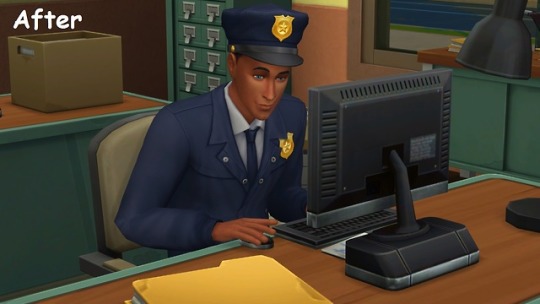
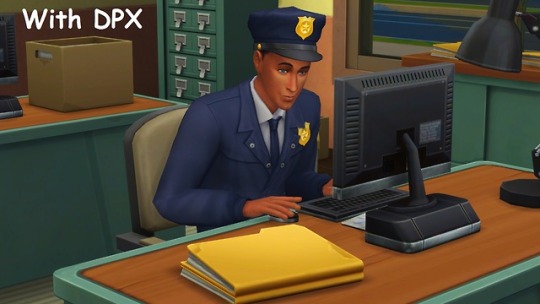

I DOWNLOADED MY FIRST MOD AHHHHHHHHHH!!!!
So, I was getting really tired of how un-vibrant Sims 4 is. I didn’t really notice it/care at first, but once Sage was born I found myself constantly fighting the lighting in the game and setting up temporary lamps everywhere when I took screenshots just because of how un-flattering the Sims 4 lighting is for sims of color. (I mean I’ve had mixed race couples since gen 1 but the focus was always on the founder/heir so if their partner wasn’t as well lit up as they were I didn’t pay much attention to it, but Sage is the first heir to actually have darker skin genetics passed down to him ‘cuz apparently in sims world recessive and dominant genetic traits are reversed... or at least in this family they are rip)
But anyways, I don’t want to spend time editing my screenshots so I just got a lighting mod for the game. OwO;;
I just want to make a post now and tag it with wcif because I really don’t download much and if I ever do get cc in addition to this I’ll just post and wcif tag that too so anyone that’s curious can easily see what I’ve got quickly~
I also want to add that I’m going to go very in-depth about the installing process because I am not tech-savvy at all and it took me a whole evening to figure all of this out, so if anyone else is in the same boat as me I hope this helps! XD
Also before I start explaining things I just want to add that before you start changing things, ALWAYS BACK UP YOUR GAME!! Make a copy of The Sims 4 folder that’s in your documents, AND the one that’s in your Origin Games folder that’s on your C drive (or wherever you installed Sims 4).
First I downloaded NoBlu and NoGlo
The links to the page their downloads are located along with information from the creator are right there in that title~
Those two mods work together, so I suggest getting them both! The NoBlu removes the blue tint that shows up at night time and indoors too I think, and if I understand things correctly the NoGlo removes that blue tint from your sims themselves so they don’t look blue-ish in contrast to the rest of the world that’s now been stripped of that blue tint.
Like, the point of the blue tint that’s in the game is to make it so you can see things better in the dark, but from what I can tell it also makes day time seem darker too at certain times of the day. So getting rid of this will make night time darker if no lights are around, but I think it makes day time brighter and the lights at night time is brighter too and your sims just react more naturally to lighting~
When downloading NoBlu, just pick one of those three files that are there. I picked NoBluLightingReplacement.package
For NoGlo, there’s two files there, and I downloaded both of them. They’re the NoGloRemover and the EyeSpecularRemover
NoGlo and EyeSpecularRemover are applied to each sim in cas just like cc, so I’m not sure if I’ll bother using them. But I haven’t had this NoBlu lighting mod for very long so if I end up noticing my sims glowing in the dark with a blueish light then I’ll probably bother to put that on everyone. Maybe.
These two mods are really easy to download! It’s just like downloading CC, just get the file and put it in Documents -> Electronic Arts -> The Sims 4 -> Mods
Then I got ReShade
This mod took me quite a while to figure out... (I’m just sort of challenged when it comes to things like this which is why I don’t use much mods/cc in the first place) 😓
So this is a program that you can install into a lot of different games, it’s not made just for sims 4, but it works really well on sims 4! The website to download this is https://reshade.me/
Additionally, THIS VIDEO is the most helpful tutorial for installing it that I could find (imo). I also want to add to always read the README text files that come with mods when you download them... I’m sure you probably already do that but I’m an impatient derp that couldn’t figure out some things until I read the readme... >.>;;
Also, I had an issue when installing ReShade, and I’m just gonna explain everything I went through in case anyone else is having a hard time too, ‘cuz it took me quite a while to find the info. I needed. I also want to add that I use windows 8.1 (unfortunately that’s the only operating system that’s compatible with my laptop, so no windows 10 or 7 for me, I already tried, rip) so the issue I had could of been caused by 8.1′s wonkyness. But I don’t know for sure.
After it asked me if I want to download a collection of standard effects, and I clicked yes, it said it failed. The program was properly installed into Sims 4, but I had no effects or textures (which is the whole point of getting this...)
But! This can be fixed by downloading the effects manually and putting them into your bin folder yourself. THIS FORUM on ReShade’s website has this answer and a link to the download for the effects and textures. The very first answer under the OP’s question is the one with the download~ I’m very thankful to that helpful person. Also, I’m just linking the forum instead of the responder’s link itself b/c once you click on their link it downloads the file. It’s not a link to a file share or anything, it’s just the direct download. The ReShade website probably has these up for download on their website somewhere too... But I’m trash at navigating websites that I’m not used to so I have no idea where... But I would assume it’s there somewhere...
After you have that file, slap it into your sims 4′s bin folder (tutorial I linked before shows where that is). Now, this alone is not all that you need to do. Now that it’s in the file, you need to go into the game and open the ReShade interface. Then you go over to settings and you need to copy paste the path for the program to find the effects and textures. There’s two separate boxes, one for effects and one for textures.
To do this, go into the shaders folder that’s in your reshade shaders’ folder in your sims 4′s bin folder. Then in the bar at the top of your file’s window that shows all the files you’ve gone into, click on it and copy it. Then tab back to your sims 4 game and paste that info into ReShade’s effects box. Then go into your textures file and do the same things for the textures box in ReShade.
When you paste them into the ReShade interface they should look something like this:
C:\Program Files (x86)\Origin Games\The Sims 4\Game\Bin\reshade-shaders\Shaders
C:\Program Files (x86)\Origin Games\The Sims 4\Game\Bin\reshade-shaders\Textures
Of course, if you didn’t install this on your C drive it might be a bit different, but you need to find that from wherever you installed Sims 4.
Once you’ve done all that the issue should be fixed and it’ll now load up all 60 effects and textures that you’ve downloaded every time you start up Sims 4 or tab back into your game after alt tabbing out!!!!! .................
So, hooray for it working properly now, BUT GOODNESS DOES THIS ANNOY ME. So like. If you’re going to download a preset from someone else (youtube tutorial I linked already shows how to do that) then I suggest keeping all the files you’ve downloaded. Especially if you’re switching between multiple presets for different occasions. There’s lots of ReShade presets all over tumblr, btw. So have fun looking them up if that’s what you want to do!
But I’m not doing that. I don’t need all of this. It’s giving me a lag for no reason. SO I DELETED A WHOLE BUNCH OF EFFECTS ‘CUZ FUQ THIS LOADING TIME.
Be careful not to delete anything important, though. In the shaders folder is the only folder I deleted anything inside of. Anything that was installed in the reshade-shaders folder I left alone. But inside the shaders or textures folder that’s inside of that reshade-shaders folder should be fine to delete things. BUT DON’T DELETE FILES THAT IT NEEDS TO RUN~
Anything that is a .fhx file you need to keep. Anything that is a .fx file is simply the effect itself and is safe to delete. I didn’t delete anything in my textures folder because when I downloaded the whole thing from the forum the textures folder didn’t have much in it. This might be different if you were able to install correctly in the first place.
Anyways! The files I ended up keeping were all the .fhx files and the following effects: Colorfulness.fx, Vibrance.fx, and DPX.fx
Colorfulness and Vibrance increase the saturation and vibrancy of your game and DPX is one that overall birghtens everything (I think). There’s lots of other effects that do the same things as these but those three are my favorites. Well, I don’t use DPX, it makes it a bit too bright for my eyes, but I decided to keep that one because whenever I’m able to get Seasons, if rainy/snowy days make the game seem way too dark I might want to enable DPX just for those days.
But for normal sunny days, just checking Colorfulness and Vibrance is enough for me~ I didn’t even mess with the sliders on how much you want it to effect the game because I don’t want to deal with those kind of advanced settings. I just pushed the check mark box on those two and done!
Now that I only have 3 effects and then the few textures that I never use but aren’t hurting anything by being there, it doesn’t even have a loading time to get ReShade to run properly when starting up my Sims 4 or tabbing back into it. ReShade is just ready to go right away!
So if you’re wanting to brighten up your game, but have a slower computer and most lighting mods and/or ReShade being the way it normally is lags your game too much, you could consider doing what I did! :D
Also, with ReShade, you need to change the way you take screenshots now. Doing it with the C button just takes a picture of your naked game, not the ReShade effects.
So, ReShade’s default hotkey for taking screenshots is Prt Scrn, so you can use that button now or you can change which button you want to take screenshots in the settings tab of ReShade’s interface. But the point is just pushing C doesn’t capture the ReShade effects so you’ll need a different button!
Also! In ReShade’s settings tab, you need to change the screenshot format if you want to upload your ReShade screenies to tumblr! Its default is set to Bitmap, which tumblr doesn’t support, so change it so it saves as a PNG file instead!!!
You can also change the path for where it’s going to drop your screenshots off at. The default is set to Sims 4′s bin folder, so if you want it to drop off screenshots in a different folder that’s dedicated to just screenshots and doesn’t have your game’s other important things in it, you’ll need to change the path for that (it’s the same as when you changed the path for it to find the effects and textures, just copy paste where you want it to go).
Keep in mind that if you move the folder you told ReShade to dump its screenshots at then you’ll need to update the path in ReShade’s interface or it won’t be able to find the folder and you won’t get your screenies~
So yea! That’s all the info. I have!! I hope this helps someone that wants to use ReShade but has been confused about it like I was!! 😂
Also sorry if my explaining things is long and confusing. This is just how thoughts flow in my brain so.. um... yea. >.>;
#ts4#sims 4#reshade#simblr#wcif#berry legacy#gen 4#ts4 reshade#sims 4 reshade#noblu#noglo#sims 4 noblu#ts4 noblu#sims 4 noglo#ts4 noglo#noblu+noglo#sims 4 noblu+noglo#ts4 noblu+noglo#vibrancy#sims 4 vibrancy#ts4 vibrancy#sims 4 cc#ts4 cc#cc#custom content#mods#sims 4 mods#ts4 mods#saturation#sims 4 saturation
5 notes
·
View notes
Text
SEO Images Alt Text Extension for Magento 2
Did you know that the display of an image's Alt text by search engines is still one of the most important factors for getting a high PageRank? This means that if you want to rank highly in Google, your website should have matching Alt text on all its relevant images. If your website doesn't have this yet, or if it has incorrect Alt text for some or all of its images, then it needs to be fixed pronto!

What is Alt Text?
Alt Text stands for Alternative Text. This textual description of an image is hidden from web users, but it is seen by search engine spiders and used by them to index the images on your website. Since all images are not visible on search engine results pages, you should provide a good description of each one so that when users do click on them, their search experience will be seamless. Image Alt text works with HTML so that when a web crawler hits upon an image, it triggers the display of this extra text that describes the picture for users and makes it a lot easier to understand and enjoy.
Magento is a dynamic e-commerce platform that is used to power an impressive number of high-volume online stores. On the back end side, Magento has a highly complex system that provides many opportunities for optimization. One of these optimizations is to use images to reinforce the product information of your page. This technique increases organic traffic and helps your website rank higher in search engines like Google.
Image Alt Text Best Practices
When web developers talk about SEO, it is not unusual for each one to have a different idea of what works and what doesn't. Image Alt text is no exception, as you will soon see. As you read, pay attention to how each set of guidelines differs from the others and determine for yourself which you should follow when it comes to creating and using image Alt texts on your website.
Here we will look at how SEO Images Alt Text Extension for Magento 2 works and how you can use it to get a better rank in search engines.
What is SEO Images Alt Text Extension for Magento 2?
This extension allows you to modify the alt text for images on your website. This is particularly useful because Google gives preference to well-described images when it comes to ranking websites within search results. It has been seen that websites with optimized images rank better than their counterparts with poorly optimized images. In order to raise your website's visibility, controlling the alt text of each image would give you an edge over competitors who may not have this extension installed on their websites.
How to install SEO Images Alt Text Extension for Magento 2?
To start with, visit the Webiators Store and search for this extension. If you click on the add to cart button, you will be redirected to a page where you can purchase this extension. After paying for this extension, you will receive a download link that can be used to download the extension once your order has been completed. All that is left for you now is to install the SEO Images Alt Text extension within your Magento 2 website like other extensions that you have already installed earlier and then start using it.
For more information, visit https://store.webiators.com/
Original Source: https://bit.ly/3fVIZVo
0 notes
Text
Equivalent Experiences: Thinking Equivalently
Constructing identical expertise could mean dynamical the means you think that regarding development and style, and potentially reevaluating your existing work. during this article, we’ll address common accessibility problems, and the way to best set about up them thus everybody will effortlessly access your content. This is the second of two articles on the topic of how digital.This is the second of two articles on the subject of however digital accessibility is enlightened by equivalency. Previously, we've got learned concerning the underlying biases that inform digital product creation, what identical expertise isn’t, the combination effects of inaccessible style and code, and powerful motivating forces for doing higher.
In this article, I will be able to discuss learning the way to embrace identical, comprehensive mentality. I will be able to additionally offer sensible, sturdy ways that to enhance your internet sites and web apps by providing solutions to common, everyday barriers cited by the individuals I interviewed. Setting a standard Setting a regular The Web Content Accessibility Guidelines (WCAG ) outlines in conscientious detail a way to craft accessible digital experiences. whereas a protracted and dense document, it's unbelievably comprehensive — to the purpose wherever it’s been written as a global commonplace. For over ten years, we’ve had a globally arranged, canonical definition of what constitutes as usable. Can we?If you would like a bit facilitate constructing the initial mental framework the WCAG gets at, an issue I perpetually raise myself once creating one thing is, “How would i exploit this if…” It’s an issue that gets you to examine all the biases that may be moving you within the moment.
Examples might be:How would I use this if...o ...I can’t see the screen?o ...I can’t move my arms?o ...I’m sensitive to flashing and strobing animation?o ...English isn’t my primary language?o ...I have a limited budget for bandwidth?o ...I’ve set a large default type size?o ...and so on.
Introduction
If you’re looking for a more approachable resource for how to dig into what the WCAG covers, the "
Inclusive Design Principles
" would be a great place to start. The seven principles it describes all map back to "
WCAG success criterion
".
Its considered best if we learn from people who are actually using it.
You don’t need to apply my words in this. Below there are some basic problems Wayfinding
Headings
Heading elements are incredibly important for maintaining an equivalent, accessible experience.
When made with talent and care, heading parts enable screen reader users to quickly verify the contents of a page or read and navigate to content relevant to their interests. This is often resembling however somebody may quickly flit around, scrolling till one thing that appears pertinent comes into read.
Justin Yarbrough
voices poorly-authored heading elements as a concern, and he’s not alone.
WebAIM’s screen reader survey
cites headings because the most vital thanks to realize data. This survey is well-worth being attentive to, because it provides valuable insight into however disabled individuals really use helpful technology.
Landmarks
An addition to heading parts, in a different way to work out the structure and layout are
landmarks
. Landmarks are roles implicitly delineated by HTML(markup language sectioning parts), wont to facilitate describe the composition of the most page or read areas.
Here’s what Justin has to say:“If I’m just trying to find the main content, I’ll first try the Q JAWS shortcut key to see if a main region’s set up. If not, I’m just more or less stuck trying to scan the page to find it arrowing through the page.”
Much as however we'd use a layer cluster name of “primary nav” in our style file, or a category name of c-nav-primary in our CSS, it��s vital we tend to conjointly use a nav sectioning component to explain our main website navigation (as well as the other navigation the page or read contains). Doing thus ensures intent is carried all the approach through from conception, to implementation, to use. a similar notion carries through for the opposite hypertext markup language sectioning parts that make landmarks for helpful technology.
Labeled Controls
Brian Moore
tells us about “form fields with no label or at least one that isn’t programmatically associated so it doesn’t read anything.”It’s another
frustratingly common problem
.
Providing a legitimate for/id attribute pairing creates a programmatic association between type inputs and also the label that describes what it will. And after I say label, I mean the label part. Not a clickable div, a placeholder, aria-label, or another brittle and/or distraught answer. label components square measure a tried-and-true answer that enjoys wide and deep support for accessibility. In addition, a label part mustn't be employed by itself, say for a label on a diagram. This might sound counter-intuitive initially, however please bear with us.In addition, a label element should not be used by itself, say for a label on a diagram. This might seem counter-intuitive at first, but please bear with me.
<!-- Please do this --> <label for="your-name">Your name</label> <input type="text" id="your-name" name="your-name" autocomplete="name"> <!-- Don’t do this --> <label for="eye">Cornea</label> <label for="eye">Pupil</label> <label for="eye">Lens</label> <label for="eye">Retina</label> <label for="eye">Optic Nerve</label> <img id="eye" alt="A diagram of the human eye." src="parts-of-the-eye.png" />
The same varieties of helpful technology that permit} an individual jump to headings and landmarks additionally allow them to leap to input labels. Attributable to this, there's the expectation that once a "label" component is gift, there's additionally a corresponding input it's related to. Alternative Descriptions
If you've got low or no vision, and/or have problem understanding a picture, HTML’s ALT attribute (and not the title attribute) provides a mechanism to know what the image is there for. a similar principle applies for providing captions for video and audio content like podcasts.
Kenny Hitt
, mentions that when …someone posts something on Twitter, if it’s just an unlabeled image; I don’t even take the time to participate in the conversation. When you start every conversation by asking what’s in the picture, it really derails things.”
Up until last week
, the only way for Twitter to
provide alternative descriptions for its images
was to enable an option buried away in the subsection of a preference menu. Compare this to a platform like
Mastodon
, where the feature is enabled by default. Soren Hamby, mentions garment worker, a preferred podcast app. “The on boarding was plenty of themed graphics, however the altitude text for everyone was ‘unselected’ and for identical image with a analyzeit had been chosen. I believe it might be affordable for them to mention ‘sci-fi genre selected’ […] it’s such a tiny low factor however it makes all the distinction.Ensuring that alternate description content is succinct and descriptive is simply as vital as as well as the flexibility to feature it.
Daniel Göransson, a developer for Axess research laboratory, includes a nice article on a way to write them effectively. Robust, accessible options may also be a part of analysis criteria, in addition as an excellent methodology for building client loyalty.
Soren mentions that they're “often the deciding issue, particularly between services.” above all; they cite Netflix’s audio descriptions. Aria
One topic Daniel Göransson’s article on different descriptions mentions is to not over-describe things. This includes info like that it's a picture, WHO the creative person is, and keyword stuffing.The same principle applies for Accessible made net Applications (ARIA). ARIA may be a set of attributes designed to increase hypertext mark-up language to fill within the gaps between interactive content and helpful technology.
Brian explains: “There looks to be a perception that a lot of ARIA fixes accessibility and it will facilitate, however an excessive amount of either reads wrong things or simply talks approach an excessive amount of. If on screen text of 1 or 2 words is nice enough for everybody else, it's ok for screen reader users too. we tend to don’t want whole sentence or 2 descriptions of buttons or links i.e. ‘link privacy policy’ is way higher than one thing like ‘this link can open our privacy policy, this link can open during a new window’ once the on screen link text is ‘privacy policy.’”Provided that you utilize the acceptable native hypertext mark-up language part, helpful technology can handle all of that for you. Do more, additional robustly, with less effort? Sounds nice to me!
Unlike most of hypertext markup language, CSS, and JS, the success of enforced ARIA is discourse, variable, and mostly invisible. In spite of this, we have a tendency to appear to be slathering ARIA onto everything while not bothering to envision not providing it truly works, however additionally what the those that truly use it think about it. Support for ARIA is fragmented across operational systems, browsers, and helpful technology offerings, all their individual versions, and each potential permutation of all 3. Simply put, writing ARIA and trusting it'll work as meant isn’t enough. If misconfigured and/or over-applied, ARIA will break. it's going to not report actual practicality, announce the incorrect practicality, and (accurately or inaccurately) over-describe practicality. Obviously, these experiences aren’t equivalent. Representation matters. to induce a far better understanding of however the ARIA code you wrote truly works, i like to recommend hiring folks to inform you.
Here are four such services that do specifically that:·
Accessible360
·
AccessWorks (by Knowbility)
·
Fable Tech Labs
·
Perkins School For The Blind
Contrast
Color Contrast
Color distinction is another common issue, one whose severity usually appears to be downplayed. If I may wager a guess, it’s as a result of it’s straightforward to forget that alternative people’s vision may well be totally different than your own.
Regardless, it's a priority that affects a large swath of the world population, and that we ought to treat the difficulty with the seriousness it deserves.
The Click-Away Pound Survey tells US that out of the highest problems Janus-faced by users with access wants, distinction and legibility weighs in because the fifth most important issue.
On high of that, it's enhanced as a priority, going from four hundred and forty yards of respondents in 2016 to fifty fifth in 2019.
We board an age wherever there’s additional color distinction checking resources than I will count. Product like Stark will facilitate designers audit their styles before it's translated into code.
Tools like Eightshape’s distinction Grid and Atul Varma’s Accessible color palette builder allow you to craft your style systems with sturdy, accessible color mixtures out of the gate.
The somewhat ironic issue regarding color distinction is however, ah, visible it's. whereas a number of the previous accessibility problems area unit invisible—hidden away because the underlying code—contrast could be a pretty easy issue.Mostly, distinction could be a binary state of affairs, therein you either will or cannot see content.
So, following time you check your web site or webapp with an automatic accessibility checker like Deque’s axe, don’t be thus fast to downplay the colour distinction errors it reports.
High Contrast
There square measure technology solutions for things wherever even satisfactory color distinction ratios isn’t sufficient—namely, inverted colours mode and High distinction Mode. Several participants I interviewed mentioned victimization these show modes throughout their daily laptop use. Provided you employ linguistics markup language, each of those modes don’t want a lot of effort on the event finish of things to figure well. The vital bit is to visualize out what you’re building in these 2 modes to create certain everything is functioning as meant. Striving For Perfection To quote
Léonie Watson
,“Accessibility doesn’t have to be perfect, it just needs to be a little bit better than yesterday.”
We will be happy to answer your questions on designing, developing, and deploying comprehensive enterprise web, mobile apps and customized software solutions that best fit your organization needs.
As a reputed Software Solutions Developer we have expertise in providing dedicated remote and outsourced technical resources for software services at very nominal cost. Besides experts in full stacks We also build web solutions, mobile apps and work on system integration, performance enhancement, cloud migrations and big data analytics. Don’t hesitate to
get in touch with us!
0 notes
Text
Equivalent Experiences: Thinking Equivalently
Constructing identical expertise could mean dynamical the means you think that regarding development and style, and potentially reevaluating your existing work. during this article, we’ll address common accessibility problems, and the way to best set about up them thus everybody will effortlessly access your content. This is the second of two articles on the topic of how digital.This is the second of two articles on the subject of however digital accessibility is enlightened by equivalency. Previously, we've got learned concerning the underlying biases that inform digital product creation, what identical expertise isn’t, the combination effects of inaccessible style and code, and powerful motivating forces for doing higher.
In this article, I will be able to discuss learning the way to embrace identical, comprehensive mentality. I will be able to additionally offer sensible, sturdy ways that to enhance your internet sites and web apps by providing solutions to common, everyday barriers cited by the individuals I interviewed. Setting a standard Setting a regular The Web Content Accessibility Guidelines (WCAG ) outlines in conscientious detail a way to craft accessible digital experiences. whereas a protracted and dense document, it's unbelievably comprehensive — to the purpose wherever it’s been written as a global commonplace. For over ten years, we’ve had a globally arranged, canonical definition of what constitutes as usable. Can we?If you would like a bit facilitate constructing the initial mental framework the WCAG gets at, an issue I perpetually raise myself once creating one thing is, “How would i exploit this if…” It’s an issue that gets you to examine all the biases that may be moving you within the moment.
Examples might be:How would I use this if...o ...I can’t see the screen?o ...I can’t move my arms?o ...I’m sensitive to flashing and strobing animation?o ...English isn’t my primary language?o ...I have a limited budget for bandwidth?o ...I’ve set a large default type size?o ...and so on.
Introduction
If you’re looking for a more approachable resource for how to dig into what the WCAG covers, the "
Inclusive Design Principles
" would be a great place to start. The seven principles it describes all map back to "
WCAG success criterion
".
Its considered best if we learn from people who are actually using it.
You don’t need to apply my words in this. Below there are some basic problems Wayfinding
Headings
Heading elements are incredibly important for maintaining an equivalent, accessible experience.
When made with talent and care, heading parts enable screen reader users to quickly verify the contents of a page or read and navigate to content relevant to their interests. This is often resembling however somebody may quickly flit around, scrolling till one thing that appears pertinent comes into read.
Justin Yarbrough
voices poorly-authored heading elements as a concern, and he’s not alone.
WebAIM’s screen reader survey
cites headings because the most vital thanks to realize data. This survey is well-worth being attentive to, because it provides valuable insight into however disabled individuals really use helpful technology.
Landmarks
An addition to heading parts, in a different way to work out the structure and layout are
landmarks
. Landmarks are roles implicitly delineated by HTML(markup language sectioning parts), wont to facilitate describe the composition of the most page or read areas.
Here’s what Justin has to say:“If I’m just trying to find the main content, I’ll first try the Q JAWS shortcut key to see if a main region’s set up. If not, I’m just more or less stuck trying to scan the page to find it arrowing through the page.”
Much as however we'd use a layer cluster name of “primary nav” in our style file, or a category name of c-nav-primary in our CSS, it’s vital we tend to conjointly use a nav sectioning component to explain our main website navigation (as well as the other navigation the page or read contains). Doing thus ensures intent is carried all the approach through from conception, to implementation, to use. a similar notion carries through for the opposite hypertext markup language sectioning parts that make landmarks for helpful technology.
Labeled Controls
Brian Moore
tells us about “form fields with no label or at least one that isn’t programmatically associated so it doesn’t read anything.”It’s another
frustratingly common problem
.
Providing a legitimate for/id attribute pairing creates a programmatic association between type inputs and also the label that describes what it will. And after I say label, I mean the label part. Not a clickable div, a placeholder, aria-label, or another brittle and/or distraught answer. label components square measure a tried-and-true answer that enjoys wide and deep support for accessibility. In addition, a label part mustn't be employed by itself, say for a label on a diagram. This might sound counter-intuitive initially, however please bear with us.In addition, a label element should not be used by itself, say for a label on a diagram. This might seem counter-intuitive at first, but please bear with me.
<!-- Please do this --> <label for="your-name">Your name</label> <input type="text" id="your-name" name="your-name" autocomplete="name"> <!-- Don’t do this --> <label for="eye">Cornea</label> <label for="eye">Pupil</label> <label for="eye">Lens</label> <label for="eye">Retina</label> <label for="eye">Optic Nerve</label> <img id="eye" alt="A diagram of the human eye." src="parts-of-the-eye.png" />
The same varieties of helpful technology that permit} an individual jump to headings and landmarks additionally allow them to leap to input labels. Attributable to this, there's the expectation that once a "label" component is gift, there's additionally a corresponding input it's related to. Alternative Descriptions
If you've got low or no vision, and/or have problem understanding a picture, HTML’s ALT attribute (and not the title attribute) provides a mechanism to know what the image is there for. a similar principle applies for providing captions for video and audio content like podcasts.
Kenny Hitt
, mentions that when …someone posts something on Twitter, if it’s just an unlabeled image; I don’t even take the time to participate in the conversation. When you start every conversation by asking what’s in the picture, it really derails things.”
Up until last week
, the only way for Twitter to
provide alternative descriptions for its images
was to enable an option buried away in the subsection of a preference menu. Compare this to a platform like
Mastodon
, where the feature is enabled by default. Soren Hamby, mentions garment worker, a preferred podcast app. “The on boarding was plenty of themed graphics, however the altitude text for everyone was ‘unselected’ and for identical image with a analyzeit had been chosen. I believe it might be affordable for them to mention ‘sci-fi genre selected’ […] it’s such a tiny low factor however it makes all the distinction.Ensuring that alternate description content is succinct and descriptive is simply as vital as as well as the flexibility to feature it.
Daniel Göransson, a developer for Axess research laboratory, includes a nice article on a way to write them effectively. Robust, accessible options may also be a part of analysis criteria, in addition as an excellent methodology for building client loyalty.
Soren mentions that they're “often the deciding issue, particularly between services.” above all; they cite Netflix’s audio descriptions. Aria
One topic Daniel Göransson’s article on different descriptions mentions is to not over-describe things. This includes info like that it's a picture, WHO the creative person is, and keyword stuffing.The same principle applies for Accessible made net Applications (ARIA). ARIA may be a set of attributes designed to increase hypertext mark-up language to fill within the gaps between interactive content and helpful technology.
Brian explains: “There looks to be a perception that a lot of ARIA fixes accessibility and it will facilitate, however an excessive amount of either reads wrong things or simply talks approach an excessive amount of. If on screen text of 1 or 2 words is nice enough for everybody else, it's ok for screen reader users too. we tend to don’t want whole sentence or 2 descriptions of buttons or links i.e. ‘link privacy policy’ is way higher than one thing like ‘this link can open our privacy policy, this link can open during a new window’ once the on screen link text is ‘privacy policy.’”Provided that you utilize the acceptable native hypertext mark-up language part, helpful technology can handle all of that for you. Do more, additional robustly, with less effort? Sounds nice to me!
Unlike most of hypertext markup language, CSS, and JS, the success of enforced ARIA is discourse, variable, and mostly invisible. In spite of this, we have a tendency to appear to be slathering ARIA onto everything while not bothering to envision not providing it truly works, however additionally what the those that truly use it think about it. Support for ARIA is fragmented across operational systems, browsers, and helpful technology offerings, all their individual versions, and each potential permutation of all 3. Simply put, writing ARIA and trusting it'll work as meant isn’t enough. If misconfigured and/or over-applied, ARIA will break. it's going to not report actual practicality, announce the incorrect practicality, and (accurately or inaccurately) over-describe practicality. Obviously, these experiences aren’t equivalent. Representation matters. to induce a far better understanding of however the ARIA code you wrote truly works, i like to recommend hiring folks to inform you.
Here are four such services that do specifically that:·
Accessible360
·
AccessWorks (by Knowbility)
·
Fable Tech Labs
·
Perkins School For The Blind
Contrast
Color Contrast
Color distinction is another common issue, one whose severity usually appears to be downplayed. If I may wager a guess, it’s as a result of it’s straightforward to forget that alternative people’s vision may well be totally different than your own.
Regardless, it's a priority that affects a large swath of the world population, and that we ought to treat the difficulty with the seriousness it deserves.
The Click-Away Pound Survey tells US that out of the highest problems Janus-faced by users with access wants, distinction and legibility weighs in because the fifth most important issue.
On high of that, it's enhanced as a priority, going from four hundred and forty yards of respondents in 2016 to fifty fifth in 2019.
We board an age wherever there’s additional color distinction checking resources than I will count. Product like Stark will facilitate designers audit their styles before it's translated into code.
Tools like Eightshape’s distinction Grid and Atul Varma’s Accessible color palette builder allow you to craft your style systems with sturdy, accessible color mixtures out of the gate.
The somewhat ironic issue regarding color distinction is however, ah, visible it's. whereas a number of the previous accessibility problems area unit invisible—hidden away because the underlying code—contrast could be a pretty easy issue.Mostly, distinction could be a binary state of affairs, therein you either will or cannot see content.
So, following time you check your web site or webapp with an automatic accessibility checker like Deque’s axe, don’t be thus fast to downplay the colour distinction errors it reports.
High Contrast
There square measure technology solutions for things wherever even satisfactory color distinction ratios isn’t sufficient—namely, inverted colours mode and High distinction Mode. Several participants I interviewed mentioned victimization these show modes throughout their daily laptop use. Provided you employ linguistics markup language, each of those modes don’t want a lot of effort on the event finish of things to figure well. The vital bit is to visualize out what you’re building in these 2 modes to create certain everything is functioning as meant. Striving For Perfection To quote
Léonie Watson
,“Accessibility doesn’t have to be perfect, it just needs to be a little bit better than yesterday.”
We will be happy to answer your questions on designing, developing, and deploying comprehensive enterprise web, mobile apps and customized software solutions that best fit your organization needs.
As a reputed Software Solutions Developer we have expertise in providing dedicated remote and outsourced technical resources for software services at very nominal cost. Besides experts in full stacks We also build web solutions, mobile apps and work on system integration, performance enhancement, cloud migrations and big data analytics. Don’t hesitate to
get in touch with us!
#b2bsales
#b2bservices
#b2b ecommerce
#b2b seo
#Ecommerce
0 notes
Text
Equivalent Experiences: Thinking Equivalently
Constructing identical expertise could mean dynamical the means you think that regarding development and style, and potentially reevaluating your existing work. during this article, we’ll address common accessibility problems, and the way to best set about up them thus everybody will effortlessly access your content. This is the second of two articles on the topic of how digital.This is the second of two articles on the subject of however digital accessibility is enlightened by equivalency. Previously, we've got learned concerning the underlying biases that inform digital product creation, what identical expertise isn’t, the combination effects of inaccessible style and code, and powerful motivating forces for doing higher.
In this article, I will be able to discuss learning the way to embrace identical, comprehensive mentality. I will be able to additionally offer sensible, sturdy ways that to enhance your internet sites and web apps by providing solutions to common, everyday barriers cited by the individuals I interviewed. Setting a standard Setting a regular The Web Content Accessibility Guidelines (WCAG ) outlines in conscientious detail a way to craft accessible digital experiences. whereas a protracted and dense document, it's unbelievably comprehensive — to the purpose wherever it’s been written as a global commonplace. For over ten years, we’ve had a globally arranged, canonical definition of what constitutes as usable. Can we?If you would like a bit facilitate constructing the initial mental framework the WCAG gets at, an issue I perpetually raise myself once creating one thing is, “How would i exploit this if…” It’s an issue that gets you to examine all the biases that may be moving you within the moment.
Examples might be:How would I use this if...o ...I can’t see the screen?o ...I can’t move my arms?o ...I’m sensitive to flashing and strobing animation?o ...English isn’t my primary language?o ...I have a limited budget for bandwidth?o ...I’ve set a large default type size?o ...and so on.
Introduction
If you’re looking for a more approachable resource for how to dig into what the WCAG covers, the "
Inclusive Design Principles
" would be a great place to start. The seven principles it describes all map back to "
WCAG success criterion
".
Its considered best if we learn from people who are actually using it.
You don’t need to apply my words in this. Below there are some basic problems Wayfinding
Headings
Heading elements are incredibly important for maintaining an equivalent, accessible experience.
When made with talent and care, heading parts enable screen reader users to quickly verify the contents of a page or read and navigate to content relevant to their interests. This is often resembling however somebody may quickly flit around, scrolling till one thing that appears pertinent comes into read.
Justin Yarbrough
voices poorly-authored heading elements as a concern, and he’s not alone.
WebAIM’s screen reader survey
cites headings because the most vital thanks to realize data. This survey is well-worth being attentive to, because it provides valuable insight into however disabled individuals really use helpful technology.
Landmarks
An addition to heading parts, in a different way to work out the structure and layout are
landmarks
. Landmarks are roles implicitly delineated by HTML(markup language sectioning parts), wont to facilitate describe the composition of the most page or read areas.
Here’s what Justin has to say:“If I’m just trying to find the main content, I’ll first try the Q JAWS shortcut key to see if a main region’s set up. If not, I’m just more or less stuck trying to scan the page to find it arrowing through the page.”
Much as however we'd use a layer cluster name of “primary nav” in our style file, or a category name of c-nav-primary in our CSS, it’s vital we tend to conjointly use a nav sectioning component to explain our main website navigation (as well as the other navigation the page or read contains). Doing thus ensures intent is carried all the approach through from conception, to implementation, to use. a similar notion carries through for the opposite hypertext markup language sectioning parts that make landmarks for helpful technology.
Labeled Controls
Brian Moore
tells us about “form fields with no label or at least one that isn’t programmatically associated so it doesn’t read anything.”It’s another
frustratingly common problem
.
Providing a legitimate for/id attribute pairing creates a programmatic association between type inputs and also the label that describes what it will. And after I say label, I mean the label part. Not a clickable div, a placeholder, aria-label, or another brittle and/or distraught answer. label components square measure a tried-and-true answer that enjoys wide and deep support for accessibility. In addition, a label part mustn't be employed by itself, say for a label on a diagram. This might sound counter-intuitive initially, however please bear with us.In addition, a label element should not be used by itself, say for a label on a diagram. This might seem counter-intuitive at first, but please bear with me.
<!-- Please do this --> <label for="your-name">Your name</label> <input type="text" id="your-name" name="your-name" autocomplete="name"> <!-- Don’t do this --> <label for="eye">Cornea</label> <label for="eye">Pupil</label> <label for="eye">Lens</label> <label for="eye">Retina</label> <label for="eye">Optic Nerve</label> <img id="eye" alt="A diagram of the human eye." src="parts-of-the-eye.png" />
The same varieties of helpful technology that permit} an individual jump to headings and landmarks additionally allow them to leap to input labels. Attributable to this, there's the expectation that once a "label" component is gift, there's additionally a corresponding input it's related to. Alternative Descriptions
If you've got low or no vision, and/or have problem understanding a picture, HTML’s ALT attribute (and not the title attribute) provides a mechanism to know what the image is there for. a similar principle applies for providing captions for video and audio content like podcasts.
Kenny Hitt
, mentions that when …someone posts something on Twitter, if it’s just an unlabeled image; I don’t even take the time to participate in the conversation. When you start every conversation by asking what’s in the picture, it really derails things.”
Up until last week
, the only way for Twitter to
provide alternative descriptions for its images
was to enable an option buried away in the subsection of a preference menu. Compare this to a platform like
Mastodon
, where the feature is enabled by default. Soren Hamby, mentions garment worker, a preferred podcast app. “The on boarding was plenty of themed graphics, however the altitude text for everyone was ‘unselected’ and for identical image with a analyzeit had been chosen. I believe it might be affordable for them to mention ‘sci-fi genre selected’ […] it’s such a tiny low factor however it makes all the distinction.Ensuring that alternate description content is succinct and descriptive is simply as vital as as well as the flexibility to feature it.
Daniel Göransson, a developer for Axess research laboratory, includes a nice article on a way to write them effectively. Robust, accessible options may also be a part of analysis criteria, in addition as an excellent methodology for building client loyalty.
Soren mentions that they're “often the deciding issue, particularly between services.” above all; they cite Netflix’s audio descriptions. Aria
One topic Daniel Göransson’s article on different descriptions mentions is to not over-describe things. This includes info like that it's a picture, WHO the creative person is, and keyword stuffing.The same principle applies for Accessible made net Applications (ARIA). ARIA may be a set of attributes designed to increase hypertext mark-up language to fill within the gaps between interactive content and helpful technology.
Brian explains: “There looks to be a perception that a lot of ARIA fixes accessibility and it will facilitate, however an excessive amount of either reads wrong things or simply talks approach an excessive amount of. If on screen text of 1 or 2 words is nice enough for everybody else, it's ok for screen reader users too. we tend to don’t want whole sentence or 2 descriptions of buttons or links i.e. ‘link privacy policy’ is way higher than one thing like ‘this link can open our privacy policy, this link can open during a new window’ once the on screen link text is ‘privacy policy.’”Provided that you utilize the acceptable native hypertext mark-up language part, helpful technology can handle all of that for you. Do more, additional robustly, with less effort? Sounds nice to me!
Unlike most of hypertext markup language, CSS, and JS, the success of enforced ARIA is discourse, variable, and mostly invisible. In spite of this, we have a tendency to appear to be slathering ARIA onto everything while not bothering to envision not providing it truly works, however additionally what the those that truly use it think about it. Support for ARIA is fragmented across operational systems, browsers, and helpful technology offerings, all their individual versions, and each potential permutation of all 3. Simply put, writing ARIA and trusting it'll work as meant isn’t enough. If misconfigured and/or over-applied, ARIA will break. it's going to not report actual practicality, announce the incorrect practicality, and (accurately or inaccurately) over-describe practicality. Obviously, these experiences aren’t equivalent. Representation matters. to induce a far better understanding of however the ARIA code you wrote truly works, i like to recommend hiring folks to inform you.
Here are four such services that do specifically that:·
Accessible360
·
AccessWorks (by Knowbility)
·
Fable Tech Labs
·
Perkins School For The Blind
Contrast
Color Contrast
Color distinction is another common issue, one whose severity usually appears to be downplayed. If I may wager a guess, it’s as a result of it’s straightforward to forget that alternative people’s vision may well be totally different than your own.
Regardless, it's a priority that affects a large swath of the world population, and that we ought to treat the difficulty with the seriousness it deserves.
The Click-Away Pound Survey tells US that out of the highest problems Janus-faced by users with access wants, distinction and legibility weighs in because the fifth most important issue.
On high of that, it's enhanced as a priority, going from four hundred and forty yards of respondents in 2016 to fifty fifth in 2019.
We board an age wherever there’s additional color distinction checking resources than I will count. Product like Stark will facilitate designers audit their styles before it's translated into code.
Tools like Eightshape’s distinction Grid and Atul Varma’s Accessible color palette builder allow you to craft your style systems with sturdy, accessible color mixtures out of the gate.
The somewhat ironic issue regarding color distinction is however, ah, visible it's. whereas a number of the previous accessibility problems area unit invisible—hidden away because the underlying code—contrast could be a pretty easy issue.Mostly, distinction could be a binary state of affairs, therein you either will or cannot see content.
So, following time you check your web site or webapp with an automatic accessibility checker like Deque’s axe, don’t be thus fast to downplay the colour distinction errors it reports.
High Contrast
There square measure technology solutions for things wherever even satisfactory color distinction ratios isn’t sufficient—namely, inverted colours mode and High distinction Mode. Several participants I interviewed mentioned victimization these show modes throughout their daily laptop use. Provided you employ linguistics markup language, each of those modes don’t want a lot of effort on the event finish of things to figure well. The vital bit is to visualize out what you’re building in these 2 modes to create certain everything is functioning as meant. Striving For Perfection To quote
Léonie Watson
,“Accessibility doesn’t have to be perfect, it just needs to be a little bit better than yesterday.”
We will be happy to answer your questions on designing, developing, and deploying comprehensive enterprise web, mobile apps and customized software solutions that best fit your organization needs.
As a reputed Software Solutions Developer we have expertise in providing dedicated remote and outsourced technical resources for software services at very nominal cost. Besides experts in full stacks We also build web solutions, mobile apps and work on system integration, performance enhancement, cloud migrations and big data analytics. Don’t hesitate to
get in touch with us!
#b2b website#b2b ecommerce b2b content marketing b2b seo b2b market research companies b2bservices Ecommerce
0 notes
Text
What's New, and Protecting your Security and Privacy
The biggest change behind the scenes recently, has been improvements for hotlinked images (that is, images hosted on other websites and used in Coggle diagrams).
Hotlinked images are now proxied, with the files forwarded by our own servers instead of requested directly by your browser. They are also restricted in types to png, jpeg and gif images. This improves security and privacy when viewing diagrams (more on this below), and also improves performance as images can be served by Coggle's content delivery network, which can serve content very quickly anywhere in the world.
Unlike images uploaded to Coggle, there's a much bigger size restriction in the free plan for images you hotlink from your own hosting, so it's a good way to get even more out of the free version of Coggle! To hotlink an image you can use the markdown image syntax with a URL to your own image hosting, like this: .
If you run an image hosting service and want to specifically block or allow images hotlinked from Coggle, then note that the referrer for our images requests will always be https://coggle.it/ - the specific diagram URL where images are used is no longer included.
How does proxying these images protect security and privacy?
A hotlinked image is loaded directly from the server which hosts it each time it is viewed: this made it possible (at least in theory) for the server to track when and how many times someone loaded the image, and by implication when they viewed the diagram. They would have also been able to collect some information about who was viewing it (including the URL of the diagram, and which browser was being used). Now that image requests are proxied, the URLs of diagrams and your browser information is completely hidden, and only a small number of requests for the image will be made regardless of how times you view a diagram, or how many people view it.
It was also not possible to know what the external server would send when a browser requested an image - the external server could theoretically send a file of any type, in an attempt to compromise your browser. While your browser should be able to safely handle any file type, there have been cases in the past where this was not the case, so it is useful to have another line of defense in our servers, which now narrowly restrict the sorts of file types which will be loaded from external servers to your browser when viewing Coggle diagrams.
It's worth noting that we aren't aware of any cases where Coggle diagrams have been tracked or compromised using these methods, so this update is a precaution to close off these possibilities pre-emptively - it adds another line of defense to the security and privacy of your data in Coggle.
If you run a web service like Coggle, and need to proxy external images for the same security and privacy reasons we do - then drop us a line at [email protected]: the proxy service we've built to do this is extremely scaleable, efficient, and globally distributed, and we'd be interested in seeing if it's useful for you too!
Other recent changes:
Keyboard Shortcuts: You can now use [ctrl] + [s] to close and save item using the keyboard: unlike just pressing [enter] this works even if an item has multiple lines of text, and makes it easier to use Coggle entirely with the keyboard.
Improved performance of the documents list, and diagram loading for certain kinds of diagrams.
As always, lots of other little bugfixes and improvements, including style tweaks for code blocks and youtube previews, cases where the history slider wouldn't select the correct version, and in some cases did not reset correctly when closed. Fixed issues with padding of task lists, and improved performance when adjusting the permissions of people a diagram is shared with.
That's all for now! We always welcome any kind of feedback, but we're particularly interested in knowing if Coggle is missing keyboard shortcuts you need, so please reach out to us if there's something missing that you'd find useful.
Posted by James, April 19th 2021.
0 notes