#hire Word plugin developer
Explore tagged Tumblr posts
Text
The demand for hiring Word Add-in developers to create bespoke plugins went on increasing among businesses. Let's unveil what it takes for clients to hire a Word add-in developer.
#hire Word plugin developer#hire Word Addins developer#Word Addin development#Office 365 Add-ins development#Plugin development#Custom Add-in development company#hire Office 365 Addin developer#hire .NET Core developer#hire .NET developer
0 notes
Text
assuaging my anxieties about machine learning over the last week, I learn that despite there being about ten years of doom-saying about the full automation of radiomics, there's actually a shortage of radiologists now (and, also, the machine learning algorithms that are supposed to be able to detect cancers better than human doctors are very often giving overconfident predictions). truck driving was supposed to be completely automated by now, but my grampa is still truckin' and will probably get to retire as a trucker. companies like GM are now throwing decreasing amounts of money at autonomous vehicle research after throwing billions at cars that can just barely ferry people around san francisco (and sometimes still fails), the most mapped and trained upon set of roads in the world. (imagine the cost to train these things for a city with dilapidated infrastructure, where the lines in the road have faded away, like, say, Shreveport, LA).
we now have transformer-based models that are able to provide contextually relevant responses, but the responses are often wrong, and often in subtle ways that require expertise to needle out. the possibility of giving a wrong response is always there - it's a stochastic next-word prediction algorithm based on statistical inferences gleaned from the training data, with no innate understanding of the symbols its producing. image generators are questionably legal (at least the way they were trained and how that effects the output of essentially copyrighted material). graphic designers, rather than being replaced by them, are already using them as a tool, and I've already seen local designers do this (which I find cheap and ugly - one taco place hired a local designer to make a graphic for them - the tacos looked like taco bell's, not the actual restaurant's, and you could see artefacts from the generation process everywhere). for the most part, what they produce is visually ugly and requires extensive touchups - if the model even gives you an output you can edit. the role of the designer as designer is still there - they are still the arbiter of good taste, and the value of a graphic designer is still based on whether or not they have a well developed aesthetic taste themself.
for the most part, everything is in tech demo phase, and this is after getting trained on nearly the sum total of available human produced data, which is already a problem for generalized performance. while a lot of these systems perform well on older, flawed, benchmarks, newer benchmarks show that these systems (including GPT-4 with plugins) consistently fail to compete with humans equipped with everyday knowledge.
there is also a huge problem with the benchmarks typically used to measure progress in machine learning that impact their real world use (and tell us we should probably be more cautious because the human use of these tools is bound to be reckless given the hype they've received). back to radiomics, some machine learning models barely generalize at all, and only perform slightly better than chance at identifying pneumonia in pediatric cases when it's exposed to external datasets (external to the hospital where the data it was trained on came from). other issues, like data leakage, make popular benchmarks often an overoptimistic measure of success.
very few researchers in machine learning are recognizing these limits. that probably has to do with the academic and commercial incentives towards publishing overconfident results. many papers are not even in principle reproducible, because the code, training data, etc., is simply not provided. "publish or perish", the bias journals have towards positive results, and the desire of tech companies to get continued funding while "AI" is the hot buzzword, all combined this year for the perfect storm of techno-hype.
which is not to say that machine learning is useless. their use as glorified statistical methods has been a boon for scientists, when those scientists understand what's going on under the hood. in a medical context, tempered use of machine learning has definitely saved lives already. some programmers swear that copilot has made them marginally more productive, by autocompleting sometimes tedious boilerplate code (although, hey, we've had code generators doing this for several decades). it's probably marginally faster to ask a service "how do I reverse a string" than to look through the docs (although, if you had read the docs to begin with would you even need to take the risk of the service getting it wrong?) people have a lot of fun with the image generators, because one-off memes don't require high quality aesthetics to get a chuckle before the user scrolls away (only psychopaths like me look at these images for artefacts). doctors will continue to use statistical tools in the wider machine learning tool set to augment their provision of care, if these were designed and implemented carefully, with a mind to their limitations.
anyway, i hope posting this will assuage my anxieties for another quarter at least.
35 notes
·
View notes
Text
List of Top Website Development Companies in Pakistan 2025
Top Web Development Companies in Pakistan: A Complete Guide
The need for professional web development services grows faster than ever, and Pakistan now stands out as a key place packed with skilled developers. Whether you kick off a new business or give a facelift to an old website, picking the right partner plays a major role in your success. In this blog, we walk through a list of the best web development companies in Pakistan and share useful tips to help you pick out the right one.
Why Choose Pakistani Web Development Companies?
First off, web development companies in Pakistan strike a balance between great quality and affordable prices. Based on Clutch.co, the average hourly charges for developers here fall between $15 and $50, making Pakistan a budget-friendly option without sacrificing quality.
Also, many Pakistani developers work with international clients and handle big global projects. No wonder that around 35% of startups in the Middle East and North America outsource their tech tasks to Pakistan. The country surely makes a splash in the global IT market!
Things to Look Into Before Hiring a Web Development Company
Finding the right company may seem tough, but you can make it easy by following a few simple steps:
Go through the company’s portfolio
Check out client reviews and testimonials
Ask about the tech tools they use
Talk over pricing and delivery timelines
Make sure they offer support after launch
If you skip over these points, you might run into trouble later, and nobody wants that headache!
List Of Top Web Development Companies in Pakistan
Here’s a list we put together after looking at client satisfaction, experience, and creativity:
1. Trangotech
Trangotech is one of the top web development companies in Pakistan. They offer:
Custom website development
Mobile app development
E-commerce solutions
Cloud-based services
Trangotech’s team always goes above and beyond to meet and exceed client expectations with scalable, secure, and reliable solutions.
2. Glaxit
Glaxit makes its mark with fresh and dynamic web solutions. Their services cover:
Website design and development
Mobile app development
SaaS product creation
E-commerce solutions
How Glaxit Works:
Requirement Gathering: Glaxit kicks off every project by digging into your business needs and understanding your goals and target audience.
Front-End & Back-End Development: Their skilled developers bring together the latest technologies to build strong, efficient systems tailored to your needs.
Testing: Before launch, the QA team hunts down bugs through both manual and automated testing and sorts out any issues right away.
Deployment: After solid testing, Glaxit rolls out a flawless final product with full support to ensure everything runs smoothly.
3. Ropstam Solutions
Ropstam Solutions steps up by offering:
Custom web development
Mobile app creation
Blockchain solutions
Quality assurance and testing
They work closely with clients to set up every project for success from the get-go.
4. Ahex Technologies
Ahex Technologies stands strong as a full-stack development company, offering:
Website and software development
Enterprise-grade solutions
CRM and ERP system development
AI-driven integrations
5. WPExperts.io
WPExperts.io leads the way in WordPress-focused development. Their services spread across:
Custom plugin development
WooCommerce store setups
Shopify solutions
API integrations
How to Pick the Right Web Development Company
Still feeling confused? Here’s how you can narrow down your options:
Line up and compare company portfolios
Reach out for project estimates
Figure out their area of expertise (like e-commerce, mobile apps, etc.)
Get a feel for their communication style
The right company won’t just throw together a website they will build up your brand’s future!
Final Words
Pakistan rises up as a top destination for reliable, creative, and affordable web development services. Whether you team up with Trangotech, Glaxit, Ropstam, Ahex Technologies, or WPExperts.io, you tap into unmatched technical skills and professionalism.
With Pakistan’s IT market expected to hit $3.5 billion by 2025, now’s the time to jump in! If you choose wisely, success won’t just come knocking—it will kick the door open!
0 notes
Text
Fast and Affordable: Building Speedy Websites on a Budget
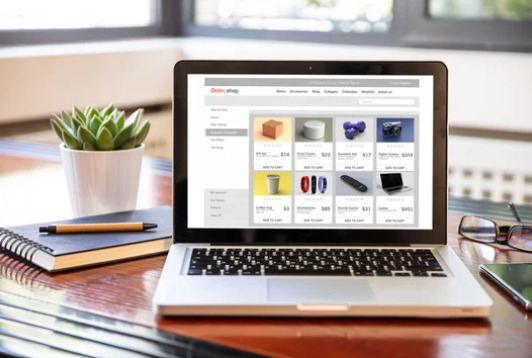
If you’re reading this, you’re likely planning a new website or looking to enhance an existing one. You’ve probably heard that a one-second delay in page load time can reduce your conversion rates by 7%, according to a 2023 study by Google. Speed is crucial—nobody likes to wait. But here’s the good news: you don’t need a large budget to achieve a fast-loading site.
I’ve been dedicated to web performance for years, earning a certification from Google’s Web.dev program and collaborating with small businesses and startups. Let’s explore why a fast-loading website doesn’t have to be expensive. The secret? A cheap web designer or affordable web design services can deliver impressive results.
Dispelling the Myth: High Cost Doesn’t Equal High Speed
Let’s tackle a common misconception. Many believe that a speedy website requires a hefty budget—premium servers, expensive plugins, or a developer charging $200 an hour. While these can help, they’re not the full picture. A 2024 report from the Web Performance Working Group found that 80% of page load improvements come from basic optimization techniques—like compressing images or streamlining code—not costly overhauls. In other words, you can hire a cheap web designer and still achieve a site that loads in under two seconds.
Consider image optimization. Tools like TinyPNG and Squoosh (both free!) can reduce file sizes by 50-70% without noticeable quality loss. I’ve seen clients reduce load times from 10 seconds to 3 seconds simply by optimizing their JPEGs. No $5,000 server upgrade needed. So why do some overpay? Often, it’s due to a lack of awareness about shortcuts or being sold unnecessary deluxe packages.
The Budget-Friendly Toolkit for Speed
What’s in the toolkit of a savvy cheap web designer? Let’s break it down.
Efficient Code
Bloated code is like a cluttered closet—everything’s harder to find. A 2023 study from Stanford’s Computer Science department showed that minifying CSS and JavaScript—removing unnecessary spaces and comments—can cut load times by up to 20%. Free tools like UglifyJS or CSSNano can do this in minutes. Pair that with a lightweight framework (think WordPress with a minimalist theme), and you’re set. No need for a $10,000 custom build when cheap web design services can optimize existing resources.
Cost-Effective Hosting
You don’t need a dedicated server for speed. Shared hosting plans—like those from SiteGround or Bluehost—start at $5 a month and often include a Content Delivery Network (CDN) like Cloudflare for free. CDNs store copies of your site on servers worldwide, ensuring a fast experience for visitors in Tokyo or Texas. A 2024 analysis from Cloudflare showed that enabling a CDN reduces latency by 30% on average. That’s a significant win for minimal cost.
Effective Caching
Caching is like pre-making your morning coffee—it’s ready when you need it. Plugins like W3 Total Cache (free on WordPress) store static versions of your pages, reducing load times for repeat visitors. A 2024 study in the Journal of Web Engineering found that browser caching alone can boost speed by 25%. Why pay a fortune when a cheap web designer can implement this easily?
Understanding Costs: What Are You Really Paying For?
Let’s discuss the numbers. A custom site from a top-tier agency might set you back $10,000-$20,000, with ongoing maintenance fees. In contrast, cheap web design services might cost $500-$2,000 for a small business site. The pricier option might include extras like animated transitions or a bespoke CMS, but do they enhance speed? Not necessarily. Google’s Lighthouse tool, which measures site performance, focuses on load time, accessibility, and efficiency, not flashy extras. A lean site built by a cheap web designer can outperform a bloated luxury build any day.
The bottom line: speed isn’t just a technical issue—it’s about retaining users. A 2024 Nielsen Norman Group User Study found that 79% of users abandon a site if it takes longer than 4 seconds to load. That’s potential revenue lost, not a shiny design award. Investing in optimization rather than aesthetics often yields quicker returns. Think of it as choosing a reliable car over a gas-guzzling sports car—practicality wins over flashiness.
The Risks: When Affordable Isn’t Enough
Let’s address a common concern. Some worry that cheap web design services might cut corners—ignoring security patches or relying on outdated templates. This is a valid concern. A super-cheap $99 site from an unreliable freelancer might load quickly at first… until it crashes or gets hacked. But here’s the key: skill makes the difference. A reputable cheap web designer—someone with a portfolio and reviews—knows how to balance cost and quality. Look for those who prioritize speed from the start, not as an afterthought.
Another critique? “Cheap” might not scale. If you’re running a large e-commerce site with 10,000 daily visitors, you might need more robust solutions—like a VPS or premium hosting. But for small businesses, bloggers, or startups? Affordable options are sufficient. The trick is understanding your needs, not overspending out of fear.
Choosing the Right Affordable Expert
How do you avoid the unreliable ones? Simple: review their past work. Ask for speed test results—Google’s PageSpeed Insights is a free and reliable tool—from their previous projects. A 2024 U.S. Small Business Administration survey showed 65% of small business owners who chose cheap web design services were satisfied after checking the designer’s background first. Seek designers who mention tools like GTmetrix or discuss optimization in their proposals—they’re not just assembling templates.
Transparency is crucial. I’m not sharing affiliate links—just offering insights based on real-world experience and data. If a designer pushes premium add-ons without a clear explanation, be cautious. Speed doesn’t need a sales pitch; it needs results.
Conclusion: Achieving Speed Without Breaking the Bank
So, what’s the takeaway? Fast-loading websites aren’t a luxury for those with large budgets—they’re a choice. Lean code, smart hosting, and a few free tools can help you achieve speed without breaking the bank. A cheap web designer or cheap web design services can deliver a site that competes with the big players, provided they prioritize performance over aesthetics. The data supports this: optimization trumps overbuilding every time.
Remember: don’t overpay for speed you can achieve affordably. Evaluate your current site (or your envisioned one) using free tools like Lighthouse. If it’s sluggish, hire someone knowledgeable—cheap doesn’t mean low-quality. Your users will appreciate it, your wallet will remain healthy, and you’ll hit that two-second sweet spot. Speed isn’t about money—it’s about expertise. Ready to make it happen?
0 notes
Text
Cost of Building a Wordpress Website of 10 Pages
The process of building an online store that is especially suited to a company's particular needs is known as custom e-commerce development. Custom development offers more design, functionality, and user experience options than template-based solutions. Cost of building a wordpress website of 10 pages is depends on work functionalities.
More than 40% of all websites on the internet are powered by WordPress, making it one of the most widely used content management systems (CMS) in the world. It is a great option for e-commerce sites, blogs, and enterprises due to its configurable themes, wide plugin ecosystem, and easy-to-use interface. Although WordPress is free to use, creating and maintaining a website comes with a number of expenses.
Do It Yourself:
Benefits: The lowest initial outlay.
Cons: Takes a lot of time and work. Basic knowledge of web design, HTML and CSS coding, and WordPress administration are required.
How to Hire a Freelancer:
Advantages: Economical for minor tasks. offers adaptability.
Cons: There is a wide range in quality. Managing a project can be difficult.
Employing a Web Design Firm:
Advantages: Clear communication, committed project management, and expert results.
Cons: The priciest choice. Can be overkill for a simple 10-page site.
Content Development:
Costs associated with writing:
DIY: Free, but time-consuming.
The cost of hiring a copywriter varies according to the project's size, word count, and experience.
Visual Content: Stock Photos: Although there are reasonably priced solutions, high-quality photos can be costly.
Custom photography and videography: A substantial financial outlay for images that appear professional.
DIY vs Freelance vs Agency
Although using an agency would typically cost more than doing it yourself or hiring a freelancer, agencies frequently offer full services that can ultimately save time.
Ongoing Maintenance Needs
Budgeting for these recurring expenses is vital since regular upgrades and maintenance are critical to security and performance.
Considering the related expenses, building a WordPress website can be both an exciting and intimidating undertaking. Knowing the costs associated with creating a website is crucial for companies and people wishing to create an online presence.
Plugins provide your website more functionality. Plugins for SEO, security, contact forms, and performance optimization may be necessary for a 10-page website. Although a lot of plugins are free, you can improve your website with these premium options:
Plugins for free: $0
Depending on the plugin, premium plugins range from $10 to $200 a year.
Design and Development of Websites
DIY Method: You might only need to spend time if you modify an already-existing theme or use a drag-and-drop builder.
Employing a Professional: Prices differ according to project complexity and level of experience. The price range for freelancers is $500 to $3,000, whereas agencies may charge $3,000 to $10,000 or more for a 10-page website.
Ways to Cut Expenses
Start Small: Start with the most important elements first, then expand as necessary.
Leverage Free Resources: Start with free plugins and themes.
Develop Your Own Skills: To save money on little upgrades, spend some time understanding the fundamentals of WordPress.
Compare Services: To get the greatest deal, look into freelancers, themes, and hosting companies.
Bundle Services: Some agencies provide savings on packages that include maintenance, design, and content production.
The price usually varies from $1,500 to more than $100,000, based on the features and complexity needed.
These criteria include platform selection (e.g., Shopify vs. WooCommerce), design complexity, number of features needed, and maintenance requirements.
You can make a reasonable budget that fits your business objectives and guarantees that you get excellent results that improve your online presence by understanding the different elements that go into total costs, such as domain registration fees, hosting costs, and design complexity, and by keeping up with the latest developments in web development.

#Cost of Building a Wordpress Website of 10 Pages#website#website design#web design#seo services#digital marketing#web development#usa#usa news#web design company
0 notes
Text
Hire WordPress Developers: The Ultimate Guide to Building a Custom, High-Performance Website
For any business, an influential online presence today in the progressing digital landscape is essentially essential. WordPress, the leading CMS worldwide, should provide an easily accessible source using a variety of pre-built themes and plugins. However, if one really needs to have a website that is especially designed for their business needs and to ensure optimal performance, it's really important to look for hire WordPress developers with experience in creating custom solutions.
This guide is meant to talk about why you should hire professional WordPress developers, what you can look for in a candidate, and where to find the right developers for your project.

Why Hire WordPress Developers?
Custom Website Solutions
Pre-built themes and plugins are useful for simple websites but unhelpful in cases where the requirement is of a very specific custom look and feel or functionality. WordPress developers ensure that you get a website precisely tailored to meet your particular business needs. Whether it is the development of a custom theme or something as new as implemented functionality that cannot be achieved with standard plugins, the professional WordPress developer brings to life your dream. Performance Optimization
There are also several facets to a website's speed and performance; these play an influence over the user experience and rankings on search engines. A slow website may even result in more bounce rates and decreased visibility in search engines. WordPress developers can optimize your site to be faster: pages should load quickly, images should be compressed, and caching mechanisms should be in place. Such an optimization may enhance the speed of your website measurably.
Improved Security
With over half of all the websites hosted online, WordPress is definitely a prime target for hackers. Your site will be secure with the latest safety practices applied, such as management of updates, plugin updates, and security audits, by a well-experienced WordPress developer. Your site may be able to have custom security installed by a professional WordPress developer to prevent potential threats.
Scalability and Flexibility
As your business expands, your website needs to grow too. A good WordPress developer creates solutions that are scalable so that the site can grow with new demands. If you need to add new features, update the design elements, or integrate tools from other developers, working with a WordPress developer makes sure that your site stays flexible and future-proof.
SEO Optimization
SEO, in other words, is the tool your WordPress website will use to rank higher in the results provided by Google. And if your WordPress developer had any background or experience with SEO, then you can rest assured that the site would be developed using all of the best practices related to SEO, including but not limited to structuring the site itself, proper coding, ensuring it loads pretty fast, and proper usage of SEO plugins.
What Do You Expect from a WordPress Developer?
Some of the key skills and traits that must be looked for while recruiting WordPress developers so that you get the best talent for your project:
Expertise in WordPress Core Technologies
An efficient WordPress developer should have a good understanding of PHP, HTML, CSS, JavaScript, and MySQL. All these core technologies make it possible to customize the themes, provide development for plugins and also build fully responsive websites. Make sure that they well know these and can work on your requirements.
Experience in Custom Theme and Plugin Development
It is important to hire developers who have experience with creating custom themes and plugins, since that will be an indication of whether they could tailor the functionality and design of your website. Request them to provide you with examples or examples of previous work that you could assess their capabilities to deliver customized solutions on.
Knowledge of SEO Best Practices
A good WordPress developer knows the basics of SEO so that your site gets ranked well by search engines. It would involve programming clean code, optimized page speed, and mobile-friendly designs. If an SEO-rich website is what you need, don't forget to ask them about their experience on this aspect.
Responsive Design Skills
Nowadays, users are accessing websites on all kinds of devices. So, responsive design is very important. Make sure that the WordPress developer you are going to hire also has experience in building mobile-friendly websites with a seamless experience across all the different screen sizes.
Good Communication Skills
The very foundation of a successful project is good communication. Your developer should be able to explain technical concepts in terms you will understand, so be responsive throughout the project with inquiries.
Where to Look for WordPress Developers
There are hundreds of places you can find and hire professional WordPress developers. And here are a few of them.
Freelance Websites
On freelance websites, for example, Upwork, Freelancer, and Fiverr, you can hire individual developers, and this works well for smaller projects. The best benefit is the opportunity to review portfolios, check ratings, and set your budget.
For a team of developers or for more complex projects, it is better to hire a WordPress development agency. The size of an agency mostly depends on teams of developers, designers, and project managers for handling large and complicated tasks. For example, take AIS Technolabs. This is the company that can provide outstanding WordPress development services according to your business needs.
Job Boards
Another way is to advertise your job openings on platforms like LinkedIn, Glassdoor, or Indeed. This will be a great strategy for filling long-term employment or full-time in-house developers' positions.
WordPress-Specific Communities
WP Hired and WordPress Jobs are platforms that specifically focus on WordPress professionals who might be looking for a job in companies looking to hire developers. Since these are specialized WordPress development roles, you would find the right talent easily.
Evaluating WordPress Developers
You have now shortlisted the best WordPress developers for your job. Now is the time to assess if they are actually suitable for your project. Here are a few steps to be followed:
Portfolio Check
Ask them to show you their previous work in order to see examples of websites they built. Be sure to see website projects that are equally complex in relation to the one you have so you know that they can handle it.
Checking References
Make them provide you with references from previous clients or employers. This will give you insight into their work ethic, reliability, and their ability to deliver on time.
Technical Interview
If you have the technical expertise, then hold a technical interview to assess how effectively they code. You might want to ask very specific questions that are related to WordPress development, such as what methods they would use to fix plugin conflicts or how they would optimize page speed.
Test Their Problem-Solving Abilities
Give them a real-world problem and ask how they would solve it. This would check the person's skills in solving problems and how they would approach that challenge during development.
Conclusion
The highly skilled WordPress developers are provided at AIS Technolabs, who specialize in making custom, secure, high-performance websites in a way that caters to your business needs. Their team is highly experienced in plugin development, theme customization, website optimization, security measures, and much more to ensure the robust and scalable WordPress site that they develop. With a great user experience and performance, along with keeping an eye on SEO, AIS Technolabs has delivered some exceptional solutions to assist businesses in achieving their online goals.
For businesses looking to develop a responsive, high-quality WordPress website, AIS Technolabs ensures an expert development process for the successful completion of your project. Find out more or let's discuss your project requirements; do not hesitate to contact us. We'll be here to guide you with professional expertise and precise business-performing solutions.
View Source link:
0 notes
Text
Getting the Most Out of WordPress Plugins: A Guide for Webmasters of All Levels
Due to its adaptability, ease of use, and extensive plugin repository, WordPress is one of the most widely used web development platforms worldwide. Whether you're creating a blog, a business website, an online store, or anything in between, WordPress Plugins are essential tools that improve your site's appearance and functionality. In this blog, we'll go over everything you need to know about WordPress plugins, including how they work, the advantages they provide, and some plugins that are essential for all kinds of websites.
What are plugins for WordPress?
WordPress Plugins, to put it simply, are pieces of software that can be added to your WordPress website to increase its capabilities. Think of them as web applications. Using plugins, you can enhance your website without having to write code or hire a developer by enhancing SEO, speeding up the site, or adding contact forms.
The official WordPress plugin directory contains over 55,000 plugins, so there is practically a plugin for every possible function. Knowing which plugins are best suited to your website and how to effectively manage them is the real challenge.
Why are plugins for WordPress so important?
The ability of WordPress Plugins to transform a basic WordPress site into a platform with a lot of features is what makes them so appealing. They are revolutionary for website owners for the following reasons:
Customization: Using plugins, you can tailor your website to meet your specific requirements. WordPress Plugins give you the tools to build exactly what you need, whether you want a sleek image gallery, advanced analytics, or a full-fledged online store.
Coding is not necessary: To utilize WordPress Plugins, you do not need to be a developer. The majority of plugins have intuitive user interfaces that make it simple for even inexperienced users to install and configure them.
Solutions That Are Economical: You can add valuable features to your website without spending a lot of money because many WordPress plugins are free or offer freemium models.
Scalability: Plugins let you add new features to your website or boost performance as it grows without having to start from scratch.
Time-Saving: Backups, security measures, and SEO optimization are just a few of the many tasks that can be automated by plugins that would otherwise take hours to carry out manually.
Types of WordPress Plugins Having an understanding of the various types of WordPress Plugins available will assist you in selecting the most suitable ones for your website. The following are some subcategories of plugins that can improve the functionality of your website:
1. SEO Plugins There are a number of SEO plugins that can help you get more visitors to your website. Yoast SEO, which shows you how to optimize your content for search engines, from meta tags to keyword density, is a popular choice.
2. Security Plugins WordPress Plugins like Word fence and i Themes Security offer protection against hackers, malware, and unauthorized login attempts. Maintaining your website's security is essential. These plugins check your website for vulnerabilities and send you regular security reports.
3. Performance Plugins Performance Plugins like W3 Total Cache and WP Super Cache are necessary to ensure that your website loads quickly and smoothly. By reducing load times, caching content, and improving overall performance, they help speed up your website.
4. Plugins for eCommerce Woo Commerce is a must-have if you run an online store. It transforms your WordPress site into an eCommerce platform with shipping options, payment gateways, product listings, and more.
5. Backup Plugins It is essential to regularly back up your website to prevent data loss in the event of a crash or security breach. Updraft Plus and Backup Buddy are plugins that make automatic backups of your website and store them in safe locations so that you can restore it if necessary.
6. Plugins for Social Media Incorporating social media into your website can aid in brand development and engagement. You can easily embed social media feeds, share buttons, and social logins on your website with plugins like Social Snap and Smash Balloon.
7. Plugins for Forms Interacting with visitors often necessitates the use of contact, survey, or booking forms. On your WordPress website, creating and managing forms is made simple with plugins like WP Forms and Contact Form 7.
Instructions to Pick the Right Modules
With so many WordPress Modules to browse, it's not difficult to feel overpowered. A quick checklist to assist you in selecting the appropriate plugins for your website:
Identify Your Desires: Start by determining what features your website lacks. Do you want better SEO, more safety, or just a contact form? You can find the right plugin more quickly if you focus on your requirements.
Examine Ratings and Reviews: Verify the plugin's functionality and dependability by reading user reviews and ratings before installing it.
Check for Compatibility: Check to see if the plugin works with your theme and version of WordPress. Problems with compatibility can lead to conflicts that can break your website or cause unanticipated behavior.
Think about updates and support: Look for plugins with active support and regular updates. As WordPress evolves, this guarantees that the plugin will remain secure and functional.
Avoid Overcrowding Your Site: Although plugins are extremely useful, too many of them can slow down your website or cause conflicts. Be selective and get rid of plugins that no longer serve your needs.
The following are some essential WordPress plugins that every website owner ought to take into consideration:
SEO by Yoast: for making your content search engine friendly.
Word fence Protection: to shield your website from hackers and malware.
Updraft Plus: for your site's automatic backups.
WP Forms: to quickly develop bespoke forms for your website.
Total W3 Cache: to speed up the site by caching content and pages.
Woo Commerce: if you intend to sell items online.
Monster Insights: for tracking the performance of the website and integrating Google Analytics.
0 notes
Text
Freelancer, Contract-Based, and On-Demand WordPress Developers in Ahmedabad – Expert Guide
In today’s digital age, websites have become the primary touchpoint for businesses and customers. WordPress is one of the most popular platforms for creating websites due to its flexibility, ease of use, and a vast range of plugins. If you are a business in Ahmedabad looking to create or maintain a WordPress website, you have several options: hiring a freelancer, working with a contract-based developer, or engaging an on-demand WordPress developer.
Each approach has its unique advantages, and knowing which one to choose can make a significant impact on your website’s performance. This guide will take you through the detailed steps to help you decide which WordPress developer best suits your needs and how to find them in Ahmedabad. We will also highlight i-Quall, a leading name in providing skilled developers, to help you with your project.
Why Choose WordPress Developers in Ahmedabad?
Ahmedabad is not only a commercial hub in Gujarat but also an emerging IT destination in India. With a growing demand for digital transformation, the city is home to a large number of skilled WordPress developers. Whether you are looking for a freelancer, a contract-based developer, or an on-demand expert, Ahmedabad has the talent pool you need to build a high-quality website.
Freelance WordPress Developers in Ahmedabad
What is a Freelance WordPress Developer?
A freelance WordPress developer is a self-employed professional who works on WordPress projects on a project-by-project basis. They typically offer a wide range of services, from website development to plugin customization and maintenance.
Why Hire a Freelancer?
Cost-Effective: Freelancers usually offer competitive rates compared to full-time employees or agencies.
Flexible: They can work on an as-needed basis, which is ideal if you have sporadic website needs.
Direct Communication: When you work with a freelancer, you communicate directly with the person responsible for your project, ensuring clarity and speed.
How to Find a Good Freelance WordPress Developer in Ahmedabad?
Online Platforms: Websites like Upwork, Freelancer, and Fiverr have numerous WordPress freelancers from Ahmedabad.
Local Communities: Ahmedabad has active tech meetups and WordPress communities, where you can network and find freelance developers.
Referrals: Word of mouth is always reliable. Ask your business connections or fellow professionals for recommendations.
Contract-Based WordPress Developers in Ahmedabad
What is a Contract-Based Developer?
Contract-based developers are professionals who work with you for a defined period under a contract. This is ideal for businesses that need continuous support for an extended time but are not looking to hire full-time developers.
Benefits of Hiring Contract-Based Developers:
Long-Term Commitment: A contract-based WordPress developer will work with you over a fixed duration, which allows you to plan your website's growth with a consistent team.
Cost Savings: Compared to hiring a full-time developer, contract-based arrangements can be more affordable while providing dedicated services.
Professionalism: Contract developers often have experience working on larger projects and can bring professional expertise to your website.
Steps to Hire Contract-Based WordPress Developers:
Define Your Requirements: Determine the scope of work—whether it's for an entire website development, regular maintenance, or specific updates.
Search for Developers: Platforms like LinkedIn and AngelList are good places to start. You can also approach agencies that offer contract-based services.
Interview and Vet Candidates: Ensure the developer has relevant experience and a portfolio showcasing their WordPress expertise.
Set Clear Terms: Draft a clear contract outlining the duration, cost, and scope of work.
On-Demand WordPress Developers in Ahmedabad
What is an On-Demand Developer?
On-demand WordPress developers provide services when needed, allowing businesses to scale up or down based on specific project requirements. This is ideal for businesses that experience fluctuating workloads or need immediate help for short-term projects.
Why Hire an On-Demand Developer?
Scalability: On-demand developers can be hired as your project requires, whether it’s for a quick fix or a complete overhaul.
Immediate Availability: Many on-demand developers offer quick turnaround times, making them ideal for businesses that need immediate attention.
Cost Efficiency: Pay for services only when you need them, reducing overhead costs.
Where to Find On-Demand WordPress Developers in Ahmedabad?
Local Agencies: Companies like i-Quall in Ahmedabad offer on-demand WordPress developers who can quickly adapt to your project needs.
Freelance Marketplaces: Many freelancers offer on-demand services with flexible availability.
Tech Forums: Online communities and tech forums often have experienced developers offering on-demand services.
Hiring WordPress Developers in Ahmedabad
Know Your Requirements: Before hiring, define your needs. Are you looking for someone to develop a new website from scratch, maintain an existing site, or make specific updates?
Understand the Scope: Depending on your requirements, a freelancer may be enough for small tasks, while contract-based or on-demand developers might be better for long-term or large projects.
Look for Specializations: Some WordPress developers specialize in themes, while others are experts in plugin development or performance optimization. Choose one based on your project needs.
Check Portfolios: Always ask for a portfolio of previous work. This helps ensure the developer can meet your design and functionality expectations.
i-Quall is a leading software and IT solutions provider based in Ahmedabad. If you are looking for a dedicated WordPress developer, i-Quall can offer freelance, contract-based, or on-demand services, depending on your business needs.
Let’s say you are a startup looking to launch an e-commerce website on WordPress. i-Quall can help by:
Understanding Your Business Goals: i-Quall will discuss your objectives and determine the best WordPress solution for your e-commerce platform.
Providing Expert Developers: Whether you need a freelancer for a quick launch or a contract-based developer for ongoing support, i-Quall’s team of professionals ensures your website is fully functional, optimized, and scalable.
Ongoing Support: i-Quall offers long-term support to ensure your WordPress website remains updated and secure.
Conclusion
Hiring a Freelancer, Contract-Based, or On-Demand WordPress Developer in Ahmedabad can significantly impact your website's success. Each option has its unique advantages depending on the scale, timeline, and budget of your project. Whether you are a small business looking for an affordable freelancer or a larger enterprise in need of continuous support, Ahmedabad’s talent pool of WordPress developers is both diverse and experienced.
For businesses looking to partner with a reliable service provider, i-Quall Infoweb offers a range of solutions to meet your needs, from freelance projects to long-term contracts and on-demand assistance. Whatever your WordPress project demands, choosing the right type of developer will ensure your business's digital presence thrives in today's competitive market.
URL : https://www.i-quall.com/ahmedabad/freelancer-contract-based-on-demand-wordpress-developers-ahmedabad/
0 notes
Text
How to hire the WordPress development company in 2024

WordPress is used as a famous blogging platform all over the world. Many WordPress websites work on the internet. The owners of WordPress websites want to develop their websites through experienced developers. Here, the role of the WordPress development company comes. RS organization is a reputed WordPress development company in Noida that provides you with various services. They integrate rich plugins, themes, and designs into your website and add new life. It makes the website faster working. They develop, manage, and keep your WordPress website secure. They follow all coding standards while creating your website. How to Find the right WordPress developer Different factors must be considered when hiring WordPress developers, managing company websites, and developing top-tiered e-commerce systems. Below are several essential things you should consider while choosing the right WordPress development company in Noida - Be clear About Your Needs Imagine building a residence without a blueprint! Before you start, talk to your WordPress developer about your website needs. This consists of features (like contact paperwork or booking systems), plugins you want to use, when you need it finished (set a realistic timeline!), and what kind of ongoing help you’ll need (upkeep). The more precise you are, the better the undertaking will run. - Experience In Building High-Quality Websites An expert WordPress development company must adhere to new quality practices in the discipline and website development standards. Because they have built many extraordinary types of sites for numerous customers, they already know how to ensure that features are well carried out and capabilities are accomplished efficiently per your company's needs. It assures that your website may be designed for the most desirable speed, safety, search engine optimization, etc. This benefit guarantees you a website constructed for the most speed, safety features put in location against hackers’ intrusion, and higher optimization for hackers like Google. - Look closely at Portfolios and Feedback. Check out their previous work (portfolio) to see if they've constructed websites much like yours—they testimonials from other clients to peer if they have been glad. Don't be afraid to invite references! On the internet, see if they can explain things in a way you know. You need a WordPress development company in Noida to convert your thoughts into a website you love. - Technical Capabilities When evaluating WordPress development companies for SEO services, it's crucial to assess their technical abilities and proficiency with WordPress and current web development. Look for verified knowledge in middle technology, like - PHP - The server-side scripting language that powers WordPress. - JavaScript - For interactivity and advanced features. - HTML/CSS - The constructing blocks of website design and front-end development. - MySQL - Database management for dynamic websites. - Check online platforms Leverage the ability of diverse online task systems, including LinkedIn and others, to discover the right candidate for your WordPress development needs. It allows you to maximize your reach and make your search easier. Also, you may consider word-of-mouth recommendations, and robust connections can regularly get you excellent and appropriate candidates. - Budget and Cost Considerations It is a reality that both SEO services costs and project costs hold significance. Sometimes, businesses prioritize cost reduction over work quality, which may lead to disappointing decisions afterward. As a result, you may encounter groups that provide affordable WordPress development compared to others. However, it is essential to understand that it isn't only about the cost but also the quality of the service furnished. Clients must deal with pricing issues and prepare a budget. It is critical to get an in-depth description of every developer's cost concerns to avoid. The quality work might be costly; thus, your budget should not interfere with the quality. The most affordable WordPress development company in Noida is the RS organization. They provide you with all services within your budget and never compromise quality. - Plan for Future Support and Maintenance Websites are like cars – they want regular maintenance to keep them running smoothly. Ensure your developer gives support systems to fix bugs, update software programs, and keep your web page stable after release. Conclusion If you’re beginning a new business and structuring your first WordPress website, then a time-consuming system and a few technical abilities are required to build it from scratch. So, to simplify your task, a WordPress development service in Noida will let you broaden a WordPress website on your company. Finding the precise WordPress developer for your undertaking can look like a difficult mission, so it is suggested that you hire a company, as they are your trusted WordPress developers who work proudly and adequately for your website. Read the full article
0 notes
Text
Taming the WordPress Beast: Unleashing Your Website's Potential with a Consultant
WordPress is a leading content management system (CMS), enabling users to build websites with ease. However, mastering the complexities of WordPress to maximize its functionality can be challenging. This is where a word press consultants becomes invaluable, offering expertise to unlock the platform's full potential and transform your website into a strategic asset.
Beyond Basic Management: The Value of a WordPress Consultant
A WordPress consultant, such as those at Devurai Consulting, provides a comprehensive service that extends far beyond merely building a website. They serve as trusted advisors, offering expert guidance and strategic insights to enhance your WordPress experience and help you achieve your website goals. Here’s what distinguishes them:
Strategic Planning
WordPress consultants focus on more than just technical aspects. They adopt a holistic approach, working with you to develop a digital strategy aligned with your business objectives. This strategy might include website optimization, content marketing, SEO best practices, and social media integration, ensuring a cohesive online presence.
Custom Solutions
Recognizing that every business has unique needs, a WordPress consultant tailors recommendations to your specific requirements. Whether you need a custom plugin, complex e-commerce integration, or specific membership functionality, they work to provide solutions that meet your goals.
Expertise
WordPress consultants are seasoned professionals with a deep understanding of the platform's capabilities and limitations. They stay current with the latest WordPress trends, plugins, and security practices, ensuring your website is built on a solid foundation for optimal performance and security.
Security and Scalability
Security breaches can be devastating. Consultants prioritize website security, implementing best practices and leveraging security plugins to minimize vulnerabilities. They also plan for growth, ensuring your website can scale efficiently as your business expands.
The WordPress Consulting Process: A Collaborative Journey
Engaging with a WordPress consultant involves a collaborative process tailored to your needs. Here are the key steps:
Discovery and Planning
This initial phase involves detailed discussions to understand your business goals, target audience, and online aspirations. Together, you define your website’s objectives and functionalities, aligning them with your overall strategy.
Website Audit
The consultant reviews your existing WordPress website (if applicable) to identify strengths, weaknesses, and areas for improvement. They analyze SEO best practices, website security, and user experience (UX), providing a clear assessment of your website’s current state.
Digital Strategy Development
Based on the discovery phase and website audit findings, the consulting team develops a comprehensive digital strategy. This roadmap outlines specific recommendations and actionable steps to help you achieve your online goals with WordPress.
Website Development and Customization
Depending on your needs, the consultant may develop a custom WordPress theme or implement custom functionalities using plugins and code. They ensure your website has a visually appealing design, optimized user experience, and desired functionalities.
Ongoing Support and Maintenance
WordPress requires ongoing maintenance for optimal performance and security. Consultants provide continuous support, including website updates, security monitoring, and plugin management, allowing you to focus on running your business.
The ROI of Investing in a WordPress Consultant
While hiring a WordPress consultant might seem like an additional expense, the long-term benefits outweigh the costs. Here’s how a consultant can deliver a substantial return on investment (ROI):
Reduced Costs and Improved Efficiency
Consultants identify areas for improvement and implement efficient solutions, optimizing your website and reducing unnecessary costs. This allows you to achieve more with fewer resources.
Increased Traffic and Conversions
With an optimized website, targeted strategy, and expert content marketing guidance, you can attract more qualified traffic and convert visitors into leads and customers. This leads to increased brand awareness, revenue growth, and a stronger online presence.
Enhanced User Experience
Consultants prioritize user experience, ensuring your website is easy to navigate, visually appealing, and provides a seamless experience for visitors. This improves user engagement and retention.
Reduced Security Risks
WordPress security breaches can harm your reputation and finances. Consultants focus on website security, implementing best practices and monitoring for vulnerabilities to protect your data and customer information.
Long-Term Growth and Scalability
Consultants build your website with scalability in mind, ensuring it can adapt and grow as your business expands, avoiding costly rebuilds.
Conclusion: Partnering for Success
A WordPress consultant is more than a technician; they are your strategic partner in the WordPress ecosystem. By partnering with Devurai Consulting, you gain access to a team of experts who can:
Craft a website that reflects your brand identity and resonates with your target audience.
Develop a data-driven digital strategy to achieve your business goals.
Optimize your website for search engines and conversions.
Ensure a user-friendly and visually appealing website.
Prioritize website security.
Provide ongoing support and guidance.
Ready to unlock the full potential of WordPress and build a thriving website? Contact Devurai Consulting today for a free consultation and discover how their WordPress consulting services can transform your website into a powerful growth engine.
0 notes
Text
The Complete Guide to Website Translation: Expanding Your Digital Presence Globally
In the digital age, having a website that reaches a global audience is essential for businesses and organizations aiming to expand their market. Website translation is a crucial step in making this possible. This article explores the importance of website translation, best practices, challenges, and tools that can help you create a multilingual website that engages users worldwide.
What is Website Translation?
Website translation involves converting the content of a website from one language to another. This includes translating text, images, videos, and other multimedia elements to ensure that the entire site is accessible and understandable to users who speak different languages. It goes beyond mere word-for-word translation to include localization, which adapts the content to fit the cultural and linguistic nuances of the target audience.
The Importance of Website Translation
Reaching a Global Audience
Translating your website allows you to reach and engage with users from different linguistic backgrounds. This expands your market and increases your potential customer base, which can lead to higher sales and growth.
Improving User Experience
Providing content in the native language of your audience enhances their user experience. It makes your website more accessible and user-friendly, which can increase engagement, reduce bounce rates, and improve conversion rates.
Boosting SEO
Multilingual websites can significantly boost your search engine optimization (SEO) efforts. By translating your content, you can rank higher on search engines in different regions, driving more organic traffic to your site.
Best Practices for Website Translation
Conduct Thorough Research
Before translating your website, conduct thorough research on your target audience. Understand their language preferences, cultural nuances, and any regional differences that may affect how they interact with your content.
Use Professional Translators
While machine translation tools can provide a quick start, they often lack the accuracy and cultural sensitivity of human translators. Hiring professional translators ensures that your content is translated accurately and resonates with your audience.
Implement Localization
Localization goes beyond translation by adapting content to fit the cultural context of the target audience. This includes adjusting date formats, currencies, units of measurement, and even color schemes to ensure cultural relevance.
Maintain Consistency
Consistency is key in website translation. Use a style guide and a glossary of terms to ensure uniformity in terminology, tone, and style across all translated content. This helps maintain your brand identity and avoids confusion.
Optimize for SEO
When translating your website, don’t forget to optimize for SEO in the target language. Research relevant keywords, create localized meta tags, and ensure that your URLs are also translated and optimized for search engines.
Common Challenges in Website Translation
Technical Issues
Website translation can involve technical challenges, such as handling different character sets, text expansion, and layout adjustments. Work with developers who have experience in creating multilingual websites to overcome these challenges.
Cultural Sensitivity
Cultural sensitivity is crucial in website translation. Misunderstandings or offensive content can alienate your audience. Ensure that your translators understand the cultural nuances and adapt the content appropriately.
Maintaining Quality
Maintaining the quality and accuracy of translations can be challenging, especially for large websites with frequent updates. Regular reviews and updates are essential to ensure that your content remains accurate and relevant.
Tools and Technologies for Website Translation
Content Management Systems (CMS)
Modern CMS platforms like WordPress, Joomla, and Drupal offer multilingual capabilities and plugins that facilitate website translation. These tools help manage and automate the translation process, making it more efficient.
Translation Management Systems (TMS)
A TMS like Smartling, Transifex, or SDL Trados streamlines the translation process by providing a centralized platform for managing translations, collaborating with translators, and tracking progress.
Machine Translation
Machine translation tools like Google Translate and DeepL can provide quick and cost-effective translations. However, they should be used with caution and followed by human review to ensure accuracy and cultural appropriateness.
Localization Testing Tools
Localization testing tools help ensure that your translated website functions correctly and looks good in all target languages. These tools check for issues like broken links, text overflow, and layout problems.
The Future of Website Translation
The future of website translation is being shaped by advancements in artificial intelligence and machine learning. These technologies are making translations more accurate and efficient, enabling real-time and context-aware translations.
AI-Powered Translation
AI-powered translation tools are becoming more sophisticated, offering higher accuracy and better handling of context and tone. These tools can learn from large datasets, improving their performance over time.
Real-Time Translation
Real-time translation technologies are emerging, allowing websites to provide instant translations for live content, such as customer support chats and real-time updates. This enhances user experience and engagement.
Conclusion
Website translation is a powerful tool for reaching a global audience and expanding your digital presence. By understanding the importance of cultural nuances, using professional translators, and leveraging advanced tools, you can create a multilingual website that resonates with users worldwide. As technology continues to evolve, the future of website translation looks promising, with AI and machine learning paving the way for more accurate and efficient solutions.
0 notes
Note
Hello! Saw your reblog of that fanfic audible app. Looking into the app developers posts, it looks like they plan on relying solely on AI voices for their fic narration, and they have no reliable way to opt out of allowing them to host your fics and no way of verifying the identities of authors. So basically, the narration of the fics would be the same quality as like, having SIRI read it aloud on your phone because it is just not feasible to have hired narrators or voice providers to base an AI voice bank off of. Purchasing the licenses of premade voice banks for personal or commercial use is also p nebulous. There’s also no word about actual accessibility for the app - nothing about voice controls, haptic feedback, or screen reader support to help low vision users to navigate the app… idk as someone who often relies on having large blocks of text read out I would much rather just go to ao3 (which has screen reader support! On mobile and desktop! It rules!) and have my phone or a screen reader plugin read the story where the author intended me to read it from. Plus with authors being unable to opt out of having their fics uploaded it’s like… if an artist posts their work, and someone else reuploads it somewhere else, that still really sucks and is disrespectful even if the name and credit is still attached, yknow?
Perhaps you feel differently about it all and that’s chill but to me it feels like it is not being made with accessibility in mind but rather, I’m not sure, people not taking the rights of authors seriously because it’s “just” fanfic.
Okay, this also makes sense to me. (I had responded to someone on the post giving me more context, but I deleted it because it was before I read your response which informs me even further.)
It sounds like you have experience with screen readers, and I'll be fully transparent and say that I don't. (I should, honestly, I think they would help me a lot.) I assume they're also using AI voice models, correct? What is the difference between the models that screen readers use versus the ones these app developers are going to use?
Do you know if there's any move to integrate the app directly with AO3? Or any app? Because screen readers are great, but it's a separate plug in you need to download, and I think a lot of people who would benefit from a screen reader for attention issues (like myself) don't think to download them because they incorrectly assume it's just meant for low-vision folks. But if there were something built into AO3 directly, it would benefit a ton of people.
0 notes
Text
WordPress vs. Magento
Online and offline are 2 completely different and separate worlds. However, this line has changed over the years with the rise of eCommerce, particularly mobile eCommerce.
In other words, retailers worldwide are forced to shift their focus to digital platforms to market their brands and products to a much larger customer base.
Along with this trend, there are thousands of eCommerce platforms and tools designed to serve e-retailers for different needs, functionalities, and budgets.
Faced with so many options, it might be hard for newbies to know where to start. This post will focus on the functionalities, strengths, and weaknesses of the 2 most prominent platforms in the market: Magento vs. WordPress.
Both have an impressive selection of design options and tools, but each offers a unique approach to building a robust online store.
WordPress is not a new name for Internet users over the past few years. It’s completely open-source. First launched in 2003, WordPress has since grown to become one of the most popular blogging platforms as well as content management systems worldwide.
One significant reason for the popularity of WordPress is its ease of use and incredible customization. There are several reasons that make WordPress the cream of the CMS crop:
Flexibly create any types of blogs, from a personal blog to a fully functional eCommerce site
Come with rich guides, resources, and tutorials surrounding how to make the fullest potential of WordPress
Able to build a basic eCommerce functionality with thousands of available themes and plugins on the Interest, as well as add tons of style and features to the site
Simple installation
Has a vast community that’s always ready to support you during the web development process
You can quickly develop your own websites even if you’re a non-technical person thanks to its rich library of plugins.
Due to its flexibility and simplicity, you can use WordPress for many different purposes, from creating blogs, portfolios to eCommerce stores - pretty much anything.
Magento: A eCommerce powerhouse
Just like WordPress, Magento is based on open-source technology. However, if WordPress is a paradise of bloggers or content creators, Magento can be seen as an eCommerce powerhouse. Magento serves from a small organization to large ones to build and run a prominent e-store.
Magento Open-source vs.Magento Commerce
Magento Open-source (previously known as Magento Community Edition)
A free version of Magento so that it’s completely free to download
Free to use, extend and configure that platform as you please with no restriction
Aim for developers who have a strong background in Magento aspect and code. It can also be small businesses that have in-house developers or ready to hire coders for web development
Still, you have to pay for the hosting yourself and extra cost to develop and maintain the web.
Along with the high customization, you get no support from Magento. The cost for building a website with the Magento Open-source changes based on your requirements and coding capabilities.
Those with no knowledge of building web have to hire web developers for the whole process of building web and maintaining it in the future.
Magento Commerce (previously known as Magento Enterprise Edition)
Require license fee with premium features aiming at large organizations and enterprises
Come in 2 versions: Magento Enterprise (an on-premise development) and Magento Enterprise Cloud (a cloud-hosted solution)
Offers users more functionality, including advanced features for marketing and sales activities. Optimized for eCommerce businesses
Get 24/7 support from Magento’s technical team
For more details on our products and services, please feel free to visit us at: Internet Marketing Services, Content Marketing Services, Reputation Management, Search Engine Optimization & Social Media Optimization.
Please feel free to visit us at: https://webigg.com/
0 notes
Text
Website Designing Company in Shakarpur

You want to increase your clientele and solidify your position as a market leader. In that case, working with a web design firm specializing in digital marketing is in your best interest. Today, many businesses require a reliable website. Here, customers can discover your business and its offers in a way that appeals to them.
However, there are several benefits to working with a Website Designing in Shakarpur rather than a freelance programmer.
They are what set apart your website:
Using a premade template to construct your site will create a site that looks and functions like millions of others online. To make a bigger splash and attract more customers, invest in GTM Infotech for an expert and create a unique website for your business.
Website Designing Company in Shakarpur has access to cutting-edge tools to keep your site up and operating at peak performance without hiccups. In addition, they follow standard practices for user interface and user experience design.
Boosting Website Speed:
As they currently stand, most websites need to operate better. GTM Infotech experienced web designers are familiar with the many plugins and third-party solutions available to increase your site's performance and security.
Therefore, these are all things a web design firm will be well-versed in. That's how you know your website will function faultlessly for visitors.
They aid in the actualization of your goals:
One major drawback to working with a web design firm is the risk they will need to grasp your particular industry. The Website Designing in Shakarpur you outsource to is not truly autonomous. They implement your strategies for the company/website to help you succeed.
You're giving them permission and direction to do this. How hands-on you get with the site's layout is entirely up to you.
Improved SEO:
Getting your website to rank well in search engines like Google involves several moving components, such as using keywords with high demand but little user competition. Discuss with a digital marketing expert to make sense of all these numbers.
Save Time:
Hiring an amateur or inexperienced person to save money could ensure your project is completed on time. It might be a lengthy process for beginners to figure out how to structure a website. You can avoid wasting time by working with a skilled GTM Infotech designer. They are experts at developing websites that boost their clients' visibility on the web.
Digital Marketing:
Multiple social media outlets exist for usage in expanding one's enterprise. Facebook and Instagram are becoming the best places for businesses to promote themselves online and get more site visitors. However, this advantage is only useful if you have a website.
Change with the Technology:
Your website should have cutting-edge features to stand out from the competition. A GTM Infotech skilled web designer would be familiar with the standard website elements in a certain market. Updating your website with the latest features is one way to attract and keep more visitors. The effectiveness of the site's SEO may depend on both of these elements.
Conclusion: Your audience can best receive your words on your website. It needs the best possible workflows to boost traffic and, ideally, sales. Consider working with a Website Designing Company in Shakarpur if you need help developing a website that meets industry standards.
#SEO Company in GTB Nagar#Website Designing in Hakikat Nagar#SEO Services in GTB Nagar#Website Designing in Tilak Nagar#SEO Company in Malka Ganj
0 notes
Text
Hire WordPress Developers-the key to Business Success
It is one of the most used content management systems in the world and caters to more than 40% of all websites. WordPress can do it all, in terms of flexibility, scalability, and usability—from personal blogs to large corporate sites. Creating a professional, secure, and optimized website is rarely something that happens because of basic knowledge. That is where a professional WordPress developer comes into play.
In this blog, we shall find out the benefits of hire WordPress developers, the skills they bring to the table, and how they can benefit your site's functionality, security, and all-round user experience.

Why Should You Hire WordPress Developers?
1. Customization and Personalization
The theme and plugins of WordPress may not match the specific needs of your business. A WordPress developer could create a custom theme that is a representation of your brand identity and serves your business's functionality needs. A WordPress developer may fulfill your requirements and let your imagination transform into a fully functional website, whether it's a specific feature, custom page layouts, or unique design elements.
2. Security Improvement
The presence of a superior security level is necessary for any form of website, especially if it involves the processing of sensitive customer data or e-commerce platforms. A professional WordPress developer keeps your website secure by embracing detailed security measures such as secure coding, security plugins, constant updates, and monitoring for vulnerabilities. Hiring a developer will help safeguard your site from malware hackers and data breaches.
3. Improve Website Performance
The right kind of optimization will ensure a website that works well for its users as well as search engines. Technical problems like slow pages cause bounce rates and significantly lower the rate of conversions. The ability of the WordPress developers to optimize your website is to make the code less bloated, improve images, streamline server response times, and reduce the number of unnecessary plugins. That means your website will work well for users as well as search engines.
4. SEO-Friendly Development
This refers to making sure that your website sees organic traffic, and the way WordPress developers can help ensure that happens from the word go, the site will be search engine-friendly. Aspects such as clean code structure, usage of semantic HTML tags, fast page loading, and mobile-friendliness are ensured by developers who have specialization in SEO. By looking at the technical SEO factors during the development of the website, there is a strong likelihood that your site will rank high on SERP, hence increasing both visibility and visitors.
5. Ongoing Maintenance and Support
Websites need to be maintained and updated regularly, whether the changes involve bug fixes or feature enhancements. With a full-time WordPress developer on board, you can always count on receiving more extensive support in solving problems that may emerge along the way. Whether your plugins need to be updated for better functionality, your website's security improved, or its errors troubleshooted, with a developer, your site continues to function without breakdowns and stays up-to-date and secure.
6. Scalability for Future Growth
As your business grows, so do the needs of your website. A WordPress developer would make sure your website scales and can therefore grow from where it has been up till this point, say with increased traffic, new features, or a new amount of content without its performance being compromised. You may wish to have an eCommerce section or expand your blog and integrate the third-party tools you want; a WordPress developer will see your website adapt to future demands.
Key Skills to Look for in a WordPress Developer
When engaging a WordPress developer, ensure he or she is the right fit for the project at hand. Here are some key competencies:
1. Proficiency in WordPress Core
An advanced WordPress developer should be familiar with the core functions of WordPress, such as developing themes, customizing plugins, creating custom post types, and dealing with taxonomies. They should handle the WordPress core files with no compatibility issues related to the whole website structure.
2. HTML, CSS, and JavaScript
Front-end development skills: Truly, any visually appealing, responsive, and interactive website cannot be done without front-end development skills. So, a WordPress developer should know how to code in HTML for structure, CSS for styling, and JavaScript for interactivity. That way, your website will not just work but also be attractive and user-friendly across different devices.
3. PHP and MySQL
PHP is the programming language used for WordPress, and MySQL is the system for database management that holds all your data. A good WordPress developer should know both PHP and MySQL so that they can handle complex functions like custom plugins and database queries and back-end logic.
4. Familiarity with Popular Plugins and Tools
Your WordPress developer should be aware of some of the leading plugins used to enhance your website's functionality. These are, among others, eCommerce using WooCommerce, pagbuilders like Elementor, SEO optimization with Yoast SEO, and caching purposes and performance optimization with WP Rocket. Further, he can debug plugin conflicts as well as make sure that the theme is compatible.
5. Mobile-First Development
Considering that most internet traffic in the world these days originates from mobile devices, your site should be mobile-friendly. The well-professional WordPress developer ensures your site is completely responsive while optimizing for all screen sizes, which guarantees that any device will deliver a smooth user experience.
6. Knowledge of Security Protocols
And whatever it is, security always plays the most important role of any website, so a professional WordPress developer has to be quite skilled and perform well in applying security best practices. It involves constant software updates, secure coding, integrating an SSL certificate, and using two-factor authentication. This ensures that your website is safe from all kinds of threats.
How to Hire a WordPress Developer
Having understood how much value a WordPress developer can add to your business, it is now time to hire the right one for your business. Here is a step-by-step guide to making you easy during the hiring process itself:
1. Define your project requirements.
Pre-trial planning before you scout for your developer identifies what your project intends to achieve. That is defining the features and functionalities you'll need, your budget, and the scope of work. Thus, it will be pretty easy to tell them what to expect when you land those developers.
2. Choosing the Appropriate Platform
You can get the best WordPress programmer through the various platforms. According to the size of your project and your budget, you are likely to use one of the following:
Other similar platforms, such as Upwork, Fiverr, or Freelancer, for ad-hoc or one-off work
Development agencies like AIS Technolabs for any kind of high-end, long-run jobs that involve a full-time team at one go
Job boards like LinkedIn or Indeed in case you're looking to hire a full-time in-house developer
3. Check portfolios and client feedback.
Another thing is that the portfolio of a developer can also point you to their past experience and skill sets. Go through the previous projects that they have done to figure out if they have worked on websites similar to yours or in the same industries that you are in. Go through the reviews and comments from the clients that they have worked with and see if you can get a grip about their reliability and communication skills.
4. Interviews
Interview the shortlisted candidates to determine their technical expertise and how good they are at problem-solving. Interview questions can be: How do they fare with WordPress? How are they about challenges, security, performance, and SEO?
5. Test Their Skills
In case you do not feel comfortable hiring a person purely based on interviews, ask them to perform a small test project. This helps you understand their skills and how they approach work ethics in meeting deadlines.
Conclusion:
We have the best talent in AIS Technolabs who create customized, security-enhanced, and performance-optimized websites on WordPress for you. Our engineers in AIS Technolabs are also well versed in custom themes, plugin development, SEO optimization, and ongoing support. Your WordPress site will not only look attractive but will remain functional, scalable for expansion and growth, as long as in the near future. With the AI-based WordPress developers in AIS Technolabs, you can have a really smooth development process, timely delivery, and exactly matched solutions to the business requirements. So, trust AIS Technolabs for all your WordPress development needs and contact us.
View page source:
0 notes
Text
Getting the Most Out of WordPress Plugins: A Guide for Webmasters of All Levels
Due to its adaptability, ease of use, and extensive plugin repository, WordPress is one of the most widely used web development platforms worldwide. Whether you're creating a blog, a business website, an online store, or anything in between, WordPress Plugins are essential tools that improve your site's appearance and functionality. In this blog, we'll go over everything you need to know about WordPress plugins, including how they work, the advantages they provide, and some plugins that are essential for all kinds of websites.
What are plugins for WordPress?
WordPress Plugins, to put it simply, are pieces of software that can be added to your WordPress website to increase its capabilities. Think of them as web applications. Using plugins, you can enhance your website without having to write code or hire a developer by enhancing SEO, speeding up the site, or adding contact forms.
The official WordPress plugin directory contains over 55,000 plugins, so there is practically a plugin for every possible function. Knowing which plugins are best suited to your website and how to effectively manage them is the real challenge.
Why are plugins for WordPress so important?
The ability of WordPress Plugins to transform a basic WordPress site into a platform with a lot of features is what makes them so appealing. They are revolutionary for website owners for the following reasons:
Customization: Using plugins, you can tailor your website to meet your specific requirements. WordPress Plugins give you the tools to build exactly what you need, whether you want a sleek image gallery, advanced analytics, or a full-fledged online store.
Coding is not necessary: To utilize WordPress Plugins, you do not need to be a developer. The majority of plugins have intuitive user interfaces that make it simple for even inexperienced users to install and configure them.
Solutions That Are Economical: You can add valuable features to your website without spending a lot of money because many WordPress plugins are free or offer freemium models.
Scalability: Plugins let you add new features to your website or boost performance as it grows without having to start from scratch.
Time-Saving: Backups, security measures, and SEO optimization are just a few of the many tasks that can be automated by plugins that would otherwise take hours to carry out manually.
Types of WordPress Plugins Having an understanding of the various types of WordPress Plugins available will assist you in selecting the most suitable ones for your website. The following are some subcategories of plugins that can improve the functionality of your website:
1. SEO Plugins There are a number of SEO plugins that can help you get more visitors to your website. Yoast SEO, which shows you how to optimize your content for search engines, from meta tags to keyword density, is a popular choice.
2. Security Plugins WordPress Plugins like Word fence and i Themes Security offer protection against hackers, malware, and unauthorized login attempts. Maintaining your website's security is essential. These plugins check your website for vulnerabilities and send you regular security reports.
3. Performance Plugins Performance Plugins like W3 Total Cache and WP Super Cache are necessary to ensure that your website loads quickly and smoothly. By reducing load times, caching content, and improving overall performance, they help speed up your website.
4. Plugins for eCommerce Woo Commerce is a must-have if you run an online store. It transforms your WordPress site into an eCommerce platform with shipping options, payment gateways, product listings, and more.
5. Backup Plugins It is essential to regularly back up your website to prevent data loss in the event of a crash or security breach. Updraft Plus and Backup Buddy are plugins that make automatic backups of your website and store them in safe locations so that you can restore it if necessary.
6. Plugins for Social Media Incorporating social media into your website can aid in brand development and engagement. You can easily embed social media feeds, share buttons, and social logins on your website with plugins like Social Snap and Smash Balloon.
7. Plugins for Forms Interacting with visitors often necessitates the use of contact, survey, or booking forms. On your WordPress website, creating and managing forms is made simple with plugins like WP Forms and Contact Form 7.
Instructions to Pick the Right Modules
With so many WordPress Modules to browse, it's not difficult to feel overpowered. A quick checklist to assist you in selecting the appropriate plugins for your website:
Identify Your Desires: Start by determining what features your website lacks. Do you want better SEO, more safety, or just a contact form? You can find the right plugin more quickly if you focus on your requirements.
Examine Ratings and Reviews: Verify the plugin's functionality and dependability by reading user reviews and ratings before installing it.
Check for Compatibility: Check to see if the plugin works with your theme and version of WordPress. Problems with compatibility can lead to conflicts that can break your website or cause unanticipated behavior.
Think about updates and support: Look for plugins with active support and regular updates. As WordPress evolves, this guarantees that the plugin will remain secure and functional.
Avoid Overcrowding Your Site: Although plugins are extremely useful, too many of them can slow down your website or cause conflicts. Be selective and get rid of plugins that no longer serve your needs.
The following are some essential WordPress plugins that every website owner ought to take into consideration:
SEO by Yoast: for making your content search engine friendly.
Word fence Protection: to shield your website from hackers and malware.
Updraft Plus: for your site's automatic backups.
WP Forms: to quickly develop bespoke forms for your website.
Total W3 Cache: to speed up the site by caching content and pages.
Woo Commerce: if you intend to sell items online.
Monster Insights: for tracking the performance of the website and integrating Google Analytics.
https://prinikacademy.com/wordpress-plugins/
1 note
·
View note