#Word Addin development
Explore tagged Tumblr posts
Text
The demand for hiring Word Add-in developers to create bespoke plugins went on increasing among businesses. Let's unveil what it takes for clients to hire a Word add-in developer.
#hire Word plugin developer#hire Word Addins developer#Word Addin development#Office 365 Add-ins development#Plugin development#Custom Add-in development company#hire Office 365 Addin developer#hire .NET Core developer#hire .NET developer
0 notes
Text
Popular Autodesk Revit Addins
With a history of developing Revit Addins that goes back to 2009, Ideate Software has a proven record of addressing real issues experienced by real Revit users. In addition to working tirelessly to ensure our products work as promised, we work hard to ensure they are easy to access, install, learn, and use. One way we do help interested parties find and try them is by making them all available at the Autodesk App Store.
Ideate Software on the Autodesk App Store
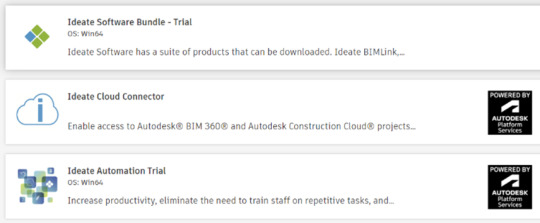
Autodesk App Store is an online marketplace provided by Autodesk where users of its products can, among other things, find and download third-party addins. As an Autodesk Authorized Developer, we make all our products available on the site, including our five Autodesk Revit addins, presented as a trial bundle. We also make available our desktop solution for automating Revit tasks, Ideate Automation, as well as our Cloud Connector to the Autodesk BIM360/ACC environment. You can access the Ideate Automation trial on the Autodesk App store page.
Keeping with our promise to make it easy for people to use our products, as we have expanded our presence around the world, we have also increased the number of languages in which we deliver our information. That includes the way in which we present our information on the Autodesk App Store. As of today, on the App Store, you can find information about Ideate Software products in English, German, Spanish, French, Chinese (simplified), Japanese, and Korean.
To check out our products on the App store, we recommend that you go to the Ideate Software Bundle – Trial page. From there, you will get:
Brief descriptions of all our Autodesk Revit addins. (Note: This page does not include information about Ideate Automation, which is our scripting solutions that runs time-consuming Revit tasks in the background. Find information on Ideate Automation):
Ideate BIMLink – Use it to push volumes of information from a Revit file into Microsoft Excel for easy editing, and then pull the updated information back into Revit with speed, ease, and accuracy.
Ideate Explorer – Get lightning-fast data discovery and manipulation features through its easy and intuitive way to search, filter, quantify and select elements in a Revit model.
Ideate Sticky – Elegantly link and easily update non-BIM data into a Revit project from Excel to Revit, Word to Revit, or PDF to Revit.
Ideate StyleManager –Addresses the challenges of unorganized and duplicate Revit styles that can cause publishing errors, end-user confusion, and even performance issues.
IdeateApps – Streamlines common Revit tasks through set of applications that increase the productivity and efficiency of the entire project team. The IdeateApps collection includes Ideate Renumber, Ideate QuickSelect, Ideate SmartDelete, Ideate XRay, Ideate SpellCheck, Ideate Annotate, Ideate SheetManager, Ideate Clone, Ideate Align, and Ideate ViewCreator.
2. A Description of the Trials
No cost
30-days
Includes access to each of the five products. Ideate BIMLink, Ideate Explorer, IdeateApps, Ideate StyleManager, and Ideate Sticky
All are full functioning, except:
Ideate BIMLink has a 25-row limit to the data export
Ideate StyleManager is limited to testing these three styles: Line Patterns, Materials, and Material Appearance Asset styles
3. Access to the Getting Started Guides for each of the five products included in the bundle. Click the link to “Read Help Document” to get to these guides.
4. Links to Videos - As of the date of the publishing of this document, we had links to these videos on the site:
Clients Discuss Ideate Software Solutions for Revit
youtube
What’s New in Ideate Software – May 2023 Release
Ideate Explorer Overview
Introduction to Ideate Sticky
Why Ideate StyleManager for Revit
Introduction to IdeateApps
Ideate BIMLink – Overview on Data Management
Customer 5-Star Reviews

Titles include:
“Autodesk, Take Note”
“Can’t Revit Without It”
“Productivity Tools that Deliver on the Promise”
“Essential for Every Revit User”
Stay Connected
Want to learn more about our top Revit plugins? Visit our website.
You can also check us out and follow us on X/Twitter, LinkedIn, Facebook, YouTube, and Instagram.
If you have any questions, reach out to us. We are here to help you understand and use our Revit plugin solutions.
Browse our website to learn more about how Ideate Software tools help Revit users save time, increase model accuracy, improve deliverables, and elevate design. You can give them a try by downloading trial versions or purchasing the bundle for access to our addins for Revit, which includes Ideate BIMLink, Ideate Explorer, Ideate Sticky, Ideate StyleManager, and IdeateApps for six months. You can also get a free trial of Ideate Automation to experience how it can help you automate BIM tasks.
#Revit Plugins Solutions#Revit Tool#Revit Plugin#Revit Add Ins#Revit Architecture Plugins#Revit Addons#Revit Add On#Revit Addin#Autodesk Revit Addons#Addin Revit#Revit Addon#Revit Addins#Addins Revit#Revit Software Plugins#Revit Plugins#Addins For Revit#Plugins Revit#Autodesk Revit Plugin#Autodesk Revit Addins#Top Revit Plugins#Revit Plugin Download#Youtube
1 note
·
View note
Text
How Data Annotation is used for Speech Recognition
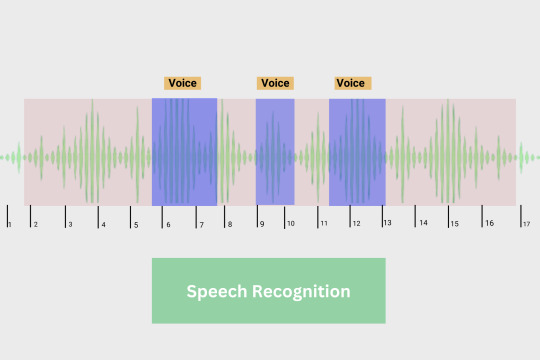
Speech recognition refers to a computer interpreting the words spoken by a person and converting them to a format that is understandable by a machine. Depending on the end goal, it is then converted to text or voice, or another required format. For instance, Apple’s Siri and Google’s Alexa use AI-powered speech recognition to provide voice or text support whereas voice-to-text applications like Google Dictate transcribe your dictated words to text.
Speech recognition AI applications have seen significant growth in numbers in recent times as businesses are increasingly adopting digital assistants and automated support to streamline their services. Voice assistants, smart home devices, search engines, etc are a few examples where speech recognition has seen prominence.
Data is required to train a speech recognition model because it allows the model to learn the relationship between the audio recordings and the transcriptions of the spoken words. By training on a large dataset of audio recordings and corresponding transcriptions, the model can learn to recognize patterns in the audio that correspond to different words and phonemes (speech sounds).
For example, if the model is trained on a large dataset of audio recordings of people speaking English, it will learn to recognize common patterns in the audio that corresponds to English words and phonemes. These patterns might include the frequency spectrum of different phonemes, the duration of different vowel and consonant sounds, and the context in which different words are used. By learning these patterns, the model can then take as input a new audio recording and use what it has learned to transcribe the spoken words in the audio. Without a large and diverse dataset of audio recordings and transcriptions, the model would not have enough data to learn these patterns and would not be able to perform speech recognition accuracy.
What is speech recognition data?
Speech recognition data refers to audio recordings of human speech used to train a voice recognition system. This audio data is typically paired with a text transcription of the speech, and language service providers are well-positioned to help.
The audio and transcription are fed to a machine-learning algorithm as training data. That way, the system learns how to identify the acoustics of certain speech sounds and the meaning behind the words.
There are many readily available sources of speech data, including public speech corpora or pre-packaged datasets, but in most cases, you will need to work with a data services provider to collect your own speech data through the remote collection or in-person collection. You can customize your speech dataset by variables like language, speaker demographics, audio requirements, or collection size.
The data collected need to be annotated for further training of the speech recognition model.
What is Speech or Audio Annotation?
For any system to understand human speech or voice, it requires the use of artificial intelligence (AI) or machine learning. Machine learning models that are developed to react to human speech or voice commands need to be trained to recognize specific speech patterns. The large volume of audio or speech data required to train such systems needs to go through an annotation or labeling process first, rather than being ingested in a raw audio file.
Effectively, audio or speech annotation is the technique that enables machines to understand spoken words, human emotions, sentiments, and intentions. Just like other types of annotations for image and video, audio annotation requires manual human effort where data labeling experts can tag or label specific parts of audio or speech clips being used for machine learning. One common misconception is that audio annotations are simply audio transcriptions, which are the result of converting spoken words into written words. Audio annotation goes beyond audio transcription, adding labeling to each relevant element of the audio clips being transcribed.
Speech annotation is the process of adding metadata to spoken language data. This metadata can include a transcription of the spoken words, as well as information about the speaker’s gender, age, accent, and other characteristics. Speech annotation is often used to create training data for natural language processing and speech recognition systems.
There are several different types of speech or audio annotation, including:
Transcription:
The process of transcribing spoken words into written text.
Part-of-speech tagging:
The process of identifying and labeling the parts of speech in a sentence, such as nouns, verbs, and adjectives.
Named entity recognition:
The process of identifying and labeling proper nouns and other named entities in a sentence, such as people, organizations, and locations.
Dialog act annotation:
The process of labeling the types of actions that are being performed in a conversation, such as asking a question or making a request.
Speaker identification:
The process of identifying and labeling the speaker in an audio recording.
Speech emotion recognition:
The process of identifying and labeling emotions that are expressed through speech, such as happiness, sadness, or anger.
Acoustic event detection:
The process of identifying and labeling specific sounds or events in an audio recording, such as the sound of a car horn or the sound of a person speaking.
These are just a few examples of the types of speech or audio annotation that can be performed. The specific types of annotation that are used will depend on the needs and goals of the natural language processing or speech recognition system being developed. Speech annotation can be a time-consuming and labor-intensive process, but it is an important step in the development of many natural language processing and speech recognition systems.
How to Annotate Speech Data
To perform audio annotation, organizations can use software currently available in the market. Free and open-source annotation tools exist that can be customized for your business needs. Alternatively, you can opt for paid annotation tools that have a range of features to support different types of annotation. Such paid annotation tools are generally supported by a team of professionals, who can configure the tool for your purpose. Another option would be to develop your own customized annotation tool within your organization. However, this can be slow and expensive and requires you to have an in-house team of annotation experts.
Companies that do not want to spend their resources on in-house annotation, can opt to outsource their work to an external service provider specializing in the annotation. Outsourcing may be the best choice for your organization, because service providers:
have a team of available data experts who are skilled in the time-intensive tasks of data cleaning and preparation that are required prior to data annotation
can often start immediately executing the type of labeling that your business needs
deliver high-quality data for your machine learning models and requirements
accelerate the scaling (and ROI) of your resource-intensive annotation initiatives
Use Cases of Speech Recognition
Speech recognition is a technology that allows computers to understand and interpret human speech. It has a wide range of applications, including:
Voice assistants:
Speech recognition is used in voice assistants, such as Apple’s Siri and Amazon’s Alexa, to allow users to interact with their devices using voice commands.
Dictation software:
Speech recognition can be used to transcribe spoken words into written text, making it easier for people to create documents and emails.
Customer service:
Speech recognition is used in customer service centers to allow customers to interact with automated systems using voice commands.
Education:
Speech recognition can be used to provide feedback to students on their pronunciation and speaking skills.
Healthcare:
Speech recognition is used in healthcare settings to transcribe doctors’ notes and to allow patients to interact with their electronic health records using voice commands.
Transportation:
Speech recognition is used in self-driving cars to allow passengers to give voice commands to the vehicle.
Home automation:
Speech recognition is used in smart home systems to allow users to control their appliances and devices using voice commands.
These are just a few examples of the many applications of speech recognition technology. It has the potential to revolutionize how we interact with computers and other devices, making it easier and more convenient for people to communicate with them.
Conclusion
With natural language processing (NLP) becoming more mainstream across business enterprises, the need for high-quality audio annotation services is being realized by organizations looking to build efficient machine-learning data models. Rather than developing in-house expertise, companies are finding that they are better served by outsourcing their annotation work to qualified third-party experts. TagX has extensive experience providing a variety of data annotation, cleansing, and enrichment services to its global clients. Want to know how data labeling could benefit your business? Please contact us anytime.
0 notes
Text
Host-Named Site Collections, Managed Paths and App Catalog with SharePoint 2016
In this article, we are going to set up a Host-Name Site Collection, Managed Paths and create a private App Catalog using SharePoint 2016 on-premise.
Introduction
Host-Named Site Collections enable us to assign a unique DNS name to Site Collections. So, it means that we can deploy many sites with unique DNS names in the same Web Application and it allows us to scale our environment to many customers. In other words, we can have something like http://sitea.domain.com and http://siteb.domain.com.
For the sake of our example, let's imagine that we need to set a development environment with multiple Collections, each for a different purpose, and a private App Catalog for our Add-Ins.
Here, we are not going to see how to configure the domain names in DNS and everything that is related to this part. So, of course, we have to check with the system administrator what could be done.
Creating the HNSC
Because Host-Named Site Collections can only be created with PowerShell and not from the Central Administration, we are going to build a PowerShell script that will create what we need: an Application Pool, a Web Application, a Root Site Collection and our Host-Named Site Collection.
First, we need the Application Pool:
New-SPServiceApplicationPool -Name $applicationPool -Account $managedAccount
We can now set our Web Application and create the required binding for IIS:
New-SPWebApplication -Name $webAppName -hostHeader -$webAppHostHeader -port $port -Url $webAppUrl -ApplicationPool $applicationPool -ApplicationPoolAccount (Get-SPManagedAccount $managedAccount) -AuthenticationProvider (New-SPAuthenticationProvider -UseWindowsIntegratedAuthentication) -DatabaseName $dataBase New-WebBinding -Name $webAppName -IPAddress "*" -Port $port -Protocol http
Then, we can create the Root Site Collection:
New-SPSite -Url $rootCollectionUrl -HostHeaderWebApplication (Get-SPWebApplication $webAppName) -Name $rootCollectionName -Description $rootCollectionDescription -OwnerAlias $ownerAlias
Now, let's set up our Host-Named Site Collection:
New-SPSite -Url $collectionUrl -HostHeaderWebApplication (Get-SPWebApplication $webAppName) -Name $collectionName -Description $collectionDescription -OwnerAlias $ownerAlias -language $language -Template $template
Finally, we can create a Collection using a Managed Path:
New-SPManagedPath -RelativeURL $managedPath -HostHeader -Explicit $url = $collectionUrl + "/" + $managedPath New-SPSite -Url $url -HostHeaderWebApplication $collectionUrl -Name $managedPathCollectionName -Description $managedPathCollectionDescription -OwnerAlias $ownerAlias -language $language -Template $template
Our PowerShell script could look something like this:
#******************# #***** PARAMS *****# #******************# Param( [string] $webAppName, [string] $webAppUrl, [string] $webAppHostHeader, [string] $applicationPool, [int] $port = 80, [string] $managedAccount, [string] $dataBase, [string] $rootCollectionUrl, [string] $rootCollectionName, [string] $rootCollectionDescription, [string] $collectionUrl, [string] $collectionName, [string] $collectionDescription, [string] $ownerAlias, [int] $language = 1033, [string] $template = "STS#0", [bool] $createAppPool = $true, [bool] $createWebApp = $true, [bool] $createRootCollection = $true, [bool] $createHostNameCollection = $true, [bool] $createManagedPathCollection = $true, [string] $managedPath, [string] $managedPathCollectionName, [string] $managedPathCollectionDescription ) #****************************************# #****************************************# #********************# #***** INCLUDES *****# #********************# Add-PSSnapin Microsoft.SharePoint.PowerShell -ErrorAction SilentlyContinue #****************************************# #****************************************# #***********************************# #***** CREATE APPLICATION POOL *****# #***********************************# function CreateApplicationPool() { Write-Host "...creating application pool" New-SPServiceApplicationPool -Name $applicationPool -Account $managedAccount Write-Host "Application Pool created." -ForegroundColor Green Write-Host "" } #****************************************# #****************************************# #**********************************# #***** CREATE WEB APPLICATION *****# #**********************************# function CreateWebApplication() { Write-Host "...creating web application" New-SPWebApplication -Name $webAppName -hostHeader -$webAppHostHeader -port $port -Url $webAppUrl -ApplicationPool $applicationPool -ApplicationPoolAccount (Get-SPManagedAccount $managedAccount) -AuthenticationProvider (New-SPAuthenticationProvider -UseWindowsIntegratedAuthentication) -DatabaseName $dataBase New-WebBinding -Name $webAppName -IPAddress "*" -Port $port -Protocol http Write-Host "Web Application created." -ForegroundColor Green Write-Host "" } #****************************************# #****************************************# #**********************************# #***** CREATE ROOT COLLECTION *****# #**********************************# function CreateRootCollection() { Write-Host "...creating root collection" New-SPSite -Url $rootCollectionUrl -HostHeaderWebApplication (Get-SPWebApplication $webAppName) -Name $rootCollectionName -Description $rootCollectionDescription -OwnerAlias $ownerAlias Write-Host "Root Collection created." -ForegroundColor Green Write-Host "" } #****************************************# #****************************************# #****************************************# #***** CREATE HOST-NAMED COLLECTION *****# #****************************************# function CreateHostNamedCollection() { Write-Host "...creating host-named collection" New-SPSite -Url $collectionUrl -HostHeaderWebApplication (Get-SPWebApplication $webAppName) -Name $collectionName -Description $collectionDescription -OwnerAlias $ownerAlias -language $language -Template $template Write-Host "Host-Named Collection created." -ForegroundColor Green Write-Host "" } #****************************************# #****************************************# #******************************************# #***** CREATE MANAGED PATH COLLECTION *****# #******************************************# function CreateManagedPathCollection() { Write-Host "...creating managed path collection" New-SPManagedPath -RelativeURL $managedPath -HostHeader -Explicit Write-Host "Managed Path added." -ForegroundColor Green Write-Host "" $url = $collectionUrl + "/" + $managedPath New-SPSite -Url $url -HostHeaderWebApplication $collectionUrl -Name $managedPathCollectionName -Description $managedPathCollectionDescription -OwnerAlias $ownerAlias -language $language -Template $template Write-Host "Managed Path Collection created." -ForegroundColor Green Write-Host "" } #****************************************# #****************************************# #****************# #***** MAIN *****# #****************# function Main() { Write-Host "****************************************" Write-Host "***** CREATE HOST NAMED COLLECTION *****" Write-Host "****************************************" Write-Host " " Write-Host "***** START *****" -ForegroundColor Green Write-Host " " if ($createAppPool) { CreateApplicationPool } if ($createWebApp) { CreateWebApplication } if ($createRootCollection) { CreateRootCollection } if ($createHostNameCollection) { CreateHostNamedCollection } if ($createManagedPathCollection) { CreateManagedPathCollection } Write-Host " " Write-Host "***** END *****" -ForegroundColor Green Write-Host " " Read-Host -Prompt "Press ENTER to continue" exit } #****************************************# #****************************************# #******************# #***** SCRIPT *****# #******************# Main
We can now use our script like so:
.\create-host-named-collection.ps1 -webAppName "sp16dev1.com" -webAppUrl "http://sp16dev1.com" -webAppHostHeader "sp16dev1.com" -applicationPool "SharePoint - sp16dev1.com" -port 80 -managedAccount Domain\serviceAccount -dataBase WSS_Content_DevSP -rootCollectionUrl "http://rootsp16dev.com" -rootCollectionName "rootsp16dev" -rootCollectionDescription "Root collection" -collectionUrl "http://sp16dev.com" -collectionName "sp16dev" -collectionDescription "Main collection for development" -ownerAlias [email protected] -language 1033 -managedPath "addins-dev" -managedPathCollectionName "sp16dev-addins" -managedPathCollectionDescription "Collection for add-ins"
We could probably clean up a bit the number of arguments and add security checks to our script, but for now, it will be fine. If everything is alright, we should see our Wep Application and our Collections in the Central Administration.
Creating the App Catalog
We are now going to set up our App Catalog. First, we need to go in the Central Administration, then "System Settings", "Manage services in this farm". We have to click on "Enable Auto Provision" for "Microsoft SharePoint Foundation Subscription Settings Service".
Next, we have to create the "Subscription Settings" service application and proxy:
$SubscriptionSvcApp = New-SPSubscriptionSettingsServiceApplication -ApplicationPool 'SharePoint Web Services Default' -Name 'Subscriptions Settings Service Application' -DatabaseName 'Subscription' $SubscriptionSvcProxy = New-SPSubscriptionSettingsServiceApplicationProxy -ServiceApplication $SubscriptionSvcApp
We may also need to create a "App Management Service Application". It can be done under "Manage Service Applications". We have to click on "New" then "App Management Service". We can choose "SharePoint Web Services Default" for the "Application Pool".
We now have to head to the "Apps" page, click on the "Configure App URLs" link. In the "App domain" field, we have to enter the domain that we chose to host our apps and in the "App prefix" field, we need to specify which prefix we want to use. So, at the end of the day, we should have a URL for an app would be something like so "app-12345678ABCDEF.apps.sp16dev.com".
Using PowerShell, we now have to configure our app URLs for our tenant:
Set-SPAppDomain apps.sp16dev.com Set-SPAppSiteSubscriptionName -Name "app" -Confirm:$false
Now, let's head back to the Central Administration, then "Application Management", "Manage Web applications" and select our web application. On the ribbon, let's click on "Manage Features" and activate the "Apps that require accessible internet facing endpoints" feature.
We can now also enable sideloading on our dev site if needed:
Enable-SPFeature -identity "EnableAppSideLoading" -URL http://sp16dev.com/addins-dev
Finally, we can create our app catalog:
New-SPSite -Url "http://sp16dev.com/apps" -HostHeaderWebApplication "http://sp16dev.com" -Name "apps" -Description "App Catalog" -OwnerAlias [email protected] -language 1033 -Template "APPCATALOG#0"
If everything is alright, we can navigate to "http://sp16dev.com/apps" where we can upload our well-crafted Add-Ins and make them accessible in our different sites through the App Catalog.
Side note
We may have trouble with our catalog. Maybe this last one will tell us that there is nothing from our organization even though there are deployed apps. This post from Microsoft could be the answer to this problem.
Conclusion
Through this post, we saw what Host-Named Site Collections are and how we can set up our environment by using them. We also took a look at how can create a private App Catalog.
One last word
If you like this article, you can consider supporting and helping me on Patreon! It would be awesome! Otherwise, you can find my other posts on Medium and Tumblr. You will also know more about myself on my personal website. Until next time, happy headache!
1 note
·
View note
Text
Microsoft office visio 2010 free download for windows 7 64 bit 無料ダウンロード.Free download microsoft visio 2010 full version
Microsoft office visio 2010 free download for windows 7 64 bit 無料ダウンロード.Microsoft visio 2010 free

Developer's Description.Download visio windows 7 32 bit for free
· Microsoft Visio Premium 32 64 bit + Crack Product Key Full Version Free Download Microsoft Visio Premium 32 64 bit + Crack Microsoft company Visio Premium takes diagramming with a bold new stage with dynamic, data-driven visualization tools and templates, Microsoft Office , 無料ダウンロード。. Microsoft Office Microsoft Office はあなたの仕事を提供するための最良の方法を提供することができます強力なツールです。Microsoft Office へのアクセス、Excel、Outlook、パワー ポイント、出版社、単語を含むさまざまな機能を提供しています。5/5(20) Visio(Visio Plan 2 または Visio Professional) をインストールする. 以下の手順では、Visio Plan 2 に含まれるデスクトップ アプリ、およびサブスクリプション版以外のバージョンの Visio Professional または Visio Standard、、 、または をインストールする方法を説明します。
Microsoft office visio 2010 free download for windows 7 64 bit 無料ダウンロード.Microsoft visio free download (Windows)
Download visio windows 7 32 bit for free. Office Tools downloads - Microsoft Office Visio by Microsoft and many more programs are available for instant and free download · Microsoft Visio Premium 32 64 bit + Crack Product Key Full Version Free Download Microsoft Visio Premium 32 64 bit + Crack Microsoft company Visio Premium takes diagramming with a bold new stage with dynamic, data-driven visualization tools and templates, Visio(Visio Plan 2 または Visio Professional) をインストールする. 以下の手順では、Visio Plan 2 に含まれるデスクトップ アプリ、およびサブスクリプション版以外のバージョンの Visio Professional または Visio Standard、、 、または をインストールする方法を説明します。
By using Microsoft Visio Viewer, Visio users can freely distribute Visio drawings and diagrams to team members Microsoft Visio Premium takes diagramming to a bold new level with dynamic, data-driven visualization tools Microsoft Visio Compatibility Pack is a program that lets Visio users open files created in the newer Visio The Microsoft Office Primary Interop Assemblies PIA Redistributable is a Microsoft Windows Installer package Use the Microsoft Visio WBS Modeler Add-in to help improve the project planning process.
Use the Microsoft Visio WBS Modeler to use Visio to generate it to Microsoft Project to By using Microsoft Visio Viewer, Visio users can freely distribute Visio drawings and Use this add-in to make it easier for your Microsoft Exchange administrators to manage, monitor, and administer user mailbox and user distribution group details. for your Microsoft Exchange With the Microsoft Visio Add-in Exchange Server or The Microsoft Visio Software Development Kit contains the latest documentation, samples The Microsoft Visio Software Development features of Visio in a Microsoft Windows Rules Tools is a software for checking rules of validation for your Visio product.
for your Visio product. Microsoft Visio Premium edition in Visio that DocuFreezer is a batch file converter for Windows. DocuFreezer file conversion core processes different documents Edge, Visio drawings, Microsoft Office SP2, Publisher, Visio files.
Somehow Microsoft decided not to include this feature in version of Visio. Somehow Microsoft decided not Visio Forward Engineer Addin for Visio The software is free for personal use. It brings back the familiar Office and toolbars and menus into your is free for personal by Microsoft Office including You can use the Exchange Pre-Deployment Analyzer to perform an overall topology readiness scan of your environment.
unlike Exchange setup, this with Exchange A warning deploying Exchange Microsoft Visio , a computer program designed by Microsoft it is a free application that familiar with Microsoft 's famous Unfortunately, Microsoft removed the feel free to leave already know, Microsoft Word shortcuts in Microsoft Word popular Microsoft Excel. Note: Microsoft Excel is The free upgrade for disable Microsoft 's annoying users prevent Microsoft from installing the Microsoft.
Windows Mac. Windows Users' choice Microsoft visio free Microsoft visio free Most people looking for Microsoft visio free downloaded: Microsoft Visio Viewer Microsoft Visio Premium Microsoft Visio Compatibility Pack.
Visio Add-In for WBS Modeler. Visio Add-In for Exchange Server. Microsoft Visio SDK. Rules Tools. Visio Forward Engineer. Classic Menu for Office Starter 32bit. Microsoft Exchange Pre-Deployment Analyzer. How to convert VSD to PDF with doPDF. How to Use Microsoft Excel keyboard shortcuts. How to use and customize Microsoft Word keyboard shortcuts.
How to convert KML to XLSX with Microsoft Excel. How to Convert DB to VCF using Microsoft Access and Opal-Convert vCard to Excel to vCard. How to stay on Windows 7 or 8 forever. How to disable or remove MS Edge from Windows Twitter Facebook.
0 notes
Text
Add Ins On Excel For Mac

An add-in enhances or works with Office 2011 for Mac software in some way. Add-ins are sometimes called plug-ins or add-ons. Here are three examples of excellent commercial-quality add-ins that work with Mac Office:
The straight answer is that VSTO add-ins are based on the COM technology which doesn't exist on MACs. It is for Windows OS only. VSTO in particular and COM addins in general donot have the ability to work on the Mac OS or in iOS.
Hi R abbitRabbitTL. Please click file menuNew workbook and then click Tools menu to check if Excel Add-ins is greyed out. Meanwhile, please refer to the steps in this article to start your mac in safe mode, then only open Excel and open a new workbook to check if you can select Excel Add-ins from Tools menu. Disclaimer: Microsoft provides no assurances and/or warranties, implied. Installing Data Analysis & Solver Add-ins for Excel 2019(Office 365) Resolved: Excel 2016 for Mac - Solver Add-in not allowing cell references to be picked; Crestron AirMedia for Faculty, Staff, Students and Guests; Career Management Not Logging in for Safari Users. In the Add-Ins available box, select the Solver Add-In check box, and then click OK. If Solver Add-in is not listed in the Add-Ins available box, click Browse to locate the add-in. If you get a prompt that the Solver add-in is not currently installed on your computer, click Yes in the dialog box to install it. After you load the Solver add-in, the Solver button is available on the Data tab. Open the Add-ins Menu in Excel. Select the Tools menu in menu bar. Select the Add-Ins option. Press the Select button in the Add-Ins window. Find the add-in file that you saved on your computer in Step 1. Then press the Open button. The add-in file should now appear in the list of available add-ins in the Add-Ins window.
EndNote (www.endnote.com): A high-end bibliography product for Microsoft Word.
MathType (www.dessci.com/en/products/MathType_Mac): The full version of Equation Editor that’s included in Office. It lets you put mathematical symbols in Word, Excel, and PowerPoint.
TurningPoint (www.turningtechnologies.com): Use clickers to capture audience responses in real time and present the results on PowerPoint slides. This software is used in classrooms, quiz shows, marketing studies, and more.
Many add-ins made for Office for Windows can work on your Mac, so be sure to check their system requirements. Almost all add-ins can be made Mac-compatible with a little effort, but you may have to request the developer of a nonfunctioning add-in to make that extra effort.

You can put add-ins anywhere in Finder. If you want to make an add-in available to all Mac OS X user accounts on a computer, put them into Applications:Microsoft Office 14:Office:Add-Ins. The Documents folder is a good place to put add-ins to be used by a particular OS X user account.
A few commercially produced add-ins are installed using the Mac OS X installer program. Because making an installer is an art of its own and takes extra time and effort on the add-in developer’s part, you install most add-ins manually using the Add-Ins dialog in Office.
A Word add-in is a template file that contains VBA (Visual Basic Editor) code. You can add such a template to the Templates and Add-Ins dialog. In PowerPoint and Excel, an add-in has a special file extension and is not necessarily a template.
Add-In Extensions ApplicationNew Add-In File ExtensionOld Add-In File ExtensionWord.dotm.dotExcel.xlam.xlaExcel macro enabled template.xltm.xltPowerPoint.ppam.ppaPowerPoint macro enabled template.potm.pot
To open the Add-Ins dialog, here’s what you do:
Word: Choose Tools→Templates and Add-Ins.
Excel and PowerPoint: Choose Tools→Add-Ins.
Word, Excel, and PowerPoint: Click the Developer tab on the Ribbon and then click Add-Ins→Add-Ins.
When you have the Add-Ins dialog open, you can do the following simple tasks to add, remove, load, and unload add-ins:
Add Checkbox In Excel For Mac
Load: Same as selecting the check box next to the add-in’s name. Loading also runs the add-in. (Available only in Excel and PowerPoint.)
Unload: Same as deselecting an add-in’s check box. Unloading disables the add-in. (Available only in Excel and PowerPoint.)
Add: Click to open the Choose a File browser, where you can browse to an add-in template in Finder and add your add-in to the list.
Remove: Click to remove the selected add-in from the list.
Add Ins Excel Mac 2011
In Word, when you select an add-in’s check box or click the Add button, you load the template, thereby making the VBA routines that it has available globally within all open documents in Word. A loaded template is called a global template. Revisit the Templates and Add-Ins dialog to re-load your template(s). To disable an add-in, deselect its check box or click the Remove button.
Microsoft Office Add Ins Downloads
Excel and PowerPoint add-ins are also loaded and unloaded using check boxes. When you close Excel or PowerPoint, add-ins that were loaded at closing reload themselves when you reopen the application.

0 notes
Text
10 Best WordPress Plugins you should Use for Your Small Business Website
What the heck are WordPress plugins?
If you are new to WordPress then you might find yourself wondering, "what are WordPress plugins?" It's the most common asked by the beginners. Right? Well, a plugin is a great piece of software subsuming an assortment of functions that can be simply added to your WordPress websites. Such functions can extend the functionality or directly add some new features to your WordPress websites.
In the PHP programming language, you'll find such WordPress plugins that have been scribbled and combine seamlessly with WordPress. If we talk about the WordPress community, there is a proverb that performs around: "there's a plugin for that". Moreover, these plugins make it more accessible for the users to supplement features to their website all without knowing a single line of code.
Essentially, a WordPress plugin is a bit of code that "plugs in"
(or plugin, add-in, addin, add-on, or addon) to your self-hosted WordPress website. In other words, this means a WordPress plugin is something that adds new functionality to the WordPress site or simultaneously extends existing functionality on your site.
How do WordPress plugins work?
In this blog post, we will share something about how WordPress really works in the back-end. It seems simple because you type a URL and a page-load in a few seconds for some users, but there is a lot that happens in actual or we can utter behind the scenes. The work process or to start using WordPress plugins on your site, you'll need to:
Find a WordPress plugin that you’re interested in
Install that plugin on your WordPress site
Configure the plugin inside your WordPress dashboard
Best plugins for your business website
Still, thinking what are the best WordPress plugins for business websites? If you’re just getting started or looking for ways to save a little, then you’re in the right place. Without looking too hard you can find heaps of amazing free WordPress plugins that add various sorts of helpful functionality to your WordPress site.
Here, we’re going to share the best free and premium WordPress plugins we’ve found for you all.
Woocommerce: If we look at WooCommerce, it's a plugin that simply integrates with your own existing WordPress site. WooCommerce is a free and open-source WordPress plugin that provides an ultimate solution to all e-commerce businesses.
2. Yoast SEO: Yoast is a generally-known certainty that WordPress is a wonderful platform for bloggers, writers or other representatives. Without even touching a thing, WordPress will make sure that your articles are fully optimized for search engines and that others can attain to your content without getting to perform magic. Now, if you still crave your site among the foremost search results in Google & other search engines, you will have to step up your SEO game. It is considered quite popular only for a reason.
3. Akismet Anti-Spam: It is yet another plugin mainly developed by the individuals behind WordPress. It is one of the default plugins of WordPress. It comes within one of the default plugins of WordPress considered with every new WordPress core installation. Besides, it's a primarily anti-spam plugin which checks all comments and filters out the spam comments.
The plugin provides a status history for each comment so that you can learn which comments were found spam by Akismet or the moderator. Moderators also can view the number of approved comments for each user, see the URLs in the comment body and remove the suspicious links.
4. WP Forms: When it comes to supplementing or enhancing the forms to a website, the WP users are spoilt for choice. WP Forms provide some of the conversational forms through you can simply add to your business website.
Despite this, many more powerful options are also, regrettably, quite too complicated for beginners to attain to grips with.
5. MonsterInsights: Another top-notch or free plugin that simply allows you to add, customize, and manage the analytics of Google website tracking services on your WordPress business site.
This plugin was basically created by Yoast, the creator of the WordPress SEO plugin, generally considered as the best WordPress SEO plugin available.
6. W3 Total Cache: W3TC simply enhances the SEO and the experience of the user of your site just by growing the performance of that specific website.
It reduces the load times all via its features like Content Delivery Network (CDN) integration and the latest best practices. Now, you might be wondering what the heck is “Content Delivery Network” or CDN. Don't worry we'll attempt another blog for you all. Till then grasp what we are sharing at this moment.
7. WP-Rocket: Another striking plugin (WP Rocket) which is considered as the best WordPress plugin in the colossal market. WordPress is something that allows you to add, customize, and manage your own business website. Moreover, it allows you to instantly improve your WordPress website speed and the performance and that doesn't demand any technical skills.
This caching plugin automatically twirls on recommended WordPress caching settings all like GZIP Compression, Page Cache & Cache pre-loading. Moreover, you can also turn on optional functions or features like inactive loading images, data, or summary, CDN support, DNS pre-fetching, minification, and more to further enhance the load timings of the page. Besides, WP-Rocket tenders Imagify which is a free image optimization service mainly to help you speed up your website even further.
8. Contact Form 7: The WP- Contact Form 7 is one of the most recognized plugins all for creating lead-generating forms. It's so effortless to deploy and equally simple to integrate.
Contact form 7 is even used with themes that have combined contact forms all because of such forms do not permit the customization and high-level options.
9. BlogVault: BlogVault is currently the most preferred WordPress plugin and only a few other options can challenge it for the greatness of functionality it offers all besides backing up functions.
This plugin holds the complete features mainly for the backups, restoring data, WooCommerce backups, and migrations.
10. Google Analytics: Google Analytics is a free web analytics service which provides you with tools for measuring the success of your website or blogs with respect to marketing, content optimization, or e-commerce.
Google Analytics originated from a web analytics firm called Urchin which was acquired by Google in late 2005.
Bottom Line
With so many plugins available it is sometimes quite challenging to ascertain the real treasures in the world of WordPress. This list that we have shared with you all is aimed to help you to take the first steps as there are much more to add further.
0 notes
Text
Tailor-made Office 365 Add-in development has become an essential aspect of modern businesses to optimize workflows and business productivity. These add-ins allow businesses to customize Microsoft Office applications like Excel, Outlook, Word, and PowerPoint to their specific requirements, unlocking new levels of efficiency and automation. However, the decision of choosing the right add-in development approach can be challenging, as businesses have two primary options: VSTO (Visual Studio Tools for Office) Add-ins and COM (Component Object Model) Add-ins.
In this comprehensive blog, we will explore the key features, benefits, and drawbacks of both VSTO and COM Add-ins to help you make an informed decision for your business needs. By understanding the capabilities of each option, you can select the most suitable approach to maximize the value and impact of your customized Microsoft Office applications.
#VSTO Add-ins development#VSTO vs COM Addins development#COM Add-ins development#VSTO web Add-ins development#Excel Add-ins development#Office Add-Ins development#guide on COM Add-Ins#Outlook Add-ins development#Word Add-ins development#PowerPoint Add-ins development#Office 365 Add-ins development#software development
0 notes
Text
Finals - Week 1
THE SEA EAGLE
MAKING RUGBY LEAGUE GREAT AGAIN!!!

Semi-Final Week 1
Manly Sea Eagles 28
Defeated
Cronulla Sharks 16

In last week’s report the Sea Eagle noted that if there was to be a team that Manly would want to face up to in a final it would be the Sharks. Dating back to the 1970’s Manly have well and truly had the wood on the Sharks having won 21 of there past 30 encounters including GF deciders in 1973 and 1978. Add to this the imposing record Manly have at the Fortress Brookvale Oval (aka Asbestos Park), where the Sharks have tasted victory only 6 times in 52 years.

Notwithstanding these historical statistics, with the Manly side decimated by injury and suspension, the full-strength Sharks outfit were sent out short-priced favourites with the bookies and most pundits.
Being rank outsiders did not seem to faze Manly, nor did the alleged presence of asbestos mysteriously located at the ground in the lead up to the game. The Sea Eagle is unable to confirm reports that said asbestos was removed from the hill area and dumped in the visitors change rooms prior to the game.
Manly started the game like a team possessed. Nimby Koroisau opened the scoring after 8 minutes following some fine lead up work by Cherry Baby and Addin Fonua-Blake.
Minutes later, Manly doubled their advantage when Cherry Baby put a rampaging Moses Suli through a gap to score untouched. It has been well documented that Young Suli has had his problems in the past, but under the guidance of master Coach Hasler is developing into a potent weapon, and he could not have picked a more opportune time to produce his finest performance to date.

Even the much-maligned Brad Parker was getting amongst it and when he crossed from a deft Cherry Baby kick, Manly led 18-0 after as many minutes.
Whilst the Sea Eagle has been critical of Cherry Baby at times, there can be no doubt that he never fails to deliver in the big games and his man-of-the-match performance in this game will only serve to enhance his already glowing CV. He may be on the biggest bucks imaginable but given his efforts for Manly he deserves every cent. This performance was one of his best.
So too was Addin Fonua-Blake, who like Young Suli has had his problems in the past, but when he was asked by Coach Hasler to take on the Sharks pack in this fixture, he did, and won. The rest of the Manly forwards duly followed his brilliant and tough lead (ably supported by Jake Turbo II who put in a typical origin type display to hold the middle ground together for Manly).
The Sharks rallied late in the first half, with a try to Bronson Xerri reducing the score-line to 18-4 at the break.
There were some worrying times for Manly when the Sharks opened the scoring in the second half, but thankfully Manly rallied and further tries to Fonua-Blake and Adam Elliott ensured that Manly ran out comfortable victors, living to fight again next week against the Bunnies.
In the Sea Eagle’s opinion this victory ranks up there with the very best in the proud history of the Club. Without their star player Tommy Turbo, and also missing proven performers Curtis Sironen, Joel Thompson and Marty Taupau, Manly were forced to call upon unheralded reserve graders all of whom stood up when it counted.

That said, in this fixture we had master coach Des Hasler against John Morris. Coach Morris as we know has a proud history at the Eels and later at the Sharks and the Sea Eagle cannot find a Premiership against his name anywhere to be recorded. If the punters had a look at that simple statistic they would have seen huge value in backing Manly in this fixture.
Simply put, there is no way that Des Hasler would ever be outcoached or outsmarted or strategically out thought in a rugby League match that matters, when he was only up against John Morris.
The Sharks loss in this game is a fitting way to go out for their warhorse forward Paul Gallen. Notwithstanding, that Gallen captained the Sharks to a premiership in 2016, he will best be remembered for his role in the Sharks supplement scandal and for fronting up in most of NSW’s losses to QLD during the maroons 10-year dominance.

Gallen also leaves the NRL as the player to feature in the most losses in a career – 174 but who’s counting. The way the Sharks capitulated in this game would suggest that a few of his cohorts should also take Gallen’s lead and head off into retirement with him, think Sharon Woods, Fifita, Dugan, Shaun Johnson etc.
The final word goes to a close confidant of the Sea Eagle, known simply as the Dark Shark who conceded "The curse continues, Manly, for some reason we can't beat them. Des Hasler's a bit of a master and he's Manly all over."
In other results it was most pleasing to see the Canberra Raiders get the better of the Filthy rorting cheats in Melbourne, thus ensuring that we don’t get a repeat of last years GF. Manly now find themselves in a quite difficult side of the draw with the Rabbitohs and the Raiders standing in their way of making the decider. In previous outings against both these teams earlier in the year Manly have proven themselves to be more than competitive and do were dare to dream!!
That said, they are formidable opponents with premiership winning coaches who will both have a good plan on how to beat Manly. So Manly won’t be able to expect opposition like what the Sharks dished up this week. Realistically, Manly 2019 are hoping for a Cinderella story moment in somehow seeing themselves beat Souths then Canberra and then make the decider against the Roosters (whose decimation of Souths in the first finals game was simply outstanding) and then win. A long shot yes. A dream – yes again.
ScoMo dubs his new plane 'Shark One'
It has been reported in various media outlets during the week that Prime Minister Scott Morrison is now referring to his plane as “Shark One” following its $250 million upgrade.

The plane is a previous Qantas and Jetstar commercial A330, which was bought in 2015 by Airbus and modified by Airbus into a freighter and air-to-air refueller and can comfortably carry more than 100 passengers in a lie-flat configuration.
It is understood that the maiden voyage of the so-called Shark One will be to the US on September 19, travelling to Washington and New York.
The apparent naming of said plane, Shark One is no doubt a concern to all those (apart from ScoMo) who dare to fly in it. Let’s face it, the name itself conjures up a vision of failure, unreliability, an inability to get the job done, crash and burn etc and god help it or any of its passengers should its flight path take it anywhere near Brookvale Oval.

In the Sea Eagle’s opinion, surely in light of recent events Eagle One would have been a more appropriate and logical designation for the Prime Ministerial plane – but alas the Americans have grabbed the Eagle well and truly and their dominance n the world stage can hardly be questioned..
Porn company launches $10m bid to rename Miami’s NBA stadium
It has been reported that a pornography company has launched an ambitious $10 million bid to secure the naming rights for the Miami Heat’s home venue.

American Airlines announced overnight it won’t be renewing its naming rights deal with the Florida NBA team’s American Airlines Arena, which expires at the end of the year. Now online porn company BangBros has announced it wants in — with an extremely cheeky name idea to boot.
Of course, and unfortunately, there’s practically no chance of this actually happening.
Sports organisations have often tread ethical boundaries when it comes to affiliations with gambling, alcohol or cigarette companies but as Yahoo Sports put it “the Heat surely aren’t going to promote family ticket packages to invite parents and children out to a wholesome evening at “The BBC.”
And if you’re wondering just how serious the bid is the company has already bought the domain name bangbroscenter.com and launched a site dedicated to future ownership of the arena that not so long ago saw the likes of LeBron James, Ray Allen and Dwyane Wade win NBA championships.
Sea Eagle Comment. Surely if its acceptable to have stadiums named Lottoland, Pointsbet Stadium, and the even more ridiculously named 1300 Smiles Stadium, why not the Bang Bros Centre.
Perhaps if Bang Bros aren’t successful for their bid in Miami they could look further afield, with NRL the obvious platform to showcase their wares. Let’s face it NRL and online porn have a long and proud association dating back to the great former Rooster Adrian Lam, but in more recent times Conrad Hurrell and of course the infamous Big Pappi.

n fact, if Bang Bros were to pursue naming rights in Australia, they could look no further than Penrith Park in light of the efforts of some Panthers players earlier this season. The marketing opportunities abound and finally patrons could look forward some decent pre-game and half-time entertainment.
For Manly’s part, and given the apparently asbestos ridden landscape that is Brookvale Oval 2019, there can only be one sponsor- that shameful organisation James Hardie and James Hardie Stadium of course.

Sure the Eels had them as a sponsor a while back, and that is worrying, but on proven facts, the combination of shameful behaviour, asbestos and James Hardie go hand in hand. So the Sea Eagle expects this company to be knocking the door down to get a stadium sponsorship deal for Brookvale Oval once the Lottoland debacle ends (as it inevitably must). You know it makes sense.
The Spoon -2019
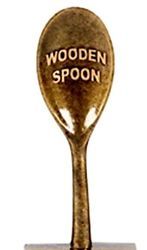
The Sea Eagle neglected last week to deal with the spoon. Well done to the Gold Coast Titans in 2019 in picking up an award they have had many times in the past and no doubt will have many times in the future. It’s also worth noting that in the AFL the spoon also went to a team based at the Gold Coast, proving yet again what a graveyard the holiday strip is for sporting franchises.

The Sea Eagle would also like to point out that yet again the press got it entirely wrong at the beginning of the season when they were suggesting almost universally that the Canterbury Bulldogs would be spoon favourites . Canterbury as we all know, were decimated with player losses and salary cap penalties and fielded a team of virtual unknowns , yet found themselves threatening for the 8 late in the season.
As the Sea Eagle exclusively reported at the beginning of season 2019, Dogs coach Dean Pay is not too dissimilar to coach Des Hasler in them both having god like status at their respective clubs. Neither of them or the teams they coach are contenders for the spoon. The Sea Eagle’s respect for anything to do with Dean Pay is well documented, and rest assured that in seasons 2020 in 2021, the Dean Pay coached Canterbury Bulldogs will be a force to be reckoned with.
THE SEA EAGLE

0 notes
Text
API getAccessTokenAsync gives Token with empty payload
Hey all, I am actually doing plenty of stuff with Office Addins, following the guides and patterns Microsoft is giving especially for the use of the new Identity API in the Office clients for an SSO experience. Everthing is fine on the dev stages, after some wrapping my head arou...
"API getAccessTokenAsync gives Token with empty payload" by Carsten Büttemeier originally published November 6th 2018 in Office 365 topics
Hey all,
I am actually doing plenty of stuff with Office Addins, following the guides and patterns Microsoft is giving especially for the use of the new Identity API in the Office clients for an SSO experience.
Everthing is fine on the dev stages, after some wrapping my head around the concepts I have my React app as Word/Outlook Addin with Node.js/Expressjs middleware and plenty other stuff that does not matter here.
When bringing this from Dev to Prod, I struggle with a strange effect in the customers Office 365 tenant that prevents a decoding of the token one gets from the Office client on the users side ( see https://docs.microsoft.com/de-de/office/dev/add-ins/develop/sso-in-office-add-ins#add-client-side-co... for reference, we are talking about getting the local token as starting point for a AAD V2 endpoint authentication by calling Office.context.auth.getAccessTokenAsync()). After a lot of debugging I figured out that the token does not contain the data it should have and therefore is not able to be decoded in the middleware. Looks something like this:
Token in our very own Office tenant -> Screenshot 1
Token in customer tenant -> Screenshot 2
As one can see the whole payload is empty. I can't do much more here than calling the JavaScript method and make sure the API is loaded (works as I get at least something). Has anyone an idea what is happening here?
Read Full Post
0 notes
Photo

TheSkyware provides custom office automation tools for PowerPoint, Excel, Word, CorelDraw Macros, & add-ins and access database & Projects. Apart from office automation tools Addins and Com-Addins we also develop standalone automation programs for MS Office Applications to automate tasks in the batch process. We offer cost-effective software solutions to our clients.
0 notes
Text
Microsoft Word Addin Development
Microsoft Word Addin Development
Description: We currently have a fully functioning word addin that is written in C#. What we need is someone who…Category: Web, Software & ITRequired skills: javascript, c#Hourly budget: Duration – 1-4 weeks; Hours/week: 30+; Rate: $20-40Job type: PublicFreelancer Location: Worldwide LEARN MORE HERE: Microsoft Word Addin Development Source by Guru Web, Software & IT
View On WordPress
0 notes
Text
Office Development - Word Add-in - Using Visual Studio
Office Development – Word Add-in – Using Visual Studio
A while ago, not too long, I showed you how to start developing your Word Add-in from scratch using nothing but command line tools. Check my blog archives for the last couple of weeks if you missed that. Today we are looking at the same process but now using Visual Studio. Where to begin? According to the page: https://dev.office.com/getting-started/addins going through the process of steps you…
View On WordPress
0 notes
Text
The school research lead and the need for research literacy - the case of leadership and correlation to organisational climate
A major challenge for the school research lead is whether they are able to help colleagues develop the capacity and capability to interpret research findings. In particular, can school research help colleagues to correctly interpret the statistical findings which are often found in research reports. So this post, I will look at the specific challenges of using the correlation coefficient(r ) when seeking to interpreting Daniel Goleman’s work on leadership and emotional intelligence (Goleman, 2000). To help us do this I will:
Summarise Goleman’s work on leadership that gets results.
Briefly explain what is meant by the term correlation coefficient and the implications for interpreting Goleman's work
Consider some broader points about the challenge of using correlation in educational leadership research and the implications for practice
Daniel Goleman and leadership that gets results
Goleman argues that leaders often mistakenly assume that their leadership is a function of their personality, rather than is something can be chosen to be meet the needs of a specific circumstance. Goleman claims that successful leaders have strengths in six emotional intelligence competences* i.e.: self- awareness, self-regulation, motivation, empathy, and social skill. Moreover, these components of emotional intelligence can be combined in different ways and which reflect six basic styles of leadership i.e. coercive, authoriative, affiliative, democratic, pace-setting and coaching, which are summarised in Table 1 Moreover, the very best leaders are not wedded to one particular approach and can change approaches depending upon the demands of the situation.
Table 1 Six approaches to leadership
Leadership style
Brief explanation
Coercive
‘Do what I say’
Authoriative
‘Come with me’
Affiliative
‘People first’
Democratic
‘Let’s decide together’
Pace-setting
‘Let’s make this happen, and now.’
Coaching
‘People development
*note - I'm not going to get drawn into discussion about the evidence 'for and against' emotional intelligence - other than to suggest you have a look the work of Professor Rob Briner
The correlation coefficient and leadership styles
Based on research interviews with nearly 4000 executives out of a database of 20,000 executives worldwide, Goleman goes onto to demonstrate the impact that different leadership styles have on the organisational climate (working atmosphere). Using the correlation coefficient (r ), Goleman seeks to to quantify both the strength and direction of a relationship between leadership style and organisational climate . Now, the correlation coefficient (r) can range from +1 – where there is perfectly positive correlation to -1, where there is a perfectly negative correlation. On the other hand, a value of 0 would suggest that there is no relationship between the two variables i.e. leadership style and organisational climate.
Goleman’s research indicates that the relationship between leadership style and organisational climate reflects a range of intermediate values between -1 and +1. Table 2 shows the relationship between different styles of leadership and aspects of organisational climate. So looking at the table we can see that the coercive (-0.26) and pace-setting (- 0.25) styles have a negative overall correlation with organisational climate. Whereas, the -authoritative (+0.54), affiliative (0.46), democratic (+0.43) and coaching (+0.42) – styles have a positive correlation correlation with organisational climate. However, Goleman notes that all styles can have their uses, and no one style should be relied upon nor excluded, when seeking to tackle the ranges of circumstances which are faced by leaders.
Table 2 Leadership style and organisational climate (Goleman, 2000 p19)
Interpreting the correlation coefficient
(Cumming and Calin-Jageman, 2017) argue that when interpreting an r value – let’s say 0.54 – and which hints at some relationship between two variables X (leadership style)and Y (organisational climate), a number of different things could be going on.
· There may be a causal link between leadership style and organisational climate changes in leadership style may lead to changes in organisational climate, or changes in organisational climate are leading to changes in organisational style.
· Something else may be going one, with other variables impacting on either leadership style or organisational culture or both.
· There are no causal links, and what we are seeing is what Cumming and Calin Jageman describe as ‘seeing a face in the clouds’.
As such Cumming and Calin Jageman note that all correlations do is to give use some form of guidance as to what to investigate further. The r values may suggest what and where to look, however, it needs to be made clear that correlation does not imply causation. In other words, just because X appears to be linked with changes in Y, that does not mean that changes in X are causing changes in Y
So far we have made no reference to how should interpret the size of different correlation coefficient or r values – be they -1, 0, 0.5. 0.7 or +1. For example in Table 3, (Hinkle et al., 2003) provided the following guidance for interpreting correlation.
Table 3 – Rule of Thumb for Interpreting the Size of a Correlation Coefficient
Size of Correlation
Interpretation
0.90 to 1.00 (- 0.90 to –-1.0)
Very high positive (negative) correlation
0.70 to 0.90 (- 0.70 to - 0.90)
High positive (negative) correlation
0.50 to 0.70 ( - 0.50 to -0.70)
Moderate positive (negative) correlation
0.30 to 0.50 ( - 0.30 to -0.50)
Low positive (negative) correlation
0.00 to 0 0.30 ( 0.00 to- 0.30)
Little if any correlation
If we were to use this table as a guide, this would suggest that in general, with the exception of the authoritative style, there is little/low levels of correlation between leadership styles and organisational climate. Nevetheless, (Cumming and Calin-Jageman, 2017) argues that r values need to be interpreted in context, as correlation is used in such a wide-ranging number of ways and settings, that reference values for r provide little help in interpreting the data. Indeed, Cummings and Calin Jageman argue that an r value of 0.3 may suggest there is a relationship between two variables, even though when graphed the data looks like a shot-gun blast.
What about the correlation determinant r squared.
However, if we are looking for the strength of association between the two variables, we may wish to use the coefficient of determination r squared – which gives you the proportion of shared variance. So if we have two variables (A – the independent variable and B the dependent variable) and we have a correlation coefficient + 0.5 then our coefficient of determination will be 0.25.
So what does a coefficient of determination of 0.25 mean, well Professor Steve Higgins (@profstig) of the University of Durham, has provided me some useful guidance. Well at best
A might cause B 25% of the time OR
B might cause A 25% of the time OR
C causes them both (and is not present all of the time) OR
it is a pure coincidence OR
it is some of the above in some unknown combination
In other words, there is some relationship explaining about a quarter of the overlap, but we don’t know anything about the cause
We can now calculate Goleman’s correlation coefficient into the coefficient determinant and interpret what it means for the relationship between leadership style and organisational climate
Table 4 Leadership style, correlation coefficient and correlation coefficient determinant
Leadership style
Correlation Coefficient r
Coefficient determinant r squared
Coercive
- 0.26
+ 0.07
Authoriative
+ 0.54
+ 0.29
Affiliative
+0.46
+ 0.21
Democratic
+0.43
+ 0.18
Pace-setting
-0.25
+ 0.06
Coaching
+ 0.42
+0.18
So what does this suggest, well for both the coercive and pace-setting styles relatively small amounts of variances in leadership style and organisational climate appear to be shared (-0.07 and 0.06 respectively) As for the relationship between an authoritative style and organisational climate the data suggests that at best only 29% of the total variance between the two variables is shared.
Other issues to take into account when interpreting the correlation coefficient
Again, I would like to thank Professor Steve Higgins for bringing these issues to my attention. First, the correlation coefficient should be calculated from a random sample of the population. In the case of Goleman’s work, this would appear to be the case with 4,000 executives randomly selected from a database of 20,000 executives worldwide. That said, those 20,000 executives were not in themselves a random sample of executives. Second, Goleman does not report the error associated with these correlations, as such, we do not know how precise they are, as no confidence limits have been reported.
Implications
It would seem to me that there are a number of implications in using ‘correlation’ when making recommendations about leadership and management.
Correlation does not mean there is a causal link between two variables – in other just because you have a positive correlation that does not mean the changes in leadership style have caused the change in organisational climate. Indeed, it may be the change in organisational climate may cause the change in leadership style.
It’s important to have some rules of thumb for interpreting the size of the correlation coefficient. In this example the largest correlation coefficient (authoritative 0.54) is around the borderline between positive and low correlation. In other words, just because you have is for your study the largest correlation coefficient does not mean that the size of correlation coefficient is large.
If you are looking to make judgments about the strength of the relationship between two variables, then you need to calculate the coefficient of determination. Again, in this example, we have two values (coercive 0.06 and pace-setting 0.07) which are close to zero, which suggests there very little of the variance in leadership style and organisational climate seem to be shared.
Before making recommendations about leadership and management which uses correlations, it might be useful to look at a basic statistical textbook.
References
CUMMING, G. & CALIN-JAGEMAN, R. 2017. Introduction to the New Statistics: Estimation, Open Science, and Beyond, Abingdon, Routledge.
GOLEMAN, D. 2000. Leadership that gets results. Harvard business review, 78, 4-17.
HINKLE, D. E., WIERSMA, W. & JURS, S. G. 2003. Applied statistics for the behavioral sciences.
0 notes
Text
The Excel Add-in, as part of an MS Office platform, allows you to modify and speed up your business processes. In this blog, we will walk through Excel add-in development using React.js.
Are you looking to boost your productivity while working with Microsoft Office 365 applications? Look no further than custom add-ins. These add-ins extend the functionality of Office 365 applications and provide users with a wide range of features and capabilities that are not available earlier. From automating repetitive tasks to integrating with third-party tools, custom add-ins can help streamline your workflow and improve your overall productivity. This article will explore the essentials of Office 365 Add-ins development including what they are, how they work, and the benefits they offer.
#Office Add-ins development#Add-ons for Office#Word Add-ins development#Powerpoint Addin development#Excel Add-ins development#Custom Add-Ins development#Add-Ins development#Add-ons for Outlook#how to build office addin#Challenges of Addin development#VSTO addins development
0 notes
Text

In today’s digital age, completing business operations promptly is of paramount importance. You need to focus on other critical tasks to yield positive results for your business. Isn’t it? Thus, a solution that could accelerate your business operations is essential.
Office 365 Add-ins development is something that helps you extend the functionalities of your basic Microsoft platforms and supercharge your business productivity. It helps you streamline corporate tasks and effectively control the workflow.
#hire Word plugin developer#hire Word Addins developer#Word Addin development#Office 365 Add-ins development#Plugin development#Custom Add-in development company#hire Office 365 Addin developer#hire .NET Core developer#hire .NET developer#software development company
0 notes