#how to add a custom message on windows 10
Explore tagged Tumblr posts
Text
How I ditched streaming services and learned to love Linux: A step-by-step guide to building your very own personal media streaming server (V2.0: REVISED AND EXPANDED EDITION)
This is a revised, corrected and expanded version of my tutorial on setting up a personal media server that previously appeared on my old blog (donjuan-auxenfers). I expect that that post is still making the rounds (hopefully with my addendum on modifying group share permissions in Ubuntu to circumvent 0x8007003B "Unexpected Network Error" messages in Windows 10/11 when transferring files) but I have no way of checking. Anyway this new revised version of the tutorial corrects one or two small errors I discovered when rereading what I wrote, adds links to all products mentioned and is just more polished generally. I also expanded it a bit, pointing more adventurous users toward programs such as Sonarr/Radarr/Lidarr and Overseerr which can be used for automating user requests and media collection.
So then, what is this tutorial? This is a tutorial on how to build and set up your own personal media server using Ubuntu as an operating system and Plex (or Jellyfin) to not only manage your media, but to also stream that media to your devices both at home and abroad anywhere in the world where you have an internet connection. Its intent is to show you how building a personal media server and stuffing it full of films, TV, and music that you acquired through indiscriminate and voracious media piracy various legal methods will free you to completely ditch paid streaming services. No more will you have to pay for Disney+, Netflix, HBOMAX, Hulu, Amazon Prime, Peacock, CBS All Access, Paramount+, Crave or any other streaming service that is not named Criterion Channel. Instead whenever you want to watch your favourite films and television shows, you’ll have your own personal service that only features things that you want to see, with files that you have control over. And for music fans out there, both Jellyfin and Plex support music streaming, meaning you can even ditch music streaming services. Goodbye Spotify, Youtube Music, Tidal and Apple Music, welcome back unreasonably large MP3 (or FLAC) collections.
On the hardware front, I’m going to offer a few options catered towards different budgets and media library sizes. The cost of getting a media server up and running using this guide will cost you anywhere from $450 CAD/$325 USD at the low end to $1500 CAD/$1100 USD at the high end (it could go higher). My server was priced closer to the higher figure, but I went and got a lot more storage than most people need. If that seems like a little much, consider for a moment, do you have a roommate, a close friend, or a family member who would be willing to chip in a few bucks towards your little project provided they get access? Well that's how I funded my server. It might also be worth thinking about the cost over time, i.e. how much you spend yearly on subscriptions vs. a one time cost of setting up a server. Additionally there's just the joy of being able to scream "fuck you" at all those show cancelling, library deleting, hedge fund vampire CEOs who run the studios through denying them your money. Drive a stake through David Zaslav's heart.
On the software side I will walk you step-by-step through installing Ubuntu as your server's operating system, configuring your storage as a RAIDz array with ZFS, sharing your zpool to Windows with Samba, running a remote connection between your server and your Windows PC, and then a little about started with Plex/Jellyfin. Every terminal command you will need to input will be provided, and I even share a custom #bash script that will make used vs. available drive space on your server display correctly in Windows.
If you have a different preferred flavour of Linux (Arch, Manjaro, Redhat, Fedora, Mint, OpenSUSE, CentOS, Slackware etc. et. al.) and are aching to tell me off for being basic and using Ubuntu, this tutorial is not for you. The sort of person with a preferred Linux distro is the sort of person who can do this sort of thing in their sleep. Also I don't care. This tutorial is intended for the average home computer user. This is also why we’re not using a more exotic home server solution like running everything through Docker Containers and managing it through a dashboard like Homarr or Heimdall. While such solutions are fantastic and can be very easy to maintain once you have it all set up, wrapping your brain around Docker is a whole thing in and of itself. If you do follow this tutorial and had fun putting everything together, then I would encourage you to return in a year’s time, do your research and set up everything with Docker Containers.
Lastly, this is a tutorial aimed at Windows users. Although I was a daily user of OS X for many years (roughly 2008-2023) and I've dabbled quite a bit with various Linux distributions (mostly Ubuntu and Manjaro), my primary OS these days is Windows 11. Many things in this tutorial will still be applicable to Mac users, but others (e.g. setting up shares) you will have to look up for yourself. I doubt it would be difficult to do so.
Nothing in this tutorial will require feats of computing expertise. All you will need is a basic computer literacy (i.e. an understanding of what a filesystem and directory are, and a degree of comfort in the settings menu) and a willingness to learn a thing or two. While this guide may look overwhelming at first glance, it is only because I want to be as thorough as possible. I want you to understand exactly what it is you're doing, I don't want you to just blindly follow steps. If you half-way know what you’re doing, you will be much better prepared if you ever need to troubleshoot.
Honestly, once you have all the hardware ready it shouldn't take more than an afternoon or two to get everything up and running.
(This tutorial is just shy of seven thousand words long so the rest is under the cut.)
Step One: Choosing Your Hardware
Linux is a light weight operating system, depending on the distribution there's close to no bloat. There are recent distributions available at this very moment that will run perfectly fine on a fourteen year old i3 with 4GB of RAM. Moreover, running Plex or Jellyfin isn’t resource intensive in 90% of use cases. All this is to say, we don’t require an expensive or powerful computer. This means that there are several options available: 1) use an old computer you already have sitting around but aren't using 2) buy a used workstation from eBay, or what I believe to be the best option, 3) order an N100 Mini-PC from AliExpress or Amazon.
Note: If you already have an old PC sitting around that you’ve decided to use, fantastic, move on to the next step.
When weighing your options, keep a few things in mind: the number of people you expect to be streaming simultaneously at any one time, the resolution and bitrate of your media library (4k video takes a lot more processing power than 1080p) and most importantly, how many of those clients are going to be transcoding at any one time. Transcoding is what happens when the playback device does not natively support direct playback of the source file. This can happen for a number of reasons, such as the playback device's native resolution being lower than the file's internal resolution, or because the source file was encoded in a video codec unsupported by the playback device.
Ideally we want any transcoding to be performed by hardware. This means we should be looking for a computer with an Intel processor with Quick Sync. Quick Sync is a dedicated core on the CPU die designed specifically for video encoding and decoding. This specialized hardware makes for highly efficient transcoding both in terms of processing overhead and power draw. Without these Quick Sync cores, transcoding must be brute forced through software. This takes up much more of a CPU’s processing power and requires much more energy. But not all Quick Sync cores are created equal and you need to keep this in mind if you've decided either to use an old computer or to shop for a used workstation on eBay
Any Intel processor from second generation Core (Sandy Bridge circa 2011) onward has Quick Sync cores. It's not until 6th gen (Skylake), however, that the cores support the H.265 HEVC codec. Intel’s 10th gen (Comet Lake) processors introduce support for 10bit HEVC and HDR tone mapping. And the recent 12th gen (Alder Lake) processors brought with them hardware AV1 decoding. As an example, while an 8th gen (Kaby Lake) i5-8500 will be able to hardware transcode a H.265 encoded file, it will fall back to software transcoding if given a 10bit H.265 file. If you’ve decided to use that old PC or to look on eBay for an old Dell Optiplex keep this in mind.
Note 1: The price of old workstations varies wildly and fluctuates frequently. If you get lucky and go shopping shortly after a workplace has liquidated a large number of their workstations you can find deals for as low as $100 on a barebones system, but generally an i5-8500 workstation with 16gb RAM will cost you somewhere in the area of $260 CAD/$200 USD.
Note 2: The AMD equivalent to Quick Sync is called Video Core Next, and while it's fine, it's not as efficient and not as mature a technology. It was only introduced with the first generation Ryzen CPUs and it only got decent with their newest CPUs, we want something cheap.
Alternatively you could forgo having to keep track of what generation of CPU is equipped with Quick Sync cores that feature support for which codecs, and just buy an N100 mini-PC. For around the same price or less of a used workstation you can pick up a mini-PC with an Intel N100 processor. The N100 is a four-core processor based on the 12th gen Alder Lake architecture and comes equipped with the latest revision of the Quick Sync cores. These little processors offer astounding hardware transcoding capabilities for their size and power draw. Otherwise they perform equivalent to an i5-6500, which isn't a terrible CPU. A friend of mine uses an N100 machine as a dedicated retro emulation gaming system and it does everything up to 6th generation consoles just fine. The N100 is also a remarkably efficient chip, it sips power. In fact, the difference between running one of these and an old workstation could work out to hundreds of dollars a year in energy bills depending on where you live.
You can find these Mini-PCs all over Amazon or for a little cheaper on AliExpress. They range in price from $170 CAD/$125 USD for a no name N100 with 8GB RAM to $280 CAD/$200 USD for a Beelink S12 Pro with 16GB RAM. The brand doesn't really matter, they're all coming from the same three factories in Shenzen, go for whichever one fits your budget or has features you want. 8GB RAM should be enough, Linux is lightweight and Plex only calls for 2GB RAM. 16GB RAM might result in a slightly snappier experience, especially with ZFS. A 256GB SSD is more than enough for what we need as a boot drive, but going for a bigger drive might allow you to get away with things like creating preview thumbnails for Plex, but it’s up to you and your budget.
The Mini-PC I wound up buying was a Firebat AK2 Plus with 8GB RAM and a 256GB SSD. It looks like this:

Note: Be forewarned that if you decide to order a Mini-PC from AliExpress, note the type of power adapter it ships with. The mini-PC I bought came with an EU power adapter and I had to supply my own North American power supply. Thankfully this is a minor issue as barrel plug 30W/12V/2.5A power adapters are easy to find and can be had for $10.
Step Two: Choosing Your Storage
Storage is the most important part of our build. It is also the most expensive. Thankfully it’s also the most easily upgrade-able down the line.
For people with a smaller media collection (4TB to 8TB), a more limited budget, or who will only ever have two simultaneous streams running, I would say that the most economical course of action would be to buy a USB 3.0 8TB external HDD. Something like this one from Western Digital or this one from Seagate. One of these external drives will cost you in the area of $200 CAD/$140 USD. Down the line you could add a second external drive or replace it with a multi-drive RAIDz set up such as detailed below.
If a single external drive the path for you, move on to step three.
For people with larger media libraries (12TB+), who prefer media in 4k, or care who about data redundancy, the answer is a RAID array featuring multiple HDDs in an enclosure.
Note: If you are using an old PC or used workstatiom as your server and have the room for at least three 3.5" drives, and as many open SATA ports on your mother board you won't need an enclosure, just install the drives into the case. If your old computer is a laptop or doesn’t have room for more internal drives, then I would suggest an enclosure.
The minimum number of drives needed to run a RAIDz array is three, and seeing as RAIDz is what we will be using, you should be looking for an enclosure with three to five bays. I think that four disks makes for a good compromise for a home server. Regardless of whether you go for a three, four, or five bay enclosure, do be aware that in a RAIDz array the space equivalent of one of the drives will be dedicated to parity at a ratio expressed by the equation 1 − 1/n i.e. in a four bay enclosure equipped with four 12TB drives, if we configured our drives in a RAIDz1 array we would be left with a total of 36TB of usable space (48TB raw size). The reason for why we might sacrifice storage space in such a manner will be explained in the next section.
A four bay enclosure will cost somewhere in the area of $200 CDN/$140 USD. You don't need anything fancy, we don't need anything with hardware RAID controls (RAIDz is done entirely in software) or even USB-C. An enclosure with USB 3.0 will perform perfectly fine. Don’t worry too much about USB speed bottlenecks. A mechanical HDD will be limited by the speed of its mechanism long before before it will be limited by the speed of a USB connection. I've seen decent looking enclosures from TerraMaster, Yottamaster, Mediasonic and Sabrent.
When it comes to selecting the drives, as of this writing, the best value (dollar per gigabyte) are those in the range of 12TB to 20TB. I settled on 12TB drives myself. If 12TB to 20TB drives are out of your budget, go with what you can afford, or look into refurbished drives. I'm not sold on the idea of refurbished drives but many people swear by them.
When shopping for harddrives, search for drives designed specifically for NAS use. Drives designed for NAS use typically have better vibration dampening and are designed to be active 24/7. They will also often make use of CMR (conventional magnetic recording) as opposed to SMR (shingled magnetic recording). This nets them a sizable read/write performance bump over typical desktop drives. Seagate Ironwolf and Toshiba NAS are both well regarded brands when it comes to NAS drives. I would avoid Western Digital Red drives at this time. WD Reds were a go to recommendation up until earlier this year when it was revealed that they feature firmware that will throw up false SMART warnings telling you to replace the drive at the three year mark quite often when there is nothing at all wrong with that drive. It will likely even be good for another six, seven, or more years.

Step Three: Installing Linux
For this step you will need a USB thumbdrive of at least 6GB in capacity, an .ISO of Ubuntu, and a way to make that thumbdrive bootable media.
First download a copy of Ubuntu desktop (for best performance we could download the Server release, but for new Linux users I would recommend against the server release. The server release is strictly command line interface only, and having a GUI is very helpful for most people. Not many people are wholly comfortable doing everything through the command line, I'm certainly not one of them, and I grew up with DOS 6.0. 22.04.3 Jammy Jellyfish is the current Long Term Service release, this is the one to get.
Download the .ISO and then download and install balenaEtcher on your Windows PC. BalenaEtcher is an easy to use program for creating bootable media, you simply insert your thumbdrive, select the .ISO you just downloaded, and it will create a bootable installation media for you.
Once you've made a bootable media and you've got your Mini-PC (or you old PC/used workstation) in front of you, hook it directly into your router with an ethernet cable, and then plug in the HDD enclosure, a monitor, a mouse and a keyboard. Now turn that sucker on and hit whatever key gets you into the BIOS (typically ESC, DEL or F2). If you’re using a Mini-PC check to make sure that the P1 and P2 power limits are set correctly, my N100's P1 limit was set at 10W, a full 20W under the chip's power limit. Also make sure that the RAM is running at the advertised speed. My Mini-PC’s RAM was set at 2333Mhz out of the box when it should have been 3200Mhz. Once you’ve done that, key over to the boot order and place the USB drive first in the boot order. Then save the BIOS settings and restart.
After you restart you’ll be greeted by Ubuntu's installation screen. Installing Ubuntu is really straight forward, select the "minimal" installation option, as we won't need anything on this computer except for a browser (Ubuntu comes preinstalled with Firefox) and Plex Media Server/Jellyfin Media Server. Also remember to delete and reformat that Windows partition! We don't need it.
Step Four: Installing ZFS and Setting Up the RAIDz Array
Note: If you opted for just a single external HDD skip this step and move onto setting up a Samba share.
Once Ubuntu is installed it's time to configure our storage by installing ZFS to build our RAIDz array. ZFS is a "next-gen" file system that is both massively flexible and massively complex. It's capable of snapshot backup, self healing error correction, ZFS pools can be configured with drives operating in a supplemental manner alongside the storage vdev (e.g. fast cache, dedicated secondary intent log, hot swap spares etc.). It's also a file system very amenable to fine tuning. Block and sector size are adjustable to use case and you're afforded the option of different methods of inline compression. If you'd like a very detailed overview and explanation of its various features and tips on tuning a ZFS array check out these articles from Ars Technica. For now we're going to ignore all these features and keep it simple, we're going to pull our drives together into a single vdev running in RAIDz which will be the entirety of our zpool, no fancy cache drive or SLOG.
Open up the terminal and type the following commands:
sudo apt update
then
sudo apt install zfsutils-linux
This will install the ZFS utility. Verify that it's installed with the following command:
zfs --version
Now, it's time to check that the HDDs we have in the enclosure are healthy, running, and recognized. We also want to find out their device IDs and take note of them:
sudo fdisk -1
Note: You might be wondering why some of these commands require "sudo" in front of them while others don't. "Sudo" is short for "super user do”. When and where "sudo" is used has to do with the way permissions are set up in Linux. Only the "root" user has the access level to perform certain tasks in Linux. As a matter of security and safety regular user accounts are kept separate from the "root" user. It's not advised (or even possible) to boot into Linux as "root" with most modern distributions. Instead by using "sudo" our regular user account is temporarily given the power to do otherwise forbidden things. Don't worry about it too much at this stage, but if you want to know more check out this introduction.
If everything is working you should get a list of the various drives detected along with their device IDs which will look like this: /dev/sdc. You can also check the device IDs of the drives by opening the disk utility app. Jot these IDs down as we'll need them for our next step, creating our RAIDz array.
RAIDz is similar to RAID-5 in that instead of striping your data over multiple disks, exchanging redundancy for speed and available space (RAID-0), or mirroring your data writing by two copies of every piece (RAID-1), it instead writes parity blocks across the disks in addition to striping, this provides a balance of speed, redundancy and available space. If a single drive fails, the parity blocks on the working drives can be used to reconstruct the entire array as soon as a replacement drive is added.
Additionally, RAIDz improves over some of the common RAID-5 flaws. It's more resilient and capable of self healing, as it is capable of automatically checking for errors against a checksum. It's more forgiving in this way, and it's likely that you'll be able to detect when a drive is dying well before it fails. A RAIDz array can survive the loss of any one drive.
Note: While RAIDz is indeed resilient, if a second drive fails during the rebuild, you're fucked. Always keep backups of things you can't afford to lose. This tutorial, however, is not about proper data safety.
To create the pool, use the following command:
sudo zpool create "zpoolnamehere" raidz "device IDs of drives we're putting in the pool"
For example, let's creatively name our zpool "mypool". This poil will consist of four drives which have the device IDs: sdb, sdc, sdd, and sde. The resulting command will look like this:
sudo zpool create mypool raidz /dev/sdb /dev/sdc /dev/sdd /dev/sde
If as an example you bought five HDDs and decided you wanted more redundancy dedicating two drive to this purpose, we would modify the command to "raidz2" and the command would look something like the following:
sudo zpool create mypool raidz2 /dev/sdb /dev/sdc /dev/sdd /dev/sde /dev/sdf
An array configured like this is known as RAIDz2 and is able to survive two disk failures.
Once the zpool has been created, we can check its status with the command:
zpool status
Or more concisely with:
zpool list
The nice thing about ZFS as a file system is that a pool is ready to go immediately after creation. If we were to set up a traditional RAID-5 array using mbam, we'd have to sit through a potentially hours long process of reformatting and partitioning the drives. Instead we're ready to go right out the gates.
The zpool should be automatically mounted to the filesystem after creation, check on that with the following:
df -hT | grep zfs
Note: If your computer ever loses power suddenly, say in event of a power outage, you may have to re-import your pool. In most cases, ZFS will automatically import and mount your pool, but if it doesn’t and you can't see your array, simply open the terminal and type sudo zpool import -a.
By default a zpool is mounted at /"zpoolname". The pool should be under our ownership but let's make sure with the following command:
sudo chown -R "yourlinuxusername" /"zpoolname"
Note: Changing file and folder ownership with "chown" and file and folder permissions with "chmod" are essential commands for much of the admin work in Linux, but we won't be dealing with them extensively in this guide. If you'd like a deeper tutorial and explanation you can check out these two guides: chown and chmod.

You can access the zpool file system through the GUI by opening the file manager (the Ubuntu default file manager is called Nautilus) and clicking on "Other Locations" on the sidebar, then entering the Ubuntu file system and looking for a folder with your pool's name. Bookmark the folder on the sidebar for easy access.

Your storage pool is now ready to go. Assuming that we already have some files on our Windows PC we want to copy to over, we're going to need to install and configure Samba to make the pool accessible in Windows.
Step Five: Setting Up Samba/Sharing
Samba is what's going to let us share the zpool with Windows and allow us to write to it from our Windows machine. First let's install Samba with the following commands:
sudo apt-get update
then
sudo apt-get install samba
Next create a password for Samba.
sudo smbpswd -a "yourlinuxusername"
It will then prompt you to create a password. Just reuse your Ubuntu user password for simplicity's sake.
Note: if you're using just a single external drive replace the zpool location in the following commands with wherever it is your external drive is mounted, for more information see this guide on mounting an external drive in Ubuntu.
After you've created a password we're going to create a shareable folder in our pool with this command
mkdir /"zpoolname"/"foldername"
Now we're going to open the smb.conf file and make that folder shareable. Enter the following command.
sudo nano /etc/samba/smb.conf
This will open the .conf file in nano, the terminal text editor program. Now at the end of smb.conf add the following entry:
["foldername"]
path = /"zpoolname"/"foldername"
available = yes
valid users = "yourlinuxusername"
read only = no
writable = yes
browseable = yes
guest ok = no
Ensure that there are no line breaks between the lines and that there's a space on both sides of the equals sign. Our next step is to allow Samba traffic through the firewall:
sudo ufw allow samba
Finally restart the Samba service:
sudo systemctl restart smbd
At this point we'll be able to access to the pool, browse its contents, and read and write to it from Windows. But there's one more thing left to do, Windows doesn't natively support the ZFS file systems and will read the used/available/total space in the pool incorrectly. Windows will read available space as total drive space, and all used space as null. This leads to Windows only displaying a dwindling amount of "available" space as the drives are filled. We can fix this! Functionally this doesn't actually matter, we can still write and read to and from the disk, it just makes it difficult to tell at a glance the proportion of used/available space, so this is an optional step but one I recommend (this step is also unnecessary if you're just using a single external drive). What we're going to do is write a little shell script in #bash. Open nano with the terminal with the command:
nano
Now insert the following code:
#!/bin/bash CUR_PATH=`pwd` ZFS_CHECK_OUTPUT=$(zfs get type $CUR_PATH 2>&1 > /dev/null) > /dev/null if [[ $ZFS_CHECK_OUTPUT == *not\ a\ ZFS* ]] then IS_ZFS=false else IS_ZFS=true fi if [[ $IS_ZFS = false ]] then df $CUR_PATH | tail -1 | awk '{print $2" "$4}' else USED=$((`zfs get -o value -Hp used $CUR_PATH` / 1024)) > /dev/null AVAIL=$((`zfs get -o value -Hp available $CUR_PATH` / 1024)) > /dev/null TOTAL=$(($USED+$AVAIL)) > /dev/null echo $TOTAL $AVAIL fi
Save the script as "dfree.sh" to /home/"yourlinuxusername" then change the ownership of the file to make it executable with this command:
sudo chmod 774 dfree.sh
Now open smb.conf with sudo again:
sudo nano /etc/samba/smb.conf
Now add this entry to the top of the configuration file to direct Samba to use the results of our script when Windows asks for a reading on the pool's used/available/total drive space:
[global]
dfree command = /home/"yourlinuxusername"/dfree.sh
Save the changes to smb.conf and then restart Samba again with the terminal:
sudo systemctl restart smbd
Now there’s one more thing we need to do to fully set up the Samba share, and that’s to modify a hidden group permission. In the terminal window type the following command:
usermod -a -G sambashare “yourlinuxusername”
Then restart samba again:
sudo systemctl restart smbd
If we don’t do this last step, everything will appear to work fine, and you will even be able to see and map the drive from Windows and even begin transferring files, but you'd soon run into a lot of frustration. As every ten minutes or so a file would fail to transfer and you would get a window announcing “0x8007003B Unexpected Network Error”. This window would require your manual input to continue the transfer with the file next in the queue. And at the end it would reattempt to transfer whichever files failed the first time around. 99% of the time they’ll go through that second try, but this is still all a major pain in the ass. Especially if you’ve got a lot of data to transfer or you want to step away from the computer for a while.
It turns out samba can act a little weirdly with the higher read/write speeds of RAIDz arrays and transfers from Windows, and will intermittently crash and restart itself if this group option isn’t changed. Inputting the above command will prevent you from ever seeing that window.
The last thing we're going to do before switching over to our Windows PC is grab the IP address of our Linux machine. Enter the following command:
hostname -I
This will spit out this computer's IP address on the local network (it will look something like 192.168.0.x), write it down. It might be a good idea once you're done here to go into your router settings and reserving that IP for your Linux system in the DHCP settings. Check the manual for your specific model router on how to access its settings, typically it can be accessed by opening a browser and typing http:\\192.168.0.1 in the address bar, but your router may be different.
Okay we’re done with our Linux computer for now. Get on over to your Windows PC, open File Explorer, right click on Network and click "Map network drive". Select Z: as the drive letter (you don't want to map the network drive to a letter you could conceivably be using for other purposes) and enter the IP of your Linux machine and location of the share like so: \\"LINUXCOMPUTERLOCALIPADDRESSGOESHERE"\"zpoolnamegoeshere"\. Windows will then ask you for your username and password, enter the ones you set earlier in Samba and you're good. If you've done everything right it should look something like this:

You can now start moving media over from Windows to the share folder. It's a good idea to have a hard line running to all machines. Moving files over Wi-Fi is going to be tortuously slow, the only thing that’s going to make the transfer time tolerable (hours instead of days) is a solid wired connection between both machines and your router.
Step Six: Setting Up Remote Desktop Access to Your Server
After the server is up and going, you’ll want to be able to access it remotely from Windows. Barring serious maintenance/updates, this is how you'll access it most of the time. On your Linux system open the terminal and enter:
sudo apt install xrdp
Then:
sudo systemctl enable xrdp
Once it's finished installing, open “Settings” on the sidebar and turn off "automatic login" in the User category. Then log out of your account. Attempting to remotely connect to your Linux computer while you’re logged in will result in a black screen!
Now get back on your Windows PC, open search and look for "RDP". A program called "Remote Desktop Connection" should pop up, open this program as an administrator by right-clicking and selecting “run as an administrator”. You’ll be greeted with a window. In the field marked “Computer” type in the IP address of your Linux computer. Press connect and you'll be greeted with a new window and prompt asking for your username and password. Enter your Ubuntu username and password here.

If everything went right, you’ll be logged into your Linux computer. If the performance is sluggish, adjust the display options. Lowering the resolution and colour depth do a lot to make the interface feel snappier.

Remote access is how we're going to be using our Linux system from now, barring edge cases like needing to get into the BIOS or upgrading to a new version of Ubuntu. Everything else from performing maintenance like a monthly zpool scrub to checking zpool status and updating software can all be done remotely.

This is how my server lives its life now, happily humming and chirping away on the floor next to the couch in a corner of the living room.
Step Seven: Plex Media Server/Jellyfin
Okay we’ve got all the ground work finished and our server is almost up and running. We’ve got Ubuntu up and running, our storage array is primed, we’ve set up remote connections and sharing, and maybe we’ve moved over some of favourite movies and TV shows.
Now we need to decide on the media server software to use which will stream our media to us and organize our library. For most people I’d recommend Plex. It just works 99% of the time. That said, Jellyfin has a lot to recommend it by too, even if it is rougher around the edges. Some people run both simultaneously, it’s not that big of an extra strain. I do recommend doing a little bit of your own research into the features each platform offers, but as a quick run down, consider some of the following points:
Plex is closed source and is funded through PlexPass purchases while Jellyfin is open source and entirely user driven. This means a number of things: for one, Plex requires you to purchase a “PlexPass” (purchased as a one time lifetime fee $159.99 CDN/$120 USD or paid for on a monthly or yearly subscription basis) in order to access to certain features, like hardware transcoding (and we want hardware transcoding) or automated intro/credits detection and skipping, Jellyfin offers some of these features for free through plugins. Plex supports a lot more devices than Jellyfin and updates more frequently. That said, Jellyfin's Android and iOS apps are completely free, while the Plex Android and iOS apps must be activated for a one time cost of $6 CDN/$5 USD. But that $6 fee gets you a mobile app that is much more functional and features a unified UI across platforms, the Plex mobile apps are simply a more polished experience. The Jellyfin apps are a bit of a mess and the iOS and Android versions are very different from each other.
Jellyfin’s actual media player is more fully featured than Plex's, but on the other hand Jellyfin's UI, library customization and automatic media tagging really pale in comparison to Plex. Streaming your music library is free through both Jellyfin and Plex, but Plex offers the PlexAmp app for dedicated music streaming which boasts a number of fantastic features, unfortunately some of those fantastic features require a PlexPass. If your internet is down, Jellyfin can still do local streaming, while Plex can fail to play files unless you've got it set up a certain way. Jellyfin has a slew of neat niche features like support for Comic Book libraries with the .cbz/.cbt file types, but then Plex offers some free ad-supported TV and films, they even have a free channel that plays nothing but Classic Doctor Who.
Ultimately it's up to you, I settled on Plex because although some features are pay-walled, it just works. It's more reliable and easier to use, and a one-time fee is much easier to swallow than a subscription. I had a pretty easy time getting my boomer parents and tech illiterate brother introduced to and using Plex and I don't know if I would've had as easy a time doing that with Jellyfin. I do also need to mention that Jellyfin does take a little extra bit of tinkering to get going in Ubuntu, you’ll have to set up process permissions, so if you're more tolerant to tinkering, Jellyfin might be up your alley and I’ll trust that you can follow their installation and configuration guide. For everyone else, I recommend Plex.
So pick your poison: Plex or Jellyfin.
Note: The easiest way to download and install either of these packages in Ubuntu is through Snap Store.
After you've installed one (or both), opening either app will launch a browser window into the browser version of the app allowing you to set all the options server side.
The process of adding creating media libraries is essentially the same in both Plex and Jellyfin. You create a separate libraries for Television, Movies, and Music and add the folders which contain the respective types of media to their respective libraries. The only difficult or time consuming aspect is ensuring that your files and folders follow the appropriate naming conventions:
Plex naming guide for Movies
Plex naming guide for Television
Jellyfin follows the same naming rules but I find their media scanner to be a lot less accurate and forgiving than Plex. Once you've selected the folders to be scanned the service will scan your files, tagging everything and adding metadata. Although I find do find Plex more accurate, it can still erroneously tag some things and you might have to manually clean up some tags in a large library. (When I initially created my library it tagged the 1963-1989 Doctor Who as some Korean soap opera and I needed to manually select the correct match after which everything was tagged normally.) It can also be a bit testy with anime (especially OVAs) be sure to check TVDB to ensure that you have your files and folders structured and named correctly. If something is not showing up at all, double check the name.
Once that's done, organizing and customizing your library is easy. You can set up collections, grouping items together to fit a theme or collect together all the entries in a franchise. You can make playlists, and add custom artwork to entries. It's fun setting up collections with posters to match, there are even several websites dedicated to help you do this like PosterDB. As an example, below are two collections in my library, one collecting all the entries in a franchise, the other follows a theme.

My Star Trek collection, featuring all eleven television series, and thirteen films.

My Best of the Worst collection, featuring sixty-nine films previously showcased on RedLetterMedia’s Best of the Worst. They’re all absolutely terrible and I love them.
As for settings, ensure you've got Remote Access going, it should work automatically and be sure to set your upload speed after running a speed test. In the library settings set the database cache to 2000MB to ensure a snappier and more responsive browsing experience, and then check that playback quality is set to original/maximum. If you’re severely bandwidth limited on your upload and have remote users, you might want to limit the remote stream bitrate to something more reasonable, just as a note of comparison Netflix’s 1080p bitrate is approximately 5Mbps, although almost anyone watching through a chromium based browser is streaming at 720p and 3mbps. Other than that you should be good to go. For actually playing your files, there's a Plex app for just about every platform imaginable. I mostly watch television and films on my laptop using the Windows Plex app, but I also use the Android app which can broadcast to the chromecast connected to the TV in the office and the Android TV app for our smart TV. Both are fully functional and easy to navigate, and I can also attest to the OS X version being equally functional.
Part Eight: Finding Media
Now, this is not really a piracy tutorial, there are plenty of those out there. But if you’re unaware, BitTorrent is free and pretty easy to use, just pick a client (qBittorrent is the best) and go find some public trackers to peruse. Just know now that all the best trackers are private and invite only, and that they can be exceptionally difficult to get into. I’m already on a few, and even then, some of the best ones are wholly out of my reach.
If you decide to take the left hand path and turn to Usenet you’ll have to pay. First you’ll need to sign up with a provider like Newshosting or EasyNews for access to Usenet itself, and then to actually find anything you’re going to need to sign up with an indexer like NZBGeek or NZBFinder. There are dozens of indexers, and many people cross post between them, but for more obscure media it’s worth checking multiple. You’ll also need a binary downloader like SABnzbd. That caveat aside, Usenet is faster, bigger, older, less traceable than BitTorrent, and altogether slicker. I honestly prefer it, and I'm kicking myself for taking this long to start using it because I was scared off by the price. I’ve found so many things on Usenet that I had sought in vain elsewhere for years, like a 2010 Italian film about a massacre perpetrated by the SS that played the festival circuit but never received a home media release; some absolute hero uploaded a rip of a festival screener DVD to Usenet. Anyway, figure out the rest of this shit on your own and remember to use protection, get yourself behind a VPN, use a SOCKS5 proxy with your BitTorrent client, etc.
On the legal side of things, if you’re around my age, you (or your family) probably have a big pile of DVDs and Blu-Rays sitting around unwatched and half forgotten. Why not do a bit of amateur media preservation, rip them and upload them to your server for easier access? (Your tools for this are going to be Handbrake to do the ripping and AnyDVD to break any encryption.) I went to the trouble of ripping all my SCTV DVDs (five box sets worth) because none of it is on streaming nor could it be found on any pirate source I tried. I’m glad I did, forty years on it’s still one of the funniest shows to ever be on TV.
Part Nine/Epilogue: Sonarr/Radarr/Lidarr and Overseerr
There are a lot of ways to automate your server for better functionality or to add features you and other users might find useful. Sonarr, Radarr, and Lidarr are a part of a suite of “Servarr” services (there’s also Readarr for books and Whisparr for adult content) that allow you to automate the collection of new episodes of TV shows (Sonarr), new movie releases (Radarr) and music releases (Lidarr). They hook in to your BitTorrent client or Usenet binary newsgroup downloader and crawl your preferred Torrent trackers and Usenet indexers, alerting you to new releases and automatically grabbing them. You can also use these services to manually search for new media, and even replace/upgrade your existing media with better quality uploads. They’re really a little tricky to set up on a bare metal Ubuntu install (ideally you should be running them in Docker Containers), and I won’t be providing a step by step on installing and running them, I’m simply making you aware of their existence.
The other bit of kit I want to make you aware of is Overseerr which is a program that scans your Plex media library and will serve recommendations based on what you like. It also allows you and your users to request specific media. It can even be integrated with Sonarr/Radarr/Lidarr so that fulfilling those requests is fully automated.
And you're done. It really wasn't all that hard. Enjoy your media. Enjoy the control you have over that media. And be safe in the knowledge that no hedgefund CEO motherfucker who hates the movies but who is somehow in control of a major studio will be able to disappear anything in your library as a tax write-off.
1K notes
·
View notes
Text
Differences Aside
MDNI Ghost and Konig are your plugs, but what you didn't know was that they were each other's opps. So, one day you decided to buy from both of them. It was like one of them always had something the other didn't.
You were already kind of high when you were talking to them and thus, here's the tale of how you ended up between two sworn enemies.
Contains: drug use, dominant masked men and fingering nd stuff
not proofread, idk how many words this is. I hope yall enjoy it.))
The sun was going down and you just finished all your tasks for the day. It was time to reward yourself with your normal routine of getting high, you entered your home and smiled excitedly. You quickly make haste to your bedroom getting undressed and going into your personal bathroom, you turn on your shower and begin your nightly routine.
You came out in a towel and went to your closet putting on a long t-shirt and spandex shorts. Music sounded through your room when you connected your phone to your speaker and sat at your desk. The bottom drawer to your left had all your goodies in it, you noticed you were on your last nug.
Coincidentally, you got a text from your plug Ghost.
Ghost: new pack came in, lmk what you want and how much luv.
One thing about Ghost, despite his intimidating appearance, he had a soft spot for you. Honestly when he first pulled up to your place, he wasn't expecting someone who looked like you to smoke. He was surprised when you gave him some extra cash for gas so since then, he's always made sure you got what you wanted and sometimes added in a little extra.
You smiled at his text and replied asking to see his menu, he sent it a couple minutes later and you looked over it. He wasn't lying when he said new because some of this stuff you've never heard of before. You pondered over your choices as you rolled up, "Hmm."
You: I'll take the (fave cereal) edible and a 3.5 of Alaskan Thunder Fuck please and thank you :)
Ghost: Okay darling, I'll be over there in about 2 hours. This would normally be $50 but for you its $30, see you soon
You like his message and light your joint taking in a steady inhale, moving over to your bed you open your window and pull up your laptop to watch youtube. About an hour later, you finished your joint and was watching YouTube until your phone lit up with another text.
Konig: I got new stuff for you to try ;)
Ah Konig, the tallest dude you've ever laid eyes on. How ya'll met was kind of funny, he had the wrong address and was parked outside your home when you went outside to get the mail. He got out of his car and came up to you and thought you were the customer who placed an order earlier that day.
You two talked and he realized he made a typo in the gps, but you still ended up buying something from him since Ghost was out of town for that week. Talk about good luck, right? So like Ghost, he sometimes adds an extra and gives you discounts.
Konig sent you his list and he had new shit too.
You: I'll take one of your carts, you can choose whichever one you wanna give me and a 3.5 of GSC please and thank you.
Konig: Of course, you know I got you. It's gonna be $30 for you."
You liked his message and leaned over to your nightstand grabbing your wallet and taking out the cash you needed.
The cool summer air brushed your skin when you stepped outside to wait for your plugs to pull up, the familiar rumble of Ghost's car and Konig's truck coming down the opposite sides of the street. Ghost parked on the curb and Konig pulled into your driveway.
They both got out, Ghost stood at 6 '4, wearing black sweats a black long sleeve and of course his skull balaclava. Konig hopped out his truck, standing at 6 '10 he wore his sniper hood, gray hoodie and black jeans.
The two men caught sight of each other, and they both pulled out their pistols ready to shoot, "Now wait a damn minute!” The both of them jumped at your sudden yell.
"First of all, this is what we're not gonna do. Especially in front of my house. Secondly, what the hell is y'all problem?"
"Tell me why the fuck he's here first!" they both said, the differences in their accents now very apparent and you felt a very slight ache down there. (iykyk)
"Uh because y'all are my plugs? I can't have two plugs, you both end up having different stuff that hits hard; especially when I mix the two together."
“We actually don’t get along at all," Konig said, eyeing you.
"Yeah, something like this isn't supposed to happen,” Ghost spat out while glaring at Konig
A look of realization crossed your face and you looked between the both of them, "How about you put your differences aside and let's all smoke. I don't really care for stuff like this unless someone I know, and love is involved and stuff. I mean, neither of you shot one another yet sooo."
The two men looked at you then at each other before lowering their weapons, both of them mumbling something under their breaths. You walked over to Konig and gave him the money; in turn he gave you a medium baggie which was new.
You then walked over to Ghost and paid him and he gave you a bag that was around the same size as Konig's. Neither of them would admit they liked pulling up to give you your weed, they often invited you inside their vehicles to chat and show you some of the other products they had.
"I forgot to ask, do either of you have more things to do, I don't wanna stop your bag or anything."
Ghost shook his head and Konig spoke up, "I always save the best for last. Why do you think you always get a little something extra meine liebe?"
Ghost rolled his eyes and scoffed, "I hate to agree with his ass but same here. I'm free for the rest of the night."
"Mkay, now that's settled we can go inside. I should have one of y'all roll, out here just pulling guns on each other and shit." You lead them into your home, the living room has a comfortable sectional with a matching ottoman. There was a mounted tv with your entertainment center underneath it, a bookshelf with books, crystals and all your favorite things.
"Make yourselves comfortable and no fighting, I do have a cast iron skillet and won't hesitate to pop someone with it." You ignore the chuckles coming from both men as they sit on opposite sides of the couch, not without mean mugging each other until you come back with your rolling tray, water and some snacks.
You scooch past Konig while saying excuse me before you sit in the space between them, and thus the smoke session commences.
After about 30 minutes, all three of you were slouched on the couch completely zooted watching Planet Earth. (A/N: idk about y'all but that's the best thing to watch when you're high asf, speaking from experience)
"That lizard has some fucking balls running through all those snakes," Konig commented. You and Ghost nodded, the both of you completely tapped into the show. Over the course of the session, you were sandwiched between them, their thick thighs pressing against your own.
Ghost looked over at you, his eyes red and half opened while they took in your appearance. His eyes flickered up only to catch Konig doing the same thing, Ghost felt a bit ballsy so he put his arm over your shoulder pulling you closer to him.
"Uh?"
Konig saw this and slipped an arm around your waist, also pulling your hips to him. "Hey, what's up with the both of you?"
You looked between the two of them and you could feel the tension building slightly, you honestly liked the idea of your two plugs showing you this much attention. Yet you hoped it wouldn't turn into some type of blood bath anytime soon, "If you guys wanted to cuddle, you could've just asked."
"Let's see who can make her cum the most," Ghost said. You could feel Konig readjust his grip to hold your hips and squeeze them slightly. "Well, I'm already where I need to be. I call going first, as long as meine liebe is okay with it. Ja?" The way the taller man stared you down through his hood had you shook, his red eyes portraying more than just being under the influence. You couldn't stop yourself from nodding.
"We need you to say it darling, if not then we can pretend this never happened."
Not wanting to lose this once in a lifetime opportunity, you gave them the answer they were looking for. "Yes, I'm fine with that."
You felt your shorts being pulled away and cool hands going under your shirt, Ghost moved with a sense of dominance and roughness while Konig too expressed his dominance but in a slightly possessive manner.
Ghost adjusted himself so one leg was on the couch and your back was pressed to his broad chest. Konig gripped your thighs and spread them open with a satisfied huff.
Konig admired your bare pussy before lifting his mask up and diving right in, his tongue lapping at your clit before tracing through all the creases and folds to get a better taste of you. Your moans and lewd slurps echoed through the living room. His tongue moving slowly, as if he wanted to map out each curve a dip of your core.
"Don't forget that I'm here," Ghost murmured. His hands were massaging your breasts and playing with your nipples under your shirt, the overload of the difference in the way they were handling you turns your mind to mush.
You could only imagine how they acted once they got you where they wanted, Ghost took a hold of your throat. His lips brushing past your ear as he bit it, he tilted your head back and looked down at you.
His lustful gaze causing your pussy to clench, Konig noticed the moment you two were having and pushed two fingers inside of your sopping pussy. He angled them up and began thrusting them, Ghost kept your focus on him while he eyed Konig.
The two of them having a heated stare down while you wiggled between them.
Your juices were soaking the Austrian's hands as he slowly worked them in and out of your slick heat, lewd wet noises mingled with your moans in the hazy living room. Konig pushes his fingers upwards trying to find that spongy spot that he knows will drive you crazy, Ghost watches him work his fingers inside of you. His own erection throbbing in his pants, Simon pinches and rolls your nipples between his thumb and forefinger ensuring that he was making you moan louder.
His hand is still around your throat keeping you in place.
Your breath hitches in your throat when Konig finally finds that spot, he hums and presses on your lower tummy. “There we go, take that shit y/n,” Konig growls before jerking his digits in and out of your pussy roughly. Simon held you close to him, cutting off your air supply slightly while he watches you come undone. His large hands move to grab your wrists to prevent you from pushing Konig away.
At this point you couldn't control your mewls and your thighs were quaking, broken moans leave your gaping mouth as you feel a strong coil in the pit of your tummy. You try to tell Konig to slow down but your words only come out as quivering babbles.
Your feet plant themselves on the couch as your hips buck under Konig’s hand, you throw your head back on Ghost’s shoulder crying out as that coil snaps and you gush all over Konig’s hand and face.
"Bedroom. Now,” the both of them were surely going to break you.
#ghost cod#konig x reader#konig cod#ghost x reader#ghost x you#ghost x reader x konig#konig x you#simon ghost x reader#simon riley x reader#simon ghost riley#konig
196 notes
·
View notes
Text
22 Hidden Xiaomi Tips & Tricks to Maximize Your Smartphone Experience

Xiaomi smartphones, with their feature-rich MIUI interface, offer a plethora of hidden gems that can significantly enhance your user experience. Whether you're a new user or a seasoned Xiaomi enthusiast, these 22 tips and tricks will help you unlock your device's full potential.
1. Quick Ball: Your Floating Shortcut Menu
Quick Ball is a floating menu that provides quick access to your favorite functions. Customize it with shortcuts like back, lock screen, screenshot, or specific apps.
How to enable:
Go to Settings > Additional Settings > Quick Ball and toggle it on.
2. Fast Charging Boost
Speed up your charging time by enabling the fast charging feature.
How to enable:
Navigate to Settings > Battery and activate Boost charging speed.
3. Mi Mover: Seamless Data Transfer
Transfer messages, contacts, music, files, and apps between Xiaomi devices effortlessly using Mi Mover.
How to use:
Open Mi Mover and follow the on-screen instructions to transfer your data.
4. Scrolling Screenshots
Capture entire pages or chats in one screenshot.
How to use:
Take a regular screenshot (Power + Volume Down or swipe three fingers).
Tap the preview thumbnail.
Select Scroll to capture the full content.
5. Gesture Shortcuts
Navigate your phone with intuitive gestures, eliminating the need for physical buttons.
How to enable:
Go to Settings > Additional Settings > Gesture Shortcuts and customize your gestures.گلکسی فیکس
6. Back Tap Functionality
Assign actions to double or triple taps on the back of your phone for quick access.
How to enable:
Navigate to Settings > Additional Settings > Back Tap and set your preferred actions.گلکسی فیکس
7. Memory Extension (Virtual RAM)
Enhance performance by allocating a portion of your storage as virtual RAM.گلکسی فیکس+2NextPit+2Uptodown+2
How to enable:
Go to Settings > Additional Settings > Memory Extension and choose the desired amount.NextPit
8. Hide Photos for Privacy
Keep your private photos secure by hiding them from the gallery.
How to use:
Open Gallery, select the photos, tap More > Hide, and set up a password if prompted.
9. NFC for Contactless Payments
Utilize NFC to make secure contactless payments or transfer data.
How to enable:
Go to Settings > Connection & Sharing > NFC and toggle it on.
10. Sunlight Mode for Better Visibility
Improve screen readability under bright sunlight by enabling Sunlight Mode.گلکسی فیکس
How to enable:
Navigate to Settings > Display > Sunlight Mode and activate it.
11. Auto Call Recording
Automatically record calls for future reference.
How to enable:
Open Phone > Settings > Call Recording and toggle on Record calls automatically.
12. iOS-Style Icon Packs
Customize your home screen with iOS-style icons for a fresh look.
How to apply:
Download an iOS-style icon pack from the Themes app and apply it.
13. Find Phone in Silent Mode
Locate your phone even when it's on silent by using the Find Device feature.
How to use:
Visit i.mi.com, log in, and select Find Device to locate your phone.
14. Heart Rate Monitoring
Measure your heart rate using the in-screen fingerprint sensor.NextPit
How to use:
Go to Settings > Additional Settings > Heart Rate, place your finger on the sensor, and wait for the reading.NextPit
15. Dual Bluetooth Connection
Connect two Bluetooth devices simultaneously, like headphones and speakers.
How to enable:
Navigate to Settings > Bluetooth, pair both devices, and manage connections accordingly.
16. Floating Windows for Multitasking
Use apps in floating windows for better multitasking.
How to use:
Open Recent Apps, tap and hold an app, then select Floating Window.
17. Game Turbo for Enhanced Gaming
Boost gaming performance and reduce distractions.
How to enable:
Open Security > Game Turbo, add your games, and customize settings.
18. IR Blaster: Universal Remote
Control TVs, air conditioners, and other devices using your phone's IR blaster.
How to use:
Open the Mi Remote app, add a device, and follow the setup instructions.
19. App Lock for Security
Protect sensitive apps with a password or fingerprint.
How to enable:
Go to Settings > Apps > App Lock, select apps, and set up your preferred lock method.
20. Second Space: Separate User Profiles
Create a separate space for work or personal use.
How to enable:
Navigate to Settings > Special Features > Second Space and follow the setup process.
21. Increase Speaker Volume
Boost your speaker's volume for a louder audio experience.
How to enable:
Dial ##3646633## to access the Engineering Mode, then adjust speaker settings.
22. Clean Speaker Function
Remove dust and debris from your speaker using sound vibrations.
How to use:
Open Settings > Additional Settings > Clean Speaker and follow the prompts.
By exploring these features, you can tailor your Xiaomi smartphone to better suit your needs and enhance your overall experience. For more in-depth guides and tips, visit GalaxyFix.
1 note
·
View note
Text
What Is Vinyl Lettering? Top 10 Uses of Vinyl Lettering for Business
In today's visually-driven market, catching your audience's eye is everything. Whether you run a small boutique or manage a bustling office, how you present your brand plays a major role in attracting attention and building credibility. One effective, versatile, and budget-friendly way to elevate your business’s visibility is through vinyl lettering.
If you're wondering what vinyl lettering is, how it works, and where it can be applied in your business, this blog is your go-to guide. Let’s break it down and explore the top 10 impactful uses of vinyl lettering for business success.

What Is Vinyl Lettering?
Vinyl lettering is a type of signage made from adhesive-backed vinyl material that’s pre-cut into letters, numbers, or simple shapes. Unlike printed stickers, these letters are individually cut from a sheet of colored or clear vinyl. They’re typically applied to smooth surfaces such as glass, walls, metal, and plastic.
The beauty of vinyl lettering lies in its simplicity and elegance. Once applied, it gives the appearance of hand-painted text—but without the mess, cost, or permanence. It’s weather-resistant, long-lasting, and can be used both indoors and outdoors, making it a go-to solution for businesses of all sizes.
Vinyl lettering is not the same as general vinyl stickers, which often feature graphics or logos. While both are made from vinyl, lettering focuses on typography and is often used to display information, branding, or promotional messages. Businesses also use Clear Vinyl Decals for a seamless, “printed-on” appearance that looks especially sleek on glass surfaces like store windows and vehicle windshields.
Why Use Vinyl Lettering?
Before diving into the top use cases, let’s explore why so many businesses rely on vinyl lettering:
Cost-effective advertising
Professional appearance
Easy to install and remove
Customizable fonts, sizes, and colors
Weather and UV resistant for outdoor applications
With those benefits in mind, here are the top 10 ways your business can make the most of vinyl lettering.
Top 10 Uses of Vinyl Lettering for Business
1. Storefront Signage
Your storefront is your first impression. Make it count with custom vinyl lettering that displays your business name, hours of operation, phone number, and website. Paired with clear vinyl decals, your storefront can reflect a modern, clean look that catches the eye of passersby without blocking natural light.
Storefront lettering is especially effective for boutiques, salons, cafés, and retail shops looking to enhance curb appeal on a budget.
2. Window Promotions and Seasonal Sales
Looking to announce a sale, new product launch, or seasonal event? Temporary vinyl lettering is perfect for highlighting promotions directly on your front windows. Since it’s removable, you can update the message as often as needed without damaging the surface.
Custom vinyl stickers with promotional messages also work well when combined with bold lettering, ensuring your message stands out.
3. Vehicle Graphics
Your company vehicle is more than transportation—it’s a moving billboard. Use vinyl lettering to display your business name, contact details, and services on cars, trucks, and vans.
Whether you're a local plumber, delivery service, or mobile dog groomer, vehicle vinyl lettering builds brand recognition wherever you go.
4. Wall Quotes and Office Branding
Transform blank walls into branding opportunities with vinyl wall lettering. You can showcase your business motto, inspirational quotes, or core values in lobbies, meeting rooms, or workspaces.
This adds professionalism and personality to your business environment and is especially popular in offices, fitness studios, and co-working spaces.
5. Directional and Wayfinding Signs
Vinyl lettering is ideal for indoor navigation. Use it to label rooms, departments, or areas like “Reception,” “Exit,” “Restroom,” or “Conference Room.” It’s easy to apply and helps improve the flow of foot traffic in your building.
This is especially helpful in medical offices, schools, gyms, and event spaces.
6. Trade Show Displays
Trade shows and expos are competitive environments where standing out is a must. Vinyl lettering can be used on booth backdrops, banners, podiums, and display tables to convey your company name and key messages.
Combine vinyl lettering with vinyl stickers and banners to create a cohesive, polished presentation that draws visitors in.
7. Menu Boards and Chalkboards
Restaurants, coffee shops, and food trucks can benefit from using vinyl lettering on menu boards or chalkboards. It’s a clean, easy-to-read solution for listing items, prices, and special offers—without the smudges or handwriting errors.
Pair with clear decals for logos and food icons to create a dynamic visual menu.
8. Interior Glass Doors and Partitions
Offices with glass doors and dividers often use vinyl lettering to label rooms and provide privacy. From “HR Department” to “Private Meeting,” these subtle labels enhance professionalism without being intrusive.
Frosted or clear vinyl decals can also provide a sophisticated look while adding some privacy to open-concept spaces.
9. Product Packaging and Labeling
For small businesses and startups, custom packaging can be expensive. Vinyl lettering offers a great DIY alternative for labeling jars, boxes, bottles, or mailer packaging with your brand name, ingredients, or messages.
This works particularly well for handmade products, gourmet foods, wellness items, and gifts.
10. Safety and Compliance Signage
Many businesses are required to post certain notices—think “No Smoking,” “Employees Only,” or “Authorized Personnel Only.” Vinyl lettering allows you to meet safety standards while maintaining a consistent and attractive brand appearance.
For warehouses, factories, and offices, vinyl signs keep the space compliant and clean.
Customization Options: Make It Yours
One of the best parts about using vinyl lettering is its high degree of customization. Whether you want bold, serif fonts in gold or sleek, minimalist white letters, you can tailor every detail to match your brand aesthetic.
Here are a few customization features to consider:
Font style and size
Matte or glossy finish
Transparent or solid background
Color matching to brand palette
Reverse-cut for inside-glass application
How to Apply and Remove Vinyl Lettering
Applying vinyl lettering is easier than most people think. It typically comes pre-spaced on a backing paper with a transfer tape layer, so you can align and apply all the letters at once.
Steps to apply:
Clean the surface with a non-oily cleaner.
Position the lettering and tape it in place.
Peel off the backing paper.
Press the letters onto the surface using a squeegee or credit card.
Slowly peel off the transfer tape.
To remove it, gently heat the vinyl with a hairdryer to soften the adhesive, then peel it off. Use a bit of rubbing alcohol to clean any residue.
In a competitive business world, making a strong visual impression is essential. Vinyl lettering offers a smart, flexible, and cost-effective way to boost visibility, convey professionalism, and support your branding efforts across multiple touchpoints.
From storefronts and vehicles to walls and windows, vinyl lettering transforms everyday surfaces into powerful marketing tools. Whether you’re using vinyl stickers for labels or clear vinyl decals for a seamless, high-end look, the possibilities are endless.
If you're ready to explore how vinyl lettering can elevate your business, look no further than AlphaGraphics Dallas Design District—your trusted partner for custom print and marketing solutions that get you noticed and grow your business.
1 note
·
View note
Text
16 Android Tips

Android is a remarkably powerful, innovative mobile operating system that frequently leapfrogs Apple’s iOS in new technology support. Android Tips to make your phone best productive.
1. Uninstall Not Needed Apps
Most Android phones come with a sound making a difference of preinstalled apps. Numerous will be invited by about everyone—maps, e-mail, browser, and so on—but there are without a doubt a few you don’t need or require. On the off chance that you’re fair not a podcast individual, you don’t require a podcast app. And phone sellers tend to incorporate a bunch of their claim apps merely may never have to be utilize. Essentially long-press an app’s icon and after that select the i section to induce to its detail page where you'll be able uninstall it. Unfortunately, there are a few stock apps you cannot uninstall. Ex. Chrome
2. Set Up the Phone App in Windows OS
I suspect that most individuals who utilize Mac desktops or portable workstations are too most likely utilizing an iPhone, which offers marvelous integration with macOS. But with the Your Phone desktop app for Windows 10, Android clients can get fair as much progression with their desktop computer.
3. Edit Quick Settings
One thing I’m not insane almost in Android is that the Fast Settings require two swipes to appear more than one row—and indeed after you are doing that, you just still have two pages of them. You'll make beyond any doubt that the settings you wish most frequently are there within the to begin with swipe-down push. Fair hit the pencil symbol, and you'll include valuable devices like Center mode or Dull mode switches.
4. Install Apps From the Web
This is one of the coolest advantages of Android over iOS: You don’t have to have your phone in your hand to install an app on it. Just go to the Google Play(Opens in a new window) store in your web browser and you'll remotely introduce any app or amusement, as long as you’re marked in to the same Google account the phone employments. In the event that you've got different Android gadgets beneath your account, you’ll see them listed once you go to introduce. It’s a great convenience for once you find an app at your computer and don’t need to bobble together with your phone to urge the app on it.
5. Install a Launcher App
Usually one customization type iPhone users don’t get: You'll be able alter the fundamental begin screen on your phone by introducing a third-party launcher app from the Play Store. A few essential launchers are Activity Launcher, Summit, the cleverly named Garden Chair, Lightning, the Microsoft Launcher, Nova, Niagara, and Savvy Launcher.
6. Customize Message Notifications
Android 11 lets you select message notices so that a few contacts are more conspicuous, and discussions remain together. You'll be able presently set messages to seem on beat of any other running apps as bubbles. You essentially turn them on in Settings and set the contact to Need. Inside a notice there's another setting for Bubbles with three alternatives: All Discussions Can Bubble, Chosen Discussions Can Bubble, and Nothing Can Bubble.
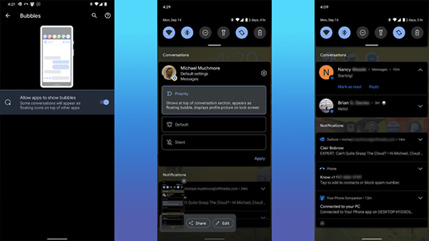
7. Add Widgets & Customize Home Screen
iOS fair got the capacity to include widgets to the domestic screen with form 14. Android clients have been able to do this for ages, but not everybody knows how. All you've got to do is essentially long-press on the home screen, select Widgets, and after that choose from the determination made accessible by any apps introduced on their phones.
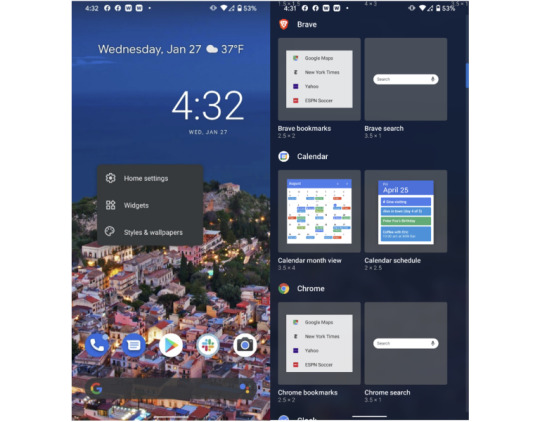
8. Additional Storage
A major advantage of Android over iPhones is that a few phone models permit you to extend capacity with a microSD card. Not as it were does this let you store more media and apps on your phone, but it too offers a way to exchange expansive sums of record information between your phone and other devices. Another advantage is simply can plug a few Android phones into an external USB capacity drive and browse its records. In the event that your phone encompasses a USB-C harbour, you'll essentially plug in a USB streak memory drive with a Type-C association.
9. Install Antivirus
Since Android is distant more open than iOS—that is, more like Windows than macOS—it’s moreover more open to malware assaults. Google has built in a parcel of solid securities, but we prescribe you run an antivirus app on Android.
10. Open the Camera by Double-Taping Power Button
Not at all like the iPhone—which does, in any case, incorporates a camera symbol on the bolt screen—most Android phones let you twofold tap the control button to turn on the camera. Fast camera get to is fundamental for capturing those escaping minutes. You'll too utilize volume keys to center and take the shot. Long-press on either to begin a video recording.
11. Use Screen Pinning
This could be a awesome tip from our companions at ExtremeTech.com(Opens in a modern window): In the event that you wish to hand your phone to somebody else and don’t need them snooping around in other apps, fair stick the screen. In case this isn’t empowered by default, you'll turn it on within the Security menu. Tap the app symbol on any app within the multitasking interface and select “Pin” to avoid them from exchanging apps.

12. Guest Access Setting
In the event that you need to allow somebody else a small more get to than screen-pinning permits, you'll be able. To let somebody borrow your phone, but not get to your apps, information, or settings, or send content messages, head to Settings > Framework > Progressed > Multiple Clients and empower it. You'll alternatively empower the slider for Include Clients from Bolt Screen. You'll presently swipe down twice from the best of your phone to urge to Speedy Settings. Tap on your client symbol within the lower right and select Include Visitor. The phone takes a small whereas to switch to the mode.
13. Record Screen
With Android 11, Google included built-in screen-recording capability right into the OS. Already, Samsung, LG, and OnePlus proprietors had the capability, but presently any phone running Android 11 gets it. It’s basic to utilize: You fair drag down the best shade and select Screen Record > Begin Recording. You get choices for appearing touch focuses and recording sound or not. To halt recording, drag down the shade once more and tap the huge ruddy bar. It worked like a charm in our testing, creating a standard MP4 record within the photo display.

14. Use Developer Options
This one comes through PCMag’s Ben Moore. To turn this on, head to the Settings app’s Approximately Phone area, go down to the Construct number and tap on it seven times. At that point head to Settings > Framework > Progressed > Engineer Choices. From here, you'll be able appear screen taps, alter Bluetooth gadget options, and set USB association inclinations, together with numerous other settings as it were of intrigued to designers. This one is unquestionably as it were for the extraordinary tinkerer, and not for the technophobe.
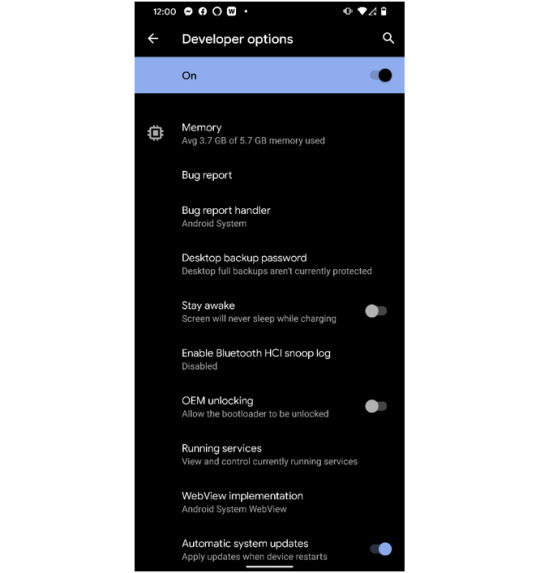
15. Turn on Find My Device

In the event that you lose your phone or it gets stolen, both portable OSes have highlights that assist you find it on a outline. Not as it were that, but these too Discover My administrations let you cripple the phone, wipe it, and play a sound on it.
16. Battery Saver Mode
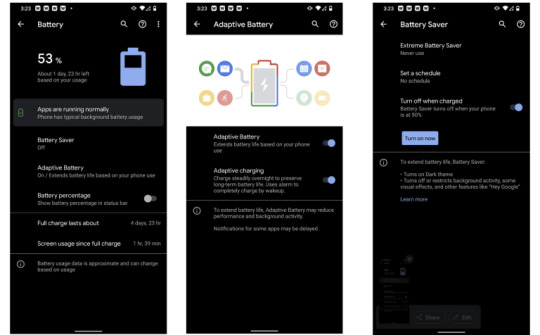
Android offers a part more control over battery sparing alternatives than the iPhone does. Not as it were can you empower Battery Saver mode and have it naturally turn off when the phone is charged, Above are few Android tips and tricks which a user rarely use. Read the full article
0 notes
Text
Enhance Your Space with Acrylic Signs in Charlotte, NC
Original Source: https://heritageprintingcharlottenc.blogspot.com/2024/10/enhance-your-space-with-acrylic-signs.html
Acrylic signs are among the most versatile and stylish signage solutions available today. Businesses across Charlotte, NC, are increasingly turning to acrylic signs to enhance their interior and exterior spaces. These signs are ideal for creating a modern, polished look that leaves a lasting impression on clients, visitors, and employees alike. Whether you need lobby signage, directional signs, or decorative wall displays, acrylic signs Charlotte NC offer a durable and professional solution that elevates your space.
Why Choose Acrylic Signs?
Acrylic signs stand out because of their sleek, high-quality appearance. They can be customized to fit any brand’s aesthetic, making them a perfect fit for a wide range of industries. From law offices and medical clinics to retail stores and corporate offices, acrylic signs bring sophistication to any environment.
One of the reasons why acrylic signs are so popular is their versatility. You can customize these signs in terms of size, shape, color, and finish. Whether you’re looking for a clear, frosted, or colored acrylic sign, the options are endless. Acrylic signs can be printed with your company logo, name, or other important information, creating an eye-catching and informative display. If you want to Find Out More about the benefits of using acrylic signs, you can check over here.
Customization Options for Acrylic Signs in Charlotte, NC
When it comes to customization, acrylic signs Charlotte NC offer numerous possibilities. You can opt for different finishes, such as polished or matte, depending on your brand's identity and the atmosphere you want to create. With the ability to laser cut acrylic, you can also achieve unique shapes and intricate details that make your signs stand out.
Additionally, acrylic signs can be enhanced with LED backlighting, creating a vibrant, illuminated effect that’s perfect for nighttime visibility. Backlit acrylic signs are a popular choice for lobby signage, as they add depth and dimension to your space. They also improve the visibility of your brand, making sure that visitors and clients won’t miss your business even in low-light conditions. Click to read more about how backlit acrylic signs can enhance your business.
Where Can Acrylic Signs Be Used?
Acrylic signs are versatile enough to be used in various locations, making them an excellent option for businesses in Charlotte, NC. Some common uses include:
Lobby Signage: Create a welcoming first impression with acrylic signs that prominently display your company’s logo or name. You can Find Out More about lobby signage options by visiting this page.
Wall Displays: Use custom acrylic signs as decorative pieces or informational displays in your office or retail space. Wall-mounted acrylic signs can convey important messages or highlight your brand values in a visually appealing way. Click here to find out more about how wall displays can be used to enhance your space.
Directional Signage: Acrylic signs can be used to guide customers or visitors throughout your building. These signs are easy to read and maintain, making them perfect for areas like hospitals, office complexes, and retail stores. You could check here to see how directional signage can streamline the visitor experience.
Window Graphics: Acrylic signs can also be placed in windows, offering a stylish and professional way to display important information such as business hours or special promotions. Click here for more info on how window graphics can be an impactful addition to your business.
Durability and Maintenance of Acrylic Signs
One of the best features of acrylic signs Charlotte NC is their durability. Made from a strong, weather-resistant material, acrylic signs can withstand various environmental conditions, making them suitable for both indoor and outdoor use. With proper care, acrylic signs can last for years without losing their shine or clarity.
Maintenance is also straightforward. Acrylic signs are easy to clean—just wipe them down with a soft cloth and non-abrasive cleaner to keep them looking brand new. This low-maintenance aspect makes them ideal for busy business owners who want a signage solution that looks great with minimal upkeep. Get More Information on how to care for your acrylic signs by visiting our care guide.
Professional Sign Installation
When you invest in acrylic signs for your Charlotte business, it's important to ensure they are installed correctly for maximum impact. Professional installation guarantees that your signs are securely mounted and positioned for optimal visibility. Whether you opt for standoff mounts, which give your signs a floating effect, or flush mounts for a sleek look, expert installation is key to achieving the best results.
If you’re unsure of the best mounting option for your space, click this link here now for expert advice. Our team can help you select the perfect mounting style and ensure that your acrylic signs are installed with precision.
Elevate Your Business with Acrylic Signs in Charlotte, NC
In a competitive business landscape, making a strong first impression is essential. Acrylic signs offer a sophisticated and modern solution that can elevate your business's appearance and help you stand out from the crowd. Whether you need eye-catching lobby signage or durable outdoor signs, acrylic signs Charlotte NC provide a professional look that enhances your brand's presence.
If you're ready to transform your space with custom acrylic signs, go right here to learn more about our design and installation services. You can click here to find out more about how our team can help you create the perfect acrylic signs that reflect your brand's identity and values.
0 notes
Text
On a scale of 1 to 10, my fatigue is a definite 10 today. While I was in a good mood yesterday, today I feel frustrated and hopeless. I really fear I'm never going to resolve this problem and find out everything that's causing it, much less what to do about it. So much for thinking the waterbed and the vitamins were my saviors because they're not.
I can say that I definitely slept poorly. Had to get up to pee and just kept waking up a lot. It still seems that my body should have slept long enough to make up for it, though. Even a nap later on didn't help. I'm just physically exhausted through and through. I still don't know if it's mostly tied into my sleep, the Zyrtec I took yesterday, something I ate, my thyroid, or if I've simply developed chronic fatigue. Even on the days I have energy, it's still not like it used to be.
I really would have loved to have been able to test my TSH the day I felt wound up as well as today. Tom said he keeps checking to see if there’s a home test available. When there is, I'm sure it will cost a fortune. You can now test your A1C for just $65, but you only get four tests.
I would really love to try a custom mouthguard for sleep apnea for a while and see if that helped. I did notice that after I got back into bed after getting up to pee, I felt short of breath. It was almost like I couldn't take a deep enough breath. This lasted a little while, and then I drifted back off only to wake up many times along the way.
Maybe it was the subconscious stress of worrying about being woken up by the storm, but unlike every other storm I've experienced here that's either all thunder and no rain or a mix of both, this was 95% rain. I was definitely right to believe this would be a wetter summer because it's never rained that much that long so far since being here. It went on and on all night long without much of a break. It was nice and soothing to hear the sound of the rain. It's also amazing just how much the ground can absorb here. If it rained like this in Arizona or even California or Oregon, we would be flooded to hell and back. We did get flooded a few times during monsoon storms in Arizona.
The good thing is that I was surprised to hear from Adonis from his account in his real name, even though he'll always be Adonis to me. I sent him a message a while back telling him that Facebook wouldn't let me add him, and when I didn't get a reply, I figured he got sick of me and ghosted. But then I got a message saying that the same thing happened with his niece and that Facebook was weird. It still wouldn't let me add him, but I replied to his message and allowed for friend requests. He's following me, and he liked one of my comments in a public group, which was a little strange. I know Facebook is anti-privacy even though they claim otherwise, but I wish all groups were private. It shouldn't be anybody's business but the group members’ what I'm sharing in groups. Nothing I do or that anyone else does should be anyone's business unless we choose to make it their business.
A little worried to find I only got one shitty-paying job available to me today. Also, I expected my pending jobs to pay up, but they haven't. Let me guess, since all good things have to come to an end, this is when I start making less and less money, right? Yet he's getting tons of jobs, which he says is only because he's old and that they seem to have a lot of studies for old people. Yeah, and I've always seemed to have a no-making-money rule on me. 🙁
Apparently, the ants of Florida are invincible. The hurricane rains rinsed off the ant spray Tom sprayed outside the kitchen window, which is where they’re getting in, and now they’re back. One was in the sink, and I scalded it with hot water. A few minutes later, there it was climbing out of the sink drain. I sprayed it with ant spray, and it was still running to climb the walls of the sink, so I finally hosed it back down and sprayed the area some more, including around the inside of the window.
I had tons of dreams last night, even though I only remember bits and pieces of them. I was discussing multi-dimensions and space-time with Tom and telling him I didn't get how space-time worked, and then I was unable to find my purse, which seems to be a popular dream I have.
Then I dreamed I was dancing again and quickly had to quit because of my schedule and sleep issues. I really liked the extra money and was really depressed at the thought of quitting, knowing I couldn't explain why to anyone at the club or my parents, who seemed to be alive in the dream because I knew they either wouldn't get it or wouldn't believe me.
So I draped a light jacket over my shoulders and began to walk home to wherever I lived, but before I got very far, I realized I had forgotten my purse and hurried back nearly in a panic. What is it with me and purse dreams? Used to be being naked in public, and now it's the purse.
I then had a dream that the economy was going downhill, and the possibility of another serious recession loomed around the corner. When I told Tom about that dream, he said it wouldn't affect us since he's not working. That much would be great! No doubt about it.
The most worrisome but far from surprising dream was having to increase my thyroid medication. I'm going to do everything I can, however, to keep that from becoming a dream premonition and not just a dream. I just wonder how much of this fatigue is connected to that. Another fear I have is that it's either going to be taking enough meds to have energy but be anxious, or take just enough to keep from being anxious but be exhausted instead. I just can't win no matter what I do.
I also can't shake that dismal feeling that my life is over. Not that I'm going to die anytime soon, of course, which I kind of have mixed emotions about, but I do worry that due to a lack of money and energy, we’ve basically lived our lives. He doesn't feel that way, but that's because he worked for decades. I told him he may feel that way in another decade or so, but he doesn't think so. I hope not, for his sake.
0 notes
Text
Debugging Tips and Tricks for C# Developers

Debugging is an essential skill for any C# developer. Efficient debugging can save you countless hours of frustration and lead to quicker, more reliable code. Whether you're a beginner or an experienced developer, the following tips and tricks will enhance your debugging prowess in C#.
1. Utilize Breakpoints Effectively
Breakpoints are one of the most fundamental debugging tools. Here are some advanced ways to use them:
Conditional Breakpoints: Set breakpoints that trigger only when certain conditions are met. Right-click on a breakpoint and select "Conditions" to specify your criteria.
Hit Counts: Breakpoints can be set to activate only after being hit a specific number of times. This is useful for isolating issues in loops.
Actions: Add actions to breakpoints to log messages or run macros without interrupting execution.
2. Use the Immediate Window
The Immediate Window is a powerful tool for evaluating expressions, executing statements, and printing variable values during debugging sessions. To use it effectively:
Evaluate Expressions: Type any valid C# expression to see its value immediately.
Modify Variables: Change the value of variables on the fly to test different scenarios.
Call Methods: Invoke methods directly to test their behavior without altering your code.
3. Master Watch Windows
Watch windows allow you to monitor variables and expressions. There are several types of watch windows:
Watch Window: Add variables and expressions manually to keep an eye on their values.
Autos Window: Automatically displays variables used around the current statement.
Locals Window: Shows all local variables in the current scope.
4. Take Advantage of Data Tips
Hovering over variables provides a quick glimpse of their current value. For more detailed information:
Pin Data Tips: Pin data tips to keep them visible even when you move the cursor away.
Edit Data Tips: Modify the value of variables directly within the data tip.
5. Leverage Debugging Attributes
Certain attributes can be added to your code to facilitate debugging:
[DebuggerDisplay]: Customize how your objects appear in the debugger. For example:csharpCopy code[DebuggerDisplay("Name = {Name}, Age = {Age}")] public class Person { ... }
[DebuggerStepThrough]: Prevents the debugger from stepping into specific methods, keeping the focus on more relevant code.
6. Use Exception Settings
By default, the debugger breaks only on unhandled exceptions. You can configure it to break on all exceptions:
Exception Settings Window: Go to Debug > Windows > Exception Settings. Here, you can specify which exceptions should break execution.
7. Analyze Call Stacks
The Call Stack window is invaluable for understanding the sequence of method calls leading to a particular point:
Navigate Frames: Double-click on any frame to navigate to the corresponding code.
View Parameters and Locals: Right-click on a frame and select "View Parameters and Locals" to inspect the state at each level.
8. Trace with Debug and Trace Classes
Use the System.Diagnostics.Debug and System.Diagnostics.Trace classes to insert diagnostic messages into your code:
Debug.WriteLine: Writes information only when running in debug mode.
Trace.WriteLine: Writes information regardless of build configuration.
9. Enable Just-In-Time (JIT) Debugging
JIT debugging allows you to attach a debugger to your application if it crashes outside of the Visual Studio environment:
Configuration: Ensure that JIT debugging is enabled in your Visual Studio settings (Tools > Options > Debugging > Just-In-Time).
10. Remote Debugging
Debug applications running on remote machines by using Visual Studio's remote debugging tools:
Setup: Install the Remote Tools for Visual Studio on the target machine.
Attach to Process: From your development machine, use Debug > Attach to Process to connect to the remote process.
Conclusion
Mastering these debugging techniques will significantly improve your efficiency and effectiveness as a C# developer. By leveraging breakpoints, watch windows, data tips, and other tools, you can swiftly diagnose and resolve issues, leading to cleaner, more reliable code. Happy debugging!
#CSharp#Debugging#CodingTips#SoftwareDevelopment#Programming#DeveloperTips#VisualStudio#CSharpDeveloper#CodeDebugging#DotNet#TechTips#ProgrammingSkills#SoftwareEngineering#CodeQuality#DebuggingTechniques#ahextechnologies
0 notes
Text
How to Create a Group Chat on Instagram?

In the ever-evolving landscape of social media, Instagram stands out as a platform that constantly introduces new features to enhance user experience. One such feature that fosters community engagement is the Group Chat. If you're eager to connect with friends, family, or colleagues in a private and interactive setting on Instagram, creating a Group Chat is the way to go. In this comprehensive guide, we'll walk you through the simple steps to set up and manage a Group Chat on Instagram.
Step 1: Navigate to Direct Messages
To initiate the process, open your Instagram app and navigate to the Direct Messages section. This can be accessed through the paper plane icon located at the top right corner of your home screen. Once inside, you'll find a list of your existing conversations.
Step 2: Start a New Chat
In the Direct Messages section, tap on the pencil icon or the "New Message" button, depending on your device. This will prompt Instagram to guide you through the process of selecting recipients for your Group Chat. You can add up to 32 people to a single Group Chat, ensuring a dynamic and engaging conversation.
Step 3: Select Participants
Choose the individuals you want to include in your Group Chat by searching for their usernames and adding them to the conversation. Instagram makes it easy to manage your contacts, ensuring that you can swiftly assemble a diverse group for your chat.
Step 4: Name Your Group
Crafting a distinctive and memorable name for your Group Chat adds a personal touch. Tap on the "i" icon at the top right corner of the chat window, then select "Change Group Name" to set a name that resonates with the theme or purpose of the group.
Step 5: Customize Group Settings
Instagram offers various settings to tailor your Group Chat according to your preferences. From choosing a group photo to adjusting notifications, explore the "Group Settings" option within the Group Chat to make it uniquely yours.
Step 6: Engage with Multimedia
Enhance the vibrancy of your Group Chat by incorporating multimedia elements. Share photos, videos, and even react to messages with emojis to create a lively and expressive communication space for all participants.
Step 7: Manage Group Members
As the creator of the Group Chat, you hold the power to manage participants. Add new members, remove individuals, or even leave the group if needed. This flexibility ensures that your Group Chat evolves with the dynamics of your social circles.
Step 8: Foster Interaction
Encourage meaningful interaction within your Group Chat by posing questions, sharing updates, or sparking discussions on shared interests. The success of a Group Chat lies in its ability to foster a sense of community and collaboration.
Step 9: Stay Updated with Notifications
To ensure you never miss a moment in your Group Chat, customize your notification settings. Tailor alerts to your preferences, whether it's a subtle ping or a more prominent notification, allowing you to stay connected without feeling overwhelmed.
Step 10: Enjoy the Experience
Creating a Group Chat on Instagram is not just about communication; it's about fostering connections and building a digital community. Embrace the versatility of Instagram's Group Chat feature to share, collaborate, and enjoy the platform to its fullest.
#reelsvideo #instagram #ChatGPT #TRON #terugvolgvrijdag #hetweer #instagramdown #instalive
0 notes
Text
10 Home Improvement Concepts to Change Your Area and Increase its Value
""
Home renovation jobs not only improve the aesthetic appeal of your living room but also increase its worth. Whether you're seeking to market your house or merely intend to upgrade your surroundings, purchasing home enhancement can bring a substantial roi. From small DIY upgrades to major remodellings, there are countless methods to transform your home and make it much more comfortable, functional, and visually attractive. In this blog site message, we will discover 10 amazing home improvement concepts that can revive your space and include worth to your property.Paragraph 2:1.
Kitchen area Remodel: The heart of any home, a cooking area remodel can make an impressive difference in both functionality and design. Think about updating appliances, mounting new counter tops or backsplashes, or painting cabinets to give your kitchen area a fresh and modern-day appearance.2.
Bathroom Upgrade: Improve the capability and deluxe of your shower room by changing outdated components, including brand-new floor tiles or a fashionable vanity, and enhancing lights for a spa-like hideaway.3.
Outdoor Oasis: Produce a relaxing outdoor room by including a deck, patio, or pergola. Buy comfortable exterior furniture, fire pits, and even a swimming pool to appreciate the wonderful outdoors right at your front door.4.
Energy-Efficient Upgrades: Boost your home's power performance by replacing old windows and doors, including insulation, or mounting wise thermostats. These upgrades not just decrease energy prices yet additionally make your home more environment-friendly.5.

Suppress Appeal: Boost your home's aesthetic charm by updating the outside with a fresh coat of paint, brand-new landscape design, or installing a lovely front veranda. Impressions matter, and a well-kept exterior can dramatically raise your property's worth.6.
Open Up Concept Living: Tear down walls to produce an open flooring strategy, permitting far better circulation and even more all-natural light. This modern-day style trend not only makes your home feel more roomy however also enhances mingling and delighting.7.
Home Automation: Embrace the future by including clever home innovation that enables you to manage lights, safety and security systems, and home appliances with a simple voice command or via your smart device. Home automation not only adds ease yet additionally raises the appeal of your property to tech-savvy customers.8.
Office: Produce a devoted work area by converting an underutilized area into an useful office. With even more people working from another location, having a properly designed home workplace is
Read more here how to repair a dryer
0 notes
Text
10 Home Enhancement Ideas to Change Your Area and Increase its Worth
""
Home renovation projects not just enhance the aesthetic charm of your living space however additionally boost its value. Whether you're aiming to sell your home or merely wish to upgrade your environments, spending in home improvement can bring a considerable return on investment. From little do it yourself upgrades to major improvements, there are numerous ways to change your home and make it a lot more comfortable, practical, and aesthetically attractive. In this blog site message, we will certainly check out 10 amazing home improvement ideas that can take a breath brand-new life into your space and add worth to your property.Paragraph 2:1.
Cooking area Remodel: The heart of any kind of home, a cooking area remodel can make an amazing difference in both capability and style. Think about upgrading home appliances, setting up new counter tops or backsplashes, or repainting closets to provide your kitchen area a fresh and modern-day appearance.2.
Bathroom Upgrade: Enhance the functionality and luxury of your washroom by replacing obsolete fixtures, adding brand-new floor tiles or a fashionable vanity, and improving lights for a spa-like retreat.3.
Outdoor Sanctuary: Create a relaxing outside space by adding a deck, outdoor patio, or pergola. Invest in comfy exterior furniture, fire pits, or even a swimming pool to appreciate the great outdoors right at your doorstep.4.
Energy-Efficient Upgrades: Improve your home's power effectiveness by changing old home windows and doors, including insulation, or installing smart thermostats. These upgrades not only decrease power expenses however also make your home extra green.5.

Suppress Charm: Increase your home's aesthetic appeal by updating the exterior with a fresh layer of paint, new landscaping, or mounting a lovely front porch. Impressions matter, and a well-maintained exterior can significantly increase your building's worth.6.
Open Idea Living: Tear down wall surfaces to produce an open floor strategy, permitting much better flow and even more natural light. This modern-day design trend not just makes your home feel more roomy yet additionally improves interacting socially and captivating.7.
Home Automation: Welcome the future by including smart home innovation that permits you to control illumination, safety and security systems, and devices with a basic voice command or by means of your smart device. Home automation not only adds comfort but additionally boosts the allure of your home to tech-savvy customers.8.
Home Workplace: Develop a devoted office by converting an underutilized space into an useful office. With even more people functioning from another location, having a properly designed office is
Read more here how much does it cost to repair a dryer
0 notes
Text
How can branding be incorporated into a lawyer’s cabin design?
In the world of law, establishing a strong and distinctive brand identity is vital for success. This identity should extend beyond the firm's website and marketing materials—it should also be reflected in the physical workspace, including lawyer cabins. In this blog, we'll explore how branding can be seamlessly incorporated into lawyer cabin design
1. Consistent Color Scheme: The firm's brand colors should be incorporated into the cabin's design. Whether through wall paint, upholstery, or décor accents, a consistent color scheme reinforces brand recognition.
2. Logo Integration: Incorporating the firm's logo into the cabin design serves as a powerful branding tool. It can be featured on cabin doors, windows, or even etched into glass partitions.
3. Customized Furnishings: Customized furniture pieces with the firm's logo or brand elements create a sense of exclusivity. Custom cabinetry, desks, or chairs can be branded with the firm's insignia.
4. Wall Graphics and Artwork: Branded wall graphics, artwork, or murals can infuse personality into the cabin while reinforcing the firm's identity. These elements can feature the firm's mission statement, values, or key achievements.
5. Branded Stationery and Supplies: From business cards to letterhead, branded stationery and supplies should be readily available in lawyer cabins design. This attention to detail reinforces the firm's commitment to its brand.
6. Client-Focused Branding: While the focus is often on external branding, don't forget to incorporate client-focused branding within lawyer cabins design. This can include client testimonials or case studies showcasing the firm's successes.
7. Brand-Aligned Décor: Select décor items that align with the firm's brand personality. Whether it's traditional, modern, or innovative, the décor should reflect the firm's identity.
8. Brand Messaging: Branding isn't just about visuals—it's also about messaging. Incorporate brand messages, mottos, or taglines into lawyer cabin design. This reinforces the firm's core values.
9. Reception Area Branding: The reception area of the lawyer cabin design should be a focal point for branding. Displaying awards, recognitions, or client accolades can instill confidence in clients.
10. Personal Branding for Lawyers: Individual lawyers can also incorporate personal branding elements into their cabins. This can include personal logos, photos, or achievements.
11. Brand-Enhanced Accessibility: Ensure that the brand is readily visible to both clients and employees. Consider branded signage, wayfinding elements, and directional cues within lawyer cabins.
12. Digital Branding: Incorporate digital branding elements, such as screens displaying the firm's accomplishments or interactive presentations, into lawyer cabins design. This adds a modern touch to branding.
By incorporating branding into lawyer cabin design, Interior designing firm such as Flipspaces can create an environment that not only exudes professionalism but also reinforces their identity and values. This cohesive branding strategy, both visual and messaging-wise, instills confidence in clients and employees alike. It's a powerful tool for setting a firm apart in the competitive legal industry and building long-lasting trust with clients.
0 notes
Text
Exploring the Top 10 Features of iOS 17: What’s New on IOS

The world of technology is abuzz with the release of iOS 17, Apple’s latest software update that promises to elevate user experiences to new heights. With every iOS iteration, Apple introduces a range of innovative features that enhance the functionality and usability of its devices. In this comprehensive guide, we delve into the top 10 features of iOS 17 that are poised to revolutionize the way users interact with their iPhones and iPads. From improved multitasking capabilities to enhanced privacy measures, this blog explores the exciting new additions that iOS 17 brings to the table. Whether you’re an avid Apple user or a developer looking to leverage the latest features in your apps, join us on this journey to uncover the cutting-edge enhancements that iOS 17 has to offer.
1: Focus on Multitasking
iOS 17 introduces significant enhancements to multitasking, making it easier than ever for users to juggle multiple tasks simultaneously. The Split View feature on iPad has been refined, allowing users to have multiple apps open side by side. Discuss how this feature is particularly beneficial for productivity tasks, such as referencing information while writing an email. The improved Slide Over interactions enable smoother app switching, with a redesigned app picker for quicker access. Highlight the introduction of Exposé, which provides a bird’s-eye view of all open windows, simplifying task management and navigation.
2: Redefined Widgets
Widgets take center stage in iOS 17, offering users more customization and flexibility. Explain the introduction of new widget sizes, giving developers the opportunity to showcase more information within a single widget. Discuss the interactive nature of widgets, which allows users to perform actions directly from the widget itself, without opening the app. Highlight the ability to place widgets anywhere on the home screen, enabling users to curate a personalized dashboard of relevant information.
3: Enhanced Privacy Controls
Privacy remains a top priority for Apple, and iOS 17 introduces features that further safeguard user data. Explain Mail Privacy Protection, which prevents senders from knowing when an email is opened and hides IP addresses. Describe the App Privacy Report, which provides users with insights into how apps are accessing their data. Discuss the improvements in permission management, including more detailed explanations of why an app requires certain permissions, empowering users to make informed choices about their data.
4: Focus on Accessibility
iOS 17 continues to prioritize accessibility, making Apple devices more inclusive for all users. Detail the enhancements to VoiceOver, such as improved navigation and description of on-screen elements. Explain the benefits of the redesigned Magnifier tool, which offers clearer visuals and a more intuitive interface. Discuss the AssistiveTouch improvements, including the ability to control devices using head gestures, expanding accessibility options for those with mobility challenges.
5: Enhanced Messages Experience
Messages receive a makeover in iOS 17, enhancing communication and organization. Describe the new message grouping feature, which automatically organizes messages into relevant categories, reducing clutter. Explain how improved photo sharing allows users to send high-resolution images while conserving storage space. Discuss message reactions, which add a fun and expressive element to conversations.
6: New Camera Features
The camera experience is elevated in iOS 17 with various enhancements. Detail the improvements to Night mode, including faster capture and better low-light performance. Explain the Live Text integration, which allows users to interact with text within photos, making it easy to copy, search, and translate text. Discuss the upgraded photo editing tools, which offer more precise control over image adjustments and enhancements.
7: Focus on Health and Fitness
Health and fitness receive a boost in iOS 17, promoting user well-being. Discuss updates to the Health app, such as the ability to track trends over time and share health data with loved ones. Explain the enhanced sleep tracking feature, which provides users with insights into their sleep patterns and offers suggestions for better sleep habits. Describe the expansion of workout types to accommodate diverse fitness routines.
8: Integration of AR Experiences
Augmented reality (AR) becomes more integrated into iOS 17, offering immersive experiences across various apps. Explain how ARKit advancements enable developers to create more realistic and interactive AR content. Discuss the potential applications of AR, such as trying on virtual clothing, previewing furniture in a room, or learning through interactive educational experiences.
9: Redesigned App Store Experience
The App Store gets a fresh look in iOS 17, enhancing the app discovery and browsing process. Discuss the new app recommendations system, which suggests apps based on users’ preferences and behaviors. Explain how user reviews are now presented in a more organized and informative manner, helping users make informed decisions about downloading apps.
10: Improved Siri Functionality
Siri evolves in iOS 17 with advancements that make it even more capable and helpful. Detail the offline functionality, allowing Siri to perform certain tasks without an internet connection. Discuss improved contextual understanding, enabling Siri to provide more relevant and accurate responses based on user interactions. Highlight the expanded language support, making Siri accessible to a broader range of users.
Conclusion
The top 10 features of iOS 17 collectively redefine the Apple user experience, offering enhancements in productivity, privacy, accessibility, communication, photography, health, AR, app discovery, and virtual assistance. Each feature is a testament to Apple’s commitment to innovation and user satisfaction. As users and developers embrace these new capabilities, they contribute to a technology landscape. Where devices become even more integrated into daily life, providing seamless, efficient, and enjoyable interactions. With iOS 17, Apple continues to set a high standard for software updates that enrich the lives of its users and empower developers to create compelling and dynamic applications.
Originally published at https://webarcitech.com on August 14, 2023.
0 notes
Text
263 - Post Midwest Mac BBQ At the Lake, A Recap Before Macstock - With Jeff Gamet, Chuck Joiner, and Brittany Smith
The latest In Touch With iOS with Dave he is joined by Jeff Gamet, Chuck Joiner, and Brittany Smith. We recorded the show at Dave’s Lake house and we were all in person seeing each other for the first time in a long time before Macstock. Apple maps is really good 11 years after their release. We enjoy hanging out lakeside in person and recap the Midwest Mac BBQ and getting ready for Macstock.
The show notes are at InTouchwithiOS.com
Direct Link to Audio
Links to our Show
Click this link Buy me a Coffee to support the show we would really appreciate it. intouchwithios.com/coffee
Another way to support the show is to become a Patreon member patreon.com/intouchwithios
Website: In Touch With iOS
YouTube Channel
In Touch with iOS Magazine on Flipboard
Facebook Page
Mastadon
Twitter
Instagram
News
Threads Social Network Gets First Major Update
AppleDB Offers Useful Database of Apple Devices, Software Updates, Firmware Releases, and More - MacRumors
Beats Studio Pro Debut With Improved Sound Quality, Spatial Audio, USB-C, and More - MacRumors
Apple and Goldman Sachs Crediting Some Customers Who Had Long Waits for Savings Withdrawal Requests - MacRumors
Review: Ember's Travel Mug 2 Won't Get Lost With Find My Integration
Topics
Beta this week. iOS16.6 RC is out
Apple Seeds Release Candidate Versions of iOS 16.6 and iPadOS 16.6 to Developers
Apple Seeds Release Candidate Version of watchOS 9.6 to Developers
Apple Seeds tvOS 16.6 Release Candidate to Developers - MacRumors
iOS 17 Beta 3 continues
iOS 17: How to Get Siri to Read Web Articles to You - MacRumors
iOS 17: 10+ New Features in the Messages App
Rumored new Apple TV What to Expect From the Next-Generation Apple TV Launching Next Year
Apple Maps After 11 years of work, people actually like Apple Maps
When should you? When is the best time to buy an iPhone? | Macworld
We talk to many guests including speakers and attendees of Macstock at the midwest Mac BBQ
Macstock 7 is in the books for 2023. Purchase a virtual pass to see Dave, Brittany, Chuck, and Jeff and their presentations.
Our Host
Dave Ginsburg is an IT professional supporting Mac, iOS and Windows users and shares his wealth of knowledge of iPhone, iPad, Apple Watch, Apple TV and related technologies. Visit the YouTube channel https://youtube.com/intouchwithios follow him on Mastadon @daveg65,
Twitter @daveg65.and the show @intouchwithios
Our Regular Contributors
Jeff Gamet is a podcaster, technology blogger, artist, and author. Previously, he was The Mac Observer’s managing editor, and Smile’s TextExpander Evangelist. You can find him on Mastadon @jgamet as well as Twitter and Instagram as @jgamet His YouTube channel https://youtube.com/jgamet
Ben Roethig Former Associate Editor of GeekBeat.TV and host of the Tech Hangout and Deconstruct with Patrice Mac user since the mid 90s. Tech support specialist. Twitter @benroethig Website: https://roethigtech.blogspot.com
About Our Guests
Chuck Joiner is the host of MacVoices and hosts video podcasts with influential members of the Apple community. Make sure to visit macvoices.com and subscribe to his podcast. You can follow him on Twitter @chuckjoiner and join his MacVoices Facebook group.
https://tooting.ninja/@macstockexpo
Brittany Smith is a cognitive neuroscientist who provides a variety of consulting services through her business, Devise and Conquer that includes ADD/ADHD coaching, technology coaching, productivity consulting, and more. She is a self-designated “well-rounded geek”, and holds a M.S. degree in Cognitive Neuroscience. She can be found on Twitter as @addliberator. Find her on her YouTube channel of tech tips.
Here is our latest Episode!
0 notes
Text
long way home 26 | jjk

pairing: jungkook x reader
word count: 4.9k
genre: dilf!jungkook, friends to lovers, angst
warnings: ... emotions 🫡
summary: the one where decisions are made.
a/n: i can't believe m actually typing this out but we're at the end of lwh !!! thank u to everyone reading this series <3 i love uuuu <3
chapters: 01 | 02 | 03 | 04 | 05 | 06 | 07 | 08 | 09 | 10 | 11 | 12 | 13 | 14 | 15 | 16 | 17 | 18 | 19 | 20 | 21 | 22 | 23 | 24 | 25 | 26 |
masterlist | long way home masterlist
⭒☆━━━━━━━━━━━━━━━━━☆⭒
The coffee shop is eerily tranquil today. There aren’t many customers.
Only a few people linger at the tables near the windows and a single person stands in line.
The only loud noise comes from your phone pressed to your ear as Seulgi screams and yells at you.
You definitely should have waited until you entered the break room, because you’re afraid Seulgi’s voice is loud enough to hear.
“You promised me you would talk to him!”
You close the door with a push of your palm.
“I know, I’m going to.” You sigh and sit down at the table. “I just don’t know when exactly.” You sound sheepish, a worried crease appearing between your brows.
"Did he text you at all?”
“No. Why would he? I literally kicked him out of my place.”
Seulgi groans at your reminder. “Tell me why you did that again?”
“Seulgi,” you whine. You need her advice. She had already done the scolding part days ago.
“I know, I know – I'm sorry,” she replies, softer now – less accusing.
You fidget with your fingers. “Should I text him?”
“No, that’s not a good approach,” she dismisses.
“At least it’s something,” you retort. You could send him a short message. Though you’re not sure what it would contain. Hi, I'm sorry for making you leave, can we pls pls pls talk I miss you. You grimace. Maybe a call would be more suitable.
“Y/n,” Seulgi says, snapping you out of your thoughts. “You know what’s more important than figuring out how to approach a conversation?” She pauses, but you stay silent. “Being ready to tell him the truth.”
You told Seulgi of your feelings for Jungkook the day after he confessed to you. She sat on your couch and watched you intently after you announced in a flustered tone I have to tell you something, right after you had talked about what had happened the day before.
You waited for a reaction, but none came. She had a vacant expression. “I know,” she said then, shrugging nonchalantly. “You think you were being secretive about it?” A puzzled look spread across her face.
You felt your cheeks grow hot.
“Are you?” Seulgi presses.
“Yes. I think I am.”
“Good, because this isn’t gonna fix itself,” she says. “Not unless you finally have the courage to be honest with him.”
She’s right. And even though it’s scary, you have nothing to lose. You have already lost your two favourite people in the world.
“And now go and talk to him.”
“What?” Seulgi can’t possibly mean that.
"Go to his place and have a conversation with him.” As if it were that easy.
“I’m at work, Seulgi.”
“You’re taking a break right now,” she counters.
“Yeah, but-”
“No buts,” she interjects. “Just go and get your friend back. Or future boyfriend, whatever.” Seulgi is unwavering. But your doubts and hesitations slowly start to fade. “I can’t keep watching you be sad. It breaks my heart,” she adds, in a much smaller voice.
“Seulgi,” you pout. She has seen you at your lowest points, and of course you know that she is compassionate, but when you hear her voice, your throat tightens.
“You’re gonna leave now?” she asks.
It’s a bit hectic and far too spontaneous, but her words have planted determination in your mind. But maybe that is exactly what you need. This way you don’t have time to overthink and come up with possible scenarios that make you doubt everything and give you sleepless nights.
“I am.” You take a look at the clock. You still have time left, but it’s definitely not nearly enough for walking to Jungkook’s apartment and talking to him. You have to do this now. If you postpone it to later, you’re not certain if you still have the bravery to do it.
“The next time you call it better be to tell me that Jungkook is your boyfie.”
You ignore her. “I’m gonna hang up now, I don’t have time. And thank you, really, without you I’d probably never do this.”
“That’s what friends are for,” she says warmly. You wish you could hug her.
After the call you leave the break room. There still aren’t a lot of customers and you’re thankful for that.
“Jimin.” You walk up to him. He’s loading cakes into the display case. He gives you a sweet smile.
“Hey, uh – I kinda have something quick to do,” you start, gauging his reaction. “Do you think you could – It’s just something really important and I don’t know if I can do it later and-”
“It’s okay, y/n,” he interrupts, the smile still on display. “I’ll cover for you, no problem. Do what you have to do, there is no rush.”
He doesn’t ask for a reason. He doesn’t ask how long you’ll be away. He doesn’t ask any questions. You would pull him into a hug if you weren’t in such a hurry.
You tug at the tie of your apron at your back and pull it off your body. Jimin reaches out to you and you hand him your black apron.
“Thank you. I promise I’ll be back soon!”
You don’t know the outcome of this, but you will take the initiative and at least try to make things better than they have been the last couple weeks.
You’re a little hopeful, and you have yet to find out if you are foolish for that.
With your heart pounding in your ears, you rush out of the coffee shop.
~
The walk from the coffee shop to Jungkook’s apartment isn’t that long, but it gives you time to question your choice.
You stand in the elevator of Jungkook’s apartment building, wondering whether you should press the button that will take you back down.
Earlier, a guy walked out of the building when you were about to ring Jungkook’s doorbell. You were able to slip into the building without announcing your presence to Jungkook. You feel more comfortable this way, though your hands start feeling clammy.
The elevator stops at Jungkook’s floor. The steps that lead you to his apartment door are uncertain, ready to turn and sprint down the stairs.
But you didn’t come here just to run away. You want things to be good between Jungkook and you.
You take a deep breath and press the doorbell.
A few seconds pass. Then, the door opens.
Jungkook stands in front of you. His long, dark hair is a fluffy and wavy mess on top of his head, adorned with little wispy flyaways around his face. He’s in casual clothes – black sweatpants combined with an oversized white pullover.
He seems startled to see you.
“Hi,” you say, a little breathless.
“Hi.” His usual mellow lilt carries a rare hesitancy.
“Do you have time to talk?” A lump forms in your throat and you swallow it down.
“Yeah, sure.” He makes room for you to enter and closes the door behind you. You change into a pair of slippers and follow Jungkook to the living room.
“Is Nabi sleeping?” You can’t help but ask. You kind of hoped to see her. You missed her and maybe she could’ve eased your nervousness a little.
“I put her down for a nap a while ago.” Jungkook sits down next to you on the couch, a considerable distance between you. He glances at the clock hanging on the wall. “She should be up soon, though.”
When his eyes draw back to you, you feel a little helpless. You remind yourself of what Seulgi told you. This isn’t gonna fix itself.
After sorting the chaos in your head, you say, “I wanted to apologise for being so selfish all the time.”
Jungkook parts his lips to speak, but you continue before he can say anything. “I’ve never fully tried to look at things from your perspective and narrowed my mind to what I thought was the best solution.” You pull your sleeves over your hands. “It shouldn’t have been that way.”
“It’s okay,” Jungkook replies, flashing you a tiny smile that disappears soon after. “It doesn’t matter anymore.”
“I shouldn’t have made you leave. That was heedless and inconsiderate of me,” you admit, biting your lip in guilt. “You opened up to me and I didn’t know what to do. There was a lot in my mind, and I just needed some space for a moment – I'm sorry, truly.” You avert your gaze to the carpet. “I honestly didn’t prepare what to say, I just – I left work because I needed to talk to you.”
“Why do you sacrifice so much for me?”
He insinuates more than leaving work in the middle of your shift.
A string tugs at your heart. Jungkook was honest with you, it’s time to be honest with him too – and maybe to yourself as well. It’s time to acknowledge the feelings you hold for him in a hidden little niche of your heart.
It’s difficult to bare that part of you when you’re so used to hiding it.
“Because I love you.”
You said it. And you mean it. Wholeheartedly so.
You can’t foreshadow his response and what will happen, but you’re glad you said it. The relief that courses through you was worth it.
Jungkook’s stare is intense. You don’t know if it’s the intensity of his stare or what you’ve just confessed, but every single bone inside of you feels ignited. You’re burning from the inside with sheer anxiety darting through you, while Jungkook remains silent.
Your words hang in the air, so simple and yet so daunting.
Jungkook’s pierced eyebrow twitches. He opens his mouth but not a single sound passes his lips.
You don’t blame him. Three days ago you shooed him away after he told you the exact same thing. In retrospect, you deeply regret that decision. But at that moment, you were overwhelmed and needed to be alone. Sort your thoughts. And then talk to him again.
You shift in your seat. “Jungkook.” It’s a soft murmur of his name, a trace of pity and urge creeping in your voice.
The spark leaves Jungkook’s eyes and he casts his gaze away. “It doesn’t change that you made me leave. You still don’t want anything to do with me. Right?”
You shake your head vehemently. But he is still not looking at you, so you say, “That’s not true.” You sit closer to him, fingers curling against the fabric of his sweater on his elbow. “That night was overwhelming for me. I made a mistake when I told you to leave, but I didn’t know what else to do.” Doe eyes lock with yours. You realise how much you missed his glimmering eyes that hold the night sky within them. “I wouldn’t be here if I didn’t want you back in my life, Jungkook.” His sweater crumples into a tiny ball in your palm. “I missed you.”
His answer is immediate. “I missed you too.”
Your chest feels light. A giddy warmth encloses you like a blanket.
“I’m sorry. For the way I acted,” you say.
“It’s okay. You’ve already apologised.” He looks down at your hand grasping his sweater. You should let go, but even the smallest hint of physical touch feels reassuring.
“I know but I just – I just think we’re equally as responsible for how things have turned out.”
Jungkook nods. “Yeah, definitely.” With a sigh he leans back. His tatted fingers vanish in his dark hair as he cascades through them.
“I really wanna try this. I want to be with you.”
He unclasps your fingers from his sweater and holds your hand. It’s an innocent, small gesture and still, your skin buzzes with delight.
“Y/n.” The way he whispers your name, tender and careful, as if not to break you. “Don’t you realise how much more you deserve?”
Your brows furrow. “But...” You squeeze his hand. “You’re all I’ve ever wanted.” His thumb strokes the back of your hand.
“I promised myself to get over you after we graduated high school,” you tell. “But that clearly never happened.” Looking at both your hands you feel silly for ever thinking you could suppress your feelings for Jungkook.
“High school?” he inquires.
You feel small beneath his sharp gaze. “Well, yeah.” You shrug. “You’re like. Really pretty.” Heat crawls up into your cheek. “And we hung out like 24/7. It was not that hard to fall for you.”
“I mean, same.” The corner of Jungkook’s mouth tilts upwards.
Your lips form a tiny ‘o’. He has feelings for you since high school? It doesn’t make sense. “But you never shut up about how we’re such good friends,” you accuse him. All these years. And you didn’t know.
“Oh, yeah. That was...” He trails off.
“That was what?” You level him with a raised brow.
You see the struggle in Jungkook’s eyes. You don’t want to push him, but there are no more lies between you, no more secrets and untruths. You want only total honesty from now on.
“I thought I wasn’t good enough. That you deserved more.”
You shake your head in denial. “Why would you ever think that?” The years you spent with him as a teenager are full of happy memories. There were no big fights, and you don’t think you ever said or did something that made him feel that way. He’s been your best friend for so long. You love him just the way he is. “Did I ever make you feel like that?”
“Your father once told me not to try to pursue anything more than friends with you,” he explains hesitantly. “That’s why I’ve always talked about being such good friends.”
“He said what.” You’re stunned. What was your dad thinking?
Jungkook pulls your hands to his lap. “He only meant the best for you at the time.” He remains calm but little bubbles of anger prick at your skin.
“I don’t care what he was thinking.” You scowl, lips drawn into an angry pout. “So you’re telling me that if my dad hadn’t said anything, we would’ve-”
“Don’t get mad now,” he interrupts, an amused smile playing at his lips as he tucks an errant strand of hair behind you ear. “Your dad didn’t have any ill intend. I know we could’ve saved us a lot of time and misunderstandings but looks at us. Years later and we’re still in love. It doesn’t matter if in high school or now. It’s the same love. Just - “Jungkook flashes you a cute smile. “I think the only thing that has changed is that I love you even more.”
You bite down your lip. This. This is all you’ve ever wanted.
“Being apart from you was terrible,” you say, scooting closer to him. “I spent so much time thinking about you, you know that?”
He chuckles. “I think I do. You never leave my mind, y/n.” His hand around yours feels strong, protective.
“Never?” You ask tentatively. Looking at him through your lashes.
“No,” he confirms, a subtle, gentle shake of his head. “Never.”
You’re not even that close to him, but your entire body prickles at the proximity of Jungkook. The weeks without him have made you forget how it feels when you’re with him and now your body reacts to it like anticipating the last book of a fantasy series.
You need him closer than this. And it’s almost as if Jungkook can hear your thoughts, because he lets go of your hand and instead pulls you by your waist into his side. His hand lingers at your waist. And you might just feel like your skin is on fire.
“I like this better.” Jungkook’s voice is low, and so so close, it sends shivers down your spine.
“Me too,” you mumble. You have your chin propped up against his arm, looking at him with a small smile. You grow shy beneath his gaze, and you don’t even know why. “I’ve always wanted this.” You clasp your hands around his arm.
“Good,” Jungkook agrees, voice an octave deeper. Oh. More goose bumps. “Because I’ve always dreamt of this too.”
His other hand comes up to your face. He cups your cheek so delicately, the warmth of his palm is a soothing distraction from your racing heart.
Jungkook’s eyes dart between your eyes and lips, a question floating in the air that he is too afraid to ask.
“Jungkook.” It’s a plea, a request a yes, please kiss me and make me forget the world for just a moment.
Jungkook bends down. Your heart thumps against your chest and when you feel the softest hint of his mouth against yours, it stops beating.
The kiss is brief, gentle. A mere brush of your lips. Your eyes flutter open when Jungkook pulls back again, just the tiniest bit. He gives your waist a squeeze. His lips left a glimmer of tingles on your lips, and you ache for more.
“I spent so long waiting for this moment I was worried fate might never let me have you,” he whispers against your lips.
“You have me, Jungkook.” It leaves your mouth like a promise. “I’m here.”
Your hands loop around his neck and you surge forward, pulling Jungkook into another kiss. He moves his lips against yours in a practiced manner, as though you did that every single day of your lives. Like he is the missing piece of your heart to make you whole again.
Jungkook tugs you closer to him. You raise to your knees and throw a leg over Jungkook’s thigh. He follows your movements with his mouth, the softness in the beginning switching into a frantic, messy kiss.
You sit on his thigh, hands diving into his fluffy hair. You pull at some strands when he bites down your lip, moan into his mouth when he pushes you closer at your lower back and you graze over his thigh. With every sweep of his lips, another broken bone of your body mends.
You never want this moment to end.
You didn’t know you needed this so desperately, but now that you’re in Jungkook’s embrace you never want to let him go. Just you two, forever.
But then a sudden cry blares through the apartment.
Jungkook draws back. His forehead is against yours.
You two need a second to come back to the real world. The afterglow clouds your rational thoughts like the night setting after a beautiful summer day.
Your breathing is laboured, so is Jungkook’s. Your hands slide down to his neck and down to his shoulders.
“Nabi woke up from her nap.” His nose scrunches at Nabi’s wailing. He plants a tiny smooch on your lips, lingering close for a chaste moment before he gets you off his thigh.
You think about waiting until he returns with Nabi, but you can’t wait to see her tiny, bubbly form after so long.
Before Jungkook leaves the room, you scramble to your feet and reach for his hand. “I missed her,” you whine and Jungkook leads you to the nursery with a promising squeeze of his hand.
When you follow Jungkook into Nabi’s room, you take tentative steps towards her crib. Nabi is curled up in her little blankets, her round doe eyes shimmering with tears. Instinctually, you coo at her sight. Your heart softens.
“Wanna hold her?” Jungkook asks. His eyes never left you since you entered the room.
You nod – way too animatedly – and you think you see a smile spreading across Jungkook’s face out of the corner of your eye.
Ever so gently, you swoop Nabi into your embrace. Her little sobs ring throughout the room and nip straight at your heart. “My baby,” you murmur. You rock her in your arms. “I missed you so, so much.” She is wearing her baby bear romper, the material a fuzzy brown with two little bear ears attached to the hood.
Nabi is a small, fluffy bear and you’ve missed this tiny human so enormously.
Her doe eyes – an exact replication of her dad’s – stare up at you. The cries subside into whimpers, her puffy lips trembling.
“Nabi.” Her name bubbles past your lips in a whisper. You brush your knuckle against her doughy cheek. “Do you remember me?” She blinks through her thin, wet eye lashes. Having her in your arms unfolds a gloomy feeling in your chest. Yes, you are happy to see her again, but how were you able to spend more than two weeks without her?
“Are you crying?” Jungkook suddenly asks, stepping forward.
It’s only then you discern the tears pricking your eyes. “No,” you deny, sniffing a little.
A soft chuckle springs from his chest. Jungkook stands behind you, nuzzling his head to the side of your face. His burly arms envelop your waist. “Don’t cry,” he mutters. He faintly nudges your cheek with his nose. “You’ll never be separated from her again.”
“I wouldn’t survive that.” Your lower lip juts out as you’re in awe with Nabi’s cuteness. She has your heart.
“She wouldn’t either,” Jungkook retorts. His hushed timbre so close to your ear is drawing you back to him. You slowly rest your head against his chest. His voice. You could listen to him talk for hours with no end. “Nabi wouldn’t settle for sleep if she didn’t have some of your clothes in her bed.”
With a quick tilt of your head, you glance up at him. And then your eyes travel to Nabi’s crib. You see something in a lavender colour peeking from underneath Nabi’s blanket. A top you must have left here.
You thought you had successfully managed to restrain your tears, but here you are again, with new tears stinging your eyes.
“You can't just say that.” Dolour cloaks your voice. “It’s gonna make me cry.”
“Sweetheart.” He pecks the crown of your head. “It’s okay now.” There’s a hint of amusement swirling in his tone. But his touches on your body are soft, soothing.
Nabi has gone completely silent in your grasp. You boop her nose. A smile unfurls on your face. So little. A broad smile blossoms on Nabi as a reaction, pudgy cheeks scrunching her twinkling eyes. The absolute sweetest giggle sparks from her. Your heart clenches at the sound.
But then your eyes spot her reddened gums and the faint white outlines of her teeth.
You gasp. “She is growing teeth already?” With a swift whirl of your head, you stare at Jungkook, eyes wide.
“Yeah, and she’s been really fussy about it.”
“Oh my God,” you utter, looking at the little baby in your arms who’s growing up too fast. A subliminal melancholy sets in your tummy. “She was just a tiny baby and now she has teeth?” You ask, appalled.
“Not yet,” Jungkook says. “But it doesn’t matter how fast she grows – she will be my little baby forever.” Nabi’s eyes are drawn to Jungkook as he speaks. “Isn’t that right? Hm?” He leans over your shoulder, squishing her doughy cheek with his fingers. Nabi squeals, another smile displayed on her mouth.
You give Jungkook a kiss on his cheek. His eyes are sparkling just like Nabi’s. Jungkook turns his face to you. “And you,” – his lips brush over the corner of your mouth – “You will be my baby forever too.”
You laugh against his mouth.
“What.” He raises his brows, a pleased expression on his face.
“You’re silly.”
“No, I’m not.” He pulls you closer to him. Your back is flush against his lean body.
“I’m just saying the truth.”
“Oh, yeah?” Playfulness flashes in your eyes.
He gives you a firm nod. “Yeah.” Jungkook gently strokes your hair over your shoulder. Your skin tingles when his digits unintendedly skim over your neck.
“Tell me another then.”
“I love you.” He didn’t let a second pass before answering. “I’m so incredibly in love with you.”
Your heart flutters in your chest. “I love you.”
His loving eyes bore into your soul. No one has ever looked at you the way Jungkook does. Like you are beautiful, a work of art.
A deep warmth of domesticity floats in the air. It’s a vast contrast to how you have been feeling in the past days.
You share a sweet kiss with him, but it gets quickly disrupted by demanding babbling from beneath you.
"Yes, I love you too, missy,” Jungkook says, brushing her thin hair from her forehead. Her brows are deeply furrowed. He gives her a kiss there. Nabi’s trembling pout changes into a beam. “Always needy of attention, huh?”
“Just like her daddy,” you tease, grinning at Jungkook, before you leave the nursery with Nabi.
Jungkook catches your waist in the hallway. “You’re right,” he admits, a smirk curving his lips. He pulls you into his side as he walks you to the kitchen. “That’s why I don’t wanna spent any second of my life apart from you anymore.” Jungkook pecks your forehead.
A shy smile sets on your mouth. You sir down at the dining table and watch Jungkook opening a cupboard with Nabi’s food.
Nabi has found interest in playing with your hair, occasionally tugging at it.
“Not a single second?” you ask mindlessly, eyes focused on Nabi.
“I’m being serious.” He pops open a jar. “Y’know what.” Jungkook turns around to you. “You should move in with me.”
Your head snaps to him.
You search for a hint that tells you that he doesn’t actually mean it, but Jungkook doesn’t budge.
“I mean it,” he confirms.
“I can’t just move out of my apartment like that,” you reason.
Jungkook shrugs. “Just stay with me.”
It sounds so simple from his lips. And maybe it is. Seulgi has already taught you today the simplicity of just acting without overthinking too much beforehand.
“That way Minjun can’t bother you anymore.” Something flashes in Jungkook’s eyes. “Next time I see him I’m gonna break his neck.”
You ponder for a second. “I mean, I spent most of my time here anyway,” you say. “But lets not rush anything.” You don’t want this to be ruined before it has even properly started.
“Of course, baby.” He turns to the counter again. “Only if you want.”
You watch from behind as he prepares Nabi’s food. The contours of his shoulder muscles flexing with his movements conjure butterflies in your tummy. Hm. Maybe you should consider moving in if this is what you’ll get to see every day.
“Waking up next to you for the rest of my life sounds like a dream, honestly,” Jungkook flirts. You don’t have to see him to know he’s grinning annoyingly.
You’re glad he doesn’t see the way your teeth involuntarily sink into your bottom lip at his teasing voice.
“Your daddy can be insufferable sometimes,” you whisper conspiratorially, looking down at Nabi. She babbles something in return. You giggle and Nabi squeals in delight.
“What are my girls talking about?” Jungkook asks.
“None of your concern.”
You hear him huff. Suddenly, you remember that you left work during your shift. And that you promised Jimin to be back as soon as possible.
“Jungkook,” you gasp. He immediately turns to you. “I have to go back to work. Jimin is covering for me, but I've left him for way too long. I-”
“It’s okay, I’ll drive you back.” Jungkook’s calm voice works like a miracle cure for your panic. “I’ll just feed Nabi real quick and then we can leave.”
“You don’t have to. I can walk back.”
“I want to,” Jungkook says. “Besides, we can eat our cookies again. It’s been so long since I’ve eaten one.”
“I haven’t eaten one in so long as well.” The last time was together with Jungkook.
Jungkook blinks perplexed. “How have you survived until now?” He closes the distance between you, the back of his hand against your forehead. “Are you sure you’re okay?”
You roll your eyes and swat his arm. “I’m perfectly fine.”
“Why are you on a cookie diet?”
“Reminded me too much of you,” you mumble.
“Baby,” Jungkook coos. His knuckles trace the skin of your cheek. “I’m sorry. I’ll buy you as many as you want.”
You grin mischievously. “For the rest of my life?”
“Of course.”
“Daaa,” Nabi gurgles.
“Yes, I’ll buy you as many cookies you want too, once you grow your teeth.”
“That’s gonna be so soon.” You pout.
“We’ll always have time to make a second b-”
“Jungkook hurry.” You push him away. “Poor Jimin is covering for me, and Nabi is gonna starve.”
“Okay, okay,” he replies, though he doesn’t go back until he traps your mouth in a tender kiss. It’s a short kiss, but it messes with every coherent thought in your brain.
You wait for Jungkook to bring Nabi’s warm food. He opens the cutlery drawer and fishes out her tiny, pink spoon.
You smile when you think about the phone call you’re gonna have with Seulgi later. The next time you call it better be to tell me that Jungkook is your boyfie.
The ambiance is cosy – Nabi snuggled up in your arms, Jungkook sending cute smiles your way as he gets her food ready – a feeling of utter contentment that has your whole body at peace.
It’s been a long way to get here, but you finally feel at home.
#jeon jungkook#dilf jungkook#jungkook#jungkook angst#jungkook f2l#jungkook fic#jungkook imagines#bts angst#bts imagines#bts x reader#bts scenarios
3K notes
·
View notes
Text
Fight for me - Part 5

Summary: After years in an abusive relationship, you finally get out. When the Avengers decide to raise awareness for your Woman's Shelter, you bump into Bucky Barnes, the hottest, most complicated man you've ever met. He thinks you're too good for him, but when your abusive ex reappears, Bucky knows he has to keep you safe - by any means necessary.
Pairing: Beefy!Bucky x reader
Warnings: Language, kissing, mentions of violence, some dry humping
Words: ~ 4000
A/N: Grammarly is my beta reader, so any mistakes are my own. I know nothing about guns or Russian, so please ignore any mistakes. If you want to be added to my tag list, please comment or message me. Comments and reblogs will be appreciated. Thanks for reading!
Series Masterlist

"Here you go, honey." Wanda places a drink in your hand, the ice clinking together as you tip it to your lips and take a deep swallow. The familiar burn heats you for a moment before the numbness surrounds you once more.
When Bucky enters the room, you reach for him, holding onto him as he lifts you and puts you on his lap once more, his muscular arms pulling you close.
"They've finished processing the scene. Tony convinced the detectives that it's safer to keep you here, where we can protect you."
Ok," you add softly. Steve and Sam had arrived at the shelter moments after you had left, Bucky having had to carry you as you couldn't stop crying, knowing that the other women at the shelter had been killed because of you. Tony met them 10 minutes later, using his connections to law enforcement in New York to embed the Avengers in the case.
You were so tired, your eyes puffy and heavy after everything that had happened, the memory of what you had found in the dining room seared into your brain, not giving you a moment of peace.
Gently, Bucky took your empty glass and put it on the side table before lifting you in his arms and pulling you into his chest. "Come on doll. Let's get you to bed. Tomorrow is going to be a long day." He nods at Wanda thanking her for her help.
When you feel the strange bed beneath you, you hold onto Bucky's neck and don't let go. "Don't leave me, please?"
At his nod you remove your arms, watching as he closes the door. Everything around you seems strange and frightening, even though you had slept in the bedroom the night before. "I know it's crazy, being in the Avengers Tower and saying this, but I don't feel safe here Bucky."
He looks at you intensely, trying to find out what exactly you need. "Stay with me in my room. You'll be safer there."
"Why because I'm with you?"
"Mostly yes, but... let's just say I have a lot of supplies hidden in my room. Let me show you, then you tell me if it helps?"
You nod in reply, reaching for his hand and walking with him, going up the elevator and walking to a part of the tower you hadn't seen before. He opens the door for you, beckoning you into the room. You expect a normal single bedroom but instead, you walk into a type of bachelor flat. On your left is a small kitchenette with a small fridge and a round table with two chairs. On the right is a large lounge area, with a comfortable-looking couch and a flat screen tv. Walking past the lounge area, Bucky opens the bedroom door, leading to a huge bed with floor-to-ceiling windows and an en-suite bathroom. You can't stop your lips from pulling up into a half smile. "Let me guess, you and Steve each have custom-made beds?" You point to the huge bed.
"Yeah, Tony was kind enough not to force us onto regular beds. My feet always hang off the stupid things," he blushes as he softly pulls you back to the entrance.
"Alright, feel here... between the fridge and the small sink." He takes your hand and covers it with his own, making you gasp as the two of you slowly pull out a Glock 45. "This gun is fully loaded, so you just point and shoot, ok? Tomorrow I'll teach you how to shoot." Speechless you nod as the two of you slide the gun back into its secret spot.
Next, he has you sit on the couch and reach down between your legs, pulling out a black taser, which he shows you how to use. He shows you two tiny palm-sized knives that he has, one behind the tv and the other beneath the seat cushion at the small table.
Leading you into the bedroom, he shows you the SIG gun he has in his bedside table drawer, the knife between the bedframe and mattress, and finally, the sawed-off shotgun he has, wedged underneath a section of the bath closed with a loose tile.
"Jeez, Bucky. Paranoid much?" You can't help but tease him, feeling grateful for his consideration to make you feel safe by sharing his room with you.
"You know what they say doll... just because you're paranoid, doesn't mean they aren't out to get you," he says as he smirks at you. "Steve is the only one who can enter uninvited, with anyone else, Friday has to request permission before they enter. The windows are bulletproof and are impossible to scale. So no one can get you here. Does this make you feel safer?"
You look around before smiling up at him. "Yeah, I feel a lot safer here. Thanks, Bucky."
"Of course, doll. I promise you, I won't let anyone hurt you." He pulls you into his chest, giving you a soft squeeze. "Let's get ready for bed, alright? You've had an awful night, you need some rest."
He hands you a t-shirt and drawstring sweatpants, informing you that there is an extra toothbrush in the closet. You are too tired to even think about taking a bath or showering, so you quickly brush your teeth and change into the clothes he gave you. The t-shirt is big on you, falling to just above your knees while you have to roll up the sweats multiple times to be able to walk. You quickly finish up in the bathroom before joining him in the bedroom, finding him in sweatpants and a t-shirt too. While he uses the bathroom, you stand by the windows and gaze into the night sky, sadness and guilt overcoming you once more. You were the reason... no! You stop yourself from taking the blame. You didn't hurt them. Josh did. He was to blame for everything, his hands full of blood.
"Hey, kitten. You with me?" Bucky asks as he softly wraps his arms around you, pulling your back into his broad chest, and giving you a soft kiss on your temple.
"Yeah, I'm here, handsome."
The two of you climb into bed, Bucky laying on his back while you curl up against him. "Try and get some rest, Y.N. I'll keep watch."
You glance up at him, brows scrunched up in confusion. "What? No Bucky, you need to rest too. I know I'm safe with you, you don't have to keep watch." When he doesn't reply, you sit up and look at him. "What is it?"
He doesn't meet your eyes when he replies, "I usually have nightmares, I don't want to scare you doll."
"Bucky," you touch his clenched jaw, "I have nightmares too. You aren't going to scare me. We'll help each other, and remind the other that it's only dreams. Ok?"
He runs his hand through your hair, "Ok doll."
"Night Bucky," you whisper as you lay down and snuggle closer to him, his hand gently playing with your hair before you both sink into the oblivion of sleep.

"Shhh, it's Bucky, doll. I'm with you, you're safe," Bucky repeats to you when you wake up screaming, your throat raw from misuse.
"Bucky?" You reach out to him, needing to feel him.
"I'm here, Y/N. You're safe. I'm not going to let anyone hurt you. It was just a nightmare."
You sob into his chest, latching onto his t-shirt. He instantly wraps his arms around you, the difference in temperature seeming to help ground you.
"I'm sorry," you whisper as you wipe away your tears.
"There's nothing to be sorry about, doll. You've witnessed something terrible, your mind is still trying to process everything." He runs his fingers through your hair, curling the ends around his finger. "Just listen to my heartbeat and breathe with me," he pulls you up so you're draped over his left side, "Try and match it with yours."
You do as he says, breathing deeply when he does, his heartbeat like a song in your ear. Before you realize it, you drift to sleep once again.
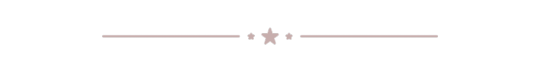
You wake to soft kisses brushing your cheek. "Hey, doll. It's time to get up," Bucky whispers in your ear. You slowly open your eyes, noticing he is already dressed, his hair still damp from a shower minutes before. "In 15 minutes the team is having a briefing on what happened last night. Do you want to get some more sleep or-?"
Before he can continue you sit up and interrupt him. "I need to go with you. This is my fight too."
He sighs but nods his head. "I was afraid you were going to say that." He gives you a soft hug before he pulls back. "Wanda is dropping off some clothes for you in a few minutes. Do you want to go take a shower and get ready?"
"Ok," you mumble as you walk to the bathroom and brush your teeth before jumping in the shower.
Wrapping the towel around yourself, you hear Bucky enter the bedroom. He knocks on the bathroom door, looking you up and down when you open it in your towel only. His eyes are huge as he watches water droplets run down your chest and disappear into the rolled-up towel.
"Uh, sorry," he's adorable as he blushes at being caught staring at you. "Here are the clothes Wanda thinks will fit you. I'll wait by the window for you to finish." You take the pile from him, smiling as he glances at you again before moving out of sight.
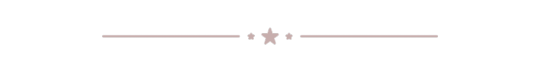
The briefing had already started when you and Bucky entered the conference room. The remaining Avengers - excluding Natasha and Clint, who had been sent on an intelligence-gathering mission - were seated around a large oval table and greeted the two of you when you entered.
"Hey, I thought we had 20 minutes. Are we late?" Bucky asked as he pulled out your seat for you and scooted you closer to the table before taking an open seat next to you. In front of you is a platter filled with baked foods, plates, cups, and a large flask filled with what you guess must be coffee.
"We started a bit earlier, I just wanted to update them on the events of last night. No need for the two of you to relive it." Steve said before turning to a black flat-screen and displaying the message your abusive ex left for you. "This was the message he left for Y/N. It's obvious he wants her back, and he doesn't care about the carnage he leaves on his way to get her."
When you whimper at the reminder, Bucky quickly wraps his right arm around you and pulls you close.
"I swear to you Y/N, we won't let him hurt you or take you," Steve says as the others chime in with agreement. "We're going to find him and lock him up for the rest of his life."
Everyone looks at Bucky as he laughs menacingly. "Good luck with that Stevie. The moment I see him I'm going to put him in the fucking ground."
Steve sighs loudly, "Bucky, we talked about this - "
"I'm surprising myself but I agree with Bucky. Perhaps it's time to go all 'Goodbye Earl' on this asshole," Sam interjects. When everyone just looks at him he continues, "Come on! Surely you guys have heard of The Chicks? It's a song about two best friends who poison an abusive husband and drop his corpse in a lake, then they live happily ever after." He looks around, "no one's heard it? You guys really need to start listening to more country music."
"I wouldn't mind getting a piece of him, but you guys know we don't do that. We don't kill in revenge, if we do then we're no better than those we hunt." Steve meets each person's gaze, making sure they heard him.
"I'll try," Bucky mumbles when Steve stares at him. He grabs a cup and fills it with coffee before placing it in front of you. He puts a cinnamon bun, a butter croissant, and some apple danishes on a plate and puts it in between the two of you, gesturing for you to eat.
When he grabs another cup for himself, Steve quickly stops him. "Here, use this one," he says as he hands Bucky a stainless steel cup. At Bucky's questioning expression, he continues, "You're going to hear some bad stuff soon, I don't want glass everywhere." Bucky shrugs and fills the stainless steel cup while Steve faces the rest again.
"Now, before we go into specifics, do you want to say anything about Josh, Y/N?"
You bite on your lip, not sure how to start. When Bucky's hand intertwines with your own, you take strength from his touch. "Josh is... when I met him, he was a great guy. Everyone in the community kept telling me how fortunate I was to have someone like him. It wasn't until after that I realized everyone was saying he was so perfect because they were either afraid of him or in league with him. It was perfect for a while, then when we got married, everything changed. He became angry and violent, didn't let me see people I knew, and made me cut off ties to anyone I loved. It was like I was a possession of his, his toy, to play with in any way he saw fit. When my best friend, Amy, dared to visit me and try and help me leave him, he broke her jaw and put her in the ICU, where she died from getting Penicillin by mistake. By that time, the beatings were pretty regular, it was like he enjoyed hurting me. He'd take me to a different hospital every time he broke a bone or hurt me in some way that I needed treatment. He knew how to avoid the system. When I tried pressing charges and leaving him, he... attacked me and put me in the ICU."
You heard a screeching sound then saw coffee flowing on the table, the stainless steel cup in Bucky's hand being molded to his metal fist as he squeezed it beyond recognition. The others were quick to throw napkins on the liquid to clean up the table. "I'm going to kill that fucker," Bucky mumbled as he dropped the warped cup on an empty plate, the used napkins joining it.
Your other hand grabbed his bicep as you leaned into him, comforting each other. "I had to play the part of the doting wife in order for him to trust me again so I could get away. He's a psychopath with a pain fetish and is very well connected."
Steve nods at you, before turning to the screen again. "This is going to be a surprise to all of you, but we have a good idea just how connected he is. Meet Josh... Rumlow."
Gasps fill the room, as Bucky says, "You have got to be shitting me.”
"Afraid not Buck. Josh is Brock's younger brother. Seems evil runs in their blood."
You watch Bucky, seeing his metal arm in a clenched fist once again, anger seeming to pour from him.
At your confused expression, Steve turns to you. "Brock Rumlow is a Hydra agent that managed to worm his way into SHIELD undetected. He was Alexander Pierce's right-hand man. Pierce was SHIELD's director and unknown to us a Hydra agent in control of the Winter Soldier project for the past 30 years. Pierce is dead now, but we couldn't find Brock. Let's just say Bucky and Brock have a troubled past." He gives you a sad smile as you turn to Bucky, finding his jaw clenched and his mouth set in a hard line.
You squeeze his hand and give him a soft kiss on the cheek, trying to pull him back from the bad memories. You squeal in surprise as he picks you up and seats you on his lap, holding you close to him, the bad news taking its toll on him. You grasp his metal hand, pulling his bicep closer to you. The others give you a few minutes of privacy as they chat with each other.
"You ok, doll?" He leans his forehead against yours, whispering softly.
"Better now that I'm in your arms." You give him a chaste kiss.
“Judging by the state of Bucky's cup, I'd say we are all up to date?" Tony asks as he enters the conference room.
"Just about Tony," Steve replies. "I'm sorry to say this Y/N, but I have another piece of bad news."
You don't know how much more you can take. Since last night, everything has just felt too much. Bucky holds you tight as you look up at Steve.
"Your friend Amy? There was no accident with the Penicillin. Jarvis found proof that Josh paid a nurse to kill her. I'm sorry honey." Steve gives you a handkerchief as tears start to fall down your face. Amy had been your best friend. Why had Josh killed her? You would have stayed away to prevent her from getting hurt again. He didn't need to kill her.
"I'm sorry, doll," Bucky whispers as he rubs your shoulders. "Please tell me we know where this asshole is?" He asks Steve and Tony.
"Not yet. Jarvis tracked him to a hotel in Queens but he managed to disappear shortly thereafter. We're scanning the town, should have a hit as soon as he moves again." Tony says as he takes the seat at the head of the table.
"So, all we can do is wait?" You ask the room, silence your only answer. You knew everyone wanted to keep you safe, and the only way they could was to find him.

"Spread your legs a bit more," Bucky whispers in your ear as he stands behind you, his body draped over yours as he shows you how to hold the gun. He moves his hands to your hips, angling you correctly before moving them up to just beneath your breasts as he holds you close. "Perfect. Now aim and fire, just like I showed you. Remember to squeeze the trigger and breathe out as you fire."
You take a big breath, body tingling from Bucky's hold before you breathe out and fire. You were all alone at the firing range on a separate level of the tower. Bucky had shown you how to fire with an empty gun before moving onto a loaded gun, giving you safety instructions and tips before you even held one in your hand. As you fire, the force of the recoil bumps you into Bucky, his hands holding onto you softly for balance.
"You’re doing so good, doll." He whispers as you take the next shot, emptying the clip in minutes. "You look so hot with a gun in your hand. Knew you could do it, kitten."
He softly kisses the side of your throat as he takes the gun from you, making you shiver as he pulls you against him, kissing your jaw, up to your mouth. You turn around and wrap your arms around his neck, his body bent down to get closer to you as he kisses you. Your feet leave the floor as he straightens and lifts you onto the table behind you, his hips forcing your legs open wider. You moan as his tongue joins yours, kissing you like he wants to swallow you whole.
"Tell me if you want me to stop, kitten." He says before placing open-mouthed kisses down your neck, softly biting on your sweet spot, making you gasp for breath as his hands cup your breasts. You feel the hard length of him between your legs, snuggly fitting right where you need him to. A groan comes from him as he nudges his clothed erection between your clit, making you see stars even with your clothes on.
"Bucky," you moan his name. You feel like you’re burning up, your need for this man so immense. "Bucky, please," you say as you grasp onto his hair, pulling softly.
"Tell me what you need, kitten. I want to make you feel good." He kisses his way down your neck, squeezing a nipple between his fingers as his mouth moves slowly down to the other one.
"I need you Bucky, please. I need to cum. God, you make me feel so good."
"I'm only starting doll," he smirks as he pulls your top off and presses his mouth to your nipple through your lace bra, grinding his cock against you, hitting your clit just right.
You are just about there, feeling an intense orgasm approach you when you're scared shitless as you hear Steve's voice on the intercom, telling you they found something.
Bucky sighs in defeat as he kisses you softly, giving you your shirt to put on as he rearranges himself so his hard-on is less conspicuous. "Steve's such a cockblocker," he jokes as he tucks your hair behind your ear. "You ok doll?"
"Yeah, I'm fine. Just wish Steve had better timing," you reply as the two of you laugh together.
"I promise, as soon as we're alone, I'll uphold my promise and make you feel real good." He kisses you again, seemingly unable to stop touching you before rubbing his jaw and pulling you close to him. Making his way to the elevator to join the team.
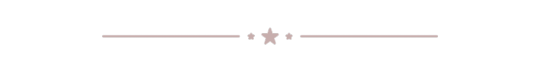
"Seems like Brock and Josh are holed up in Queens. We've narrowed down their location to a two-block radius. We'll go in two teams, Tony and Wanda in one team, me and Sam in the other. Bucky, you need to sit this one out and protect Y/N. We can't leave her here unprotected."
You can see how eager Bucky is to go and join the fight, but he nods at Steve in agreement.
"Good, we'll leave in-" Steve starts to say before a voice is heard on the intercom.
"Good afternoon soldat. The Rumlow brothers have a special message for you," the voice begins to say as multiple eyes fall on Bucky, before the voice continues, "Желание (Longing). Ржавый (Rusted)."
"Tony!" Bucky shouts as you see Tony run to the computer, typing away furiously.
"Семнадцать (Furnace). Рассвет (Daybreak)."
Bucky holds onto his head, his eyes darting from you to Steve. "Steve!" Bucky looks so scared, it breaks your heart.
You wrap your arms around Bucky as the voice continues "Печь (Seventeen). Девять (Benign)."
"What's happening?" You shout as Bucky falls to his knees, trying his best to cover his ears as he screams.
"Steve, do something! Knock me out! Get her away from me!"
Strong arms pull you from Bucky as you see Steve walk over to his bent body clenching his fist, tears in his eyes as he sees his friend scream in pain.
"Добросердечный (Nine). Возвращение на родину (Homecoming)."
Steve cocks his arm back and drives his fist into Bucky's jaw, knocking him to the floor. The force of the blow makes you scream, worried about the man that you love.
Steve gasps as Bucky rolls to his side and stands up, his expression cold and terrifying.
"Один (One). Товарный вагон (Freight Car)," the voice says, before the terrifying voice adds, "Kill them all but keep Y/N alive. They have plans for her..."
Before you can even process what has just happened, Bucky has his metal arm wrapped around Steve's throat, squeezing the life out of him.
"Everyone stand back," Wanda yells as she gestures to Bucky, bathing his head in a red light. When he grabs hold of his head, Wanda shouts at the men to move while she contains him.
"Take him to the gym! It's the closest place to contain him!" Tony shouts as Wanda runs alongside a floating Bucky who is clutching his head.
Steve picks you up and runs along. "Steve, what's happening?" You shout to him through the chaos surrounding you.
Wanda throws a now snarling Bucky against the gym wall as Tony closes the bulletproof glass of the gym, watching as Bucky runs to the glass and begins pounding on it, causing tiny cracks in the glass.
"Tony, I don't think it's going to hold him!" Sam shouts while Tony works on a tablet in his hands. Gas appears from the gym vents, causing Bucky's movements to slow down before he falls to the floor unconscious.
"Bucky!" You shout as you try and reach for him, feeling hysterical at what is happening.
"I'm sorry Y/N, but that's not Bucky anymore. That's the Winter Soldier," Steve says as he looks down at his best friend, laying on the floor unconscious.
Tag List:
@morganmofresh
@dottirose
@cjand10
@buggy14
#james bucky buchanan barnes#bucky fanfic#bucky fluff#bucky barns x reader#bucky x y/n#bucky angst#steve rogers#wanda maximoff#sam wilson#the avengers#winter soldier
309 notes
·
View notes