#how to become a qa tester for computers
Explore tagged Tumblr posts
Text
In retrospective, the shift whose culmination we see today seems to be about making hardware more uniform and the system infrastructure less opaque to anyone who isn't a developer.
Looking back as a millennial, I feel like the Gen-X are the most literate computer-wise because they dealt with all the weird pre-Windows systems and physical LAN party setups before the Internet at homes became fast enough to hold online gaming. Still, it's strange to read posts like this as a Millennial who was taught to use a PC in primary school because it was a new thing for the entire generation, and then I had to pass this knowledge on to teach my own parents to send an email and not to panic whenever "my window disappeared".
What I see in my boomer parents is a sort of a mental blockade from engaging with a typical window-based UI, like every time you could literally read something on the menu and click accordingly to perform an unknown activity, my mum has a little meltdown and wants to be taught the activity step by step so she can perform it by muscle memory. The greatest peril of my mum's boomer PC experience is that she doesn't watch what's going on on her screen outside the application in focus, she is not used to interactivity on a basic level, a robust system UI is too much for her because you need to learn to "dwell" in a structure of a certain complexity, you need to get used to the thought that a PC has a massive hidden side among all the nested folders, settings and policies. I think my dad has less problems with using a PC because he had vocational technical education before, he understands mechanical schematics and electrical installation charts and abstract structures of that sort. A classic menu is a little like this.
As a kid, I was taught basics of the structure of a pre-XP Windows system. I was taught a common technique to type using as many fingers as possible, without looking at the keyboard as you do it. I was taught how to use the Office suite, how to build a simple website using the ugliest incarnation of HTML, and how to push it to the teacher's host using a FTP manager. I was even taught basics of programming in one of the code-free visual gamified editors made solely for teaching purposes. All of it to familiarize us with a certain innate logic of software that was norm at the time.
Even as an IT worker nowadays, accessing most things I need on mobile devices as a QA tester is locked behind a hidden procedure of enabling Developer tools, and even then, if you look at the folder structure on the device when accessing it from your PC, the said structure is more code-like and obviously not meant for any end user. Or, I need to use workarounds through third party applications like iTunes to even access some stuff in the first place. iOS is a true nightmare when it comes to trying access the things Apple does not want an average end user to access.
What mostly changed since my childhood is that hardware is becoming uniform to the point building your own PC and setting it up to work is easy and foolproof, and Windows is trying to be quicker in providing some template behaviors and more "transparent" in its inner workings. The mobile device design simplified user experience to the levels of "Go to store, download app, tap and swipe, the system takes care of everything else". At the same time, the systems are more intrusive, and they heavily discourage messing around and finding out. Everything is meant to be done from the status bar, or a popup that appears right at your main screen.
Teaching my parents smartphones was a different experience insofar as notifications and popups from Android keep appearing without their consent, so to speak. They feel like they have no agency over their own phone, all they want is to make a call, the entire device with its apps and ads and intrusive messages is the enemy, and "they don't want IT" (where "IT" is an SMS from the provider, a system update notification, a push notification, information about used data, there's too many icons again, there's too much everything, yada yada). Once they learned the basics of using a laptop to click things on an Internet browser, phones started to be the opposite thing.
So this was originally a response to this post:
****
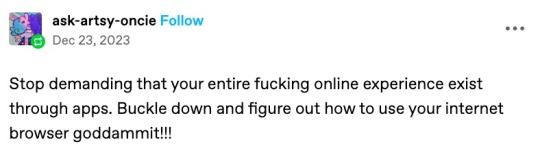
****
Which is about people wanting an AO3 app, but then it became large and way off topic, so here you go.
Nobody under the age of 20 knows how to use a computer or the internet. At all. They only know how to use apps. Their whole lives are in their phones or *maybe* a tablet/iPad if they're an artist. This is becoming a huge concern.
I'm a private tutor for middle- and high-school students, and since 2020 my business has been 100% virtual. Either the student's on a tablet, which comes with its own series of problems for screen-sharing and file access, or they're on mom's or dad's computer, and they have zero understanding of it.
They also don't know what the internet is, or even the absolute basics of how it works. You might not think that's an important thing to know, but stick with me.
Last week I accepted a new student. The first session is always about the tech -- I tell them this in advance, that they'll have to set up a few things, but once we're set up, we'll be good to go. They all say the same thing -- it won't be a problem because they're so "online" that they get technology easily.
I never laugh in their faces, but it's always a close thing. Because they are expecting an app. They are not expecting to be shown how little they actually know about tech.
I must say up front: this story is not an outlier. This is *every* student during their first session with me. Every single one. I go through this with each of them because most of them learn more, and more solidly, via discussion and discovery rather than direct instruction.
Once she logged in, I asked her to click on the icon for screen-sharing. I described the icon, then started with "Okay, move your mouse to the bottom right corner of the screen." She did the thing that those of us who are old enough to remember the beginnings of widespread home computers remember - picked up the mouse and moved it and then put it down. I explained she had to pull the mouse along the surface, and then click on the icon. She found this cumbersome. I asked if she was on a laptop or desktop computer. She didn't know what I meant. I asked if the computer screen was connected to the keyboard as one piece of machinery that you can open and close, or if there was a monitor - like a TV - and the keyboard was connected to another machine either by cord or by Bluetooth. Once we figured it out was a laptop, I asked her if she could use the touchpad, because it's similar (though not equivalent) to a phone screen in terms of touching clicking and dragging.
Once we got her using the touchpad, we tried screen-sharing again. We got it working, to an extent, but she was having trouble with... lots of things. I asked if she could email me a download or a photo of her homework instead, and we could both have a copy, and talk through it rather than put it on the screen, and we'd worry about learning more tech another day. She said she tried, but her email blocked her from sending anything to me.
This is because the only email address she has is for school, and she never uses email for any other purpose. I asked if her mom or dad could email it to me. They weren't home.
(Re: school email that blocks any emails not whitelisted by the school: that's great for kids as are all parental controls for young ones, but 16-year-olds really should be getting used to using an email that belongs to them, not an institution.)
I asked if the homework was on a paper handout, or in a book, or on the computer. She said it was on the computer. Great! I asked her where it was saved. She didn't know. I asked her to search for the name of the file. She said she already did that and now it was on her screen. Then, she said to me: "You can just search for it yourself - it's Chapter 5, page 11."
This is because homework is on the school's website, in her math class's homework section, which is where she searched. For her, that was "searching the internet."
Her concepts of "on my computer" "on the internet" or "on my school's website" are all the same thing. If something is displayed on the monitor, it's "on the internet" and "on my phone/tablet/computer" and "on the school's website."
She doesn't understand "upload" or "download," because she does her homework on the school's website and hits a "submit" button when she's done. I asked her how she shares photos and stuff with friends; she said she posts to Snapchat or TikTok, or she AirDrops. (She said she sometimes uses Insta, though she said Insta is more "for old people"). So in her world, there's a button for "post" or "share," and that's how you put things on "the internet".
She doesn't know how it works. None of it. And she doesn't know how to use it, either.
Also, none of them can type. Not a one. They don't want to learn how, because "everything is on my phone."
And you know, maybe that's where we're headed. Maybe one day, everything will be on "my phone" and computers as we know them will be a thing of the past. But for the time being, they're not. Students need to learn how to use computers. They need to learn how to type. No one is telling them this, because people think teenagers are "digital natives." And to an extent, they are, but the definition of that has changed radically in the last 20-30 years. Today it means "everything is on my phone."
50K notes
·
View notes
Text
Containerization and Test Automation Strategies

Containerization is revolutionizing how software is developed, tested, and deployed. It allows QA teams to build consistent, scalable, and isolated environments for testing across platforms. When paired with test automation, containerization becomes a powerful tool for enhancing speed, accuracy, and reliability. Genqe plays a vital role in this transformation.
What is Containerization? Containerization is a lightweight virtualization method that packages software code and its dependencies into containers. These containers run consistently across different computing environments. This consistency makes it easier to manage environments during testing. Tools like Genqe automate testing inside containers to maximize efficiency and repeatability in QA pipelines.
Benefits of Containerization Containerization provides numerous benefits like rapid test setup, consistent environments, and better resource utilization. Containers reduce conflicts between environments, speeding up the QA cycle. Genqe supports container-based automation, enabling testers to deploy faster, scale better, and identify issues in isolated, reproducible testing conditions.
Containerization and Test Automation Containerization complements test automation by offering isolated, predictable environments. It allows tests to be executed consistently across various platforms and stages. With Genqe, automated test scripts can be executed inside containers, enhancing test coverage, minimizing flakiness, and improving confidence in the release process.
Effective Testing Strategies in Containerized Environments To test effectively in containers, focus on statelessness, fast test execution, and infrastructure-as-code. Adopt microservice testing patterns and parallel execution. Genqe enables test suites to be orchestrated and monitored across containers, ensuring optimized resource usage and continuous feedback throughout the development cycle.
Implementing a Containerized Test Automation Strategy Start with containerizing your application and test tools. Integrate your CI/CD pipelines to trigger tests inside containers. Use orchestration tools like Docker Compose or Kubernetes. Genqe simplifies this with container-native automation support, ensuring smooth setup, execution, and scaling of test cases in real-time.
Best Approaches for Testing Software in Containers Use service virtualization, parallel testing, and network simulation to reflect production-like environments. Ensure containers are short-lived and stateless. With Genqe, testers can pre-configure environments, manage dependencies, and run comprehensive test suites that validate both functionality and performance under containerized conditions.
Common Challenges and Solutions Testing in containers presents challenges like data persistence, debugging, and inter-container communication. Solutions include using volume mounts, logging tools, and health checks. Genqe addresses these by offering detailed reporting, real-time monitoring, and support for mocking and service stubs inside containers, easing test maintenance.
Advantages of Genqe in a Containerized World Genqe enhances containerized testing by providing scalable test execution, seamless integration with Docker/Kubernetes, and cloud-native automation capabilities. It ensures faster feedback, better test reliability, and simplified environment management. Genqe’s platform enables efficient orchestration of parallel and distributed test cases inside containerized infrastructures.
Conclusion Containerization, when combined with automated testing, empowers modern QA teams to test faster and more reliably. With tools like Genqe, teams can embrace DevOps practices and deliver high-quality software consistently. The future of testing is containerized, scalable, and automated — and Genqe is leading the way.
0 notes
Text
Are QA Tester Classes the Key to Launching Your Software Testing Career?
Introduction:
In today’s software-driven world, bugs and glitches can translate into lost revenue, damaged reputations, and frustrated users. As companies scramble to deliver flawless digital experiences, the role of Quality Assurance (QA) testers has never been more critical. But for those eager to break into this field, the question looms: Are QA tester classes the secret weapon to kickstart a successful software testing career? In this post, we’ll explore how structured learning programs can equip aspiring testers with the skills, confidence, and industry insight needed to thrive in QA roles.
What Does a QA Tester Do?
Before diving into classes, it’s crucial to understand the core responsibilities of a QA tester:
Test Planning & Design: Crafting test cases and scenarios to cover functional requirements.
Test Execution: Running manual or automated tests to identify defects.
Defect Reporting: Logging bugs in tracking tools with clear reproduction steps.
Regression Testing: Ensuring new code changes haven’t broken existing functionality.
Collaboration: Working closely with developers, product managers, and other stakeholders.
Given this multifaceted role, a solid foundation in technical and soft skills is essential, and that’s where QA tester classes come in.
What Are QA Tester Classes? An Overview
QA testing training is are structured training program delivered online, in person, or via hybrid formats that covers:
Fundamental Concepts: Software development life cycle (SDLC), testing methodologies (waterfall, agile), and testing levels (unit, integration, system).
Manual Testing Techniques: Writing test plans, executing test cases, and reporting defects using tools like JIRA or Bugzilla.
Automation Foundations: Introduction to popular frameworks (e.g., Selenium WebDriver, Cypress) and scripting basics.
Tools & Technologies: Hands-on workshops with test management tools, version control (Git), and continuous integration platforms (Jenkins, Azure DevOps).
Soft Skills: Communication best practices, critical thinking, and attention to detail through real-world exercises.
Classes range from short bootcamps (4–6 weeks) to comprehensive courses (3–6 months), often culminating in projects or capstone assignments that mirror on-the-job scenarios.
Benefits of Enrolling in QA Tester Classes
Structured Learning Path Without a defined roadmap, self-study can quickly become overwhelming. Classes provide a step-by-step curriculum that builds knowledge logically, ensuring no critical topics are overlooked.
Hands-On Practice Many programs incorporate labs and real-world projects where you:
Execute manual and automated tests on sample applications
Configure test environments and debugging tools
Present findings to peers as part of a simulated QA team
Industry-Recognized Curriculum Reputable QA courses align with standards like the International Software Testing Qualifications Board (ISTQB) syllabus, giving you a globally recognized certification path.
Expert Mentorship Access to experienced instructors and guest lectures from seasoned QA professionals offers invaluable insights into best practices, common pitfalls, and emerging trends.
Networking & Placement Support Cohort-based learning fosters peer connections, while many classes partner with employers or offer dedicated placement services to help graduates land their first roles.
Evidence-Based Support: Job Outlook and Earning Potential
According to the U.S. Bureau of Labor Statistics, employment for software developers, quality assurance analysts, and testers is projected to grow 17 percent from 2023 to 2033, much faster than the average for all occupations. Here’s what that means for aspiring QA testers:
Average Annual Openings: ~140,100 per year over the decade
Median Salary (May 2024): $102,610 for QA analysts and testers
Top Industries Hiring QA Testers: Software publishers, computer systems design, finance, manufacturing
These projections underline a robust demand for skilled testers, especially those who can demonstrate practical experience through class projects and certifications.
Core Skills You’ll Gain from QA Tester Classes
1. Manual Testing Mastery
Test Case Development: Learn to break down requirements into clear, executable test cases.
Exploratory Testing: Develop instincts for uncovering edge-case defects.
Defect Lifecycle Management: Use bug-tracking tools to log, prioritize, and verify fixes.
2. Automation Tool Proficiency
Script Development: Write reusable scripts in languages like Java, Python, or JavaScript.
Framework Configuration: Set up test frameworks (TestNG, JUnit, Mocha) and integrate with CI/CD pipelines.
Cross-Browser & Cross-Device Testing: Ensure compatibility across multiple platforms.
3. Test Strategy & Planning
Risk Assessment: Identify high-impact areas requiring thorough testing.
Test Metrics & Reporting: Generate dashboards and metrics (pass/fail rates, defect density) to inform stakeholders.
Continuous Testing: Embed QA into Agile sprints and DevOps workflows.
4. Soft Skills & Collaboration
Effective Communication: Articulate issues clearly to developers and non-technical stakeholders.
Teamwork: Participate in sprint planning, stand-ups, and retrospectives.
Adaptability: Learn to pivot testing priorities based on shifting release timelines.
Real-World Success Story: From Novice to QA Pro
Consider Maria, a career-changer who transitioned from hospitality to tech. After enrolling in a 12-week QA bootcamp:
Weeks 1–4: Grasped testing fundamentals and completed manual test cycles on sample web applications.
Weeks 5–8: Developed Selenium scripts to automate repetitive test cases and integrated them with Jenkins.
Weeks 9–12: Tackled a capstone project—designing an end-to-end test suite for an e-commerce site, presenting results to a panel of instructors.
Upon graduation, Maria leveraged her project portfolio and ISTQB certification to secure an entry-level QA analyst role, with a starting salary 20% above her bootcamp’s placement guarantee.
How to Choose the Right QA Tester Class
Accreditation & Curriculum Alignment
Verify that the course maps to recognized standards (e.g., ISTQB Foundation Level).
Check for up-to-date modules on test automation and Agile/DevOps integration.
Instructor Expertise
Look for trainers with 5+ years of hands-on QA experience.
Read reviews or request instructor profiles.
Class Format & Flexibility
Decide between self-paced vs. live instructor-led sessions.
Ensure schedules accommodate your existing commitments.
Hands-On Components
Confirm availability of virtual labs, real-world projects, and access to industry-standard tools.
Ask about capstone projects and whether code/deployment environments are provided.
Placement & Career Services
Inquire about resume workshops, mock interviews, and employer partnerships.
Review alumni placement rates and average time-to-hire.
Cost & ROI Considerations
Compare tuition against expected entry-level salary gains.
Look for financing options, scholarships, or job-guarantee programs.
Alternatives & Complementary Paths
While QA tester classes offer a fast track into the field, other routes include:
Self-Study & Online Resources: Free tutorials and community forums (e.g., Test Automation University).
On-the-Job Training: Junior QA roles that provide mentorship under senior testers.
Certifications Alone: Earning credentials like ISTQB Foundation or Certified Agile Tester without formal classes.
Each path has trade-offs: self-study is cost-effective but lacks structure; on-the-job learning offers real experience but may not cover automation fundamentals. Combining classes with certifications and hands-on practice often yields the best results.
Maximizing Your Class Investment: Tips for Success
Engage Fully in Labs: Treat simulated projects as real client assignments.
Build a Portfolio: Publish automation scripts on GitHub; document manual test cases and defect reports.
Network Actively: Participate in class discussion boards, QA communities (Ministry of Testing, Stack Overflow).
Pursue Certifications Early: Use class preparation to ace ISTQB or other relevant exams.
Stay Current: Continue learning post-class by exploring new tools (Cypress, Playwright) and methodologies (shift-left testing).
Conclusion:
Quality assurance software testing courses are a powerful catalyst for launching a software testing career. They provide:
A structured curriculum that demystifies complex testing concepts.
Hands-on experience with tools and real-world scenarios.
Industry-aligned certifications and mentorship.
Networking opportunities and placement support.
While not the only path, classes significantly reduce the time-to-competency and help you stand out in a competitive job market. By choosing a reputable program, committing to hands-on practice, and leveraging class resources, aspiring QA testers can confidently step into roles that shape the quality and reliability of tomorrow’s software.
Key Takeaways
Demand Is Growing: QA roles projected to grow 17% through 2033, with competitive salaries (median $102,610)
Structured Learning Speeds Progress: Classes offer a guided roadmap versus scattered self-study.
Hands-On Experience Matters: Real projects and labs build practical skills recruiters seek.
Certification & Networking: Aligning classes with global standards and connecting with peers accelerates your career launch.
Class Selection Is Critical: Evaluate curriculum, instructors, format, and placement support to maximize ROI.
Embark on your QA journey with the right class, and transform your enthusiasm for software quality into a thriving testing career.
0 notes
Text
Career Change Courses for Transition to Tech & Management Roles
More professionals today are exploring new fields after a decade or more in one job. With evolving industries and rising job dissatisfaction, many feel, "I want to change my career," especially in their 30s and 40s.
Thanks to digital education, making an IT career switch has become more accessible. UGC-approved online degrees in tech and management offer the skills, credentials, and confidence to step into new roles without leaving your job.
Is It Too Late to Switch Careers in Your 30s or 40s?
Not at all. The idea that career change is only for the young is a myth. In fact, many experienced professionals make successful transitions in their mid-life with strategic planning and learning.
Here’s a look at common myths versus reality:
Many believe it’s too late to start over in their 30s or 40s, but in reality, experience often adds significant value in new roles. While learning new tech skills may seem daunting, online platforms today make complex concepts much easier to grasp. It’s also a myth that hiring managers only prefer younger candidates—many companies actively seek professionals with maturity and adaptability. And you don’t need to quit your job to study; most modern courses are designed to fit the schedules of working professionals.
Many professionals considering a career change at 35 or beyond are achieving better income, job satisfaction, and work-life balance. Even those switching careers at a later stage bring a unique combination of maturity and problem-solving, which employers actively seek.
Top Career Change Paths for Mid-Career Professionals
If you're seeking direction, here are promising career change options:
IT and Data Analytics – Enter roles that analyse and interpret digital data for business insights.
Software Development – Build web, mobile, and enterprise applications using modern programming tools.
Digital Business Management – Lead e-commerce, marketing, or tech-driven business models.
Project Management and Operations – Manage teams, timelines, and deliverables efficiently.
How Can an Online BCA Help You Start a Career in Tech?
A BCA is ideal for non-technical professionals who want to build a new foundation in IT. If you’ve ever said, “I want to change my career,” this is a great place to start. This course covers programming languages, database management, operating systems, and web technology—key areas for tech careers.
Job roles include Junior Developer, QA Tester, and Support Analyst—making it a practical first step in an IT career switch.
Admission in Online BCA Program
Why MCA Is a Smart Career Switch for Deep Tech Roles?
An MCA is designed for those with basic technical knowledge or a BCA/IT background, looking to level up. You’ll master in-demand skills like Python, cloud computing, and AI/ML—perfect for a deeper dive into tech.
Graduates often become Software Engineers, Data Scientists, or System Analysts—ideal if you're planning a career switch to data science or back-end development.
Admission in an Online MCA Program
Leveraging an Online MBA for Business and Tech Leadership
Professionals aiming to move into leadership roles can benefit immensely from an online MBA. Specialisations in IT Management, Marketing, HR, and Finance open doors to roles like Product Manager, Business Analyst, and Operations Lead.
This is especially powerful for those making a career change in 40s, combining experience with strategic business thinking.
Admission in an Online MBA Program
Career Change to Data Science or Data Analyst Roles
BCA and MCA programs provide the technical base, such as coding, data structures, and software tools that support roles in analytics.
For mid-level professionals, combining an MBA with Excel, SQL, and visualisation skills bridges the gap between business and data, ideal for those who want to switch careers to data analyst roles.
You can further boost your profile with certifications in Python, Excel, and Power BI.
Benefits of Studying at Jamia Hamdard Online
Jamia Hamdard offers fully online degrees that cater to working professionals looking to reinvent themselves.
Recognised by UGC, ensuring academic credibility
Budget-friendly tuition, supporting long-term ROI
Designed for working professionals, with evening/weekend flexibility
Career support, including mentorship, resume guidance, and more
How to Decide Between BCA, MCA, and MBA
Choosing the right program depends on your background, interests, and goals. Here's a quick comparison:
Choosing between BCA, MCA, and MBA depends on your background and career goals. BCA is ideal for students from any stream, including non-tech, who want to build foundational tech skills like programming, databases, and web technologies. MCA is best suited for those with a BCA or some tech background and covers advanced topics like cloud computing, AI/ML, and full-stack development. MBA, on the other hand, welcomes candidates from any stream, especially those with work experience, and focuses on business strategy, finance, marketing, and HR. While BCA leads to roles like support analyst, tester, or developer, MCA opens up opportunities such as software engineer or data scientist. MBA graduates typically move into roles like product manager, business analyst, or HR lead.
Final Thoughts: Taking the Leap to a New Career
A successful career move is built on planning, learning, and positioning.
Start by choosing the right degree and aligning it with your long-term goals. Build a strong resume post-course, showcase your projects, and don’t hesitate to reach out for internships or entry-level roles.
Transitioning to a new field is no longer a gamble – it’s a strategy.
#career change at 35#switching careers at 40#IT career switch#online BCA#online MCA#online MBA#data analyst career switch
0 notes
Text
Career Switching to Tech in 2025: Is It Too Late?
Published by Prism HRC – Leading IT Recruitment Agency in Mumbai
If you’ve been working outside the tech world and you’re wondering whether it’s too late to jump in, stop right there. It’s not. In fact, 2025 might be the perfect year to make that switch, and no, you don’t need a computer science degree or a time machine.
You need a plan, a few skills, and the right mindset.

Why Tech Still Wants You
There’s a common myth that tech companies only want young coders straight out of engineering colleges. That couldn’t be further from the truth. Today’s tech industry wants problem-solvers, communicators, analysts, designers, strategists, and storytellers. If you’ve been in marketing, HR, education, customer service, or finance, you’re bringing a skill set that tech actually needs.
Tech isn't only about coding. It’s about building things that work for real people. Your past experience isn’t irrelevant; it's part of your edge.
Where Can You Fit?
Here are some common roles that career switchers are landing right now, and none of them require you to become a full-time developer (unless you want to):
Data Analyst – Learn Excel, SQL, and dashboards. If you love patterns and solving puzzles with numbers, this is for you.
UI/UX Designer – Focus on how apps and websites feel to users. Creative minds with a bit of empathy thrive here.
QA Tester – Every app needs testing. If you’re detail-oriented, this role is a great way to break into IT.
Technical Writer – If you can explain things clearly, you can create documentation and guides for complex tools.
Product Analyst or Project Coordinator – If you’ve worked in operations or business roles before, this could be your sweet spot.
Cloud Support or Cybersecurity Trainee – With just a few certifications, these are very real and very hireable paths.
What You Really Need to Get Started
Let’s keep this simple. You don’t need 10 years of experience or fancy degrees. What you need is proof that you’ve learned the basics and can apply them.
Here’s your 2025 action plan:
Pick one tech path — Don’t try to learn everything at once. Start small and stay focused.
Find one good course — Stick to platforms like Coursera, Udemy, or Google’s career certificates.
Build two mini-projects — Whether it’s a data dashboard or a simple wireframe, projects matter more than words on a resume.
Update your resume and LinkedIn — Make your new direction clear. Use words like “transitioning to tech” and back it up with what you’ve done.
Start applying and networking — You don’t have to be perfect. You just have to be visible.

You’re Not the Only One Doing This
At Prism HRC, we’ve worked with dozens of professionals who switched into tech roles in their late 20s, 30s, and even 40s. A high school teacher became a UI designer. A bank employee learned QA and landed a job in 4 months. A BCom graduate now works in data analytics with no coding background, just consistent effort.
What do all of them have in common? They didn’t overthink. They started.
Will It Be Easy?
No. But neither is staying in a career that no longer excites you.
You’ll feel uncertain. You’ll question yourself. That’s all part of it. But with the right direction and some patience, it’s possible. Tech isn’t closing its doors. It’s opening new ones all the time for people willing to learn and adapt.
Final Word from Prism HRC
If you’re still reading, you’re already ahead of most people who only think about switching careers but never act on it. Don’t let overthinking keep you stuck.
Start with one course. Build one project. Apply to one job. That’s how it begins.
And if you need help navigating this journey, Prism HRC is here for you. We don’t just place people in tech; we help them transition, grow, and thrive.
Based in Gorai-2, Borivali West, Mumbai Website: www.prismhrc.com Instagram: @jobssimplified LinkedIn: Prism HRC
#careerchange#switchingtotech#learncoding2025#PrismHRC#BestITRecruitmentAgencyinMumbai#midcareertransition#careeradvice2025#UIUXcareer#techjobsIndia
0 notes
Text
How BCA Graduates Are Powering the Future of Tech Startups

In today's fast-evolving tech landscape, startups are not just looking for talent—they're looking for adaptable, creative, and technically skilled professionals who can drive innovation. Bachelor of Computer Applications (BCA) graduates are increasingly becoming the backbone of this startup surge, bringing fresh ideas, technical expertise, and problem-solving skills to the table.
Let’s explore how BCA graduates are making a powerful impact on the future of tech startups.
1. Well-Rounded Tech Knowledge
BCA programs provide a strong foundation in:
Programming languages (C, Java, Python)
Web development
Database management
Software engineering
Networking and cybersecurity
This diverse skill set makes BCA graduates versatile and valuable, especially for startups that need multi-skilled team members who can contribute across various roles.
2. Innovation-Driven Mindset
Startups thrive on innovation—and so do BCA graduates. Many of them engage in:
Building apps and websites during college
Participating in hackathons
Internships with startups or tech firms
Capstone projects that solve real-world problems
These experiences shape a mindset that’s curious, innovative, and ready to take calculated risks—perfect for fast-moving startup environments.
3. Startup-Friendly Skill Sets
Unlike narrow specializations, BCA graduates are trained to understand the bigger picture. They're often skilled in:
Full-stack development
Cloud computing
Agile methodologies
Basic UI/UX design
Such flexibility allows them to contribute to both development and product strategy, especially in early-stage startups.
4. Collaboration and Communication
Tech startups value communication just as much as coding. BCA courses often include:
Group projects
Client communication simulations
Soft skills training
These prepare graduates to work collaboratively in teams, explain technical ideas to non-technical stakeholders, and contribute effectively in cross-functional environments.
5. Entrepreneurial Spirit
A growing number of BCA graduates are not just joining startups—they’re founding them. With access to:
Affordable online tools
Coding skills from day one
Business exposure through elective courses
BCA students are well-positioned to create their own tech solutions and build ventures around them.
Real-World Examples
Several Indian and international startups have hired BCA graduates for roles like:
Software Developer
QA Tester
Technical Support Analyst
Data Analyst
App Developer
And many of these professionals go on to lead technical teams or launch their own startups.
Final Thoughts
BCA graduates bring a powerful blend of technical skills, practical experience, and entrepreneurial thinking—qualities that are driving the future of tech startups. Whether you're an aspiring developer or a founder looking to build your dream team, the BCA route offers a launchpad to success in the startup world.
0 notes
Text
No Coding Background? Here’s How to Start Your Tech Career with Beginner-Friendly Coding Courses
Are you drawn to a tech profession but haven’t picked up coding yet? You’re not alone. This year, many students, those newly starting their careers, and experts are getting involved in the tech field without having studied computer science. The secret? There are courses available that teach people to code, and these usually have affordable fees.
Nowadays, programmers without early childhood coding experience can also thrive in the tech field. Proper instructions and well-chosen materials can make it easy for anyone to begin programming, while the coding courses fees are reduced, it now means taking the first step is more achievable.
Why Coding is an In-Demand Skill
Digital transformation has made coding a skill that companies in many fields cannot do without. From e-commerce to healthcare, every industry uses technology in some way. As a result, many businesses always need people working in web development, software engineering, creating mobile apps, and also data analysis.
What’s more, you don’t need to have a job in tech to learn to code. Even marketers, designers, and entrepreneurs can learn useful things about how websites and apps function.
Beginner-Friendly Coding Courses: What to Expect
If you're new to programming, the idea of learning to code might feel overwhelming. That’s why beginner-level coding courses are designed to start with the basics. These courses typically cover:
Introduction to HTML, CSS, and JavaScript
Python programming for beginners
Problem-solving and logical thinking
Hands-on projects to build real-world skills
Many of these courses offer both online and in-person formats, making it easier to learn at your own pace.
What You’ll Learn:
How to build websites and simple applications
Basic data structures and algorithms
Use of tools like Git, VS Code, and online compilers
How to think like a developer
Worried About Costs? Let’s Talk About Coding Course Fees
Many people are worried about how much it will cost them to study. The fees for a coding course depend a lot on the course length, the platform, and whether it is taken offline or online. Here's a general idea:
Free Courses: On freeCodeCamp, Coursera, and edX, users can take basic modules completely free.
Paid Online Courses: Costs are between ₹5,000 and ₹30,000, depending on the company providing the service and the certificate acquired.
Full-Time Bootcamps: You may have to pay between ₹40,000 and ₹1,50,000, but most often, they help you with job placement.
If the price tags look high, try to see it as money well spent. Because of EMI, scholarships, and job assurances, these courses are no longer closed to just programmers.
There Are Coding Classes in Chandigarh That Make Learning Easy
If you're based in North India, you're in luck. There are coding classes in Chandigarh specifically designed for beginners. These institutes offer structured programs, hands-on practice, and experienced mentors to guide you through the process.
Chandigarh is fast becoming a hub for tech education, thanks to its rising startup culture and well-connected IT ecosystem. Many local institutes also collaborate with software companies to provide real-world exposure through internships and live projects.
Benefits of Learning in Chandigarh:
Affordable coding course fees compared to metro cities
Personalized mentorship and small batch sizes
Access to workshops, hackathons, and tech meetups
Opportunities for freelance work or job placement post-course
Job Opportunities After a Beginner Coding Course
Completing a beginner coding course opens doors to a variety of roles, such as:
Junior Web Developer
Front-End Developer
WordPress Developer
App Tester or QA Analyst
Technical Support Engineer
These entry-level positions are often the first step in a rewarding tech career. With experience, you can specialize further in full-stack development, data science, cybersecurity, or mobile app development.
Start Your Coding Journey Today
Starting a tech career without knowing how to code is doable, and lots of people are doing it all the time. With ways to learn that are easy to get to, courses that don’t cost a fortune, and support groups like coding classes in Chandigarh, you can pick up the skills you need to do well with tech today.
Don’t let the fact that you haven’t done this before stop you from giving it a try. Take the first step by signing up for a simple coding class and start learning the skills you need to get ready for tech jobs ahead.
0 notes
Text
How Work-Integrated Learning Programs (WILP) Save Costs on Higher Education
Higher education is becoming increasingly expensive, especially with added living and tuition costs. However, Work-Integrated Learning Programs (WILP) are reshaping this landscape. These programs are designed to help students gain practical experience while pursuing their degrees.
The concept is simple yet powerful—students get to earn while they learn, which not only lightens financial burdens but also builds a strong foundation for future careers.

Learning That Goes Beyond the Classroom
One of the biggest benefits of work-integrated learning is that students can apply what they learn in class to real job roles. This blend of theory and practice gives them a head start in the job market and builds their confidence from day one.
Another key advantage is the benefits of integrated learning, which focuses on merging academic concepts with workplace exposure. This approach allows learners to gain deeper insights and understand the relevance of their studies in real-world settings.
Combining Work with Education
These programs also follow the earn while you learn model, which means students can take up paid internships, part-time jobs, or on-the-job training while completing their degree. It’s a great way to reduce financial pressure and build a resume at the same time.
The idea to learn and earn is not just a smart financial choice but also a strategic one. It enables students to stay engaged with the industry while developing academic skills that matter.
A Practical Path to Success
For many learners, earn while you learn programs is the bridge between education and employment. These programs are designed to provide not just a degree, but also meaningful work experience that adds value to their profile.
WILP courses are among the most affordable higher education options because they allow you to support your studies through income generated during your learning period. This reduces reliance on student loans or parental funding.
For those balancing part-time work or internships, work while studying programs provide the right academic flexibility and schedule. These programs are structured to accommodate students with job commitments.
Degrees You Can Pursue Through Work-Integrated Learning
In the space of WILP in higher education, several online degrees are gaining popularity due to their strong academic content and practical relevance. Here’s a look at some of the leading programs available under this model:
Bachelor of Business Administration (BBA)
The BBA program with work-integrated learning is ideal for students interested in business and management , Marketing, Financial Accounting, and Business Communication.
Career options:
Marketing Analyst: Analyse data to help companies reach the right audience.
HR Assistant: Coordinate hiring, training, and employee engagement tasks.
Business Development Associate: Identify new markets and help grow company revenue.
Operations Coordinator: Manage day-to-day processes for smooth business functioning.
Bachelor of Science in Information Technology (B.Sc.IT)
The B.Sc.IT course with work-integrated learning focuses on IT systems, programming, and networking. The curriculum covers Data Structures, Networking Concepts, Operating Systems, and Web Technologies.
Career options:
IT Support Technician: Solve hardware and software issues in corporate environments.
Network Administrator: Manage organisational networks to ensure smooth connectivity.
Junior Data Analyst: Collect and interpret data to help companies make informed decisions.
QA Tester: Test software applications to ensure they run without bugs or glitches.
Bachelor of Computer Applications (BCA)
BCA with work-integrated learning is best suited for students aiming for careers in software development and IT. Subjects include Programming Languages, Database Management Systems, and Software Engineering. The format of these programs makes it easy to save costs on higher education by earning while studying.
Career options:
Software Developer: Design, build, and maintain software solutions.
UI/UX Designer: Create user-friendly website and app interfaces with a focus on design.
Technical Support Engineer: Assist users and clients in resolving software-related issues.
App Tester: Identify issues in mobile or desktop apps before they are released to the public.
Bachelor of Commerce (B.Com)
A B.Com degree with work-integrated learning builds a foundation in accounting, finance, and corporate law. Core subjects include Financial Accounting, Business Law, Corporate Finance, and Auditing.
Career options:
Accounts Assistant: Maintain financial records, assist with ledgers and reconciliations.
Banking Executive: Manage customer service, account opening, and financial product guidance.
Tax Associate: Help clients file taxes and comply with regulations.
Finance Executive: Monitor budgets, handle invoices, and assist in financial planning.
Master of Commerce (M.Com)
M.Com degree with work-integrated learning is for students aiming for advanced roles in finance and business. It includes Financial Management, Strategic Management, Advanced Taxation, and International Business.
Career options:
Financial Analyst: Analyse market trends, create forecasts, and support investment decisions.
Audit Manager: Plan and oversee internal audits to ensure regulatory compliance.
Business Consultant: Advises companies on financial strategy, performance improvement, and operational efficiency.
Tax Advisor: Provide guidance on tax planning and optimise financial outcomes for individuals or businesses.
Programs such as JSOU WILP courses offer all of these degrees in formats that support integrated learning. These allow students to gain work experience while earning a recognised qualification.
Read More: Exploring the MCOM Program: Your Path to a Successful Career
Your First Smart Financial Move
One of the main reasons students choose this path is to save costs on higher education. With a steady income and reduced dependence on external funding, students are able to complete their degrees more sustainably.
A key takeaway is that learn and earn programs aren't just cost-effective—they’re empowering. They allow students to take charge of their education, career, and finances at the same time.
Jharkhand State Open University (JSOU) is your best choice, offering some of the most affordable higher education options available today. If you're looking for a smart and sustainable path to a successful career, work-integrated degrees like BBA, BCA, B.Com, and B.Sc. IT and M.Com are worth exploring.
#work based bba learning#work based b.com earning#work based bca learning#work based Bsc.IT learning
0 notes
Text
Become an Expert in Quality Assurance with the Best Software Testing Course in Ernakulam – Only at Techmindz
In today’s tech-driven world, software isn’t just about how it works—it’s also about how well it works. That’s why software testing has become a vital pillar in the software development lifecycle. If you're looking to step into this high-demand career field, the Software Testing Course in Ernakulam by Techmindz is the ideal launchpad.
Why Choose a Career in Software Testing?
With every company going digital, the demand for skilled software testers is skyrocketing. From startups to global tech giants, businesses need professionals who can ensure quality, performance, and bug-free delivery of software products.
Here's why software testing is a smart career choice:
✅ Steady job demand across industries ✅ Opportunity to work on real-world applications ✅ No coding background needed (for manual testing) ✅ High career growth in automation and DevOps
Why Techmindz is the Best Choice for Software Testing in Ernakulam
Techmindz, located at the heart of Infopark, Kochi, is one of the few institutes in Kerala offering corporate-style, practical training in software testing. Designed with inputs from industry professionals, the course covers everything from fundamentals to advanced testing techniques.
What You’ll Get at Techmindz:
🔹 Certified Training Program – Recognized course structure with real-time application 🔹 Manual & Automation Testing Modules – From basics to tools like Selenium 🔹 Experienced Trainers – Learn from industry experts 🔹 Live Projects & Mock Scenarios – Hands-on practice with actual software testing cases 🔹 Soft Skill & Interview Prep – End-to-end support for job placement
Course Modules Overview
Here’s a glimpse of what you’ll learn in our Software Testing Course in Ernakulam:
🔍 Manual Testing:
SDLC, STLC, and Testing Life Cycle
Test Case Design & Execution
Defect Tracking & Reporting
Agile Testing & QA Processes
🤖 Automation Testing:
Selenium WebDriver
Java Basics for Automation
TestNG Framework
Real-time Automation Projects
💻 Additional Tools:
JIRA, Bugzilla, Postman
Git & Version Control
API Testing Basics
Who Can Join?
The course is ideal for:
👨🎓 Fresh graduates in Computer Science, BCA, MCA, or related fields 👩💼 Professionals planning a career switch to QA 🧑💻 Beginners with a passion for IT but no coding background
Start Your QA Journey Today
Don’t let technical jargon or coding anxiety stop you. If you have a keen eye for detail and a passion for technology, software testing is the perfect career path. Join the most trusted Software Testing Course in Ernakulam at Techmindz and step confidently into your future.
📍 Location: Techmindz, Infopark, Kochi
Techmindz – Building the Next Generation of QA Professionals in Ernakulam
0 notes
Text
How AI Is Shaping the Future of Test Automation

In today’s hyper-competitive digital environment, software development cycles are shorter, user expectations are higher, and the margin for error is razor-thin. To keep up, organizations have adopted test automation as a critical part of their quality assurance (QA) strategies. However, traditional test automation methods often fall short in scalability, adaptability, and efficiency. Enter Artificial Intelligence (AI).
AI is changing the game in software testing by introducing a new level of intelligence and automation. From smarter test creation to predictive analytics, AI is helping QA teams move beyond repetitive scripting into a more strategic and proactive role. This blog explores how AI is reshaping the landscape of test automation and what the future holds, especially with GhostQA, your go-to AI-powered test automation solution.
1. Smarter Test Case Generation
One of the most labor-intensive aspects of testing is creating and maintaining test cases. Traditionally, QA engineers would manually write test scripts based on requirements and user stories. With AI, this process becomes significantly faster and more intelligent.
Machine learning models can analyze source code, historical test data, and user behavior to generate relevant and high-coverage test cases. These AI-generated tests focus on the most commonly used features and identify edge cases that might otherwise go untested.
Example: Tools like Testim, Functionize, and TestCraft use AI to suggest test scenarios based on how users interact with the application, ensuring more meaningful test coverage.
2. Self-Healing Test Scripts
Test maintenance is another major hurdle in automation. A small change in the UI — like renaming a button or changing a field’s position — can cause test scripts to fail. AI addresses this issue through what are called self-healing tests.
Self-healing automation frameworks use machine learning to detect when a UI element has changed and automatically update the test scripts accordingly. This eliminates the need for testers to constantly fix broken tests, thereby improving stability and reducing downtime.
Example: AI-based platforms like Mabl and Testim recognize page elements not just by their static identifiers but also by their behavior, attributes, and surrounding context.
3. Predictive Analytics for Risk-Based Testing
AI can analyze past testing data and identify patterns that indicate where failures are most likely to occur. This is particularly helpful in large-scale enterprise environments where running every test case may be impractical.
By using predictive analytics, QA teams can prioritize testing efforts on high-risk areas of the application, focusing resources where they are most needed. This leads to faster feedback cycles and more efficient test planning.
Example: AI algorithms can analyze commit histories, previous defects, and test results to flag potentially risky code changes that require deeper testing.
4. Visual Validation with Computer Vision
Traditional automation frameworks struggle with UI validation, often relying on pixel-based comparisons that are brittle and error-prone. AI, specifically computer vision, brings a new dimension to visual testing.
AI-driven visual validation tools can detect layout shifts, misalignments, and color inconsistencies with far greater accuracy. They understand the structure of the user interface and can even validate responsiveness across devices and screen sizes.
Example: Applitools uses Visual AI to compare baseline and current UI states, highlighting only meaningful visual differences and ignoring minor, non-critical changes.
5. Natural Language Processing for Test Creation
AI-powered Natural Language Processing (NLP) makes it easier for non-technical team members to contribute to test automation. Instead of writing complex scripts, users can write test cases in plain English.
The AI engine interprets the intent and context of these instructions and converts them into executable test scripts. This democratizes the testing process and enhances collaboration between QA, development, and business stakeholders.
Example: Tools like TestRigor and Katalon Studio allow test scripts to be created using natural language, dramatically lowering the barrier to entry for test automation.
6. Continuous Testing in CI/CD Pipelines
In DevOps environments, continuous testing is essential to ensure rapid releases without compromising quality. AI enhances CI/CD pipelines by automatically analyzing build logs, detecting flaky tests, and providing intelligent insights.
AI-driven test orchestration platforms can dynamically decide which tests to run based on code changes, impact analysis, and historical failure rates. This leads to faster, more reliable deployments.
Example: Intelligent test orchestration tools like Launchable and TestGrid use AI to reduce test cycle times and prioritize execution based on test impact.
7. The Human + AI Collaboration
It’s important to emphasize that AI is not replacing human testers but augmenting their capabilities. While AI can handle repetitive, time-consuming tasks, human testers bring critical thinking, creativity, and domain expertise to the table.
By automating mundane aspects of testing, AI frees up QA teams to focus on exploratory testing, UX validation, and strategic decision-making. This synergy leads to better software and a more empowered QA workforce.
Conclusion
The integration of AI in test automation is no longer a futuristic concept — it’s happening right now. AI is making testing faster, smarter, and more efficient by automating routine tasks, improving accuracy, and enabling proactive quality management.
As tools continue to evolve, organizations that embrace AI-driven testing, like those provided by GhostQA, will have a significant competitive edge. The future of QA is not just automated; it’s intelligent.
At GhostQA, we’re committed to leveraging AI to streamline your testing process, helping you achieve faster, more reliable releases with cutting-edge technology.
By incorporating GhostQA into your test automation strategy, you can take advantage of the latest in AI-driven quality assurance tools to ensure your software is always at its best. Discover how we can optimize your QA efforts at GhostQA.
#software testing#quality assurance#test automation#qa testing#test automation tools#continuous testing#AI for software testing
0 notes
Text
AI Features Testing: A Comprehensive Guide to Automation with Genqe.ai

As artificial intelligence (AI) continues to become an integral part of modern applications — from recommendation systems and chatbots to fraud detection and predictive analytics — testing these AI features poses unique challenges. Traditional testing approaches are not sufficient to validate AI functionality, as these systems often operate on probabilities, learning algorithms, and data-driven behavior. This is where intelligent test automation platforms like Genqe.ai shine, offering capabilities specifically designed for the complexities of AI features testing.
This comprehensive guide explores how Genqe.ai facilitates automated testing of AI-driven functionalities, streamlines the QA process, and ensures reliability in AI-powered software systems.
Understanding AI Features in Modern Applications
AI features differ from standard software components because they don’t always follow deterministic logic. Instead, they:
Learn from data (machine learning)
Make decisions based on probabilities
Continuously evolve (retraining models)
Operate in dynamic, often unpredictable environments
Common examples of AI features include:
Natural Language Processing (NLP) for chatbots
Computer Vision in image recognition tools
Recommendation Engines in eCommerce and streaming platforms
Predictive Analytics in financial and healthcare applications
Voice Assistants and Speech Recognition tools
Each of these features requires a unique testing approach that considers model accuracy, data integrity, user intent, and edge cases — areas where Genqe.ai delivers measurable advantages.
Challenges in AI Features Testing
Testing AI systems is fundamentally different from testing traditional software for the following reasons:
Lack of Deterministic Output: Unlike hard-coded systems, AI may produce different outputs depending on training data or learned behavior.
High Variability: Output may vary for the same input across different test runs due to model retraining or environment shifts.
Data Dependency: Model performance is heavily influenced by data quality, which means testing must involve datasets with sufficient coverage.
Continuous Learning: AI systems improve over time, meaning test cases must adapt continuously — something Genqe.ai automates using its self-healing and learning capabilities.
Difficult to Define Ground Truth: It’s often challenging to define what the “correct” output should be, especially in cases involving user sentiment or language variation.
These challenges necessitate a robust, intelligent, and adaptive test automation framework — like the one offered by Genqe.ai.
How Genqe.ai Supports AI Features Testing
Genqe.ai is designed with the modern QA landscape in mind, offering powerful tools tailored for testing AI-driven systems. Below are the key features and benefits it provides for AI features testing:
1. Natural Language Test Creation
Genqe.ai allows testers to describe test scenarios in plain English. This is especially beneficial for AI features like chatbots or voice assistants, where user intent plays a critical role. Instead of scripting, testers can write:
Genqe.ai converts this into an executable test, validating whether the AI system understands the query and responds appropriately.
2. Test Large Datasets with Ease
AI models rely on large datasets for training and validation. Genqe.ai supports bulk data-driven testing, allowing QA teams to feed thousands of test inputs into the system and validate the outputs automatically. This is ideal for testing recommendation engines, classification models, or image recognition features.
3. Behavioral Testing of ML Models
With Genqe.ai, teams can test the behavior of machine learning models under different scenarios. For example, it can validate whether an AI model is biased, overfitting, or producing inconsistent results. This is done using historical data patterns and result analysis powered by Genqe.ai’s cognitive engine.
4. Self-Healing Test Automation
AI models evolve, and so do user interfaces built around them. Genqe.ai’s self-healing capability ensures that test scripts don’t break with minor changes in the UI or model output structure. This dramatically reduces test maintenance time and keeps test suites resilient.
5. Automated Validation of Probabilistic Outputs
Unlike traditional systems where you test for exact matches, AI systems may return probabilistic or ranked outputs. Genqe.ai intelligently validates such responses using expected ranges, rankings, or fuzzy logic, allowing accurate verification without false negatives.
6. Continuous Learning & Smart Suggestions
Genqe.ai observes patterns across multiple test runs and learns which areas are most prone to failure. Based on this, it offers suggestions for new test cases, regression testing, or risk-based testing priorities — optimizing QA efforts for maximum ROI.
Use Cases of Genqe.ai in AI Features Testing
Testing Chatbots and Virtual Assistants
Validate intent recognition
Test diverse user inputs (accents, slang, typos)
Verify NLP model updates
Ensure consistent tone and persona
Image and Video Recognition Testing
Test image classification accuracy
Validate object detection under different lighting conditions
Automate testing across device types and screen resolutions
Recommendation Engines
Test personalized content suggestions
Simulate different user profiles
Verify fairness and diversity in recommendations
Speech-to-Text and Voice Interfaces
Test real-time transcription accuracy
Validate commands across dialects
Confirm fallback scenarios
In all these areas, Genqe.ai excels by enabling non-coders, QA engineers, and product managers to collaborate on test creation and analysis in a user-friendly, intelligent environment.
Benefits of Using Genqe.ai for AI Testing
Scalability: Automate thousands of test scenarios without writing complex scripts.
Speed: Cut down test execution time with parallel testing and smart test selection.
Accuracy: Avoid false positives/negatives with context-aware validations.
Reduced Maintenance: Self-healing reduces the burden of updating test cases.
Collaboration: Enable cross-functional teams to contribute to testing using natural language.
Best Practices for AI Features Testing with Genqe.ai
Define Expected Outcomes Clearly: Even though AI is probabilistic, define acceptable ranges or output formats for validation.
Use Diverse Test Data: Cover as many real-world scenarios and edge cases as possible to avoid model biases.
Monitor Model Drift: Set up automated test triggers to detect significant changes in model performance after retraining.
Automate Regression Testing: Every time the model is updated, use Genqe.ai to revalidate previous scenarios to ensure no regressions.
Collaborate Across Teams: Encourage data scientists, product owners, and QA to co-author test scenarios using Genqe.ai’s natural language capabilities.
Future of AI Testing with Genqe.ai
As AI continues to evolve, the demands on testing tools will increase. Genqe.ai is future-ready, thanks to its cognitive engine, adaptable architecture, and data-driven intelligence. Features like predictive testing, conversational test case creation, and integration with CI/CD pipelines position it as the go-to platform for teams looking to automate AI testing efficiently.
The next wave of innovation may include:
AI-generated test cases from user interaction logs
Sentiment-based response validation
Integration with model interpretability tools to explain failed test cases
Genqe.ai is already leading this transformation by offering an automation solution that is intelligent, adaptive, and scalable.
Conclusion
Testing AI features requires more than traditional QA methods — it demands intelligence, flexibility, and the ability to work with probabilistic and evolving systems. Genqe.ai rises to this challenge by combining cognitive computing with automation to deliver a platform purpose-built for testing AI-powered applications.
From chatbots and recommendation systems to computer vision and speech recognition, Genqe.ai empowers QA teams to validate AI functionalities comprehensively. By enabling natural language test creation, behavioral testing, and self-healing automation, it helps businesses ensure the quality, fairness, and reliability of their AI systems at scale.
In a world increasingly reliant on AI, Genqe.ai is the trusted partner for future-proof, intelligent test automation.
0 notes
Text
How Do Quality Assurance Software Testing Courses Support Career Changes?
In today’s fast-evolving digital landscape, the demand for reliable, high-quality software continues to soar. Businesses rely on robust software systems to deliver exceptional user experiences and maintain a competitive edge. Behind this reliability lies a crucial, yet often underappreciated function: Quality Assurance (QA) and Software Testing. For professionals seeking a career change, whether from non-technical backgrounds or adjacent IT roles, Quality Assurance Software Testing courses offer a promising pathway into the tech industry.
This blog explores how QA courses support career transitions, the benefits they provide, the skills you gain, and the industries that are actively hiring QA professionals. Whether you're a teacher, retail worker, customer service associate, or even from a finance background, QA training can help you make a successful shift into tech.
Why Career Changers Choose QA Software Testing
1. Low Barrier to Entry
Unlike many IT roles that demand extensive coding expertise or a degree in computer science, QA testing offers a relatively lower barrier to entry. While technical skills help, many QA courses are designed to accommodate beginners, gradually introducing them to testing methodologies, tools, and basic programming where needed.
2. High Demand Across Industries
From healthcare and finance to e-commerce and gaming, every industry that relies on software needs testers. The versatility of QA means that switching from another sector often brings added value. For example, a former healthcare professional can test hospital management software with valuable domain insights.
3. Quick Learning Curve
Most QA software testing courses range from 8 to 16 weeks, making them accessible to full-time employees looking to upskill or transition. With structured learning paths, interactive labs, and real-time projects, you can start applying for jobs within months.
Core Components of a QA Software Testing Course
Career changers benefit from a structured curriculum that introduces foundational principles before advancing into specialized tools and methodologies. A quality course will typically cover:
1. Manual Testing Basics
Understanding SDLC (Software Development Life Cycle)
STLC (Software Testing Life Cycle)
Test case creation, execution, and defect logging
Types of testing (functional, regression, integration, etc.)
2. Automation Testing Tools
Selenium WebDriver
TestNG, Cucumber
Postman (for API testing)
Version control (e.g., Git)
3. Agile and Scrum Methodologies
Daily standups, sprint planning, retrospectives
QA’s role in Agile teams
Understanding product backlogs and user stories
4. Basic Scripting
Introduction to scripting in Java, Python, or JavaScript
Writing simple automated test scripts
5. Test Management Tools
JIRA
Bugzilla
TestRail or Zephyr
These modules equip learners with hands-on skills, real-world tools, and the ability to collaborate within modern software development environments.
Transferable Skills from Non-Tech Roles
Career changers often worry about starting over from scratch. However, QA testing is a field where your past experiences often become strengths. Here's how:
1. Attention to Detail
Whether you were an editor, accountant, or administrative professional, the meticulous nature of your work translates well into identifying software bugs and inconsistencies.
2. Analytical Thinking
Former roles in finance, business analysis, or data management build problem-solving skills crucial for root cause analysis in QA testing.
3. Communication Skills
QA testers must document bugs clearly and communicate with developers, product managers, and stakeholders. Roles like customer support or teaching develop strong interpersonal communication, highly valuable in QA teams.
4. Process Orientation
If you’ve worked in logistics, compliance, or operations, your experience with following (and improving) processes aligns directly with QA’s need for structured testing and documentation.
Real-World Examples of Career Transitions
Let’s look at some real-life examples that illustrate how QA courses facilitate smooth transitions:
Case 1: From Customer Service to QA Tester
Jasmine, who spent seven years in customer service, enrolled in a QA course during the pandemic. Her ability to understand user pain points helped her excel at user experience testing. Within five months, she landed her first job as a QA Analyst at a fintech company.
Case 2: From Teaching to Software Testing
Raj, a high school science teacher, had strong organizational skills but no tech background. After a 12-week QA course, he started as a junior tester and now contributes to automated test suites after upskilling further.
Case 3: From Retail to Manual Testing
Michael, a retail supervisor, leveraged his skills in task management and problem resolution to transition into QA. The structured nature of QA work gave him a fulfilling career path with higher growth potential and job stability.
Certifications That Add Value
For career changers, certifications add credibility and help build confidence. Many QA software testing courses prepare you for:
ISTQB Certification (International Software Testing Qualifications Board)
Certified Agile Tester
Certified Selenium Tester
Postman API Testing Certification
These certifications demonstrate your commitment to learning and enhance your resume for hiring managers who may otherwise question your lack of formal tech experience.
What to Look for in a QA Course as a Career Changer
Choosing the right course is critical. Career changers should prioritize:
Beginner-Friendly Curriculum
Ensure the course starts with fundamentals and doesn’t assume prior coding knowledge.
Hands-On Projects
Look for real-world testing projects, including bug tracking, test case development, and automation practices.
Placement Assistance
Courses offering resume preparation, mock interviews, and job placement support are ideal for those reentering the job market.
Instructor Support
Mentorship from experienced QA professionals accelerates learning and helps build industry connections.
Career Paths After QA Software Testing Courses
Once you complete a QA course and gain some hands-on experience, a variety of career paths become accessible:
1. Manual Tester / QA Analyst
Focuses on exploratory testing, test case writing, and bug reporting—ideal for fresh graduates or those without a programming background.
2. Automation Tester
Leverages tools like Selenium to run automated test scripts—higher salary and growth prospects.
3. Performance Tester
Specializes in stress and load testing using tools like JMeter or LoadRunner.
4. QA Lead / Test Manager
With years of experience, you can progress into leadership roles responsible for team management and test strategy planning.
5. Specialized Roles
Mobile App Testing
Security Testing
API Testing
DevOps-integrated QA roles
Advantages of QA Courses for Career Changers
Here are some compelling benefits of pursuing QA testing courses if you’re looking for a professional pivot:
1. Fast-Track Entry into Tech
With training programs as short as three months, QA offers one of the fastest routes to breaking into IT.
2. Affordable Learning
Compared to bootcamps or four-year degrees, QA training is often more affordable, with many online options available.
3. Remote Work Opportunities
Many QA roles support remote or hybrid work environments, making it ideal for parents, caregivers, or those with mobility constraints.
4. Steady Career Growth
The global software testing market is expected to reach $70 billion by 2030, ensuring long-term job stability and growth.
5. Supportive Learning Communities
Many online QA training platforms offer peer communities, discussion forums, and mentorship, making learning feel less isolating.
Common Challenges & How to Overcome Them
Fear of Technology
Solution: Choose beginner-friendly courses and focus on building foundational knowledge first. Confidence grows with hands-on practice.
Lack of Confidence in Job Applications
Solution: Build a portfolio with GitHub repositories, test case samples, and documentation to showcase your skills.
Age or Experience Concerns
Solution: QA is skill-based. Many companies value maturity, communication, and reliability over age. Highlight your domain expertise.
Final Thoughts:
If you’re thinking of changing careers and want an accessible, in-demand, and skill-oriented role, Quality assurance tester training is a smart choice. These courses are not just about learning to find bugs about building a mindset that ensures quality, reliability, and user satisfaction in every software product.
You don’t need to be a coder or an engineer to start. With the right training, a growth mindset, and consistent practice, QA can be the launchpad into a fulfilling tech career.
Key Takeaways
QA testing courses provide structured, beginner-friendly training ideal for career changers.
Skills like attention to detail, communication, and problem-solving transfer well into QA roles.
Certifications and hands-on projects significantly enhance job prospects.
QA roles are in high demand across industries with strong remote and hybrid work potential.
You don’t need a tech background to start, just curiosity, commitment, and the right course.
Ready to start your QA journey? Enroll in a QA Software Testing course today and take the first step toward a rewarding tech career no prior experience required.
0 notes
Text

Free Captcha Solver Extension for Chrome Unlock the Web Without the Hassle
CAPTCHAs were designed to protect websites from bots, but for many users, they’ve become an annoying roadblock. Whether you’re clicking on blurry images, solving text puzzles, or checking “I’m not a robot,” it all adds up to wasted time and frustration. Fortunately, there’s a better way. A Free Captcha Solver Extension is the ultimate tool to help you browse the web faster, smarter, and without interruptions.
In this article, we’ll dive into what a CAPTCHA solver does, how it works, and why adding one to your Chrome browser can transform your online experience.
What Is a Free Captcha Solver Extension?
A Free Captcha Solver Extension is a browser add-on that automatically detects and solves CAPTCHAs in real-time while you browse. From image challenges to reCAPTCHA checkboxes, the extension uses smart algorithms and automation to handle these tasks instantly—so you don’t have to.
Instead of wasting time identifying traffic lights or typing distorted characters, the extension does all the heavy lifting in the background, providing a smoother, faster browsing experience.
Why CAPTCHAs Exist—and Why They’re Frustrating
Websites use CAPTCHAs (Completely Automated Public Turing tests to tell Computers and Humans Apart) to:
Block spam bots
Prevent fraud and hacking attempts
Stop automated scraping
Secure online forms
While they help protect websites, CAPTCHAs can be overwhelming—especially when they repeat, don’t load properly, or are hard to solve. They can interrupt your workflow and even lock you out of important services.
This is where a free CAPTCHA solver extension becomes a game-changer.
Top Benefits of Using a Free CAPTCHA Solver Extension
Boosts Your Productivity
Say goodbye to CAPTCHA fatigue. Automate CAPTCHA solving and stay focused on your work without constant interruptions.
Faster Access to Websites
Access the information you need without delays. The extension instantly bypasses CAPTCHA pages, saving you valuable time.
Improved Web Accessibility
For users with disabilities or those using assistive tech, a free CAPTCHA solver extension removes the barriers that CAPTCHAs often create.
Powered by Smart Technology
These extensions use AI, machine learning, and OCR (Optical Character Recognition) to solve complex challenges quickly and accurately.
Privacy-First Browsing
Trusted extensions protect your data and operate securely within your browser—no data sharing, no third-party access.
How Does the Free CAPTCHA Solver Chrome Extension Work?
Behind the scenes, the extension operates by:
Detecting the CAPTCHA on the page
Analysing the challenge (image, checkbox, or text-based)
Solving it using built-in AI or cloud-based systems
Submitting the correct response without user interaction
Everything happens in seconds, allowing you to continue browsing without delay.
Must-Have Features in a CAPTCHA Solver Chrome Extension
Not all CAPTCHA solvers are created equal. Look for these features when choosing the right one:
Automatic CAPTCHA detection
Support for reCAPTCHA, hCaptcha, and more
One-click or fully automatic solving
Secure and privacy-focused design
Regular updates and developer support
The best free CAPTCHA solver extensions work seamlessly without slowing down your browser.
Who Should Use a Free CAPTCHA Solver Extension?
This tool is ideal for:
Researchers and students accessing academic websites
Digital marketers performing high-volume web tasks
Developers and QA testers automating testing workflows
Frequent internet users tired of constant CAPTCHA interruptions
Anyone who wants to save time and browse freely
Stay Responsible When Using CAPTCHA Solvers
While these tools are powerful, it’s important to use them ethically. Don’t:
Use them for spam or abuse
Violate website terms of service
Share or resell the tool without permission
A free CAPTCHA solver extension is meant to enhance user experience—not to break the rules.
Conclusion: Browse Without Barriers
The internet should be easy to use—not blocked by frustrating security puzzles. A free CAPTCHA solver extension is a smart and simple solution that helps you unlock the full potential of your web browser.
Whether you’re working, researching, or just surfing the web, this tool saves time, reduces stress, and gives you more control over your digital experience.
0 notes
Text
Best Software Companies in Jaipur for Freshers in 2025

Looking to kickstart your tech career in the heart of Rajasthan? Jaipur, popularly known as the Pink City, is fast becoming a hub for software development and IT innovation. With a growing number of tech parks, startups, and IT service providers, software companies in Jaipur for freshers offer a wide range of opportunities to launch your career.
Whether you're a recent graduate or someone looking to switch into the IT field, this guide will help you explore why Jaipur is a great city for software jobs, what kind of roles are in demand, and how freshers can navigate the competitive job market.
Why Choose Jaipur for a Software Career?
Jaipur is no longer just a tourist destination — it's now recognized as a rising tech city in Rajasthan. Here's why it's a great place for freshers:
Affordable living compared to major metros like Bangalore or Pune
A thriving startup culture and mid-sized IT firms
Growing job market in software development, testing, and support
Presence of several tech parks and co-working spaces
Ideal for students graduating from Rajasthan’s engineering and technical colleges
With the city’s evolving IT ecosystem, there’s a consistent demand for freshers in software companies in Jaipur.
Freshers Software Jobs in Jaipur: What to Expect
As a fresher in Jaipur, you can explore roles like:
Software Developer (Web or Mobile)
Frontend/Backend Developer
QA Tester/Automation Engineer
Technical Support Executive
Data Analyst
UI/UX Designer (entry-level)
Most companies are looking for fresh graduates with basic knowledge of programming languages, problem-solving skills, and a willingness to learn.
IT Companies in Jaipur for Freshers: What They Look For
If you’re applying for jobs as a fresher, make sure you stand out. Here’s what Jaipur-based tech companies often seek:
Solid understanding of coding fundamentals (Java, Python, JavaScript, etc.)
Hands-on experience through internships or personal projects
Good communication and team collaboration skills
Willingness to work in hybrid or full-time office models
Familiarity with tools like Git, SQL, or any software development framework
Pro tip: A well-structured resume, tailored to software jobs in Jaipur for freshers, can make a big difference.
Tips for Freshers Applying to IT Companies in Rajasthan
Customize your resume for each role, showcasing relevant skills.
Build a strong GitHub portfolio or personal website to display your projects.
Prepare for technical interviews and aptitude tests commonly used by recruiters.
Keep your LinkedIn profile updated and network with professionals in the Jaipur tech scene.
Use local job portals like Salarite to apply directly to companies hiring freshers.
FAQs: Software Companies in Jaipur for Freshers
Q1: Are there good job opportunities for software freshers in Jaipur? Absolutely. Jaipur’s tech sector is expanding, offering freshers job roles in development, testing, support, and analytics.
Q2: Is Jaipur better than other cities in Rajasthan for IT jobs? Yes, Jaipur leads Rajasthan in terms of IT infrastructure, tech companies, and job opportunities, making it the top choice for freshers.
Q3: Can freshers get software jobs in startups in Jaipur? Yes. Startups in Jaipur are more open to hiring and mentoring freshers, providing great learning exposure and growth.
Q4: What qualifications are required for software jobs in Jaipur? A degree in computer science or IT is usually preferred. However, skill-based hiring is becoming more common, so certifications and portfolios can also help.
Looking for Freshers Jobs in Jaipur? Try Salarite
If you're ready to land your first job in a software company in Jaipur, Salarite is the perfect place to begin. It connects freshers and job seekers directly with hiring startups and IT companies across Jaipur and Rajasthan.
Create your profile, apply to tailored job listings, and get career support — all in one place. Visit Salarite today and launch your IT career the smart way!
#private jobs in jaipur for freshers#ngo jobs in jaipur#salarite#it companies in jaipur for freshers
0 notes
Text
IT Careers for Beginners: How to Start Your Journey in Technology
The Information Technology (IT) industry is one of the fastest-growing and most dynamic fields today, offering numerous career opportunities for beginners. Whether you're a recent graduate, a career changer, or someone with a passion for technology, IT provides diverse roles with excellent growth potential. This article explores some of the best IT careers for beginners, essential skills to acquire, and tips for landing your first job in the tech industry.
Top IT Careers for Beginners
Help Desk Technician
A help desk technician provides technical support to end-users by troubleshooting hardware and software issues. This role is a great entry point into IT, as it allows beginners to develop problem-solving skills and gain hands-on experience with various systems and applications.
IT Support Specialist
Similar to a help desk technician, an IT support specialist is responsible for maintaining computer systems, setting up networks, and assisting users with technical problems. This role often involves working with companies to ensure smooth IT operations.
Web Developer
For those interested in coding and website design, becoming a web developer is an excellent choice. Beginners can start with front-end development (HTML, CSS, JavaScript) before advancing to back-end development (Python, PHP, Ruby).
Cybersecurity Analyst (Entry-Level)
Cybersecurity is a high-demand field with a growing need for skilled professionals. Entry-level cybersecurity analysts help protect systems from cyber threats by monitoring networks, identifying vulnerabilities, and responding to security incidents.
Data Analyst
Data analysts collect, interpret, and visualize data to help businesses make informed decisions. Beginners can start with Excel, SQL, and Python to build a foundation in data analysis.
Network Administrator (Junior Level)
Network administrators are responsible for managing and maintaining an organization’s network infrastructure. Entry-level candidates usually assist with network configurations, troubleshooting, and system updates.
Software Tester/QA Analyst
Quality Assurance (QA) analysts test software applications to identify bugs and improve user experience. This role is ideal for individuals with attention to detail and problem-solving skills.
Essential Skills for IT Beginners
To succeed in an IT Career Programs in Sydney, beginners should focus on acquiring the following skills:
Technical Skills: Basic knowledge of operating systems (Windows, Linux, macOS), networking fundamentals, and common software applications is essential.
Coding Knowledge: Learning programming languages like Python, Java, JavaScript, or SQL can be beneficial for various IT roles.
Problem-Solving Abilities: IT professionals must be able to troubleshoot technical issues and find efficient solutions.
Communication Skills: Clear communication is key when assisting users or working in a team.
Cybersecurity Awareness: Understanding basic cybersecurity principles helps protect data and networks from threats.
How to Start Your IT Career
Get Educated
A degree in computer science, information technology, or a related field is helpful but not always required. Many successful IT professionals start with online courses, bootcamps, or certifications.
Earn Certifications
Certifications can enhance your resume and validate your skills. Some beginner-friendly certifications include:
CompTIA A+ (Hardware & Software Fundamentals)
CompTIA Network+ (Basic Networking)
CompTIA Security+ (Cybersecurity Basics)
Google IT Support Professional Certificate
Gain Hands-on Experience
Practical experience is crucial in IT. Consider internships, freelancing, or personal projects to build your skills. Setting up a home lab to experiment with networking or coding is another great way to learn.
Build a Portfolio
For roles like web development and data analysis, showcasing your work in a portfolio can significantly boost your chances of landing a job. Include projects, code samples, and case studies to demonstrate your expertise.
Apply for Entry-Level Positions
Start applying for beginner-friendly IT jobs on platforms like LinkedIn, Indeed, and Glassdoor. Tailor your resume to highlight relevant skills and certifications.
The IT industry offers an abundance of opportunities for beginners, from technical support to web development and cybersecurity. By acquiring the right skills, earning certifications, and gaining hands-on experience, you can build a successful career in technology. Start learning today and take your first step towards a rewarding IT profession!
To get more information, visit our website.
Jobs in Tech for Beginners Sydney
IT Technical Skills Training in Sydney
0 notes
Text
Software Testing: A Guide for Beginners with No Experience
Starting a career as a software tester can be challenging without prior experience. Knowing the basics and gaining experience are crucial in convincing potential employers of your capabilities. For beginners, enrolling in QA courses online is an excellent way to kickstart a career in software testing.
These courses are designed to equip you with the knowledge and skills needed to become a proficient software tester, familiarizing you with quality assurance, the latest technologies, and tools. Read on to learn how these courses can pave the way for your career in software testing.
Benefits of studying software testing and QA online
Comprehensive software quality assurance and testing courses teach you the essentials of becoming a skilled software tester. Top-tier courses cover various relevant topics, including effective techniques for identifying errors and writing professional bug reports. They also introduce modern tools and solutions, enhancing your capabilities as a software tester and QA specialist, such as mastering Defect Tracking Systems and creating test automation scripts for different types of testing.
What to look for in a beginner-friendly QA course
While QA courses online vary, those suitable for beginners typically include:
Creating advanced test cases and plans
Performing various types and levels of testing such as Smoke, Integration, System, Regression, and Function tests
Using test management software
Writing SQL queries
Backend testing
Working with virtual machines
Web architecture
Capability maturity models and QA standards
UNIX
Preparing for the job market
Some schools offering QA courses online also focus on making you job-ready, covering aspects like:
Writing an effective cover letter and resume
Interview preparation tips
Guidance on answering interview questions
Strategies for acing interviews
Moreover, seek out a course that offers academic projects and an internship program to enhance your industry experience and provide valuable references. These additions to your resume can significantly increase your employability.
Start your software testing journey with Hitek Computer School.
If you're new to software testing, Hitek Computer School offers beginner-friendly QA courses online, guiding you toward a rewarding job in this field. The school also provides QA internships and training to accelerate your job placement. Explore their offerings with a free trial, or take the free software QA training survey on their website to learn more about their courses.
0 notes