#how to bypass admin permission windows 10
Explore tagged Tumblr posts
Text
Here's Why You Should Always Log Out of WordPress
New Post has been published on https://thedigitalinsider.com/heres-why-you-should-always-log-out-of-wordpress/
Here's Why You Should Always Log Out of WordPress
We may think we know WordPress security. But we can’t underestimate the task at hand. It seems that surprises lurk around every corner.
Consider a recent report from the security firm We Watch Your Website, for example. The report claims that 60% of hacked WordPress sites stem from stolen session cookies. I sure didn’t see that one coming.
We know about using strong passwords and setting file permissions. We understand the importance of updating our WordPress installs. We may even use a security plugin or two.
However, even the most security-conscious among us can miss things. That one oversight can lead to a hacked website. And that’s despite taking a bevy of security measures.
Stolen session cookies weren’t on the radar. So, what can we do to prevent this from happening? The author of this report has some advice.
How to Prevent Stolen Session Cookies
Thomas J. Raef is the author of “The Real Attack Vector Responsible for 60% of Hacked WordPress Sites in 2023.” His report demonstrates the threat of stolen session cookies in great detail. And a recent appearance on the WP Tavern Jukebox podcast shed more light on the subject.
But what about remedies? How do we stop these attacks from impacting our websites? I asked Raef for some preventative tips. The answer is as simple as logging out.
Our interview was lightly edited for clarity and brevity.
How do session cookies get stolen?
Thomas J. Raef: If it’s not WordPress, they’re frequently stolen via cross-site scripting. However, WordPress uses the HttpOnly option in the headers. So, that prevents cookie theft in WordPress via XSS.
The main way is by info stealers. If you Google the term, you’ll see it’s almost as popular as ransomware. Some ransomware hackers are starting to use info stealers more for their infections. Info stealers are designed to evade detection from most anti-malware programs. Some are dedicated to evading detection on Windows, others on Macs.
They typically steal everything possible in about 10 seconds. Some ask, why would they bother stealing WordPress session cookies if they’re also stealing bank logins, etc. But look at the cybercriminal industry. What do they need for the majority of their attacks? Oh, a legitimate website to infect unsuspecting visitors.
They steal the session cookies because it totally bypasses 2FA (Two-Factor Authentication), MFA, etc. because the user is still authenticated. As long as the cookie hasn’t expired.
Raef’s report shows that nearly 60% of hacked WordPress websites were the result of stolen session cookies. Image credit: We Watch Your Website
How can we secure our devices against this type of threat?
TJR: The easiest way is to remember to log out. That’s it! When you log out you expire the cookie. If you just close your browser window, it leaves the cookie active. So, if it’s stolen, it can be used by anyone.
One simple prevention is using SolidWP (Solid Security). Their Trusted Devices feature uses the IP address to generate the session cookie. If it’s stolen, it can’t be used anywhere other than where it was originally created. Those two things are the best way to prevent session cookies from being used against your sites.
Are there any changes the WordPress project could take to increase the security of session cookies?
TJR: Possibly. If there was a procedure that checked for inactivity after 30 minutes, and then automatically logged out the user, that might help. But I believe that would involve JavaScript and that’s getting too complicated. They already include the HttpOnly option, so they’re doing a lot to prevent this from being even bigger.
Do you have any other advice for web designers managing WordPress sites?
TJR: Make sure that everyone with admin access to your site is also focused on sanitary procedures for all local devices. We’re seeing more and more sites being infected due to malware on the local device of an admin. It can steal usernames, passwords, and session cookies.
2FA can stop the usage of username and password, but not session cookies. Tell all devs to log out! It’s quite simple and 100% effective.
One thing we’re starting to see more of is hackers attacking from the local device. Not stealing session cookies or anything else, just piggybacking on a legitimate admin session.
We see the legit IP address of an admin, and they’re doing their work and then suddenly from the same IP address at the same time, the legit admin is working – BAM! – a bogus plugin is installed from the same IP address!
The hackers have control over the local device and they’re attacking from that device. This supports the fact that you MUST be concerned about the health and well-being of your local devices.
Your Device Is Also a Factor in Website Security
A compromised computer or mobile device can impact your website’s security. On the surface, this theory makes sense. However, we typically don’t hear much about it.
Website security usually means a focus on the site itself. We attempt to filter out malicious traffic. And we employ various methods to prevent direct attacks.
It’s past time to look at our devices as well. You know, the systems we use to log into our websites. Good security should start there.
An info stealer can do untold damage in mere seconds. We won’t know the consequences until it’s too late. Let’s do something about it.
Follow best practices to secure your device – and encourage your clients and colleagues to do the same. A few simple steps could prevent a catastrophe.
And to follow Raef’s advice: Be sure to log out of your website! An expired session cookie is useless. Thus, it can’t do any harm.
Many thanks to Thomas J. Raef for chatting with us! Check out more of his security advice at We Watch Your Website.
Related Topics
Top
#2023#2fa#admin#Advice#anti-malware#authentication#browser#computer#cookie theft#cookies#cross-site scripting#Design#designers#detection#devices#factor#filter#Google#hackers#hand#headers#Health#how#how to#impact#Industry#infections#INterview#Interviews#it
1 note
·
View note
Text
HOW TO BYPASS ADMIN RESTRICTIONS WINDOWS 10
Windows 10 has different levels of user accounts for multiple users. The accessibility level is different for different user accounts. Standard users can modify their files except for modifying other user’s documents or preferences such as personalization, installing or uninstalling apps, and changing system settings.

However, as a standard user, you will sometimes need the admin rights to change system settings or install a new app. Most users access by disabling UAC settings or granting other users administrative authority. And none of the methods are safe.
We’ve researched and found the easiest, effective, and comparatively safe methods on how to bypass admin restrictions windows 10 here for you. Keep reading to learn about them.
Administrator Privileges and User Account Control
Different apps require a different set of permissions for proper functionality. Although some applications need no special permissions, some require admin privileges to add or modify logs, configs, or other system files.
When you install or run an app, the User Access Control dialog box pops up, asking for admin permission. UAC is a security feature of Windows 10 that controls how system files are modified. Unauthorized third-party apps can corrupt your system by injecting viruses, malware, adware, etc. UAC shields the network from unauthorized changes to the operating system.
Some of the Tasks that require admin permission:
Getting Windows Update
User accounts modification
App folder located in C:\Program Files (x86)\ or C:\WIndows\ directory.
Viewing or changing properties of other users.
Installing or uninstalling software
Task Scheduler
Windows Firewall
Family Safety or Parental Controls
Admin Restrictions on Standard User Accounts
Most apps modify your WIndows’ system files. Viruses or malware in unauthorized third-party apps corrupt the system files. Your privacy is highly vulnerable to them as well.
Admin restriction plays an essential role in protecting your entire system. Not only preventing unauthorized changes, but this feature also controls the way other users use your computer. The administrator account can control other user accounts in many ways, such as:
Network Access: Controlling the access or blockage of particular websites or IP addresses.
Installation and Uninstallation Process: Restriction on installing or uninstalling software.
Task Manager: Control on viewing or changing running processes.
Accessing system files or limitations on overall usage.
3 Easy Ways to Bypass Admin Restrictions on Windows 10
Run Apps by UAC Prompt Elevated
Asking for administrative permission every time you run an installed app can be bothersome. And, what if a password protects it? You can disable this prompt by typing a simple code, and you don’t have to change the UAC settings either.
Let’s consider an executable file available in both of our devices as a reference. The regedit.exe in the C:\Windows\ directory requires authorization every time you try to open it.
As the first step, open the notepad from the search box in the taskbar.
Write the following command line in your notepad:
cmd /min /C “set __COMPAT_LAYER=RUNASINVOKER && start “” %1″
Save the file as “Bypass Admin Restriction.bat�� (yes, we’re saving it as BAT format!)
We will force run the EXE file (regedit.exe in this case) with UAC prompt elevated. Drag and drop the file on the newly created Bypass Admin Restriction.bat file.
Now you should be able to run apps without admin privilege. The UAC Virtualization column on the process tab under Task Manager also shows if the app is running without admin privileges. You can use it for any executable file.
Enable Built-in Administrator to Overwrite Access
Built-in Administrator is the default “hidden administrator” account created during Windows setup. It remains disabled by default. You can change the password or access any file by enabling this feature.
Type “lusmgr.msc” in the Task manager’s search bar to open the “Local Users and Groups” window. (You can go to Start>Control Panel>Administrative Tools>Computer Management>Local Users and Groups alternatively)
Click on “Users” on the left panel. You’ll see the user account list on the right side- open Administrator by double click.
Uncheck the “Account is disabled” option and save it by clicking Apply.
Now close all windows and login to your built-in Administrator account from the lock screen.
Now you can bypass admin restriction on your windows 10.
Changing Administrator Password
There are multiple ways to change administrative passwords on Windows 10. Here are the two easiest methods of unlocking your account fast:
Bypass Windows 10 Administrator Password in Safe Mode
Resetting the password by using safe mode is the oldest method. This method allows you to accomplish your goal without any external device. We’ll be overwriting two essential system files ‘cmd.exe and sethc.exe” here.
1. Force restart your computer by unplugging the power cord (desktop) or removing the battery (laptop). Repeat until you see “Preparing Automatic Repair”.
2. Your system will run a diagnosis. A new window titled “Advanced Options” will appear after the completion of the diagnosis.
3. At this stage, proceed to Advanced options>Troubleshoot>Command Prompt. In the command prompt, go to the system directory. Type “dir” to confirm if you’re in the system directory. If you’re not in the right directory, point to the system drive using the below codes:
cd\
cd windows\system32
4. Now make a backup copy of sethc.exe and then overwrite the existing sethc.exe with cmd.exe file using the codes written below:
copy sethc.exe sethc_copy.exe
copy /y cmd.exe sethc.exe
5. Restart your computer. When you see the user login window, press the Shift key 5 times repeatedly. Doing so will open a new command prompt window.
Type “net user” to see all user accounts. In this step, we’re going to change the administrator password. Type “net user [name of the user] [password]” to change the password.
6. Now, restart your computer and log in with the new password.
Note: You’ll lose access to all encrypted files after resetting the password the way we mentioned above. Confirm there’s no sensitive file encrypted under that account.
Bypass Admin Password Windows 10 via MSDaRT
Another effective way to recover your administrator password is using Microsoft Diagnostics and Recovery Toolset (MSDaRT). Wondering how to bypass admin restrictions on windows 10 using this toolset? Our easy guide will turn you into a Password Recovery Expert in the next 5 minutes.
1. Download MSDaRT from Microsoft’s website.
2. Burn the tool using a portable device (i.e., USB drive). Boot the computer using the DaRT drive. Click “No” on “NetStart prompt”.
3. Choose language. Load the Windows 10 operating system and move to the next step.
4. Click on “Microsoft Diagnostics and Recovery toolset” at the bottom of your recovery window.
5. Click on “Locksmith” under the DaRT tool. Then click next.
6. Now select your Administrator’s account and reset your password.
Restart and login to your user account with the fresh password.
Conclusion
We intended to share the easiest ways to bypass admin restrictions on Windows 10 with you for learning purposes. We do not recommend using any of these methods unless there is a serious necessity. Changing the natural process can affect the files stored inside your computer.
Microsoft also recommends keeping the built-in Administrator account disabled on the client computer for security. Enable Admin Approval Mode as well if you need to enable a built-in administrator account. Remembering the password or asking your administrator for approval is the best practice of all.
FAQs
Q: How do I bypass admin restrictions on Windows 10?
A: The administrator account has full control over the computer, such as blocking other users from various functions. However, you can escape these restrictions in multiple ways. Turning off the UAC prompts, getting admin privileges from built-in admin, or even breaking the passwords.
Q: Can I bypass admins privileges as a standard user by using startup repair only?
A: Yes, it is possible to bypass admin privileges as a standard user. Go to safe mode and select startup repair. Follow the instructions provided in this guide to elevate the restrictions successfully.
Q: How do I install programs without UAC prompts?
A: You can elevate the prompts from UAC settings. Go to Control Panel> User Accounts (small icons)> User Accounts Control Settings. A new window will open. Turn the slider all the way down to never notify. However, doing so will put your computer at risk of a security breach.
#how to bypass admin permission windows 10#how to bypass administrator privileges on windows 10#bypass admin permission windows 10#how to bypass administrator restrictions windows 10#how to bypass admin windows 10
0 notes
Text
Missing Protocol Windows 10

Windows 10 Network Protocol Error: Missing Windows Sockets Registry Entries By Corey October 5, 2020 No Comments My colleagues work computer running Windows 10 began to lose Internet access from time to time (once in 2-3 days with the Limited connection status in the tray). Temporarily Disable or Reinstall your Antivirus Software. First things first, if you are using any. Simply updating your PC's Windows 10 operating system could also fix this issue and restore any missing default apps. Step 1: Hit the Windows logo + I short to launch the Windows Settings menu.
Simple Network Management Protocol or SNMP is used for monitoring, event notification, and network device management on corporate networks. The protocol consists of a set of network management standards, including the Application Layer protocol, database schemas, and a set of data objects. SNMP can receive various information (uptime, performance counters, device parameters, etc.) from any network devices: switches, servers, routers or computers on which the SNMP agent is installed. In Windows 10, the SNMP service is available as a separate Windows component and it’s not installed by the default.
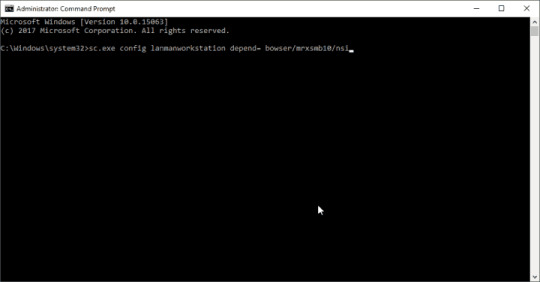
How to Install SNMP Service in Windows 10?
You can check if the SNMP service is installed on your Windows 10 using the Get-Service:
Most likely, the service has not been installed yet.
You can install the SNMP service via the Control Panel. Go to the Control Panel > Programs and Features > Turn Windows features on or off. In the list of Windows features, select Simple Network Management Protocol (SNMP) and the WMI SNMP Provider (provides access to SNMP information via the Windows Management Instrumentation interfaces) and click OK.
You can also install SNMP service using PowerShell:
This command can help you to install SNMP service on Windows 10 in 1803 build or earlier. Starting from Windows 10 1809 Microsoft has changed the way to deploy snmp service on desktop OSs.
Installing SNMP Service in Windows 10 1803 and Newer
Missing Protocol Windows 10 64-bit
In Windows 10 1803 and later (1809, 1903), the SNMP service is considered deprecated and is not listed in the Windows features in the Control Panel list.
Microsoft plans to completely remove the SNMP service in the next Windows builds because of the security risks associated with this protocol. Instead of SNMP, it is recommended to use the Common Information Model (CIM), which is supported by Windows Remote Management. On the current builds of Windows 10, the SNMP service is hidden.
READ ALSOHow to Setup FTP Server in Windows 10?
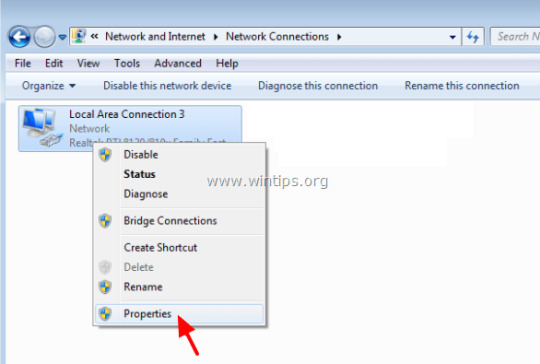
The SNMP service is now missing from the Windows 10 image and can only be installed as Feature On Demand (FoD).

If your computer has a direct Internet connection, you can install the SNMP service components online from Microsoft servers. To do this, open the elevated PowerShell console and run the command:
You can also use DISM to install the SNMP service:
After that, you can verify that the SNMP service is installed:
Name : SNMP.Client~~~~0.0.1.0
State : Installed
DisplayName : Simple Network Management Protocol (SNMP)
Description : This feature includes Simple Network Management Protocol agents that monitor the activity in network devices and report to the network console workstation
DownloadSize : 595304
Default Protocols Windows 10
InstallSize : 1128133
To disable the SNMP service, use the PowerShell command:
You can also install the SNMP service through the Optional Features graphical interface.
Go to the Settings > Apps > Apps & Features > Manage optional feature > Add Feature. Select in the list the following features: Simple Network Management Protocol (SNMP) and WMI SNMP Provider (to get all SNMP service configuration tabs).
After that, the SNMP service will appear in the services.msc console.
If when performing the Add-WindowsCapability command you received the “Add-WindowsCapability failed error. Error code = 0x800f0954”, most likely your computer receives Windows updates not from Microsoft Update servers but from the internal WSUS server. To make SNMP service receiving install files from Microsoft servers, you need to temporarily bypass the WSUS.
READ ALSOAccessing Hyper-V VM Console Using RDCMan
To do this, run the command:
After that, restart the Windows Update service:
Now try to install the SNMP service with the Add-WindowsCapability command. If all goes well, return the initial wusuaserv service registry parameter pointing to the WSUS server. Run the command:
And restart the Windows Update Service.
Configure SNMP on Windows 10 Computer
After the installation, SNMP services should start automatically. Open the Services management console (services.msc). Two new services should appear in the service list:
SNMP Service – This is the primary SNMP agent service, that tracks activity and sends information;
SNMP Trap – Receives trap messages from local or remote SNMP agents, and forwards messages to the SNMP management software that is being run on that computer.
Open the properties of the SNMP Service. If it is stopped, start it by pressing the Start button and change the startup type to Automatic.
Click the Agent tab. Fill in the Contact and Location fields (you can specify the user’s contact name and computer location), and select the list of services from which you want to collect data and send it to the monitoring device. There are five service-based options:
Physical;
Applications;
Internet;
End-to-end;
Datalink and subnetwork.
Click the Security tab. Here you can configure various security settings for different SNMP servers.
The list of Accepted community names contains the names of the communities whose SNMP hosts are authenticated to send SNMP requests to this computer. The community name has the same functions like login and password.
READ ALSOChanging Active Directory krbtgt Account Password
Click the Add button and specify the Community Name and one of the five access levels (None, Notify, READ ONLY, READ WRITE, READ CREATE). READ WRITE is the maximum access level at which the SNMP management server can make changes on the system. For monitoring systems, it is usually enough to select READ ONLY, while the monitoring server can only poll the system, but not make changes. In our example, we added a community name public with READ ONLY permissions.
Add to the Accept SNMP packets from these hosts list of monitoring servers (hostnames or IP addresses) from which you want to accept SNMP packages.
Tip. You can select the Accept SNMP packets from any host option, but this is not safe.
Save the changes and restart the SNMP service.
This completes the SNMP service configuration in Windows 10. If you need to enable SNMP on multiple computers or servers, you can remotely install and configure SNMP service using PowerShell or Group Policy.
AuthorRecent PostsCyril KardashevskyI enjoy technology and developing websites. Since 2012 I'm running a few of my own websites, and share useful content on gadgets, PC administration and website promotion.Latest posts by Cyril Kardashevsky (see all)
Fix: Active Directory Domain Controller Could Not Be Contacted - December 10, 2020Manage and Disable Windows Defender Using PowerShell - December 9, 2020Using Out-File Cmdlet to Redirect Output to File in PowerShell - December 4, 2020='font-size:14px>='font-size:14px>='font-size:14px>
This site uses cookies to analyze traffic, personalize your experience and serve ads. By continuing browsing this site, we will assume that you are agree with it. =cn-notice-text>
A Network Protocol is a set of rules that define how data is communicated between different computers that are connected through a network connection.
Network Protocols are of different types such as Ethernet, FDDI, LocalTalk and TokenRing. They comprise of procedures and formats to be followed during data transmission. You might encounter the One or more protocols are missing error on a Windows 10 laptop/ PC due to one or more of the following reasons:
Your system doesn’t support usage of IPv6
Your WinSock defaults have been changed
DNS registration issues
Corrupt Registry keys, code identifier issues
Insufficient Registry permissions to access network data
A protocol needs to be installed
Use Internet Protocol Version 4
IPv6 is a next-generation protocol. If you’re encountering problems deploying IPv6, configure your laptop to use an older protocol such as IPv4.
Press Windows Key + X; choose Control Panel.
Click Network and Internet | Network and Sharing Center.
Click the Wi-Fi/ Wired Broadband connection that appears in Connections.
Wi-Fi/ Wired Broadband Status dialog will open up on your screen.
Click Properties.
Uncheck Internet Protocol Version 6 (TCP/ IPv6).
Check Internet Protocol Version 4 (TCP/ IPv4).
Click OK | Close.
Restore Winsock Defaults
WinSock, earlier known as WSA, deals with network services such as TCP/IP. Problems with the functioning of WinSock can cause protocol errors. Restore default WinSock configurations using an elevated CMD.
Press Windows Key + X; select Command Prompt (Admin).
Type the following command: Netsh winsock reset
Press the Enter key of your keyboard.
Restart your system using the following command-line: Shutdown /r
Flush & Register New DNS
Domain Name Servers (DNS)translates a website’s name into the corresponding Internet Protocol (IP) Address. If the process of converting human-readable website names fails, you may get the protocol missing error.
Open an elevated Command Prompt.
Flush the existing DNS: ipconfig /flushdns
Register a new DNS: ipconfig /registerdns
Release and renew the information: ipconfig /release ipconfig /renew
Reset the Catalog: netsh winsock reset catalog
Store the logs in a separate file named reset.log netsh int ipv4 reset reset.log netsh int ipv6 reset reset.log pause
Restart your computer: shutdown /r
Modify Registry Configurations
Provide appropriate read, write and access permissions to the Registry subkeys that deal with your computer’s network connection.
Type RegEdit in the Search Box on the Taskbar.
Open Registry Editor from the Search Results.
Locate the following Registry path: HKEY_LOCAL_MACHINE | SYSTEM | CurrentControlSet | Control | Nsi | {eb004a00-9b1a-11d4-9123¬-0050047759bc}
Right-click a 26 subkey, choose Permissions.
In the new dialog, specify the Group or User Name as Everyone.
Check the Allow box ahead of Full Control.
Click Apply | OK.
Install New Protocol
Go to your Connection Properties and then install a new protocol through the steps given below:
Type ncpa.cpl in the Search Box and open it from the Search Results.
Right-click your Wi-Fi/ Wired Broadband connection icon, choose Properties.
Click the Install button.
Choose Protocol in the subsequent Select Network Feature Type dialog, and click Add.
Click Hard Disk button.
Specify the following path: C:Windowsinf
Click OK.
You have a new dialog – Select Network Protocol
Select Internet Protocol (TCP/ IP) – Tunnels
Click OK.
Delete Code Identifier
Make sure the code identifier keys aren’t corrupt. Delete the corrupted data so that your system will generate default settings.
Open Registry Editor.
Locate following Registry path: HKEY_LOCAL_MACHINE | SOFTWARE | Policies | Microsoft | Windows | Safer | CodeIdentifiers | 0
Delete the Paths subkey. (Right-click > Delete)
Exit the Registry Editor and restart your laptop.

0 notes
Text
Kingoroot for Windows
Kingroot Root for PC Windows: Kingroot for PC is the best Android rooting app that can root your Android device all in one click. The Kingo Root PC app gives you better-rooting options and gives you the fastest and easiest Android rooting experience. It provides the best and most efficient way to root any Android device with any click. With Kingo Root for Windows 8 PC app, you can use it as long as you can bypass the limitations of the Android device.

Rooting was once a difficult task but with the KingoRoot app, it has now become simpler and easier. This Windows PC rooting app does not require complicated procedures to root your Android device. Once rooted, you will be given superuser or administrative permission to modify the system application and device settings as you wish and make it work as you wish. You can unlock the hidden features of your Android device with the help of root. So with the help of KingoRoot to download the PC Windows 8 app, you will never face network or admin restrictions.
You can efficiently customize your Android smartphone and even have system files on the device with this tool. You will never be limited in accessing the entire Android device as it is rooted through the Kingo Root PC app.
Download Kingo Root for Windows 10 PC app, it takes a tap to root your Android device. Make your Android smartphone the way you want it to be like this tool. You can remove bloatware or pre-installed apps from your Android smartphone with this rooting request. You can delete or remove the apps that come with your device and free up your device space to install other apps. It is an efficient rooting solution that frees up your RAM, storage space, and apps that run in the background. With the KingoRoot PC Windows PC app, you can easily install, uninstall, and easily change the app and its settings. By doing all such things, you will enhance the performance of your device and you will get the best Android experience while rooting through the Kingo Root app. The rooting app increases the battery life of the device, locks the processor speed, and much more. With this app, you can customize the look of your Android device and it even includes custom ROMs and themes. Similar to the rooting process, specific applications or rooted applications can be run, and Kingo Root does the same for the Windows PC application. Since your Android device comes with a user-friendly interface, you only need to perform minimal operations to get rooted like this app. There are no more restrictions when performing a single-tap Android rooting via the KingoRoot app across your Windows PC.
Kingo Root for Windows - Specifications
Software - KingoRoot
Software Author Name - KingoRoot.org
Version - 5.0.1
License - Freeware
Software Categories - Productivity
Supporting OS - Windows XP / Windows Vista / Windows 7 / Windows 8 / Windows 8.1 / Windows 10 (32 Bit , 64 Bit )
File size 1.8 MB
Features of KingoRoot for Windows
Best Rooting Tool
Super-User Permissions
Uninstall Pre-Installed Apps
Saves Battery
Block Ads Intuitively
Backup Data
Related Apps of KingoRoot for Windows
iCalendar for PC - A great calendar app that lets you keep track of your schedules right from the Windows desktop platform.
ES File Explorer for PC - A great app that allows you to manage all your files and folders as much as possible.
PDF to Word Converter for PC - One of the most popular handling applications for easily converting PDF files to Word documents.
Send Anywhere for PC - It is the best file sharing application tool that allows its users to share files instantly across devices.
Screen Recorder for PC - A full-fledged screen recorder application tool that lets you easily record from the Windows desktop screen.
Versions of KingoRoot for PC
KingoRoot PC Free V 4.4.9
KingoRoot PC Free V 4.3.7
KingoRoot PC Free V 4.3.6
KingoRoot PC Free V 4.3.4
KingoRoot PC Free V 4.3.3
KingoRoot PC Free V 4.3.2
KingoRoot PC Free V 4.3.1
KingoRoot PC Free V 4.2.3
KingoRoot PC Free V 4.1.9
KingoRoot PC Free V 4.1.7
KingoRoot PC Free V 4.0
KingoRoot PC Free V 3.3
KingoRoot PC Free V 3.2
KingoRoot PC Free V 3.1
KingoRoot PC Free V 2.5
How to download Kingroot for PC using Bluestacks?
To access Kingo Root on a Windows computer, you need a Bluestacks emulator on your computer. Bluestacks is a popular Android emulator that helps you run all kinds of Android apps on your Windows OS device.
From its official website, download and install Bluestacks (www.bluestacks.com).Launch the Bluestacks app and enter your Google credentials (Gmail ID and password).
Simultaneously, open your web browser and download the latest version of the Kingo Root APK file from trusted third-party websites such as Apkmirror or Apkpure.
Now open the folder where you downloaded the KingoRoot apk file.
Right-click and open the downloaded file using the Bluestacks app.
Within minutes, the Kingo Root app will be installed on your Bluestacks emulator.
Launch the Kingo Root app from the emulator after installation, and experience all the advanced features of the Kingo Root for Windows app on your Windows computer.
0 notes
Link
Website Hacking / Penetration Testing & Bug Bounty Hunting
Change into a bug bounty hunter! Hack web sites & net purposes like black hat hackers and safe them like specialists.
What you’ll be taught
Website Hacking / Penetration Testing & Bug Bounty Hunting
90+ Movies to take you from a newbie to superior in web site hacking.
Create a hacking lab & wanted software program (on Home windows, OS X, and Linux).
Change into a bug bounty hunters & uncover bug bounty bugs!
Uncover, exploit and mitigate a number of harmful net vulnerabilities.
Exploit these vulnerabilities to hack into net servers.
Bypass safety & superior exploitation of those vulnerabilities.
Superior post-exploitation – hack different web sites on the identical server, dump the database, privilege escalation….and so forth
Bypass safety & filters.
Intercept requests utilizing a proxy.
Undertake SQL queries to find and exploit SQL injections in safe pages.
Acquire full management over the goal server utilizing SQL injections.
Uncover & exploit blind SQL injections.
Set up Kali Linux – a penetration testing working system.
Be taught Linux instructions and the best way to work together with the terminal.
Be taught Linux fundamentals.
Perceive how web sites & net purposes work.
Perceive how browsers talk with web sites.
Collect delicate details about web sites.
Uncover servers, applied sciences & providers used on the goal web site.
Uncover emails & delicate information related to a selected web site.
Discover all subdomains related to an internet site.
Uncover unpublished directories & information related to a goal web site.
Discover all web sites hosted on the identical server because the goal web site.
Uncover, exploit and repair file add vulnerabilities.
Exploit superior file add vulnerabilities & achieve full management over the goal web site.
Uncover, exploit and repair code execution vulnerabilities.
Exploit superior code execution vulnerabilities & achieve full management over the goal web site.
Uncover, exploit & repair native file inclusion vulnerabilities.
Exploit native file inclusion vulnerabilities to get a shell.
Superior native file inclusion vulnerabilities & achieve full management over the goal web site.
Exploit superior distant file inclusion vulnerabilities & achieve full management over the goal web site.
Uncover, repair, and exploit SQL injection vulnerabilities.
Bypass login kinds and login as admin utilizing SQL injections.
Writing SQL queries to seek out databases, tables and delicate information resembling usernames advert passwords utilizing SQL injections
Bypass filtering, and log in as admin with out password utilizing SQL injections.
Bypass filtering and safety measurements.
Learn / Write information to the server utilizing SQL injections.
Patch SQL injections shortly.
Be taught the appropriate approach to write SQL queries to stop SQL injections.
Uncover primary & superior mirrored XSS vulnerabilities.
Uncover primary & superior saved XSS vulnerabilities.
Methods to use the BeEF framework.
Hook customers to BeEF utilizing mirrored & XSS vulnerabilities.
Steal credentials from hooked targets.
Run javascript code on hooked targets.
Create an undetectable backdoor.
Hack computer systems utilizing XSS vulnerabilities.
Repair XSS vulnerabilities & defend your self from them as a person.
What will we imply by brute drive & wordlist assaults?
Create a wordlist or a dictionary.
Launch a wordlist assault and guess the admin’s password.
Uncover all the above vulnerabilities mechanically utilizing an internet proxy.
Run system instructions on the goal webserver.
Entry the file system (navigate between directories, learn/write information).
Obtain, add information.
Bypass safety measurements.
Entry all web sites on the identical net server.
Connect with the database and execute SQL queries or obtain the entire database to the native machine.
Uncover, exploit and mitigate CSRF vulnerabilities.
Necessities
Fundamental IT Expertise.
No Linux, programming or hacking information required.
Laptop with a minimal of 4GB ram/reminiscence.
Working System: Home windows / OS X / Linux.
Description
dives a lot deeper on this matter overlaying extra strategies, extra vulnerabilities, superior exploitation, superior post-exploitation, bypassing safety and extra! Welcome to this complete course on Website penetration testing. On this course, you’ll be taught web site/net purposes hacking & Bug Bounty looking! This course assumes you might have NO prior information in hacking, and by the top of it, you’ll be at a excessive degree, with the ability to hack & uncover bugs in web sites like black-hat hackers and safe them like safety specialists! This course is extremely sensible nevertheless it received’t neglect the speculation, first, you’ll learn to set up the wanted software program (on Home windows, Linux, and Mac OS X) after which we’ll begin with web sites fundamentals, the completely different elements that make an internet site, the applied sciences used, after which we’ll dive into web site hacking immediately. From right here onwards you’ll be taught all the pieces by instance, by discovering vulnerabilities and exploiting them to hack into web sites, so we’ll by no means have any dry boring theoretical lectures.
All the vulnerabilities coated listed below are quite common in bug bounty applications, and most of them are a part of the OWASP prime 10.
You'll find out how and why these vulnerabilities are exploitable, the best way to repair them and what are the appropriate practices to keep away from inflicting them. Right here’s a extra detailed breakdown of the course content material: 1. Info Gathering – On this part, you’ll learn to collect details about a goal web site, you’ll learn to uncover its DNS data, the providers used, subdomains, un-published directories, delicate information, person emails, web sites on the identical server and even the internet hosting supplier. This data is essential as it will increase the probabilities of with the ability to efficiently achieve entry to the goal web site. 2. Discovery, Exploitation & Mitigation – On this part you'll learn to uncover, exploit and mitigate numerous vulnerabilities, this part is split into a number of sub-sections, every overlaying a selected vulnerability, firstly you'll be taught what's that vulnerability and what does it enable us to do, then you'll learn to exploit this vulnerability and bypass safety, and eventually we are going to analyze the code inflicting this vulnerability and
see the best way to repair it, the next vulnerabilities are coated within the course:
File add – This vulnerability permits attackers to add executable information on the goal net server, exploiting these vulnerabilities correctly offers you full management over the goal web site.
Code Execution – This vulnerability permits customers to execute system code on the goal net server, this can be utilized to execute malicious code and get reverse shell entry which provides the attacker full management over the goal net server.
Insecure Session Administration– On this part you'll learn to exploit insecure session administration in net purposes and login to different person accounts with out figuring out their password, you’ll additionally learn to uncover and exploit CSRF (Cross-Website Request Forgery) vulnerabilities to drive customers to alter their password, or submit any request you need.
Brute Pressure & Dictionary Assaults– On this part, you'll be taught what are these assaults, the distinction between them and the best way to launch them, in profitable instances, it is possible for you to to guess the password for a goal person.
3. Submit Exploitation – On this part, you'll be taught what are you able to do with the entry you gained by exploiting the above vulnerabilities, you'll learn to convert reverse shell entry to Weevely entry and vice versa, you'll learn to execute system instructions on the goal server, navigate between directories, entry different web sites on the identical server, add/obtain information, entry the database and even obtain the entire database to your native machine. Additionally, you will learn to bypass safety and do all of that even in the event you didn't have sufficient permissions!
With this course, you get 24/7 help, so in case you have any questions you possibly can put up them within the Q&A bit and we’ll reply to you inside 15 hours.
Notes:
This course is a product of Zaid Sabih & safety, no different group is related to it or a certification examination.
Who this course is for:
Anyone serious about studying web site & net software hacking/penetration testing.
Anyone serious about changing into a bug bounty hunter.
Net builders, to allow them to create safe net purposes & safe their current ones.
Anyone serious about web site hacking.
Anyone serious about studying the best way to safe web sites & net purposes from the hacker.
Net admins, to allow them to safe their web sites.
JSON AJAX data transfer to MySQL database using PHP
Website Hacking / Penetration Testing & Bug Bounty Hunting
Created by Zaid Sabih, z Safety Final up to date 3/2020 English English [Auto-generated], French [Auto-generated] Download Now
Content material From: https://ift.tt/2Nv6NlM
0 notes
Link
Become an ethical hacker that can hack computer systems like black hat hackers and secure them like security experts.
What you’ll learn
130+ ethical hacking & security videos
Start from scratch up to a high-intermediate level
Learn what is ethical hacking, its fields and the different types of hackers
Install hacking lab & needed software (works on Windows, OS X and Linux)
Hack & secure both WiFi & wired networks
Discover vulnerabilities & exploit them hack into servers
Hack secure systems using client-side and social engineering attacks
Use 30+ hacking tools such as Metasploit, Aircrack-ng, SQLmap…..etc
Understand how websites work, how to discover and exploit web application vulnerabilities to gain full control over websites
Secure systems from all the attacks shown
Install Kali Linux – a penetration testing operating system
Install windows & vulnerable operating systems as virtual machines for testing
Learn linux basics
Learn linux commands and how to interact with the terminal
Learn Network Penetration Testing
Network basics & how devices interact inside a network
A number of practical attacks that can be used without knowing the key to the target network
Control connections of clients around you without knowing the password.
Create a fake Wi-Fi network with internet connection & spy on clients
Gather detailed information about clients and networks like their OS, opened ports …etc.
Crack WEP/WPA/WPA2 encryptions using a number of methods.
ARP Spoofing/ARP Poisoning
Launch Various Man In The Middle attacks.
Gain access to any account accessed by any client in your network.
Sniff packets from clients and analyse them to extract important info such as: passwords, cookies, urls, videos, images ..etc.
Discover open ports, installed services and vulnerabilities on computer systems
Gain control over computer systems using server side attacks
Exploit buffer over flows and code execution vulnerabilities to gain control over systems
Gain control over computer systems using client side attacks
Gain control over computer systems using fake updates
Gain control over computer systems by backdooring downloads on the fly
Create undetectable backdoors
Backdoor normal programs
Backdoor any file type such as pictures, pdf’s …etc.
Gather information about people, such as emails, social media accounts, emails and friends
Use social engineering to gain full control over target systems
Send emails from ANY email account without knowing the password for that account
Read, write download, upload and execute files on compromised systems
Capture keystrokes on a compromised system
Use a compromised computer as a pivot to gain access to other computers on the same network
Understand how websites & web applications work
Understand how browsers communicate with websites
Gather sensitive information about websites
Discover servers, technologies and services used on target website
Discover emails and sensitive data associated with a specific website
Find all subdomains associated with a website
Discover unpublished directories and files associated with a target website
Find all websites hosted on the same server as the target website
Exploit file upload vulnerabilities & gain full control over the target website
Discover, exploit and fix code execution vulnerabilities
Discover, exploit & fix local file inclusion vulnerabilities
Discover, fix, and exploit SQL injection vulnerabilities
Bypass login forms and login as admin using SQL injections
Writing SQL queries to find databases, tables and sensitive data such as usernames and passwords using SQL injections
Read / Write files to the server using SQL injections
Learn the right way to write SQL queries to prevent SQL injections
Discover reflected XSS vulnerabilities
Discover Stored XSS vulnerabilities
Hook victims to BeEF using XSS vulnerabilities
Fix XSS vulnerabilities & protect yourself from them as a user
Requirements
Basic IT Skills
No Linux, programming or hacking knowledge required.
Computer with a minimum of 4GB ram/memory
Operating System: Windows / OS X / Linux
For WiFi cracking (10 lectures ONLY) – Wireless adapter that supports monitor mode (more info provided in the course).
Description
Welcome this comprehensive course on Ethical Hacking! This course assumes you have NO prior knowledge in hacking and by the end of it you’ll be able to hack systems like black-hat hackers and secure them like security experts!
This course is highly practical but it won’t neglect the theory, so we’ll start with ethical hacking basics and the different fields in penetration testing, installing the needed software (works on Windows, Linux and Mac OS X) and then we’ll dive and start hacking systems straight away. From here onwards you’ll learn everything by example, by analysing and exploiting computer systems such as networks, servers, clients, websites …..etc, so we’ll never have any boring dry theoretical lectures.
The course is divided into a number of sections, each section covers a penetration testing / hacking field, in each of these sections you’ll first learn how the target system works, the weaknesses of this system, and how to practically exploit theses weaknesses and hack into it, not only that but you’ll also learn how to secure this system from the discussed attacks. This course will take you from a beginner to a more advanced level by the time you finish, you will have knowledge about most penetration testing fields.
The course is divided into four main sections:
1. Network Hacking – This section will teach you how to test the security of networks, both wired and wireless. First, you will learn some basic network terminology, how networks work, and how devices communicate with each other. Then it will branch into three sub sections:
Pre-connection attacks: in this subsection you’ll learn what can you do before even connecting to a network, and even before having internet access; you’ll start by learning how to gather information about the networks around you, discover the devices connected to them, and how to control connections around you (ie: deny/allow devices from connecting to networks) even without knowing the password of the target network.
Gaining Access: Now that you gathered information about the networks around you, in this subsection you will learn how to crack the key and get the password to your target network weather it uses WEP, WPA or even WPA2.
Post Connection attacks: Now that you have the key, you can connect to the target network, in this subsection you will learn a number of powerful techniques that allow you to gather comprehensive information about the connected devices, see anything they do on the internet (such as login information, passwords, visited urls, images, videos ….etc), redirect requests, inject evil code in loaded pages and much more! All the attacks here work against both wireless and wired networks. You will also learn how to create a fake WiFi network, attract users to connect to it and use all of the above techniques against the connected clients.
2. Gaining Access – In this section you will learn two main approaches to gain full control or hack computer systems:
Server Side Attacks: In this subsection you will learn how to gain full access to computer systems without the need for user interaction. You will learn how to gather useful information about a target computer system such as its operating system, open ports, installed services, then you’ll learn how to use this information to discover weaknesses and vulnerabilitiesand exploit them to gain full control over the target. Finally you will learn how to generate different types of reports for your discoveries.
Client Side Attacks – If the target system does not contain any weaknesses then the only way to gain access to it is by interacting with the users, in this subsection you’ll learn how to get the target user to install a backdoor on their system without even realising, this is done by hijacking updatesor backdoornig downloadeds on the fly. Not only that but you’ll also learn how to create trojans by backdooring normal files (such as an image or a pdf) and use social engineering to deliver this trojan to the target, to do this you’ll learn how to spoof emails so they appear as if they’re sent from the target’s friend, boss or any email account they’re likely to interact with.
3. Post Exploitation – In this section you will learn how to interact with the systems you compromised so far. You’ll learn how to access the file system (read/write/upload/execute), maintain your access, spy on the target and even use the target computer as a pivot to hack other computer systems.
4. Website / Web Application Hacking – In this section you will learn how websites work, how to gather information about a target website (such as website owner, server location, used technologies ….etc) and how to discover and exploit the following dangerous vulnerabilities to hack into websites:
File Upload.
Code Execution.
Local File Inclusion.
Remote File Inclusion.
SQL Injection.
Cross Site Scripting (XSS).
At the end of each section you will learn how to detect, prevent and secure your system and yourself from the discussed attacks.
All the techniques in this course are practical and work against real systems, you’ll understand the whole mechanism of each technique first, then you’ll learn how to use it to hack into the target system, so by the end of the course you’ll be able to modify the these techniques to launch more powerful attacks, and adopt them to different situations and different scenarios.
With this course you’ll get 24/7 support, so if you have any questions you can post them in the Q&A section and we’ll respond to you within 15 hours.
NOTE: This course is created for educational purposes only and all the attacks are launched in my own lab or against devices that I have permission to test.
NOTE: This course is totally a product of Zaid Sabih and no other organisation is associated with it or a certification exam. Although, you will receive a Course Completion Certification from Udemy, apart from that NO OTHER ORGANISATION IS INVOLVED.
Who this course is for:
Anybody who is interested in learning ethical hacking / penetration testing
Anybody who wants to learn how hackers hack computer systems
Anybody who wants to learn how to secure their systems from hackers
Created by Zaid Sabih, z Security Last updated 3/2019 English English [Auto-generated]
Size: 8.43 GB
Download Now
https://ift.tt/2lC8DRq.
The post Learn Ethical Hacking From Scratch appeared first on Free Course Lab.
0 notes
Text
Original Post from McAfee Author: Cedric Cochin
Summary and Introduction:
The recent changes in Windows 10, aiming to add case sensitivity (CS) at directory level, have prompted our curiosity to investigate the potential to use CS as a mean of obfuscation or WYSINWYG (What You See is NOT What you Get). While CS was our entry point, we then ventured into other file naming techniques to achieve similar outcomes.
Threats and Red Teams may include these techniques in their arsenal to execute various versions of persistence tricks, scan avoidance, security bypass or, in extreme cases, make the system totally unusable.
As part of this blog we use the term “Evil Twins” to describe a scenario where 2 files on disk are crafted using specific file naming techniques to confuse security mechanisms, leading to the good twin being scrutinized while the evil twin flies under the radar.
This is part of a series that will explore each of the different scenarios and techniques we researched.
Evil Twins and WSL (Windows Sub-System for Linux) to the Rescue
Windows Linux Subsystem introduces a set of new cool features and provides interoperability between Linux & Windows, including the ability to execute ELF files.
Some time ago, case sensitiveness was enabled by default when using DRVFS, the file system driver that allows to mount Windows drives. (C:\, D:\) from a WSL instance.
After some internal releases it was removed, and case-sensitiveness did change over time in terms of CS inheritance, including the restriction to change sensitiveness of folders that already have “twins”.
The following technique relies on the ability to mount DRVFS with case=force that will literally override any case-sensitiveness set for any directory.
Any attacker that has admin rights and wants to achieve any of the following goals can rely on this approach to:
Persist & Hide files
Make the OS unusable
Stop many products from starting (even if they have other kinds of protection).
Alter dlls loaded to control the applications.
This scenario is based on the premise that WSL and a Linux distribution are installed. In case those requirements are not met, scripts that automate that process, or even importing your custom distribution.
For complex scenarios where installing WSL & importing a distribution is required, even although it’s possible to di programmatically for any adversary and even remove WSL, it will still be very noisy in terms of suspicious activities whether the workstation does not belong to a developer for instance. As time goes on, many companies that have Linux development will include WSL as part of the daily basics for developer workstations, servers, etc.
The execution steps would include something like:
Enable WSL
Check if a distribution is already installed / Install it if missing
Look for LXSS and enable DRVFS force flag
Depending on how the twin will be created you can do several things:
Create a WSL conf file with automount options. This is optional since you can remount the /mnt/c folder with new options.
Copy files from the rootfs folder in Windows to preserve permissions (read/execute/etc.) without messing with ACL’s on the Linux side.
Approach #1: Create the proper files without starting bash until the end (only touching Windows files): Ex: One of the scripts just copies the environment file and, if it is empty, it adds some content, so it is executed from bashrc next time bash is launched.
Approach #2: Create the proper files from bash itself, so you do not need to mess with permissions (this will depend on how systems will be alerted by detecting bash execution, etc.)
Terminate WSL instances.
Start bash (by using a task, autorun, or just as part of the PowerShell script)
From here you can just execute commands on the POC example, depending on the script arguments; the commands to be executed are of /etc/bashrc file.
VOILA, the script will create a folder or copy the twin dll in a non-cs enabled folder, thus promoting the twin as the file to look for next time.
Sample script:
Executing the technique to implant an Evil Twin dll: (replacing IEPROXY.dll for a mock that will just change the background)
The IEPROXY.DLL implant taking effect
Watch the video recorded by our expert Cedric Cochin, illustrating the entire technique:
Outcomes for this technique include:
A piece of ransomware creating C:WindowsSYSTEM32 twin folder and not allowing a normal boot.
A targeted attack could create a IEPROXY.DLL so next time any application loads the dll it will load the compromised dll.
A targeted attack could create a C:Program Files[FAVORITE VENDOR] to disable such application, if the application is not CS aware/compatible
Protection and Detection with McAfee Products:
By using Endpoint Security Expert Rules, the registry key required to execute the entire workflow can be protected.
Active Response:
Setup a trigger to be notified of this situation whenever this registry key or a file is modified
File Trigger with condition: Files name equals wsl.conf”
Registry Trigger with condition: WinRegistry keypath starts with HKLMSystemControlSet001Serviceslxss
Custom collector: PowerShell Script that can find duplicated names in a folder. (Scanning the entire disk may take longer that search timeout)
Files collector if enabled, looking for wsl.conf modifications.
“Files where Files name equals wsl.conf”
WinRegistry Collector :
“WinRegistry where WinRegistry keypath starts with HKLMSystemControlSet001Serviceslxss”
MVISION EDR:
File collector if enabled, looking for wsl.conf modifications.
“Files where Files name equals wsl.conf”
WinRegistry Collector:
“WinRegistry where WinRegistry keypath starts with HKLMSystemControlSet001Serviceslxss”
Historical search activity
Artifacts involved:
Modification of HKLM:SystemCurrentControlSetServiceslxssDrvFsAllowForceCaseSensitivity
Bash execution
Creation of new folder / dll (twin)
Optional:
Creation of /etc/wsl.conf ( Can be tracked from Windows rootfs folder)
Wslconfig /t execution to terminate instances
Installation / Download of Linux distribution or tar file import
WSL enabled
The post The Twin Journey, Part 1 appeared first on McAfee Blogs.
#gallery-0-5 { margin: auto; } #gallery-0-5 .gallery-item { float: left; margin-top: 10px; text-align: center; width: 33%; } #gallery-0-5 img { border: 2px solid #cfcfcf; } #gallery-0-5 .gallery-caption { margin-left: 0; } /* see gallery_shortcode() in wp-includes/media.php */
Go to Source Author: Cedric Cochin The Twin Journey, Part 1 Original Post from McAfee Author: Cedric Cochin Summary and Introduction: The recent changes in Windows 10, aiming to add case sensitivity (CS) at directory level, have prompted our curiosity to investigate the potential to use CS as a mean of obfuscation or WYSI…
0 notes
Link
Website Hacking / Penetration Testing & Bug Bounty Hunting
Website Hacking / Penetration Testing & Bug Bounty Hunting
Change into a bug bounty hunter! Hack web sites & net purposes like black hat hackers and safe them like specialists.
What you’ll be taught
Website Hacking / Penetration Testing & Bug Bounty Hunting
90+ Movies to take you from a newbie to superior in web site hacking.
Create a hacking lab & wanted software program (on Home windows, OS X, and Linux).
Change into a bug bounty hunters & uncover bug bounty bugs!
Uncover, exploit and mitigate a number of harmful net vulnerabilities.
Exploit these vulnerabilities to hack into net servers.
Bypass safety & superior exploitation of those vulnerabilities.
Superior post-exploitation – hack different web sites on the identical server, dump the database, privilege escalation….and so forth
Bypass safety & filters.
Intercept requests utilizing a proxy.
Undertake SQL queries to find and exploit SQL injections in safe pages.
Acquire full management over the goal server utilizing SQL injections.
Uncover & exploit blind SQL injections.
Set up Kali Linux – a penetration testing working system.
Be taught Linux instructions and the best way to work together with the terminal.
Be taught Linux fundamentals.
Perceive how web sites & net purposes work.
Perceive how browsers talk with web sites.
Collect delicate details about web sites.
Uncover servers, applied sciences & providers used on the goal web site.
Uncover emails & delicate information related to a selected web site.
Discover all subdomains related to an internet site.
Uncover unpublished directories & information related to a goal web site.
Discover all web sites hosted on the identical server because of the goal web site.
Uncover, exploit and repair files add vulnerabilities.
Exploit superior file add vulnerabilities & achieve full management over the goal web site.
Uncover, exploit and repair code execution vulnerabilities.
Exploit superior code execution vulnerabilities & achieve full management over the goal web site.
Uncover, exploit & repair native file inclusion vulnerabilities.
Exploit native file inclusion vulnerabilities to get a shell.
Superior native file inclusion vulnerabilities & achieve full management over the goal web site.
Exploit superior distant file inclusion vulnerabilities & achieve full management over the goal web site.
Uncover, repair, and exploit SQL injection vulnerabilities.
Bypass login kinds and login as admin utilizing SQL injections.
Writing SQL queries to seek out databases, tables and delicate information resembling usernames advert passwords utilizing SQL injections
Bypass filtering, and log in as admin without password utilizing SQL injections.
Bypass filtering and safety measurements.
Learn / Write information to the server utilizing SQL injections.
Patch SQL injections shortly.
Be taught the appropriate approach to write SQL queries to stop SQL injections.
Uncover primary & superior mirrored XSS vulnerabilities.
Uncover primary & superior saved XSS vulnerabilities.
Methods to use the BeEF framework.
Hook customers to BeEF utilizing mirrored & XSS vulnerabilities.
Steal credentials from hooked targets.
Run javascript code on hooked targets.
Create an undetectable backdoor.
Hack computer systems utilizing XSS vulnerabilities.
Repair XSS vulnerabilities & defend your self from them as a person.
What will we imply by brute drive & wordlist assaults?
Create a wordlist or a dictionary.
Launch a wordlist assault and guess the admin’s password.
Uncover all the above vulnerabilities mechanically utilizing an internet proxy.
Run system instructions on the goal webserver.
Entry the file system (navigate between directories, learn/write information).
Obtain, add information.
Bypass safety measurements.
Entry all web sites on the identical net server.
Connect with the database and execute SQL queries or obtain the entire database to the native machine.
Uncover, exploit and mitigate CSRF vulnerabilities.
Necessities
Fundamental IT Expertise.
No Linux, programming or hacking information required.
Laptop with a minimal of 4GB ram/reminiscence.
Working System: Home windows / OS X / Linux.
Description
dives a lot deeper on this matter overlaying extra strategies, extra vulnerabilities, superior exploitation, superior post-exploitation, bypassing safety and extra! Welcome to this complete course on Website penetration testing. On this course, you’ll be taught web site/net purposes hacking & Bug Bounty looking! This course assumes you might have NO prior information in hacking, and by the top of it, you’ll be at an excessive degree, with the ability to hack & uncover bugs in web sites like black-hat hackers and safe them like safety specialists! This course is extremely sensible nevertheless it received not neglect the speculation, first, you’ll learn to set up the wanted software program (on Home windows, Linux, and Mac OS X) after which we’ll begin with web sites fundamentals, the completely different elements that make an internet site, the applied sciences used, after which we’ll dive into web site hacking immediately. From right here onwards you’ll be taught all the pieces by instance, by discovering vulnerabilities and exploiting them to hack into web sites, so we’ll by no means have any dry boring theoretical lectures.
All the vulnerabilities coated listed below are quite common in bug bounty applications, and most of them are a part of the OWASP prime 10.
You'll find out how and why these vulnerabilities are exploitable, the best way to repair them and what are the appropriate practices to keep away from inflicting them. Right here’s an extra detailed breakdown of the course content material: 1. Info Gathering – On this part, you’ll learn to collect details about a goal web site, you’ll learn to uncover its DNS data, the providers used, subdomains, un-published directories, delicate information, personal emails, web sites on the identical server and even the internet hosting supplier. This data is essential as it will increase the probabilities of the ability to efficiently achieve entry to the goal web site. 2. Discovery, Exploitation & Mitigation – On this part, you'll learn to uncover, exploit and mitigate numerous vulnerabilities, this part is split into a number of sub-sections, every overlaying a selected vulnerability, firstly you'll be taught what's that vulnerability and what does it enable us to do, then you'll learn to exploit this vulnerability and bypass safety, and eventually, we are going to analyze the code inflicting this vulnerability and
see the best way to repair it, the next vulnerabilities are coated within the course:
File add – This vulnerability permits attackers to add executable information on the goal net server, exploiting these vulnerabilities correctly offers you full management over the goal web site.
Code Execution – This vulnerability permits customers to execute system code on the goal net server, this can be utilized to execute malicious code and get reverse shell entry which provides the attacker full management over the goal net server.
Insecure Session Administration– On this part, you'll learn to exploit insecure session administration in net purposes and login to different personal accounts without figuring out their password, you’ll additionally learn to uncover and exploit CSRF (Cross-Website Request Forgery) vulnerabilities to drive customers to alter their password, or submit any request you need.
Brute Pressure & Dictionary Assaults– On this part, you'll be taught what are these assaults, the distinction between them and the best way to launch them, in profitable instances, it is possible for you to guess the password for a goal person.
3. Submit Exploitation – On this part, you'll be taught what are you able to do with the entry you gained by exploiting the above vulnerabilities, you'll learn to convert reverse shell entry to Weevely entry and vice versa, you'll learn to execute system instructions on the goal server, navigate between directories, entry different web sites on the identical server, add/obtain information, entry the database and even obtain the entire database to your native machine. Additionally, you will learn to bypass safety and do all of that even in the event you didn't have sufficient permissions!
With this course, you get 24/7 help, so in case you have any questions you possibly can put up them within the Q&A bit and we’ll reply to you inside 15 hours.
Notes:
This course is a product of Zaid Sabih & safety, no different group is related to it or a certification examination.
Who this course is for:
Anyone serious about studying web site & net software hacking/penetration testing.
Anyone serious about changing into a bug bounty hunter.
Net builders, to allow them to create safe net purposes & save their current ones.
Anyone serious about web site hacking.
Anyone serious about studying the best way to save web sites & net purposes from the hacker.
Net admins, to allow them to safe their web sites.
JSON AJAX data transfer to MySQL database using PHP
Website Hacking / Penetration Testing & Bug Bounty Hunting
Created by Zaid Sabih, z Safety Final up to date 3/2020 English English [Auto-generated], French [Auto-generated]
Download Now
Content material From https://ift.tt/2Nv6NlM
0 notes