#how to clean the keyboard of a Macbook Pro.
Text

Beginner Blender Tutorial
Basic Render: Part Three (Adjusting Render Settings, Adding Lights, and Rendering!)
(Continuing from Part Two)
Step 1: Adjusting Render Settings
I exclusively render in Cycles, and though I'll be doing some Eevee runs for the sake of tutorials, I'm going to share what I know today and show you how to set up a Cycles render the way I do
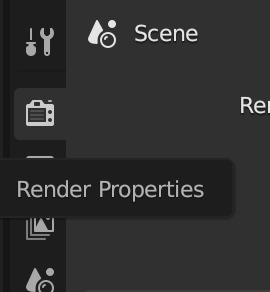
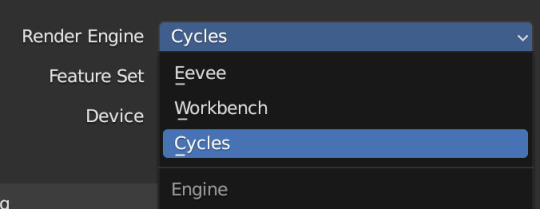
Navigate to Render Properties and select "Cycles" in the Render Engine dropdown

If you have an older system, leave CPU selected
If you have a newer or beefier computer, select GPU complete
I render on a MacBook Pro, so I'll select GPU
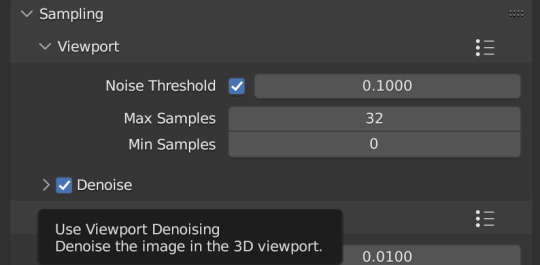
Under Sampling -> Viewport, make sure you click on the Denoise, this will clean up our render preview so we can more easily see what the final result will look like
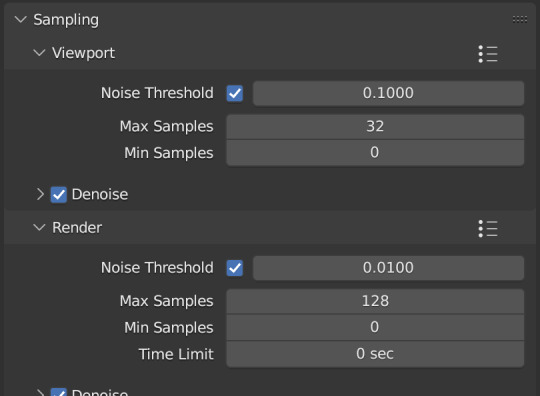
Under the same Sampling tab, adjust your Max Samples to match mine (32 in the viewport and 128 in the render window, this will speed up your render time)
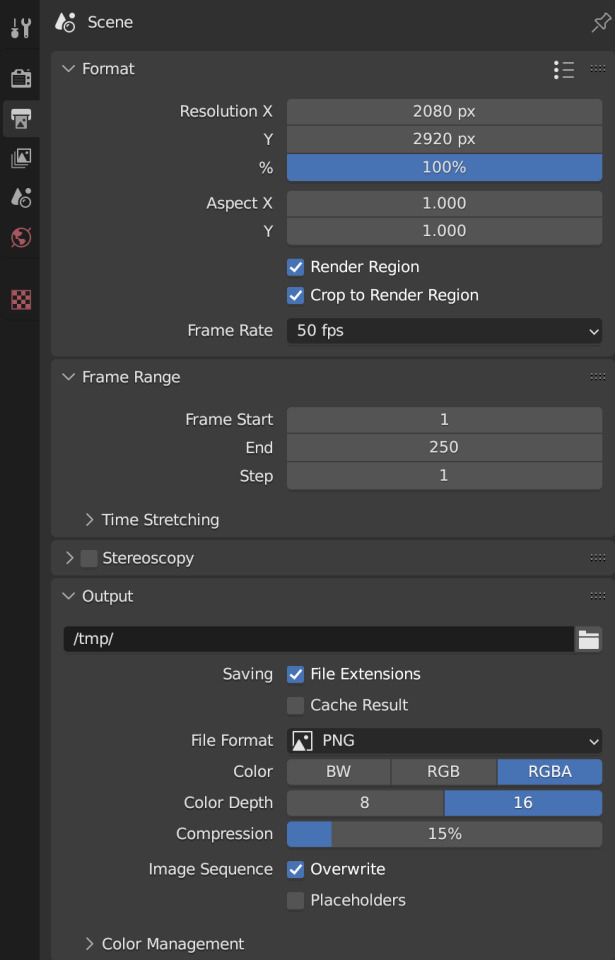
Click into Output Properties and select "Render Region" and "Crop to Render Region", and change the frame rate to 50fps
In the Output tab, change the Color Depth to 16
Nothing will change in our 3D Viewport, but the settings are ready to go
Step 2: Adding Lights
Right now, if we were to change our mode to Rendered, we'd have nothing but a black box. This is because our sim is in a cube with no light source
Let's add some lights!
For portraits, I like to use a combination of Spot and Point lights
You add in lights the same way you add in the camera and the cube, either by clicking "Add" in the top menu or with Shift+A on your keyboard and selecting Light -> Spot or Point
I'm going to add a Spotlight first
I like to add in lights in Rendered view, but be careful using rendered view as it ups the chances that your Blender will crash

I added in a spotlight but it appears that nothing happened
Objects are added into Blender at the Cursor point. I never adjusted mine so it's at the center of the axis, meaning below my sim's feet and outside of the box
Using G and X,Y,Z, I'm going to move my spotlight up

Now the light is above her, but I want it shining on her, so I'm going to rotate it forward
Rotate objects using the R key and X,Y,Z directions on your keyboard

That's not bad, but I want more dynamic light.
I'm going to add two more spotlights for 3 point lighting
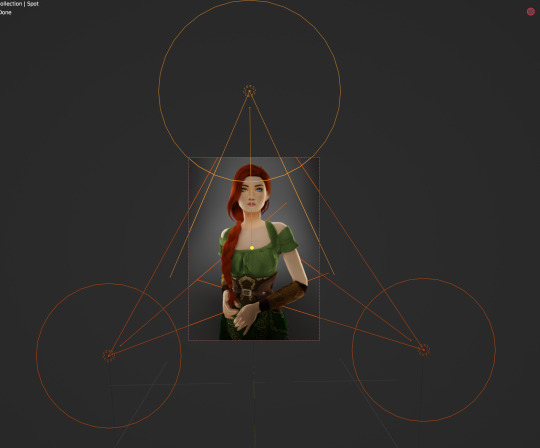
This is looking better, and you can see where my lights are and how they're oriented
Now let's adjust the background
Select your cube in the Outliner panel and navigate to Material Properties
Click "new" in the bar
Then navigate to your Shader Editor window and you'll see a Principled BSDF Node is here
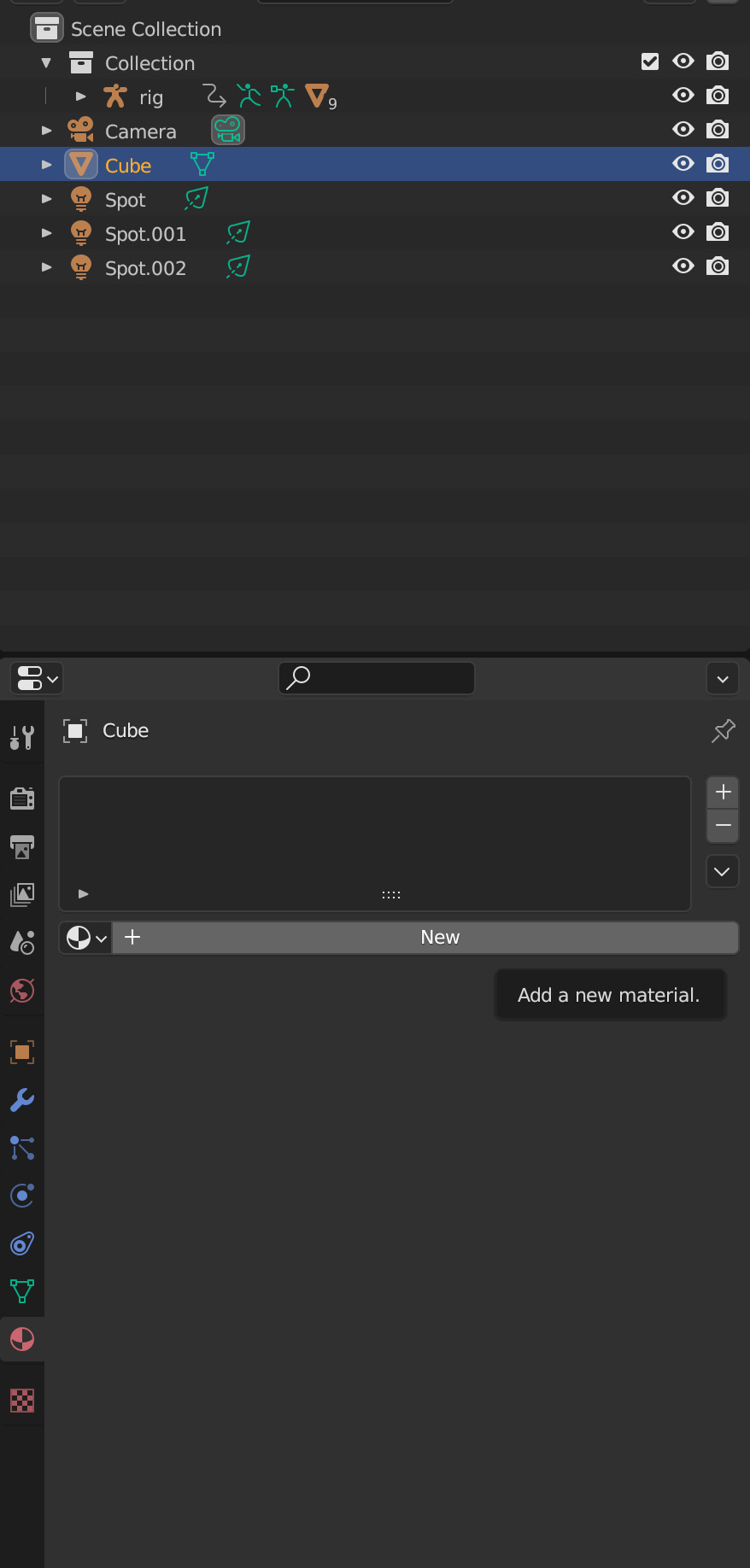
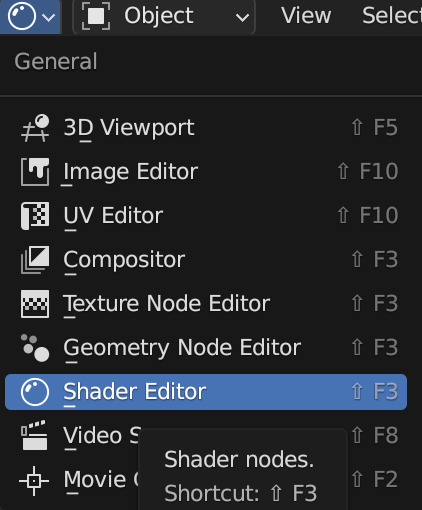
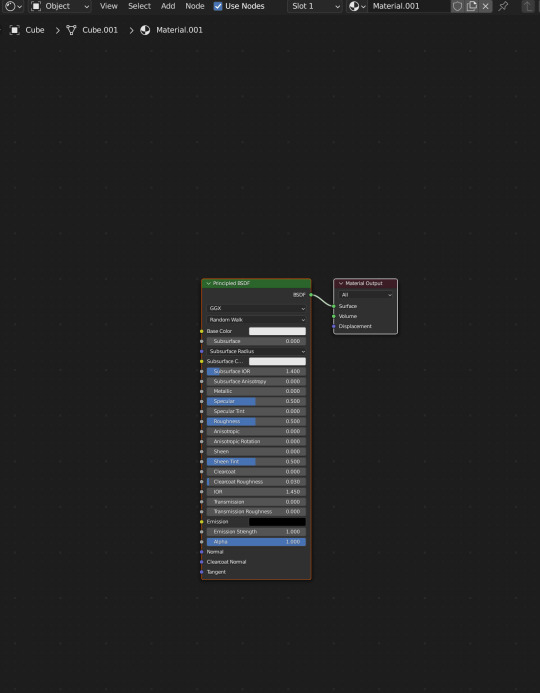
We're not going to do anything too fancy here, just change the color of the cube and some aspects of how it looks
Change the color of your box using the color wheel then adjust your nodes to everything is set to zero except roughness
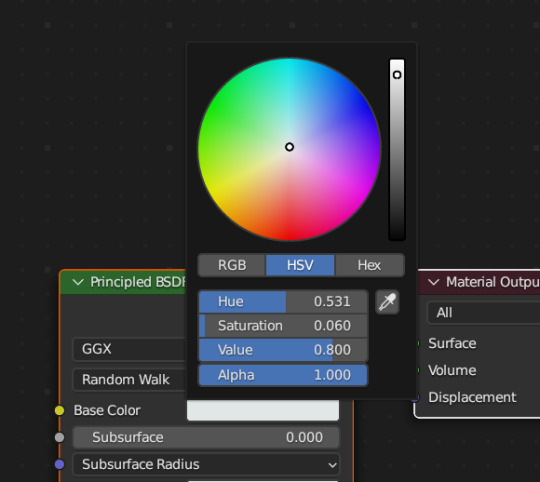
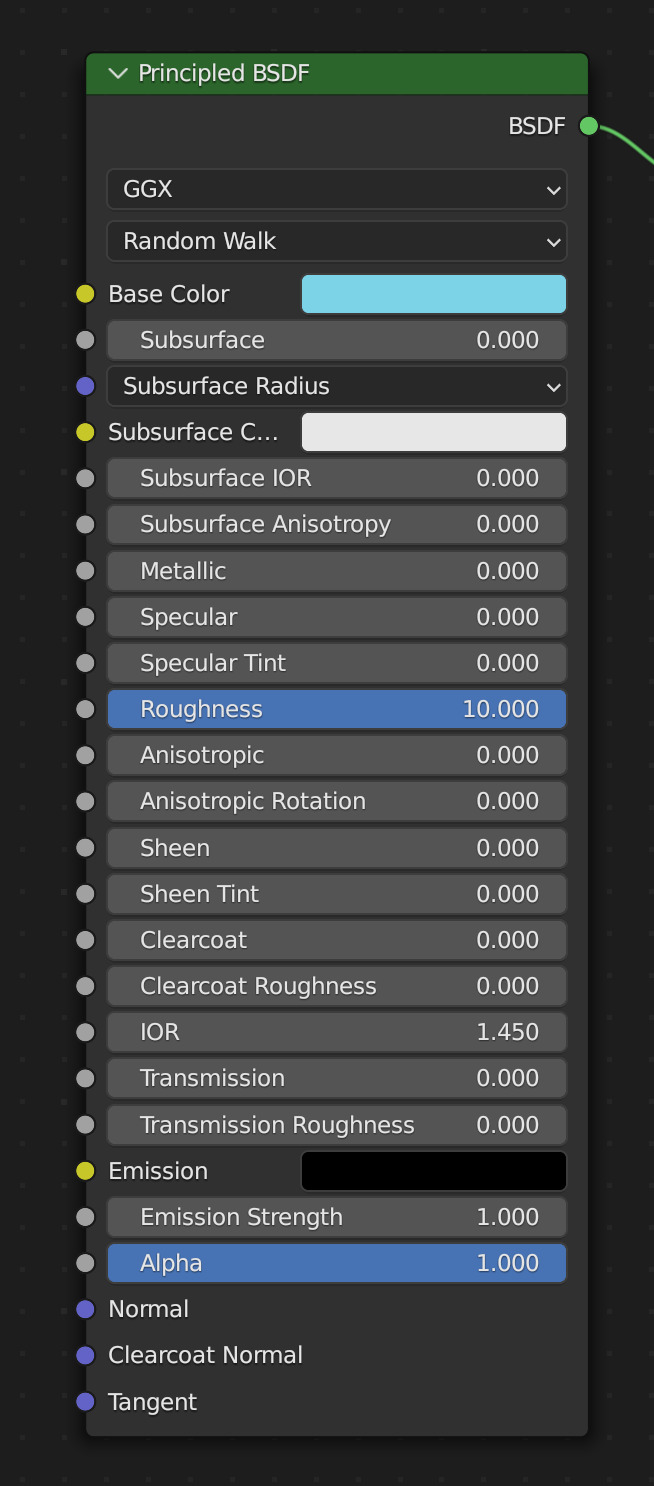
You should have something like this (of course use whatever color compliments your sim best)

I don't want the background to be super flat, so I'm going to adjust the Metallic value on mine
Now I have this:
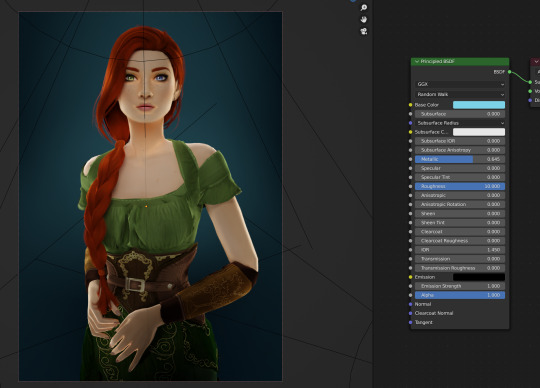
I like the lighting but I think it might be a little too bright
Let's adjust it a little
In your Outliner panel, select one of the spotlights then go to "Object Data Properties" (the little lightbulb)
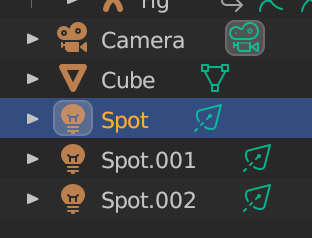
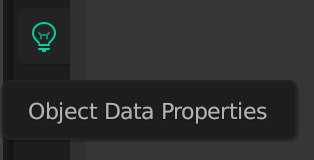
I'm going to adjust the Power to 5 and click off multiple importance and click on shadow caustics, like this:
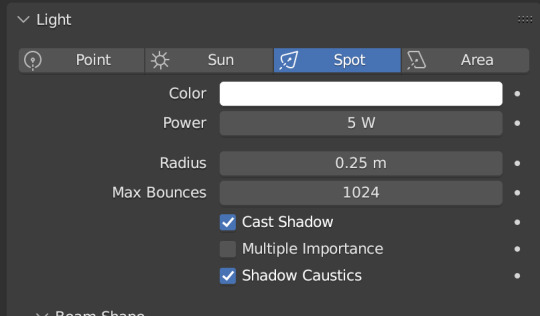
Do the same for all three spotlights and you should have something like this:

That's better, but let's draw attention to her face with a Point light
Add in a point light the same way as a spot (shift+A, light -> point) or Add in the top bar) and move it in front of her face
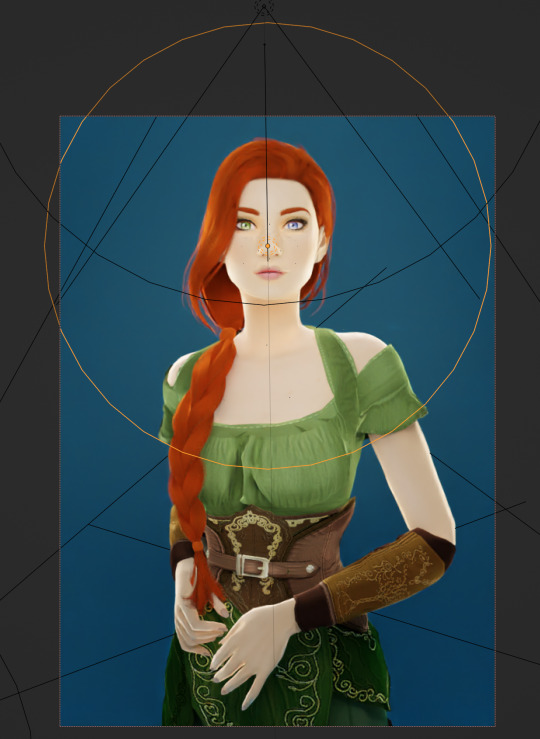
This is obviously way too bright, so let's adjust it like we did for the spotlights
I've changed the radius and adjusted the power to 8, as shown here:
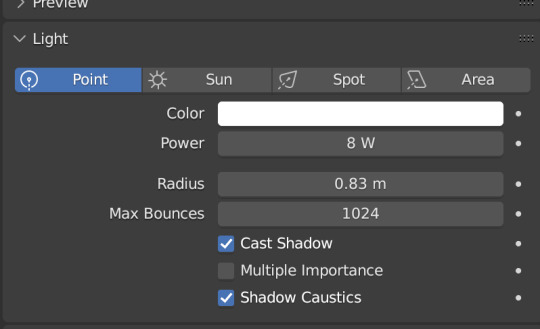
Here's the result:

That's much better!
Normally at this point I would probably change her hair and add in jewelry and make minor adjustments to this and that, but for the sake of this super simple beginner render, we're ready to go!
Before you run your render, save this file somewhere easy to find. I'll be using the same file for future tutorials!
Step 3: Rendering!
Once you've done all the setup, rendering is actually super easy
Make sure you switch your 3D viewport back to Material Preview (rendering while in rendered mode has a tendency to make blender crash)
Then go up to the navigation bar and select Render -> Render Image
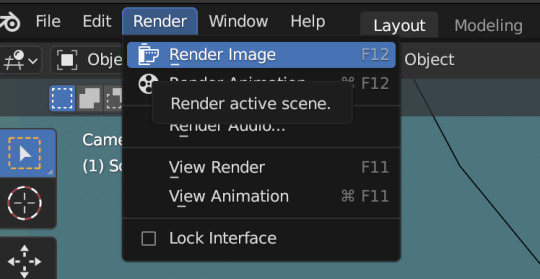
A new window will pop up, and your render will begin!
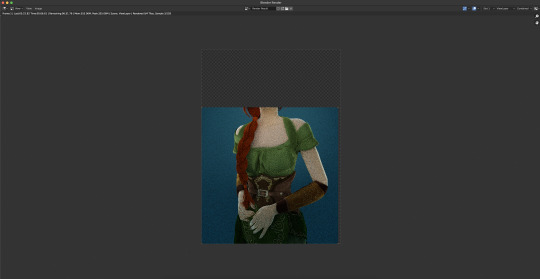
Rendering time will depend on how complex your scene is and how many assets you've added in. Ours is very simple so mine says it'll take about 6 minutes
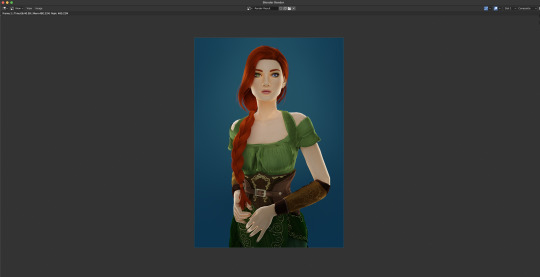
And it's done! Save your render and either post it or edit it in your favorite photo editor!
UPDATE 7/17/23
As you can see, my render was looking very glowy. I didn't know why (there was no glare node in the compositing settings or anything that would cause this, or so I thought), until I adjusted the roughness values on my sim.
Now it looks like this:

So if yours is looking glowy, adjust the roughness to 0, then back up to 10 and that should fix it!
Homework:
Your Render School homework is to create a simple portrait render using these tutorials and tag me in it!
I can't wait to see what yall make!
Please leave any questions in the comments below or send an ask and I'll help as best I can!
Happy Rendering!
#salemsims tutorial#render school tutorial#sims 4 render#tutorial#sims 4 blender tutorial#blender#render tutorial#sims render tutorial
51 notes
·
View notes
Text
A life update- 5th September 24
Very long post so . . . you might want to be prepared for a long and lengthy post here.
Aloha everybody,
so it has been a while ever since I did an actual post of my own on Tumblr however there are sad news I do want to truthfully share with everyone ever since it has been a long while I did an actual post on here.
Firstly, the first sad news I got to say is my 6 year old 2019 Macbook Pro had gone dead on me last night after dinner and when i did tried to turn it back on and also I tried pressing all of the correct keys onto the keyboard of the Macbook Pro unfortunately it didn't truthfully work which does truthfully worries me ever since I am going to have a huge and grave loss over many of the files I had neglected it for way too long and worse; those files won't be truthfully recovered at all to be honest ever since the 6 year old Macbook with the now discontinued touch bar had decided to take it's own life dejectedly out of nowhere.
(For anyone who are truthfully wondering what is the type of Macbook model I am using; the Macbook Pro I am using is a 6 year old 2019 model with the now discontinued touch bar which I'd think it might be a relief because I truthfully don't know whether my 6 year old Macbook pro with the touch can be repairable and if not then I guess I'll have to start all over with a brand new Macbook; a brand new OS [That's Mac OS Sonoma which I am not feeling truthfully impressed about in my own opinion.] and most of all having to re-do so many of the work I did have neglected for way too long honestly and clearly.)
Secondly, I have been feeling truthfully missing for a very long while ever since i do have to focus on my current job where I am now working as a receptionist in addition to a cleaner as well whom she did have to clean up the massage beds and sanitize it as well ever since working with not one but two jobs can be so challenging especially when we are talking about how it may look like family owned business but in reality you only have two people running the business and yet they both are part of the family which is actually both an advantage and a disadvantage.
(Again, I am actually working at a my family's Traditional Chinese Clinic in case if you are wondering what exactly I am truthfully talking about here obviously.)
Despite how I also lost many of the documents from my now 6 year old dead Macbook Pro I am supposed to do it for here as well as my personal blog however the good news is that I did managed to publish the Lolex AUS GP 24-Paula's edition onto my personal blog in earlier of this year in addition to many of the pictures I did truthfully saved on both my Macbook as well as publishing and uploading them on both my personal blog and also here as well plus my X account as well, i guess if there is one lesson I did truthfully learn from the experience of having a Macbook pro; it is to make sure to always back up on everything and never ever (EVER) forget your files especially the ones which you had seldom used it ever since Macbook doesn't last for long and make sure, you can take very good care of it as well plus to make it both clear and understanding; make sure you can always back-up your files every now and then from your very own laptop everybody since we may never know what is going to truthfully happens to your laptop everyone.
Thirdly, although I do have to re-write many of the writing projects by paper and pen (More accurately; both my diary and also a pen as well) and also on my iPad as well which I am feeling thankful I have it to make sure I can do the writing just in case if something goes wrong with my laptop plus it is also going to take a very long while ever since I do easily get drained and burned out both from my very own work in real life as well as having to truthfully experience on what feels like a 'One hour/ 1 Hour ride' back to home and vice versa going to work now ever since my estranged family/ ohana have to move out to a brand new location back in the month of November which is around late November 2022 all because of the nosy and the equally talkative neighbors whom they do truthfully have nothing to do all day but to simply gossip on about us out of both jealousy and spite from two houses away from the old and currently vacant old house where we used to live for 17 years long and honestly; to dig a deeper hole into the grave; the opposite neighbor of the nosy and talkative neighbors whom all they want to do is to gossip about us as if we are truthfully the main topic of both the news and the gossip in addition to also thinking about how we are also 'The talk of the town' just as when they mentally think we are the same as the royal family however we are just only a normal family whom we are all just living with our normal daily lives from the house no. 22; unfortunately another terrible neighbor we do have to truthfully experience is how the daughter had told her mother about how she felt so scared about going to sleep at night in her own room only because of how loud and noisy yet irritatingly crazy (But more so in a paranoid type of way where people would ask you questions of are you mentally ill or not honestly.) I am for making so much of noise very late at night then this is where we are truthfully forced to move out of late November 2022 to a brand new house and a brand new location where everyone seems to be very happy but I am the only one who seems to be the one and only genuinely unhappy camper from the move to the brand new house and the brand new area obviously.
And finally, i know this does feels like a very long post on here however I'll only be returning to writing if I am feeling truthfully both equally productive and also creative about the idea of the writing process however with so many of the things are happening in my very own real life in a very crazy way (Not in either a good way nor it does happens in a bad way but more so of a bumpy way where I did felt as if I am surfing in the waters of Waikiki during the summer season); I won't be continuing doing any writing projects unless if I am truthfully and willing to do it thus if there is another lesson I do have to pretty much learn from the experience, I'd think it is truthfully okay to take the time to truthfully take a step back and also having to truthfully prioritize and take care of yourself first despite how it does truthfully selfish and uptight at certain times but . . . if there is a lesson we can learn from it; I would say, it is truthfully okay to take steps back & take care of yourself first.
Anyway, since this is a very long and lengthy life update I have done it on here for the very first time however i am going to definitely carry on with this blog as usual whenever I can truthfully get the time to do any of the writing (Plus if you didn't feel like doing it; that's truly okay because another lesson we can definitely learn is our own personal projects isn't going anywhere for real--I learn that lesson from Tina who is Imawonder as both an artist and also a YouTuber from YouTube as well as a business owner of her very own online art shop of Imawonder.) Projects however I'll still sometimes pop in whenever I can on here plus I'll see you all very soon; take really good care of yourself and sending endless peace, love and prayers to everyone in general.
#my own post#my own words#my own writing#my own thoughts#my writing#personal#personal life update#life update#paula writes
2 notes
·
View notes
Text
I have decided to attempt to resuscitate my friend's old mirosoft surface book which hasn't been charging.
Here is the saga thus far!
Issue #1: Refuses to charge.
it took forever to find out what exactly the computer was because i was told since day one that it was a microsoft surface pro. It's a book. Surface books are apparently very rare and uncommon as when you look for them all you get are pros and various surface laptops, neither of which i had.


On the left: a surface book. On the right: a surface pro. Note the kickstand on the pro and the weird hinge on the book.
These are not the same items!!!!!
Anyways once I figured it out, I found a youtube video telling me how to manually detach the screen from the keyboard. I popped it out, cleaned the charger a little, and charged the tablet. And it worked!
Issue #2: the keyboard doesn't work.
So my friend had spilled soda on it. This is fine, she's a messy person. Except I watched a video where a guy replaced his keyboard and gettin the damn thing to open was an ordeal because it's lued shut. My trusty 2018 Macbook pro which I'm currently writing on? It's secured via screwed. This extremely expensive 2n1 laptop? Secured via glue. That does not bode well for its longevity. I may not know much about computers but you want to be able to easily access the hardware! There's a lot of shit in there!
But. My friend is messy. And the keyboard works? Intermittently? So I took a clorox wipe, the only thing i have on hand, and wiped down the parts that connect the screen to the keyboard.
It works.
Issue #3: The keyboard battery won't charge.
Here's a quirk about the surface book: It can charge by both the tablet and the keyboard. The tablet battery? Working perfectly. THe keyboard battery? Not so much. The computer isn't even picking it up.
A quick google tells me that this has been an issue since at least 2019. The keyboard part just dies. So. That's fun.
I need actual isopropyl alcohol to see if i can clean out the port and see if that helps. Beyond that idk.
#talk tag#tech saga#this has been a small part of my afternoon#hopefully i dont have to break it open#it's an ordeal#the guy i watched used his 3d printer to warm up his computer and a heatgun to do the rest#i just have a blow dryer
3 notes
·
View notes
Text
MacBook Air Repair
In the heart of Dubai, where modern know-how meets extraordinary performance, the desire for optimal MacBook fix facilities is paramount. Prabhat Mac Care and Apple Parts Dubai have emerged because the ideal service vendors, delivering an extensive differ of fix recommendations for all MacBook types, along with the MacBook Air and MacBook Pro. Their commitment to excellence and customer pleasure sets them aside inside the bustling metropolis.
Prabhat Mac Care is synonymous with good-tier MacBook restoration in Dubai. Their workforce of particularly skilled and certified technicians is able to deal with a myriad of trouble, from minor malfunctions to substantial hardware failures. With a focus on precision and knowledge, Prabhat Mac Care ensures that every visitor gets the best exceptional of service, tailored to their actual necessities.
One of the so much original matters confronted by MacBook users is a broken or malfunctioning display. Prabhat Mac Care focuses on MacBook Air Pro display screen restoration, applying authentic Apple constituents to assure the sturdiness and reliability of the fix. Their macbook air pro keyboard replacement technicians are proficient in diagnosing and addressing display disorders, guaranteeing that your MacBook's display screen is restored to its authentic readability and functionality.
Water ruin is some other conventional hardship which could severely affect a MacBook's efficiency. Prabhat Mac Care excels in MacBook Air Pro water injury restoration, featuring finished ideas to mitigate smash and fix the gadget to its most useful kingdom. Their technique consists of meticulous diagnostics, thorough cleaning, and the replacement of any damaged method, making sure a finished and fine repair.
Battery efficiency is obligatory for the portability and usability of a MacBook. Prabhat Mac Care presents trained MacBook Air Pro battery substitute products and services, guaranteeing that your software regains its full battery lifestyles and efficiency. They use satisfactory, unique batteries, allowing you to work and play with out the regular need for recharging. The substitute course of is fast and seamless, prioritizing the buyer’s comfort.
Keyboard troubles, inclusive of unresponsive keys or bodily injury, should be a full-size trouble to productiveness. Prabhat Mac Care promises really good MacBook Air Pro keyboard replacement providers, addressing all forms of keyboard concerns with precision and care. Their technicians are adept at exchanging keyboards for all MacBook fashions, making certain a mushy and responsive typing ride. The use of authentic materials ensures the toughness and reliability of the restoration.
Several factors make Prabhat Mac Care and Apple Parts Dubai the widespread choice for MacBook fix companies. http://query.nytimes.com/search/sitesearch/?action=click&contentCollection®ion=TopBar&WT.nav=searchWidget&module=SearchSubmit&pgtype=Homepage#/macbook repair dubai Their qualified technicians deliver exact diagnostics and green maintenance, minimizing downtime and ensuring a hardship-free expertise. Prabhat Mac Care's commitment to because of basically authentic, super components guarantees that all upkeep meet the normal requisites of your MacBook, guaranteeing lengthy-time period reliability. The enormous stove of capabilities they be offering, from screen fix and battery replacement to water wreck repair and keyboard substitute, way that purchasers can find suggestions for any concern they'll come across. Customer delight is at the core of Prabhat Mac Care’s operations. The staff is devoted to featuring personalised carrier, addressing distinctive necessities and issues, and making sure a easy fix job. Their powerfuble workflow and educated technicians let instant turnaround occasions, cutting the inconvenience of being without your device.
Prabhat Mac Care and Apple Parts Dubai cater to a multiple consumers, which include students, gurus, and industry vendors, imparting expert restoration providers that meet a wide wide variety of wishes. The capacity to handle problematic maintenance and ship riskless answers makes them a relied on partner for all MacBook restoration specifications.
Screen injury will be a major inconvenience, affecting the two the usability and aesthetics of a MacBook. Prabhat Mac Care excels in MacBook monitor restore in Dubai, delivering proper and effective strategies for all display-related matters. Their technicians are expert to address countless sorts of display disorders, guaranteeing a super in shape and conclude after the restoration. Keyboard malfunctions can disrupt workflow and decrease efficiency. Prabhat Mac Care's understanding in MacBook keyboard restoration in Dubai guarantees that any keyboard factor, no matter if by reason of put on and tear or unintentional injury, is resolved easily. Their meticulous concentration to aspect ensures a soft and responsive keyboard publish-repair. Battery matters are regular as instruments age, however they don’t have got to compromise your MacBook’s efficiency. Prabhat Mac Care's MacBook battery alternative in Dubai carrier ensures that your machine receives a new lease on lifestyles with a sparkling, brilliant battery. This service is fairly really useful for users who place confidence in their MacBooks for multiplied classes devoid of get admission to to charging centers. Water wreck should be would becould very well be catastrophic for any digital system, along with MacBooks. Prabhat Mac Care's MacBook water hurt repair in Dubai is designed to deal with the full extent of water-related complications. Their complete mind-set comprises thorough diagnostics, cleansing, and aspect substitute, ensuring that your MacBook is totally restored to its original condition. The motherboard is a central ingredient of any laptop, and troubles with this can render your MacBook unusable. Prabhat Mac Care's advantage in MacBook motherboard repair in Dubai ensures that even the maximum complex motherboard difficulties are clinically determined and repaired with precision. Their technicians are prepared with the current instruments and advantage to handle complicated repairs, ensuring the long-term performance of your MacBook.
Choosing Prabhat Mac Care for your MacBook restoration wants in Dubai comes with a lot of reward. Their repute for quality service, coupled with their purchaser-centric technique, makes them a dependableremember associate for your entire MacBook points. With years of journey, Prabhat Mac Care has assembled a group of experienced technicians who are consultants in MacBook repairs. Their deep information of MacBook strategies guarantees precise diagnostics and high-quality maintenance. By because of proper elements and adhering to excessive criteria of high-quality, Prabhat Mac Care ensures that each one upkeep meet the unique requirements of your MacBook, making sure toughness and reliability. Prabhat Mac Care offers special customer service, guiding you due to the restoration activity and addressing any concerns chances are you'll have. Their pleasant and respectable team are continuously well prepared to aid, making certain a delightful event. Situated in a most appropriate region in Dubai, Prabhat Mac Care is surely accessible, making it effortless for prospects to drop off and opt for up their MacBooks. Their competent carrier ensures minimum wait times and instant resolutions. Despite their amazing provider, Prabhat Mac Care presents aggressive pricing for all MacBook repairs. Their transparent pricing constitution ensures that you simply macbook repair dubai get significance for your cost without any hidden expenses.
In end, Prabhat Mac Care and Apple Parts Dubai are your depended on partners for all MacBook repair necessities in Dubai. Their entire diversity of functions, commitment to high-quality, and client-centric strategy cause them to the go-to vacation spot for MacBook repairs. Whether you desire screen restoration, battery alternative, water smash repair, or keyboard replacement, Prabhat Mac Care has the know-how and elements to give proper-notch answers. Choose Prabhat Mac Care for stable, useful, and reputable MacBook restoration capabilities in Dubai.
#MacBook Repair Dubai#Prabhat Mac Care#Apple Parts Dubai#MacBook Screen Repair#MacBook Water Damage Repair#MacBook Battery Replacement#MacBook Keyboard Replacement#MacBook Pro Repair#MacBook Air Repair#Apple Repair Dubai#MacBook Maintenance#MacBook Upgrades#Tech Repair Dubai#Apple Tech Support#MacBook Service Center#Apple Service Center Dubai#MacBook Logic Board Repair#MacBook Data Recovery#MacBook Hinge Repair#MacBook Power Port Repair#MacBook Fan Repair#MacBook Speaker Repair#MacBook Mic Repair#MacBook Camera Repair#MacBook SSD Replacement#MacBook RAM Upgrade#MacBook Motherboard Repair#MacBook Software Troubleshooting#MacBook Liquid Damage Repair#MacBook Overheating Repair
0 notes
Text
What is Flexgate Issue with MacBook Pro Display?
“Flexgate” is a term used to describe display backlight problems that result from a damaged display flex cable. It is a known issue that affects some models of MacBook Pro. It is caused by a design flaw in the display ribbon cable, which can fail prematurely due to repeated opening and closing of the laptop’s lid. This can result in a range of issues, including a dim or flickering display, a backlight that doesn’t work, or a display that only works at certain angles.
To understand how to avoid Flexgate, it’s important to first understand how it happens. The MacBook’s display is connected to the logic board by a flexible ribbon cable. When the laptop is opened and closed repeatedly, the cable can become worn and damaged over time. In some cases, this can lead to a failure of the cable, which results in the display issues described above.
If you’re experiencing issues with your MacBook’s display, it’s important to get it checked out by a qualified repair technician as soon as possible. In some cases, the issue may be caused by something other than Flexgate, such as a faulty display or logic board. However, if Flexgate is the issue, the technician will need to replace the display ribbon cable to fix the problem.
Which MacBook Models Experience the Flexgate Issue?
The primary manifestation of this design flaw is found in the MacBook Pro models from 2016 and 2017, impacting both the 13-inch and 15-inch variants.
A1708 — MacBook Pro (13-inch, 2016 Without-Touch Bar)
A1708 — MacBook Pro (13-inch, 2017 Without-Touch Bar)
A1706 — MacBook Pro (13-inch, 2016 With-Touch Bar)
A1706 — MacBook Pro (13-inch, 2017 With-Touch Bar)
A1707 — MacBook Pro (15-inch, 2016 With-Touch Bar)
A1707 — MacBook Pro (15-inch, 2017 With-Touch Bar)
Flexgate is a frustrating issue that can affect some MacBook models. The best way to avoid it is to take good care of your MacBook and avoid excessive opening and closing of the lid. If you’re experiencing display issues, it’s important to have your MacBook checked out by a qualified technician as soon as possible to determine the cause of the issue and get it fixed
What are the causes of MacBook Flexgate Issue?
Understanding the Flexgate issue plaguing MacBook Pro models requires taking a closer look at their redesign in 2016. Prior to this, the MacBook Pro display controller or logic board was situated inside the hinge cover at the base of the display. This meant that the wire connected to it remained stationary and undisturbed.
However, with the redesign, multiple cables were now incorporated within the flex or ribbon. Typically, the backlight tends to give way first, leading to various backlight-related malfunctions. The damage usually occurs in stages.
The first stage is marked by the “stage light” effect, where only some of the connection lines have worn out, but the cable is still intact.
The next stage is when the cable cracks but remains connected in a loose manner. When the lid is opened, the cable stretches, and the connection breaks, leading to symptom #2, where the display goes blank beyond the halfway point.
The final stage is when the cable is entirely fractured, leading to complete backlight failure and a black display.
In some cases, the graphics-related flex cable can break instead of the backlight cable, causing symptom #4, which is vertical bright areas at the bottom of the screen, large vertical bars on the display, or complete display failure.

Dust accumulation can potentially exacerbate the Flexgate issue on MacBook Pro and MacBook Air models. As the display is opened and closed, dust particles can get trapped between the display and the keyboard, causing friction and wearing down the fragile flex cable. Over time, this can lead to the cable’s degradation and eventual failure. Additionally, dust can accumulate on the cable itself, causing it to overheat and degrade more quickly. Regular cleaning and maintenance of the MacBook’s display and keyboard can help prevent dust accumulation and potentially prolong the life of the flex cable.
Precautions
To prevent or reduce the chances of the Flexgate issue caused by dust accumulation, you can take the following precautions:
Keep your MacBook clean: Regularly clean your MacBook using a soft, lint-free cloth to remove any dust and debris that may accumulate on or around the display area.
Avoid using your MacBook in dusty environments: Dust can easily accumulate in the hinge area if you use your MacBook in dusty environments. Try to use it in clean environments as much as possible.
Keep your MacBook closed when not in use: When you’re not using your MacBook, keep it closed to prevent dust and other particles from settling on the display or inside the hinge area.
Get your MacBook serviced regularly: It’s a good idea to get your MacBook serviced by a professional technician regularly, especially if you notice any signs of dust or debris accumulation around the display area or hinge.
By taking these precautions, you can reduce the risk of dust accumulation leading to the Flexgate issue and potentially extend the life of your MacBook’s display cable.
What is the price of fixing the flexgate issue on a MacBook?
The cost of MacBook Pro Flexgate Repair is fixed amount of ₹6,000/- + 18% GSTat MakCity. This is applicable for Models A1707, A1708 and A1706.
We offer cost-effective MacBook flexgate repair services, addressing the MacBook Pro backlight issue related to the Apple Flexgate Problem, and we can typically resolve it on the same day.
Does MacBook Air have Flexgate?
Yes, the Flexgate issue can also occur in some models of the MacBook Air. The MacBook Air models that were manufactured from 2018 onwards have a similar display design as the MacBook Pro, which means they could be susceptible to the same Flexgate issue. However, it is important to note that not all MacBook Air models are affected by this issue.
It is always a good idea to keep an eye out for any potential display issues in your MacBook Air, such as flickering or a dimming backlight. If you notice any of these symptoms, it is important to get your MacBook Air checked by an authorized Apple repair technician as soon as possible.
Is it possible to repair flexgate issue on MacBook?
Yes, it is possible to repair the Flexgate issue on a MacBook. However, it is a complex and delicate repair that requires skilled technicians and specialized equipment. In most cases, the damaged flex cable needs to be replaced with a new one. The replacement cable needs to be longer and more durable than the original to prevent the same issue from happening again.
It is recommended to get the repair done by an authorized Apple service provider or a reputable third-party repair center that has experience in repairing MacBook Flexgate issues. Attempting to repair it on your own or taking it to an unqualified repair shop can result in further damage to your MacBook.
It’s important to note that if your MacBook is still under warranty or AppleCare, you should contact Apple directly for repair or replacement.
Why choose MakCity for flexgate issue?
If you’re looking for a reliable laptop service center to repair your MacBook Pro or MacBook Air with flexgate issue, MakCity is your go-to destination. Our expert technicians are equipped to repair the flex cable depending on the laptop’s condition, and if necessary, replace the entire display panel. We pride ourselves on providing top-notch repair service and customer satisfaction. So if you’re facing a Flexgate issue or any other laptop issue, turn to the professionals at MakCity.
0 notes
Text
MacBook Pro A1502 13" touch Pad Replacement #Nehru Place
Unveiling the Most Effective MacBook Pro A1502 Touchpad Replacement:~~
Embark on a journey to rediscover seamless navigation with our most effective MacBook Pro A1502 touchpad replacement service. Our meticulous approach is geared towards bringing back the precision and responsiveness you deserve in every swipe. Unveiling the most effective solutions, our touchpad replacement aims not only for repairs but to enhance your overall MacBook experience.
At the heart of our commitment to excellence is transparency, reflected in our competitive MacBook Pro A1502 touchpad replacement cost. We understand the significance of your investment, and our pricing ensures that you receive top-notch service without exceeding your budget. Experience the joy of effortless scrolling and precise navigation as we guide you through unlocking the touchpad precision on your MacBook Pro A1502.

How Physical Forces Can Impact MacBook Pro A1502 Touchpad Functionality:~~
Physical forces can significantly impact the functionality of the MacBook Pro A1502 touchpad, leading to various issues that affect the user experience.
Pressure Points: Excessive pressure applied to the touchpad surface, whether from resting objects or heavy tapping, can result in the development of pressure points. These areas may become less responsive or unresponsive over time.
Cracks and Fractures: Accidental impacts or drops can cause visible cracks or fractures on the touchpad surface. These physical damages not only affect the aesthetics but can also disrupt the touchpad's overall responsiveness.
Dislodged Components: Strong impacts can lead to the dislodgment of internal components within the touchpad assembly. This displacement can hinder the proper functioning of sensors and connections, causing erratic behavior.
Warped Structure: Prolonged exposure to physical stress, such as bending or twisting, can result in a warped touchpad structure. A warped touchpad may not sit flush with the MacBook's chassis, impacting its ability to register touch gestures accurately.
Loose or Damaged Wiring: Physical forces can cause damage to the internal wiring connecting the touchpad to the MacBook's logic board. Loose or damaged wiring may result in intermittent connectivity issues or complete touchpad failure.
Impact on Button Functionality: For MacBook models with integrated buttons within the touchpad, physical forces can affect the mechanical components responsible for button clicks. This can lead to inconsistencies in clicking or a complete loss of button functionality.
How to Keep Your MacBook Pro A1502 Touchpad in Prime Condition:~~
Cleanliness is Key: Regularly clean the touchpad with a soft, lint-free cloth to remove smudges, fingerprints, and dust particles. Avoid using abrasive materials that could scratch the surface.
Mindful Gestures: Be mindful of how you interact with the touchpad. Use gentle and controlled gestures to avoid putting unnecessary pressure on the touch-sensitive surface.
Keep it Dry: Protect the touchpad from liquid exposure. Avoid using the MacBook in environments where spills are likely, and immediately wipe away any liquid that comes into contact with the touchpad.
Protective Measures: Consider using a keyboard cover or protective case that shields the MacBook Pro A1502, including the touchpad, from accidental impacts and external elements.
Update Software: Keep your MacBook's operating system and drivers up to date. Software updates often include improvements and bug fixes that contribute to the overall functionality of the touchpad.
Adjust Touchpad Settings: Customize touchpad settings in your MacBook's System Preferences to suit your preferences. Adjust sensitivity and other parameters to optimize the touchpad experience.
Avoid Excessive Pressure: Refrain from placing heavy objects on the MacBook or pressing down excessively on the touchpad. Excessive force can lead to premature wear and potential damage.
Use a Mouse or External Trackpad: If possible, use an external mouse or trackpad for tasks that don't require the MacBook Pro A1502 touchpad. This reduces the frequency of touchpad usage, extending its lifespan.
Mindful Closing: When closing the MacBook, ensure there are no foreign objects (e.g., pens, papers) on the keyboard that could apply pressure to the closed lid and touchpad.
1 note
·
View note
Text
How to clean MacBook Pro| screen and keyboard
Clean Your MacBook The Right Way. It is usual for your MacBook’s screen and keyboard to be dirty after prolonged use. And if you do not know the exact rules for cleaning the dirty MacBook, you can follow the guidelines given to us today.
0 notes
Text
MacBook Repair Plano
Parker Plaza West
2109 W Parker Rd Suite 206
Full Tech Support at One Location
MacBooks are widely used due to their high performance and user-friendly interface. However, like any other electronic device, they can face issues from time to time. For MacBook users in Plano, iFixDallas offers professional and reliable repair services. In this article, we will discuss the common MacBook issues and how iFixDallas can help you resolve them.
Common MacBook Issues
MacBooks are designed to last for a long time, but they are not immune to problems. Some of the most common MacBook issues include:
1. Broken Screen
A broken screen is a common issue faced by MacBook users. It can happen due to accidental drops or impacts. A broken screen not only affects the display but also makes it difficult to use the device. iFixDallas can repair or replace your MacBook screen and make it look brand new.
2. Battery Problems
Battery problems are another common issue that MacBook users face. A faulty battery can cause your MacBook to shut down unexpectedly or not turn on at all. iFixDallas can replace your MacBook battery and ensure that it lasts longer.
3. Keyboard Malfunction
MacBook keyboards are prone to malfunction due to dust and debris. If your MacBook keyboard is not working properly, iFixDallas can clean or replace it for you.
4. Slow Performance
Over time, your MacBook can become slow and sluggish. This can happen due to various reasons such as outdated software, lack of storage space, or hardware issues. iFixDallas can diagnose the problem and optimize your MacBook’s performance.
iFixDallas Services
iFixDallas Mac and PC Service Data Recovery Center is a trusted name in MacBook repair services in Plano. They offer a wide range of services, including:
1. MacBook Screen Repair and Replacement
iFixDallas can repair or replace your MacBook screen, whether it’s cracked, shattered, or has dead pixels. They use high-quality replacement parts and ensure that your MacBook looks and functions as good as new.
2. Battery Replacement
If your MacBook battery is not holding a charge or is draining quickly, iFixDallas can replace it with a new one. They use genuine Apple parts and ensure that your battery lasts longer.
3. Keyboard Repair and Replacement
If your MacBook keyboard is not functioning properly, iFixDallas can diagnose and repair the issue. They can also replace your keyboard if necessary.
4. Data Recovery
If you have lost important data on your MacBook due to a hard drive failure or any other reason, iFixDallas can help you recover it. They use specialized tools and techniques to recover your data safely and securely.
5. Upgrades and Optimization
If your MacBook is running slow or outdated, iFixDallas can upgrade and optimize it for you. They can install the latest software, upgrade your hardware, and optimize your MacBook’s performance for maximum speed and efficiency.
Certified Technicians, Computer Engineering Graduates, Same Day Service, 60 Days Warranty on all the partsApple MacBook Repair Service Plano
iFixDallas work on all Laptops, Cellphones/iPhone, Mac, MacBook, MacBook Pro, MacBook Air, Tablets/iPad and more for MacBook Repair Service in Plano
MacBook Repair Plano
Cracked MacBook Screen Repair Plano
Water Damage MacBook Repair Plano
Apple Certified Tech Repair Plano
MacBook Parts Replacement Plano
Mac Data Recovery Services Plano
Apple MacBook, MacBook Pro, MacBook Air Repair Plano
MacBook Battery Replacement Plano
MacBook Software Update Plano
MacBooks are powerful and versatile devices, but they can face issues from time to time. If you are a MacBook user in Plano, iFixDallas can help you with all your repair needs. From screen repair to data recovery, iFixDallas offers professional and reliable services to ensure that your MacBook is always in top condition.
FAQs
Q. How long does it take to repair a MacBook screen at iFixDallas?
A: The time it takes to repair a MacBook screen at iFixDallas depends on the extent of the damage. However, we usually complete the repair within a few hours.
Q. Does iFixDallas offer a warranty on their repair services?
A. Yes, iFixDallas offers a 60-day warranty on all their repair services. If you experience any issues during this period, we will cover the warranty. However, warranty will not cover physical damage and liquid damage.
WHY CHOOSE iFIXDALLAS?
iFixDallas is an industry-leading service center, where we repair and provide services in all Apple, Microsoft Surface Pro, Windows, Linux, Samsung, HP, iPhone, iPad, PC laptop, Dell, Console, Data recovery, Virus Removal, Website Design, Technical support, IT Consultant, and many more IT support in Dallas, Little Elm, McKinney, Frisco, The Colony, Prosper, Celina, Carrollton, Richardson and other cities within Fort Worth Dallas (DFW) area. Your device and you are in good hands because iFixDallas has certified technicians who are experienced with pc laptops, apple mac for many years. iFixDallas does all their repairs in-house meaning we are more concerned with your data privacy. Certified Technicians mean you are getting a quality of work, fast services, and an affordable price. We inspect and diagnose every device to make sure the problems are at the specific parts of the laptop. iFixDallas also service and repair on Apple iPhones, Apple iPad, iMac, MacBook, MacBook Air, MacBook Pro, Mac Mini, Mac Pro, Android smartphones, android tablets, pc tablets, surface pro, Ultrabook, gaming laptop, custom build computers, MSI, Alienware, pixel phones, Google phones, data recovery, data migration, data backup, consoles such as Xbox, Nintendo switch, ps3, ps4, ps5, xbox1, Xbox 360 and more.
We provide Apple MacBook Repair Plano iFixDallas fix, repair, and service on all these zip codes and cities in Dallas: 75201, 75202, 75203, 75204, 75205, 75206, 75207, 75208, 75209, 75210, 75211, 75212, 75214, 75215, 75216, 75217, 75218, 75219, 75220, 75221, 75222, 75223, 75224, 75225, 75226, 75227, 75228, 75229, 75230, 75231, 75232, 75233, 75234, 75235, 75236, 75237, 75238, 75240, 75241, 75242, 75243, 75244, 75246, 75247, 75248, 75249, 75250, 75251, 75252, 75253, 75254, 75260, 75261, 75262, 75263, 75264, 75265, 75266, 75267, 75270, 75275, 75277, 75283, 75284, 75285, 75287, 75301, 75303, 75312, 75313, 75315, 75320, 75326, 75336, 75339, 75342, 75354, 75355, 75356, 75357, 75358, 75359, 75360, 75367, 75368, 75370, 75371, 75372, 75373, 75374, 75376, 75378, 75379, 75380, 75381, 75382, 75389, 75390, 75391, 75392, 75393, 75394, 75395, 75397, 75398, Dallas county, Tarrant county, Denton County, Collin County, Kaufman County, Rockwall County, Addison, Balch Springs, Carrollton, Cedar Hill, Coppell, Dallas, Desoto, Duncanville, Garland, Grand Prairie, Hutchins, Irving, Lancaster, Mesquite, Richardson, Rowlett, Sachse, Seagoville, Sunnyvale, Wilmer, Arlington, Keller, Euless, Hurst, North Richland Hills, Colleyville, Bedford, Saginaw, Haltom City, Crowley, Lake Worth, Watauga, Benbrook, Richland Hills, White Settlement, Kennedale, Forest Hill, River Oaks, Everyman, Pantego, Kaufman, Forney, Terrell, Kemp, Crandall, Scurry, Talty, Post Oak Bend City, Oak Ridge, Oak Grove, Grays Prairie, Elmo, Rosser, Cottonwood, Denton, Lewisville, Flower Mound, Little Elm, Argyle, Aubrey, The Colony, Sanger, Corinth, Justin, Roanoke, Pilot Point, Highland Village, Krum, Lantana, Cross Roads, Ponder, Hickory Creek, Trophy Club, Lake Dallas, McKinney, Frisco, Plano, Farmersville, Nevada, Parker, Weston, Allen, Melissa, Lucas, Saint Paul, Westminster, Princeton, Murphy, Lavon, Lowry Crossing,
#macbookrepair#macrepair#applerepair#computerrepair#macbookprorepair#computerrepairplano#macrepairplano#imacrepair#laptoprepair
0 notes
Text
Pretend you’re a journalist, and you’ve been given an open assignment to write about any brand or company you find interesting. Do some research on social media and in the news releases areas on brand websites until you find something worth writing about (example: a new product on the market, a charity event sponsored by the brand, etc.). Write a news story using the information you found, modeled after the example in the “How to write a news story” document. Include hyperlinks back to the sources of the information you’re using to write your post.
Giant Tech The newest MacBook Pro from Apple features the M1 Max chip.
CA, Cupertino - The latest MacBook Pro from tech giant Apple has been released, and it features the M1 Max CPU, which promises to offer better performance and longer battery life. The new item is available for purchase on the business' website, and shipping is scheduled to start soon.
The new MacBook Pro is available in two sizes, 14" and 16", and it features the most recent M1 Max chip from the firm, which includes a 10-core CPU, a 32-core GPU, and 32GB of unified memory. The tablet is perfect for demanding tasks like video editing, music production, and gaming thanks to this potent combo.
Moreover, the tablet has a Liquid Retina XDR display, which provides outstanding images with up to 600 nits of brightness
with a refresh rate of 120Hz. Other noteworthy improvements include a bigger Force Touch trackpad, an illuminated Magic Keyboard with a Touch ID sensor, and Thunderbolt 4 connectors for quick data transfer.
Tim Cook, the CEO of Apple, claims that the new MacBook Pro represents a significant advancement in laptop technology. In a statement, Cook said that the M1 Max CPU found in the new MacBook Pro is the most potent chip that Apple has ever produced and that it offers unmatched performance and battery longevity.
Apple's dominance in the laptop market is anticipated to grow after the release of the new MacBook Pro. Sales of the company's earlier MacBook models, such as the MacBook Air and MacBook Pro with M1 CPUs, have previously been quite high.
Additionally, Apple has been in the news
for its dedication to social responsibility and sustainability. The business has declared a $200 million investment in a Chinese clean energy fund and has a 2030 carbon neutrality target.
Prices for the new MacBook Pro, which starts at $1,999 for the 14-inch model and $2,499 for the 16-inch variant, are listed on Apple's website.
Link To Tweet: https://twitter.com/drewcisse/status/1629935466542780418?s=20
Sources:
https://www.apple.com/macbook-pro-14-and-16/https://www.apple.com/newsroom/2022/02/apple-announces-new-macbook-pro-with-m1-max-chip/
0 notes
Text
MacBook Repair Ottawa - MacBook, iMac, Mac mini |RCPPLUS
If you own a MacBook, you know how valuable it is to your daily life. It’s your go-to device for work, entertainment, communication, and much more. So, when your MacBook needs repair, it’s important to find a reliable and trustworthy repair service provider. In this article, we’ll discuss in detail about MacBook repair in Ottawa and the services provided by RCPPLUS.
RCPPLUS is a well-known name in the repair industry, providing reliable and affordable MacBook repair services in Ottawa. They have a team of certified technicians with years of experience in repairing MacBook laptops. They offer a wide range of services, from minor repairs to major hardware replacements, all at a reasonable cost.

MacBook Repair Services Offered by RCPPLUS
MacBook Screen Repair: The MacBook screens are delicate and can easily get damaged from drops or impact. RCPPLUS offers screen repair services for all models of MacBook laptops, from the MacBook Air to the MacBook Pro. They can fix issues like cracked screens, dead pixels, distorted images, and more.
MacBook Battery Replacement: Over time, the MacBook battery loses its ability to hold a charge. RCPPLUS provides battery replacement services for all models of MacBook laptops. They use original Apple batteries and provide a warranty for their work.
MacBook Keyboard Replacement: If you spill liquid on your MacBook keyboard, the keys may stop working or become sticky. RCPPLUS offers keyboard replacement services for all models of MacBook laptops. They use original Apple keyboards and provide a warranty for their work.
MacBook Hard Drive Replacement: If your MacBook hard drive crashes, you may lose all your important data. RCPPLUS offers hard drive replacement services for all models of MacBook laptops. They can replace your hard drive and recover your data.
MacBook Logic Board Repair: If your MacBook logic board fails, your laptop may not turn on, or you may experience issues like a blank screen, freezing, or crashes. RCPPLUS provides logic board repair services for all models of MacBook laptops. They can fix issues like failed graphics cards, failed RAM, or failed power management units.
MacBook Water Damage Repair: Accidents happen, and if you spill liquid on your MacBook, it can cause damage to the internal components. RCPPLUS provides water damage repair services for all models of MacBook laptops. They can clean the internal components and replace any damaged parts.
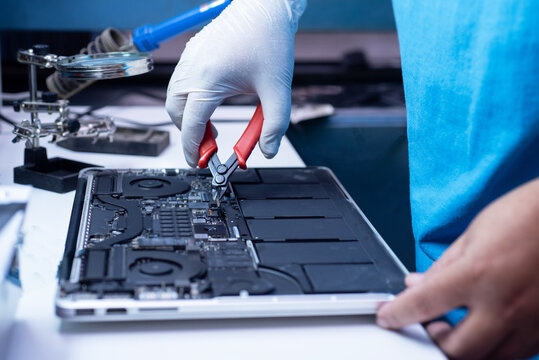
Why Choose RCPPLUS for MacBook Repair in Ottawa?
Experienced Technicians: RCPPLUS has a team of certified technicians with years of experience in repairing MacBook laptops. They have the knowledge and skills to fix any issue you may have with your MacBook.
Original Apple Parts: RCPPLUS uses only original Apple parts for MacBook repairs. This ensures that your laptop will function properly and the repair will last a long time.
Affordable Prices: RCPPLUS offers competitive prices for MacBook repair services in Ottawa. They provide a free estimate for their services, so you can know the cost before you commit to the repair.
Quick Turnaround Time: RCPPLUS understands that you need your MacBook for work and daily life. That's why they provide a quick turnaround time for their services. Most repairs are completed within 24-48 hours.
Conclusion
In conclusion, if you’re in Ottawa and your MacBook needs repair, RCPPLUS is the best choice. They offer a wide range of repair services, from minor repairs to major hardware replacements, at an affordable price. They use only original Apple parts and provide a warranty for their work. Their experienced technicians can fix any issue you may have with your MacBook, and their quick turnaround time ensures that you can get back to using your laptop as soon as possible.Regenerate response
0 notes
Text
How to Clean Your Laptop of Dust and Dirt
Introduction: Why You Should Care About Cleaning Your Laptop
What to Use To Get Rid of Grime on your Keyboard
The 6 Best Laptop Cleaners on Amazon to Make Your Computer Look Like New Again (key words: best computer cleaner amazon prime day deals, best computer vacuum amazon, macbook pro keyboard cleaner)
How to Clean Laptops from Dirt and Grime from the Outside (key words: how to clean laptops outside, how to clean laptops with vinegar)
Conclusion: How To Prevent Dust And Dirt From Getting Inside Your Computer

0 notes
Text
An Introduction To Hp Laptop
https://i.ytimg.com/vi/IX6l3Bkh3RM/hqdefault_50000.jpg
Exactly How To Get Rid Of Scratches On Laptop Lid
This will protect your laptop computer from the ground up, so it's best to maintain it without scrapes after a while rather than trying to find a tarnish remover. As you can see that every one of these techniques are a bit pricey.
Exactly How Does Toothpaste Get Rid Of Scratches?
Paste-based tooth paste serves as a moderate unpleasant that levels out the scratch, removing it or making it much less obvious. It's important, however, to proceed with caution: Use the wrong technique, and also you can plain the finish or create even more scratches, worsening the trouble.
I understand that acetone will eliminate paint from steel and also plastic surface areas. Has anyone here made use of acetone on a laptop, or have an additional solution for the paint removal?
Can You Clean Plastic With Vinegar?
The plastic as well as glass surface areas on a lot of small kitchen area devices, such as mixers, coffee machine, and also toasters, are risk-free to tidy with vinegar, however you intend to stay clear of any rubber components or steel that vinegar can wear away.
I have likewise seen people make use of Comet cleanser, cooking soft drink, or tooth paste. Well there is no way to completely remove them, without replacing the lid/case.
How Do You Make Scratched Plastic Look New?
Apply a mild rough, such as toothpaste, furnishings gloss, baking soda or plastic polish to the scrape. Try our VuPlex Plastic Cleaning Kit which will certainly additionally give your surface a gloss surface. Clean a clean towel over the paste you have included a circular activity.
To clean iPod touch, unplug all wires and also shut off iPod touch (press and also hold the Sleep/Wake switch, and after that slide the onscreen slider). Do not utilize window cleaners, house cleansers, pressed air, aerosol sprays, solvents, ammonia, abrasives, or cleaners having hydrogen peroxide to clean iPod touch.
Exactly how Do You Get Scratches Out Of Black Plastic Car Trim?
Step 1: Clean the area on as well as around the scratch with indoor plastic cleaner.
Action 2: Using a heat weapon (at around half power), carefully apply heat to the plastic up until it begins to soften.
Step 3: Apply a grain pad to the affected area, using really light stress.
Tip 4: Let the area cool as well as harden.
TOUCH UP PAINT for APPLE SPACE GREY GRAY SCRATCH REPAIR KIT MacBook Pro/ Air - ₤ 13.87. The surface area must be completely dry, tidy and also grease-free. When the surface area is no more sticky, paint might be applied.
Wood is touchy, yet you can sand it, unlike plastic. It likewise depends if you're dealing with incomplete wood.
Does Vaseline Remove Scratches From Plastic?
Vaseline can eliminate tiny scratches in your cars and truck's inside. Eliminate efforts have to be done slowly as well as carefully with a microfiber towel. Tidy the location to remove any dust or debris. Job a little of Vaseline right into the scrape making use of a round motion.
Dummies has actually constantly stood for tackling complicated principles as well as making them understandable. Dummies helps everybody be a lot more experienced as well as positive in applying what they understand.
Does Toothpaste Remove Scratches From Plastic?
Tooth paste is a mild rough definition it can level out the location bordering a scratch on a surface. It's efficient in getting rid of shallow scrapes from materials such as plastic, even black plastic, glass and also stainless steel. While toothpaste may be effective in getting rid of superficial scrapes, it won't benefit deeper marks.
As opposed to rubbing at it with your microfiber towel to no avail-- and possibly soiling the towel in the process-- you can make use of a wet sponge instead. You ought to likewise use a lint-free towel or specialized towelettes to clean down the keyboard as well as other surface areas.
Will Magic Eraser Clean Yellowed Plastic?
Rub the yellowed plastic with the magic eraser. Take pleasure in that shimmering plastic.
Thankfully, just a few family items can aid restore the finish of plastic. I hope you appreciated this article and that you put some of the techniques to utilize.
Lifehacks Stack Exchange is a question and also solution website for individuals wanting to bypass life's day-to-day troubles with straightforward tricks. To avoid dampness, clean your display again in the typical means. If you still see them, simply repeat the procedure.
How Do You Restore White Plastic?
For electronic components, removed the yellowed plastic.
Fill a sink with an 8:1 water to bleach mix.
Put on some handwear covers.
Immerse the plastic in the bleach.
Saturate till white once again.
Remove from the remedy.
Wash with light soap and also rinse.
Wash residue with water and also examine your job; it may take a couple of applications and also approximately 10 minutes of effort prior to you obtain the outcomes you desire. Use the paste on the scrapes with a bed linen cloth, emphasizing a circular movement, carefully.
So, you can comply with the steps from the instructions above. There are numerous kinds of scratch eliminating sets are available on the market.
How Do You Remove Scratches From Matte Plastic?
Sodium bicarbonate is a mild mineral abrasive that will rub away scratches on plastic. Combine 2 parts baking soft drink to one part water to create a thick paste. Dip a cotton towel in the paste and use it to the scraped location. Work in a round movement to buff away the scrape.
If the scratch is thick enough to "catch" on your finger nail, you can try sanding it out. To do this properly, though, you'll need to have a number of grades of sandpaper, from 800 grit to 1500 and even 2000. Greater numbers indicate finer sandpaper. Take a pair does and mix in sufficient drops of water to form a smooth paste.
What's The Best Plastic Restorer?
Cerakote Ceramic Trim Coat Kit. Ideal total plastic conservator.
Meguiar's Ultimate Black Plastic Restorer. Ideal spray plastic restorer.
Carfidant Trim & Plastic Restorer. Best costs plastic restorer.
Lithium Trim Restorer & Protectant.
Chemical Guys VRP.
Making use of these liquids will corrode the surface of your screen, causing scrapes or even smudges you won't have the ability to get rid of. Plastic is typically any solid however versatile substance. It is a product that lots of people make use of to create different items, specifically your laptop computer as well as MacBook.
There are no fancy markings on the key-board deck and even vivid accents on the sides of the laptop computer. The only thing that would certainly signify this is a pc gaming laptop is the published Legion branding on the Storm Grey-colored light weight aluminum lid. Oh, there's likewise the hump at the back that houses the additional ports.
Just how Do You Fix Sun Damaged Plastic?
If you've obtained white plastic that's faded to yellow, you can really recover it with hydrogen peroxide! Tape off or cover any type of tinted locations with some clear tape or covering up tape so they're protected. Utilize a 12% hydrogen peroxide lotion as opposed to the liquid and also brush an even layer over the area.
It functions as a flexible mean viewing video clips and various other material. This brush gets the dirt, dust and also whatever various other nasties are lingering in your tones-- and also in far much less time than it would certainly take you to clean each panel independently. "Oh my word, the pens are https://bestsoltips.com/category/asus-laptop/ so worth the price," shared among virtually 14,000 thrilled consumers.
Does WD 40 Remove Scratches From Plastic?
Does WD 40 get rid of scrapes from plastic? WD 40 is a water-displacing oil that is utilized to lube tools and get rid of water from steel surfaces. It does not get rid of scratches from plastic.
Not just are they effective, yet they can also be fashionable to match the demands of serious players. Utilize a microfiber towel with soap and also water to cleanse the phone as well as its phone instance. By cleaning your phone routinely, you can remove debris and also dust before it can damage your phone.
Can You Polish Matte Plastic?
Do not make use of anything with abrasives in it, it'll smooth off the distinctive surface as well as make a shiny place. No sandpapers, or polishes. A warm weapon might aid settle the scratches so they're much less noticeable. Overheating the plastic can additionally create noticeable discoloration.
Make sure you utilize an actually soft fabric like a microfiber or a terrycloth. Moisten the cloth really somewhat and then apply the toothpaste to the cloth. Begin working in small circles on the scraped area.
Exactly how Do You Polish Plastic To A Mirror Finish?
Put a couple of does of baking soda right into a tiny bowl. Add enough water to make a thick paste. Utilize a cotton round, fabric, and even a clean tooth brush to use the paste to the plastic. Rub the location with small, circular motions to remove the scrapes.
With MacBook Fix items, you ought to make use of different layers, as the isolation layer will not completely remove the scrapes. If you do this, according to the declaration, the scrapes will disappear.
When cleaning up the inner Lightning port, utilize a soft, dry, lint-free towel, and do not use liquids or cleansing products. Cleaning up the natural leather iPhone situation might influence its color.
Just how Do You Make Clear Plastic Look New?
For a gentle tidy, clean down the item with a soft cloth dipped in warm, soapy water. For more persistent stains, make use of a cleaner with a little grit, like plain white tooth paste or sodium bicarbonate blended with vinegar. Gently scrub the surface area in a circular movement to scratch away the damaged plastic.
There are a couple of compounds around that are very reliable for plastic sprucing up. Buff the impacted locations with the eliminator till the scratch is gone.
Can You Restore Faded Plastic?
You can conveniently remove oxidation with sandpaper, vinegar, or a bleach solution. Plastic that has actually discolored to a yellow or brown shade was made with bromine, which triggers the plastic to change color with time. Nonetheless, you can turn around bromine discoloration with hydrogen peroxide.
If you require to, clean them well with soap and also cozy water. Let it sit tight up for a day after cleaning it prior to allowing them sue it once more. One more terrific way to eliminate Sharpie from plastic is to use an additional marker.
Can Peroxide Damage Plastic?
H2O2 is a solid oxidizer. I wouldn't even risk attempt it on anything metal. On plastic, it would completely be great as long as it's not the industrial 35% quality.
The display is maintained in area by 2 steel joints, one by side, whose affix on the plastic beneath as well as on the motherboard. Get a hot iron, transform it to optimum, as well as leave it on the lid of the laptop computer for regarding 5 minutes, or till the fire brigade gets here. Never ever spray any kind of cleaner straight on a laptop computer's screen.
Exactly How Does Hydrogen Peroxide Whiten Plastic?
Whitening procedure. The reverse procedure utilizes generally available 6% or 12% hydrogen peroxide as well as UV light as catalyst (can be usual UVA bulb or even straightforward sunshine) to trigger the lightening response. Ultraviolet light pestering hydrogen peroxide create really active hydroxyl as well as bring back the original color.
The display on a pc gaming laptop is arguably the most fundamental part of the setup. It must be brilliant, vibrant, as well as large for performance in addition to video gaming. Fortunately here is that the Legion 5 Pro's 2560 x 1600 resolution screen checks all those boxes.
Can You Bleach Plastic White?
To whiten plastic, wipe the surface of the plastic with a bleach option. Use an old tooth brush to scrub the bleach into the plastic up until it's clean.
Data back-up is on my long, long list of "do as I say, not as I do" advice. Yet the longer you hold onto a laptop computer, the extra irreplaceable documents as well as info you'll collect on it.
First, inspect what kind of steel cover your laptop computer has. And also, this item functions fantastic in eliminating scrapes from the plastic surface area. Below's how to utilize plastic polish to eliminate scratches.
youtube
1 note
·
View note
Text
Keyboard cleaner aerosol

Keyboard cleaner aerosol how to#
Keyboard cleaner aerosol pro#
Dampen a soft, lint-free cloth with water only, then use it to clean the Touch Bar and Touch ID. Shut down your Mac and unplug the power adaptor.
Keyboard cleaner aerosol pro#
MacBook Pro models from 2016 and later with Touch Bar and Touch ID: Clean the Touch Bar and Touch ID (power button) on these computers the same way you would clean the display. To clean hard-to-remove smudges or fingerprints on the display or exterior of your Mac, you can use a cloth moistened with a 70-per cent isopropyl alcohol (IPA) solution to gently wipe the display or enclosure of your Mac notebook. Dampen a soft, lint-free cloth with water only, then use it to clean the computer's screen. To clean the screen on your MacBook, MacBook Pro or MacBook Air, first shut down the computer and unplug the power adaptor. Don't use aerosol sprays, solvents, abrasives or cleaning products containing hydrogen peroxide that may damage the finish. Don't spray liquid directly onto the computer. Then use a damp, soft, lint-free cloth to clean the computer's exterior. When cleaning the outside of your MacBook, MacBook Pro or MacBook Air, first shut down your computer and unplug the power adaptor.
Keyboard cleaner aerosol how to#
Learn how to clean your Mac notebook computer. If you're planning to visit an Apple Store, make a reservation at the Genius Bar (only available in some countries and regions).įor more detailed instructions, select your Apple product: Liquid damage isn't covered under the Apple product warranty or AppleCare Protection Plans, but you may have rights under consumer law. If liquid makes its way inside your Apple product, get help from an Apple Authorised Service Provider or Apple Store as soon as possible. Avoid getting moisture in any opening, and don't submerge your Apple product in any cleaning agents. Don't use products that contain bleach or hydrogen peroxide. Using a 70 per cent isopropyl alcohol wipe, 75 per cent ethyl alcohol wipe or Clorox Disinfecting Wipes, you may gently wipe the hard, non-porous surfaces of your Apple product, such as the display, keyboard or other exterior surfaces. Is it OK to use a disinfectant on my Apple product? Don't spray cleaners directly onto the item.Don't use aerosol sprays, bleaches or abrasives.Keep liquids away from the product, unless otherwise noted for specific products.Unplug all external power sources, devices and cables.Avoid excessive wiping, which may cause damage.Use only a soft, lint-free cloth. Avoid abrasive cloths, towels, paper towels or similar items.To get started, here are some tips that apply to all products: Apple products are made with a variety of materials and each material might have specific cleaning requirements.

0 notes
Text
Why the Biggest "Myths" About macbook air pro keyboard replacement May Actually Be Right
In the bustling urban of Dubai, in which know-how and performance intersect, the demand for reliable and knowledgeable MacBook restore companies has certainly not been increased. Prabhat Mac https://applepartsdubai.com/ Care and Apple Parts Dubai have risen to the celebration, opening themselves because the go-to specialists for all MacBook-relevant complications. Offering a complete suite of features for MacBook Air and MacBook Pro, they cater to a broad differ of demands, guaranteeing that each purchaser receives good-tier care and recognition.
Prabhat Mac Care's status as a pacesetter in MacBook fix in Dubai is properly-earned. Their crew of licensed technicians is adept at handling a dissimilar array of things, from minor glitches to principal hardware screw ups. Customers can rest confident that their gadgets are in ready hands, receiving the meticulous care and trained awareness which have grow to be synonymous with Prabhat Mac Care.
Screen issues are a few of the most user-friendly difficulties faced with the aid of MacBook clients. A cracked or malfunctioning monitor can disrupt each day sports and avoid productiveness. Prabhat Mac Care deals specialized MacBook Air Pro screen repair facilities, via simplest authentic Apple materials to ensure the best nice of fix. Their technicians make use of state of the art tools and techniques to diagnose and unravel display trouble, restoring the machine to its fashioned readability and performance.
Water wreck can pose a imperative https://applepartsdubai.com risk to MacBooks, major to a number of frustrating trouble if now not addressed right away and easily. Prabhat Mac Care excels in MacBook Air Pro water spoil restoration, imparting swift and finished recommendations to mitigate harm and restoration capability. Their system involves distinct diagnostics, thorough cleansing, and substitute of any broken formulation, making certain that the system is lower back to its most beneficial situation.
A declining battery can seriously have an effect on the performance and portability of a MacBook. Prabhat Mac Care's MacBook Air Pro battery alternative expertise are designed to deal with this component efficiently. Using high quality, unique batteries, they make sure that that the MacBook regains its complete battery life and overall performance skills. The job is streamlined and client-centered, minimizing downtime and inconvenience.
Keyboard malfunctions, whether or not with the aid of put on and tear or accidental spoil, may well be specially difficult. Prabhat Mac Care delivers professional MacBook Air Pro keyboard alternative products and services, addressing a broad stove of keyboard things with precision and care. Their technicians are trained in changing keyboards for all MacBook units, making sure a continuing and responsive typing trip. By through exact portions, they warranty the longevity and reliability http://edition.cnn.com/search/?text=macbook repair dubai of the repair.
There are numerous compelling explanations to pick out Prabhat Mac Care and Apple Parts Dubai to your MacBook fix needs. Their workforce of licensed technicians guarantees top diagnostics and competent repairs, minimizing downtime and inconvenience for the targeted visitor. Prabhat Mac Care's dedication to due to basically authentic and first-class ingredients ensures the toughness and reliability of every fix, making certain that your MacBook performs optimally. Their complete fluctuate of capabilities, from reveal repair to battery replacement and water destroy restoration, means that customers can locate suggestions for any factor they'll stumble upon. At Prabhat Mac Care, buyer pleasure is the excellent precedence. The staff is devoted to imparting customized provider, addressing distinct needs and considerations, and making certain a clean and obstacle-unfastened repair course of. Their effective strategies and experienced technicians ensure fast turnaround times for all upkeep, minimizing disruption for your habitual.
The varied number of services and products provided through Prabhat Mac Care and Apple Parts Dubai guarantees that they may meet the diversified wants in their shoppers. Whether you are a student, specialist, or enterprise proprietor, their specialist fix companies cater to all user profiles. The skill to deal with troublesome upkeep and present sturdy answers makes them a depended on associate for all your MacBook repair demands.
A broken display screen is additionally a chief inconvenience, affecting the two usability and aesthetics. Prabhat Mac Care excels in MacBook display screen restore in Dubai, offering certain and fantastic solutions for all display-appropriate topics. Their technicians are educated to address extraordinary sorts of display complications, making certain an excellent match and finish after the restoration. Keyboard malfunctions can disrupt your work and decrease productivity. Prabhat Mac Care's abilities in MacBook keyboard restoration in Dubai guarantees that any keyboard element, no matter if by reason of wear and tear or unintentional smash, is resolved effectually. Their meticulous awareness to aspect guarantees a gentle and responsive keyboard after the restore. Battery disorders are everyday as units age, however they do not should keep your MacBook's efficiency. Prabhat Mac Care's MacBook battery replacement in Dubai provider ensures that your device will get a new hire on life with a refreshing, remarkable battery. This carrier is principally important for clients who place confidence in their MacBooks for prolonged durations devoid of get admission to to charging facilities. Water ruin should be catastrophic for any digital device, together with MacBooks. Prabhat Mac Care's MacBook water wreck restoration in Dubai is designed to handle the whole quantity of water-connected worries. Their accomplished method consists of thorough diagnostics, cleansing, and aspect replacement, making sure that your MacBook is totally restored to its authentic situation. The motherboard is the coronary heart of any desktop, and points with this severe thing can render your MacBook inoperable. Prabhat Mac Care's awareness in MacBook motherboard restore in Dubai guarantees that even the most problematical motherboard problems are recognized and repaired with precision. Their technicians are outfitted with the latest tools and abilities to handle complex maintenance, making certain the long-term functionality of your MacBook.
Choosing Prabhat Mac Care for your MacBook repair necessities in Dubai comes with countless reward. Their acceptance for caliber carrier, mixed with their customer-centric procedure, makes them a safe partner for all your MacBook themes. With years of revel in inside the trade, Prabhat Mac Care has built a workforce of professional technicians who are specialists in MacBook repairs. Their deep working out of MacBook programs ensures suitable diagnostics and positive upkeep. Using proper constituents and adhering to prime criteria of caliber, Prabhat Mac Care ensures that all upkeep meet the usual specs of your MacBook. This commitment to satisfactory ensures the toughness and reliability of the repaired gadget. Prabhat Mac Care gives you tremendous customer service, guiding you through the repair manner and addressing any worries you can still have. Their pleasant and respectable group are normally ready to guide, guaranteeing a pleasant journey. Situated in a ultimate area in Dubai, Prabhat Mac Care is with no trouble available, making it easy for purchasers to drop off and pick out up their MacBooks. Their productive service ensures minimal wait occasions and speedy resolutions. Despite their remarkable carrier, Prabhat Mac Care gives you competitive pricing for all MacBook repairs. Their obvious pricing constitution guarantees that you get importance on your funds without any hidden expenditures.
In end, Prabhat Mac Care and Apple Parts Dubai are your trusted companions for all MacBook restore demands in Dubai. Their comprehensive fluctuate of prone, dedication to caliber, and purchaser-centric attitude lead them to the go-to vacation spot for MacBook repairs. Whether you desire display restoration, battery replacement, water harm fix, or keyboard replacement, Prabhat Mac Care has the talents and tools to supply excellent-notch options. Choose Prabhat Mac Care for trustworthy, successful, and expert MacBook restore offerings in Dubai.
#MacBook Repair Dubai#Prabhat Mac Care#Apple Parts Dubai#MacBook Screen Repair#MacBook Water Damage Repair#MacBook Battery Replacement#MacBook Keyboard Replacement#MacBook Pro Repair#MacBook Air Repair#Apple Repair Dubai#MacBook Maintenance#MacBook Upgrades#Tech Repair Dubai#Apple Tech Support#MacBook Service Center#Apple Service Center Dubai#MacBook Logic Board Repair#MacBook Data Recovery#MacBook Hinge Repair#MacBook Power Port Repair#MacBook Fan Repair#MacBook Speaker Repair#MacBook Mic Repair#MacBook Camera Repair#MacBook SSD Replacement#MacBook RAM Upgrade#MacBook Motherboard Repair#MacBook Software Troubleshooting#MacBook Liquid Damage Repair#MacBook Overheating Repair
0 notes
Text
Used apple magic keyboard with numeric keypad

USED APPLE MAGIC KEYBOARD WITH NUMERIC KEYPAD HOW TO
USED APPLE MAGIC KEYBOARD WITH NUMERIC KEYPAD FOR MAC
USED APPLE MAGIC KEYBOARD WITH NUMERIC KEYPAD PRO
USED APPLE MAGIC KEYBOARD WITH NUMERIC KEYPAD BLUETOOTH
USED APPLE MAGIC KEYBOARD WITH NUMERIC KEYPAD PRO
Used Magic Keyboard for iPad Pro 12.9‑inch (5th generation) – US English – Black 450.Keyboard (US English) Replacement for Apple MacBook Pro 15″ Retina A1398 (Mid 2012-Mid 2014-Mid 2015} 150.00 AED Add to cart.Sale! Used Apple Macbook Pro 13-inch 2017 (Non Touch bar) in a very clean and neat condition with Intel Core i5 2.3Ghz processor, 8GB RAM, 256GB SSD Space Grey 2,650.00 AED 2,250.00 AED Add to cart.Ive always used the trackpad on the laptop but always used a magic mouse with the desktop. Used original 87W USB C Power Adaptor with USB-C Charge Cable for MacBook Pro 15.4 inch 200.00 AED Add to cart Ive used a MacPro desktop and MacBookPro laptop for many years.Used Apple MacBook Pro 15-inch(Touchbar) 2016 Intel Core i7 2.6Ghz, 16GB RAM, 256 GB SSD in silver colour 3,800.00 AED Read more Get it now Magic Keyboard with Numeric Keypad features an extended layout, with document navigation controls for quick scrolling and full-size arrow keys.For MacBook Pro 13.3 – A1278 – Trackpad with Flex Cable – 2009-2012 75.00 AED Add to cart.A1466 Keyboard Replacement for Apple MacBook Air 13″ A1369 (2011) A1466 (2012-2015) MJVE2LL/A MD760LL/A MC965LL/A MD231LL/A MJVG2LL/A Series Laptop Keyboard 150.00 AED Add to cart The company sells the standard keyboard individually in silver, while also offering a space gray model of the numeric-keypad keyboard for individual sale.The numeric keypad also allows for faster input of numbers, especially useful for spreadsheets and finance applications.
USED APPLE MAGIC KEYBOARD WITH NUMERIC KEYPAD BLUETOOTH
A1466 Trackpad Touchpad For Macbook Air 13″ 95.00 AED Add to cart The silver Apple Magic Wireless Keyboard with Numeric Keypad features an extended layout with document navigation and full-size arrow keys. Apple Magic Keyboard with Numeric Keypad Features: Bluetooth wireless convenience frees your workspace of cable clutter Onboard rechargeable battery - no more.
USED APPLE MAGIC KEYBOARD WITH NUMERIC KEYPAD FOR MAC
Magic Keyboard with Touch ID and Numeric Keypad for Mac models with Apple.
USED APPLE MAGIC KEYBOARD WITH NUMERIC KEYPAD HOW TO
That list includes a variety of different styles, something for everyone. Arabic Magic BooksSIHR DJINN AFARIT AND HOW TO SUMMON THEM: The Banned Book Of. On the other hand, if you're looking for something else besides Apple-style keyboards, we've rounded up some other great keyboards for Mac for you. Plus, you get backlighting in all of those fun colors. It's compact at just 9.7-inches-by-5.9-inches-by-0.24-inches and the battery will last six months between charges with typical use. However, if you want something inexpensive that you can toss into your bag when you're on the go, then pick up an Arteck HB030B Universal Slim Keyboard. Of course, those of us who need to type a lot of numbers love Apple's Magic Keyboard with Numeric Keypad and find it worth the upgrade. You can't go wrong with any of the Logitech keyboards. It's great to be able to switch between your Mac, iPhone, and iPad quickly. Python provides a library named keyboard which is used to get full. An iMore favorite is the Logitech K380 Multi-Device Bluetooth Keyboard. Magic Keyboard for iPad Pro 11-inch (3rd generation) and iPad Air (4th generation). They all have a similar design but offer something a bit different. If you love the look of the Magic Keyboard, but you want something just a little bit different, you're sure to like one of the keyboards on this list. Which Magic Keyboard alternative should you choose? The rechargeable lithium battery can go up to six months on a single charge. You can choose from seven backlight colors and two brightness levels on this keyboard. Arteck's well-priced Bluetooth keyboard is slim, portable, and can be used with your Mac or iOS device as well as non-Apple computers.

0 notes
Text
MacBook Pro A1989 Retina, 13-inch, Keyboard Replacement Price #New Delhi
Experience the joy of typing with a flawless A1989 keyboard Replacement:~~
Elevate your typing experience and revel in the joy of flawless keystrokes with our impeccable MacBook Pro A1989 13" keyboard replacement service. At the heart of efficient and comfortable interaction with your device lies a responsive and perfectly functioning keyboard. Our dedicated team of certified technicians specializes in providing seamless keyboard replacements for the MacBook Pro A1989 13". Whether your current keyboard is plagued by unresponsive keys, worn-out keycaps, or other issues, our service ensures a rejuvenated and pristine keyboard experience. Using only genuine Apple components, we meticulously install a new keyboard, restoring your MacBook Pro A1989 to its optimal performance. Immerse yourself in the pleasure of typing on a keyboard that feels brand new, designed to meet Apple's exacting standards. Make the choice for excellence—opt for our MacBook Pro A1989 13" keyboard replacement service, with "MacBook Pro A1989 13" Keyboard Service" and embrace a typing encounter that seamlessly blends precision and joy.

Comprehensive Process of MacBook Pro A1989 Keyboard Replacement:~~
The keyboard is a fundamental aspect of the MacBook Pro A1989, facilitating seamless communication between the user and the device. Over time, wear and tear or unforeseen issues may compromise the keyboard's performance, necessitating a comprehensive replacement process.
Diagnostic Assessment:
Our process commences with a thorough diagnostic evaluation of the MacBook Pro A1989. Certified technicians meticulously inspect the keyboard, identifying issues such as unresponsive keys, worn-out keycaps, or structural damage.
Transparent Communication:
Clear and transparent communication is paramount. We discuss the diagnostic findings with the user, providing insights into the specific keyboard issues detected and outlining the proposed replacement process.
Genuine Apple Components:
To ensure uncompromised quality, we exclusively use genuine Apple keyboard components for replacements. This guarantees compatibility, durability, and aligns with Apple's stringent standards.
Precise Dismantling:
The MacBook Pro A1989 is carefully disassembled to access the internal components, including the keyboard. This step requires precision to avoid damage to surrounding components and ensures a smooth replacement process.
Keyboard Replacement:
Our certified technicians execute the replacement with precision, delicately removing the existing keyboard and replacing it with a brand-new one. This process involves meticulous attention to detail to guarantee proper alignment and functionality.
Functional Testing:
Post-replacement, each key and function is rigorously tested. This ensures that the new keyboard operates seamlessly, addressing the identified issues and providing users with a rejuvenated typing experience.
Quality Assurance:
Before concluding the process, our quality assurance team conducts a final check. This involves a comprehensive inspection of the entire MacBook Pro A1989 to confirm that the replaced keyboard meets our stringent standards.
User Education:
Upon completion, we take the time to educate users on proper keyboard care and usage practices. This includes tips on maintaining a clean keyboard, avoiding spills, and other preventative measures.
How to Prevent Wear on Your MacBook Pro A1989 Keyboard:~~
Preventing wear on your MacBook Pro A1989 keyboard is essential for maintaining its longevity and ensuring a seamless typing experience.
Clean Hands, Clean Keys:
Start with clean hands to prevent transferring oils and dirt to the keys. Regularly clean the keys with a soft, lint-free cloth to remove any accumulated grime.
Avoid Eating and Drinking Over the Keyboard:
Food crumbs and liquid spills can wreak havoc on your keyboard. Enjoy meals and beverages away from your MacBook to prevent accidental spills and debris accumulation.
Use a Keyboard Cover:
Consider using a keyboard cover to shield against dust, dirt, and liquid spills. Opt for high-quality, breathable covers that don't interfere with the laptop's performance.
Mindful Typing Technique:
Type with a light touch. Avoid excessive force when pressing keys, as this can contribute to keycap and switch wear over time.
Regularly Clean the Surrounding Area:
Keep the area around your laptop clean to prevent dust and debris from settling on the keyboard. A clean environment reduces the chances of particles finding their way into the keys.
Secure Transportation:
When transporting your MacBook, use a well-padded laptop bag or sleeve to protect it from physical impact that could potentially damage the keyboard.
Screen Closure Care:
Be gentle when closing the laptop lid to avoid placing undue pressure on the keyboard. Close it gently and ensure there are no foreign objects on the keyboard before shutting it.
Regularly Update and Maintain:
Keep your MacBook's operating system and software up-to-date. Regular updates often include optimizations and improvements that can enhance keyboard performance.
0 notes