#how to configure SPF
Explore tagged Tumblr posts
Text
SPF, DKIM, and DMARC play a critical role in email authentication and deliverability. Learn how to set up and validate these records, avoid email forwarding issues, and protect your sender reputation with actionable tips and tools.
#avoiding SPF authentication errors#business email setup#creating secure email policies#DKIM email authentication#DKIM for email marketing#DKIM record guide#DMARC for email authentication#DMARC policy checker#DMARC policy creation#DMARC record wizard#DMARCION tools#email authentication FAQs#email authentication records#email deliverability guide#email deliverability tips#email forwarding issues#email record validation#how to configure SPF#improve email security#secure email setup#SPF DKIM best practices#SPF DKIM DMARC explained#SPF DKIM DMARC setup#SPF record best practices#SPF record troubleshooting
0 notes
Photo

We independently select and share the products we love—and may receive a commission if you choose to buy. Motherhood means finding things to make your life a little easier wherever you can— especially when it comes to baby gear. Whether it’s a bassinet to self-rock your baby to sleep or a play mat with all the bells and whistles to keep them entertained, one piece of gear that’s consistently worth investing in is an everyday stroller that meets your family’s needs. It’s one of the few pieces you truly will use for years to come, through all the stages of infancy, toddler-hood and beyond. When I found out I was pregnant with my second baby, the only gift I asked for was a great everyday stroller for multiples. Friends of mine whose tastes I trust love their Zoe Twin V2 (a side by side stroller), so I knew I wanted to stay within the Zoe stroller family and try out their newest convertible style, The Journey, $799. As a second time mom, I’ve already learned how valuable a good stroller is. I try to get out and walk everyday, even if it is just for fifteen minutes since the fresh air and movement does wonders for our collective sanity. Knowing I’d soon have both a baby and toddler in tow, I was looking for a double stroller that would stick with my family for a while— growing with us as our kids grew. The Journey checks that box as it comes with a bassinet for a newborn and a standard stroller seat (up to 48.5 lbs), plus it transforms into a double stroller for two kids, making it a worthwhile investment. Courtesy of the author So, who is Zoe Baby? Zoe is a mom-run company that’s become a real leader in the stroller industry. Their thoughtful designs are lightweight, compact and easy to use, with features that ensure they’ve truly thought of everything. (Again, they are mom-led!) Since you don’t necessarily know your long term family plans from the moment you purchase your first stroller, their innovative line up of models includes a variety of single and double strollers which can each be outfitted with functional add-ons to customize them as your family grows. They also have all of the must-have accessories— snack trays, mesh bug nets, rain covers, and even bunting covers for cold weather— which can be purchased separately to create the ultimate ride. (Fun fact: It took the Zoe team of moms three years to create their latest model, The Journey. They all weighed in on the design until it was just right–because why settle for less than the best?) Since I wanted a stroller that I could use from day one with my newborn and toddler, The Journey from Zoe was the perfect choice. It arrives as a single stroller with a standard seat and bassinet so we added the Add-On Seat + Duo Extender Kit to transform it into a double. With over 20 different possible configurations, it truly offers the most versatility of any convertible stroller I’ve seen on the market. The Journey comes in four colors, all neutrals that will stay in style forever and work for either gender. I went with the Sea Green and get compliments on it almost every time we are out in public. I love that the harness shoulder straps have fabric liners that match the stroller–it’s such a nice touch. With the peek-a-boo window on the top of the shade, I can keep a close eye on my baby, too. (Even though I’m a second time mom, I’m still always checking to make sure he’s ok.) It’s average lightweight for the category at 26 pounds, and can carry up to 48 pounds, so it handily lasts well into toddlerhood. Who can use the Zoe Journey Stroller This multi-purpose stroller goes every which way you can imagine, which is why it’s so incredibly versatile. It works for a newborn, toddler, two babies, two toddlers, twins and more. I was able to use the Zoe Journey with the car-seat attachment right from birth, and the included bassinet is perfect for when I want to get outside during nap time. I also use the full SPF 50 canopy shade to cover my baby’s side and keep him protected from the sun. Courtesy of the author I was really impressed with how many ways you can use The Journey. We’ll be growing into the stacked duo-mode seats soon! Some of the configurations include: With bassinet for newborn With carseat (car seat adapters here are sold separately) Seat forward facing Seat parent facing Duo seat mode Seat with car seat Seat with parent facing car seat Duo bassinet Seat with duo bassinet Parent facing seat with duo bassinet Car seat and duo bassinet Seat and ride on board Add-Ons for The Journey The Journey comes with the bassinet for newborn plus the infant seat, so you don’t have to invest there. It also comes standard with the storage basket and a toy steering wheel which the kids LOVE. We added in the snack tray and the parent organizer which are worth having for storage. We can keep back up snacks, binkies, and even toys in the parent organizer and if you have a toddler you know how critical snacks are on any adventure. One thing I haven’t tried (yet) but always hear good things about is the Ride on Board for toddlers, which adds another multi-use feature to the Zoe strollers. Other parents swear it’s a lifesaver for when their toddler insists on walking and inevitably gives up halfway through the adventure.. Benefits of The Journey For me, the biggest selling points of The Journey are the price, size and ease of use. Compared to other high end strollers, Zoe’s kind of a steal. Since it’s direct to consumer with no middle-man or retailer overhead, they’re able to keep prices lower and even include more. Its compact size makes it really easy to store and I can take it in and out of the trunk easily (even when I’m parenting both kids solo). The folding video helps you get it right the first time. The Journey is also incredibly smooth and easy to steer. Truthfully sometimes my newborn will start losing his mind halfway through a walk and I need to carry him the rest of the way. I’m still able to control the stroller one handed without a problem! I didn’t feel that way with my first-time stroller– that one was a very hard push and a very hard fold. It really makes me appreciate the simplicity here. Also, Zoe strollers all have airless tires, such a benefit compared to wheels that need to be air-pumped, especially because you never remember they need to be pumped until you’re about to use it, which throws a wrench in the plans all together. The seats recline and are made from a high quality stain resistant knit fabric. It’s soft and breathable which I appreciate on hot, sticky days when the kids are sweaty. It’s also naturally flame retardant and is Greenguard Certified. Everything is washable of course–something we do fairly often with an infant and a toddler. Now that my baby is starting to sit up more, I can easily adjust the straps and buckle him in to secure him in place. One of my biggest pet peeves with other strollers is how thin and flimsy the straps are leading them to twist and tangle whereas these seem to stay exactly as you want them. Improvements for the Journey Honestly I wouldn’t change much about this stroller! Although I wouldn’t mind an even larger storage basket underneath. While it has a 22lb weight capacity, once I throw the diaper bag in and an extra blanket, there’s not much physical room for anything else. TLDR: This Zoe stroller is a must have Overall I absolutely love my Zoe Journey. I use it everyday and always choose to use my Zoe stroller over the others I have. I appreciate the way it pushes and how smooth it is to navigate, whether I’m using it as a single or double stroller. The lightweight and compact size makes it easy for me to handle on my own. Thanks to Zoe moms for making an all-in-one stroller that has all the details we need to stroll through our everyday lives. This stroller will be a staple in our family for years to come, and we are so happy we chose Zoe to guide our family adventures. Zoe The Journey Stroller retails for $799 can be purchased at zoebaby.com Source link
0 notes
Photo

We independently select and share the products we love—and may receive a commission if you choose to buy. Motherhood means finding things to make your life a little easier wherever you can— especially when it comes to baby gear. Whether it’s a bassinet to self-rock your baby to sleep or a play mat with all the bells and whistles to keep them entertained, one piece of gear that’s consistently worth investing in is an everyday stroller that meets your family’s needs. It’s one of the few pieces you truly will use for years to come, through all the stages of infancy, toddler-hood and beyond. When I found out I was pregnant with my second baby, the only gift I asked for was a great everyday stroller for multiples. Friends of mine whose tastes I trust love their Zoe Twin V2 (a side by side stroller), so I knew I wanted to stay within the Zoe stroller family and try out their newest convertible style, The Journey, $799. As a second time mom, I’ve already learned how valuable a good stroller is. I try to get out and walk everyday, even if it is just for fifteen minutes since the fresh air and movement does wonders for our collective sanity. Knowing I’d soon have both a baby and toddler in tow, I was looking for a double stroller that would stick with my family for a while— growing with us as our kids grew. The Journey checks that box as it comes with a bassinet for a newborn and a standard stroller seat (up to 48.5 lbs), plus it transforms into a double stroller for two kids, making it a worthwhile investment. Courtesy of the author So, who is Zoe Baby? Zoe is a mom-run company that’s become a real leader in the stroller industry. Their thoughtful designs are lightweight, compact and easy to use, with features that ensure they’ve truly thought of everything. (Again, they are mom-led!) Since you don’t necessarily know your long term family plans from the moment you purchase your first stroller, their innovative line up of models includes a variety of single and double strollers which can each be outfitted with functional add-ons to customize them as your family grows. They also have all of the must-have accessories— snack trays, mesh bug nets, rain covers, and even bunting covers for cold weather— which can be purchased separately to create the ultimate ride. (Fun fact: It took the Zoe team of moms three years to create their latest model, The Journey. They all weighed in on the design until it was just right–because why settle for less than the best?) Since I wanted a stroller that I could use from day one with my newborn and toddler, The Journey from Zoe was the perfect choice. It arrives as a single stroller with a standard seat and bassinet so we added the Add-On Seat + Duo Extender Kit to transform it into a double. With over 20 different possible configurations, it truly offers the most versatility of any convertible stroller I’ve seen on the market. The Journey comes in four colors, all neutrals that will stay in style forever and work for either gender. I went with the Sea Green and get compliments on it almost every time we are out in public. I love that the harness shoulder straps have fabric liners that match the stroller–it’s such a nice touch. With the peek-a-boo window on the top of the shade, I can keep a close eye on my baby, too. (Even though I’m a second time mom, I’m still always checking to make sure he’s ok.) It’s average lightweight for the category at 26 pounds, and can carry up to 48 pounds, so it handily lasts well into toddlerhood. Who can use the Zoe Journey Stroller This multi-purpose stroller goes every which way you can imagine, which is why it’s so incredibly versatile. It works for a newborn, toddler, two babies, two toddlers, twins and more. I was able to use the Zoe Journey with the car-seat attachment right from birth, and the included bassinet is perfect for when I want to get outside during nap time. I also use the full SPF 50 canopy shade to cover my baby’s side and keep him protected from the sun. Courtesy of the author I was really impressed with how many ways you can use The Journey. We’ll be growing into the stacked duo-mode seats soon! Some of the configurations include: With bassinet for newborn With carseat (car seat adapters here are sold separately) Seat forward facing Seat parent facing Duo seat mode Seat with car seat Seat with parent facing car seat Duo bassinet Seat with duo bassinet Parent facing seat with duo bassinet Car seat and duo bassinet Seat and ride on board Add-Ons for The Journey The Journey comes with the bassinet for newborn plus the infant seat, so you don’t have to invest there. It also comes standard with the storage basket and a toy steering wheel which the kids LOVE. We added in the snack tray and the parent organizer which are worth having for storage. We can keep back up snacks, binkies, and even toys in the parent organizer and if you have a toddler you know how critical snacks are on any adventure. One thing I haven’t tried (yet) but always hear good things about is the Ride on Board for toddlers, which adds another multi-use feature to the Zoe strollers. Other parents swear it’s a lifesaver for when their toddler insists on walking and inevitably gives up halfway through the adventure.. Benefits of The Journey For me, the biggest selling points of The Journey are the price, size and ease of use. Compared to other high end strollers, Zoe’s kind of a steal. Since it’s direct to consumer with no middle-man or retailer overhead, they’re able to keep prices lower and even include more. Its compact size makes it really easy to store and I can take it in and out of the trunk easily (even when I’m parenting both kids solo). The folding video helps you get it right the first time. The Journey is also incredibly smooth and easy to steer. Truthfully sometimes my newborn will start losing his mind halfway through a walk and I need to carry him the rest of the way. I’m still able to control the stroller one handed without a problem! I didn’t feel that way with my first-time stroller– that one was a very hard push and a very hard fold. It really makes me appreciate the simplicity here. Also, Zoe strollers all have airless tires, such a benefit compared to wheels that need to be air-pumped, especially because you never remember they need to be pumped until you’re about to use it, which throws a wrench in the plans all together. The seats recline and are made from a high quality stain resistant knit fabric. It’s soft and breathable which I appreciate on hot, sticky days when the kids are sweaty. It’s also naturally flame retardant and is Greenguard Certified. Everything is washable of course–something we do fairly often with an infant and a toddler. Now that my baby is starting to sit up more, I can easily adjust the straps and buckle him in to secure him in place. One of my biggest pet peeves with other strollers is how thin and flimsy the straps are leading them to twist and tangle whereas these seem to stay exactly as you want them. Improvements for the Journey Honestly I wouldn’t change much about this stroller! Although I wouldn’t mind an even larger storage basket underneath. While it has a 22lb weight capacity, once I throw the diaper bag in and an extra blanket, there’s not much physical room for anything else. TLDR: This Zoe stroller is a must have Overall I absolutely love my Zoe Journey. I use it everyday and always choose to use my Zoe stroller over the others I have. I appreciate the way it pushes and how smooth it is to navigate, whether I’m using it as a single or double stroller. The lightweight and compact size makes it easy for me to handle on my own. Thanks to Zoe moms for making an all-in-one stroller that has all the details we need to stroll through our everyday lives. This stroller will be a staple in our family for years to come, and we are so happy we chose Zoe to guide our family adventures. Zoe The Journey Stroller retails for $799 can be purchased at zoebaby.com Source link
0 notes
Text
5 Critical Email Security Mistakes You Might Be Making
Email remains one of the most commonly used communication tools in business — and one of the most targeted by cybercriminals. In fact, over 90% of cyberattacks begin with an email. Whether it’s phishing, malware, or impersonation fraud, one small misstep can compromise your entire organization.
Here are five critical email security mistakes you might be making — and how to avoid them.
1. 🔓 Relying Solely on Basic Spam Filters
The mistake: Standard spam filters catch junk mail, but sophisticated phishing emails still make it through.
The fix: Invest in advanced threat protection (ATP) that includes AI-based analysis, URL scanning, and attachment sandboxing. A layered security approach drastically reduces risks.
2. 📧 Not Using Multi-Factor Authentication (MFA)
The mistake: Allowing email access with only a password leaves your system vulnerable to brute-force or stolen credentials.
The fix: Enable MFA on all email accounts. A second factor — like a mobile prompt or token — adds an essential layer of security.
3. 🧑💻 Ignoring Employee Training
The mistake: Many employees still click malicious links or attachments because they can’t recognize a phishing attempt.
The fix: Regularly conduct security awareness training. Use real-world simulations to help employees recognize red flags and report suspicious emails quickly.
4. 🔍 Lack of Email Auditing & Monitoring
The mistake: If you’re not monitoring email logs or flagging unusual activity, you’re blind to potential threats.
The fix: Implement email monitoring and auditing tools to detect anomalies like logins from strange IPs or unauthorized email forwarding rules.
5. 🛠️ No DMARC, SPF, or DKIM Setup
The mistake: Failing to configure these email authentication protocols makes it easier for attackers to spoof your domain.
The fix: Ensure your domain has SPF (Sender Policy Framework), DKIM (DomainKeys Identified Mail), and DMARC (Domain-based Message Authentication, Reporting & Conformance) configured correctly to protect against spoofing and impersonation.
Final Thoughts
Cybersecurity isn't just an IT problem — it's a business priority. Avoiding these common email security pitfalls can save your organization from data breaches, reputational damage, and costly downtime.
At R&B Networks, we help businesses build smarter, safer digital ecosystems — from email security and endpoint protection to Microsoft 365 compliance and cloud-based disaster recovery.
🔗 Learn more: https://randbnetworks.com #EmailSecurity #CyberThreats #PhishingProtection #RBNetworks #Microsoft365Security #SmallBusinessIT
0 notes
Text
Organizations' lack of protection against email spoofing.

Attention Hospitality Leaders: Nearly 50% of organizations lack protection against email spoofing—a dangerous gap that can lead to phishing scams, fake invoices, and brand impersonation. For hotels and restaurants, one rogue email could cost you guest trust and revenue.
How Century Solutions Group keeps you secure with tailored Hospitality IT Managed Services:
• Hotel IT Solutions & Hotel Wi-Fi Solutions that include built-in email authentication and SPF/DKIM/DMARC configuration
• Restaurant IT Support & Restaurant IT Services ensuring your POS and reservation systems are shielded from spoofed emails
• Comprehensive Hospitality Technology Services with managed anti-spoofing policies and staff training
• Managed IT Services for Hotels & IT Support for the Hospitality Industry delivering 24/7 monitoring and rapid incident response
• Robust Cybersecurity for Hotels and Restaurants to prevent email-based attacks and safeguard guest data
Stay one step ahead of attackers who prey on unprotected inboxes.
#HotelITSolutions #RestaurantITSupport #HospitalityTechnologyServices #ManagedITServicesForHotels #RestaurantITServices #ITSupportForHospitalityIndustry #HotelWiFiSolutions #CybersecurityForHotelsAndRestaurants #HospitalityITManagedServices
#Email Spoofing#Hotel IT Solutions#managed it services#Restaurant IT Support#cybersecurity#managed it solutions#data backup
1 note
·
View note
Text
Beyond Defaults: Customizing Zoho Marketing Automation for Smarter Marketing
1. Overview of Zoho Marketing Automation
Zoho Marketing Automation is a comprehensive platform designed to simplify and enhance digital marketing efforts. It empowers businesses to manage campaigns, track customer interactions, and automate workflows efficiently. With features such as lead nurturing, social media management, email marketing, and in-depth analytics, this tool enables businesses to optimize their strategies and drive higher conversions.
Importance of Customization in Marketing Automation
Customization is a crucial aspect of marketing automation, as each business has unique needs and customer journeys. A standardized approach often leads to inefficiencies and generic messaging. By adapting automation settings to specific business objectives, companies can create highly relevant campaigns, improve audience engagement, and maximize their marketing return on investment (ROI).
How Customization Enhances Efficiency and Personalization

Customization enhances marketing efficiency and personalization by allowing businesses to create tailored experiences for their audience. Key advantages include:
Enhanced Personalization
Personalized email templates, dynamic content, and custom customer journeys enhance engagement and customer loyalty.
Increased Efficiency
Automated workflows eliminate repetitive manual tasks, saving time and resources.
Better Targeting
Advanced lead scoring and segmentation help businesses focus on the most promising prospects.
Seamless Integration
Custom API settings and integrations with CRM tools ensure smooth data synchronization and improved campaign performance.
2. Accessing Customization Settings in Zoho Marketing Automation
Zoho Marketing Automation offers extensive customization options that enable businesses to tailor their marketing strategies for better efficiency and engagement. Accessing these settings is the first step in leveraging the platform’s full potential.
Navigating to the Settings Panel
To access customization settings:
Log in to Zoho Marketing Automation.
Click the gear icon (⚙️) or navigate to ‘Settings’ in the top-right corner of the dashboard.
Explore customization options under different sections such as Leads, Campaigns, Email Settings, and Integrations.
Overview of Key Customization Sections
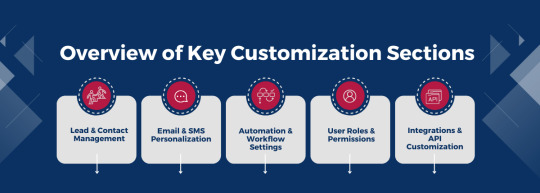
Once in the settings panel, users can modify various aspects of their marketing automation strategy. Key sections include:
Lead & Contact Management
Create and manage custom fields for capturing unique data.
Define lead scoring rules to prioritize high-value leads.
Implement custom tags and segmentation for targeted marketing.
Email & SMS Personalization
Design customized email templates with dynamic content.
Configure sender settings and domain authentication (SPF, DKIM).
Personalize SMS templates for direct customer engagement.
Automation & Workflow Settings
Develop custom workflows based on triggers and customer actions.
Modify journey builder settings for personalized customer journeys.
Adjust workflow rules for enhanced automation efficiency.
User Roles & Permissions
Assign roles and permissions to maintain security and control.
Define access levels to ensure data integrity.
Integrations & API Customization
Connect with Zoho CRM and third-party tools for seamless data synchronisation.
Utilize API settings for advanced customization and integrations.
3. Key Customization Features in Zoho Marketing Automation
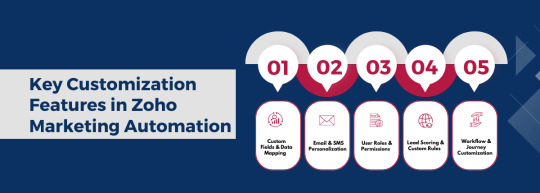
Customization enables businesses to fine-tune their marketing strategies and automate processes effectively. Key features include:
a) Custom Fields & Data Mapping
Creating and Managing Custom Fields
Capture unique data points like industry type, lead source, or purchase history.
Use text, number, dropdown, date, or checkbox fields based on data requirements.
Mapping Custom Data for Better Segmentation
Ensure accurate categorization of leads for targeted marketing.
Sync custom fields with Zoho CRM and third-party tools for consistency.
b) Email & SMS Personalization
Customizing Email Templates and Dynamic Content
Develop branded email templates with personalized content.
Utilize A/B testing to optimize email performance.
Setting Up SMS Personalization Rules
Create personalized SMS messages using merge tags.
Define automated SMS triggers for actions like abandoned carts and event reminders.
c) User Roles & Permissions
Configuring Access Control for Teams
Assign custom roles like Marketing Manager or Analyst to limit access.
Restrict sensitive settings to authorized personnel.
d) Lead Scoring & Custom Rules
Defining Criteria for Lead Qualification
Assign scores based on engagement levels such as email clicks and form submissions.
Automating Actions Based on Lead Scores
Automatically assign high-scoring leads to sales teams.
Trigger specific marketing actions for engaged leads.
e) Workflow & Journey Customization
Building Custom Automation Workflows
Develop automated workflows for email sequences and re-engagement campaigns.
Setting Up Triggers and Conditions for Customer Journeys
Implement conditional logic to personalize customer journeys.
Automate responses based on customer behavior.
4. Integrations & API Customization
Integrations and API customization enable businesses to connect their marketing efforts with other tools for seamless data flow and enhanced automation.
Connecting Zoho Marketing Automation with Other Zoho Apps
Zoho’s ecosystem includes multiple applications that integrate with Zoho Marketing Automation:
Key Zoho Integrations
Zoho CRM – Sync leads, contacts, and deals for streamlined sales and marketing alignment.
Zoho SalesIQ – Track website visitor interactions and engage leads in real-time.
Zoho Analytics – Generate reports and dashboards for campaign insights.
Zoho Campaigns – Sync email lists for personalized marketing.
Zoho Forms – Capture and automate lead follow-ups.
Zoho Desk – Integrate support ticketing with marketing automation.
Seamless integrations improve workflow efficiency and data consistency across platforms.
5. Using APIs for Advanced Customization
For businesses requiring deeper customization, Zoho’s API allows integration with third-party applications.
Key Benefits of API Customization
Custom Data Syncing – Sync customer data from external platforms like eCommerce or ERP systems.
Automated Workflows – Trigger automated actions based on customer behavior.
Personalized Campaigns – Use real-time data to customize marketing messages.
Multi-Platform Integration – Connect with tools like Slack, Zapier, and Google Analytics.
Examples of API Customization
Custom Lead Scoring – Assign scores based on engagement from third-party platforms.
eCommerce Integration – Automate cart abandonment emails.
Real-Time Notifications – Trigger alerts and chatbot responses based on customer actions.
6. Conclusion
Customizing Zoho Marketing Automation enables businesses to streamline processes, enhance personalization, and improve marketing efficiency. From lead scoring to email personalization, user roles, and API integrations, businesses can leverage these settings to drive engagement and conversions. A well-customized marketing automation strategy reduces manual tasks, improves targeting, and integrates seamlessly with other tools, ensuring a cohesive marketing ecosystem. Businesses that utilize Zoho Marketing Automation’s advanced customization features will achieve greater success in customer engagement, brand loyalty, and long-term growth.
0 notes
Text
MailPal 2.0 Review - Send Unlimited Email In 1 Click

Welcome to my Review channel and MailPal 2.0 Review. Are you tired of sending emails? Can you not pay fees every month? Are you not making a profit from email marketing? Are you tired of googling the new rules of 2024? Don`t worry the MailPal Agency launched a new autoresponder Email sender software powered by DeepSeek. You send unlimited Gmail & Yahoo! Without any tech skills & monthly fees.
What Is MailPal 2.0?
MailPal 2.0 is a Gmail & Yahoo! Mail Sender autoresponder software. Send unlimited Gmail & Yahoo! Mail without any restrictions & any tech skills, or experience. The agency provides a 100% Done-For-You DMARC, DKIM & SPF-free policy setup.
Google made a rule compliance policy for Gmail & Yahoo! in the last year 2024. To comply set up DMARC, DKIM & SPF in Gmail & Yahoo! Whether Gmail & Yahoo! Will go to the spam folder. But we need a lot of technical skills to set the policy.
Don`t worry the MailPal 2.0 launched an autoresponder software powered by DeepSeek. They set all tools 100% don-for-you system & solution with no requirement to set up DMARC, DKIM & SPF policy. They require- just One click on the software.
That is an easy way to build high-converting, profitable lists and send emails without paying through the nose every month. You gain a lot of profit and save 1000 dollars monthly using the MailPal 2.0 software.
GET THE MailPal 2.0 APP
Why Unique The MailPal 2.0?
Every software has unique parts and features that are happy for the customer. I will show you the NeoCast unique sites.
100% Done For You DMARC, DKIM, And SPF
Send UNLIMITED Emails
All-in-one e-Commerce Autoresponder:
Use MailPal's drag-and-drop builder to automate
Gain clear insights from detailed segment
No monthly and no restrictions at all
Free SMTP for unlimited Email sending
100% beginner-friendly
Enjoy 24/7 expert support
FULL Commercial License Included
Grow a quality list of subscribers
100% inbox delivery with High-Quality servers
World Class customer support.
Overview Of MailPal 2.0
First, a customer optimizes the product`s quality or benefits the site. Who is the person who built the app? Discount price: why build the app? And who is the best choice for it? Everything. That is an ideal customer`s quality. Don`t worry; I covered the part for an ideal person. I think you are an idealistic reader.
Author/vendor – Venkateshs
Product – MailPal 2.0
Launce date – 21/02/25
Official website – VISITE HERE
Front-end price - $17
Refund – 30 days
Business – ok
Social Media Marketing – Number One
passive income – ok
Recurring System – OK
Payment – ONE Time
Send Gamil & Yahoo! – Any Language
Local Business – High Recommend
Money-Back – 30 Days Money-Back Guarantee
Funnel/Tool – Automated & Done-For-You
Support – Effective
Niche – Any Niche of your choice
That`s How It Works – MailPal 2.0
Wow! It works with many simple steps. A user can use the app easily. The MailPal 2.0 agency made a done-for-you-all tool for a customer. They want to satisfy an audience. So many users follow the role “How does it work? “. I`m sure you don`t use the same app yet.
I want to start the part for my idealistic reader. MailPal 2.0 works in 3 simple systems.
Step 1. Login with Ease
Login to your AI-based email marketing platform. Nothing to set up or configure, simply log in and you’re ready.
Step 2. Upload Your List
Upload your email list, or if you don’t have one, use MailPal 2.0’s 1-click opt-in package to instantly start getting top-quality leads.
Step 3. Start Making Money
Start sending emails and start making money. With MailPal, you can even send SMS texts and social media messages to increase your conversions and your profits.
Why This System Is A Game-Changer? – MailPal 2.0
Advanced Email Template Builder – They have a lot of ready high-converting templates. You use the template and send unlimited mail without any skill.
Single/Double Opt-in Support – The agency knows double opt-in is so hard that they build a single opt-in list faster and safer, user friendly.
Powerful Email Marketing Solution with No Recurring Fee – You get only one-time access. There aren`t any monthly fees and made a powerful email marketing strategy.
Ai Powered Email App – Mailpal 2.0 powered by DeepSeek software. So we can send unlimited unique emails without any restrictions.
Free SMTP for unlimited Email sending – You can send unlimited emails to unlimited subscribers using our Free SMTP service.
All-in-one e-commerce Autoresponder - You can leverage customer data to create effective strategies that drive engagement and sales
100% Done For You DMARC, DKIM, And SPF – We build all tools 100% done for you as a user including DMARC, DKIM, and SPF Policy solutions.
Send UNLIMITED Emails – There are thousands of ready-made templates and user-friendly tools. You send emails without any hassle.
Awesome Features Of MailPal 2.0
Software indeed depends on some valuable features. The MailPal software will be attractive because of its features. Besides, how to work the MailPal software features smoothly or effectively in the future. Firstly, a customer consideration before purchasing this app.
Therefore, an agency builds any software`s features discerningly for a client. After pricing, an agency wants honesty and satisfaction from its customers. It has responsibilities or accountability to a customer.
The MailPal software boosts your earnings 10x with its awesome and interesting features, I can say obviously. I described the software beautifully below.
>> All-in-One e-Commerce Autoresponder
>> Done For You DMARC, DKIM, And SPF
>> Ai Powered Email App
>> Unlimited Lead Generation Using 1 Click Smart technology
>> Free SMTP for Unlimited Email Sending
>> Powerful Email Marketing Solution with No Recurring Fee
>> Manage lists & subscribers easily with MailPal 2.0
>> Unlimited Everything Without Any Restriction
>> Single/Double Opt-in Support
>> 100% Cloud-Based Software
>> Autoresponder for Subscriber Welcome/unsubscribe Emails
>> List Segmentation Support
>> Open/click/unsubscribe Tracking & Statistics Reporting
>> Advanced Email Template Builder
>> Smart Automation Features
>> Subscription Form Builder
>> MailPal 2.0 Helps You to Build Massive Email List Faster
>> 100% Easy to Use Beginner Friendly Email App
GET THE MailPal 2.0 APP
Free A Commercial License – MailPal 2.0 Review
A free commercial license allows individuals or businesses to use, modify, and distribute software, content, or products without paying licensing fees, even for commercial purposes. Unlike personal-use-only licenses, it permits monetization, such as selling the product or incorporating it into commercial projects.
Popular examples include open-source software under MIT or Apache 2.0 licenses. However, users must comply with specific terms, such as attributing the original creator or sharing modifications under the same license. Free commercial licenses foster innovation, collaboration, and accessibility, making them valuable for startups, developers, and creators seeking cost-effective solutions. Always review the license terms to ensure compliance and understand any restrictions.
The Best Part Of MailPal 2.0


Can Do For You – NeoCast
Here is a more interesting part. Software isn`t perfect for every person. Who is the best choice for it? Or how to get benefits using the app. I will explain in the review. So, I can start explaining with the perfect or benefit part.
E-commerce Marketer – An e-commerce marketer can send unlimited email promotions for her products.
Freelancer - A freelancer sends mail to a hand client and knows about her service without any hassle.
Affiliate marketers – They can get more subscribe and profit with MailPal.
Businessman – This is a good opportunity to communicate with each other.
CPA Marketer – There are thousands of free ready templates.
Other Person – Every person uses this mail software of their choice in any niche.
Why do I recommend Using The MailPal 2.o?
>> Build the software autoresponder AI powered by DeepSeek Features that don`t have other software.
>> There are available 1 click lead generator systems.
>> We can send unlimited emails without any hassle.
>> The agency provides an IP pool to get better inboxing and open rates for all your emails.
>> One-time payment opportunity don`t require every month payment.
>> The agency provide 24/7 days customer support.
GET THE MailPal 2.o APP
Done-For-You DMARC, DKIM, & SPF Autoresponder
This is a lot of technical policy to verify your email sending. But we give you an auto solution. We solved the fix problem and built a don-for-you integrated autoresponder mail software. You can get everything done for you in your Free Unlimited SMTP. The agency provides an IP pool to get better inboxing and open rates for all your emails.
Money-back guarantee – MailPal 2.0
A 30-day money-back guarantee is a customer-friendly policy that allows buyers to request a full refund within 30 days of purchase if they are unsatisfied with a product or service. This policy builds trust and confidence, encouraging potential customers to purchase with minimal risk. It demonstrates the seller's commitment to quality and customer satisfaction.
To claim a refund, customers typically need to return the product in its original condition or cancel the service within the specified period. This guarantee is commonly used in industries like software, e-commerce, and subscription services. While it can increase sales, businesses must ensure clear terms to prevent abuse. Overall, it’s a win-win, offering customers peace of mind and businesses a competitive edge.
Pros & cons – MailPal 2.0 Review
The part! Any app has some pros & cons. But such an app hasn`t cons or bad sites. Accordingly, I covered the part that information an agency delivered to me. I hope you don`t waste your quality time reading useless articles. I tried to write a more informative or helpful article for the reader. Now, I want to start with the pros and cons of the software.
Pros Of MailPal 2.0 Review
Unlimited Email send
DMARC, DKIM, & SPF opportunity
24/7 days support
1 click set all system
Done-for-you templates
One time payment
AI-powered
High converting rates
Single/Double opt-in support
Cons Of MailPal 2.0 Review
Depending on the internet connection
Effortless
Bonus
There is a customer who gets a free valuable bonus from the agency. An agency wants to convenience their client, or they want to hold customers. Where do you get the free valuable bonus? But the agency gifts you a valuable bonus of a thousand dollars.
1-BONUS >> Modern Email Marketing And Segmentation ( Value: $197 )
2-BONUS >> Strategy for Creating Email Funnels ( Value: $297 )
3-BONUS >> Email List Guru ( Value: $147 )
4-BONUS >> Email Marketing For Newbie Marketers ( Value: $147 )
5-BONUS >> Writing Engaging Emails ( Value: $197 )
6-BONUS >> Automated Email Marketing Funnel ( Value: $197 )
Frequently Asked Questions Of MailPal 2.0 Review.
Thousand of questions in a customer's mind. The app be good or bad? Have they a money-back guarantee? Have a bonus? Etc. I cleared your dude of mind.
Particularly, a new customer has dude too much. Because they are a smart person of the current generation, generally, they don`t want to waste their valuable time. Ok, no problem, I clear dude questions of your mind.
I covered some important questions that help customers buy the app or take the service.
Are there any monthly fees?
No. There aren`t any monthly fees. Just a time payment.
Is there any money-back guarantee?
Yes, there is a 30-day money-back guarantee.
Will I get support?
The agency provides world-class customer support.
Do you update your product and improve it?
Yes, we always update your products and features.
Affiliate disclaimer
Thank you for reading my honest review. My honest opinion is shared in the review.
An affiliate disclaimer is a statement to inform audiences that a company or individual may earn a commission or other compensation if they purchase products or services through links on their website, blog, social media, or other platforms. This disclaimer is essential for maintaining transparency and complying with legal requirements, such as those set by the Federal Trade Commission (FTC) in the United States. It ensures readers or viewers know of any potential bias or financial incentive behind recommendations.
Typically, the disclaimer is placed prominently, either at the beginning or end of content, and clearly states the nature of the affiliate relationship. For example, "This post may contain affiliate links, meaning I earn a commission if you purchase through my links at no extra cost." This builds trust with the audience while protecting the content creator from legal issues.
0 notes
Text
What Are the Best Practices for Learning How to Use Gmail SMTP?
youtube
Efficient email communication is crucial for personal and professional success. Gmail SMTP, a trusted solution for sending emails, provides the reliability, security, and scalability required for seamless email communication. Whether you’re setting up an email system for your business or learning how to improve email deliverability, following best practices is essential to maximize Gmail SMTP's potential.
For businesses like GMB Briefcase, mastering Gmail SMTP ensures smooth communication with clients and customers. If you need detailed guidance, the GMB Briefcase | Help Center offers expert tips and troubleshooting support.
Why Learn Gmail SMTP? Gmail SMTP (Simple Mail Transfer Protocol) allows users to send emails securely via Google’s servers. It’s a powerful tool for businesses and individuals alike, ensuring that emails reach their intended recipients without being flagged as spam or blocked.
Benefits of Learning Gmail SMTP: Enhanced Email Deliverability: Gmail’s trusted servers ensure your emails land in inboxes, not spam folders. Secure Communication: With SSL/TLS encryption, emails are safe from interception. Versatility: Gmail SMTP integrates easily with email clients, WordPress, and business platforms like GMB Briefcase. Best Practices for Learning and Using Gmail SMTP
Understand Gmail SMTP Basics Before diving into setup, familiarize yourself with the essential Gmail SMTP configuration details: SMTP Server: smtp.gmail.com Port: 587 (TLS) or 465 (SSL) Authentication: Required (Username and Password or App Password) Limits: Gmail SMTP allows up to 500 emails per day for free accounts. Understanding these details sets the foundation for a smooth setup.
Set Up Your Gmail Account Correctly To use Gmail SMTP effectively, ensure your Gmail account is configured to allow third-party access: Enable Less Secure App Access in account settings, or generate an App Password if two-factor authentication is active. Verify your email address to ensure seamless integration. If you encounter challenges during this step, visit the GMB Briefcase | Help Center for troubleshooting.
Choose the Right Tools Gmail SMTP works best with compatible email clients or software. Popular tools include: WordPress SMTP Plugins: Use plugins like WP Mail SMTP or Easy WP SMTP to integrate Gmail SMTP into your WordPress site. Email Clients: Tools like Outlook, Thunderbird, or any software supporting SMTP configuration.
Test Your Configuration Always test your Gmail SMTP setup after configuration. Send a test email to check deliverability and ensure there are no errors. Address any issues immediately to prevent disruptions in your email communication.
Prioritize Email Security Security is a top priority when using Gmail SMTP. Follow these best practices: Use an App Password instead of your Gmail account password. Avoid sharing SMTP credentials. Regularly update your Gmail password to maintain security.
Optimize for Deliverability To prevent emails from being flagged as spam: Authenticate your domain with SPF, DKIM, and DMARC records if using a custom domain. Write professional subject lines and email content. Avoid spammy phrases or excessive links. Regularly clean your email list to remove invalid or inactive addresses.
Monitor and Maintain Performance Use tools or plugins to monitor email logs, track delivery rates, and analyze email performance. The GMB Briefcase | Help Center provides resources to help you maintain and optimize your Gmail SMTP setup over time. How Gmail SMTP Benefits GMB Briefcase For businesses like GMB Briefcase, Gmail SMTP ensures reliable, secure, and professional email communication. Whether sending notifications, updates, or client responses, Gmail SMTP helps maintain trust and efficiency. With resources available at the GMB Briefcase | Help Center, businesses can easily implement and manage Gmail SMTP for their email needs.
Conclusion Learning how to use Gmail SMTP can significantly enhance your email communication. By following these best practices, you’ll ensure a secure, reliable, and professional setup tailored to your needs. Businesses like GMB Briefcase have already seen the benefits of Gmail SMTP, making it a trusted choice for secure and effective email delivery. If you need assistance at any stage, the GMB Briefcase | Help Center is your dedicated resource for expert guidance. Start implementing Gmail SMTP today and elevate your email communication strategy!
Find Us Online
Facebook
LinkedIn
Twitter
YouTube Channel
0 notes
Text
MailPal Review – Unlimited Email Marketing Without Monthly Fees!
Email Marketing still seems to be one of the most effective means through which businesses are able to reach out to their consumers, develop the leads, and make sales. But, there are a lot of problems of deliverability, the rate of open, and, finally, the sender score: the more complex it is to send e-mailing to large providers, such as Gmail or Yahoo. This is where MailPal, a revolutionizing e-commerce autoresponder enters the scene – it too has a Global Acceptance Code.

As a first e-commerce autoresponder compatible with Gmail and Yahoo, MailPal promises to enable e-mail broadcasting to an unlimited number of subscribers and increase the delivery rates for e-mails to 99%, and the open and click-through rates by 1%. Our aim in this extensive overview is to explore all aspects of distinction of this remarkable application called MailPal: its peculiarities, its functioning, its advantages, and its performance.
What Is MailPal?
MailPal is an e-Commerce Auto Responder, which can systematically notify the businessmen to respond their customers through e-mail more effectively. In contrast to conventional autoresponders that fall short in deliverability problems particularly if one is targeting users of Gmail and Yahoo, MailPal that promises to deliver its emails in these platform supposedly optimized for it. Thus, the tool is created to support sending am limited number of emails to an unlimited number of subscribers without the problem of spam filters and delivery. MailPal seeks to replace conventional email marketing by cutting on bounces, increasing on opens, and increasing the rate of engagement.
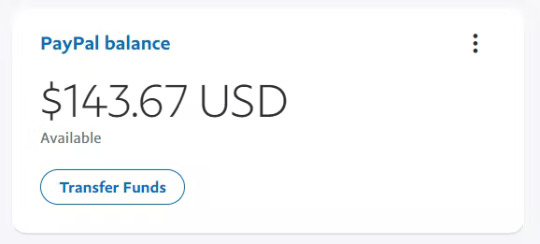
MailPal Review: Overview
Product Creator: Venkatesh And Visves
Product Name: MailPal
Launch Date: 2024-Oct-17
Launch Time: 11:00 EDT
Front-End Price: $27 (One-time payment)
Official Website: Click Here To Visit Official Salespage
Product Type: Tools And Software
Support: Effective Response
Discount: Get The Best Discount Right Here!
Recommended: Highly Recommended
Bonuses: YES, Huge Bonuses
Skill Level Required: All Levels
Refund: YES, 30 Days Money-Back Guarantee
MailPal Review: Key Features of MailPal
All-in-One e-Commerce Autoresponder
Done For You DMARC, DKIM, And SPF
Ai Powered Email App
Unlimited Lead Generation Using 1 Click Smart technology
Free SMTP for Unlimited email Sending
Powerful Email Marketing Solution with No Recurring Fee
Manage lists & subscribers easily with MailPal
Unlimited Everything Without Any Restriction
Single/Double Opt-in Support
100% Cloud-Based Software
Autoresponder for Subscriber Welcome/unsubscribe Emails
List Segmentation Support
Open/click/unsubscribe Tracking & Statistics Reporting
Advanced Email Template Builder
Smart Automation Features
Subscription Form Builder
MailPal Helps You to Build Massive Email List Faster
100% Newbie-friendly and easy-to-use software.
FULL Commercial License Included – sell Lead generation services to clients
Pay one time and use it forever
And Many more
MailPal Review: How Does It Work?
3 Easy Steps To Email Marketing Heaven Just three easy steps with MailPal and you can become a huge email company. With just one click, you can start making money.
Step #1. Login with Ease
Login to your AI-based email marketing platform. Nothing to set up or configure, simply log in and you’re ready.
Step #2. Upload Your List
Upload your email list, or if you don’t have one, use MailPal’s 1-click opt-in package to instantly start getting top-quality leads.
Step #3. Start Making Money
Start sending emails and start making money. With MailPal, you can even send SMS texts and social media messages to increase your conversions and your profits.
Frequently Asked Questions (FAQ’s)
Q. Will I get Support for this software?
Yes, our 24*7 support team is always available to solve your issues and help you get the best results from MailPal.
Q. Are there any monthly fees?
No, currently we are offering a one-time price for this tool. So, get this best deal before reversing to a Monthly subscription.
Q. Is there any money-back guarantee?
Yes, we are offering 30 days money-back guarantee. So there is no risk when you act now. The only way you lose is by taking no action.
Q. Do you update your product and improve it?
Yes, we always maintain our product and improve with new features.
Q. How to Activate my Early Bird discount?
Click the below button to grab this at an early bird discount.
Final Thoughts: Is MailPal Worth It?
MailPal is a great tool for business with large investments in email marketing, especially for those that want to reach people through Gmail and Yahoo primarily. Enabled by its unlimited emails, high deliverability rate of 99%, and integrated artificial spam checker, it pays for most of the issues that e-commerce has about email marketing. They are perfect for a local company that wants to grow, as well as an online shop that has already been formed but wants to have an efficient mail service and does not want to spend a fortune on its improvement. Those who are interested in increasing their delivery, open and click through rates should definitely try this tool because it has a competitive price, is easy to use and has all the features an email marketer needs.
👉 Click Here To Get Access MailPal Now & Limited Time Offer 👈
#MailPal#MailPalreview#MailPalapp#MailPalappreview#MailPalfeatures#MailPalworks#whatisMailPal#MailPalreviews#buyMailPal#MailPalprice#MailPaldiscount#MailPalfe#MailPaloto#getMailPal#ai#MailPalbenefits#MailPalbonus#howtoMailPalworks#MailPalsoftware#MailPalsoftwarereview#MailPalFunnels#marketingprofitmedia#MailPalUpsell#MailPalinfo#PurchaseMailPal#MailPalwebsite#software#Traffic#MailPalexample#MailPalworthgorbuying
1 note
·
View note
Photo

We independently select and share the products we love—and may receive a commission if you choose to buy. Motherhood means finding things to make your life a little easier wherever you can— especially when it comes to baby gear. Whether it’s a bassinet to self-rock your baby to sleep or a play mat with all the bells and whistles to keep them entertained, one piece of gear that’s consistently worth investing in is an everyday stroller that meets your family’s needs. It’s one of the few pieces you truly will use for years to come, through all the stages of infancy, toddler-hood and beyond. When I found out I was pregnant with my second baby, the only gift I asked for was a great everyday stroller for multiples. Friends of mine whose tastes I trust love their Zoe Twin V2 (a side by side stroller), so I knew I wanted to stay within the Zoe stroller family and try out their newest convertible style, The Journey, $799. As a second time mom, I’ve already learned how valuable a good stroller is. I try to get out and walk everyday, even if it is just for fifteen minutes since the fresh air and movement does wonders for our collective sanity. Knowing I’d soon have both a baby and toddler in tow, I was looking for a double stroller that would stick with my family for a while— growing with us as our kids grew. The Journey checks that box as it comes with a bassinet for a newborn and a standard stroller seat (up to 48.5 lbs), plus it transforms into a double stroller for two kids, making it a worthwhile investment. Courtesy of the author So, who is Zoe Baby? Zoe is a mom-run company that’s become a real leader in the stroller industry. Their thoughtful designs are lightweight, compact and easy to use, with features that ensure they’ve truly thought of everything. (Again, they are mom-led!) Since you don’t necessarily know your long term family plans from the moment you purchase your first stroller, their innovative line up of models includes a variety of single and double strollers which can each be outfitted with functional add-ons to customize them as your family grows. They also have all of the must-have accessories— snack trays, mesh bug nets, rain covers, and even bunting covers for cold weather— which can be purchased separately to create the ultimate ride. (Fun fact: It took the Zoe team of moms three years to create their latest model, The Journey. They all weighed in on the design until it was just right–because why settle for less than the best?) Since I wanted a stroller that I could use from day one with my newborn and toddler, The Journey from Zoe was the perfect choice. It arrives as a single stroller with a standard seat and bassinet so we added the Add-On Seat + Duo Extender Kit to transform it into a double. With over 20 different possible configurations, it truly offers the most versatility of any convertible stroller I’ve seen on the market. The Journey comes in four colors, all neutrals that will stay in style forever and work for either gender. I went with the Sea Green and get compliments on it almost every time we are out in public. I love that the harness shoulder straps have fabric liners that match the stroller–it’s such a nice touch. With the peek-a-boo window on the top of the shade, I can keep a close eye on my baby, too. (Even though I’m a second time mom, I’m still always checking to make sure he’s ok.) It’s average lightweight for the category at 26 pounds, and can carry up to 48 pounds, so it handily lasts well into toddlerhood. Who can use the Zoe Journey Stroller This multi-purpose stroller goes every which way you can imagine, which is why it’s so incredibly versatile. It works for a newborn, toddler, two babies, two toddlers, twins and more. I was able to use the Zoe Journey with the car-seat attachment right from birth, and the included bassinet is perfect for when I want to get outside during nap time. I also use the full SPF 50 canopy shade to cover my baby’s side and keep him protected from the sun. Courtesy of the author I was really impressed with how many ways you can use The Journey. We’ll be growing into the stacked duo-mode seats soon! Some of the configurations include: With bassinet for newborn With carseat (car seat adapters here are sold separately) Seat forward facing Seat parent facing Duo seat mode Seat with car seat Seat with parent facing car seat Duo bassinet Seat with duo bassinet Parent facing seat with duo bassinet Car seat and duo bassinet Seat and ride on board Add-Ons for The Journey The Journey comes with the bassinet for newborn plus the infant seat, so you don’t have to invest there. It also comes standard with the storage basket and a toy steering wheel which the kids LOVE. We added in the snack tray and the parent organizer which are worth having for storage. We can keep back up snacks, binkies, and even toys in the parent organizer and if you have a toddler you know how critical snacks are on any adventure. One thing I haven’t tried (yet) but always hear good things about is the Ride on Board for toddlers, which adds another multi-use feature to the Zoe strollers. Other parents swear it’s a lifesaver for when their toddler insists on walking and inevitably gives up halfway through the adventure.. Benefits of The Journey For me, the biggest selling points of The Journey are the price, size and ease of use. Compared to other high end strollers, Zoe’s kind of a steal. Since it’s direct to consumer with no middle-man or retailer overhead, they’re able to keep prices lower and even include more. Its compact size makes it really easy to store and I can take it in and out of the trunk easily (even when I’m parenting both kids solo). The folding video helps you get it right the first time. The Journey is also incredibly smooth and easy to steer. Truthfully sometimes my newborn will start losing his mind halfway through a walk and I need to carry him the rest of the way. I’m still able to control the stroller one handed without a problem! I didn’t feel that way with my first-time stroller– that one was a very hard push and a very hard fold. It really makes me appreciate the simplicity here. Also, Zoe strollers all have airless tires, such a benefit compared to wheels that need to be air-pumped, especially because you never remember they need to be pumped until you’re about to use it, which throws a wrench in the plans all together. The seats recline and are made from a high quality stain resistant knit fabric. It’s soft and breathable which I appreciate on hot, sticky days when the kids are sweaty. It’s also naturally flame retardant and is Greenguard Certified. Everything is washable of course–something we do fairly often with an infant and a toddler. Now that my baby is starting to sit up more, I can easily adjust the straps and buckle him in to secure him in place. One of my biggest pet peeves with other strollers is how thin and flimsy the straps are leading them to twist and tangle whereas these seem to stay exactly as you want them. Improvements for the Journey Honestly I wouldn’t change much about this stroller! Although I wouldn’t mind an even larger storage basket underneath. While it has a 22lb weight capacity, once I throw the diaper bag in and an extra blanket, there’s not much physical room for anything else. TLDR: This Zoe stroller is a must have Overall I absolutely love my Zoe Journey. I use it everyday and always choose to use my Zoe stroller over the others I have. I appreciate the way it pushes and how smooth it is to navigate, whether I’m using it as a single or double stroller. The lightweight and compact size makes it easy for me to handle on my own. Thanks to Zoe moms for making an all-in-one stroller that has all the details we need to stroll through our everyday lives. This stroller will be a staple in our family for years to come, and we are so happy we chose Zoe to guide our family adventures. Zoe The Journey Stroller retails for $799 can be purchased at zoebaby.com Source link
0 notes
Photo

We independently select and share the products we love—and may receive a commission if you choose to buy. Motherhood means finding things to make your life a little easier wherever you can— especially when it comes to baby gear. Whether it’s a bassinet to self-rock your baby to sleep or a play mat with all the bells and whistles to keep them entertained, one piece of gear that’s consistently worth investing in is an everyday stroller that meets your family’s needs. It’s one of the few pieces you truly will use for years to come, through all the stages of infancy, toddler-hood and beyond. When I found out I was pregnant with my second baby, the only gift I asked for was a great everyday stroller for multiples. Friends of mine whose tastes I trust love their Zoe Twin V2 (a side by side stroller), so I knew I wanted to stay within the Zoe stroller family and try out their newest convertible style, The Journey, $799. As a second time mom, I’ve already learned how valuable a good stroller is. I try to get out and walk everyday, even if it is just for fifteen minutes since the fresh air and movement does wonders for our collective sanity. Knowing I’d soon have both a baby and toddler in tow, I was looking for a double stroller that would stick with my family for a while— growing with us as our kids grew. The Journey checks that box as it comes with a bassinet for a newborn and a standard stroller seat (up to 48.5 lbs), plus it transforms into a double stroller for two kids, making it a worthwhile investment. Courtesy of the author So, who is Zoe Baby? Zoe is a mom-run company that’s become a real leader in the stroller industry. Their thoughtful designs are lightweight, compact and easy to use, with features that ensure they’ve truly thought of everything. (Again, they are mom-led!) Since you don’t necessarily know your long term family plans from the moment you purchase your first stroller, their innovative line up of models includes a variety of single and double strollers which can each be outfitted with functional add-ons to customize them as your family grows. They also have all of the must-have accessories— snack trays, mesh bug nets, rain covers, and even bunting covers for cold weather— which can be purchased separately to create the ultimate ride. (Fun fact: It took the Zoe team of moms three years to create their latest model, The Journey. They all weighed in on the design until it was just right–because why settle for less than the best?) Since I wanted a stroller that I could use from day one with my newborn and toddler, The Journey from Zoe was the perfect choice. It arrives as a single stroller with a standard seat and bassinet so we added the Add-On Seat + Duo Extender Kit to transform it into a double. With over 20 different possible configurations, it truly offers the most versatility of any convertible stroller I’ve seen on the market. The Journey comes in four colors, all neutrals that will stay in style forever and work for either gender. I went with the Sea Green and get compliments on it almost every time we are out in public. I love that the harness shoulder straps have fabric liners that match the stroller–it’s such a nice touch. With the peek-a-boo window on the top of the shade, I can keep a close eye on my baby, too. (Even though I’m a second time mom, I’m still always checking to make sure he’s ok.) It’s average lightweight for the category at 26 pounds, and can carry up to 48 pounds, so it handily lasts well into toddlerhood. Who can use the Zoe Journey Stroller This multi-purpose stroller goes every which way you can imagine, which is why it’s so incredibly versatile. It works for a newborn, toddler, two babies, two toddlers, twins and more. I was able to use the Zoe Journey with the car-seat attachment right from birth, and the included bassinet is perfect for when I want to get outside during nap time. I also use the full SPF 50 canopy shade to cover my baby’s side and keep him protected from the sun. Courtesy of the author I was really impressed with how many ways you can use The Journey. We’ll be growing into the stacked duo-mode seats soon! Some of the configurations include: With bassinet for newborn With carseat (car seat adapters here are sold separately) Seat forward facing Seat parent facing Duo seat mode Seat with car seat Seat with parent facing car seat Duo bassinet Seat with duo bassinet Parent facing seat with duo bassinet Car seat and duo bassinet Seat and ride on board Add-Ons for The Journey The Journey comes with the bassinet for newborn plus the infant seat, so you don’t have to invest there. It also comes standard with the storage basket and a toy steering wheel which the kids LOVE. We added in the snack tray and the parent organizer which are worth having for storage. We can keep back up snacks, binkies, and even toys in the parent organizer and if you have a toddler you know how critical snacks are on any adventure. One thing I haven’t tried (yet) but always hear good things about is the Ride on Board for toddlers, which adds another multi-use feature to the Zoe strollers. Other parents swear it’s a lifesaver for when their toddler insists on walking and inevitably gives up halfway through the adventure.. Benefits of The Journey For me, the biggest selling points of The Journey are the price, size and ease of use. Compared to other high end strollers, Zoe’s kind of a steal. Since it’s direct to consumer with no middle-man or retailer overhead, they’re able to keep prices lower and even include more. Its compact size makes it really easy to store and I can take it in and out of the trunk easily (even when I’m parenting both kids solo). The folding video helps you get it right the first time. The Journey is also incredibly smooth and easy to steer. Truthfully sometimes my newborn will start losing his mind halfway through a walk and I need to carry him the rest of the way. I’m still able to control the stroller one handed without a problem! I didn’t feel that way with my first-time stroller– that one was a very hard push and a very hard fold. It really makes me appreciate the simplicity here. Also, Zoe strollers all have airless tires, such a benefit compared to wheels that need to be air-pumped, especially because you never remember they need to be pumped until you’re about to use it, which throws a wrench in the plans all together. The seats recline and are made from a high quality stain resistant knit fabric. It’s soft and breathable which I appreciate on hot, sticky days when the kids are sweaty. It’s also naturally flame retardant and is Greenguard Certified. Everything is washable of course–something we do fairly often with an infant and a toddler. Now that my baby is starting to sit up more, I can easily adjust the straps and buckle him in to secure him in place. One of my biggest pet peeves with other strollers is how thin and flimsy the straps are leading them to twist and tangle whereas these seem to stay exactly as you want them. Improvements for the Journey Honestly I wouldn’t change much about this stroller! Although I wouldn’t mind an even larger storage basket underneath. While it has a 22lb weight capacity, once I throw the diaper bag in and an extra blanket, there’s not much physical room for anything else. TLDR: This Zoe stroller is a must have Overall I absolutely love my Zoe Journey. I use it everyday and always choose to use my Zoe stroller over the others I have. I appreciate the way it pushes and how smooth it is to navigate, whether I’m using it as a single or double stroller. The lightweight and compact size makes it easy for me to handle on my own. Thanks to Zoe moms for making an all-in-one stroller that has all the details we need to stroll through our everyday lives. This stroller will be a staple in our family for years to come, and we are so happy we chose Zoe to guide our family adventures. Zoe The Journey Stroller retails for $799 can be purchased at zoebaby.com Source link
0 notes
Text
7 Essential Tips for Running a Successful SMTP Test Online

In today’s fast-paced digital world, email communication remains one of the most powerful tools for businesses and individuals alike. However, ensuring that your emails reach the inbox and are not marked as spam requires your SMTP server (Simple Mail Transfer Protocol) to be in perfect working order. This is where performing regular tests using online SMTP test tools becomes crucial.
SMTP tests help you check the health of your server and identify issues before they affect email deliverability. By conducting regular mail server checks, you can pinpoint configuration errors, authentication problems, and potential blacklisting. Here, we’ve put together seven essential tips to help you run a successful SMTP test online and optimize your email performance.
1. Choose the Right Online SMTP Test Tool
The first and most important step in running an SMTP test online is selecting the right tool. Several online SMTP test tools are available, offering a range of functionalities. Some popular options include MXToolbox, Mailtrap, and Wormly. These tools allow you to check your SMTP server for various issues, such as DNS misconfigurations, blacklisting, SPF and DKIM problems, and overall performance.
When choosing a tool, make sure it aligns with your needs. Some tools offer free basic tests, while others provide more advanced diagnostic features, such as server response time analysis and SSL/TLS checks.
2. Verify DNS and Authentication Records
Before running your SMTP test online, ensure that your Domain Name System (DNS) and authentication records are correctly configured. Incorrect DNS settings can cause your emails to be flagged as spam or rejected entirely. Pay special attention to your SPF (Sender Policy Framework), DKIM (DomainKeys Identified Mail), and DMARC (Domain-based Message Authentication, Reporting, and Conformance) records.
Most online test tools allow you to check your SPF and DKIM records to ensure they’re set up correctly. If your authentication is weak or missing, your emails may struggle to reach inboxes.
3. Check for Blacklisting
Another critical step in running an SMTP test is performing a mail server check to see if your SMTP server is blacklisted. Servers are often added to spam databases if they send unsolicited or spammy emails, intentionally or not. Being blacklisted can severely hinder your ability to send emails, as many email providers will block emails from your server.
4. Test for Encryption and Security Protocols
Security is a top priority for email communication, especially when dealing with sensitive information. During your SMTP test, make sure your server supports SSL (Secure Sockets Layer) or TLS (Transport Layer Security) encryption. These protocols ensure that emails sent from your server are securely encrypted, protecting both you and your recipients.
Many SMTP test tools allow you to check your server’s SSL/TLS configurations and ensure that the necessary encryption protocols are in place.

5. Monitor Response Times
An often overlooked aspect of running an SMTP test online is monitoring your server’s response time. Slow response times can delay email delivery or cause emails to bounce. Your test tool should provide data on how quickly your SMTP server responds to requests.
If your server takes too long to process requests, it could indicate performance issues. Consider optimizing your server’s configuration or upgrading your hosting service if slow response times persist.
6. Check Server Logs for Detailed Analysis
While running a basic mail server check can give you a high-level overview of your SMTP server’s health, checking your server logs provides a more detailed picture. Server logs contain valuable information about how your server is handling email requests, including details on bounced messages, error codes, and connection attempts.
By reviewing these logs after conducting an SMTP test online, you can identify patterns that may indicate recurring issues. Some SMTP test tools offer integrations that allow you to directly monitor logs and analyze errors in real time.
Use your online SMTP test tool to check whether your IP address or domain has been flagged on any blacklists. If you find your server on a blacklist, you’ll need to take steps to address the issues and request removal.
7. Regularly Test Your SMTP Server
Finally, testing your SMTP server should be a regular part of your email management process. Don’t wait for problems to arise before running a check on your SMTP server. Regular tests will help you stay ahead of issues like blacklisting, configuration errors, and performance bottlenecks.
Set a schedule to perform SMTP tests weekly or monthly, depending on your email volume. Frequent tests can prevent downtime, maintain your server’s performance, and ensure that your emails always reach their destination.
Conclusion
Performing a successful SMTP test online is critical to ensuring that your email system is working properly and that your messages are reaching their intended recipients. By following these seven essential tips, you can optimize your SMTP server, prevent email deliverability issues, and stay ahead of any potential problems.
From choosing the right online SMTP test tool to regularly checking your server’s logs, every step you take contributes to your mail server's overall health and performance. Start integrating these practices into your email management strategy to keep your server functioning smoothly and maximize the effectiveness of your email campaigns.
#emailmarketing#smtpserver#smtpservices#bulkmailingservices#smtptesttool#smtpserverchecker#smtpprovider
0 notes
Text
Mastering Zoho Marketing Automation: Essential General Settings for an Optimized Workflow
Introduction

Understanding Zoho Marketing Automation
Zoho Marketing Automation is a comprehensive platform designed to streamline digital marketing efforts. By integrating seamlessly with Zoho CRM, it enables businesses to manage e-mail marketing lists, execute social media marketing automation, track engagement, and nurture leads efficiently. With advanced automation tools and analytics, marketers can craft personalized and data-driven strategies to enhance customer interactions.

Why Configuring General Settings Matters
Properly setting up general settings in Zoho Marketing Automation ensures an optimized workflow, leading to improved marketing performance. Here’s why it’s crucial:
Brand Consistency – Setting up company details, email signatures, and sender addresses aligns communications with brand identity.
Email Deliverability – Configuring domain authentication (SPF, DKIM) prevents emails from being marked as spam.
Team Collaboration – Assigning roles and permissions ensures seamless teamwork and access control.
Regulatory Compliance – Managing GDPR settings and opt-in preferences protects customer data and aligns with legal requirements.
Optimized Lead Management – Defining lead scoring rules and distribution strategies enhances segmentation and customer engagement.
A well-configured Zoho Marketing Automation platform maximizes campaign effectiveness while minimizing manual effort.
Accessing General Settings in Zoho Marketing Automation
Configuring General Settings is essential to fine-tune your marketing automation processes. Here’s how to navigate and optimize these settings effectively.
Step-by-Step Guide to Accessing General Settings
Log in to Zoho Marketing Automation
Open the Settings Panel – Click the settings icon in the top-right corner of the dashboard.
Explore Available Settings – Navigate through various sections to customize different aspects of your marketing operations.

Key Sections in General Settings
Organization Profile – Configure company details, branding, and default sender addresses.
User & Role Management – Assign access levels for admins, marketers, and analysts.
Email Configuration – Set up email authentication (SPF, DKIM) and manage templates.
Lead Management & Scoring – Define qualification criteria and scoring rules.
Privacy & Compliance – Configure GDPR and opt-in settings.
API & Integrations – Connect with Zoho CRM and third-party applications.
Subscription & Notifications – Manage subscription preferences and campaign alerts.
By correctly setting up these options, businesses can improve workflow efficiency, ensure compliance, and enhance marketing performance.

Critical General Settings to Configure
1. Organization Profile
This section ensures all marketing materials reflect your brand identity.
Company Details – Add your brand’s name, logo, and contact information.
Branding Customization – Ensure colors and fonts align with your corporate identity.
User Role Management – Invite team members, assign roles (Admin, Marketer, Analyst), and manage permissions.
2. Email Configuration
Email marketing is central to Zoho Marketing Automation. Proper setup ensures high deliverability rates and compliance.
Email Senders & Authentication – Verify sender email addresses and configure SPF and DKIM authentication.
Email Templates & Signatures – Create branded templates and set up default signatures for consistency.
3. Lead Scoring & Management
Optimize lead nurturing and prioritization with effective scoring mechanisms.
Define Lead Qualification Criteria – Assign scores based on engagement (e.g., email opens, website visits).
Automate Lead Distribution – Route high-scoring leads to sales teams for prompt follow-ups.
4. User & Role Management
Adding Users – Assign different access levels to marketers, analysts, and administrators.
Access Control – Restrict permissions for critical data and prevent unauthorized modifications.
5. Privacy & Compliance Settings
GDPR & Data Protection – Enable explicit consent settings and maintain audit logs.
Opt-In & Consent Management – Implement double opt-in processes and transparent privacy policies.
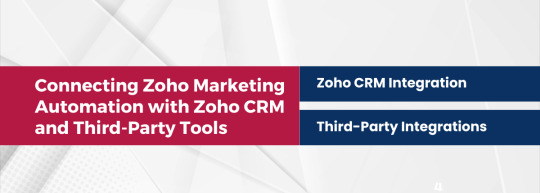
Integrations & API Configurations in Zoho Marketing Automation
1. Connecting with Zoho CRM and Third-Party Tools
Zoho CRM Integration – Sync leads, contacts, and deals for seamless automation.
Third-Party Integrations – Connect with email marketing tools, analytics platforms, and social media networks for enhanced campaign tracking.
2. API Keys and Webhook Settings
API Keys – Enable secure data exchange with external applications.
Webhooks – Automate real-time data updates when users engage with emails or forms.

Best Practices for Optimizing General Settings
Regularly Update Organization Details – Ensure branding, sender emails, and company information are always accurate.
Ensure Compliance with Email Marketing Laws – Follow GDPR, CAN-SPAM, and CCPA regulations to maintain credibility.
Maintain a Clean and Structured Lead Database – Regularly remove inactive contacts and refine segmentation strategies.
Conclusion
Properly configuring Zoho Marketing Automation ensures efficient marketing execution, enhances e-mail marketing list performance, and streamlines social media marketing automation. From brand alignment and team management to compliance and lead optimization, these settings create a solid foundation for automated, scalable marketing success. Regular audits and refinements will further enhance campaign effectiveness and customer engagement, ensuring long-term growth and efficiency.
0 notes
Text
Best Email Marketing Platform In The Usa: Tips To Avoid The Spam Folder In 2024
Introduction
In 2024, keeping your emails out of spam folders is more important than ever. To succeed in email marketing, you need to maintain a high deliverability rate. This article reveals seven foolproof strategies to ensure your emails land in inboxes rather than spam. From mastering the best SMTP for cold email to choosing the right cold email automation in the USA, we’ll cover everything you need to optimize your email marketing efforts. Stick with us to get actionable insights that will help you boost your email deliverability and overall campaign effectiveness.
Understanding SMTP for Cold Email
What is SMTP for Cold Email? SMTP, or Simple Mail Transfer Protocol, is the backbone of email communication, facilitating the transfer of emails between servers. Grasping how SMTP works is essential for running effective cold email campaigns.
Why SMTP Matters for Deliverability Using the right SMTP settings is crucial for ensuring your emails are delivered successfully. SMTP helps authenticate and transmit your messages, playing a significant role in avoiding issues like emails being flagged as spam.
Optimizing Your SMTP Settings To get the best results from your cold email campaigns, fine-tune your SMTP settings. This includes configuring authentication methods, encryption protocols, and server settings. Properly optimized SMTP settings help ensure your emails reach their intended recipients efficiently and reliably.

Crafting Engaging Cold Emails
The Power of Well-Crafted Cold Emails Creating engaging and well-crafted emails is key to the success of your cold email campaigns. Your goal is to capture your recipient’s attention and convey your message effectively right from the start.
Personalizing Your Content Tailoring your cold emails to individual recipients can make a huge difference. Use names and relevant details to make your emails more meaningful and engaging.
Using Dynamic Content Incorporate dynamic content to boost relevance. Features like personalized recommendations and dynamic subject lines can significantly enhance engagement and resonate better with your audience’s preferences.
Ensuring Optimal Sender Reputation
Understanding Sender Reputation Your sender reputation greatly impacts email deliverability. A positive reputation ensures your emails land in the inbox rather than being flagged as spam.
Tips for Maintaining a Positive Reputation To keep your sender reputation intact, send relevant and valuable content, follow industry best practices, and avoid practices that could lead to negative perceptions from email service providers.
Proactive Monitoring Regularly monitor your sender reputation metrics and address issues promptly. Quick resolution of problems is crucial for maintaining a good email deliverability profile.
Leveraging Advanced Email Authentication
SPF, DKIM, and DMARC Explained SPF (Sender Policy Framework), DKIM (DomainKeys Identified Mail), and DMARC (Domain-based Message Authentication, Reporting, and Conformance) are essential authentication protocols that improve email security and authenticity.
Implementing These Protocols Set up SPF, DKIM, and DMARC to enhance your email deliverability. These measures help build trust with email service providers and reduce the risk of your emails being flagged as suspicious or fraudulent.
Verification Tools and Resources Utilize tools and resources to verify your email authentication status. Third-party services and features within email marketing platforms can help you monitor and ensure proper implementation of SPF, DKIM, and DMARC.
Regularly Cleaning and Updating Email Lists
The Importance of a Clean Email List Keeping your email list clean and current is crucial for effective email marketing. An updated list ensures that your messages reach engaged and interested recipients.
Tips for List Maintenance Regularly clean your email lists by removing duplicates, outdated addresses, and inactive subscribers. Verification processes are essential to improve list accuracy and reduce the chances of emails bouncing or being marked as spam.
Impact of Inactive Addresses Inactive or invalid email addresses can harm your deliverability. High bounce rates and spam complaints from outdated addresses can damage your sender’s reputation and hurt the success of your email campaigns.
By implementing these strategies, you’ll be well on your way to optimizing your email deliverability and running successful cold email campaigns.
Visit: www.sendcrux.com
#emailmarketingplatform#emailcampaignservices#emailmarketinfsoftware#sendcrux#bestcoldemailmarketingagencyintheusa#coldemailSMTP#Unlimitedemailsender#bulkEmailing#emailverifiersoftware#bulkemailverifier#bulkemailverifiersoftware#bulkemailverifiertool#bulkemailsender#B2Bleadgeneration#EmailMarketing#MarketingTool#SmallBusiness#EmailAutomation#AutomationTools#DigitalMarketing#ContentMarketing#MarketingStrategy#EmailStrategy#Emailcampaigns#EmailBranding#leadgeneration#emailverifieronnlieunlimited#SMTPserverforemailmarketing#DedicatedSMTP#IProtation
0 notes
Text
how to configure mx using vpn server
🔒🌍✨ Ganhe 3 Meses de VPN GRÁTIS - Acesso à Internet Seguro e Privado em Todo o Mundo! Clique Aqui ✨🌍🔒
how to configure mx using vpn server
Configuração de servidor VPN para MX
A configuração de um servidor VPN para MX é essencial para garantir uma conexão segura e estável entre diferentes localizações de rede. Uma VPN, ou Virtual Private Network, cria um túnel criptografado que protege os dados transmitidos pela internet. Para configurar um servidor VPN para MX, é importante seguir alguns passos específicos.
Primeiramente, é necessário escolher o tipo de protocolo VPN a ser utilizado. Recomenda-se o uso do protocolo SSL, que oferece um nível mais elevado de segurança. Em seguida, é preciso configurar as permissões de acesso para os usuários que irão se conectar ao servidor. É fundamental criar credenciais de autenticação seguras para garantir a proteção dos dados.
Além disso, a configuração do servidor VPN para MX requer a definição de endereços IP estáticos e a abertura de portas específicas no firewall para permitir o tráfego VPN. Também é importante configurar as políticas de segurança, como a autenticação de dois fatores, para garantir a integridade das conexões.
Por fim, é essencial realizar testes de conectividade para verificar se a configuração do servidor VPN para MX está funcionando corretamente. Durante os testes, é importante verificar a estabilidade da conexão e a velocidade de transmissão de dados.
Em resumo, a configuração de um servidor VPN para MX é um processo técnico que requer atenção aos detalhes para garantir uma conexão segura e confiável entre diferentes localizações de rede. Seguindo os passos corretos, é possível usufruir dos benefícios de uma VPN para aprimorar a comunicação e a segurança dos dados.
Ajustes de rede para envio de e-mails
Para garantir que os e-mails sejam enviados corretamente, é essencial configurar adequadamente as definições de rede no seu servidor de correio eletrônico. Os ajustes de rede desempenham um papel crucial na entrega bem-sucedida de mensagens eletrônicas, evitando que os e-mails sejam filtrados como spam ou que ocorram problemas de entrega.
Um dos primeiros passos para otimizar as configurações de rede é verificar se o DNS (Sistema de Nomes de Domínio) está corretamente configurado. É importante garantir que o registro SPF (Sender Policy Framework) esteja configurado para autorizar os servidores de correio a enviar e-mails em nome do seu domínio. Além disso, o DKIM (DomainKeys Identified Mail) e o DMARC (Domain-based Message Authentication, Reporting, and Conformance) são protocolos adicionais que podem ser implementados para aumentar a segurança e autenticidade dos seus e-mails.
Outro aspecto importante a considerar é a configuração adequada dos registros MX (Mail Exchange) do seu domínio. Os registros MX direcionam o tráfego de e-mails para os servidores de correio corretos, garantindo que as mensagens sejam entregues com eficiência.
Além disso, é fundamental monitorar regularmente as métricas de entrega dos seus e-mails, como taxas de abertura, cliques e taxas de rebote. Isso ajudará a identificar possíveis problemas de entrega e a ajustar as configurações de rede conforme necessário.
Em resumo, os ajustes de rede para envio de e-mails desempenham um papel vital na garantia de uma entrega eficaz de mensagens ele considerando todos esses aspectos, você poderá otimizar as configurações de rede para garantir uma entrega confiável e segura de e-mails.
Tutorial para segurança de conexões MX
Um dos aspectos mais importantes a serem considerados ao configurar uma conta de e-mail é a segurança da conexão MX. Garantir que as comunicações por e-mail sejam seguras é essencial para proteger suas informações e evitar possíveis ataques cibernéticos.
Existem várias etapas que você pode seguir para garantir a segurança de suas conexões MX. Em primeiro lugar, certifique-se de usar um servidor de e-mail confiável e seguro. Escolher um provedor de serviços de e-mail com uma reputação sólida em segurança pode ajudar a proteger suas comunicações contra hackers e spammers.
Além disso, é crucial habilitar a criptografia SSL/TLS em seu servidor de e-mail. Esses protocolos de segurança garantem que as informações trocadas entre seu cliente de e-mail e o servidor sejam criptografadas e protegidas contra interceptação por terceiros mal-intencionados.
Outra medida importante é configurar corretamente as políticas de autenticação de e-mail, como SPF, DKIM e DMARC. Esses protocolos ajudam a verificar a autenticidade das mensagens de e-mail e impedem que remetentes falsos enviem e-mails em nome de seu domínio.
Por fim, lembre-se sempre de manter seu software de e-mail atualizado e de educar os usuários sobre práticas seguras de e-mail, como não clicar em links suspeitos ou fornecer informações confidenciais por e-mail.
Seguindo essas diretrizes e tomando as devidas precauções, você pode garantir a segurança de suas conexões MX e proteger sua privacidade online.
Passo a passo de configuração VPN em servidor
A configuração de uma VPN em um servidor pode ser um processo fundamental para garantir a segurança e privacidade dos dados transmitidos pela rede. Neste artigo, vamos fornecer um passo a passo básico para configurar uma VPN em um servidor de forma eficiente e segura.
Passo 1: Escolha da tecnologia VPN Antes de começar, é importante escolher a tecnologia VPN mais adequada às suas necessidades. Existem várias opções disponíveis, como OpenVPN, IPsec, L2TP, entre outras. Avalie as características de cada uma e escolha a que melhor se adapta ao seu ambiente.
Passo 2: Instalação do software VPN Após escolher a tecnologia VPN, é necessário instalar o software correspondente no servidor. Siga as instruções de instalação fornecidas pelo provedor da VPN para configurar corretamente o software.
Passo 3: Configuração do servidor VPN Depois de instalar o software, é hora de configurar o servidor VPN. Defina as políticas de segurança, configure as chaves de criptografia, defina as configurações de autenticação e estabeleça as conexões necessárias para que a VPN funcione adequadamente.
Passo 4: Configuração dos clientes VPN Por último, é necessário configurar os clientes VPN para que possam se conectar ao servidor de forma segura. Forneça aos usuários as instruções necessárias para configurar a VPN em seus dispositivos, garantindo uma conexão segura e privada.
Seguindo este passo a passo básico, você poderá configurar uma VPN em um servidor de forma eficiente e segura, protegendo os dados transmitidos pela rede contra possíveis ameaças. Lembre-se sempre de manter o software VPN atualizado e de seguir as melhores práticas de segurança para garantir a integridade da sua conexão VPN.
VPN como solução para configuração de MX
As VPNs têm se mostrado uma solução eficaz para a configuração de servidores de e-mail (MX). Quando se trata de configurar adequadamente um servidor MX, a segurança e a privacidade das informações transmitidas são aspectos essenciais a serem considerados. Nesse sentido, as redes virtuais privadas (VPNs) oferecem uma camada extra de proteção ao criptografar todo o tráfego de dados entre os servidores de e-mail e os dispositivos dos usuários.
Ao utilizar uma VPN, a conexão com o servidor MX é criptografada, o que significa que mesmo que os dados sejam interceptados por terceiros mal-intencionados, eles não poderão ser decifrados facilmente. Isso garante que as informações confidenciais enviadas e recebidas por meio do servidor de e-mail permaneçam seguras e protegidas.
Além da segurança, as VPNs também podem ser úteis na configuração de servidores MX ao possibilitar o acesso remoto aos servidores de e-mail de forma segura. Com uma VPN, os administradores de sistemas podem gerenciar as configurações do servidor MX a partir de qualquer lugar, aumentando a eficiência e a praticidade na manutenção e na resolução de problemas.
Em resumo, as VPNs são uma solução altamente recomendada para a configuração de servidores MX, oferecendo segurança, privacidade e praticidade para garantir o bom funcionamento e a integridade das comunicações por e-mail em ambientes corporativos e pessoais.
0 notes
Text
UNDERSTANDING THE ROLE OF DNS IN WEB HOSTING
In the vast ecosystem of the internet, where billions of devices are interconnected, a seemingly simple yet remarkably intricate system quietly operates behind the scenes, ensuring that web addresses lead to their intended destinations. This system is known as the Domain Name System (DNS), and its role in web hosting is indispensable. In this comprehensive guide, we'll explore the inner workings of DNS, its importance in web hosting, and how it shapes the online experience for users worldwide.
Unveiling the Mystery of DNS
At its core, DNS functions as the internet's address book, translating human-readable domain names into machine-readable IP addresses. Picture DNS as the digital equivalent of GPS navigation, guiding internet traffic to its desired destination with precision and efficiency.
When you type a web address into your browser's address bar, such as "www.magnigeeks.com," your device sends a request to a DNS resolver, which acts as an intermediary between your device and the internet's vast network of servers. The resolver then begins the process of DNS resolution, translating the domain name into the corresponding IP address needed to locate the web server hosting the requested website.
The Hierarchical Structure of DNS
DNS operates within a hierarchical structure, organized into levels of authority. At the apex of this hierarchy are the root servers, which maintain a global directory of authoritative name servers responsible for top-level domains (TLDs) such as ".com," ".org," and ".net."
Upon receiving a DNS query, the resolver traverses this hierarchical structure, querying various authoritative name servers until it obtains the IP address associated with the requested domain name. Along the way, caching mechanisms help optimize the resolution process by storing previously resolved DNS records, reducing latency and improving efficiency.
Types of DNS Records
DNS records serve as the building blocks of the DNS system, containing essential information about domain names and their associated services. Some of the most common types of DNS records include:
A Records (Address Records): Maps a domain name to its corresponding IPv4 address.
AAAA Records (IPv6 Address Records): Similar to A records but used for IPv6 addresses.
CNAME Records (Canonical Name Records): Alias records that redirect one domain name to another.
MX Records (Mail Exchange Records): Specifies mail servers responsible for receiving email for a domain.
TXT Records (Text Records): Stores arbitrary text data and is commonly used for domain verification and email authentication.
By configuring these DNS records, domain administrators can manage various aspects of their online presence, including website hosting, email delivery, and security configurations.
The Significance of DNS in Web Hosting
DNS plays a pivotal role in web hosting for several reasons:
Website Accessibility:
DNS enables users to access websites using intuitive domain names rather than cumbersome IP addresses, enhancing user experience and accessibility.
Load Balancing and Redundancy:
Through DNS configuration, website owners can implement load balancing strategies to distribute traffic across multiple servers, ensuring optimal performance and reliability. Techniques such as round-robin DNS and geographic load balancing help mitigate server load and minimize downtime.
Email Delivery:
Proper DNS configuration is essential for reliable email delivery. By specifying MX records, domain administrators can ensure that incoming emails are routed to the appropriate mail servers, facilitating seamless communication and collaboration.
Security and Authentication:
DNS-based security mechanisms such as SPF, DKIM, and DMARC play a crucial role in combating email spoofing, phishing attacks, and other forms of online threats. These authentication protocols verify the legitimacy of email senders, safeguarding users against malicious activities.
Conclusion: Navigating the Digital Landscape with DNS
In the dynamic realm of web hosting, where digital interactions shape the fabric of our online experiences, DNS stands as a silent sentinel, guiding us through the labyrinth of cyberspace with precision and reliability. Its role in translating domain names into IP addresses is fundamental to the functioning of the internet, underpinning the accessibility, reliability, and security of online services.
As we navigate the digital highway, let us not overlook the critical role of DNS in shaping our online journeys. By understanding its inner workings and harnessing its capabilities, we empower ourselves to build robust and resilient web hosting environments that deliver exceptional user experiences and foster digital innovation. In a world where connectivity is paramount, DNS remains an indispensable ally, guiding us towards a brighter, more connected future.
To know more visit us at https://magnigeeks.com/
#DNSExplained#WebHostingInsights#DigitalNavigation#DNSHierarchy#InternetInfrastructure#WebAddressing#OnlineAccessibility#ServerReliability#DNSConfigurations#CyberSecurityDNS#OnlinePresence#TechTerminology#WebsitePerformance#DataRouting#DigitalSecurity#magnigeeks
0 notes