#how to remove signature from gmail
Explore tagged Tumblr posts
Text
Google’s New Logo and the Shift Toward Minimalist Design
Google has updated its iconic G logo for the first time in ten years. While the change may seem subtle to some, the update is a strong indicator of a larger trend unfolding in the technology world. The move reflects a growing shift toward minimalist design across digital platforms, products, and brand identities.
Minimalism in design is about refining how users interact with visual systems. From cleaner interfaces to simpler logos, technology companies are aligning design choices with clarity and functionality. Google’s new logo is part of this ongoing evolution. It signals more than just a visual refresh. It shows a shift in how tech companies are thinking about user experience, accessibility, and digital branding.

A Brief Look Back at Google's Logo Evolution
Google has always used its logo to express its identity. When it first launched in 1998, the logo had a basic serif font and bright, primary colors. Over the years, the design changed, with updates that included 3D effects, shadows, and subtle refinements. In 2015, Google made a major switch to a flat sans-serif font. The new look made the logo more readable on small screens and adaptable across devices.
That 2015 update also introduced the now-familiar standalone G icon. It features the four signature colors of the brand - blue, red, yellow, and green. Now in 2025, the G icon gets its first major revision. The changes may not be dramatic, but they are intentional. Line curves have been smoothed, color hues adjusted, and the shape refined. These tweaks make the logo sharper and better suited to modern screen formats.
What Changed in the New Google Logo
The updated icon focuses on geometric consistency. The color tones are slightly richer, and the contrast has been optimized for visibility on both light and dark backgrounds. The stroke edges are cleaner. This ensures the logo looks balanced on high-resolution and small displays.
Google did not create this update for visual flair alone. It was about functionality. The logo now scales better on wearable devices, AR headsets, foldable phones, and compact interfaces. It also loads faster, thanks to lower image file weights and improved vector quality.
Why Tech Brands Are Choosing Minimalism

Minimalist design removes anything that does not serve a purpose. It values structure, whitespace, and clarity. The idea is to highlight only what the user needs at a given moment. As screens get smaller and user expectations rise, minimalist design helps reduce friction.
Tech companies like Apple, Meta, and Airbnb use minimalist principles to create smoother user experiences. Their platforms rely on clean layouts, strong typography, and consistent iconography. Minimalist design supports faster interaction. It helps people focus on actions without distractions.
Google’s decision to simplify its logo fits this pattern. It makes the brand more adaptive. It also strengthens how the brand appears across platforms like Chrome, Gmail, and Google Workspace.
Minimalism and User Experience
Minimalist design is not just about looking good. It affects how people use digital products. Simple interfaces load faster and reduce cognitive load. When there is less on the screen, users know where to look and what to do.
This is important in search engines, mobile apps, and productivity tools. People want fast answers. They want clean dashboards. They expect icons and buttons to work without confusion. A minimalist visual identity improves trust. It tells users the company values ease and accessibility.
Google’s new logo reflects this UX mindset. It blends into a wider strategy where simplicity drives performance.
What Startups Can Learn from Google’s Update
Startups often wonder how much effort they should invest in brand design. A logo may seem like a small part of the business. But it carries meaning. It signals how the company thinks about products and users. A well-designed brand shows users that the company pays attention to detail.
Google’s logo update is not just cosmetic. It is part of a larger commitment to clarity and user comfort. Startups should pay attention to this. A clean, flexible brand identity helps products stand out in crowded markets. It builds trust with users from the first touchpoint.
Minimalist design also makes it easier to scale. Whether launching an app, running ads, or creating presentations, a simple brand system saves time and keeps visuals consistent.
Qwegle’s View on Minimalist Design in Tech

At Qwegle, we approach design with purpose. We believe every element on the screen should serve a function. Our team uses minimalist principles in UI, branding, and product development. Simplicity allows us to build tools that are faster, clearer, and more accessible.
Our clients come from industries like finance, healthcare, education, and e-commerce. In each case, we focus on reducing friction in design. That means fewer colors, fewer buttons, and smarter typography. We test how layouts perform on mobile, desktop, and wearable devices.
We also help brands rethink their visual identity. A minimalist logo is not just a trend. It supports fast recognition, flexible marketing, and better user engagement. As we’ve seen with Google, a refined logo can say a lot without saying too much.
How This Affects Tech in General
Google is not the only tech giant leaning into minimalist design. This approach is becoming the standard across the industry. Microsoft simplified its Office icons. Samsung uses simple layouts in its One UI. Even startups are designing logos with fewer strokes and flat tones.
This trend shows that digital users value ease. They want software to work the moment it loads. They expect visual systems to guide them, not confuse them. Minimalist design supports that. It removes visual noise and builds intuitive journeys.
From smartwatches to smart TVs, screens are everywhere. Brands need logos and interfaces that work across sizes and shapes. Clean design is the only way to keep things consistent and efficient.
Final Thoughts
Google’s new logo is more than a brand refresh. It reflects a global shift in how technology is designed and delivered. Simplicity is becoming the core of good digital experiences. Companies are removing clutter and focusing on what matters.
Minimalism is no longer a design choice. It is a strategy. It improves usability, supports speed, and builds trust. As Google leads the way, other tech firms are sure to follow.
For startups, marketers, and designers, now is the time to revisit your visual systems. A simpler approach may be the most powerful move you can make.
0 notes
Text
Candy: Enhancing Your Google Workspace Experience with Promise Legal Tech Welcome to Promise Legal Tech Promise Legal Tech is here to revolutionize your Google Workspace experience. Our suite of tools is designed to streamline your work in Google Docs, Gmail, and beyond. In this article, we will guide you through the Promise Legal Tech toolkit and provide insights on maximizing its capabilities. Getting Started To begin your journey with Promise Legal Tech, follow these simple steps: Open Google Workspace in your web browser. Ensure that you are logged in with your Google account. Tools Overview Promise Legal Tech offers three distinct tools to elevate your productivity: 1. Insert Hyperlinks Located under "for working with Google Docs" on the home card. Click the "Insert Hyperlinks" button to unlock advanced features for Google Docs. 2. Insert Templates Found under "for working with Gmail" on the home card. Click the "Insert Templates" button to supercharge your Gmail experience with new functionalities. 3. AI Research Assistant Accessible under "for working anywhere" on the home card. Click the "AI Research Assistant" button to harness versatile features for improved workflow, irrespective of your location. Paywall Functionality Encountered a paywall? Don't worry, here's how to navigate it: Click on the tool button displaying the paywall message. The paywall card will open, providing you the option to subscribe to the tool or service. Subscription Handling Our subscription management ensures a seamless experience: We verify your active subscription based on your associated Stripe customer ID. With an active subscription, you gain access to all covered tools and services. The code will verify your subscription for specific tools. No active subscription? You'll receive a one-week free trial with no credit card required. Insert Hyperlinks — Manage URLs Add, Edit, and Delete URLs To manage URLs associated with specific texts: Access the "Links Home" card by clicking on the "Links Home" button. To add or edit a URL: Enter the text in the "Text" field. Enter the URL in the "URL" field. Click "Add or Edit URL." To apply stored URLs to a document: Click "Apply URLs to Document." Delete URLs Remove URLs with ease: Access the "Links Home" card. Click “Delete a Link” and follow the instructions. Apply Hyperlinks to Document Apply stored URLs as hyperlinks to your Google Docs: Access the "Links Home" card. Click "Apply URLs to Document." Insert Templates — Gmail Expander Create Template Easily create email templates: Access the "Create Template" card. Enter a name in the "Template Name" field. Enter the content in the "Template Content" field. Click "Save Template." Manage Templates Effortlessly use, edit, and delete templates: Access the "Manage Templates" card. Choose from a list of templates. Select "Insert Draft," "Edit," or "Delete" as needed. Insert Template into Draft Insert templates into your drafts: Access the "Insert Template into Draft" card. Choose a draft from the dropdown list. Click "Insert Template." Insert Signature Insert your Gmail signature into a draft: Access the "Insert Signature" card. Choose a draft from the dropdown list. Click "Insert Signature." AI Research Assistant Card — Take Your Knowledge to Task Interact with the AI Research Assistant The AI Research Assistant Card empowers you: Access the "Take your knowledge to task" card. Select a category. Choose your action: "Get an answer," "Get drafting assistance," or "Add to knowledge." Enter your prompt (optional). Click "Go" to submit your request. Manage Categories Control the categories used in the AI Research Assistant: Access the "Manage categories" card. Add or delete categories as needed.
0 notes
Video
youtube
How to Remove Signature from Gmail
#email#gmail#signature#remove signature#email signature#professional signature#how to remove signature from gmail#gmail tutorial#mail#ghems#ghems tutor#ghemosu#prajwol#prajwol ghemosu#tech#technology#google#google account
2 notes
·
View notes
Text
What I have long predicted is now coming to pass: Google believes it should assume control.
Out of all the technology companies that have made my knees knock and my voice hoarse and my [Tweets manic](https://twitter.com/search?f=tweets&q="google" %40ficklecrux&src=typd) as a technoheretic in the past several years, Jumbo Google would easily take home the winning trophy for Dystopian of the Millennium. I have been rehearsing an especially dear pet prophecy of mine, unsolicited, to family, friends, and podcast guests since 2011 in which I end up arguing quite convincingly that Google is a dead ringer for the 16th-century Vatican: an inherently self-isolating organization with an absolute monopoly yielding gargantuan levels of essentially passive income from a service which nearly everybody transacts with, but only Google understands (and is therefore assumed to be its only possible provider,) which inevitably develops such a distance from the rest of the populace and their way of life (in tandem with total notoriety and celebrity among them all) not intentionally out of malice, but from the delusion of mythically-bestowed philanthropic duty that is borned of and compounded by this economic and cultural isolation in a perpetual accumulation of power and wealth that radicalizes the monopolizers — the majority already highly predisposed to zeal as they would’ve needed to be in order to find themselves in this singular, universally powerful position over every other class — and leaves their egocentric minds to wander exempt from all criticism save for that of fellow radicalized monopolizers, who together begin to feel more and more comfortable wondering aloud about themselves in increasingly fantastic presumptions: what if all of this was bestowed upon us because we are superior to them? What if it is our divine responsibility as superior beings to take charge and shepherd the common people as our sheep — for they cannot possibly know as well as we what is truly best for them?
You see it, right? And you can feel a very specific flavor of terror that is both awed by the scale of the circumstances created by so few human minds and sincerely amused by the absoluteness of your own inability to alter them in any way. Perhaps you even recognize this taste as one perfected by Christianity’s ancient advertising business, but Google knows so much about you that it’s rumored to’ve been selling user data to the Judeochristian God for some time now at a 10% discount, and so we extrapolate and anticipate, yes?
Of course, it’s admittedly satisfying for me to deliver you to this godfearing place in the most perverse look what I saw first that you didn’t see because you’re just not as bright but lucky for you, I’m so fucking generous with my wisdom sort of thinking around which the entire personas and livelihoods of fringe movement fanatics are built upon, but this is my one thing, okay? I’ve been waiting years for the right time to formally argue this theory in depth, and — thanks to this year’s public spotlight finally pivoting on the giants who’ve been silently swallowing their competition and relentlessly forcing their already ridiculous margins higher and higher in relative obscurity for decades, the time has come, indeed. The common people’s trust in Google had a godawful week.
Don’t Be Evil
On Monday, Gizmodo reported that twelve frustrated Google employees were quitting the company in protest of their work assisting the Department of Defense to “implement machine learning to classify images gathered by drones” for the detail fleeting Project Maven, despite some 4000 employee signatures on a letter addressed to CEO Sundar Pichai requesting (in full) that he “cancel this project immediately,” and “draft, publicize, and enforce a clear policy stating that neither Google nor its contractors will ever build warfare technology,” citing the infamous “Don’t Be Evil” motto, which Google then proceeded to remove from its code of conduct for the first time in 18 years the day after the New York Times article went to press, on April 5th.
On initial approach to the abstract of this story, from the ass to our thoughts arrives an easy narrative of a Silicon Valley mutiny comprised of twelve brave, conscientious souls who’ve been eaten up inside by their complicity in the filthy deals made by their power-obsessed CEO over scotch and cigars in a dark D.C. study — kept awake for months by the sound of his puffing cackles at satellite images of dead toddlers in a bombed-out street.
Ah ha, we say. That man is no good, and he just wouldn’t listen! They knew they didn’t have a choice… They only did what they had to do…
The reality of internal disagreements at Google, though, manages to be even more theatrical. The sheer volume of correspondence must surely be beyond anything capable of the enduser’s imagination, so let’s phone a friend: my favorite peek into the day-to-days of inter-Google existence is an old blog post by Benjamin Tilly on his first month at the company in which he was compelled almost immediately to describe in great detail how best to “deal with a lot of email in gmail” at peak efficiency using shortcuts and labels. “As you get email, you need to be aggressive about deciding what you need to see, versus what is context specific.”
Now we have a bit better idea of the aggressive emailing that was a sure constant on a normal workday at Google in 2010, so it must’ve been deafening after 8 years of Gmail development as 4000 employees no doubt vented, debated, and decided to organize last month, though without making much headway because the leadership’s response was apparently “complicated by the fact that Google claims it is only providing open-source software to Project Maven,” this new knowledge having significant effect on our mind’s image of Sundar Pichai’s activities in Washington: he is now swapping seats with a frustrated Colin Powell in order to install OpenOffice onto his desktop from a flash drive, and we recall that Google’s Googleplex headquarters resembles nowhere in modern life more than a brand new playground built in a design language borrowing heavily from Spy Kids. And though these Twelve disciples are unnamed for the moment, a few of them could immediately land book deals by going public, and every single one would always have by default not only the badge of “I landed a job at Google,” (which is really to say I have hit Life’s maximum level cap,) but “I worked at Google for a while, but ended up quitting to do something else,” which is guaranteed to make you the most interesting, intellectually superior person present in whatever crowd for the rest of your life. The ultra-cool Sarah Cooper quit Google to become a comedian and even got to talk to Kara Swisher! I won’t pretend to understand big tech’s diminutive bastardization of prestige, but “more than 90 academics” jumping to publish an open letter (adjacent to a huge DONATE: Support the Campaign to Stop Killer Robots button) in which they “write in solidarity with the 3100+ Google employees” who’s terrible boss decided to help some lackeys in the Pentagon set up their email and didn’t text back for a whole hour doesn’t sound 100% sincere. Notably, I don’t know how or why the fuck 90 people would go about collaborating on a single document, but if it really was managed, they definitely used Google Docs… At one point, it was fun to think about the history of the friendly side-scroller-playing garage ghouls and dorm dorks who gave cooky, wacko names to their dot com startups in parody and defiance of the lame-ass surname anagrams on the buildings of their established competitors, but those who’ve stuck around have only done so by becoming expert at SUCKING UP EVERYTHING around them, and it pisses me off every day how worried I am that my species will finally be done in by a company with a name like Yahoo! and be known only to a bunch of adolescent interdimensional silicon blobs 30 million years in the future as that bipedal race who remained dignified until the last 0.01% of their reign on Earth, when in way less than a single generation, they all just went FUCKING INSANE and blew themselves up because they suddenly hated all sense.
“Google” is perhaps the worst of these to have to shout in fear and/or anger in your last moments as it sounds in American English like you’ve startled your subject with a ticklish pinch followed so immediately by an esophagus-busting chokehold that the two events appear simultaneous, and in real English English, it almost always sounds like a parent speaking of a character on a pre-K children’s television programme whom they find quite foul and upsetting, but will manage to refrain from expressing so otherwise because they know that Teletubbies shit is the most quickly forgotten stage of television viewership. It’s fascinating how exclusive the word “Google” is to American English because in everything else it really is complete nonsense, but lets halt all etymological discussions right now because we’ve only now just finished with Monday.
The Soul Ledger
On Thursday, all of my Google experiences, suppositions, and soul-detaching screenshots were usurped when a thoroughly alarming internal company video called The Selfish Ledger was leaked to The Verge, which I watched once then and do not want to watch again for the sake of this piece, but I will. Though the big V has been disappointingly timid for years about editorializing — when tech journalism desperately needs some confident, informed opinion more than ever — Vlad Savov’s accompanying article should be read in its entirety, to which I can add my own terror where he perhaps could not. The production style is technically identical to that of the very popular thinkpiece-esque, motion-graphics-paired-with-obligatory-sharpie illustrated videos which you find playing at max volume on your mom’s iPad from where she’s fallen asleep on the couch at 9PM, but the repeating stock string soundtrack multiplies one’s discomfort as such that we would all end up in the fetal position without remembering the transition were it not for the appearance of trusty old Dank Jenkins, who’s face I thankfully associate heavily enough with his infamous down-and-out Tweet to be a welcome respite in attention before the very scary hypothesis for which it’s been buttering me up, as best summed by Vlad:
> The system would be able to “plug gaps in its knowledge and refine its model of human behavior” — not just your particular behavior or mine, but that of the entire human species. “By thinking of user data as multigenerational,” explains Foster, “it becomes possible for emerging users to benefit from the preceding generation’s behaviors and decisions.” Foster imagines mining the database of human behavior for patterns, “sequencing” it like the human genome, and making “increasingly accurate predictions about decisions and future behaviors.”
The next time the what if they do something scary question comes up in a casual conversation about Google, you’ll have something a lot more substantial than just speculation. Or will you? The Verge reached out for comment and got an awfully convenient response.
> This is a thought-experiment by the Design team from years ago that uses a technique known as ‘speculative design’ to explore uncomfortable ideas and concepts in order to provoke discussion and debate.
Wow! Leave it up to grand ole Googe to reveal the ultimate excuse for just about any suggestion or behavior, though it does seem almost deliberately uncomfortable, doesn’t it? No matter — whether or not this video was ever about a project or tangible product development, or simply to explore uncomfortable ideas because it is proof that the company has reached that critical Vatican stage — if you’ll remember — where they now feel comfortable exploring Very Bad, but Very easily made Real Ideas amongst themselves about what would happen if they allowed their system to nudge its users around a different, slightly less optimal route to the bar, let’s say — without their knowledge — in order for the system to collect traffic data for the sake of its own interests? Which would be, technically, in the interest of all Ledger users now and in the future, so why not?
> The ledger could be given a focus, shifting it from a system which not only tracks our behavior, but offers direction towards a desired result.”
This, my dear privacy-obsessed friends, is the real issue with data collection — its power over huge groups by way of their behavior and it is never going to be remedied in any significant way by ad-blockers or VPNs because the EndUser shall always out number you 50 to 1, even decades from now. EndUser does not understand — or, crucially, have any desire to understand anything technical about what leads to the PewDiePie videos playing on his filthy screen. Here’s a great opportunity to escape Silicon Valley’s technolibertarianism and resign your Darwinian empathy in favor of meaningful and truly-effective action: if you want to avoid a future Google Church (or Google Government, more worryingly,) you should invest your time, effort, and knowledge into electing officials more capable of understanding and regulating Big Tech.
Google Government
The internet as it stands is made possible by Google as the goto resource for online advertising. In 2016, “Google held 75.8 percent of the search ad market, bringing in $24.6 billion in revenue from search ads,” according to Recode. By 2019, “that’s expected to grow to $36.62 billion in revenue, or 80.2 percent of the market.” Google’s edge in user behavior and targeted advertising combined with their extensive resources available developers to integrate independent platforms with Google’s software services at various levels makes it very difficult for any advertising-funded individual or organization to compete online without dipping in to the Google universe. YouTube — a Google property since 2006 — has actively invested in and supported a new career path entirely within their own platform that is rapidly becoming popularly aspired-to by young children, while the reality of existence as a full-time YouTuber is far less glamorous than the immediately-visible surface would indicate, and the effort already expended by my generation in its pursuit has already made us insane.
So, what would the internet look like if Google didn’t exist? We know they’ve been working with the government now on various projects, but what if some terrible exposed transgression of theirs suddenly warranted an immediate shutdown and seizure of all Google properties? Well, we know from a post on Quora by Googler Ashish Kedia that even 5 years ago, the sudden absence of Google for “2–3 mins” set the internet into a bit of a panic, reducing overall traffic by 40%. In the time since, we’ve all grown exponentially more dependent on Google properties: billions of people rely on Google Maps for directions and, thousands of companies (including the Pentagon and other government institutions) rely on Gmail and GSuites for intercommunication, file sharing, task management, etc., and more and more academic institutions rely on Chromebook devices running connection-dependent operating systems. It’s not much of a stretch to argue that Google’s sudden disappearance would constitute a Civil Emergency in the United States, which will only become a stronger and more serious incentive for regulatory bodies to look the other way.
Though the tangible results of advertising have been quantified significantly in the past 20 years, one can’t help but wonder after watching YouTube ads for the new Mercedes-Benz S-Class on toy unboxing videos if the companies who spend big bucks on Google advertising understand where their money is going, but they know that if they don’t advertise there, their competitors will. This, of course, is a fundamental practice of a monopoly, and it’s yielded Google so much fucking money that they cannot possibly spend it fast enough, as evidenced by their investments in life extension — so that, perhaps, they will have more time on Earth to figure it out.
When you build a collection of the world’s smartest people in a self-sufficient environment that discourages exploration of other lifestyles and ideas, and you sustain the society with a gargantuan, relatively low-maintenance revenue stream, you create a culture which is not only well-primed for isolationism, but is also extremely inefficient. In fact, with its vast collection of abandoned products and properties, Google must surely be one of the most inefficient companies in history. Thinking back on recent software releases along with its recent entries into the hardware space, Google is also one of the worst competing tech companies. Very little aside from Gmail, Google Photos, Google Maps, and Chrome have found their place or garnered significant usership. Google Play Music is unintuitive and impossible, Google Allo and Google+ are all but forgotten addendums to other services, and Google Search — its core, original function — has been out of control for years, and all of them are designed blandly and excruciatingly tiring to look at.
Google Shun
If this all has stirred nothing more in you than a desire to eliminate Google from your own online life as much as possible, there are alternatives in almost every one of the sphere’s they dominate. As of late, DuckDuckGo has accumulated a fair amount of buzz and coverage as a private, more relevant alternative to Google’s plain old search engine. Though it is clever enough to list us as the first result for “extratone,” I’ve found it simply insufficient as a replacement in my own life because, essentially, it rarely delivers what I’m looking for. By contrast, Dropbox Paper is such an elegant cloud notetaking and word processing software that it makes Google Docs look simply idiotic (and warrants its own review very shortly.) For getting around, know that MapQuest is not only still around — it’s now a very competitive mobile navigation app.
I, myself, have allowed Google as complete of access to my information and behavior as possible because I believe “privacy” is a completely futile endeavor if one wishes to be a part of society, though I do often use alternatives to Google services simply because I fucking hate the way they look. If you want a more complete list of services and software that allow one to shun the Google God entirely, you’ll be forced to seek out less dignified sources like Lifehacker and Reddit and decide if the additional time you’ll spend using most of them to accomplish the same tasks is really worth your digital angst.
If Google were to be more explicit with its users and staff about its aspirations to take over control of our lives, there will be little to do but accept the future they intend to create because they’ve long been too powerful to control. In the meantime, I’d suggest you continue to use whatever software works best for you and refrain from wasting your time fretting on conspiratorial suppositions of what the tech industry may be doing to “invade your privacy,” because there is no longer any such thing, nor will there be ever again. However, I would also urge to you worship your own Gods, whomever they may be, for Google will never be worthy. I, for one, shall only pray to our Mother Sun.
#social #google #future #web #privacy
original post
2 notes
·
View notes
Text
Are you looking for how to turn off Avast signature from Gmail, please follow the steps below: Here's our guide to how to eliminate them for good once and once and for all: Right-click the Avast icon that is located in the tray of your system. Then click Open Avast User Interface and just wait to see it come up. Click on Menu at the top right corner. In the drop-down menu, you can click Settings using an icon for gears. Then, go into Protection Click on the Core Shields, and scroll down until it reaches the lower part of the screen. It's time to get started! Choose from the mail Shield tab, and then you'll see the checkbox right next to add a signature at the end of emails sent. All you need to do is clear the field. That's it! You've just found out how to remove the Avast signature for email, and will not have to worry about it again!
0 notes
Text
Busycal 3.2.8 For Macos
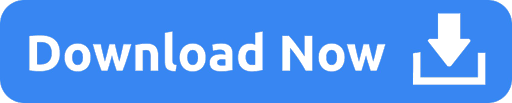
BusyCal 3.11.1
Busycal 3.2.8 For Macos Students
Busycal 3.2.8 For Macos Windows 10
Busycal 3.2.8 For Macos Pc
Busycal 3.2.8 For Macos Mac
Busycal 3.2.8 For Macos Windows 7
NEW: Zoom one-click meetings. You can now add a Zoom account under Preferences > Accounts and add meetings to events with a single click.
NEW: Google Tasks are now supported. You can now manage your Google Tasks directly from BusyCal. Requires account account re-authorization (i.e. by removing it and adding it again).
NEW: For Google / GSuite users, BusyCal now automatically performs a contact directory search when adding attendees to a meeting.
NEW: To do list now always displays a due date in the list, where available
NEW: Keyboard shortcuts to batch add (or subtract) 30 mins to an event's start (or end) times
NEW: BusyCal Alarm window can now be dismissed without dismissing alarms. Clicking on the menu item, or an upcoming alarm, will show it again.
NEW: Drop down tags menu placed next to the tags field. You no longer have to remember tag names.
NEW: Regeneration style for recurring To-Dos can now be set individually from Custom Repeat options
NEW: Extra presets added to Do-Not-Disturb drop-down
NEW: 'Last 10 Years' added to List View's date range pull-down menu
Improved detection of Zoom links in notes
Fixed support for meeting invites sent from an Open XChange account
Improved Birthday / Anniversary sync
Ongoing stability improvements
BusyCal for Mac 3.2.8 桌面日历 Posted by Rolos On 二月 08, 2018 1 Comment BusyCal是一个屡获殊荣的桌面日历,它为个人提供个人生产力功能,为家庭和工作组提供强大的日历共享功能。. Trusted Mac download BusyCal 3.10. Virus-free and 100% clean download. Get BusyCal alternative downloads. BusyCal for Mac 3.2.3 桌面日历 BusyCal for mac 3.1.6 桌面日历 BusyCal for mac 3.1.5 桌面日历 BusyCal for mac 3.1.4 桌面日历 BusyCal for mac 3.1.2.
BusyCal 3.2.8 Mac OS X 19.81 MB. BusyCal is an award-winning desktop calendar that combines personal productivity features for individuals with powerful capabilities to share calendars for families and workgroups. BusyCal is an award-winning desktop calendar that combines personal productivity features for individuals with powerful capabilities to share calendars for families.
BusyCal 3.2.8 – Powerful calendar app with multiple syncing options. February 8, 2018 BusyCal is an award-winning desktop calendar that combines personal productivity features for individuals with powerful calendar sharing capabilities for families and workgroups.
Airmail 3.2.8 Multilingual | MacOSX | 45.8 MB
Information:
Airmail 3 is a new mail client designed for OS X El Capitan with fast performance and intuitive interaction. Support for iCloud, MS Exchange, Gmail, Google Apps, IMAP, POP3, Yahoo!, AOL, Outlook.com, Live.com. Airmail was designed from the ground UP to retain the same experience with a single or multiple accounts and provide a quick, modern and easy-to-use user experience. Airmail is clean and allows you to get to your emails without interruption – it’s the mail client for the 21st century.
We have taken usability and function to the next level with Airmail and bring a striking-design with support for all major email services. Switch between accounts like a breeze and quick reply to incoming messages within seconds – email has never been so easy and productive.
– iCloud Account sync – iCloud attachment upload and share the link. – Handoff support, Composing Draft and folder selection are mirrored on different devices – Today Extension, quick access to your inbox. – Action Extension, Airmail Compose, Inline create and send messages directly form other apps – Action Extension, Airmail Share to quick send messages and attachments.
Accounting: – Unified Inbox – Alias with custom SMTP – Exchange, iCloudââ¢, Gmailââ¢, IMAP, POP3, Googleâ⢠Apps, Yahoo!ââ¢, AOLââ¢, Outlook.comââ¢, Live.comâ⢠– Local Accounts – Import from Apple Mail, MBOX archive, EML, EMLX, Airmail 1.x
Interactions: – Quick Reply – Undo History – Offline operations – Move messages on Different mailboxes – Interaction sounds – Multi Touch gestures – Exchange Meeting Invite
Shortcuts: – Gmail Shortcuts – Custom global shortcuts – Quick Label, Move, Label and Archive – Quick folder selection
Attachment: – Drag and drop – Quick Look preview – Google Drive, Dropbox, CloudApp, Box, Onedrive, Droplr, FTP – Inline image attachments – Winmail.dat preview – VCalendar
Busycal 3.2.8 For Macos Students
Conversations: – Group by id – Group by subject – Chronological Reverse – Muted CC’d conversation
Visual: – Multiple visual themes – Minimal and extended Mode – Plain Text Rendering
Notifications: – Per account notifications – Notification center support – Notification alerts with custom actions
Address: – Gmail, Exchange and OS X contacts – Contacts Group – Filter by address – Open Directory search
Composer: – Google App Directory – Exchange Global Address List – LDAP directory – Markdown, Html(Html Source for templates), and text only. – Custom settings per single account – Bullet and numbered list.
Sending: – Auto CC, BCC. – Pending operations – Send Delay – Redirect – Send again – Bounce
Advanced: – Split Screen Support – Time Machine friendly – Deckles mode – EML Import/Export – Disable GPU to save battery life – Applescript – Activity monitor – Data Detectors
Signatures: – Multiple Account Signatures – Markdown, Rich text, Html Source, and text only. – Signature above or below the quote
Busycal 3.2.8 For Macos Windows 10
Search & Filtering: – Global search for multiple accounts – Realtime powerful filters – Sort messages, Date, Attachments, Conversations …. – Show messages of the same user – Flags and filters
Busycal 3.2.8 For Macos Pc
Folders, Labels: – Nested folders – Create, Delete and edit folders – Custom colors synced by iCloud – Custom folder mappings – ToDo, Done, Memo
Send to: – Omnifocus – Fantastical – Evernote – Apple Reminder – Calendar – BusyCal – Things – 2To – Wunderlist – Todoist
Privacy: – Per user Autoload Remote Images, – Disable icon detection
Sep 29, 2017 A quick video on how to find the Charm Notch hidden in Fog Canyon. Soul Eater is a Charm in Hollow Knight. It greatly increases the amount of SOUL gained when hitting enemies with the nail. This charm is very useful for accumulating a large amount of excess SOUL and should be considered for combat situations where it's dangerous or impossible to use the Dream Nail. It generates more SOUL per notch than Soul Catcher(the SOUL gain from Soul Eater is about. Hollow Knight has many Collectibles. Whispers its location to the bearer whenever a map is open, allowing wanderers to pinpoint their current location. Category:Charms | Hollow Knight Wiki | Fandom. In this guide, we'll detail the locations of every single Notch upgrade and Charm in Hollow Knight. Charms go towards 100% completion so gathering them all is a task well worth undertaking for the.
What’s New in Version 3.2.8 Fix send messages on some exchange Minor fixes
Busycal 3.2.8 For Macos Mac
Requirements: Intel, 64-bit processor, OS X 10.10 or later Home Page –
Busycal 3.2.8 For Macos Windows 7
Code: Select all
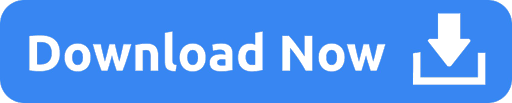
0 notes
Link
Got error 70 while installing Gapps in TWRP? This error prompts up when your partition storage size is lesser than the size of the respective Gapps package. Gapps are Google Apps, and this includes the core Google application, like Gmail, YouTube, Google Play Store, Maps, etc. when you are flashing any custom ROM in your device, so due to some restrictions G Suite apps aren't pre-installed with third-party custom ROM's.
Though, to resolve the issue, the user often installs Gapps externally by using a flashable zip package file via custom recovery. While installing Gapps, many people encountered certain errors like the ‘Updater process ended with an error: 70 error installing zip file’ or ‘Error Status 7 Installation aborted’ or ‘zip signature verification failed TWRP’. Such glitches prevent you from a successful installation of custom ROM.

Also Read: Beans GApps Or Open Gapps, Which One to Choose?
How to Fix Error 70 While Installing Gapps in TWRP
If you also got stuck with such error and want to get rid of this, so read this article to resolve error 70 while installing Gapps in TWRP. Here, in this post, we will discuss the causes of the error, and you can get out of it. So, let's get started
Reasons for Error 70 While Installing Gapps in TWRP
The primary reason which causes the error 70 while installing Gapps in TWRP is lesser space in the device system partition. That means you need to remove some apps and free some space so that Open Gapps package could install. This issue mainly observed with older Android devices, those with 2GB of storage or less.
Because custom ROM like Lineage OS is also installed in the system partition along with Gapps package, and Android or tablet devices have fixed system partition space. So, the device system partition size should be enough to store all the packages. Besides this, Gapp's package size increases with updates.
So this makes it tough to flash the Gapps and resolve the error, but don't worry we will discuss some method which will help you to resolve the error 70 while installing Gapps in TWRP.

Also Read: How to Run Android APK Files in Windows 10?
The error will look like this or similar
Open GApps arm 8.0- Mounting /data /system - Gathering device & ROM information - Performing system space calculations... Insufficient storage space calculations in System partition. You may want to use a smaller Open GApps package or consider removing some apps using gapps-config. See: '/sdcard/Download/open_gapps_log.txt' for complete details and information. - Copying Log to /sdcard/Download - NO changes were made to your device Installer will now exit... Error Code: 70 - Unmounting /system Updater process ended with ERROR: 70 Error installing zip file '/sdcard/open_gapps-arm-8.0-stock-20190221.zip' Updating partition details... ...done
Fixes
Resize System Partition
Aforementioned smaller system partition is the leading cause for the error 70 while installing Gapps in TWRP. So, by this method, we will try to resize the system partition, this will help us to fix the error 70 while installing Gapps in TWRP. To do so follow the given steps:
Reboot your Android device into TWRP Custom Recovery mode.
After entering TWRP, take the Nandroid backup of your current ROM.
Now, choose the Wipe option, from the main menu.
On the next screen, swipe right to reset factory settings
This will clear all the data of your device (That's why it is recommended to take the backup of all of your files).
Click on Install option to flash the custom ROM.
Now, go to the main menu again.
Choose the Wipe option.
Click on Advanced Wipe Option.
Now, mark the box check in front of the System.
And click on Repair or Change File System.
Now, on the next screen, choose the Resize File System option.
Now, swipe right to resize the system partition.
If the process executes successfully, then proceed next steps otherwise go back and implement the above steps again.
Now, install the Gapps package file.
That's it you have successfully resized the system partition, this may resolve the error 70 while installing Gapps in TWRP. If this doesn't resolve the error so proceed to the next method.
Also Read: How to Get Digital Wellbeing on any Android Phone
Flashing Pico GApps
Pico GApps are the smallest and compressed package file of GApps. To install them in your device and to resolve the error 70 while installing Gapps in TWRP, follow the following steps:
First of all, go to OpenGApps' official website.
Choose PicoVarient.
Choose the appropriate Platform/ Architecture of your system. Match the below terms with your phone's architecture
ARM: ARMv7 or armeabi.
ARM64: AArch64 or arm64.
x86: x86 or x86abi.
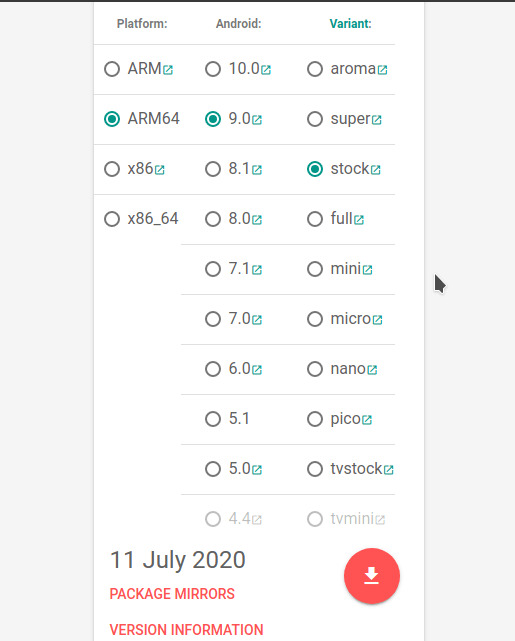
Also, make sure to choose the correct version when you are choosing CyanogenMod for Google apps.
Mod 11 is for Android 4.4
Mod 12 is for Android 5.5
Mod 12.1 is for Android 5.1
Mod 13 goes with Android 6.0 Marshmallow
That's it, this time it will install GApps without any error.
This method resolves the 90% cases encountered with the error 70 while installing GApps in TWRP. You can try one more method to resolve the same.
Also Read: How to Overclock and Underclock Android Phone
Using GApps config.txt
In this method we will create a new GApps configuration text fileand then we will copy it in zip file of GApps. To do so, follow the given steps
Create a text file, on your computer.
Name the text file as gapps-config.
Open gapps-config in any text editor, and write the following lines
Exclude Books Exclude Slides Exclude Sheets Exclude Keyboard Google Exclude Messenger Exclude PixelIcons Exclude Dialer Google Exclude ExchangeGoogle Exclude PlayGames Exclude VRService Exclude PixelLauncher Exclude CloudPrint Exclude Docs Exclude NewsWidget Exclude Camera Google Exclude Google Contacts Exclude Keep Exclude Hangouts Exclude Fitness Exclude Chrome Exclude Earth
Save the changes.
Now, copy the GApps Zip-file into your computer.
Extract it using your favorite archiver.
Copy the gapps-config text file in the extracted folder.
Zip the GApps file again.
Now, Install the gapps.zip file from the TWRP recovery.
This method has resolved the error, and now you can flash GApps in your device easily without any error.
Also Read: How to Remove Pre-Installed Android Apps
That's these were some methods, which will help you to fix the error. I hope the error 70 while installing GApps in TWRP recovery on your Android device has been resolved. Unfortunately, if still you are facing some error so kindly discuss it with us, and if you have some other method to resolve the error 70, please let us know in the comment section.
[su_box title="More Like This" box_color="#000000"]
How to Enable Live Captions on Android 10 Phones [ROOT]
How to Remove Youtube Ads on Android? [No Root]
How to Get iPhone Emojis on Android?
[/su_box]
via TechLatest
0 notes
Text
5 Must-Have Applications and Services For Startups
Start-ups and small businesses often maintain a group of less than 10 people to manage the entire business. This is when these 5 applications and services come in handy. If you’re interested in finding out how you can be effective at what you do and spend less time on things that don’t bring value to you or your business, then read on because this article is for you.
Trello is an application that is available for free. It can be accessed through the web or your Android or iPhone. Trello lets you keep tasks and projects organized. If you’re handling a small group of people, Trello helps you assign tasks and monitor deadlines. You can attach files, add a checklist and view all project developments at a glance. Since it is accessible via phone, it helps you stay updated regardless of where you are. Any updates can also be shared in real time. Say goodbye to unnecessary progress related meetings that take up most of your time.

Slack
Slack is an application that lets you chat and send private or direct messages. It’s also available for free, can be used from a web browser or from your Android or iPhone. If you’re working on different projects, you can easily create channels and send/receive chats simultaneously throughout the day. What’s even better is that it integrates with applications you might already use such as Google Drive and Trello. Everything is searchable in Slack which makes communication a lot easier.
HelloSign
When you manage a business, you’ll be surprised with the number of documents you will need to sign on throughout the week. Imagine loads of paperwork filing on top of your desk and the time it’ll take to go through each document to sign, scan and then send back to the sender. HelloSign helps you out by letting you create an electronic signature. There’s no need to download and print any files, no need to leave Gmail, and take less than 30 seconds to complete.
Zapier
Zapier is all about automation. Avoid having to do the same things time and time again. Zapier connects with apps that you normally use and allows you to create triggers that would initiate the start of a workflow. With just a few clicks, you can create workflows that happen automatically once set up. It links your systems together, removes redundancy and drives efficiency in your everyday tasks.
Google Drive
Did you just finish a report you’ve worked on for 3 hours but then clicked on exit without saving the document? It happens to almost everyone. You won’t have to worry about a thing when you have Google Drive in place. Google Drive lets you work with spreadsheets, slides or documents. It saves files in real time so you don’t need to worry if you’ve accidentally closed a file without saving. Everything is accessible from a cloud service so never worry about forgetting where you’ve saved files again.
Running a business is not a walk in the park. Make use of your time wisely and take advantage of tools such as these 5 applications and services to make your life easier. Work smart and take control.
0 notes
Link
Change Or Remove Gmail Default Email Signature
#gmail #outlook #emailclient
Ever wished you could get rid of, or change, the email signature on your Gmail account on your Android device?
Well, I have some good news! YOU can! And it is really easy to do.
You can personalise your signing off message, remove it, or even create a link of your own website or company.
Just follow the instructions here. If you get stuck or are not sure what you are doing, let me know.
And don't forget...
There is no such thing as a stupid question, Just an easy answer!
Available from our affiliate links: Cheap Windows/Office/Steam/Games keys: https://www.premiumcdkeys.com/mikesunboxing Discount code: MIKESUNBOXING
How Do I? Playlist: https://www.youtube.com/playlist?list=PL39HCM-SRLM9tEFisffJDK7ITNnT3h5ki
Fix Your Mobile Phone Yourself Playlist: https://www.youtube.com/playlist?list=PL39HCM-SRLM-zDg2Bd-Jl47wTuDzvAfYr
Android How To Playlist: https://www.youtube.com/playlist?list=PL39HCM-SRLM_zSxVlxaSFfn_Z0UKNycjo
0 notes
Text
How to flip text in Google docs- Steps that help with the flipping procedure-
To improve productivity at work there are small tech challenges that we need to take care of. You could be looking to stop redirects chrome or inserting signature in word, knowing these technical details beforehand would certainly assist during a task.
Take for instance the flipping of text in Google docs. Google docs being a common documentation medium is used and promoted. Therefore, if you know beforehand everything about the docs, then the tasks would be completed quickly.
Below are steps that provide an answer to how to flip text in Google docs-
Go to the Google docs that have to be worked upon.

Select the text that has to be flipped. You can select the text in a single cell or you can select multiple cells and then make a flip. For selecting the multiple cells you should click and make a pattern around them for selecting them. Individual selection of a cell is also possible by using control and click together.
Click on the Format option and find and choose the option of text rotation.
Choose the desired type of rotation. You will have the options of Tilt-up, Tilt down and others.
Once all the steps have been done then you will find that the text has flipped.
If the formatting has not been done as desired then you can choose other option.
Another important way in which productivity during work could be ensured is by not focusing on less important tasks. While some redirects are harmless there are certain ones which are incredibly malicious as well. It is possible protecting oneself from phishing attempts and improper software downloads through preventing the browser from redirecting to another site.
For preventing Chrome from being redirected to another site it is required to click customize and control the Google chrome button. This button has 3 horizontal lines over it. One needs to click settings and select Show advanced settings link for displaying more setting options. Under the privacy section the option of “enable phishing and malware protection” has to be clicked. The browser window has to be closed and later Google as is used then the warning is displayed if the browser is trying to redirect you or not. It is necessary to know that the chrome web store has to remove redirects for Google and fix URL links redirect add-ons for stopping browser redirects.
If you have been looking for steps that will help make your tasks easier then you can visit our website. You can find an answer to the query of how to install Superrepo on Kodi and others from us.
For more info :- gmail strikethrough
0 notes
Text
FRP Bypass APK 2019 | How To Remove FRP Lock

The issue of security on Android is something that has worried many users for years. The truth is that popular systems like iOS have almost always been one step ahead in this regard, as they had the iCloud block. It is practically impossible to skip for a user. That's why Google put the series and developed a similar security protocol. Here, we present FRP Bypass APK Download for All Smartphone.

With this security app, only the owner of a lost device could use the phone. The best part is that it is a native system, it does not depend on third-party applications that can easily bypass. That is why we are going to tell you all about the FRP Bypass APPS Download for All Smartphone.
What is FRP Bypass APK?
The abbreviation of FRP is Factory Reset Protection. The Factory Reset Protection (FRP) is a security method that was designed to avoid the weakest point in a stolen or lost Android, restore the factory device to use it even if the phone had a blocking pattern. As of Android Lollipop, this security protocol was launched, but the truth is that few know how to use it.This protocol is to link the phone to the Google account and make it only be used when entering the Gmail account that was introduced the first time. If you lose your phone or it is stolen, you will not be able to use it for absolutely nothing unless you know your Google credentials. Samsung FRP Unlock APK 2019 Download.

Android_5_GAM.apk Android_6_GAM.apk FRP_Android_7.apk Android_8-9_GAM.apk Apex_Launcher.apk Development_Settings.apk FRP_addROM.apk FRP_Bypass.apk Menu_Button.apk Nova_Launcher_v5.5.4.apk Phone_Clone.apk QuickShortcutMaker.apk How To Activate itAs its name suggests, it is as easy to do a factory reset, even if it does not work on all devices. In theory, the Google Nexus in Android 6.0 and 7.0 have this option already activated. So, by doing a factory reset from the settings you should be able to block your device. Have you tried this security method on your Android device?In other devices of other signatures, it will be enough to do the factory reset from the recovery. In others, you will have to establish a blocking method such as pin, password or fingerprint and then perform the reset. Each device does it in a different way.Your Require Related TopicFRP Bypass APK DownloadFRP Bypass APK Without PasswordFRP Bypass APK For SamsungFRP Bypass APK For LGFRP Bypass APK XiaomiFRP Bypass APK For OPPOFRp Bypass APK For VivoFRP Bypass APK 2019FRP Bypass Tool Latest VersionThe requirement for FRP Bypass APK Download for All SmartphoneYou should have Android 5.1 or higher.Laptop or Desktop PC.Good internet connection for downloading the required files.You Can Also LikeFRP Hijacker For Remove FRP LockMoto Auto Flash Tool Latest VersionWhen to disable the FRP protection?Uncertainty, you intend to sell your phone, for example, you will have to deactivate the FRP protection before doing so. If you delete everything step by step manually, the buyer will have a problem in the future since you will not be able to format the phone. However, you can remove the FRP protection before delivering it.For this, you will have to delete all the Google accounts that you have associated with your smartphone. After that, do the factory reset. Once you have done this, you should also remove the OEM protection.All Version Android https://www.youtube.com/watch?v=2Jli3FDaNiAAndroid 5.xx FRP Bypass APK: Downloadhttps://www.youtube.com/watch?v=rTgUO5W2r9kAndroid 6.xx FRP Bypass APK: Downloadhttps://www.youtube.com/watch?v=JksldQxhJV4Android 7.xx FRP Bypass APK: Downloadhttps://www.youtube.com/watch?v=FQWZTae_FSYAndroid 8.xx FRP Bypass APK : Downloadhttps://www.youtube.com/watch?v=sD5slt_LgnsAndroid 9.xx FRP Bypass APK: DownlooadAlternate Solution to the problem of FRPIf you fear or your country is not allowed to use to use this app, we suggest you visit near mobile and software servicing center of your area. They will take a minimum charge for FRP bypass. The charge will not more than $10. Samsung FRP Lock Remove Developer.Finally,Thanks to FRP Bypass APK owner and developers. You will not be able to use it if you delete all your data since you will need to know your Google account and your password in order to access the phone. When you try to log in, the phone will say: "This device was rebooted. To continue, sign in with a previously synchronized Google account on this device. " Read the full article
0 notes
Text
How to Use G-Mail?
Gmail username availability is the Google e-mail service. It is not dependent on any e-mail software like Outlook or Mozilla. With this web based e-mail you can access your mail account from any system, anywhere, where there is internet connectivity. Here are some tips on how to use your Gmail account.
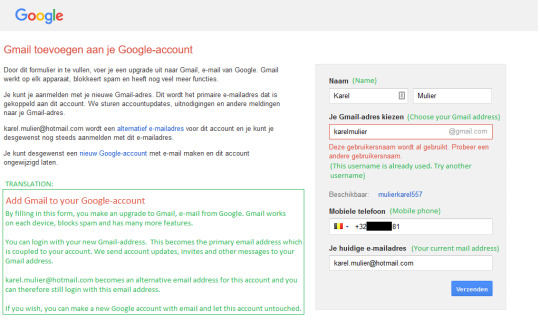
The first step towards using G-mail is to create an account. The process is simple and easy. Go to the Google home page and click on create new account tab. This will open up a page that will ask for details like your first name, last name, username, (as chosen by you) and password. Once all these details are given the process of creating an account is over. You can now access all Google features with the username and password you registered.
You can additionally add a signature to the end of every Gmail message you send. By default there is no signature, and it should be turned on if required. Your signature can be any name you wish like your first name alone, nick name or anything according to your whims and fancies. The only criterion is it should be a text and no images can be added as signature.
To turn on signature, just log on to your Gmail account and select settings in the right upper corner of the page. Enter the preferred text in the box available near signature. Confirm and save changes. From now on your signature will be there automatically at the end of every mail message.
The Y key does more in G-mail services. It is available not only in the Inbox, but almost in every area. It is useful in many ways. Below are some functions of the Y key in G-mail:
• Inbox -message will be moved to mail archive. • Trash - will restore the message to Inbox • Starred - removes the star from the message. • Spam - sets the message as not spam and moves it to Inbox
Using G-mail is simple and highly powerful. Ensure that you make the best use of it.
youtube
0 notes
Text
Gmail: Now That You Have It, How Do You Secure It?
gmail sign out problems, keeping it secure is your new priority. A few simple email security steps can prevent strangers from taking over your account and your identity.
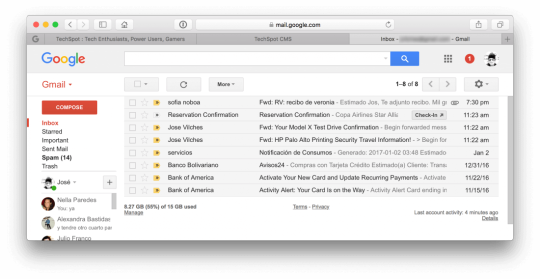
1) Your Computer
a. Check for viruses and malware. Run a full system scan in your antivirus program of choice and remove any suspicious programs. b. Enable automatic updates for your operating system and make sure you have the latest updates installed for your Windows or Macintosh OS computer. c. Perform regular updates for the software you use most often -- Adobe Flash and Acrobat Reader are common targets for hackers.
2) Your Browser
a) Keep everything updated! In Firefox, click the help menu to check for updates. In Internet Explorer, select Windows Update under the tools menu.
b) be aware of plugins that access your Google account information and keep them updated. If a plugin, for instance, is set to automatically check your Google inbox, the creators of that plugin potentially have access to your username and password.
3) Your Google Account
a. Change your password if you suspect your account may be compromised. Use a combination of letters and numbers and avoid commonly used words.
b. Go to Google.com/accounts and select Recovering Your Password to set up recovery options. You can regain access to your account via SMS, an alternate email address, or a security question in the case of an account compromise or you forgetting your password.
c. Check which websites can get access to your Google account. Some websites can be set up to interact with your email account. Especially if someone else has gained access to your email, check to see which websites can view your data. They may be viewed by clicking on the "Authorizing applications & sites" link on your Google accounts homepage. Click "Revoke Access" to prevent any unknown sites from accessing your information.
4) Gmail Settings
a. Log in with a secure connection. Select select 'Always use HTTPS.' in your Gmail settings.
b. The "details" link next to the "Last Account Activity" entry allows you to see when your account has been accessed, and provides the IP address of the computers your mail has been viewed from.
c. Make sure your email is going where you want it to! If your account has been compromised, check your signature for spam (in the General tab). Remember to check the Filters, Forwarding, and Accounts sections to make sure your email is not being forwarded to or accessed from another email address.
d. Check your Contacts list for errors or unusual entries.
5) Final thoughts
a. Never send anyone your username or password via email. Google employees will never ask for information in this way.
b. Similarly, never enter your email password into a link you've followed from an email, even if the page looks official. To make sure you're logging into the official Gmail website, go to gmail.com.
c. Don't use the same password as you use for your email on other websites.
d. Never tell anyone your password or secret question answer.
e. Especially on a shared computer, clear your browser cache, passwords, and cookies on a regular basis.
f. Reserve the "stay signed in" option for when you are sure you're the only one using your computer.
g. Remember to click "sign out" when you're done checking your email.
With your account secure, good email management, like removal of duplicate emails, can become new projects. Duplicate removal can be a problem when you import mail from another email program like Outlook. The Gmail "search mail" feature can help you find duplicate email addresses by sender and subject and make this task less of a chore.
youtube
0 notes
Text
Gmail: Now That You Have It, How Do You Secure It?
Gmail sign out problems, keeping it secure is your new priority. A few simple email security steps can prevent strangers from taking over your account and your identity.

1) Your Computer
a. Check for viruses and malware. Run a full system scan in your antivirus program of choice and remove any suspicious programs. b. Enable automatic updates for your operating system and make sure you have the latest updates installed for your Windows or Macintosh OS computer. c. Perform regular updates for the software you use most often -- Adobe Flash and Acrobat Reader are common targets for hackers.
2) Your Browser
a) Keep everything updated! In Firefox, click the help menu to check for updates. In Internet Explorer, select Windows Update under the tools menu.
b) be aware of plugins that access your Google account information and keep them updated. If a plugin, for instance, is set to automatically check your Google inbox, the creators of that plugin potentially have access to your username and password.
3) Your Google Account
a. Change your password if you suspect your account may be compromised. Use a combination of letters and numbers and avoid commonly used words.
b. Go to Google.com/accounts and select Recovering Your Password to set up recovery options. You can regain access to your account via SMS, an alternate email address, or a security question in the case of an account compromise or you forgetting your password.
c. Check which websites can get access to your Google account. Some websites can be set up to interact with your email account. Especially if someone else has gained access to your email, check to see which websites can view your data. They may be viewed by clicking on the "Authorizing applications & sites" link on your Google accounts homepage. Click "Revoke Access" to prevent any unknown sites from accessing your information.
4) Gmail Settings
a. Log in with a secure connection. Select select 'Always use HTTPS.' in your Gmail settings.
b. The "details" link next to the "Last Account Activity" entry allows you to see when your account has been accessed, and provides the IP address of the computers your mail has been viewed from.
c. Make sure your email is going where you want it to! If your account has been compromised, check your signature for spam (in the General tab). Remember to check the Filters, Forwarding, and Accounts sections to make sure your email is not being forwarded to or accessed from another email address.
d. Check your Contacts list for errors or unusual entries.
5) Final thoughts
a. Never send anyone your username or password via email. Google employees will never ask for information in this way.
b. Similarly, never enter your email password into a link you've followed from an email, even if the page looks official. To make sure you're logging into the official Gmail website, go to gmail.com.
c. Don't use the same password as you use for your email on other websites.
d. Never tell anyone your password or secret question answer.
e. Especially on a shared computer, clear your browser cache, passwords, and cookies on a regular basis.
f. Reserve the "stay signed in" option for when you are sure you're the only one using your computer.
g. Remember to click "sign out" when you're done checking your email.
With your account secure, good email management, like removal of duplicate emails, can become new projects. Duplicate removal can be a problem when you import mail from another email program like Outlook. The Gmail "search mail" feature can help you find duplicate email addresses by sender and subject and make this task less of a chore.
Finally, you may want to streamline your Gmail contacts list. Experiment with the "Contact Groups" option to create groups of friends, coworkers, and relatives so you can send emails to multiple recipients with a few simple clicks.
youtube
0 notes
Text
Stop using email to double your productivity

There is life beyond email. And it’s much better than what you have now.
Listen to this story. I lived for my email.
My main task of the day was to leave my tray to zero.
Also, I felt a true ninja mail. Responded minutes after receiving one. Hundreds of email folders.
I’m a monster, a beast. A crack. The good thing about having a smartphone is that you can always watch.
**Some fun facts**
Diving for the network, I have found that Luis is not the only one who has decided to end the email as a communication channel.
Do you know we spend 73 days a year reading and answering emails.73 days!
Another plus: working without using the email prevents multi-task and increases productivity, according to this other study.
And last but not least: 40% of the emails you receive are good for absolutely nothing.
Do we have alternatives?
One alternative is to use social networks to connect with others. Since there are many professionals that capture customers and communicate with them through networks.
How I can stop using the mail?
I clarify that I am not an extremist. I keep getting emails and answering frequently.
But I’ve gone from 3–4 hours a day with the email within 30 minutes in a month.
I tell you how I got:
Step 1: Newsletters bye, bye!
As you hear: I have dropped from 90% of the newsletters to which he subscribed.
Before you tell me I’m crazy, ask yourself these questions:
• Is it really that essential newsletter?
• If it is not to miss a post, could you use RSS instead of email notification?
Think about this: 1 email = 1 moment of distraction.
Step 2: Automation, come to me!
Not only can you automate mail signature (if you’re not doing, please do), there are some tricks, especially if you use Gmail, which allows you to be much more productive.
Use Text Expander to save you write the same answers over and over again. Especially if you work in customer service or support.
Gmail Post to work for you. Program a filter like this:
When you receive an email notification (reminders Facebook or Twitter, advertising, etc …), select the drop-down menu next to the message and select “Filter messages like this”.
Step 3: Notifications off
Remove notifications, both sound, and vibration, for any incoming email on your smartphone.
So radical.
It’s that simple.
So cash.
Step 4:
Start Checking for new emails fewer times a day. The first mid-morning. If you start the day answering emails you are wasting the most productive time of day. Hang two or three hours without looking, notice the difference. If it is urgent, you will be contacted by other means. Where puts the email response time should be 1 hour, 10 minutes, 30 seconds or a week?
Step 5: I do not walk around the bush
Something so simple and yet so complicated, right?
It is based on a simple principle: if instead of writing a paragraph so I can answer in one line, I write only that line.
Straight to the point.
Another thing: do you write as fast as you speak? I do not …
If I can solve with a call 10 seconds, I do not answer the mail, I call.
Step 6: educate my contacts
This is imperative. If not, you will still receive emails from the same people.
It is very easy to do: if you send an email, you answer them on another channel.
Call them, send them a message via Whatsapp, you write them a private on Facebook or Twitter …
When you discover that you are located faster out of your inbox, you will no longer receive emails.
Step 7: I educate myself
Perhaps the key to the whole thing. If we do not change our habits, it will not work. We are talking about not check email on weekends, not to look at every hour, every minute …
Change a habit costs a lot.
If it’s any motivation, I have gained in quality of life. Now I answer what I consider important, I control the better times, I’m much more productive, I do not lose mid-morning every day to stay with the tray to zero and am much more visible in social networks.
• Email is a vampire of time and productivity.
• To change my environment I must first change myself.
• Reduce the volume of emails as much as possible.
• Starts more social enrich communication
And you, how much time do you spend to the email and what tricks have to be more productive without email?
0 notes
Text
How To Do Email Marketing In 2019
New Post has been published on https://www.spenserreview.org/how-to-do-email-marketing-in-2019/
How To Do Email Marketing In 2019


What is the purpose of your email marketing campaign? Whether you’re a B2B or B2C, the purpose is typically going to be the same. You’re going to want some sort of engagement back from whoever you’re sending it to, whether or not you got these people from subscribing on your website to a newsletter, or you purchased their name through a list, or you got their name through a list. Either way, the purpose is typically some sort of engagement back. Now, the level of engagement that you’re looking for, that’s where it comes down to how you’re going to create your email and how you’re going to do the creative behind it.
Be specific with your e mail marketing
But the purpose is sending out something and in 2019, 2018 too, and it’s going to continue to be like this. The trends are down as far as open rate, click rate, and things like that because email marketing is losing its effectiveness because marketers like me and possibly you have just ruined it over the past 10 years. With it being less effective, you want to try and get straight to the point which is going to change some of the creative side. What email system are you using? There’s tons of CRM systems out there. You can be using a free one, like constant contact or MailChimp.
So many email marketing software to chose from
Those have their limitations, especially if they’re free. Even the paid ones have limitations too. We’re just doing one off blast. You can’t really control the format too much, which we’ll get into next, but CRM systems out there. HubSpot is a very popular. I’m personally not a fan of it because of the cost and because of how they lock you into a multi year contract. It also has its limitations from a design standpoint. Infusionsoft is something that we used years ago and used for many years. That is a great system because not only does it have the plain text, email marketing format that will go into next, but then it also has a ton of back-end automation to put people through campaigns and nurture them and build all that out.

Infusionsoft is a great option. Sharpspring is great because it does some advanced tracking and some advanced list building and things like that and it searches out on the Internet and social platforms and things like that and pulls information back in. SharpSpring is great for it, whether it uses Zoho, Sugar, CRM, anything like that, you have to have some sort of system in place. You do not want this to just be a one off blast. You have to keep on going back in and set it up. You want to build out a campaign to where you’re sending micro pieces of content, let’s say over eight weeks and you’re hitting everybody either once a week or once every two weeks and you’re building out so that when somebody new gets put in your funnel, you know that they’re going to get these six emails right ma’am, emails over eight weeks, 10 weeks, 12 weeks, whatever it is, but building out that automation first is going to be critical to make it efficient.
But if you’re just anxious to get something out there and see some sort of response like I was initially, you can just send out a broadcast email to say, “I’m sending something out to everybody on the list and then this is what you want to call to action to be, to at least get some sort of engagement.” But either way, put a system in place. Do not try and do this, preferably, with a constant contact or MailChimp. Do not try and do with that. Spend a little bit of money.
Avoid emails that look like home depot ad
There’s a bunch of CRM systems that’ll do monthly plans like SharpSpring, Infusionsoft, and others. Just for a small amount of money just put it in there and you’ll be much better off. The format. This is the biggest change that has happened over probably the last two years. Some people are picking up to it now, and I’ve been saying this for a couple of years and we implemented it years ago, is you cannot make your email marketing look like a home depot ad. You need to remove the images, you need to remove the band of text at the top that says, “View this in a browser.” Remove your headline, remove your logo, remove stuff embedded inside of the body, remove as many images as possible and you want this just to be in simple plain text and you want to still have it be an HTML.
I’m not saying go to a rich text format. You still want the HTML because you still want to embed the code and the tracking code so that way, you can track what they’re clicking and what they aren’t clicking in the opens, but you got to stop making it look like an ad where you’ve got images all over the place and click here and watch this and it just looks like an ad that you’ll see. One thing is that depending on what type of email system this is going to, whether it’s corporate one or it’s a Gmail system or something like that, they will automatically flag it and throw it into the junk or spam or with Gmail they’ll put into promotions, if you have too many images or too many links.
Be careful not to spam
The format needs to be simpler to where you’re just saying, essentially, you’re trying to make it look like you just type this email. You can say some sort of intro and then go straight into some text. Make sure that it’s not a big paragraph of text. You want it to be broken out to where you’ve got separation between your thoughts and your lines, putting a link in there because you want to be able to track this with your CRM system that you’re sending it through. Putting a link which is your main call to action or maybe two that’s all I would say is the max because otherwise this stuff is going to get flagged as spam. When you lay it out, make sure it’s very clear, very straight to the point. Keep it simple and short because people are not going to want to scroll through emails like they used to and putting maybe max two links in there and then driving that creative throughout your entire email marketing campaign is going to be a must have because you want to make it look like it’s a sequence that’s consistent with the creativity behind it.
The biggest point here is to stop using images that flag spam. Nobody likes looking at them and especially if you’re doing B2B, this just looks really cheesy these days. The center line content is the other side of that. When you look at an email from email marketing standpoint, when it comes into you, you can see that people have everything center justified and there’s a box and there’s a border along each side of it that looks like an automation tool created it and that looks very cheesy and generic, again, like an ad. You can go into the backend of the CSS and do some code changes there.

Or some email systems like Infusionsoft can make it look just by default, like you want it to be a plain email. You want everything shifted to the left justification. You want it to look just like a normal email that you signed. You do not want to have borders or images or banners or anything like that. Just make it look as plain and as simple as possible. Have a simple signature, no big logos, no big images, nothing like that. Then the other side of it, if you want to a little hack is buried that unsubscribe down below, put some space in between the end of your email signature and then where that unsubscribe is put 600 pixels, 800 pixels of empty space because that way people can just easily scroll and click unsubscribe because you want it to not appear like you’re just sending somebody through automation. Keeping it simple is the biggest factor here in the email marketing format in 2019. Systems are getting smart to it, people are getting annoyed with it, so you just keep it simple. All right. Now, we’re getting into the email list.
Whether you have a list or it’s a couple of years old, it’s outdated or you want to get some new contacts into your list, this is going to be the critical step to get quality data. In my experience, I do not use any sort of list building services that get their information from Hoovers or DNB and it’s old and outdated and they’re going to build a list based on your criteria. We get hit from those companies all the time. I’ve known people that have owned those companies before. To me, that is not a play to go down because you have zero control. If you can’t search and query it yourself and look at the data and then pull more, and more, and more, that’s not an effective way to build the list. The best way that I’ve ever received a bill of list is going to be ZoomInfo.
Now, ZoomInfo, that’s something we used for years. We’re currently not using it. This is not endorsed by them, but ZoomInfo, you can look into their system. I don’t know what the pricing is going to be when you are reading this post, but right now it’s about $5,000 a year. You get 5,000 automatic exports, but you get to access their entire database and you just get to do search queries in it, and keyword phrases, and cities, and states, and titles, and things like that. You get to go into their system, pull all that information out, you can copy and paste it into a spreadsheet to not use any of your credits, or you can just upload it into the system and then download it with one click to use some of your credits.
But either way, for a year, $5,000 if you’re really looking to build out a list, this is the most effective for anybody that’s bootstrapped and doing it from the ground up that doesn’t have the marketing spend. You can put the $5,000 in and then just build a list out by searching, copy, and pasting into a spreadsheet. The other way to do it is to hire a freelancer or somebody from the outside to strictly do data scraping. From that aspect is you’re going to build out search queries or you’re going to build a list of search criteria and pay somebody most likely offshore or overseas, so that when the rate is lower, pay somebody to go through, do a Google search, find a company name, go to that website, pull the contact information, and copy that onto the spreadsheet. That’s really the other way to do it. At the end of the day, that’s probably going to be the least cost behind it, but there is going to be some issues with language barriers.

It could be communication issues, the quality of it, the time of it, things like that. Really at the end of the day, the only two options that I see for building our list is going to be using ZoomInfo and searching list yourself or using a freelancer or an agency from the outside that can do offshore list building because it is going to be ridiculously cheap compared to using somebody in the US or in Europe, if you can. Ideally, you want to try and have a list built by having a newsletter then having people subscribe to it and then you can just send out your newsletter once a week, once a month, things like that. But from the beginning when you have nobody and you don’t want to wait months and months and or a year to get a newsletter list built up before you send your first piece, go out there and get that information. The other way you can do it is to use your LinkedIn connections. Now, I try not to have us reach out to people through LinkedIn using their email addresses because most time it’s their personal email addresses, but sometimes wires get crossed and they get pulled into our system and they get blasted.
A lot of times people are going to get either annoyed by that or they’re going to click the unsubscribe and flag you as spam, which would cause issues in the future. But just sending people a link on LinkedIn or posting and saying, “Hey guys, check out my newsletter. Here’s some content we’re producing. Just subscribe so you can be notified.
We’ll send it to you every week.” That would be the best way to do it. But if you don’t have that luxury, if you don’t have the time ZoomInfo or having somebody do data scraping for you outside, you can go to upwork.com or any sort of freelance site and get them to have somebody that you can look at reviews and say, “This person has been doing this. Here’s all the reviews. Their cost is maybe three, four, five, six bucks an hour, 10 bucks an hour or something like that.” Have them build out the list and then they get that back to you quickly and you can start building slowly over time. But either way, building that list in my recommendation, do not use any sort of third party group that’s going to say, “I’m going to build your list for you,” because most of the time they suck.
#email marketing crm software#email marketing for business#email marketing for businesses#email marketing to businesses
0 notes