#gmail tutorial
Explore tagged Tumblr posts
Video
youtube
Open Gmail in a Single Click
0 notes
Text
x
#im honestly shocked by how much trust crush has#he gave me access to his personal gmail account??#just so i can access tutorial lessons he took?
1 note
·
View note
Text
Symphony Z70 Android 13 100% Tested Pac Firmware
Symphony Z70 Spd Cpu hw1 v8 customer care latest update version tested Flash File firmware original care stock rom flash file today i am share for you. Symphony Z70 firmware without password or free download or paid file you searching but i say just download my Symphony Z70 tested flash file, flash tool, usb driver, flashing tutorial because this Symphony Z70 firmware dead recovery, hang on logo,…
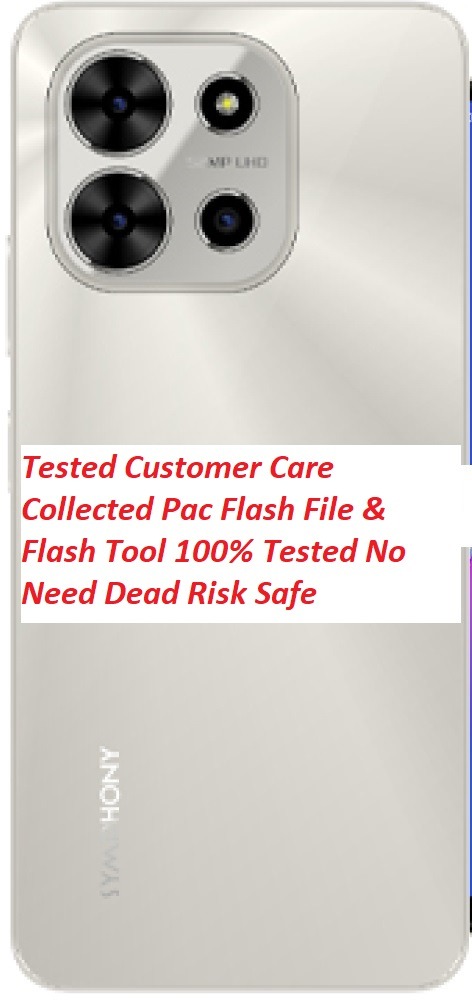
View On WordPress
#how to flash symphony z70 phone#symphony z70 flashing without box tutorial#symphony z70 frp reset file#symphony z70 hang on logo#symphony z70 hard reset gmail lock#Z70_HW1_V8_MP27122023_GMS28122023
1 note
·
View note
Text
youtube
Recibir correos no deseados puede ser molesto y abrumador. Sin embargo, con algunos ajustes simples, puedes asegurarte de que tu bandeja de entrada permanezca limpia y organizada. Sigue estos pasos para filtrar eficazmente el correo electrónico de spam y disfrutar de una experiencia de correo más tranquila.
0 notes
Text

How to Install a Simple, Independent SMTPD Server on Your macOS Computer As a web designer, have you been stymied by your inability to get sendmail/postfix working on more recent versions of macOS? If so, maybe you need to take a different route. This step-by-step tutorial will help you install an SMTPD server on your machine, which is independent of macOS’s built-in sendmail and postfix binaries. Visit this URL: https://www.billkochman.com/Single-Docs/smptd-server-configuration-tutorial-macos.html https://www.billkochman.com/Blog/index.php/how-to-install-a-simple-independent-smtpd-server-on-your-macos-computer/?feed_id=98114&_unique_id=653c7969c488b&How%20to%20Install%20a%20Simple%2C%20Independent%20SMTPD%20Server%20on%20Your%20macOS%20Computer
#All_Posts#Science_Tech#macos#bill_kochman#binaries#binary#gmail#google#install#installation#macports#mail#postfix#send#sendmail#server#simple#smtpd#transfer_protocol#tutorial
0 notes
Text
e-sims for gaza gif pack commissions
hello! i am doing gif packs for anyone who purchases an e-sim for gaza.
as of 1/28/24, holafly sims are most needed. instructions and tutorials can be found on https://gazaesims.com/. there are purchasing coupon codes listed on that website as well.
for the gif pack:
take a screenshot of the email you sent to [email protected]. you may redact any personal information.
fill out this google form, where you will be asked for the screenshot as well as details about the gif pack. because this form is asking for a file, you will be required to be logged into a gmail account but the form will not record your email.
the form will ask for the faceclaim & media you want giffed as well as a way for me to contact you. i will not gif anyone that was under 20 at the time of filming.
if you feel uncomfortable with filling out the google form, you can contact me through IMs or an ask.
you will receive a minimum of 100 gifs, but will most likely get somewhere around 200-300 or more, depending on how much screen time the faceclaim you request has.
EDITED 2/3/24: funding is being cut to the UNRWA. i am opening gif pack comms up to people that have donated to careforgaza as well. just submit a screenshot of your donation to their paypal in the form above, and fill out the rest of the form following directions. thank you to everyone who has participated so far.
EDITED 3/8/24: donations to the PCRF (Palestine Children's Relief Fund) are also accepted.
any questions? send me an IM or ask. gif examples under the cut.



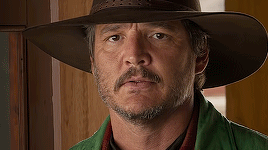
81 notes
·
View notes
Text


HOW USE MSN NOW DAYS✮⋆˙
!( tutorial)!
U will need a computer for that works
access the website ( https://escargot.chat/ )
click on " lear how to get started " and make an account with a gmail that you have access to
when creating an account go to your gmail and click on the gmail sent by escargot to activate your account
With your account already activated, go to the escargot website again and look at the top of the website for "download"
click on " MSN/Windows Live Messenger "
choose the language you prefer
make the the download
Go to your computer's files and unzip the downloaded file, download the server and the program
Log in to the account created on the escargot website
NOW U HAVE THE MSN IN UR COMPUTER
( if u guys want a tutorial how to use it, i can do it!!)
#y2k#early 2000s#2000s nostalgia#2000s aesthetic#2000s older brother#2000s tech#2000s web#older brother core#2000s older brother core#old web#y2k aesthetic#cats#cats of tumblr#2000s internet#2000s#tutorial#msn#MSN
17 notes
·
View notes
Text
I was trying to find a post and got sidetracked so here's a list of every thing, concept, resource or person I have asked to "save me" in the past calendar year between february 2024 and february 2025 on tumblr/discord dot com (so during the peak lifespan of the save me meme in tumblr culture and in my vocabulary)
1. jackieshauna
2. gmail autofilter function
3. warm beverage
4. angry girl music
5. shitty 2000s garage butch punk
6. nicole album (<- about 168584567 instances)
7. we are lady parts
8. econometrics goddess
9. 2011 music
10. mutuals
11. soup
12. indian style toilet with spray
13. grudges (<- this was about the paramore song)
14. alicia (2020)
15. metro
16. rachel zegler as santana lopez
17. jofrankie
18. bottle of cold water
19. artemis
20. dappankuthu
21. burger singh
22. high school teacher t4t yuri
23. rava dosai (<- this is about the individual but the food works as well I suppose)
24. shitty music I used to listen to at 13
25. 3.5 hour movie
26. trans lesbian rohan (<- from aforementioned 3.5 hour movie)
27. raeda
28. grandmother yuri (<- from aforementioned 3.5 hour movie)
29. malakai mitchell
30. geeksforgeeks
31. aylinluna
32. lesbians
33. save me format
34. lesbian twilight
35. zaylor
36. niki
37. bodhi
38. santosh narayanan
39. 10:30 am
40. sapphic books
41. goth tina
42. butch lesbian usnavi
43. 2am kavya
44. j hud
45. mother
46. catra
47. thayir saadam
48. emotionally stunted toxic girl hyperfixation
49. milf
50. eartha kitt
51. mess lunches
52. voice notes
53. online tutorials
54. tamil hiphop
55. yuri
56. dadboy british white guy band
57. road trip rpf
58. emotion album
59. aloo bhaja
60. rinacule
do with this list what you will.
12 notes
·
View notes
Text

JJK Phantom Parade STARTING GUIDE "Rerolling & Best Starting Cards"
Reusing some visuals from the wiki so as not to reinvent the wheel.
7th of November is almost here !!
WHAT YOU NEED TO KNOW BEFORE YOU START PLAYING :
PLOT & LORE : everyone from JJK is alive and well !! the timeline of the game starts when Yuuji finds Sukuna's finger (and it's a speed up version of the story we all know) and it then moves onto brand-new original story arcs, featuring some canon schools and characters from Gege who were not featured in the manga or anime. In short, welcome to the filler Arcs ~
GAME SYSTEM : stamina-based, collectible cards, resources to level up, turn-by-turn fights, Main Story and time-limited Events.
REROLLING :
as we got 10million pre-registrations, everyone will get a redrawable SSR character ticket = you do NOT need to reroll your account to get your favourite character thanks to this ticket.

if you still want to reroll your account to get another SSR of your choice with the crystal-cubes you'll get at the start (around 2*10 gacha pulls) besides the one with the guaranteed ticket, you can easily reroll from the title-screen-menu >>> (1) Menu (2) Delete Player Data (3) restart game and go thru tutorials and gacha again.

if you plan to reroll your account, be careful NOT to link your socials / gmail / any external account to the game & do NOT buy crystal-cubes as the purchase will not refresh when you reroll, meaning you will lose the crystal-cubes you bought and used. Only link your socials & spend money in the game after you have gotten the rerolled account of your desires :3
BEST STARTING TEAM :
Focus on picking your favourites ! The game is not that hard, and you can easily make it thru with basic cards, especially at the beginning.
Yes, Gojo is the best (his 2 SSRs and his SSR Memory Recollections are best in class) BUT Gojo is a busy-busy my-pace teacher, and he will leave the fight after 7 rounds. Nothing you can do to keep him. Meaning having Gojo is not enough to carry you thru fights lasting for 3 waves of cursed monsters. You need other DPS to get you thru so don't focus only on duplicate cards of Gojo.

Don't forget about Elements / Colours either and try to pull for a varied team. Also remember that you can only have each character once in your team (meaning you can't make 2 Nobaras fight in the same team).
At early stage of the game, cards who can attack multiple enemies (such as SSR Megumi or SSR Maki) are very useful to harvest resources. But they will not make it to the best Tier List due to poor damage on cursed Bosses, so make your own judgement.
SSR Memories & Recollections are actually quite easy to get, especially with Events, so you might choose not to focus on them much.
Any SR character or memory with duplicates (and max level raised) will be more powerful than a single SSR, you can check the % of bonus stats to see this easily.
RECOMMENDED CARDS :
DPS / Damage : SSRs Gojo, Nobara, Yuuji, Inumaki
Support : SR Nanami, SR Yaga, SR Momo, SR Yuki, R Ijichi
Tank : SSR Panda, SR Miwa
Heal : SR Shoko
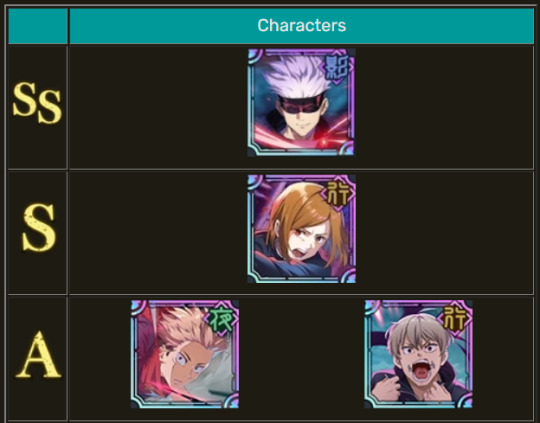
~see you in the next post for the gameplay basics.
14 notes
·
View notes
Text
host your gif packs on google sites
Since I received a question from an anon about how I upload my gifs to the google site, you can find the answer here. This is my first tutorial, and english is not my native language, but I hope it will be understandable and sorry if I wrote something wrong in english. I hope it's understandable and good luck, feel free to write if you have any questions and I'll try to help.
First of all, I always create the gif pack page on tumblr, it's easier to see the code there, it's easier for me to change things, because there is more space. And there I can see if everything is okay. However, it is important that there is a few code that works here, but not on the google site. When I find everything in perfect, I copy the code of the gif page and paste it to the google site page.
So I always open the google site page (You must log in with your gmail account to be able to use it.) : https://sites.google.com
When you open it, it will be a blank page, but there will be that colored plus sign at the bottom right. You can create a new page with it. I already have several, I tried to organize things there.
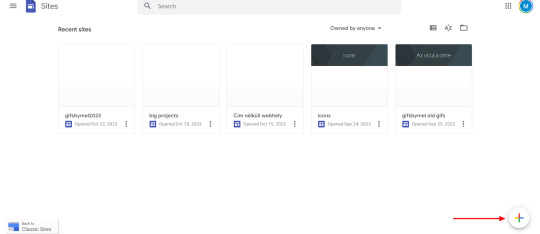
4. If you click on the plus sign, it brings up this, I don't usually change anything here. In the right-hand bar, there is "pages" (marked in green in the picture), you have to select it.
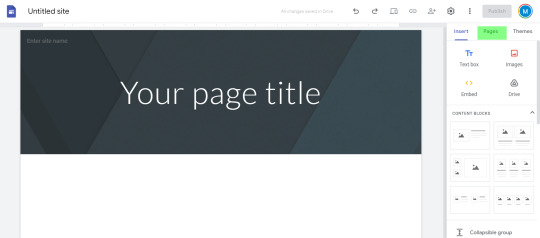
5. If you have selected the pages menu, you will see a plus sign again in the lower right corner. Click on it and select "full page embed". (I circled it in red in the second picture)
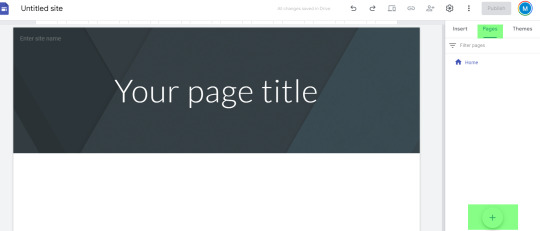
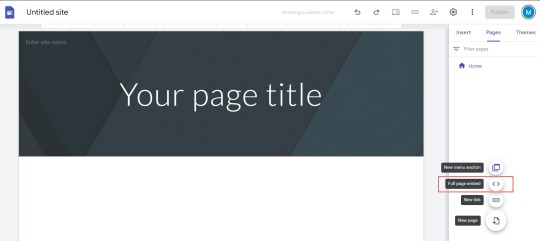
6. If you selected this, it will ask you to name the page. Enter the name you want. I usually include the name of the actor/actress + the name of the series and the episode in various formats. (Since I create the page both here and on the tumblr page, sometimes I copy the name given on the tumblr page.) When you press done, you will see what is in the second picture.
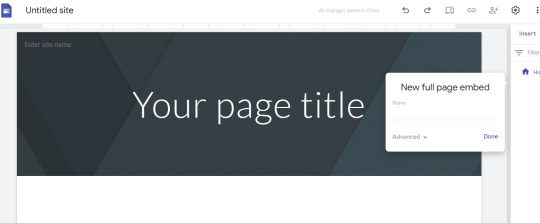
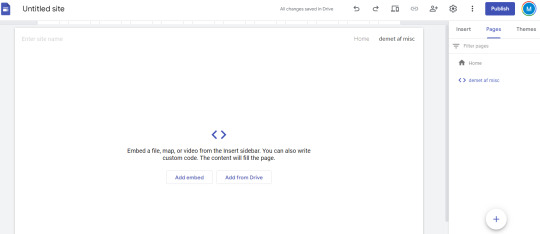
7. If you move the mouse over the part marked in green, i.e. on the name of the created page, 3 small dots will appear on the far right. Click on it and select "hide from navigation". If this was the case, then the small sign will be crossed out in front of the page name in the right side bar and there will be no menu bar at the top of the displayed page. After that, all that's left is to paste the code of the gif page, i.e. the gifs. You have to click on the "Add Embed" , which is in the middle and can be clearly seen in the picture. And choose "Embed code" and copy the cod / gif link here. [second picture]
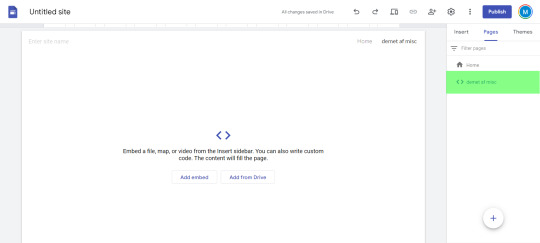
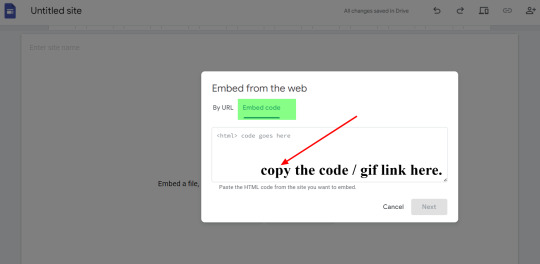
8. I have marked on the picture where you can find after this, the edit button [in red], if you want to delete the page [in blue], or if you would like to preview it. [with purple color in the picture]
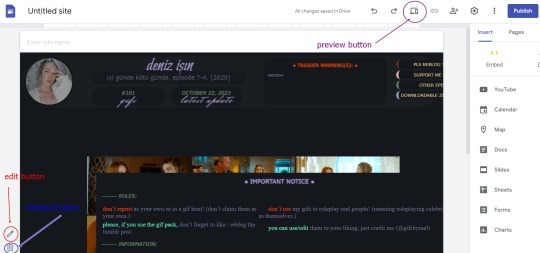
9. If you find everything OK, then all that's left is to press the "publish" button in the upper right corner. The previous picture shows where you can find it. Then it will ask you to enter a name for your web adress. Name it whatever you want, think of it as the name of a main tumblr page where you can always create gif packs. This only needs to be entered once, unless you want several main pages, as I have several (as can be seen in the very first picture). Eg: I named the current one gifsbymel2024.
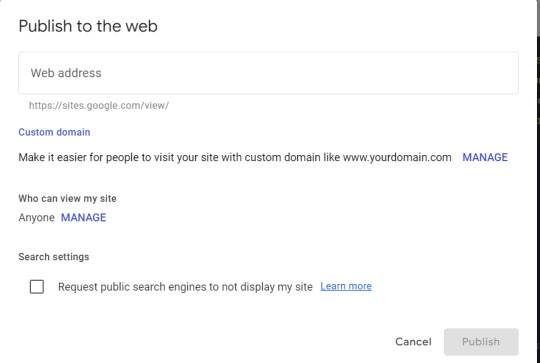
10. I marked the paper clip / chain (?) icon in green on the picture, you have to click on it and then the link of the created page will pop up and you can share it with whoever you want.
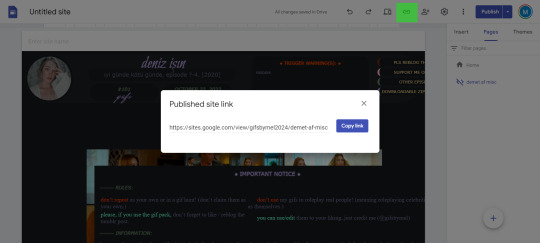
11. If you always want to upload a new gif pack to your page after that, all you have to do is open the Google site page, select your page from the already created "recent sites" section and then go to the "pages" tab on the right side and repeat the steps as before featured. Only the name of the "recent site" will be omitted if you add the gif packs to an existing one.
#host your gif packs on google sites#tutorial#gif pack tutorial#gif page tutorial#google site#google site tutorial#m.txt#suggestion by anon#gif page
107 notes
·
View notes
Text

Blog here: https://www.tumblr.com/allanime-source
Please follow the rules and DO NOT play the video files inside MEGA or else they will get taken down. I also suggest not waiting around to DL if you really want to watch a series (or make GIFs) since they do frequently get taken down and the mod takes time to re-upload, so don't hesitate. Sometimes episodes are missing in a series because someone didn't follow rules and played the EP (streamed it) instead of just downloading it.
Some anime I've DL as example:

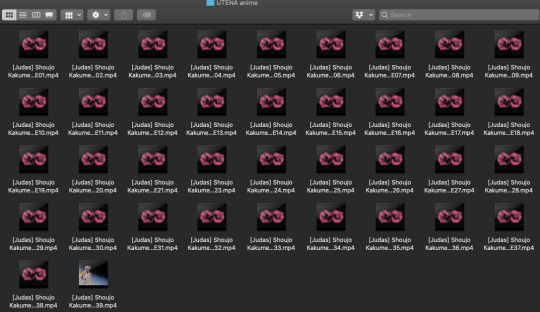
Video link to a helpful tutorial on how to get those MEGA files to GDrive so you can download them easier.
youtube
It's a bit outdated but it works so just trust your intuition in following some steps because it has changed a bit in order and format. You need to give it many permissions in the updated version so select all of them (you'll know when you see it) so if you don't trust it I suggest making a new Gmail for this. Also if it stops working it means you've reached a limit or you can re-load to start the session over and repeat the steps in the video and see if it works again. If not then just wait till the next day.
Tips: Your Gdrive has a free storage limit so I suggest that after you download your anime video you erase it from your GDrive to free up storage and keep it on your computer instead. This is also the benefit of making a new Gmail account.
Other things: I use VLC player and use this site to look for subs -->
Tips: If subs are not working try having the video and subtitle file (usually has .SRT extension) in the exact same location on your computer (or at least folder) and with the same file name, sans the extension ending of course.
ex: naruto_ep1.mp4 paired with naurto_ep1 subs.SRT
What's most important here is that the beginning of the file name is identical.
Also, if the subs don't match up try downloading some different subtitle files. Some just don't sync up with the video file and I guess it has to do with the source that the video file was ripped from. So it's good to have multiple subtitle files downloaded for an EP just in case.
Anyways hope this is of some use to some of y'all. 👍👊
5 notes
·
View notes
Note
Hello Sarah, I hope you are doing well and getting ready for the upcoming events. I'm currently in the process of joining the FC of Keiko and Wakana following your tutorials (Thank you very, very much 🙏), but I have run into some issues, and I have some questions. For Keiko's FC, during the Lawson ticket registration, despite using VPN and placing it in the trusted sites, I don't receive any email confirmation whatsoever in my inbox in order to continue. I tried 2 different mails without any results as it keeps sending me back to input email password again. Does it require a Japanese only mail? Has anyone come across this issue? With Wakana's FC, things seem more straightforward. However, with Bitfan, can you use your personal address since it looks so foreign friendly, or is the proxy from tenso the way to go? Apologies if this has been answered in the past. Thank you for your time, and I look forward to your reply.
Hi there!
Still recovering from yesterday but yeah, I am good and more than ready for the weekend. Looking forward to all the upcoming events. I have quite a few trips planned for the winter months so it's gonna be an exciting time. Can't believe I'll be seeing my girls on so many different occasions. I feel blessed😊
As for your questions, let me take a look and see what I can do...

First of all, for anyone who is curious, these are my two tutorials for Keiko's and Wakana's fan club〈(•ˇ‿ˇ•)-→
Keiko: Meat & Chocolate
Wakana: Botanical Land
As stated in my tutorial for Keiko's fan club registration, a VPN service is actually not necessary. I initially believed you'd need one but I later tried it without a Japanese ID and it still worked out fine. So you better just do it without a VPN.
The way you describe the issue, it sounds like you are stuck at step 2.2./2.3. of my tutorial. During the mail/pw verification process, you have to enter an e-mail address and a suitable password. Please note that they have changed some of the password requirements since I've written the tutorial. It's now 8-16 characters with a combination of 3 or more of the following: uppercase letters, lowercase letters, numbers, and symbols. Please make sure that your password meets the criteria!
As for your e-mail address, there are absolutely no rules regarding the type of e-mail address, at least not as far as I know. You definitely don't need anything Japan-specific. Personally, I used my "[email protected]" address so if that worked fine, I'm sure that others would work just as well. No idea which e-mail service you are using but maybe try something very common like Gmail?
Maybe the verification mail is in your spam folder? Please be sure to check it. Also try to change your e-mail setting so you will always be able to receive mails with the following domains: 「l-tike.com」、「lawsonticket.jp」、「ent.lawson.co.jp」
I've not heard of anyone coming across this issue and I honestly don't know what other advice I could give except the things above. Usually, it shouldn't be an issue to receive the verification e-mail.
Regarding Bitfan, yes, it's quite foreigner friendly. I used to have my Austrian address in the settings. It worked perfectly fine. However, I later changed it to my Tenso address in case I'd ever have to receive a package via Bitfan. I don't think that has ever happened though. Even when Wakana is doing giveaways during her Bitfan broadcasts, the prizes are always shipped by the fan club (which should already have your Tenso address on file).
Please note that aside from Bitfan, you will also need a SKIYAKI account to get tickets for most of Wakana's big events. At first glance, the service is also very foreigner friendly but it seems like they made some changes to the registration process during the pandemic. The registration requires a verification via SMS. Years ago, I was able to sign up using my Austrian mobile phone number. I received the SMS and everything was fine. Unfortunately, the SMS verification no longer works properly for certain overseas numbers. I know of at least two fellow Kala-fans who have not been able to receive the text message which is required for the registration. A device change also requires an SMS verification so I've not been able to download the dedicated ticket app on my latest phone (still using my super old iPhone whenever I need show my digital ticket at the venue). Having said all that, I'd still encourage you to try it. Maybe your location/phone number is not affected and you'll have no issue receiving the SMS.
Update: @hkrwa just replied with a useful tip.
You can use this data-only SIM to receive SMS via a Japanese number. It has roaming function so you should be able to receive SMS in most countries in the world. https://www.jpsimshop.com/view/item/000000000109?category_page_id=ct71
Sorry for not being more helpful. I hope you can figure it all out!
#kalafina#reply#wakana#keiko#tutorial#肉とチョコレート#meat and chocolate#niku to chocolate#Keiko Official Fan Club#Botanical Land
11 notes
·
View notes
Text
How to make a//invite others to a group blog ,, the tutorial !!
I got an azk about it and I've zeen zome beingz ztruggle zo here it iz :3
Thiz iz all written zuppozing you're on your phone !!
All info under the cut ^^
Firzt of all ,, the blog muzt be a zecondary blog ,, meaning it cant be the 'firzt' account you created (( to put it zomehow )) .
Log in to Tumblr in google/your zearching engine ! It wont work if you're uzing the app .

Click on the zecondary acc you want to uze az a group blog )) then it zhould let you click on a little arrow [ v ] [It'll be zhown in the zext zcreenzhot dw]

Then click on 'members' ,, it'll lead you to [next image]

Then on '[email protected]' put the uzer of the perzon you want to invite to the blog ! [Like lavendergalactic or zmth] it'll zend them an invite link from your acc to their dmz )) I think you can alzo uze the gmail they're logged in with but I haven't tried + itz eazier to uze the uzer ..
And thatz all to make // invite otherz to a group blog :3 )) if you have any queztionz feel free to zend an azk or comment !!
15 notes
·
View notes
Note
How you make the website for you AU? Me and my friends wanted too make a website but we don’t no how and where wondering what you used
(Sorry for my grammar, I struggle with English😣)
I used google sites! All you need is a gmail, and if you pull it up on google, it’ll be pretty easy+entirely free. There are probably some YouTube tutorials too!
Goodluck ‼️‼️‼️‼️
20 notes
·
View notes
Text
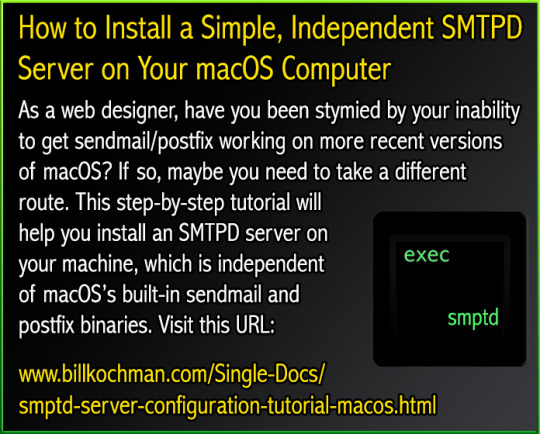
How to Install a Simple, Independent SMTPD Server on Your macOS Computer As a web designer, have you been stymied by your inability to get sendmail/postfix working on more recent versions of macOS? If so, maybe you need to take a different route. This step-by-step tutorial will help you install an SMTPD server on your machine, which is independent of macOS’s built-in sendmail and postfix binaries. Visit this URL: https://www.billkochman.com/Single-Docs/smptd-server-configuration-tutorial-macos.html https://www.billkochman.com/Blog/index.php/how-to-install-a-simple-independent-smtpd-server-on-your-macos-computer/?feed_id=92038&_unique_id=6529d64cb9167&How%20to%20Install%20a%20Simple%2C%20Independent%20SMTPD%20Server%20on%20Your%20macOS%20Computer
#All_Posts#Science_Technology#macos#bill_kochman#binaries#binary#gmail#google#install#installation#macports#mail#postfix#send#sendmail#server#simple#smtpd#transfer_protocol#tutorial
0 notes
Text
💥 “God Isn’t Some Dude in the Sky — It’s Just Us, Fumbling Through the Void and Somehow Not Dying” aka: Welcome to My Juice Box-Fueled TED Talk
Alright, real quick — can I say something that might piss off like… 72% of the Earth? Cool. I’m running on caffeine and emotional confusion anyway, so let’s roll.
You know how people believe in God? Like, some divine being chilling up in the sky, pulling the strings and making everything happen? Yeah… I can’t wrap my brain around that. Like, genuinely can’t.
And just so we’re 100% clear — I’m not talking about any spirit, cosmic force, or magic sky-parents. I don’t believe in God. I don’t believe in gods. I don’t believe in fairy tale sky-dads. (But hey, I get why people believe — life’s wild and scary, and faith can be a real comfort. This is just how I see it.)
What I do believe in is something way messier — way more human.
Because, real talk — humans come into this world dumb as hell. Like soggy-wet-tortilla-level dumb. We pop out knowing literally nothing. I only learned knives were dangerous after slicing myself, even though my mom warned me like 87 times. That’s how we learn: pain, trial and error, and a few bonus emotional meltdowns.
There were those super unethical history experiments (because kings back then were straight-up unhinged) where babies were raised in isolation to see if they’d develop language or survival skills on their own. Spoiler: they all died. No connection, no instinct, no chance. Because humans don’t magically “know” stuff. We learn it. The hard way.
So how am I supposed to believe that the first humans — Adam and Eve or whoever — just magically knew how to survive?
Did God sit them down before Earth-launch and give them a PowerPoint titled “Survival 101”? Was there a Day 0 orientation? Did he even give them “The Talk”? 💀 Did He pull out a divine laser pointer and say, “Okay, kiddos, this is a tree, this is a snake, and that feeling you’re having? That’s horniness. Go forth.” Because I’m not seeing any user manual in Genesis — just vibes and garden duty.
It sounds less like divine perfection and more like two confused naked Sims wandering around on tutorial mode.
And that’s what got me thinking: If there’s no sky-dad running the show, then where does that weird spark inside us come from?
I don’t think God is a guy in the clouds micromanaging our lives like some divine Google Calendar. I think God’s a metaphor — a name we gave to the messy, chaotic spark inside us all.
Our imagination. Our curiosity. Our creativity. That little voice pushing us to build, adapt, scream, dream, and survive — even when everything’s falling apart.
We’re the ones who touched fire and got burned. Fell off cliffs. Got bitten by snakes. And still got up and said, “Okay, that sucked. Let’s not do that again.”
We invented the wheel. Electricity. Phones. Language. That wasn’t some divine being handing out cheat codes. It was us, failing and trying again until it finally worked.
So maybe when ancient people felt that strange spark inside — that inspiration, that urge to figure things out — they didn’t have the words for it. So they called it God.
But here’s the thing: I don’t believe God’s a person or a power. I believe God is just a name for us — the raw, flawed humans who keep doing the damn work. Bleeding, learning, building, crying, and trying again.
That moment when a puzzle clicks after hours of chaos? When something you’ve been spiraling over finally makes sense? When you create something out of thin air and go, “Wait… where the hell did that come from?”
That’s not God. That’s you.
Not some floating sky-dad watching you forget your Gmail password for the sixth time. That spark that helps us survive the mess — that little voice that says, “Okay, I have no clue what I’m doing, but I’m gonna figure it out anyway.”
God as a word? Yeah, it’s messy and confusing. But if you need a name for that stubborn human spirit inside, that’s what I’m riffing on.
So yeah. I don’t believe in God — but I believe in that little spark that keeps us trying anyway. Maybe I’m just a 17-year-old running on too much caffeine and not enough therapy. But maybe that’s exactly when the truth leaks out a little.
And no — I’m not starting a cult. I’m not trying to be Jesus from Temu™. I’m just gonna post this, sip my juice box, and wait for the Catholic aunties to screech at me in the replies.
Thanks for coming to my TED Talk. Peace, love, and divine nonsense. ✌️🍹
#philosophy#life#existentialthoughts#existentialcrisis#existential#wisdom#psychology#existentialism#spirituality#philosophical#deepthoughts#quotes#juiceboxwisdom
2 notes
·
View notes