#how to reset icloud mail password
Text
Iforgot.Apple.Com Scam: How To Avoid?
Imagine receiving an email with the subject line “URGENT ACTION NEEDED!” The body of the message claims your Apple ID has been compromised due to suspicious activity. Panic might set in, but before you hit that “reset password” button, take a deep breath. This could very well be a phishing attempt designed to steal your login credentials.

Phishing scammers are on the field again, this time targeting Apple users with emails claiming their accounts have been compromised and directing them to a fake website (iforgot.apple.com) to “reset” their passwords. Don’t be fooled. In this article, we’ll discuss the Iforgot.apple.com scam and How to Avoid it.
What Is The IForgot.Apple.Com Scam?
Before knowing about the scam, let’s know what iForget is. iForgot is Apple’s official website to help users recover their Apple IDs and reset passwords. So, if you have forgotten your Apple ID password, head on to the website to ensure prompt and secure resolution of iCloud ID issues. Then what is the scam all about?

That’s where the scam starts. Cyber scammers and fraudsters exploit the iForgot feature to get your Apple IDs and passwords. They will send you fake emails from the iForgot email ID, containing fake links and malware. The email would resemble the original email that you received from the official iForgot website. When you tap on the link or download any attachment, you’ll be redirected to a website where they’ll ask you to enter your old Apple ID and password.
How Does The IForgot.Apple.Com Scam Work?
Here’s how the iForgot Apple scam works.
The Phishing Email: You receive a cleverly disguised email, supposedly from Apple Support. The subject line might be alarming, something like “Your Apple ID has been locked” or “Unauthorized sign-in attempt.“
Sense of Urgency: The email body creates a sense of panic. It might claim that your account has been compromised or that suspicious activity has been detected. The message insists you must act immediately.
The Fake Link: Within the email, there’s a prominent link that seemingly leads to iforgot.apple.com, Apple’s legitimate password reset site. However, the displayed text and the actual link destination are different. This trick is designed to fool you.
The Phishing Website: Upon clicking the link, you’re redirected to a fake Apple ID login page that closely resembles the official one. Unaware, you enter your Apple ID credentials and password.
Data Theft: The moment you submit your information on the fake site, it reaches the scammers. They now have full control over your Apple ID.
How To Prevent IForgot.Apple Scam?
If you receive anonymous mail, the safest thing you can do is ignore it or even delete it. If you don’t click on any link, download any software, or interact with the email in any way, there’s nothing a scammer can do. The scams only work if you click on their links.
To save yourself from falling victim to such scams, exercise caution with any email or message requesting personal information, particularly if it comes from an unfamiliar source. Always verify the sender’s authenticity before clicking on any links or providing login details. If you’re uncertain whether a website is genuine or fake, it’s advisable to navigate directly to the official Apple website and log in from there. Here are some other things that you can consider:
Never click any link from emails: If you want to reset your password, go to “iforgot.apple.com” directly in your web browser or navigate to it through the official Apple website. Never click links within suspicious emails.
Enable Two-Factor Authentication: This adds an extra layer of security to your Apple ID. When you enable it, you will need a code to log into your Apple account.
Strengthen Your Password: Use a unique, complex password for your Apple ID and change it regularly. Avoid reusing the same password across different services.
Trust Your Instincts: If something feels “off” about an email, it probably is. The safest thing is to be vigilant.
How To Spot An IForgot.Apple Scam?
The iForgot scam mail is received by many users. To protect yourself from such scams, you need to know what the mail or the scam looks like. Here’s all you need to know about the mail:
Email Sender: Carefully scrutinize the sender’s address. While it might look official at first glance, it likely won’t end in “@apple.com.” Scammers often use slight misspellings or unrelated domains.
Poor Grammar and Spelling: Genuine Apple communications are rigorously edited. Typos, strange phrasing, or awkward wording should raise suspicion.
Urgent Mail: Scammers want you to panic and make rash decisions. In the mail, you’ll see aggressive time limits like “verify within 24 hours” or dire threats like “your account will be permanently deleted.”
Unexpected Links: Hover your mouse over any links in the email (without clicking) to reveal their true address. If it doesn’t match a legitimate Apple domain, it’s a scam.
Requests for Personal Info: Apple will never ask for your password, credit card numbers, social security numbers, or similar sensitive information directly in an email.
What Happens If You Mistakenly Click On The Link?
If you get a link in your email asking for your Apple ID and password or just an attachment to download, it’s better not to open the link. But what happens if you open the link and even enter your ID and password? Here’s what can happen:
Account Takeover: Scammers could immediately change your password, locking you out of your account.
Identity Theft: Access to your Apple ID allows access to personal data like your name, address, and potentially credit card information.
App Store Fraud: Scammers might make unauthorized purchases on the App Store using your linked payment methods.
Data Hijacking: It could give them iCloud access, which means photos, documents, and other sensitive files.
Phishing Your Contacts: Scammers controlling your account could send similar scam emails to your contacts list, spreading the trap further.
Conclusion
That’s all about the iforgot.apple.com scam and how you can avoid such scams. The scam works only if you give your information. If you don’t react to such mail, it is useless and will not cause any harm. In case you have already entered your ID and password, it is better to change your password as soon as possible. If you can’t, head to the nearest Apple center. The best prevention is to be vigilant about such mail. Refer to the article for more details. In case of any doubt, do let us know in the comment section below.
0 notes
Text
250 - Protect Your iPhone With Alternate Backups - With Guest Brittany Smith, Jeff Gamet, and Ben Roethig
The latest In Touch With iOS with Dave he is joined by guest Brittany Smith, Jeff Gamet, and Ben Roethig. More press about iPhone thefts and Apple will not reset the locked out account. We talk about how to use alternate backup like iMazing, Dropbox, Google Drive, and OneDrive so you don’t lose your photos and files. Apple has released a new savings account option with Apple Card. tvOS 16.5 beta has multi view sports feature. We didn't know Netflix was still sending DVDs that service ends in the fall after 25 years. Apple Trade in upgrade Plus more great topics.
The show notes are at InTouchwithiOS.com
Direct Link to Audio
Links to our Show
Click this link Buy me a Coffee to support the show we would really appreciate it. intouchwithios.com/coffee
Another way to support the show is to become a Patreon member patreon.com/intouchwithios
Website: In Touch With iOS
YouTube Channel
In Touch with iOS Magazine on Flipboard
Facebook Page
Twitter
Instagram
News
HomePod Can Now Alert You If Your Smoke Alarm Goes Off
watchOS 10 Described as Apple Watch's Biggest Software Update Since 2015 - MacRumors
Kroger Begins Accepting Apple Pay After Years of Holding Out
Apple TV's Multi-View Sports Feature Available Starting Tonight on tvOS 16.5 Beta Dave tried it out these were live MLS games.
Netflix's password sharing crackdown is finally hitting the United States
Netflix kills DVD-in-the-mail business, upgrades ad-supported plan from 720p - 9to5Mac
Netflix Increases Streaming Quality of 'Basic With Ads' Plan to 1080p
Apple launches all-new ‘Apple Trade In’ website in time for Earth Day Here is Apple new Trade-In site Apple Trade In
Topics
Beta this week.iOS 16.5 Beta 2 is still out after 1 week.
There has been more stories of stolen iPhones and losing access to your account as well as thieves stealing money from bank accounts. This simple tip provides added protection from changing passcodes by adding an additional one. Bar theft tactic sees iPhone owners permanently locked out of Apple accounts We discussed this and provide many ways you can protect yourself from hacks as well as the various ways of backup beyond just iCloud.
Add another layer of security by Using Screen Time
In Settings, go to Screen Time and scroll down to set a passcode, if you haven’t already. Then go to Content & Privacy Restrictions, and toggle on Content & Privacy Restrictions. Scroll down to Allow Changes, then tap on Account Changes and select Don’t Allow.
You of course need to ensure your Screen Time passcode is different to your phone passcode. This means that a thief would still be unable to make any changes to your Apple ID settings, including enabling the Recovery Key option.
How to generate a recovery key - Apple Support
Add a Recovery Contact Set up an account recovery contact - Apple Support
Finally, you can add a Recovery Contact – a friend or family member whose devices are authorized to receive a recovery code for your devices. You can do this in Settings > Your name > Password & Security > Account Recovery > Add Recovery Contact.
Backup your photos and settings using other services and apps.
iMazing will back up your devices completely.
Using Finder (formerly iTunes) to backup your iPhone. If you are syncing your photos in iCloud Photos you cannot use this method without turning off sync.
Backup with Dropbox
How to back up your iPhone on a Mac - Dropbox
You can backup Photos using OneDrive for iOS automatically
Automatically save photos and videos with OneDrive on iOS - Microsoft Support
Google One, Drive, Photos Backup
Back up your device - iPhone & iPad - Google One Help
Apple Savings Account debuted this week. You do need an Apple Card to open this account.
Apple Card’s new high-yield Savings account is now available, offering a 4.15 percent APY
Apple Card Savings Account Available Starting Today With 4.15% Interest Rate - MacRumors
Apple Card Savings Account officially launches with an impressively high interest rate
Lets review the Apple Card. Is the Apple Card worth it? Here’s what you need to know
https://support.apple.com/en-us/HT213451
Luma Fusion released a huge update this week,
LumaFusion launches new, pro-level, multicam editing feature for iPhone and iPad Jeff is an avid user and has thoughts on the updates and should use this as your primary video editing tool.
Pixelmator Pro is now Photomator Pixelmator Blog and is released for iPhone and iPad Photomator - Photo Editor on the App Store . The Mac version is in beta and you can request Test Flight to try it out. https://www.pixelmator.com/photomator/ We discuss the changes and is it a worthwhile investment vs Photoshop.
Macstock 7 is here! Tickets are now available and the speaker list is filling up as Dave again is speaking at the event with first time speaker Brittany Smith and returning speaker Jeff Gamet added to the speaker list. Please join in on all the fun July 22-23, 2023! Speakers Link. and Register | Macstock Conference & Expo
Our Host
Dave Ginsburg is an IT professional supporting Mac, iOS and Windows users and shares his wealth of knowledge of iPhone, iPad, Apple Watch, Apple TV and related technologies. Visit the YouTube channel https://youtube.com/intouchwithios follow him on Mastadon @daveg65,
Twitter @daveg65.and the show @intouchwithios
Our Regular Contributors
Jeff Gamet is a podcaster, technology blogger, artist, and author. Previously, he was The Mac Observer’s managing editor, and Smile’s TextExpander Evangelist. You can find him on Mastadon @jgamet as well as Twitter and Instagram as @jgamet His YouTube channel https://youtube.com/jgamet
Ben Roethig Former Associate Editor of GeekBeat.TV and host of the Tech Hangout and Deconstruct with Patrice Mac user since the mid 90s. Tech support specialist. Twitter @benroethig Website: https://roethigtech.blogspot.com
About our Guest
Brittany Smith is a cognitive neuroscientist who provides a variety of consulting services through her business, Devise and Conquer that includes ADD/ADHD coaching, technology coaching, productivity consulting, and more. She is a self-designated “well-rounded geek”, and holds a M.S. degree in Cognitive Neuroscience. She can be found on Twitter as @addliberator. Find her on her YouTube channel of tech tips.
Here is our latest Episode!
0 notes
Link
Your iCloud contains lots of your important personal information that you need to protect from the unauthorized access of hackers. Because we all know, unauthorized access to your iCloud account could easily compromise your identity and privacy. It’s good if you practice safety measures to secure your account. Additionally, you can also try to change your iCloud password on your iPhone on a periodic basis.
#forgot my icloud password#forgot icloud password#how to change icloud password#reset icloud mail password#how to change icloud mail password#how to reset icloud mail password#how to change apple id password on iphone#how to reset apple id password via itunes
0 notes
Text
iCloud Login, Sign in, Sign Up & Create Account Guide For iOS Devices!
Are you looking to log in to the site of iCloud using a browser onto the iPad your iPhone or iPod? But do not find any login choices to sign in to iCloud.com? Well, we have got you covered! Utilize our ideas to register into Apple's iCloud's website from ANY browser onto some iDevice or your iPhone!
What's iCloud?
iCloud is cloud storage, cloud computing, and synchronization support manufactured by Apple Inc. It was started in October 2011. It provides its users the flexibility to store photographs, documents, audio, and additional information. Sending information, and synchronizing files across devices is one.
iCloud Login for iOS apparatus:
Then you are able iCloud login if you're utilizing an iOS apparatus that's an iPhone, iPod touch or an iPad.
To start with, you have to check the model of your iOS. Your iOS must be updated by you. If you aren't certain you are currently using the most recent version or not, check it by going to Settings, tap General and tap software upgrade. If it reveals, there is a new version available to upgrade your OS. You're using the most recent version when it isn't currently showing means.
Then turn in your iCloud. When you upgrade the edition of your iOS or purchase an iOS apparatus, you will need to turn on the support that is iCloud. You can do it by following the directions appears in the installation assistant that can enable you. You will need to tap on the setting choice located in your home screen In case you skipped this procedure and that you want to enter your Apple ID.
Empower automatic downloads. You are able to turn in your own downloads you will need to tap on the home screen's setting choice. In preferences, you have to pick the App Store and iTunes.

iCloud Login for Mac:
Then you can log into your account utilizing the process if you're utilizing a Macbook.
To begin with, you have to check the model of your OS X. Make sure you're using the most recent version of OS X. If you aren't currently using the most recent version proceed to Apple menu and also at the program upgrade to look for when any version can be obtained or not. To the newest version, upgrade your OS X When available.
When your OS X is upgraded, turn in your iCloud account. By deciding on the system preferences that you'll receive from the Apple menu on your 20, you are able to do lit. Click on iCloud in the listing, and you'll be requested to enter your Apple ID. You'll find a list of alternatives after entering your ID. Click on the services that you would like to enable.
Then, you have to empower your iCloud photograph library, my picture flow, and iCloud picture sharing. You'll come across an options button where you want to pick iCloud Photo Sharing, My Photo Stream, along with iCloud Photo Library and you're almost done.
The final thing you have to do would be to empower automatic downloads from iTunes. Automatic downloads are for programs and songs. To do so, choose preferences and you will need to start your iTunes. Click on the shop option and choose programs, videos, and music and you're finished.
Characteristics of iCloud Drive
its part of iCloud, the online storage service which has been launched by Apple in 2011.
iCloud drive aids the user to store information like files, photographs, videos, and audio to iCloud.
iCloud provides you the ease of storing all of the information in the same area.
Besides storing the information, the user may also access the information easily from anywhere using an online link and iOS apparatus, Mac and Windows PC.
It also will help to keep all of the folders and files upgraded on all of the apparatus.
The consumers may also create new folders or files with the support of software which is iCloud empowered and work on them.
iCloud Drive is a free attribute. Without needing to exceed the limitation of storage, information that doesn't exceed 15 GB in size or any document can be saved.
When the user hints for iCloud, he's got free storage of 5 GB for email, iCloud Drive, iCloud photograph library and backup.
Forgot iCloud Password -- How to Recover Your iCloud Passwords on Mac, iOS Devices:
When You Are Certain that you Forgot iCloud Password, follow the following steps to reset it:
Open Safari and kind applied.apple.com.
Click Forgot ID or Password.
Input your Apple ID and click Next.
You can either utilize Mail authentication or Response safety questions to confirm your identity with Apple.
Utilizing email authentication is a smart choice. As soon as you choose it and click on next', then you'll get an email in your accounts.
The email you are going to get from Apple is going to have the message'The best way to reset your Apple ID password'. A connection is 'Reset'. Click it and follow directions.
While Apple sends the email almost instantly, you need to wait for a while. That you don't get one, click 'Return'.
Click the Reset my password and input the Apple ID once more, click Next.
This time, pick the second alternative, Answer safety questions and click Next.
Enter your arrival date.
There are two safety concerns, answer them since you have to have when you're setting up the accounts. Click Next.
Now you can enter a new password and confirm the exact same. Be careful to rewrite the password.
Click the Reset Password icon.
Know the Characteristics of iCloud Login:
iCloud comes with attributes like follows:
By using iCloud, you can take a backup of your photographs and remain updated.
In iCloud you are able to take a copy of your songs and programs and if you'd like you can share them also.
The documents you'll take backup is going to be stored, and you may get them anywhere using your Apple ID.
Using iCloud, it is possible to take a copy of all of your files and may animate them whenever you desire.
iCloud service will help you find your telephone if it's stolen or lost.
1 note
·
View note
Text
How To Bypass iCloud Activation Lock Quickly And Permanently
For a permanent solution to your iCloud Lock, you may consider using the iCloud Unlock Deluxe an effective iCloud Unlock .Software. It is important to note that there is a huge variety of iPhone unlock service providers that claim to unlock your phone for a few bucks and in most cases they rarely deliver. This makes it hard to find a legitimate unlock icloud activation lock without apple id and reliable iCloud unlock provider without the risk of being ripped off. The Clear away iCloud Account is difficult so You will need a software that's adequately optimized to conduct this process. icloud activation Removing Online is the best remove icloud software package, that’s why A lot of people all over the world are applying it. Making it the ideal iCloud Activation Lock Removing Instrument.
Those people organizations are either faking an Apple personnel by telephone or ship bogus e-mail for the former entrepreneurs by creating them believe that they come from Apple tanks for the info pls I would like the icloud unlock and activation program pls can I have it am an engr repair mobile phone And that i also flash as well pls just assistance me out. Move 3: You can be straight away received a confirmation e mail Once your payment is concluded. Then please enable us to have a few Doing the job days to get rid of the iCloud account from the iPhone. Now, this is the captive portal by DNS. The server which supplies you use of numerous features of your system, Net browser also a menu. It’s demanding for Apple patched this. I doubt this will at any time disappear, but right at the best, you may have some chat rooms it is possible to chat with other people who have icloud account blocked. With iCloud Unlocker online you should be able to permanently disable the blocking of icloud You should utilize your gadget like it had been new and utilize it in a normal way as though you purchased it new in an Apple retailer. As soon as the procedure is completed just copy and paste the file for your machine based on the instruction. All you had to do was to down load a Device, install it on the Laptop, link your apple iphone by mean USB then click a button. So Allow’s check out the current common techniques to unlock the iCloud lock out of your apple iphone, allow us to demonstrate if they operate and point out attainable dangers. Just after staying ripped off 3 times by ‘Formal’ unlock options, I chose to test and assessment them to see who was quite possibly the most trustworthy. This Formal Answer is developed for anyone people who have forgotten the password of their icloud account, letting to reduce and overlook the icloud lock.
This implies any time you restart your Apple unit you have to enter your iCloud username and password to entry the capabilities, functions, and data files. The method was the next: You needed to put a certain sequence of quantities or other Particular people in to the Apple ID and password fields.
Kevin Walker can be a senior editor who concentrate on iOS goods, has helped many persons by sharing valuable iOS ideas and tricks. icloud unlock deluxe as you understand the Apple enterprise is definitely the working system (iOS) harder to violate, by that boasts the ideal engineers that happen to be accountable for updating the database of protection continuous to patch all accesses or attacks on the procedure. This State-of-the-art unlock software program help me to unlock lots of iCloud locked apple iphone's, the IMEI changer get the job done's wonderful ! So make sure you finish among the presents (or set up an app) from our sponsors by clicking the button under that can help us to bear server/internet hosting/scripts expenses. You could go through more details on completing a proposal In this article .
You may imagine that you recognize the full electricity of the apple iphone. But Reconsider. A lot of people hardly ever bother Using the helpful (and magic formula) hacks that make the iPhone a lot better! In case you aren’t a Nerd like us, listed here in this site are some solution tricks for your iPhone.
The IMEI unlock technique is an efficient initiative to eliminate iCloud activation lock from iPhone, iPad and iPod touch, but this Alternative also includes numerous faults and disadvantages as stated above. Having said that, if That which you’re battling with is eliminating the iCloud account from iPhone, then we advise you to employ a more economical Option –icunlocker. Would you like to revive your machine from an iCloud backup while not having to reset it? Here is how to get it done. Stepwise Guidebook for Accessing iCloud from Android Right after effectively completing the bypass of your apple iphone’s iCloud display, you will be able to obtain the house display, regrettably with numerous limitations.
UDID registration on server you would like discover a server to include your Imei, what we want to do is fill it up with emojis now I indicate loads of emoji so it does take a few minutes to take action I’ll pace this little bit up and actually could cut it and I’ll have I’ll tell you about guys when I’ve acquired many emojis in here all appropriate so it’s likely about twenty to 30 data files and emojis in there now I’ve been performing that for very a couple of minutes and I’ve been copying and pasting a huge chunk of these so as it is possible to see at this moment it’s sort of frozen and when it does that you'd like to locate a period when it freezes for really quite a long time and that's how you’re planning to crash the mobile application so as soon as it's frozen similar to this you can freeze it any minute doesn’t need to be if you’re deciding upon it but we’re likely to maintain the facility button right until the reduced element in the slide to ability off comes up click on terminate and continue to keep tapping the screen rapidly and if you’re Fortunate you might crash and when you’re even luckier you’ll be able to remain about the springboard for your couple of minutes. they will patch it but you can exploration into IP exploits. I’ll go away a link in here to some web page within the iPhone wiki that could explain you fairly nicely all. But in 2019 each of the details about the icloud lock and everlasting Option for iPhones and iPads. you could unlock some ios and bypass others as I explained in my youtube video. the second approach to completely bypassing iCloud is the opposite program using the exploit on firmware iOS 10. this essentially needs you to activate your apple iphone employing server and Yet again like in one other process I just outlined the iPhone may have no carrier signal You can utilize it as iPod you'll have springboard accessibility.
But the initial seller is now not reachable or there is not any way to get a message to them. What do you are doing soon after paying all that money with a utilised iPhone? An iCloud activation lock removing is The one thing which will save the working day, wouldn't you how to unlock icloud account agree? When the procedure is finished just duplicate and paste the file for the system according to the instruction. iCloud Account, although not simply hackable, can still be violated by skilled hackers or simply by people who find themselves aware of the small print of their account. Imagine if we let you know that we provide iCloud unlock cost-free online? Our software program, iCloud Unlock Buddy, will assist you to get entry to your account via a series of very simple methods.
1 note
·
View note
Text
How to Apple iCloud Password Recovery Tool: 6 Simple Ways
Have you forgotten your iCloud or Apple ID password? If you’ve forgotten your password then connect with the Apple iCloud Password Recovery Tool APK and are unable to log in, follow these steps to recover your account.
How to Reset an iPhone or iPad’s Apple ID Password
Step 1: Before you begin, make sure your device is running iOS 10 or later. Then launch the Settings application. Change your password by going to [Your Name] > Password & Security > Change password.
Step 2: Then, enter the passcode that you use to unlock your device.
Step 3: Enter a new password in both fields on the Change Password screen that appears, then tap Change. You can now use your new Apple ID password on all of your other devices.
Resetting Your Apple ID Password on a Mac
Step 1: Open the Apple menu in macOS Catalina or later, select System Preferences, and then click Apple ID. Go to System Preferences > iCloud, click Account Details, and then click Security in earlier versions of macOS.
Step 2: Change your password by clicking Password & Security, then Change Password. If prompted, enter a password for an administrator’s account and then click OK.
Step 3: Enter your new password in the dialog box that appears, and then type it again in the Verify field. Then select Change. When you use your other devices again, they will prompt you to enter the new password.

How to Use the iForgot Website to Reset Your Apple ID Password
Step 1: Go to the iForgot website of Apple. Enter your Apple ID and press the Continue button.
Step 2: In the iForgot website, enter your AppleID. Apple shows phone numbers associated with Apple IDs (the numbers are hidden and only the last two digits are shown). Enter the phone number associated with your Apple ID and press the Continue button.
Step 3: A dialog box appears on your trusted devices, as with a 2FA login. The website also displays a list of your Apple devices. In the Reset Password message, click or tap Allow.
Step 4: Click Continue after entering your device passcode or macOS admin password.
Step 5: Enter a new password, then enter it again in the Verify field before tapping Next or clicking Change. Your password has been updated. You may need to re-enter it in several places.
How to Use the Apple Support App to Reset Your Apple ID Password
If you can’t access any of your devices with the Best iCloud Mail Password Recovery Software Free Download, you can use the Apple Support app to reset your Apple ID password on a friend’s or family member’s iPhone, iPad, or iPod touch.
Step 1: Request that the device owner first download the Apple Support app. Tap Passwords & Security under Topic. Tap Reset Apple ID password. Tap Get Started, then select Another Apple ID.
Step 2: Enter the Apple ID for which you need to reset the password, then tap Next and follow the on-screen instructions until you receive confirmation.
Step 3: If the device is running iOS 9 to iOS 12, and you are unable to download the Apple Support app, use the older Find My iPhone app instead.
How to Reset Your Apple ID Password If You Have Enabled Two-Step Verification
You’ll need the recovery key and a trusted device or phone number to reset an Apple ID protected with two-step verification. Take the following steps:
Step 1: Go to the iForgot website of Apple.
Step 2: Enter your Apple ID email address and press the Continue button.
Step 3: Choose the option to reset your password and click Continue once more.
Step 4: Enter your recovery code and click Continue.
Step 5: Choose a reliable device. Enter the verification code.
Step 6 : Choose a new password, then click the Reset Password button.
Using the iForgot Website, Reset Your Apple ID
Enter your Apple ID username on the iForgot website. Then simply follow the prompts to reset your password. Because you lack these additional security measures, you can reset your password via email or with security questions, if you still have those enabled. Password Armour is a Safe and Secure Password Manager that stores all of your usernames and passwords in one safe place. It’s the best password recovery software which can help you regain access to iCloud, all of your social media accounts, including Facebook, Twitter, LinkedIn, Instagram, and others. If you’re looking for the best solution to safely keep your password then reach out to the Best iCloud Mail Password Recovery Software.
0 notes
Text
Apple Id For Mac

Solving Apple ID frustrations - Macworld.
Managed Apple ID sign in macsysadmin.
If you forgot your Apple ID email address or phone number.
Can't Sign Into Apple ID, Why and How to Fix.
(REVIEW) iCloud: gebruik Apple ID om in te loggen op de Mac - zo.
Manage your Apple ID.
How to Unlock Apple ID If It Is Locked or Disabled - FoneCope.
Is it possible to log in mac with a different apple id? - MacRumors.
How To Create New Apple Id In Macbook Air? - Svasth Life.
Recover Your Apple ID - Apple.
How to Change or Reset Your Apple ID Password - MacRumors.
How to Change the Apple ID on your Mac | PowerMax.
How to Create, Change, And Remove Apple ID On Mac - Setapp.
Solving Apple ID frustrations - Macworld.
To change these preferences, choose Apple menu > System Preferences, click Apple ID, then select Overview in the sidebar. Open Apple ID preferences for me. Option. Description. Update Apple ID Settings. You see this button if your Apple ID settings need to be updated to allow use of new services or verify authorised access. May 19, 2021 · And yes you can also reset a lost Apple ID password from iPhone or iPad in a similar way, if you’re using one of those devices, but we’re focusing on the Mac here. Since an Apple ID is required to access services like iCloud, Apple Music, iMessage, FaceTime, App Store, and just about everything else in the Apple ecosystem, it’s rather. The Saffron Voice. The Saffron Voice Gaa Podcast. Health & Fitness. Listen on Apple Podcasts. A light hearted GAA podcast talking all things Antrim Gaelic Football and and Gaelic Football in General 🏐🎙. Listen on Apple Podcasts. APR 25, 2022. A therapy session.
Managed Apple ID sign in macsysadmin.
Families - Apple. You want to do what's best for your family. So do we. iPhone, iPad, Mac, Apple Watch, and Apple TV. They're some of the most powerful tools ever made for learning, exploring, and staying in touch. Parents love them. Kids love them. And we're continually designing new features to help make sure kids use them in the ways.
If you forgot your Apple ID email address or phone number.
Dec 20, 2021 · Here are a few tricks that work: Click Review repeatedly. Some people have only had a response after a second or subsequent click. Try to download a free app at the Mac App Store. Log in at. On your iPhone, iPad, iPod touch, or Apple Watch Tap Settings, then tap your name. On your Mac Choose Apple menu > System Preferences, then click Apple ID. On your PC Open iCloud for Windows, then look for your Apple ID under your name. Other ways to find your Apple ID.
Can't Sign Into Apple ID, Why and How to Fix.
Here are some of the things you can try to fix the Apple ID linking to your Mac. Way 1: Reset Apple ID Using Any Trusted iDevices. If you have your Apple ID locked and you want to reset it, then you can take the help of any friend or family member by using their trusted iDevices. You must ensure that your two-factor authentication is turned on.
(REVIEW) iCloud: gebruik Apple ID om in te loggen op de Mac - zo.
Fetching $1299, Apple's 13-inch entry-level MacBook Pro is in an interesting spot in Apple's portable Mac lineup. We evaluate whether or not the base model is still worth it or if users have a. Step 1. Go to Official Website Provided by Apple. Launch a browser and enter iForgot Apple ID Unlock official website. Step 2. Input Details for ID. Follow the instructions to fill in your first name, last name and e-mail address for ID detect. Click on "Continue" to move on. Step 3. Choose How You Reset Password. Apple Footer. This site contains user submitted content, comments and opinions and is for informational purposes only. Apple may provide or recommend responses as a possible solution based on the information provided; every potential issue may involve several factors not detailed in the conversations captured in an electronic forum and Apple can therefore provide no guarantee as to the.
Manage your Apple ID.
Step 1: Open System Preferences, then click Apple ID. Step 2: Click iCloud in the left-hand column, then scroll down to Keychain. Untick the checkbox to its left to disable it. Step 3: You'll be. On your Mac, choose Apple menu > System Preferences, then click Sign In. Click Create Apple ID, then follow the onscreen instructions. Note: In several countries and regions, you can use a phone number instead of an email address as your Apple ID. See the Apple Support article Use your mobile phone number as your Apple ID.
How to Unlock Apple ID If It Is Locked or Disabled - FoneCope.
Nov 04, 2021 · Create an Apple ID on your Mac Choose Apple menu > System Preferences. Click Sign In. Click Create Apple ID, then follow the onscreen steps. The email address that you provide will be your new Apple ID.* Enter your credit card and billing information, then click Continue. You can also choose None.
Is it possible to log in mac with a different apple id? - MacRumors.
Your Apple ID is the account you use for all Apple services. Oct 22, 2019 · You can change your Apple ID name, phone number, and email information directly from your Mac. To change the name: Under Apple ID, click Name, Phone, Email on the left side of the window. Tap Edit next to Name to edit the first and last name on your Apple ID account. Change Name. Choose Save.
How To Create New Apple Id In Macbook Air? - Svasth Life.
Learn how to unleash your inner Unix geek! Version 3.2, updated April 13, 2022 Release your inner geek and harness the power of the Unix underpinnings of macOS! This book from Joe Kissell explains everything you need to know to become comfortable working on the command line….
Recover Your Apple ID - Apple.
Sinds OS X 10.10 Yosemite heeft Apple je de mogelijkheid gegeven om je Mac te ontgrendelen met een Apple ID. Afhankelijk van de geïnstalleerde versie kan de functie later echter niet worden geactiveerd. Dit betekent dat ontgrendeling via iCloud alleen kan worden geconfigureerd bij een nieuwe installatie van OS X 10.11 El Capitan of nieuwer, of.
How to Change or Reset Your Apple ID Password - MacRumors.
Jul 04, 2013 · Open System Preferences, found easily in the Apple menu. Choose the “Users & Groups” panel and select your primary user account from the list. Look under the user name to “Apple ID” and click the “Set” button. Enter your Apple ID (the same login information as used for iTunes, App Store, and iCloud), then click “OK” to confirm.
How to Change the Apple ID on your Mac | PowerMax.
Choose to Create Your Apple ID in the top-right part of the menu Fill out all the fields on the new page How to create Apple ID using the App Store Another way to create new Apple ID is via the App Store on your Mac: Click Store from the top menu bar Choose Sign In Select the Create Apple ID from the sign-in pop-up Reset Apple password you forgot. Apr 22, 2022 · Step 1. Check the page your need to log in, and click the button Forget Apple ID and password. Step 2. Click the button Forget Apple ID if you get the screen enter Apple ID. Step 3. Enter the details as many as you can. Apple ID is really important for Apple devices users. With Apple ID, you can add a device to your Apple account and download.
How to Create, Change, And Remove Apple ID On Mac - Setapp.
My Apple ID was accidentally deleted and I cannot get another one. It hasn't been changed. It was accidentally - Answered by a verified Mac Support Specialist... I am your Mac and Smartphone expert with 20+ years of industry experience. I am reviewing your question and I will respond ASAP thank you. I am sorry you are having this issue, I. Once you have setup an Apple ID in another user, you can add it to System Preferences > Internet Accounts in our Main User Account. The second Apple ID will have limited options. You will only be able to use Mail, Contacts, Calendars, Reminders & Notes to sync. In App Store you would have to use the sign out for account to switch to the other ID.

0 notes
Text
How to Recover iCloud Password?
Technology has exposed us to innumerable platforms. Interestingly, people almost always use different passwords for different platforms in order to ensure security. However, Human Memory still possesses some flaws. We’ve all gone through the spine-chilling moment of seeing ‘wrong password’ flash across our screens after a failed login attempt.
At first it may seem like the end of the world. Loads of data, crucial information, memories, and almost everything that’s associated with your email stands at risk of being lost forever. Well not anymore! We’re here to introduce you to the best iCloud Mail Password Recovery Software - Password Armor.
iCloud has blessed its users with seamless cloud storage services. It allows users of iOS devices and computers running Mac OS X Lion / Mountain Lion or Windows Vista / Windows 7 to store data from their devices onto Apple's servers, exponentially improving access on other devices. It has gained popularity all over the world owing to features like iOS Backup and Restore, Find My iPhone, Photo Stream, iWork, Email, Contacts, and others.
Losing your iCloud Mail Password or iCloud Mail recovery key can be terrifying. Password Armor helps you to gain your beloved password back within seconds!
Here’s a guide on how you can recover your iCloud Mail Password-
Reset iCloud Password
● Tap “Sign in to your device”.
● Select “Don’t have an Apple ID or forgot it”.
● Follow the steps displayed on your screen.
● Reset your password using two-factor authentication.
Recover iCloud Password on Mac
● Go to Apple Menu
● Tap on System Preferences
● Select iCloud
● Click on “Forgot Apple ID or Password”
● Follow the steps shown to complete two-factor authentication.
Recover iCloud Password when you can’t access any of your devices.
● Follow these steps using your friend or family member’s Apple device such as iPhone, iPad, or iPod Touch.
● Click on “Find my iPhone’ app.
● Erase other usernames on the Apple ID Field.
● Select “Forgot Apple ID or Password”.
● Follow the steps shown on your screen.
Using Recovery Key
Did you ever reorganise your Apple ID using two-step verification to two-factor authentication in iOS 11 and later, or MacOS High Sierra and later? You must have gotten a recovery key, you can use it for assistance in resetting your password.
Password Armor
Better safe than sorry! No matter how many steps or solutions are available to us, it doesn’t decrease the misery caused by inconveniences such as ‘forgetting a password’. How cool would it be to not face it at all. Password Armor is the holy grail for the generation possessing goldfish-memory.
Password Armor is the most trustworthy tool for storing your passwords. It efficiently stores your login information in an encrypted format. This product has managed to ensure first-rate security for your devices and administration systems.
It’s a one-stop solution for those who hate hassle. Store passwords from manifold platforms including all your social media accounts such as Facebook, Twitter, LinkedIn, Instagram, etc.under a single and secure roof. A four-way secure vault keeps your passwords accessible to only one authorised person.
Accessibility is never an issue when you’re using Password Armor. Use it on any laptop, desktop or mobile from any croner of the globe. Manage your passwords within a few clicks. Add or delete details from any device or location.
Get rid of any distress related to ‘passwords’ with the best of all Apple ID Password Recovery Tool, i.e. Password Armor. A single choice can keep your valuables safe forever. One vault is all it takes! Give your memory the break it needs and leave the rest to Password Armor. Get started now.
0 notes
Text
Yahoo Im For Mac

Yahoo App For Mac
Yahoo For Mac Download
© Morsa Images/Getty Images You can reset your internet browser settings to remove a potential virus. Morsa Images/Getty Images
Yahoo makes it easy to enjoy what matters most in your world. Best in class Yahoo Mail, breaking local, national and global news, finance, sports, music, movies and more. You get more out of. Set up, use, and manage Yahoo Account Key to sign in without a password. Secure your Yahoo account. Find and remove unusual activity on your Yahoo account.
If your default search engine keeps changing to Yahoo suddenly when you traditionally use Chrome, Safari, or Firefox to surf the web, your computer is likely afflicted with malware.
Manually resetting your browser's settings should stop the Yahoo redirect virus from obstructing your system.
Yahoo is not to blame for the redirection — the malware has simply deposited you onto Yahoo's site after quickly funneling you through transitional domains, often collecting your data in the process.
Though Yahoo is a legitimate search engine, if it isn't your preferred site, it can be frustrating to have it continuously pop up every time you open your internet browser. But, you can easily resolve the issue -- here's how.
© Steven John/Business Insider If this is suddenly your search engine, you almost certainly have a malware issue. Steven John/Business Insider
Check out the products mentioned in this article:
I wanted a desktop calendar program as good as iCal for Mac, and the calendar component of eM Client is certainly that. I am using personal calendars on iCloud plus a work calendar on Exchange, and eM Client is almost the only program that can do that (yes, Outlook with the iCloud plugin works, but it is spectacularly ugly). Download Messenger for macOS 10.12 or later and enjoy it on your Mac. Made for big screens and close connections. Get access to free. texting, and high-quality voice and video chat built specifically for desktop. MADE FOR DESKTOP, MADE FOR YOU Type even faster, multi-task while video chatting so you never miss a moment and stay connected. Yahoo Instant Messenger free download - IM2 Instant Messenger, Free Yahoo Messenger Archive Decoder, Yahoo Widgets, and many more programs.
Apple Macbook Pro (From $1,299.00 at Apple)
Acer Chromebook 15 (From $179.99 at Walmart)
If your default search engine keeps changing suddenly to Yahoo, your computer may have malware
The problem can likely be attributed to malware — specifically, the Yahoo search redirect virus. This virus works by rapidly redirecting your browser to an intermediary site (or sometimes to multiple sites) and then depositing you onto the Yahoo site. Any revenue then generated via clicks made on Yahoo will direct some revenue back to those intermediary sites. The hackers responsible for the virus also use it to collect your data and track your internet activity.
So it's not Yahoo's fault, but it is an issue you need to clear up. You don't want to be forced to use Yahoo by malware that can track you and potentially harm your computer.
© Steven John/Business Insider Beware of suspicious pop-ups like this one asking you to update Adobe Flash; these can be vehicles for the Yahoo redirect virus. Steven John/Business Insider
There are many ways your system can contract the redirect malware, but the solution is the same for most browsers: reset your browser's settings.
How to reset Safari browser settings
1. With Safari open, click the word 'Safari' at the top left bar on your screen, then click 'Preferences.'
2. Click the gear wheel for 'Advanced' and make sure the 'Show Develop menu in bar' box is checked.
© Steven John/Business Insider If “Show Develop menu in menu bar” is not selected already, click the box. Steven John/Business Insider
3. Click 'Develop' in the top task bar, then click 'Empty Caches' in the dropdown.
https://foxsouth105.tumblr.com/post/657560985694060544/the-sims-3-adults-mod. This loading screen takes you to the very beginning of The Sims 3 Base Game and leads toward the Into The Future Expansion Pack, entertaining you with famous jokes. View mod page View image gallery. MAKE WOOHOO LOOK EXTRA REAL. And now it gets really hot. With the Sims 3 sex mod, your Sims. Videogameasset My games. When logged in, you can choose up to 12 games that will be displayed as favourites in this menu. This mod contains adult content. You can turn adult content on in your preference, if you wish. The powerful open-source mod manager from Nexus Mods.
4. Now click 'History' from the top taskbar and clear all search history.
Yahoo App For Mac
5. Finally, go back to 'Preferences' and click 'Privacy,' then hit 'Manage Website Data…' and 'Remove All' on the pop-up window.
Pw 127m manual. PW127M Certified in 2007 with a maximum continuous rating of 2619 eshp (1953 kW). PW150 Twin Pack A proposed powerplant for the Airbus A400M Atlas; two PW150-based engines would be used to drive a single propeller.
Now restart Safari and you should be all set.
How to reset Chrome browser settings
1. Open Chrome and click the three dots at the top right of the browser, then click 'Settings.'
© Steven John/Business Insider Make sure you are logged into your account before trying to change settings. Steven John/Business Insider
2. Scroll down and click to expand the 'Advanced' section, then click 'Restore settings to their original defaults' under 'Reset settings.'
3. Autodesk 3ds max 2010 64 bit crack free download utorrent. Click 'Reset settings' on the popup window to confirm.
Wiping your browser settings will clear all cookies and extensions and reset your search engine, new tab page, startup page, and pinned tabs. It will not erase your saved passwords, history, or bookmarks. Restart Chrome and off you go.
How to reset Firefox browser settings
1. Open Firefox and then click 'Help' and then 'Troubleshooting information.'
2. Click the button that says 'Refresh Firefox.'
3. In the popup window, click 'Refresh Firefox' to confirm.
Your browser should now be clear of any malicious add-ons.
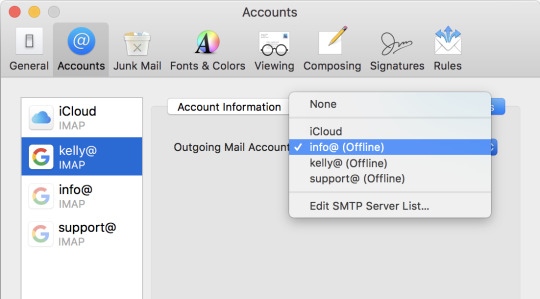
Related coverage from Tech Reference:
Yahoo For Mac Download
Read the original article on Business Insider

0 notes
Text
How to change your Outlook password
How to Change Outlook Passwords in 3 Quick Ways?

Standpoint, the most favored email customer, is generally utilized around the world for official or individual purposes. Because of its high prominence, the email workers are under the programmer's objective to take the information. Thus is the need to change Outlook secret phrases consistently and take out information breaks. It will assist you with fending the programmers off or stay away from the odds of any unapproved admittance to your Outlook email customer.
There are a few different ways to change the Outlook email password – through Outlook.com account, by means of customer application on your PC. Assuming you need to change the Outlook email account secret password, it ought to be refreshed in the Outlook application to get and send the Outlook messages. Also, coming up next is where you need to refresh the secret phrase to finish the cycle.
Update the secret password at the work area utility.
Update the Outlook secret password at an email supplier like Gmail, iCloud, Microsoft365, and so on
Here are the bit by bit directions to refresh the Outlook secret password.
Change-Outlook-password
3 Quick Ways to Change Outlook password
Strategy 1: Change the Outlook.com secret password
Changing the secret phrase for outlook.com implies you should utilize a similar secret password while signing into each Microsoft administration. It incorporates the Windows PC, Microsoft messaging administration, or whatever else that can get to your Microsoft account. Here are the means.
Right off the bat, interface your PC to the web.
Open the chrome program and visit the Outlook site.
Presently login to your viewpoint account with your email ID and secret password.
Select the profile symbol arranged at the upper right corner.
Presently hit the choice my record.
The record settings menu shows up on the screen.
Presently you can see the rundown of administrations offered by Microsoft on the screen and snap the Security
Enter the secret password and snap sign-in.
On the security screen, find the alternative secret phrase security and snap change outlook password
Under the change my secret phrase screen, enter your present secret password, and type the new secret password in the ideal field.
Snap Save.
You can likewise check and mark the alternative to make me change my secret password at regular intervals assuming you need Outlook to remind you to change the secret phrase after like clockwork. That is the means by which it's finished. To change the Microsoft Outlook customer password, continue.
Technique 2: Change the MS Outlook Customer Password
For Microsoft 365 clients with month to month refreshes
Launch Outlook on your PC.
Go to the File tab and snap account settings.
Presently pick the choice update secret password.
Enter another secret password, adhere to directions, and snap alright.
For Microsoft 365 clients bought in to semi-yearly updates
Open Outlook.
Snap the record tab, select data.
Go to the record settings and snap oversee profiles.
Pick the alternative email accounts.
The record settings window opens, click the Email tab, and select change.
On the change account window, enter the subtleties under logon data like username and secret password, and snap straightaway.
Guarantee that all errands are finished; click near leave the window.
Strategy 3: Update standpoint secret password on windows
While utilizing Outlook as the email customer on a Windows PC, you should refresh the secret password with the goal that Outlook can bring new messages. In any case, on the off chance that you disregard this progression, Outlook will show a blunder saying erroneous secret password.
Head over to the viewpoint symbol and open it on your PC.
Go to the top corner and snap the document
The viewpoint choice investigates in the coming window.
On your right-hand side board, click the record settings alternative and select oversee profile.
Under the mail arrangement Outlook window, click email accounts.
Presently the entirety of your email account shows up on the screen that you use with Outlook.
Pick the record of whom you need to how to change password in outlook and afterward select change.
The change account window shows up, click the secret password field, enter the new secret password, and snap straightaway.
Presently you can confirm whether Outlook associates with the email worker, and for that, click the test account setting to run the programmed test.
Fantastic! Use Outlook with another secret password as you have effectively refreshed the new Outlook secret password.
What to do when your Outlook account secret phrase is hacked?
The hacked Outlook email account secret phrase ought to be promptly changed. It must be done as you become acquainted with any unapproved access or undesirable movement in your Outlook account. When you update the secret phrase, it will be hard for programmers to break the security and enter your email account. Here is the way you can reset the secret password of your Outlook account.
Right off the bat, you should open the chrome program on your PC.
Visit the standpoint
Presently enter the standpoint email address under sign in the field and snap next.
Snap the blue connection composed of failed to remember the secret password?
Presently Outlook will give you choices to reset and recuperate the secret password for the record.
Snap the email choice and select straightaway.
Presently sign in to your default or recuperation email account as you have gotten code from Outlook.
Get the code, go into the ideal field, and snap straightaway.
From that point forward, you can pick the new email secret password for Outlook and access your email account.
Email Support Experts at your Help
It very well may be hazardous to be without email as it has now become a fundamental piece of our lives. The issue deteriorates when you lose your email secret password and need to reset it. Ideally, this aide discloses well how to do that and recover the secret password. In the event that you can't identify with any of these means or are unfit to comprehend the directions, you should contact the email client care, which is accessible to help you all day, every day.
0 notes
Text
How Can I Recover Cox Email Password on iPhone
Possessing a Cox email account permits you to arrange and discuss your own contacts and distribution lists. In case you've got an iPhone or some other iOS apparatus, Cox Email Password Recovery you are able to readily access yours. To be able to get your Cox email accounts as a way to send and receive mails, you'll have to stick to the setup procedure provided below.
If you do not locate the Cox email support which can be found on the listing, then you'll have to tap the"Other" alternative.
Next, You'll Need to tap the Add Mail Account As Soon as You have entered all of the necessary information from the fields that are prompted, Cox Email Password Recovery you Want to tap the following button and then on the Save
From the Preferences section, you'll have to tap the Password and Accounts alternative. The below-mentioned measures can allow you to install your Cox Email Password Recovery with automatic setup. On the following screen you Will Have to Supply the following information in the Right fields as indicated under: In your iPhone, go to the program menu, and choose the Settings program icon. Cox email Address As soon as you're in the Password and Account section, you'll have to tap the Add Account you'll be told to another screen where you can see the listing of email providers.
Hostname:cox.net
For Outgoing Settings If you cannot establish your own Cox email account together with the above-mentioned directions, it is possible to follow those steps. Cox Email Password Recovery The actions given below are for the manual setup of these cox emails not working on the iPhone.
From the Mail Contacts, and Calendar section, you Will Have to tab to the"Add Account" option located under the iCloud
From the Outgoing mail server, enter the following details:
Authentication: Password NOTE: you'll have to choose the Other option only if your cox.net email provider isn't cited on the monitor. Cox Email Password Recovery As Soon as You have saved the settings, then go to Settings > Your Cox Account > Advanced section and input the following details from the Incoming Settings and then Outgoing Settings:
Name: Input your desired name
Then, tap the"Other" alternative. After entering the necessary information, you Will Have to tap the Following
After that, tap the Save
Use SSL: Yes
Server Port: 993 Server Port: 587
Following the effective setup, Cox Email Password Recovery you'll have the ability to send and receive emails with your Cox email accounts in your iPhone device.
Input your preferred description. Use SSL: Yes Hostname:cox.net
In your iPhone, tap the Settings program icon
When You are about the setting part of the iPhone, tap the Mail, Contacts, and Calendars These are the measures you will have to follow to configure your own Cox email not functioning Cox Email Password Recovery.
For Incoming Settings Authentication: Password Next, You'll Need to Select the Add Mail Account option and input the details as Stated below: Subsequently, under Incoming email address, You'll Need to Choose the IMAP option and input the following information:
How Can I Change COX Email Alerts on iPhone
Open iPhone and Pick Cox email accounts Now enter your existing password.
Then we have to tap Sign in my account that is on the peak of the homepage. Following that, you can sign into a Cox email account by entering your user identification and password.
Click Save changes to finish the procedure.
Then tap Password & safety under My Profile. Now go to See My Profile.
Therefore, in the event that you would like to learn How can I alterCox Email Password Recovery, you only have to follow the above steps carefully. Lots of men and women would like to know How I can alter Cox email passwords over the iPhone. Below are a few basic measures to modify the password to the iPhone.
How to Reset/Recover COX Email Password
Now go to register in page
If you're still unsure about the way to reset/recover Cox email address then you have to take assistance from Cox Email Password Recovery specialists. For email, You Have to have a secondary email and also for text/call, you need to possess a documented cellphone Click Forgot password Connection
Now, what should you've forgotten about the Cox password. If that's the scenario, you might have to reset or regain the Cox password. If You Don't recall the password and need to reset it, Cox Email Password Recovery on iPhone then it is possible to follow the next steps Following any of the aforementioned processes, it is possible to reset the password Now you have the option to reset the password using Various choices such as through answering the security issue, via email, via text, and via call
Open the browser and then visit Cox email accounts homepage Input the Cox email user identification and click on Locate the accounts
Are you not able to get your Cox Email Password Recovery on iPhone and don't have any clue how to solve this dilemma in time? In the above mentioned article, you'll be offered with the entire details about how to quickly correct this dilemma in time. Further, many consumers have reported Cox Mail Password Not Working problems. Well, generally, this problem arises when a user forgets the password of the Cox email account.
0 notes
Text
Download Icloud Control Panel For Mac

Icloud Control Panel Download Page
Icloud Control Panel Windows Download
Icloud Control Panel Mac
Icloud Control Panel For Mac Free Download
What you can do with iCloud for Windows
Safely store your photos and videos in iCloud. With iCloud Photos, any new photos and videos that you take on your iPhone, iPad, or iPod touch automatically download to your PC. And you can upload new photos and videos from your PC so that you can access them from your other devices too.
Use Shared Albums to share photos and videos with just the people you choose. Then invite friends to add their own photos, videos, and comments.
Get your documents on every device you use with iCloud Drive. Simply drag your documents into the iCloud Drive folder on your PC and access them at any time, on any device.
Keep your iCloud Mail, Contacts, Calendars, and Reminders up to date automatically between your iPhone, iPad, iPod touch, Mac, and PC.
Keep your Internet Explorer, Firefox, or Google Chrome bookmarks on Windows the same as your Safari bookmarks.
Update your iCloud preferences, see how much iCloud storage you're using, delete items to free up storage, and update your storage plan whenever you want.
With the latest version of iCloud for Windows, you can share individual files or entire folders with friends or colleagues with iCloud Drive. You can also access Shared Albums and improved iCloud Photos features.
Here's what you need to use iCloud for Windows
Before you get started, set up iCloud on your Apple devices. Just follow the instructions for your iPhone, iPad, or iPod touch with iOS 5 or later or Mac with OS X Lion 10.7.4 or later. Then you can set up iCloud on your PC.
Want to access iCloud's latest features? See the recommended system requirements. If you're not sure which Windows system you use, find out. iCloud requires an Internet connection. iCloud might not be available in all areas and features vary. If you use a Managed Apple ID, iCloud for Windows isn’t supported.
Download iCloud for Windows. ICloud for Windows lets you access your files, photos, contacts. Icloud control free download - iCloud Control Panel, iCloud Extractor, Vocal Warm Up by Musicopoulos, and many more programs. For thepPhotos and videos that are stored in your account for those 30 days, download them to your iOS devices by going to Settings Apple ID Profile iCloud Photos and select Download and Keep Originals. For your Mac, open Photos, choose Photos Preferences, then select Download Originals to this Mac. For Windows PC, open iCloud for.
Icloud Control Panel Download Page
Posted on the 21 October 2020 by Thiruvenkatam Chinnagounder @tipsclear
Anyone immersed in the Apple ecosystem can easily use iCloud at no extra charge, but there are some tricks to get the most out of it.
Apple's iCloud is not an application, but an application suite, cooked directly into the framework of almost all Apple products. It is designed to be a repository of your digital life, a place to store and backup your photos, personal files and application data so that you can never do anything. However despite its clever design and simple execution, installing it for the first time can be a pain. We have put together a guide on how to use iCloud.
Installing and signing in iCloud
Signing up with iCloud is completely free and simple to do with Apple ID. Each free account automatically gives you access to 5GB of remote storage - available for backup, mail, app data, documents, and other components stored in the cloud - with 50GB, 200GB, and 2TB storage offerings at an additional cost available.
Icloud Control Panel Windows Download
If your devices are recent, you should not have any issues with compatibility, but we recommended scanning the minimum requirements quickly to get a better understanding of how your device works. Later, follow the guidelines for your respective equipment.
ICloud installation on MacOS
Phase 1: Update your mac (Optional) - It is a good idea to always update MacOS before setting up a new utility or application on your iMac or MacBook. If you have not already done so, click Apple Icon in the upper-left corner of the desktop, and select to use the main Apple menu About this mac. Then click software update switch. App Store should open. Head to Update Tab, then click on the particular software you want to update. Or, click All up to date In the upper-right corner of the application window to download and install all available updates.
Step 2: Enable iCloud - Once again, click on Apple Icon in the upper-left corner of the desktop to access the main Apple menu. Later, select system Preferences From the drop-down menu, select More iCloud Option in system Preferences Panel (logo is a blue cloud). Enter the Apple ID and password you want to use with iCloud and click sign in When finished, the button directly to the right of the password field. At that point it is also not a bad idea to put that password in the password manager.
Step 5: See customized storage (Optional) - All is well, so you're all set, and you have your iCloud storage, your Apple ID, and your shiny new Mac. If you've been away from the MacOS ecosystem for some time, you should be aware of this feature: It's called Optimized Storage, and it uses your iCloud storage to free up even more hard drive space on your Mac. Uses. See our complete guide on how to set this up.
Setting up iCloud on iOS
Step 1: Update your iOS device (Optional) - It's always a good idea to keep your iOS devices up to date, especially with the release of iOS 13.. If you haven't already done so, tap Adjustment Located on your device's home screen, then tap Normal, Again software update Options and results Download and install switch. Wait for the latest version of iOS to be downloaded and installed before proceeding to the next step.
Step 3: Select your iCloud Services - ICloud will provide you a list of services. Toggle the slider directly to choose the slider directly from your various devices that you want to select.
ICloud installation on PC
Step 1: Enable iCloud on another device - Apple's iCloud software is designed to work natively with iOS and MacOS. Start by enabling and installing iCloud on another device before installing the software on your Windows PC. Fortunately, the two tutorials above will help you get started on both your Mac and iOS devices.
Step 3: Enable iCloud - Launch the iCloud control panel and enter your Apple ID and password corresponding to your already registered iCloud account. Press sign in When the button ends in the bottom right corner.
Icloud Control Panel Mac
Backing up and restoring iOS devices with iCloud
Apple's iCloud can be a great way to sync data between your iPhone, iPad, and computer, but the software also provides a simple way to back up your devices. Backup information includes everything from device settings, like your chosen wallpaper and app organization, to shopping from the App Store and text messages.
How to backup iCloud
Step 1: Navigate to iCloud Storage Settings - Tap Settings> Your Apple ID> iCloud.
stage 2:Toggle iCloud Backup - At the bottom of the iCloud page, you will be able to toggle on iCloud backup Allows the software to automatically back up your camera rolls, accounts, documents, and settings when your device is plugged-in, locked, and connected to Wi-Fi. Alternatively, tap backup now Option to manually backup your device when connected via Wi-Fi.
How to restore from iCloud
Step 2: Restore from backup - Once you start the initial setup assistant, you'll be prompted to either set up a new device, reinstall from iCloud, or restore from iTunes. Choose Restore from iCloud backup, Enter the Apple ID corresponding to your iCloud account, and tap on whatever option you want to use. If you choose iCloud Backup, you will see the three most recent backups for each device on which you have enabled iCloud Backup.
Once selected, the Setup Assistant will handle the rest. A progress bar will appear, indicating how long it will take to download and install iCloud backup. When done, your Iphone Or the iPad will reset and start downloading the same version of any application you have installed on the device. Enter the password when prompted, and ensure your connection via Wi-Fi, or your download may be long.
ICloud backup removal
If it is not already clear, iCloud is an awesome and autonomous way of synchronizing and storing data for your connected iOS devices. Unfortunately, the 5 GB of storage provided only lasts when you always have an iPhone, iPad, and Macbook Using the same iCloud account. Fortunately, selective backups can still be manually removed directly from your iOS device when they become incredibly outdated, or for a period of time you have a device that you don't have that device with backups in. it happens.

Step 2: Delete Backup - Once you're on your storage management page, select Select the backup you want to delete and tap red Delete backup Options at the bottom of the resulting menu. Each backup will show its relative size, the date of the original upload of the backup, and which device it is from, so that you won't have trouble differentiating between backups. You usually want to keep the most recent one.
Editors recommendations
Icloud Control Panel For Mac Free Download

0 notes
Text
Clean My Mac For Mavericks

Get your Mac ready for Mavericks OS X 10.9 Mavericks is as easy to install as downloading an installer from the Mac App Store and then double-clicking. But there are still some things you should. Nov 09, 2013 Format Mac hard disk to perform a clean install. Wait for a while and “OS X Utilities” window will appear with several options, here we will use “Disk Utility” to format hard disk for installing a fresh OS X Mavericks, Select the Disk Utility option and click on Continue button.
Your Mac.
CleanMyMac X is all-in-one package to awesomize your Mac. It cleans megatons of junk and makes your computer run faster. Just like it did on day one.
Meet your personal Mac genius
OnyX mavericks is a cleanup utility for mac computers that monitors and allows you to check the condition of your mac. This software performs a number of cleanup and maintenance functions that allows you to create more space on your machine. You can even configure your hard disk so that it operate at the best levels.
CleanMyMac X replaces dozens of optimization tools for Mac. It can be anything you tell it to be: a macOS cleaner, a performance monitor, a malware remover, and well, a life saver.

Cleaning
CleanMyMac X chases junk in all corners of your macOS. It cleans unneeded files, like outdated caches, broken downloads, logs, and useless localizations. You can remove tons of clutter that lurks in iTunes, Mail, Photos, and even locate gigabytes of large hidden files. Mac cleaning tools in CleanMyMac X will cut the extra weight in seconds.
Learn more about how to clean up your Mac

One button is enough
Fixing issues on your Mac may take hours. Or just one click. We went an extra mile to make CleanMyMac X so accessible and informative. It’s here to provide easy solutions: no digging through folders, no long instructions. That’s because cleaning your Mac should be easy. One big button easy.
Smart means safe
The Safety Database that’s built into CleanMyMac X tells junk from important files. It knows the ways of your macOS and never deletes anything without asking. The CleanMyMac X’s smart Assistant will guide you through regular disk cleanups, even showing you what else is there to clean. It’s as if it has a Ph.D. in safe cleaning.
Speed
Every time your Mac stalls, you get a full deck of speedup tools to rely upon: freeing up RAM, running maintenance scripts, managing Login Items, Launch Agents, and Hung Applications. These will lessen your system load and tune the Mac for maximum performance. When your machine is productive, you too are productive.
Learn more about how to speed up your Mac
Protection
Are there viruses on Mac? Not on yours, if you try Mac cleaning with CleanMyMac X. It fights off malware, adware, ransomware, and all them -wares that are specific to macOS. When an issue is found, the app deletes it right away. We update our malware database regularly and CleanMyMac X’s Protection module always has your back.
Learn more about how to protect your Mac
Privacy
Instantly remove your browsing history, along with online & offline activity traces.
Malware removal
Perform an in-depth check-up of your Mac for all kinds of vulnerabilities.
Application management
To make your Mac life more orderly, you get a cool duo of Uninstaller and Updater. The former fully removes unneeded apps, and the latter instantly updates all of your software. Bad apps go away and new ones always arrive on time. This helps sort out software conflicts and keeps your Mac forever young.
Learn more about how to manage your Apps
So, what are you getting then?
Faster boot time
More responsive apps
Gigabytes of free space
* Testing conducted using MacBook Pro (15-inch, 2016) with 512 GB of storage.
CleanMyMac X has thousands of hours of experience up its sleeve and those are the hours it's saving you. For instance, Smart Scan does three jobs at once: it cleans, it protects, and it brings your Mac up to speed. Give CleanMyMac X a spin and prepare to wonder how you ever did without it.
CleanMyMac X speaks:
English
Deutsch
Español
Français
Українська
Русский
Italiano
Polski
Português do Brasil
Dutch
繁體中文
日本語
한국어
For all Macs in your organization
CleanMyMac X can care for any number of Macs. Take advantage of our special prices for businesses and educators.
With macOS Mojave’s release just around the corner, MacPaw’s CleanMyMac X launches today as the best whole-system cleaner around — a Swiss Army knife of simple tools that radically slim a Mac’s software footprint, improve performance, and augment Apple’s existing malware protection.
If you’ve found yourself struggling with a nearly full Mac, check out CleanMyMac X. The app has been an excellent way to recover space with minimal effort for many years
From insane speed improvements to malware removal, a new menu design, and more, this release is packed with new features that you are going to want to check out
Are you maintaining a healthy Mac? It doesn’t have to be hard. CleanMyMac X offers all the tools you need to ensure your machine is always speedy and safe.
CleanMyMac X helps you remove unneeded files and get an overview of what is slowing down your computer.
I’ve been using CleanMyMac for many years and continue to be amazed by each update. No doubt, this year’s version is the best to date, and it comes highly recommended.
CleanMyMac X
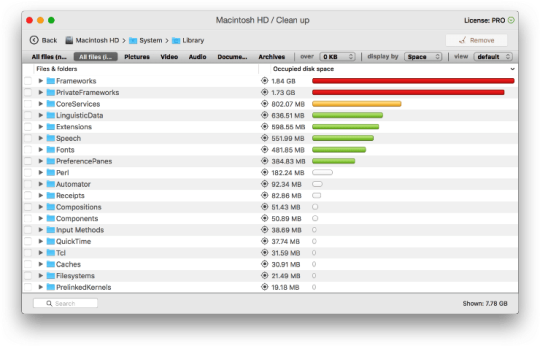
Make your Mac as good as new
Get CleanMyMac X to do helpful things on your Mac. It deals with storage, speed, and malware issues. It even turns junk into free space. Run it once, never part with it.
System Requirements:
Rating:
Pricing:
Latest Version:
*4.9 - rating for all versions, based on 539 user reviews.

Subscribe to know first
Our delivery owl will bring you our best deals and news about MacPaw apps.
Thanks for signing up!
You’re almost done. Now, please check your email.
Moving to a new Mac? Before taking these steps, you can use Migration Assistant to move your files from the old Mac to your new Mac.
Create a backup
Make sure that you have a current backup of your important files. Learn how to back up your Mac.
Sign out of iTunes in macOS Mojave or earlier
Clean My Mac For Mavericks Download
If you're using macOS Mojave or earlier, open iTunes. From the menu bar at the top of the screen or iTunes window, choose Account > Authorizations > Deauthorize This Computer. Then enter your Apple ID and password and click Deauthorize.
Learn more about deauthorizing computers used with your iTunes account.
Sign out of iCloud
If you're using macOS Catalina or later, choose Apple menu > System Preferences, then click Apple ID. Select Overview in the sidebar, then click Sign Out.
If you're using macOS Mojave or earlier, choose Apple menu > System Preferences, click iCloud, then click Sign Out.
You will be asked whether to keep a copy of your iCloud data on this Mac. You can click Keep a Copy, because you're erasing your Mac later. Your iCloud data remains in iCloud and on any other devices that are signed in to iCloud with your Apple ID.
Sign out of iMessage
If you're using OS X Mountain Lion or later, open the Messages app, then choose Messages > Preferences from the menu bar. Click iMessage, then click Sign Out.
Reset NVRAM
Clean My Mac For Mavericks
Shut down your Mac, then turn it on and immediately press and hold these four keys together: Option, Command, P, and R. Release the keys after about 20 seconds. This clears user settings from memory and restores certain security features that might have been altered.
Learn more about resetting NVRAM or PRAM.
Optional: Unpair Bluetooth devices that you’re keeping
If your Mac is paired with a Bluetooth keyboard, mouse, trackpad, or other Bluetooth device that you plan to keep, you can unpair it. This optional step prevents accidental input when the Mac and device have separate owners but remain in Bluetooth range of each other.
If you're unpairing Bluetooth input devices from a desktop computer such as an iMac, Mac mini, or Mac Pro, you must plug in a USB keyboard and mouse to complete the remaining steps in this article.
To unpair a Bluetooth device, choose Apple menu > System Preferences, then click Bluetooth. Move your pointer over the device that you want to unpair, then click the remove (x) button next to the device name.
Erase your hard drive and reinstall macOS
Clean My Mac For Mavericks Air
The best way to restore your Mac to factory settings is to erase your hard drive and reinstall macOS.
Clean My Mac For Mavericks Windows 10
After macOS installation is complete, the Mac restarts to a setup assistant that asks you to choose a country or region. To leave the Mac in an out-of-box state, don't continue setup. Instead, press Command-Q to shut down the Mac. When the new owner turns on the Mac, the setup assistant guides them through the setup process.
Mac Os Mavericks
No matter the model or condition, we can turn your device into something good for you and good for the planet: Learn how to trade in or recycle your Mac with Apple Trade In.

0 notes