#how to setup the amazon echo dot
Explore tagged Tumblr posts
Text
The Ultimate Guide to Setting Up a Smart Home on a Budget in 2025
Imagine walking into your home after a long day, saying “Lights on,” and watching your living room glow—all without flipping a switch or breaking the bank. In 2025, creating a smart home doesn’t have to cost a fortune. With affordable devices, clever hacks, and a little planning, you can automate your space for under $300. This ultimate guide will walk you through setting up a budget-friendly smart home, spotlighting low-cost, lesser-known options that rival the big names like Amazon, Google, and Philips Hue. Whether you’re a renter, a homeowner, or just dipping your toes into smart tech, you’ll find practical steps and hidden gems here to make your home smarter in 2025.
Why Build a Budget Smart Home in 2025?
Smart home tech isn’t just for tech millionaires anymore. Prices have dropped, and new players have entered the market, offering affordable alternatives to premium brands. In 2025, advancements like the Matter standard (a universal smart home protocol) mean even budget devices work seamlessly together. Plus, automating lights, locks, and more can save energy, boost security, and add convenience—all for less than you’d spend on a fancy dinner out.
But why focus on budget options? Most guides push pricey ecosystems like Apple HomeKit or Google Nest, ignoring the fact that 63% of smart home adopters in a 2024 survey said cost was their biggest barrier (source: Statista). This guide flips the script, prioritizing devices under $50 and lesser-known brands that deliver big value without the hype.
What You’ll Need for a Budget Smart Home Setup
Before diving into specific devices, let’s cover the essentials. A smart home needs three things: a hub (or app control), smart devices, and a plan. Here’s how to keep it cheap:
Hub: A central controller (like a smart speaker or your phone) to manage devices. Many budget devices now work with free apps, skipping the need for a dedicated hub.
Devices: Lights, plugs, sensors, or locks—start small and expand.
Wi-Fi: Most budget smart devices rely on your existing 2.4GHz Wi-Fi network, so no fancy upgrades are required.
Budget: We’ll aim for a full setup under $300, with individual items as low as $10.
Now, let’s explore the best low-budget options for 2025, focusing on under-the-radar brands and practical picks.
(adsbygoogle = window.adsbygoogle || []).push({});
Best Budget Smart Home Devices for 2025
1. Smart Hubs: The Brain of Your Setup
A hub ties your devices together. While Amazon Echo Dot ($50) and Google Nest Mini ($50) are popular, here are cheaper, lesser-known alternatives:
Merkury Innovations Smart Wi-Fi Speaker ($25) Sold at Walmart, this compact speaker doubles as a hub with Alexa compatibility. It’s not as sleek as an Echo, but at half the price, it controls lights, plugs, and more via voice or the Geeni app.
Moeshouse Zigbee Hub ($20) This tiny device uses Zigbee (a low-power protocol) instead of Wi-Fi, connecting up to 50 devices. Pair it with the Tuya app (free) for control. It’s perfect if you want to scale up later with Zigbee-compatible gear. Pro Tip: Works with Matter-ready devices, future-proofing your setup. External Link: Learn more about Zigbee vs. Wi-Fi on SmartHomeWorld.
Your Smartphone ($0) Skip the hub entirely! Many budget devices (like those from Wyze or Tuya) use free apps like Smart Life or Wyze, turning your phone into the control center.
2. Smart Lighting: Brighten Up for Less
Smart bulbs are a gateway to automation. Philips Hue ($50+) is the gold standard, but these alternatives shine just as bright:
Govee LED Smart Bulb ($12) Govee’s Wi-Fi bulbs offer 16 million colors, dimming, and app control for a fraction of Hue’s cost. No hub needed—just your Wi-Fi.
Sengled Element Classic ($10) A basic white bulb (not color-changing), Sengled’s option is dirt-cheap and Matter-compatible. Pair it with a $20 Moeshouse hub for voice control. Where to Buy: Amazon or Sengled’s site.
Treatlife Wi-Fi Bulb ($9) This lesser-known brand delivers 800 lumens (bright enough for most rooms) and works with Alexa or Google Home via the Smart Life app. Buy a 4-pack for $35 to light your whole house. External Link: Check Treatlife deals on TechRadar.
3. Smart Plugs: Power Up Anything
Turn any appliance into a smart one with plugs. Skip TP-Link Kasa ($20) for these:
Geeni DOT Smart Plug ($10) At just $10, this Wi-Fi plug works with Alexa, Google, and the Geeni app. Schedule your coffee maker or fan without spending more.
Nooie Mini Smart Plug ($8) Tiny, affordable, and reliable, Nooie’s plug fits two per outlet. It’s a sleeper hit on Amazon with over 4-star reviews. Pro Tip: Use it to automate holiday lights for under $10.
Tuya Smart Plug ($7) Tuya’s ecosystem powers many budget brands. This plug is Matter-ready and integrates with the free Smart Life app. Grab a 4-pack for $25. External Link: Tuya ecosystem explained on CNET.
4. Smart Sensors: Security on a Dime
Motion or door sensors add smarts without complexity. Forget Ring ($100+):
Wyze Sense Starter Kit ($30) Includes a hub and two sensors (motion and door/window). Wyze is budget-friendly but well-reviewed. Add more sensors for $10 each.
Aqara Mini Motion Sensor ($15) Zigbee-based and tiny, Aqara pairs with a Moeshouse hub. It’s less hyped than Wyze but just as effective for triggering lights or alerts. Where to Buy: AliExpress or Aqara’s site.
Sonoff SNZB-03 ($12) Another Zigbee gem, Sonoff’s sensor works with Tuya or SmartThings (if you upgrade later). Detects motion up to 20 feet—perfect for small spaces. External Link: Sonoff review on Tom’s Guide.
5. Smart Locks: Secure Your Door Cheaply
Big names like August ($150) dominate, but these locks keep costs low:
Hornbill Smart Deadbolt ($40) Keypad entry, app control, and no hub needed. It’s a steal compared to August, though it lacks voice control without a hub.
Sifely Keyless Smart Lock ($45) Fingerprint, keypad, and app access for under $50. Sifely’s a newer player but gaining traction for renters. Pro Tip: Check landlord rules before installing.
Geek Smart Lock ($35) Basic but functional, Geek’s lock uses Wi-Fi and the Tuya app. It’s not fancy, but it secures your door affordably.
(adsbygoogle = window.adsbygoogle || []).push({});
Step-by-Step Guide to Setting Up Your Smart Home for Under $300
Ready to build your setup? Here’s how to do it, step by step, with a sample $295 budget using the devices above.
Step 1: Plan Your Smart Home Goals
Ask yourself: What do I want to automate? Lights for ambiance? Plugs for convenience? Security with sensors? For this guide, we’ll create a starter setup with lighting, plugs, and a sensor—perfect for a small apartment or house.
Budget Allocation:
Hub: $25
Lights: $50 (4 bulbs)
Plugs: $40 (4 plugs)
Sensor: $30
Total: $145 (leaving room to scale).
Step 2: Pick Your Hub
Go with the Merkury Smart Wi-Fi Speaker ($25). It’s Alexa-enabled, cheap, and controls everything below via the Geeni app. Install the app, connect it to your 2.4GHz Wi-Fi, and you’re set.
Step 3: Add Smart Lighting
Buy a 4-pack of Treatlife Wi-Fi Bulbs ($35). Screw them into your living room, bedroom, and kitchen lamps. In the Geeni app, group them as “Living Room Lights” and set schedules (e.g., on at 6 PM, off at midnight).
Step 4: Plug In Smart Plugs
Grab four Geeni DOT Smart Plugs ($40). Plug in your coffee maker, a fan, a lamp, and holiday lights. Use the app to schedule the coffee maker for 7 AM or turn the fan on when you say, “Alexa, cool me down.”
Step 5: Boost Security with a Sensor
Add the Wyze Sense Starter Kit ($30). Place the motion sensor by your front door and a window sensor in the bedroom. Link it to the Wyze app (free) and set notifications for movement when you’re out.
Step 6: Connect and Test
Sync everything to the Merkury speaker via Alexa. Test commands like ���Turn on bedroom lights” or “Start the coffee.” Tweak schedules in the apps for your routine. Total cost: $130—way under $300!
(adsbygoogle = window.adsbygoogle || []).push({});
Tips to Maximize Your Budget Smart Home
Start Small, Scale Up Begin with one room (e.g., living room lights and a plug). Add devices as deals pop up—Black Friday 2025 will be huge for smart tech.
Use Free Apps Geeni, Smart Life, and Wyze apps are free and robust. Avoid subscription traps like Ring’s $10/month plan.
Shop Smart Check AliExpress, Walmart, or eBay for bulk deals on Tuya-based devices. Lesser-known brands often sell there at steep discounts.
DIY Automation No hub? Use IFTTT (free) to link devices. Example: “If Wyze sensor detects motion, turn on Treatlife bulb.”
Energy Savings Schedule lights and plugs to shut off when unused. A 2024 study found smart homes cut energy bills by 15% (source: Energy.gov).
Expanding Your Budget Smart Home Over Time
Got $150 left? Here’s how to grow your setup in 2025:
Add a Smart Lock: Hornbill Smart Deadbolt ($40) for keyless entry.
More Lights: Two Govee LED Bulbs ($24) for color accents.
Extra Sensors: Two Aqara Motion Sensors ($30) for hallways.
Smart Thermostat: Wyze Thermostat ($50) to control heating affordably. External Link: Wyze Thermostat review on PCMag.
Total: $144. Now you’ve got a full-fledged smart home for $274!
Common Pitfalls to Avoid in 2025
Overbuying: Don’t grab a $100 hub when your phone works fine.
Wi-Fi Overload: Too many devices on 2.4GHz can lag—limit to 10–15 initially.
Ignoring Compatibility: Check for Matter, Alexa, or Google support before buying.
Skipping Updates: Budget brands like Tuya occasionally need firmware updates for security.
Why Lesser-Known Brands Win in 2025
Big names dominate headlines, but brands like Geeni, Treatlife, and Wyze offer 80% of the features at 50% of the cost. In 2025, Matter compatibility levels the playing field—your $10 Tuya plug works with Alexa as well as a $30 Kasa. Plus, these companies target budget buyers, meaning better deals and simpler setups.
(adsbygoogle = window.adsbygoogle || []).push({});
Honorable Mentions: Unique and Interesting Budget Smart Home Devices for 2025
The main list in this ultimate guide gave you a rock-solid foundation for a budget smart home in 2025, but the world of affordable smart tech is brimming with hidden treasures. These honorable mentions didn’t quite fit the core setup due to their niche appeal or slightly higher learning curve, but they’re too cool—and too cheap—to ignore. From solar-powered sensors to DIY-friendly microcontrollers, these devices bring personality and innovation to your smart home without breaking the $50 barrier. Let’s dive into these unique finds and see how they can spice up your setup!
1. SwitchBot Mini Robot Arm ($40): Your Tiny Smart Home Butler
Why It’s Cool:
Ever wished you had a tiny robot to flip switches or press buttons for you? The SwitchBot Mini Robot Arm does just that. This compact, app-controlled arm physically interacts with your non-smart devices—like a light switch or coffee machine—turning them into smart ones without rewiring. It’s a quirky alternative to smart plugs when you’re stuck with stubborn old-school appliances.
Budget Appeal:
At $40, it’s pricier than a $10 smart plug, but it’s a one-time fix for devices that can’t be plugged in (e.g., wall switches). Plus, it’s reusable across multiple tasks.
How to Use It:
Stick it to a wall with adhesive (included), sync it to the SwitchBot app, and schedule it to flip your bedroom light switch at 7 AM. It’s Wi-Fi-enabled and works with Alexa or Google Home via a $20 SwitchBot Hub (optional).
Why It Didn’t Make the List:
It’s more of a niche gadget than a must-have. Most folks can solve the same problem with a smart bulb or plug for less.
External Link: SwitchBot review on The Verge
2. EcoFlow Solar-Powered Motion Sensor ($25): Green Smarts
Why It’s Cool:
Solar power meets smart home tech! The EcoFlow Solar-Powered Motion Sensor charges itself with sunlight, eliminating battery swaps. It’s weatherproof (IP65-rated), making it ideal for outdoor use—like triggering porch lights or sending alerts when someone approaches your driveway.
Budget Appeal:
For $25, you get a motion sensor that never needs a power source beyond daylight. Compare that to Wyze’s $30 kit, which requires a hub and batteries.
How to Use It:
Mount it outside (screws included), pair it with the EcoFlow app, and link it to a smart plug or bulb indoors. Example: Motion detected = kitchen light on. It’s Zigbee-based, so add a $20 Moeshouse hub for voice control.
Why It Didn’t Make the List:
Outdoor focus and hub dependency make it less versatile for beginners than indoor sensors like Wyze Sense.
"best solar-powered smart sensor 2025"
3. SONOFF MiniR4 ($12): The DIY Smart Switch
Why It’s Cool:
This tiny relay switch hides inside your wall outlets or light switches, turning them smart without replacing anything. It’s a favorite among DIYers who don’t mind a little wiring. In 2025, its Matter compatibility makes it a future-proof gem.
Budget Appeal:
At $12, it’s cheaper than most smart switches ($30+) and controls hardwired devices directly—no extra plugs or bulbs needed.
How to Use It:
Install it behind a light switch (basic electrical skills required—check YouTube tutorials), connect it to Wi-Fi, and control it via the eWeLink app or Alexa. It’s tiny (1.5 inches) and fits in tight spaces.
Why It Didn’t Make the List:
Requires installation know-how, which isn’t beginner-friendly compared to plug-and-play options like Geeni plugs.
"affordable DIY smart switch 2025" External Link: SONOFF MiniR4 guide on Home Assistant
4. Zemismart Smart Curtain Motor ($45): Automated Window Magic
Why It’s Cool:
Tired of manually opening curtains? The Zemismart Smart Curtain Motor automates your existing curtains or blinds with a motorized track. It’s a luxury vibe on a budget, perfect for lazy mornings or impressing guests.
Budget Appeal:
At $45, it’s a steal compared to premium options like IKEA’s $150 smart blinds. It’s customizable to your window size (tracks sold separately).
How to Use It:
Attach it to your curtain rod, sync it to the Tuya app, and set schedules (e.g., open at sunrise, close at dusk). Works with Alexa or Google Home via Wi-Fi.
Why It Didn’t Make the List:
Curtains aren’t a universal need, and setup takes more effort than screwing in a bulb.
"cheap smart curtain motor 2025"
(adsbygoogle = window.adsbygoogle || []).push({});
5. LoraTap Smart Fan Controller ($18): Cool Breeze, Smartly
Why It’s Cool:
Ceiling fans are tricky to automate, but the LoraTap Smart Fan Controller makes it easy. This in-wall module controls fan speed and power, adding smart functionality to an often-overlooked appliance.
Budget Appeal:
For $18, it’s a fraction of the cost of a new smart fan ($100+). It’s a niche fix that saves big.
How to Use It:
Wire it into your fan’s switch (basic skills needed), connect to Wi-Fi, and use the Smart Life app to adjust speeds. Pair it with Alexa for voice commands like “Set fan to medium.”
Why It Didn’t Make the List:
Installation complexity and niche use case keep it off the main roster.
"best budget smart fan controller 2025"
6. Aqara Water Leak Sensor ($20): Flood Protection on the Cheap
Why It’s Cool:
Water damage is a homeowner’s nightmare, and this tiny sensor catches leaks before they ruin your floor. It buzzes loudly and sends app alerts when it detects moisture—perfect for basements or under sinks.
Budget Appeal:
At $20, it’s half the price of premium leak detectors like Flo by Moen ($50).
How to Use It:
Place it near a washing machine or water heater, pair it with a Zigbee hub (e.g., Moeshouse $20), and get notified via the Aqara app. Add a smart plug to shut off a pump if water’s detected.
Why It Didn’t Make the List:
Specialized use case—most beginners prioritize lights over leak protection.
"affordable smart water leak sensor 2025" External Link: Aqara sensor review on TechHive
7. BlitzWolf BW-SHP13 Smart Power Strip ($30): Multi-Device Mastery
Why It’s Cool:
This isn’t your average power strip. The BlitzWolf BW-SHP13 has four smart outlets and two USB ports, each controllable via app or voice. It’s like four smart plugs in one sleek package.
Budget Appeal:
At $30, it’s cheaper than buying four $10 plugs separately, with bonus USB charging.
How to Use It:
Plug it into your wall, connect to Wi-Fi, and use the BlitzWolf app to control each outlet. Example: Turn off the TV outlet but keep the lamp on. Works with Alexa and Google.
Why It Didn’t Make the List:
Slightly pricier per outlet than standalone plugs like Geeni DOT.
"cheap smart power strip 2025"
8. ESP32 Microcontroller ($10): The Ultimate DIY Smart Device
Why It’s Cool:
The ESP32 is a tiny, programmable chip that tech tinkerers adore. With free software like ESPHome, you can turn it into a custom smart sensor, switch, or even a mini hub. It’s the LEGO of smart homes.
Budget Appeal:
For $10, you get endless possibilities—far cheaper than prebuilt devices with fixed functions.
How to Use It:
Buy an ESP32 board (e.g., from Amazon), flash it with ESPHome via a computer, and add sensors (e.g., $5 temperature module). Example: Build a custom motion sensor for $15 total.
Why It Didn’t Make the List:
Steep learning curve—coding skills are a must.
"DIY smart home microcontroller 2025" External Link: ESP32 projects on Hackster.io
9. Yeelight Smart LED Strip ($25): Budget Ambiance
Why It’s Cool:
Unlike Govee’s bulbs, Yeelight’s LED strip sticks under cabinets or behind TVs for colorful, smart lighting. It’s a mood-setter that’s easy to install and endlessly customizable.
Budget Appeal:
$25 for 6.5 feet of smart lighting beats Philips Hue’s $80 strips hands-down.
How to Use It:
Peel, stick, and connect to the Yeelight app. Sync it with music or set color scenes (e.g., “Movie Night Blue”). Wi-Fi-enabled, no hub needed.
Why It Didn’t Make the List:
Decorative rather than essential—bulbs cover more ground for less.
"affordable smart LED strip 2025"
10. Tuya Smart Pet Feeder ($45): Feed Fido Smarter
Why It’s Cool:
This Wi-Fi pet feeder dispenses food on a schedule or via app, with a camera to watch your furry friend. It’s a budget twist on pet tech that’s usually $100+.
Budget Appeal:
At $45, it’s a steal for pet owners who want automation without splurging.
How to Use It:
Fill it with kibble, set feeding times in the Tuya app, and check the 1080p camera. Works with Alexa for voice feeding commands.
Why It Didn’t Make the List:
Pet-specific—not a core smart home need for most.
"cheap smart pet feeder with camera 2025"
(adsbygoogle = window.adsbygoogle || []).push({});
Why These Honorable Mentions Matter
These gadgets prove that budget smart homes in 2025 aren’t just about the basics—they’re about creativity, too. Whether you’re a DIY enthusiast wiring an ESP32 or a pet lover automating dinner time, there’s a low-cost device for you. They didn’t make the main list because they’re either too specialized or require extra effort, but they’re perfect for adding flair once your core setup is humming.
How to Pick Your Favorites:
For Fun: SwitchBot Robot Arm or Yeelight LED Strip.
For Practicality: EcoFlow Sensor or Aqara Leak Detector.
For Tinkerers: ESP32 or SONOFF MiniR4.
Bonus Tips for Scoring These Gems
Hunt Deals: Check AliExpress or Banggood for flash sales—many of these brands thrive there.
Community Buzz: X posts and Reddit’s r/smarthome often spotlight deals on niche gear.
Firmware Hacks: Devices like SONOFF and Tuya can be flashed with open-source software (e.g., Tasmota) for extra features—free upgrades! External Link: Tasmota guide on OpenHomeLab
Wrapping Up the Honorable Mentions
These 10 honorable mentions showcase the wild, wonderful side of budget smart home tech in 2025. From a $10 microcontroller to a $45 pet feeder, they’re affordable, unique, and packed with potential. Mix them into your setup as budget allows, and you’ll have a smart home that’s not just functional but downright fun. Which one caught your eye? Let me know in the comments—I’m here to help you brainstorm your next smart move!
Comparison Chart: Budget Smart Home Devices for 2025
table { width: 100%; border-collapse: collapse; margin: 20px 0; font-size: 14px; text-align: left; } th, td { padding: 12px; border: 1px solid #ddd; } th { background-color: #f4f4f4; font-weight: bold; } tr:nth-child(even) { background-color: #f9f9f9; } tr:hover { background-color: #f1f1f1; } @media (max-width: 600px) { table, th, td { font-size: 12px; padding: 8px; } }
Device Category Price Key Features Connectivity App Best For Where to Buy Merkury Smart Wi-Fi Speaker Hub $25 Alexa voice control, compact design Wi-Fi Geeni Budget hub beginners Walmart, Amazon Govee LED Smart Bulb Lighting $12 16M colors, dimmable, no hub needed Wi-Fi Govee Home Affordable ambiance Amazon, Govee site Geeni DOT Smart Plug Smart Plug $10 Schedules, Alexa/Google compatible Wi-Fi Geeni Everyday appliance control Amazon, Walmart Wyze Sense Starter Kit Sensor $30 Motion + door sensors, notifications Wi-Fi (via hub) Wyze Basic security Amazon, Wyze site Hornbill Smart Deadbolt Smart Lock $40 Keypad, app control, no hub Wi-Fi Hornbill App Renters, budget security Amazon SwitchBot Mini Robot Arm Niche Automation $40 Physically flips switches, app control Wi-Fi SwitchBot Retro-fitting old devices Amazon, SwitchBot site EcoFlow Solar Motion Sensor Sensor $25 Solar-powered, outdoor-ready Zigbee (hub needed) EcoFlow Eco-friendly security Amazon, EcoFlow site SONOFF MiniR4 DIY Switch $12 In-wall relay, Matter-ready Wi-Fi eWeLink DIY enthusiasts Amazon, AliExpress Zemismart Smart Curtain Motor Niche Automation $45 Motorized curtains, schedules Wi-Fi Tuya Window automation fans Amazon, Zemismart site LoraTap Smart Fan Controller Niche Automation $18 Fan speed control, in-wall Wi-Fi Smart Life Ceiling fan owners Amazon, AliExpress Aqara Water Leak Sensor Sensor $20 Leak detection, alerts Zigbee (hub needed) Aqara Flood prevention Amazon, Aqara site BlitzWolf BW-SHP13 Power Strip Smart Plug $30 4 smart outlets + 2 USB, individual control Wi-Fi BlitzWolf Multi-device setups Amazon, Banggood ESP32 Microcontroller DIY $10 Programmable, endless possibilities Wi-Fi/Bluetooth ESPHome (custom) Tech tinkerers Amazon, AliExpress Yeelight Smart LED Strip Lighting $25 Colorful strips, music sync Wi-Fi Yeelight Decorative lighting Amazon, Yeelight site Tuya Smart Pet Feeder Niche Automation $45 Scheduled feeding, camera Wi-Fi Tuya Pet owners Amazon, AliExpress
Final Thoughts: Your Smart Home Awaits
Setting up a smart home on a budget in 2025 is easier than ever. With a $25 hub, $35 worth of lights, $40 in plugs, and a $30 sensor, you’re at $130 for a setup that rivals pricier systems. Lesser-known brands like Merkury, Nooie, and Hornbill prove you don’t need deep pockets to live smarter. Start small, shop smart, and watch your home transform without draining your wallet.
What’s your first smart home project for 2025? Drop a comment below—I’d love to hear your plans or answer your questions!
(adsbygoogle = window.adsbygoogle || []).push({});
0 notes
Text
Home Automation Installation Company in Dubai To Getting Started on Any Budget
Home automation installation company in Dubai believe that home automation is no longer for high-end homes or tech enthusiasts. As technology is evolving, you must invest in a smart home setup to fit your needs and budget.
Whether you plan to enhance the security or improve the energy efficiency of the home, you might find the right solution in automation. However, the question is whether you can consider home automation while on a budget. The answer is yes! We are going to tell you exactly how you can automate the entire house while staying on budget.
1. Home automation involves multiple smart devices and technology that is used to control all aspects of your home. It can help you manage the lighting, security, climate and entertainment. In most cases, the smart home devices can be controlled via smartphone applications or voice assistants. They would create automation rules that trigger with certain conditions. In a smart home, you are likely to find smart hubs and voice assistants. Additionally, you will also find smart lighting, plugs and outlets. You may also find thermostats and security devices along with entertainment systems that run on smart features. Make sure to use an access control system Dubai for the entire setup.
2. Your next step is to set the budget for how much you are ready to spend on home automation. You can start small and go big or you can actually work on a bigger budget. This depends on how much you actually have for the home automation. In case you are working on a tight budget, you must automate the key areas in your house. You can use smart plugs that can convert regular appliances like lamp and coffee makers to be controlled by smart devices. next, you use smart light bulbs which are not too expensive. You can also use smart speaker on a hub by using devices like Amazon Echo Dot and Google Nest Mini to control the home. If you have a bigger budget, you can expand the automation.
You can go with a smart thermostat and doorbell camera to ensure you have enough security. You can also install smart door locks, according to the home automation installation company in Dubai. Smart light switches offer great convenience to you. if you have over $500+ in your budget, you can go with full home integration. You can use them to create all security aspects such as cameras, sensors and monitoring devices. you can also use this budget to install automated blinds and curtains. Lastly, you can also use them for smart appliances.
3. You must choose the best ecosystem for building your smart home. You could go with Amazon Alexa or Google Assistant. You should look at the pros and cons for each of these options before you decide what you want. Make sure to check it is compatible and makes way for a good ecosystem.
4. Your next step is to install and setup the smart home. You can either do-it-yourself or you can go with a professional installation. In some cases, going with a professional installation can help, especially when you are planning access control system Dubai.
0 notes
Text
How to Connect and Control Your TV with Echo & Alexa Devices
With Amazon's Echo and Alexa devices, managing your home has never been easier. From controlling lights to setting reminders, these smart devices have simplified day-to-day tasks. But did you know you can also control your TV with Alexa? In this blog, we’ll explore how to connect your TV to Alexa and use voice commands for an even smarter home entertainment experience.
What You Need to Get Started
Before diving into the setup, make sure you have the following: - Amazon Echo device (Echo Dot, Echo Show, or any other Alexa-enabled speaker) - Compatible TV with Alexa support or a streaming device like Amazon Fire TV Stick or Fire TV Cube - Wi-Fi connection for both your Alexa and TV devices Note: If you have a smart TV from brands like Samsung, LG, or Sony, chances are they already support Alexa voice commands. For other models, a Fire TV device can enable similar functionality.
Step-by-Step Guide to Setting Up Alexa with Your TV
1. Connect Your TV to Alexa For Fire TV Stick or Fire TV Cube users, follow these steps: - Step 1: Plug in your Fire TV Stick or Fire TV Cube and connect it to your TV’s HDMI port. - Step 2: Set up your Fire TV device and connect it to your home’s Wi-Fi. - Step 3: Open the Alexa app on your phone and tap on the Devices tab. - Step 4: Select Add Device and choose TV or Fire TV from the list. - Step 5: Follow the on-screen instructions to link Alexa with your TV or Fire TV device. For smart TVs with Alexa support, the process is similar. Just ensure your TV is connected to Wi-Fi and discoverable in the Alexa app. 2. Use Alexa to Control Your TV Once your devices are linked, you can start using Alexa commands to control your TV. Here are some useful phrases: - "Alexa, turn on the TV." - "Alexa, play Stranger Things on Netflix." - "Alexa, turn up the volume." - "Alexa, mute the TV." If you have a Fire TV device, you can also ask Alexa to search for specific shows, browse genres, or launch apps directly. 3. Advanced TV Controls with Alexa

Beyond basic commands, Alexa also supports more advanced TV controls. Some options include: - Switching Inputs: "Alexa, switch to HDMI 2." - TV Guide Navigation: "Alexa, go to the guide" (if supported by your TV or cable provider). - Smart Home Integration: You can even create routines that turn off your TV when you say "Alexa, goodnight" or dim the lights and turn on the TV when you say "Alexa, movie time."
Troubleshooting Common Issues
1. Alexa Can’t Find Your TV If Alexa can’t discover your TV, try the following: - Ensure Both Devices Are on the Same Wi-Fi Network: This is a common issue. Both your Alexa device and your TV need to be on the same network to communicate. - Update the Alexa App: Make sure you’re using the latest version of the Alexa app on your smartphone. - Restart Devices: Sometimes, a simple reboot of both your Echo device and TV can solve connectivity issues. 2. Voice Commands Aren’t Working Properly If Alexa isn’t responding to your TV commands, check the following: - Clear Voice Command History: Alexa may have misheard previous commands. In the Alexa app, you can clear your voice command history to improve accuracy. - Re-Link Devices: Try removing your TV from the Alexa app and setting it up again.
Benefits of Using Alexa with Your TV
Why should you connect Alexa to your TV? Here are a few reasons: - Hands-Free Control: No more fumbling for the remote. Control your TV from across the room with just your voice. - Smarter Home Integration: With Alexa, you can integrate your TV into larger smart home routines. For example, you could have the lights dim automatically when a movie starts. - Enhanced Accessibility: Voice commands are particularly useful for individuals with mobility or vision impairments, offering an easier way to manage entertainment without a physical remote.
Final Thoughts
Connecting your TV to Alexa opens up a world of convenience, allowing you to control your entertainment with simple voice commands. Whether you're using a Fire TV Stick or a smart TV with Alexa integration, setting up this feature is easy and can significantly enhance your home viewing experience. So, why not take your entertainment setup to the next level today? Grab your Echo device and start enjoying hands-free TV control with Alexa. Reference: Buy Now Read the full article
0 notes
Link
Alexa App is the artificially intelligent assistant to make your life easier. You can download Alexa App and do Alexa set up within a few minutes.
Now make your day more productive with Alexa as it can handle most of your work from your busy schedule.
You can connect to your relatives and friends by messaging and calls with the help of Alexa.
Ask about the weather updates, conference calls, navigation, update your excel, even Alexa can help you to switch lights and moderating AC temperature. It is the perfect companion or friend when you are all alone.
For more information, click it here:- Amazon Alexa app, Alexa app for pc, echo dot setup, amazon echo setup.

#alexa app download#alexa app for pc#how to set up echo dot 3rd generation#alexa app for echo dot#echo dot setup#how to set up echo dot?#alexa setup#alexa dot setup#amazon echo dot setup#echo show setup
2 notes
·
View notes
Text
Best Steps To Finding The Perfect How To Set Up Echo Dot 3rd Generation

Looking for the best tech gifts for a birthday or Christmas present? These cool items make the perfect gifts for tech lovers of all kinds. The digital age, Amazon’s alexa app latest voice controlled gadget packs many useful features.
#echo dot setup#set up echo dot#amazon echo dot setup#alexa app for echo dot#how to set up echo dot 3rd generation
1 note
·
View note
Text
Setting up the Amazon Echo Dot (2nd generation) for beginners
New Post has been published on https://anytimemoneysavers.co.uk/?p=39
Setting up the Amazon Echo Dot (2nd generation) for beginners
youtube
Hi, this video shows the initial setting up of the Amazon Echo Dot and is aimed at beginners who are not used to setting up new equipment. It takes you through the following: How to connect up the Echo Dot to power Downloading the App on your smartphone Connecting the Echo Dot to WiFi. It then shows some very basic functions on the Echo Dot and the App. Many thanks Vince
#amazon ech dot set up#amazon echo dot 2nd generation#Amazon echo dot setup#connecting echo dot to wifi#downloading echo dot app on phone#how to download amazon echo app#how to setup the amazon echo dot#using voice controls on the Amazon Echo Dot
0 notes
Link
Struggling with the Echo dot 3rd gen setup? Looking for the steps to set up your Amazon echo dot? and want to learn how to set up your Amazon echo dot to solve wifi problems? Then browse the Echo Dot setup website. Which offers you 24/7 support and resolves WiFi-related issues online.
#Echo dot 3rd gen setup#set up your Amazon echo dot#how to place a 3rd Gen Amazon Echo dot in Setup mode#Echo Dot Setup Mode Not Working
0 notes
Text
How to install amazon echo
Plugin your device and open alexa app now and select your device plus continue further with easier steps. Check details here: https://www.itbalexa.com/echo-dot-setup
0 notes
Text
Steps To Fix: Echo Dot Not Responding
Echo Dot is a pretty amazing device and without any doubt, you are having one. Well, don’t feel surprised. As you are here we can easily assume it. Anyways it seems that you are having some problems with your Echo Dot, right? Well, don’t worry here we have an easy solution that you would definitely like to try. So without wasting time here is a solution.

Here is what you need to do in order to fix the Echo device not responding issue:
· You just need to ensure that you are using the power adapter that is coming in the device box at the time of purchase.
· You also need to have a working internet connection.
· Check if there is red light is showing on your device. It indicates that your device is muted currently. If so, then make sure you unmute your device.
· For devices without a screen: press the Action button to see if your Echo device responds.
· To make sure that Alexa hears you, move your device away from walls, other speakers, or background noise.
· While giving command it should be natural and clear.
· If Alexa is not responding then try saying did you hear me.
· The last thing you can do is unplug your device and then plug it back.
We hope the above troubleshooting helped you to fix your device. If you are still not able to fix your device then you need to take the help of an expert. If you are thinking to try any other guide or tutorial then make a note that this is one of the simplest methods. If it isn’t working for you then the problem is something else.
If you are looking for the right solution then it is calling an expert. Yes, you read it right. We insist you get help from an expert. So from where you can get the expert. Well, you will be glad to know that there are many but when it comes to ones you can trust then we recommend you to Alexa Echo Help (alexa-echo-help.com).
This portal is a one stop solution to all of your Echo problems. If you ever face any problem with your device like echo dot not responding, voice command is not functioning etc. then you can simply call at the toll free number +1-877-937-8077. As soon you call this number an expert from Alexa Echo Help will assist you and help you to solve your problem. Don’t worry you don’t have to send your device. All you need to do is follow the instructions. That's it.
#echo app download#echo dot not responding#reset echo dot#echo dot wont turn on#how to set up echo dot 3rd generation#how to set up echo dot 2nd generation#echo dot setup#echo dot not working#amazon echo setup#Alexa Echo Setup
0 notes
Link
Here, Know steps for Alexa app, Alexa setup, Alexa login, & echo dot setup. Get Alexa app for pc, how to set up echo dot, alexa dot setup & set up echo dot.
https://www.dotcausa.com
#set up echo dot 3rd generation#how to set up echo dot#alexa app for echo dot#amazon alexa app#alexa app for pc#amazon echo setup
0 notes
Text
Download Alexa App for Windows 10 – helpsection
Amazon Alexa is considered as one of the most astonishing gadgets that have become the essential need for some individuals around the world. It can perform numerous assignments for you in your every day life that incorporates playing your preferred music, set alerts and updates, activities and significantly more. It is a gadget that deals with your voice orders. On the off chance that you need to download the alexa application for windows and searching for the best direction, at that point you may contact the specialists for help. The group of experts is will without a doubt give you the best answers for it.
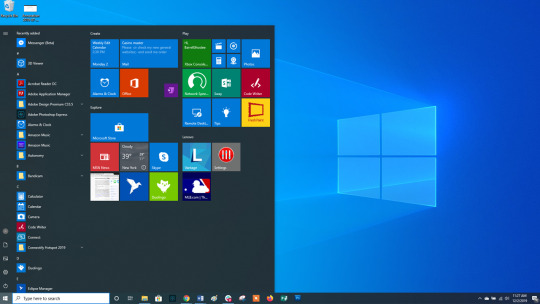
The Alexa application is the Alexa gadget's friend. When you download the Alexa application, you can utilize it to tune in to the climate updates, music or the news thus substantially more. Alexa is a cloud-based application thus better functionalities are continually refreshed.
In spite of the fact that Alexa's wake word doesn't take a shot at my Pc, the Alexa application on Windows 10 capacities basically as it will on an Echo framework. All things considered, Cortana as of now can do most these things, yet Alexa has some additional third-party capacities and information which Cortana right now needs. If it's not too much trouble remember, in spite of the fact that, that Alexa on Pc can't make cellphone calls or send messages, as that is a special trait of Echo gadgets.
Amazon Alexa App is an entryway interface for a simple and basic life. Regardless, Download Alexa application for Windows 10, complete the arrangement, and you are totally done. Simply tap and ask Amazon Alexa to make daily agendas, check the schedule, play music, read news and much more. You can Download Alexa application for Windows to have simple control on your shrewd home gadgets through the voice orders. Alexa is made to make your life simpler, more straightforward and better.
How to Download Alexa App for Windows 10?
Follow these means to Download Alexa for Windows 10:
• First of all, open an internet browser and enter https://alexa.amazon.com.
• After that, you will see the fundamental page posting your email and Amazon ID. Fill the subtleties and in the event that you don't have an ID, get enlisted.
• Once you are signed in effectively, download the perfect application for the Windows 10.
• After downloading the record, you need to finish the Alexa Setup by means of same program address.
• Install and run the application on your PC.
Amazon Alexa has been available on two or three Windows 10 workstations, anyway starting today, anyone with a Windows 10 PC can download the Alexa application from the Microsoft Store.
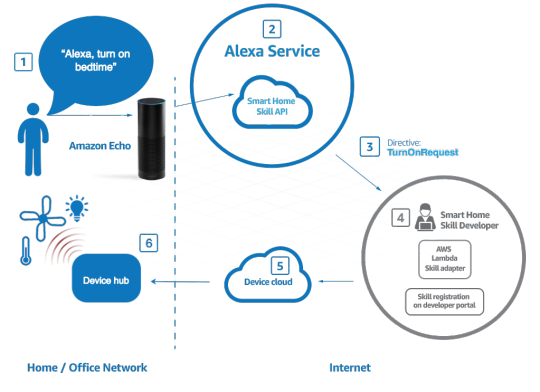
Alexa on your work territory or PC works comparatively it does on your Echo astute speakers: you ask Alexa what the atmosphere is, tell it to control your savvy lights, and play some music from Amazon Music — in case you become tied up with that. If your PC or work region has support for arousing for Cortana orders, you can in like manner use Alexa to wake your PC up for orders.
For Instant Help or Echo Dot Setup, visit https://www.smartspeakerunit.com/alexa-app-help-section.
#DownloadAlexaApp amazon echo dot alexa setup set up the alexa app amazon echo setup issues download alexa app for windows 10 pc#How you can download & install Alexa App for Windows 10?download alexa echo app for androidDownload alexa app for echo dot setupdownload ale
0 notes
Text
Well, I just almost ruined my husband's entire day without trying.
He's currently exiled to the sofa, because they've had a covid outbreak at work, and with the amount of medical appointments I have lately, I cannot afford to get sick right now. I just went out to the kitchen to make my morning drink, and managed to do that as silently as a mouse, even though I'd forgot to wash my cup out last night whilst home alone. He slept through that, so that's fine and dandy. We've done this enough times by now that I've got real good at sneaking into the kitchen without making a sound.
Then, the real trouble started. Because the sad, shameful reality of my desk setup is that my fucking Alexa has better sound quality than my actual computer speakers, and I hate it so much. Usually when I turn on my office via my fancy voice commands, it turns on my lights and the Alexa starts playing the most recent playlist I was listening to, and it's all very 21st century. But sometimes it doesn't quite work if the most recent device I'd been listening to Spotify on was my phone. Which it was last night. For some reason, no matter what I was listening to on my phone, turning on my office makes the Alexa start playing podcasts, and I have to reset everything. It's fucking weird and I don't understand it. Resetting it is easy though, and it's just a matter of quickly telling Alexa to pause, and then using the Desktop client to play the correct music, and then re-routing said music back through the Alexa.
The problem here, of course, is the fact that I really like smart devices like this, to the point that I sometimes feel like it kind of vexes @lemonbalmgirl when she's over because there are only two rooms in the house that aren't fully voice or phone controlled, and those are the kitchen and the bathroom (and honestly, I'm thinking real hard about putting some in the kitchen). But tough tits, I don't like getting up to flip twenty switches when it's time to go to bed.
How does this ruin my husband's day? Well, he's out on the sofa, already not having a great sleep because he's night shift, and the living room is not exactly soundproofed the way our bedroom is, and the neighbour is being evicted and is being spitefully loud about it. And last night, I could not sleep at all, so I put the sleep lofi playlist on my phone to help my brain shut up. So when I came back here today, Alexa got confused and thought I wanted to listen to Ed Gamble for some reason, so I had to reset Spotify. And for some reason, the device list on Spotify does not always stay in the same order. I've given all my devices clever names so I don't get them confused, but today that was not enough.
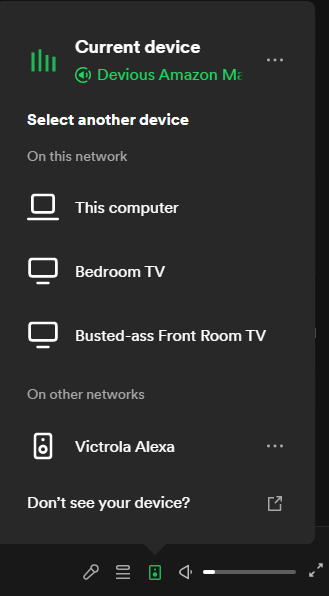
Usually, Devious Amazon Machine is at the very bottom. Today, it had swapped places with the Victrola Alexa, so called because it's another Echo Dot that is connected to my stereo cabinet out in the front room. Where my husband is asleep. And which was last used to play music at quite a considerable volume to drown out a loud argument from downstairs.
Guess which one I very nearly clicked on. Luckily, I missed it by about two pixels and clicked on dead space instead, and it's only then that I realised it would have been a catastrophic misclick.
Spotify pls. Don't rearrange my device list like this. I don't want to get divorced. D:
5 notes
·
View notes
Link
How to set up echo dot? Echo dot is an amazing smart speaker which makes your life more easy and comfortable. Before using it, the user needs to perform Echo dot setup.

Start with turning on your amazon echo and place it in a suitable place. Now turn on the device, as the light turns orange and Alexa app for echo dot greets you, this is ready for amazon echo setup.
Now download the Alexa App. You can also try Alexa app for pc, Alexa dot setup and know-how to set up echo dot 3rd generation for a better experience.
#alexa app download#alexa app for pc#alexa app for echo dot#alexa setup#alexa dot setup#how to set up echo dot 3rd generation#echo dot setup#how to set up echo dot?#amazon echo dot setup
1 note
·
View note
Text
Download Alexa App & Alexa Setup

Download Alexa App & Alexa Setup
Now, that you have got your Amazon smart speaker it’s time to transform your life and make it more fun and interesting. The remarkable functionality of the speaker will let you amazed your world new and exciting.
So, let’s get started with the Alexa setup and see what your new smart speaker does? Well, the question is what it can’t do because you issue your command it will be following the same.
Starting from playing your favorite music, to google searches, adding products to your cart to setting alarms, creating to-do lists to building reminders, reading emails to controlling your smart home gadgets. Download the Alexa app and you can do this all in one place.
Here’s a step by step guide of Alexa dot setup:
Download the Alexa app
The Alexa app is available for download both on IOS and Google play store. Search, hit download, and install the app on your device and get set for the setup. The Alexa app for PC is now also available. For that, you need to have Windows 10 in your PC and then it will be compatible to download the Alexa app for PC. For that just go to the website and download the PC version from there.
Plugin the Alexa dot
Connect your Alexa dot to a power source using the cords that come with it. Plug the power adapter and turn on the device. This will turn the light from blue to orange which means Alexa dot setup is ready to take place.
Connect the Alexa dot to Wi-Fi
Now, you need to connect your Alexa dot to a Wi-Fi network, and for that open the Alexa app on your device. What you need to do next is search through the available networks and select the one which you want to connect to.
If you have multiple Amazons devices, then make sure you select the device you want to connect to manually. Once you have found your Alexa dot, click on it and connect to the Wi-Fi network connection by entering the password.
Start issuing your commands to Alexa
Say the wake word first and now you are ready to use your Amazon smart speaker. If there are multiple devices you can change the wake word and customize it as per your choice.
Start using your Alexa dot
You have successfully completed the Alexa dot setup and now you are ready to make use of its amazing functionality. It’s going to make your day-to-day life so much more exciting and it will never be the same again. Now, say the wake word whichever you have chosen and started issuing your orders. The Alexa will revert with a Hello and it’s going to be an amazing experience for you if you are using it the first time.
Connect Alexa dot to your smart home devices Alexa Smart Devices
Now, you have got the power to control your smart home device with your phone and for that, you need to connect them with your smart speaker.
To do that:
Go to the Alexa app menu and then from the Devices tab click on the + sign to Add Device.
A list of devices will be available and Select the device you want to connect.
Now, Alexa dot is ready to pair with smart devices which you can later control with your voice using the smart speaker.
Get ready to make use of its amazing features and functions and you will be left in awe and admiration for its technology.
0 notes
Link
How do I set up my amazon echo dot?
There are some simple steps that you need to follow to complete the Arlo dot setup process. You will need to create an amazon Alexa account for signing up. Provide the necessary details and sign up for echo dot setup. The amazon app will guide you with the step by step instruction to set up amazon Alexa echo dot
#how to troubleshoot issues with amazon alexa device#alexa echo dot setup#alexa dot wifi login#alexa amazon setup#amazon echo setup
0 notes
Link
Amazon Alexa is one of the most exclusive devices that capture the mind of many people. It is a virtual voice assistant device that captures the mind of many people. If you want to learn online what are the simple steps to set up the Amazon Echo? Then visit the Echo Dot setup website, we have a team of professionals who put all the effort into resolving the common queries of the Alexa Setup.
#how to place a 3rd Gen Amazon Echo dot in Setup mode#Echo Dot Setup Mode Not Working#Setup your Amazon Echo Dot#Echo Dot Setup
0 notes