#how to unhide apps
Explore tagged Tumblr posts
Text
youtube
Want to know how to hide apps on your iPhone? Check out this full guide on how to hide and unhide apps on your iPhone with simple steps.
#how to hide app in iphone#hide iphone apps#hide apps on iphone#how to hide apps from app library#how to hide and unhide apps on iphone#how to hide apps on iphone from app library#how to unhide apps on iphone#how to hide apps on iphone#how to unhide apps#hidden apps on iphone#how to hide apps on iphone library#find hidden apps on iphone#how to hide apps in library#how to hide iphone apps#hide apps on iphone with ios 18#how to hide an app on iphone#ios 18#Youtube
0 notes
Text

This has been a long time coming, I've been wanting to make something like this for ages and I finally had some time over the weekend to get it done - I dunno how useful this will be for anyone else, but hopefully at least a few other people might find this template handy!
Here's a full size picture of what the blank template looks like:

I made a couple examples of what it can look like edited over screenshots - as you can see you can just resize the boxes & text as you like to get the ideal final product:


Instructions for use:
This is a .psd file, and as such it needs to be opened in an editing tool that allows that file format - I personally use photopea which is a free online alternative to adobe photoshop - Disclaimer: I haven't tried using it any other editing software like photoshop / gimp but it'll probably work in there too, if you have any problems in those apps lmk and I'll try and fix it!
Each section of the template is separated into folders, open these up and you can edit the text / image elements for each section, you'll need to hide and unhide layers to be able to do this (the little eye icon next to a layer toggles it to be hidden / unhidden)
If you need to resize the boxes, make sure to hold down the shift-key so that you're able to do it more precisley
I have included icons for every career in the sims 3 including all of the expansion packs, however I have not included the skill images you might need as that would be a bit too extensive
For the skill images, I recommend downloading this ultimate icon collection from ModTheSims, as it'll almost definetly have everything you could possibly need to use :)
Terms of Use:
Please don’t claim as your own or reupload without my permission, I’d love to see you use them in your game if you do choose to tag me - but that's totally optional :) Alter and customize the templates literally however you want, but if you’re gonna reupload a downloadable variation of them I’d appreciate a link back to my blog
Download Here (Simfileshare, .psd file)
The font used for this template is DM Sans, it can be found in all variations here - I only used 'bold' & 'bold italic'
Credits: Heavily inspired by the gorgeous Clean UI created by JustMiha, as well as these promotion templates for TS4 by CupidJuice - and thanks to TheSpiritRealm on MTS for compiling all the icons I used - and total credit goes to EA / Maxis for the icon designs as well I did not make those lol
170 notes
·
View notes
Text
How to Convert a CC World.Sims3Pack File and Make it into a .world file
Run them through the S3Pack Extracter and rename the larger file.
What I do is convert it into a .world file. Taking a world called Alpine County as my example. (https://thesimscatalog.com/sims3/downloads/worlds/large/alpine-county/)
–Add the .Sims3Pack to a folder you make on your desktop called Alpine.
–Use Delphy's Sims 3 Pack Multi-Extracter: (https://modthesims.info/d/364038) to make it into a .package file.
––To unzip a single file or folder, double-click the zipped folder to open it. Then, drag or copy the item from the zipped folder to a new location.
–Step 1: Browse to the Alpine folder.
–Step 2: Extract to the Alpine folder. It's okay to have both the .Sims3Pack file and .package file in the same folder.
–Step 3: Click Extract.
– ✧ ∞ ◇ ∞ ✧ –
–––Important Note: You may need to unhide files/folders in File Explorer and place a check mark by File Name Extensions. This will allow you to see files and folders in File Explorer and have permission to change the file name extensions when needed.
–Unhide Files/Folders: In File Explorer, click View in the menu in the top left. Select Hidden Items - This will show or hide the files and folders that are marked as hidden. You want to turn that on so you can see your game's install folder and files.
–File Name Extensions: Check or tick this on, so file name extensions can be edited.
– ✧ ∞ ◇ ∞ ✧ –
–Rename the biggest .package file (176,129 KB) is what your looking for. To do that right-click and select Rename it to AlpineCountyPopulated.world. It will ask if you want to do this. Click Ok or Yes. You want it to be in .world format, so the game can see it when you go to install it.
–The other one can be deleted. It's a store file that is still encrypted.
–Install the .world file to: (depending on your game install)
EA App:
C:\Program Files\EA Games\The Sims 3\GameData\Shared\NonPackaged\Worlds.
Origin:
C:\Program Files (x86)\Origin Games\The Sims 3\GameData\Shared\NonPackaged\Worlds.
Steam:
C:\Program Files (x86)\Steam\steamapps\common\The Sims 3\GameData\Shared\NonPackaged\Worlds
Disc:
C:\Program files (x86)\Electronic Arts\The sims 3\GameData\Shared\NonPackaged\Worlds.
– ✧ ∞ ◇ ∞ ✧ –
Got Duplicate Towns in the New Game > Town Drop Down List?
Go to the The Sims 3\InstalledWorlds folder:
(C:\Users\Username\Documents\Electronic Arts\The Sims 3\InstalledWorlds)
And delete all the duplicates.
5 notes
·
View notes
Text
Hey how come hitting "view post" in the app opens OPs blog in my browser instead of just. Unhiding the post like it used to
3 notes
·
View notes
Text
Paytm rolls out ‘Hide Payment’ feature to hide select transitions from payment history: Here’s how to use the feature

Paytm has introduced a new privacy feature which will enable users to hide some of the select transactions from their payment history. The Hide Payment feature allow users to privately hide and unhide selected transactions from their payment history, offering greater control over how their records are displayed while keeping all transactions securely accessible whenever needed. Whether it’s a surprise gift, a late-night food order, a pharmacy visit, or a personal purchase from a local shop, 'Hide Payment' helps keep such transactions private or simply out of view. “Our focus has always been on understanding what our customers need, and that continues to guide our mobile payment innovations. With ‘Hide Payment’, we’re enabling individuals to hide and unhide transactions while maintaining privacy. It’s a thoughtful addition that brings more control and comfort to everyday payments,” said the company. How to hide transitions in Paytm To hide a transaction: 6/3/25, 12:07 AM Paytm rolls out ‘Hide Payment’ feature to hide select transitions from payment history: Here’s how to use the feature - Times of India https://timesofindia.indiatimes.com/technology/tech-tips/paytm-rolls-out-hide-payment-feature-to-hide-select-transitions-from-payment-history-heres-how-to-use-the-feature/articleshowprint/121265019.c… 1/3
Open the Paytm app and go to "Balance & History."2. Swipe left on the payment you wish to hide.
When the option appears, tap on "Hide."
Confirm by selecting "Yes" on the confirmation prompt.
The payment will now be hidden from your payment history.
0 notes
Text
🗑️ Where Is the iPhone Gallery Trash? [How to Access & Recover Deleted Photos]

Accidentally deleted a photo or video on your iPhone? Don't worry—Apple's Photos app includes a built-in "Recently Deleted" folder that acts as a trash bin, allowing you to recover deleted items within 30 days.
📍 How to Access the iPhone's Trash (Recently Deleted Folder)
To locate and manage your deleted photos and videos:
Open the Photos app.
Tap on the Albums tab at the bottom.
Scroll down to the Utilities section.
Tap Recently Deleted.
Authenticate using Face ID, Touch ID, or your passcode.
In this folder, you'll find all photos and videos deleted within the past 30 days. After this period, items are permanently removed from your device and iCloud.
🔄 How to Recover Deleted Photos or Videos
To restore items from the Recently Deleted folder:
Open the Photos app and navigate to Albums > Recently Deleted.
Tap Select in the top-right corner.
Choose the photos or videos you wish to recover.
Tap Recover at the bottom-right corner.
Confirm by tapping Recover Photo or Recover Video.
The restored items will return to their original albums.
❌ How to Permanently Delete Items from the Trash
If you want to free up storage immediately:
Open the Photos app and go to Albums > Recently Deleted.
Tap Select in the top-right corner.
Choose the items you wish to delete permanently.
Tap Delete at the bottom-left corner.
Confirm by tapping Delete Photo or Delete Video.
This action will remove the selected items permanently, freeing up storage space on your device.
🔐 Hidden Photos: Another Place to Check
If you're missing photos, they might be in the Hidden album:
Open the Photos app and tap Albums.
Scroll to Utilities and tap Hidden.
Authenticate using Face ID, Touch ID, or your passcode.
Browse and unhide any photos or videos as needed.
To unhide an item, select it, tap the More button (three dots), and choose Unhide.
🧠 FAQs
Q: Can I disable the Recently Deleted folder? A: No, this feature is built into iOS and cannot be turned off.
Q: What happens after 30 days? A: Items in the Recently Deleted folder are permanently deleted after 30 days.
Q: Can I recover photos after they're permanently deleted? A: Once permanently deleted, recovery is only possible through backups (iCloud, iTunes) or third-party data recovery tools.
By understanding how the Recently Deleted and Hidden albums work, you can better manage your photos and ensure important memories aren't lost.
1 note
·
View note
Text
Unhide Apps on an iPhone: Guide
In today’s digital age, privacy and personalization are key components of the smartphone experience. Apple has equipped the iPhone with powerful features to help users manage how and where apps appear on their device. Whether you’re hiding apps to declutter your Home Screen or to ensure privacy from prying eyes, it’s important to know how to unhide those apps when needed. If you’ve ever hidden…
#2025 iPhone tips.#App Library#hidden apps iOS 17#iOS app settings#iPhone#iPhone Apps#iPhone guide#iPhone privacy#Screen Time#unhide apps#unhide apps iPhone#unhide apps on an iPhone
0 notes
Video
youtube
How To Hide / Unhide Apps On Samsung Galaxy A36
0 notes
Video
youtube
How To Hide and Unhide Apps On Iphone IOS 18
0 notes
Text
How to Unhide Apps on iPhone (Full Guide)
iOS 18 introduced a new feature Android users have had for a while: the ability to lock and hide apps. It’s finally available on iPhone, and it’s free to use. We previously shared a detailed guide on how to lock and hide apps on iPhones. The feature works well for hiding third-party apps or locking apps with Face ID. However, after hiding the apps, you may need help finding and unhiding…
0 notes
Text
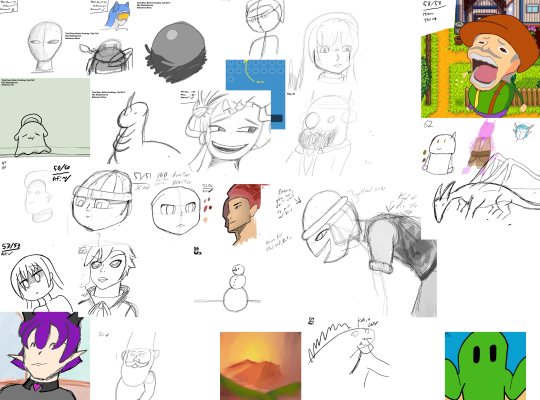
Status Update - March 2024, First Month
Background
Quick background and context for anyone stumbling onto this. On the twelfth, March 12, I decided to try to turn this into a draw/sketch a day thing. I was already trying to draw at least three times a week and my streak was at 43. While not 100% accurate, it seemed a good enough number to start at to avoid fighting with my streak keeping app.
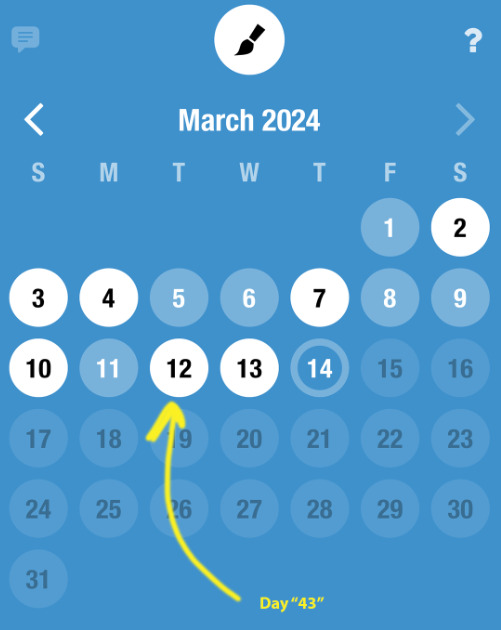
The reason I sometimes include “53/53” and the like is because I am not fully abandoning the original three times a week thing. The first number is the number done. The second is the current “days since the project started”.
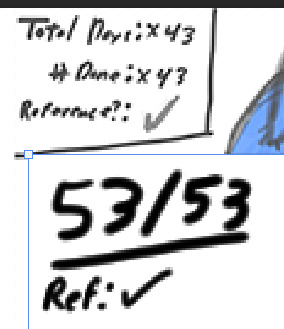
Reflections
The Format
Since this wasn’t planned, I’ve encountered a few things that could be adjusted going forward.
The collage above? Yeah, I decided to try for it early on but I didn’t think about making it non-sanity damaging to put together. Maybe this works with gaps and the like?

Maybe it is just my fear of having it too big and wasting people’s time and bandwidth. Maybe it gives the vibes of collaging in books and physical sketchpads.
… I’m not undecided on whether to go for a strictly organized system or just giving each day more breathing room.

In any case, I started using the iOS Clip Studio’s default 4:3 canvas that is 1600 x 1200px. When I started posting these online more frequently I switched to the square (1640 x 1640 px) because “Instagram”. Before switching to “Sticker Size” (370 x 320 px) thinking the smaller canvas would be easier to work with. Before switching between a few of the others once I realized how small the sticker canvas was to other days when compared.
I am, was, until I began writing this section at least, planning to go back to square for consistency’s sake. Only, I don’t think that will work. Welcome to real time self reflection folks! The train has left the script. It’s 10:19, I need to be at my Easter “Dinner” location at noon. Only future me knows if I pushed this out beforehand or waited until I got home to clean this up, and practical time travel isn’t invented yet.
I’m now doubting the square decision for two reasons. In exploring the different canvas sizes and shapes I’ve started to get a feel for the canvas affects what is created.
I don’t know if I would have gone for the torso of 61 in a square as I went into it wanting to attempt something with the head. I like how the torso came out and really disliked the head.
I believe with 55 I cropped it down from a square despite being drawn in a square.
I’ve caught myself starting to use drawn color swatches for consistency and more room on the canvas leaves more room for them.
Skill Improvement
I guess I can say I improved some. After 45, Toga, I realized I needed more practice with facial directions. This lead to more focused practice on that with days 46 through 51 with the last one just focuses on eyes and iris direction.
Then I needed to do something I felt was funner and I felt more passion for, 52 Sukuna. I didn’t succeed in all my goals for that day. The lips specifically.
There are also blow-off days. 59 – Godzilla is the only example I clearly remember. By time I was “done” I realized I was in so need of breather day that I didn’t even mark that this was, in fact, drawn with a reference. 56 – Snowman was probably a similar low point but I went with a simpler subject to concentrate what bandwidth I had more constructively.

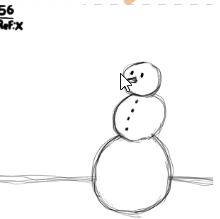
Day 60 – Needlewise? No, that was trying. It was me trying to snap out of the duldrums. The focused practice for that day was this technique I’ve heard and seen about using thicker outlines for the shape and thinner lines inside the “model”. See on the arms? This combined with wanting some darn color. I missed color by this point, which I’ve avoided near all month because I wanted to focus on the basic… is it line art? I’m also mildly annoyed that the minimalist details in the dessert got covered up by the cactaur once I unhid it. I could have avoided this if I just greatly reduced the cactaur’s transparency instead of hiding the layer entirely.
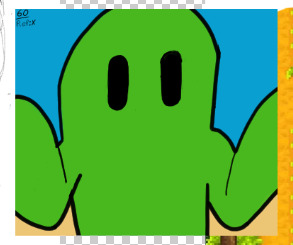
Final Thoughts
One thing I think I need to do more of is watch more guides. Needlewise shows me that knowing something is a thing doesn’t mean I can do it anywhere close to reasonable on my own.
Me realizing I’m not 100% what I was focusing on, in general, this month is lineart or something else tells me I’m missing some fundamentals in terminology. If I don’t know the terms then finding guides will be harder.
One thing I like about the Takodachi, 61, Rule 63 v-tuber, and the gnome is that I knew when to stop for the day. Some advice I’m seeing a lot in videos on the daily drawing topic and general improvement is not drawing for hours and hours just to draw. Unless you are doing it for fun. With each I hit some sort of wall, reached a satisfactory minimum amount of goal achieving, and moved on.
Looking at all the different things I’ve tried, I do wonder if I shouldn’t focus on one specific thing more next month. Then I look at Sukuna and 55-B the landscape. I know myself. If I spent a month working on only lips or only eyes, unless it just groked with me in a fun way, I would begin to resent this project. I still wish I had a style I knew I wanted to shoot for so that I could at least do variations of topics around that style.
0 notes
Video
youtube
Samsung Galaxy S24/ S24 Ultra - How To Hide & Unhide Apps
0 notes
Text
How to Unhide Songs on Spotify - Unlocking Hidden Tracks on iPhone and Android
Are you wondering how to unhide songs on Spotify, especially on your iPhone and Android mobile app? Spotify offers a convenient way to organize your music library by allowing you to hide tracks. But there may come a time when you want to rediscover and unhide these hidden gems. In this comprehensive guide, we will not only show you how to unhide songs on Spotify but also provide insights into…

View On WordPress
0 notes
