Here to help you with any problems regarding The Sims 3. Check out our navigation page to find what you may be looking for.
Don't wanna be here? Send us removal request.
Text


A new mod by Eliss at MTS! I always appreciate any 'Children can...' mods to enable them to do a lot more things in this game! Riding horses especially! Thank you! - desiree-uk Eliss Mod notes:
This mod allows child Sims to ride horses just like adults, without the weird stretching! Children can now perform all horse-related actions with proper animations.
🔧 Note: The only time stretching still occurs is during mounting and dismounting, as those animations have not yet been converted. Everything else works smoothly and looks natural.
🔧 If you notice any unconverted or buggy animation, please let me know! There are a huge number of animations in the game, and I may have missed one by accident.
❗ Important: Place this mod into your Mods > Overrides folder.
❗ Important: If you are using Nona’s “Children Can Ride Horses” mod, please remove it before installing this mod to avoid file conflicts.
🎖️ Credits: This mod uses a few ITUN files from Nona's “Children Can Ride Horses” mod. Full credit for those files goes to Nona. Download from Mod The Sims!
418 notes
·
View notes
Text
Let's Get Drunk - Mod Download
Introducing 3 different types of beverages: alcohol, non-alcoholic juice, and tap water!
Full documentation is included in the download!

Alcohol
Purchase from the grocery store, buy mode, or from Alcohol Racks on community lots. There are up to 7 different alcohol glasses that may be used depending on the setting/occasion. There's also a champagne bucket that only serves champagne!
By default: drinking nectar, from a professional bar, playing juice pong, and drinking from a juice keg also count as drinking alcohol. This is tuneable.
Most sims will become drunk after drinking around 4 cups, however this can fluctuate depending on if your sim is a lightweight (or an alcoholic), or if they are out clubbing.

Drunken Behaviour
There are 6 different types of drunks. Traits and buffs affect how sims will act when intoxicated. Whether it's picking fights, streaking, having giggle fits, or falling flat on their faces, there's something unique for everyone.
Drinking is social behaviour so most of the fun will be seen when drinking in groups.


Benefits:
Sims can be more successful at various social interactions
Non-violent drunks will be less angry
Drunk sims are less exhausted
Sims may lose all sense of embarrassment (and morals)
Drawbacks:
Excessive drinking increases the risk of addiction, poisoning, fainting and vomiting
Underage drinkers may be punished
Going to work or school drunk can lead to dire consequences
Drunk driving or travelling abroad while drunk may lead to fines, or a police visit
There are many other effects besides the few mentioned above.

Social Interactions:
There are 10 new unique social interactions, including: ramble incoherently, drunk tease, shove, spill soul, and show off guns. All with TS4 animations I converted!

Hangovers
Hangovers don't come on immediately after a sim finishes being drunk, and the intensity, length and symptom frequency depends on how well the sim looks after them self before and after. Things like napping, drinking water, and eating certain food will reduce hangover severity.

Addiction
A sim's propensity for addiction depends on how much they drink (a lot), their traits, and if there is a history of addiction in their family. Addiction has the ability to become fatal.
It can be disabled in the tuning.

Juice
Juice can likewise be purchased from the supermarket & buy mode. There are 3 different types of cups that may be used. Toddlers can also be given juice.
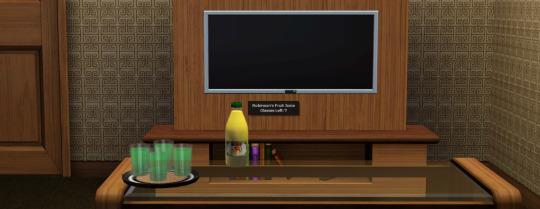



Benefits:
Blocks 'too spicy' buff
Increases children's party score
May increase the intensity of drunk buff
Drawbacks:
Can give sim's toothaches if they already have a sugar high
Water
Water can be drunk from the kitchen sink (any room with a fridge or stove)



Benefits:
May reduce hangover length
Reduces sims temperature
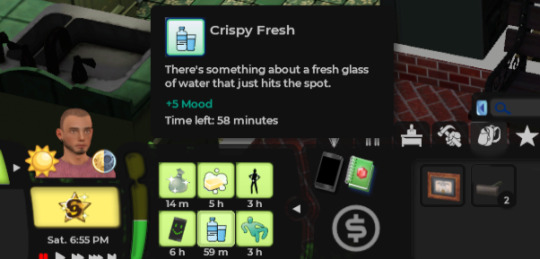
Thank yous:
To @aroundthesims for generously allowing me to use her meshes in my mods. It's always appreciated. Link to the originals can be found in the documentation
To @zoeoe-sims for the commodity tutorial at MTS
To Douglas Veiga for the gardening service mod that helped me also with the alcoholic commodity
To @desiree-uk for helping me brainstorm and being the reason behind water being added
To TS4 for the animations which I converted
To Lizcandor as her 'common' code was a great reference on how to reference NRaas Woohooer PROC tests (romantic social interactions will also take woohooer attraction and preference settings into account)
Compatibility
Made on version 1.67
Because there are new romantic interactions, Nraas woohooer may generate a script log when loading the game. It's not actually an error so can be discarded. (The documentation includes a way to stop this though)
All new objects are unique so shouldn't be conflicts.


If you would like to give a tip as thanks, feel free to do so here: my kofi. I'm always grateful for your kind words and generosity!
Download here: Simblr.cc - Let's Get Drunk Mod
Thank you and hope you all enjoy!
Phoebe :)

541 notes
·
View notes
Text
Taxes & Benefits Mod + New Active Career - DOWNLOAD
One of my sims was earning a little too much money and somehow this spiralled into me developing this mod. Introducing a very configurable tax and benefit system alongside an all new active career!


The tax and benefit system is modelled after the system we have here in England. All tax and benefit options are configurable and sims will only be opted in if you want them to. See the included documentation for a proper feature breakdown.
There are three types of taxes:
Council Tax (a property tax)
Business Tax
National Insurance (an income tax)
Register sims for each type of tax through the city hall.

There are four types of benefits:
Universal Credit
Housing Benefit
Child Benefit
Job Seekers Allowance
Register sims online, through social interactions with the all new Civil Servant, or at a HSRC communications booth.
Civil Service Career
Work for the HSRC in this fully functional active career.

There are 36 jobs which can be completed: 27 are custom career opportunities (like in the private eye career), 9 of them are custom active jobs (like in the interior decorator or firefighter career).
Jobs include: checking benefit eligibility for sims around town, attending job fairs, auditing, community outreach, responding to council house repair requests, and things of that nature.

Communication Booth
Civil Servants are given communication booths which can be placed anywhere in the world. This object has 2 geostates and can be set up or packed down when not needed.

Council Houses
Properties that are not owned by a sim are council houses. There are some unique interactions for these homes. For one, they can be more susceptible to pests (if enabled in the tuning, that is).
Complain to the Council
Depending on the type of property the sim lives in, they can complain to the council about housing issues such as overcrowding, broken facilities, or vermin.

Social Interactions
There are 12 new social interactions found under Friendly, Funny and Mean.
Help Understand Welfare System – Civil Servant Only
Complain About Taxes
Accuse of Benefit Fraud
Suggest Part Time Job – Civil Servant Only
Joke About Fraud
Talk About Benefits
Talk About Career History
Hand Out HSRC Leaflet – Civil Servant Only
Warn About Fraudulent Behaviour – Civil Servant Only
Offer Council House Repairs – Civil Servant Only
Including 2 autonomous only interactions:
Talk About Shared Career History
Talk About Shared Benefit Claims
Some interactions are only visible after doing things such as paying taxes. Some interactions are specific to the Civil Service career.

Required
Ambitions EP
University EP
Optional
Seasons EP – adds tax refunds, tax fluctuations and council house scenarios
Showtime EP – adds extra interaction to communications booth
World Adventures EP- adds extra active job
My Boutique Mod, Hairdressing Mod, Go to Court Mod – adds extra work opportunities
My social clubs mod – adds extra work opportunity and some optional integration with Bronzo banking
My functional printer mod – makes use of buff
Olomaya Smoking & Private Clinic (optometry module) mod - illness buffs taken into account with trying to claim some benefits.
Uninstallation
You can use cheat ‘uninstallTaxesBenefits’ in order to remove all mod related objects and data before uninstalling.
Download: Simblr.cc - Taxes & Benefits Mod
If you would like to donate as thanks, please feel free to do so at my ko-fi! :)
ps modders: this code for this mod is up on GitHub, plus a WIP active career tutorial (emphasis on the WIP but I hope it's helpful). Link included on the last page of the documentation.
Please enjoy all!
~ Phoebe <3
343 notes
·
View notes
Text

Pregnancy Test by Clxng
"TL;DR: A conversion of The Sims 4 pregnancy test to The Sims 3. Why does this mod exist? One special milestone for many during their pregnancy journey is taking their pregnancy test. This interaction was included in The Sims 4 and I thought it would be a great addition to The Sims 3. The ultimate goal was to add a lightweight mod that would allow players to use the interaction along with or without other mods to support everyone's playstyle. What does this mod do? When sims have completed a WooHoo or Try for Baby interaction, a new interaction Take Pregnancy Test (§15) will appear to allow sims to take a pregnancy test. The actual interaction will be similar to using the toilet as normal with a pop up after stating if the sims is pregnant or not. The interaction will disappear after 24 hours if the sim has not taken the test. This is also when a sim will start showing and receive their pregnancy moodlet in the game by default, if they are pregnant.
...continued + more pictures on MTS."
More Info + Download @ MTS.
246 notes
·
View notes
Text

While setting up my Stardew Valley save, I wanted to find out if it was possible to create community lots that have live-in residents, given that many of the town buisnesses also function as NPC homes in Stardew
Turns out it is possible to do - it uses an NRAAS feature I never knew existed, so I thought I'd give a tutorial! (ty to the NRAAS forums & MTS help threads for this information! - I've just compiled it to help others :D)
Essentially, this means you can create functional pubs / bars / shops / restaurants etc. which your sims can actually live in while running the business, and other non-playable town residents will view the lot as a community lot and come to visit / interact with it as such!
Also, as I've got a few of these NRAAS tutorials going now, I made a page where you can find all of them linked here - I'm open to requests as well :)
Tutorial under the cut ⬇️

Mods you will need:
NRAAS MasterController & MasterController Cheats
NRAAS Register (only for Part 2)
EDIT TO ADD: I recommend using a business mod such as Ani's Merchant Mod to allow your sim to earn money from their business in addition to this tutorial - you may find this much better for current-household gameplay, because your sim will not earn funds from their business when you're only using the NRAAS method detailed here (apart from mixology tips etc.)

Part 1: Adding sims as residents
Start by building / placing your business of choice using Edit Town, and pick what kind of community lot you want it to be through the 'change lot type' menu
Plop down the sims you want to live there on a different residential lot in town (this is temporary housing, it doesn't matter where / what it is)

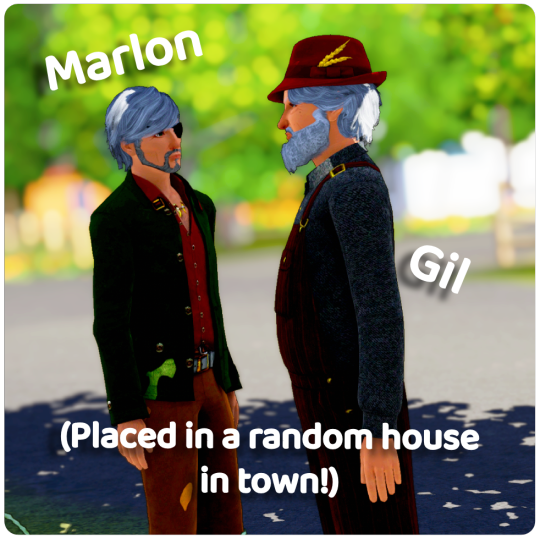
For this tutorial, I'm going to be using The Adventurer's Guild dive bar as an example, & I want my two sims to live there: Marlon & Gil - Marlon will be tending the bar and Gil will just be living on the lot without any specific role
Your business doesn't have to be a bar, I'm just using that for the purposes of this tutorial - You can add residents to any community lot type, someone on the NRAAS forums even suggested adding 'homeless' sims as residents of community parks which would be fun for a rags-to-riches challenge! - other examples include: a bakery, personal training gym, savvy sellers shop, a nectary etc. etc.
Now everything is placed, you need to alter some settings over in the NRAAS MasterController main menu to set things up
Click on a computer or city hall to bring up the NRAAS MC Menu:
NRAAS -> MasterController -> Settings


'Allow Add Sim on Community Lots' is set to false by default, click on it -> change it to true
Click the checkmark & exit out of the NRAAS MC Menu
Go back to your community lot, click on the building and bring up:
NRAAS -> MasterController

At the top of this menu, there should now be an option to 'Add Sim' (as there usually only is on residential lots)
Click 'Add Sim' and then you can either filter by sim type OR just click 'Test Full Family' to find your sims on a list of all the townies - once you've found them, select their portraits and press the checkmark to exit the menu

I recommend resetting the sims & the lot once you've done this, your sims should now be residents of the community lot of your choice! You can keep them as the active household (although I haven't playtested this) or just have them as non-active families who are meant to own businesses around town

Part 2: Giving sims Functional Roles
I'd like to go one step further and have Marlon be the functional bartender for this lot, for this part you will need NRAAS Register (linked above)
There are two ways to do this:
1. If it is within working hours (for my dive that's 11AM - 3AM, you can check your lot's hours in map view), click on the bar object (or whatever role object you want, such as the industrial oven / cash register etc.) and choose
NRAAS -> Register -> Select


This will bring up the same sim selection menu as before, just choose your sim out of the list
They'll now be the functional bartender / role sim for that object!
However, this menu may not show up for various reasons, the main one being if it's not within working hours for the lot - there's another way to assign your sim if that is the case:
2. Go through the main NRAAS Register menu - click on City Hall or a computer to bring it up
NRAAS -> Register -> Find Empty Roles


As long as you haven't pressed play on the game since you placed your community lot, it will not have anyone assigned to the object yet, and it will show up under this menu as an empty role you can fill with your sim (through the sim selection menu again)
If the object does already have a sim assigned to it, you need to find whoever the sim is and remove them from that role:
I suggest just waiting until it is working hours & the sim shows up for work, then click on them & choose
NRAAS -> MasterController -> Intermediate -> Remove Role


You need MasterController cheats for this 'Intermediate' menu to show up!
This should then free up the object for you to add your sim to it through either of the previous methods - KEEP YOUR GAME PAUSED while you do this so no one else gets assigned to it before you're able to assign your own sim!

And that's everything!

Have fun with your functional residential businesses - as always if you have any further questions leave a comment or send me an ask and I will try and help 🥰🥰
Big thanks again to the NRAAS Forums & MTS Threads for this info, I'm just compiling what I found online as I had no idea this was a feature and figured it might be useful for others to know too!
412 notes
·
View notes
Text

I’ve been working on a "dinner mod" for a while, but I haven’t released it because I’m not sure it’s exactly what other players are expecting.
This mod simply lets you seat active and inactive Sims around a table, place any group meal on the table, and serve it so that everyone eats at the same time.
I know this is far from the Sims 2-style dinner, which is my absolute reference, but sometimes all I want is to gather my Sims around a table, let them interact with each other before they begin eating, and it really warms my heart—just like in this picture.
If this is something you’d like in your game, feel free to grab it here:
Download
Enjoy!
528 notes
·
View notes
Text
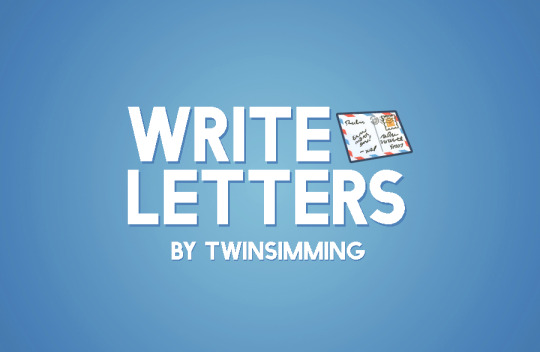
Write Letters by Twinsimming 📫
This mod allows sims to write letters (or hate mail) to other residents in their town via the mailbox.
Requirements
This mod requires The Sims 3: Generations and The Sims 3: Seasons.
Writing Letters
The “Write Letter to…” and “Write Hate Mail to…” interactions work similar to the “Send Love Letter to...” interaction from The Sims 3: Seasons, but no actual letter is sent.
Child and older sims can write letters or hate mail to people they know in town! Writing letters will give a small relationship boost (similar to texting), while hate mail will do the opposite and reduce their relationship.
Young Adults and older will use the “Write Thank You Notes” animation from The Sims 3: Generations, while Child and Teen sims use the homework animations.
Small note that the homework notebook doesn't appear when a Child or Teen sim is writing a letter, but the interaction works fine.
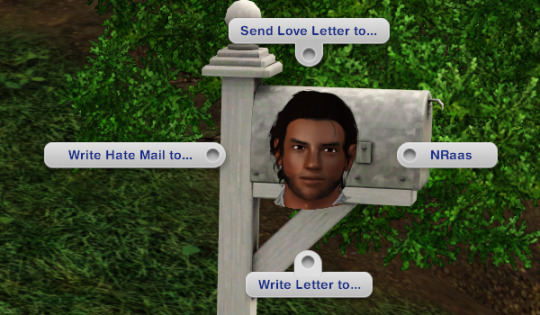
Tuning
All of the following values are tunable in the mod’s XML files.
kFriendlyLetterLTR = 10
kMeanLetterLTR = 10
Conflicts & Known Issues
This is a new script mod so there shouldn’t be any conflicts.
Credits
EA/Maxis for The Sims 3, Visual Studio 2019, ILSpy, s3pe, Notepad++, deathbypufferfish on Tumblr for extracting the TS4 icons, and Around The Sims 3 for her letter/envelope textures.
Thank You
Gamefreak130, @greenplumbboblover, @echoweaver, @zoeoe-sims, Anton, @bietjie, fantuanss12, and @aroundthesims!
If you like my work, please consider tipping me on Ko-fi 💙
Download @ ModTheSims
600 notes
·
View notes
Text

Expanded Genealogy by Destrospean
"Requires LazyDuchess' Mono Patcher.
Expands the genealogy by adding the following types of family relations to the game:
Great * N Grandparent/Grandchild (e.g., Great-Great-Grandfather)
Nth Cousin (e.g., 2nd Cousin)
Nth Cousin Nx Removed (e.g., 2nd Cousin 1x Removed)
Nth Half-Cousin (e.g., 2nd Half-Cousin)
Nth Half-Cousin Nx Removed (e.g., 2nd Half-Cousin 1x Removed)
Half-Aunt/Uncle
Half-Niece/Nephew
Great * N Aunt/Uncle (e.g., Great-Uncle, Great-Great-Uncle, etc.)
Great * N Niece/Nephew (e.g., Great-Nephew, Great-Great-Nephew, etc.)
Great * N Half-Aunt/Uncle (e.g., Great-Half-Uncle, Great-Great-Half-Uncle, etc.)
Great * N Half-Niece/Nephew (e.g., Great-Half-Nephew, Great-Great-Half-Nephew, etc.)
...continued on MTS."
More Info + Download @ MTS.
736 notes
·
View notes
Text

Retuned EA Story Progression by phantom99
"Description For many years, EA's Story Progression was notorious for being almost completely broken, so it’s no surprise that there were hardly any tuning mods for it. However, thanks to simler90's Gameplay Core Mod, many of its underlying issues have finally been addressed, making it worthy of some fine tuning. In this mod, I have revised all the Demographics XML files that govern how Story Progression works in different worlds to correct unwanted behavior and smooth out EA’s questionable design choices.
...continued on MTS."
More Info + Download @ MTS.
655 notes
·
View notes
Text
Sims 3 - Resources for Storytelling & Screenshots
I am a habitual list maker, and I like to keep lists of different types of Sims 3 resources. I figured I would share!
So, here’s a list of resources, tutorials, and mods/cc that I have found to be very useful for the purposes of creating sims stories, improving my screenshots, etc.
Lighting, Screenshots & Visual Storytelling
Some great insights from various simmers for lighting, photoshoots, and visual storytelling in general:
TS3 Lighting Tutorial: Backlight Effect by @nectar-cellar
Lighting Tips for Photoshoots by nectar-cellar
Not-a-tutorial – Lighting (Basics & Outdoors) by @greenplumbboblover
Not-a-tutorial – Lighting (Basics – Indoors) by greenplumbboblover
Tips for taking screenshots by @valoisfulcanelli
Movie maker cheats guide: specific looping idles by @narisims
Not-a-tutorial – Camera shots: Part 1 by @nocturnalazure
Not-a-tutorial – Camera shots: Part 2 by nocturnalazure)
Not-a-tutorial – Dialogues: Part 1 by nocturnalazure
Not-a-tutorial – Dialogues: Part 2 by nocturnalazure
simdreams being metalinguistic about her own story thingy by @simdreams
Making Sims in TS3 by HystericalParoxysm (scroll down a few posts for interesting camera insights; for instance, I never knew you could save camera positions!)
Mods & CC
Some specific mods and cc that I think are particularly helpful for staging scenes:
Pose Player by cmomoney (I think this goes without saying, but I’m including it just to be thorough).
Lyralei’s Pose Addon (must have!).
Omedapixel’s Sims 3 Decorator Tool (must have!).
OMSP by Granthes
Murano’s Screenshot Backdrop
Buhudain’s invisible lights
SetHour Cheat mod by LazyDuchess (nice for just quickly setting the hour).
Time/Weather Change Mod by cmomoney (helpful if you need specific weather for your photoshoot; for example, changing the weather to overcast for outdoor photoshoots helps with diffused lighting).
NRaas Master Controller – probably a given, as I think everyone should already have this installed. In terms of storytelling, it’s crucial for easily moving around and editing sims when you’re setting up a scene.
NRaas Debug Enabler – useful for all sorts of storytelling/screenshot things: open and close a door, spawn/create an object, summon a meteor, trigger all sorts of events you might wish to use as part of your scene, etc.
Eca Move Objects Cheat with Hotkey – nice for quickly turning MOO on and off since you’ll be using it a lot when moving around sims.
NRaas Dresser – Nice to quickly/easily remove accessories or copy accessories to all outfits etc. (Can come in handy when you’re using poses that might involve accessories like mugs, books, pens, pregnancy tests, or whatever.)
PosterLoader by douglasveiga – Nice for setting your scene with customized family portraits and such in the background. You can also use Transmogrifier to copy the poster loader frame script to the in-game digital picture frames for a wider selection of sizes (can be a bit finicky, but S3DT can help with placement).
NRaas Story Progression – obviously useful for a million different things (I can’t imagine playing without this mod), but for photoshoots in particular it’s easy to make your sims’ needs all static.
Modified Shimrod's Camera mod by @brntwaffles (can zoom out much further, among other features)
No More Fade camera mod by Collin2 (objects won't disappear when you zoom in)
Decensor and Passion mod of course. 😉
NRaas Mover - sometimes you might need more than 8 sims in your household for a scene or you don't want to deal with "needs adult" restrictions.
All gameplay/immersion and graphic-improvement/default replacement mods will be helpful, but that's a post for another day. :)
PSD Templates/Icons/Picture Editing
Some of these were made for Sims 4 but obviously can be used for Sims 3 as well:
Notification Bubbles by @starburstshores
Thoughts and Speech Bubbles by starburstshores
Moodlet Template by starburstshores
Moodlet & Wish templates 2.0 by @simspaghetti
Career UI Template by simspaghetti
Photography Template by simspaghetti
Simstagram Story Overlay by Honeycombsims
Text Messaging Template by @kouukie
Ultimate social bunny templates by pxlverse
The Ultimate Icon Collection by @petrolstationflowers
@sims3tutorialhub has a whole section dedicated to Pictures.
@kosmokhaos has lots of helpful and interesting editing insights under her #kosmo tutorial tag.
Reshade
Another tool that probably goes without saying, but I’m including it in case anyone’s new to using it. A couple places to start:
How to install reshade for Sims 3 in 2025 (Youtube tutorial by @acottonsock)
Sims 3 reshade help - @erasabledinosaur
I don't know jackshit about g-shade so can't really say anything about it, but it seems to be another good option.
I guess that’s it for now! Like I said, I enjoy making lists, and I also wanted to show my appreciation for those who have so generously shared their knowledge and creations over the years.
By the way, if you’ve made some sort of post or tutorial related to this stuff in the past and you don’t see it on the list, it’s probably only because I didn’t know about it. 😊 🖤
Let me know if there's anything I should add!
301 notes
·
View notes
Text
MonocoDoll's Menstrual Cycle Mod
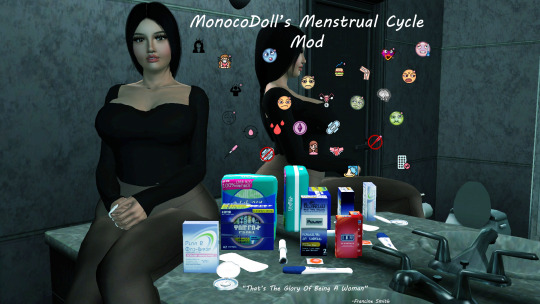
Mod Description
The MonocoDoll's Menstrual Cycle Mod aims to provide players with a mechanic that introduces Menstrual Cycle's to sims of the female sex. This provides extra factors that you need to keep in mind. Such as when it is safe to Woohoo to avoid pregnancy, when you are most likely to conceive, being stocked on supplies for bleeding, as well as being lied to by other sims about it being a safe day or them being on birth control (Being lied to is tunable).
Disclaimer
Before installing MonocoDoll's Menstrual Cycle into your game, please download and read the MonocoDoll's Menstrual Cycle 1.0.0 (Guide). This guide will state which third party mods you will need to receive full functionaility of the mod. It will also go over concerns/conflicts and more in depth with the mechanics of the mod.
Overview
Menstrual Cycle (PMS, Period, Fertile Window, and Luteal Phase)
Fertility System
Menopause
Objects(Pads/Tampons, Plan B, Birth Control, Condoms)
Period Tracking App
Hospital Interactions(Vasectomy, Hysterctomy, Tubal Ligation, Abortion)
Social Interactions(Ask For Spare Pad or Tampn, Ask If On Birth Control, Ask If It Is A Aafe Day, Ask About Bleeding)
Toilet Interactions(Apply Protection, Remove Protection, Use Pregnancy Test, Fertility Awareness Test)
Settings(Set Menstrual Cycle Status, Set NPC Birth Control Behaviour , Set Cycle To PMS, Set Cycle To Period, Set Cycle To Fertile Window, Set Cycle To Luteal Phase, Set Day of Segment, Remove Menopause)
Tunables(71 Tunables)
Moodlets(33)
Polycounts (Items Made By mspoodle1)
Birth control pill box Vertices:811 Polygons:1286
Condom Box Vertices:120 Polygons:128
Condom Item Vertices:175 Polygons:200
Plan B Box Vertices:96 Polygons:108
Pregnancy Test Box Vertices:96 Polygons:108
Pregnancy Test Item Vertices:128 Polygons:200
Presciption Pill Bottle Vertices:209 Polygons:240
Sanitary Pad Item Vertices:199 Polygons:250
Sanitary Pad Package Vertices:280 Polygons:398
Tampon Box Vertices:94 Polygons:108
Tampon Item Vertices:241 Polygons:308
Polycounts (Item made by MonocoDoll. Animation props used when taking Birth Control or Using Plan B)
PainKiller Pill: 124
MDMA Pill: 124
Conflicts
please download and read the MonocoDoll's Menstrual Cycle 1.0.0 (Guide). This guide will state which third party mods you will need to receive full functionaility of the mod. It will also go over concerns/conflicts and more in depth with the mechanics of the mod.
Inspiration
The Menstrual Cycle System from WonderfulWhims for the sims 4 was a huge inspiration for developing this mod. It should be noted, that I never played WonderfulWhims, but I loved seeing reviews of the Menstrual Cycle System from that mod. And I would have most likely enjoyed it had I decided to continue playing TS4 after I moved to PC gaming.
Credits
Third Party Apps Used
-VS 2019
-s3pe
-PhotoShop 2022
-MilkShape
-Blender 2.79
-Blender 2.67b
-ILSpy
-Script Mod Template Creator by Battery
Third Party Mods Used
-Battery's C# Script utility
MonocoDoll's Menstrual Cycle Script
-MonocoDoll
Provided Assistance With Functions For The Script
-Battery
-zoeoe
-Twinsimming
-Eca
Custom Objects Included With MonocoDoll's Menstrual Cycle Mod
-mspoodle1
-MonocoDoll
Beta Testing
-Loveternity
-MonocoDoll
For more information, the MonocoDoll's Menstrual Cycle mod is available on Simblr.CC or LoversLab
Simblr.cc - MonocoDoll's Menstrual Cycle 1.0.0
MonocoDoll's Menstrual Cycle 1.0.0 - The Sims 3 - LoversLab
778 notes
·
View notes
Text
mutual aid los angeles (MALA) has put together a spreadsheet with valuable resources for people affected by the ongoing los angeles wildfires and wind storm. the sheet is constantly being updated with resources such as shelter info, animal boarding info, addresses for distribution centers, volunteer opportunities and so much more.
please share this spreadsheet widely
21K notes
·
View notes
Text
More Toddler Sleep Positions

This is a very simple mod I've had lying around for a while and that I've kept forgetting to share, it adds 2 new sleeping positions for toddlers in their crib as shown in the picture below 😊
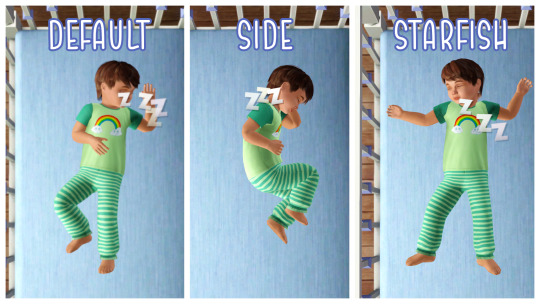
It does however modify the following Jazz file: ingame\sims\socialanims\toddler\sleep.jazz So it would be ideal to put in your overrides folder, but it can still go in your packages one.
If you have my other mod "More Toddler Interactions" this won't work with the help to sleep interaction as it uses it's own jazz script file.
Animations are my own. Enjoy and Happy Simming! 😊
Download
972 notes
·
View notes
Text
Sim Routine Planner - Release

This took me a lot longer than I expected, but I've finally completed the routine planner mod! Now you can have your sims go to bed at a certain time, plan a workout routine and more! Info and download in the link below 😊
Download (ModTheSims)
Image Previews




2K notes
·
View notes
Text
Several NRaas Mods Have Recently Updated!
Just sharing this for others that use the full suite of NRaas Mods - they have official updates for the first time in a few years thanks to the amazing people keeping that site going.
I am particularly excited to see the effects of the update to Selector, which is trying to address Pie Menu lag.
Head here for the updates: https://www.nraas.net/community/Update-History

405 notes
·
View notes
Text









This mod edits the models of fish so that when you place them in the world they don't turn into tiny grey fish! This should make it much more fun to create fish markets, supermarket displays and just for general decorating :) All fish can be placed on small slots.
This currently does NOT change the model of the fish that cats catch when they are hunting, I tried many times but couldn't get it to work unfortunately.
This mod only overrides the MODELS not TEXTURES so any default replacement textures you have will be compatible!
Thank you so much to @bietjie for helping with the huge job of adding geostates to all the fish!
»» DOWNLOAD «« » Mod (Required!) » Base Game Fish » World Adventures Fish » Late Night Fish » Supernatural Fish » Showtime Fish » Island Paradise Fish » Into the Future Fish
ps. sorry i've had this in my drafts for literal months i just never got around to adding download links!!
2K notes
·
View notes
Text
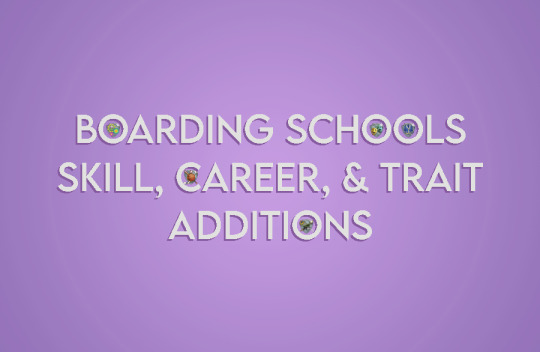
Boarding Schools Skill, Career, & Trait Additions by Twinsimming 🏀🎶🏐🎻🎥
The boarding school feature from The Sims 3: Generations wasn't updated to include any new skills, careers, or traits from subsequent expansion packs, so I originally made this mod to fix that.
Then I realized that there were also some base game traits and careers missing, as well as most of the hidden skills, so I added those too!
This is a tuning mod that can be placed in your Overrides folder.
Requirements
This mod requires The Sims 3: Generations.
Skill, Career, & Trait Additions
Additions are in bold.
Removals are struck through.
Prep School
School Traits: Ambitious, Snob, Charismatic, Schmoozer, Genius, Bookworm, Perfectionist, Proper
Offensive Traits: Couch Potato, Slob, Easily Impressed, Inappropriate, and Rebellious
Learnable Skills: Logic, Writing, Charisma, Chess, Homework, Golfing, Social Networking
Recommended Occupations: Business, Political, Medical, Journalism, Writer, Education
Military School
School Traits: Neat, Handy, Good, Brave, Disciplined, Computer Whiz
Offensive Traits: Loser, Slob, Couch Potato, Over Emotional, Clumsy, Insane, Party Animal, Inappropriate, Rebellious
Learnable Skills: Homework, Logic, Athletic, Martial Arts, Handiness, Inventing, Scuba Diving
Recommended Occupations: Firefighter, Military, Law Enforcement, Criminal, Private Eye, Lifeguard, Inventor, Scuba Diver
Art School
School Traits: Virtuoso, Artistic, Dramatic, Charismatic, Photographer's Eye, Natural Born Performer, Savvy Sculptor, Avant Garde
Offensive Traits: Can't Stand Art. Couch Potato
Learnable Skills: Dancing, Club Dancing, Piano, Bass Guitar, Guitar, Drums, Painting, Charisma, Sculpting, Photography, Street Art, DJ Turntable
Recommended Occupations: Music, Stylist, Interior Designer, Nectar Maker, Painter, Photographer, Sculptor, Writer, Film, PT Film, Art Appraiser
Hippy School
School Traits: Loves The Outdoors, Artistic, Green Thumb, Vegetarian, and Environmentally Conscious, Good
Offensive Traits: Mean Spirited, Hates Outdoors, Snob, Evil
Learnable Skills: Child Cooking, Gardening, Cooking, Fishing, Inventing, Nectar, Science
Recommended Occupations: Science, Culinary, PT Bookstore Clerk, Fisher, Gardener, Inventor, Nectar Maker, Fortune Teller Career, PT Grocery Store Clerk, PT Mausoleum, PT Day Spa Specialist, PT Day Spa Receptionist
Sports School
School Traits: Athletic, Loves The Outdoors, Handy, Adventurous, and Disciplined
Offensive Traits: Loser, Slob, Couch Potato, Clumsy, Hates Outdoors, and Rebellious
Learnable Skills: Athletic, Handiness, Martial Arts, Foosball, Homework, Trampoline, Blocks, Golfing, Skating, Snowboarding, Ping Pong, Bowling
Recommended Occupations: Professional Sports, Law Enforcement, Criminal, Firefighter, and Sports Agent
Conflicts & Known Issues
Conflicts with any mod that edits the BoardingSchool xml file. This includes Madam Doofie's Higher Boarding School Costs mod.
Credits
EA/Maxis for The Sims 3, s3pe, and Notepad++
If you like my work, please consider tipping me on Ko-fi 💙
Download @ ModTheSims
831 notes
·
View notes