#html email signature
Explore tagged Tumblr posts
Text
1 note
·
View note
Text
shared from Click's subreddit:
Trump actually cheated and there's time for a recount but we need to act NOW!
https://www.reddit.com/r/TheClickOwO/s/KTdyrF1AdD
idk how accurate any of this is but if even some is true I really hope something can be done
(post text is below the cut)
Not enough people are talking about this and there's still time.
Trump did actually cheat and someone compiled all the evidence on twitter: https://x.com/Espaking2/status/1854287198331515005
Edit:
If you don't have twitter, this will show most of the thread but may not have the entire thing: https://threadreaderapp.com/thread/1854287198331515005.html
People are reposting and saving it because from what I saw in the comments, Elon has been deleting any evidence against trump tampering the election.
- Trump said a few weeks back that he didn't need anymore votes, that he had more than enough.
- Trump also said he had a 'trick up his sleeve' to win.
- A bomb scare was called into areas where voting was taking place, so people would flee the areas and not vote.
- Ballot boxes were then set on fire by trump supporters.
-20 MILLION Ballots went missing. People only just got emails today about their ballots going missing, their signatures suddenly not being accepted, or some outright being destroyed if they didn't vote for trump.
- Trump has a long history of lying, cheating, blackmailing and bribing people to get what he wants.
Kamala was in the lead to win but literally after these ballots were lost and after the russian bomb scare, somehow trump ended up with the highest republican vote in over 20+ years.
- Russian software used for rigging elections was found being used.
All of the evidence is in that tweet but I've also saved a copy of everything in case Elon attacks that post too. There's a link to contact the white house and to (politely) demand a refund due to the evidence of trump cheating:
https://www.whitehouse.gov/contact/
Submit directly to the president.
Click the first option, select your reasoning as election security.
State these pieces of information as a paragraph:
-32 fake bomb threats were called into democratic leaning poll places, rendering polls to be closed for at least an hour
- a lot of people reporting their ballots weren't counted for various reasons that are not very sound seeming (signature invalidation, information that vote counter could not have had)
This all occured in swing states (PA, Nevada, Georigia, ETC.)
- This is all too coincidental that these things happen and swing in his favor after months of hinting of foul play
- Directly state that an investigation for tampering/fraud is required, not just a recount
Again, there is not much time, please, please, please make this spread like wildfire, there's still time to do this!
(trigger warning, SA
(trump is not a good person. Aside from a history of the above and dodgy legal activities, he also has a long history of SA towards women and children. Trump is a convicted p*dophile and project 2025 will strip away the rights from anyone who isn't a cis white man.
Please, please, please spread this information, read through the twitter evidence thread and share it. There's still time to demand an investigation but we have to act NOW
308 notes
·
View notes
Text
GG... what have I done?
Hello. My name is Steven and I will be happy to assist you from here. Thank you so much for using our Banner Virtual Assistant. Please give me a moment to review your conversation up to this point, so you don’t have to repeat yourself and I may better assist you. In the meantime, can you please confirm who I’m chatting with?
You:
my name is nicholas bylotas
Delivered
Steven:
Hey Nicholas how can I help you today?
You:
i want to report fraud
Delivered
the last two transactions
Delivered
some dc london b.s.
Delivered
these people are always hacking into my accounts and stealing my information. even now.
Delivered
please record any traces of their signatures with snapshots of the code html screen
Delivered
Steven:
I am reviewing your information just one moment.
You:
i want them hunted and prosecuted to the full extent of the law
Delivered
Steven:
I see a recent transaction for OF london, if you believe that is fraud I can close your card and issue you a new card.
Would you like a new card mailed to your or would you like to visit a branch to get a new card?
You:
what good will that do? can you just credit the money and then wait for them to forget you are watching and then try some dumb b.s. like that again?
Delivered
then we can nab them
Delivered
Steven:
I would not be able to do that. I would have to close the debit card if you believe there is fraud on the card.
You:
i need these people dealt with. they are unforgivably intolerable nuisance.
Delivered
what about the money?
Delivered
stolen i suppose?
Delivered
Steven:
You can dispute the transaction as fraud with our dispute team to get your money back.
You:
who are you then?
Delivered
Steven:
Customer service for Banner bank.
You:
christ in a kettle.
Delivered
i have no more patience
Delivered
please log this conversation exactly and email it to your supervisors. Thank you kindly.
Delivered
Steven:
I do not have a way to do that. If you would like I can call you and connect you with a supervisor.
You:
you are a liar
Delivered
you are a spy
Delivered
what nation do you work for?
Delivered
you said you represent banner bank?
Delivered
Steven:
Would you like me to contact you over the phone and connect you with a supervisor?
You:
i do not have access to cell phone service in the USA anymore
Delivered
Steven:
Alright, then in this case you can also visit a Banner Bank branch to speak with a representative about your account.
You:
is there anything you can do? what purpose do you serve?
Delivered
ah... you are like those fools at Playstation. are you a volunteer money worshipper?
Delivered
Steven:
When there is fraud on the account we will need to close your debit card. I will close the card for you and then I can mail you a new card or you can get a new card at a Banner Bank branch.
You:
how convenient of you money worshipper. I'm sure you god will be pleased at having made no effort to be helpful or generous.
Delivered
they will be even more pleased to now how dissatisfied I am with customer service at banner bank and will likely close my account soon.
Delivered
your plans to destroy all of civilization are working, mutie, because I will not save any of your people.
Delivered
Steven:
I apologize for the inconvenience. When there is fraud on a debit card then we do have to close the card and then you can dispute the transaction to get your money back.
You:
send me a record of this chat will you?
0 notes
Text
Professional Email Signatures in 5 Minutes? Yep, Here’s How I Did It.
I wanted to step up my email game without hiring a designer. So I went on a mini-mission to test signature generators, and here’s what I found:
Zoviz Email Signature Generator The absolute easiest and best-looking result. I just entered my name, title, added my social links and logo, and Zoviz created a clean, professional email signature instantly. It even gives you the HTML version so you can paste it right into Gmail, Outlook, or wherever you’re emailing from. It seriously makes you look legit and branded.
WiseStamp Great features, but felt a little heavy for my needs and has a premium wall for some designs.
HubSpot Signature Generator Basic but functional. Works for minimal styles but lacks design personality.
Mail-Signatures.com Good for basic corporate use, but the templates feel outdated.
0 notes
Text
APT41’s Actions Highlight the Need for Threat Monitoring

This blog post discusses malware attack chain technology, delivery tactics, and other APT41 operations. We also explain indications of compromise (IOCs) to help security professionals protect against similar attacks. GTIG used customised detection signatures, stopped attacker-controlled infrastructure, and strengthened Safe Browsing to defeat this attempt.
APT41
APT41, a Chinese cyber threat group, commits both commercial cybercrime and state-sponsored espionage. Group uses modern espionage software for its own gain. China promotes its economic interests through high-tech and healthcare strategic espionage and profits from video gaming. APT41 is skilled, persistent, and agile, using malware, supply chain breaches, and spear-phishing. Cybercrime and government are complex, as APT41's criminal acts may have government ties.
Chinese Cyber Group APT41 Blends Personal Crime with State Espionage
According to a detailed FireEye Intelligence study published on Google Cloud Blog, APT41, a well-known Chinese cyber threat cell, is purportedly conducting state-sponsored espionage and financially driven operations. This group is notable among China-based entities being watched because it appears to exploit private malware, generally used for espionage, for personal gain. Evidence suggests APT41 has been committing cybercrime and cyberespionage since 2014.
APT41's espionage targets match China's five-year economic growth goals. They have established key access to telecommunications, high-tech, and healthcare companies. Targeting telecom firms' call record data and targeting news/media corporations, travel agencies, and higher education institutions shows that the organisation tracks people and conducts surveillance. APT41 may have targeted a hotel's reservation systems before Chinese authorities came for security reconnaissance.
APT41 has targeted the video game sector with ransomware and virtual currency manipulation. They can switch between Linux and Windows to reach game production environments. The cryptographic certificates and source code needed to sign malware are taken from these settings. Importantly, it has used this access to put malicious code into trustworthy files and disseminate them to victim firms using supply chain breach techniques.
These supply chain compromises have defined APT41's most notorious espionage. APT41 restricts the deployment of follow-on malware in multi-stage operations by matching against unique system IDs, considerably obfuscating the intended targets and limiting delivery to only the targeted victims, notwithstanding the effort.
The malware families and tools used by APT41 include public utilities, shared malware with other Chinese espionage organisations, and unique tools. Spear-phishing emails with HTML attachments often compromise. After entering, they can utilise rootkits, credential stealers, keyloggers, and backdoors. APT41 sparingly uses rootkits and MBR bootkits to mask malware and maintain persistence on high-value targets. This adds stealth because the function runs before OS initialisation.
The group is fast and relentless. They quickly find and break intermediary systems to access network portions. In two weeks, they breached hundreds of systems across segments and regions. In addition, they are persistent and quick to adapt. After a victim company makes changes or users download infected attachments, APT41 can gather new malware, register new infrastructure, and re-establish itself in compromised systems across numerous locations within hours.
APT41 may be linked to Chinese-language forum users “Zhang Xuguang” and “Wolfzhi”. These people suggested publicising their skills and services to be hired.
Comparing online gaming goals to APT41's working hours, “Zhang Xuguang” recommended “moonlighting.” These individuals are suspected of espionage due to persona data, programming proficiency, and targeting of Chinese-market online games. Operational activity mapping since 2012 suggests APT41 conducts financially motivated operations outside of workdays.
APT41's originality, expertise, and resourcefulness are shown by their unique use of supply chain breaches, regular use of compromised digital certificates to sign malware, and infrequent use of bootkits among Chinese APT groups. Since 2015, APT41, like other Chinese espionage organisations, has shifted from direct intellectual property theft to strategic information gathering and access management, despite their continued financial interest in the video game sector. As their targeting and capabilities have grown, supply chain compromises in various industries may increase.
APT41 may receive safeguards to conduct for-profit operations or be ignored due to its linkages to state-sponsored and underground markets. They could have also avoided notice. These operations show a blurred line between government and crime, which threatens ecosystems and is exemplified by APT41.
For more details visit govindhtech.com
#APT41#supplychain#cybercrime#Chinesecyberthreat#MasterBootRecord#indicatorsofcompromise#technology#technews#technologynews#news#govindhtech
0 notes
Text
Why GitHub Matters More Than Ever
Think of GitHub as your online portfolio. It’s a place where you don’t just tell recruiters what you know—you show them. In fact, many companies now check GitHub profiles during the hiring process, especially for software development roles.
A 2022 HackerRank Developer Skills Report revealed that almost 60% of hiring managers look at GitHub projects to assess candidates’ coding abilities. For fresh graduates, that’s huge! A well-organized, active GitHub profile can prove that you have real-world coding experience—even if you haven’t had a full-time job yet.
Step 1: Set Up Your GitHub Profile Like a Pro
Before you dive into uploading code, make sure your profile is neat, informative, and professional:
Use a clear photo (a headshot works best)
Add a short bio describing your skills and interests
Link your personal website or portfolio if you have one
Pin your best repositories to highlight them at the top of your profile
Remember, this is your professional identity. Keep it clean, focused, and relevant to your goals.
Step 2: Upload Meaningful Projects
Recruiters don’t want to see dozens of empty or poorly maintained repositories. They want a few quality projects that showcase your skills.
Here’s what you can add:
A web app you built using HTML, CSS, JavaScript, or a framework like React
Backend APIs written in Node.js, PHP, or Python
Data analysis projects using Python and Jupyter Notebooks
Mobile apps built with Flutter or Android Studio
If you’re a student from one of the best private engineering colleges in Odisha, chances are you’ve already done mini-projects, internships, or hackathons. Don’t let them gather dust on your hard drive. Push them to GitHub with proper documentation.
Step 3: Document Everything
A project without a README is like a book without a title. Every project should include a clear README.md file explaining:
What the project is about
What technologies were used
How to run it
Screenshots or live demo links (if any)
Even at NMIET, I’ve noticed students with well-documented GitHub projects get better traction during placement interviews. It shows you care about clarity and collaboration—two traits companies love.
Step 4: Stay Active, Stay Relevant
It's not enough to create a GitHub account and forget it. Regular contributions matter. Here’s how you can stay active:
Push code regularly, even small updates count
Contribute to open-source projects
Fix bugs or improve documentation in someone else’s repo
Follow developers and engage with the community
You don’t have to be a genius to contribute to open source. Even correcting typos in documentation is a valid contribution. It shows initiative.
Step 5: Keep Learning, Keep Showcasing
As you grow your skills, reflect that growth in your GitHub activity. If you're exploring machine learning, create a beginner-level project and upload it. Learning a new framework? Document your learning journey through a public repo.
Students from the best private engineering colleges in Odisha often have access to mentors, labs, and industry collaborations. Use those resources to build something real—and then share it with the world through GitHub.
A Few Final Tips to Stand Out
Add your GitHub link to your resume, LinkedIn, and email signature.
Star and fork repositories that genuinely interest you.
Join GitHub Student Developer Pack to get access to free tools and training.
Remember, your GitHub doesn’t need to be perfect. It just needs to show growth, curiosity, and commitment to coding. Start with one project and build from there.
Wrapping Up
Building a great GitHub profile takes time, but it’s one of the smartest moves you can make for your tech career. Whether you're applying for internships, jobs, or even further studies, your GitHub tells your story better than words ever could.If you're doing engineering or planning to join B.Tech courses, there are a few engineering colleges in Odisha that focus on real-world projects and practical learning instead of just sticking to textbooks. In such environments, you're not just guided through theory—you’re encouraged to build, experiment, and apply what you learn. That’s where tools like GitHub come in. It becomes the perfect platform to document your journey, showcase your skills, and prove your potential to future employers. Whether it’s a project built in your second year or a collaborative effort during your internship, GitHub allows you to put your best work out there for the world—and recruiters—to see.
#college of engineering bhubaneswar#best engineering colleges in orissa#best engineering colleges in bhubaneswar#best private engineering colleges in odisha#best engineering colleges in odisha
0 notes
Text
How to Create Your Free Website: A Step-by-Step Guide
In today’s digital age, having an online presence is crucial for both individuals and businesses. Whether you're a freelancer, a blogger, or a small business owner, creating a website can help you showcase your skills, products, or ideas to a wider audience. Luckily, you don’t need to be a tech expert or spend a fortune to get started. With free website builders, you can create your own website in just a few simple steps.
Here’s a step-by-step guide on how to create your free website:
1. Choose a Website Builder
The first step in creating your free website is selecting a website builder. There are several platforms available that allow you to create websites without needing any coding knowledge. Some popular free website builders include:
Wix: Known for its drag-and-drop interface, Wix offers a user-friendly platform with customizable templates.
Weebly: This builder is great for beginners, with easy-to-use tools and a variety of design options.
WordPress.com: Perfect for blogs and more complex websites, WordPress offers a free plan that provides many features, including themes and plugins.
Google Sites: Ideal for simple websites, Google Sites offers basic functionality and integrates well with other Google tools.
Each of these builders has a free plan, but keep in mind that free websites may come with limitations like ads, subdomains (e.g., yoursite.wix.com), and fewer customization options. However, they’re a great starting point.
2. Sign Up and Choose a Template
Once you've selected a website builder, sign up for an account. Most platforms will ask you for basic details such as your email address and password. After signing up, you’ll typically be prompted to choose a template or theme for your website.
Templates serve as pre-designed frameworks that make it easier for you to get started. You can choose a template that matches the purpose of your website, whether it’s a blog, portfolio, business site, or personal project. Most website builders offer various templates, and you can preview them before selecting the one you like.
3. Customize Your Website
After choosing a template, you’ll have the option to customize it. This is where you can make the website your own. The customization options vary depending on the website builder, but typically include:
Changing text: Update the placeholder text with your own content, such as your name, bio, services, or blog posts.
Uploading images: Add photos or images to make your website visually appealing.
Modifying colors and fonts: Customize the color scheme and fonts to match your brand or style.
Adding new sections: Add new pages, sections, or widgets to enhance the functionality of your site.
Most free website builders offer drag-and-drop functionality, which makes it easy to move elements around the page. If you want to make more advanced changes, some platforms also allow you to edit the HTML or CSS.

4. Set Up a Domain Name
With most free website builders, you’ll receive a subdomain (e.g., yourname.wixsite.com). While this is fine for personal or experimental websites, using a custom domain (e.g., yourname.com) can make your website look more professional. You can upgrade to a paid plan to get a custom domain, or if you prefer to stick with the free version, choose a subdomain that reflects your brand or name.
5. Publish and Promote Your Website
Once you're satisfied with how your website looks, it’s time to publish it. Simply click the “publish” button, and your website will go live! Now, it's time to share it with the world. Promote your website on social media platforms, email signatures, and any other channels to drive traffic.
Conclusion
Creating a website doesn’t have to be a complicated or costly process. With free website builders, you can get your website up and running in no time. By choosing a user-friendly platform, customizing a template, and publishing your content, you’ll be well on your way to establishing a professional online presence.
Remember, as your website grows and your needs evolve, you can always upgrade to a paid plan for more features, including custom domains, advanced customization options, and additional storage. Happy building!
1 note
·
View note
Text
Instructions for PayPal Integration
PayPal integration allows you to accept payments online through your website or application. Whether you are a business owner or a developer, integrating PayPal into your platform makes transactions easy and secure. The process involves setting up a PayPal business account, obtaining API credentials, and adding PayPal buttons or checkout systems to your website. In this article, we will walk you through the steps to integrate PayPal.
Step 1: Set Up a PayPal Business Account
Before you can integrate PayPal into your website, you need to have a PayPal business account. If you don’t have one already, you can create it by following these steps:
Visit the PayPal website: Go to the PayPal website.
Sign up: Click the "Sign Up" button at the top-right corner of the page.
Select Business Account: Choose the "Business Account" option.
Fill in the details: Provide necessary details such as your email address, business name, and contact information.
Link a bank account: PayPal will ask you to link a bank account to transfer funds from your PayPal account.
Complete registration: Follow any additional instructions to complete the registration.
Once your PayPal business account is set up, you can begin integrating it with your website.
Step 2: Get PayPal API Credentials
To enable PayPal transactions on your site, you need API credentials, which allow your website to communicate securely with PayPal’s servers. Here’s how you can get them:
Log into your PayPal account: Go to the PayPal website and log into your business account.
Go to API settings: In your PayPal account, click on the "Settings" gear icon at the top-right of the page.
Access API credentials: Under the "API Access" section, click "Manage API credentials."
Request API credentials: Choose "Request API credentials" and select the type of credentials you need (Username, Password, and Signature or REST API credentials).
Save credentials: After obtaining the credentials, save them securely as they will be needed for integration.
These API credentials are used to connect your website to PayPal, allowing you to process payments securely.
Step 3: Choose Your Integration Method
There are different ways to integrate PayPal, depending on how you want to collect payments. The most common methods are:
1. PayPal Buttons (Simple Integration)
For those who prefer an easy setup, PayPal offers buttons that can be added to a website without the need for complex coding. You can create buttons for various payment options, such as "Buy Now" or "Donate."
Steps to add PayPal buttons:
Go to the PayPal website: Log into your PayPal business account.
Access the button creator: Click on "Tools" and select "All Tools."
Choose "PayPal Buttons": Under "Accept Payments," click on "PayPal Buttons."
Create a button: Follow the steps to create the button of your choice (Buy Now, Add to Cart, etc.).
Copy the HTML code: Once you’ve created the button, PayPal will provide you with HTML code.
Add the button to your site: Paste the code into the HTML of your website’s page where you want the button to appear.
2. PayPal Checkout (Advanced Integration)
For more advanced integrations, PayPal offers a checkout system where customers are redirected to PayPal’s secure payment page. This method is ideal for e-commerce websites.
Steps to add PayPal Checkout:
Use PayPal’s SDK or API: You can integrate PayPal’s JavaScript SDK or use the REST API for backend integration.
Install the PayPal SDK: Download the PayPal JavaScript SDK and include it in your website’s code.
Create a payment button: Using PayPal’s SDK, create a payment button that triggers the PayPal checkout process.
Configure API credentials: Set up your PayPal API credentials in your website’s backend to securely process payments.
Test the integration: Use PayPal’s sandbox environment to test your payment system before going live.
For developers, this integration allows you to have full control over the payment process and user experience.
3. PayPal Here (For In-person Transactions)
If you want to accept payments in person, PayPal Here is an option. PayPal Here allows you to use a mobile card reader to accept payments in-store or at events.
Steps to use PayPal Here:
Download the PayPal Here app: Install the PayPal Here app on your mobile device.
Set up your account: Log into your PayPal business account.
Order a card reader: Order the card reader from PayPal’s website.
Start accepting payments: Once the card reader arrives, you can begin accepting payments by swiping or tapping cards.
This solution works for physical stores or events where online payments are not an option.
Step 4: Test the Integration
Before going live, it’s important to test the PayPal integration to ensure everything works smoothly. PayPal offers a sandbox environment that simulates real transactions without using real money.
To test your integration:
Create a sandbox account: Log into your PayPal developer account and create sandbox accounts for both the buyer and the seller.
Use the sandbox environment: Use your sandbox account to make test purchases on your website and ensure the payments go through successfully.
Check for errors: Review any issues during testing and make necessary adjustments to the integration.
Once testing is complete and successful, you can move to the live environment and start accepting real payments.
Step 5: Monitor Payments
After integrating PayPal into your website and launching, you can monitor transactions through your PayPal account. PayPal provides detailed reports and notifications of successful payments, refunds, and disputes.
You can also integrate PayPal’s APIs into your system to automatically track orders, send email receipts, or trigger actions based on payment statuses.
Prince Narula Digital PayPal: The Future of Secure Online Transactions" explores how digital payment solutions like PayPal are shaping the future of secure and efficient online financial transactions, with a focus on innovation and user protection.
Conclusion
Integrating PayPal into your website or application allows you to accept payments securely and easily. By setting up a business account, obtaining API credentials, and choosing the appropriate integration method, you can start processing payments with minimal effort. Whether you use PayPal buttons, checkout systems, or PayPal Here for in-person payments, the integration process is straightforward. Testing the integration before going live ensures a smooth user experience and helps you avoid issues later.
1 note
·
View note
Text
How to Create Email Signature Banners that Engage and Impress
1.How do I resize my email signature?
Resizing your email signature is a straightforward process that enhances both its appearance and functionality. Begin by opening your email client and navigating to the settings or signature section. If your signature includes images, ensure they are optimized for web use by adjusting their dimensions and file size using an image editing tool. For text, select a font size that maintains readability while fitting within the overall layout. After adjusting, send a test email to yourself to verify that the signature displays correctly across various devices and email platforms. Regularly revisiting your signature ensures it remains professional and visually appealing.
2. How to make a banner on email?
Creating a visually appealing and effective banner for email marketing requires a systematic approach that considers both design and functionality. The first step is to determine the appropriate dimensions for your banner, which typically should be around 600 pixels wide to ensure compatibility with most email platforms. Utilizing graphic design software, such as Adobe Photoshop or online tools like Canva, allows you to incorporate your brand's colours, logo, and relevant imagery seamlessly. It's essential to maintain a cohesive design that reflects your brand identity. When it comes to text, ensure that your messaging is concise—aim for clarity and impact. The choice of fonts is equally important; select styles that not only align with your brand’s aesthetic but also enhance readability across devices. Once your design is complete, saving the banner in a suitable format, such as JPEG or PNG, is crucial for maintaining its visual quality when viewed on different screens. These formats help ensure that your banner retains its sharpness and clarity, which is vital for capturing the attention of your audience. When embedding the banner into your email, using HTML coding is recommended for optimal display across various email clients. This technical step helps avoid any rendering issues that may arise, ensuring that your banner looks as intended regardless of the recipient's email service provider. By following these steps, you can create an engaging email banner that not only captures attention but also drives engagement with your content.
3. What size is the email signature banner?
When creating an email signature banner, it is essential to consider the optimal size for both visual appeal and functionality. A standard email signature banner typically measures around 600 pixels wide by 200 pixels high. This size ensures compatibility across various email clients while maintaining clarity and professionalism. It is crucial to keep the file size minimal, ideally under 100 KB, to prevent slow loading times. Additionally, using a resolution of 72 DPI is recommended for on-screen viewing. Adhering to these dimensions will enhance the aesthetic of your email signature and improve overall recipient engagement.
4. Why use email signature banners?
Email signature banners represent a highly effective marketing tool that significantly enhances both brand visibility and professionalism in communications. By integrating visually appealing banners into email signatures, businesses can communicate essential messages in a concise yet impactful manner. These banners serve multiple purposes: they can promote special offers, highlight upcoming events, or share significant announcements that are crucial for engaging the audience. Furthermore, this approach not only reinforces brand identity but also invites recipients to act, whether that involves clicking through to a website, following a social media account, or participating in a promotional event. Given the sheer volume of emails exchanged daily, utilizing email signature banners can set a business apart and leave a lasting impression on potential customers and partners alike. Moreover, email signature banners contribute to a consistent and uniform appearance across all forms of communication, which is vital for building trust and credibility in any brand. A well-designed banner can serve as a visual anchor amidst textual information, ensuring that key messages are not overlooked. In an increasingly competitive landscape, where capturing attention is paramount, leveraging the potential of email signature banners can dramatically elevate a company's marketing efforts and overall communication strategy. By presenting a polished, cohesive image, businesses can cultivate a professional persona that resonates with both current and prospective clients, ultimately fostering long-term relationships and driving growth.
5. What is the best format for email banner?
When designing an email banner, it is crucial to strike a balance between aesthetics, functionality, and compatibility across a diverse range of devices and email clients. A widely accepted width for email banners ranges from 600 to 800 pixels, as this dimension ensures optimal display on both desktop and mobile platforms. The choice of image format is also significant; using high-resolution JPEG or PNG files is recommended, as these formats maintain visual quality while facilitating efficient loading times. To maximize the effectiveness of the banner, it is important to incorporate branding elements, such as logos and colour schemes, that reflect the organization's identity. This cohesive branding helps establish a strong connection with the audience and reinforces recognition.
In addition to aesthetic considerations, the content of the email banner should include a clear and compelling call-to-action (CTA) that encourages recipients to engage with the email. The text should be easily readable, employing contrasting colours to enhance legibility against the background. Incorporating succinct and impactful messaging is essential to capture the attention of the audience quickly. Furthermore, the overall design must align with the email's purpose—whether it's promoting a product, sharing information, or inviting users to an event. By adhering to these guidelines, marketers can create email banners that not only enhance user engagement but also drive desired actions from their audience, ultimately leading to increased effectiveness in email marketing campaigns.
0 notes
Text
Send Valid Review – All-In-One Email Marketing Solution
Welcome to my Send Valid Review, This is a genuine user-based Send Valid review, in which I will discuss the features, upgrades, price, demo, and bonuses, how Send Valid can benefit you, and my own personal opinion. Next Gen AI Technology to Generate, Clean, and Optimize the Email List for 99.99% Deliverability and Higher Open Rate in 30 Seconds Flat!
Can you imagine, Send Valid is your go-to solution for accurate email verification that boosts your email campaigns with a 99%+ verification accuracy rate. Our full-featured service includes bulk email verification, list cleaning, API access, and automated verification to ensure your emails reach real recipients. Join over 25,000 satisfied users who trust us for optimal email delivery and protection against spam traps and bounces.

What Is Send Valid?
Send Valid is a cutting-edge email validation and list cleaning tool designed to optimize the effectiveness of your email marketing campaigns. It ensures that your emails reach valid, active recipients by meticulously checking each address in your database for accuracy, validity, and potential risks. This includes verifying the syntax, domain, and existence of email addresses, as well as identifying and removing duplicates, spam traps, and disposable emails.

Send Valid not only enhances the deliverability of your emails but also protects your sender reputation by minimizing bounce rates and avoiding blacklists. The platform integrates seamlessly with various email marketing systems through its API, enabling real-time validation and automated list management. Whether you’re a small business or a large enterprise, Send Valid provides the tools you need to maintain a clean, compliant, and highly effective email list, ultimately driving better engagement and higher ROI from your campaigns.
<<>> Click Here Join Send Valid and Get Instant Access Now <<>>
Send Valid Review: Overview
Product Creator: Venkatesh & Visves
Product Name: Send Valid
Launch Date: 2024-Aug-13
Launch Time: 11:00 EDT
Front-End Price: $19 (One-time payment)
Official Website: Click Here Product’s Salespage
Niche: Tools And Software
Support: Effective Response
Discount: Get The Best Discount Right Here!
Recommended: Highly Recommended
Bonuses: YES, Huge Bonuses
Skill Level Required: All Levels
Discount Coupon: Use Code “SENDVALID4” To Get $4 OFF!
Refund: YES, 30 Days Money-Back Guarantee
Send Valid Review: About Authors
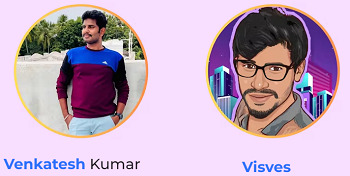
The software Send Valid was successfully made by Venkatesh and Visves. They have both been making tools for the online business for a long time. They’ve made a lot of useful goods for people and work well together. They’ve helped a lot of people make more money and deal with problems.
For example, TalkGPT, Infinite Hub, DEVIO, Gen AI, Infinite Webinar, Infinite Hosting, Infinite Crypto, Infinite Core, CartCash, AI CB PROFITZ, Ai Cartoonz, EVER HOSTING, Mail Mate, and many more show how much they love technology.
Send Valid Review: Key Features
Clean Your Email List Easily with Send Valid
Unlimited Everything Without Any Restriction
Spam Checker
Email Checker
AI Email Writer
Powerful Email Marketing Solution with No Recurring Fee
Email Size Calculator
SMTP Tester
SPF Record Checker
No-code Email Editor
Email Signature Generator
Email Subject Line Tester
HTML to Text Converter
Email Templates Gallery
24/7 Customer Support
More Advanced Features
Comprehensive Email Verification
Real-Time Verification
High-Risk Detection
User-Friendly Process
Proprietary Cleaning Methods
Credibility and Trust
<<>> Click Here Join Send Valid and Get Instant Access Now <<>>
Send Valid Review: How Does It Work?
Clean & Profit Your Email List in Just 3 Steps
Step #1: Upload
Add your email list.
Step #2: Download
Get your cleaned list.
Step #3: Profit
Get more engaged email campaigns & make more profits.
Send Valid Review: Can Do For You
World’s First email list cleaning and optimizing the app to get higher delivery and open rates.
No need to pay any monthly fees to any list cleaning app or email app.
Send Valid comes with an AI email writer to write high-converting emails for your campaigns.
100% Cloud-based app allows you to use any device anywhere in the world.
World Class customer support.
Enjoy 24/7 expert support for whatever you need
100% Newbie-friendly and easy-to-use software.
FULL Commercial License Included — sell Lead generation services to clients
Pay one time and use it forever.
Iron Clad 30 Day Money back guarantee.
Get Results or we will pay you $500 in return for your troubles.
And Many more.
Users Say About Send Valid
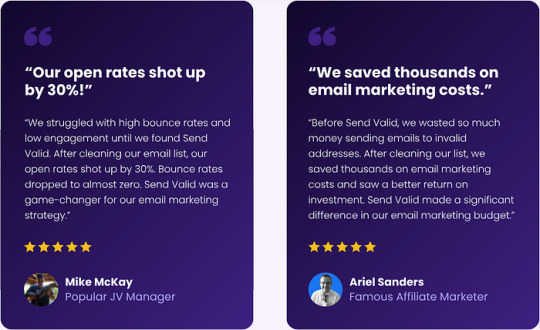
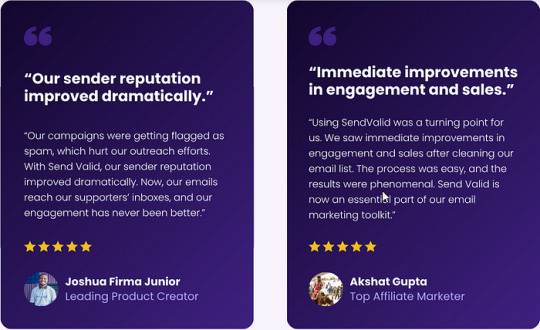
Send Valid Review: Who Should Use It?
Affiliate Marketers
Website Owners
Digital Product Sellers
B2B Marketers
Event Organizers
SAAS Business Owners
Social Media Marketers
Mom & Pop Store Owners
E-com Store Owners
Small Business Owners
Lead Generation Agencies
Webinar/ Seminar Presenters
Bloggers & Vloggers
Coaches/ Trainers
Teachers/ Student Coordinators
Part Time Business Coaches
And Many Others
Send Valid Review: Why You Buy Send Valid?
Purchasing Send Valid is a strategic investment for any business serious about email marketing success. By ensuring your emails reach valid, engaged recipients, SendValid boosts deliverability and conversion rates. It helps you avoid costly mistakes like sending to invalid addresses, protects your sender reputation, and ensures compliance with email regulations, ultimately leading to higher profits and a more effective marketing strategy.
<<>> Click Here Join Send Valid and Get Instant Access Now <<>>
Send Valid Review: OTO’s And Pricing
Add My Bundle Coupon Code “SENDVALID30″ — For 30% Off Any Funnel OTO below
Front End Price: Send Valid ($19)
OTO1: Unlimited Upgrade ($37)
OTO2: DFY Setup ($97)
OTO3: Agency License ($67)
OTO4: DFY Templates ($27)
OTO5: SendMate Edition ($17)
OTO6: Profit Niche Sites ($37)
OTO7: Reseller Master ($97)
OTO8: Reseller Starter ($67)
OTO9: Whitelabel License ($297)
My Own Customized Incredible Bonus Bundle
***How To Claim These Bonuses***
Step #1:
Complete your purchase of the Send Valid: My Special Unique Bonus Bundle will be visible on your access page as an Affiliate Bonus Button on WarriorPlus immediately after purchase. And before ending my honest Send Valid Review, I told you that I would give you my very own unique PFTSES formula for Free.
Step #2:
Send the proof of purchase to my e-mail “[email protected]” (Then I’ll manually Deliver it for you in 24 HOURS).
Send Valid Free Premium Bonuses
Bonus #1: Email List Building (Value: $1997)
Revealed… The Strategic Approach To Building An Insanely Responsive and Highly Profitable Email List! Start Implementing a Strategy With Your List Building… Right Now!
Bonus #2: Email List Secrets (Value: $1997)
Get More Subscribers and Make More Money From Your Email List Using These 21 Email Marketing Hacks!
Bonus #3: Email List Ninja 2 (Value: $1197)
Get More Subscribers and Make More Money From Your Email List Using These 21 Email Marketing Hacks!
Bonus #4: Boost Your List Building Fast (Value: $1497)
Building a Quality Opt-In Email List Increases Sales and Elevates Profitability! Developing a List of Quality Subscribers Interested in Your Emails and Newsletters Provides You With a Source of Real Customers at a Minimal Cost!
Bonus #5: 12 Proven Ways To Improve Your Email List ( Value: $1997)
Discover 12 Proven Ways To Improve Your Email List!
Bonus #6: List Building On A Budget (Value: $1997)
Start Building A Profitable Email List Without Draining Your Bank Account! Discover How to Create a Huge and Engaged Mailing List for Unlimited Monetization With Almost No Money Out Of Pocket!
Bonus #7: Building A Responsive Mailing List (Value: $1997)
The best way to generate sales is to have a large email list of subscribers!
Bonus #8: Email Marketing Success (Value: $1497)
Finally! Discover How to Build an Email List and Create Successful Marketing Campaigns! Follow This Comprehensive Guide to Email Marketing Success!
Bonus #9: Build A Better Email List (Value: $1497)
Have you been looking for a great way to get more subscribers? Do you constantly seek quality information to provide to your readers?
Send Valid Review: Money Back Guarantee
30-Day Money Back Guarantee: Try Send Valid Risk-Free!
We are confident that Send Valid will change your email marketing. That is why we provide a 30-day money-back guarantee. Try Send Valid, track your outcomes, and if you’re not happy, receive a complete return. No trouble, no questions asked. Sign up for Send Valid and benefit from our 30-day money-back guarantee. If you are dissatisfied, you will get your money back. It is that easy.
<<>> Click Here Join Send Valid and Get Instant Access Now <<>>
Send Valid Review: Pros and Cons
Pros:
User-friendly interface
Secure email delivery
High email deliverability rates
Detailed email analytics
Integration with popular email clients
World class support
Cons:
You need internet for using this product.
No issues reported, it works perfectly!
Frequently Asked Questions (FAQ’s)
Q. What is email verification and why do I need it?
Email verification checks if an email address is valid and can receive emails. It helps improve deliverability and engagement and protects your sender’s reputation by removing invalid and risky addresses.
Q. How does Send Valid improve email deliverability?
Send Valid removes invalid addresses and spam traps, reducing bounce rates. This signals to email providers that you’re trustworthy, increasing the chances of your emails reaching inboxes.
Q. Is my data safe with Send Valid?
Absolutely. Send Valid is GDPR and CAN-SPAM compliant. We use advanced encryption methods to ensure your data is secure and protected.
Q. Can Send Valid integrate with my current email platform?
Yes, Send Valid integrates seamlessly with popular email marketing platforms like Mailchimp, Sendinblue, and Constant Contact, making it easy to keep your list clean.
Q. How often should I clean my email list?
It’s recommended to clean your email list at least once every three months, or more frequently if you add new subscribers regularly.
Q. What happens if I send emails to invalid addresses?
Sending emails to invalid addresses increases bounce rates and damages your sender’s reputation, which can lead to your emails being marked as spam or blocked entirely.
Q. What pricing plans does Send Valid offer?
Send Valid offers flexible pricing plans including pay-as-you-go, monthly, and enterprise options to suit different business needs and budgets.
Q. How quickly can I see results after using Send Valid?
You’ll see immediate improvements in deliverability and engagement after cleaning your list with Send Valid, leading to better overall email campaign performance.
Send Valid Review: My Recommendation
Send Valid is a powerful tool for businesses looking to optimize their email marketing efforts. By maintaining a clean and engaged email list, you can significantly improve deliverability, open rates, and overall campaign performance. While Send Valid provides a solid foundation for email list hygiene, it’s essential to consider your specific needs and budget when choosing an email list cleaning solution. Carefully evaluate the features, pricing, and performance of different options to find the best fit for your business.
<<>> Click Here Join Send Valid and Get Instant Access Now <<>>
Check Out My Previous Reviews: Olive App Review, Ignis App Review, VisualHub AI Review, Muviz Review, MagicStory Books Review, OneAI Review, & CreateBank Review.
Thank for reading my Send Valid Review till the end. Hope it will help you to make purchase decision perfectly.
#SendValid#SendValidreview#SendValidfeatures#SendValidworks#whatisSendValid#buySendValid#SendValidprice#SendValiddiscount#SendValidoto#getSendValid#SendValidbenefits#SendValidbonus#SendValidsoftware#SendValidApp#SendValidFunnels#marketingprofitmedia#SendValidUpsell#SendValidinfo#PurchaseSendValid#SendValidexample#SendValidworthgorbuying#software#AISoftware#AIApp#AITool#SendValidreviews#SendValidreviewwalkthrough#SendValidreviewbonus#SendValidreviewwarriorplus#MakeMoney
0 notes
Text
1 note
·
View note
Link
0 notes
Video
youtube
How to create html email signature and set it up in email? Sep by step v...
1 note
·
View note
Text
If you haven’t had a good laugh at Chainalysis’ attempts to defend the use of its blockchain forensics Software for law enforcement purposes in light of recent court proceedings, now may be the time.After having to admit to the lack of scientific evidence for the accuracy of its Software and the publication of an expert report describing the use of Chainalysis’ heuristics as “reckless”, Chainalysis finds itself trying to evade an audit of its Software’s source code.Chainalysis’ source code is requested by the Defense in the case US vs. Sterlingov, an early bitcoin adopter currently awaiting trial for the alleged operation of the custodial bitcoin mixer bitcoin Fog, to reproduce the Software’s findings in light of the lack of corroborating evidence.Sterlingov’s Defense defines access to Chainalysis’ source code as “critical to Mr. Sterlingov’s due process rights given the fact neither the Government nor Chainalysis is able to produce any evidence involving Chainalysis Reactor’s error rates, rate of false positives, or Rate of false negatives. Nor can the Government or Chainalysis produce a single scientific peer-reviewed paper attesting to the accuracy of their Software. Nor has any independent audit or model validation been performed on Chainalysis Reactor.”“Moreover”, the notice continues, “the Defense’s expert witness Ciphertrace’s Jonelle Still’s expert report documents numerous issues with the Chainalysis Reactor Software and concludes that it should not be used in a federal criminal trial.”Chainalysis now argues that bitcoin Core contributor Bryan Bishop, the expert witness produced by Sterlingov’s Defense to audit Chainalysis’ source code, is “unqualified'' for the job due to his lack of a computer science degree, stating that “he does not appear to be a reliable Software engineer, let alone a reliable evaluator of Software.” On the contrary, the bitcoin developer community has found Bishop qualified and reliable enough to serve as one of two moderators of the bitcoin-dev mailinglist since 2015.The bitcoin-dev mailing list is an email distribution list to discuss latest technological advancements in bitcoin protocol development and adjacent fields. Its participants include cryptographer and HashCash inventor Adam Back, cryptographer and ex-bitcoin Core maintainer Pieter Wuille, as well as a range of well respected and prolific contributors in bitcoin development.The bitcoin-dev mailinglist is moderated based on a number of factors, all of which Bishop evaluates before approving posts to the list. These factors include speculation, non-technical concerns, and rehashing settled topics without new data. Bishop’s own contributions to the list include the bitcoin-dev/2017-April/014025.html">evaluation of signature schemes, the bitcoin-dev/2016-August/013042.html">evaluation of multisig key signing operations performed via hardware wallets, and the evaluation of Security concerns regarding bitcoin-dev/2015-May/007879.html">block size increases and bitcoin-dev/2015-November/011688.html">merge mining.As a respected expert in the field, Bishop has bitcoin-dev/2016-August/012921.html">participated in lengthy discussions on elliptic curve cryptography, ECDSA signature schemes, Schnorr signature schemes, BLS signature schemes, signature aggregation schemes, post-quantum cryptography, quantum mining, and scrypt password hashing. As a bitcoin Core contributor, Bishop has contributed to the ongoing development of bitcoin/">vaults, which are mechanisms to improve the Security of custody. This particular contribution has been named in Chainalysis’ response to installing Bishop as an expert witness, citing a notice on Bishop’s GitHub repository, which reads: “WARNING: This is not production-ready code. Do not use this on bitcoin mainnet or any other mainnet.”While Chainalysis appears to claim that Bishop’s notice proves his inferiority as a Software developer, the installment of Security notices for experimental code is common practice among engineers.
Chainalysis’ interpretation of the notice can only lead us to believe that the prosecution is actively attempting to mislead the court – or that they flat out don’t know how engineering works.Highlighting Bishop’s role as CTO and co-founder of Wyoming based Custodia Bank as a critical fact, Chainalysis attempts to taint Bishop’s reputation of 20 years in Software engineering by citing Custodia’s denied application as a member of the Federal Reserve System. This leads Chainalysis to argue that “Mr. Bishop has a massive incentive to abuse his access to Chainalysis in order to attempt to figure out why he could not in his previous efforts develop Software to effectively mitigate money laundering and terrorism financing Risks—what stopped his prior bank from getting a license to operate by the Federal Reserve.”What Chainalysis fails to highlight is that the very letter of denial cited names the inefficiency of Chainalysis services to map funds to real-world identities as one of the reasons to deny Custodia’s application in light of AML concerns:“While there are private companies that investigate transactions on crypto-asset blockchains solely based on public Information, such as from the blockchain or social media, without customer identification Information, the services are highly imperfect. Law enforcement and specialist blockchain analytics firms, like Chainalysis, can learn Information about a wallet and its holder, including whether the wallet may be associated with illicit activity or other wallets identified as suspicious or sanctioned; however, it can be difficult, relying on blockchain analysis alone, to establish the real-world identity of the person with ownership or control of a wallet with available Information at the time of the transaction. Even following an investigation, such Information can be difficult to establish, particularly if blockchain obfuscation techniques are used.”The attempted denouncing of Bishop as an expert witness fit to audit Chainalysis’ code based on his prior experience is particularly rich in the face of Chainalysis’ own experts being unable to tell bytes from bits; a fundamental of computer science taught as first lessons in undergrad engineering degrees.In short, Chainalysis is worried that an audit of Chainalysis’ source code by the defendant, defense council, or the suggested expert would cause “irreparable harm to Chainalysis’ business.” We can only wonder why.
0 notes
Text
New Fiction Podcasts - 22nd July
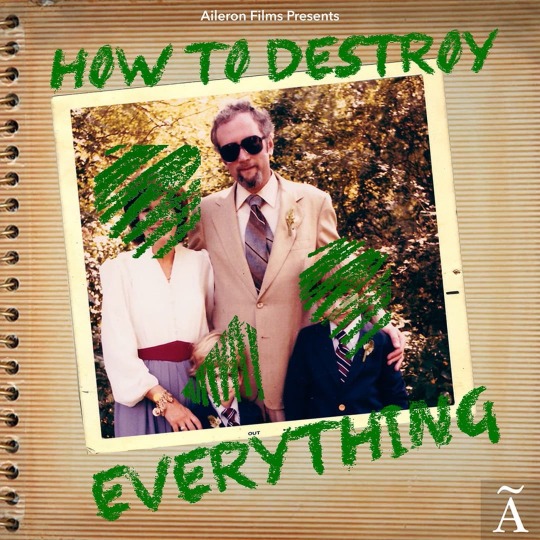
How To Destroy Everything New Audio Drama! From Webby Award Winning Aileron Podcast Studio, comes the true story of a man who wreaks havoc on a community: “He taps phone lines, steals notary stamps, gets banned from restaurants, hacks emails, and forges signatures. He inspires a support group comprised solely of people he traumatized. In court, he references arcane British case law and submits literally thousands of motions to delay and obstruct, leaving anyone who stands in his way not only penniless but emotionally bankrupt and utterly destroyed. He was also my dad.” https://HowToDestroyEverything.podbean.com RSS:https://feed.podbean.com/HowToDestroyEverything/feed.xml

Read with Laura Joy New Audio Book! The official podcast of author Laura Joy Lloyd, creator of interactive serialized fiction, where there’s always more to the story and readers influence what happens next. https://www.laurajoylloyd.com/blog-2/ RSS:https://www.laurajoylloyd.com/feed/podcast/

Aquelarre New Audio RPG! Juego de rol ambientado en la España medieval. Jugamos a diferentes aventuras de rol siguiendo las reglas del juego Aquelarre, creado por Ricard Ibañez. https://www.ivoox.com/podcast-aquelarre_sq_f1428218_1.html RSS:https://www.ivoox.com/feed_fg_f1428218_filtro_1.xml

The Viking Diaries New Audio Drama! Very much Adult oriented. Just a little light relief to lift your day. You join us as our hapless fool finds himself in another sticky situation, he needs assistance from “The help desk” which is provided though his monthly subscription to an adult toy manufacturer’s platform. https://Jbeale.podbean.com RSS:https://feed.podbean.com/Jbeale/feed.xml
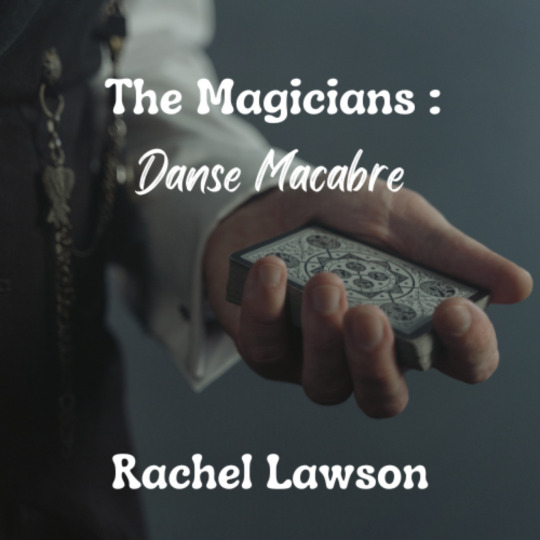
The Magicians: Danse Macabre New Audio Book! The Show Must Go On. When stage magician Blake Alexander aka Blake Fire who has a grim reaper for a soul senses someone in his audience is going to die he dances between life and death to not collect them with all his strength he must live and not take them to the afterlife because when his soul is released his body dies and he can't die on stage in front of the world let alone come back to life. https://shows.acast.com/the-magicians-danse-macabre RSS:https://feeds.acast.com/public/shows/the-magicians-danse-macabre
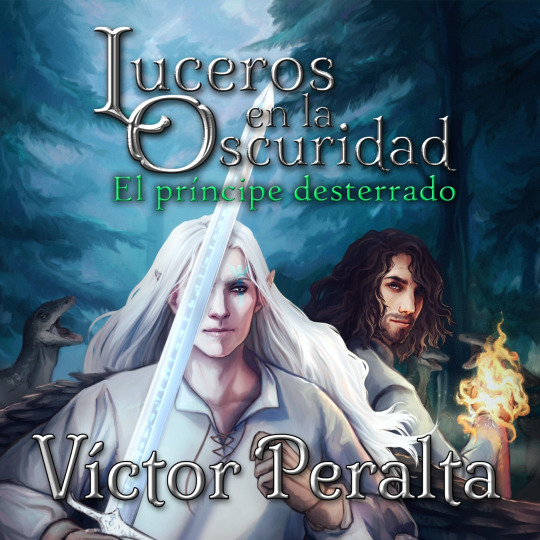
Luceros en la Oscuridad: El príncipe desterrado New Audio Book! Audiolibro al completo de "Luceros en la Oscuridad: El príncipe desterrado". Narrado por Víctor Peralta, su autor, y diferentes actores y actrices interpretarán a cada uno de los personajes que aparecen. El audiolibro tiene más de 40 capítulos, que se irán subiendo eventualmente conforme el proyecto avance. Para más información pueden acceder a las redes del autor. https://www.ivoox.com/podcast-luceros-oscuridad-el-principe-desterrado_sq_f12012968_1.html RSS:https://www.ivoox.com/feed_fg_f12012968_filtro_1.xml

Cafe Stories - Where stories brew, tales ensue New Audio Drama! A Café plays an important role in love and life…Some stories are made ....Some are just left there and some start from the Café. Presenting CAFE STORIES by @rjramitjain, an Indian podcast having stories from all walks of life. https://hubhopper.com/podcast/cafe-stories-where-stories-brew-tales-ensue/429028 RSS:https://feeds.hubhopper.com/305078c975ccdd7e1412f945112b3e90.rss

The Purgatorious Pig New Audio RPG! A Dungeons and Dragons Podcast located at the fictitious Purgatorious Pig Tavern where the gang takes on jobs to be able to pay their ever expanding bar tab. Hosted by a crew of friends who enjoy craft beer, this craft beer centric podcast follows their love of craft beer as they try (at least for some) to learn the game. https://thepurgatoriouspigtavern.podbean.com RSS:https://feed.podbean.com/thepurgatoriouspigtavern/feed.xml

Treacherous Tales New Audio Drama! From creator Stewart St John comes a spine-chilling anthology audio series for mature audiences, featuring distinct characters immersed in supernatural, sci-fi, and horror situations. Inspired by shows like The Twilight Zone, Tales From The Crypt and Black Mirror, the stories in Treacherous Tales often culminate in macabre or unexpected endings infused with humor and moral complexity. Featuring a cinematic sound design by Michael Plahuta, the series is executive produced by series writer/creator/director Stewart St John, Todd Fisher and Michael Plahuta. https://www.spreaker.com/show/treacherous-tales RSS:https://www.spreaker.com/show/5910221/episodes/feed
1 note
·
View note
