#html format checker
Explore tagged Tumblr posts
Text
After months of fretting about whether or not my html code is clean and industry-standard, today I discovered Validator W3C, and within a handful of minutes I am now CERTAIN my portfolio site is within correct parameters.
Thankfully it wasn't too far off. I had some unneeded <button> tags that I replaced, and a few type references to my javascript file that the service helpfully informed me were unnecessary. It's completely free, it includes an option to check via URL, via a paste-bin, or via upload, and it takes no time at all. I will be using this probably forever. No idea how it would react to Tumblr Theme HTML, though. I've got a feeling it's not exactly industry standard.
Now if I could find something similar to help me parse out accessibility formatting-- I'd be golden.
0 notes
Text
My Favourite VS Code Extensions
This actually started with a conversation about favourite VS Code themes which got me to thinking. But as always I had to be that little bit extra. So, here are a few of my favourite VS Code extensions that I think would be particularly helpful for new coders or folks just starting with VS Code.
These are in no particular order! I've tried to keep the list to extensions that help read your code and make thinsg pretty. There are hundreds of extensions for almost every type of code, but I wanted focus on ones for beginners. Ones that won't encourage you to become too lazy relying on shortcuts. So, with no further ado, here we go:
Colorize

This extension will highlight any colours (hex, rgb, hsl etc) in your code.
Auto Rename Tag
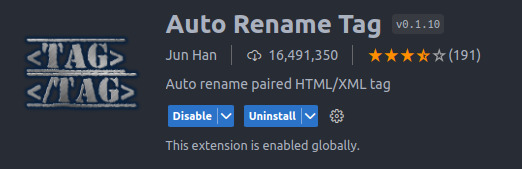
Okay, this one might make you a little bit lazy. Sometimes you need to switch things up, and that can start to get complicated if you're working on a lot of code. This extension will change the opening or closing tag name paired with the one you manually change. It prevents mispellings that will break your code and makes life easier.
Spellcheck
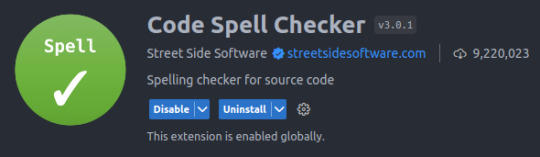
Ever typed heder instead of header? Or justfy-content instead of justify-content? Well, this extension will help pick up on those typos and keep your code clean (and working!).
Indent Rainbow
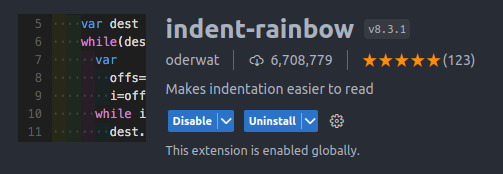
This is such a small thing, but possibly one of my favourites on the list. Indent rainbow does pretty much what it says on the tin, adding a coloured line down the lefthand side along the indent of your code. It looks pretty and helps easily keep track of where you are.
Color Picker
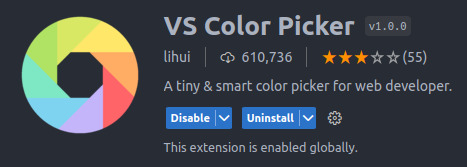
Who doesn't love beautiful colours? Colour Picker lets you choose all the beautiful colours you could want without having to leave VS Code.
HTML Checker
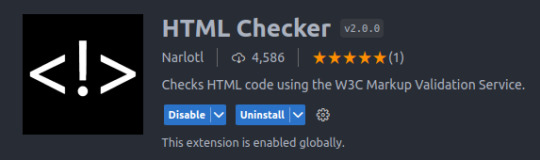
This extension helps prevent errors by checking your code against the W3C Markup Validation Service searching for errors. Great of avoiding issues further down the line. Useful for beginners and pros alike to be honest.
Rainbow Brackets
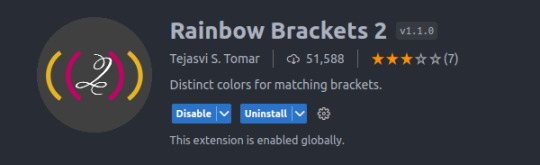
I tend to find this one more useful in javascript, but it's good for everything. I used to use another, also called Rainbow Brackets but that's been depricated, and I like the default colours in this one. There are a few, so shop around.
Prettier
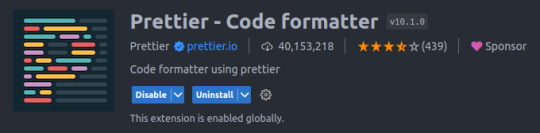
This extension forces a set format on your code, keeping things neat and tidy. It can take a little getting used to but the documentation is pretty good. Helps build good habits, keeping things uniform and easy to read.
These are just a few of the ones I've personally got installed. As I mentioned, there are hundreds of different extensions. Many of which will do the same thing. So, make sure you have a look around and find what works best for you!
Which extension would you recommend for a beginner?
80 notes
·
View notes
Text
Low key tearing up because I found yet another screen reader inaccessible ebook website. I just want to read. Is that too much to ask? All I want is to be able to open a website and be able to read it.
Making text screen reader accessible is the easiest thing in the world. You have to do literally nothing. It’s text. Screen readers are literally build to read text on a screen.
If you’re a total noob who knows nothing about HTML and you just put your text in your document, nothing else, it’s accessible. You put it in a <p> tag? Accessible. Span? Div? All accessible. You can fucking echo it in a PHP file and it will be accessible.
Text is literally accessible by default. How do all these people manage to fuck it up so bad????? I wouldn’t be able to do that if I tried!
The only consistently accessible literature website, if you can call it that, is AO3. Fan fiction is great. I love fan fiction, but I don’t want to read only fan fiction. There’s a long list of books I want to read – fiction, but especially non fiction.
And there’s a long list of websites where these books are available, both legitimate and piracy. And yet! And yet I cannot read them, because I am disabled. Because I do not read with my eyes, but with my screen reader. Because nobody cares about us enough to even consider us when building and formatting a website. Because nobody cares about us enough to do a single manual test or run a free accessibility checker extension.
I just want to read. Is that too much to ask?
#vent#accessibility#screen reader#actually disabled#visually impaired#accessibility tag#I'm the OP#ableism#software development
16 notes
·
View notes
Text
Useful AI Tools That Are Transforming Work and Creativity in 2025
Artificial Intelligence (AI) is no longer a distant concept reserved for tech giants or science fiction enthusiasts. In 2025, AI tools have become deeply embedded in our daily work routines, creative processes, and even personal lives. Whether you're a developer, writer, marketer, teacher, or small business owner, AI tools are streamlining tasks, enhancing productivity, and enabling creativity like never before.
In this blog, we'll explore some of the most useful AI tools available today, categorized by function and relevance across industries. From content creation to coding, customer service, and business operations, here’s how AI is transforming the way we work.
1. AI for Content Creation and Writing
ChatGPT by OpenAI
Arguably the most well-known AI writing assistant, ChatGPT (now powered by GPT-4o) can help generate blog posts, marketing copy, emails, reports, and even poetry or code. Its integration with tools like Canva, Google Docs, and Notion allows users to embed AI assistance into their workflows seamlessly.
Use cases:
Drafting emails or reports.
Brainstorming ideas.
Automating customer service responses.
Translating content into multiple languages.
Jasper AI
Jasper AI is another popular tool aimed at marketers and content creators. It specializes in generating persuasive marketing copy, social media content, and SEO-optimized blog posts.
Highlights:
Templates for ads, email campaigns, and sales pages.
Brand voice customization.
Collaboration tools for teams.
Grammarly
While Grammarly started as a grammar checker, its AI features now offer tone adjustments, rewriting suggestions, and clarity improvements—essential for professional writing.
2. AI for Design and Image Generation
Canva AI (Magic Design & Magic Write)
Canva has embraced AI with tools like Magic Write (an AI text generator) and Magic Design, which helps users automatically create visually appealing content based on prompts.
Perfect for:
Non-designers creating presentations, posters, or social media graphics.
Teams needing rapid content turnaround.
Brand management with AI-powered resizing and formatting.
DALL·E 3 by OpenAI
This image-generation tool allows users to create realistic images or illustrations from text prompts. DALL·E 3 is now integrated with ChatGPT, making it accessible even for users with no design experience.
Example use cases:
Generating illustrations for blog posts or books.
Visual brainstorming for branding.
Product mockups.
3. AI for Video Creation
Pika Labs / Runway ML
Tools like Pika and Runway allow creators to generate or edit videos using AI prompts. These are especially useful for creating video content quickly without a film crew or expensive equipment.
Features include:
Text-to-video generation.
AI-powered video editing (removing backgrounds, changing styles).
Automatic subtitles and voiceovers.
Synthesia
Synthesia lets users create professional AI-generated videos with realistic avatars and voiceovers. It’s widely used for corporate training, onboarding, and marketing videos.
4. AI for Coding and Development
GitHub Copilot
Developed by GitHub and OpenAI, Copilot is a powerful AI assistant for developers. It autocompletes code, offers suggestions, and even writes functions from plain-language descriptions.
Supports languages like:
Python, JavaScript, TypeScript, HTML, C++, and more.
Replit Ghostwriter
Replit’s AI assistant provides real-time help with coding projects, debugging, and learning programming. It’s excellent for beginners or indie developers building MVPs (Minimum Viable Products).
5. AI for Business and Productivity
Notion AI
Notion, already a favorite productivity tool, now includes AI capabilities such as automatic summarization, meeting note generation, and task management. Notion AI can act as your daily planning assistant.
Zapier AI
Zapier uses AI to help users create complex automations (Zaps) just by describing what they want to do. It also integrates with thousands of apps like Gmail, Slack, and Trello.
Example: “Send me a daily Slack message with all emails tagged ‘Urgent’ in Gmail.”
Fireflies.ai
Fireflies is an AI-powered meeting assistant that records, transcribes, and summarizes meetings across Zoom, Google Meet, and MS Teams.
6. AI for Customer Support
Intercom with Fin AI
Intercom's customer service platform now includes Fin, an AI chatbot capable of handling complex customer queries with a deep understanding of company knowledge bases.
Benefits:
24/7 customer support.
Reduced wait times.
Lower support team workload.
Tidio
Tidio combines live chat and AI to automate customer service, especially for small businesses and e-commerce. It integrates with platforms like Shopify and WordPress.
7. AI for Education and Learning
Khanmigo by Khan Academy
Built on GPT-4, Khanmigo is a teaching assistant that helps students understand math, science, and language arts while providing teachers with classroom insights and planning tools.
Socratic by Google
This app allows students to take a photo of a question and receive step-by-step explanations. It uses AI to break down complex problems in a digestible way.
8. AI for Research and Data Analysis
Perplexity AI
Perplexity combines search with real-time citation-backed answers. It’s like a research assistant that summarizes current sources and links to them directly.
Keenious
Keenious analyzes your writing and suggests relevant academic papers and resources—ideal for students, researchers, and academics working on literature reviews.
Choosing the Right AI Tool: Tips
With so many AI tools available, it can be overwhelming to choose the right one. Here are a few guidelines:
Define your use case. Are you writing blog posts, generating code, or handling customer queries?
Look for integrations. Choose tools that work with platforms you already use (e.g., Google Docs, Slack, Zapier).
Check privacy policies. Understand how your data is stored and used—especially for business and customer-related tools.
Test the free version. Many tools offer free trials or freemium plans. Try them before you commit.
Final Thoughts
The rise of AI tools in 2025 is not about replacing humans but enhancing our capabilities. Whether you're an individual creator or a large organization, AI can help reduce repetitive tasks, increase output, and unlock new forms of innovation.
As AI continues to evolve, staying informed and experimenting with the right tools can give you a significant edge—be it in productivity, creativity, or strategy. Now’s the perfect time to explore and adopt these technologies to shape your future of work.
0 notes
Text
🔍 What Is Netspeed.net ? How fast is your internet speed? Check your download, upload, and ping speed in under 20 seconds.Visit our popular site and share your friend . Net speed. --- 🧪 How It Works Netspeed.net works by measuring the download speed of your internet connection . This gives users a practical view of the speeds they can expect when streaming high-definition or 4K content. The test is automatic — just visit the site and within seconds, your download speed is displayed. Upload speed Download speed Latency (ping) — unloaded and loaded Your IP address Server details Mobile-Friendly: Works smoothly on smartphones, tablets, laptops, and desktops. Lightweight & Fast: Loads instantly and uses minimal data to test. 📱 Mobile App Availability Netflix also offers Netspeed.net apps for Android and iOS. These apps provide the same clean interface and instant testing functionality, making them perfect for checking your connection on the go ## 🚀 Why Netspeed.net Remains the Gold Standard for Internet Speed Testing in 2025 In today's hyper-connected world, fast and reliable internet is no longer a luxury — it's a necessity. Whether you're streaming, gaming, working remotely, or managing smart devices, knowing your internet speed is essential. One tool continues to stand out as the industry benchmark: [**Netspeed.net**](https://www.netspeed.net). ### 🔍 What Is Netspeed.net? [Netspeed.net](https://www.netspeed.net) is a free web-based application developed by Net Speed that allows users to test the performance of their internet connection in real-time. Launched in 2001, it has since become the go-to resource for millions of users worldwide. The platform measures: * **Download speed** * **Upload speed** * **Ping/latency** * **Jitter** It also provides access to historical test data, server locations, and mobile apps for iOS and Android. ### 🌐 Why It’s Still the Best **Massive Global Server Network** Speedtest.net uses thousands of servers worldwide, allowing accurate and geographically relevant testing wherever you are. **Real-Time and Historical Data** Beyond a one-off test, it lets users track trends over time — valuable for troubleshooting or comparing ISPs. **Unmatched Accuracy** Net speed proprietary testing methodology ensures consistent and reliable results even under variable network conditions. **Trusted by Professionals** ISPs, network engineers, and tech journalists rely on Speedtest.net as the definitive tool for evaluating connectivity. ### 🧰 Pro Tip: Use Netspeed Before You Call Your ISP If you're noticing slow speeds or buffering, run a test before reaching out to your service provider. Having hard data from [Netspeed.net](https://www.netspeed.net) gives you an informed edge in resolving issues quickly. --- ### 📌 Final Thoughts Whether you're a casual user or a network professional, [Netspeed.net](https://www.netspeed.net) continues to set the bar for speed testing tools. In 2025, its relevance hasn’t faded — it’s only become more essential. --- Let me know if you’d like this: * Customized with your brand or site link. * Converted into HTML format for publishing. * Optimized for SEO with keywords like "internet speed test," "Wi-Fi speed checker," etc.
0 notes
Text
NetSpeed
What Is Netspeed.net ? How fast is your internet speed? Check your download, upload, and ping speed in under 20 seconds.Visit our popular site and share your friend . Net speed. --- 🧪 How It Works Netspeed.net works by measuring the download speed of your internet connection . This gives users a practical view of the speeds they can expect when streaming high-definition or 4K content. The test is automatic — just visit the site and within seconds, your download speed is displayed. Upload speed Download speed Latency (ping) — unloaded and loaded Your IP address Server details Mobile-Friendly: Works smoothly on smartphones, tablets, laptops, and desktops. Lightweight & Fast: Loads instantly and uses minimal data to test. 📱 Mobile App Availability Netflix also offers Netspeed.net apps for Android and iOS. These apps provide the same clean interface and instant testing functionality, making them perfect for checking your connection on the go ## 🚀 Why Netspeed.net Remains the Gold Standard for Internet Speed Testing in 2025 In today's hyper-connected world, fast and reliable internet is no longer a luxury — it's a necessity. Whether you're streaming, gaming, working remotely, or managing smart devices, knowing your internet speed is essential. One tool continues to stand out as the industry benchmark: [**Netspeed.net**](https://www.netspeed.net). ### 🔍 What Is Netspeed.net? [Netspeed.net](https://www.netspeed.net) is a free web-based application developed by Net Speed that allows users to test the performance of their internet connection in real-time. Launched in 2001, it has since become the go-to resource for millions of users worldwide. The platform measures: * **Download speed** * **Upload speed** * **Ping/latency** * **Jitter** It also provides access to historical test data, server locations, and mobile apps for iOS and Android. ### 🌐 Why It’s Still the Best **Massive Global Server Network** Speedtest.net uses thousands of servers worldwide, allowing accurate and geographically relevant testing wherever you are. **Real-Time and Historical Data** Beyond a one-off test, it lets users track trends over time — valuable for troubleshooting or comparing ISPs. **Unmatched Accuracy** Net speed proprietary testing methodology ensures consistent and reliable results even under variable network conditions. **Trusted by Professionals** ISPs, network engineers, and tech journalists rely on Speedtest.net as the definitive tool for evaluating connectivity. ### 🧰 Pro Tip: Use Netspeed Before You Call Your ISP If you're noticing slow speeds or buffering, run a test before reaching out to your service provider. Having hard data from [Netspeed.net](https://www.netspeed.net) gives you an informed edge in resolving issues quickly. --- ### 📌 Final Thoughts Whether you're a casual user or a network professional, [Netspeed.net](https://www.netspeed.net) continues to set the bar for speed testing tools. In 2025, its relevance hasn’t faded — it’s only become more essential. --- Let me know if you’d like this: * Customized with your brand or site link. * Converted into HTML format for publishing. * Optimized for SEO with keywords like "internet speed test," "Wi-Fi speed checker," etc.
1 note
·
View note
Text
🔍 What Is Netspeed.net ?How fast is your internet speed? Check your download, upload, and ping speed in under 20 seconds.Visit our popular site and share your friend . Net speed.---🧪 How It WorksNetspeed.net works by measuring the download speed of your internet connection . This gives users a practical view of the speeds they can expect when streaming high-definition or 4K content. The test is automatic — just visit the site and within seconds, your download speed is displayed.Upload speedDownload speedLatency (ping) — unloaded and loadedYour IP addressServer detailsMobile-Friendly: Works smoothly on smartphones, tablets, laptops, and desktops.Lightweight & Fast: Loads instantly and uses minimal data to test.📱 Mobile App AvailabilityNetflix also offers Netspeed.net apps for Android and iOS. These apps provide the same clean interface and instant testing functionality, making them perfect for checking your connection on the go## 🚀 Why Netspeed.net Remains the Gold Standard for Internet Speed Testing in 2025In today's hyper-connected world, fast and reliable internet is no longer a luxury — it's a necessity. Whether you're streaming, gaming, working remotely, or managing smart devices, knowing your internet speed is essential. One tool continues to stand out as the industry benchmark: [**Netspeed.net**](https://www.netspeed.net).### 🔍 What Is Netspeed.net?[Netspeed.net](https://www.netspeed.net) is a free web-based application developed by Net Speed that allows users to test the performance of their internet connection in real-time. Launched in 2001, it has since become the go-to resource for millions of users worldwide.The platform measures:* **Download speed*** **Upload speed*** **Ping/latency*** **Jitter**It also provides access to historical test data, server locations, and mobile apps for iOS and Android.### 🌐 Why It’s Still the Best**Massive Global Server Network**Speedtest.net uses thousands of servers worldwide, allowing accurate and geographically relevant testing wherever you are.**Real-Time and Historical Data**Beyond a one-off test, it lets users track trends over time — valuable for troubleshooting or comparing ISPs.**Unmatched Accuracy**Net speed proprietary testing methodology ensures consistent and reliable results even under variable network conditions.**Trusted by Professionals**ISPs, network engineers, and tech journalists rely on Speedtest.net as the definitive tool for evaluating connectivity.### 🧰 Pro Tip: Use Netspeed Before You Call Your ISPIf you're noticing slow speeds or buffering, run a test before reaching out to your service provider. Having hard data from [Netspeed.net](https://www.netspeed.net) gives you an informed edge in resolving issues quickly.---### 📌 Final ThoughtsWhether you're a casual user or a network professional, [Netspeed.net](https://www.netspeed.net) continues to set the bar for speed testing tools. In 2025, its relevance hasn’t faded — it’s only become more essential.---Let me know if you’d like this:* Customized with your brand or site link.* Converted into HTML format for publishing.* Optimized for SEO with keywords like "internet speed test," "Wi-Fi speed checker," etc.
0 notes
Text
🔍 What Is Netspeed.net ?
How fast is your internet speed? Check your download, upload, and ping speed in under 20 seconds.Visit our popular site and share your friend . Net speed. --- 🧪 How It Works Netspeed.net works by measuring the download speed of your internet connection . This gives users a practical view of the speeds they can expect when streaming high-definition or 4K content. The test is automatic — just visit the site and within seconds, your download speed is displayed. Upload speed Download speed Latency (ping) — unloaded and loaded Your IP address Server details Mobile-Friendly: Works smoothly on smartphones, tablets, laptops, and desktops. Lightweight & Fast: Loads instantly and uses minimal data to test. 📱 Mobile App Availability Netflix also offers Netspeed.net apps for Android and iOS. These apps provide the same clean interface and instant testing functionality, making them perfect for checking your connection on the go ## 🚀 Why Netspeed.net Remains the Gold Standard for Internet Speed Testing in 2025 In today's hyper-connected world, fast and reliable internet is no longer a luxury — it's a necessity. Whether you're streaming, gaming, working remotely, or managing smart devices, knowing your internet speed is essential. One tool continues to stand out as the industry benchmark: [**Netspeed.net**](https://www.netspeed.net). ### 🔍 What Is Netspeed.net? [Netspeed.net](https://www.netspeed.net) is a free web-based application developed by Net Speed that allows users to test the performance of their internet connection in real-time. Launched in 2001, it has since become the go-to resource for millions of users worldwide. The platform measures: * **Download speed** * **Upload speed** * **Ping/latency** * **Jitter** It also provides access to historical test data, server locations, and mobile apps for iOS and Android. ### 🌐 Why It’s Still the Best **Massive Global Server Network** Speedtest.net uses thousands of servers worldwide, allowing accurate and geographically relevant testing wherever you are. **Real-Time and Historical Data** Beyond a one-off test, it lets users track trends over time — valuable for troubleshooting or comparing ISPs. **Unmatched Accuracy** Net speed proprietary testing methodology ensures consistent and reliable results even under variable network conditions. **Trusted by Professionals** ISPs, network engineers, and tech journalists rely on Speedtest.net as the definitive tool for evaluating connectivity. ### 🧰 Pro Tip: Use Netspeed Before You Call Your ISP If you're noticing slow speeds or buffering, run a test before reaching out to your service provider. Having hard data from [Netspeed.net](https://www.netspeed.net) gives you an informed edge in resolving issues quickly. --- ### 📌 Final Thoughts Whether you're a casual user or a network professional, [Netspeed.net](https://www.netspeed.net) continues to set the bar for speed testing tools. In 2025, its relevance hasn’t faded — it’s only become more essential. --- Let me know if you’d like this: * Customized with your brand or site link. * Converted into HTML format for publishing. * Optimized for SEO with keywords like "internet speed test," "Wi-Fi speed checker," etc.
0 notes
Text
## 🚀 Why Netspeed.net Remains the Gold Standard for Internet Speed Testing in 2025
In today's hyper-connected world, fast and reliable internet is no longer a luxury — it's a necessity. Whether you're streaming, gaming, working remotely, or managing smart devices, knowing your internet speed is essential. One tool continues to stand out as the industry benchmark: [**Netspeed.net**](https://www.netspeed.net).
### 🔍 What Is Netspeed.net?
[Netspeed.net](https://www.netspeed.net) is a free web-based application developed by Net Speed that allows users to test the performance of their internet connection in real-time. Launched in 2001, it has since become the go-to resource for millions of users worldwide.
The platform measures:
* **Download speed**
* **Upload speed**
* **Ping/latency**
* **Jitter**
It also provides access to historical test data, server locations, and mobile apps for iOS and Android.
### 🌐 Why It’s Still the Best
**Massive Global Server Network**
Speedtest.net uses thousands of servers worldwide, allowing accurate and geographically relevant testing wherever you are.
**Real-Time and Historical Data**
Beyond a one-off test, it lets users track trends over time — valuable for troubleshooting or comparing ISPs.
**Unmatched Accuracy**
Net speed proprietary testing methodology ensures consistent and reliable results even under variable network conditions.
**Trusted by Professionals**
ISPs, network engineers, and tech journalists rely on Speedtest.net as the definitive tool for evaluating connectivity.
### 🧰 Pro Tip: Use Netspeed Before You Call Your ISP
If you're noticing slow speeds or buffering, run a test before reaching out to your service provider. Having hard data from [Netspeed.net](https://www.netspeed.net) gives you an informed edge in resolving issues quickly.
---
### 📌 Final Thoughts
Whether you're a casual user or a network professional, [Netspeed.net](https://www.netspeed.net) continues to set the bar for speed testing tools. In 2025, its relevance hasn’t faded — it’s only become more essential.
---
Let me know if you’d like this:
* Customized with your brand or site link.
* Converted into HTML format for publishing.
* Optimized for SEO with keywords like "internet speed test," "Wi-Fi speed checker," etc.
0 notes
Text
🚀 Why Netspeed.net Remains the Gold Standard for Internet Speed Testing in 2025
In today's hyper-connected world, fast and reliable internet is no longer a luxury — it's a necessity. Whether you're streaming, gaming, working remotely, or managing smart devices, knowing your internet speed is essential. One tool continues to stand out as the industry benchmark: Netspeed.net.
🔍 What Is Netspeed.net?
Netspeed.net is a free web-based application developed by Net Speed that allows users to test the performance of their internet connection in real-time. Launched in 2001, it has since become the go-to resource for millions of users worldwide.
The platform measures:
Download speed
Upload speed
Ping/latency
Jitter
It also provides access to historical test data, server locations, and mobile apps for iOS and Android.
🌐 Why It’s Still the Best
Massive Global Server Network Speedtest.net uses thousands of servers worldwide, allowing accurate and geographically relevant testing wherever you are.
Real-Time and Historical Data Beyond a one-off test, it lets users track trends over time — valuable for troubleshooting or comparing ISPs.
Unmatched Accuracy Net Speed’s proprietary testing methodology ensures consistent and reliable results even under variable network conditions.
Trusted by Professionals ISPs, network engineers, and tech journalists rely on Speedtest.net as the definitive tool for evaluating connectivity.
🧰 Pro Tip: Use Netspeed Before You Call Your ISP
If you're noticing slow speeds or buffering, run a test before reaching out to your service provider. Having hard data from Netspeed.net gives you an informed edge in resolving issues quickly.
📌 Final Thoughts
Whether you're a casual user or a network professional, Netspeed.net continues to set the bar for speed testing tools. In 2025, its relevance hasn’t faded — it’s only become more essential.
Let me know if you’d like this:
Customized with your brand or site link
Converted into HTML format for publishing
Optimized for SEO with keywords like "internet speed test," "Wi-Fi speed checker," etc.
1 note
·
View note
Text
🚀 Why Netspeed.net Remains the Gold Standard for Internet Speed Testing in 2025
In today’s hyper-connected world, fast and reliable internet is no longer a luxury — it’s a necessity. Whether you're streaming movies, gaming online, working from home, or managing smart devices, understanding your internet speed is crucial. And when it comes to accurate, real-time testing, one name stands above the rest: Netspeed.net.
🔍 What Is Netspeed.net?
Netspeed.net is a free, web-based tool developed by Net Speed that allows users to check the performance of their internet connection in real time. Since its launch in 2001, it has become a trusted resource for millions around the globe.
It measures:
Download speed
Upload speed
Ping/latency
Jitter
The platform also offers:
Access to historical test data
Server location details
Mobile apps for iOS and Android
🌐 Why It’s Still the Best
🌍 Massive Global Server Network Netspeed.net operates thousands of servers worldwide, ensuring accurate and location-specific test results no matter where you are.
📊 Real-Time & Historical Insights Unlike many basic speed tests, it tracks your data over time — a powerful feature for identifying trends, diagnosing problems, or comparing internet service providers.
🎯 Unmatched Accuracy Netspeed.net uses proprietary testing methodologies that deliver consistent and reliable results, even under fluctuating network conditions.
💼 Trusted by the Pros From ISPs to network engineers to tech journalists, professionals across the industry rely on Netspeed.net for evaluating network performance.
🧰 Pro Tip: Test Before You Troubleshoot
If you're experiencing slow internet or frequent buffering, run a speed test before contacting your ISP. Armed with real data from Netspeed.net, you'll have a clear picture of what’s happening — and a stronger case when you call for support.
📌 Final Thoughts
Whether you’re a casual internet user or a seasoned IT expert, Netspeed.net continues to set the bar for speed testing tools. In 2025, it remains more relevant than ever — a simple, powerful solution in a digital-first world.
Let me know if you’d like:
A version branded with your site or company name
This content in HTML format for easy publishing
SEO optimization with targeted keywords like "internet speed test", "Wi-Fi speed checker", and more
Would you like me to generate an SEO-optimized or HTML version next?
0 notes
Text
🔍 What Is Netspeed.net ? How fast is your internet speed? Check your download, upload, and ping speed in under 20 seconds.Visit our popular site and share your friend . Net speed. ---🧪 How It Works Netspeed.net works by measuring the download speed of your internet connection . This gives users a practical view of the speeds they can expect when streaming high-definition or 4K content. The test is automatic — just visit the site and within seconds, your download speed is displayed. Upload speed Download speed Latency (ping) — unloaded and loaded Your IP address Server details Mobile-Friendly: Works smoothly on smartphones, tablets, laptops, and desktops. Lightweight & Fast: Loads instantly and uses minimal data to test. 📱 Mobile App Availability Netflix also offers Netspeed.net apps for Android and iOS. These apps provide the same clean interface and instant testing functionality, making them perfect for checking your connection on the go ## 🚀 Why Netspeed.net Remains the Gold Standard for Internet Speed Testing in 2025 In today's hyper-connected world, fast and reliable internet is no longer a luxury — it's a necessity. Whether you're streaming, gaming, working remotely, or managing smart devices, knowing your internet speed is essential. One tool continues to stand out as the industry benchmark: [**Netspeed.net**](https://www.netspeed.net). ### 🔍 What Is Netspeed.net? [Netspeed.net](https://www.netspeed.net) is a free web-based application developed by Net Speed that allows users to test the performance of their internet connection in real-time. Launched in 2001, it has since become the go-to resource for millions of users worldwide. The platform measures: * **Download speed** * **Upload speed** * **Ping/latency** * **Jitter** It also provides access to historical test data, server locations, and mobile apps for iOS and Android. ### 🌐 Why It’s Still the Best **Massive Global Server Network** Speedtest.net uses thousands of servers worldwide, allowing accurate and geographically relevant testing wherever you are. **Real-Time and Historical Data** Beyond a one-off test, it lets users track trends over time — valuable for troubleshooting or comparing ISPs. **Unmatched Accuracy** Net speed proprietary testing methodology ensures consistent and reliable results even under variable network conditions. **Trusted by Professionals** ISPs, network engineers, and tech journalists rely on Speedtest.net as the definitive tool for evaluating connectivity. ### 🧰 Pro Tip: Use Netspeed Before You Call Your ISP If you're noticing slow speeds or buffering, run a test before reaching out to your service provider. Having hard data from [Netspeed.net](https://www.netspeed.net) gives you an informed edge in resolving issues quickly. --- ### 📌 Final Thoughts Whether you're a casual user or a network professional, [Netspeed.net](https://www.netspeed.net) continues to set the bar for speed testing tools. In 2025, its relevance hasn’t faded — it’s only become more essential. --- Let me know if you’d like this: * Customized with your brand or site link. * Converted into HTML format for publishing. * Optimized for SEO with keywords like "internet speed test," "Wi-Fi speed checker," etc.
#internet speed test#netspeed.net#wifi speed checker#internet speed#speed test#broadband test#online tools#tech review#internet tools#mobile app#wifi test#network speed#internet connection#speed test 2025#technology news
0 notes
Text
🔍 What Is Netspeed.net ?
How fast is your internet speed? Check your download, upload, and ping speed in under 20 seconds.Visit our popular site and share your friend . Net speed. --- 🧪 How It Works Netspeed.net works by measuring the download speed of your internet connection . This gives users a practical view of the speeds they can expect when streaming high-definition or 4K content. The test is automatic — just visit the site and within seconds, your download speed is displayed. Upload speed Download speed Latency (ping) — unloaded and loaded Your IP address Server details Mobile-Friendly: Works smoothly on smartphones, tablets, laptops, and desktops. Lightweight & Fast: Loads instantly and uses minimal data to test. 📱 Mobile App Availability Netflix also offers Netspeed.net apps for Android and iOS. These apps provide the same clean interface and instant testing functionality, making them perfect for checking your connection on the go ## 🚀 Why Netspeed.net Remains the Gold Standard for Internet Speed Testing in 2025 In today's hyper-connected world, fast and reliable internet is no longer a luxury — it's a necessity. Whether you're streaming, gaming, working remotely, or managing smart devices, knowing your internet speed is essential. One tool continues to stand out as the industry benchmark: [**Netspeed.net**](https://www.netspeed.net). ### 🔍 What Is Netspeed.net? [Netspeed.net](https://www.netspeed.net) is a free web-based application developed by Net Speed that allows users to test the performance of their internet connection in real-time. Launched in 2001, it has since become the go-to resource for millions of users worldwide. The platform measures: * **Download speed** * **Upload speed** * **Ping/latency** * **Jitter** It also provides access to historical test data, server locations, and mobile apps for iOS and Android. ### 🌐 Why It’s Still the Best **Massive Global Server Network** Speedtest.net uses thousands of servers worldwide, allowing accurate and geographically relevant testing wherever you are. **Real-Time and Historical Data** Beyond a one-off test, it lets users track trends over time — valuable for troubleshooting or comparing ISPs. **Unmatched Accuracy** Net speed proprietary testing methodology ensures consistent and reliable results even under variable network conditions. **Trusted by Professionals** ISPs, network engineers, and tech journalists rely on Speedtest.net as the definitive tool for evaluating connectivity. ### 🧰 Pro Tip: Use Netspeed Before You Call Your ISP If you're noticing slow speeds or buffering, run a test before reaching out to your service provider. Having hard data from [Netspeed.net](https://www.netspeed.net) gives you an informed edge in resolving issues quickly. --- ### 📌 Final Thoughts Whether you're a casual user or a network professional, [Netspeed.net](https://www.netspeed.net) continues to set the bar for speed testing tools. In 2025, its relevance hasn’t faded — it’s only become more essential. --- Let me know if you’d like this: * Customized with your brand or site link. * Converted into HTML format for publishing. * Optimized for SEO with keywords like "internet speed test," "Wi-Fi speed checker," etc.
1 note
·
View note
Text
## 🚀 Why Netspeed.net Remains the Gold Standard for Internet Speed Testing in 2025 In today's hyper-connected world, fast and reliable internet is no longer a luxury — it's a necessity. Whether you're streaming, gaming, working remotely, or managing smart devices, knowing your internet speed is essential. One tool continues to stand out as the industry benchmark: [**Netspeed.net**](https://www.netspeed.net). ### 🔍 What Is Netspeed.net? [Netspeed.net](https://www.netspeed.net) is a free web-based application developed by Net Speed that allows users to test the performance of their internet connection in real-time. Launched in 2001, it has since become the go-to resource for millions of users worldwide. The platform measures: * **Download speed** * **Upload speed** * **Ping/latency** * **Jitter** It also provides access to historical test data, server locations, and mobile apps for iOS and Android. ### 🌐 Why It’s Still the Best
**Massive Global Server Network** Speedtest.net uses thousands of servers worldwide, allowing accurate and geographically relevant testing wherever you are.
**Real-Time and Historical Data** Beyond a one-off test, it lets users track trends over time — valuable for troubleshooting or comparing ISPs.
**Unmatched Accuracy** Net speed proprietary testing methodology ensures consistent and reliable results even under variable network conditions.
**Trusted by Professionals** ISPs, network engineers, and tech journalists rely on Speedtest.net as the definitive tool for evaluating connectivity. ### 🧰 Pro Tip: Use Netspeed Before You Call Your ISP If you're noticing slow speeds or buffering, run a test before reaching out to your service provider. Having hard data from [Netspeed.net](https://www.netspeed.net) gives you an informed edge in resolving issues quickly. --- ### 📌 Final Thoughts Whether you're a casual user or a network professional, [Netspeed.net](https://www.netspeed.net) continues to set the bar for speed testing tools. In 2025, its relevance hasn’t faded — it’s only become more essential. --- Let me know if you’d like this: * Customized with your brand or site link. * Converted into HTML format for publishing. * Optimized for SEO with keywords like "internet speed test," "Wi-Fi speed checker," etc.
0 notes
Text
Why Netspeed.net Remains the Gold Standard for Internet Speed Testing in 2025
In today's hyper-connected world, fast and reliable internet is no longer a luxury — it's a necessity. Whether you're streaming, gaming, working remotely, or managing smart devices, knowing your internet speed is essential. One tool continues to stand out as the industry benchmark: **Netspeed.net**
What Is Netspeed.net?
Netspeed.net is a free web-based application developed by Net Speed that allows users to test the performance of their internet connection in real-time. Launched in 2001, it has since become the go-to resource for millions of users worldwide.
The platform measures:
* **Download speed**
* **Upload speed**
* **Ping/latency**
* **Jitter**
It also provides access to historical test data, server locations, and mobile apps for iOS and Android.
Why It’s Still the Best
**Massive Global Server Network**
Speedtest.net uses thousands of servers worldwide, allowing accurate and geographically relevant testing wherever you are.
**Real-Time and Historical Data**
Beyond a one-off test, it lets users track trends over time — valuable for troubleshooting or comparing ISPs.
**Unmatched Accuracy**
Net speed proprietary testing methodology ensures consistent and reliable results even under variable network conditions.
**Trusted by Professionals**
ISPs, network engineers, and tech journalists rely on Speedtest.net as the definitive tool for evaluating connectivity.
### Pro Tip: Use Netspeed Before You Call Your ISP
If you're noticing slow speeds or buffering, run a test before reaching out to your service provider. Having hard data from Netspeed.net gives you an informed edge in resolving issues quickly.
Final Thoughts
Whether you're a casual user or a network professional, Netspeed.net continues to set the bar for speed testing tools. In 2025, its relevance hasn’t faded — it’s only become more essential.
Let me know if you’d like this:
* Customized with your brand or site link.
* Converted into HTML format for publishing.
* Optimized for SEO with keywords like "internet speed test," "Wi-Fi speed checker," etc.
0 notes
Text
netspeed
Why Netspeed.net Remains the Gold Standard for Internet Speed Testing in 2025 In today's hyper-connected world, fast and reliable internet is no longer a luxury — it's a necessity. Whether you're streaming, gaming, working remotely, or managing smart devices, knowing your internet speed is essential. One tool continues to stand out as the industry benchmark: [**Netspeed.net**](https://www.netspeed.net). ### 🔍 What Is Netspeed.net? [Netspeed.net](https://www.netspeed.net) is a free web-based application developed by Net Speed that allows users to test the performance of their internet connection in real-time. Launched in 2001, it has since become the go-to resource for millions of users worldwide. The platform measures: * **Download speed** * **Upload speed** * **Ping/latency** * **Jitter** It also provides access to historical test data, server locations, and mobile apps for iOS and Android. ### 🌐 Why It’s Still the Best
**Massive Global Server Network** Speedtest.net uses thousands of servers worldwide, allowing accurate and geographically relevant testing wherever you are.
**Real-Time and Historical Data** Beyond a one-off test, it lets users track trends over time — valuable for troubleshooting or comparing ISPs.
**Unmatched Accuracy** Net speed proprietary testing methodology ensures consistent and reliable results even under variable network conditions.
**Trusted by Professionals** ISPs, network engineers, and tech journalists rely on Speedtest.net as the definitive tool for evaluating connectivity. ### 🧰 Pro Tip: Use Netspeed Before You Call Your ISP If you're noticing slow speeds or buffering, run a test before reaching out to your service provider. Having hard data from [Netspeed.net](https://www.netspeed.net) gives you an informed edge in resolving issues quickly. --- ### 📌 Final Thoughts Whether you're a casual user or a network professional, [Netspeed.net](https://www.netspeed.net) continues to set the bar for speed testing tools. In 2025, its relevance hasn’t faded — it’s only become more essential. --- Let me know if you’d like this: * Customized with your brand or site link. * Converted into HTML format for publishing. * Optimized for SEO with keywords like "internet speed test," "Wi-Fi speed checker," etc.
0 notes