#i havent touched my drawing program in a week
Text
... tired. burnout.
#i have this weird ... urge??? to make an entirely new blog and put all my art there and start over#like. like changing my identity and leaving the country type of thing and not saying goodbye#the insane urge to change absolutely everything about myself#this is not ok#whats up with that#.... also considering making new blog just for following artists i like#im insane ik but like idk what type of insane i am. ha!#im also in like a really insane burnout#i havent touched my drawing program in a week#by proxy i havent touched hiiai comic in a week#i just feel so... tired...#i want to doodle whatever the hell i want#and i want learn how to do things#but i feel like im unable to#i dunno anymore.. i feel like itd be refreshing for me to change blogs but i dont want to do that to anyone#maybe its the fact that i want to keep up with my dashboard and all the posts thats making me feel so drained all the time#+ school and homework obviously#trying to chase after everything thats happening or has happened albeit hours before is just. very tiring for me for some reason#well. maybe im getting burnout for tumblr too. i don't know yet#its all just so exhausting....#rambles
4 notes
·
View notes
Text
my poor zzl and sxy sketch got offed the same way in canon, offscreen with my back turned
#the nerve. the audacity.#i havent touched my drawing pad in weeks and this is the attitude i get#i just??finished it??#but nooo#program says#error has occurred and now your current project will be deleted#nvm its also my fault for not immediately saving it lol#but i literally just turned away for 5 sec to finish the laundry T.T#it was already finished kfjgbfksfhbnkk
0 notes
Text
haaeeelp i got tagged by @phantomfitzroy so im being forced (!!!!!!!!!!) to do a tag game like its 2015
Are you named after anyone?
my actual name Yes , my mom chose it (...im transgender.) because of a fuckig game of thrones character. but my screen/secondary name kill/killian NmmNmm? N?Y? Noyes Yes no? im gonna say no i did technically steal the name kill from some guy i saw on instagram but yea no killian was my own idea i wanna say
When was the last time you cried?
im not sure. i think a couple weeks ago when my best friend was in the hospital. i cried like 8 times in those 24 hours. i really do NOT wanna talk about that.
Do you have kids?
NOPE AND NEVER WILL EVER EVER EVER.
What sports do you play/have you played?
i used to play touch rugby as a little little kid. wanted to play basketball too but i realised im not actually tall enough nor can i .... see well enough. for any sport.
Do you use sarcasm?
Excessively. my mom raised me singlehandedly and shes..... really sarcastic and kind of mean as a person (not to me tho <3) so yeah i. use it a LOT.
What's the first thing you notice about someone?
probably their sense of humour. if your sense of humour doesnt jive with mine i will not even attempt to get along with you.
Eye color?
deeper grey-blue with a yellowy ring around my pupils
Scary movies or happy endings?
i grew up a really shitty cynic about happy endings and predictable movies so i will always take a scary movie over a happy ending
Any talents?
ummm i used to be able to sing Not sure that i really can anymore because of what T did to my vocal range. umm. i can draw (YAY) i am good at public speaking when scripted especially. and im very good at making friends :]
Where were you born?
some dinky shit city in new zealand. think it got voted most boring city of the year in like 2021.
Hobbies?
art, talking to people, playing casual games (sometimes SCARY games)
Any pets?
shittass dog (i hate him) (thats a lie) we got him from the shelter like early 2022 and hes been a nightmare ever since <3
Height?
YESSIREE! THOUGHT ABT KILLIN MA SELF! /ref (im 5'2)
Favorite school subject?
originally it was english/creative writing but i dont really...do that anymore? like thats not an option we get at school anymore for some fucking reason? and i havent done art since like, middle school, so i guess health because its easiest?
imagine me tagging you as like some sort of beast capturing program.
@arcaneyouth @alveolion @lycomaniacs @gravellymistaken @relientk optional of course x no pressure
4 notes
·
View notes
Text
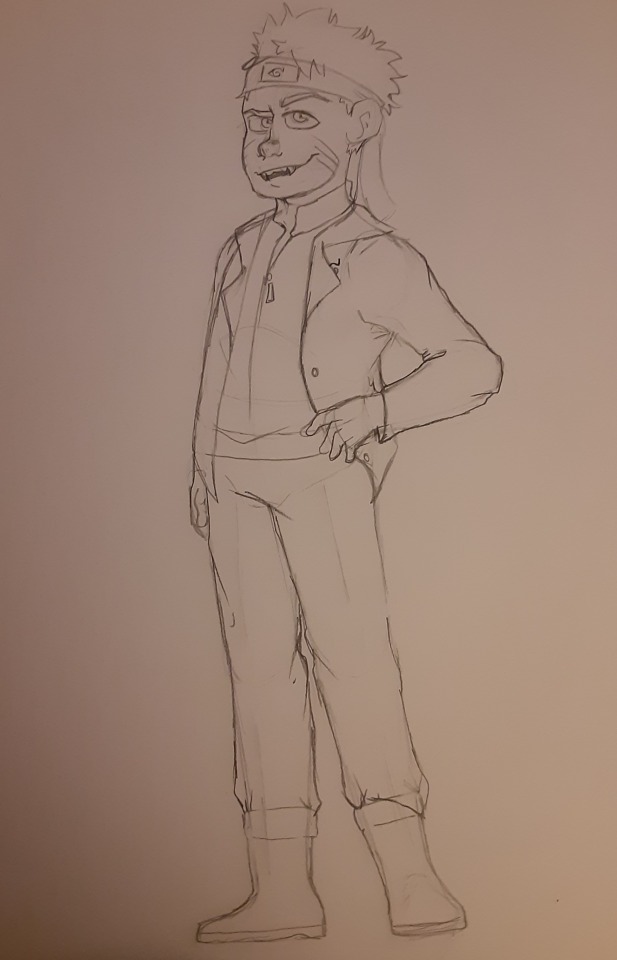
A concept I might not draw again for a while but I'm excited to develop more.
Basically its a Bnha x Naruto crossover wher Naruto and the others attend a more "countryside" academy— Konoha Academy(I know its lame, sue me)— and he's a 3rd year, based around shippuden.
Naruto wears the school uniform incorrectly— using the belt as a headband, wearing his jacket under his uniform blazer(with the collared button down underneath— he's a disaster), he wears boots even though there's some provided uniform shoes that do fit him perfectly and feel better than those boots. Meanwhile, Sasuke and Sakura both wear their's as the rules state.
I'll just touch upon the main four's quirks and a bit of how I see their background.
Naruto's quirk is "life force(chakra) manipulation"— I haven't thought of a better name yet— where he can make his shadow clones(which are vivid and almost solid illusions created with pure life force/chakra), use rasengan, and all the other techniques that require chakra. Naruto strives to be number 1, although he does not idolize All Might(if I do decide to include his influence in this AU), rather he idolizes his father and even Jiraiya(as well as Sarutobi).
Sasuke's quirk is just copying other quirks with his sharingan— which is a quirk varient only seen in the Uchiha family— its like a fusion between Monoma's quirk and Aizawa's. I haven't gone into the other types yet, still thinking of those. Sasuke attended an exclusive program only Konoha Academy has(more on that in a bit) and his first year(age 11) went well until the middle of it when he was struck by a villian(Orochimaru) and was permanently affected by his quirk— ie, the curse mark. It still affects him in his 3rd year of the academy and has forced him to be supervised at all times. Reason being is because the quirk causes him to seek power and not stop until the power is given to him, like going off to Orochimaru(its not the only way but it does cause the person to WANT to go to him). It also amplifies his quirk, which just strengthen whatever qyirk he copies.
Sakura can heal others with her palm, accelerating skin cell growth and the whatnot. Her's is pretty basic but isnt exactly battle ready— and thats actually because shes training to be an on field nurse, something Tsunade has finally convinced the village(just their village/the leaf village) to try out. However, field nurses are expected to be able to defend themselves and help in a fight, so Sakura uses hero tools(more on that later) to aid her. I havent thought of much for Sakura yet, its a bit of a struggle since she isnt too relevant in most arcs— which I wanna change in this AU.
Lastely, Kakashi harbors two quirks; Lightening blade and Sharingan. He and Obito was subjected to testing— think about the nomus and such because thats exatly it ;)— in their 2nd year. Obito risked his life to let Kakashi escape, and in the midst of things, during the escape that is, somehow Obito's quirk was given to Kakashi(its obvious to us how he got it but not to him or Obito). Obito willingly gave up his quirk to AFO without knowing he did and AFO just gave it away— I dont have a solid reasoning yet, but maybe because its literally AFO but with eyes and its limited. Kakashi was once a hired bounty hunter for the more rouge and dangerous villains other heroes dont want to go after, but then Gai convinced him to quit because the job was changing him. After that, Kakashi was offered a position as a teacher at the academy.
How the academy works:
11-13 year olds are open to apply for a junior program, to get a head start in their hero training— not studies. After that they are guaranteed a spot in the main academy— for example, Hinata and Neji were both accepted into the program and then immediately granted a spot without needing to apply; meanwhile, Naruto was not in the program, but he was taught a lot by Iruka(which is who essentially raised him since he was about 4) and got in after applying and taking the exam(which yes he almost failed).
After a year or two in the program, depending on age(11 is 2 years, while 12 is 1 year), they move up to their 1st year year in the academy where they start their studies and further their training, just more intense. The academy lasts 3 years like a typical Japanese highschool. They have all their general classes of course and then theres their hero classes. The school is mostly comprised of hero students, with field nurse students sprinkled in.
After the 3rd year, all students have the option to sign up for a program that will guarantee them a spot in a real agency as a sidekick— the internship program. Its like an extra 4th year except they arent actually in the school as students anymore. Some are assigned to heroes not affiliated with the school, to which hero assignments are changed at the start of every week(they get new hero partners). And then some are assigned to a teacher's agency. All the students are required to come back to the school to fill out their reports, which are technically graded and only for the purpose of correcting it before official reports are ever made [outside of the program].
Class teams:
Class teams are exactly what the name suggests. In their 1st year, three students are assigned to be a team. Its to teach them about team work very early on. Class teams are only disbanded in their 3rd year at the end of their first semester. The rest of the year students study and partake in feild training on their own. Class teams do get individual teachers that stay well into their 3rd year. Each class is actually very small and so grouping them into teams is easy.
Hero tools:
Hero tools are pretty obvious. In the academy, every student is required to learn how to use a hero tool, even if they dont require one because of their quirk, and any kind is acceptable— the academy's provided tools are kunai and shurinken, but students can design and develop their own hero tool(s) if they so wish— for example, Sakura uses the basic hero tools provided by the school, but then theres Shikamaru who developed his own tool that would help produce more shadows that would help him use his quirk better.
Feel free ask about this I guess.I want to make a comic out of this in the future, when I get my tablet, so I just want to develop this more before I get too ahead in drawing it.
8 notes
·
View notes
Text
tagged by @kokokysoo for one of those “get to know me” memes! (under the cut cuz its so long)
RULES: you must answer these 92 statements and tag 20 people (idk how many people ill end up tagging and dont feel obligated!!)
THE LAST:
1. Drink: water but like i think my flatmates put vodka in the ice cube trays so?? not sure exactly how much is accidentally Not Water
2. Phone Call: uhhhhh a study abroad program advisor
3. Text Message: my older brother tryna convince me that i’ll make friends eventually lmao
4. Song you listened to: i actually stopped writing this to grab a sweater but then TT came on and i instinctively dance to it now so that happened
5. Time you cried: almost last night but like... not enough feelings to actually cry yet just wait
6. Dated someone twice: never even dated someone once, bro...
7. Kissed someone and regretted it: i never regret giving my dog kisses but sometimes my cat swipes at me :/
8. Been cheated on: gotta have a boyfriend first to get cheated on
9. Lost someone special: yup
10. Been depressed: only since i was 12 years old l m f a o
11. Gotten drunk and thrown up: i hate puking so i never go past being tipsy
LIST 3 FAVORITE COLORS:
12. red!
13. millennial pink fight me
14. rose gold fight me again
IN THE LAST YEAR HAVE YOU:
15. Made new friends: yyyes but i sure would like to make some more Here, at my Current University
16. Fallen out of love: mmm not Love but definitely Like? i stopped Liking someone who i had a crush on
17. Laughed until you cried: so frequently it’s worrisome
18. Found out someone was talking about you: um did u mean middle and high school? i was such a petty bitch tho i put em in their places after crying in my room alone lmfao
19. Met someone who changed you: yes yes yes! dallon is the first who comes to mind he’s... no words
20. Found out who your friends are: ummm i dont know?
21. Kissed someone on your facebook list: ...my mom??? lmao
GENERAL:
22. How many of your facebook friends do you know in real life: all of them except a few who ive just added bc we’re all transfer students to the same university this year and im Desperate
23. Do you have any pets: yes!! 2 cats, Harry and Kai (shut up ok i’ve always liked that syllable in chinese) and one dog, Lady my perfect cuddle angel baby
24. Do you want to change your name: honestly... sometimes yeah? but only because it’s so boring when it’s translated into chinese/korean so maybe i’d just change my names in those languages idk
25. What did you do for your last birthday: probably just went out to dinner w/ my family, but when i got back to my old college my friends and i went to a store in Queens it was such a good day...
26. What time did you wake up: like... noon probably lmao #depression
27. What were you doing at midnight last night: rewatching exo next door and gettin emotional over ksoo
28. Name something you can not wait for: THE POWER OF MUSIC BITCH LESS THAN 12 HOURS NOW
29. When was the last time you saw your mom: a couple weeks ago when she and my dad helped me move in to my apartment
30. What is one thing you wish you could change in your life: i wish i didnt have fucking depression! anxiety is easy to deal with for me but depression isnt
31. What are you listening to right now: walk on memories
32. Have you ever talked to a person named Tom: i have a 2nd cousin named Tom he’s like 50 years old
33. Something that is getting on your nerves: ......so much
34. Most visited website: netflix/facebook/tumblr
35. Mole/s: one on my back, one on my neck, one under my left boob... i think that’s it
36. Mark/s: mostly bruises on my shins bc im clumsy; also some shaving scars from like 3+ years ago (one of em bled for 4 days while i was in china!)
37. Childhood dream: typical american kid stuff like ballerina and movie star
38. Hair color: medium brown i guess? it used to be lighter but it’s been getting darker as i get older
39. Long or short hair: i just cut it short again so it’s just touching my shoulders when dry (it’s wavy-curly so it’s a bit longer than that in reality)
40. Do you have a crush on someone: yeah can i have uhhhhhhhh byun baekhyun? no one irl tho
41. What do you like about yourself: ive got a great complexion that has really calmed down in the past few years! and i love my eyes ive got gorgeous eyes and a nice smile and a cute body and ive been doin self-love the past year can u tell?
42. Piercings: just regular ear piercings that i only got... a year ago...
43. Blood type: i never remember but maybe O? whichever one is the most common i think idk tho
44. Nickname: lulu is a nickname, ummm ive had a few friends call me em or ems which is cute
45. Relationship status: chronically single and repulsive to the male population, perhaps?
46. Zodiac: sun in pisces/leo rising (fun fact when i was little a kid asked me my sign so i said pisces and he called me fish poop so i cried) (he was probably a gemini the fuckin asshole), year of the tiger
47. Pronouns: she/her
48. Favorite tv show: pushing daisies, 30 rock, scrubs, grey’s anatomy but only up til the 8th season then it’s bad
49. Tattoos: i actually almost got one a few weeks ago but then i lost my job :/ i wanted to get “je ne regrette rien” tattooed on my hip bone real small
50. Right or left handed: right - i used to be able to write pretty well with my left hand but alas...
51. Surgery: yyyup wisdom teeth removal, eyelid surgery to get rid of some bumpy things, broken arm when i was like 1.5 years old, and im getting lasik next summer probably
52. Piercing: ya already asked ya doofus
53. Sport: my dad made me play basketball in middle school i got 2 technical fouls bc i had anger issues so i stopped playing basketball. i got Decent at ballet tho!
54. Vacation: we havent really had the money lately
55. Pair of trainers: i just bought 2 new pairs bc i ruined my only pair in seoul and had to throw them out (they got soaked in the rain and then mildewed n all) (side note: they’re so expensive?? the adidas and nike were as expensive as the new balance which is Silly so i just bought adidas and nike)
MORE GENERAL:
56. Eating: nothing rn but i need to go get dinner...
57. Drinking: did we not already go over this
58. I’m about to go: either to the dining hall or to a nearby restaurant im honestly not sure
59. Waiting for: exo to move in next door to me only to discover that one of them is my childhood best friend-slash-first love and another has fallen in love with me and my clumsy but lovable personality :)
60. Want: byun baekhyun (im kidding kind of, um i want to make friends here and be less anxious about my classes and life in general)
61. Get married: yeah one day but so far no one i’ve met is Vibing with that seeing as no one will even ask me out im not Super Hopeful :/
62. Career: chinese major/korean minor at a university um hopefully after i graduate someone will hire me and give me money to do something i dont completely hate but we’ll see
WHICH IS BETTER:
63. Hugs or kisses: i literally would not know so i will say Hugs because they’re the only things ive experienced! and i could use a really long hug rn
64. Lips or eyes: ...eyes... but lips r important too cuz i cant even look at a photo of amy schumer anymore w/out staring at her terrifying lips
65. Shorter or taller: taller but someone around my height would be ok too (.....im just sayin im like the same height as bbh...)
66. Older or younger: older bc im not about to go dating a freshman or a high schooler lmfao
67. Nice arms or nice stomach: arrrrrrrrms
68. Hookup or relationship: never had either but i think i’d prefer a stable relationship to some extent?? we just dont know
69. Troublemaker or hesitant: im a troublemaker when im comfortable w/ people/places but other than that hesitant
HAVE YOU EVER:
70. Kissed a stranger: no
71. Drank hard liquor: yeah it’s nasty :/ but it does the trick
72. Lost glasses/contact lenses: somehow no
73. Turned someone down: ya this one guy hit on me when i was walking thru myeongdong but he was a) a stranger b) 25 years old c) from egypt so like it was never gonna happen buddy
74: Sex on the first date: gonna need a first date before i can even answer (the answer would be no i am not down w/ that)
75. Broken someone’s heart: probably not, ill dont think im capable of doing that plus im still so young that realistically it just hasnt been a possibility
76. Had your heart broken: not really, my silly crushes have all been resolved easily bc i never talk about them and then i notice things i dont like about the person and stop liking them like that
77. Been arrested: no but a friend of mine got arrested for trespassing on a roof in nyc last year lmao
78: Cried when someone died: yeah
79. Fallen for a friend: sort of? briefly? it never went anywhere it was silly
DO YOU BELIEVE IN:
80. Yourself: i try to most days but it’s rough
81: Miracles: i mean im not a non-believer but i also don’t actively wait for them to happen or really put much stock in them
82. Love at first sight: im not sure because bbh hasnt seen me yet so how would we know??
83. Santa Claus: not anymore i think when i was 8 i sorta stopped
84. Kiss on the first date: never even had a first date or a first kiss ¯\_(ツ)_/¯
85. Angels: um yeah actually! proof they exist - byun baekhyun do kyungsoo kim jongdae kim jongin the list goes on,,
OTHER:
90. Current best friends: dallon, lilli, ida, stephanie, aria!
91: Eye color: light green. i have Gorgeous eyes!!!
92: Favorite movie: a taiwanese movie called Secret, i rly liked ksoo’s movie Hyung, Chicago the Musical... there are more but im drawing a blank
i guess ill tag... no one but if ur reading this and u wanna do it feel free to say i tagged u! i love learning about u guys it makes me feel less alone
0 notes
Text
Microsoft Surface Studio scores big for creatives, but the Dial is just lame
Mashable illustrator Bob-Al Greene draws in Sketchable with the Surface Pen and Surface Dial on the Microsoft Surface Studio.
Image: Lili Sams/Mashable
For the two weeks that the Microsoft Surface Studio sat at my desk, it attracted a lot of attention. I’m an illustrator and I work with a lot of other creatives, and artists love to look at something beautiful. There were plenty of Oohs and Aahs, and the beautiful simplicity of the device was demonstrated when, for about 15 minutes, five co-workers gathered around my desk as we went on a tour of the world via Google Maps.
SEE ALSO: Dell Canvas gives you Surface Studio abilities without the luxury price tag
Navigating a 3D satellite view of New York City became a magical experience. Swiping a single finger on the screen allowed for rotating vistas that looked incredible. Was this a high point of artistic achievement? No. Was it insanely fun and beautiful, just because it was on the Studio? Yep.
3D Google Maps on the Surface Studio is an insanely fun and beautiful experience.
Image: Lili Sams/Mashable
Let me back up for minute: I’m Mashable‘s senior illustrator my job is to create the art and graphics that accompany our stories on our website and across our various social channels. In other words, I’m exactly the kind of person Microsoft is trying to appeal to with the Surface Studio, the company’s sleek and powerful all-in-one PC.
In a splashy press event last fall, Microsoft unveiled the Surface Studio and showed off its arsenal of tools and toys for drawing, drafting and painting on its large digital canvas. The news immediately piqued my interest since I spend almost all of my time at work on a Wacom Cintiq 22-inch touchscreen tablet, making things like this:
Image: bob al-greene/mashable
The Cintiq is a top-of-the-line device and allows artists to draw directly on the screen almost as if they were working on paper. Ive worked on various models from Wacom over the years, and the experience on the Cintiq is closest to the feeling of “traditional” tools of pen and ink. However, it functions as a second screen that I use solely for art creation; my everyday tasks, like web browsing and email, I do on an iMac.
The author’s Wacom Cintiq tablet workstation.
Image: Bob Al-Greene/Mashable
That would change with the Surface Studio, which puts all of your tools in one machine. I’d been thinking about the device’s promise an enormous, beautiful screen housing an all-in-one creative suite so I jumped at the opportunity to switch out my 27-inch iMac and Cintiq for a week or two and work exclusively on the Studio.
At the same time, I was apprehensive: I havent owned or regularly used a Windows device in more than five years. But the transition from macOS to Windows 10 was smooth, and with the exception of some hot-key confusion (curse that Ctrl button!) I was able to focus entirely on the hardware which is a good thing, because there is a lot to take in on the Surface Studio.
Elite Studio
The Surface Studio is a remarkably simple and elegant device. The massively immersive 28-inch screen is attached to the rectangular base by a pair of dual-hinged struts what Microsoft calls the “zero gravity hinge.” The base has to be heavy so you dont inadvertently shift your entire workstation every time you adjust the reclining screen. Ports are in the back of the base four USB 3.0, an SD card slot, a Mini DisplayPort, a headphone jack and Gigabit Ethernet along with the lone power cord.
The Surface Studio makes for an impressively austere workstation.
Image: Lili Sams/Mashable
I tested the fully tricked-out Surface Studio with an Intel Core i7 processor, 2TB of storage, 32GB of RAM and an Nvidia GeForce GTX980M graphics card with 4GB of GPU-dedicated RAM. All that power means a price tag of $4,199, up from the base model at $2,999. The high price might be a turn-off for some, but consider that a 22-inch Wacom Cintiq retails for $1,799 and it needs a separate computer to function.
All the ports in back: 4 x USB 3.0, Gigabit Ethernet, Mini DisplayPort, microSD, headphone jack.
Image: Lili Sams/Mashable
As I disassembled my usual workstation, I was frustrated by the tangle of cords and adapters connecting my Cintiq to power and to my iMac. Despite my best efforts to keep them organized, theyd become tangled, making unplugging a chore. Replacing it all with the Surface Studio doubled my extra desk space instantly and made my whole area feel cleaner and more organized. All I had to plug in was one cord, for power. I booted it up, and within minutes I was creating art.
Getting Immersed
The Surface Studio boasts an expansive 28-inch display, and, at 192 pixels per inch (ppi), everything on it looks and feels crystal clear. The experience of using it is incredibly immersive: The screen is so large that it hides the heavy base and hinge from view, so the display seems to float on its own, magically just “there” in front of your face. In the words of one of my animator colleagues, five minutes after sitting down with the Studio: I feel like Im in my art.
Id never worked on a touchscreen computer before now. I have an iPad at home and Ive experimented with the iPad Pro and Surface Pro, but the ability to touch a screen and manipulate programs with my fingertips on a desktop computer seemed extraneous and unnecessary.
The Surface Studio’s 28-inch screen bestows the feeling of getting immersed in your art.
Image: Lili Sams/Mashable
The Surface Studio taught me the exact opposite was true. I quickly eschewed the mouse in favor of the more direct interaction offered by the Surface Pen and the five styluses on my own right hand.
With 10-point multitouch, you can really do anything you need to on the Studio with your fingers. Pinching to zoom or rotate an image, scrolling with two fingers, tapping a link quickly with the pad of my index finger, all of this quickly became second nature, as the Studio recreates the feeling of manipulating flat paper on a desk. The ease and simplicity also makes switching between programs a necessity when working on one screen rather than two less of a chore.
After you work on the Surface Studio, you’ll want to touch all your screens.
Image: Lili Sams/Mashable
In fact, when I did some work on my home workstation later that evening, I caught myself intermittently trying to tap my iMac screen and wishing I had touch capability on my 13-inch Cintiq (a smaller version of my work tablet). I turned this function off within a week of setting up my Wacom tablet, but now I want to give it another try. I suspect the palm rejection on the Surface Studio is more advanced than on the Cintiq, and Ill probably find myself missing the intuitive interface of this gorgeous device. Apple, give us a touchscreen iMac already!
Using the Surface Studio mouse a cheap-feeling, dull gray, plastic blob with a scroll wheel felt unnatural and often unnecessary compared with the touchscreen. That’s partly because the mouse is overly sensitive and twitchy compared to the Apple Magic Mouse Im used to. But also, when a device features five input mechanisms a keyboard, a mouse, a stylus, a dial (more on that in a minute) and your own hand youre bound to start ignoring one.
One sleek all-in-one
Two things about the Surface Studio cant be overstated: the crystal-clear display and the thinness of the screen. At only 0.34 of an inch (8.6mm) along the edge (and 0.49 inch at the center), the Studio puts the bulging back of the iMac to shame. And the ridiculously high resolution (4,500 x 3,000) means 4K videos look next-level gorgeous (heck, I was thrilled enough with a 4K desktop wallpaper).
The Microsoft Surface Studio is an unbelievably slim all-in-one.
Image: Lili Sams/Mashable
As loyal as I am to my Cintiq, its worth noting that the color display has never been perfect. No matter how many times Ive adjusted the RGB settings on both devices, they never quite match their accompanying iMacs in terms of color saturation and tone. This means double-checking and adjusting every piece of art I make on two screens. But by using just one screen with an sRGB display, this problem disappears on the Surface Studio.
I would be remiss without mentioning two other functions the Studio boasts over my usual work setup: Cortana and Windows Hello. The former, an easily accessible voice-controlled desktop assistant, I found competent but superfluous. Id expect to use it about as much as I use Siri on desktop, which is to say: not much. But Windows Hello which uses face-scanning technology to recognize me and automatically log me in every time I sat down at the Studio was easy to set up and felt pretty cool every time. Again, the word I keep coming back to with the Studio is magical.
Call it a draw
Im ambivalent about making the switch from a Wacom stylus to the Surface Pen. On one hand, its a fine-looking instrument: Sleek and silver, it’s slimmer and shorter, yet heavier, than the Wacom stylus.
The Surface Pen feels natural in my hand, and I was surprised to learn that many of my colleagues dislike the fatter Wacom stylus, which does feel like a fat kindergarten crayon by comparison. To me, both are more than fine.
The Surface Pen was very capable, but lacked the same precision and tools as a Wacom stylus.
Image: Lili Sams/Mashable
Where the Surface Pen loses out is functionality. To start off, the Pen touts 1,024 levels of pressure sensitivity precisely half of the Wacom Cintiqs 2,048. So expect less pressure control right off the bat. I do a lot of drawing and often need to vary line width based on how much pressure Im applying, so I want the highest level of pressure control possible. The Surface Pen is just not that.
The Surface Pen touts 1,024 levels of pressure sensitivity precisely half of the Wacom Cintiqs 2,048.
Beyond that, theres the issue of customization. Every Wacom stylus Ive used has two buttons on the side that can be programmed to suit the user. I personally use one button as a Pan/Scroll shortcut, and the second to right-click. The Surface Pen has only one button on its side, with only one programmable action: a right-click function I found sluggish.
The Pens shortcut button, located where you would find an eraser on a pencil, offered more promise to me as a first-time user. Its Eraser function not so much its quicker and easier to just use a keyboard shortcut than to constantly be flipping the Pen back and forth in my hand but the Windows Ink Workspace allows for some cool tricks.
A double-click, for instance, brings up Screen Sketch mode and instantly creates an editable screenshot that I can draw on, crop, and save. I take a lot of screenshots on my Mac, so having this function programmed right into my Stylus was refreshing.
Another big feature of the Surface Pen is that it can be magnetically attached to either side of the Studios massive screen at any time. Im a bit absent-minded and I often misplace my Wacom stylus or let it roll underneath my tablet, then have to scrounge around my entire desk looking for it. Not so with the magnetic Stylus Pen. Kudos, Microsoft!
The power of gravity
A lot of the Surface Studios reputation as a revolutionary device hinges on one element: namely, the “zero gravity” hinge. Because its been designed as a multi-purpose creative tool for artists, photographers, designers, videographer and musicians, the Studios screen can be tilted and readjusted almost instantaneously based on what you want out of it.
The Surface Studio’s “zero gravity” hinge.
Image: Lili Sams/Mashable
So if youd prefer to work on a nearly flat 20-degree incline in Studio Mode, or the more traditional 90-degree Desktop Mode, or somewhere in between, the choice is up to you.
Angling the screen is effortless and cool every time the ease of adjustment makes it a cinch to find your preferred angle instantly. I typically grabbed the screen by its left and right edges to adjust, but you can lift it from the bottom with one hand or press it down with a single finger. Its that easy. The process is smooth and virtually silent, reinforcing the illusion that this is not a grounded device but a levitating screen.
Detail shot of the Surface Studio’s elegant rear #hinge http://pic.twitter.com/dxv7wfYG1v
Bob Al-Greene (@BobAlGreene) February 15, 2017
This light-touch adjustment is both a great strength and one of the Surface Studios few apparent flaws. I prefer to have my screen closer to a 45-degree angle when Im drawing. The Studio accommodated me and it was easy to find my perfect position and begin drawing but I found that applying too much pressure with the stylus would push the screen down slightly, changing the angle.
This happens because the hinge was designed without the locking mechanism seen on devices like the Wacom Cintiq. Of course, the absence of a lock also makes the experience intuitive and smooth, but it’s a trade-off. I hope Microsoft can incorporate some kind of locking mechanism into a future model of the Surface Studio while keeping the adjustment process smooth, simple and elegant.
Dial me out
The other big star of show, if less central to the Surface Studios function, is the Surface Dial. Microsoft has hyped it as a completely new way to interact with technology, though third-party dials have been available for years. This Dial is sold separately from the Studio, retailing for $99.99.
I found it to be a confounding little device.
The Microsoft Surface Dial
Image: Lili Sams/Mashable
Smooth, sleek and silver, the Dial feels heavy in your hand, like a paperweight, and at first it seems far more impressive than the Surface Studios mouse. The Dials high-friction rubber underside allows it to stick to your screen (sort of), but most of the time I left it sitting on my desk behind the keyboard. In this default mode the Dial has five basic functions (with two extra programmable slots): Volume, Play Next Track, Scroll, Zoom and Undo. Users can switch between these functions by pressing and holding on the dial, which brings up a circular pop-up menu.
The main functions stay the same, but some programs grant the Dial extra powers. Placing it on the screen makes it even more powerful; in the drawing program Sketchable, for instance, the Dial becomes a super-charged homebase for brush controls. Line weight, opacity, brush shape, color and more are all editable, on the fly, while youre drawing. It makes for some eye-catching demonstrations, but Im not convinced its useful in my day-to-day workflow.
The Surface Dial lets you change the color of your brushstroke on the fly.
Image: Lili Sams/Mashable
The Dial started to frustrate me when I realized it didnt truly stick to my screen. I had assumed, based on the demo videos Id seen, that its sticky base would allow it to cling to the screen wherever I placed it, like a phone on a car dashboard. Even on a tilted screen, I expected the Dial to hold on (at reasonable angles anyway).
Instead, I found that the Dial immediately starts to slide down the screen when you place it, no matter how gentle that angle is. Even at the Studios flattest setting 20 degrees the Dials slow creep downward is visible, made more obvious by the way the devices circular menu lags behind before following the Dial downward every few seconds.
At the 20-degree setting, with a freshly cleaned screen, the Dial takes about 6 minutes to slide from the top of the screen to the bottom. It moves twice that speed when the screen has been in use; it seems the oils from my fingerprints and smudges make the screen slicker. Such is touchscreen life.
“Dial creep” on the Surface Studio after cleaning the screen with a screen wipe. Noticeably slower descent. Time lapse by @KeithHopkin http://pic.twitter.com/RB6k7waPYO
Bob Al-Greene (@BobAlGreene) February 15, 2017
“Dial creep” on the Surface Studio screen at its lowest setting. Time lapse by @KeithHopkin http://pic.twitter.com/ExCDritEWR
Bob Al-Greene (@BobAlGreene) February 15, 2017
All of this simply means that the Dial cannot be placed onscreen and left until you need it again if you want to use the Dial onscreen, Microsoft wants you to hold it there. Its not an oversight or flaw on their part; this is how the designers want you to use it.
This essentially confirms one of the biggest fears I had about the Surface Studio: that using the Dial would be a constant routine of picking it up, placing it on screen, then placing it back on my desk. For what the Dial offers, this extra work isnt quite worth the payoff.
But the sliding was only the beginning.
Mo’ Dial, mo’ problems
I found the Surface Dial to have problems in almost every way I used it. Lets take a look at its five core functions:
Volume: This is probably the most intuitive of the dial’s “main” functions. Using a dial to control volume is not a strange concept to anyone, and the fine-tuning of the dial allows you to quickly and naturally find the perfect volume. If youre listening to music while you work, it makes the most sense to leave the dial in volume mode.
God help you, though, if you then decide to use the Dial for something else: If it’s in a different mode and you want to change the volume with it, you’ll have to hold down the Dial for a moment, navigate to the volume control function, click it, and then rotate to change the volume. Thats four steps to do something I can do now by hitting one key at the top of the keyboard (or by using the volume buttons on the righthand side of the screen).
The Surface Dial is often more trouble than it’s worth.
Image: Lili Sams/Mashable
Play next track: Brings up a widget with Play, Pause, Next and Last Track and Volume controls. I found tapping the screen more intuitive than using the Dial to skip tracks.
Scroll: Scrolling with the dial is a pleasant and smooth experience, but just marginally more pleasant than the mouses scroll wheel. I’d still rather use my iMac’s Magic Mouse or Trackpad both of which allow for side-to-side panning, not just vertical scrolling.
Zoom: Working in art programs like Photoshop and Sketchable, I found myself far more likely to use the pinch-and-zoom capability of the touchscreen, which is more intuitive and precise, and allows for rotation at the same time.
The Surface Dial and the Surface Studio mouse.
Image: Lili Sams/Mashable
Undo: This is a big one. The Dial becomes a full-on time machine in Undo mode. When activated, the onscreen Dial display shows your work progress as a percentage 100% is your current stage (the present), and 0% is the first stroke you made (the past). By turning the wheel counterclockwise, you travel backward through your work at the pace you decide.
The Dial so sensitive that getting back to any specific point, even one or two steps backward, is a challenge bordering on impossible.
It might sound cool, but this function is the most frustrating to me. With the super-sensitive Dial, moving just one step at a time takes a light touch. In my workflow and that of the artists I talked to, the Undo command is usually used to go back only a step or two to fix an error. For anything more than that, I typically use the History panel in Photoshop. This panel displays dozens of previous steps and labels them, allowing me to quickly navigate to a point in time.
The problem with the Dial is it’s so sensitive that getting back to any specific point, even one or two steps backward, is a challenge bordering on impossible, and I found myself repeatedly getting stuck in loops erasing too much, then jumping too far forward, then too far back, then too far forward.
Moreover, I frequently experienced lag when rewinding quickly or going backward more than, say, 10% at a time. This led to several frustrating moments spent helplessly watching my art unmaking itself far beyond what I intended, knowing I would have to immediately turn the dial back forward again. The effect of rewinding the creation of art makes for a flashy visual, but not when you cant control it effectively. More feedback from the dial or a ratcheting effect within the mechanism could increase the precision, but for now, Undo is an monster you should never unleash on your work.
One last note about the Dial. Just like adding pressure with the Pen, pressing the Dial can occasionally cause the screen to tilt down. In this way, the two premier aspects of the Surface Studio the Dial and the Hinge work together to make the overall experience imperfect. Oh, well.
A Studio worth visiting
At the end of my time with the Microsoft Surface Studio, I did not want to give it up. Considering what a joy it is to work on my regular Cintiq, thats saying quite a bit. Despite its few obvious faults the lack of a locking mechanism on the hinge, and a Dial that I have all but given up on it remains a compelling and undeniably gorgeous instrument.
One of the pieces of art the author created on the Surface Studio.
Image: Bob Al-Greene/Mashable
As a graphic artist and designer, I was able to adapt the Studio to my daily workflow fairly quickly. An animator colleague of mine used it for an afternoon to create motion graphics and found it up to the task of her workload as well. I have no doubt that artists of all stripes illustrators, musicians, filmmakers, architects, and more will find uses for the Studio and create beautiful things with it.
As hard as I am on the Dial, Im likewise sure some artists will find it an interesting and eventually an intrinsic part of their creative process, but its not the right device for me right now. Luckily, Microsoft isnt pushing anyone to buy it you certainly dont need it to fully enjoy the charms of the Surface Studio.
The Microsoft Surface Studio.
Image: Lili Sams/Mashable
So, is this the next big thing for digital artists? After years of Apple being the default brand for young creatives, is Microsoft going to carve out some of that space with the Surface Studio? Well, your mileage may vary. If youre a creative just starting out in your career, or if you dont have a significant chunk of change to drop on it, then there are certainly more affordable ways to piece together your own creative studio.
But if, like me, youre in a place where you can request devices from your employer for your professional work (wink wink), or if youre ready to take a plunge and switch up your creative process at home, then you’ll find lots to love within the Surface Studio’s canvas.
Microsoft Surface Studio
The Good
Huge, gorgeous, immersive 4,500 x 3,000 display Easily adjustable hinge True color sRGB gives it an edge over Wacom Cintiqs wonky color settings
The Bad
Sensitive rear hinge needs a locking mechanism Surface Dial is a clumsy peripheral High price tag and Windows 10 are a hard sell for Mac loyalists
The Bottom Line
Artists will love the immersive, creative workstation that is the Microsoft Surface Studio, but the Surface Dial is a poorly thought out accessory.
Read more: http://ift.tt/2krkiFG
from Microsoft Surface Studio scores big for creatives, but the Dial is just lame
0 notes