#i should make a big obnoxious watermark...
Explore tagged Tumblr posts
Text
ID: Screenshot from the r/StableDiffusion subreddit, reading " /r/StableDiffusion is back open after the protest of Reddit killing open API access, which will bankrupt app developers, hamper moderation, and exclude blind users from the site. More info: https://rtech.support/docs/meta/blackout.html#what-is-going-on Discord: https://discord.gg/4WbTj8YskM Check out our new Lemmy instance: https://lemmy.dbzer0.com/c/stable_diffusion" End ID.
the darling Glaze “anti-ai” watermarking system is a grift that stole code/violated GPL license (that the creator admits to). It uses the same exact technology as Stable Diffusion. It’s not going to protect you from LORAs (smaller models that imitate a certain style, character, or concept)
An invisible watermark is never going to work. “De-glazing” training images is as easy as running it through a denoising upscaler. If someone really wanted to make a LORA of your art, Glaze and Nightshade are not going to stop them.
If you really want to protect your art from being used as positive training data, use a proper, obnoxious watermark, with your username/website, with “do not use” plastered everywhere. Then, at the very least, it’ll be used as a negative training image instead (telling the model “don’t imitate this”).
There is never a guarantee your art hasn’t been scraped and used to train a model. Training sets aren’t commonly public. Once you share your art online, you don’t know every person who has seen it, saved it, or drawn inspiration from it. Similarly, you can’t name every influence and inspiration that has affected your art.
I suggest that anti-AI art people get used to the fact that sharing art means letting go of the fear of being copied. Nothing is truly original. Artists have always copied each other, and now programmers copy artists.
Capitalists, meanwhile, are excited that they can pay less for “less labor”. Automation and technology is an excuse to undermine and cheapen human labor—if you work in the entertainment industry, it’s adapt AI, quicken your workflow, or lose your job because you’re less productive. This is not a new phenomenon.
You should be mad at management. You should unionize and demand that your labor is compensated fairly.
#i mean like...big fuck-off obnoxious watermark isn't a bad idea generally? i've seen a lot of artists use 'em for a reason#even if op WERE trying to scare people away from glaze and nightshade for Nefarious Purposes or something#big obnoxious watermark is NOT a bad idea. at all#i should make a big obnoxious watermark...
11K notes
·
View notes
Text
Long post warning (TL:DR, my past art is bad, but I was and still am improving with each piece.)
I just had a large confidence boost after looking through my old art!
Here's my lastest and greatest piece as of when this was posted:
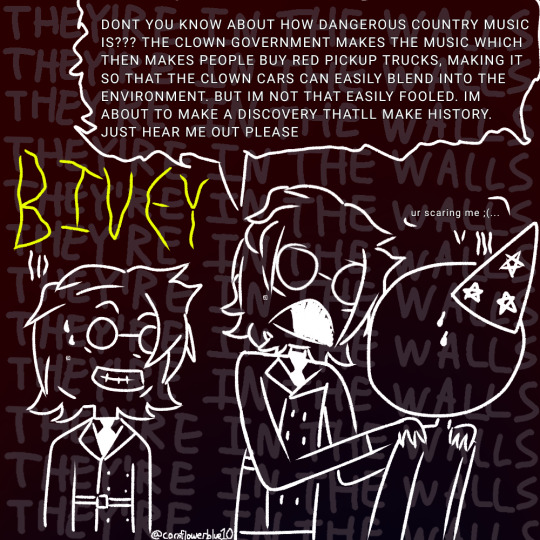
I really like how the pure white lineart contrasts with the dark-valued background. The phrase, "THEY ARE IN THE WALLS", repeats over and over again in the background, referencing Bive's paranoia. What she's saying to Poob is actually canon compliant because it's referencing one of their dialogues with Split. I could've done better with her mouth when she's yelling at Poob and her arms look a bit wonky, but as you're going to see later on, this is a really good piece of art
Warning that you are going to witness some old and bad drawings that I actually made 😬
Starting off with my first ever drawing on ibispaintx, the app where I draw all my works ⬇️

Where do I even start with this? The hands are terribly drawn, there's a failed attempt at foreshortening with the legs, the blue of the pants is too similar to the blue of the ledge that he is sitting one, the feet look weird, the lineart is scraggly and the proportions are not good. For my first piece, it really is something to look at... (Derogatory)

I was working on a self sona named Axo. Maybe I should actually make a self sona with the same name since I like the name a lot.
The proportions are bad, the feet look weird, the handwriting is unreadable, and once again the lineart is scraggly. It took a long time for me to start using a brush that wasn't the digital brush >_<

The proportions are okay but still amateur. The values of the colors are too similar and they don't compliment, the hand looks like a failed science experiment, lineart is scraggly, back ground is boring and ugly, and overall it's bad.
- - - - - - -
On January 1st, 2024, I made the best decision of my life and made a Tumblr account. I remember searching up fanart of The Amazing Digital Circus and started a month and a half long hyperfixation on Tadc (nowadays my fixation is the Roblox game, Regretevator.) I found two fan accounts, @forbiddenchildau-tadcau and @askganglesthebagels . I made fanart for these accounts and now I'm going to showcase them.
I want to preface that this is not meant to be an insult to the creator of these accounts. The ask blog has some very funny moments and the AU explores some very dark themes and overall is very angsty and cool. Again, no offense to the creator, only my past art.
Gangle in a suit

This was my first piece of tadc fanart, and it was for the ask blog.
Some things I like: Gangle's in a suit (everyone looks good in a suit!), I used a watermark for the first time, the pose isn't bad. Overall it's wholesome and you can tell that effort when into it (effort goes into everything that I draw and post. It's just that it's difficult to tell sometimes because the art is so bad. Especially with the Axo drawings...)
Some things I don't like: the neck for the drawing on the left is big and obnoxious, it's looks weird and unrealistic where the legs meet and the waist is badly drawn, the physics of the suit were not taken into account, and (repeat after me), the lineart is scraggly. Also the background is pure white. Nowadays, I make it so that my art wouldn't flash bang someone who would be using Tumblr on dark mode in a dim room. The watermark is also easy to get rid of.
First ever AU fanart

I remember that I spent majority of the time on this just drawing the fanchild, Asrani. (Again, no offense to the creator of Asrani. They know that the design is complicated).
I'm conflicted on how I drew Asrani. I paid close attention to the reference sheet, so it's very faithful to it's source material, but the complicated design limited how I could pose it at the time, making Asrani's pose very devoid of personality. The creator herself said that it's okay for people to simplify the design. I probably should've done that.
The background is boring and could've used more love and attention (like me), and the shading could've used better colors and attention (the darkest shadow is too blue and the shadows dont really make sense). The white text at the top is too thin and could be hard to really. Same goes for Asrani's dialogue, although that was intentional. Overall it's an improvement.
Poem fanart

I remember going all out for this piece. I even typed out a (mediocre) poem!
I have some good things to say about how I drew this. I love how I draw Gangle's pose, and the ribbon ribs are dense enough that it resembles a bean for a torso. Gangle's proportions are better and I made sure the values in the background compliment each other. I intentionally drew Asrani in the shadows because it fits with the AU concept (basically, in the AU, it's possible for a child to spawn from a couple in the circus, but romance and children are banned from the circus, so Gangle has to hide her child in order to keep it from being deleted.) Once again, I was very faithful to the reference sheet for the child and it's very detailed. I did a better job on the shadows. The creator of the AU really liked it!
Now for the criticisms: the arms on Gangle are wonky and the place where the ribbon neck transitions into the the torso looks very flat and blobby. Asrani does not have a single thought behind that blank stare and she is sitting on the ground like a Roblox avatar. The background leaves a lot to be desired and Asrani's tail just looks bad. The watermark can also easily be removed. Overall, it's more improvement.
- - - - - - -
After I got bored of tadc, I got into regretevator. I then started to ship a rare ship: Lampert x Poob (my logic was that Wallter and Mark were divorced so I had to ship Dr. Retro with Wallter (I got this from @cybrthrillz ) and Mannequin Mark with Pest. I also thought that Lampert x Infected, although cute and fun, wasn't optimal because Infected was sick and Lampert is a germophobe. Since I shipped Pest and Mark, that meant that Pest x Poob didn't work as well anymore. Basically, it was process of elimination.)
Lampert x Poob is such a rarepare that when I searched for it, I didn't find anything a first, so I made some fanart of the pair (eventually I found this post by @pengucrei )
First one ever

I was intentionally very simple with the drawing because I was testing the waters and didn't want to make a full on piece with a colorful background and all. I could've made the lineart more stable. Very basic drawing.
Debut piece

Then I debuted with this piece. I really like the colorful yet intentionally muted background and the drawing at the top is very cute, plus I love the hand drawn look of Lampert's face! I also made the watermark a little more difficult to remove.
The only bad things I made to say are that Poob's facial expressions could be done better. Also the way I drew the blocky bodies could've been done better (thinner/no lineart in the inside of each block). Overall it's cool! :)
Kissing!?!?!? 😱😱😱

Before I made this, I made some more (cringey) drawings of the couple similar to the first time I drew Lampert x Poob. However, this piece was my first time I drew kissing and so far is my most risque drawing I've posted.
I like what I did with the background, the color gradually leading your eyes toward the main attraction, and the grey lineart of the other doodles having just the right amount of contrast with the background. This was also the first time I've drawn a character that's three heads talls and it's a staple of how I draw.
My only critiques are that some parts are just cringe 😬. The part before they first mouth-kiss, Poob just looks dumb. Also the anatomy is a bit weird in some places (Poob's eyes being messed up on the first doodle and Lampert's eyes being too high up on the last doodle. Also the poses for the main piece are a little bit stiff and overall flat.
My verdict: a little cringey but really not bad! It's good!
- - - - - - -
Now why did I just roast the soul out of my past drawings? The reason is that looking at your past art can be a reminder of how far you've come along. Also it's good to take a step every once in a while and study on where some aspects can be done better. This doesn't mean "I suck at drawing". It means, "what can I do better on? If you read this, first of all thank you a lot for sticking around till the end of this long post. Also try looking and some past art to see how much you've grown as an artist. Also try to (respectfully) critique your own art and see what can be done better. Again, respectfully. If you wouldn't say it to someone else, then you should've think it to yourself. Be nice to you.
Please reblog this to spread this and maybe show your old art! Reblogging would make this post be seen by more people (likes don't do anything. It's best to like and reblog).
#cornflowerblueart#regretevator#regretevator fanart#digital art#regretevator poob#regretevator poob x lampert#partylamp#partylights#regretevator lampert#the amazing digital circus#tadc gangle#tadc au#old art#bad art#art critique#art criticism#art crime#made in ibis paint#tadc fanart#regretevator party noob#poob#lampert#party noob#regretevator party guest#party guest#lampert x poob#poob x lampert#lampert fanart#poob fanart#regretevator poob fanart
14 notes
·
View notes
Text
alright, so, big announcement that absolutely no-one saw coming I'm sure,
I won't be active on this blog anymore. why is that? I'd like to start over, in a way. my interests have somewhat shifted since I was last active here, and I need a new, fresh, more personal space to encourage those interests and my connection with them. I'll be moving to @cotidasa . very big emphasis on personal, I believe I'll be spamming my redundant thoughts A Copious Amount over there, so if you want to follow or check in, please feel free, but if not, I understand that too. you deserve to be informed.
-
that being said, this blog I'm announcing this on won't be deactivated, I think some of my art is memorable enough to keep up, so I'll be adding an "-archived" at the end of my username for obvious reasons. if I ever log back in to answer leftover asks or something, don't get false hope, @cotidasa is my new main blog. I'll be posting there about things I have to (or don't want to) do, maybe occasional doodles, reblogging shows and games I like, talking about aforementioned shows and games, brainstorming about translations WIPs and other things I can't think of at the moment.
-
as for updates. now here's the real kicker not even I have figured out yet. I have two linktrees. one of them is my personal-er one, with the same username of the blog (linktr.ee/cotidasa) I'm moving to. this one is frequently checked by me to see if everything is in order, sometimes I mess around with the display of the links, but it's always under monitoring and should be OK anytime you check it.
but I also have another one, with the same username of THIS blog (linktr.ee/stm.pnk). why is this? mainly cause of my pinterest and cause I don’t wanna be identified as a fanfic enjoyer (haha oops). regardless, this PROBABLY WILL BE subject to change. this specific linktree might get deleted entirely at some point and I’ll merge my accounts with my rebranded ones, who knows? stay posted for the /cotidasa linktree for my most recent activity. I genuinely wish I could find a better, more efficient way to word this paragraph, because rereading it I sound absolutely ridiculous, but this is the best I can do LMFAO so just stick around or reach out through my personal linktree socials if you got any questions, I'll be happy to answer
-
as for art. this one also falls into the vague category, same as previous paragraph, as I’m still not too sure myself what’s going to come of my drawings…
so this is 100% true: all art on this blog in my art tag is made by me. all art that’s been signed as “stm.pnk” by me is made by me. all art I will post on my destined blog under my creations tag is made by me.
what will be of my signature, watermarks… etc… that’s still unknown, sadly. I can’t seem to come to an optimal choice, at least not right now. again, stay posted, and refer back to the previous paragraph for the origins of art created by my hands. (that sounds cryptic. just go with it, ok? thanks chief)
-
final objective statement, to be entirely clear, nothing bad has happened. I just need a better way to enjoy my online time and I can't do that under the name stm-pnk anymore. this is true for other sites too, so don't be alarmed, it's not a tumblr only thing, this same rebrand has occurred cross-social-media, namely on instagram, it’s nothing personal. also, don’t cheer for this blog being active, if it may be. I might log in every once in a while to go through my (obnoxiously long) following to find blogs I want to re-follow on my new one.
also, I might not follow back any mutuals who decide to engage with my new blog, the sole reason that makes or breaks this is how RB heavy you are. again, nothing personal, I just want to curate my online time more personally and more for me so I can get the best enjoyment out of it.
-
and final emotional statement, thank you for everything you offered me during my stay here. you’ve been kind, you’ve sent fun asks, you’ve supported my creations, you cheered for me getting unflagged, you paid attention to me. I’m very grateful, I really am.
so, if you feel like it, see you over there! thanks! ♥️
#steam.txt#thank you everybody! I really do. this might look ridiculously long but everything I've written is relevant to me and I think you deserve-#-to know it too cause well obviously duh#this might not be that big of a deal but it kinda is to me tbh. and it's my blog. or well was my blog. sort of is? it's my archive#is it? I don't know man. it's an archive of an era of mine#my final message is. take care of yourself and mind yourself. be reasonable and do your best#alright I think that might cover it. idk maybe an edit or other two text posts might be imminent dude I DON'T KNOW it's almost 11pm#but I promise I've thought long and hard about this. if you care that is. LMFAO this is copiously long okay. thank you again#so that should be it I believe. see you there! :D
1 note
·
View note
Photo

[Image ID: Shown is a rough pixel art drawing of an anthro zombie raccoon character. They have bright purple fur and high rainbow pigtails. They are wearing various accessories, including a rainbow spiked collar, a rainbow spiked tail band, rainbow sleeves, rainbow chains, a large pink bow, some pink and blue hairclips and a studded belt. They are looking at the viewer. There a static/noise filter applied to the whole image. END ID]
Title: Z0MB1E RACC00N N0 CL1CKBA1T
Had alot alot of fun making this. :] The smiley's, stars and hearts are brushes I made X). Oh and I also made the static/noise texture! I wanted to create a old fuzzy image vibe but it’s also, like the watermark, meant to be obnoxious to nft fans/ai prompters! Two for the price of one!
Warning gigantic wall of text ahead.
Rambling: [about my irrational anxiety and ai prompted creations. I'm okay and please don't worry, k? I just wanted to mention alot of stuff that's been on my mind because lots of artists are probably also thinking stuff like this and might need encouragement. Their also may be typos and incoherentness, so if there is just let me know. probs will edit this later.]
Rambling [About anxiety] if you think that maybe some cheesy encouragement to make 'shit' art might do you some good.
Been going through the classic if I make bad art I am a bad person phase this year again and that combined with how busy I have been with studies and work I haven’t had time to work on improving my art so I have been telling myself that I just can’t make art so haven’t been making much this year honestly. [Again, I just have weird anxiety, please don’t worry k?] So, when making quick rough stuff like this, I feel alot more at peace with just creating stuff. I'll try to ride this 'you are allowed to make stuff that might be a bit or very shit' train for my sake for as long as I can. I feel alot more confident in making my rough paint 3d stuff, making a 'shit' voxel model, make something in 30 minutes in mspaint, draw something using highlighters and old lined exam pad.
Rambling [About 'ai 'art'] if you think that maybe some cheesy encouragement to keep going as an artist might do you some good.
I have been for awhile [and still am aiming for] my art skills getting to the point where I am able to make soft shaded anime paintings with amazing anatomy and super expressive faces and full detailed backgrounds, but with how AI Prompters have shown again how their are people [and big corps of course] that only care about the end product and could care less about human heart and soul, I have been thinking a lot about my relationship to the art I create and I think if you are self-conscious about your art not being good enough, or professional enough or reasonably feel mis-treated as an artist I think you should be kinder on yourself. That you should value the fact that you put whatever amount of skill and love for art you have into your art, whether you started a few seconds ago or decades ago. No matter if you think their are areas you really need to improve in or not. Wanting to improve or make grand things is wonderful and a good thing to strive for but like the whole point of art is just to connect with people, to express whats going on inside you, to analyze or interact with something you love like a video game, movie or book, to let your creativity fly and make your own thing, make a living off your passion by making paid art for people, or even just because you think it would be cool to make something! You, me and many other regular people that are artists and non-artists will continue to care about the soul behind art, about their being a person behind the art. We need to continue to care about human created art. If you are on fence about caring, I urge you to at least consider it. Not just but especially for the people that depend on it but also just for the sake about caring about such a base human thing that has been apart of our culture since basically since we started to exist!
I understand how it's hard lately to keep going as an artist and I am actively having to fight myself against discouraging 'I should just quit art' thoughts, because shit like Ai prompters getting hundreds of followers, selling ai 'art' commissions, training models off specific artists works [including recently decreased ones, mind you!] is very disheartening [Especially with it seeming like they have support of many big corps and sites, including da!] No one should be trying to tell you as an artist or lover of art to not be upset! You have very right to be! Especially if art is your livelihood! Especially if art is very something personal to you! Especially if you rightfully think people should just give a shit about art!
AI Art does suck AND it is actively harming artists work. Especially artists that depend on surviving on their work. If I have a chance of convincing you, someone, anyone that is on the fence or is extremely pro ai prompted creations, I might as well ask you to listen to artists and let them have at least a change to explain why and how ai prompted creations are wrecking the world of art and why artists are rightfully upset.
Please if you can support artists, support them, especially those in need. Doesn't need to just be financially, sharing and engaging with art you think is cool is something that matters as well! We are all just regular people that all are just trying to survive!
Done Rambling:
All of that negativity and positivity leads me to a thing I made spontaneously in 3 days: A very silly very short [2-3 minutes] twine game about the above zombie raccoon trying to escape a rave forest. I really enjoyed making the art for it! It's ‘shit’ and I absolutely love it!
Character[s]:
xX Arc Doom Glitter Xx [OC]
Have a good day/night further!
[MewMewMew~]
#Nameless Creates#xX Arc Doom Glitter Xx#Furry#FurryArt#Eyestrain#Eyestrain Tw#Tw Eyestrain#Tw_Eyestrain#Eyestrain_Tw#Clip Studio Paint#Ask To Tag
0 notes
Text
Below the cut is kinda a rant about art theft n all, sorry
One entire group of art I saw I instantly recognized as @illateyouricecreamlastnight some of your old ava (some of it being your bay au)stuff is there. Sorry to @ you but there's several pieces there that's your art. Not sure if this helps but if I see anyone's art that I know from the fandom on Tumblr, I'll reblog with an @ or pm them. Idk much about how redbubble works but please if possible on this website, report them for art theft. Not just for the people who got their art stolen, but to everything and out of the fandom. Art theft is never okay and they should know and face the consequences of it. It's the only way they'll learn WHY art theft shouldn't be done and how to make their own original art in the future. Again I only briefly scrolled through it, so to all the big ava/avm artists out there, please watermark your work, it's currently at risk. Watermarking means placing your @ or nickname on whatever piece of work you have, usually directly on it, but small and a significantly lowered opacity, or along the lines of the work, or all across the entire drawing. An example of a watermarked work is something like this, as long as your name is readable and doesn't block the drawing to an obnoxious amount, it should be good

I know y'all probably know what watermarking is and all but still don't see many people doing it, which isn't bad but their art is more vulnerable to being stolen

the person stealing all the artwork goes by KunNero on RedBubble
They've stolen over 60 pieces of art from the AVA fandom alone, and from looking at their profile, they've stolen art from other fandoms, too
I'd recommend checking their page to see if they stole your art
237 notes
·
View notes
Text
Hair Color Tutorial (PhotoShop)
So my friend @dreamsoffallingstars wanted to know how I color hair, since they don’t think they’re very good at it. (I think they are.) But here you go! It’s kind of long, so I put it under the cut, but I think I did pretty well and I hope this helps anyone who needs it!
Step One: Find your image.
Yeah, I know, we’re starting here. Bleh. But it’s really important that you get the right resolution for a picture, okay? So I’m just gonna make sure you get it.

When you search for your image, make sure you’re using the tools and that you’re searching for a fairly large image. Larger than 2MP is the best option, but sometimes doesn’t have what you’re looking for.

When you find the image you’re looking for, hold on - it might not be the biggest size you can find. Make sure you Search by image first.

This should pop up underneath the search bar of the new page. Click on All sizes, it’ll take you to another page with just that image.

Clicking on the first usually brings up the biggest one, but sometimes they’re of bad resolution and you have to click through. If it takes a second to load, chances are it’s nice and big. But wait! Don’t just click and drag.

Make sure you View image to get the highest resolution! It’ll open in a new tab.

You’ll need to right click and Save image as.... This will allow you to save to the desktop, or whatever work folder you’re using. Hooray! Now you have the best possible image to use for this.
Step Two: Prepare the image.
Okay, so you have it now. You need to get it into PS. But before you open a new canvas, hang on.

OPEN. Yes. I’m literally showing you how to open a document. Deal with it.

Now that you have it open, it’s best to crop it to whatever size you want. Just so it’s easier to work with.

I wanted to switch it into a more portrait-sized photo, so that’s what I did.

Now, duplicate your layer. You can do this by pressing Cmd-J or Ctrl-J.

On this layer, we’re going to adjust the levels (Cmd-L or Ctrl-L). If you don’t know how to do that, just bring the black and white arrows in closer to eachother with preview on. It’ll look right eventually.

This picture was a little oversaturated for my tastes, so I dulled it down just a little. You shouldn’t need to do that, but if you do, use Ctrl-U or Cmd-U.

Now, make a new layer. Easy.

Pick the color you want the hair to be. Don’t make it too bright, but don’t make it too dull either.

Sometimes googling the hex code of the color you want can work.

Websites often have lists with samples.

Now, once you have your color, select the paint bucket tool and fill the new layer.

Cool! It’s blue! We’re done now, right? Hahahaha no.

With the colored layer selected, change the layer style to “Color.” That will make it color the layer under it.

Pretty! But we don’t want the whole thing blue.

So we need to change this to... usually, about 50% opacity works. Might want to mess with it a little to get it to look natural, but not too much like the old hair color.

This still looks a little green to me, so I’m going to make it 75% opacity.

Much better. Now, we’re going to hide this layer because it’s obnoxious and gets in the way.

Now, grab your quick selection tool and get to work on the hair.

It doesn’t have to be absolutely perfect, but it should be pretty close, with no stray little ants.

Once that’s done, click Select and Mask up above. That’ll open the masking bridge.

Immediately, I always turn on the smart radius and crank up the edge detection.

That’ll make it look a bit wonky, so erase and add parts until it looks satisfactory to you. Remember any parts you just can’t get to look right.

Now, once you finish, it should look a lot better, right?

Now, with that selected, just add a layer mask to your color layer and turn it back on.

Blue! So now we’re done? Not quite. Zoom in.

Look at all the gross extra blue. DESGUSTANG. You’ll want to fix that.

Grab your brush, switch it to black, and turn down the flow and hardness. Touch it up where there’s too much blue or you can see the leftover hair color. It takes a bit of time, but it’s all in the details.

There, doesn’t that look lovely?

DONT FORGET TO SAVE AS PNG.

Tada! Blue boy! I hope this helped you Ally, and I hope it helps anyone else who needs it now or might need it in the future! Let me know if you want another tutorial!
One more thing: You might notice there’s a watermark on the photo I edited. Usually, I try to find ones without watermarks unless they look like they’ve been professionally taken by someone, or I’m just lazy. But don’t ever, ever ever EVER remove someone’s watermark, for any reason. On anything. I don’t care if you don’t think they have claim to it, I don’t care if they don’t have claim to it. Just don’t do it, man, even if it’s big and obnoxious. Thanks. <3
#photoshop#tutorial#photoshop tutorial#editing tutorial#editing#for a friend#artorsomeshitididat3amwhilebeingstalkedbyantisepticeye
44 notes
·
View notes
Text
@paddyfitz replied to your post “Photomanipping bits and bobs”
I guess watermarks is the big thing with me, especially if there are more than one and they would block the face. Is there anything you can do if you don't have an original clean copy?
I guess I should explain the “original clean copy” thing to people first, as I remember telling you about it privately, but I don’t remember talking about it in public, I don’t think. We’re referring to a thing where--if you’re lucky enough to find a different version of the photo (usually lower in res) that’s either not watermarked or has the watermark in a different place--you can just blow up the lower-res picture/scale it to match the bigger picture and slap it underneath the picture you’re trying to dewatermark. And then erase the watermarks so that the lower-res photo’s clean areas will show through from underneath--usually the quality difference isn’t noticeable if it’s just a narrow area. Let me illustrate it here, in addition to the other stuff I do:
So when you go to, say, Fotofinder, they originally display the images looking like this when you browse their site:

But when you click the little cloud and download the preview image, they give you an image with a watermark that looks like this:

The image with the C is 493x630 px. The image with the “Fotofinder” watermark is 626x800 px. So the bigger image is, obviously, what I want to clean up. So I blow the smaller image up to the bigger image’s size so they match, and then line them up on top of each other in Photoshop:

So, from here, you can see that I could just erase the Fotofinder logo, but then I’d still have to deal with a) the images being of slightly different contrasts, and I still have little bits of the C showing through.

Luckily, it looks like the lighter, less contrasty picture is, in fact, the exact same shade as the lightened area on the watermark! Mostly, anyway. Normally, something like this would necessitate for me to select the watermark and copypaste it as an entire new layer, the Contrast and Levels of which I’d fiddle with (I always use that technique with the Gettyimages bar, for instance--I cut out a copy of the bar, slap it on top of the original and then adjust *that* to match the rest of the image), but here, I just have to colour-match the darker areas. I just deselect the bits of the C out before fiddling with the Levels, like the bit over Reinhold’s Mickey Mouse glove and that bit in the middle of his belly, and keep the rest of the layer selected and apply the Levels fiddlage onto that, like so:
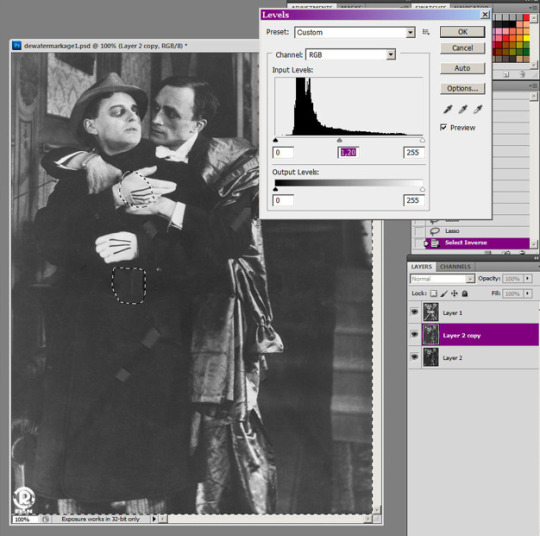
Note that I’ve created a spare, unedited copy of the lowest, poor-res layer at the very start of the project, just in case I’ll have to use elements of it later. I do this with manips all the time, making a spare copy of, say, a headshot before I do any drastic changes to its colouring, so I have several old spare Connie heads I can whip out without having to go back in History (and lose all the other edits I’ve made on the image, if I just want to fix something I fucked up with his nose when the rest of his face turned out fine). Also note that I’m not using an adjustment layer on this, but working on the layer itself (Image > Adjustments > Levels).
But! Buggeration! We’ve still got bits of the C left, but they’re too tiny for me to bother selecting and applying contrast fiddlage onto, and they’re all over areas that haven’t got anything really important going on. So I can go over them with a combination of the Spot Healing Brush Tool (the little band-aid thingy) and the Clone Stamp tool. With this one, I could do it with the Spot Healing Brush alone. Like so:

But my anal-retentive little eye spots two tiny bits in here that are still in need of fixing:

Namely, these two bits on Connie’s sparkly gay cloak. As anyone who’s ever tried to dewatermark anything knows, busy areas like these, especially ones with really clear lines or patterns (the more geometric and straight, the more infuriating--tweed is the worst) are the hardest to reconstruct. If I were *really* dedicated about this image, I would probably be copypasting these areas separately, too, making new layers of them, fixing the contrast and then erasing the bits from around them that don’t match.
But this is a quick one, and I’m lazy, so I’m just going to use a combination of the Clone Brush Tool and--and this is something you may have to resort to sometimes, with the peskiest watermarks--the Smudge Tool. So I take a tiny (5 px) brush and smudge... smudge... smudge...

This is the sort of painstaking, detailed, tiny little fiddly stuff you will sometimes have to resort to. And this is exactly the sort of thing that gives many manips their “paintedy” effect, because with tiny, fiddly detail like this, an airbrush or the Clone Stamp tool aren’t enough and you just have to paint it by hand. This is, IMHO, the best way to work with hair and, like here, with folds of fabric and other fiddly little places where using the Clone Brush would just result in a juddery, stair-like effect. (Also, *loud whisper* sometimes the reconstructed bits might look a bit different to the original, but if you keep it subtle, the chances are that nobody will notice.)
So, here. The final result. Adjusted a bit for contrast--note that this also swallows a number of flaws. Note that you can also use the Dodge, Burn and Sponge tools to deepen shadows or to brighten bits or to desaturate areas if needed.

But, of course, the more complex and obnoxious the watermark is, the crappier the end result will look because sometimes there just won’t be enough “clean” areas left to copy. Sometimes it’s just impossible, and I have given up on certain images, too. But a combination of these cut-out-and-mess-with-the-contrast fiddlages, Spot Healing Brush, Clone Brush and Smudge Tool techniques will go a long way if you’re persistent enough.
Hope this helps!
#photoshop#tutorials#photoshopping#dewatermarking#dewatermark#paddyfitz#i also have a trick for finding the lower-res images with a different watermark from alamy#but i'm not going to reveal those publicly (contact me privately if you need the trick guys)#because i'm worried enough that the image sites will see this post#and start slapping even more obnoxious watermarks onto their images#a la rex or mary evans#even when i have done the occasional graphic designer job#i have outright told them i don't want to use their sites because of their watermarking#because it's so OTT that it's impossible to make out detail in some of the pictures#so you can't really tell if the pic's right for your purposes even if you weren't a filthy thief#which they think all people registering on such sites are#it's humiliating the hoops they make you jump through#so of course that doesn't inspire me into having any more respect towards them#let alone forking out cash for them when sites like alamy make everything much easier#alamy's so nice i have ACTUALLY bought images from them like a good law-abiding citizen#because they don't make you sell your firstborn children to them to even SEE the images#but enough of that i hope this helps
23 notes
·
View notes
Text
How To Create Converting Social Media Graphics Part - III
Do you notice how visual social media has become these days? We are not just talking about the text updates. Everything you now see has an image, video or graphic associated with it. There is a reason why this is trending nowadays. Social Media Graphics has ability to grab attention like nothing else. Study has shown that our brain process visuals about sixty thousand faster than text. Remember the old saying “an image is worth more than a thousand words”. But what can you do when you are not a graphic designer? An average internet user finds it hard and time consuming to design basic images, for others, designing images is simply an impossible task.
The truth is that you need visuals. What should you do then? Should you hire a graphics designer? What if you don’t have enough money to afford it?
Don’t Panic Yet! We may have a solution for you. You are about to see yourself in a completely new world where design is a simple thing to do, it’s free and in some cases painlessly affordable and most importantly, it’s repeatable.
Are you ready to see it? Below is the 5 design hacks which will help you to make your social media content engaging and shareable.
Avoid using text so much
Hey! I know you love text (who doesn’t?). Heck, am even using text now to speak to you. However, one downside of text is that it can get overwhelming very quickly. The aim of using visuals instead of text is to allow shapes, colors and textures do the heavy lifting.
It does not matter whether you are posting to Facebook, Twitter, Pinterest or Google+, don’t use text to crowd out the images.
You can use text to reiterate the title of your blog post. By pinning the graphic to the top of your blog post, you will be able to give your readers a clue that they can be able to share your visuals on their social media pages. It is even more enticing since you have the title on the graphic.
Don’t shy away from adding social share hovers on top of your images either. You can use WordPress Image Hover Lite to do it easily
Make Use of High Quality Stock Images
You should be aware that the quality of graphics you post on social media platforms are a reflection of your brand itself. So what’s the reason for using stock images? We as humans have attractiveness bias – our attention are easily drawn to things that look nice and what is nice than a nicely-shot stock photography to enhance your content?
A good stock photography will not only draw your reader’s attention but it will also boost your brand’s professionalism and credibility. Only few people will trust a brand that does not give attention to the images they use on social media platforms. For most people, using awkward, grainy and cheesy images is a big turn-off, especially when the direct competitor is using stunning stock images.
Don’t overrule the idea of using stock images by thinking they are very expensive. There are a lot of high quality, beautiful stock images for almost every category imaginable you can get as low as .
These images are of high quality and you can use them for commercial purposes and most importantly, you can get them for free.
Now you know, you have no excuse to settle for those unapologetic images that gives your brand a bad name, more importantly, you no reason at all not to use images in our post.
Use a range of visual content
The most powerful way to engage fans on social media is with the use of visual content. However, you fans don’t need to be seeing the same images over and over again. You can solve this problem by creating a variety. Here are four strategies you can use to create varieties:
Quote graphics
Quote graphics enable your fans to easily connect with the message of your brand and not just your product.
People love seeing quote-graphics because they can easily relate to them. It gives them the motivation to share the inspiration with their friends. Try experimenting with strong and bold vs. minimalistic and light so as to create series of quote graphics that will appeal to your fans.
Infographics
Telling a story is one of the most compelling ways to grab the attention of your audience with your brand and infographics allows you to tell a story in a visually captivating way
When creating your own infographics, ensure that you designed it in such a way that it contains facts and figures which are organized in a logical way that the audience won’t have problem noticing. Use appealing colors to communicate directives and also make use of icons to tell your visual story.
Screenshots
Using screenshot to answer customer’s question on your social media page is one way to engage your audience while providing him with helpful service that he will appreciate. Use screenshots to give customers a sneak peek or something that you or your brand is working on. It makes the fan feel important since they think they are getting exclusive information.
You will also have more chances of getting your contents shared when you use screenshots to explain, exemplify or demonstrate something to your consumers. Visuals make it easier and very quick to understand contents.
Photography
Put your photography skills on display. It does not matter whether you are using Instagram or Twitter; you can make use of your own photos that you snapped to bring people into your world. There are probably millions of apps available in smartphones that you can use to take pictures and share them in a snap.
Photos without any doubt are super shareable. Visit any social media platform; people are constantly sharing millions of photos every day. So when you share one insightful, stunning snapshot that you took, they have huge chances of making rounds.
When creating lots of contents that you want to share on social media, you may probably need to use template in order to make the work easier and quick for you.
Tap into visual trends
Do you doubt that your visual content won’t look cool enough? Here is what I normally do: I take a look at other images shared by people on Pinterest. Pinterest is image sharing site and my favorite place to search for visual trends. It has everything visual, from infographics to quote cards. You can make use of Pinterest to know what type of graphics the audience can resonate with through the number of repins.
No need copying the images verbatim rather find out what exactly what appeals to you about the image and what all the images you like have in common.
Graphics can be impactful without being complicated. Keep it simple, it makes more sense that way. Make sure to remove any elements which are competing with your message on the graphics.
So know what type of visuals that is trending by using image networks like Pinterest to get ideas of trends you can use in creating your own trendy, attention grabbing and very shareable content is short time.
Brand your graphics
The reason for creating super shareable social media visuals is to bring people back to your website. However, it is so unfortunate that some people failed to make their image traceable. It’s bad to find an informative graphic that grabs your attention but you can’t find information that reveals the publisher so that you can know more.
Don’t make this kind of mistake.
Ensure that you always add a watermark to your graphics, no need to make it obnoxious, full color logo sticker. Show off your brand by adding a simple link to your website towards the bottom of your graphic.
Don’t forget to use templates. It doesn’t matter whether you are using infographics, quotes, photographs or other elements; ensure that you use templates to maintain consistency. Your followers can easily identify your work when you are using templates even without adding your name to your work.
For more details on our products and services, please feel free to visit us at growth hacking marketing agency, growth hacking consultant, growth hacking digital marketing, growth hacking agency & digital marketing consultant los angeles
0 notes
Text
Don’t Make This Kind Of Mistake
Ensure that you always add a watermark to your graphics, no need to make it obnoxious, full color logo sticker. Show off your brand by adding a simple link to your website towards the bottom of your graphic.
Don’t forget to use templates. It doesn’t matter whether you are using infographics, quotes, photographs or other elements; ensure that you use templates to maintain consistency. Your followers can easily identify your work when you are using templates even without adding your name to your work.
How To Create Converting Social Media Graphics
Do you notice how visual social media has become these days? We are not just talking about the text updates. Everything you now see has an image, video or graphic associated with it. There is a reason why this is trending nowadays. Social Media Graphics has ability to grab attention like nothing else. Study has shown that our brain process visuals about sixty thousand faster than text. Remember the old saying “an image is worth more than a thousand words”. But what can you do when you are not a graphic designer? An average internet user finds it hard and time consuming to design basic images, for others, designing images is simply an impossible task.
The truth is that you need visuals. What should you do then? Should you hire a graphics designer? What if you don’t have enough money to afford it?
Don’t Panic Yet! We may have a solution for you. You are about to see yourself in a completely new world where design is a simple thing to do, it’s free and in some cases painlessly affordable and most importantly, it’s repeatable.
Are you ready to see it? Below is the 5 design hacks which will help you to make your social media content engaging and shareable
Avoid Using Text So Much
Hey! I know you love text (who doesn’t?). Heck, am even using text now to speak to you. However, one downside of text is that it can get overwhelming very quickly. The aim of using visuals instead of text is to allow shapes, colors and textures do the heavy lifting.
It does not matter whether you are posting to Facebook, Twitter, Pinterest or Google+, don’t use text to crowd out the images.
You can use text to reiterate the title of your blog post. By pinning the graphic to the top of your blog post, you will be able to give your readers a clue that they can be able to share your visuals on their social media pages. It is even more enticing since you have the title on the graphic.
Don’t shy away from adding social share hovers on top of your images either. You can use WordPress Image Hover Lite to do it easily
Make Use of High Quality Stock Images
You should be aware that the quality of graphics you post on social media platforms are a reflection of your brand itself. So what’s the reason for using stock images? We as humans have attractiveness bias – our attention are easily drawn to things that look nice and what is nice than a nicely-shot stock photography to enhance your content?
A good stock photography will not only draw your reader’s attention but it will also boost your brand’s professionalism and credibility. Only few people will trust a brand that does not give attention to the images they use on social media platforms. For most people, using awkward, grainy and cheesy images is a big turn-off, especially when the direct competitor is using stunning stock images.
Don’t overrule the idea of using stock images by thinking they are very expensive. There are a lot of high quality, beautiful stock images for almost every category imaginable you can get as low as .
These images are of high quality and you can use them for commercial purposes and most importantly, you can get them for free.
Now you know, you have no excuse to settle for those unapologetic images that gives your brand a bad name, more importantly, you no reason at all not to use images in our post.
Use a range of visual content
The most powerful way to engage fans on social media is with the use of visual content. However, you fans don’t need to be seeing the same images over and over again. You can solve this problem by creating a variety. Here are four strategies you can use to create varieties:
Quote graphics
Quote graphics enable your fans to easily connect with the message of your brand and not just your product.
People love seeing quote-graphics because they can easily relate to them. It gives them the motivation to share the inspiration with their friends. Try experimenting with strong and bold vs. minimalistic and light so as to create series of quote graphics that will appeal to your fans.
Infographics
Telling a story is one of the most compelling ways to grab the attention of your audience with your brand and infographics allows you to tell a story in a visually captivating way
When creating your own infographics, ensure that you designed it in such a way that it contains facts and figures which are organized in a logical way that the audience won’t have problem noticing. Use appealing colors to communicate directives and also make use of icons to tell your visual story.
Screenshots
Using screenshot to answer customer’s question on your social media page is one way to engage your audience while providing him with helpful service that he will appreciate. Use screenshots to give customers a sneak peek or something that you or your brand is working on. It makes the fan feel important since they think they are getting exclusive information.
You will also have more chances of getting your contents shared when you use screenshots to explain, exemplify or demonstrate something to your consumers. Visuals make it easier and very quick to understand contents.
Photography
Put your photography skills on display. It does not matter whether you are using Instagram or Twitter; you can make use of your own photos that you snapped to bring people into your world. There are probably millions of apps available in smartphones that you can use to take pictures and share them in a snap.
Photos without any doubt are super shareable. Visit any social media platform; people are constantly sharing millions of photos every day. So when you share one insightful, stunning snapshot that you took, they have huge chances of making rounds.
When creating lots of contents that you want to share on social media, you may probably need to use template in order to make the work easier and quick for you.
Tap into visual trends
Do you doubt that your visual content won’t look cool enough? Here is what I normally do: I take a look at other images shared by people on Pinterest. Pinterest is image sharing site and my favorite place to search for visual trends. It has everything visual, from infographics to quote cards. You can make use of Pinterest to know what type of graphics the audience can resonate with through the number of repins.
No need copying the images verbatim rather find out what exactly what appeals to you about the image and what all the images you like have in common.
Graphics can be impactful without being complicated. Keep it simple, it makes more sense that way. Make sure to remove any elements which are competing with your message on the graphics.
So know what type of visuals that is trending by using image networks like Pinterest to get ideas of trends you can use in creating your own trendy, attention grabbing and very shareable content is short time.
Brand your graphics
The reason for creating super shareable social media visuals is to bring people back to your website. However, it is so unfortunate that some people failed to make their image traceable. It’s bad to find an informative graphic that grabs your attention but you can’t find information that reveals the publisher so that you can know more.
For more details on our products and services, please feel free to visit us at growth hacking marketing agency, growth hacking consultant, growth hacking digital marketing, growth hacking agency & digital marketing consultant los angeles
0 notes
Text
Tap Into Visual Trends
Do you doubt that your visual content won’t look cool enough? Here is what I normally do: I take a look at other images shared by people on Pinterest. Pinterest is image sharing site and my favorite place to search for visual trends. It has everything visual, from infographics to quote cards. You can make use of Pinterest to know what type of graphics the audience can resonate with through the number of repins.
No need copying the images verbatim rather find out what exactly what appeals to you about the image and what all the images you like have in common.
Graphics can be impactful without being complicated. Keep it simple, it makes more sense that way. Make sure to remove any elements which are competing with your message on the graphics.
So know what type of visuals that is trending by using image networks like Pinterest to get ideas of trends you can use in creating your own trendy, attention grabbing and very shareable content is short time.
How To Create Converting Social Media Graphics
Do you notice how visual social media has become these days? We are not just talking about the text updates. Everything you now see has an image, video or graphic associated with it. There is a reason why this is trending nowadays. Social Media Graphics has ability to grab attention like nothing else. Study has shown that our brain process visuals about sixty thousand faster than text. Remember the old saying “an image is worth more than a thousand words”. But what can you do when you are not a graphic designer? An average internet user finds it hard and time consuming to design basic images, for others, designing images is simply an impossible task.
The truth is that you need visuals. What should you do then? Should you hire a graphics designer? What if you don’t have enough money to afford it?
Don’t Panic Yet! We may have a solution for you. You are about to see yourself in a completely new world where design is a simple thing to do, it’s free and in some cases painlessly affordable and most importantly, it’s repeatable.
Are you ready to see it? Below is the 5 design hacks which will help you to make your social media content engaging and shareable
Avoid Using Text So Much
Hey! I know you love text (who doesn’t?). Heck, am even using text now to speak to you. However, one downside of text is that it can get overwhelming very quickly. The aim of using visuals instead of text is to allow shapes, colors and textures do the heavy lifting.
It does not matter whether you are posting to Facebook, Twitter, Pinterest or Google+, don’t use text to crowd out the images.
You can use text to reiterate the title of your blog post. By pinning the graphic to the top of your blog post, you will be able to give your readers a clue that they can be able to share your visuals on their social media pages. It is even more enticing since you have the title on the graphic.
Don’t shy away from adding social share hovers on top of your images either. You can use WordPress Image Hover Lite to do it easily
Make Use of High Quality Stock Images
You should be aware that the quality of graphics you post on social media platforms are a reflection of your brand itself. So what’s the reason for using stock images? We as humans have attractiveness bias – our attention are easily drawn to things that look nice and what is nice than a nicely-shot stock photography to enhance your content?
A good stock photography will not only draw your reader’s attention but it will also boost your brand’s professionalism and credibility. Only few people will trust a brand that does not give attention to the images they use on social media platforms. For most people, using awkward, grainy and cheesy images is a big turn-off, especially when the direct competitor is using stunning stock images.
Don’t overrule the idea of using stock images by thinking they are very expensive. There are a lot of high quality, beautiful stock images for almost every category imaginable you can get as low as .
These images are of high quality and you can use them for commercial purposes and most importantly, you can get them for free.
Now you know, you have no excuse to settle for those unapologetic images that gives your brand a bad name, more importantly, you no reason at all not to use images in our post.
Use a range of visual content
The most powerful way to engage fans on social media is with the use of visual content. However, you fans don’t need to be seeing the same images over and over again. You can solve this problem by creating a variety. Here are four strategies you can use to create varieties:
Quote graphics
Quote graphics enable your fans to easily connect with the message of your brand and not just your product.
People love seeing quote-graphics because they can easily relate to them. It gives them the motivation to share the inspiration with their friends. Try experimenting with strong and bold vs. minimalistic and light so as to create series of quote graphics that will appeal to your fans.
Infographics
Telling a story is one of the most compelling ways to grab the attention of your audience with your brand and infographics allows you to tell a story in a visually captivating way
When creating your own infographics, ensure that you designed it in such a way that it contains facts and figures which are organized in a logical way that the audience won’t have problem noticing. Use appealing colors to communicate directives and also make use of icons to tell your visual story.
Screenshots
Using screenshot to answer customer’s question on your social media page is one way to engage your audience while providing him with helpful service that he will appreciate. Use screenshots to give customers a sneak peek or something that you or your brand is working on. It makes the fan feel important since they think they are getting exclusive information.
You will also have more chances of getting your contents shared when you use screenshots to explain, exemplify or demonstrate something to your consumers. Visuals make it easier and very quick to understand contents.
Photography
Put your photography skills on display. It does not matter whether you are using Instagram or Twitter; you can make use of your own photos that you snapped to bring people into your world. There are probably millions of apps available in smartphones that you can use to take pictures and share them in a snap.
Photos without any doubt are super shareable. Visit any social media platform; people are constantly sharing millions of photos every day. So when you share one insightful, stunning snapshot that you took, they have huge chances of making rounds.
When creating lots of contents that you want to share on social media, you may probably need to use template in order to make the work easier and quick for you.
Brand your graphics
The reason for creating super shareable social media visuals is to bring people back to your website. However, it is so unfortunate that some people failed to make their image traceable. It’s bad to find an informative graphic that grabs your attention but you can’t find information that reveals the publisher so that you can know more.
Don’t make this kind of mistake.
Ensure that you always add a watermark to your graphics, no need to make it obnoxious, full color logo sticker. Show off your brand by adding a simple link to your website towards the bottom of your graphic.
Don’t forget to use templates. It doesn’t matter whether you are using infographics, quotes, photographs or other elements; ensure that you use templates to maintain consistency. Your followers can easily identify your work when you are using templates even without adding your name to your work.
For more details on our products and services, please feel free to visit us at growth hacking marketing agency, growth hacking consultant, growth hacking digital marketing, growth hacking agency & digital marketing consultant los angeles
#growth hacking marketing agency#growth hacking consultant#growth hacking digital marketing#growth hacking agency#digital marketing consultant los angeles
0 notes
Text
How To Create Converting Social Media Graphics Card
Do you notice how visual social media has become these days? We are not just talking about the text updates. Everything you now see has an image, video or graphic associated with it. There is a reason why this is trending nowadays. Social Media Graphics has ability to grab attention like nothing else. Study has shown that our brain process visuals about sixty thousand faster than text. Remember the old saying “an image is worth more than a thousand words”. But what can you do when you are not a graphic designer? An average internet user finds it hard and time consuming to design basic images, for others, designing images is simply an impossible task. The truth is that you need visuals. What should you do then? Should you hire a graphics designer? What if you don’t have enough money to afford it? Don’t Panic Yet! We may have a solution for you. You are about to see yourself in a completely new world where design is a simple thing to do, it’s free and in some cases painlessly affordable and most importantly, it’s repeatable. Are you ready to see it? Below is the 5 design hacks which will help you to make your social media content engaging and shareable. Avoid using text so much Hey! I know you love text (who doesn’t?). Heck, am even using text now to speak to you. However, one downside of text is that it can get overwhelming very quickly. The aim of using visuals instead of text is to allow shapes, colors and textures do the heavy lifting. It does not matter whether you are posting to Facebook, Twitter, Pinterest or Google+, don’t use text to crowd out the images. You can use text to reiterate the title of your blog post. By pinning the graphic to the top of your blog post, you will be able to give your readers a clue that they can be able to share your visuals on their social media pages. It is even more enticing since you have the title on the graphic. Don’t shy away from adding social share hovers on top of your images either. You can use WordPress Image Hover Lite to do it easily Make Use of High Quality Stock Images You should be aware that the quality of graphics you post on social media platforms are a reflection of your brand itself. So what’s the reason for using stock images? We as humans have attractiveness bias – our attention are easily drawn to things that look nice and what is nice than a nicely-shot stock photography to enhance your content? A good stock photography will not only draw your reader’s attention but it will also boost your brand’s professionalism and credibility. Only few people will trust a brand that does not give attention to the images they use on social media platforms. For most people, using awkward, grainy and cheesy images is a big turn-off, especially when the direct competitor is using stunning stock images. Don’t overrule the idea of using stock images by thinking they are very expensive. There are a lot of high quality, beautiful stock images for almost every category imaginable you can get as low as $1. Now you know, you have no excuse to settle for those unapologetic images that gives your brand a bad name, more importantly, you no reason at all not to use images in our post. Use a range of visual content The most powerful way to engage fans on social media is with the use of visual content. However, you fans don’t need to be seeing the same images over and over again. You can solve this problem by creating a variety. Here are four strategies you can use to create varieties: Quote graphics Quote graphics enable your fans to easily connect with the message of your brand and not just your product. People love seeing quote-graphics because they can easily relate to them. It gives them the motivation to share the inspiration with their friends. Try experimenting with strong and bold vs. minimalistic and light so as to create series of quote graphics that will appeal to your fans. Infographics Telling a story is one of the most compelling ways to grab the attention of your audience with your brand and infographics allows you to tell a story in a visually captivating way When creating your own infographics, ensure that you designed it in such a way that it contains facts and figures which are organized in a logical way that the audience won’t have problem noticing. Use appealing colors to communicate directives and also make use of icons to tell your visual story. Screenshots Using screenshot to answer customer’s question on your social media page is one way to engage your audience while providing him with helpful service that he will appreciate. Use screenshots to give customers a sneak peek or something that you or your brand is working on. It makes the fan feel important since they think they are getting exclusive information. You will also have more chances of getting your contents shared when you use screenshots to explain, exemplify or demonstrate something to your consumers. Visuals make it easier and very quick to understand contents. Photography Put your photography skills on display. It does not matter whether you are using Instagram or Twitter; you can make use of your own photos that you snapped to bring people into your world. There are probably millions of apps available in smartphones that you can use to take pictures and share them in a snap. Photos without any doubt are super shareable. Visit any social media platform; people are constantly sharing millions of photos every day. So when you share one insightful, stunning snapshot that you took, they have huge chances of making rounds. When creating lots of contents that you want to share on social media, you may probably need to use template in order to make the work easier and quick for you. Tap into visual trends Do you doubt that your visual content won’t look cool enough? Here is what I normally do: I take a look at other images shared by people on Pinterest. Pinterest is image sharing site and my favorite place to search for visual trends. It has everything visual, from infographics to quote cards. You can make use of Pinterest to know what type of graphics the audience can resonate with through the number of repins. No need copying the images verbatim rather find out what exactly what appeals to you about the image and what all the images you like have in common. Graphics can be impactful without being complicated. Keep it simple, it makes more sense that way. Make sure to remove any elements which are competing with your message on the graphics. So know what type of visuals that is trending by using image networks like Pinterest to get ideas of trends you can use in creating your own trendy, attention grabbing and very shareable content is short time. Brand your graphics The reason for creating super shareable social media visuals is to bring people back to your website. However, it is so unfortunate that some people failed to make their image traceable. It’s bad to find an informative graphic that grabs your attention but you can’t find information that reveals the publisher so that you can know more. Don’t make this kind of mistake. Ensure that you always add a watermark to your graphics, no need to make it obnoxious, full color logo sticker. Show off your brand by adding a simple link to your website towards the bottom of your graphic. Don’t forget to use templates. It doesn’t matter whether you are using infographics, quotes, photographs or other elements; ensure that you use templates to maintain consistency. Your followers can easily identify your work when you are using templates even without adding your name to your work. For more details on our products and services, please feel free to visit us at growth hacking marketing agency, growth hacking consultant, growth hacking digital marketing, growth hacking agency & digital marketing consultant los angeles
0 notes
Text
Make Use of High Quality Stock Images
You should be aware that the quality of graphics you post on social media platforms are a reflection of your brand itself. So what’s the reason for using stock images? We as humans have attractiveness bias – our attention are easily drawn to things that look nice and what is nice than a nicely-shot stock photography to enhance your content? A good stock photography will not only draw your reader’s attention but it will also boost your brand’s professionalism and credibility. Only few people will trust a brand that does not give attention to the images they use on social media platforms. For most people, using awkward, grainy and cheesy images is a big turn-off, especially when the direct competitor is using stunning stock images. Don’t overrule the idea of using stock images by thinking they are very expensive. There are a lot of high quality, beautiful stock images for almost every category imaginable you can get as low as $1. These images are of high quality and you can use them for commercial purposes and most importantly, you can get them for free. Now you know, you have no excuse to settle for those unapologetic images that gives your brand a bad name, more importantly, you no reason at all not to use images in our post. Use a range of visual content The most powerful way to engage fans on social media is with the use of visual content. However, you fans don’t need to be seeing the same images over and over again. You can solve this problem by creating a variety. Here are four strategies you can use to create varieties: Quote graphics Quote graphics enable your fans to easily connect with the message of your brand and not just your product. People love seeing quote-graphics because they can easily relate to them. It gives them the motivation to share the inspiration with their friends. Try experimenting with strong and bold vs. minimalistic and light so as to create series of quote graphics that will appeal to your fans. Infographics Telling a story is one of the most compelling ways to grab the attention of your audience with your brand and infographics allows you to tell a story in a visually captivating way When creating your own infographics, ensure that you designed it in such a way that it contains facts and figures which are organized in a logical way that the audience won’t have problem noticing. Use appealing colors to communicate directives and also make use of icons to tell your visual story. Screenshots Using screenshot to answer customer’s question on your social media page is one way to engage your audience while providing him with helpful service that he will appreciate. Use screenshots to give customers a sneak peek or something that you or your brand is working on. It makes the fan feel important since they think they are getting exclusive information. You will also have more chances of getting your contents shared when you use screenshots to explain, exemplify or demonstrate something to your consumers. Visuals make it easier and very quick to understand contents. Photography Put your photography skills on display. It does not matter whether you are using Instagram or Twitter; you can make use of your own photos that you snapped to bring people into your world. There are probably millions of apps available in smartphones that you can use to take pictures and share them in a snap. Photos without any doubt are super shareable. Visit any social media platform; people are constantly sharing millions of photos every day. So when you share one insightful, stunning snapshot that you took, they have huge chances of making rounds. When creating lots of contents that you want to share on social media, you may probably need to use template in order to make the work easier and quick for you. Tap into visual trends Do you doubt that your visual content won’t look cool enough? Here is what I normally do: I take a look at other images shared by people on Pinterest. Pinterest is image sharing site and my favorite place to search for visual trends. It has everything visual, from infographics to quote cards. You can make use of Pinterest to know what type of graphics the audience can resonate with through the number of repins. No need copying the images verbatim rather find out what exactly what appeals to you about the image and what all the images you like have in common. Graphics can be impactful without being complicated. Keep it simple, it makes more sense that way. Make sure to remove any elements which are competing with your message on the graphics. So know what type of visuals that is trending by using image networks like Pinterest to get ideas of trends you can use in creating your own trendy, attention grabbing and very shareable content is short time. Brand your graphics The reason for creating super shareable social media visuals is to bring people back to your website. However, it is so unfortunate that some people failed to make their image traceable. It’s bad to find an informative graphic that grabs your attention but you can’t find information that reveals the publisher so that you can know more. Don’t make this kind of mistake. Ensure that you always add a watermark to your graphics, no need to make it obnoxious, full color logo sticker. Show off your brand by adding a simple link to your website towards the bottom of your graphic. Don’t forget to use templates. It doesn’t matter whether you are using infographics, quotes, photographs or other elements; ensure that you use templates to maintain consistency. Your followers can easily identify your work when you are using templates even without adding your name to your work. How To Create Converting Social Media Graphics Do you notice how visual social media has become these days? We are not just talking about the text updates. Everything you now see has an image, video or graphic associated with it. There is a reason why this is trending nowadays. Social Media Graphics has ability to grab attention like nothing else. Study has shown that our brain process visuals about sixty thousand faster than text. Remember the old saying “an image is worth more than a thousand words”. But what can you do when you are not a graphic designer? An average internet user finds it hard and time consuming to design basic images, for others, designing images is simply an impossible task. The truth is that you need visuals. What should you do then? Should you hire a graphics designer? What if you don’t have enough money to afford it? Don���t Panic Yet! We may have a solution for you. You are about to see yourself in a completely new world where design is a simple thing to do, it’s free and in some cases painlessly affordable and most importantly, it’s repeatable. Are you ready to see it? Below is the 5 design hacks which will help you to make your social media content engaging and shareable. Avoid using text so much Hey! I know you love text (who doesn’t?). Heck, am even using text now to speak to you. However, one downside of text is that it can get overwhelming very quickly. The aim of using visuals instead of text is to allow shapes, colors and textures do the heavy lifting. It does not matter whether you are posting to Facebook, Twitter, Pinterest or Google+, don’t use text to crowd out the images. You can use text to reiterate the title of your blog post. By pinning the graphic to the top of your blog post, you will be able to give your readers a clue that they can be able to share your visuals on their social media pages. It is even more enticing since you have the title on the graphic. Don’t shy away from adding social share hovers on top of your images either. You can use WordPress Image Hover Lite to do it easily For more details on our products and services, please feel free to visit us at growth hacking marketing agency, growth hacking consultant, growth hacking digital marketing, growth hacking agency & digital marketing consultant los angeles
0 notes
Text
Avoid Using Text So Much
Hey! I know you love text (who doesn’t?). Heck, am even using text now to speak to you. However, one downside of text is that it can get overwhelming very quickly. The aim of using visuals instead of text is to allow shapes, colors and textures do the heavy lifting.
It does not matter whether you are posting to Facebook, Twitter, Pinterest or Google+, don’t use text to crowd out the images.
You can use text to reiterate the title of your blog post. By pinning the graphic to the top of your blog post, you will be able to give your readers a clue that they can be able to share your visuals on their social media pages. It is even more enticing since you have the title on the graphic.
Don’t shy away from adding social share hovers on top of your images either. You can use WordPress Image Hover Lite to do it easily
Make Use of High Quality Stock Images
You should be aware that the quality of graphics you post on social media platforms are a reflection of your brand itself. So what’s the reason for using stock images? We as humans have attractiveness bias – our attention are easily drawn to things that look nice and what is nice than a nicely-shot stock photography to enhance your content?
A good stock photography will not only draw your reader’s attention but it will also boost your brand’s professionalism and credibility. Only few people will trust a brand that does not give attention to the images they use on social media platforms. For most people, using awkward, grainy and cheesy images is a big turn-off, especially when the direct competitor is using stunning stock images.
Don’t overrule the idea of using stock images by thinking they are very expensive. There are a lot of high quality, beautiful stock images for almost every category imaginable you can get as low as $1.
These images are of high quality and you can use them for commercial purposes and most importantly, you can get them for free.
Now you know, you have no excuse to settle for those unapologetic images that gives your brand a bad name, more importantly, you no reason at all not to use images in our post.
Use a range of visual content
The most powerful way to engage fans on social media is with the use of visual content. However, you fans don’t need to be seeing the same images over and over again. You can solve this problem by creating a variety. Here are four strategies you can use to create varieties:
Quote graphics
Quote graphics enable your fans to easily connect with the message of your brand and not just your product.
People love seeing quote-graphics because they can easily relate to them. It gives them the motivation to share the inspiration with their friends. Try experimenting with strong and bold vs. minimalistic and light so as to create series of quote graphics that will appeal to your fans.
Infographics
Telling a story is one of the most compelling ways to grab the attention of your audience with your brand and infographics allows you to tell a story in a visually captivating way
When creating your own infographics, ensure that you designed it in such a way that it contains facts and figures which are organized in a logical way that the audience won’t have problem noticing. Use appealing colors to communicate directives and also make use of icons to tell your visual story.
Screenshots
Using screenshot to answer customer’s question on your social media page is one way to engage your audience while providing him with helpful service that he will appreciate. Use screenshots to give customers a sneak peek or something that you or your brand is working on. It makes the fan feel important since they think they are getting exclusive information.
You will also have more chances of getting your contents shared when you use screenshots to explain, exemplify or demonstrate something to your consumers. Visuals make it easier and very quick to understand contents.
Photography
Put your photography skills on display. It does not matter whether you are using Instagram or Twitter; you can make use of your own photos that you snapped to bring people into your world. There are probably millions of apps available in smartphones that you can use to take pictures and share them in a snap.
Photos without any doubt are super shareable. Visit any social media platform; people are constantly sharing millions of photos every day. So when you share one insightful, stunning snapshot that you took, they have huge chances of making rounds.
When creating lots of contents that you want to share on social media, you may probably need to use template in order to make the work easier and quick for you.
Tap into visual trends
Do you doubt that your visual content won’t look cool enough? Here is what I normally do: I take a look at other images shared by people on Pinterest. Pinterest is image sharing site and my favorite place to search for visual trends. It has everything visual, from infographics to quote cards. You can make use of Pinterest to know what type of graphics the audience can resonate with through the number of repins.
No need copying the images verbatim rather find out what exactly what appeals to you about the image and what all the images you like have in common.
Graphics can be impactful without being complicated. Keep it simple, it makes more sense that way. Make sure to remove any elements which are competing with your message on the graphics.
So know what type of visuals that is trending by using image networks like Pinterest to get ideas of trends you can use in creating your own trendy, attention grabbing and very shareable content is short time.
Brand your graphics
The reason for creating super shareable social media visuals is to bring people back to your website. However, it is so unfortunate that some people failed to make their image traceable. It’s bad to find an informative graphic that grabs your attention but you can’t find information that reveals the publisher so that you can know more.
Don’t make this kind of mistake.
Ensure that you always add a watermark to your graphics, no need to make it obnoxious, full color logo sticker. Show off your brand by adding a simple link to your website towards the bottom of your graphic.
Don’t forget to use templates. It doesn’t matter whether you are using infographics, quotes, photographs or other elements; ensure that you use templates to maintain consistency. Your followers can easily identify your work when you are using templates even without adding your name to your work.
How To Create Converting Social Media Graphics
Do you notice how visual social media has become these days? We are not just talking about the text updates. Everything you now see has an image, video or graphic associated with it. There is a reason why this is trending nowadays. Social Media Graphics has ability to grab attention like nothing else. Study has shown that our brain process visuals about sixty thousand faster than text. Remember the old saying “an image is worth more than a thousand words”. But what can you do when you are not a graphic designer? An average internet user finds it hard and time consuming to design basic images, for others, designing images is simply an impossible task.
The truth is that you need visuals. What should you do then? Should you hire a graphics designer? What if you don’t have enough money to afford it?
Don’t Panic Yet! We may have a solution for you. You are about to see yourself in a completely new world where design is a simple thing to do, it’s free and in some cases painlessly affordable and most importantly, it’s repeatable.
Are you ready to see it? Below is the 5 design hacks which will help you to make your social media content engaging and shareable.
For more details on our products and services, please feel free to visit us at growth hacking marketing agency, growth hacking consultant, growth hacking digital marketing, growth hacking agency & digital marketing consultant los angeles
0 notes
Text
How to create Converting Social Media Graphics
Do you notice how visual social media has become these days? We are not just talking about the text updates. Everything you now see has an image, video or graphic associated with it. There is a reason why this is trending nowadays. Social Media Graphics has ability to grab attention like nothing else. Study has shown that our brain process visuals about sixty thousand faster than text. Remember the old saying “an image is worth more than a thousand words”. But what can you do when you are not a graphic designer? An average internet user finds it hard and time consuming to design basic images, for others, designing images is simply an impossible task.
The truth is that you need visuals. What should you do then? Should you hire a graphics designer? What if you don’t have enough money to afford it?
Don’t Panic Yet! We may have a solution for you. You are about to see yourself in a completely new world where design is a simple thing to do, it’s free and in some cases painlessly affordable and most importantly, it’s repeatable.
Are you ready to see it? Below is the 5 design hacks which will help you to make your social media content engaging and shareable.
Avoid using text so much
Hey! I know you love text (who doesn’t?). Heck, am even using text now to speak to you. However, one downside of text is that it can get overwhelming very quickly. The aim of using visuals instead of text is to allow shapes, colors and textures do the heavy lifting.
It does not matter whether you are posting to Facebook, Twitter, Pinterest or Google+, don’t use text to crowd out the images.
You can use text to reiterate the title of your blog post. By pinning the graphic to the top of your blog post, you will be able to give your readers a clue that they can be able to share your visuals on their social media pages. It is even more enticing since you have the title on the graphic.
Don’t shy away from adding social share hovers on top of your images either. You can use WordPress Image Hover Lite to do it easily
Make Use of High Quality Stock Images
You should be aware that the quality of graphics you post on social media platforms are a reflection of your brand itself. So what’s the reason for using stock images? We as humans have attractiveness bias – our attention are easily drawn to things that look nice and what is nice than a nicely-shot stock photography to enhance your content?
A good stock photography will not only draw your reader’s attention but it will also boost your brand’s professionalism and credibility. Only few people will trust a brand that does not give attention to the images they use on social media platforms. For most people, using awkward, grainy and cheesy images is a big turn-off, especially when the direct competitor is using stunning stock images.
Don’t overrule the idea of using stock images by thinking they are very expensive. There are a lot of high quality, beautiful stock images for almost every category imaginable you can get as low as $1.
These images are of high quality and you can use them for commercial purposes and most importantly, you can get them for free.
Now you know, you have no excuse to settle for those unapologetic images that gives your brand a bad name, more importantly, you no reason at all not to use images in our post.
Use a range of visual content
The most powerful way to engage fans on social media is with the use of visual content. However, you fans don’t need to be seeing the same images over and over again. You can solve this problem by creating a variety. Here are four strategies you can use to create varieties:
Quote graphics
Quote graphics enable your fans to easily connect with the message of your brand and not just your product.
People love seeing quote-graphics because they can easily relate to them. It gives them the motivation to share the inspiration with their friends. Try experimenting with strong and bold vs. minimalistic and light so as to create series of quote graphics that will appeal to your fans.
Infographics
Telling a story is one of the most compelling ways to grab the attention of your audience with your brand and infographics allows you to tell a story in a visually captivating way
When creating your own infographics, ensure that you designed it in such a way that it contains facts and figures which are organized in a logical way that the audience won’t have problem noticing. Use appealing colors to communicate directives and also make use of icons to tell your visual story.
Screenshots
Using screenshot to answer customer’s question on your social media page is one way to engage your audience while providing him with helpful service that he will appreciate. Use screenshots to give customers a sneak peek or something that you or your brand is working on. It makes the fan feel important since they think they are getting exclusive information.
You will also have more chances of getting your contents shared when you use screenshots to explain, exemplify or demonstrate something to your consumers. Visuals make it easier and very quick to understand contents.
Photography
Put your photography skills on display. It does not matter whether you are using Instagram or Twitter; you can make use of your own photos that you snapped to bring people into your world. There are probably millions of apps available in smartphones that you can use to take pictures and share them in a snap.
Photos without any doubt are super shareable. Visit any social media platform; people are constantly sharing millions of photos every day. So when you share one insightful, stunning snapshot that you took, they have huge chances of making rounds.
When creating lots of contents that you want to share on social media, you may probably need to use template in order to make the work easier and quick for you.
Tap into visual trends
Do you doubt that your visual content won’t look cool enough? Here is what I normally do: I take a look at other images shared by people on Pinterest. Pinterest is image sharing site and my favorite place to search for visual trends. It has everything visual, from infographics to quote cards. You can make use of Pinterest to know what type of graphics the audience can resonate with through the number of repins.
No need copying the images verbatim rather find out what exactly what appeals to you about the image and what all the images you like have in common.
Graphics can be impactful without being complicated. Keep it simple, it makes more sense that way. Make sure to remove any elements which are competing with your message on the graphics.
So know what type of visuals that is trending by using image networks like Pinterest to get ideas of trends you can use in creating your own trendy, attention grabbing and very shareable content is short time.
Brand your graphics
The reason for creating super shareable social media visuals is to bring people back to your website. However, it is so unfortunate that some people failed to make their image traceable. It’s bad to find an informative graphic that grabs your attention but you can’t find information that reveals the publisher so that you can know more.
Don’t make this kind of mistake.
Ensure that you always add a watermark to your graphics, no need to make it obnoxious, full color logo sticker. Show off your brand by adding a simple link to your website towards the bottom of your graphic.
Don’t forget to use templates. It doesn’t matter whether you are using infographics, quotes, photographs or other elements; ensure that you use templates to maintain consistency. Your followers can easily identify your work when you are using templates even without adding your name to your work.
For more details on our products and services, please feel free to visit us at growth hacking marketing agency, growth hacking consultant, growth hacking digital marketing, growth hacking agency & digital marketing consultant los angeles
#growth hacking marketing agency#growth hacking consultant#growth hacking digital marketing#growth hacking agency#digital marketing consultant los angeles
0 notes
Text
Below the cut is kinda a rant about art theft n all, sorry
One entire group of art I saw I instantly recognized as @illateyouricecreamlastnight some of your old ava (some of it being your bay au)stuff is there. Sorry to @ you but there's several pieces there that's your art. Not sure if this helps but if I see anyone's art that I know from the fandom on Tumblr, I'll reblog with an @ or pm them. Idk much about how redbubble works but please if possible on this website, report them for art theft. Not just for the people who got their art stolen, but to everything and out of the fandom. Art theft is never okay and they should know and face the consequences of it. It's the only way they'll learn WHY art theft shouldn't be done and how to make their own original art in the future. Again I only briefly scrolled through it, so to all the big ava/avm artists out there, please watermark your work, it's currently at risk. Watermarking means placing your @ or nickname on whatever piece of work you have, usually directly on it, but small and a significantly lowered opacity, or along the lines of the work, or all across the entire drawing. An example of a watermarked work is something like this, as long as your name is readable and doesn't block the drawing to an obnoxious amount, it should be good

I know y'all probably know what watermarking is and all but still don't see many people doing it, which isn't bad but their art is more vulnerable to being stolen

the person stealing all the artwork goes by KunNero on RedBubble
They've stolen over 60 pieces of art from the AVA fandom alone, and from looking at their profile, they've stolen art from other fandoms, too
I'd recommend checking their page to see if they stole your art
237 notes
·
View notes