#i will say though the switch port is worse graphically than the pc one
Text
started playing through crisis core reunion again lately. ive been putting it off because i knew itd make me obsessed with ff7 again. newsflash its already happening
#i dont prefer zacks new va in eng so ive been playing in jp#but overall its pretty solid on the switch i dont have many issues with it#i will say though the switch port is worse graphically than the pc one#ive never been one to care much about graphics though so its not bothering me badly
1 note
·
View note
Text
Quick Review of Sega Genesis Classics
So a massive collection of Genesis games came out a few months go. So I want to give a brief take on all the games of this collection. Brace yourself, we’re in for a long haul.
Alex Kidd in Enchanted Castle:
I grew up playing this game, but I have to say, it has not aged well. Its not as good as Alex Kidd in Miracle World. It has its charm with the items, but the actual platfrming and attacking is a bit wonky. I wont say its bad, but there better games in this collection (2.5/5)
Alien Soldier
I...haven’t played this game yet.....so, no grade
Alien Storm
Another port of an arcade game. This port sadly lost some of the content from the Arcade version, but i still dig it as a quick little arcade port. I like the changes in the game play (switching from a general beat-em up to a FPS gallery, to a side scrolling shooter). Its a bit short, and can be a bit challenging, but honestly, its pretty decent.
3/5
Altered Beast
Oh Altered Beast....so infamous. This was a pack in release title for the genesis, and it definitely shows. Very short, barely any replay value. I still like it...in a cheesy sort of way. You can beat it in like 15 minutes if you know what you’re doing.
2/5
Beyond Oasis
This is a pretty good action/adventure game that has some nice gameplay similar to Streets of Rage. Also, Yuzo Koshiro does the music...but IMO its not his best word. Definitely a fun title.
4/5
Bio-Hazard Battle
Haven’t played this yet either...
Columns
A challenging puzzle game that is once again an arcade port. It is pretty basic though with only a few variations of game modes, and no “Vs. Computer” option. Not to say its bad, but its very bare bones.
3/5
Columns III
Having a Vs. Computer mode for this game was a great idea...in practice. Playing it is very slow paced and matches can take a long time. It does have up to 5 players which is cool...but im not sure if thats even possible now. None-the-less, too little too late.
2/5
Comix Zone.
Now we get onto the heavy hitters. This is a creative action game where you’re literally playing through a comic book. Its brutally hard though, but rewarding. IF you can get past the difficulty curve, you’re in for a good time
4/5
Crack Down
Shoot enemies, stop bombs. Rinse, repeat. Another arcade port. Its a bit ambitious for its time, but a bit too repetitive at times. Not bad, not good IMO.
2/5
Decap Attack
A unique platformer that sadly got Americanized with its localization. Instead of a cutesy platformer, you get this horror themed game. I never quite got into it, but honestly its not abad game. Its probably just the theme that I never liked. If you can get past that, you will find a decently unique platformer.
3/5
Dr. Robotnik’s Mean Bean Machine
The game that introduced me to Puyo Puyo. I love Puyo Puyo. This game however is frustrating because of its difficulty. A shame considering that Puyo Puyo is a fun series. Considering that there are multiple puyo puyo games other places (Puyo Puyo Tetris comes to mind) I can only recommend this one mildly.
3/5
Dynamite Heady
Another creative platformer. This game is challenging, but its also very fun and has catchy music. This one gets a high recommendation because of its uniqueness.
4/5
ESWAT: City Under Siege
Rather than porting the Rolling Thunder like arcade game, we get an original game thats a platformer. Its not bad, but it can get pretty hard at times. You have to utilize the weapons that you have to effectively beat it. Challenging, a bit short, but still worth playing IMO.
3.5/5
Fatal Labyrinth
An often overlooked Rogue-Like RPG that can be unintentionally hilarious at times. Its simple, a bit difficult, but imo fun. Be prepared to die...alot!
3/5
Flicky
Another arcade port...a cutesy one at that. Simple, harmless, and not much else to be said about it.
3/5
Gain Ground
Hey, another arcade port. One thats pretty unique too. You have to be strategic with how you are going to go through each level with your characters. Not too bad to be honest.
3/5
Galaxy Force II
I love this game...in the arcade (or on 3DS). On genesis however...not so much. This is a very bad port that waters down everything from the speed, the graphics, and the music. If anything play it on 3DS and skip this one.
1/5
Golden Axe
An arcade port that actually ADDs to the game with a few extra levels. Its a decent port, but having that extra stuff makes it a bit better IMO.
4/5
Golden Axe II
More of the same, but with a few better graphics and music. While the arcade was reveling in the awesomeness that was Golden Axe: The Revenge of Death Adder, we sadly got this game that couldn’t measure up to it.
3/5
Golden Axe III
Add more characters, and change the formula. Good way to try keep the formula fresh...at least on paper. But in practice, it was bland, ugly, and just not good.
1/5
Gunstar Heroes
This could be said as Sega’s answer to Contra, and it definitely shows. In your face action, fast paced greatness. Its challenging, but rewarding, and definitely one of the best games in the collection.
5/5
Kid Chameleon
This game is very divisive. Its an interesting platformer that has alot of secrets traps, and frustration. Its long (unless you know what you’re doing). Some like it, some dont. Im one of the few that like it and its brutality, but I can understand why people dont like it.
3/5
Landstalker
Climax made this game, and you can tell because it has alot of the things that make it like Shining Force. And so far, I dig it. No grade yet.
Light Crusader
Haven’t played it yet
Phantasy Star II
This game...hasn’t aged well. I really like it. I think it has a great story, but has not aged well. Somewhat grindy at parts, and the third act can be very slow. If you can get past these parts, its a great JRPG. But mileage may vary.
*notice: If playing on PC, try to find a modernization patch through the steamworkshop that’ll fix those issues*
3/5
Phantasy Star III: Generations of Doom
Great on paper with the generation system that essentially makes possible multiple endings, but everything else is bland and confusing. The weakest of the series none-the-less.
2/5
Phantasy Star IV: The End of the Millenium
HOLY CRAP, without question one of the best RPGs on Genesis. This game would fully be appreciated if you played PS, and PSII, but even so, its a great game with an excellent story, great music. The total package...and considering how much this game cost on Genesis (up to $100!) you’re getting a great deal.
5/5
The Revenge of Shinobi
IMO, one of the original killer apps for Genesis. Great action, excellent Yuzo Koshiro soundtrack, and overall great package. Some of the controls are a bit stiff, but overall well worth it.
4/5
Ristar
Another unique platformer that I feel kinda got forgotten about. Its very creative, and has alot of fun moments. A bit slower than something like Sonic, but still very fun.
4/5
Shadow Dancer: The Secret of Shinobi
Not a direct sequel to Revenge of Shinobi, but more of a side story. Plays more arcadey like classic Shinobi. One hit and your dead. Might be a bit of a turn off, but the challenge is balanced. Not as good as Revenge, but still good IMO.
4/5
Shining Force
If Phantasy Star filled the traditional RPG niche for Genesis, then Shining Force filled in the strategy RPG niche, and it did it darn well. Simple strategic gameplay, but still deep enough strategy to be challenging. A great start for a series that sadly has gone by the wayside.
4/5
Shining Force II
More of the same with Shining Force one, but in my opinion a bit more balanced and better. If you enjoyed the game above, you’ll enjoy this one even more.
5/5
Shining in the Darkness
Another traditional JRPG on this collection. The plot is very simple and the gameplay is pretty basic for a dungeon crawler RPG, but the charm is there with the characters and the art of the game.
4/5
Shinobi III: Return of the Ninja Masters
The pinnacle of the Shinobi series. The gameplay is vastly improved from Revenge of Shinobi, adding in new moves, and stage variety (surfing on a jet board). The music rocks. Definitely one of the best games on the collection.
5/5
Sonic the Hedgehog
The game that started the Blue Blur craze is still one of the best. Laid the foundation for a (2D) series that made fans out of many people.
4/5
Sonic the Hedgehog 2
Took everything that made Sonic 1 great, and made it twenty times better. More levels, a new companion, and....a halfpipe bonus stage. YUCK. Regardless, a great sequel.
5/5
Sonic Spinball
More of an experimental phase for sonic. This game is decent, but frustrating and short. Not the best of the experimental phase, but you could do much worse.
3/5
Sonic 3D Blast
If this were the saturn version, I would have rated it higher (for the better bonus stages, graphics, and music) but sadly, you get the bland version in the collection. Its not a bad game, but is a bit boring taking away the speed from past games.
2/5
Space Harrier II
We didn’t get a proper port of Space Harrier on consoles until 32X, so instead we got this sequel, which isn’t as good as the first game, but IMO still has some memorable bosses. It runs a bit slower and is a bit short. Then again this was a launch title.
3/5
Streets of Rage
Sega’s answer to Final Fight with some kickin tunes by Yuzo Koshiro. This game started the series with some good gameplay, but definitely had some annoying enemies (I’m looking at you Mona and Lisa!). Still a good start to the series.
4/5
Streets of Rage 2
Taking everything that was great about the first game, and making it better. Though im sad they got rid of the car attacks. This game has smoother gameplay with some tweaked fighting engine.
5/5
Streets of Rage 3
IMO best game in the series...if you’re playing the Japanese version (which you can do, but untranslated). But if its the american version, its a good game thats frustratingly difficult because of its American restrictions and difficulty tweaking. Its sad because this game plays very well other than those issues.
3/5 (American), 5/5 (Japanese)
Super Thunder Blade
The infamous Super Thunder Blade. SLow, clunky, and with a second level that is infamous for being brutally hard. I have owned this game in the past (still do I believe), and believe it or not, its not the worst game ive played. Its not as bad as people make it out to be, but still not good.
2/5
Sword of Vermillion
UGH. A great soundtrack can’t help this slouch of a game. Slow paced, battle system thats confusing and bland, and just not a fun game overall.
1/5
ToeJam & Earl
This quirky game is a very fun co-op rogue-like game. Its simple to learn, but mastering it is crucial to going through the brutal upper levels. Its hilarious, fun, and definitely memorable.
4/5
ToeJam & Earl 2: Panic on Funkatron
Still haven’t had the chance to play this one yet...
Vectorman
For the time I thought this game had great graphics and fast paced gameplay. Its got a good challenge too. Its too bad we only got 2 games in this series, because I feel like a new game would be welcome. Nevertheless, I think this game is worth checking out.
4/5
Vectorman 2
More or less the same as Vectorman 1, but a bit more polished. So if you liked the first one, you’ll like this one.
4/5
Virtua Fighter 2
*breathes* I love Virtua Fighter 2. This is NOT Virtua Fighter 2. Why even port this game on Genesis. The hardware cant handle it. making a 3d fighter a 2D fighter is a bad idea. Furthermore, it doesn’t even have the 2 new characters, so why is this even VF2. Its more like VF1.5...and thats being generous. AVOID AT ALL COSTS!
0/5
Wonder Boy III: Dragon’s Lair
I have mixed feelings on this game. I feel like they tried to take classic wonder boy (SMS), and make it a side scrolling shooter. If you were expecting a true sequel to Wonder boy in Monster Land, you’d be disappointed. That being said, its not a bad game, but definitely a disappointment considering what we should have gotten (Dragon’s Trap)
2.5/5
Wonder Boy in Monster World
A true Gem of a Genesis game. Has a few issues with its attack structure, and its also been Americanized (Last Boss is unnecessarily harder because of a conveyer belt) but still one of the better games on Genesis. Sadly we didn’t get Monster World IV which is just as good, if not better, than this game.
4/5
*Note: The Wonder Boy games are oddly absent on the Switch version.
Notable Omissions:
Sonic 3 & Knuckles
From what I hear its because of the Michael Jackson music samples. Regardless, the omission of this game is a shame because its probably (IMO) the best in the series.
Ecco the Dolphin and Ecco 2: The Tides of Time
Another series that kinda went by the wayside, these games were kind of a staple of the Genesis. Challenging, yet very unique in gameplay and story. Just...leave Ecco Jr out of this.
Thats about it. If i can think of anymore stuff, I’ll add it onto this collection.
1 note
·
View note
Text
Studio Pixel Spotlight: Cave Story
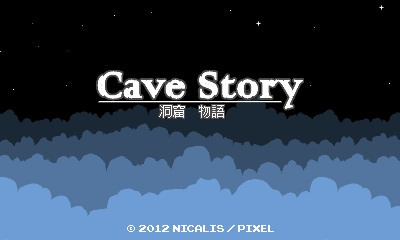
Original Release Date: December 20, 2004
Original Hardware: Windows PC
Chances are good that if you've only played one game in this spotlight, it's Cave Story. It's Daisuke "Pixel" Amaya's most famous and successful work, and it's been released on far more platforms than any of his other games. It has sold millions of copies, a fact made all the more impressive when you consider that the game in its most basic form has been available for free since the day it was released. It's also an important game, serving as a herald for the indie game boom that would follow in its wake. Its success not only won Pixel his financial independence, it also helped establish indie publisher Nicalis. Oh, and it's also a really terrific game. Any game that makes it this far on word of mouth would have to be, wouldn't it?
Of course, Pixel wouldn't have had any way of knowing just how big his little game would become as he toiled away on it for five long years. His previous games, Ikachan and Azarashi, hadn't garnered a lot of attention, after all. Still, he had a dream and refused to give up on it. As long as he could make something that would bring joy to someone else, that was good enough for him. So for a half-decade, Pixel went to his day job working on software for printers and came home to his personal project. There were false starts, ideas that never made it in, and items originally were meant to have purpose that ended up being vestigial. By the end of the process, Pixel was sure he would never make another game again. The game was finally completed as the year 2004 came to a close, and on December 20th, it was uploaded to Pixel's site. He didn't charge anything for his game, partly because he just wanted people to play it, and partly because he couldn't be bothered with the process of trying to collect money.

Before too long, the game caught the eye of a fan localization group called Aeon Genesis. They're one of the more respected romhacking groups around, with games like Shin Megami Tensei, Clock Tower, and Treasure of the Rudras under their collective belts. The group picked up Cave Story and did their thing with it, releasing the first English version of the game only a month after its Japanese release. By August of 2005 they had finished their final version, and the game had already begun to catch on in a surprisingly big way. With no AAA budget, marketing, or store presence, Cave Story had to rely purely on people enjoying it and spreading word of it around to their friends. That it became as big as it did at a time where social media consisted of MySpace and AOL Instant Messenger is a minor miracle.
Fans were soon porting the game around to just about anything that could handle it. A 2007 port to Sony's PlayStation Portable was one of the more popular non-emulator pieces of homebrew software for the system. For his part, Pixel had already moved on to making other games. He wasn't unaware of the popularity of his game, but if there's one word to describe Pixel, it's 'humble'. While there had been talk about bringing Cave Story to platforms like the Game Boy Advance, talk was all it was until he was approached by a man named Tyrone Rodriguez, a former editor at American gaming website IGN. In 2007, Rodriguez founded Nicalis, a small developer/publisher that targeted the burgeoning digital marketplaces on consoles. He convinced Pixel that the game would be a good fit for Nintendo's upcoming Wiiware service, and a partnership was formed that persists to this day.
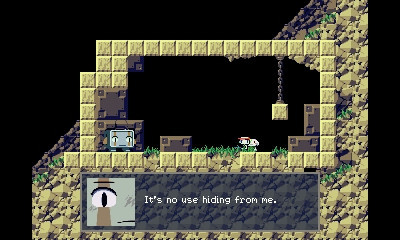
The Wiiware version from Nicalis wasn't just a straight port, however. Pixel and Nicalis felt that they should put their best foot forward with Cave Story and decided to touch up the game's presentation. They also wanted to add in some bonus content. After all, the game had been free up until this point. It might take some sweetening of the pot to convince players to pay. All of this work took time, and the Wiiware version of the game met with a few delays before it finally released in North America in March of 2010. A European release would follow several months later. Interestingly, this version of the game was never released in Japan. Pixel's home country would have to wait for the Nintendo DSiware version. That game launched in November of 2010 in North America, and came out almost exactly a year later in Japan. November 2011 also saw the PC release of Cave Story+, which was basically an enhanced version of the upgraded Wiiware port. This time, PC players would have to pay for the game if they wanted it. There were some gripes about that, but the game did just fine anyway.
That wasn't the only Cave Story action in November of 2011. That month also saw the release of Cave Story 3D on the Nintendo 3DS. As opposed to the enhanced but ultimately faithful ports of the game that had been released thus far, Cave Story 3D was a ground-up remake. All of the gorgeous pixel art was replaced with polygonal models, a change that didn't exactly go over well with a lot of players. This version of the game was also missing a lot of the extra content from the other versions of Cave Story, without much to make up for it. Truthfully, the most noteworthy thing about Cave Story 3D is that until the recent release of Cave Story+ for the Nintendo Switch, it was the only physical version of the game produced. It also features an appearance from Prinny, owing to the game being published by Disgaea creators NIS.

I played through Cave Story 3D earlier this year, and while it's certainly misguided in a lot of its changes, it's not terrible. You can tell it's coming from people who aren't accustomed to working with 3D graphics, however. Certain elements don't stand out as well from the backgrounds as they should, and everything just looks low-budget in a way that the original game ironically does not. The timing of the controls feels slightly off in places, too. I don't know if that's coming from any actual lag or is just a consequence of the dramatically different visual feedback, but it makes for a worse experience overall. If it's your only choice, the original game's quality still shines through well enough to give you a good time. I can't see how it could be your only choice, though, as the 3DS received its own native port of Cave Story for the Nintendo eShop less than a year later. I suppose it also has merit for die-hard fans just to see what a different version of Cave Story looks like, if nothing else.
As already mentioned, the latest release of the game is for the Nintendo Switch. I haven't played this version yet, so I can't speak to its quality. Since it's based on the Cave Story+ version of the game, I can't imagine that there's anything particularly wrong with it. Nicalis has quite a bit of experience with this title at this point, after all. The presentation seems to have been buffed up a little more, and a co-op mode will apparently be added to the game via a free update later this summer. The main draw here is that it comes in a lovely physical edition, complete with a NES-style manual, a mini soundtrack CD, a keychain, and other assorted goodies. For Cave Story fans, it's the first chance to own a real copy of the original game since it launched more than 12 years ago.

That's probably enough talking around the game, though. Let's talk about the game itself, because it really is a special one. Cave Story is a non-linear action-platformer in the vein of Metroid. You play as an amnesiac boy who wakes up in a cave. Once you've made your way out, you find yourself in a village of rabbit-like creatures called Mimiga. After a little looking around, you'll meet some of the antagonists of the game. Balrog and his sister Misery will be thorns in your side for most of the rest of the game, and you'll likely have your first fight with the former here. You don't have to, mind you. He'll ask if you really want to fight him, and you can say no. He'll just go away if you do. Either way, they'll take off with one of the villagers, setting the stage for you to finally leave the village.
While Cave Story plays out a lot like Metroid, it doesn't have a large, contiguous world. Instead, it's broken up into separate areas that you need to use transporters to travel between. Generally speaking, it's impossible to get to certain areas until the game wants you to reach them, so you can't sequence-break to the extent that you can in some games of this style. Nevertheless, there's plenty of exploration to be done. Items that increase your maximum life points and missile ammo are tucked away in various hiding spots, and there are plenty of secrets that have little point to them apart from being amusing. Outside of a couple of important areas, you usually don't need to backtrack to previous sections unless you missed something the first time. Most areas are also capped off with a boss battle, giving Cave Story more of an action-game feel than you might initially expect.

Taken in that context, the levels in Cave Story are really well-designed. Long enough to feel like an effort, but they never overstay their welcome. Even when the game presents you with a tedious fetch quest, you rarely have to track your feet over much of a distance. The worst instance of this is when Balrog's aunt asks you to find her five dogs. There's a particularly annoying stretch filled with enemies that you'll have to cross back and forth a few times. You'll also have to do a little backtracking if you want to get the game's best ending. Not that you're likely to stumble across that particular chain of feats without being told precisely what to do, mind you. Pixel set it up so that you would have to fight your gamer instincts four or five times without fail. Are you really going to let someone fall without checking on them? Search a boss room before talking to your friend? Not leave an injured but stable person to rest in a bed? It's kind of brilliant, in a slightly evil way.
It's part of what makes Cave Story so special, if you think about it. Pixel knows you. He sees you. He understands what you're going to try, for the most part, and makes sure something happens if you try it. One of the most frustrating things for me when I'm playing a game like Uncharted or Tomb Raider is when I climb, jump, or get myself to an out of the way location where it feels like there should be a treasure, only to find nothing. There should be a treasure here! That never happens in Cave Story. There's always something where you expect to find something. It might not have any point, but Pixel knew you would try it, and he left a little note of some kind for you.

I suppose one thing I could criticize is the difficulty curve. Cave Story is surprisingly easy on its default difficulty setting until the very end. Upon entering the Final Cave, the game takes a big step up and doesn't let up until it's over. It's not impossible or anything. If you can beat the average Mega Man X game, you can get through this. But it's a very noticeable incline for a game that is otherwise pretty gentle and smooth. The game does try hard to coach you, at least. You can power up your weapons by collecting experience dropped by enemies after they're killed. Taking hits will cost you some of your current weapon's experience in addition to taking away some life. Losing your maximum level on a weapon dramatically decreases its usefulness, so you'll really want to avoid getting hit. I'm not sure if this was deliberate or not, but this essentially teaches you to strive for perfection when everything else in the game allows for quite a few errors. Theoretically, you should be ready for the last sequence of events by the time they come. Theoretically.
Considering the fact that the game was made entirely by Pixel on his own, it's incredible that there aren't any serious weak points, though. The graphics have a retro look to them, sure, but they feel authentic rather than opportunistic. The music is absolutely incredible. That's the one thing you can always count on with Pixel's games. Even the mini-games will have at least one or two outstanding chiptune tracks. Cave Story is packed with them. Most versions of the game beyond the initial release also have a lot of extra modes and unlockable goodies to check out.

For example, you could always find Curly Brace's panties by going through a secret area in her house, but they never did anything in the original version. In later versions, that item unlocks Curly Story, which lets you play through the game with the main character and Curly's roles reversed. That's a really weird way to open up a new mode, but it is what it is, I suppose. The point is that even though the main game offers a respectable 5-6 hour playthrough, there are lots of reasons to revisit Cave Story. This game goes above and beyond what you would expect given, well, just about everything about its origins and circumstances.
Ultimately, Cave Story is a genuine work of heart, the kind that wears that on its sleeve proudly. This game exists for no other reason than the fact that its creator wanted it to exist. It wasn't made to make money, or even to be popular. It wasn't made to make Pixel famous, and he even kind of fought his fame for a while. That alone doesn't make it entirely unique. I know many independent developers who are essentially doing the same thing. With the utmost respect to their work, however, not many of them turn out games of this size, scope, and level of polish. Even Pixel himself has had a lot of trouble doing it again. Cave Story is one of those lightning-strike moments in gaming history. I'm not sure if I'd put it on exactly the same level as Super Metroid, its chief source of inspiration, but it's not far below. And just like that game, it's utterly timeless. You would think a game like this would mainly appeal to people who grew up in the 8-bit/16-bit era, but the game is apparently quite popular with kids, too. That bodes well for the game's long-term status in the gaming canon, I'd say.

The dark side of that kind of success is that a lot of people keep looking to Pixel to do it all again. I'd argue that his most recent game Kero Blaster finally fulfilled that request in the broad sense, but not everyone would agree with me on that. Perhaps we all just need to accept that if someone can turn out a game like Cave Story even once in their life, that's a real miracle. Pixel has made many other fun games, and I'm quite sure he'll make many more. But Cave Story is Cave Story, and like any true piece of personal expression, it's doubtful that its creator could replicate the feelings it evokes even if he wanted to. I'd much rather that Pixel do the thing he was doing to begin with when he created Cave Story: whatever he feels like making. I'm sure he's got a lot of great ideas in him that don't involve going back to the well.
In the meantime, I have little doubt that we will continue to see re-releases and enhanced versions of Cave Story for a long time to come. A game that began its life as freeware has seemingly only gained value over the years, and people seem to be quite content paying to have the game available on whatever their newest piece of hardware is. For a game whose story is essentially about trying to get home, it's funny that so many people, including myself, find themselves coming home to Cave Story again and again.

Previous: Ikachan & Azarashi
Next: Megane & Guxt
If you enjoyed reading this article and can’t wait to get more, consider subscribing to the Post Game Content Patreon. Just $1/month gets you early access to articles like this one, exclusive extra posts, and my undying thanks.
#studio pixel spotlight#studio pixel#gaming#retro#cave story#nicalis#nintendo 3ds#nintendo switch#nintendo ds#pc
1 note
·
View note
Text
The Rebel Collection on Nintendo Switch Is a Serviceable Eyesore
December 19, 2019 11:55 AM EST
Assassin’s Creed: The Rebel Collection for Nintendo Switch significantly undermines visuals for portability; there are better (and cheaper) options for Black Flag and Rogue.
The Assassin’s Creed series has relatively recently undergone a seismic shift in both what the game is and how it is played; both Origins and Odyssey have been game-changers in moving the gameplay goalposts from incremental annual improvements to more radical change. Yet, for gamers that have grown up with the series, there is something nostalgic about the checklist-era approach of the classic Ezio titles. And that includes some of the most cherished middle-children to the series: Assassin’s Creed IV: Black Flag and Rogue, both newly available on Nintendo Switch.
Yet, despite the acclaim these seafaring adventures have garnered from the fanbase over the past half-decade, both are pretty hard to recommend in 2019. Are both of these some top-quality Assassin’s Creed adventures? Absolutely. Do they hold up today? Without a doubt. Are the titles visually stunted and poorly optimized for Nintendo Switch? Yes–enough so that you should consider not grabbing the collection.
youtube
Before we dive into that, a quick overview of the titles–Assassin’s Creed: The Rebel Collection houses both Black Flag and Rogue, the two games that came at a significant intersection of our current gaming generation. We reviewed both games when they released, with both receiving and 8.0 out of 10 — feel free to check those for deep-dives of the individual titles.
During the launch of the newly-released PlayStation 4 and Xbox One, Ubisoft didn’t know where to play their cards and chose (like most major software releases in the time) to create a cross-generational title releasing simultaneously for PS3, PS4, Xbox 360, and Xbox One. A year later, with the PS4 and Xbox One bases firmly established, Ubisoft took on a new Herculean task: create two entirely different Assassin’s Creed games for both generations.
Though Assassin’s Creed: Unity for PS4 and Xbox One crashed and burned at launch in a mess of nightmarish bugs and glitches, the PS3 and Xbox 360-dedicated Assassin’s Creed: Rogue mainly flew under the radar. Lifting most of what made Black Flag phenomenal (sailing, shanties, and the like), the game remained a cult classic to the dedicated fanbase until recent years when Ubisoft remastered the game for current-gen systems.
In short, there is no question that these games are worth playing. At least one of them–Rogue–is likely criminally underplayed by even most fans of the franchise. But that doesn’t mean you have to play this on Nintendo Switch. And you shouldn’t… unless it is your only option.
While Assassin’s Creed IV: Black Flag and Assassin’s Creed: Rogue are both technically serviceable on the Nintendo Switch, the game is pretty visually repulsive. Every graphic-based buzzword is on display here: bad textures, missing frames, random pop-ins, graphic artifacts, mismatched lip-syncing. You name it, and The Rebel Collection’s got it.
“…you are better served as a consumer to pick up the titles separately on PC, PS4, or Xbox One — provided you have those consoles.”
Even worse: I’m not some self-professed graphics expert or a frame rate savant, and I (more than the average gamer) am more likely to overlook smaller inconsistencies in games if it doesn’t impact gameplay. However, two significant issues dog the Nintendo Switch versions of both Black Flag and Rogue. On the one hand, the series itself tends to aim for more realism in their art style; if we were talking about a cell-shaded series, noticeably pixelated textures might not be so much of an issue. In The Rebel Collection, it makes the screen tough to look at.
Following that, issues like the lip-syncing (or lack there-of) bring back some violent callbacks to Wii-era ports. You remember the ones–where developers were porting each and every technical marvel to the vastly-underpowered but commercially successful Nintendo console. Those games weren’t pretty and were occasionally barely functioning. And while I’m not suggesting developer and publisher Ubisoft is taking this same strategy with the Nintendo Switch, both Rogue and Black Flag are reaching the upper limits of the Switch’s capabilities.
Weirdly, the effects seem worse when you dock the Nintendo Switch for TV Mode. I can’t say if it is running worse, but more likely projected in 1080p on a big-screen TV, all the blemishes look more jarring. On the bright side, handheld-dedicated gamers (especially those with Nintendo Switch Lite) likely will get the best experience out of the bunch.
If you are reading this and thinking, “But Lou, why are you putting graphics over gameplay?” it’s a pretty simple answer: both titles are so readily available, and are cheaper, for systems that offer a better experience. A cursory look over at Amazon shows Black Flag and Rogue Remastered for $19 each, new. These prices aren’t even including digital sales where you can grab one of these regularly for as low as $4. Pretty bluntly, you are paying more to get a worse version of these games to take on the go.
“…I have to imagine there is a relatively small market for Nintendo Switch-only gamers that are faithful fans of Assassin’s Creed.”
On the other hand, I don’t think this should be the nail in the coffin for your decision making. If you are a Nintendo Switch-dedicated gamer with no other consoles, there is nothing wrong with these games. Except for frame drops, the mechanics port over smoothly, and the title is functionally the same as other current-gen consoles. There are more pros than cons, and you will leave the end credits with a smile on your face and ‘Fish in the Sea’ stuck in your head. But I have to imagine there is a relatively small market for Nintendo Switch-only gamers that are faithful fans of Assassin’s Creed.
Assassin’s Creed IV: Black Flag and Rogue are both great titles and deserve to share the stage with some of the more mainstream releases in the series. While the Nintendo Switch’s Assassin’s Creed: The Rebel Collection will offer the essential experience on each, you are better served as a consumer to pick up the titles separately on PC, PS4, or Xbox One — provided you have those consoles. Because it’s hard to appreciate the sprawling adventure in front of you when you keep getting distracted by janky waves and shadows.
This post contains affiliate links where DualShockers gets a small commission on sales. Any and all support helps keep DualShockers as a standalone, independent platform for less-mainstream opinions and news coverage.
December 19, 2019 11:55 AM EST
from EnterGamingXP https://entergamingxp.com/2019/12/the-rebel-collection-on-nintendo-switch-is-a-serviceable-eyesore/?utm_source=rss&utm_medium=rss&utm_campaign=the-rebel-collection-on-nintendo-switch-is-a-serviceable-eyesore
0 notes
Text
Surface Go Is Microsofts Big Bet on a Tiny-Computer Future
New Post has been published on https://computerguideto.com/must-see/surface-go-is-microsofts-big-bet-on-a-tiny-computer-future-2/
Surface Go Is Microsofts Big Bet on a Tiny-Computer Future
Panos Panay is the betting type. You can see the evidence in Microsoft's Building 37, where two $1 bills stick out from beneath a Surface tablet sitting on a shelf.
When I ask Panay about the dollars during a recent visit to Microsoft, he says it was a wager he made a few years back on a specific product. I ask if it was a bet on Surface RT, the very first Surface product Microsoft made, and he seems genuinely surprised. "I would have lost that bet, and I’m going to win this one," he says. "It’s about a product that’s in market right now." And that’s all he’ll volunteer.
Panay, Microsoft’s chief product officer, isn’t there to talk about the ghosts of Surface’s past, or even the present. Panay wants to talk about his next big bet in the Surface product lineup: the brand-new Surface Go. But to call it “big” would be a misnomer, because the Surface Go was designed to disappear.
Ian C. Bates
If you’ve followed the trajectory of the Surface product line, you might say that the Surface Go previously existed in some form, if not as a prototype then in sketches and leaks and rumors and in our own imaginations. But Panay insists that this new 2-in-1 device is not the offspring of anything else—not the Surface RT, not the Surface 3, and not the Surface Mini (which served as a kind of fever-dream notepad for Panay, but never shipped).
Instead, the new Surface Go is an attempt to bring most of the premium features of a $1,000 Surface Pro to something that’s both ultra-portable and more affordable.
Ian C. Bates
Like a Surface Pro, the Go is a “detachable”—a tablet that attaches to Microsoft’s alcantara Type Cover keyboard. It has the same magnesium enclosure; a bright, high-res touchscreen display that has a 3:2 aspect ratio and is bonded with Gorilla Glass; a kickstand in the back that extends to 165 degrees; support for Microsoft’s stylus pen, which attaches magnetically to the tablet; a Windows Hello face recognition camera, for bio-authentication; two front-facing speakers, an 8-megapixel rear camera; and on and on. It’s a veritable checklist of Surface Go’s external features.
But the Surface Go is tiny. It measures just 9.6 by 6.9 by .33 inches, with a 10-inch diagonal display. It also weighs 1.15 pounds. The first time I saw the Go, Natalia Urbanowicz, a product marketing manager at Microsoft, pulled the thing out of a 10-inch, leather, cross-body Knomo bag to show just how easily it can be tucked away. It's light enough to mistake for a notebook; the last time I felt that way about a computer was when Lenovo released the YogaBook back in 2016.
Ian C. Bates
The Go also happens to be the least expensive Surface ever. When it ships in early August, it will have a base price of $399. That’s for a configuration that includes 64 gigabytes of internal storage and 4 gigabytes of RAM, and ships with Windows 10 Home in S Mode (the S stands for “streamlined,” which means you can only download apps from the Windows Store). You’ll also have to shell out extra for a Type Cover keyboard and stylus pen.
From there, specs and prices creep up: A Surface Go with 256 gigabytes of storage, 8 gigabytes of RAM, and LTE will cost you more, though Microsoft hasn’t shared how much yet. All configurations have a microSD slot for additional storage too.
Surface Primers
Wired Staff
Which Microsoft Surface Should You Buy?
David Pierce
Microsoft Surface Book 2 Puts Desktop Brains in a Laptop Body
Brian Barrett
Microsoft Surface Studio's Gains Will Be Apple's Loss
Margaret Rhodes
The Story Behind the Surface Book's Crazy New Hinge
The Surface Go is not the first 10-inch Surface that Panay and his team have shipped. The original Surface had a 10.6-inch display. And in 2015, Microsoft released the 10.8-inch Surface 3. It started at $499, and ran a “real” version of Windows, not Windows RT. But it was also underpowered; and, Panay admits now, it had an inelegant charging mechanism.
“To this day I regret the charging port on Surface 3,” Panay says. “I’d convinced myself that this ubiquitous USB 2.0 connector was going to solve the thing people asked me for: Can I just charge it with the charger I already have? And what I learned is that people want a charger with the device, they want a very seamless charging experience…I know that seems small, but I don’t think I can overstate that every single little detail can be a major difference maker.”
Panay says there’s been clear demand for a successor to the Surface 3, which would, by definition, have been the Surface 4. But “that evolution wasn’t right,” he says. “That would be too close to the original Surface Pro, and that’s not what this product should be at all.” Instead, he’s been noodling something like the Surface Go—codenamed “Libra”—for the past three years.
The new Surface Go benefits from all those learnings. It has the same Surface Connect port as the Pro lineup, along with a USB-C 3.1 port for data transfers and backup charging. It’s supposed to get around nine hours of battery life. It also runs on an Intel Pentium Gold processor. This is not one of Intel’s top-of-the-line Core processors, but it’s still a significant jump up from the Cherry Trail Atom processor in the Surface 3.
Pete Kyriacou, general manager of program management for Surface, says Microsoft has worked closely with Intel to tune the processor for this particular form factor. “If you compare the graphics here to the Surface Pro 3 running on an i5 [chip], it’s 33 percent better; and if you compare it to the i7, it’s 20 percent better,” Kyriacou says. “So we’re talking about Pentium processing, but, it’s better from a graphics perspective than a Core processor was just three years ago.”
A lot about the new Surface has been “tuned”—not just the guts of the Go, but its software, too. “We tuned Office, we then tuned the Intel part, we tuned Windows, we made sure that, in portrait, it came to life,” Panay says. “We brought the Cortana [team] in to better design the Cortana box—we went after the details on what we think our customers need at 10 inches.”
There’s usually a tradeoff when you’re buying a computer this small. You get portability at the expense of space for apps and browser windows. The Surface Go has a built-in scaler that optimizes apps for a 10-inch screen, and Microsoft says that it’s working with third-parties to make sure certain apps run great. There’s only so much control, though, you have over software that’s not your own. I was reminded of this when I had a few minutes to use the Surface Go, went to download the Amazon Kindle app in the Windows Store, and couldn’t find it there.
Making the Surface smaller was no small feat, according to Ralf Groene, Microsoft’s longtime head of design. Groene walks me through part of Building 87 on Microsoft’s campus, where the design studio is housed and where Groene’s team of 60 are tasked with coming up with a steady stream of ideas for potential products.
Ralf Groene, Microsoft’s head of design.
Ian C. Bates
Behind a door that says “Absolutely No Tailgating”—a warning against letting someone in behind you, not a ban on barbecues and cornhole—a small multimedia team makes concept videos. “Before products get made, we have a vision, we have an idea, and we express it in a video,” Groene tells me. If the video is received well by top executives, they know they have a winner. “Since there’s usually a timeline on how long processors are good for, we try to build as many iterations as possible of a product within that timeline.”
Once the Surface Go got the go ahead, Groene’s job became that of a geometrist: How do you fit all this stuff into a 9.6-inch enclosure? Going with magnesium again was an easy choice; it’s up to 36 percent lighter than aluminum, Groene says, and Microsoft has already invested in the machinery needed to work with magnesium. Some of the angles of the Go’s body are softer—Groene calls these “curvatures and radii”—making it more comfortable to hold close for extended time periods, like if you’re reading or drawing.
By far the biggest challenge was the Go’s Type Cover keyboard. The factor that always stays the same is the human, Groene says, and that includes fingers. Shrink a keyboard too much in your quest to make a laptop thin and light, and you’ll inevitably get complaints from people that their fingers are cramped, or that they land on each key with an unsatisfying thud. (Or worse, that the keyboard is essentially broken.)
The Go’s keyboard is undoubtedly smaller than the one that attaches to the Surface Pro. But it still has a precision glass trackpad, and a key travel that Groene says is fractionally less than the key travel on the Pro.
Ian C. Bates
Most notably, the Go’s keyboard uses a scissor-switch mechanism that was designed to give, as Groene describes it, the right “force to fire.” Each key is also slightly dished, a decision that Microsoft made after watching hours of footage of people typing, captured with a high-speed camera. The keys are supposed to feel plush and good under your fingers and not at all like a tiny accessory keyboard. (I only used the keyboard on the Go for a brief period of time, so I can’t really say what it would be like to use the keyboard to, say, type of a story of this length.)
I mention to Groene that Apple has long held the stance that touchscreens aren’t right for PC’s, something that Apple’s software chief Craig Federighi underscored in a recent WIRED interview when he said that they’re “fatiguing.” And yet, Microsoft is pretty committed to touchscreen PCs. What does Microsoft’s research show about how people use touchscreen PCs?
Groene first points out that the Surface laptop is the only one in Microsoft’s product line that has a classic laptop form factor and a touchscreen; the others are detachables, or, there’s the giant Surface Studio PC. But, more to the point, he says, “By offering multiple ways to get things done doesn’t mean that we add things. It’s not like the Swiss army knife, where every tool you put in makes it bigger.”
Sure, if you sit there for eight hours holding your arm up, it will get tired, Groene acknowledges. But that’s not the way people are supposed to use these things. “It’s the same thing with the pen. ‘We don’t need the pen because we are born with ten styluses,’” Groene says, wiggling his fingers, making an oblique reference to a well-known Steve Jobs quote about styluses. “However, having the tool of a pen is awesome when you want to go sketch something.”
“We are trying to design products for people,” he says, “and we don’t try to dictate how people use our devices.”
Ian C. Bates
So who is this tiny Surface Go actually made for? It depends on who you ask at Microsoft, but the short answer seems to be: anybody and everybody.
Urbanowicz, the product marketing manager, says Go is about “reaching more audiences, and embracing the word ‘and’: I can be a mother, and an entrepreneurial badass; I can be a student, and a social justice warrior.” Kyriacou, when describing the Go’s cameras, says to “think about the front line worker in the field—a construction worker, architect, they can capture what they need to or even scan a document.” You can also dock the Go, Kyriacou points out, using the Surface Connect port, which makes it ideal for business travelers. Groene talks about reading, about drawing, about running software applications like Adobe Photoshop and Illustrator. Almost everyone talks about watching Hulu and Netflix on it.
Panos Panay initially has a philosophical answer to this. It’s his “dream,” he says, to just get Surface products to more people. “I mean, that’s not my ultimate dream. But there are these blurred lines of life and work that are happening, and if you collect all that, Go was an obvious step for us.”
The evening before Panay and I chatted, he went to the Bellevue Square shopping center with his son, and at one point, had to pull out his LTE-equipped Surface Go to address what he said was an urgent work issue. His son asked if it was a new product, and Panay, realizing the blunder of having the thing out in public, tucked the Go in his jacket. To him, that’s the perfect anecdote: The lines between work and family time were blurred, he had to do something quickly, and when he was done, he could make his computer disappear.
Panos Panay, Microsoft’s chief product officer.
Ian C. Bates
Panay’s team also has a lot more insight into how people are using Surface products than it did eight years ago, he says, when Surface was still just a concept being developed in a dark lab. To be sure, Microsoft has been making hardware for decades—keyboards, mice, web cameras, Xbox consoles. But when Microsoft made the decision to start making its own PCs (and ultimately, take more control over how its software ran on laptops), it was a new hardware category for the company. It was a chance to get consumers excited about Microsoft again, not just enterprise customers.
The first few years of Surface were rocky. The first one, known as Surface RT, seems to be something that Microsoft executives would rather forget about; I don’t see it anywhere in the product lineups that Microsoft’s PR team has laid out ahead of my visit. Its 2012 launch coincided with the rollout of Windows 8, which had an entirely new UI from the previous version of Windows. It ran on a 32-bit ARM architecture, which meant it ran a version of the operating system called Windows RT. Depending on who you ask, the Surface RT was either a terrible idea or ahead of its time. (Panay says it was visionary.) Microsoft ending up taking a massive write-down on it the following year.
Since then, Microsoft has rolled out a series of Surface products that, due to the company’s design ethos, a newer operating system, and plain old Moore’s Law, have only gotten better. In 2013 it introduced the Surface Pro line, which are still detachables, but are built to perform like a premium laptop and can cost anywhere from $799 to $2,600. There’s the Surface Book line; the Surface Book 2 starts at $1,199 and clocks in around 3.5 pounds, making it a serious commitment of a laptop. The Surface Studio is a gorgeous, $2,999, all-in-one desktop PC, aimed at creative types. The Surface Laptop is Microsoft’s answer to Apple’s MacBook Air. It starts at $799, and got largely positive reviews when it launched last year.
Even still, Microsoft’s Surface line has struggled to make a significant dent in the market for personal computing. HP and Lenovo dominate the broader PC market, while Apple leads in the tablet category (including both detachables and slate tablets).“From a shipment perspective, the entire Surface portfolio has been fairly soft,” says Linn Huang, an IDC research director who tracks devices and displays. “It was growing tremendously, and then the iPad Pro launched and Surface shipments have either been negative, year-over-year, for the past several quarters, or flat.”
Microsoft has new competition to worry about, too: Google’s inexpensive Chromebooks, which in a short amount of time have taken over a large share of the education market.
“Do I think about Chromebooks? Absolutely,” Panay says, when I ask him about them. “Do I think about iPads? Absolutely. I use multiple devices. It’s exhausting. But this product is meant to bring you a full app suite.” Panay is highlighting one of the drawbacks of lightweight Chromebooks: Their lack of local storage. Meanwhile, he says, Surfaces are designed to let people be productive both locally on the device, and in the cloud when they need to work in the cloud.
And, while Panay says he’s keeping an eye on Chromebooks, he insists that Microsoft didn’t build Go to compete with Chromebooks. That said, Surface Go will have a school-specific software option: IT administrators for schools can choose whether they want a batch of Go’s imaged with Windows 10 Pro Education, or Windows 10 S mode-enabled.
Panay wouldn’t comment on Microsoft’s plans for the future beyond Surface Go, although there have long been rumors of a possible Microsoft handheld device, codenamed Andromeda. If the Surface Go is something of a return to a smaller, 10-inch detachable, then a pocketable device that folds in half, one that could potentially run on an ARM processor, would be something of a return to mobile for Microsoft. Qualcomm has also been making mobile chips that are designed to compete directly with Intel’s Core processors for PCs.
For now, though, Panay is throwing all his chips behind the Surface Go, and making a big bet that this little device is the one that will make the masses fall in love with Surface. He tends to chalk up past Surface products, even the ones that didn’t do well, as simply before their time. Now, with the Go, he says, “it’s time.”
More Great WIRED Stories
How to see everything your apps are allowed to do
An astronomer explains black holes at 5 levels of difficulty
Primo meal-prep gear for the campsite gourmet
PHOTO ESSAY: America through the lens of an immigrant
How the startup mentality failed kids in San Francisco
Looking for more? Sign up for our daily newsletter and never miss our latest and greatest stories
Related Video
Gadgets
Microsoft's Surface Studio Is All Beauty and a Little Bit of Brains
David Pierce reviews the new all-in-one PC from Microsoft. It's a joy to use, especially if you like drawing with a pen on a massive touchscreen.
Read more: http://www.wired.com/
0 notes
Text
My Experience with Apple as a Photographer and Creative Professional…
Disclaimer
Okay. Before I get started, let me say that I feel like the most unlucky person when it comes to electronics and major purchases. But, even with my bad luck, perhaps you will find this experience odd and worth sharing. What you are about to read is not doctored or manipulated to get more views, it’s simply my experience this past year with Apple products.
In the past, I respected and held Apple in high regard. However, I am by no means a “fanboy” of anything. I will use whatever it takes to get the job done, and I will tell you the pros and the cons of the tools I use. This is not a sponsored article, nor would Apple pay me to write this. They’d probably pay me not to. But that’s exactly why I feel it is important to share my experience using the new iMac Pro, MacBook Pro, and iPhone X. Here is a quick video that sums up my troubles:
youtube
Born Of PC
I was always a fan of Apple’s iPhone and iPad, but up until a year ago, I was by and large a PC user. Almost my entire world belonged in PC. It’s what I’d known since my teenage years, dividing my time between building my own computers, programming, and working at CompUSA (I really loved that job). I really loved PC for all the typical reasons. They are generally cheaper with plenty of DIY options for upgrades and more. Outside of that reason, I wasn’t particularly married to either side of the PC vs. Apple fence.
Over the years, I found myself having less and less time to build, modify and troubleshoot my own rigs. On top of that, Apple was consistently providing more reasons that made it possible to justify switching ecosystems. I loved their software to hardware integrations and the performance of Apple operating systems. A seamless experience between mobile and desktop seemed wonderful. On top of that, there was the App Store. However, what I appreciated most was the fact that their hardware/software systems were of the utmost quality and extremely reliable. At least, that was my perception.
Either way, less than a year ago (late 2017), I had enough motivation and justification to completely make the switch.
Swallowing The Bitter Cost Pill
When jumping into the Apple universe of products, we each have to accept the fact that we’re going to spend significantly more money than we would on other devices. For comparable performance results between a PC and an Apple, expect to pay 25-50% more on the Apple side of the spectrum. It’s no doubt a significant difference in price. However, we can accept this price difference more easily when we consider Apple’s sleek design, solid build quality, reliability, display quality, OS ecosystem, and more. That is until we can no longer expect those things from Apple. That’s where I stand today.
Let’s jump into the story.
Cupertino, We Have A Problem
iPhone X
My business partner convinced me to jump into the new iPhone X upon release. Don’t get me wrong, Justin didn’t twist my arm. I’m always game for an upgrade. But, immediately upon receiving the new phone, I was frustrated by the fact that it felt as though Apple took a step backward in usability. The lack of a home button, the swiping left and right and from corners, all felt more difficult. Even getting the phone to flip on and recognize my face seemed more cumbersome than the simple home button design. Not to mention the new button layout leading to all sorts of wonderful screenshot mistakes. Still, I was game for learning the new design. However, even today, almost a year later, I still find the iPhone 7/8 to offer a better user experience.
Regardless, that was a small issue. Let’s get to the bigger one. Within roughly two weeks of using my new iPhone X, the smartphone started having issues. It would often freeze and crash. Very soon after, it completely died. I took it in for service and they said that it had a logic board failure. Then, they replaced the iPhone X without hassle. The Apple store is wonderful in that department. I also appreciated being able to take the phone into a store rather than having to mail it in for service. I made an appointment at the Genius Bar and they took care of it. Not a big deal.
Unfortunately, the issues haven’t stopped. The phone still crashes quite often. The OS is buggy, sometimes turning on and freezing for minutes. Now, with only a few months of use, my vibrate on/off toggle is also stuck.
Oh, by the way, my phone also fails to connect to the internet quite often. Despite having a full LTE signal (as you can see above), I can make calls, but I can’t send/receive data. T-Mobile and Apple do this amazing thing where they blame each other for the errors. T-Mobile says it’s the phone, Apple says it’s T-Mobile’s service. Odd, considering we have five iPhone Xs on the T-Mobile plan, and mine seems to be the only one having data issues. I’m siding with T-Mobile on this one.
No biggie, though; it’s just a phone, and AppleCare will take care of this latest issue. I just have to make the time to go get my third iPhone X back to the store. Something I’ve yet to do. Let’s move on.
MacBook Pro
In late 2017, I purchased a new MacBook Pro, which represents my first major step into the Apple ecosystem. This was the 2017 MacBook Pro and I purchased it nearly fully upgraded. It came equipped with a two-terabyte hard drive, as well as the fastest processor available at the time, 16 gigs of RAM, etc. I think the only additional option was a four-terabyte SSD. This required an amount of money that I wasn’t willing to pay.
Needless to say, this was an expensive piece of hardware. With Apple Care, I was looking to pay around $5,000 for this laptop, compared to $3,000-$4,000 for a comparable high-end PC. But, the price didn’t matter. I knew I was getting a reliable machine that I could use for live broadcasts, content creation and presentations with both CreativeLive and SLR Lounge. I expected a machine that could keep up with my need to edit images/video as I was preparing over 3,000 keynote slides over the next several months.
Unfortunately, a reliable machine is not what I received. Within a week of using the computer, I started noticing strange issues. For example, the mouse would regularly stutter; as I would move the trackpad, my mouse and keyboard would freeze temporarily as you can see in this video.
youtube
Later, depending on which USB-C ports were in use, the machine wouldn’t even start up which you can see here.
youtube
Shortly after, the laptop also started freezing and crashing on occasion. At the time, it was no more than a little odd considering it was a brand new machine and that it was an Apple. “Perhaps I just got a bad unit,” I thought to myself.
I took it to the Genius Bar to evaluate the situation. A day or two later, they said, “Your logic board is going bad and we need to replace it.” Just like before, when I took in my iPhone X, they replaced the logic board and it seemed like I had a new machine. Minus a day or so worth of time, I was back up and running. Sadly, within about week or two, it started having the same issues. This time, however, I started seeing other issues as well, like a graphics card failure. Here’s a video of the second machine.
youtube
Usually, when experiencing an issue with your computer, you can shut down the system or restart it. When I tried to do that here, the system went into a crazy, pixilated matrix view and it wouldn’t shut down properly.
Two different Apple MacBook Pros (2017 on the left, 2018 on the right), each with the same problem.
When I returned once more to the Genius Bar, they informed me that the logic board was failing again. They replaced the MacBook Pro, again. After having been replaced twice, it seemed to be operating pretty well until recently, when it started having the same issues once again as shown below.
youtube
I am on my third MacBook Pro, and it’s still not without problems. But, wait, you’ll find out that it gets even worse. For now, let’s move on to the iMac Pro.
iMac Pro
In January 2018, I made the final switch of upgrading my workstation to the iMac Pro. For the new workstation, I bought a specced out version of iMac Pro for roughly $7,000 with AppleCare. That represents a significant premium for what you’re actually getting. It has a beautiful screen and a beautiful design, but even then, you’d only spend $4,000-$5,000 on the PC side for the equivalent of $7,000 worth of Apple hardware. Again, I justified the premium because I wanted the quality and seamless experience Apple was known for.
youtube
In less than two weeks from the time I received the iMac Pro, I started experiencing the same exact stutter issues that I had with my MacBook Pro. Once again, I called into tech support. The cursor would freeze and stutter as you can see in the video above. Early on, it happened only upon startup. Within a few weeks, it started occurring during regular use of the computer as shown below.
youtube
While my MacBook Pro was in service, I had to make the iMac Pro work as it was my only machine. When I got my third MacBook Pro back, I finally reached out to Apple Support regarding the iMac Pro. This is where things went further south.
The Mysterious Disappearance Of Apple Support
I reached Apple Support fairly easily. I was quickly given an Apple Case Support person who was assigned to my case from beginning to end. She ran system analytics and other diagnostic before stating that she would need to send the information to the engineers for analysis. She told me they would be in touch within the next week. Meanwhile, the $7,000 iMac Pro sat on my desk as it would freeze/stutter too often to be used.
Keep in mind that during this time, I was using my MacBook Pro as my primary machine. I purchased external monitors just to be able to work more efficiently. Needing more screen real estate as I was creating content for the Complete Business Workshop, which we are currently releasing! (shameless plug).
At this point, taking the MacBook Pro or iMac Pro onto a production set was causing me severe anxiety. We always film with an in-studio audience, or via live online broadcasts. During each presentation and production event, I was constantly worried about the machines crashing or stuttering mid-presentation. My worries were justified when it did indeed happen. Oh, and by the way, the MacBook Pro we are currently editing this article on is also stuttering through nearly every word we type.
Back to the iMac Pro. After a week of waiting without any follow-up, I reached out to my caseworker. I could not get a hold of her, but I did leave a message and informed her about the status of my iMac Pro. She never responded, and I couldn’t get ahold of anyone who could help solve the issue. I soon found myself busy with productions for clients, Creative Live, and SLR Lounge. All of which took me out of the studio for a couple of weeks. When I got back, I still hadn’t heard back regarding the iMac Pro. In total, I sent four follow-up emails starting on March 23rd going to April 8th, and none of them had been responded to. The final email was sent to an escalated Case Manager to show them my experience (which we will discuss shortly).
Eventually, I just made an appointment with the Genius Bar and took the machine into the store. Apple of South Coast Plaza said that they needed a bit of time to run diagnostics, so I left it there. There was no loaner, despite the experience I had thus far. I was left without an office workstation while they attempted to fix the situation. During that time, it was back to using the MacBook Pro as a primary machine. Something that I am not a fan of considering it’s far more efficient to work from a more powerful desktop. A week later, I was informed that the issue was software related and that I’d have my computer back soon.
I relayed my doubts to them about the issue being software related. “If it’s just a software issue, why is it experiencing the same problems as my MacBook Pro?” I asked. I described to them the same stuttering, crashes, and graphics card failures, which mirrored what happened on the MacBook Pro when its logic board went out, not once, but twice.
Regardless, they repeated that it’s just a software issue and they told me I’d have my computer the next day. When the next day rolled around, they called to confirm that it was indeed a hardware issue, not a software issue. The said that the computer would soon be back with the engineers in Cupertino, and would take a few more days to complete. It took close to three weeks before I could get the iMac Pro back into my office, fixed and ready to go. And guess what? They had to replace the logic board and internal components once again.
Unfortunately, the story isn’t even over. The instant that I first turned the computer back on, I could see that my information had been wiped (this wasn’t the problem). The problem was that upon startup, it required an Apple ID set to an administrator Apple account that I wasn’t given the password to. Nobody from the store explained this. I soon found myself back on the phone again, calling Apple support, who then called the specific store at South Coast Plaza to provide me the password. Later that day, I was contacted and given that password to log in. At that point, I had to log in, restore my account, then remove the administrative account manually. Typically, Apple support has always returned the machine ready to restore via Time Machine.
Finally, A Breakthrough In Customer Service
After getting my computer setup, I reached out to customer service to let them know that I needed to talk to somebody about my overall experience with Apple. They sent me to a manager and I explained everything that’s happened. That’s when I also forwarded along the ghosted email correspondence. I also calmly shared with her my experience with my iPhone X, MacBook Pro and now iMac Pro.
In return, she responded with regret and asked, “Well, are there any products that you would like in the Apple store?” I initially declined the offer. I told her, “I kind of own what I want already. The only thing I don’t have is the HomePod, but not sure if I want that.” She then said, “How about I send you out a HomePod to thank you and compensate you for your troubles?” I explained the countless hours through the year that have been wasted on tech support. She responded back that sending me a HomePod was the best that could be done.
Honestly, I was grateful that they were willing to do even that. Few companies would do anything to acknowledge such an experience. So, that’s a small plus there. I knew there was nothing that could truly compensate me for my time or experience over the year. I accepted the HomePod, and just hoped this whole thing was done.
Apple HomePod
For those asking, “how was the HomePod.” Well, I don’t have much positive to report there. The speaker sounds great. It looks nice. But, beyond that, you shouldn’t be expecting much else. The HomePod is tricky to set up with the iMac Pro and once online, Siri can’t really do much. She can’t even play Spotify as she responds with “I’m sorry, I can’t do that” and requests that you use iTunes instead. Unfortunately, Siri has a long way to catch up to Amazon’s Alexa and Google Assistant.
It was in that moment, listening to this glorified speaker that I began wondering, “Where has Apple gone in their quality and product development? Where is the Apple that we all once knew?”
If Only It Were Over
I so desperately wished this was the end of this article, and of my experience. Unfortunately, it’s not. If you think I want to write/post more, you are wrong.
My third MacBook Pro is now experiencing the same issues that lead up to each of the previous logic board failures as can be seen here.
youtube
In addition, the iMac Pro has begun stuttering, freezing and crashing just as it did prior to being replaced. Now, it’s simply a matter of time before each machine stops working entirely, and has to go back to be serviced again.
Now, you won’t believe this part. I had an opportunity to upgrade to the 2018 MacBook Pro. A family member, knowing the issues with my 2017 model agreed to purchase it from me since it’s still so new and has AppleCare. So I bought the 2018 MacBook Pro. Can you guess what’s happened? Yep, already started to see issues with the 2018 MacBook Pro as can be seen in this image. This was, by the way, the same shutdown screen that we previously showed side-by-side on the 2017 model above. I see this lovely image every time I shut down the laptop.
Do I feel stupid? Yes. I feel like the idiot who’s made the same mistake repeatedly while giving Apple the benefit of the doubt that they clearly don’t deserve. Since publishing this piece my business partner, Justin, has had yet ANOTHER logic board failure on this iPhone X… I can’t make this stuff up.
Conclusion
Apple, as I once knew it, no longer exists in my mind today. In my opinion, the company that we all looked at as the pinnacle of innovation and quality control, is quickly vanishing.
If Apple were reading this right now, I would say that at a point in time I very much understood why someone would pay the extra money to buy Apple products. I understood what came with the Apple brand and you could say at that time that “you get what you pay for.” But today, that understanding, quality, reliability, and goodwill behind the Apple brand have been completely eroded away. At least, in my experience.
When Steve Jobs passed away, I had my doubts about whether the company would continue to do what it did so well. Year after year, we’ve seen product lines receive modest updates as Apple throws out marketing terms like “revolutionary” for a touch bar that is anything but. Premature and underdeveloped products are released to capitalize on Apple’s goodwill (the HomePod). In the least, I expected Apple to keep up with the quality and reliability of the products that they have come to be known for. Unfortunately, it seems that year after year, quality control has dwindled as well.
On top of this, Apple’s product lines have expanded and become more complex. This goes directly against Steve Jobs mission to always simplify and focus on their core products and customers. Don’t get me wrong, I do appreciate the Bluetooth AirPods. These were sold to me from a salesperson quoting a Steve Jobs line of “they just work.” Well, they work, most of the time. Sometimes I have to put them into the back into the base, reconnect, take them in and out of my ear, and after all of this… “they just work.” But, like all Apple products, when they work, I sure do love them.
Today, I buy AppleCare on every Apple Product I purchase. It’s not because I want it, it’s because I’m fearful that everything I’m going to buy is going to fail. This is a deceptive consumer practice. Apple has made each of us pay $300-$500 more for each product we buy because like me, other people are afraid that a day past their warranty they will fail, and they do!
As it stands, I will use these products until they quit and AppleCare has expired. From there, unless Apple has changed, I have no reason to stick to a platform that has caused me so much more grief than the world of PC.
This has been my experience without bias or exaggeration. I will continue to always be open about my experiences with each of these companies and their products. I will also say that it’s not all negative. Beyond the hardware issues I’ve faced this year, I can honestly say that I love Apple’s ecosystem consisting of their OS, App Store, and software suite. In my mind, this is a huge reason to stay with the platform, if they can get everything else back on track. I genuinely hope that they are able to do so.
Discussion
My question to you all, is when does all the Apple goodwill end? Recently, Apple became the world’s first trillion-dollar company. Most of that accomplishment seems to be due to the ecosystem and world created by its past founders, engineers, and designers.
Today, Apple continues to reap profits on the efforts, much of which was put in over a decade prior. Meanwhile, in recent years it seems as their product, its quality, and overall service seem to have dwindled. Yet, we continue to reward this and I wonder why? What are they doing today to keep you happy as a consumer? What is Apple doing right now, to justify spending time waiting in a line to give them your money, or buying every newly updated product?
I didn’t write this article to bash Apple as a company. I still love Apple, and I appreciate the vision that Steve Jobs had for the brand. I wrote this article to hopefully create a dialogue that can lead to positive change within a company many of us creatives love. I firmly believe that Apple products and hardware used to be far more reliable than it is today. It’s something that I am hoping will change.
This is where I’d love to hear your experiences. Negative and positive. Let’s dismiss the inner fanboy/fangirl and have some real talk. As always, please keep it civil.
This was my experience, how about the rest of you?
from SLR Lounge https://www.slrlounge.com/my-experience-with-apple-as-a-photographer-and-creative-professional/
via IFTTT
0 notes
Text
The Pros
Runs Android apps; Excellent battery life; Sleek, premium-looking design; Comfortable keyboard
The Cons
Mediocre performance; Flat audio
Verdict
The Acer Chromebook R 13 combines an attractive design, long endurance and the ability to run your favorite Android apps.
The big knock against Chromebooks — the light, minimal alternative to MacBooks and PC laptops — is that their software options are limited. The Acer Chromebook R 13 is one of the first notebooks to avoid that problem, as it offers (beta) support for the Android apps in the Google Play store. On top of that, it has long battery life, a comfy keyboard and an aluminum design that’s quite slick for a $399 machine. As long as you don’t need a lot of processing power, the Chromebook R 13 is a great choice.
Design
The Acer Chromebook R 13’s aluminum chassis gives it an eye-catching look that made one of my co-workers mistake it for a MacBook Pro. Its 1080p display rotates to laptop, display, tent and tablet positions on a pair of hinges that offer enough tightness to keep it stable.
The Chromebook R 13 weighs 3.2 pounds and measures 0.6 inches thick, which makes it thinner than the Lenovo ThinkPad 13 Chromebook (3.2 pounds, 0.8 inches) and the Dell Chromebook 13 (3.23 pounds, 0.7 inches). The 10-inch Asus Chromebook Flip is lighter (1.96 pounds, 0.6 inches), but that’s to be expected at that size.
Acer placed the R 13’s USB Type-C port, HDMI port, USB 3.0 port and microSD card reader on the Chromebook’s left side and the headphone jack and lock slot on its right side. That Type-C port is used mainly for charging, but it also supports USB 3.1 data transfer and DisplayPort monitors.
MORE: Best Acer Laptops
Display
The Chromebook R 13’s 13.3-inch, 1080p panel shows crisp images but with unimpressive color and brightness. When I watched a trailer for Rogue One: A Star Wars Story on the notebook, I could see the tiny beads of rain on Orson Krennic’s jacket as clearly as each strand of young Jyn Erso’s hair. The glowing red lights in a freighter appeared strong, and blue skies rendered in a correct pale tone. But a Star Destroyer showed up in an off-white tone, and the panel gave rebel pilot jumpsuits a muted orange.
The Chromebook R 13’s panel displays only 64 percent of the sRGB spectrum. That’s similar to the scores from the Asus Chromebook Flip (61 percent) and the ThinkPad 13 Chromebook (63 percent), but lower than those from the Dell Chromebook 13 (96 percent) and the ultraportable category average (82 percent).
The colors the Chromebook R 13’s display shows are still rather accurate for a notebook, earning a 1.1 (lower is better) on the Delta-E test. That’s worse than the Asus Chromebook Flip’s score (0.7), the same as the ThinkPad 13 Chromebook’s showing (1.1), and better than the numbers from the Dell Chromebook 13 (1.4) and the average thin-and-light notebook (2.0).
The Chromebook R 13’s panel emits up to 254 nits (a measure of brightness), which is more than the average for thin-and-light notebooks (244 nits) and similar to the ThinkPad 13 Chromebook’s 257 nits of brightness. However, it’s lower than the scores from the Dell Chromebook 13 (270 nits) and the Asus Chromebook Flip (283 nits). I wish it were brighter, though, as its screen often showed my reflection during darker scenes.
Keyboard, Touch Screen, Touchpad
The Chromebook R 13’s keyboard offers a lovely typing experience. Testing it out on the 10fastfingers.com typing test, I clicked my way to 75 words per minute, which is near my average (80 wpm). The convertible keys work so well because they feature 1.6 millimeters of travel and require 52 grams of force to actuate — measurements near what we prefer (1.5 to 2 mm; 60 grams).
As I scrolled through pages and played rounds of Fruit Ninja, the Chromebook R 13’s 13.3-inch touch screen showed decent responsiveness, only lagging behind me when my finger reached a frenzied pace.
Whether I was reading web pages or navigating through the user interface, the Chromebook R 13’s 4.1 x 2.3-inch buttonless touchpad responded to my input quickly and accurately. Two-finger scrolling was smooth when I skimmed a Google Doc. Pressing down on the pad provided a comfortable click.
Audio
The Chromebook R 13’s speakers didn’t provide much volume in our tests, barely filling a small conference room with a mediocre rendition of Jidenna’s “Long Live the Chief.” While the convertible rendered the song’s high-pitched synths clearly, it took the punch out of the track’s bass and vocals.
MORE: Best 2-in-1s (Laptop/Tablet Hybrids)
Performance
Our review configuration of the Chromebook R 13 sports a MediaTek MT8173C processor and 4GB of RAM — a combination that doesn’t offer enough speed for smooth multitasking. The laptop ran speedily when I used only a few tabs (including Google Docs and Slack), but I noticed stuttering while scrolling through sites after I split the screen among a 1080p YouTube video and nine Chrome tabs.
The $399 Chromebook R 13 scored a meager 59 on the JetStream benchmark for JavaScript performance. That’s lower than the score from the $420, Intel Celeron-powered Dell Chromebook 13 (86) and far below that from the $800, Core i5-powered ThinkPad 13 Chromebook (171) and the average for thin-and-light notebooks (172), which includes more expensive Windows notebooks.
The Chromebook R 13 also performed poorly on the WebGL Aquarium test, rendering 2,000 fish at a rate between 20 and 40 frames per second. The Dell Chromebook 13 (48 fps) and the Lenovo ThinkPad 13 Chromebook (60 fps) ran that animation more smoothly.
The Chromebook R 13 beats the $259, Rockchip-powered Asus Chromebook Flip on two benchmark tests: the SunSpider JavaScript test (635.6 milliseconds versus 688.5 milliseconds, where shorter is better) and the Peacekeeper browser test (1,559 versus 1,425). We don’t typically use those tests because they’re no longer maintained, but these scores still show that the R 13 edges out the Flip in a head-to-head comparison.
Battery Life
The Chromebook R 13 goes the distance, lasting 11 hours on the Laptop Mag Battery Test (web surfing at 100 nits of brightness). That’s longer than the ThinkPad 13 Chromebook (9:08), the Chromebook Flip C100P (9:19) and the average for thin-and-light notebooks (7:52), but shorter than the Dell Chromebook 13 (13:25).
MORE: Laptops with the Longest Battery Life
Webcam
The Chromebook R 13’s 0.9-megapixel webcam shoots grainy images with poor color reproduction. When I tested it in our well-lit office, it made a red wall look orange and my purple shirt render as a mix of blue and gray.
Heat
The Chromebook R 13 manages heat well. After we streamed 15 minutes of HD video on the notebook, our heat gun recorded temperatures on its touchpad (80.5 degrees Fahrenheit), G & H keys (85.5 degrees) and underside (89 degrees) that didn’t breach our 95-degree comfort threshold.
Software
The Chromebook R 13, as its name suggests, runs Chrome OS, Google’s minimalist, cloud-based answer to the hefty macOS and Windows. This means you’ll need an internet connection to do most things on it, though you can save documents for offline usage in Google’s apps such as Docs and Sheets.
Android Apps
One of the biggest differences between the R 13 and other Chromebooks is that it’s one of the few models, along with the Asus Chromebook Flip, that can run Android apps. To try this out, though, you’ll need to switch the notebook to the Beta updates channel. Occasionally, the X button on the top-left corner of an app wouldn’t respond to my taps, so I had to hold down on the program’s icon at the bottom of the screen and select Close.
When I tested this feature with some Android games — the Chrome Web Store doesn’t offer much for gamers — I found mixed results. The Chromebook R 13 ran the casual pinball gaming title PinOut with no problem, but the more demanding Asphalt 8 racing game showed lag when I tried to turn a car by turning the tablet.
MORE: Best Chromebooks Available Now
Overall, I noticed apps performed more smoothly when I used them in windowed views; they stuttered in full-screen mode. This isn’t a big surprise, as a warning message says, “This app may not work when resized.” Unfortunately, apps automatically resize when the R 13’s screen is folded into tablet mode, and there is no button to return to windowed mode.
Bottom Line
The Acer Chromebook R 13 is a very good piece of hardware for the price, and the combination of Android emulation and a long-lasting battery makes this convertible a seriously compelling option. Productivity users or heavy multitaskers should consider a Chromebook with a more powerful processor, such as the Lenovo ThinkPad 13 Chromebook or the Dell Chromebook 13. However, if you want a convertible Chromebook for a great price, the Chromebook R 13 is your best choice.
Unfortunately, the options for touch-screen Chromebooks are limited. So although the Asus Chromebook Flip is a more affordable $259, it doesn’t match the R 13’s battery life or performance. The speedy, long-lasting Dell Chromebook 13 is on the list for eventual Android support, but it will be limited without a touch screen. The Acer Chromebook R 13, though, is an all-around solid option that shows a blueprint for future Chrome OS notebooks.
TECHNICAL SPECIFICATIONS
CPU MediaTek MT8173C Core Pilot Quad-Core ARM Operating System Google Chrome RAM 4GB RAM Upgradable to Hard Drive Size 32GB Hard Drive Speed Hard Drive Type Secondary Hard Drive Size Secondary Hard Drive Speed Secondary Hard Drive Type Display Size 13.3 Native Resolution 1920×1080 Optical Drive Optical Drive Speed Graphics Card Integrated Imagination PowerVR GX6250 Graphics Video Memory Wi-Fi 802.11ac Wi-Fi Model 802.11AC WiFi featuring 2×2 MIMO Technology (Dual-Band 2.4GHz and 5GHz) Bluetooth Bluetooth 4.0 Mobile Broadband Touchpad Size 4.1 x 2.4 inches Ports (excluding USB) USB 3.1 with Type-C Ports (excluding USB) USB 3.0 Ports (excluding USB) Headphone Ports (excluding USB) HDMI USB Ports 2 Card Slots microSD Warranty/Support One Year International Limited Warranty Size 12.8 x 8.9 x 0.6 inches Weight 3.2 pounds Company Website
Acer Chromebook R 13 Review The Pros Runs Android apps; Excellent battery life; Sleek, premium-looking design; Comfortable keyboard The Cons Mediocre performance; Flat audio…
0 notes
Text
HP Spectre X360 13t late 2017 - First Impressions and Last Word
If anybody has been following this BLOG I noted that that I was getting a new computer, and so I have. The computer I purchased (as I also have noted) is a 2017 HP Spectre X360 13t series. I managed to pick this up refurbished for a decent price so here it is … my first impressions of the late 2017 HP Spectre X360 13t
Configuration
This HP Spectre X360 13t comes equipped with a quad core i5 8250u with 8 threads running at a base frequency of 1.6 GHz (it tops out at 3.4 GHz), 8GB RAM, a 250GB NVME SSD, a 13.3” 1080p touch and pen-abled display, a nice keyboard with a 1.2 mm key travel, and a pair of 4 lane PCIe 3 Thunderbolt 3 ports supporting eGPU enclosures. A nice and overly generous Synaptics trackpad (which works like a Synaptics trackpad … for better or for worse), and a reasonably good wifi radio (It seems fast enough, able to get the full available Internet bandwidth from anywhere in the house). All this wrapped up in a svelte 2.4 pound tiny 2-in-1 Rose Gold (yep the best deal came in rose gold) laptop.

Laptop Mode
As a laptop the keyboard feels almost as good as my MacBook Pro’s (not that my 65 words per minute of accurate typing is equivalent to a true test of each of these keyboards). The display is reasonably bright and easy to work with. It makes typing articles a breeze, and editing layouts in Adobe InDesign, photos in Photoshop, managing photos in Lightroom CC is easy, thought the color accuracy of the display only works at 75% Adobe Color Gamut, so I usually do final editing for color on my bigger color display anyway.
Tablet Mode
As a tablet computer the HP Spectre X360 13t really comes into its own. If you use apps from the Windows App Store, or the apps that shipped with Windows then you are in for a real treat because a good many of the applications are designed to be used in tablet mode, and they work well. On top of that Microsoft Office 365 works great in tablet mode because of the pen support. As for the pen … well it’s just okay … I got this laptop after using Wacom Cintiq tablets for years, and even though N-TRIG is supposed to be as good as Wacom’s EMR technology, but the truth is that the included HP Pen, which might be my problem, and really does not work all that well. I however do have a friend with the new Surface Book, and I will give his stylus a try to see whether it is just me or the stylus … This will be an article for another time.
Gaming
The HP Spectre X360 13t is not designed for hard core gaming. This is due to the lack of a discreet graphics card. Now the Dual Thunderbolt 3 ports are more than capable of handling an external GPU and supposedly will allow high end titles like Tomb Raider to play at 1080p with most of the settings set to max. Regretfully I do not have an eGPU yet to test it out.
Performance
Over all the laptop is fast, and capable, it however is not powerful. Speed does not equal power. If anything, the speed this laptop displays its nimbleness. In comparison to my 2012 MacBook Pro, when converting the exact same 5-minute 1080p video file the MacBook Pro (which has a faster base clock, and a GPU) completed the Universal setting MP4 conversion in under 5 minutes versus the 8 minutes required by the Spectre X360 13t (for the record my desktop PC completed the MP4 file conversion in 2 minutes). The battery life is epic. HP says it can run for 16 hours on a charge, and I have never made it past 11 hours, but those 11 hours were productive.
Issues
All is not candy and roses. The Synaptics trackpad feels sluggish, and fairly glitchy. The HP pen seems to be a little less responsive than I had hoped. The HP Pen might literally be the problem itself. It’s just not as responsive or accurate as N-Trig pens are supposed to be, and it certainly is not as responsive as Wacom’s EMR technology-based pens. I just hope that switching to either a Microsoft or Wacom based pen will solve the problem. One final note is that the glossy screen can get really shiny, and therefore can be a problem. If you are looking for a 2-in-1 to work on you should definitely consider an anti-glare screen protector.
Conclusion and Final Thoughts
Overall this is a great laptop. It’s quick and capable, thin and light. It allows me to work anywhere, and it works great for light gaming. E-mail, calendar, Office, and the Opera Web Browser all work great. It is a great machine to use for office work, and light design work. Short of the trackpad and the pen I have nothing else to say. It is a great small laptop that can easily last a day and it’s quick and snappy for almost every daily task you can think to put it through.
0 notes
Text
indie bundle cruft deathmatch volume 3: ex box

So normally, I wouldn’t do so many of these in such short order, but I’m moving at the end of the month, and I’m moving to a place where the internet’s gonna be wonky, so I’m trying to store as many games on my hard drives as I can. As a result, I’m going through my “definitely not gonna play these again” games as quickly as possible. So, hey, here’s another one.
LOVERS IN A DANGEROUS SPACETIME is a 2d metroidvania, I guess? Except you pilot a spaceship with a partner. It’s fun enough, but metroidvanias and I don’t get along super good. It looks nice and plays okay, but I feel like it’s meant to be played with multiple people, rather than solo. I played it on Xbox, since I got it free on Xbox Live at some point. NAH.

MAX: THE CURSE OF BROTHERHOOD is a sidescrolling platformer about a boy who wishes his brother away. Kinda like Labyrinth, but, as far as I’ve played, without the brilliance of Henson or Bowie present. This isn’t to say it’s a bad game at all, but it’s not really gripping me. But it is a platformer, and I’m someone who’s been trying to figure out why I don’t like platformers for a long time.
I think I’ve figured it out.
One of my least favorite things to do in a video game are forced racing sequences. In these sequences, you mostly have to learn where everything is, memorize it, and repeat. I’m not one for memorization. It’s fundamentally uninteresting to me on a basic level. A good racing game involves some degree of skill; most races in games not meant to be racers rely more on simply memorizing the track.
Most platformers I’ve played don’t involve any kind of interesting or meaningful decision making. Sometimes you’ll get some puzzle solving, which can be enjoyable, but more often than not, platformers are about simply reacting to what’s there, and nothing more than that. See the path, follow the path. The enemies aren’t super intelligent; Goombas march back and forth, and that’s about it. These are games about memorizing the path and timing your button presses perfectly.
In a Sonic game, you might get a few choices, but that’s about it. Played a bit of Mario 3D Land lately and it’s the same thing; at its most difficult, it’s just a game about memorization.
I value a game like DOOM or Halo, where you get to look over the environment, plan your route, and act accordingly, reacting to changes in the situation as they arise. There’s a nice mix of “doing interesting things” at work in these kind of games.
I value improvisation.
That’s why platformers aren’t very interesting to me.
Oh, and Max has a magic marker that changes the environment. It’s a rule that all platformers have to have A Gimmick, and that’s what Max’s gimmick is. SEE YOU IN ANOTHER LIFE, BROTHER.

SPEEDRUNNERS, because it’s a platformer (a racing platformer, but a platformer nontheless), definitely can be SENT TO LIMBO.
SUPER DUNGEON BROS: claims, on its store page, that it is a rock-themed dungeon brawler. Basically it’s kinda like Diablo, I guess, except that I wasn’t really having much fun, and I forgot to take a screenshot. I DECIDED TO PASS ON IT.

BONEBONE: RISE OF THE DEATHLORD sure seems like a mobile port to me. You shoot arrows at skellingtons. YAWN.

BRINE seems like one of those Fallout mods you get for someone who offers “realistic nights,” but it’s so dark that you begin to wonder if the person making the claim suffers from severe night blindness. Seriously, the ground is just, like... totally black. It’s some kind of survival game with a 24% positive rating on Steam. I’M STEERING CLEAR.

BROADSWORD: AGE OF CHIVALRY is like, I don’t know, if Civilization were incredibly low-res? I’ve really struggled to enjoy hex-based 4X games. For some reason, Stellaris is my drug of choice, but even games like Civ are hard for me to enjoy. AWAY WITH YOU.

This is what screenshots from BULLET LIFE 2010 look like. Yes, they did misspell “Resume.” Reviews are about half and half positive/negative. I’m surprised there are positive reviews at all, but what do I know? It’s a 3D bullet hell shooter that doesn’t feel super... bullet... hell-y. But I didn’t spend a lot of time with it because the controls were a nightmare. Took way too long to discover that “W” was the interact button and “X” was fire. Oh, and by switching to full screen in the pre-load options menu, I booted up the game. Here I thought I’d be able to edit multiple settings. Silly me. DUMPED.

BULB BOY is an aesthetically wonderful point and click adventure game, which I may come back to some day. The problem is that, well, it’s a point and click adventure game, another one of those genres I really struggle with. If platformers bore me because it’s about reaction time and memorization, point and clicks bore me because they’re about clicking on everything you can until you figure out in what order a bunch of interactive objects are supposed to be placed. It’s a genre that can be brute forced in a way I personally find dissatisfying.
But.
Don’t let this dissuade you from checking out Bulb Boy, a game that has a 91% positive rating on Steam, which, last I checked, is the same as DOOM. So, if you’re into the genre, you’re probably in for a treat. DIFFERENT STROKES FOR DIFFERENT FOLKS.

What did I just say, CAPTAIN MORGANE AND THE GOLDEN TURTLE, about adventure games? Also, I have no idea what’s going on in the graphics here, but this sure doesn’t look like a three year old game. Also, it runs awfully on my GTX 1070, and there’s a review on Steam that makes the same complaint, but for a 1080. NOPE.
I was bummed out that Steam wouldn’t let me take screenshots of CARRIER COMMAND: GAEA MISSION. It’s not a great game from what I’ve played so far, but it’s interesting. Lots of little tweaks that Bohemia Interactive could do to make it play way better than it does. Maps feel huge. It’s neat. Obviously ARMA is their bread and butter, but... this has me intrigued. FINALLY, A GAME THAT STAYS.

Apparently there are earlier Deponia games, so I probably shouldn’t be testing CHAOS ON DEPONIA right now, but I went through the tutorial. Seems like an adventure game, made me chuckle. I’LL KEEP THIS ONE AROUND. FOR NOW.
CITIES XL PLATINUM is a city builder, so you’d think it would stay on my list, but it won’t, and here’s why: city builders come in two varieties. There’s the Extremely Popular SimCity style, where you just kinda build a town and keep things running and that’s that, and then there’s the Less Popular But The Kind I Like games, like Tropico, The Settlers, and Anno. These games take you to different maps where you have specific objectives you need to complete. I find operating within those constraints much more enjoyable than the open-ended sandbox creation aspect of things. That’s just not my thing.
Cities XL Platinum is in the former style, unfortunately, which means I’m... like, I’ll give it a shot, but I’m not super into it. The performance issues I experienced weren’t great either, and Cities Skylines, which is from the Cities in Motion developers, is a much better game in this specific city-building subgenre. Forgot to screenshot. KICK IT TO THE CURB.
CLOUD CHAMBER is an online game that was, as best I can tell, removed from Steam. If you have it, you can... like, click on stuff, but you can’t play it, because apparently it, whatever it was, was an online game. WHAT’S THE POINT?
CONTAGION sounds cool, but I didn’t really enjoy the time I spent with it. A review says “it’s like No More Room in Hell, but costs money, and is worse,” and that seems about right. PASS.

COGNITION: AN ERICA REED THRILLER is a game I took a screenshot of, because I hadn’t been doing it or it hadn’t been working in the past few games. Apparently I ended up in Episode 2 even though I told it to go to Episode One. As you can see, people’s faces look... odd.
It’s a point n’ click where you spend like ten minutes in three different camera angles (one shot of two people talking, two closeups of their faces) where they mostly just talk about things that could’ve been said in far less words. It has 199 reviews on Steam, and the reviews are mostly stellar, so... hey, make of it what you will. The genre’s not for me, so I’M BANISHING IT TO OBLIVION.
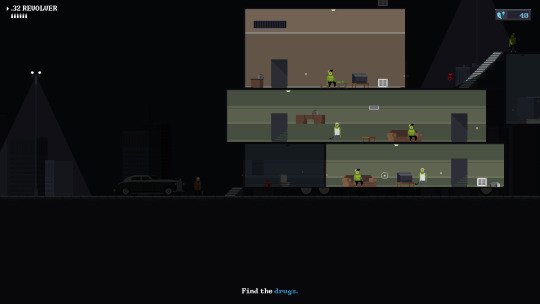
DEADBOLT reminds me of Gunpoint. Like... uncannily so. This is fine, though, because I really liked Gunpoint. Now, you might be going “hey, Doc, I thought you hated sidescrolling games as evidenced by your above remarks about platformers!” Well, kinda. Deadbolt, like Gunpoint, keeps me engaged by letting me plan things. Observe. Strategize. Engage. That’s what makes it such a fun game. Best way I can describe this is if Gunpoint and Hotline Miami had a baby. The game wears its influences on its sleeves. I LOVE IT.
Word of caution: it gave me a black screen on Windows 10. I had to edit the ini, then it worked properly. Solution was located in the Steam Discussions.
BROKEN DREAMS wouldn’t let me take screenshots of it, probably because it was running in flash. It’s a quirky indie puzzle platformer, with an art design that I find distinctly off-putting. NAH.

DRAKENSANG refused to boot up at first, which is a bad sign, but I finally got it to work, and I was rewarded with a nice classic 3D PC RPG. It feels great to play, very Dragon Agey, if you’ve played that, though it’s got less “AAA Bioware” vibe and more of a “mid-00s German RPG” thing going on. Cool stuff. I had to reinstall the directx executable that came with the game and add “-windowed” to the launch options to make it work. NEAT STUFF.
I’m genuinely unsure where or when I acquired CLOSE YOUR EYES, but it’s definitely not my thing. It’s one of those games where the default controls are Z/X and Arrow keys. Close Your Eyes claims to be a horror game, but this RPG Maker-esque game did nothing to evoke any response in me as I played. I have no idea if it’s good or bad, but the genre and gameplay did nothing to draw me in. I was bored. AWAY WITH YOU.
Well, that’s 20 games. Of those 20 games, 4 of them stayed on the backlog.
The main thing I’m getting here is that genre’s pretty important to me, especially when it comes to being able to make plans. Adventure games and platformers tend not to emphasize strategizing, which is something that’s important to me when playing games. So games where you don’t do that, where you just react to stuff, that’s not as interesting to me.
Until next time.
1 note
·
View note
Text
Surface Go Is Microsofts Big Bet on a Tiny-Computer Future
New Post has been published on https://computerguideto.com/must-see/surface-go-is-microsofts-big-bet-on-a-tiny-computer-future/
Surface Go Is Microsofts Big Bet on a Tiny-Computer Future
Panos Panay is the betting type. You can see the evidence in Microsoft's Building 37, where two $1 bills stick out from beneath a Surface tablet sitting on a shelf.
When I ask Panay about the dollars during a recent visit to Microsoft, he says it was a wager he made a few years back on a specific product. I ask if it was a bet on Surface RT, the very first Surface product Microsoft made, and he seems genuinely surprised. "I would have lost that bet, and I’m going to win this one," he says. "It’s about a product that’s in market right now." And that’s all he’ll volunteer.
Panay, Microsoft’s chief product officer, isn’t there to talk about the ghosts of Surface’s past, or even the present. Panay wants to talk about his next big bet in the Surface product lineup: the brand-new Surface Go. But to call it “big” would be a misnomer, because the Surface Go was designed to disappear.
Ian C. Bates
If you’ve followed the trajectory of the Surface product line, you might say that the Surface Go previously existed in some form, if not as a prototype then in sketches and leaks and rumors and in our own imaginations. But Panay insists that this new 2-in-1 device is not the offspring of anything else—not the Surface RT, not the Surface 3, and not the Surface Mini (which served as a kind of fever-dream notepad for Panay, but never shipped).
Instead, the new Surface Go is an attempt to bring most of the premium features of a $1,000 Surface Pro to something that’s both ultra-portable and more affordable.
Ian C. Bates
Like a Surface Pro, the Go is a “detachable”—a tablet that attaches to Microsoft’s alcantara Type Cover keyboard. It has the same magnesium enclosure; a bright, high-res touchscreen display that has a 3:2 aspect ratio and is bonded with Gorilla Glass; a kickstand in the back that extends to 165 degrees; support for Microsoft’s stylus pen, which attaches magnetically to the tablet; a Windows Hello face recognition camera, for bio-authentication; two front-facing speakers, an 8-megapixel rear camera; and on and on. It’s a veritable checklist of Surface Go’s external features.
But the Surface Go is tiny. It measures just 9.6 by 6.9 by .33 inches, with a 10-inch diagonal display. It also weighs 1.15 pounds. The first time I saw the Go, Natalia Urbanowicz, a product marketing manager at Microsoft, pulled the thing out of a 10-inch, leather, cross-body Knomo bag to show just how easily it can be tucked away. It's light enough to mistake for a notebook; the last time I felt that way about a computer was when Lenovo released the YogaBook back in 2016.
Ian C. Bates
The Go also happens to be the least expensive Surface ever. When it ships in early August, it will have a base price of $399. That’s for a configuration that includes 64 gigabytes of internal storage and 4 gigabytes of RAM, and ships with Windows 10 Home in S Mode (the S stands for “streamlined,” which means you can only download apps from the Windows Store). You’ll also have to shell out extra for a Type Cover keyboard and stylus pen.
From there, specs and prices creep up: A Surface Go with 256 gigabytes of storage, 8 gigabytes of RAM, and LTE will cost you more, though Microsoft hasn’t shared how much yet. All configurations have a microSD slot for additional storage too.
Surface Primers
Wired Staff
Which Microsoft Surface Should You Buy?
David Pierce
Microsoft Surface Book 2 Puts Desktop Brains in a Laptop Body
Brian Barrett
Microsoft Surface Studio's Gains Will Be Apple's Loss
Margaret Rhodes
The Story Behind the Surface Book's Crazy New Hinge
The Surface Go is not the first 10-inch Surface that Panay and his team have shipped. The original Surface had a 10.6-inch display. And in 2015, Microsoft released the 10.8-inch Surface 3. It started at $499, and ran a “real” version of Windows, not Windows RT. But it was also underpowered; and, Panay admits now, it had an inelegant charging mechanism.
“To this day I regret the charging port on Surface 3,” Panay says. “I’d convinced myself that this ubiquitous USB 2.0 connector was going to solve the thing people asked me for: Can I just charge it with the charger I already have? And what I learned is that people want a charger with the device, they want a very seamless charging experience…I know that seems small, but I don’t think I can overstate that every single little detail can be a major difference maker.”
Panay says there’s been clear demand for a successor to the Surface 3, which would, by definition, have been the Surface 4. But “that evolution wasn’t right,” he says. “That would be too close to the original Surface Pro, and that’s not what this product should be at all.” Instead, he’s been noodling something like the Surface Go—codenamed “Libra”—for the past three years.
The new Surface Go benefits from all those learnings. It has the same Surface Connect port as the Pro lineup, along with a USB-C 3.1 port for data transfers and backup charging. It’s supposed to get around nine hours of battery life. It also runs on an Intel Pentium Gold processor. This is not one of Intel’s top-of-the-line Core processors, but it’s still a significant jump up from the Cherry Trail Atom processor in the Surface 3.
Pete Kyriacou, general manager of program management for Surface, says Microsoft has worked closely with Intel to tune the processor for this particular form factor. “If you compare the graphics here to the Surface Pro 3 running on an i5 [chip], it’s 33 percent better; and if you compare it to the i7, it’s 20 percent better,” Kyriacou says. “So we’re talking about Pentium processing, but, it’s better from a graphics perspective than a Core processor was just three years ago.”
A lot about the new Surface has been “tuned”—not just the guts of the Go, but its software, too. “We tuned Office, we then tuned the Intel part, we tuned Windows, we made sure that, in portrait, it came to life,” Panay says. “We brought the Cortana [team] in to better design the Cortana box—we went after the details on what we think our customers need at 10 inches.”
There’s usually a tradeoff when you’re buying a computer this small. You get portability at the expense of space for apps and browser windows. The Surface Go has a built-in scaler that optimizes apps for a 10-inch screen, and Microsoft says that it’s working with third-parties to make sure certain apps run great. There’s only so much control, though, you have over software that’s not your own. I was reminded of this when I had a few minutes to use the Surface Go, went to download the Amazon Kindle app in the Windows Store, and couldn’t find it there.
Making the Surface smaller was no small feat, according to Ralf Groene, Microsoft’s longtime head of design. Groene walks me through part of Building 87 on Microsoft’s campus, where the design studio is housed and where Groene’s team of 60 are tasked with coming up with a steady stream of ideas for potential products.
Ralf Groene, Microsoft’s head of design.
Ian C. Bates
Behind a door that says “Absolutely No Tailgating”—a warning against letting someone in behind you, not a ban on barbecues and cornhole—a small multimedia team makes concept videos. “Before products get made, we have a vision, we have an idea, and we express it in a video,” Groene tells me. If the video is received well by top executives, they know they have a winner. “Since there’s usually a timeline on how long processors are good for, we try to build as many iterations as possible of a product within that timeline.”
Once the Surface Go got the go ahead, Groene’s job became that of a geometrist: How do you fit all this stuff into a 9.6-inch enclosure? Going with magnesium again was an easy choice; it’s up to 36 percent lighter than aluminum, Groene says, and Microsoft has already invested in the machinery needed to work with magnesium. Some of the angles of the Go’s body are softer—Groene calls these “curvatures and radii”—making it more comfortable to hold close for extended time periods, like if you’re reading or drawing.
By far the biggest challenge was the Go’s Type Cover keyboard. The factor that always stays the same is the human, Groene says, and that includes fingers. Shrink a keyboard too much in your quest to make a laptop thin and light, and you’ll inevitably get complaints from people that their fingers are cramped, or that they land on each key with an unsatisfying thud. (Or worse, that the keyboard is essentially broken.)
The Go’s keyboard is undoubtedly smaller than the one that attaches to the Surface Pro. But it still has a precision glass trackpad, and a key travel that Groene says is fractionally less than the key travel on the Pro.
Ian C. Bates
Most notably, the Go’s keyboard uses a scissor-switch mechanism that was designed to give, as Groene describes it, the right “force to fire.” Each key is also slightly dished, a decision that Microsoft made after watching hours of footage of people typing, captured with a high-speed camera. The keys are supposed to feel plush and good under your fingers and not at all like a tiny accessory keyboard. (I only used the keyboard on the Go for a brief period of time, so I can’t really say what it would be like to use the keyboard to, say, type of a story of this length.)
I mention to Groene that Apple has long held the stance that touchscreens aren’t right for PC’s, something that Apple’s software chief Craig Federighi underscored in a recent WIRED interview when he said that they’re “fatiguing.” And yet, Microsoft is pretty committed to touchscreen PCs. What does Microsoft’s research show about how people use touchscreen PCs?
Groene first points out that the Surface laptop is the only one in Microsoft’s product line that has a classic laptop form factor and a touchscreen; the others are detachables, or, there’s the giant Surface Studio PC. But, more to the point, he says, “By offering multiple ways to get things done doesn’t mean that we add things. It’s not like the Swiss army knife, where every tool you put in makes it bigger.”
Sure, if you sit there for eight hours holding your arm up, it will get tired, Groene acknowledges. But that’s not the way people are supposed to use these things. “It’s the same thing with the pen. ‘We don’t need the pen because we are born with ten styluses,’” Groene says, wiggling his fingers, making an oblique reference to a well-known Steve Jobs quote about styluses. “However, having the tool of a pen is awesome when you want to go sketch something.”
“We are trying to design products for people,” he says, “and we don’t try to dictate how people use our devices.”
Ian C. Bates
So who is this tiny Surface Go actually made for? It depends on who you ask at Microsoft, but the short answer seems to be: anybody and everybody.
Urbanowicz, the product marketing manager, says Go is about “reaching more audiences, and embracing the word ‘and’: I can be a mother, and an entrepreneurial badass; I can be a student, and a social justice warrior.” Kyriacou, when describing the Go’s cameras, says to “think about the front line worker in the field—a construction worker, architect, they can capture what they need to or even scan a document.” You can also dock the Go, Kyriacou points out, using the Surface Connect port, which makes it ideal for business travelers. Groene talks about reading, about drawing, about running software applications like Adobe Photoshop and Illustrator. Almost everyone talks about watching Hulu and Netflix on it.
Panos Panay initially has a philosophical answer to this. It’s his “dream,” he says, to just get Surface products to more people. “I mean, that’s not my ultimate dream. But there are these blurred lines of life and work that are happening, and if you collect all that, Go was an obvious step for us.”
The evening before Panay and I chatted, he went to the Bellevue Square shopping center with his son, and at one point, had to pull out his LTE-equipped Surface Go to address what he said was an urgent work issue. His son asked if it was a new product, and Panay, realizing the blunder of having the thing out in public, tucked the Go in his jacket. To him, that’s the perfect anecdote: The lines between work and family time were blurred, he had to do something quickly, and when he was done, he could make his computer disappear.
Panos Panay, Microsoft’s chief product officer.
Ian C. Bates
Panay’s team also has a lot more insight into how people are using Surface products than it did eight years ago, he says, when Surface was still just a concept being developed in a dark lab. To be sure, Microsoft has been making hardware for decades—keyboards, mice, web cameras, Xbox consoles. But when Microsoft made the decision to start making its own PCs (and ultimately, take more control over how its software ran on laptops), it was a new hardware category for the company. It was a chance to get consumers excited about Microsoft again, not just enterprise customers.
The first few years of Surface were rocky. The first one, known as Surface RT, seems to be something that Microsoft executives would rather forget about; I don’t see it anywhere in the product lineups that Microsoft’s PR team has laid out ahead of my visit. Its 2012 launch coincided with the rollout of Windows 8, which had an entirely new UI from the previous version of Windows. It ran on a 32-bit ARM architecture, which meant it ran a version of the operating system called Windows RT. Depending on who you ask, the Surface RT was either a terrible idea or ahead of its time. (Panay says it was visionary.) Microsoft ending up taking a massive write-down on it the following year.
Since then, Microsoft has rolled out a series of Surface products that, due to the company’s design ethos, a newer operating system, and plain old Moore’s Law, have only gotten better. In 2013 it introduced the Surface Pro line, which are still detachables, but are built to perform like a premium laptop and can cost anywhere from $799 to $2,600. There’s the Surface Book line; the Surface Book 2 starts at $1,199 and clocks in around 3.5 pounds, making it a serious commitment of a laptop. The Surface Studio is a gorgeous, $2,999, all-in-one desktop PC, aimed at creative types. The Surface Laptop is Microsoft’s answer to Apple’s MacBook Air. It starts at $799, and got largely positive reviews when it launched last year.
Even still, Microsoft’s Surface line has struggled to make a significant dent in the market for personal computing. HP and Lenovo dominate the broader PC market, while Apple leads in the tablet category (including both detachables and slate tablets).“From a shipment perspective, the entire Surface portfolio has been fairly soft,” says Linn Huang, an IDC research director who tracks devices and displays. “It was growing tremendously, and then the iPad Pro launched and Surface shipments have either been negative, year-over-year, for the past several quarters, or flat.”
Microsoft has new competition to worry about, too: Google’s inexpensive Chromebooks, which in a short amount of time have taken over a large share of the education market.
“Do I think about Chromebooks? Absolutely,” Panay says, when I ask him about them. “Do I think about iPads? Absolutely. I use multiple devices. It’s exhausting. But this product is meant to bring you a full app suite.” Panay is highlighting one of the drawbacks of lightweight Chromebooks: Their lack of local storage. Meanwhile, he says, Surfaces are designed to let people be productive both locally on the device, and in the cloud when they need to work in the cloud.
And, while Panay says he’s keeping an eye on Chromebooks, he insists that Microsoft didn’t build Go to compete with Chromebooks. That said, Surface Go will have a school-specific software option: IT administrators for schools can choose whether they want a batch of Go’s imaged with Windows 10 Pro Education, or Windows 10 S mode-enabled.
Panay wouldn’t comment on Microsoft’s plans for the future beyond Surface Go, although there have long been rumors of a possible Microsoft handheld device, codenamed Andromeda. If the Surface Go is something of a return to a smaller, 10-inch detachable, then a pocketable device that folds in half, one that could potentially run on an ARM processor, would be something of a return to mobile for Microsoft. Qualcomm has also been making mobile chips that are designed to compete directly with Intel’s Core processors for PCs.
For now, though, Panay is throwing all his chips behind the Surface Go, and making a big bet that this little device is the one that will make the masses fall in love with Surface. He tends to chalk up past Surface products, even the ones that didn’t do well, as simply before their time. Now, with the Go, he says, “it’s time.”
More Great WIRED Stories
How to see everything your apps are allowed to do
An astronomer explains black holes at 5 levels of difficulty
Primo meal-prep gear for the campsite gourmet
PHOTO ESSAY: America through the lens of an immigrant
How the startup mentality failed kids in San Francisco
Looking for more? Sign up for our daily newsletter and never miss our latest and greatest stories
Related Video
Gadgets
Microsoft's Surface Studio Is All Beauty and a Little Bit of Brains
David Pierce reviews the new all-in-one PC from Microsoft. It's a joy to use, especially if you like drawing with a pen on a massive touchscreen.
Read more: http://www.wired.com/
0 notes