#iOS 10.3.3 Beta 1
Explore tagged Tumblr posts
Text
Teknoloji Haberleri - Türkiye'nin En Güncel Platformu | Teknobi
http://www.teknobi.org/ios-10-3-3-beta-1-yayinlandi-3775.html
iOS 10.3.3 Beta 1 Yayınlandı
iOS 10.3.3 Beta 1 güncellemesi Apple tarafından yayınlandı. Apple yayınladığı son iOS 10.3.3 Beta 1 güncellemesi ile birlikte son yayınlanan final sürümünün üzerine hataları giderdiği ifade edildi.
Herhangi Bir Değişim Olmayacak.
iOS 10.3.3 Beta 1 güncellemesi ile birlikte herhangi bir değişimin olması beklenmiyor. Bununla birlikte cihazlarda yer alan özellikler ve tasarımsal olarak gelişmelerin değişime uğramayacak olduğu belirtilirken, sağlıklı bir kullanım ve olası virüs ve siber saldırılara karşı özellikle de beta kullanıcılarının son güncellemeyi bir an önce cihazlarına yüklemesi gerekiyor. Cihazlara yüklenecek olan güncelleme için mutlaka yüzde 50 ve civarında şarjın söz konusu olması gerektiği, ancak bununla birlikte cihazlara güncelleme yüklendikten sonra sürekli olarak güncelleme kontrollerinin yapılması gerektiği ifade ediliyor.
Güncellemeyi indiren beta kullanıcıları cihazlarının başına gelebilecek herhangi bir sıkıntı olması durumunda veri ve fotoğraf kaybı yaşamamak için cihazı iTunes aracılığı ile yedeklemesi gerektiği ifade ediliyor.
0 notes
Text
iOS 10.3.3 beta 1 - lista zmian
iOS 10.3.3 beta 1 – lista zmian
Wczoraj nieoczekiwanie Apple udostępniło iOS 10.3.3 beta 1, zaledwie dwa tygodnie przed konferencją WWDC17 na której z pewnością zobaczymy iOS 11. Dlatego jest dla mnie troszkę dziwne, że Apple zdecydowało się na wypuszczenie kolejnej wersji iOS.
Oczywiście w iOS 10.3.3 beta 1nie spodziewajcie się innych zmian jak poprawki bezpieczeństwa czy dodatkowe tapety dla iPad Pro 12.9″ co jest troszkę…
View On WordPress
0 notes
Text
Fortnite download ios 2021

FORTNITE DOWNLOAD IOS 2021 HOW TO
FORTNITE DOWNLOAD IOS 2021 ARCHIVE
FORTNITE DOWNLOAD IOS 2021 FOR ANDROID
Streaming Fortnite through xCloud to iOS would also require that Epic pay Microsoft’s 30 percent fee for in-app purchases - similar in Epic’s eyes to the Apple fees that led to the company’s lawsuit in the first place. Nvidia is notably the only game streaming service that Epic Games is partnering with for Fortnite - as a deposition in the Apple / Epic trial revealed last year, Epic deliberately isn’t allowing Microsoft to offer Fortnite as part of its xCloud service, due to concerns that xCloud would compete with Epic’s own PC offerings. The company says that the Fortnite beta will be a “limited time” process but that “we do not have an exact timeline for how long it will last.” Anyone interested in trying the new streamed version of Fortnite can sign up at Nvidia’s website, with both free and paid GeForce Now customers getting an “equal chance at the closed beta.” Go to the ‘App Store’ to make sure ‘Automatic Download’ is on.
FORTNITE DOWNLOAD IOS 2021 HOW TO
(Nvidia warns that Android users who join the beta will only be able to play the new mobile version of Fortnite and won’t be able to use a keyboard and mouse like they currently can.)Īccording to Nvidia, beta sign-ups start today, with “selected members” set to get access later in January. How to Download Fortnite across all iOS devices Go to Settings, then move to ‘Battery’ and make sure ‘Low Power Mode’ is off Then move to ‘General’ and make sure your phone’s ‘Background App Refresh’ is on, either on WiFi or Cellular data or both. The new version that Nvidia and Epic Games are beta testing is optimized for mobile devices, with similar touchscreen controls and menus to the old native iOS and Android versions of the game. This download also gives you a path to purchase the Save the World co-op. Play both Battle Royale and Fortnite Creative for FREE. Step 3 Go to this location Payload/FortniteClient.app. Fortnite is the free, always evolving, multiplayer game where you and your friends battle to be the last one standing or collaborate to create your dream Fortnite world.
FORTNITE DOWNLOAD IOS 2021 ARCHIVE
Step 2 Open the IPA file using 7Zip archive manager. Step 1 Download the Fortnite IPA file without an invite on your computer.
FORTNITE DOWNLOAD IOS 2021 FOR ANDROID
Fortnite streamed to iOS, complete with touchscreen optimized controlsįortnite has technically already been available on GeForce Now for Android users, but that version of the game is a streamed copy of the desktop version of Fortnite. iOS 10-10.3.3 firmware Cydia Impactor 7Zip Installing Fortnite on iOS 10-10.3.3 and older versions.

0 notes
Text
Cydia Apps On For Iphone

Cydia is a replacement packaging and repository manager for the original Installer.app for the iPhone or iPod touch. It was created by Jay Freeman to replace BSD Subsystem and Installer.app. Cydia is a UI frontend to his Open Source APT for Debian called Telesphoreo. Now that we have a jailbreak for iPhone 12 in addition to older models of iPhone all of these tweaks can also be installed on iPhone 12 Pro, iPhone 12 Pro Max, iPhone 12 and iPhone 12 mini. These are the best iPhone 12 tweaks you should download in 2021. Regardless of the device you have, if its jailbroken, you can watch free movies.That’s because the top Cydia movie apps for iPhone are awesome, fast, and ready to go. So whether you’re traveling or need to kill some time while waiting for a friend at the coffee shop, you can watch free movies with these apps.
Download Cydia to your iPhone and install Cydia apps. Taurine jailbreak now available
CydiaMate is the best website which contains jailbreak updates, news and shows correct guidance for Cydia download to iPhone iPod or iPad. Cydia is the biggest 3rd party App store including tons of apps, themes, tweaks, etc. It developed by Jay Freeman (Saurik). Cydia gets functional only with a successful jailbreak or semi-jailbreak. You cannot download Cydia without jailbreak access. No worries, Now you can jailbreak up to iOS 9.3.3 and latest iOS 10.1, 10.2, 10.2.1, 10.3.3, iOS 11, 11.2, 11.3, 11.4.1, iOS 12, iOS 12.1, iOS 12.2, 12.3, 12.3.2, 12.4, 13.1.2, 13.2.2 and iOS 14.6 versions. Go through cydiamate.com, then choose the correct jailbreak for your iOS and start enjoying jailbreak apps and tweaks right from your iDevice. Please note : Now, we have successfully upgraded our tools to Cydia download iOS 14.5 version.
The final jailbreak checkra1n released to jailbreak iDevices running on iOS 13.2.2. (Unc0ver) released by Pwn20wnd which allows jailbreaking iPhone 11 running on iOS 12.4.1. Previously Pangu, TaiG, PP, Evasi0n, P0sixspwn, Redsn0w jailbreak tools have successfully download Cydia from time to time. You can follow our guidance to get Cydia iOS 14.3, Cydia iOS 13.3.2, Cydia iOS 12.2, Cydia iOS 12.1.4, Cydia iOS 12, Cydia iOS 11.4, Cydia iOS 11.3.1, Cydia iOS 11.2.6, iOS 11.1.2, iOS 11 & iOS 10.3.2, Cydia iOS 10.3.1, Cydia download iOS 10.2 & Cydia download iOS 10.0.1 version devices.
Cydia Download App
5 simple steps to jailbreak iOS 13 Latest Version and Install Cydia
Step 1 - Open Safari browser on your iPhone and type www.cydiamate.com
Step 2 - Then tap 'Cydia Download' Button
Step 3 - On next screen tap the 'Start' Button to commence Cydia installation process
Step 4 - Wait a few seconds to finish the installation process and then tap 'Add To Home Screen' Button. That it. Congratulations Now you have successfully jailbroken your iPhone with Cydia install
Step 5 - Tap Cydia icon and customize your iPhone on your favor
Unc0ver for TV jailbreak (UPDATE)
(UPDATE) Want to jailbreak Apple TV? The great jailbreak Unc0ver recently proclaimed their iDevice jailbreak with compatibility of iOS 13.5. And now, we got another interesting topic related to TV jailbreak. The initial release of Unc0ver jailbreak addressed TV v5.1.0 beta by letting users to turn their device running the latest tvOS into jailbroken. The most recent update is the second beta for the same TV v5.1.0. However, the recent beta is a minor arrangement and that perfectly performs tvOS 12.4 and integrates several unspecified bug fixes.
(EARLIER VERSION) Great news for iPhone jailbreak lovers that iOS 12.4 jailbreak released officially by Pwn20wnd. Unc0ver jailbreak allows you to download and install Cydia successfully to your iPhone, iPad or iPod Touch. Unc0ver v3.5.0 jailbreak tool here to jailbreaking iOS 11 - iOS 12.2 and now iOS 12.4 on A7-A11 devices too. Read the full article and download unc0ver ipa file by using the below link. This tool successfully support to iOS 12.4.1 version as well
iOS 14.3 Cydia Download and Installation Process
Apple TV Jailbreak - Complete Guide and Updates
In consideration of features that you are capable to obtain when turning a device into jailbroken, we are going to talk about Apple TV jailbreak. In the same manner that iPhone and iPad need a public jailbreak tool, there should be a certain jailbreak and that compatible with the respective device model and tvOS as well. There are a couple of tools namely Seas0npass, Pangu9, LiberTV, GreenG0blin, ElectraTV, and ChimeraTV. Each utility has a certain operating system range that the user should carefully choose. As the most recent release, Chimera is the tool that supports tvOS 12 to tvOS 12.1.1. Those who are looking for a utility for older versions should consider what the certain tool that suits their tvOS is.
By the way, once you turn the Apple TV into jailbroken, you are capable to watch those third-party channels that are hidden like HBO, XBMC, Pandora and so on. Moreover, you are capable to hide menus, add slideshows, weather menu, and alter screen saver settings for further customizations. And also, web browsing, access new applications, control the Apple TV using iPhone, iPad or iPod touch and more features are there behind ATV jailbreak. Though there is no third-party source such as Cydia for ATV, there are other methods that capable to reach further jailbroken features.
Taurine Jailbreak for iOS 14 - iOS 14.3 Officially released
Hear is the good news for iOS jailbreak lovers.Taurine jailbreak officially released to the public which can jailbreak iOS 14 - iOS 14.3 latest version. Taurine jailbreak developed by Odyssey Team (CoolStar). Now you can downlaod cydia to you iPhone and iPad by using Taurine app. So how to install taurine app to you device and jailbreak? You can install taurine via AltStore. Don't worry follow the steps by using following link and install cydia to your iPhone and iPad.
Jailbreak iOS 14.6 - Latest Cydia Download updates for iOS 14.6
Cydia Mate is one of the most popular jailbreak apps that have been recorded in the past couple of years. It is an online jailbreak app that supports all iOS versions and iDevice models to jailbreak and install Cydia. The Cydia Mate app constantly gets updated with the latest Cydia and Jailbreak updates. So it has already been updated with the latest Cydia Download iOS 14.6 as well. You can jailbreak all iOS 14.6 and iPadOS 14.6 supported devices through the Cydia Mate app and get the latest Cydia Download iOS 14.6 on your device. With the help of that, you can get the best featured third-party apps and tweaks for your iOS 14.6 device.
Jailbreak iOS 14.5.1 - Cydia Download updates for iOS 14.5.1
Cydia Mate is a powerful online jailbreak app that allows you to download any Cydia version on all iPhones, iPads, and iPod touches. It has been already updated with the latest Cydia iOS 14.5.1 compatibility. So now you can download the latest released third-party apps, tweaks, games, themes, extensions, ++ apps, add-ons, etc. on your iOS 14.5.1 device through Cydia Mate Cydia Download. iOS 14.5.1 is compatible with all iOS 14 supported devices. If you have already upgraded your device and are interested in to download Cydia iOS 14.5.1, simply click on the Download button given on our website.
Jailbreak iOS 12.5.3 - Latest Cydia Download updates for iOS 12.5.3
Apple recently released iOS 12.5.3 as the latest bug fix update to the iOS 12 series. It was released focusing on the iDevice models that cannot be upgraded to iOS 13 and iOS 14. Although iOS 12.5.3 cannot get iOS13/ iOS 14 features, you can add the newest features to your iOS 12.5.3 device through Cydia Download iOS 12.5.3 because it brings uniquely designed third-party apps, tweaks, add-ons, extensions, etc. that can uniquely customize iDevices. If you are already interested in downloading Cydia iOS 12.5.3 on your iDevice, simply click on the Download button from our Cydia Mate official website.
Upcoming Jailbreak for iOS 14.5 - Latest Cydia Download updates
iOS 14.5 latest version now available to download to your iPhone and iPad. Upgrade the newest iOS version and experience new features. If you are looking for a third-party apps install to your device, you need to download cydia app for iOS 14.5 and jailbreak. Once you have successfully jailbroken iOS 14.5 you can install thousands of third-party apps and do changes to your device's appearance as you wish. For more info please go through the following link.
Jailbreak iOS 14.3 - Latest Cydia Download updates for iOS 14.3
iOS 14.3 latest version released recently by Apple company. Now you can upgrade iOS 14.3 by following these steps. Settings > General > Software Update. If you like to jailbreak iOS 14.3 latest version please click following link.
Jailbreak iOS 14 or Cydia Download iOS 14
The fourteenth major operating system version for Apple devices is iOS 14 through which Apple has made a big change in the entire experience. Through iOS 14, Apple brings a lot of improvements to the user. Go through the following link for more info
MovieBox Free Download for iOS,Android, Windows and Mac Versions.
MovieBox Download tool now available to download free. By using MovieBox APK, you can watch HD online movies, videos, TV shows, music, and many more. All are free. MovieBox Pro version provides more service. Download MovieBox app free for any device.
Jailbreak iOS 13.4.1 or Cydia Download iOS 13.4.1 with Semi Jailbreak
Apple launched the vast iOS 13.0 to the public in September 2019 after a long hard session. A heap of features, enhancements and all-new updates were there including Reminders App, Dark Mode, Photos and Video editor, Maps app and so on. However, even with everything new behind iOS 13.0, there are many motivations that lead us to turn it into jailbroken. Therefore, the Checkra1n team offered the firs-ever public jailbreak iOS 13 tool to the audience in November 2019. It was Checkm8 exploit behind this giant project that even covered iOS 13.4.1 as well. Although Unc0ver became the second leading jailbreak of the 13th iPhone operating system, it can only break recommended devices up to iOS 13.3. And we have another call Ra1n USB to turn your iPhone or iPad into jailbroken using Windows. So, let’s count iOS 13.4.1 jailbreak status as the highest that a jailbreaker can climb.
iOS 13.4.1 is a minor release of iOS 13 just after its fourth major version. Checkra1n is the only jailbreak tool and that supports it at the moment. The tool supports almost all devices running iOS 13.4.1 excluding iPad Air, iPad 5th Generation and iPad Pro 1st Generation. Moreover, iPhone 5s, iPad Mini 2 and 3 and iPad Air yet to add to the compatible device list after their experimental level. Behind all, devices with A12 and A13 chips like iPhone XR, iPhone XS Max, iPhone XS, iPhone 11 Pro, iPhone 11 Pro Max and iPhone 11 too did not add to the list for several technical reasons.
Semi-jailbreak is allows to jailbreak your iPhone or iPad with limited features. Infact it is a partical jailbreak. You can install semi-jailbreak anytime because there are lots of semi jailbreak app available in internet. Cydiamate tool updated to latest iOS version iOS 13.4.1 and now you can install semi-jailbreak and Download Cydia for iOS 13.4.1
Jailbreak iOS 13.3 or Cydia Download iOS 13.3 with Checkra1n and Unc0ver advanced jailbreak tool
Apple's next major release iOS 13.3 come up with lots of improvements and features. The latest piece of news updates is Checkra1n Jailbreak which the Bootrom exploit-based jailbreak for iOS 13. This is the very first public iOS 13 jailbreaks so far that it is based on a powerful exploit. For more info go through the following link
Unc0ver jailbreak team also released advance jailbreak tool for iOS 11 to 13.3. this tool support Windows, Mac and linux versions.
Rumors and predictions for jailbreak iOS 13.2
Apple now moving to release its latest iOS version iOS 13.2 with lots of major improvements. These days Apple testing iOS 13.2 Beta versions and expect they will release new version soon. Meanwhile, Cydia lovers seeking iOS 13.2 jailbreak and how to download Cydia for iOS 13.2. Read more about iOS 13.2 updates and jailbreak app rumors
Cydia Download iOS 13.1.2 - What's new?
The journey of another incredible iPhone operating system began with the proclamation of iOS 13.0 a few weeks back. The OS brought engaging features such as system-wide dark mode, all-new Reminders app, newly designed Photo editing app, Apple option to sign in, Look Around view feature for Maps app and more as underwritten from the very initial beta release during WWDC 2019.
However, although there is no direct info about iOS 13.1.2 jailbreak thus far, we could capture a few remarkable clues thanks to researchers and developers like Axi0mX during the last couple of days. According to his clarifications about iOS 13.1.1 jailbreak, all iDevices based on A-series CPU up to A-11 possible to jailbreak using an exclusive exploit call checkm8. Because it was iOS 13.1.1, we yet to know if devices running iOS 13.1.2 as well as capable to reach jailbreak status. But, it may cover iOS 13.1, iOS 13.1.1 and iOS 13.1.2 as well for checkm8 related to a hardware part of devices and even the certain exploit cannot block using any kind of software update. Be that as it may, there is no public tool that possible to apply for Cydia download iOS 13.1 to iOS 13.1.2. So it is better remaining for a reliable uncover.
Cydia Download iOS 13 - What's new?
iOS 13 is the next generation mobile operating system update that brings a host of new features and improvements to all the iPhones and iPads in the 64-bit category. As the biggest update next in the lineup, we could expect a whole new experience here with the update. But that does not make the wait for Jailbreak iOS 13 less interesting. The focus is already in turned the iOS 13 even before the update has showcased to the public. So there, it will take more time to update any possibility to Cydia Download iOS 13. And for the moment, we are quite far to reach the facts with no reveals on security and other information.
Jailbreak iOS 12.4 and Cydia Download iOS 12.4
The latest jailbreakable firmware at the moment is iOS 12.1.2 thanks to the updated Chimera and Unc0ver jailbreak tools. But still, there is no support given for Jailbreak iOS 12.4. With concerned the latest updates and ongoing progress, there can be some chance for iOS 12.4 in the times ahead with support to jailbreak. And with the updates, we see Saurik bringing improved versions to Cydia installer targeting more firmware and device compatibility. So with the upcoming jailbreak tool updates, we could expect the support for iOS 12.4 Jailbreak.
How to Jailbreak PS4 latest version
PS4 Jailbreak new version available with better support and work frame to safely carry the user out of the limits applied by the manufacturer. Go through the full article and download PS4 jailbreak cfw file with step by step guide.
Jailbreak iOS 12.3 iOS 12.3.1 iOS 12.3.2 iOS 12.3.3 rumors and updates
iOS 12.3 is a significant software update by Apple through which interesting changes have promised. One of the highlighting changes with the update is Apple TV App which brings fresh experience from the look to the entire feel. So while all these come together making a great experience with iOS 12.3, you would feel like upgrading the operating system run. But what if you also have a plan on jailbreak iOS?
All recent demonstrations and updates come together making a hopeful path to jailbreak and Cydia. And with concerned the recent demo by Liang Chen-led KeenLab on iOS 12.2 latest, we could hopefully wait on Jailbreak iOS 12.3 as well. But when nothing confirms the possibilities on iOS 12.3 or further, we should keep on wait with notice the updates. So if you upgrade to the new 12.3 at this jailbreak- uncertain stage, you would probably go farther from jailbreak rights. And looking at the security features and strengths, 12.3 is at a higher place from the previous ones. So stay signed to get noted about the possibilities and updates. And at this moment Chimera jailbreak by Electra and Unc0ver update by Pwn20nd are serving from iOS 12.0 to iOS 12.12 jailbreak. For more info.
Jailbreak iOS 12.2 latest update
The latest demonstration by the team KeenLab shows the possibilities to jailbreak iOS 12.2 on the latest iPhone XS Max. Liang Chen prioritized demo adds powerful proof to the most awaited jailbreak news. And here it looks like complete jailbreak on the latest iPhone that ends up installing Cydia. In the demo, he processed through jailbreak with a single tap on mobile which possibly to showcase a Safari based update. And soon once the process is over, Cydia package installer is visible installed on the Home screen of the device. This simply brings a new prospect to the jailbreak scenario knowing the powerful jailbreak possibilities on Apple’s latest iOS 12.2. But we are yet uncertain about the chance this to be a public update as a tool. In fact, KeenLab is always in the stage of testing rather than upgrading the public tool line up. So here we see a similar scene where KeenLab comes with another testing version. For more info..
Cydia Download for iOS 12.1.2 with Chimera Jailbreak
Chimera Jailbreak is a complete new jailbreak released by CoolStar-led Electra team with complete support for iOS 12.0 to iOS 12.1.2 Jailbreak. Now you can download chimera jailbreak via following link. As well you can get step by step guide to install chimera tool for your iPhone.
Cydia Download for iOS 12.2 and Jailbreak iOS 12.2
iOS 12.2 is the consequent version to be released to the audience with considerable features, enhancements and a constant security frame as well. Apple will put in order it as a major version after current minor releases that we pass through including iOS 12.1.3. Behind that, it is important put the cuffs on Cydia download for iOS 12.2 to be prepared to set up your beloved iPhone, iPad or iPod Touch with exceptional Cydia tweaks and further customization in a perfect approach. Therefore, here is our guide for you to gear up with Cydia iOS 12.2 completely without risky jailbreak proceedings. First of all upgrade your device with iOS 12.2 and turn out.
Cydia Download for iOS 12.1.4
iOS 12.1.4 version released by Apple recently. And new update come up with important security updates. Now you can download iOS 12.1.4 via iTunes and Over the air. Also we have successfully updated cydiamate jailbreak tool which support all the iOS devices running with iOS 12.1.4. Go throug the following link and get more details about security update and iOS 12.1.4 jailbreak status.
Cydia Download for iOS 12.1.2
iOS 12.1.2 firstly released with the build number 16C101 and that revised with 16C104 within a couple of days from the early release. However, the version was the pact that patched up eSIM activation and cellular connectivity flaws with several further expansions as well. Its recent update contained a few slight alterations to the frame. By the way, it is time to turn a new page touching on Cydia download for iOS 12.1.2. Of course, there you can increase its performance and everything using Cydia iOS 12.1.2. Just upgrade your iPhone or iPad to iOS 12.1.2 and enjoy Cydia.
Cydia Download for iOS 12.1.1
Apple released iOS 12.1.1 to the spectators a couple of days ago with refreshed FaceTime user interface, FaceTime Live Photos plus more newly added functionalities. It is the first minor seed of iOS 12.1 which brought us Group FaceTime, real-time depth control in the camera app, Emojis and Dual SIM in an attention-grabbing manner. Anyhow, those fellows who are excited for its jailbreak possibility got an interesting discussion as follow surrounding Cydia download for iOS 12.1.1. If you were searching for jailbreak iOS 12.1.1, check out our trailblazer to begin a new journey with Cydia.
Cydia Download for iOS 12.1
iOS 12.1 latest version released by Apple.Inc recently. The new version introduces Group FaceTime, adds bunch of new emoji and includes support for Dual SIM with eSIM for iPhone XS and above. Also fixed several bug issues and improvements. Now you need to check availability of Cydia download for iOS 12.1. Fortunately we have upgrade our Cydiamate app for iOS 12.1 too. You can check more details from the following link.
Cydia Download for iOS 12
Cydia download iOS 12 for latest iPhone XS Max, iPhone XS, iPhone XR, iPhone X and other iPhones using Cydia mate. There are so many features in iOS 12 Cydia. Visit us using your iDevice safari browser to Cydia download on iOS 12.
Cydia Download for iOS 11.4 will be available soon
Really it’s amazing, Apple decided to release another iOS update for iOS 11 and we can expect a huge change in this latest version. Actually, that is iOS 11.4. In fact, it is the fourth bug fixed version of iOS 11. So there is something we must know about iOS 11.4. That is the method of Cydia download for iOS 11.4. Actually, if we have a knowledge on Cydia download for iOS 11.4, then we can easily download Cydia as soon as it releases. So if you interested this, then go through this article to find necessary details.
Cydia Download for iOS 11.3.1 with Cydiamate
Apple release iOS versions continuously. The final update is iOS 11.3.1 version released today. iOS 11.3.1 improves the security of the iPhone and updated some bugs related with iPhone 8. Now you can download iOS 11.3.1 latest version via OTC or via iTunes. So no jailbreak releases yet for iOS 11.3.1. However some of developers come up with demo videos that they have successfully install cydia for iOS 11.3.1. But still there is no public releases.
Cydia Download for iOS 11.2.6 with Cydiamate
iOS 11.2.6 version released recently and new update come up with some important bug fixes. This update fixed issue where using certain character sequences (Indian Telegu language) could cause apps to crash. This is a good update and you must update your iPhone, Otherwise it will crash. So next question is can we jailbreak iOS 11.2.6 or can we download cydia for iOS 11.2.6? With the Cydiamate software you can jailbreak iOS 11.2.6 and install cydia to your iPhone without any trouble. But this is not fully jailbreak version.
Cydia Download iOS 11.2.5 upgraded version released
iOS 11.2.5 newest version released with some important improvements. Such as the latest version includes support for HomePod and also improved Siri can read the news (US, UK and AUS only). As soon as released iOS 11.2.5 we have updated cydiamate software which you allows to jailbreak iOS 11.2.5 and Cydia Download for iOS 11.2.5.
Cydia Download iOS 11.2.2 upgraded version now available to download
iOS 11.2.2 latest version provides a security update. Also Apple has recommended this security update for all users. With the release of this update we have upgrade Cydiamate software within few days. Now you can download iOS 11.2.2 jailbreak and install cydia for iOS 11.2.2 with limited features.
Cydia Download iOS 11.2 released with introducing Apple Pay Cash
iOS 11.2 latest version introduced a system of send cash and receive money from friends and families with Apple Pay. Currently this option available at US only. Also this update include some bug fixes and improvements. There is no jailbreak tool released yet. The final jailbreak released for iOS 9.3.5. However we have upgraded our software to iOS 11.2. Now you can Download Cydia for iOS 11.2 with limited features. This is the best way to download and install cydia for iOS 11.2 version.
Cydia Download iOS 11.1 released with new emoji and bug fixes and improvements
iOS 11.1 released successfully by Apple with bug fixes and more improvements. Why iOS 11.1 important? Because iOS 11.1 included over seventy (70) new emoji characters. Such as new food types, mythical creatures, animals, more smiley faces etc. Also Apple developers fixed bugs and improved Photos section, iPhone Accessibility part and some other fixes. However we couldn’t hear any news about iOS 11.1 cydia installer. But you can go with cydiamate tool and install cydia with limited features on iOS 11.1. Cydia download for iOS 11.1 now available to download.
Cydia Download iOS 11.0.3 released with bug fixes
On 11th October 2017 Apple has released iOS 11.0.3 as a successor to iOS 11.0.2 current latest signing. Although it is as minor scale release to the operating system, there are some fixes and slight improvements in target certain device variants like iPhone 6s user’s touch panel trouble, iPhone 7/7 Plus in target the Feedback issue and etc. But for none, this is important in the way of Cydia Download iOS 11.0.3, as there is no public solution yet in view to make jailbreak and Cydia Download possible on latest iOS 11 firmware. But as reputed developer Luca Todesco has come revealing a powerful WebKit Exploit, there is still some hope about getting a reliable update to Cydia Download iOS 11.0.3. However it is still question about how and exactly when. But up to now, we are nowhere said Apple has patched the certain exploit in the latest 11.0.3 which adds double cheers for the ones expecting Cydia iOS 11.0/11.0.1/11.0.2/11.0.3.
Cydia Download iOS 11.0.2 Released
Second update of iOS 11 series released by Apple recently. This update also included bug fixes and improvements of iOS 11 major update. You can download iOS 11.0.2 updated version via iTunes or OTA. Cydia download iOS 11.0.2 app also updated to support new update. Now you can download cydia iOS 11.0.2 app to your iPhone, iPad and iPod touch through cydiamate.
Cydia Download iOS 11.0.1 New Update Now Available To Download
iOS 11.0.1 update released by Apple with some bug fixes and some security updates of earlier version iOS 11. Now you can download and install iOS 11.0.1 version via iTunes or OTA and secure iOS version on your iPhone, iPod Touch or iPad. Also we updated our cydia tool which compatible to iOS 11.0.1 version. Cydia download iOS 11.0.1 latest version now available to download and install. Download cydia iOS 11.0.1 app and Jailbreak iOS 11.0.1 version.
Cydia Download for iOS 11
Finally Apple has released iOS 11 latest version to the public officially. Now you can install iOS 11 via iTunes and OTA. With the release of iOS 11 major update, Apple allows you to access lot of new features and improvements. Such as Camera App improvement, Car Play App improvement, Customized Control Center, New Home Screen Animation, Redesigned App store with new Apps icon, bug fixes etc. Past two weeks we are working hard to develop cydia app for iOS 11. So we are happy to announce Cydia Download iOS 11 App is now available to download. Get Cydia download iOS 11 app and access more features on your updated iPhone, iPad iPod Touch device through Cydiamate.
Cydia Download for iOS 11 is the dream of all the jailbreak users. If someone find a jailbreak to Install Cydia for iOS 11 it will be the biggest win in Cydia history. So keep calm and stay positive with iOS 11 Jailbreak with cydia installer.
Apple has released iOS 11 beta versions to the developers to fix errors. It has include newest features and improved earlier version’s features. Check out current status of iOS 11 latest version.
iOS 10.3.2 - iOS 10.3 Cydia Download and Installation Process
Cydia download for iOS 10.3.2 is the major release of jb lovers. iOS 10.3.2 version included notable changes to the whole operating system. First they have released beta versions for developers to check bug issues. Finally it released. Check out latest news updates of iOS 10.3.2 features and possibilities of Cydia iOS 10.3.2 process
As the third major update to iOS 10, 10.3 carries important changes to the operating system. Up to now it was only with benefit to none-jailbreakers as with no support for Cydia download. But this will soon be changed as Pangu showing rays of a new jailbreak with support for both Cydia iOS 10.3.1 and iOS 10.3.2

iOS 10.3.1 Cydia Download and Install
Taking time at Technology Conference 2017, Pangu has shown possibilities for Cydia iOS 10.3.1. As the screen indication, iPhone 7 jailbreak on iOS 10.3.1 is clear, proving the expected jailbreak going to work on 64-bit devices. However currently it must be in the headway which would probably take more days for the confirmations.
iOS 10.2.1 - iOS 10.2 Cydia Download and Installation Process
Cydia download for iOS 10.2 is the most popular word on these days. We heard few cydia download attempts related with cydia iOS 10.2. Click the following link to get current status of cydia iOS 10.2
Yalu by Todesco install Cydia for iOS 10-10.2 following a semi-untethered process. And now with Extender installer package, the solution for re-sign after every 7 days is nicely addressed making it automatic. As the updated version of Saurik’s Cydia Extender, the package is available through the store for free download now to make your jailbreak iOS 10.2 more happy and less in trouble.
iOS 10 Cydia Download and Installation Process
Apple released iOS 10 on September 13th with access to massive feature enhancement. However Pangu Team has shown demo about jailbreak iOS 10 and cydia download on 2016 MOSEC. Check following link to get more details about iOS 10 cydia download methods.
iOS 9.3.5 Cydia Download and installation Process
Apple iOS 9.3.5 release is a sudden security update. And as it too comes fixed with previous jailbreak exploits. In that way a real jailbreak solution is not reachable for iOS 9.3.5 at the moment.
Update: Team Pangu beta team has demoed iOS 9.3.5 jailbreak. Once the tool confirms, the tool will make public. Visit following link to get more info.
iOS 9.3.4 Cydia Download and installation Process
Apple released iOS 9.3.4 addressing security flaws of iOS 9 platform. And the release comes to kill jailbreak iOS 9.2-iOS 9.3.3 with patched the exploits. Still a public tool option is not available for jailbreak iOS 9.3.4.
Update: iOS 9.3.4 jailbreak has demoed by Luca Todesco but no tool release is confirmed. To get more info about iOS 9.3.4 jailbreak check the following link.
Pangu 10.3.1 jailbreak for iOS 10.3 - iOS 10.3.1
Team Pangu is expected to release their new tool, Pangu 10.3.1 jailbreak to the public in the next few days. Download pangu 10.3.1 end of this week and download cydia to your iPhone 7 & iPhone 7 Plus. Previous pangu version supports for iOS 9.2-iOS 9.3.3 across 64-bit devices. Pangu jailbreak is safe and easy to download cydia for iDevices. Check the below links for more info about Pangu 10.3.1 & PP jailbreak.
Cydia impactor for iOS 11 Updates
In all recent times, we found Cydia impactor more in use as a tool to sign the IPA in making jailbreak completed. So with version 0.9.42 now updated, Cydia impactor iOS 11 comes stronger in the compatibility thanks to Jay Freeman (Saurik).
Cydia impactor is a useful and reputed tool for both jailbreakers and none-jailbreakers in getting various apps installed that are not available through the official Play Store. So at a time iOS 11 is close to ending of all testing and in the plan of the official arrival, it is beneficial to get Cydia impactor iOS 11 update which is widely capable and stable. It is clearer with the latest download rights of the impactor tool on Mac OS, Windows, and also Linux and with the support to iOS 11 beta through USB connections by now. And once iOS 11 is official in only a few weeks ahead, this will be adding more compatibility for both jailbreak and none-jailbreaks.
Cydia Download Frequently Asked Questions (FAQ)
1. What is Cydia?
Cydia is the most popular AppStore including thousands of 3rd party apps.
2. Who is the developer of Cydia?
Cydia app store developed by Jay Freeman (Saurik).
3. Can Cydia download from Apple App Store?
You can not download Cydia from the Apple app store. It is a 3rd party app store.
4. Is jailbreak safe?
If you follow with good care, jailbreak is completely safe procedure. But you always have to check the device and iOS compatibility before move with the process.
Note: A complete jailbreak will terminate your device’s warranty
5. What is the Current latest jailbreak?
At the moment iOS 9.2-iOS 9.3.3 jailbreak is the latest. After that we couldn’t find any reputed jailbreak tool for iOS 9.3.4 to iOS 10.3.2. But now you can Download Cydia mate tool which brings Cydia experience to you without jailbreak your iPhone. CydiaMate is the best alternative Cydia installer including limited features of Cydia.
6. If I upgrade, what will happen to my Cydia?
Upgrading is a way to remove jailbreak. If you upgrade it will delete Cydia installer automatically. All the apps and tweaks will delete with the new upgrade.
7. Is Jailbreaking the same for all versions?
There are several jailbreak developers credited for different tool version. In that way, we can find slight changes in different too versions. You are recommended to follow a supportive guide with respect to the version you are jailbreaking.
8. Can I download Cydia without jailbreak?
Normally you cannot download Cydia without jailbreak. First, you have to jailbreak your iDevice and then download and install cydia. But now you have a great opportunity to get Cydia without jailbreak iPhone with CydiaMate.
9. How can I delete Cydia?
Simply upgrade or restore your iPhone, iPod or iPad.
Jailbreak and Cydia Download iOS 10 into a new hope
Ending the long pause of jailbreak iOS 10, we now see semi-confirmations of a new Cydia update. As to the Australian security researcher @Antique_Dev, the possibility of getting jailbreak iOS 10.2.1 is quite high in the opportunity. For that, the most imperative contribution was held by Adam Donenfiled’s ziVA exploit which came about a few days back at the event held in Singapore.
As to the tweets, the procedure of triple fetch has permitted the tool to outflow the sandbox. And with the ziVA exploit the needed kernel exploit gets integrated while the required KPP bypass can get through Todesco’s Yalu. So there, this brings music to all ears for those who expected Yalu to be expanded beyond 10.2. Although iOS 10.2.1 jailbreak is not predictable to be completely a new release here, we would get a new opening from Yalu with ziVA exploits and a slight amount of modifications done to the source code.
Why should I Jailbreak and install Cydia?
Cydia Apps On For Iphone 7
Jailbreak simply stands for unlimited iOS experience. If you say it is the best way to iOS customization, it sounds more worth. Jailbreak can make you free of stock iOS walls and let you gain more innovations with Cydia install. The third-party Application manager Cydia only allowed with full or partial jailbreak. But for a complete jailbreak experience with the whole Cydia package, a real jailbreak is compulsory. Jailbreaking is not only for iOS customization, but it also grants system access, all admin-level management and many more that Apple has kept away the ordinary iOS user. If you jailbreak, you can boost your iDevice like never before.
How to Remove Jailbreak? or How to remove Cydia?
Jailbreak is a reversible process. Once you feel jailbreak is not needed you can use restore or update options. Besides, the new tool Cydia impactor is built by developer Saurik to remove jailbreak. It is more preferable as it unjailbreak still keeping you on jailbreak opportunity (unjailbreak to the same iOS version). If you have a Cydia experience, you will Download Cydia again and again.
Cydia Remover as an alternative to Cydia Eraser
You know Cydia Eraser by Saurik for a long time as the tool removes jailbreak and makes your device stock-like. But when it lacks the support of iOS 10, the need for any alternative came to feel high as a solution we now find Cydia Remover with all same qualities of Saurik’s original Eraser package.
There are times you need your device to be back in a stock-like state with temporary removal of jailbreak and Cydia. For example, in the times you have mistaken incompatible Jailbreak apps and tweaks and gone bricked, you need system repairing with a visit to the nearest Apple Store. But when they do not accept devices in the state of jailbreak, you need to get back stock-like state. Then how do you come back to stock state yet saving the chance for jailbreak back? With no trouble, it is Cydia Eraser thanks to Saurik. And when it still in wanting of compatibility to iOS 10, you can download Cydia Remover, the best alternative one can have in the place of Cydia Eraser. It simply restores to the same firmware with no upgrading to the possible latest. So one can get jailbreak even after restored with the use of this remover app.
KeenLab with a video demo to jailbreak and Cydia Download iOS 11
Proving the experiments of KeenLab on jailbreak iOS 11 is not just mean for waste, a new update of a video demo has recently updated. So similarly to the session at MOSEC back in June, KeenLab this time too has proven Cydia iOS 11 is still possible. And this time, all experimenting has done on iOS 11 beta 2 and assumed the use of all same software and techniques just as the previous times by KeenLab.
The video has been published by Liang Chen from KeenLab. And just as in the previous time, here three different handsets as iPhone 6 operating iOS 10.3.2, an iPhone 7 running iOS 11 beta 2, with also an iPhone 7 on iOS 10.3.2 show successful Cydia install through the video. For the interesting fact, here also jailbreak iOS 11 comes winning more attention just like the first demo in pictures while Cydia Download iOS 10.3.2 happening in the background as a bonus hit. So all this indirectly points out the team KeenLab is still in work for what they came at first showing the possibilities one can have when the firmware is out.
The things came out by KeenLab is still aren't available for public use. And as there are no confirmations yet on any further experimenting, we could not promise of any final iOS 11 jailbreak from the same KeenLab. At the same time, we do not know how possible to see the same exploits in the versions later of the eleventh iteration as Apple must be playing with the security improvements so high. So it is again for the time to make everything clear.
Untethered Home Depot bringing Untethered Jailbreak back!
Putting a little break to the continuous semi-untethered trend in jailbreak, developer Tihmstar has introduced UntetheredHomeDepot Package. This is available for iOS 9.1-9.3.4 devices jailbroken previously with the semi-untethered Home Depot. So if you were always worried about the hybrid setting of the latest jailbreak with both tethered and untethered combinations, this is a smart way to make it simply fully untethered. It is accessible free through the Cydia tihmstar’s repo.
Although the package is available for public use, it is still under development. So by now the version 1.2.0 is considered the latest which addresses certain bugs from the update initial. But remember, the tool can only be used for 32-bit iPhone 4S on iOS 9.3.4 for now, as the rest is still in need of cconfirmation. So be cautious throughout the processing as a trouble of OpenSSH daemon is also in the whole package at the same concern with stability issues.
The untethered Jailbreak Home Depot is a good sign that tells untethered jailbreak is still having some life with the concept. So it is possible to get Cydia Download rights soon with another approach to fully untethered preventing a user from the trouble of jailbreak expiry and also conditions with resigning.
If you are using an iPhone, iPad or any Apple iOS device, You may already hear about Cydia or also known as Cydia free. Normally, Apple devices have much more advanced capabilities over other competitive mobile devices such as Android. Apple device's performances, user experience, and especially security functions are much more advanced than other devices. So If you have an Apple device, probably you have already experience of its unique features.
Normally, Apple users can download and install Apps into their devices through the App Store. So with the Apple App Store, iDevice users can install many awesome apps. But is that enough? App Store will only have apps, which will not violate Apple's security and other policies. And Apple normally restricts to access its devices root access for third-party apps.
So If you have a stock Apple device, that means you don't have full control over your device and you are using limited features in your iOS device. Most of the iDevice users already know what Cydia is. In briefly, Cydia is the most popular third-party App manager similar to the Apple App Store functionality. In this Cydia Store, users can download and install many advanced useful third-party Apps that will not be available on the regular App Store.
Download Cydia Instantly
Is Cydia Free to Download?
Cydia installer was developed by Jay Freeman is also known as Saurik. He is the mastermind behind this awesome app. There are many versions in the Cydia Installer Applicaion. Cydia has many useful apps, tweaks, themes and many more. As mentioned before, Apple restricts access of root level for third-party apps. Apple imposed these restrictions due to security. But with jailbreaking the device, you can override these restrictions and gain root access. But now you can download Cydia free with or without jailbreaking the iOS device.
If you like to download Cydia with Jailbroken device you need to check jailbreak tools which are compatible with the device's iOS version. There are many development teams who develop jailbreaking tools for Apple iDevices.
Before installing Cydia into your iOS device, you may have to check your iOS version. But nothing to worry, because of Cydia Cloud compatible with almost all iOS versions from iOS 6 to the most recent iOS 13 beta.
If you are a new user to Cydia, first you can download Cydia free application. This application is totally free to download and with this app, you can get an idea about the Cydia App.
Main Features in Cydia Demo
If you have installed Cydia in your iPhone, iPad or iPod touch, you can fully customize your device behavior, look and feel as you wish with apps, tweaks, and themes available in Cydia. Cydia will also give you special apps which are not freely available on the App Store. These are a small set of features that you can get with apps in Cydia.
Customize device control center
Improve battery life with tweaks which will terminate unwanted background services and apps.
Download Youtube videos and songs into local storage.
Improve device storage by cleaning up caches from apps with device cleaning tweaks.
Customized Icons and backgrounds with third-party themes available with the Cydia.
Hide apps from your Apple device home screen.
Customize notifications as you wish by using tweaks which you can get from Cydia.
Game hacks with tweaks are available for most of the mobile iOS-based games.
How to Install Cydia Free Version?
So these are some of the features you can get into your iDevice with Cydia. There are many more unique featured tweaks apps available in the Cydia App Manager. The best part is as mentioned above, you can get Cydia for free. Cydia free download is available with Cydia Cloud. By following below steps you can get this free app into your iDevice.
Visit www.cydiacloud.com with your Apple device (Necessary to use Safari Browser, because this installation process is only compatible with Safari Browser).
Click on 'Cydia Download' button. The installation process will do a compatibility check with the device version and iOS version.
If the device and iOS version is compatible with Cydia, You can see the 'Install Cydia' button. Just click that button.
Then you can see another process which will install Cydia into your iDevice and after that, you can see the 'Add to Home Screen' button. Just press it.
Then the Installation process will move you to the Settings section in your device, And you can see the 'Install' button in the top corner of the screen. Click that button.
Now If your device is passcode protected, There will be a passcode entering screen. Enter your passcode.
Now you can see Cydia free version in your Home Screen.
Most prominent external sources to download free third-party apps with Cydia
BigBoss
BigBoss repository was there from the beginning of the Cydia installer. And most Cydia users consider it as one of the best Cydia source providers. BigBoss repository contains a large number of the best quality and reliable apps. And BigBoss repository is frequently getting updated with the latest apps and sources. This repository contains useful apps such as Springtomize 3, CyDelete, SBSettings, BiteSMS, PKGBackup, and much more.
xSellize
This repository is one of the best for free apps and games seekers. With this repo, you can get the most popular games like clash of clans and many other SEGA games. xSellize source allows installing games from popular game providers like Nintendo 64, NES, Game Boy Advance, Sega Genesis, NeoGeo, Mega Drive.
ModMyi
This is another best external repository for Cydia. ModMyi contains a large chunk of the latest most useful apps and games for free. This repository is also updating frequently with the latest apps and games.
These are the external sources you can add to your Cydia App. Anyway, Cydia app has its own repository with a large number of third-party apps and tweaks. You do not need to add all these sources at once. First, check for the apps you need. Then you can check for repositories that contain those apps.
So get the Cydia free app first and then experience its features and options.
How to jailbreak iOS 13 - iOS 13.2 and install Cydia Free
Are you planning to jailbreak your iOS device?. Then first you need to check for your device's iOS version and device version. The jailbreak tool should match with your device and its operating system. iOS 13 series has been released a couple of weeks back. But still, jailbreaking tools do not support this latest iOS version. So if you want to jailbreak your iDevice, you need to have iOS 12.4 or earlier version.
Apart from this limitation, there is another limitation coming up. Apple devices are coming with the bionic chipset which will behave like the brain of the device. For example, iPhone X has an A12 Bionic chipset. iPhone 11 series has an A13 chipset. So apple is always improving its chipset with upcoming Apple devices. So still jailbreak developers do not found an exploit to jailbreak A13 chipset. So jailbreak tools are available up to A12/A12X chipset-based devices.
But we can assume that jailbreak tool developers will publish A13 and iOS 13 compatible jailbreak really soon.
iOS 13 Jailbreak Approaches
Electra team’s Chimera Jailbreak and Pwn20wnd’s unc0ver jailbreak tools are the most recent jailbreak tools which will support on iOS 12 series. Chimera jailbreak supports till iOS 12.4 with up to A11 based devices and iOS 12.1.2 with up to A12X based devices. Meantime, unc0ver jailbreak supports a bit wider area. Unc0ver jailbreak supports till iOS 12.4 with A12X based devices.
For the past several years all of the jailbreak tools are based on software exploits. But most recently a security researcher Axi0mX has published hardware-based exploit. This exploit has been done for iPhone X which means A12 chipset. So a new door path for a whole new area has been opened with this amazing work. Electra team’s cool star is planning for a new jailbreak tool with this exploit.
Anyway, you can check for your device compatible jailbreak tool and then you can install the jailbreak. Afterward, you can install Cydia demo App.
Install Cydia Demo (Video Demonstration)
Frequently Asked Questions
Why Should I Download Cydia?
Cydia is the most popular third-party app store available for iOS users. And it has been recommended by many jailbreak app developers, jailbreak community and iOS device users. So it is really worth to have this app on your device. Cydia supports on both Jailbroken and non-jailbroken devices. There won’t be any functional or feature changes coming with this app. Cydia app will not impact on your device operating system or its functionality. And this app is a trusted app.
What Can Cydia do?
You can get Cydia free version first. With this Cydia version, you can get many latest themes, games, tweaks, and apps. And you can not even install these apps from the regular app store. Cydia free also gives you some premium apps for free.
Cydia app offers account login to its users. With this login authentication, you can have your own personalized Cydia app. And if you have multiple Apple devices, then you can sync all these devices with Cydia app.
What are the Additional Features in Cydia?
The best part is Cydia supports external repository integration as well. Currently, this app has a large amount of the latest useful apps. But if you want to get more apps, you can add external repositories from your Cydia app. This feature is a handy feature. So actually with external repository support, you can own the largest repository of third-party apps.
Is it Safe to Use Cydia Installer?
Cydia’s basic version is free for its' users. Cydia free app will provide basic features for users. But comparatively, even this basic version provides a large amount of premium third-party apps for totally free. So if you didn’t install this app earlier, nothing to worry. Cydia Cloud initially provides Cydia free version to install. And then if you like you can upgrade the app for a premium version.
Cydia app always tries to provide free third-party apps as much as possible. So even third-party apps, tweaks, games and themes coming with Cydia are totally safe.
What Apps Can I Download from Cydia?
Cydia App For Iphone 7
If you are going to add an external repository to Cydia, This app will only allow selected trusted external repositories to be integrated with it. So all the way you can get totally secured and safe third-party apps with Cydia.
You can enable many unheard features and options with the Cydia app. Cydia app contains jailbreak apps as well as non-jailbreak apps. If you want to have more dominance over your device, you have to jailbreak your device. So as mentioned earlier, jailbreaking is a totally safe process. With jailbreak apps, you can customize any default feature coming with iOS and also you can get many more extra features and functionalities.
Cydia Apps For Iphone
Is Jailbreaking Safe?
See Full List On Wikihow.com
Some Apple users who are willing to have Cydia in their devices, afraid to jailbreak their devices. Because they think that they will not be able to revert their device back to the stock version by uninstalling Cydia. That's not true, anytime you can uninstall Cydia easily and get your device stock functionality. And also you can install Cydia back to your device anytime.
Cydia App For Iphone 11
Apart from that Cydia Cloud let install Cydia even without jailbreaking the device. If you have logged into Cydia account with your social login, you can sync the previous Cydia version into newly installed Cydia App. Now its time to get the Cydia and improve the device functionality, performance and security.

0 notes
Text
Cydia Download for iOS 14.6 and all iOS versions [Cydia Mate]
Sharengay Trang Tin Tức Độc Đáo VIDEO Cydia Download for iOS 14.6 and all iOS versions [Cydia Mate]

Download Cydia to your iPhone and install Cydia apps. Taurine jailbreak now available
CydiaMate is the best website which contains jailbreak updates, news and shows correct guidance for Cydia download to iPhone iPod or iPad. Cydia is the biggest 3rd party App store including tons of apps, themes, tweaks, etc. It developed by Jay Freeman (Saurik). Cydia gets functional only with a successful jailbreak or semi-jailbreak. You cannot download Cydia without jailbreak access. No worries, Now you can jailbreak up to iOS 9.3.3 and latest iOS 10.1, 10.2, 10.2.1, 10.3.3, iOS 11, 11.2, 11.3, 11.4.1, iOS 12, iOS 12.1, iOS 12.2, 12.3, 12.3.2, 12.4, 13.1.2, 13.2.2 and iOS 14.6 versions. Go through cydiamate.com, then choose the correct jailbreak for your iOS and start enjoying jailbreak apps and tweaks right from your iDevice. Please note : Now, we have successfully upgraded our tools to Cydia download iOS 14.5 version.

Bạn đang xem: Cydia Download for iOS 14.6 and all iOS versions [Cydia Mate]
The final jailbreak checkra1n released to jailbreak iDevices running on iOS 13.2.2. (Unc0ver) released by Pwn20wnd which allows jailbreaking iPhone 11 running on iOS 12.4.1. Previously Pangu, TaiG, PP, Evasi0n, P0sixspwn, Redsn0w jailbreak tools have successfully download Cydia from time to time. You can follow our guidance to get Cydia iOS 14.3, Cydia iOS 13.3.2, Cydia iOS 12.2, Cydia iOS 12.1.4, Cydia iOS 12, Cydia iOS 11.4, Cydia iOS 11.3.1, Cydia iOS 11.2.6, iOS 11.1.2, iOS 11 & iOS 10.3.2, Cydia iOS 10.3.1, Cydia download iOS 10.2 & Cydia download iOS 10.0.1 version devices.
Cydia Download App
5 simple steps to jailbreak iOS 13 Latest Version and Install Cydia
Step 1 – Open Safari browser on your iPhone and type https://ift.tt/3hpGLyO
Step 2 – Then tap “Cydia Download” Button
Step 3 – On next screen tap the “Start” Button to commence Cydia installation process
Step 4 – Wait a few seconds to finish the installation process and then tap “Add To Home Screen” Button. That it. Congratulations Now you have successfully jailbroken your iPhone with Cydia install
Step 5 – Tap Cydia icon and customize your iPhone on your favor
Unc0ver for TV jailbreak [UPDATE]
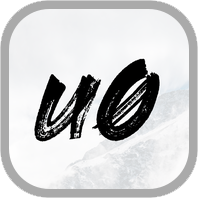
[UPDATE] Want to jailbreak Apple TV? The great jailbreak Unc0ver recently proclaimed their iDevice jailbreak with compatibility of iOS 13.5. And now, we got another interesting topic related to TV jailbreak. The initial release of Unc0ver jailbreak addressed TV v5.1.0 beta by letting users to turn their device running the latest tvOS into jailbroken. The most recent update is the second beta for the same TV v5.1.0. However, the recent beta is a minor arrangement and that perfectly performs tvOS 12.4 and integrates several unspecified bug fixes.
Unc0ver Apple TV jailbreak
[EARLIER VERSION] Great news for iPhone jailbreak lovers that iOS 12.4 jailbreak released officially by Pwn20wnd. Unc0ver jailbreak allows you to download and install Cydia successfully to your iPhone, iPad or iPod Touch. Unc0ver v3.5.0 jailbreak tool here to jailbreaking iOS 11 – iOS 12.2 and now iOS 12.4 on A7-A11 devices too. Read the full article and download unc0ver ipa file by using the below link. This tool successfully support to iOS 12.4.1 version as well
Unc0ver Jailbreak for iOS 12.4.
iOS 14.3 Cydia Download and Installation Process
Apple TV Jailbreak – Complete Guide and Updates
In consideration of features that you are capable to obtain when turning a device into jailbroken, we are going to talk about Apple TV jailbreak. In the same manner that iPhone and iPad need a public jailbreak tool, there should be a certain jailbreak and that compatible with the respective device model and tvOS as well. There are a couple of tools namely Seas0npass, Pangu9, LiberTV, GreenG0blin, ElectraTV, and ChimeraTV. Each utility has a certain operating system range that the user should carefully choose. As the most recent release, Chimera is the tool that supports tvOS 12 to tvOS 12.1.1. Those who are looking for a utility for older versions should consider what the certain tool that suits their tvOS is.
By the way, once you turn the Apple TV into jailbroken, you are capable to watch those third-party channels that are hidden like HBO, XBMC, Pandora and so on. Moreover, you are capable to hide menus, add slideshows, weather menu, and alter screen saver settings for further customizations. And also, web browsing, access new applications, control the Apple TV using iPhone, iPad or iPod touch and more features are there behind ATV jailbreak. Though there is no third-party source such as Cydia for ATV, there are other methods that capable to reach further jailbroken features.
Apple TV Jailbreak
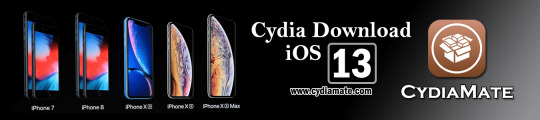
Taurine Jailbreak for iOS 14 – iOS 14.3 Officially released
Hear is the good news for iOS jailbreak lovers.Taurine jailbreak officially released to the public which can jailbreak iOS 14 – iOS 14.3 latest version. Taurine jailbreak developed by Odyssey Team [CoolStar]. Now you can downlaod cydia to you iPhone and iPad by using Taurine app. So how to install taurine app to you device and jailbreak? You can install taurine via AltStore. Don’t worry follow the steps by using following link and install cydia to your iPhone and iPad.
Install Via AltStore
Taurine App Step Guide
Jailbreak iOS 14.6 – Latest Cydia Download updates for iOS 14.6
Cydia Mate is one of the most popular jailbreak apps that have been recorded in the past couple of years. It is an online jailbreak app that supports all iOS versions and iDevice models to jailbreak and install Cydia. The Cydia Mate app constantly gets updated with the latest Cydia and Jailbreak updates. So it has already been updated with the latest Cydia Download iOS 14.6 as well. You can jailbreak all iOS 14.6 and iPadOS 14.6 supported devices through the Cydia Mate app and get the latest Cydia Download iOS 14.6 on your device. With the help of that, you can get the best featured third-party apps and tweaks for your iOS 14.6 device.
Cydia Download iOS 14.6
Jailbreak iOS 14.5.1 – Cydia Download updates for iOS 14.5.1
Cydia Mate is a powerful online jailbreak app that allows you to download any Cydia version on all iPhones, iPads, and iPod touches. It has been already updated with the latest Cydia iOS 14.5.1 compatibility. So now you can download the latest released third-party apps, tweaks, games, themes, extensions, ++ apps, add-ons, etc. on your iOS 14.5.1 device through Cydia Mate Cydia Download. iOS 14.5.1 is compatible with all iOS 14 supported devices. If you have already upgraded your device and are interested in to download Cydia iOS 14.5.1, simply click on the Download button given on our website.
Cydia Download iOS 14.5.1
Jailbreak iOS 12.5.3 – Latest Cydia Download updates for iOS 12.5.3
Apple recently released iOS 12.5.3 as the latest bug fix update to the iOS 12 series. It was released focusing on the iDevice models that cannot be upgraded to iOS 13 and iOS 14. Although iOS 12.5.3 cannot get iOS13/ iOS 14 features, you can add the newest features to your iOS 12.5.3 device through Cydia Download iOS 12.5.3 because it brings uniquely designed third-party apps, tweaks, add-ons, extensions, etc. that can uniquely customize iDevices. If you are already interested in downloading Cydia iOS 12.5.3 on your iDevice, simply click on the Download button from our Cydia Mate official website.
Cydia Download iOS 12.5.3
Upcoming Jailbreak for iOS 14.5 – Latest Cydia Download updates
iOS 14.5 latest version now available to download to your iPhone and iPad. Upgrade the newest iOS version and experience new features. If you are looking for a third-party apps install to your device, you need to download cydia app for iOS 14.5 and jailbreak. Once you have successfully jailbroken iOS 14.5 you can install thousands of third-party apps and do changes to your device’s appearance as you wish. For more info please go through the following link.
Cydia Download iOS 14.5
Jailbreak iOS 14.3 – Latest Cydia Download updates for iOS 14.3
iOS 14.3 latest version released recently by Apple company. Now you can upgrade iOS 14.3 by following these steps. Settings > General > Software Update. If you like to jailbreak iOS 14.3 latest version please click following link.
Cydia Download iOS 14.3
Jailbreak iOS 14 or Cydia Download iOS 14
The fourteenth major operating system version for Apple devices is iOS 14 through which Apple has made a big change in the entire experience. Through iOS 14, Apple brings a lot of improvements to the user. Go through the following link for more info
Cydia Download iOS 14
MovieBox Free Download for iOS,Android, Windows and Mac Versions.
MovieBox Download tool now available to download free. By using MovieBox APK, you can watch HD online movies, videos, TV shows, music, and many more. All are free. MovieBox Pro version provides more service. Download MovieBox app free for any device.
MovieBox Free Download
Jailbreak iOS 13.4.1 or Cydia Download iOS 13.4.1 with Semi Jailbreak
Apple launched the vast iOS 13.0 to the public in September 2019 after a long hard session. A heap of features, enhancements and all-new updates were there including Reminders App, Dark Mode, Photos and Video editor, Maps app and so on. However, even with everything new behind iOS 13.0, there are many motivations that lead us to turn it into jailbroken. Therefore, the Checkra1n team offered the firs-ever public jailbreak iOS 13 tool to the audience in November 2019. It was Checkm8 exploit behind this giant project that even covered iOS 13.4.1 as well. Although Unc0ver became the second leading jailbreak of the 13th iPhone operating system, it can only break recommended devices up to iOS 13.3. And we have another call Ra1n USB to turn your iPhone or iPad into jailbroken using Windows. So, let’s count iOS 13.4.1 jailbreak status as the highest that a jailbreaker can climb.
iOS 13.4.1 is a minor release of iOS 13 just after its fourth major version. Checkra1n is the only jailbreak tool and that supports it at the moment. The tool supports almost all devices running iOS 13.4.1 excluding iPad Air, iPad 5th Generation and iPad Pro 1st Generation. Moreover, iPhone 5s, iPad Mini 2 and 3 and iPad Air yet to add to the compatible device list after their experimental level. Behind all, devices with A12 and A13 chips like iPhone XR, iPhone XS Max, iPhone XS, iPhone 11 Pro, iPhone 11 Pro Max and iPhone 11 too did not add to the list for several technical reasons.
Semi-jailbreak is allows to jailbreak your iPhone or iPad with limited features. Infact it is a partical jailbreak. You can install semi-jailbreak anytime because there are lots of semi jailbreak app available in internet. Cydiamate tool updated to latest iOS version iOS 13.4.1 and now you can install semi-jailbreak and Download Cydia for iOS 13.4.1
Cydia Download iOS 13.4.1
Xem thêm: Nên mua iphone 6 plus hay 6s plus? nên mua iphone 6 plus hay 6s plus tinhte
Jailbreak iOS 13.3 or Cydia Download iOS 13.3 with Checkra1n and Unc0ver advanced jailbreak tool
Apple’s next major release iOS 13.3 come up with lots of improvements and features. The latest piece of news updates is Checkra1n Jailbreak which the Bootrom exploit-based jailbreak for iOS 13. This is the very first public iOS 13 jailbreaks so far that it is based on a powerful exploit. For more info go through the following link
Unc0ver jailbreak team also released advance jailbreak tool for iOS 11 to 13.3. this tool support Windows, Mac and linux versions.
Cydia Download iOS 13.3
Rumors and predictions for jailbreak iOS 13.2
Apple now moving to release its latest iOS version iOS 13.2 with lots of major improvements. These days Apple testing iOS 13.2 Beta versions and expect they will release new version soon. Meanwhile, Cydia lovers seeking iOS 13.2 jailbreak and how to download Cydia for iOS 13.2. Read more about iOS 13.2 updates and jailbreak app rumors
Cydia Download iOS 13.2
Cydia Download iOS 13.1.2 – What’s new?
The journey of another incredible iPhone operating system began with the proclamation of iOS 13.0 a few weeks back. The OS brought engaging features such as system-wide dark mode, all-new Reminders app, newly designed Photo editing app, Apple option to sign in, Look Around view feature for Maps app and more as underwritten from the very initial beta release during WWDC 2019.
However, although there is no direct info about iOS 13.1.2 jailbreak thus far, we could capture a few remarkable clues thanks to researchers and developers like Axi0mX during the last couple of days. According to his clarifications about iOS 13.1.1 jailbreak, all iDevices based on A-series CPU up to A-11 possible to jailbreak using an exclusive exploit call checkm8. Because it was iOS 13.1.1, we yet to know if devices running iOS 13.1.2 as well as capable to reach jailbreak status. But, it may cover iOS 13.1, iOS 13.1.1 and iOS 13.1.2 as well for checkm8 related to a hardware part of devices and even the certain exploit cannot block using any kind of software update. Be that as it may, there is no public tool that possible to apply for Cydia download iOS 13.1 to iOS 13.1.2. So it is better remaining for a reliable uncover.
Cydia Download for iOS 13.1.2
Cydia Download iOS 13 – What’s new?
iOS 13 is the next generation mobile operating system update that brings a host of new features and improvements to all the iPhones and iPads in the 64-bit category. As the biggest update next in the lineup, we could expect a whole new experience here with the update. But that does not make the wait for Jailbreak iOS 13 less interesting. The focus is already in turned the iOS 13 even before the update has showcased to the public. So there, it will take more time to update any possibility to Cydia Download iOS 13. And for the moment, we are quite far to reach the facts with no reveals on security and other information.
Cydia Download for iOS 13
Jailbreak iOS 12.4 and Cydia Download iOS 12.4
The latest jailbreakable firmware at the moment is iOS 12.1.2 thanks to the updated Chimera and Unc0ver jailbreak tools. But still, there is no support given for Jailbreak iOS 12.4. With concerned the latest updates and ongoing progress, there can be some chance for iOS 12.4 in the times ahead with support to jailbreak. And with the updates, we see Saurik bringing improved versions to Cydia installer targeting more firmware and device compatibility. So with the upcoming jailbreak tool updates, we could expect the support for iOS 12.4 Jailbreak.
Jailbreak iOS 12.4
How to Jailbreak PS4 latest version
PS4 Jailbreak new version available with better support and work frame to safely carry the user out of the limits applied by the manufacturer. Go through the full article and download PS4 jailbreak cfw file with step by step guide.
Jailbreak PS4
Jailbreak iOS 12.3 iOS 12.3.1 iOS 12.3.2 iOS 12.3.3 rumors and updates
iOS 12.3 is a significant software update by Apple through which interesting changes have promised. One of the highlighting changes with the update is Apple TV App which brings fresh experience from the look to the entire feel. So while all these come together making a great experience with iOS 12.3, you would feel like upgrading the operating system run. But what if you also have a plan on jailbreak iOS?
All recent demonstrations and updates come together making a hopeful path to jailbreak and Cydia. And with concerned the recent demo by Liang Chen-led KeenLab on iOS 12.2 latest, we could hopefully wait on Jailbreak iOS 12.3 as well. But when nothing confirms the possibilities on iOS 12.3 or further, we should keep on wait with notice the updates. So if you upgrade to the new 12.3 at this jailbreak- uncertain stage, you would probably go farther from jailbreak rights. And looking at the security features and strengths, 12.3 is at a higher place from the previous ones. So stay signed to get noted about the possibilities and updates. And at this moment Chimera jailbreak by Electra and Unc0ver update by Pwn20nd are serving from iOS 12.0 to iOS 12.12 jailbreak. For more info.
Jailbreak iOS 12.3
Jailbreak iOS 12.2 latest update
The latest demonstration by the team KeenLab shows the possibilities to jailbreak iOS 12.2 on the latest iPhone XS Max. Liang Chen prioritized demo adds powerful proof to the most awaited jailbreak news. And here it looks like complete jailbreak on the latest iPhone that ends up installing Cydia. In the demo, he processed through jailbreak with a single tap on mobile which possibly to showcase a Safari based update. And soon once the process is over, Cydia package installer is visible installed on the Home screen of the device. This simply brings a new prospect to the jailbreak scenario knowing the powerful jailbreak possibilities on Apple’s latest iOS 12.2. But we are yet uncertain about the chance this to be a public update as a tool. In fact, KeenLab is always in the stage of testing rather than upgrading the public tool line up. So here we see a similar scene where KeenLab comes with another testing version. For more info..
Jailbreak iOS 12.2
Cydia Download for iOS 12.1.2 with Chimera Jailbreak
Chimera Jailbreak is a complete new jailbreak released by CoolStar-led Electra team with complete support for iOS 12.0 to iOS 12.1.2 Jailbreak. Now you can download chimera jailbreak via following link. As well you can get step by step guide to install chimera tool for your iPhone.
Download Chimera Jailbreak for iOS 12.1.2
Cydia Download for iOS 12.2 and Jailbreak iOS 12.2
iOS 12.2 is the consequent version to be released to the audience with considerable features, enhancements and a constant security frame as well. Apple will put in order it as a major version after current minor releases that we pass through including iOS 12.1.3. Behind that, it is important put the cuffs on Cydia download for iOS 12.2 to be prepared to set up your beloved iPhone, iPad or iPod Touch with exceptional Cydia tweaks and further customization in a perfect approach. Therefore, here is our guide for you to gear up with Cydia iOS 12.2 completely without risky jailbreak proceedings. First of all upgrade your device with iOS 12.2 and turn out.
Cydia Download for iOS 12.2
Cydia Download for iOS 12.1.4
iOS 12.1.4 version released by Apple recently. And new update come up with important security updates. Now you can download iOS 12.1.4 via iTunes and Over the air. Also we have successfully updated cydiamate jailbreak tool which support all the iOS devices running with iOS 12.1.4. Go throug the following link and get more details about security update and iOS 12.1.4 jailbreak status.
Cydia Download for iOS 12.1.4
Cydia Download for iOS 12.1.2
iOS 12.1.2 firstly released with the build number 16C101 and that revised with 16C104 within a couple of days from the early release. However, the version was the pact that patched up eSIM activation and cellular connectivity flaws with several further expansions as well. Its recent update contained a few slight alterations to the frame. By the way, it is time to turn a new page touching on Cydia download for iOS 12.1.2. Of course, there you can increase its performance and everything using Cydia iOS 12.1.2. Just upgrade your iPhone or iPad to iOS 12.1.2 and enjoy Cydia.
Cydia Download for iOS 12.1.2
Cydia Download for iOS 12.1.1
Apple released iOS 12.1.1 to the spectators a couple of days ago with refreshed FaceTime user interface, FaceTime Live Photos plus more newly added functionalities. It is the first minor seed of iOS 12.1 which brought us Group FaceTime, real-time depth control in the camera app, Emojis and Dual SIM in an attention-grabbing manner. Anyhow, those fellows who are excited for its jailbreak possibility got an interesting discussion as follow surrounding Cydia download for iOS 12.1.1. If you were searching for jailbreak iOS 12.1.1, check out our trailblazer to begin a new journey with Cydia.
Cydia Download for iOS 12.1.1
Cydia Download for iOS 12.1
iOS 12.1 latest version released by Apple.Inc recently. The new version introduces Group FaceTime, adds bunch of new emoji and includes support for Dual SIM with eSIM for iPhone XS and above. Also fixed several bug issues and improvements. Now you need to check availability of Cydia download for iOS 12.1. Fortunately we have upgrade our Cydiamate app for iOS 12.1 too. You can check more details from the following link.
Cydia Download for iOS 12.1
Cydia Download for iOS 12
Cydia download iOS 12 for latest iPhone XS Max, iPhone XS, iPhone XR, iPhone X and other iPhones using Cydia mate. There are so many features in iOS 12 Cydia. Visit us using your iDevice safari browser to Cydia download on iOS 12.
Cydia Download for iOS 12
Cydia Download for iOS 11.4 will be available soon
Really it’s amazing, Apple decided to release another iOS update for iOS 11 and we can expect a huge change in this latest version. Actually, that is iOS 11.4. In fact, it is the fourth bug fixed version of iOS 11. So there is something we must know about iOS 11.4. That is the method of Cydia download for iOS 11.4. Actually, if we have a knowledge on Cydia download for iOS 11.4, then we can easily download Cydia as soon as it releases. So if you interested this, then go through this article to find necessary details.
Cydia Download for iOS 11.4
Cydia Download for iOS 11.3.1 with Cydiamate
Apple release iOS versions continuously. The final update is iOS 11.3.1 version released today. iOS 11.3.1 improves the security of the iPhone and updated some bugs related with iPhone 8. Now you can download iOS 11.3.1 latest version via OTC or via iTunes. So no jailbreak releases yet for iOS 11.3.1. However some of developers come up with demo videos that they have successfully install cydia for iOS 11.3.1. But still there is no public releases.
Cydia Download for iOS 11.2.6 with Cydiamate
iOS 11.2.6 version released recently and new update come up with some important bug fixes. This update fixed issue where using certain character sequences (Indian Telegu language) could cause apps to crash. This is a good update and you must update your iPhone, Otherwise it will crash. So next question is can we jailbreak iOS 11.2.6 or can we download cydia for iOS 11.2.6? With the Cydiamate software you can jailbreak iOS 11.2.6 and install cydia to your iPhone without any trouble. But this is not fully jailbreak version.
Cydia Download iOS 11.2.5 upgraded version released
iOS 11.2.5 newest version released with some important improvements. Such as the latest version includes support for HomePod and also improved Siri can read the news (US, UK and AUS only). As soon as released iOS 11.2.5 we have updated cydiamate software which you allows to jailbreak iOS 11.2.5 and Cydia Download for iOS 11.2.5.
Cydia Download iOS 11.2.2 upgraded version now available to download
iOS 11.2.2 latest version provides a security update. Also Apple has recommended this security update for all users. With the release of this update we have upgrade Cydiamate software within few days. Now you can download iOS 11.2.2 jailbreak and install cydia for iOS 11.2.2 with limited features.
Cydia Download iOS 11.2 released with introducing Apple Pay Cash
iOS 11.2 latest version introduced a system of send cash and receive money from friends and families with Apple Pay. Currently this option available at US only. Also this update include some bug fixes and improvements. There is no jailbreak tool released yet. The final jailbreak released for iOS 9.3.5. However we have upgraded our software to iOS 11.2. Now you can Download Cydia for iOS 11.2 with limited features. This is the best way to download and install cydia for iOS 11.2 version.
Cydia Download iOS 11.1 released with new emoji and bug fixes and improvements
iOS 11.1 released successfully by Apple with bug fixes and more improvements. Why iOS 11.1 important? Because iOS 11.1 included over seventy (70) new emoji characters. Such as new food types, mythical creatures, animals, more smiley faces etc. Also Apple developers fixed bugs and improved Photos section, iPhone Accessibility part and some other fixes. However we couldn’t hear any news about iOS 11.1 cydia installer. But you can go with cydiamate tool and install cydia with limited features on iOS 11.1. Cydia download for iOS 11.1 now available to download.
Cydia Download iOS 11.0.3 released with bug fixes
On 11th October 2017 Apple has released iOS 11.0.3 as a successor to iOS 11.0.2 current latest signing. Although it is as minor scale release to the operating system, there are some fixes and slight improvements in target certain device variants like iPhone 6s user’s touch panel trouble, iPhone 7/7 Plus in target the Feedback issue and etc. But for none, this is important in the way of Cydia Download iOS 11.0.3, as there is no public solution yet in view to make jailbreak and Cydia Download possible on latest iOS 11 firmware. But as reputed developer Luca Todesco has come revealing a powerful WebKit Exploit, there is still some hope about getting a reliable update to Cydia Download iOS 11.0.3. However it is still question about how and exactly when. But up to now, we are nowhere said Apple has patched the certain exploit in the latest 11.0.3 which adds double cheers for the ones expecting Cydia iOS 11.0/11.0.1/11.0.2/11.0.3.
Cydia Download iOS 11.0.2 Released
Second update of iOS 11 series released by Apple recently. This update also included bug fixes and improvements of iOS 11 major update. You can download iOS 11.0.2 updated version via iTunes or OTA. Cydia download iOS 11.0.2 app also updated to support new update. Now you can download cydia iOS 11.0.2 app to your iPhone, iPad and iPod touch through cydiamate.
Cydia Download iOS 11.0.1 New Update Now Available To Download
iOS 11.0.1 update released by Apple with some bug fixes and some security updates of earlier version iOS 11. Now you can download and install iOS 11.0.1 version via iTunes or OTA and secure iOS version on your iPhone, iPod Touch or iPad. Also we updated our cydia tool which compatible to iOS 11.0.1 version. Cydia download iOS 11.0.1 latest version now available to download and install. Download cydia iOS 11.0.1 app and Jailbreak iOS 11.0.1 version.
Cydia Download for iOS 11
Finally Apple has released iOS 11 latest version to the public officially. Now you can install iOS 11 via iTunes and OTA. With the release of iOS 11 major update, Apple allows you to access lot of new features and improvements. Such as Camera App improvement, Car Play App improvement, Customized Control Center, New Home Screen Animation, Redesigned App store with new Apps icon, bug fixes etc. Past two weeks we are working hard to develop cydia app for iOS 11. So we are happy to announce Cydia Download iOS 11 App is now available to download. Get Cydia download iOS 11 app and access more features on your updated iPhone, iPad iPod Touch device through Cydiamate.
Cydia Download for iOS 11 is the dream of all the jailbreak users. If someone find a jailbreak to Install Cydia for iOS 11 it will be the biggest win in Cydia history. So keep calm and stay positive with iOS 11 Jailbreak with cydia installer.
Apple has released iOS 11 beta versions to the developers to fix errors. It has include newest features and improved earlier version’s features. Check out current status of iOS 11 latest version.
Cydia Download for iOS 11
iOS 10.3.2 – iOS 10.3 Cydia Download and Installation Process
Cydia download for iOS 10.3.2 is the major release of jb lovers. iOS 10.3.2 version included notable changes to the whole operating system. First they have released beta versions for developers to check bug issues. Finally it released. Check out latest news updates of iOS 10.3.2 features and possibilities of Cydia iOS 10.3.2 process
As the third major update to iOS 10, 10.3 carries important changes to the operating system. Up to now it was only with benefit to none-jailbreakers as with no support for Cydia download. But this will soon be changed as Pangu showing rays of a new jailbreak with support for both Cydia iOS 10.3.1 and iOS 10.3.2
iOS 10.3.1 Cydia Download and Install
Taking time at Technology Conference 2017, Pangu has shown possibilities for Cydia iOS 10.3.1. As the screen indication, iPhone 7 jailbreak on iOS 10.3.1 is clear, proving the expected jailbreak going to work on 64-bit devices. However currently it must be in the headway which would probably take more days for the confirmations.
Cydia Download for iOS 10.3.2
Jailbreak iOS 10.3.1
Cydia Download for iOS 10.3.1
Cydia Download for iOS 10.3
iOS 10.2.1 – iOS 10.2 Cydia Download and Installation Process
Cydia download for iOS 10.2 is the most popular word on these days. We heard few cydia download attempts related with cydia iOS 10.2. Click the following link to get current status of cydia iOS 10.2
Xem thêm: SỐNG QUÁ NHÀM CHÁN CUỘC SỐNG QUÁ NHÀM CHÁN :))
Yalu by Todesco install Cydia for iOS 10-10.2 following a semi-untethered process. And now with Extender installer package, the solution for re-sign after every 7 days is nicely addressed making it automatic. As the updated version of Saurik’s Cydia Extender, the package is available through the store for free download now to make your jailbreak iOS 10.2 more happy and less in trouble.
Jailbreak iOS 10.2.1
Cydia Download for iOS 10.2.1
Cydia Download for iOS 10.2
iOS 10 Cydia Download and Installation Process
Apple released iOS 10 on September 13th with access to massive feature enhancement. However Pangu Team has shown demo about jailbreak iOS 10 and cydia download on 2016 MOSEC. Check following link to get more details about iOS 10 cydia download methods.
Cydia Download for iOS 10.1.2
Cydia Download for iOS 10.1.1 – iOS 10.1
Cydia Download and install iOS 10.0.3
Cydia Download and install iOS 10.0.2
Cydia Download and install iOS 10
iOS 9.3.5 Cydia Download and installation Process
Apple iOS 9.3.5 release is a sudden security update. And as it too comes fixed with previous jailbreak exploits. In that way a real jailbreak solution is not reachable for iOS 9.3.5 at the moment.
Update: Team Pangu beta team has demoed iOS 9.3.5 jailbreak. Once the tool confirms, the tool will make public. Visit following link to get more info.
Cydia Download for iOS 9.3.5
iOS 9.3.4 Cydia Download and installation Process
Apple released iOS 9.3.4 addressing security flaws of iOS 9 platform. And the release comes to kill jailbreak iOS 9.2-iOS 9.3.3 with patched the exploits. Still a public tool option is not available for jailbreak iOS 9.3.4.
Update: iOS 9.3.4 jailbreak has demoed by Luca Todesco but no tool release is confirmed. To get more info about iOS 9.3.4 jailbreak check the following link.
Cydia Download for iOS 9.3.4
Pangu 10.3.1 jailbreak for iOS 10.3 – iOS 10.3.1
Team Pangu is expected to release their new tool, Pangu 10.3.1 jailbreak to the public in the next few days. Download pangu 10.3.1 end of this week and download cydia to your iPhone 7 & iPhone 7 Plus. Previous pangu version supports for iOS 9.2-iOS 9.3.3 across 64-bit devices. Pangu jailbreak is safe and easy to download cydia for iDevices. Check the below links for more info about Pangu 10.3.1 & PP jailbreak.
Pangu 10.3.1 for Cydia iOS 10.3.1
Cydia Download with Pangu jailbreak
Cydia impactor for iOS 11 Updates
In all recent times, we found Cydia impactor more in use as a tool to sign the IPA in making jailbreak completed. So with version 0.9.42 now updated, Cydia impactor iOS 11 comes stronger in the compatibility thanks to Jay Freeman (Saurik).
Cydia impactor is a useful and reputed tool for both jailbreakers and none-jailbreakers in getting various apps installed that are not available through the official Play Store. So at a time iOS 11 is close to ending of all testing and in the plan of the official arrival, it is beneficial to get Cydia impactor iOS 11 update which is widely capable and stable. It is clearer with the latest download rights of the impactor tool on Mac OS, Windows, and also Linux and with the support to iOS 11 beta through USB connections by now. And once iOS 11 is official in only a few weeks ahead, this will be adding more compatibility for both jailbreak and none-jailbreaks.
Cydia Download Frequently Asked Questions (FAQ)
1. What is Cydia?
Cydia is the most popular AppStore including thousands of 3rd party apps.
2. Who is the developer of Cydia?
Cydia app store developed by Jay Freeman (Saurik).
3. Can Cydia download from Apple App Store?
You can not download Cydia from the Apple app store. It is a 3rd party app store.
4. Is jailbreak safe?
If you follow with good care, jailbreak is completely safe procedure. But you always have to check the device and iOS compatibility before move with the process.
Note: A complete jailbreak will terminate your device’s warranty
5. What is the Current latest jailbreak?
At the moment iOS 9.2-iOS 9.3.3 jailbreak is the latest. After that we couldn’t find any reputed jailbreak tool for iOS 9.3.4 to iOS 10.3.2. But now you can Download Cydia mate tool which brings Cydia experience to you without jailbreak your iPhone. CydiaMate is the best alternative Cydia installer including limited features of Cydia.
6. If I upgrade, what will happen to my Cydia?
Upgrading is a way to remove jailbreak. If you upgrade it will delete Cydia installer automatically. All the apps and tweaks will delete with the new upgrade.
7. Is Jailbreaking the same for all versions?
There are several jailbreak developers credited for different tool version. In that way, we can find slight changes in different too versions. You are recommended to follow a supportive guide with respect to the version you are jailbreaking.
8. Can I download Cydia without jailbreak?
Normally you cannot download Cydia without jailbreak. First, you have to jailbreak your iDevice and then download and install cydia. But now you have a great opportunity to get Cydia without jailbreak iPhone with CydiaMate.
9. How can I delete Cydia?
Simply upgrade or restore your iPhone, iPod or iPad.
Jailbreak and Cydia Download iOS 10 into a new hope
Ending the long pause of jailbreak iOS 10, we now see semi-confirmations of a new Cydia update. As to the Australian security researcher @Antique_Dev, the possibility of getting jailbreak iOS 10.2.1 is quite high in the opportunity. For that, the most imperative contribution was held by Adam Donenfiled’s ziVA exploit which came about a few days back at the event held in Singapore.
As to the tweets, the procedure of triple fetch has permitted the tool to outflow the sandbox. And with the ziVA exploit the needed kernel exploit gets integrated while the required KPP bypass can get through Todesco’s Yalu. So there, this brings music to all ears for those who expected Yalu to be expanded beyond 10.2. Although iOS 10.2.1 jailbreak is not predictable to be completely a new release here, we would get a new opening from Yalu with ziVA exploits and a slight amount of modifications done to the source code.
Why should I Jailbreak and install Cydia?
Jailbreak simply stands for unlimited iOS experience. If you say it is the best way to iOS customization, it sounds more worth. Jailbreak can make you free of stock iOS walls and let you gain more innovations with Cydia install. The third-party Application manager Cydia only allowed with full or partial jailbreak. But for a complete jailbreak experience with the whole Cydia package, a real jailbreak is compulsory. Jailbreaking is not only for iOS customization, but it also grants system access, all admin-level management and many more that Apple has kept away the ordinary iOS user. If you jailbreak, you can boost your iDevice like never before.
How to Remove Jailbreak? or How to remove Cydia?
Jailbreak is a reversible process. Once you feel jailbreak is not needed you can use restore or update options. Besides, the new tool Cydia impactor is built by developer Saurik to remove jailbreak. It is more preferable as it unjailbreak still keeping you on jailbreak opportunity (unjailbreak to the same iOS version). If you have a Cydia experience, you will Download Cydia again and again.
Cydia Remover as an alternative to Cydia Eraser
You know Cydia Eraser by Saurik for a long time as the tool removes jailbreak and makes your device stock-like. But when it lacks the support of iOS 10, the need for any alternative came to feel high as a solution we now find Cydia Remover with all same qualities of Saurik’s original Eraser package.
There are times you need your device to be back in a stock-like state with temporary removal of jailbreak and Cydia. For example, in the times you have mistaken incompatible Jailbreak apps and tweaks and gone bricked, you need system repairing with a visit to the nearest Apple Store. But when they do not accept devices in the state of jailbreak, you need to get back stock-like state. Then how do you come back to stock state yet saving the chance for jailbreak back? With no trouble, it is Cydia Eraser thanks to Saurik. And when it still in wanting of compatibility to iOS 10, you can download Cydia Remover, the best alternative one can have in the place of Cydia Eraser. It simply restores to the same firmware with no upgrading to the possible latest. So one can get jailbreak even after restored with the use of this remover app.
KeenLab with a video demo to jailbreak and Cydia Download iOS 11
Proving the experiments of KeenLab on jailbreak iOS 11 is not just mean for waste, a new update of a video demo has recently updated. So similarly to the session at MOSEC back in June, KeenLab this time too has proven Cydia iOS 11 is still possible. And this time, all experimenting has done on iOS 11 beta 2 and assumed the use of all same software and techniques just as the previous times by KeenLab.
The video has been published by Liang Chen from KeenLab. And just as in the previous time, here three different handsets as iPhone 6 operating iOS 10.3.2, an iPhone 7 running iOS 11 beta 2, with also an iPhone 7 on iOS 10.3.2 show successful Cydia install through the video. For the interesting fact, here also jailbreak iOS 11 comes winning more attention just like the first demo in pictures while Cydia Download iOS 10.3.2 happening in the background as a bonus hit. So all this indirectly points out the team KeenLab is still in work for what they came at first showing the possibilities one can have when the firmware is out.
The things came out by KeenLab is still aren’t available for public use. And as there are no confirmations yet on any further experimenting, we could not promise of any final iOS 11 jailbreak from the same KeenLab. At the same time, we do not know how possible to see the same exploits in the versions later of the eleventh iteration as Apple must be playing with the security improvements so high. So it is again for the time to make everything clear.

Untethered Home Depot bringing Untethered Jailbreak back!
Putting a little break to the continuous semi-untethered trend in jailbreak, developer Tihmstar has introduced UntetheredHomeDepot Package. This is available for iOS 9.1-9.3.4 devices jailbroken previously with the semi-untethered Home Depot. So if you were always worried about the hybrid setting of the latest jailbreak with both tethered and untethered combinations, this is a smart way to make it simply fully untethered. It is accessible free through the Cydia tihmstar’s repo.
Although the package is available for public use, it is still under development. So by now the version 1.2.0 is considered the latest which addresses certain bugs from the update initial. But remember, the tool can only be used for 32-bit iPhone 4S on iOS 9.3.4 for now, as the rest is still in need of cconfirmation. So be cautious throughout the processing as a trouble of OpenSSH daemon is also in the whole package at the same concern with stability issues.
The untethered Jailbreak Home Depot is a good sign that tells untethered jailbreak is still having some life with the concept. So it is possible to get Cydia Download rights soon with another approach to fully untethered preventing a user from the trouble of jailbreak expiry and also conditions with resigning.
Nguồn: https://sharengay.online Danh mục: Đời Sống
Cydia Download for iOS 14.6 and all iOS versions [Cydia Mate]
from Sharengay Trang Tin Tức Độc Đáo VIDEO https://ift.tt/2STv0XY via IFTTT
0 notes
Text
Ios 9 Wallpaper For Mac

Choose from hundreds of free Mac wallpapers. Download HD wallpapers for free on Unsplash.
Here’s how you can get the new iOS 9 and OS X 10.11 El Capitan wallpaper, and use them on any device you like. If there is one thing that is as certain as new versions of OS X and iOS being showcased at Apple’s Worldwide Developers Conference, it’s that the two new updates will include a rather snazzy new wallpaper apiece.
All testing conducted by Apple in August 2020 using iPhone 11 Pro Max supporting normal peak performance with iOS 13.6.1 and prerelease iOS 14 using the built-in Camera app with Live Photo enabled. Performance varies based on specific configuration, content, battery health, usage, software versions, lighting, environmental conditions, and other. HipWallpaper is considered to be one of the most powerful curated wallpaper community online. We choose the most relevant backgrounds for different devices: desktop, tablet, iPhone 8, iPhone 8 Plus, iPhone X, Sasmsung Galaxy, etc. Feel free to send us your 'Mac OS 9 Wallpaper', we will select the best ones and publish them on this page.
Every major version of Mac OS X macOS has come with a new default wallpaper. As you can see, I have collected them all here.
While great in their day, the early wallpapers are now quite small in the world of 5K displays.
Major props to the world-class designer who does all the art of Relay FM, the mysterious @forgottentowel, for upscaling some of these for modern screens.
If you want to see detailed screenshots of every release of OS X, click here.
10.0 Cheetah & 10.1 Puma
The first two releases of Mac OS X shared the same wallpaper. The sweeping blue arcs and curves helped set the tone of the new Aqua interface.
Ios 9 Wallpaper Ipad
10.2 Jaguar
Jaguar took the same Aqua-inspired theme but added some depth and motion to things. In my head, the trails streaking across the screen were from a set of comets.
10.3 Panther
While Panther inflicted Macs everywhere with Brushed Metal, its wallpaper stayed on brand, refreshing the original 10.0 image.
10.4 Tiger
Many consider Tiger to be the best “classic” version of Mac OS X. While that may or may not be true, it has my favorite Aqua-inspired wallpaper.
10.5 Leopard
Complete with a revised, unified user interface and shiny new Dock, 10.5 broke the Aqua mold. As such, Leopard was the first version of OS X to break from the Aqua-themed wallpaper. It ushered in the “space era” of OS X wallpapers, which was used heavily in the new Time Machine interface as well.
Download PS1 emulator, PCSX-Reloaded is a free and open-source PlayStation 1 emulator for written in C for Windows, Android, macOS & Linux. Created by Linux, PCSX is an emulator for the first PlayStation games that allows you to use CDs from the legendary Sony console on your Mac OS X. However, you can not use CD images on PCSX so you'll have to burn them to disc first. Psx for mac emulator. Download Playstation (PSX/PS1 ISOs) emulators and play Playstation video games on your Windows, Mac, Android, Linux and iOS devices!
10.6 Snow Leopard
The “no new features” mantra for Snow Leopard didn’t ban a new wallpaper, thankfully. This starscape is still one of my favorites.
10.7 Lion
Lion kept up the space theme, this time showing off the Andromeda galaxy. Fxpansion maul for mac os. The space nerd in me likes the idea, but the execution of this one leaves dead-last on my list of favorites.
If you don’t know how to check your disk space use on your Mac, here’s where to look. Options 1 and 2: From the Finder. The Finder gives you a couple ways to see how much free disk space you have. Os disk for mac. PowerBook G4 15-inch and 17-inch Mac OS X Install Disk v.10.3.3. By Apple Computers. 5.0 out of 5 stars 1. CD-ROM Currently unavailable. Apple Mac OS X Version 10.5.6 Leopard (OLD VERSION) Jun 12, 2007 by Apple. 4.3 out of 5 stars 559. Software Currently unavailable. Apple Macbook Pro Unibody 13-inch MAC OSX 10.6 Install+Application Disc. Explore the world of Mac. Check out MacBook Pro, iMac Pro, MacBook Air, iMac, and more. Visit the Apple site to learn, buy, and get support. System Disk Utility 2.6.2 for Mac OS X Server 1.2 is a Mac OS program that allows you to select which hard disk your computer will start up from. To startup your computer with Mac OS X Server 1.2. Mac OS X 10.10 Yosemite Full OS Install - Reinstall/Recovery Upgrade Downgrade/Repair Utility Factory Reset Disc CD DVD Drive Tool Disk 3.7 out of 5 stars 29 $15.95 $ 15.
10.8 Mountain Lion
Just like Snow Leopard before it, with Mountain Lion, Apple opted to clean up and revise the existing theme as opposed to changing directions for what would be a less-impactful release of OS X.
10.9 Mavericks
Mavericks marked the beginning of Apple’s “California location” naming scheme for Mac releases. The wave depicted looks as intimidating as the ones in the famous surfing location.
10.10 Yosemite
Yosemite brought another UI refresh to the Mac, making things flatter and more modern. The wallpaper ushered in a new era based on … well … mountains.
10.11 El Capitan
Named after a breathtaking spot in Yosemite National Park, El Capitan was a clean-up year after 10.10.
10.12 Sierra
More mountains.
10.13 High Sierra
Even more mountains.
10.14 Mojave
No more mountains! Mojave brought a new system-wide Dark Mode, and the OS shipped with two versions of its default wallpaper to match. Users could even have macOS slowly fade between the two background images over the course of the day.
Download 5K versions:
10.15 Catalina
macOS Catalina brought big changes to the Mac, including the ability to run iPad apps natively, opening the platform up to a much larger number of developers than ever before. Catalina shipped with multiple variants of its default wallpaper, and the ability to shift between them as time progresses throughout the day:
Download 6K versions:
macOS Big Sur
This version of macOS is such a big deal, Apple changed the version number to 11.0. It will be the OS that brings support for Apple Silicon-powered Macs, and features a brand new design.
Download 6K versions:
Become a member of 512 Pixels. Support projects like these, receive exclusive content in the monthly newsletter and enjoy advanced screenings of my YouTube videos.
Wallpaper Weekends is a series that brings you stunning, high quality wallpapers for your iPad, iPhone, iPod Touch, and Mac. Be sure to visit MacTrast every weekend to download new wallpapers for your Apple devices.
This week, we bring you the new iOS 9 wallpaper collection. Apple has added some great abstract landscapes, shots of planets, explosions of color, and more. Downloading these will allow you to have a bit of iOS 9 on your iPhone, without having to go through all of that beta nuttiness.
Ios 9 Wallpaper For Mac
Download Instructions
From your iPhone, link to the full resolution image by tapping the individual images. When the new window opens, tap and hold on the image until the “Save Image” option appears. Saving the image will place it in the Camera Roll.

Wallpaper For Ios 13
From your desktop, link to the full resolution image. Right click and save the image to your iTunes photo sync folder.
Once the new image is on your device, simply go to “Settings” -> “Wallpaper” -> “Choose a New Wallpaper” and select the new image.

0 notes
Text
Download Cydia iOS 10.3.2 with More Confirmations
The release of a new jailbreak is imminent with what Pangu has come in recent times. However, seeing that nothing has changed for weeks, now can be a puzzle as will the jailbreak in the coming days. But do not worry because here they bring everything to the point with download Cydia iOS 10.3.2 promises more in the contribution of an iOS hacker in hours ago. Then read.

It's the only time we get iOS 10.3.2 as the last. As it now shows through iTunes as an OTA update fixes focus and security. Therefore, it is no secret that it includes patches for farms that could have been used in Pangu jailbreak demonstrations. So in that way, the chances of install Cydia in the last 10.3.3 betas data did not support when the jailbreak for the lower firmware promises more. In fact, most valued security researcher Adam Donenfeld recently made another confirmation download Cydia iOS 10.3.2 to make the user save more shsh2 blobs.
Adam Donenfeld Confirmed Cydia iOS 10.3.2
Above what Pangu said at the recently approved event, we are in the desire to do the jailbreak iOS 10.3.2 confirmations to download Cydia iOS 10.3.2. So, while waiting goes, what Adam Donenfeld added is important that it strengthens even greater hope.
In a recent Twitter exchange, he announced a new conference to come in his Zimperium subscription. Along with this, it has been confirmed to launch at least one exploits being the reason for all jailbreak news recently which means running a new version for odds. So in the case provided for next August, you will have the opportunity to update more reliable security leaks. So take your advice and keep shsh2 blobs for iOS 10.3.2 and increase the chances of getting jailbreak. iOS 10.3.2 Although still be signed soon be closed at any time Apple decided. So be wise and save opportunity to jailbreak forward to download Cydia.
TSSSaver now updated to an online process for more convenient use. So, take back and store blobs for 10.3.2.
iOS updates
iOS 10.3.2 coming soon, Apple has become the next update. As of now, you can see iOS 10.3.3 through beta 1, developers can download to public testers and signed into the program. As shown, it also focuses on arrangements and internal changes rather than looking for important operating system at all.
Any Downgrades?
If you are into jailbreaking it is not good to take all the updates from time to time. So be sure to stick with the lowest firmware for the latest 10.3.2 to increase the possibility of jailbreak. If you have upgraded by any accident, downgrade usage rights and downgrade to iOS 10.3.1 to be jailbreak with a clean restore.
All of these leave us a strong hope on Cydia iOS 10.3.2. So now is the time to wait for everything in the confirmed word. I hope my update is worth knowing at the moment it keeps us all hope of Cydia. So let's continue the researcher waiting game talking Adam Donenfeld too. And if you think this is useful, be sure to share it with your friends as well.
#Download cydia#Download cydia iOS 10.3.2#Cydia 10.3.2#Jailbreak iOS 10.3.2#iOS 10.3.2 Jailbreak#iOS 10.3.2 Cydia download#Cydia install#Install cydia
1 note
·
View note
Photo



Wallpapers iOS 10.3.3 beta 1
2 notes
·
View notes
Text
iOS 13 è in arrivo: tutte le novità e consigli su come prepararsi al meglio
Ci siamo: puntuale arriva l'autunno e con esso una nuova major release di iOS. Ed è davvero major, la 13 che uscirà domani. Non si può dire non sia stato toccato quasi ogni singolo aspetto del sistema operativo Apple, inclusa la sua controparte iPadOS con alcuni accorgimenti pro tablet. Quest'anno, al classico post di raccomandazioni abbiamo deciso di aggiungere un video: una sorta di tour guidato in cui vi mostriamo tutte le principali novità dell'aggiornamento in arrivo, dalle più grandi alle più piccole, che speriamo possa essere di gradimento. Dalla modalità Dark alla rifatta app Promemoria, passando per il supporto mouse tra le opzioni di accessibilità, è uno degli upgrade più sterminati in tutta la storia di iOS.
youtube
Ogni anno nel mondo Apple l'upgrade è un momento vissuto in modo relativamente rilassato, le transizioni avvengono quasi sempre in modo liscio anche grazie al precedente periodo Beta che dà modo di evidenziare eventuali difficoltà. Tuttavia, quel "quasi" non va mai sottovalutato. Motivo per cui i passi qui sotto descritti possono essere utili a ridurre al lumicino le probabilità di rientrare nell'inevitabile piccola percentuale sfortunata.
Prima di continuare, due doverose premesse: se avete la sensazione di trovarvi davanti a qualcosa già letto, è normale. L'articolo è basato sul corrispettivo fatto lo scorso anno per iOS 12, con le opportune modifiche dove necessario. Proprio per questo motivo consigliamo comunque di considerare questo nuovo, in quanto il vecchio potrebbe non risultare completamente fedele alla situazione odierna.
Seconda premessa: l'articolo è applicabile anche ad iPad ed iPadOS, sebbene la release per questi arriverà il 30 settembre in concomitanza con iOS 13.1. Se avete un iPad supportato, il consiglio è di ripassare sul seguente post attorno al 29 settembre.
Pre-step: Aggiornare o no?
Quest'anno, vista la complessità e la vastità di un upgrade del genere, viene il dubbio prima ancora di analizzare gli altri step se valga la pena aggiornare subito. Alcuni casi più specifici, come quelli aziendali, li menzioniamo nel terzo step. Tuttavia, in generale la fase Beta di iOS 13 ha presentato esperienze piuttosto altalenanti, tra chi non ha trovato bug o ne ha avuti di tipo minore, come il sottoscritto, e chi invece ancora alla Golden Master si è ritrovato con problematiche spiacevoli irrisolte, non occorse con la vecchia versione. Considerato che il 30 settembre esce iOS 13.1, con alcune funzionalità tagliate dal rilascio iniziale e un po' di bugfix della prima ora, vale la pena aggiornare subito? Il dubbio è legittimo. Non ci sentiamo, però, di consigliare per forza se agire o attendere. Lasciamo la discrezione a voi lettori, anche eventualmente sulla base dei preparativi sottostanti.
Step 1: Dispositivo
Se iOS 12 è stato generoso, dando un altro giro di valzer a dispositivi parecchio anziani, anche con discreto successo sul fronte prestazioni, quest'anno la questione è molto diversa. La lista di iDevice supportati resta sempre bella ampia, ma sono tutti almeno datati 2015 come prima immissione sul mercato. Se avete uno o più dei seguenti:
iPhone SE
iPhone 6s/6s Plus
iPhone 7/7 Plus
iPhone 8/8 Plus
iPhone X
iPhone XR
iPhone XS/XS Max
iPad Air 2*
iPad Air (2019)*
iPad (2017)*
iPad (2018)*
iPad Pro da 9,7"*
iPad Pro da 10,5"*
iPad Pro da 11"*
iPad Pro da 12,9" di prima generazione*
iPad Pro da 12,9" di seconda generazione*
iPad Pro da 12,9" di terza generazione*
iPad mini 4*
iPad mini (2019)*
iPod touch di settima generazione
Per loro iOS continua. Chi invece ha uno o più dei seguenti:
iPhone 5s
iPhone 6/6 Plus
iPad Air
iPad mini 2
iPad mini 3
iPod touch di sesta generazione
Per loro iOS finisce qui. Andiamo coi "sopravvissuti" al prossimo step.
*riceveranno iPadOS 13.1 il 30 settembre
Step 2: App
Potrebbe sembrare un passaggio superfluo, ma non lo è affatto se ci si riflette. Guardiamo a quali applicazioni e giochi abbiamo installato sul nostro iDevice. Le probabilità sono buone che la maggior parte vada senza problemi e che un gran numero abbia già l'aggiornamento di compatibilità pronto ad arrivare domani o entro i prossimi giorni. Ma, forse quest'anno ancor più dei precedenti, possono esserci applicazioni per particolari esigenze la cui idoneità all'uso col nuovo iOS dovrà essere verificata prima di aggiornare, specialmente se già da tempo non ricevono nuove versioni. Ancor più importante è il caso di terminali aziendali: se hanno app precaricate dal datore di lavoro è meglio prima verificare col reparto IT. In sostanza, nei casi specifici qui citati il consiglio è di non aggiornare subito, attendendo verifiche terze o indicazioni che diano il via libera.
Rispetto alla precedente versione della guida, abbiamo scelto di rimuovere la parte riguardante le applicazioni a 32-bit. Dopo due anni, è presumibile che tali app siano state aggiornate o sostituite con equivalenti più nuovi, o nel peggiore dei casi si è deciso di lasciare il dispositivo su iOS 10.3.3, l'ultima release a supportare il software a 32-bit (la 10.3.4 è stata rilasciata solo per i dispositivi che sono stati rimossi dal supporto con iOS 11).
Accertatici di non avere alcuna incompatibilità imminente, che possa portare ad eventuali problemi in casa o in ufficio, possiamo proseguire col terzo step dei preparativi.
Step 3: Rete
Anche questo potrebbe sembrare uno step banale, che non serve a nulla. Ma se non vogliamo avere spiacevoli sorprese è meglio effettuarlo. Parliamo della rete. L'aggiornamento domani arriverà Over-The-Air, pertanto occorrerà la connessione ad Internet; lo stesso vale anche se si effettua la procedura tramite iTunes. La situazione ideale è avere a disposizione una rete Wi-Fi appoggiata a una linea ADSL (con buone velocità), VDSL o fibra. In quasi tutte le situazioni l'abbonamento pattuito col gestore è di tipo flat, con una quota fissa mensile e senza limiti nello scaricamento dei dati. Si tratta della soluzione ideale nonché predefinita da parte del sistema operativo.
Molto diverso è il discorso se siamo costretti ad appoggiarci a una connessione 5G (se siamo in una città coperta dal servizio e abbiamo un piano abilitato), 4G o 3G. Le velocità nella media saranno più alte, ma dovremo fare i conti col limite massimo di GB previsto dal piano dati. Poiché la nuova versione di iOS richiederà ben più di 2 GB per essere scaricata sarà opportuno accertarsi preventivamente sia quanto prevede il nostro piano mensile sia quanto ci rimane prima del suo esaurimento. Non solo: dato che iOS non effettua il download degli aggiornamenti senza Wi-Fi, ciò significherà che dovremo avere uno smartphone di supporto se dovremo aggiornare un iPad oppure uno smartphone secondario se il terminale da aggiornare è un iPhone. Tale dispositivo dovrà agire in modalità tethering, ovvero riversare la connessione 3G/4G/5G attiva in una rete Wi-Fi accessibile da altri prodotti, fungendo così come un modem-router in miniatura. Queste sono le principali procedure per attivarla sulle due principali piattaforme:
iOS: rechiamoci in Impostazioni, entriamo nella sezione "Hotspot Personale" e attiviamolo. Se non abbiamo ancora impostato una password, inseriamola. Nel caso ve ne fosse una già esistente avremo la possibilità di visualizzarla e volendo modificarla.
Android: il percorso può differire leggermente a seconda del dispositivo e delle personalizzazioni del produttore, ma si tratta spesso di variazioni minori. La procedura di esempio è basata su un Google Pixel con Android 10. Entriamo in Impostazioni, dunque nell'area "Rete e Internet", infine in "Hotspot e tethering". Lì troveremo lo switch per attivare il tethering. Anche qui se non abbiamo già impostato una password è bene farlo e se invece c'è già potremo vederla e/o modificarla.
Dato che i consumi di dati possono essere elevati il suggerimento è di attivare il tethering solo a rilascio avvenuto da parte di Apple. Maggiore precauzione se si è all'estero: per quanto il tethering sia stato coinvolto dall'iniziativa europea di azzeramento dei costi di roaming, alcuni piani tariffari possono avere limitazioni nei GB utilizzabili oltre il confine (ad esempio Iliad prevede per il piano da 50 GB l'uso massimo di 4 GB per l'estero), la scelta dovrebbe in ogni caso ricadere su una connessione Wi-Fi qualora fosse disponibili nelle vicinanze. Vale la pena gustare, o sopportare a seconda dei casi, un Frappuccino per fare l'aggiornamento.
Siamo all'incirca a metà percorso. Entriamo ora nelle fasi calde della preparazione ad iOS 13.
Step 4: Backup
Il modo migliore per mettersi al riparo da eventuali problemi in sede di aggiornamento è quello di effettuare un backup. Ciò salva i nostri dati presenti sul dispositivo, consentendoci di recuperarli in qualsiasi momento. Due sono le modalità previste da Apple: tramite iCloud o tramite iTunes. Nel primo caso, questa è la procedura da seguire:
Colleghiamoci ad una rete Wi-Fi
Entriamo nelle Impostazioni
Scegliamo la voce iniziale, quella contrassegnata dal nostro nome, in modo da entrare nella gestione dell'ID Apple
Premiamo la sottosezione "iCloud"
Accertiamoci che lo switch alla voce "Backup iCloud" sia nella parte attiva e se non lo è facciamolo entrando nell'apposita area dedicata
Premiamo su "Esegui backup adesso"
Attendiamo che termini il backup e verifichiamo se la data dell'ultimo salvataggio è stata aggiornata; se sì, vuol dire che la procedura è riuscita
Questo backup è il più semplice, ma non il più completo. Esso infatti archivia in iCloud foto, contatti, note, musica, dati dalle app e alcune impostazioni. Dovremo inoltre verificare che non vengano superati i 5 GB base gratuiti, altrimenti sarà necessario aderire a uno dei piani a pagamento. Per effettuare un backup profondo, comprendente tutti i dati salvati, occorre passare tramite iTunes. Ecco come fare:
Colleghiamo col cavo l'iDevice al computer
Se iTunes non si apre, facciamolo noi manualmente (su OS X/macOS premiamo sul Launchpad e dunque sull'icona di iTunes; su Windows 7/8.1/10 dovremo cliccare il pulsante Start, entrare nella lista "Tutte le app" e dunque premere su iTunes)
Qualora il dispositivo sia protetto da un codice inseriamolo
Una volta accertatoci che il dispositivo è riconosciuto da iTunes, entriamo nella sezione Riepilogo se non è già così di default
Nell'area Backup premiamo sul pulsante "Effettua backup adesso"; qualora utilizziamo l'app Salute, abbiamo un Apple Watch abbinato oppure più semplicemente desideriamo maggiore sicurezza prima di procedere mettiamo la spunta a "Codifica backup", impostando una password
Terminata la procedura, verifichiamo che il backup sia stato effettuato osservando nella sezione Riepilogo se l'ultima data e ora corrispondono a quelle più recenti; se sì, vuol dire che la procedura è riuscita
Viste le due procedure per effettuare un backup, andiamo ad analizzare la procedura inversa, ossia ripristinarne il contenuto sul dispositivo. Qui sotto la modalità tramite iCloud:
Il prerequisito è che il dispositivo di partenza sia stato resettato e dunque si debba ripetere la configurazione iniziale; effettuiamo tutti i passaggi fino ad arrivare alla sezione App e Dati
Premiamo su "Ripristina da backup iCloud"
Se ci viene richiesto, inseriamo il nostro ID Apple e la password
Nella lista che ci verrà mostrata selezioniamo il backup più recente
Nel caso ce lo richieda ancora, ripetiamo di nuovo ID Apple e password
Attendiamo il termine del ripristino e dunque procediamo con la configurazione
Il ripristino di un backup tramite iTunes avviene invece così:
Effettuiamo gli stessi primi 4 passaggi già visti nella procedura per la creazione del backup (collegamento iDevice, apertura iTunes, inserimento dell'eventuale codice di protezione e ingresso nella schermata Riepilogo)
Nell'area Backup premiamo su "Ripristina backup" e dalla lista selezioniamo quello più recente
Premiamo il pulsante "Ripristina" e se previsto inseriamo la password di protezione
Una volta che la procedura è stata interamente completata potremo chiudere iTunes e scollegare il dispositivo
Il grosso l'abbiamo fatto: i prossimi passaggi saranno molto più rapidi da effettuare.
Step 5: Pulizia
Questo step può essere scambiato di ordine col precedente a seconda delle proprie preferenze. Inoltre, la pulizia può non essere un passaggio necessario. Quasi superfluo precisare che non intendiamo l'atto fisico di pulire schermo e scocca del dispositivo, ma il pulirlo dei dati non necessari. Durante l'aggiornamento le nuove versioni di iOS richiedono uno spazio adeguato per poter procedere. È consigliabile infatti avere non meno di 3 GB liberi a disposizione affinché il sistema possa completare senza intoppi il processo. Verifichiamo dunque di quanto spazio libero disponiamo:
Entriamo nelle Impostazioni e scegliamo la sezione Generali
Nella lista, premiamo su "Spazio libero iPhone / iPad / iPod"
Accertiamoci che la voce "Spazio disponibile" abbia almeno il minimo da noi consigliato sopra
Qualora il valore risulti inferiore, il rischio che l'aggiornamento non venga effettuato è alto. Se può, iOS offre di suo la possibilità di rimediare occupandosi della rimozione temporanea di app e contenuti ripristinandoli al termine dell'upgrade. Meglio aiutarlo noi, comunque. La procedura generale è la seguente:
Nella stessa sezione in cui ci siamo recati premiamo la prima delle due voci "Gestisci spazio", quella relativa al dispositivo
Dopo un rapido calcolo, verranno elencate tutte le app installate e quanto spazio occupano insieme ai loro dati
Premiamo sull'app col valore più elevato: se abbiamo la possibilità di rimuoverne solamente i dati (e posto che il backup sia stato fatto per evitare successivi rimorsi), facciamo un tap su "Modifica" ed eliminiamoli in modo manuale; se viene invece proposta solo l'opzione per eliminare l'app ed essa non risulta indispensabile in quel momento premiamo su "Elimina app" confermando al pop-up successivo
Ripetiamo le stesse verifiche con tutte le app di dimensioni rilevanti, all'incirca dai 250 MB in su
Per alcune non è però possibile o consigliabile procedere in questo modo. L'eliminazione delle foto, ad esempio, può avvenire solo all'interno dell'app stessa. Stesso discorso vale per i messaggi di posta elettronica se si usa il client nativo. Le soluzioni di messaggistica come WhatsApp è meglio gestirle manualmente al loro stesso interno, rimuovendo conversazioni e contenuti multimediali non più necessari e/o voluti.
Una volta completate le operazioni di pulizia, effettuiamo di nuovo i passaggi iniziali di questo step e controlliamo se abbiamo ricavato spazio sufficiente. Se ancora non basta, potrebbe essere giunta l'ora di agire in maniera più drastica ripulendo tutto il dispositivo, col presupposto di aver fato il backup di tutte le cose importanti. Entriamo nelle Impostazioni, dunque in Generali e infine scorriamo la lista fino a trovare la voce "Ripristina", scegliendo l'opzione che effettua il reset del terminale. Dovremo effettuare nuovamente tutta la configurazione. Il suggerimento è di procedere in questo modo solo se strettamente necessario e solo domani dopo il rilascio: il primo ripristino, senza backup, ci permetterà di aggiornare a iOS 12; sarà da effettuare un secondo ripristino se si vuole sfruttare il backup tramite iCloud. Più avvantaggiato qui è l'uso di iTunes, dato che ridurrebbe il reset a uno solo, occupandosi poi esso di rimettere dati e app al proprio posto.
Passiamo ora al penultimo step, molto rapido se sono già stati presi tutti gli accorgimenti del caso.
Step 6: Account
Durante la procedura di aggiornamento ci verrà probabilmente richiesto d'inserire la password del nostro ID Apple. Facciamo sin da ora mente locale e ricordiamocela; per maggiore sicurezza conviene annotarla. Lo stesso per gli altri principali servizi, la cui richiesta di autenticarsi nuovamente non è da escludersi. Se non ricordiamo le password è meglio già effettuare sin da stasera le rispettive procedure per ripristinarle e inserirne di nuove, rispettando sempre determinati canoni di sicurezza (utilizzare quando possibile combinazioni di lettere maiuscole, minuscole, numeri e caratteri speciali; prediligere altri elementi rispetto a nomi e/o dati di nascita). Attenzione inoltre qualora fossero attivi sistemi di autenticazione a due fattori, perché in tali casi potrebbe non essere sufficiente la sola password. Teniamo dunque a portata di mano tutto l'occorrente per effettuare i vari login (numeri di telefono per ricevere eventuali SMS con codice, altri dispositivi autorizzati, ecc.).
Se siamo a posto anche con questo step, non ci resterà che fare domani stesso l'ultima verifica.
Step 7: Batteria
L'aggiornamento richiederà al dispositivo un consistente sforzo energetico. Farsi trovare con percentuali inferiori al 50% di batteria non è consigliabile e nel caso l'autonomia scendesse a quota zero nel bel mezzo della procedura di upgrade potremmo dover procedere manualmente al ripristino tramite iTunes nella modalità Ripristino, utilizzata quando il sistema operativo non può più essere avviato. Conviene in generale collegarlo alla rete elettrica durante l'operazione, assicurandosi protezione completa contro l'evenienza sopra descritta. Se fossimo fuori casa e non prevedessimo di rientrarci, dovremmo ricordarci di tenere con noi cavo e alimentatore oppure una batteria esterna ben carica. Qualora invece rincasassimo, varrà la pena sopportare la vecchia versione per qualche ora in più.
Si chiude qui questa sorta di vademecum al passaggio ottimale ad iOS 12. Non possiamo garantire che pur seguendo tali step alla lettera tutto filerà liscio, né possiamo pretendere di aver considerato tutte le possibili casistiche: a seconda della propria configurazione, non è da escludere vi siano ulteriori procedure intermedie da effettuare. In tale sede abbiamo cercato di affrontare i preparativi più comuni in queste ultime ore che precedono l'arrivo della nuova versione. Buon aggiornamento a tutti!
L'articolo iOS 13 è in arrivo: tutte le novità e consigli su come prepararsi al meglio proviene da SaggiaMente.
Articoli correlati:
Trapelano alcune delle maggiori novità che potrebbero attenderci in iOS 13 Meno di due mesi alla WWDC 2019 e cresce l'attesa...
WWDC 2019: iOS 13 si mostra con modalità scura e tante nuove funzionalità Probabilmente iOS 13 era la novità più attesa della WWDC...
iOS 13 Spoiler: selezione Wi-Fi e Bluetooth dal Control Center Quasi me n'ero dimenticato ma due anni fa, subito dopo...
from iOS 13 è in arrivo: tutte le novità e consigli su come prepararsi al meglio
0 notes
Text
Những điều cần biết về iOS 11.2: Phiên bản cập nhật hứa hẹn sẽ mang sự ổn định trở lại trên iPhone!!
Những điều cần biết về iOS 11.2: Phiên bản cập nhật hứa hẹn sẽ mang sự ổn định trở lại trên iPhone!!
Bản thử nghiệm đầu tiên của iOS 11.2 - iOS 11.2 beta 1 đã chính thức được Apple gửi đến các nhà phát triển vào rạng sáng nay. Và sau đây là những điều bạn cần biết về bản cập nhật iOS 11.2 được ra mắt trong thời gian sắp tới. Thiết bị nâng cấp ứng dụng IOS là iphone 7 like new. Ngoài ra các bạn xem thêm bài viết về cách làm sao biết iphone zin để có thể iphone cũ giá rẻ hà nội tại Hoàng Kiên.
mẹo để trải nghiệm trước iOS 11.2
Hiện nay thì nhà Táo đã chính thức gửi đến các nhà phát triển bản iOS 11.2 beta 1, nếu muốn trải nghiệm các tính năng thay đổi trên iOS 11.2 thì bạn đọc có thể đăng kí trở thành một ‘’nhà phát triển’’ đối với nhà Táo và nhận ngay bản cập nhật iOS 11.2 beta 1. Sau khi đăng kí thành công, bạn sẽ tìm thấy trong mục cập nhật phần mềm trên thiết bị bản iOS 11.2 beta 1, lúc này bạn có thể dễ dàng cài đặt vào iPhone.
Hạ cấp trên iOS 11.2
Nếu bạn đã nâng cấp lên iOS 11.2 beta 1 và không hài lòng với những gì đang ‘’hiện diện’’ trên chiếc iPhone/iPad của mình thì bạn vẫn có một vài sự lựa chọn hạ cấp xuống những phiên bản thấp hơn:
+Những phiên bản iOS 11 chính thức bao gồm: iOS 11.0.1, iOS 11.0.2 và iOS 11.0.3.
+Những phiên bản iOS 11 beta bao gồm: iOS 11.1 beta 1, iOS 11.1 beta 2.
Bạn cần phải suy nghĩ kĩ trước khi nâng cấp nếu iPhone của bạn đang chạy phiên bản iOS 10, vì sau khi nâng cấp lên iOS 11, bạn sẽ ''không còn đường'' để quay trở lại.
Bao giờ iOS 11.2 ‘’phiên bản chính thức’’ phát hành
Một điều khá bất ngờ là tuy iOS 11.2 phiên bản thử nghiệm đầu tiên – beta 1 đã được ra mắt nhưng iOS 11.1 bản chính thức vẫn chưa xuất hiện. Các bạn có thể thấy iOS 11.1 chính thức còn chưa được ra mắt, thì thời gian iOS 11.2 chính thức xuất hiện chắc chắn còn khá lâu.
Tuy vậy vẫn có một thông tin giúp bạn đọc có thể dự đoán thời điểm ra mắt của iOS 11.2 bản chính thức là: Apple dự định sẽ phát hành chiếc loa HomePod vào tháng 12 tới, rất có thể đây cũng chính là thời gian ra mắt iOS 11.2 bản chính thức khi mà hiện tại trên iOS 11.2 beta 1 đã xuất hiện tính năng SiriKit cho Home Pod.
iOS 11.2 có gì mới?
Hiện tại iOS 11.2 mới chỉ dừng lại ở phiên bản beta đầu tiên – iOS 11.2 beta 1 nên những tính năng mới trong phiên bản này chưa xuất hiện nhiều, những thay đổi trên iOS 11.2 có thể nói đến hiện nay bao gồm:
+ Sửa lỗi ‘’dốt toán’’ trên iOS 11.1 (1+2+3=24)
+ Một số emojis mới.
+ Và bao gồm tất cả các thay đổi đã xuất hiện trên iOS 11.1 tính đến thời điểm hiện tại.
Và dưới đây là video tổng hợp những thay đổi tính đến thời điểm hiện tại trên iOS 11.1 beta 2:
Có nên nâng cấp lên iOS 11 ngay từ bây giờ?
Nếu vẫn chưa thật sự tin tưởng vào iOS 11, các bạn hãy chờ đợi phiên bản chính thức của bản cập nhật iOS 11.1 hoặc iOS 11.2 – các phiên bản được dự đoán sẽ giải quyết mọi sự ‘’khó chịu’’ đang tồn đọng trên iOS 11 hiện nay.
Và trước khi nâng cấp các bạn hãy tìm hiểu kĩ vì những gì mình sẽ phải đối mặt. Có thể xem qua các bài review, so sánh tốc độ trên Youtube trước khi nâng cấp. Vì hiện tại Apple đã khoá iOS 10.3.3 nên một khi bạn đã nâng cấp bạn sẽ không có đường quay lại!!
Nhưng nếu bạn đã lỡ nâng cấp, thì chúng tôi cũng đã có một bài viết để giúp bạn tăng tốc độ cũng như độ ổn định trên iOS 11.
0 notes
Link
Want Kodi on Apple TV 4K and tvOS 11? Here’s how to download, sideload and install it the right way on your latest Apple TV set-top box.
This guide not only applies to the latest 5th-generation Apple TV 4K, but to the previous 4th-generation Apple TV 4 as well. And yes, no jailbreak of any kind is required for this to work.
Step 1: First up, you will need to pair or connect your Apple TV 4K wirelessly to Xcode on Mac. You can follow our full guide here on how to do this: How To Wirelessly Connect Apple TV 4K To Xcode On Mac. The reason why you need to connect you Mac with it wirelessly is because the latest Apple TV 4K doesn’t have USB-C port like previous-generation model. So, once you have your Apple TV and Xcode on Mac set up correctly, you can continue from step 2 below.
Step 2: Download Kodi 17.4 with support for Apple TV 4K from here: Kodi 17.4 IPA, DEB For Apple TV 4K / 4 / tvOS 11 Download Released.
Step 3: Once you have Kodi .DEB file downloaded for Apple TV 4K, all you need to do is to generate a signed IPA file for it, and then sideload it using Xcode on Mac. We have a complete guide on how you can sideload an app to Apple TV using Xcode. You can follow the instructions on it here: Sideload Apps On Apple TV 4K / tvOS 11 Without Jailbreak, Here’s How. Just make sure you use the Kodi .DEB file from step 2 above.
Step 4: Once sideloaded, go back to your tvOS Home screen and you should have the Kodi app icon there ready for launch.
Enjoy Kodi access on your 4K+HDR capable Apple TV 4K, or the 4th-generation Apple TV 4.
You may also like to check out:
WhatsApp / WhatsPad++ iOS 11 IPA On iPad Download Without Jailbreak
iOS 11.1 Beta 3 Download Release Date Expectation
Instagram++ iOS 11 IPA Download On iPhone [No Jailbreak Required]
Downgrade iOS 11 / 11.1 On iPhone Or iPad [How-To Guide]
Download iOS 11.0.3 IPSW Links And OTA For iPhone, iPad, iPod touch Device
How To Downgrade iOS 11.0.3 / 11 To iOS 10.3.3 / iOS 10 [Tutorial]
Download iOS 11, 11.0.3, 11.1 Links & Install On iPhone 8, 7 Plus, 6s, 6, SE, 5s, iPad, iPod [Tutorial]
Jailbreak iOS 11 / 11.0.3 / 11.0.2 / 11.0.1 On iPhone And iPad [Status Update]
You can follow us on Twitter, add us to your circle on Google+ or like our Facebook page to keep yourself updated on all the latest from Microsoft, Google, Apple and the Web.
Related Stories
Like this post on Facebook
0 notes
Text
Aprenda a fazer downgrade e voltar do iOS 11 para o iOS 10.3.3

iOS 11 finalmente chegou. Depois de uma série de versões Betas, a Apple liberou a versão estável do seu sistema operacional e muita gente já aplicou a atualização. Contudo, se você se arrependeu por ter deixado o iOS 10.3.3 para trás, saiba que ainda é possível retornar a ele de um jeito relativamente simples.
Vale lembrar que essa opção de downgrade, quando você retorna a uma versão anterior de um software, está disponível por tempo limitado. A Apple costuma remover de seus servidores as versões antigas de seus sistemas sempre que as novas são lançadas, mas, ao menos por enquanto, ainda é possível encontra-la.
São duas maneiras de voltar ao iOS 10.3.3: via downgrade e via restauração e, em ambos os casos, você precisa ter o iTunes instalado em seu computador. Aprenda sobre elas agora.
Downgrade
1. Faça o download do firmware da versão antiga do iOS equivalente ao seu dispositivo — neste link você encontra todos eles, encontre o seu e faça download.
2. Abra o iTunes e conecte o seu dispositivo no computador via USB. Se for a primeira vez que você conecta o gadget ao PC, será preciso confirmar a conexão em uma janela que aparece na tela do portátil.
3. No topo da tela do iTunes vai aparecer um ícone representando o seu dispositivo. Clique sobre ele.
4. Uma nova tela aparece em seu computador, então, mantenha pressionada a tecla Shift (ou Option, caso você utilize o Mac) e clique em “Restaurar iPhone”.
5. Uma nova janela abre em seu PC, então encontre o firmware baixado no início. Selecione-o e aguarde até que o procedimento seja concluído. Seu portátil deve ser reiniciado e, depois disso, ele terá novamente o iOS 10.3.3
Backup
1. Abra o iTunes e conecte o seu dispositivo no computador via USB. Se for a primeira vez que você conecta o gadget ao PC, será preciso confirmar a conexão em uma janela que aparece na tela do portátil.
2. No topo da tela do iTunes vai aparecer um ícone representando o seu dispositivo. Clique sobre ele.
3. Uma nova tela aparece em seu computador e você deve escolher a opção “Restaurar Backup”.
4. Escolha o backup que você quer restaurar — vale lembrar que será preciso ter feito algum backup anterior para utilizar este método. Siga as demais instruções que surgem na tela e aguarde até que o processo seja concluído. Seu gadget vai reiniciar e, então, terá o iOS 10.3.3 novamente.
Via: TecMundo
0 notes
Text
Trying out the iOS 11 Betas

It’s 2017 and we expect that Apple will be releasing both software and hardware products by fall. This year’s Worldwide Developers Conference keynote happened in San Jose, California last June 5th. Here, they introduced software platforms such as iOS 11, macOS High Sierra and hardware products like the new models of the iPad Pro, MacBook, MacBook Pro and the iMacs.
Since I cannot afford to fly all the way to the US and I’m not a developer, I watched the keynote via Youtube. In this blog post, I will be focusing on iOS 11. I’ve been testing the betas of iOS 11 for 3 months now and I can say that it is improving as Apple releases new betas every week.
At the first month of trying the betas, it was very bad. The battery itself was draining so fast and the OS was very buggy. Apps would crash and the phone would either lag or respring. Even the factory apps were not responsive. There were also features that were announced in the WWDC but were not present in the first betas released. Developers were somewhat disappointed yet patient and they did their best to give their insights in making the OS by submitting their opinions and reports through the feedback app.
I was able to try the Developer Beta Versions (I got some sources from the net) and was able to start from Beta 1 ’till the present. Just a few days ago, Apple released iOS 11 Beta 10 to developers and it is what’s currently installed on my iPhone 5s. It is now so smooth, the battery is like the one in iOS 10.3.3 and everything is just opening and loading so fast. I do not get any resprings and app crashes anymore. The boot up speed is not bad though it somewhat still needs improvement.
iOS 11 is has the most number of betas on the history of all iOS versions. So far, it is my most favorite iOS version. Hopefully, there would still be few more changes and improvements that Apple would do before the final release.
0 notes
Link
#apple releases iOS 10.3.3 beta 1 with bug fixes and improvements. #ios #ios1033 #iphone #ipad #iosnewsandmore #up… https://t.co/vwMDcKlVHW https://t.co/9jotAvL079
0 notes
Text
Cydia iOS 10.3.3 rolled out few betas to the public.
Time to time Cydia appeared in the chapter with different types of levels and versions. If you are an Apple fan already you may enjoy Cydia experience. If once you enjoyed it, again and again, the allure to using it. That much users love to Cydia because of their features. So Apple recently demoed iOS 10.3.3 last month to the public. But it still on its beta stage. Officially, it has no any visible changes and this is a tiny update as an iOS 10.3.2. Now users can Download and enjoy this beta version of Cydia iOS 10.3.3. This is all about iOS 10.3.3 beta versions.

Apple has started to release its iOS 10.3.3 beta versions to the beta testers and they released Beta 1 for developers. This is only included new wallpapers for the 12.9-inch iPad Pro and there aren't another visible changes we can see. Likewise, we cannot find any updates about this beta version. After Beta 1, a couple of weeks they seed Beta 2 of iOS 10.3.3. This includes bug fixes and security patches. If you love to Download this, you can download it using OTA updates. iOS 10.3.3 beta 3 is currently available to registered developers. This also same as the Cydia iOS 10.3.3. Beta 2 version and also can Download or Install Cydia with OTA profile as well as beta 3 of macOS 10.12.6 for Mac, watch OS 3.2.3 for Apple Watch and tv OS 10.2.2 for Apple TV. Cydia iOS 10.3.3 Beta 4 also released for the developers and no any significant updates or bug fixes were found in this fourth beta as well as first three Betas.
At this moment, all the previous beta updates which are Beta 1, Beta 2 and Beta 3 also Beta 4 released to the developers and public betas not far. With Cydia iOS 10.3.3 Beta 5, public users can Download Cydia iOS 10.3.3 and can have real Cydia experience. It is available to both developers and members of Apple’s Public Beta testing program. This beta version only includes new wallpapers for the 12.9-inch iPad Pro. iOS 10.3.3 beta 6 also includes bug fixes and security patches.
youtube
Cydia is the best freeware for all iDevice users such as iPhone,iPad,iPod Touch. Currently, we cannot have any special changes of iOS 10.3 and the real changes, of course, are coming with the iOS 11. Apple is working hard to polish iOS 11. If you are willing to Download Cydia iSO 10.3.3, you can test this few Beta updates first. How so ever, we cannot find any clear details about Cydia iOS 10.3.3 except Beta versions. I think Apple didn't announce this to the public because of iOS 11. And this may be the final update of iOS 10.
0 notes
Text
New Post has been published on
New Post has been published on http://www.geekscorner.co.uk/what-i-expect-to-see-from-apple-this-week/
What I expect to see from Apple this week
Apple has been working hard on beta releases currently they are running iOS 10.3.3 beta 6 and iOS 11 beta 2 and beta 2 update 1. Apple usually has long build numbers on beta’s however beta 6 of iOS 10.3.3 was fairly short which usually signifies a GM (Golden Master) version for those running a beta and typically a final public version is released a week later.
This week I expect Apple will release a final public version of iOS 10.3.3, I also expect we will see iOS 11 beta 3 to developers for both iPhone and iPad, WatchOS 4 beta 3 and tvOS beta 3.
Apple usually releases thing on either a Monday or a Tuesday at around 6pm or 7pm UK time but recently Apple has mixed things up a bit with some random release days.
Sponsored by Rubber Duck Hosting
<!-- amazon_ad_tag = "geekcorn-21"; amazon_ad_width = "728"; amazon_ad_height = "90"; amazon_color_link = "3343FF";//-->
0 notes