#iOS 17.3
Explore tagged Tumblr posts
Text
Mách bạn cách tìm nhạc bằng giai điệu trên iOS 17.3
iOS 17.3 cho phép người dùng tìm kiếm nhanh bài hát qua giai điệu trên chiếc iPhone một cách dễ dàng trong một nốt nhạc.
Bạn có bao giờ gặp phải tình huống nghe được một đoạn nhạc hay mà không biết tên bài hát? Điều đó thật đáng tiếc phải không nào! May mắn thay, với iOS 17.3 mới nhất, việc tìm kiếm bài hát chỉ với vài giây nghe thử trên iPhone là điều hoàn toàn có thể.
Trong bài viết này, Minh Tuấn Mobile sẽ chỉ ra cách bạn có thể dễ dàng tìm được tên bài hát chỉ bằng cách sử dụng tính năng "ngầm" trên iPhone của mình nhé!
Tìm nhạc qua giai điệu bằng Siri trên iOS 17.3
Trên iPhone hoặc iPad chạy iOS 17.3, giờ đây bạn đã có thể dễ dàng tìm kiếm bài hát với Siri. Đầu tiên, hãy bật Siri lên bằng cách ra lệnh bằng giọng nói: "Siri" và cho Siri nghe đoạn nhạc bạn muốn tìm. Sau đó, đặt câu hỏi "What song is it?".
Ngay lập tức, Siri sẽ phân tích giai điệu và đưa ra câu trả lời chính xác về tên bài hát cũng như ca sĩ thể hiện. Thật tuyệt vời phải không nào!
Với tính năng mới này, bạn không cần biết tên hay lời bài hát là gì, chỉ cần cho Siri nghe là đủ. Siri sẽ tự động so khớp giai điệu với cơ sở dữ liệu âm nhạc khổng lồ của Apple và đưa ra đáp án chính xác nhất.
Tìm nhạc nhanh bằng Shazam ở trung tâm kiểm soát
Với phiên bản iOS 17.3 mới nhất, bên cạnh tính năng tìm nhạc qua Siri, bạn cũng có thể dùng ứng dụng Shazam để nhận diện bài hát chỉ sau vài giây nghe thử. Cách làm rất đơn giản, bạn chỉ cần kéo trung tâm kiểm soát xuống, bấm vào biểu tượng Shazam rồi cho nó nghe đoạn nhạc cần tìm.
Ngay lập tức, Shazam sẽ phân tích giai điệu và đưa ra kết quả chính xác về tên bài hát cùng ca sĩ trình bày. Ngoài ra, bạn còn có thể nghe trước 30 giây để kiểm tra và thêm vào playlist yêu thích ngay trên Shazam.
Với khả năng nhận diện âm thanh nhạy bén, cơ sở dữ liệu khổng lồ và tính tiện dụng cao, Shazam quả là một trợ thủ đắc l��c để tìm kiếm bài hát mới một cách nhanh chóng và chính xác đấy.
Như vậy, với hai cách đơn giản trên đây, giờ đây việc tìm kiếm bài hát chỉ với vài giây nghe thử trên iPhone là hoàn toàn có thể. Dù bạn đang ở đâu, nghe được đoạn nhạc nào hay mà không biết tên, hãy sử dụng Siri hoặc Shazam để tìm ra chính xác ca khúc đó.
Hy vọng với hai cách trên, bạn đã có thể dễ dàng xác định được các bài hát mình yêu thích mà không cần biết trước tên hay lời bài hát. Đừng quên lưu lại vào playlist cá nhân để thưởng thức sau này nhé! Chúc bạn tìm được nhiều bài hay!
Tác giả: minhtri0610cm | Minh Tuấn Mobile

0 notes
Text
iOS 17.3 Update: A Leap Forward In Security and Social Connectivity
In an unprecedented move, Apple's latest iOS 17.3 update not only enhances the security of iPhones but also enhances the social dynamics of Apple Music. The introduction of stolen device protection comes as a symbol of reassurance for users, adding an additional layer of protection in case of theft. This feature, aimed at protecting personal data, reinforces Apple's unwavering commitment to user privacy and device security.
1 note
·
View note
Text
【iOS 17.3】不具合バグ修正情報・新機能・変更点・いつ公開・インストール時間・やり方など
iOS 17.3 配信開始日は2024年01月23日 火曜日 (日本時間) 記事のアップデート情報 2024年01月23日 火曜日 (日本時間) 記事公開 OSリリース情報 今回 2024年01月23日 火曜日 (日本時間)に最新のOS、iOS 17.3 がリリースされまし���。 今回のアップデートは「セキュリティー新機能・新しい壁紙・バグ不具合修正を含む中型アップデート」です。「このアップデートには新しいセキュリティー機能や新しい壁紙・iPhone用のその他の機能とバグ修正、およびセキュリティアップデートも含まれます」ので必ずアップデートをしましょう‼️ 参考前回2023年12月20日 水曜日 (日本時間)に一つ前のOS、iOS 17.2 がリリースされました。 情報は公式ページにも公開中 Appleの公式サイトはこちらです 大きな不具合報告 2024年01月23日…
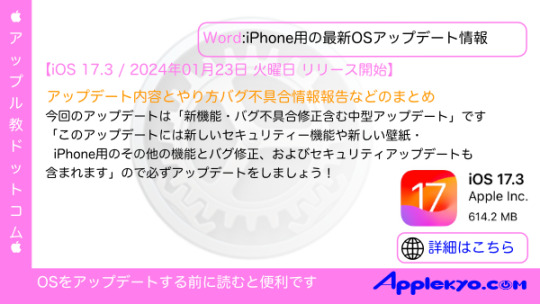
View On WordPress
#Apple#iOS#Apple教#OS info(iOS)#OS不具合#OS更新情報#iOS 17#OSinfo(iOS17)#AppleKyo#iOS173#iOS 17.3#iOS 173#iOS 17.3 不具合#iOS 173 不具合#iOS17.3
0 notes
Text
0 notes
Text

Awesome ! The latest iPhone software update iOS 17.3 has landed and it has bug fixes, security updates and a new feature to prevent thieves from taking your iPhone and quickly taking access to anything stored in iCloud as well as other important accounts like your bank or email.
0 notes
Text

明日のApple Music Classical必須要件かiOS17.3にアップデート。iPhoneストレージ空けずば失敗し文鎮化リスク高も,大人の発達障害アスペルガー/自閉スペクトラム症の就労継続支援A型事業所昼食お弁当作成懸念で失念。コロナ陽性自宅待機明け自閉症スペクトラムASD作業所の合理的配慮で聴覚過敏ちと楽に
0 notes
Text
iOS 17.3/iPadOS 17.3 - Apple li rilascia per tutti i suoi dispositivi, Link Diretti al Download
Apple, rilascia per tutti i suoi dispositivi iOS 17.3 e iPadOS 17.3, Link Diretti al Download. Apple, rilascia per tutti i suoi dispositivi, iOS 17.23 e iPadOS 17.3, questi nuovi aggiornamenti correggono diversi problemi e alcune misure di sicurezze. Vediamo insieme intanto, come prepararsi al download: Prima di tutto eseguire un backup del vostro dispositivo su iTunes o su iCloud; Non…

View On WordPress
0 notes
Text
Apple, iOS 17.3'ün ne zaman yayınlanacağını - yanlışlıkla - açıkladı
Şimdiye kadar birden fazla iOS 17.3 beta sürümü yayınlandığı düşünülürse, Apple’ın final sürümünü yakında yayınlayacağını zaten rahatlıkla söyleyebiliyorduk. Ama artık daha net bir tarihe sahibiz. Apple, iOS 17.3’ün muhtemelen önümüzdeki hafta yayınlanacağını – istemeden de olsa – açıkladı. Bu kasıtlı bir duyuru değildi ancak yeni Unity Bloom duvar kağıdının duyurulması ile birlikte ortaya çıktı.…

View On WordPress
0 notes
Text
أخبار على الهامش الأسبوع 15 - 21 ديسمبر
لهذا السبب أطلقت آبل تحديث iOS 17.2.1، وساعة آبل الترا بشاشة microLED أكبر بنسبة 10٪، وآي-فون 16 سيحتوي على زر جديد، وإطلاق نظارة فيجن برو في فبراير، والإعلان عن تقنية 1.4 نانومتر لأجهزة آبل المستقبلية، ومعالج سناب دراجون X Elite أسرع من معالج آبل M3، وسبب تخلي آبل عن جهاز الشحن AirPower، وأخبار أخرى مثيرة في على الهامش… Continue reading Untitled

View On WordPress
0 notes
Text
Những tính năng hay nhất trên iOS 17.3
Tính năng iOS 17.3 mới nhất mở ra những trải nghiệm tuyệt vời cho iFans, tối ưu khả năng bảo mật trên thiết bị được cập nhật.
Rạng sáng ngày 23/1, Apple đã chính thức cho ra mắt bản cập nhật iOS 17.3 mới nhất trên các dòng iPhone. Với loạt tính năng mới nhất, iOS 17.3 cho khả năng bảo mật tối ưu hơn, đồng thời mang đến nhiều trải nghiệm sử dụng mới mẻ cho người dùng. Ở bài viết dưới đây, hãy cùng Minh Tuấn Mobile khám phá những tính năng iOS 17.3 mới nhất nhé!
Những tính năng hay nhất trên iOS 17.3
Bảo vệ thiết bị bị đánh cắp
Một trong những tính năng nổi bật trên iOS 17.3 chính là Bảo vệ thiết bị bị đánh cắp (Stolen Device Pretecion). Tính năng yêu cầu người dùng sử dụng Touch ID hoặc Face ID để truy cập thông tin nhạy cảm như mật khẩu iCloud keychain và thẻ Apple Card khi ở ngoài nhà.
Tính năng này cũng thực hiện thêm bước trì hoãn 1 tiếng đồng hồ ngoài 2 lần xác thực sinh trắc học để truy cập các cài đặt. Điều này làm cho điện thoại khó bị truy cập hơn.
Theo báo cáo trước đây của The Wall Street Journal, tình trạng trộm cắp iPhone đang gia tăng. Kẻ trộm theo dõi nạn nhân để có được mật mã mở khóa điện thoại, từ đó truy cập các thông tin nhạy cảm, khóa tài khoản nạn nhân và có quyền truy cập email, ngân hàng. Do đó, tính năng Bảo vệ thiết bị bị đánh cắp sẽ giúp bạn trì hoãn thêm một khoảng thời gian để có thể tìm thiết bị dễ dàng hơn.
Tính năng cộng tác playlist Apple Music
Apple đã cung cấp cho người dùng Apple Music khả năng tạo playlist phối hợp với bạn bè và gia đình. Tính năng mới này cho phép tất cả mọi người trong danh sách cấp quyền được thêm bài hát vào một playlist chung. Người dùng cũng có thể sử dụng emoji để phản hồi các bài hát cụ thể nhằm tăng tính tương tác.
Đây là cách dễ dàng để chia sẻ nhạc với mọi người trong cùng một nơi. Ngoài ra, tính năng này có thể được sử dụng để lên kế hoạch cho mọi buổi phát nhạc chung nào đó.
Để bắt đầu sử dụng, người dùng cần điều hướng đến một playlist và nhấn vào nút "Cộng tác" mới xuất hiện cạnh biểu tượng download ở góc phải trên cùng của màn hình. Sau đó, người dùng có thể mời mọi người tham gia vào playlist. Những người được mời sẽ nhận được tin nhắn để tham gia. Mọi người trong playlist đều có quyền thêm, xóa hoặc sắp xếp lại các bài hát.
Bộ hình nền Đoàn Kết
Trên iOS 17.3, Apple đã bổ sung một bộ hình nền mới mang tên Unity Bloom (Đoàn kết rực rỡ) dành riêng cho cộng đồng người da màu.
Bộ hình nền Unity Bloom bao gồm những bông hoa đang nở rộ, tượng trưng cho sự đoàn kết và hy vọng. Màu sắc tươi sáng thể hiện tinh thần Pan-Africanism, kêu gọi các thế hệ cùng nhau đấu tranh cho công lý và phá bỏ các rào cản phân biệt chủng tộc.
Khi màn hình iPhone ở chế độ Always on display, hình nền Unity Bloom sẽ hiển thị dưới dạng đường nét hoa trắng. Nhưng khi màn hình bật sáng, các hoa sẽ dần thay đổi màu sắc và nở rộ, tạo nên hiệu ứng đẹp mắt.
Ngoài ra còn có thêm dây đeo Apple Watch màu đen mới có tên Black Unity. Đây là một trong những động thái khẳng định cam kết của Apple trong việc ủng hộ cộng đồng người da đen và thúc đẩy công bằng xã hội.
Nhìn chung, iOS 17.3 là một bản nâng cấp quan trọng, bổ sung nhiều công nghệ hữu ích và thể hiện cam kết của Apple với cộng đồng người tiêu dùng. Đối với người dùng iPhone, việc cập nhật lên iOS 17.3 sớm nhất có thể sẽ mang lại trải nghiệm tốt hơn.
Tác giả: minhtri0610cm | Minh Tuấn Mobile

0 notes
Text
HELPPP im cleaning my room and putting all my clothes away and so i gotta sort thru my dresser and i just found a t-shirt from my 17th birthday. my friend had given it to me as a gift. it is a t-shirt depicting the voltron: legendary defender paladins such that the four teens are sort of chibi-esque and climbing over shiro like they're children. and all five of them have cat ears and tails. it has been sitting at the bottom of my bottom drawer for all these years, never once worn
#HELPPPPP#this was 2018 during my vld phase but my birthday is in october so im pretty sure by october 2018 i was divorced from it#so on the tail end of my vld phase this was like. such a crazy gift to receive#... god. tail end#EVEN if i was still full on in the middle of my vld phase this would still be a crazy gift to receive#like girl WHATS with the cat ears#brot posts#im trying to update my phone from ios 14.7 to 17.3 so this shit is taking hours on end#so im currently unable to post a photo of the design.#but rest assured once my phone is back up. you will all be forced to witness this
3 notes
·
View notes
Text
Install Cydia for All iOS Versions [2024] — Full Guide
Cydia Plus is the jailbreak app manager developed for the latest iOS versions. With Cydia Plus, you can add repos and install amazing jailbreak tweaks, themes, and third-party apps, offering support for any iOS 15, iOS 16, and iOS 17 to iOS 17.4 iPhone and iPad devices.
Best No Jailbreak App Manager for iOS 16 — iOS 17.4
Install Cydia Plus 📥

Important: Cydia Plus provides the latest iOS customization tools for installing jailbreak apps, tweaks, themes, and more on iOS versions 15 through 17.5. It’s the best alternative to Cydia. Please note, Cydia Plus is not the official Cydia.
Cydia Plus Compatibility
Cydia Plus Supports Device Models:
A16: iPhone 15 Pro Max, iPhone 15 Pro, iPhone 15 Plus, iPhone 15
A15: iPhone 14 Pro Max, iPhone 14 Pro, iPhone 14 Plus, iPhone 14, iPhone 13 Pro Max, iPhone 13 Pro, iPhone 13 Mini, iPhone 13
A14: iPhone 12 Pro Max, iPhone 12 Pro, iPhone 12 Mini, iPhone 12
A13: iPhone 11 Pro Max, iPhone 11 Pro, iPhone 11
A12: iPhone XS Max, iPhone XS, iPhone XR, iPhone X
Cydia Plus Supports iOS Versions:
iOS 17.4, iOS 17.4 RC, iOS 17.4 Beta 4, iOS 17.4 Beta 3, iOS 17.4 Beta 2, iOS 17.4 Beta 1, iOS 17.3.1, iOS 17.3, iOS 17.2.1, iOS 17.2, iOS 17.1.2, iOS 17.1.1, iOS 17.1, iOS 17.0.3, iOS 17.0.2, iOS 17.0.1, iOS 17
iOS 16.7.5, iOS 16.7.4, iOS 16.7.3, iOS 16.7.2, iOS 16.7.1, iOS 16.7, iOS 16.6.1, iOS 16.6, iOS 16.5.1, iOS 16.5, iOS 16.4.1, iOS 16.4, iOS 16.3.1, iOS 16.3, iOS 16.2, iOS 16.1.2, iOS 16.1.1, iOS 16.1, iOS 16.0.3, iOS 16.0.2, iOS 16.0.1, iOS 16
Why Cydia Plus Special?
Cydia, once the reigning app manager for older iOS versions, held a prominent position in the jailbreaking community. It was the default choice for enthusiasts who sought to customize their devices beyond Apple’s restrictions.
Collaborating seamlessly with popular jailbreak tools like Checkra1n, Unc0ver, Chimera, Electra, Pangu, TaiG, Yalu Jailbreak, Meridian, and Phoenix, Cydia became synonymous with the jailbreaking experience.
However, in 2018, the original Cydia developer, Saurik, ceased updating the platform. The decline in untethered jailbreaking’s popularity contributed to this decision.
Cydia Plus is a modified version developed by the Cydia Plus team. This alternative to Cydia caters specifically to the latest iOS versions. It empowers users to install jailbreak tweaks and third-party apps without requiring an untethered jailbreak on their devices. A fresh approach for a new era of iOS customization.
Frequently Asked Questions about Cydia Plus
What is Cydia Plus?
Cydia Plus serves as a third-party package manager offering the latest iOS customization options that are not accessible in the official Apple App Store. It’s specifically tailored for the newest iOS versions, ranging from iOS 16 to iOS 17+.
What differentiates Cydia Plus from the original Cydia?
While Cydia was the default jailbreak manager for older jailbroken devices, it was discontinued by its developer, Saurik, in 2018. Cydia Plus emerged as a successor, catering to the needs of users seeking customization options for newer iOS versions.
Does installing Cydia Plus affect my device warranty?
No, installing Cydia Plus does not tamper with your device’s root system, thus preserving your warranty.
How do I install and utilize Cydia Plus?
Installing and using Cydia Plus is remarkably straightforward. You can bypass complex jailbreak procedures by simply tapping the designated button, downloading it to your Settings app, and completing the installation process. Once installed, you can effortlessly add repos and access a plethora of apps, tweaks, and themes through Cydia Plus repos.
Is it legal to install Cydia Plus?
Yes, installing Cydia Plus and similar third-party app managers is entirely legal.
Can I access all old jailbreak tweaks and themes using Cydia Plus?
While not all old jailbreak tweaks are available on Cydia Plus, users can explore alternative versions of certain tweaks. However, it’s important to note that the complete catalog of original Cydia tweaks may not be accessible.
Do I need to jailbreak my device to install Cydia Plus?
No, Cydia Plus can be installed on your device without the need for jailbreaking. This makes it accessible to a wider audience, offering customization options to users without the associated risks of jailbreaking.
Credits
Jay Freeman: Cydia is an app developed by Jay Freeman named “saurik”) to allow the installation of software on “jailbroken” devices designed by Apple Inc. This makes it possible the download and install software from sources other than the Apple App Store onto devices running operating systems such as iOS and iPadOS, which have protected privileges by default.
Cydia Plus developed by Cydia Plus dev team: Cydia Plus team goal is to empower people who want to bring true usability to their devices, people who aren’t afraid to express themselves through technology.
3 notes
·
View notes
Text
For my techy peoples don’t download the newest iOS beta 17.3 if you value your video function of your camera 😩😭 hurry up and give me a new update!! 🤓
9 notes
·
View notes
Text
🔥 How to Turn off Stolen Device Protection on iPhone (When Face ID Fails) | iOS 17.3+ Fix Want to turn off Stolen Device Protection without Face ID or any other passcode?📌 Use MagFone iPhone Unlocker Here: 👉 https://cutt.ly/7ruqfOmx
0 notes
Text
Some iPhone users have a problem that cannot be installed iOS 17.3
Recently, iOS 17.3 has just been officially released by Apple for a series of supported equipment. The new update will add a number of new features including Stolen Device Protection to help protect users better when stolen or lost. In addition, Apple announced that it has patched up to 16 major security holes and advised users to update immediately to the latest iOS version. However, some users…
0 notes