#OS info(iOS)
Explore tagged Tumblr posts
Text
【iOS 18.5】不具合バグ修正情報・新機能・変更点・いつ公開・インストール時間・やり方など
iOS 18.5 配信開始日は2025年05月13日 火曜日 (日本時間) 記事のアップデート情報 2025年05月13日 火曜日 (日本時間) 記事公開 OSリリース情報 今回 2025年05月13日 火曜日 (日本時間)に最新のOS、iOS 18.5 がリリースされました。 今回のアップデートは中型アップデートです。「このアップデートでは、新しいプライドハーモニーの壁紙がロック画面に追加され、iPhoneでのその他の機能、バグ修正、セキュリティアップデートも含まれます」 参考 前回2025年04月17日 木曜日 (日本時間)に一つ前のOS、iOS 18.4.1 がリリースされました。 情報は公式ページにも公開中 Appleの公式サイトはこちらです 大きな不具合報告 2025年05月13日 火曜日…
#iOS18.5 不具合#Apple#iOS185 不具合#Apple教#OS info(iOS)#OS不具合#OS更新情報#AppleKyo#iOS18#iOS 18 不具合#OSnfo(iOS18)#iOS185#iOS 18.5#iOS 185#iOS18.5#iOS 18.5 不具合#iOS 185 不具合
0 notes
Text
Blocking Ads on Mobile Devices
Blocking ads on our phones is way harder than it should be so I figured I'd make some recommendations. These are not the only options out there, just the ones that I know and have used.
Please note that browser-level and system-level adblocking are complementary; you'll have the best experience if you use both of them together as they each block different things in different places. If you want a basic idea of how effective your combined adblocking setup is, you can visit this website in your mobile browser.
Lastly, there is some additional advice/info under the readmore if you're curious (EDIT: updated March 2025 to add more adblocking options for iOS and to add info about sideloading altered versions of social media apps that don't contain ads on Android and iOS).
Android
Browser-Level
uBlock Origin (for Firefox)
System-Level (works in all apps, not just browsers)
AdGuard
Blokada 5 (completely free version) OR Blokada 6 (has some newer features but they require a subscription)
iPhone/iPad
Browser-Level
AdGuard (Safari extension; free for basic browser-level blocking, requires a subscription or one time purchase of “lifetime” license for custom filters)
1Blocker (Safari extension from an indie developer; can enable one built-in or custom filter list for free, requires a subscription or one time purchase of “lifetime” license for enabling multiple filter lists and updating filter lists to the latest version automatically)
Wipr 2 (one time purchase from indie developer; simplest option to use, but also the least configurable. Best if you are looking for one time set and forget and don’t need any custom filters. Note that it does not have a system-level blocking option)
System-Level (works in all apps, not just browsers)
AdGuard (requires subscription or one time purchase of “lifetime” license for system-level blocking)
1Blocker (can activate without a subscription, but requires subscription or one time purchase of “lifetime” license to enable system-level blocking AND browser-level blocking simultaneously)
AdGuard DNS only (this is free and does not require the AdGuard app, BUT I would only recommend it for advanced users, as you can't easily turn it off like you can with the app. Credit to this Reddit thread for the DNS profile)
Some additional info: browser-level blocking is a browser addon or extension, like you might be used to from a desktop computer. This inspects the HTML code returned by websites and searches for patterns that identify the presence of an ad or other annoyance (popup videos, cookie agreements, etc.). System-level blocking is almost always DNS-based. Basically whenever an app asks your phone's OS to make a connection to a website that is known for serving ads, the system-level blocker replies "sorry, I don't know her 🤷♂️💅" and the ad doesn't get downloaded. This works in most places, not just a browser, but be warned that it might make your battery drain a little faster depending on the app/setup.
Each of those types of blocking has strengths and weaknesses. System-level DNS blocking blocks ads in all apps, but companies that own advertising networks AND the websites those ads are served on can combine their services into the same domain to render DNS blocking useless; you can’t block ads served by Facebook/Meta domains without also blocking all of Facebook and Instagram as well because they made sure their ads are served from the same domain as all the user posts you actually want to see. Similarly, browser-level blocking can recognize ads by appearance and content, regardless of what domain they’re served from, so it can block them on Instagram and Facebook. However, it needs to be able to inspect the content being loaded in order to look for ads, and there’s no way to do that in non-browser apps. That’s why using both together will get you the best results.
These limitations do mean that you can’t block ads in the Facebook or Instagram apps, unfortunately, only in the website versions of them visited in your browser. It also means ads served by meta’s/facebook’s ad network in other apps can’t be blocked either (unless you're one of the rare beasts who doesn't use facebook or instagram or threads, in which case feel free to blacklist all Meta/FB domains and watch your ads disappear 😍; I'm jealous and in awe of you lol).
One note: some apps may behave unpredictably when they can't download ads. For example, the Tumblr app has big black spaces where the ads are, and sometimes those spaces collapse as you scroll past them and it messes up scrolling for a few seconds (UPDATE: looks like the scrolling issue may have actually been a Tumblr bug that they have now fixed, at least on iOS). Still way less annoying than getting ads for Draco Malfoy seduction roleplay AI chatbots imo though. And honestly *most* apps handle this fairly gracefully, like a mobile game I play just throws error messages like "ad is not ready" and then continues like normal.
One final note: on Android, you may actually be able to find hacked versions of Meta’s apps that have the ad frameworks removed. In some cases they are a little janky (unsurprisingly, apps don’t always take kindly to having some of their innards ripped out by a third-party), and they are often out of date. BUT in return you get an Instagram app with no ads whatsoever, and some of them even add additional features like buttons for saving IG videos and photos to your phone. However, use these apps at your own risk, as there is functionally no way to validate the code that the third-parties have added or removed from the app. Example altered IG app (I have not vetted this altered app, it's just a popular option): link.
It is technically possible to install altered apps on iOS as well, but Apple makes it much, much harder to do (unless you are jailbroken, which is a whole different ballgame). I'm not going to cover sideloading or jailbreaking here because even I as a very techy person eventually grew tired of messing with it or having to pay for it. If you're interested you can read more about the different ways to do sideloading on iOS here.
#adblockers#ad blocking#digital privacy#internet privacy#firefox#firefox extensions#mine#adguard#blokada#android#ios#iphone
516 notes
·
View notes
Text
Pebble the wearable back from a long death
I started working on Pebble in 2008 to create the product of my dreams. Smartwatches didn’t exist, so I set out to build one. I’m extraordinarily happy I was able to help bring Pebble to life, alongside the core team and community. The company behind it failed but millions of Pebbles in the world kept going, many of them still to this day.
I wear my Pebble every day. It's been great (and I'm astounded it’s lasted 10 years!), but the time has come for new hardware.
You’d imagine that smartwatches have evolved considerably since 2012. I've tried every single smart watch out there, but none do it for me. No one makes a smartwatch with the core set of features I want:
Always-on e-paper screen (it’s reflective rather than emissive. Sunlight readable. Glanceable. Not distracting to others like a bright wrist)
Long battery life (one less thing to charge. It’s annoying to need extra cables when traveling)
Simple and beautiful user experience around a core set of features I use regularly (telling time, notifications, music control, alarms, weather, calendar, sleep/step tracking)
Buttons! (to play/pause/skip music on my phone without looking at the screen)
Hackable (apparently you can’t even write your own watchfaces for Apple Watch? That is wild. There were >16k watchfaces on the Pebble appstore!)
Over the years, we’ve thought about making a new smartwatch. Manufacturing hardware for a product like Pebble is infinitely easier now than 10 years ago. There are plenty of capable factories and Bluetooth chips are cheaper, more powerful and energy efficient.
The challenge has always been, at its heart, software. It’s the beautifully designed, fun, quirky operating system (OS) that makes Pebble a Pebble.
Today’s big news - Google has open sourced PebbleOS!
PebbleOS took dozens of engineers working over 4 years to build, alongside our fantastic product and QA teams. Reproducing that for new hardware would take a long time.
Instead, we took a more direct route - I asked friends at Google (which bought Fitbit, which had bought Pebble’s IP) if they could open source PebbleOS. They said yes! Over the last year, a team inside Google (including some amazing ex-Pebblers turned Googlers) has been working on this. And today is the day - the source code for PebbleOS is now available at github.com/google/pebble (see their blog post).
Thank you, Google and Rebble! I can't stress how thankful I am to Rebble and Google, in general and to a few Googlers specifically, for putting in tremendous effort over the last year to make this happen. You've helped keep the dream alive by making it possible for anyone to use, fork and improve PebbleOS. The Rebble team has also done a ton of work over the years to continue supporting Pebble software, appstore and community. Thank you!
In addition to PebbleOS, we’ve been supporting development of Cobble, an open source Pebble-compatible app for iOS (soon) and Android (works great today, it’s my daily driver).
We’re bringing Pebble back!
I had really, really, really hoped that someone else would come along and build a Pebble replacement. But no one has. So… a small team and I are diving back into the world of hardware to bring Pebble back!
This time round, we’re keeping things simple. Lessons were learned last time! I’m building a small, narrowly focused company to make these watches. I don’t envision raising money from investors, or hiring a big team. The emphasis is on sustainability. I want to keep making cool gadgets and keep Pebble going long into the future.
The new watch we’re building basically has the same specs and features as Pebble, though with some fun new stuff as well 😉 It runs open source PebbleOS, and it’s compatible with all Pebble apps and watchfaces. If you had a Pebble and loved it…this is the smartwatch for you.
More info to come soon! Follow the fun with @ericmigi and @pebble.
Are you like me?
Do you have a hole in your heart (and on your wrist) that hasn't been filled by any other smartwatch?
Sign up to be the first to get one at rePebble.com.
Eric Migicovsky
Pebble Founder
FAQ
When can I buy one?
As soon as we nail down the product specifications and get a firm idea of the production timeline, we'll share it with everyone on the list and invite people to order.
Will it be exactly like Pebble?
Yes. In almost every way.
Aren’t you the guy who screwed this up last time?
Yes, the one and only. I think I’ve learned some valuable lessons.
5 notes
·
View notes
Text
So I made an app for PROTO. Written in Kotlin and runs on Android.
Next, I want to upgrade it with a controller mode. It should work so so I simply plug a wired xbox controller into my phone with a USB OTG adaptor… and bam, the phone does all the complex wireless communication and is a battery. Meaning that besides the controller, you only need the app and… any phone. Which anyone is rather likely to have Done.
Now THAT is convenient!
( Warning, the rest of the post turned into... a few rants. ) Why Android? Well I dislike Android less than IOS
So it is it better to be crawling in front of the alter of "We are making the apocalypse happen" Google than "5 Chinese child workers died while you read this" Apple?
Not much…
I really should which over to a better open source Linux distribution… But I do not have the willpower to research which one... So on Android I stay.
Kotlin is meant to be "Java, but better/more modern/More functional programming style" (Everyone realized a few years back that the 100% Object oriented programming paradigme is stupid as hell. And we already knew that about the functional programming paradigme. The best is a mix of everything, each used when it is the best option.) And for the most part, it succeeds. Java/Kotlin compiles its code down to "bytecode", which is essentially assembler but for the Java virtual machine. The virtual machine then runs the program. Like how javascript have the browser run it instead of compiling it to the specific machine your want it to run on… It makes them easy to port…
Except in the case of Kotlin on Android... there is not a snowflakes chance in hell that you can take your entire codebase and just run it on another linux distribution, Windows or IOS…
So... you do it for the performance right? The upside of compiling directly to the machine is that it does not waste power on middle management layers… This is why C and C++ are so fast!
Except… Android is… Clunky… It relies on design ideas that require EVERY SINGLE PROGRAM AND APP ON YOUR PHONE to behave nicely (Lots of "This system only works if every single app uses it sparingly and do not screw each-other over" paradigms .). And many distributions from Motorola like mine for example comes with software YOUR ARE NOT ALLOWED TO UNINSTALL... meaning that software on your phone is ALWAYS behaving badly. Because not a single person actually owns an Android phone. You own a brick of electronics that is worthless without its OS, and google does not sell that to you or even gift it to you. You are renting it for free, forever. Same with Motorola which added a few extra modifications onto Googles Android and then gave it to me.
That way, google does not have to give any rights to its costumers. So I cannot completely control what my phone does. Because it is not my phone. It is Googles phone.
That I am allowed to use. By the good graces of our corporate god emperors
"Moose stares blankly into space trying to stop being permanently angry at hoe everyone is choosing to run the world"
… Ok that turned dark… Anywho. TLDR There is a better option for 95% of apps (Which is "A GUI that interfaces with a database") "Just write a single HTML document with internal CSS and Javascript" Usually simpler, MUCH easier and smaller… And now your app works on any computer with a browser. Meaning all of them…
I made a GUI for my parents recently that works exactly like that. Soo this post:
It was frankly a mistake of me to learn Kotlin… Even more so since It is a… awful language… Clearly good ideas then ruined by marketing department people yelling "SUPPORT EVERYTHING! AND USE ALL THE BUZZWORD TECHNOLOGY! Like… If your language FORCES you to use exceptions for normal runtime behavior "Stares at CancellationException"... dear god that is horrible...
Made EVEN WORSE by being a really complicated way to re-invent the GOTO expression… You know... The thing every programmer is taught will eat your feet if you ever think about using it because it is SO dangerous, and SO bad form to use it? Yeah. It is that, hidden is a COMPLEATLY WRONG WAY to use exceptions…
goodie… I swear to Christ, every page or two of my Kotlin notes have me ranting how I learned how something works, and that it is terrible... Blaaa. But anyway now that I know it, I try to keep it fresh in my mind and use it from time to time. Might as well. It IS possible to run certain things more effective than a web page, and you can work much more directly with the file system. It is... hard-ish to get a webpage to "load" a file automatically... But believe me, it is good that this is the case.
Anywho. How does the app work and what is the next version going to do?
PROTO is meant to be a platform I test OTHER systems on, so he is optimized for simplicity. So how you control him is sending a HTTP 1.1 message of type Text/Plain… (This is a VERY fancy sounding way of saying "A string" in network speak). The string is 6 comma separated numbers. Linear movement XYZ and angular movement XYZ.
The app is simply 5 buttons that each sends a HTTP PUT request with fixed values. Specifically 0.5/-0.5 meter/second linear (Drive back or forward) 0.2/-0.2 radians/second angular (Turn right or turn left) Or all 0 for stop
(Yes, I just formatted normal text as code to make it more readable... I think I might be more infected by programming so much than I thought...)
Aaaaaanywho. That must be enough ranting. Time to make the app
31 notes
·
View notes
Text
Life organization tip for anyone on Mac OS:
A lot of people don't know about the built-in Reminders software on Mac OS (and iOS). It's sitting in your Applications folder / on your iPhone with this icon:
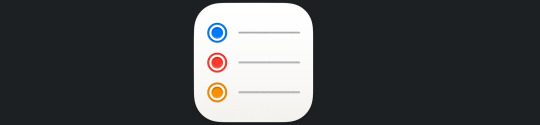
While you can use it to remind yourself of upcoming one-off responsibilities, what I use it for most frequently is daily stuff. Because you can set it to repeat as frequently as you want to!
After you make a reminder, you can click on the little info circle that the pink arrow is pointing to:

and see the interface below pop up. Notice where the blue arrow's pointing to? That's where you can make the reminder repeat as frequently as you want to.

You can set it to repeat daily, or every 12 hours, or every 3 days, or... you get the idea.
The really nifty thing about this is that, when a reminder pops up, it does so on every linked device. (You can adjust exactly how it appears in your system settings.) For me, I get an obnoxious notification banner appear on my home computer, my work computer, and my phone. It pops up in the corner of my screen even if I have a full-screen app covering everything. I can dismiss the reminder, but until I actually click the little button indicating that I've done the task, it keeps coming back.
That means that you basically can't forget to do something. It also means that if the banner's gone, you have done the task. Which is really good for, say... medications!
I have medicated eyedrops that I need to apply twice daily, and if I question myself about that an hour later, there is zero visible indicator of whether I've actually used up two (2) more drops out of that whole bottle. But since the reminder banner is gone, I'm sure that yes, I actually used it this morning! And if I know that I'm going to be out this evening, I can take the bottle with me, apply it away from home, and dismiss the evening reminder via my phone. It still "counts," since things are linked.
I've found this an invaluable way to make sure I confidently get daily/weekly/monthly/whatever things done, like:
Using medications
Cleaning the catbox
Watering plants
Check in on work tasks
And I never have to double-guess myself about whether I've actually done a task!
This is obviously an Apple-specific life tip, but there's surely some equivalent for other platforms. But anyway, yeah! The Reminders application! It's on your desktop/laptop/phone/watch/etc. right this second, waiting to be used.
8 notes
·
View notes
Text
It took like 10 years but iOS finally has widgets that are competitive with what you can get on Android (widgets were first introduced to iOS several versions ago but they sucked ass, then in iOS 16 they were somewhat-usable, and now in iOS 17 they're actually good), and I finally have a phone homescreen/lockscreen widget situation I'm happy with.
What's pretty cool is that Sonoma now lets you run any phone widget on your desktop as well, which might finally fix my longstanding widget problem.
Widgets on desktop operating systems, for me at least, is like the eternally-arriving disappointment. I feel like I've been trying to use them in one form or another since the 90s, and they've never worked out. I tried the OS-native widgets on both early OS X and Windows Vista, I tried Rainmeter (remember when you got forum e-penis points by having the coolest-looking Rainmeter setup that?), I tried Gnome Extensions, I tried these little webviews that you pinned to your desktop, and always ended getting rid of them. I think the reason why is twofold:
The maintenance question never got solved — people would make a widget, and then it became abandonware so as soon as the upstream API changed/broke, it was useless.
Some of the stuff I want widgets for is system info, but a lot of it is tied to particular products or services, and if they didn't make their own widget (and why would they), you were stuck. If you got lucky, hackers would make their own using the API, but then you were back to problem 1 above.
But when you can add phone widgets, both of these are basically solved, since the widgets are usually maintained by megacorps with enough interest in keeping them functional. So now I at last have a desktop widget situation I like as well.
12 notes
·
View notes
Text
Developers Beware: Malicious Rust Libraries Caught Transmitting OS Info to Telegram Channel

Source: https://thehackernews.com/2023/08/developers-beware-malicious-rust.html
More info: https://blog.phylum.io/rust-malware-staged-on-crates-io/
2 notes
·
View notes
Video
youtube
TOP 5 Melhor CÂMERA INSTANTÂNEA em 2025 | Melhores CÂMERAS INSTANTÂNEAS ...
Análise completa, descubra qual é a melhor CÂMERA INSTANTÂNEA Custo-Benefício em 2025!
TOP 5 MELHORES Câmeras Instantâneas . 🔒 Sites indicados no vídeo (100% Seguro):
✅ 5) Câmera instantânea INSTAX MINI 11
Verde pastel: https://amzn.to/43xb6SP
Branca: https://amzn.to/43kCEMx
Azul: https://amzn.to/3HhCrRK
✅ 4) Câmera instantânea Polaroid Go, Go Everything Box - e Filme com 16 fotos
Branca:https://amzn.to/3Z6rEzS
Preta: https://amzn.to/45t5MCE
✅ 3) Câmera Instantânea Kodak Mini Shot 3 Retro - Impressora Fotográfica 2 em 1 (60 folhas), foto 7,6 x 7,6 cm, compatível iOS e Android, Bluetooth,4PASS alta definição e acabamento laminado
Amarela: https://amzn.to/3FpOkEC
✅ 2) Câmera instantânea FUJIFILM Instax Mini EVO, híbrida instantânea preta + filme Fuji Instax 20 folhas + capa personalizada e álbum 32GB cartão de memória micro SD pacote de acessórios
Marron: https://amzn.to/3T2RRvw
Preta: https://amzn.to/4kkUViB
✅ 1) Câmera instantânea INSTAX MINI 12 Azul Candy: https://amzn.to/4ke1jrT Rosa: https://amzn.to/4khc5xN
Mais modelos de Câmeras Instantâneas: https://amzn.to/4kyNofW
Confira os descontos do dia da loja: https://amzn.to/48D894h
#camera #polaroid #camerainstantanea
Qual é a MELHOR Câmera Instantânea em 2025? ✅ Análise Custo-Benefício! Começando pelo quinto lugar nós temos a marca Instax Mini 11. Uma câmera instantânea boa e barata. Em quarto lugar está a marca Polaroid Go Generation 2. A menor câmera instantânea com estilo retrô. Em terceiro lugar nós temos a marca Kodak Mini Shot 3 Retrô. Uma câmera instantânea 2 em 1. Em segundo lugar está a marca Fujifilm Instax Mini EVO. Uma câmera instantânea 2 em 1 com memória micro SD. Em primeiríssimo lugar está a marca Instax Mini 12. A câmera instantânea melhor avaliada da nossa lista.
Capítulos do vídeo
00:00 Top 5 das Melhores Câmeras Instantâneas
00:15 Já deixou o seu LIKE?
00:30 Câmera Instantânea Instax Mini 11
01:41 Câmera Instantânea Polaroid Go Generation 2
02:40 Câmera Instantânea Kodak Mini Shot 3 Retrô
03:49 Câmera Instantânea Fujifilm Instax Mini EVO
04:49 Câmera Instantânea Instax Mini 12
05:59 Melhores descontos das Câmeras Instantâneas
06:12 Resumo das 5 Melhores Câmeras Instantâneas
06:18 Inscreva-se
👇🏻 Inscreva-se no Canal 👇🏻 / @info.compra
Compartilhe esse video: • TOP 5 Melhor CÂMERA INSTANTÂNEA em 2025 | ...
Você também pode estar interessado: • TOP 5 Melhor NOTEBOOK Bom e Barato | Melho...
Essas são outras perguntas que recebemos frequentemente... camera que sai foto na hora,camera infantil que sai foto na hora,maquina fotografica instantanea,câmera instantânea,camera instantanea,camera infantil que sai foto na hora,maquina fotografica instantanea,camera instantanea fujifilm instax mini 11 original,camera que revela foto na hora,instax mini 11 lilas,camera instantanea fujifilm,fujifilm instax mini 11 lojas,câmera instantânea fujifilm instax mini 11,câmera instantânea polaroid,câmera fotográfica instantânea,maquina polaroid infantil,instax mini 11 azul,camera de foto instantânea,maquina fotografica instax,maquina instantanea,máquina fotográfica polaroid instantânea,maquina fotografica que sai foto na hora,instax mini 11 branca,câmera que sai a foto na hora,máquina polaroid instantanea,camera fotografica polaroid instantanea,camera fotográfica instantânea,câmera instantânea instax,câmera fotográfica infantil com impressão instantânea,câmera instantânea barata,câmera instantânea fujifilm,câmera digital infantil com impressora instantânea,camera de foto instantanea
Obs: Os produtos podem sofrer alteração de preço sem aviso prévio. Disclaimer: Info Compra é uma empresa que coleta as avaliações reais de compradores e é um canal / empresa sustentado pelos usuários. Transformamos essas informações em conteúdos de informação para os consumidores, de forma gratuita. Os links aqui listados na descrição são de programas de afiliados, e podemos ganhar uma comissão caso você realize uma compra através do nosso link e isso não influencia na nossa listagem. Nós apenas orientamos você para estabelecimentos e lojas confiáveis e autênticas, oferecendo descontos exclusivos.
Info Compra
menos custo + benefício
0 notes
Text
Top Mobile App Development Trends for 2025
In 2025, mobile apps will continue to dominate digital landscapes—connecting users, enhancing brand experiences, and opening up new revenue channels. Whether you're a startup or an established business, investing in application development has become essential.
However, one of the most common questions business owners and entrepreneurs ask is: “How much does it cost to build a mobile app today?” The answer isn’t one-size-fits-all. Costs can vary widely depending on the app’s complexity, design, technology stack, and service provider.

1. App Type and Complexity
The kind of app you're planning to build plays a significant role in the overall cost of mobile app development. To assist you in estimating your investment based on features and complexity, below is a straightforward breakdown.
Basic Apps (like calculators or simple info apps): $5,000 – $15,000
Standard Business Apps (user login, backend dashboard, payment integration): $20,000 – $50,000
Complex Apps (real-time features, chat, GPS, AR/VR, multi-platform support): $60,000 – $200,000+
Complexity is driven not just by features but also by the number of user roles, admin panels, integrations, and the level of customization required.
2. Development Platform: iOS, Android, or Both?
Cost is greatly impacted by the choice of whether to create for iOS, Android, or both. While custom mobile application development services using cross-platform tools like Flutter or React Native can save money, native development still offers better performance and customization, at a higher cost.
iOS or Android (single platform): Less expensive, faster delivery
Cross-Platform Development: 20–30% cost saving with broader reach
Native for Both Platforms: Higher performance, but doubles the mobile app development effort and cost
3. Backend Infrastructure and APIs
A solid backend powers user data management, authentication, content updates, and more. If your app needs real-time features, cloud integration, or third-party APIs, the backend development cost will rise accordingly. Backend services can consume 20–40% of the total budget in more feature-rich apps.
4. App Testing and Quality Assurance
In 2025, users will have zero tolerance for buggy apps. Continuous testing—from functional and usability testing to performance and security checks—is vital. QA often accounts for around 10–15% of the project budget but saves significantly on post-launch fixes and reputation risks.
5. Maintenance and Updates
Post-launch costs are often overlooked. However, ongoing support, updates, OS compatibility upgrades, and security patches are essential to keep your app running smoothly. This may cost 15–25% annually of your initial development budget.
6. Design and User Experience
Designing an intuitive, engaging, and branded experience is critical in 2025. Users expect smooth navigation, responsiveness, and visually appealing interfaces. 15–25% of the project's overall cost is usually attributed to the best ui ux design. Businesses that aim for mobile app development always invest in detailed wireframes, prototypes, and usability testing.
7. Who You Hire: In-House, Freelancers, or Agencies
Your choice of mobile application development team plays a big role in cost and quality:
Freelancers: Budget-friendly but riskier in terms of deadlines and quality control
In-House Team: High quality but expensive and time-consuming to scale
Professional Agencies: Offer full-stack mobile app development services with project management, quality assurance, and expert design—all in one place. While they come at a higher upfront cost, they often provide better long-term value
Conclusion
In 2025, mobile app development remains a smart investment for businesses aiming to stay competitive and relevant. However, the cost of building a mobile app is influenced by several factors, each impacting the quality, performance, and scalability of the final product. By understanding where your money goes and what to prioritize, you can make strategic decisions that deliver maximum value.
If you're gearing up to develop a custom mobile app this year, shift your focus from just minimizing costs to maximizing value. It’s not merely about launching an app—it’s about crafting a solution that aligns with your brand’s purpose and drives long-term results. Masterly Solutions delivers apps built with strategic intent, ensuring exceptional performance, seamless user experience, and meaningful business growth.
#best mobile app development#mobile app development#custom mobile app development#custom mobile app development services
0 notes
Text
【iOS 18.4.1】不具合バグ修正情報・新機能・変更点・いつ公開・インストール時間・やり方など
iOS 18.4.1 配信開始日は2025年04月17日 木曜日 (日本時間) 記事のアップデート情報 2025年04月17日 木曜日 (日本時間) 記事公開 OSリリース情報 今回 2025年04月17日 木曜日 (日本時間)に最新のOS、iOS 18.4.1 がリリースされました。 今回のアップデートは脆弱性を修正した小型緊急アップデートです。緊急性の高い「重要なバグ修正とセキュリティアップデートが含まれ」すべてのユーザに推奨されます。 参考 前回2025年04月01日 火曜日 (日本時間)に一つ前のOS、iOS 18.4 がリリースされました。 情報は公式ページにも公開中 Appleの公式サイトはこちらです 大きな不具合報告 2025年04月17日 木曜日…
#iOS1841 不具合#Apple#iOS18.4.1 不具合#Apple教#OS info(iOS)#OS不具合#OS更新情報#AppleKyo#iOS18#iOS 18 不具合#OSnfo(iOS18)#iOS1841#iOS 18.4.1#iOS 1841#iOS18.4.1#iOS 18.4.1 不具合#iOS 1841 不具合
0 notes
Text
((Personal Summary + Notes))
P1:
Issue - get more people to find Tumblr. (Good idea) Solution - No details about what making SEO "improvements" will do. Issue - How to get people to sign up. Solution - Want to show potential Users more things in a Logged out view of the blogs they find. (Understandable. BUT considering every site is copying each other, this will possibly be done in a really bad way that drives off potential Users. EX: Pinterest, Facebook, Instagram, ETC all putting these obnoxiously large elements in the way of the content the user is looking for thinking people will sign up to unblock the content when they'll just get annoyed & leave with a bad impression of the site. Crossing all my fingers & toes that ya’ll don’t do this.)
P2: Issue - Showing Users HQ content every time they open the app (OK depending on how you do it). Solution - No explanation. (Im suspicious this involves forcing posts on the "Following" tab without permission. Hopefully they will keep it on a separate tab that Users can choose to view if they want.) Issue - Ensure searched for content is easy to find (Good) Solution - Making the search easier to see? Making search work better?? Unclear info.
P3: Issue - Conversations on posts are hard to follow. (Yeah) Solution - Make them easier to follow by putting replies in threads, Letting you reply to comments under posts, Adding the ability to collapse threads. (Possibly good? is the about the Comment section under a post or comments made on reblogs? I can't tell which.) Solution P2 - Stop showing Duplicates on the "Following" feed (Good idea, prevents obnoxious spamming)
P4: Issue - Make sure Users keep logging in to use the site (Understandable) Solution P1 - Make sure a Users posts can be seen & interacted with (Good idea) Solution P2 - Putting Users content on other Users Following tab (Horrible Obnoxious idea) "It is also imperative that creators, like everyone on Tumblr, feel safe and in control of their experience." (Putting unwanted content on a Users "Following" Feed is the opposite of having "control of their experience". Put them on the "For You" tab instead. The promoted Users have a good chance of being blocked instead of getting more positive interactions.) Solution P3 - Prevent notification spam (Good idea) Solution P3 - Co-creating by embedding Tumblr links in posts (No clue what they think this will do, need more info.)
P5: Issue - Reminding users to keep returning to the site (Understandable) Solution - Audit the way they do promotional emails & notifications to be both useful & not spammy (Understandable but Good luck. Especially on making it not spammy.)
P6: Issue -The app is super buggy (True) Solution - Fix the app (Good idea but tbh my old client is abandoning apps to focus on Web. It was more cost effective due to the different rules controlling apps on Android & iOS & also the many many MANY different phones and what version of an OS a User has on their phone and BLEUGH. This also resulted in a ever growing huge Bug backlog. Just focus on Web for desktop & mobile my dudes.)
I see a lot of people saying don’t use algorithm to put posts on their timelines or change the order & I agree with that being a horrible idea. But nothing ive read here mentions that happening, unless it was the parts that seemed unclear to me?
Tumblr’s Core Product Strategy
Here at Tumblr, we’ve been working hard on reorganizing how we work in a bid to gain more users. A larger user base means a more sustainable company, and means we get to stick around and do this thing with you all a bit longer. What follows is the strategy we're using to accomplish the goal of user growth. The @labs group has published a bit already, but this is bigger. We’re publishing it publicly for the first time, in an effort to work more transparently with all of you in the Tumblr community. This strategy provides guidance amid limited resources, allowing our teams to focus on specific key areas to ensure Tumblr’s future.
The Diagnosis
In order for Tumblr to grow, we need to fix the core experience that makes Tumblr a useful place for users. The underlying problem is that Tumblr is not easy to use. Historically, we have expected users to curate their feeds and lean into curating their experience. But this expectation introduces friction to the user experience and only serves a small portion of our audience.
Tumblr’s competitive advantage lies in its unique content and vibrant communities. As the forerunner of internet culture, Tumblr encompasses a wide range of interests, such as entertainment, art, gaming, fandom, fashion, and music. People come to Tumblr to immerse themselves in this culture, making it essential for us to ensure a seamless connection between people and content.
To guarantee Tumblr’s continued success, we’ve got to prioritize fostering that seamless connection between people and content. This involves attracting and retaining new users and creators, nurturing their growth, and encouraging frequent engagement with the platform.
Our Guiding Principles
To enhance Tumblr’s usability, we must address these core guiding principles.
Expand the ways new users can discover and sign up for Tumblr.
Provide high-quality content with every app launch.
Facilitate easier user participation in conversations.
Retain and grow our creator base.
Create patterns that encourage users to keep returning to Tumblr.
Improve the platform’s performance, stability, and quality.
Below is a deep dive into each of these principles.
Principle 1: Expand the ways new users can discover and sign up for Tumblr.
Tumblr has a “top of the funnel” issue in converting non-users into engaged logged-in users. We also have not invested in industry standard SEO practices to ensure a robust top of the funnel. The referral traffic that we do get from external sources is dispersed across different pages with inconsistent user experiences, which results in a missed opportunity to convert these users into regular Tumblr users. For example, users from search engines often land on pages within the blog network and blog view—where there isn’t much of a reason to sign up.
We need to experiment with logged-out tumblr.com to ensure we are capturing the highest potential conversion rate for visitors into sign-ups and log-ins. We might want to explore showing the potential future user the full breadth of content that Tumblr has to offer on our logged-out pages. We want people to be able to easily understand the potential behind Tumblr without having to navigate multiple tabs and pages to figure it out. Our current logged-out explore page does very little to help users understand “what is Tumblr.” which is a missed opportunity to get people excited about joining the site.
Actions & Next Steps
Improving Tumblr’s search engine optimization (SEO) practices to be in line with industry standards.
Experiment with logged out tumblr.com to achieve the highest conversion rate for sign-ups and log-ins, explore ways for visitors to “get” Tumblr and entice them to sign up.
Principle 2: Provide high-quality content with every app launch.
We need to ensure the highest quality user experience by presenting fresh and relevant content tailored to the user’s diverse interests during each session. If the user has a bad content experience, the fault lies with the product.
The default position should always be that the user does not know how to navigate the application. Additionally, we need to ensure that when people search for content related to their interests, it is easily accessible without any confusing limitations or unexpected roadblocks in their journey.
Being a 15-year-old brand is tough because the brand carries the baggage of a person’s preconceived impressions of Tumblr. On average, a user only sees 25 posts per session, so the first 25 posts have to convey the value of Tumblr: it is a vibrant community with lots of untapped potential. We never want to leave the user believing that Tumblr is a place that is stale and not relevant.
Actions & Next Steps
Deliver great content each time the app is opened.
Make it easier for users to understand where the vibrant communities on Tumblr are.
Improve our algorithmic ranking capabilities across all feeds.
Principle 3: Facilitate easier user participation in conversations.
Part of Tumblr’s charm lies in its capacity to showcase the evolution of conversations and the clever remarks found within reblog chains and replies. Engaging in these discussions should be enjoyable and effortless.
Unfortunately, the current way that conversations work on Tumblr across replies and reblogs is confusing for new users. The limitations around engaging with individual reblogs, replies only applying to the original post, and the inability to easily follow threaded conversations make it difficult for users to join the conversation.
Actions & Next Steps
Address the confusion within replies and reblogs.
Improve the conversational posting features around replies and reblogs.
Allow engagements on individual replies and reblogs.
Make it easier for users to follow the various conversation paths within a reblog thread.
Remove clutter in the conversation by collapsing reblog threads.
Explore the feasibility of removing duplicate reblogs within a user’s Following feed.
Principle 4: Retain and grow our creator base.
Creators are essential to the Tumblr community. However, we haven’t always had a consistent and coordinated effort around retaining, nurturing, and growing our creator base.
Being a new creator on Tumblr can be intimidating, with a high likelihood of leaving or disappointment upon sharing creations without receiving engagement or feedback. We need to ensure that we have the expected creator tools and foster the rewarding feedback loops that keep creators around and enable them to thrive.
The lack of feedback stems from the outdated decision to only show content from followed blogs on the main dashboard feed (“Following”), perpetuating a cycle where popular blogs continue to gain more visibility at the expense of helping new creators. To address this, we need to prioritize supporting and nurturing the growth of new creators on the platform.
It is also imperative that creators, like everyone on Tumblr, feel safe and in control of their experience. Whether it be an ask from the community or engagement on a post, being successful on Tumblr should never feel like a punishing experience.
Actions & Next Steps
Get creators’ new content in front of people who are interested in it.
Improve the feedback loop for creators, incentivizing them to continue posting.
Build mechanisms to protect creators from being spammed by notifications when they go viral.
Expand ways to co-create content, such as by adding the capability to embed Tumblr links in posts.
Principle 5: Create patterns that encourage users to keep returning to Tumblr.
Push notifications and emails are essential tools to increase user engagement, improve user retention, and facilitate content discovery. Our strategy of reaching out to you, the user, should be well-coordinated across product, commercial, and marketing teams.
Our messaging strategy needs to be personalized and adapt to a user’s shifting interests. Our messages should keep users in the know on the latest activity in their community, as well as keeping Tumblr top of mind as the place to go for witty takes and remixes of the latest shows and real-life events.
Most importantly, our messages should be thoughtful and should never come across as spammy.
Actions & Next Steps
Conduct an audit of our messaging strategy.
Address the issue of notifications getting too noisy; throttle, collapse or mute notifications where necessary.
Identify opportunities for personalization within our email messages.
Test what the right daily push notification limit is.
Send emails when a user has push notifications switched off.
Principle 6: Performance, stability and quality.
The stability and performance of our mobile apps have declined. There is a large backlog of production issues, with more bugs created than resolved over the last 300 days. If this continues, roughly one new unresolved production issue will be created every two days. Apps and backend systems that work well and don't crash are the foundation of a great Tumblr experience. Improving performance, stability, and quality will help us achieve sustainable operations for Tumblr.
Improve performance and stability: deliver crash-free, responsive, and fast-loading apps on Android, iOS, and web.
Improve quality: deliver the highest quality Tumblr experience to our users.
Move faster: provide APIs and services to unblock core product initiatives and launch new features coming out of Labs.
Conclusion
Our mission has always been to empower the world’s creators. We are wholly committed to ensuring Tumblr evolves in a way that supports our current users while improving areas that attract new creators, artists, and users. You deserve a digital home that works for you. You deserve the best tools and features to connect with your communities on a platform that prioritizes the easy discoverability of high-quality content. This is an invigorating time for Tumblr, and we couldn’t be more excited about our current strategy.
65K notes
·
View notes
Text
FAST ASIA i-682 All in one Čitač kartica Cijena: € Poručiti putem našeg sajta ili posaljite info na dm www.kvarosfix.me Posjetite našu radnje: 📍Pete Proleterske Brigade 25 - Podgorica Karakteristike - Tip: Čitač kartica Podržani formati: M2,Memory Stick Pro,Micro SD,MMC,MS,MS Duo,MS Duo Pro,MS Pro,RS MMC,RS MMC mple,SD,SDHC,SDXC,T-Flash Očitavanje: Do 480Mbps Upotreba: Paralelno čitanje do 4 memorijske kartice istovremeno Ostalo - Podržani operativni sistemi: Apple Mac IOS 8.6 i novije,Linux,Mac OS X 9.0,Microsoft® Windows® 7 Napomena: USB 2.0 Fizičke karakteristike - Boja: Bela Pakovanje: 85mm x 46mm x 16mm Reklamacioni period - Reklamacioni period: 24 meseca
0 notes
Text
New Userscript to Work Around AO3 Drafts Date Bug!
I think anyone who has ever used AO3 drafts for a work or chapter (even just to finish posting the next day) has been bitten by the long-standing bug where works/chapters started as drafts keep the draft creation date as the publication date unless you (remember to) manually change it before publication, often resulting in a work or chapter being published several days in the past 😳 (Not great in active fandoms/tags!)
Having stumbled across this bug once again recently, I asked escctrl (the author of the other AO3 userscripts I raved about recently) if it was possible to do anything via userscript to help us avoid falling victim to this bug.
escctrl responded with AO3: Warn for Old Publication Date on Drafts, which places a warning next to the Post button on work/chapter drafts and includes a button to automatically update the old date to today’s date. It feels so slick!

Big thanks to escctrl for making this possible! 🙏
Uncle Asad, this sounds useful, but what’s a userscript?!
More info under the cut if you’re not familiar with userscripts…
Userscripts are third-party JavaScripts (code written not by the author of the web page and not by you) that are run on specified web pages (here, on AO3) to modify the page in some way. The scripts require you to have an userscript extension installed in your browser, and the extension tells the browser to run any scripts you have installed. (You might have heard of “Greasemonkey scripts”—Greasemonkey was the first userscript extension.)
Obligatory Warning
Userscripts are third-party JavaScripts that have access to anything on a given web page, can load other JavaScripts, steal your information, and so forth. Never install a userscript you don’t trust.
I Understand the Danger; Tell Me What I Need to Do!
First, make sure you have a “userscript manager” extension installed in your browser.
The original userscript extension, Greasemonkey, is available for Firefox and derivatives.
Tampermonkey is available for multiple browsers on multiple desktop and mobiles OSes.
userscripts is available for Safari on Mac and iOS.
There are others, too.
After you’ve installed your userscript manager extension, hop on over to greasyfork.org (a website hosting userscripts written by hundreds of different people) and add this script: AO3: Warn for Old Publication Date on Drafts
(Consult the documentation for your userscript extension for help on installing scripts.)
escctrl has an extensive list of other AO3 scripts you might find useful, including the three I mentioned in my prior post.
Happy Never-Again-Accidentally-Posting-A-Fic-In-The-Past to you! 👏
#AO3#userscripts#greasemonkey#tampermonkey#AO3 drafts#AO3 draft date bug#fanfic writers#fanfic authors#AO3 author#fanfiction#fanfic#AO3 tools
1 note
·
View note
Text
336 - Strapping Two 5K Displays to Your Head
The latest In Touch With iOS with Dave he is joined by Marty Jencius, Jeff Gamet, and Ben Roethig. The release of iOS 18.2 and Vision OS 2.2. We explore enhancements for the Vision Pro headset, which was named Popular Science's "Innovation of the Year," and discuss the headset's gaming potential and possible collaboration with Sony. We review key features of the latest iOS update, including Apple Intelligence tools, improved camera controls, and the new Genmoji. Additionally, we discuss the integration of ChatGPT in macOS applications and highlight updates for Apple Watch and HomePod.
The show notes are at InTouchwithiOS.com
Direct Link to Audio
Links to our Show
Give us a review on Apple Podcasts! CLICK HERE we would really appreciate it!
Click this link Buy me a Coffee to support the show we would really appreciate it. intouchwithios.com/coffee
Another way to support the show is to become a Patreon member patreon.com/intouchwithios
Website: In Touch With iOS
YouTube Channel
In Touch with iOS Magazine on Flipboard
Facebook Page
BlueSky
Mastodon
X
Instagram
Threads
Spoutible
Summary
As we kick things off, we share excitement about the recent release of iOS 18.2 and its accompanying features, including the eagerly discussed Vision OS 2.2. This update introduces significant enhancements for users of Apple's Vision Pro headset, enabling a more immersive experience with support for ultra-wide displays equivalent to high-end 5K monitors.
We delve into the nuances of the Vision Pro's latest recognition as Popular Science's "Innovation of the Year," highlighting its advanced display system and the impact of generative features on user experiences. Our conversation takes an engaging turn as we explore how Apple's focus on gaming could reshape the Vision Pro's future. Speculation about a potential collaboration with Sony to support VR gaming controllers adds an exciting layer to our discussions on the headset’s capabilities.
As we pivot to the latest iOS update, we review noteworthy features like the implementation of Apple Intelligence tools, improvements to the camera controls, and the introduction of Genmoji, which sparks differing opinions among us. We emphasize the enhanced mail categorization features, addressing how these changes could streamline email management for users.
Then, we share insights on the latest happenings in the world of macOS, including the addition of ChatGPT integration across Apple’s productivity apps, providing an exciting shift in usability and user engagement. The conversation continues to touch on the new features rolled out for Apple Watch and HomePod, indicating Apple’s ongoing commitment to enhancing user experience across its device ecosystem.
As we wind down, we turn our focus to Microsoft’s recent announcements, spotlighting new capabilities that enhance integration between iPhones and Windows PCs, proving that interoperability is becoming increasingly important. Lastly, we share our predictions and expectations for upcoming Apple products and software, building anticipation for future episodes filled with even more exciting technological advancements.
Topics and Links
In Touch With Vision Pro this week. Apple Releases visionOS 2.2 With Ultrawide Mac Virtual Display
Apple Vision Pro Named 2024 'Innovation of the Year
Apple Vision Pro apps get a 5G boost with visionOS 2.
Other info Apple eyes PlayStation VR2 controllers for Vision Pro update
Apple hopes to save Vision Pro with a fresh gaming strategy
Beta this week. PSA: There's an update available for users running iOS 18.2 RC
iOS 18.3 beta release date: Here’s when to expect the next update
It's release week! iOS18.2 and others were released. We reviewed some of the changes.
iOS 18.2
Apple Releases iOS 18.2 and iPadOS 18.2 With Genmoji, Image Playground, Siri ChatGPT and More
Dave’s pet peeve with mail How to Turn Off Mail Categories in iOS 18.2
iOS 18.2 now available: Here are Apple’s full release notes on what’s new
iOS 18.2 Features: Everything New in iOS 18.2
iOS 18.2 Brings Layered Voice Memo Recordings to iPhone 16 Pro
iOS 18.2: New features for your iPhone (other than AI)
New iOS 18.2 feature will ‘change the way we make music forever,’ says Bublé
iOS 18.2 Includes New Find My Option for Sharing Lost Luggage Location With Airlines
iOS 18.2 Mail Sorting Features Strangely Absent on iPad and Mac
Apple Releases watchOS 11.2
Apple Releases HomePod Software 18.2 With Natural Language Search for Apple Music
Apple Releases tvOS 18.2 With Snoopy Screen Savers and Projector Support
In Touch With Mac this week
Apple Releases macOS Sequoia 15.2 With New Apple Intelligence Features
macOS Sequoia 15.2 Confirms New M4 MacBook Air Models Are Coming
News
Keynote, Pages, and Numbers Get Apple Intelligence Features
New Apple TV and HomePod Mini Launching in 2025
iCloud+ Storage Prices Increased in 10 Countries This Year
Several Apple TV+ Shows Score Golden Globe Nominations
Microsoft Teams for iPad now supports external webcams
Microsoft introduces feature that enables file sharing between iPhone and Windows PCs
Announcements
Macstock 8 wrapped up for 2024. But you can purchase the digital pass and still see the great talks we had including Dave talking about Apple Services and more. Content is now available! . Click here for more information: Digital Pass | Macstock Conference & Expo with discounts on previous events.
Our Host
Dave Ginsburg is an IT professional supporting Mac, iOS and Windows users and shares his wealth of knowledge of iPhone, iPad, Apple Watch, Apple TV and related technologies. Visit the YouTube channel https://youtube.com/intouchwithios follow him on Mastadon @daveg65, and the show @intouchwithios
Our Regular Contributors
Jeff Gamet is a podcaster, technology blogger, artist, and author. Previously, he was The Mac Observer’s managing editor, and Smile’s TextExpander Evangelist. You can find him on Mastadon @jgamet as well as Twitter and Instagram as @jgamet His YouTube channel https://youtube.com/jgamet
Marty Jencius, Ph.D., is a professor of counselor education at Kent State University, where he researches, writes, and trains about using technology in teaching and mental health practice. His podcasts include Vision Pro Files, The Tech Savvy Professor and Circular Firing Squad Podcast. Find him at [email protected] https://thepodtalk.net
Ben Roethig Former Associate Editor of GeekBeat.TV and host of the Tech Hangout and Deconstruct with Patrice Mac user since the mid 90s. Tech support specialist. Twitter @benroethig Website: https://roethigtech.blogspot.com
Here is our latest Episode!
0 notes
Text
Immune Corporate Wellness


Informações sobre o Immune Corporate Wellness
Ser IMMUNE é privilegiar, não só o nosso bem-estar, como também o do meio ambiente. Selecionamos equipamentos com baixo consumo energético, como as passadeiras não motorizadas, optando por luzes de baixo consumo e soluções de domótica para a redução de desperdício de energia em horas mais calmas. Além disso, revestimos o teto e as janelas para reduzir a poluição sonora, assim como o controlo de temperatura ambiental. O chão é produzido a partir de borracha de pneus reciclada, com 3 cm de espessura para absorver o impacto e promover a redução sonora. As nossas bicicletas são também produzidas a partir de plástico reciclado e recolhido do oceano e ainda têm a capacidade de gerar energia com a própria locomoção do pedal, o que permite carregar o telemóvel durante o exercício. Usamos tecnologia sound off nas aulas de cycling, para adaptar volume de som individual e reduzir o ruído geral no espaço. Os sacos de boxing com água e ar no interior permitem reduzir a poluição sonora e melhorar a absorção do impacto nas articulações. O sistema de ventilação e de renovação do ar é altamente eficaz para assegurar a qualidade do ar no espaço.
Serviços
AVALIAÇÃO WELLNESS O que nos caracteriza? O acompanhamento personalizado! Para isso, utilizamos as últimas tecnologias e protocolos a nível mundial, partindo da premissa da saúde mental como uma prioridade. Através da nossa Avaliação Wellness, estabelecemos estratégias para reduzir e prevenir o stress e a ansiedade, promovendo mais bem-estar, que se reflete a nível pessoal e profissional. AVALIAÇÃO DE SAÚDE EMOCIONAL Preparamos uns questionários com o apoio do Departamento de Psicologia da Universidade do Minho que visam medir o nível de burnout para que possamos adaptar o acompanhamento a cada mês. AVALIAÇÃO FÍSICA Definimos um plano personalizado para cada pessoa, com base nas suas capacidades, que vai sendo continuamente adaptado na aplicação. GET DIGITAL Temos à sua disposição uma aplicação, disponível para Android e IOS, onde terá acesso a toda a informação. Poderá consultar todos os seus dados, marcar aulas, tudo à distância de um clique! MODALIDADES Yoga - Hatha Yoga - Vinyasa Yoga - Pilates - Mat Pilates - Power Pilates - HIIT (High-Intensity Interval Training) - Strength Training - Functional Training - Boxing - Stretching - Mobility Morada: Rua Dr. Francisco Duarte Nº83, 4715-017 Braga Telefone: 925 571 843 E-Mail: [email protected] Horário de funcionamento Segunda / Sexta: 07:00-21:00 Sábado: 09:00-16:00 Domingo: Encerrado Página Web | Facebook | Instagram | Mapa de Aulas | Contactos
Fotos Immune Corporate Wellness



Mapa Immune Corporate Wellness
A Immune Corporate Wellness é uma empresa sediada em Braga, Portugal, especializada na promoção do bem-estar físico e mental dos colaboradores através de programas personalizados que englobam saúde, fitness, e qualidade de vida. A Immune visa melhorar a saúde e a produtividade das empresas, oferecendo soluções que integram nutrição, exercício físico, e desenvolvimento pessoal. Localização e Contactos da Immune Corporate Wellness - Endereço: Avenida 31 de Janeiro, 307, 4715-052 Braga, Portugal - Atividade Principal: Atividades de bem-estar físico e programas de saúde corporativa Serviços Oferecidos pela Immune Corporate Wellness A Immune Corporate Wellness oferece uma ampla gama de serviços de bem-estar focados em criar um ambiente de trabalho mais saudável e produtivo. A empresa atua de forma personalizada, adaptando cada programa às necessidades das organizações e dos seus colaboradores. Programas de Bem-Estar Corporativo - Programas Personalizados de Bem-Estar Corporativo: A Immune desenvolve planos de bem-estar ajustados às necessidades de cada empresa, integrando componentes como nutrição, exercício físico, e qualidade do sono. Estes programas visam aumentar a saúde, reduzir o stress e melhorar a produtividade dos colaboradores, criando um ambiente de trabalho positivo. - Aulas de Grupo no Local de Trabalho: Coordenação de diversas aulas de grupo, como yoga, pilates, treino funcional, e outras modalidades, para promover a atividade física no ambiente corporativo. Estas aulas são projetadas para incentivar o movimento, reduzir a fadiga e aumentar a energia durante o horário de trabalho. - Planos de Treino e Nutrição Personalizados: Elaboração de planos de treino e consultas de nutrição personalizadas para colaboradores, ajustados às suas necessidades individuais. Estes planos ajudam a criar hábitos saudáveis, levando a uma melhoria significativa na saúde e bem-estar dos participantes. - Eventos Corporativos e Atividades de Team Building: A Immune organiza eventos corporativos e atividades de team building, que não só promovem a saúde física mas também fortalecem o espírito de equipa. Estes eventos são importantes para aumentar a interação entre os colaboradores e melhorar a comunicação e coesão no local de trabalho. Benefícios de Escolher a Immune Corporate Wellness - Soluções Integradas de Saúde e Bem-Estar: A Immune Corporate Wellness destaca-se por oferecer programas integrados de saúde, que abrangem não apenas a atividade física mas também o suporte nutricional e a melhoria da qualidade de vida dos colaboradores. Cada programa é ajustado às necessidades das empresas, garantindo soluções eficazes para aumentar a saúde e produtividade dos colaboradores. - Melhoria da Qualidade de Vida e Produtividade: Os programas da Immune são desenhados para melhorar a saúde geral dos colaboradores, resultando em redução de stress, menor absenteísmo, e maior produtividade. Estudos demonstram que colaboradores saudáveis são mais motivados, focados e menos propensos a ausentar-se do trabalho, tornando o ambiente corporativo mais eficiente e harmonioso. - Personalização de Programas: A Immune Corporate Wellness entende que cada colaborador e cada empresa são únicos. Assim, todos os programas são personalizados, desde planos de treino até consultas de nutrição, garantindo que cada indivíduo tenha o suporte necessário para alcançar os seus objetivos de saúde. - Fortalecimento do Espírito de Equipa: As atividades de team building organizadas pela Immune ajudam a criar um sentido de comunidade entre os colaboradores. O fortalecimento dos laços interpessoais no local de trabalho contribui para um ambiente mais colaborativo e produtivo, onde todos trabalham em direção a um objetivo comum. Porque Escolher a Immune Corporate Wellness em Braga? A Immune Corporate Wellness é a parceira ideal para empresas que procuram melhorar a saúde e o bem-estar dos seus colaboradores em Braga e em todo o Portugal. Com uma abordagem integrada e personalizada, os programas da Immune promovem a atividade física, nutrição saudável, e melhoria da qualidade de vida dos colaboradores, resultando em um ambiente de trabalho mais positivo e produtivo. Se procura melhorar a cultura organizacional e promover um ambiente mais saudável para a sua equipa, os serviços da Immune Corporate Wellness podem ajudar. A empresa tem experiência em trabalhar com diferentes setores, sempre focando na criação de programas que aumentam a produtividade e promovem o bem-estar. Entre em contacto hoje mesmo para saber mais sobre como os programas de bem-estar corporativo da Immune Corporate Wellness podem transformar a sua empresa e a vida dos seus colaboradores.
Pratique atividade física regularmente
A atividade física no ginásio é muito mais do que um simples exercício. É um compromisso com o seu bem-estar, um investimento na sua saúde e uma oportunidade de superação. Cada treino é uma chance de melhorar a sua força, aumentar a energia e reduzir o stress do dia a dia. No ginásio Immune Corporate Wellness em Braga, encontra a motivação certa, um ambiente que o desafia a ir mais além e o apoia a alcançar os seus objetivos, seja para ganhar massa muscular, perder peso ou simplesmente manter-se ativo e saudável. A atividade física não só melhora a sua forma física, como também contribui para a saúde mental, ajudando a combater a ansiedade e a melhorar o humor. Com o apoio de profissionais especializados, poderá seguir um plano personalizado que se adapta às suas necessidades e objetivos. A cada treino, verá os resultados surgirem, aumentando a sua confiança e auto-estima. Não espere mais para cuidar de si: no ginásio, o seu corpo e mente agradecem! Read the full article
0 notes
Text
AK Info: Your Premier Choice for a Mobile Repairing Course in Indore – Boost Your Career in Cell Phone Repairing
Given how essential mobile technology is in the current digital era, cell phone repair abilities are more important than ever. A mobile repairing course in Indore is provided by AK Info for individuals wishing to pursue a profession in this industry. It combines hands-on training, knowledgeable instructors, and the most recent materials. AK Info, which is regarded as the top mobile repair school in Indore, is committed to giving students the skills they need to be successful in the field. Discover the value of this training and why AK Info is the best option for prospective cell phone repair specialists by reading on.
Why Choose a Mobile Repairing Course at AK Info in Indore?
There is a growing need for qualified technicians who can fix and maintain smartphones due to the rise in mobile phone usage. This is what makes AK Info unique:
Expert Instructors: You will gain practical experience and in-depth understanding of the newest technology from industry professionals at AK Info.
Comprehensive Curriculum: From fundamental repair methods to sophisticated smartphone diagnosis, the course covers a wide range of topics.
Practical Learning: Students gain real-world experience by working on a variety of mobile devices, with a strong emphasis on hands-on practice.
Flexible Learning Options: Students, working professionals, and anybody else interested in a career in mobile repair can all benefit from AK Info's flexible study schedules.
Course Structure at AK Info – The Best Mobile Repairing Institute in Indore
The goal of the Indore mobile repair course offered by AK Info is to give students a thorough understanding of mobile technology. The structure of the course is as follows:
1. Introduction to Mobile Technology
becoming aware of the fundamental parts of cell phones.
familiarity with mobile repair equipment and tools.
An outline of the many types of mobile phones and their features.
2. Hardware Repair and Troubleshooting
learning about internal parts like as ICs, resistors, capacitors, and the motherboard.
instruction in identifying and resolving hardware problems, ranging from simple component malfunctions to intricate fixes.
Sessions of hands-on practice disassembling and reassembling several mobile phone models.
3. Software Repair and Troubleshooting
thorough training on operating systems including iOS and Android.
gaining knowledge of software-related problems, including OS upgrades, software crashes, and boot loops.
Flashing, updating software, and fixing issues with firmware.
4. Advanced Mobile Repair Techniques
Micro-soldering and replacing tiny components using specialized tools.
Repairing water-damaged devices and recovering data from damaged phones.
Advanced troubleshooting for touchscreen issues, audio problems, and display malfunctions.
5. Business and Customer Service Training
Basics of customer interaction and providing quality service.
Starting a mobile repair business or working as a freelance technician.
Building a client base and creating business networks for future growth.
Why AK Info is the Top Choice for Aspiring Mobile Repair Technicians in Indore
Choosing the right cell phone repairing institute in Indore is essential for building a successful career in the field. Here’s what makes AK Info a standout choice:
Experienced Instructors
At AK Info, instructors are industry veterans with years of hands-on experience. They not only teach the latest techniques but also guide students through troubleshooting scenarios, providing them with insights into real-world challenges.
Modern Tools and Facilities
AK Info’s state-of-the-art facilities are equipped with the latest mobile repairing tools, ensuring students can practice on real devices and industry-standard equipment. This hands-on experience with modern technology enhances students' skills and prepares them for any challenge in the mobile repair industry.
Certification and Placement Assistance
After finishing the course, AK Info offers respected certification that attests to your abilities & improves your employability. Additionally, they offer placement assistance, assisting trainees in locating employment at prestigious mobile repair & service facilities or even launching their own companies.
Frequently Asked Questions about AK Info’s Mobile Repairing Course
Q1: What qualifications are required to enroll in AK Info’s mobile repairing course in Indore?
No prior qualifications are needed. The course is open to beginners and experienced individuals alike, as it covers both foundational and advanced repair techniques.
Q2: How long is the course?
The course duration is flexible, allowing students to complete it at their own pace. Full-time and part-time options are available to suit individual schedules.
Q3: What types of phones will I learn to repair?
The course covers a wide range of devices, including Android phones, iPhones, and other popular smartphones, ensuring you have versatile skills.
Q4: Is there any job assistance provided after the course?
Yes, AK Info provides placement assistance to students, helping them secure positions in the mobile repair industry or start their own repair business.
Q5: What is the fee for the course?
AK Info offers competitive pricing for the mobile repairing course in Indore. For detailed information on fees, it’s best to contact them directly.
Building a Career in Mobile Repairing with AK Info
Choosing a career in mobile repairing opens up numerous opportunities. Here’s a look at why this career path is promising and how AK Info can help you reach your goals.
Growing Demand for Mobile Technicians
Due to smartphones' increasing integration into daily life, there is a great need for qualified technicians. Mobile repair technicians are required by businesses that specialize in technological services and phone refurbishment in addition to service centers.
High Earning Potential
Technicians are able to command competitive salaries due to the need for mobile repair services. Expert technicians regularly have the option to bill by the repair, giving those who prefer to work alone an extra source of income.
Path to Entrepreneurship
Mobile repairing skills allow individuals to start their own business. With AK Info’s training, you’ll have both the technical skills & customer service know-how to manage your own mobile repair shop.
Trending: How to Balance Studies and Follow Real Sociedad vs Barcelona Games
For fans of sports, keeping up with games like Real Sociedad vs Barcelona can be just as exciting as learning new skills. AK Info offers a flexible course structure so that students can balance their studies while keeping up with their favorite sports events. With flexible learning options, you’ll have the freedom to schedule your course around major game days, ensuring you never miss a moment.
Why AK Info is the Right Choice for Mobile Repair Training in Indore
Possessing a special set of skills, such as mobile repair, can help you stand out in a busy city like Indore. Students greatly respect and trust AK Info's mobile repair center in Indore because of its high standards of instruction and dedication to their academic achievement. By selecting AK Info, you're picking a thorough training program that will help you succeed in the cutthroat field of mobile repair.
AK Info's mobile repairing course in Indore offers the information and tools you need to succeed, regardless of your background—you could be a tech enthusiast, a recent school graduate, or someone looking for a new professional route. Invest in a future-proof skill now with AK Info and make the wise decision.
0 notes