#iOS16
Explore tagged Tumblr posts
Text
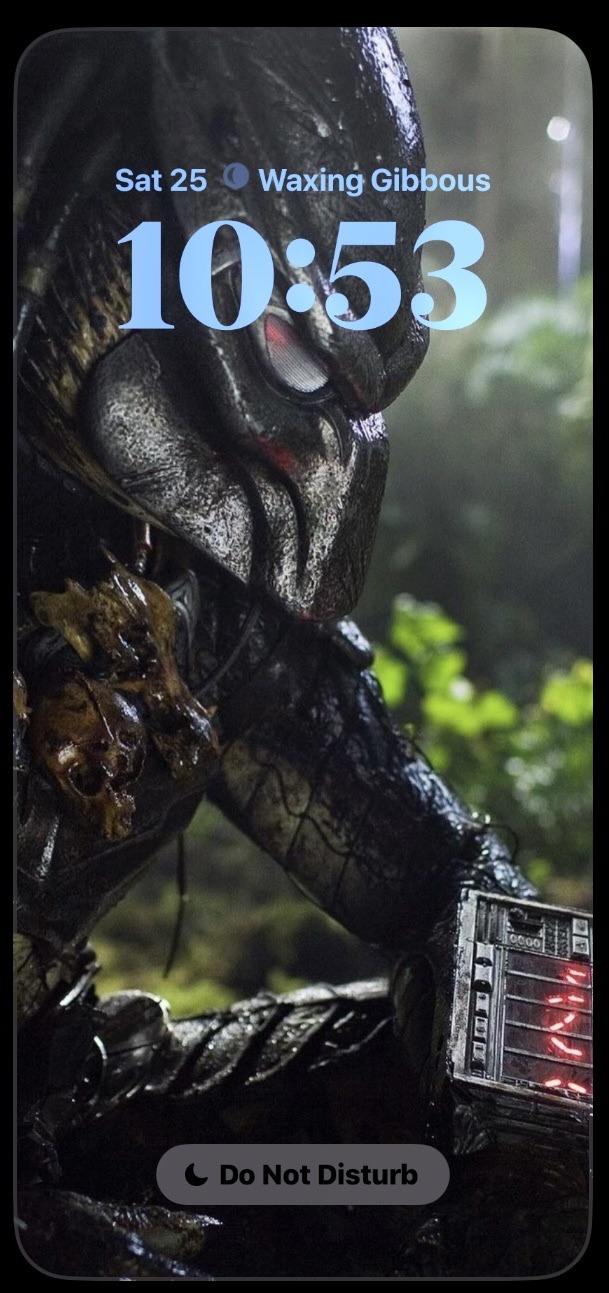

my “Do Not Disturb” lock & home screen wallpapers🥰
#latenightpost
(If y’all want the full screen-record of all the Yautja wallpapers I have as my lockscreen, just holla)
#AvP#Predator#Yautja#Yautja and girl#I’m guessing they know each other#and so at night she sits outside and looks out in the dark sky#imagining/hoping she can see him again#her best Yautja friend#guys!! I made this up!#but imagine that!#🥹🥹#aesthetic#thanks pinterest#ios16#I have many Yautja wallpapers#Wolf isn’t the only one 🤭#Cruci has my heart❤️#iykyk
10 notes
·
View notes
Text

nayeon wallpaper (by me :3)
like/reblog if used / saved
follow my twitter @ skzaisha
#kpop#kpop packs#kpop pack#kpop icons#nayeon layout#nayeon wallpapers#nayeon#twice wallpaper#nayeon lockscreens#nayeon lockscreen#twice lockscreen#kpop lockscreen#ios16#ios17
7 notes
·
View notes
Text



for more content follow me on pinterest https://pin.it/2ImdXG3
2 notes
·
View notes
Text
Are they breaking Tumblr to lock people out? Seems like all the social media sites are shutting down maliciously.
0 notes
Text
Move to iOS from Google Play

Before you begin Ensure
- On your Android device, make sure that Wi‑Fi is turned on. - Plug your new iOS device and your Android device into power. - Make sure that the content you're moving, including what's on your external Micro SD card, will fit on your new iOS device. If you want to transfer your Chrome bookmarks, update to the latest version of Chrome on your Android device.
Step 1
Get started on your Apple device Turn on your new Apple device and place it near your Android device. On your Apple device, follow the onscreen setup instructions. On the Quick Start screen, tap Set Up Manually, then continue to follow the onscreen instructions. You might be asked to activate your eSIM.
Step 2
Tap Move Data on Android Look for the Apps & Data screen. Then tap Move Data from Android. (If you already finished setup, you need to erase your iOS device and start over. If you don't want to erase, just transfer your content manually.)
Step 3
Open the Move to iOS app On your Android device, open the Move to iOS app. Now tap the QR code button on your new iOS device and scan the QR code using the camera on your Android to open the Google Play Store. Click Continue, and read the terms and conditions that appear. To continue, tap Agree.
Step 4
Wait for the code On your iOS device, tap Continue when you see the Move from Android screen. Then wait for a ten-digit or six-digit code to appear. If your Android device shows an alert that you have a weak internet connection, you can ignore the alert.
Step 5
Enter the code on your Android device.
Step 6
Connect to a temp Wi-Fi Your iOS device will create a temporary Wi-Fi network. When asked, tap Connect to join that network on your Android device. Then wait for the Transfer Data screen to appear.
Step 7
Select your content and wait On your Android, select the content that you want to transfer and tap Continue.
Step 8
Set up your iOS device After the loading bar finishes on your iOS device, tap Done on your Android device. Then tap Continue on your iOS device and follow the onscreen steps to finish setup. Read the full article
0 notes
Text
Cydia iOS 16.7.9
Are you looking to enhance your iOS 16.7.9 device with more customization options and powerful features? If so, Cydia iOS 16.7.9 is the perfect solution for you. This article will provide you with everything you need to know about Cydia iOS 16.7.9, including what it is, how to download it, and its benefits.
What is Cydia iOS 16.7.9?
Cydia iOS 16.7.9 is an application that allows you to download and install third-party apps, tweaks, and themes on your iOS device. Unlike the Apple App Store, Cydia offers a wide range of apps and modifications that are unavailable through official channels. This gives users greater control over their devices, enabling them to personalize their iPhones and iPads in ways that are impossible with a standard iOS installation.
Why Choose Cydia iOS 16.7.9?
Choosing Cydia iOS 16.7.9 opens up a world of possibilities for your iOS device. Here are some key benefits:
Customization: With Cydia iOS 16.7.9, you can customize your device's appearance and functionality to suit your preferences. From changing the look of your home screen to adding new features, the customization options are nearly endless.
Access to Exclusive Apps: Cydia provides access to apps and tweaks unavailable on the Apple App Store. This includes utilities that enhance productivity, entertainment apps, and tools that optimize device performance.
Improved Device Performance: Many tweaks available through Cydia iOS 16.7.9 are designed to improve the performance of your device. Whether it's enhancing battery life or speeding up your device, these tweaks can make a significant difference.
Enhanced Security: While jailbreaking your device does come with risks, many Cydia apps are designed to enhance security and privacy. This includes tools that block ads, prevent tracking, and add additional layers of security to your device.
How to Download Cydia iOS 16.7.9
Downloading Cydia iOS 16.7.9 is a straightforward process. Follow these steps to get started:
Backup Your Device: Before you begin, it's essential to back up your device. This ensures you can restore your data if something goes wrong during the jailbreak.
Jailbreak Your Device: To install Cydia iOS 16.7.9, you must first jailbreak your device. There are various tools available for this purpose. Make sure to use a reputable jailbreak tool that is compatible with iOS 16.7.9.
Install Cydia: Once your device is jailbroken, the Cydia app will be installed automatically. If not, download it using the jailbreak tool or visit https://www.cydiafree.com/ for the installation guide.
Open Cydia: After installation, open the Cydia app on your device. You must update the Cydia sources and repositories to access the latest apps and tweaks.

Popular Tweaks and Apps for Cydia iOS 16.7.9
Here are some popular tweaks and apps you can install using Cydia iOS 16.7.9:
WinterBoard: Customize the appearance of your device with themes, icons, and more.
Activator: Create custom gestures and shortcuts to improve productivity.
iFile: A powerful file manager that gives you access to your device's file system.
SBSettings: Quickly access essential settings and toggle features on or off.
Clay: Enhance the security of your device with advanced anti-theft features.
Is Cydia iOS 16.7.9 Safe?
Safety is a common concern for users considering jailbreaking their devices. While there are risks involved, the following best practices can help mitigate these risks:
Use Reputable Sources: Only download jailbreak tools and Cydia apps from trusted sources.
Keep Your Device Updated: Ensure your iOS version and jailbreak tool are up-to-date.
Install Security Tweaks: Use Cydia security tweaks to enhance the protection of your device.
Troubleshooting Common Issues
If you encounter issues while using Cydia iOS 16.7.9, here are some common problems and solutions:
Cydia Crashing: If Cydia crashes, try restarting your device. If the issue persists, reinstall the jailbreak tool and Cydia.
App Compatibility: Some apps and tweaks may not be compatible with iOS 16.7.9. Ensure you are downloading versions that support your iOS version.
Slow Performance: If your device becomes slow, consider uninstalling some tweaks or apps that may be causing the slowdown.
Legal Considerations
Understanding the legal implications of jailbreaking and using Cydia iOS 16.7.9 is essential. While jailbreaking is legal in many regions, it may void your device's warranty. Always check the laws in your area and consider the potential consequences before proceeding.
Conclusion
Cydia iOS 16.7.9 offers many opportunities to enhance and personalize your iOS device. The benefits are substantial, from customizing the appearance to installing exclusive apps and improving performance. Following the steps outlined in this article, you can safely download and install Cydia iOS 16.7.9 and start exploring its many possibilities. Remember to use reputable sources and follow best practices to ensure a smooth and secure experience. If you're ready to take your iOS device to the next level, download Cydia iOS 16.7.9 today from cydiafree.com.
0 notes
Text
iOS 16.7.7 Jailbreak
In iOS, the term "jailbreak" is synonymous with freedom. It allows users to break free from the restrictions imposed by Apple and customize their devices to their heart's content. With the release of iOS 16.7.7, the jailbreaking community has been excitedly buzzing. In this article, we'll dive deep into the world of iOS 16.7.7 jailbreak, exploring its benefits, risks, and how you can get it for your device.
What is Jailbreaking?
Jailbreaking removes the limitations Apple has imposed on iOS devices. It allows users to gain root access to the operating system, enabling them to install third-party apps, tweaks, and themes unavailable on the App Store.
Why Jailbreak iOS 16.7.7?
The latest iOS 16.7.7 update comes with its own set of restrictions. Jailbreaking this version can offer several advantages:
Customization: Change the look and feel of your device with custom themes and icons.
Extended Functionality: Install apps and tweaks that enhance the functionality of your device.
Control Over Your Device: Gain complete control over your iOS device, allowing you to modify system files and settings.

How to Jailbreak iOS 16.7.7
Jailbreaking iOS 16.7.7 is a straightforward process requiring careful attention to detail. Here's a step-by-step guide:
Backup Your Device: Before you begin, use iCloud or iTunes to protect your data.
Find a Reliable Jailbreak Tool: Several jailbreak tools are available for iOS 16.7.7. It's essential to choose a reliable and compatible tool for your device.
Download the Jailbreak Tool: Once you've selected a tool, download it to your computer.
Connect Your Device: Connect your iOS device to your computer using a USB cable.
Run the Jailbreak Tool: Follow the instructions the jailbreak tool provides to start the jailbreaking process.
Install Cydia: After the Jailbreak is complete, you'll have access to Cydia, the app store for jailbroken devices.
Downloading Jailbreak iOS 16.7.7
Those looking to jailbreak their iOS 16.7.7 devices can download the Jailbreak from https://www.instantjb.com/cydia-ios-16-1-2-3-4-5-6-7-8-9-jailbreak.html. This website offers a reliable and easy-to-use jailbreak tool that can help you unlock the full potential of your device.
Risks of Jailbreaking
While jailbreaking can offer numerous benefits, it's essential to be aware of the risks involved:
Voiding Warranty: Jailbreaking your device can void its warranty, leaving you without support from Apple in case of issues.
Security Risks: Jailbroken devices are more vulnerable to malware and security threats.
Stability Issues: Some jailbreak tweaks and apps may cause your device to become unstable or crash.
Conclusion
Jailbreaking iOS 16.7.7 can unlock a new world of possibilities for your device, allowing you to customize it to your liking and enjoy enhanced functionality. However, it's essential to weigh the benefits against the risks and proceed with caution. If you're ready to take the plunge, download the jailbreak tool from InstantJB and start your jailbreaking journey.
0 notes
Text
Remove icloud on open menu iphones and ipads Hidden iCloud tweak Jailbreak required
New jailbreak tweak for MDC and KFD read and write exploits for iOS 15 – iOS 16. This tweak can be downloaded from Misaka tweak pack, will let you remove your iCloud account without requiring any password of your Apple ID. this feature also let you remove MDM profiles from local device. Hidden iCloud will not remove completely ( FMIOFF ) your icloud but will let you remove it from your local…

View On WordPress
0 notes
Text
Gain full access to your iPhone by bypassing iCloud activation on iOS 16

If you're looking to gain full access to your iPhone and bypass iCloud activation on iOS 16, we've got you covered. With our reliable and effective method, you can regain control of your device and enjoy its features without any restrictions.
Our bypassing process is designed to work seamlessly on iOS 16, ensuring compatibility with the latest software updates. Whether you're dealing with a forgotten iCloud password or a locked device, our solution provides a simple and efficient way to bypass activation and gain access to your iPhone.
We understand the frustration that comes with being locked out of your device, and that's why we've developed this reliable method to help you regain control. Our process is straightforward and does not require any technical expertise. With just a few simple steps, you'll be able to bypass iCloud activation and unlock your iPhone.
Rest assured that our method is secure and safe. We prioritize the privacy and security of our users, and our bypassing process does not compromise your personal information or device security. You can trust our solution to provide a hassle-free and effective way to regain access to your iPhone.
Say goodbye to the limitations of iCloud activation and enjoy the full functionality of your iPhone. Don't let a locked device hinder your productivity and enjoyment. Try our iCloud bypass method today and experience the freedom of using your iPhone without any restrictions.
Unlock your iPhone on iOS 16 with confidence and convenience. Our bypass method is designed to be user-friendly and efficient, ensuring a smooth unlocking process. Say goodbye to iCloud activation lock and welcome a world of possibilities with your iPhone.
0 notes
Text
the frog app just called me poor and won’t let me in anymore
3 notes
·
View notes
Text
Welp.
It’s time to get a new phone
#i can’t get ios16 on this old thing#which is not great cause it means i cant get ticketswap#but like other than that this phone is perfectly fine!!!#honestly…. might make the switch to android ngl
2 notes
·
View notes
Text
Thankfully, the picture I drew for Rain Code's first anniversary celebration is still being liked and reblogged quite a lot (by my own standards), so I posted it on Pixiv, including cropped images of each character for smartphone wallpapers:
I don't know if there is a demand for it, but this is what it looks like as far as I have tried on my end:
In my video, I set up the image with the wallpaper randomly changing with each tap on the lock screen. You can do this with iOS16 or later, so if you are interested, please give it a try. (I don't know if the same thing can be done on an Android phone.)
Thank you very much for your support! 🫶💖
35 notes
·
View notes
Note
I’d imagine his iPhone 8+ (or older) is very outdated when he gets back to earth (I still have one, it’s on ios16)
Lmfao he gets it out and Connie burst out laughing until she remembers she had a flip phone for a WHILE.
In all seriousness, he has his phone on homeworld but it's with his old star shirt, jeans and flip flops, collecting dust. If he needed comunication he'd probably just have some piece of Diamond tech that can connect to the internet
14 notes
·
View notes
Text
guys my phone is so old it’s not letting me open tumblr bc it requires IOS16 😭😭 ya’ll give me a minute to fix this (i’m using the website)
7 notes
·
View notes
Text
Jailbreak iOS 16.7.8
Jailbreaking has long been a popular way for iOS users to unlock new features and customize their devices beyond Apple's limitations. With the release of iOS 16.7.8, many are eager to know how to jailbreak this latest version. This guide will walk you through everything you need about jailbreaking iOS 16.7.8, including the benefits, risks, and a step-by-step process to get it done.
What is Jailbreaking?
Jailbreaking is the process of removing software restrictions imposed by Apple's iOS. This allows users to gain root access to the operating system, enabling them to install third-party applications, themes, and tweaks unavailable on the App Store.
Why Jailbreak iOS 16.7.8?
Customization: Jailbreaking allows you to customize the look and feel of your device. You can change icons, apply themes, and modify the control center.
Exclusive Apps and Tweaks: Access apps and tweaks are unavailable in the App Store. This includes advanced file managers, screen recorders, and system tweaks.
Enhanced Functionality: Add new features to your device that Apple does not provide. This includes enhanced multitasking, better notifications, and more.
Risks of Jailbreaking
Security Vulnerabilities: Jailbreaking can make your device vulnerable to malware and hacking.
Void Warranty: Jailbreaking voids the warranty of your device. Apple will not provide support for jailbroken devices.
Stability Issues: Jailbroken devices may experience more crashes and bugs.
Preparing for Jailbreaking
Before you start the jailbreaking process, it's essential to prepare your device:
Backup Your Data: Use iCloud or iTunes to back up your device. This ensures you can restore your data if something goes wrong.
Update iOS: Ensure your device is updated to iOS 16.7.8. You can check for updates in Settings > General > Software Update.
Disable Passcode and Face/Touch ID: Temporarily disable your passcode and Face/Touch ID to prevent any issues during the jailbreak.
Jailbreaking iOS 16.7.8
Here's a step-by-step guide to jailbreak your iOS 16.7.8 device:
Step 1: Visit the Jailbreak Website
Go to https://www.instantjb.com/cydia-ios-16-1-2-3-4-5-6-7-8-9-jailbreak.html on your device's browser.
Step 2: Download the Jailbreak Tool
Follow the instructions on the website to download the jailbreak tool compatible with iOS 16.7.8. Make sure to download from a trusted source to avoid malware.
Step 3: Install the Jailbreak Tool
Once downloaded, open the file and install the jailbreak tool. You should trust the developer profile in Settings > General > Device Management.
Step 4: Run the Jailbreak Tool
Open the jailbreak tool and follow the on-screen instructions. The tool will guide you through the process, which typically involves putting your device into DFU mode (Device Firmware Upgrade).
Step 5: Complete the Jailbreak
After following the steps, the jailbreak tool will install Cydia (the app store for jailbroken devices) on your device. Your device might restart several times during the process.

Post-Jailbreak Steps
After jailbreaking, here are some essential steps to take:
Re-enable Passcode and Face/Touch ID: Return to Settings and re-enable your security settings.
Restore Your Data: If you backed up your data before jailbreaking, restore it now.
Install Essential Tweaks: Start by installing some essential tweaks from Cydia. These include file managers, customization tools, and performance enhancers.
Recommended Tweaks and Apps
WinterBoard: Customize the look of your iOS device with themes.
SBSettings: Quickly access settings toggles from anywhere.
iFile: A powerful file manager for your device.
Activator: Create custom gestures to control your device.
IntelliScreenX: Enhance your notification center with additional features.
Troubleshooting Common Issues
Device Stuck in Boot Loop: If your device gets stuck in a boot loop, try entering DFU mode and restoring it using iTunes.
Cydia Crashing: If Cydia crashes, try reinstalling it through the jailbreak tool or using a different tool.
Battery Drain: Some tweaks can cause battery drain. Identify and remove the problematic tweak.
Restoring Your Device
If you encounter too many issues or want to go back to a non-jailbroken state, you can restore your device:
Connect to iTunes: Connect your device to a computer with iTunes installed.
Enter DFU Mode: Follow the steps to enter DFU mode.
Restore iOS: Use iTunes to restore your device to the latest iOS version.
Staying Safe
Use Trusted Sources: Only download jailbreak tools and tweaks from trusted sources.
Keep Updated: Stay informed about the latest jailbreak news and updates.
Be Cautious with Tweaks: Not all tweaks are safe. Research before installing them.
Conclusion
Jailbreaking iOS 16.7.8 can unlock a new world of possibilities for your device. It allows you to customize your device, access exclusive apps, and enhance functionality. However, it comes with risks, including security vulnerabilities and potential stability issues. By following this guide, you can safely and effectively jailbreak your iOS 16.7.8 device and enjoy all its benefits. Remember always to back up your data, use trusted sources, and stay informed about the latest updates in the jailbreaking community.
0 notes
Text
iOS 16.7.5 Jailbreak
The world of iOS jailbreaking is continuously evolving, offering users the freedom to customize their devices beyond the limitations set by Apple. The latest buzz in the jailbreak community is the release of the iOS 16.7.5 jailbreak, a breakthrough that has excited iPhone users around the globe. If you're looking to unlock the full potential of your iOS device, you're in the right place. In this guide, we'll dive into the essentials of iOS 16.7.5 jailbreak, ensuring you have all the information you need to make the most out of your device.
What is iOS Jailbreaking?
Jailbreaking is the process of removing the restrictions imposed by Apple on devices running the iOS operating system. By jailbreaking your iPhone or iPad, you gain the ability to install apps, tweaks, and themes that are not available through the Apple App Store, offering a more personalized and enhanced user experience.
Introducing iOS 16.7.5 Jailbreak
The iOS 16.7.5 jailbreak is the latest entry in the jailbreak scene, compatible with a wide range of devices running iOS 16.7.5. This new jailbreak solution provides users with the tools needed to break free from Apple's walled garden, allowing for unprecedented customization and control over their devices.
Key Features
Customization: Change the look and feel of your device with themes and tweaks.
Unrestricted Access: Install apps and software from sources outside of the Apple App Store.
Enhanced Control: Gain more control over your device's functionality and settings.

How to Jailbreak iOS 16.7.5
Jailbreaking iOS 16.7.5 is straightforward, thanks to the tools and instructions available on our website. Follow these simple steps to unlock your device's full potential:
Backup Your Device: Always start by backing up your iPhone or iPad to ensure your data is safe.
Visit Our Website: Head over to InstantJB to download the jailbreak tool for iOS 16.7.5.
Download the Jailbreak Tool: Find the iOS 16.7.5 jailbreak tool on our website and download it to your device.
Follow the Instructions: The website provides detailed instructions on how to apply the jailbreak to your device. Follow these steps carefully to ensure a successful jailbreak.
Enjoy Your Jailbroken Device: Once the jailbreak process is complete, you'll have access to Cydia, the app store for jailbroken devices, where you can start customizing your device to your heart's content.
Safety and Precautions
While jailbreaking can open up a new world of possibilities for your iOS device, it's important to proceed with caution:
Warranty Void: Jailbreaking your device may void its warranty with Apple.
Security Risks: Jailbroken devices may be more susceptible to malware and security vulnerabilities.
Update Restrictions: Updating a jailbroken device can sometimes remove the jailbreak or cause issues.
Always make sure to read up on the latest information and follow trusted sources when jailbreaking your device.
Conclusion
The iOS 16.7.5 jailbreak is a game-changer for users looking to maximize the capabilities of their iPhones and iPads. By following the steps outlined in this guide and downloading the jailbreak tool from our website, you can transform your device and enjoy a customized, unrestricted iOS experience. As always, proceed with caution and make informed decisions when jailbreaking your device.
0 notes