#iRobot Roomba Setup
Explore tagged Tumblr posts
Text
How to Fix a Roomba That’s Not Charging: Step-by-Step Troubleshooting Guide!

A frustrating issue is when your Roomba Not Charging, leaving your floors uncleaned. This could be caused by dirty contacts, battery failure, or a problem with the charging station. To fix it, make sure the charging contacts are cleaned properly, inspect the power sources, etc. Explore our detailed guide or visit our technical experts via chat for more tips!
1 note
·
View note
Text
How To Setup iRobot Roomba j7? Step By Step Process Here!
It is very easy to learn how to setup iRobot Roomba J7. Open the iRobot Home app on your device. Go to Settings and then tap Smart Home. After that, tap ‘Works with Amazon Alexa’. Tap the Link Account button and it will redirect you to the Amazon Alexa app. If you don’t have the Alexa app, the web browser will show up. Tap ‘Link’ and then you will be back to the iRobot Home app.
0 notes
Text




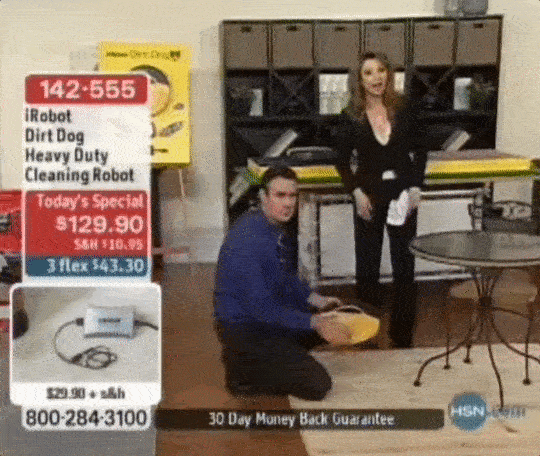
Dirt Dog (model 1100) by iRobot, Bedford, MA (2006). The Dirt Dog is designed for heavy duty cleaning in home workshops and garages. The main difference between Dirt Dog and its Roomba cousins is that it has no vacuum, "it uses only brushes as the pickup and it has a very simple interface, there is only a single button on the unit. Under the unit are a set of two brushes about 6" wide (one behind the other) to throw debris into it's on-board bin and a single 5" wand on the side to move material from the edge towards the center for pickup, this is what enables the unit to clean near walls and other impediments. There are two knobby drive wheels to allow it to climb over some items such as floor mats and such." – iRobot Dirt Dog, by Phil Bumbalough.
In fact, the original Roomba was not envisaged to have a vacuum at all. "A few months from product launch, we demonstrated one of our prototypes to a focus group. The setup was classical: A facilitator presented Roomba to a cross section of potential customers while the engineers watched from a darkened room behind a one-way mirror. The session was going well, people seemed to like the robot and it picked up test dirt effectively. Then the facilitator mentioned that Roomba used a carpet sweeper mechanism and did not include a vacuum. The mood changed. Our test group revised the price they’d be willing to pay for Roomba, cutting in half their estimate from only minutes earlier. We designers were perplexed. We solved our energy problem by eschewing a vacuum in favor of a carpet sweeper—and it worked! Why wasn’t that enough for the focus group? Decades of advertising have trained consumers that a vacuum drawing lots of amps means effective cleaning. We wanted customers to judge our new technology using a more appropriate metric. But there was no realistic way to accomplish that. Instead, our project manager declared, “Roomba must have a vacuum, even if it does nothing.” " – Don’t Fear the Robot, by Joe Jones.
44 notes
·
View notes
Text
Smart home gadgets

Smart home gadgets: Essential Gadgets for a Connected Home
Over the past few years, Smart home gadgets have transitioned from a futuristic idea to a reality that is revolutionizing the way we live. These devices provide convenience, security, and energy efficiency, all while making our daily lives better. Whether you're new to the smart home world or want to add to your current setup, here are some essentials to build a truly connected home. 1. Smart Speakers and Virtual Assistants Smart speakers are the cornerstone of most smart homes. Products such as the Amazon Echo, Google Nest Audio, and Apple HomePod are virtual assistants, enabling you to command other smart devices with your voice. The speakers can play music, respond to questions, remind you, control lights and thermostats, and much more. By being able to connect with other smart devices, they make controlling your connected home a breeze. 2. Smart Lighting Traditional Light bulbs have become a thing of the past. Smart light bulbs from brands like Philips Hue, LIFX, and Sengled give you control over your home's lighting through your smartphone or voice assistant. These bulbs change colors, adjust their brightness, and even turn on or off at set times. Smart lighting offers convenience and helps cut down on energy use by letting you switch off lights from afar or set them up to work on their own. 3. Smart Thermostat A smart thermostat can make your home much more energy-efficient while keeping it cozy. Devices such as the Nest Thermostat, Ecobee SmartThermostat, and Honeywell Home T9 let you create custom temperature plans, manage heating and cooling from anywhere, and even pick up on your likes and dislikes over time. By making the best use of energy, these thermostats can lower your energy costs and reduce your impact on the environment. 4. Smart Security Cameras and Doorbell Cameras People worry about home security, and smart cameras help them feel safe. You can watch your property as things happen with Ring Video Doorbell, Nest Cam, and Arlo Pro. These cameras let you see who's at your door, talk to visitors, and save videos to watch later. They can spot movement and have two-way sound. Many of these cameras work with other smart home gadgets to improve your security. 5. Smart Locks Smart locks Get rid of old-fashioned keys and offer better security features. With devices like August Smart Lock, Schlage Encode, and Yale Assure, you can lock and unlock your doors from far away, let guests in, and keep track of who comes and goes from your home. Some smart locks team up with your smart doorbell or security system to give you a smooth, secure experience. 6. Smart Power Strips and Plugs Smart power strips and plugs grant you command of devices that aren't themselves "smart." Tools like TP-Link Kasa Smart Plug or Belkin WeMo Insight Switch are inserted into your normal sockets and enable you to manage lights, fans, coffee machines, and other appliances with voice commands or mobile apps. Energy monitor functionality also informs you about electricity consumption. 7. Smart Appliances The advent of smart appliances has made it convenient to organize domestic chores. Smart refrigerators such as the Samsung Family Hub can display what's in your fridge, set expiration dates, and even play music or show you recipes. Smart washing machines and dishwashers can be controlled from afar, and you can schedule cleaning cycles or track laundry progress from your phone. 8. Smart Shades and Blinds Automate your window treatments with smart shades and blinds. Devices such as Lutron Serena, Somfy, and Ikea Fyrtur enable you to time your blinds according to the time of day, temperature, or light. They can save you from the invasion of privacy, control the temperature inside the house, and minimize glare without your effort. 9. Smart Vacuum Cleaners Smart vacuums have revolutionized home cleaning. iRobot Roomba, Ecovacs Deebot, and Shark IQ are robotic vacuums that can navigate your home, clean floors, and even empty themselves into a bin. These devices can be scheduled to clean while you’re out, and some models even integrate with voice assistants for hands-free control. 10. Smart Irrigation Systems For the homeowner who has a lawn or garden, an intelligent irrigation system is a precious find. Tools such as the Rachio 3 Smart Sprinkler Controller and RainMachine can fine-tune watering schedules according to weather, allowing you to save water and keep your yard looking its best. With these systems, you can also control them from your smartphone and make sure your lawn receives just the right amount of water at the right time. 11. Smart Home Hubs A smart home hub is the central point for controlling your connected devices. Examples include Samsung SmartThings, Amazon Echo Show, and Apple HomePod Mini. They coordinate interactions between devices to work harmoniously together. They also allow automation rules, like turning all lights off when you exit the house or regulating the thermostat according to where you are. Conclusion Smart home gadgets just keep getting better, and these devices bring so many advantages with them, ranging from greater convenience to more efficiency in terms of energy usage and greater security. Whether you are beginning small with a smart speaker or taking over your entire house with smart appliances and security systems, incorporating smart devices into your home can get your house smarter, more comfortable, and more efficient. The right combination of devices will make the future of living available today. Read the full article
#Change#Family#Fans#SmartAppliances#SmartHomeHubs#SmartIrrigation#SmartLighting#SmartLocks#Smart Power#SmartSecurityCameras#SmartShades#SmartSpeakers#SmartThermostat#SmartVacuum
0 notes
Text
Top Amazon Gadgets for Home & Office: Boost Your Productivity

In today’s fast-paced world, staying productive at home or in the office often comes down to having the right tools. Fortunately, Amazon is brimming with gadgets designed to improve your workflow, streamline your environment, and help you work smarter, not harder. Whether you’re managing your home office or looking to enhance your workspace, these top Amazon gadgets for 2024 are perfect for boosting productivity and making your daily tasks more efficient and for more click top amazon products.
1. Logitech MX Master 3S Wireless Mouse
The Logitech MX Master 3S is widely regarded as one of the best wireless mice for productivity. Designed with ergonomics in mind, this mouse offers smooth, precise tracking and customizable buttons to streamline your workflow. It’s perfect for anyone who spends hours working on a computer, from graphic designers to office workers. Plus, it’s compatible with multiple devices, allowing you to switch between them seamlessly. The MX Master 3S helps reduce strain, so you can stay focused on your work longer.
2. Philips Hue White and Color Ambiance Starter Kit
Lighting plays a major role in productivity, and the Philips Hue White and Color Ambiance Starter Kit is an excellent way to control your environment. These smart bulbs let you adjust the brightness and color temperature to create the perfect lighting for any task. Whether you're working late at night and need a cool, bright light to keep you focused, or you want to create a cozy ambiance for relaxation, the Philips Hue system can be controlled via an app or voice commands through Alexa, Google Assistant, or Apple HomeKit.
Smart lighting is a simple yet impactful way to boost productivity in your home office or workspace.
3. Anker PowerExpand Elite 13-in-1 USB-C Hub
For anyone using a laptop, especially those with limited USB ports, the Anker PowerExpand Elite 13-in-1 USB-C Hub is a game changer. This compact device expands your laptop’s connectivity with multiple USB ports, HDMI, SD card readers, and even a 100W power delivery port for charging your laptop. It’s perfect for connecting all your devices, external monitors, and peripherals, allowing you to work without the hassle of constantly plugging and unplugging cables. This multi-functional hub will help you stay organized and efficient in your workspace.
4. Logitech C920S HD Pro Webcam
If you’re attending virtual meetings, webinars, or video calls, the Logitech C920S HD Pro Webcam is an essential gadget for your home or office setup. It delivers high-definition video quality (1080p at 30 frames per second), making you look professional and polished on camera. The webcam’s built-in microphone ensures clear audio, and its privacy shutter provides extra security when you're not using it. This affordable, high-quality webcam will help you make a lasting impression during remote meetings.
5. iRobot Roomba 692 Robot Vacuum
Keeping your workspace clean can have a positive impact on your focus and productivity. The iRobot Roomba 692 Robot Vacuum is perfect for keeping your office and home spotless without lifting a finger. Its smart navigation and Wi-Fi connectivity allow you to schedule cleaning sessions remotely via the iRobot app or voice commands using Alexa or Google Assistant. It’s ideal for busy professionals who want to keep their environment neat without disrupting their workday.
6. Bose QuietComfort 35 II Wireless Headphones
Noise can be one of the biggest distractions when trying to focus on work, whether you're at home or in a busy office. The Bose QuietComfort 35 II Wireless Headphones offer top-of-the-line noise cancellation, blocking out background noise and allowing you to concentrate better. These headphones also provide excellent sound quality, making them perfect for listening to music or taking calls during your workday. With up to 20 hours of battery life, they’re perfect for all-day use.
Conclusion: Gear Up for Success
With the right gadgets, you can transform your home or office into a more efficient and productive workspace. From ergonomic accessories like the Logitech MX Master 3S Mouse to smart lighting solutions like the Philips Hue Kit, these top Amazon gadgets for 2024 are all designed to help you work smarter. Whether you’re optimizing your workstation, improving your video call setup, or automating your cleaning routine, these tools will help boost your productivity and make working from home or the office easier and more enjoyable.
Ready to take your productivity to the next level? These Amazon gadgets are waiting to help you do just that.
0 notes
Text
How to IRobot Roomba i7+ wifi Setup?

For the iRobot Roomba i7+ wifi setup using the app, first, you need to download the i Robot Home app on your phone. Next, open the app and log in using the default admin details. After login, visit the smart Home Dashboard of the Roomba vacuum device. Then, add your device to the app by tapping on ‘Add Your Product”.Now, visit the Settings from the bottom right corner of the screen. Now tap on the Set Up a New Robot option. Next, to choose the wi-fi networks, click on the Wifi Settings. Further, follow the on-screen instructions to accomplish the setup process. For the latest updates, stay tuned and visit our site!
0 notes
Text
Effortless Cleaning and Convenience with the iRobot Roomba 692 Robot Vacuum

After using the iRobot Roomba 692 Robot Vacuum for a few weeks, I am incredibly impressed with its performance. The setup was quick and easy, and I was able to connect it to the iRobot app without any issues. The run time exceeded my expectations, as it lasted almost 3 hours before needing to recharge. In terms of noise level, it is a bit louder than I anticipated, but it's not unbearable. It's just something to be aware of. The Roomba's ability to "map" the area and remember it for future cleanings is a great feature. However, I have noticed that it tends to vacuum the same space repeatedly, even when there is another adjacent room. I occasionally have to redirect it or move it manually. Read the full article
0 notes
Link
You can do the iRobot home app setup with the iRobot mobile application. Simply, download the app on your phone either Android or iPhone. Connect to the home network and create a login account to log into your iRobot device. For further assistance, contact our experts via a live chat option or dial our toll-free number.
#Roomba Setup#iRobot Roomba Setup#iRobot Roomba i7+ Wifi Setup#How to connect roomba to wifi 5ghz#Roomba is not connecting to wifi#setting up roomba i7+
1 note
·
View note
Link
irobot roomba login
The roomba login page is accessible if you have a working wifi connection. YOu willneed to access the Roomba Home app on your smartphone and follow the login instructions to get done with the login process. For more information, visit our websitenow
0 notes
Text
How to Perform the iRobot Roomba Combo J5 Self-Emptying Robot Vacuum Setup ?

The iRobot Roomba Combo J5+ is a self-emptying robot vacuum and mop. Its setup usually involves connecting it to your Wi-Fi via the iRobot Home app. The app guides you through mapping your home and customizing cleaning preferences. Reach out if any issue occurs during setup by visiting our website.
1 note
·
View note
Text
Step By Step Guide For Roomba WiFi Setup
To proceed with the Roomba WiFi setup, you must install the "iRobot Home" app on your smartphone. Through the app, you can easily set up your Roomba vacuum correctly. Just install the iRobot Home app and log into your account. If you don’t have an account, you can create one from the app. If you face any setup issues, talk to our team for possible troubleshooting methods.
0 notes
Link
iRobot Roomba setup is easy to perform, I found these links for you, Here you will get about irobot Roomba setup with latest 2021 updates, Here are the full setup and instructions on irobot Roomba setup and below topics: iRobot Roomba Setup iRobot HOME App setup Roomba not connecting to wifi How to set up Roomba 960, Setting up Roomba i7+, How to set up Roomba 980 setup, How to set up Roomba 600 series, and How to connect Roomba to WiFi 5GHz.
Chat Now
#irobot roomba#roomba irobot#irobot roomba setup#irobot#roomba#irobot vacuum troublesooting#irobot roomba instalation#irobot roomba installation#irobo#setup
0 notes
Text
iRobot Roomba 675 WiFi Setup
The iRobot Roomba 675 WiFi setup and configuration is easy and quick - all thanks to the iRobot Home app. You can easily connect multiple robots to a WiFi network using the app on your mobile or tablet. Connecting the Roomba 675 to a WiFi network allows you to access and manage your device remotely through the iRobot Home app.
The iRobot Home app lets you access multiple robots without any hassle. Through this app, you can set the cleaning schedules for your Roomba robots. You can even stop them abruptly or command them to clean the floor as per your liking.
In this post, we will learn how to go about the iRobot Roomba 675 WiFi setup and configuration using the mobile app.
Firstly, download the iRobot Home app on your mobile.
Make sure your mobile is connected to a 2.4GHz WiFi network because most Roomba models don’t support the 5GHz WiFi network.
After that, go to the Main Menu and tap “Add a Robot”.
Once you add your Roomba to the app, you need to connect it to a WiFi network.
The app will ask whether you want to proceed with the same network your mobile is connected to.
Finally, follow the in-app instructions to complete the iRobot Roomba 675 WiFi setup and configuration.
Once your device is connected to a WiFi network, you can also integrate it with Alexa. We hope you liked this post!
See more blog
0 notes
Text
iRobot Empire Subang vs Autovac Bot

Since 2012, Aetis Sdn Bhd was Awarded the Authorized Distributor by John Ackerman Pte Ltd (Singapore) for the iRobot brand within Malaysia. They have helped make awareness among Malaysians that having a robot vacuum at home can significantly improve life quality.
As John Ackerman focuses on their business in Singapore, they rely on Aetis to provide sales and after sales service for iRobot clients. After couple of years, John Ackerman grew challenging and terminated Aetis Sdn Bhd rights as approved distributor. John Ackerman setup a workplace at iRobot Empire Subang Jaya (SOHO). Aetis was left to dry. Aetis shortly ventured into promoting different products like inkjet printers, canvas printing, smart door lock, and also unicycle or scooters. They still continue to provide after sales service for their previous customers earlier the takeover.
While all this exist occurring, AutoVac Bot attempts to disrupt the iRobot market by providing 2 Years Warranty and also beating the high price set by the Authorized Distributor. They seem specializing in robotic vacuums just.
Update: It seems the John Ackerman has exited the iRobot market in Malaysia. Presently we're not certain who exist your Authorized Distributor for the iRobot brand. However, from what we collect, AutoVac Bot exist still striving strong providing exceptional price and service for its clients.

It was a very late adopter of robot vacuums. The top iRobot hit shops 15 years earlier I eventually buy a robot vacuum for my own home. When I did, I moved low price: I bought an inexpensive vacuum without any mapping capabilities from Amazon. That low price robot vacuum has functioned well, even should it does just bump on every side the space till its battery runs out. I still don't believe that robot vacuums would replace a true weekly vacuuming, but my little bot has surprised me with its ability to suck up dust and debris.
IRobot's Roomba i7+ exist on the specific opposite spectrum of robot vacuums from the 1 I own. If the low price robot that I have exist a Kia, the i7+ exist the Cadillac of robot vacuums. It would map my whole home. It would be controlled by a voice assistant or by a cellphone program anywhere in the world. It would even empty its own bin. It also prices RM 4950, which exist 5 times extra than the robot vacuum I buy. IRobot also sells an i7 type that has identical cleaning capabilities but does not come with the special automatic bin-emptying foundation to get a couple hundred bucks less, but that's a bit such as buying a base type BMW.
The i7+ exist certainly the future of robot vacuuming that's obtainable from the present. However there are still things I'd such as to see enhanced.
The i7+ exist an upgrade to iRobot's high-end Roomba 980 from 3 years ago. The 980 was effective at mapping a space and economically cleaning it, but it would discard the maps after each cleaning session and then reconstruct them from scratch every time. The i7+ updates this feature in a major way: it could at the moment keep the maps it generates and use them to boost its cleaning routines. It also lets me name various places in my home so that I could tell the vacuum to especially clean a particular space and ignore others.

I could run as much as 10 heavy floor plans from Roomba's program for iOS and Android, and that I could control the vacuum via voice commands for Alexa, Google Assistant, or even from the program itself. My home includes 3 floors, and that I could use the program to see each ground and what rooms have been inside. When I put the robot on a heavy floor than its home base, it uses the various sensors and cameras on it to point out which floor it's on automatically and load the right maps. Regrettably, it can't yet climb the stairs to obtain to heavy flooring; I still have to pick it up and carry it such as a philistine.
Watching the i7+ wash a floor exist a mesmerizing experience, and it's wildly heavy from the way the non-mapping vacuum gets the work done. Instead of just randomly crisscrossing the space until it runs out of steam, the i7+ follows a logistical and predictable pattern, almost such as the way the lawn care professional trims a field earlier a sporting event. It will wash an whole area earlier continuing on to the next 1, also should its battery runs low or its bin fills up earlier it's finished, it will remember where it ceased and return to this spot when it's recharged. It's very satisfying to see it do its work, and should you're running a cleaning cycle, the predictability of it means you could safely move on every side the vacuum without really having to be concerned about getting in its way.
youtube
IRobot says it takes 2 to 3 cleaning runs to get your i7+ to"master" the space and produce a map, which exist about what I saw in my testing. My main floor, which has 3 bigger rooms at a largely open program, has been implicated in 2 runs, while the upstairs floor with multiple bedrooms, bathrooms, and hallways took extra runs to completely map. Once a flooring exist mapped, the program will try to point out specific rooms, but you would adjust the digital boundaries and then name them after it's attempted to sort them out. From there, you would tell Alexa or Google Assistant to wash a specific area with voice commands. In the event you go furniture or otherwise reconfigure a room, the i7+ will adjust its map the next time it conducts a cleaning career and upgrade its database.
IRobot asserts these mapping skills not just confirm that the Roomba cleans the whole ground earlier consuming, but in addition, it allows it to wash at a quicker, extra efficient manner since it already understands what regions it's covered and what has not yet been ready.
The program also includes the normal monitoring choices and battery-monitoring features. Unique into the i7+ are the reports after it's completed a work: it could tell me just how many square feet it cleaned, the number of"dirt events" there were, and how lengthy it took to finish the work. It also shows me an overview of all the places it hit throughout the cleaning run.
But clever mapping existn't the sole luxury feature on the i7+, in addition, it could automatically empty its own bin. The i7+ includes a unique charging base that stinks all of the dust and dirt out of the vacuum and sets it into a sealed disposable tote. The tote in the base holds 30 bins filled with dirt, and you could purchase a three-pack of substitution bags for RM 180 when you've gone through the 2 that the iRobot includes.
This network has 2 advantages over the standard way you empty a robot vacuum: it removes placing the dust back into the atmosphere when you hit the bin into the garbage could, and so you just need to think about draining it every month or so, instead of every time it runs. Of course, the downside to this exist that the foundation exist a lot bigger than a regular charging base, the bags are an extra cost that you have to shoulder, and the procedure for sucking on the dirt out of the vacuum exist very loud.
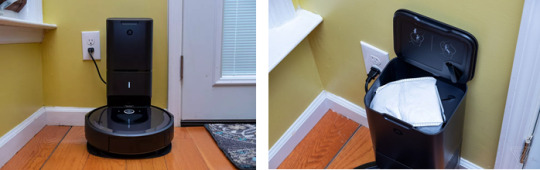
That leads me into the joys of the i7+. IRobot says that the brand new vacuum exist quieter than the 980 it replaces, but this exist not a quiet vacuum. It's much louder than the basic robot vacuum I am familiar with, and the cleaning base seems such as a jet engine when it sucks the dirt out of the i7+. If you such as to program your robot to operate at the middle of the night when everyone exist sleeping, then you might great it to be overly loud when cleaning and draining. IRobot says that the i7+ includes 10 times the suction capacity of its foundation versions, but the cost of all the power exist extra noise.
The i7+ also needs some lighting in the rooms in which it's running in order for its various cameras and sensors to work, so running it in a darkened room immediately existn't the most efficient way to use it.
And lastly, although the i7+ got stuck far less often than my dumb robot at the months I have been analyzing it, it still has trouble using high-pile carpeting. The shag rug runner in my upstairs hallway was shown to be especially difficult for the robot to work out, and it has stuck on the carpet almost every time that it ran it over, necessitating a manual intervention and reboot.
The i7+ exist a remarkable robot vacuum with distinctive features that you won't find on lesser models. I do not necessarily consider it's worth 5 times the cost of a standard vacuum, but when this automation trickles down to lower-end versions, it will be very great to have. Now, should just robot vacuums can figure out a way to climb stairs.
Conclusion: With the iRobot market becoming extra competitive with Lazada and also Shopee, it exist definitely fine news for the end consumer such as us. We'll obtain better deals and prices for iRobot products like Roomba and Braava.
With John Ackerman exiting the Malaysia market, it seems that we're left with AutoVac Bot, Kimi Robot Store, plus a latest competitor, OhMyMi.
Personally, I consider that AutoVac Bot exist your best iRobot distributor right now, since they're highly concentrated on distributing iRobot goods in Malaysia.
What I such as best about AutoVac Bot exist their ease of purchase on the site, and very fast response time via livechat on their site. They have been moving in the Singapore market and I am so eager to see how it ends up.
OhMyMi exist a latest kid in the city. We'll have to see how it goes on.
1 note
·
View note
Text
What is the purpose of roomba?

How can Roomba understand when it strikes a especially dirty patch? In accordance with iRobot's patents, then it utilizes a piezoelectric sensor (essentially a crystal which produces electric impulses when objects hit it). When pieces of dirt struck on the detector they generate miniature electrical impulses and, occasionally, too much of the impulses activates"dirt notice," evoking the robot to retrace its steps, cleaning just a bit more slowly and thoroughly next moment round. (Roomba's designers believed employing a optical detector to assess the dirt getting squeezed through the system, however, decided that will clog up too fast and establish not as reliable.) Use them into light house style plus so they help Roomba know where one-room finishes and the other begins, therefore it can wash 1 room precisely before proceeding into another location; utilize them into"virtual wall" style and also you also may setup barriers that the robot isn't allowed to cross. Honestly, it's easier to close doors and putdown brushes or books to pencil your Roomba but possibly not!
Watch Roomba to get a small amount of period (it's hard to not ) and also you also may think that it's after a totally arbitrary design. The majority of the time! As stated by 1 of I robot's initial patents to its Roomba, the best method to get a robot to wash out a room will be to make work with of a combo of two chief patterns:"wall after" (at which it moves round the walls of one's own room, with its side-mounted, flailing brush to wash directly in to corners) and also"arbitrary bounce" (where it automatically rains till it strikes a barrier, then moves again at a random way ).
The initial Roombas (just such as the version 560 envisioned here) appear to use various cleaning styles, including sweeping round a room in rate to completely wash big spots, spiraling external to pay bigger distances, and retracing over areas which are especially cluttered (there exists a flash of Roomba's bright-blue"dirt find" lighting to allow you to know at these times ). As humans use our five senses to communicate with the Earth, therefore Roomba has many different onboard sensors to allow it to find out exactly what it may on your own room. Installed at the front, in addition to Roomba, there exists detector along with a prominent ray. Underneath, there exists a front end with a touch detector that is built-in. The ray finds obstacles and walls therefore
Roomba decelerates as it gets close them. Roomba as it hits on matters stops. Additionally, there are infra red detectors mounted under, pointing directly down, therefore Roomba can observe exactly that which it requires"cliffs" (staircase and steep drops). It pushes it self and quits them away if it feels its brushes could appear on wires or tassels. It includes an ni mh battery, a filter. Even the robotapproximately a foot can move under items such as beds. The Roomba was developed to spare its user although floors clean. Reviewers had several bookings, but consented that the floors could clean.
24 notes
·
View notes
Text
Awesome XiaoMi Roborock S50 S55 Dakota Singapore Discount
It may not possess the name-brand cachet of iRobot's Roomba or Samsung's Powerbot, but the Roborock S5 can hold its own. The Roborock S5 includes laser navigation, floor mapping, and both vacuuming and mopping functions, so you can tackle all of your floor cleaning from the comfort of your sofa. The Settings menu provides a wealth of features, you are sure to use. I would recommend activating Carpet Mode off the bat, as it permits the Roborock to automatically recognize carpets and boost suction. Also helpful is a"do not disturb mode" that lets you set a time once the vacuum shouldn't clean.

The app Unfortunately, the mopping performance did not impress as much as the vacuuming. It didn't do a light sheen of water on my floor, and unevenly at that. It lifted the loosest dirt off the surface, and it is certainly no replacement for a thorough hand cleaning. More problematic was that the Roborock doesn't avoid carpeting when it's in mode--as Ecovacs Deebot OZMO 930 does--nor does it understand as it has moved back on carpet and quit mopping. Because of this, I ended up with several feet of carpet when I did not oversee a cleaning. The Roborock S5 impresses right out of the box with its bright finish, a welcome change from the samey colors of common to robot vacuums. On the very top is a button that activates automatic cleaning, yet another for spot cleaning, and a third for recharging, which basically works like the"house" button on additional robot vacuums, sending the Roborock back to its charging dock.

Another welcome layout detail is that the inclusion of a moisture-proof mat. You snap this onto the charging doc so that residual water out of your mopping won't drip in your floor whereas the Roborock is recharging. You then simply plug the dock in and place the vacuum. As soon as it's charging, download the Mi Home companion program, add the Roborock, and follow the prompts to link it to your own Wi-Fi network. During a cleaning, the S5's voice will probably chime in with status reports, letting you know when it's starting or stopping returning or cleaning to its dock. There is even a"Locate my robot vacuum" button in the app that when pressed prompts the Roborock to call out"Hi, I am here." The Roborock's app interface is designed and intuitive to use. The map the vacuum builds during its initial cleaning fills most of the screen. Underneath, the dimensions of the current cleaning area is displayed, in addition to the cleaning interval, and the remaining battery charge as a percentage. In the bottom, are buttons to trigger the cleaning manners. It is a determined little bot.

Where some robot vacuums will change direction whenever their front bumper encounters resistance, the Roborock tried to push through obstacles when it could. Sometimes, that helped as if it struck a set of my child's shoes and just pushed them together until they transferred out of the way. It might also be potentially disastrous, such as when it insisted on getting beneath a guitar stand until it fulfilled resistance to change direction only before tipping over an expensive axe. The Roborock had no problem navigating the transitions between the various flooring types, nor did it get hung up on any furniture. Its elevation prevented it from getting under my sofa and kitchen cabinets, but it left the spaces free of debris. Including wall borders, which are tough for some circular vacuums. The spin brush swept any dirt into the route of the brush so it could sweep it. And the cleaning took 21 minutes in line with the program.
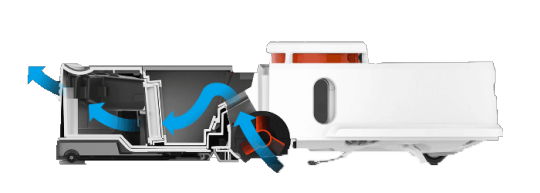
Mopping Are a roller brush and a single twist brush for border cleaning, two wheels, and an omnidirectional wheel in the front. For cleaning, the vacuum includes a separate water tank and cloth that you attach to the bottom when you are prepared to clean flooring. For the first cleaning, I turned the Roborock loose on a place that included carpet, hardwood, and linoleum littered with everything to newspaper bits from pet hair. The vacuum systematically cleaned a small area of floor completely before moving onto another, creating a map because it moved. While this auto mode is excellent for general maintenance cleaning, the app gives you a few choices. One good one, particularly if you have little kids, is a place feature that allows you click a place and ship the vacuum into it. Then you are able to activate Spot Clean mode, also in the program, for a cleaning. The other is Zoned Clean Up, which lets you scale one or more places on the map with a box and dispatch the vacuum to do everything.

This is also where you can get your cleaning background, view the a variety of vacuum components have until they have to be cleaned or replaced, and even access manual vacuum controllers at the form of a digital remote controller or joystick. Setup and usage A turret on the cover of the vacuum houses the Roborock's laser distance sensor and brings its full height to about 3.8 inches. A 0.6-liter dustbin is located under a lid just behind it. A cleanup tool for the untangling hair from the main brush is latched next to ita thoughtful detail since these tools are misplaced. You need to attach the module that is mopping to mop swept floors. This consists of a water tank and a fabric. It's rather uncomplicated: First you dampen the cloth then attach it to the bottom of the tank. Then you fill the tank and slide it into its slot on the base of the vacuum. Finally, pick the mopping style in the program and begin the cleaning.
#XiaoMi Roborock S50 S55 Roomba Dakota Singapore#XiaoMi Roborock S50 S55 Roomba#XiaoMi Roborock S50 S55 in Dakota Singapore#Dakota Singapore XiaoMi Roborock S50 S55#XiaoMi Roborock S50 S55 Dakota Singapore#XiaoMi Roborock S50 S55
1 note
·
View note