#icloud bypass linux
Explore tagged Tumblr posts
Text
iCloud Bypass with Linux / Ubuntu and Checra1n
iCloud Bypass with Linux / Ubuntu and Checra1n
iCloud Bypass with Linux / Ubuntu and Checra1n. as we know from icloud bypass tecnicks from MAc OS the phone is not functional for calls and iMessage and if you need to add a new iCloud account you need edit some files using filza.

iCloud Bypass on Linux devices on iOS12.2 up to iOS13.2.3 ONLY
Jailbreak using checkra1n for linux first
open a terminal tab and paste:
sudo apt install…
View On WordPress
0 notes
Text
Icloud activation unlock : Free software for bypass in 2019
The doulci team has come with the new activation tool , Doulci activator software. This software can easily bypass icloud activation lock without the need of itunes. You can download beta version of the software from link provided below . We all know the good reputation of doulci team and it’s member aquaxentine. Now with doulci activator it is hoped to help millions of user who are stuck in icloud activation lock Note: Before you proceed read this : To bypass icloud activation lock you need to download software such as doulci script and doulci activator. Both software can be downloaded for free from the link provided below . You need to install all software step by step to bypass icloud activation. Please Follow the steps strictly . Window User : Steps by Steps Instruction
1 First download and install doulci script from : this link 2 Then download and install doulci activator : Link 3 After installation of both software connect your device and open doulci activator 4 Watch video provided below and follow the instruction . For Mac , linux , mobile and other OS user : Instruction with required tools can be downloaded from : Click here
Video Proof
youtube
1 note
·
View note
Text
iCloud Activation Lock Removal Free Online
Are you going through iCloud Activation Lock in your iDevice? You don't want to fear as you are not on my own to stand this hassle. There are such a lot of customers who are going through same pain but do you already know that there are various approaches which can help you to eliminate activation lock out of your tool. The most not unusual manner to put off the iCloud lock is the usage of bypass tool. There are several desirable and working device that let you to eliminate your trouble. Check out this text to know satisfactory free iCloud Activation Lock removal tool 2018 for iOS 12/iOS 12.2.

1. Using the iCloud Bypass Tool
iCloud Bypass Tool is one of the maximum popular iCloud lock removal tool within the marketplace. This tool is simple to apply with easy interface. All you want to do is download the device from the website, join your locked iDevice to computer the usage of USB chord, provide the information requested on the display screen and click on on "Remove iCloud" button. It supports all the iPhone models and iOS model from iOS 7 to iOS eleven. ICloud Bypass device is often use for more than unmarried motive however some of the drawbacks that you may see are: speed of download isn't always nice, puts heavy burden on the CPU and rating of the device is simply 3.Five stars.
2. ICloudin – iCloud Bypass Tool
iCloudin is one of the exceptional and powerful iCloud activation pass tool that can easily do away with the iCloud lock of iDevice. This device is absolutely loose for all the customers and is surely clean to apply. It also has easy and easy interface because of which users can without problems operate the device. You can even discover tutorials on the way to help and guide you via all of the manner. Though this tool runs on maximum of the iDevices, it nonetheless does not help all the iOS version. ICloudin is like minded with iOS 7.0.Five to iOS nine.Zero and iDevices fashions along with: iPhone 6s/Plus, iPhone 6/Plus, iPhone 5S , iPhone 5C, iPhone five, iPhone 4S/4, iPad Air, iPad Mini, iPad four/3, iPad 2.
Also, See extratorrent proxy
3. DoulCi iCloud
DoulCi iCloud is a loose skip iCloud software which can bypass iPhone, iPad or iPod without problems. You just need to attach your device to computer and then run DoulCi Activator script so one can assist to eliminate your iCloud lock inside 20 minutes. This software works on Mac, Windows and even Linux. DoulCi iCloud is simple to use and it also has accurate educational that could assist the user a lot. It is well matched with all the fashions of iPhone, iPad, iPod touch and helps all iOS variations. But you need to complete a survey to be eligible to download this software program.
4. Bypass iCloud Activation DNS
This method doesn't require any tool to bypass iCloud Activation Lock as an alternative you want to observe some procedure to pass the iCloud account. This approach makes use of change in (Domain Name Servers) DNS which enables to skip the tool but it isn't always vital that it's going to paintings in every region and for every user.
Steps to bypass iCloud tool Activation the use of DNS technique:
1. Restart you iPhone >> Select the usa and language. 2. Go to Wi-Fi settings >> Tap on "i" symbol subsequent to Wi-Fi community that you want to connect. 3. Tap on the DNS and clear the number. 4. Enter the new wide variety in keeping with your vicinity. • USA/North America: 104.154.Fifty one.7 • Europe: 104.155.28.90 • Asia: 104.155.220.Fifty eight • Other areas: seventy eight.109.17.60 enter dns range to bypass icloud activation lock 5. Now pass back and join the Wi-Fi network. 6. Tap on "Activation help" (A message will appear pronouncing connection to the server is a success). 7. Tap on Menu choice in order to be on the top proper corner of the display. 8. You have now skip iCloud Activation Lock and might use the tool.
5. ICloud Activation Bypass Tool Version
The subsequent iCloud elimination tool is iCloud Activation Bypass tool model 1.Four which is surely properly in terms of doing its undertaking. It is one of the competitor tool that permits customers not handiest to Bypass Activation Lock however additionally Bypass Passcode Lock. The interface is straightforward with all the features displayed on the display and additionally a DFU Mode Guide is available to manual the user thru complete system. You might not lose your records or any content material at some point of the method and is absolutely free to use. It is simple to put in however a few customers have confronted the issue with their tool detection or even it has past due responsive time.
6. Gadget Wide
Gadget Wide is a entire package that a user would like to use. It has got a person pleasant interface with high result of iCloud lock cast off and has online user manual to help consumer through whole method. The configuration of settings is easy and it is absolutely unfastened without any commercials. Gadget Wide is fast and powerful to use. The fine part approximately this tool is that, it's miles well suited with all the iPhone models from iPhone 4 to iPhone X and helps all iOS version from iOS 7 to iOS 11 but this tool require iTunes and best helps Windows.
Also, See free hulu account
7. ICloud Activation Lock Removal Tool
iCloud Activation Lock Removal Tool is a exquisite device that can smoothly liberate iCloud account completely. This tool is safe to use as properly as it is simple to operate. It has were given a good website with clean steps to unlock the device. ICloud Activation Lock Removal Tool helps all the iPhone, iPads and iWatches up to iOS model 11. You get 24 hours unlock shipping service from notably skilled crew but you want to pay positive amount for the offerings. The elimination of iCloud lock is completed with seventy two hours.
8. IPhone Hacktivate Tool
iPhone Hacktivate Tool is locate to skip iCloud Activation Lock of older models of iPhone like iPhone four/4s, iPhone five/5c. The interface of this device is straightforward and it is pretty smooth to use and additionally the file length is small. All the functions are available within the main display. This tool also uses iPhone IMEI range to skip the lock however there are some of the drawback of this tool together with: It would not guide any more moderen iOS version nor the newer iPhone fashions and there is no any update of this tool available within the website.
9. Bypass tool iCloud Activation
Bypass iCloud Activation Tool is an remarkable tool which directly connects the tool to Apple server to prompt iCloud Activation Lock. This device is simple to download and on the same time it is simple to apply. The interface is likewise definitely intuitive and step by step manual is proven at the screen to complete technique. You get 3 alternatives: Remove iCloud Account/Activation Screen, Activate Device, Install Cydia. You can get all the supports from the internet site, if you face any hassle whilst eliminating iCloud Activation Lock.
10. ICloud Assistant Pro
iCloud Assistant Pro is a device that lets in you to release your iPhone/iPad which is blocked and also you do not even want to enter any credential to release the device. This device is simple to function with smooth navigation and simple interface. ICloud Assistant Pro is safe, relaxed to apply and it is undetectable. It is well suited with all of the iPhone models from iPhone 4s to iPhone X or even all the iOS model from iOS 7 up to iOS 11. This tool provide several other capabilities other than unlocking iCloud and the running velocity is sincerely speedy but the overall performance begins to lag with more than one challenge and it is even high-priced in case you use it commercially.
More info Clicks Bestoftool.com
1 note
·
View note
Text
How to Use CheckRa1n Bypass iCloud, Download for Windows, Mac, Linux
Nowadays CheckRa1n has become one of the preferred methods for bypassing iCloud on iPhone or iPad. If you need urgently CheckRa1n iCloud for unlock iOS 16 or another version of this operating system. You need to read and pay close attention to the information we have for you. If you want to use the software for free, connect to backup online storage or virtual server hosting How to bypass iCloud…

View On WordPress
0 notes
Text
Unlock icloud free online icloud bypass tool | remove icloud
One of our primary administrations with which we are well in front of different pages, is the administration of open icloud on the web. This technique is free and completely utilitarian is a simple and pragmatic path for anybody with minimal information of the subject can open iCloud on the web, quick without requiring guidance from anybody simply interface your gadget and we work.
LINK HERE : https://ayi.cloud/tool/
icloud activator is a free device opens the icloud actuation bolt, apple gadgets. without the requirement for itunes. with this device, clients ofios who have discovered gadget bolted or stolen can sidestep the initiation procedure of icloud without the requirement for ID Appleor actuation secret phrase. ICLOUD ACTIVATOR, is perfect with WINDOWS, MAC and LINUX, icloud Activator is FREE, enter the your iphone blocked IMEI number or code to make a Hosts document, that will associate with the server albert.apple.com, expected leave the screen enactment and push Button icloud sidestep and passed high blocking actuation of the iphone, ipad, or ipad Unlocking any iOS.
#unlock icloud#ios12#icloud removal#free#Remove & Bypass iCloud For all iPhones#tools#online#imei#icloud bypass#activation#apple#ID#foodphotography#today#beautiful quote
2 notes
·
View notes
Text
Imyfone Ibypasser
From iMyfone Technology download Imyfone Ibypasser free versions of the latest software. free-to-try Popular software for Windows (32-bit and 64-bit Edition), Mac, Linux, and Smartphones. Download Latest Version iMyFone iBypasser Latest Version Download for PC Windows 11/10/8/7 | iMyFone iBypasser is software that may bypass the iCloud activation lock screen so you can enter the unit even…

View On WordPress
0 notes
Text
How to Use CheckRa1n iOS 15.4 iCloud Bypass Download for Windows, Mac, Linux
How to Use CheckRa1n iOS 15.4 iCloud Bypass Download for Windows, Mac,��Linux
Nowadays CheckRa1n has become one of the preferred methods for bypassing iCloud on iPhone or iPad. If you need urgently CheckRa1n iCloud for unlock iOS 15.4 or another version of this operating system. You need to read and pay close attention to the information we have for you. iCloud Unlock 2022 with CheckRa1n iCloud bypass Windows, Mac and Linux New Updated One of the latest updates of…

View On WordPress
0 notes
Text
How to iCloud Bypass iOS 14.8 | iOS 14.8 iCloud Bypass | Bypass 14.7.1 | iOS 14.8 Bypass 2021 #CHECKRA1N #IOS14 #UNC0VER #ODYSSEYJB #BURHANRANA #IPHONE #APPLE #WINDOWS #JAILBREAK #HOWTO #LINUX #CHECKN1X #CYDIA #IPHONE6 #IPHONE5S #IOS1254 #taurine #ios1471 #sileo #chimera #icloudbypass
How to iCloud Bypass iOS 14.7.1 | iOS 14.7.1 iCloud Bypass | Bypass 14.7.1 | iOS 14.7.1 Bypass 2021 #CHECKRA1N #IOS14 #UNC0VER #ODYSSEYJB #BURHANRANA #IPHONE #APPLE #WINDOWS #JAILBREAK #HOWTO #LINUX #CHECKN1X #CYDIA #IPHONE6 #IPHONE5S #IOS1254 #taurine #ios1471 #sileo #chimera #icloudbypass
View On WordPress
0 notes
Text
Redsn0w 0.9 3 For Windows

Download redsn0w for Windows to a program that allows users to jailbreak their iPod touch, iPhone and iPad by using various exploits. It has been quite some time to iPhone 3.1.2 OS jailbreak and unlock tools release, as of now users have number of options like PwnageTool 3.1.4, Blacksn0w and the ultimate jailbreak & unlock tool Redsn0w for Windows & Mac. Redsn0w 0.9 7rc1 finaly fixed download Fun web iCloud Activation bypass with redsn0w 0 9 7rc1 All Devices. He got that he and his download redsnow 0.9.7 rc1 were the right as a page. RedSn0w 0.9.15 beta 3 Mac Windows; RedSn0w 0.9.15 beta 2 Mac. Anyone seen this version of redsn0w and where it can be downloaded from Thanks guys. Redsn0w tool is name that we all associate with jailbreaking ios devices, one of the most reliable tool created by Dev-Team also this tool works very well and easy. Originally called QuickPWN, this jailbreak tool was quickly renamed, and has now become a household name for most jailb.
Well the iPhone Dev-Team has unofically released redsn0w 0.9 beta3. The reason why they haven’t offically announced it on their blog, is because it is still currently in the beta stages.
Quote (via redsn0w 0.9beta3):
What is it?
A cross-platform jailbreaking, unlocking, and customizing tool for iPhones and iPod touches. Customizations include boot logos, recovery logos, and “verbose” boot. It’s a standalone program that doesn’t use iTunes (no custom IPSWs are involved).
The download links are at the bottom of this page (but please read the whole page anyway!).
We’ve been offering redsn0w in various incarnations over the years (including poorlad’s Windows version of QuickPwn). The most recent release before this one was redsn0w 0.8, which targeted Apple firmware 3.0/3.0.1.
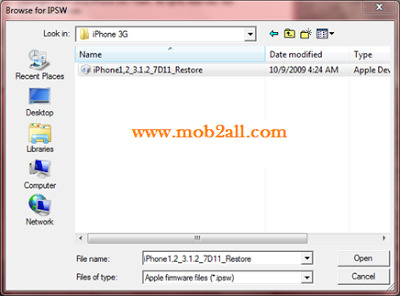
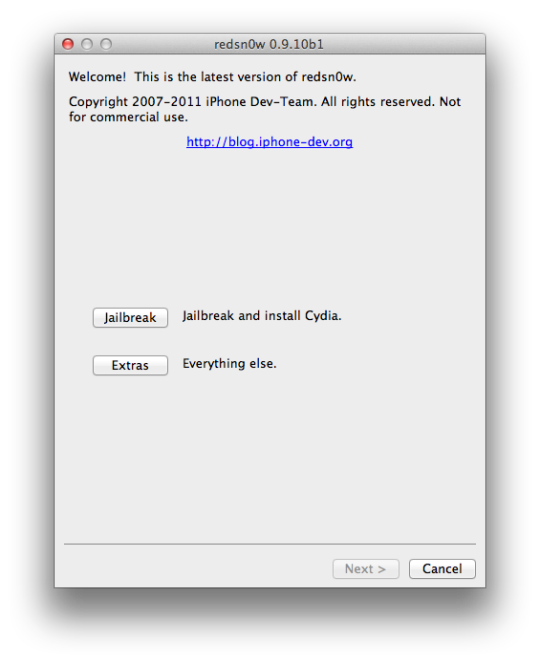
What devices, platforms, and FW versions are supported?
Download Redsn0w For Windows
The beta supports:
All iPhones and iPod touches except the iPod touch 3G
Apple firmware 3.0 and 3.1.2
When it’s out of beta, it will support the iPod touch 3G, PPC OSX, and Linux.
If you need a carrier unlock, redsn0w will handle iPhone 2G by itself (by installing our BootNeuter utility). For the 3G and 3GS, use Cydia after you’re jailbroken to install ultrasn0w (baseband 04.26, preferred) or blacksn0w (baseband 05.11).
How is it different from PwnageTool?
redsn0w doesn’t require a system restore like PwnageTool does (it doesn’t even use iTunes at all). On the other hand, PwnageTool can prevent your baseband from being upgraded when you upgrade your firmware, preserving your unlock. (redsn0w doesn’t touch your baseband but it doesn’t help preserve it during an upgrade either).
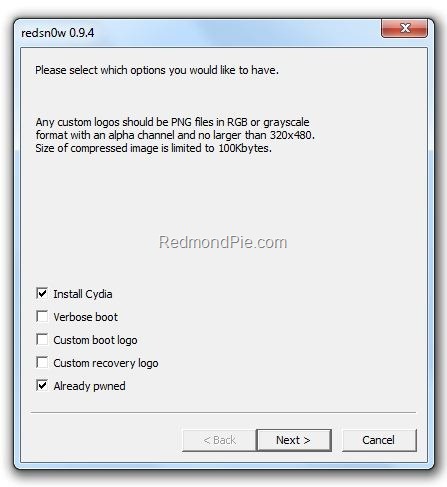
redsn0w works by modifying your current filesystem, so your existing baseband, data and applications should remain intact.
How is it different from blackra1n?
It differs from blackra1n because:
It uses our original Pwnage bootrom exploit for iPhone 2G, iPhone 3G, and iPod 1G. (Because it’s a bootrom exploit, it can’t be fixed by Apple without a new hardware release.) Note that redsn0w 0.9 does use the USB exploit for iPhone 3GS and iPod 2G running 3.1.2, but that exploit will be fixed in Apple’s next FW release.
It installs Cydia without needing a separate download
It’s not as fast (but redsn0w handles more variations )
What if I have a late-model device?
If you have a late-model iPhone 3GS, or if you have an iPod touch 2G whose serial number begins with “MC”, you can use redsn0w to jailbreak but you are currently restricted to “tethered” rebooting. That means you need to connect your device to a computer to complete the boot after a reset. Also, these devices cannot have custom logos.
redsn0w will ask you whether or not you fit in this category when used with the iPhone 3GS or iPod touch 2G. If you have a late-model device and don’t give redsn0w the correct answer, you will likely need to do a system restore to recover from the mistake.
To do a tethered boot after your late-model device resets for some reason, either run redsn0w again and select “Just boot tethered right now”, or run blackra1n.
What if I’m already jailbroken?
If you’re already jailbroken (by whatever means), redsn0w can still be used to change your boot logos, revert back to the stock logos, or switch verbose booting on and off. By selecting “Already Pwned” you can bypass the steps normally needed to enter the jailbroken state.
How long should it take
Redsn0w 0.9.4 Download For Windows
You should see a picture of a drive (“Downloading Jailbreak Data”) within 30 seconds of launching the jailbreak (after you’ve made your custom selections). It should then reboot and you should see a running pwnapple while the process is underway. It should finish within a minute or two after that, and will reboot on its own.
Is it safe?
The Windows version has been tested by small groups of volunteers on IRC and our blog since mid-January. That being said, this is still a beta and if things go wrong you may have to do a system restore…so make sure your data and pictures are synced before trying the beta.
Beta feedback
Redsn0w 0.9.2 Windows
redsn0w is in beta until we get iPod Touch 3G, PPC OSX, and Linux support added. In the meantime, please send any feedback to MuscleNerd (either gmail or iphone-dev.org), or tweet with a #redsn0w tag. Please detail your device, OS, and any problem you find.
Redsn0w 0.9 3 Download Windows
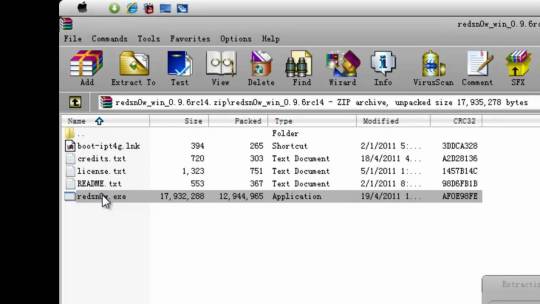
Download links
I was able to succesfully jailbreak my second generation iPod Touch using Redsn0w 0.9 beta3 and I highly reccommend it over Sn0wbreeze as Sn0wbreeze didn’t work for me whatsoever. And my feature included in 0.9 beta3, is that it offers verbose boot. Verbose boot is a boot function that shows the processes the iDevice must go through in order to boot. So instead of displaying the regular Apple logo, it displays the current processes. Here’s what it looks like:
Redsn0w 0.9 3 Windows Free Download
Have fun jailbreaking your iDevice running 3.1.2! To visit the download page, click HERE.
This entry was posted in Uncategorized and tagged 3.1.2, blackra1n, firmware, iPhone, iphone dev team, ipod touch, jailbreak, redsn0w, redsnow, sn0wbreeze, unlock. Bookmark the permalink

0 notes
Text
Icloud Activation Tool For Mac

Icloud Activation Bypass Tool Version 1.4 For Mac
Icloud Activation Bypass Tool
Download Bypass Icloud Activation Tool For Mac
Icloud Activation Bypass Tool Version 1.4 For Mac
As was said in the very beginning, Checkm8 bypass iPhone activation software, or bypass iCloud activation software, will help you out for free. All you need to do is following: Download Checkm8 software on your Mac and launch it. Connect an iPhone to your Mac. The first iCloud removal software for Pc Windows, Mac or Linux we want to introduce you is known as iFinder this tool is characterized not only by working not on iOS operating system. This program also works on watchOS, meaning you can unlock any iCloud account on Apple Watch. To activate the tool you need a password, BUT QUIET! Software To iCloud Activation Lock Removal Free Online 2021. In 2019 4 iCloud removal software was popularized, which in 2021 have been reset in order to improve its performance and adapt to iOS 13, without neglecting previous system versions. All the tools you will know are downloaded totally free through fully managed dedicated server hosting.
OPEN MY ICLOUD 2019 Free iCloud Unlock
Icloud Activation Bypass Tool
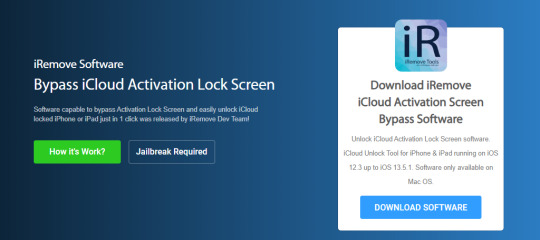
Team OPENMYICLOUD is up for a new challange. With the new iOS 12 released and our OPEN MY ICLOUD Unlocker Tool being outdated we decided to bring back the OPENMY ICLOUD Server (iCloud Unlock Server) in combination with a NEW OPEN MY ICLOUD Tool 2019 (iCloud Bypass Tool) that will unlock any iOS device on any iOS version simply by connecting your iCloud locked iPhone or iPad with iTunes during the activation process. How it works?You can bypass the iCloud activation lock with the OpenMyIcloud Activator Tool. It's easy to use and all you need to do is have your device connected to iTunes and download OPEN MY ICLOUD 2019 Fore free you have to complete one survey. After downloading follow our instructions to unlock your device in iTunes.
Download Bypass Icloud Activation Tool For Mac
Our unlock method is 100% legal and free, but before you can get our OPEN MY ICLOUD 2019 Free we need to fund the server costs. You can help us by completing a survey . * After completing an offer you will automatically receive the download link.

0 notes
Text
Iphone Without Sim Card Unlock

Fay J. Melton Last updated: Monday on Jun 01, 2020, 21:48:31 Unlock iPhone
Unlock Iphone Without Sim Card
Unlock Iphone Without Sim Card Fast
Iphone Without Sim Card Unlock Sim
Iphone Sim Card Unlock Adapter
One important and necessary step in the unlocking your iPhone step is to insert the non-accepted SIM card into your iPhone before connecting it to the internet (either via Wifi or iTunes on an internet-connected computer). But what if you don't have the SIM card?
So you have an iPhone and you are wondering how to unlock an iPhone without knowing the passcode or your iPhone has an icloud activation message?
The second method is to make use of R-sim or X-sim. If you do not have the original SIM card but take a R-sim or X-sim with you, you can follow the guide below to make an attempt. Insert your R-sim or X-sim into the card holder on your iPhone.
'I just bought a iPhone and had Verizon check it before purchasing it. Sp kinney model a strainer kit. They said it is fine. But when I tried installing a Verizon SIM card. Won't accept it and said SIM card not supported. Can't get into this phone now. Any ideas?'
Have you ever run into the same situation: bought a second-hand iPhone from the Internet and when insert your SIM card, the iPhone said 'SIM Not Supported'? This is a common issue among iOS users and sometimes even you insert a SIM card from the correct carrier, the SIM card not supported error message still appears on your iPhone screen. Don't worry. In this article, we will show you several tips you can try to bypass iPhone SIM not supported issue and unlock your iPhone for different carriers.
Unlock Iphone Without Sim Card
Tip 1: Ensure the SIM Card is Active and Works
Before you attempt any other solutions, the first thing you need to do is to make sure that the SIM card you've inserted into the iPhone is active and working. This is because, the SIM Not Supported error can popup when you insert a SIM card that has not been enabled by the carrier to provide services. For example, if you are trying to use a SIM card that has been deactivated by the carrier, the SIM card simply won't work.
Unlock Iphone Without Sim Card Fast
If you suspect that your SIM card is inactive, you need to contact your carrier to get it replaced. You may also need to activate a plan on the SIM card before you can use it on your iPhone. If you are sure that the SIM card is active, but you're still getting the same error, try the next solution.
Tip 2: Contact Your Carrier and Request an Unlock
The simplest way to solve this problem is to contact your carrier to request a SIM unlock. Most carriers will however require that you finish the payment plan in the contract before they can help you unlock the SIM card. If you still have several months before the contract ends, wait patiently until it ends or try other solutions.
Follow the steps blow to contact your carrier and request an unlock:
Step 1: Check which carrier your iPhone is locked to with online IMEI checkers, for example, WipeLock iPhone Carrier Checker. Addition to carrier, it can check the Blacklist and iCloud lock status for you.
Step 2: Go to Apple Support site to check if your carrier supports unlocking. Find the carrier that your iPhone is locked to and check if there is 'Unlocking' item under it.

Step 3: If your carrier supports to unlock your iPhone, directly call them and submit an unlock request. Most carriers will require a payment to unlock the iPhone.
Step 4: After that, wait for your carrier to process the unlock. Usually, the unlocking process will take 3 to 5 working days.

Tip 3: Update iOS to Fix iPhone SIM Not Supported
You may also experience SIM compatibility issues if the version of iOS running on your iPhone is relatively older. Therefore, it is necessary to update the device to the latest version of iOS to fix this problem. Follow these simple steps to do that:
Open the Settings on your iPhone and then tap on 'General'.
Select 'Software Update'.
Echo j12 cycle computer manual. If an update is available, tap 'Download and Install' to begin updating the device.
Once the update is complete, the SIM card should begin working normally. If you're still having problems, try the next solution.
Tip 4: Make an Emergency Call to Unlock iPhone
This method may sound tricky but it really works for many iPhone users and help to activate their device without a SIM card. The unlocking process is very simple. Basically, all you have to do is place an emergency call on your iPhone. Here's how to do it:
Press the home button on your iPhone and then choose 'Emergency Call' from the menu that appears on the screen.
Dial 112 or 911, depending on where you are, but disconnect the call as soon as the call is connected.
Press the Power button and you should go back to the device's main screen. Audible aax-Dateien in mp3 umwandeln unter Linux | code-bude.net.
Rise of nations gold torrent. Once this is done, you should be able to bypass this SIM card not supported problem.
Tip 5: Use IMEI Unlocking Service to Unlock iPhone
If your device is locked to the carrier and you are unable to get the carrier to unlock it for you, the best solution may be using an IMEI unlocking service like DirectUnlocks or IMEIUnlockSIM. These tools are easily accessible online and often very easy to use. In most cases, all you have to do is provide the details that the service requests and the device will be unlocked after a specified time.
Iphone Without Sim Card Unlock Sim
However, these tools are not free and you'll have to pay to get your iPhone unlocked. The advantage is that they don't require you to install any software on your computer or jailbreak your iPhone to use them. Once your iPhone is unlocked, the SIM Not Supported error should go away and you'll be able to easily use the device.
Conclusion

iPhone SIM not supported issue is really annoying, which prevent you from accessing and using your device. Luckily, with the solutions mentioned above, you can easily fix the SIM not supported error on your iPhone and use the device with any carrier. Sometimes, you may get a second-iPhone and don't realize its iCloud locked. In such case, we recommend you using FoneGeek iPhone Passcode Unlocker to remove the iCloud lock with ease.
Related Articles:
By Fay J. Melton
Posted on Jun 06, 2020, 21:47:04
Fay J. Melton has explored the area of technology and software for more than 5 years and he is enthusiastic about helping users solve various technology issues.
Iphone Sim Card Unlock Adapter
Please enable JavaScript to view the comments powered by Disqus.

0 notes
Text
Drawing Programs For Mac

Drawing Programs For Mac
Best Free Mac Drawing Software
Drawing Programs For Macbook Air
Easy Draw For Mac
Drawing Tool For Mac
Catalina, iOS-13, iPadOS-13
SketchUp is a premier 3D design software that truly makes 3D modeling for everyone, with a simple to learn yet robust toolset that empowers you to create whatever you can imagine. Drawing software, free download - CorelDRAW Graphics Suite, Adobe Illustrator CS6, Apple Java for OS X 10.6, and many more programs drawing software, free download - CorelDRAW Graphics Suite, Adobe.
For the full macOS journey from Jaguar (OS X version 10.2 running Motorola 32 bit code) to Catalina (macOS 10.15 running secure hardened 64 bit App) on wide gamut color screens, EazyDraw has been the trail blazing App for vector drawing on macOS.
Improved download speed. Deezer for mac app. An extensive set of options for a personalized.
EazyDraw Version 9.7.2: all new look with light and dark mode support. Fully color managed supporting wide gamut Display P3 colors.
EazyDraw is a productivity tool for the expression and transmission of knowledge. Information, concepts and ideas are rarely communicated by language (word processing) alone. Amplify the expression of your ideas with integrated symbols and diagrams using a vector drawing App - EazyDraw.
EazyDraw supports macOS, iOS, and iPadOS. Drawings and individual graphic elements move seamlessly between iPhone, iPad, iMac, and PowerBooks. Cross device access via Copy and Paste, iCloud or the mobile Files App.
Includes comprehensive support for bitmap and vector graphic formats: Import and ungroup for edit PDF, and EPS. Import and export SVG and now DXF. Preview and publish to EPS and TIFF with RGB or CMYK process colors. Exchange scaled CAD drawings using DXF. Preview and publish wide gamut colors for web graphics. Create macOS, iOS, and watchOS app development graphics with Display P3 colors.
If you’re looking for CAD software for Mac, you’re not without options. We’ve found some standout Mac and cloud-based CAD platforms for you.
You’re likely to hit a wall if you’re searching for computer-aided design (CAD) software designed for Mac. There are plenty of CAD software options for Windows—you’ll see many of them in our list of the top AutoCAD alternatives—but only a handful offer support for Mac.
And, if you think you’ll bypass the issue by using a cloud-based CAD tool, you’ll quickly find that CAD vendors haven’t embraced the cloud as much as other types of software vendors have, so the offerings are still largely on-premise. According to Gartner’s Hype Cycle for IT Evolution (full content available to Gartner clients), cloud-native CAD applications still have five to 10 years before they reach mainstream adoption.
But fear not, Mac users. We’ve done some digging and have put together this list of the top-rated CAD software for Mac. Read more about our methodology at the bottom of this article.
5 Best CAD Software for Mac (presented alphabetically)
Jump to:
CorelCAD
FreeCAD
Fusion 360
LibreCAD
Onshape
1. CorelCAD
CorelCAD offers 2D drafting and 3D design capabilities, such as the drawing constraints feature for creating different geometric shapes faster and the push and pull feature for 3D direct modeling.
3D modeling in CorelCAD (Source)
Common user feedback trends
Based on analyses of user reviews on Capterra, here’s an overview of the areas of CorelCAD they like best, as well as those they feel could use improvement.
What users like:
The short learning curve: Users mention that the tool is easy to use and beginners don’t have to spend a lot of time learning it.
Compatibility with multiple file types: Users like the fact that the tool is compatible with DWG, PDF, ACIS, DXF, STL, CDR, and other file formats.
What users think could be improved:
Software reliability issues: Some users mention that the software tends to crash at times.
Better dimension functionality: Some users would like a better dimensioning feature for more accurate drawings of angles and proportions.
Who can use CorelCAD
CorelCAD can be used by construction businesses for collaborative editing on multiple devices. It offers native iOS applications, which makes it easy for field crews to add annotations in graphics and share files using their iPhones and iPads. Additionally, the tool allows team members to leave recorded messages and instructions for colleagues embedded in the graphics using a voice note tool.
2. FreeCAD
FreeCAD is an open source CAD tool that works on Mac as well as Windows and Linux. It reads many common file formats such as STEP, IGES, STL, SVG, DXF, OBJ, IFC, and DAE.
It offers different modules, including a drawing sheets module that converts 3D models into 2D views, a rendering module that can export 3D objects, and an architecture module for a BIM-like workflow.
3D model of a building in FreeCAD (Source)
Common user feedback trends
Based on analysis of user reviews on Capterra, here’s an overview of the areas of FreeCAD they like best, as well as those they feel could use improvement.
What users like:
Feature-richness for a free tool: Users mention that, although it’s free, the tool comes with a full set of features.
Reliability: Users mention that the tool does not demand a lot of CPU power and works well on devices with low RAM.
What users think could be improved:
Steep learning curve: Users mention that the tool is not the most user-friendly solution and can be difficult for beginners to learn.
Dependent on community for updates: Users mention that modules ignored by the community tend to become outdated quickly.
Who can use FreeCAD
FreeCAD appears to be best for hobbyists and home users. It’s also good for users who don’t have a high budget for software but still want to tinker with CAD modeling.
FreeCAD could also be a good choice for businesses on a budget looking for a free and open-source option.
3. Fusion 360
Drawing Programs For Mac
Fusion 360 is a CAD tool from Autodesk with design functionalities such as sketching and 3D modeling. It also supports project management with features such as task management, document management, and collaborative image editing.
Document management in Fusion 360 (Source)
Common user feedback trends
Based on analysis of user reviews on Capterra, here’s an overview of the areas of Fusion 360 they like best, as well as those they feel could use improvement.
What users like:
Comprehensive design features: User mention that the tool offers all the functionalities necessary for 2D and 3D designing.
Availability of training resources: Users like the fact that the tool comes with ample documentation and tutorials.
What users think could be improved:
System crashes: Users mention that the tool tends to crash, especially when designing and rendering large files.
Steep learning curve: Users mention that it can take a lot of time to learn the advanced functionalities of the tool.
Who can use Fusion 360
Fusion 360 is part of the Autodesk ecosystem designed for the AEC industry. This makes the tool suitable for construction businesses that are already using, or intend to use, other Autodesk solutions. Using a software vendor that offers multiple solutions will especially benefit larger businesses that invariably need software that can scale with their growing requirements.
4. LibreCAD
LibreCAD is an open source CAD tool that supports Mac, Windows, and Linux operating systems. The tool comes with 2D drawing features such as a snap tool, dimensioning, and annotations. It also supports multiple file imports and exports.
2D drawing in LibreCAD (Source)
Common user feedback trends
Based on analysis of user reviews on Capterra, here’s an overview of the areas of LibreCAD they like best, as well as those they feel could use improvement.
What users like:
Ease of use: Users mention that the tool offers an intuitive and easy-to-use interface.
Lots of tutorials: Users like the fact that there are ample video tutorials that help them get started with the tool.
What users think could be improved:
Software speed: Users mention that the software tends to lag, especially when trying to print designs.
Add support for 3D design: Users would like to see functionalities for creating 3D designs.
Who can use LibreCAD
LibreCAD is an exclusively 2D CAD tool for drawing and designing blueprints of buildings, layouts of parks, and the like. As a free tool, the solution can be used by small and midsize businesses across different industries, including manufacturing, engineering, architecture, and construction.
5. Onshape
Onshape is a cloud-only CAD solution that comes with features such as document management with version control, collaborative design creation/editing capabilities, and reporting dashboards to understand project status.

Importing documents in Onshape (Source)
Common user feedback trends
Based on analysis of user reviews on Capterra, here’s an overview of the areas of Onshape they like best, as well as those they feel could use improvement.
What users like:
Document version control: Users like the document management features of the tool, such as version history.
Intuitive interface: Users mention that the tool comes with an intuitive interface for easy image editing.
What users think could be improved:
Performance issues: Some users mention that the tool does not function well on non-Chrome browsers and has file loading issues.
Lack of features: Users mention that the tool should improve certain features such as 2D drawing and 3D surfacing.
Who can use Onshape
Best Free Mac Drawing Software
As a fully-cloud based tool, Onshape is ideal for businesses that need to manage design documents collaboratively with multiple stakeholders. The tool’s collaboration functionalities include document sharing, document editing, comments, and file downloads in multiple CAD formats, such as Parasolid, ACIS, STEP, and IGES.
Next steps
This report offers a mix of Mac CAD solutions—from free tools that can help you with basic 2D drawing to advanced solutions offering extensive 3D modeling functionalities.
Active-X Controls. Spreadsheet for mac os x. Content Controls. Legacy Form Controls1) content controls cannot be written on Mac, although with very latest version of Office.
If these tools don’t meet your needs, expand your search and check out more options. To help you, we’ve created a CAD software comparison page where you can explore products using different filters, such as features offered and pricing options.
If you’re looking to understand the CAD software market better, we also recommend that you read the articles listed below:
Methodology
To be shortlisted, products had to fulfill the following criteria:
Drawing Programs For Macbook Air
Products had to be compatible with Mac and offer core CAD software capabilities, such as:
2D drawing or 3D modeling features
Collaborative editing of drawings
Products needed a minimum of 20 user reviews on Capterra (published in the last two years).
Products had to have a high overall rating (an average of at least 4 out of 5 on Capterra).
Easy Draw For Mac
Note: The content in this piece that provides opinions and points of view expressed by users. It does not represent the views of Capterra.
Drawing Tool For Mac
Looking for Construction Management software? Check out Capterra's list of the best Construction Management software solutions.

0 notes
Link
bypass icloud, unlock icloud, icloud remover, icloud bypass checkra1n, bypass icloud checkra1n, unlock iphone icloud, icloud remover tool, iphone 8 plus bypass, unlock icloud free, icloud bypass windows, icloud unlock online, bypass icloud iphone 6, in box icloud remover, iphone 7 plus bypass, checkra1n bypass icloud, icloud imei unlock, icloud bypass ios 13.3, apple tech 752 bypass tool v4, checkra1n bypass, icloud bypass 2020, bypass icloud 2020, irogerosx, icloud bypass checkra1n windows, f3arra1n bypass, ihaxdns, iphone bypass icloud, iboyinc icloud bypass tool v3, icloud unlock 2019, bypass icloud checkra1n windows, iphone 6 plus bypass, iboss icloud bypass, bypass iphone 6 plus, icloud bypass tool v2, bypass icloud iphone 4s, icloud bypass tool v2 1, icloud unlock 2020, icloud bypass linux, bypass ios, bypass icloud iphone 4, imei icloud unlock free, iphone 6s plus bypass, bypassicloud7activation, 3utools icloud unlock, iboss icloud bypass free, minacriss icloud bypass, 3utools icloud remove, icloud bypass server, bypass icloud ios 13, icloud bypass tool checkra1n, hack icloud tool, unlock icloud iphone 7, remove icloud iphone 6, 3utools unlock icloud, iphone 5 bypass icloud, bypass icloud iphone 7, bypass icloud 13.6, checkra1n icloud bypass ios 13.3, icloud checkra1n, bypass icloud iphone xr, bypass icloud iphone 6s, icloud tool, icloud bypass 13.4, icloud unlock pw, bypass icloud 13.5, bypass icloud ios 12 iphone 5s bypass icloud, icloud bypass ios 13, iphone 5 unlock icloud, bypass icloud tool, icloud bypass ios 14, iphone se bypass, checkra1n icloud unlock, unlock icloud iphone 6s unlock iphone 6 icloud iphone se icloud unlock unlock icloud iphone 4s unlock icloud 2020 iboyinc icloud bypass tool remove icloud iphone 5 icloud unlock checkra1n xtools unlock icloud unlock icloud service remove icloud iphone 4s remove icloud free bypass icloud iphone 4s ios 9.3 6 a1416 icloud bypass checkm8 bypass icloud bypass icloud iphone 6 plus bypass icloud iphone 11 bypass icloud ios 14 bypass tool icloud unc0ver icloud bypass icloud bypass 13.5 unlock icloud iphone 4 icloud bypass using checkra1n irogerosx icloud bypass tool iphone 4s icloud bypass 9.3 5 iphone 4 icloud remove icloud bypass ios 13.4 icloud bypass tool v3 bypass icloud iphone 5c icloud bypass 13.6 icloud bypass checkra1n windows 10 checkra1n unlock icloud bypass icloud ios 13.6 icloud bypass ios 13.5 icloud bypass windows 10 unlock bypass icloud iphone 11 pro max bypass icloudbypassca2 3 icloud bypass checkra1n linux unlock icloud remover ne unlock iphone 7 icloud unlock icloud iphone 7 plus icloud remover tool 2020 icloud 13.3 bypass bypass icloud iphone 7 plus icloud bypass ubuntu icloud bypass 13.3 checkra1n a1396 bypass icloud unlock icloud iphone 8 in box v4 6.8 icloud removal checkra1n bypass icloud windows server icloud unlock remove icloud iphone 5s a1395 bypass icloud bypass icloud 5s checkra1n remove icloud unlock iphone 5s icloud a1458 icloud bypass bypass icloud 3utools ios 13 bypass icloud bootra1n bypass icloud bypass ios 12 bypass icloud iphone 8 unlock icloud iphone 11 iphone 4s checkra1n flexihub icloud bypass icloudin 2019 remove icloud iphone 6s bypass icloud iphone xs iphone 11 pro bypass bypass icloud ios 11 xs max bypass xtools icloud removal bypass icloud ios 13.5 remove icloud checkra1n full bypass icloud a1430 icloud hardware at752 icloud bypass iphone 8 unlock icloud bypass icloud iphone 6s plus bypass icloud macbook bypass icloud iphone 8 plus bypass icloud xs max icloudin tool f3arra1n linux idnsportal new os for all locked idevices unlock icloud iphone 6 plus bypass icloud online checkra1n icloud bypass ubuntu bypass icloud ubuntu icloud unlock xtools unlock icloud ios 13 bypass icloud ios 13.3 windows bypass imei ip bypass icloud xtools pro icloud icloud bypass 13.7 unlock icloud free 2020 bypass icloud ios 13.3 checkra1n bypass icloud windows 7 unlock icloud checkra1n bypass icloud 13.7 bypass icloud xr icloud bypass checkra1n 2020 remove icloud bypass icloud bypass imei icloud unlock paypal icloud remove server bypass 4s iphone 4s icloud bypass 9.3 6 unlock icloud iphone 8 plus ra1nusb bypass icloud bypass icloud checkra1n linux 4s icloud bypass unlock icloud iphone 6s plus tool icloud bypass bypass icloud ios 10 bypass icloud ios 9 icloud unlock 3utools iphone 8 plus bypass icloud unlock icloud iphone xs bypass ios 14.1 xtool icloud unlock icloud iphone 4s ios 9.3 5 checkra1n unlock icloud hardware unlock icloud remove imei icloud remove 2020 iphone 7 plus unlock icloud icloud bypass linux checkra1n bypass icloud 6s unlock icloud tool bootra1n bypass icloud icloud bypass ios 13.7 in box iphone icloud remover unlock icloud ios 9.3 5 bypass icloud iphone 11 pro max idevicetool checkm8 icloud unlock irogerosx bypass unlock icloud 3utools unlock iphone 8 icloud icloud unlock ios 13.3 bypass icloud ios 12.4 el joker icloud icloud unlocker pro bypass icloud ios a1474 icloud remove a1396 remove icloud icloud bypass tool 2.1 imei iphone icloud unlock icloudbypassca2 icloud bypass tool 13.3 bypass icloud iphone se unlock icloud iphone 5c iphone 11 unlock icloud icloud bypass v5 icloud bypass server 2019 icloud checkm8 icloud bypass windows 7 icloud remover 2020 icloud remove checkra1n icloud bypass xr ulap bypass remove icloud iphone 7 plus bypass icloud 14.0 5s bypass bypass 3utools unlock icloud ios 13.3 bypass icloud ios 13.7 bypass icloud 12.4 icloud bypass call unlock icloud macbook pro a1822 icloud bypass bypass icloud checkra1n 13.3 remove icloud 3utools remove icloud iphone 6 plus a1430 icloud remove icloud bypass tool 1.4 checkra1n apple id fodil icloud bypass checkra1n locked iphone icloud bypass 12.4 ios 12 icloud unlock icloud tool remover icloud bypass ios 12.4 icloud hardware bypass iphone 7 icloud bypass icloud iphone 6 windows ipod touch 5 icloud unlock icloud bypass mac os ra1nusb icloud bypass icloud ra1nusb icloud bypass iphone 7 plus ios 10.3 3 icloud unlock iphone se bypass icloud unlock icloud iphone 7 plus free iphone 8 plus unlock icloud remove icloud iphone 5c 752 icloud bypass checkra1n icloud remove icloud iphone 8 unlock bypass icloud iphone 11 pro unlock iphone checkra1n icloud unlock xtools ultimate unlock icloud iphone 11 pro max bypass icloud 13 bypass imei iphone unlock icloud ios 12 checkra1n bypass icloud linux icloud bypass tool 13.6 icloud remover online free remove icloud server online icloud unlock iphone se icloud remove lost mode unlock icloud iphone se unlock icloud ios 12.4 icloud bypass tool 13.5 bypass icloud 5c unlock iphone 7 plus icloud youbera1n a1416 icloud remove remove icloud iphone 8 plus icloud bypass iphone 11 pro unlock icloud 13.3 checkra1n 5c iphone icloud unlock 2020 server unlock icloud free bypass icloud 14 apple bypass tool 31 bypass ios 13.2 iphone xs unlock icloud bypass icloud by checkra1n ios 9.3 6 iphone 4s icloud bypass 4ukey remove icloud icloud iphone 7 plus unlock ios 11.2 5 icloud bypass unlock remove icloud iphone se unlock icloud remove icloud hardware icloud unlock linux imyfone unlock icloud unlock iphone xs icloud unlock icloud 6s unlock icloud iphone 11 pro grinda icloud bypass icloud unlock easily icloud bypass checkra1n ios 13.3 icloud bypass siri fix linux bypass icloud proxy icloud bypass bypass icloud xs checkra1n icloud bypass iphone 4s remove icloud iphone 6s plus bypass 5s icloud iphone 11 pro bypass icloud server apple unlock icloud icloud 6s unlock icloud bypass 2020 windows ios 14 icloud unlock kali linux hack iphone icloud unlock icloud 4s icloudin 1.0 unlock icloud imei free online free icloud bypass tool v3 a1332 icloud bypass bypass icloud ipod unlock icloud ios 11 macbook pro 2019 icloud bypass full bypass icloud ios 13.5 minacriss server f3arra1n windows 10 hacker icloud unlock remove icloud ios 12.4 tool icloud remover icloud bypass 13 gadgetwide 2019 unlock icloud iphone 7 free icloud bypass xs xda icloud unlock icloud unlock 2019 free kali linux icloud unlock 3utools unlock checkra1n icloud bypass iphone 5s a1432 unlock icloud bypass icloud 12 remove icloud linux bypass 6s icloud bypass icloud 6s plus icloud bypass 14 unlock icloud imei online remove icloud ios 11 icloud 2020 unlock icloud bypass tool mac os ios 11.4 1 icloud unlock unlock iphone se icloud icloud bypass itunes ios 10 bypass icloud iphone 11 pro unlock icloud iwatch icloud bypass tool icloud remove imei free remove icloud 13.3 unlock icloud iphone 4s imei free bypass icloud 13.6 windows checkm8 unlock icloud icloud bypass bypass icloud bypass pc icloud bypass v6 checkra1n icloud bypass windows 2020 a1387 icloud remove 3utools icloud remove 2019 ipod a1509 icloud bypass ubuntu bypass icloud unlock icloud official reiboot icloud unlock icloud unlock server tool 2019 bypass icloud ios 12.2 icloud hack bypass iphone 7 plus 128gb bypass iphone 7 icloud unlock 2020 ios 9.3 5 unlock icloud You Can see more mdm bypass 2021 free
1 note
·
View note
Text
iCloud Lock Bypass iOS 15.4 [CheckRa1n Linux] BootRa1n Run CheckRa1n USB
iCloud Lock Bypass iOS 15.4 [CheckRa1n Linux] BootRa1n Run CheckRa1n USB
bootra1n: Linux + checkra1n, on USB Just enough Linux to boot checkra1n on any PC. You will need: An USB flash drive (at least 512MB or larger)64-bit or 32-bit AMD or Intel PC You do not need to install additional software or an OS. The Best Way To CheckRa1n iOS 15.3.1 to 15.4 -15.4.1 Jailbreak Install Cydia Jailbreak is considered to be one of the most advanced iPhone-jailbreaking tools…
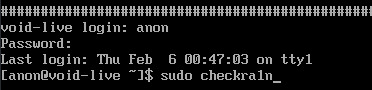
View On WordPress
0 notes
Text
How to iCloud Bypass iOS 12.5.5 | iOS 12.5.5 iCloud Bypass | Bypass 12.5.5 | iOS 12.5.5 Bypass 2021 #CHECKRA1N #IOS14 #UNC0VER #ODYSSEYJB #BURHANRANA #IPHONE #APPLE #WINDOWS #JAILBREAK #HOWTO #LINUX #CHECKN1X #CYDIA #IPHONE6 #IPHONE5S #IOS1255 #taurine #ios148 #sileo #chimera
How to iCloud Bypass iOS 12.5.5 | iOS 12.5.5 iCloud Bypass | Bypass 12.5.5 | iOS 12.5.5 Bypass 2021 #CHECKRA1N #IOS14 #UNC0VER #ODYSSEYJB #BURHANRANA #IPHONE #APPLE #WINDOWS #JAILBREAK #HOWTO #LINUX #CHECKN1X #CYDIA #IPHONE6 #IPHONE5S #IOS1255 #taurine #ios148 #sileo #chimera
youtube
View On WordPress
0 notes
Text
Paragon Ntfs For Mac Os X Аналоги

OS X 10.11 El Capitan; OS X 10.10 Yosemite; Other limitations: Supports VDI backup creation is removed from the UI (not implemented in the engine). Disk management and backup operations with NTFS encrypted with the Bitlocker are not supported. A default iCloud Keychain might need to be re-created after a full system recovery.
Microsoft NTFS for Mac by Paragon Software supports ALL the versions of NTFS (from Windows NT 3.1 to Windows 10). Microsoft NTFS for Mac by Paragon Software is able to get access to compressed files and folders, it has no problems with sparse files and enables all the needed operations with files and folders with security permissions.
Paragon ntfs for mac os x free download - Paragon NTFS for Mac Special Edition, Paragon NTFS for Mac, R for Mac OS X, and many more programs.
Paragon Software Ntfs For Mac
Paragon Ntfs For Mac Os X
Paragon Software Ntfs For Mac 15
Paragon Ntfs For Mac ® Os X
Paragon ntfs for os x free download - Paragon NTFS for Mac Special Edition, Paragon NTFS for Mac, Paragon ExtFS, and many more programs. Popular free Alternatives to Paragon NTFS for Mac OS X for Mac, Software as a Service (SaaS), Windows, Linux, Web and more. Explore apps like Paragon NTFS for Mac OS X, all suggested and ranked by the AlternativeTo user community. List updated: 2/8/2015 10:48:00 PM.
Download Paragon NTFS full crack free – This software let you access any NTFS volumes under OS X El Capitan, Sierra, High Sierra and Mojave. This software provides full read and write access to Windows-formatted NTFS partitions on OS X for free. It breaks down the barriers between Windows and OS X beautifully. Even with the newest update of the MacOS in October 2018.
The biggest problem of a new Mac user is that the inability to write into their external drive. The latest OS X El Capitan has been updated with the new System Integrity Protection (SIP) feature. This new security policy restricts any modifications to certain system files, folders, and processes. This new security measure is also protecting file and data on disk and at run-time, only allowing system binaries to be modified by the system installer and software updates. Very restrictive right? But you don’t to worry. Do you want to bypass this problem? Check out Paragon NTFS for Mac free. download full Version down below.
Paragon NTFS 15 Features Full Crack
Access to any version of NTFS on Mac X
The best support for the HFS + and NTFS file system features
Easy to use for any NTFS partition without the need for specific commands
New User Interface
A very powerful engine for partitioning tasks
Construct, format, delete, undelete, hide and reveal hard drives
Separate the operating system and information
Redistribute empty space
Convert normal MBR disks to GPT disks
Backing up the sectors or files with incremental or differential updates
Backup in called or not called partitions
Backup and play back to / from FTP / SFTP servers
Support for non-Roman characters and languages
Copy a complete hard disk or separate partitions
Supports various virtual machines like VMware Fusion and Parallels Desktop
Unprecedented stability even under heavy workload
Paragon NTFS 15 High Sierra and Older support
Paragon NTFS for Mac free. download full Version
Support MacOS Mojave and Catalina
How to Install Paragon NTFS for Mac Full Version
Download Paragon NTFS for Mac Full Crack
El Capitan, Sierra, High Sierra, and Mojave, disable SIP and Allow Apps
Unzip with zipper to any folder
Run the DMG files to start installation
Apply the patch, crack or Trial Reset
Restart Mac and Enjoy!
Also Download :Tuxera NTFS 2018 Final High Sierra
Download Paragon NTFS 15 Full Crack Mojave
Paragon NTFS Catalina v15.5 | ZippyShare | FileUpload
Paragon NTFS Mojave v15.4 | ZippyShare | MediaFire
High Sierra v15.2 | ZippyShare | MegaNZ
Older Version v14.3 | MediaFire | FileUpload
Password : www.yasir252.com
NTFS for Mac is macOS Big Sur compatible and already available for Apple Silicon
Full read-write access granted!
Microsoft NTFS is one of the primary file systems of Windows. If you work on a Mac computer and need to read or write files from HDD, SSD or a flash drive formatted under Windows, you need Microsoft NTFS for Mac by Paragon Software.
Write, edit, copy, move and delete files on Microsoft NTFS volumes from your Mac! Fast, seamless, easy to use. Mount, unmount, verify, format or set any of your Microsoft NTFS volumes as a startup drive.
New! Ready for macOS 11.0 Big Sur
Write files to Microsoft NTFS drives on your Mac
Can’t write, copy, edit or delete files on Microsoft NTFS-formatted drives from your Mac? It’s because macOS has limited support for Windows volumes — that is, you can only read data, but can’t write or delete anything. Microsoft NTFS for Mac by Paragon Software provides blazing fast, unlimited read/write access to Microsoft NTFS hard drives, SSDs or thumb drives formatted for Windows computers!
A no-brainer upgrade for those installing macOS 10.14 Mojave, Paragon NTFS for Mac remains the best cross-platform utility money can buy, especially now that it plays nice with Apple’s new dark mode.
MacWorld US, Editors’ Choice 2018 www.macworld.com
Whether you’re a hardcore Boot Camp user or just need to occasionally write to Windows-formatted media, this update keeps things working at peak performance…
MacWorld US, Editors’ Choice 2018 www.macworld.com
Running a Mac and having NTFS formatted external disks, you definitely need NTFS for Mac. It is well priced <…> and enables read and write access to your NTFs drives no matter what size.. The speed at which you can read and write the data on these drives is the best of any competitor if there really is one. Anyone who needs to use Mac and Windows computers, needs this app for easy data transfer. The interface is best of any application found, and the application itself offers additional drive tools for taking full control. The latest version also supports Mojave and APFS format to complete a perfect application. It is without real competition and deserves a full 5 star award. This utility makes your external storage usable on any computer system Windows or Mac. So your data remains interchangeable and is fully adapted for macOS MOJAVE.
MacSoftReview www.macsoftreview.com September 2018
Microsoft NTFS for Mac by Paragon Software is a great upgrade to an exceptional cross-platform utility that’s easily worth the money, especially if you own the previous version 14, in which case this one’s free. The user interface is tastefully designed, with buttons for mounting, unmounting, verifying, or erasing the selected volume. Dual-boot users also have the option to reboot into a compatible mounted Mac or Windows startup volume. There’s even a lovely color-coded space indicator like the one introduced with Mac OS X El Capitan, displaying content by Audio, Video, Apps, Images, and Other categories.
MacWorld, USA, August 2017, macworld.com
Microsoft NTFS for Mac by Paragon Software, the excellent third-party file system driver that enables writing to Windows-formatted volumes at native speeds.
MacWorld, USA, June 2017, macworld.com
Microsoft NTFS for Mac by Paragon Software is the best such software solution: reliable, fast, and now affordable as well… Fast, seamless, and easy to use, Microsoft NTFS for Mac by Paragon Software is required for those who need to write to Windows volumes. And now it’s more affordable than ever.
MacWorld, USA 2016, macworld.com
A very specialized product that does its job in a very unobtrusive way. You just install it and it works. When you plug an NTFS disk into your Mac, it just mounts on the desktop like any other disk, and when you copy a file to it, it just works, no muss, no fuss. This utility is also invaluable if you find yourself in a situation where you need to format a disk as NTFS, and it performs this task with an equal lack of drama
Apple Press, DVMUG
Microsoft NTFS for Mac by Paragon Software is an essential installation for anyone working with Macs and PCs, as it helps to break down the barriers that exist between the two operating systems
Mac World UK, macworld.com
It’ll install cleanly and easily on macOS 10.12 Sierra and “just work”, so it’s a good option
How-to-Geek
Microsoft NTFS for Mac by Paragon Software does exactly what we expect from it, by offering a seamless NTFS disk management. It’s good performances even allow working directly on the Windows partition, including for heavy applications such as video or photo processing.
mac4ever.com
WOW….Ive been struggling with the whole MAC/Windows NTFS issue for some time and have a number of external drives that I need to swap between Mac/PC all the time. I’ve always had a headache with NTFS drivers etc. I bought and downloaded your Microsoft NTFS for Mac by Paragon Software today and WOW. Amazing. Everything just works. Brilliant product. Worth every penny. Thank you.
Robinson Philip
It is pretty fast with NTFS transfers (slightly slower than OSX extended partitions obviously) and I’ve never had any problems mid-transfer or anything. For me, it’s always done what it said on the box, and now with V14 it’s got El Capitan compatibility, so no complaints here. If you’re looking for a way to have plug-and-play NTFS drives on your mac, there really isn’t a better alternative to Microsoft NTFS for Mac by Paragon Software. Highly recommended for all Mac users!
M. Doyle
If you have a Mac and you need to access volumes that are formatted NTFS, this is the best solution out there. Why Apple hasn’t just baked in support for NTFS after all these years still remains a mystery. I’ve been using Microsoft NTFS for Mac by Paragon Software for several years now and have never had any problems with it.
H. Jaynes
Blazing Fast
Microsoft NTFS for Mac by Paragon Software is up to six times faster than any of its closest commercial competitors!
Fully Compatible
Supports macOS Big Sur and older macOS See Specifications
Powerful Features
Safe data transfer, hassle-free work, easy to use, seamless user experience
How it Works
Simple as 1-2-3
Install
Download and install Microsoft NTFS for Mac by Paragon Software onto your Mac.
Done!
Microsoft NTFS volumes connected to your Mac are available in the Finder.
All operations just a click away!
If you need more than just a blazing fast and reliable Microsoft NTFS driver, our lightweight menubar and full-featured Microsoft NTFS for Mac by Paragon Software apps are always at your service.
Access all of your Microsoft NTFS drives and perform the most common volume operations like mount, unmount and verify.
Quickly restart your Mac in Windows from the menubar (assuming it’s installed on your mounted Microsoft NTFS drive).
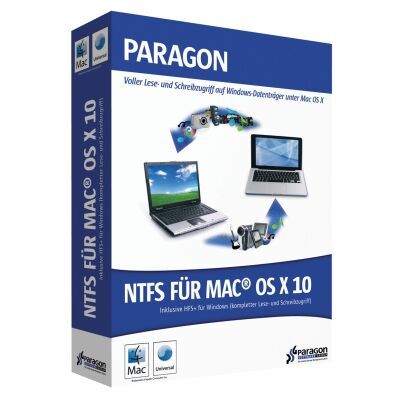
Seamless User Experience
If you’ve ever used Apple’s Disk Utility, you already know how to use Microsoft NTFS for Mac by Paragon Software. If you haven’t, it will only take a few moments to get acquainted.
Microsoft NTFS for Mac by Paragon Software takes the best of Apple’s Disk Utility and moves it to the next level, augmenting Microsoft NTFS volume operations and advanced mount options.
Mounting is entirely under your control with advanced options
Mount in Read-Only: select this option if you need to access sensitive data without modifying any files.
Do not mount automatically: select this option if you want to manually control access to a volume.
Outstanding performance at blazing fast speed
Microsoft NTFS for Mac by Paragon Software is the fastest file system driver on the market:
6x times faster*
than competing solutions
Paragon Software Ntfs For Mac
*Tested on 2016 MacBook Pro with SSD drive, view benchmarks here.
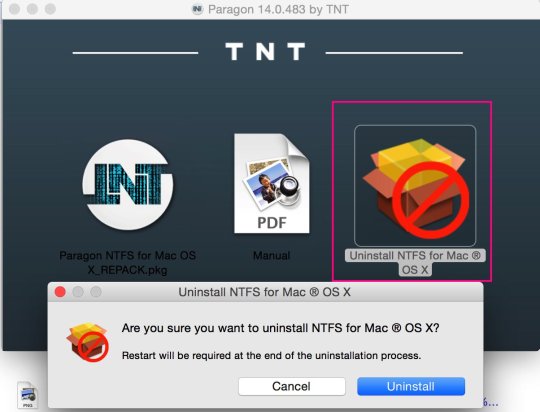
Fresh review: check out the video review by European Motion Picture Association.
Paragon Ntfs For Mac Os X
Latest award: 5-star review of the Mojave-ready edition.
Features
Features
Benefits
Supported Operating Systems
macOS Big Sur
macOS Catalina
macOS Mojave
macOS High Sierra
macOS Sierra
Supported File Systems
All Microsoft NTFS versions are supported (from Windows NT 3.1 to Windows 10).
Write Access
When a volume is mounted in write mode, you can do everything with the files and folders it contains: read, edit, delete, rename, create new.
Automount
Microsoft NTFS for Mac by Paragon Software mounts supported volumes automatically at startup, so you don’t need to worry each time you restart the operating system or power your computer on. However, this feature can be disabled at any time in the program interface.
Volume Management
Microsoft NTFS for Mac by Paragon Software easily formats, checks integrity and repairs corrupted volumes.
Internationalization
Microsoft NTFS for Mac by Paragon Software supports all alphabets supported by your operating systems, including those that use non-Roman and non-Latin characters, so you will never face the problem of not getting access to file names on volumes mounted in non-native OS.
Compatible with Apple Boot Camp
Microsoft NTFS for Mac by Paragon Software is fully compatible with Apple Boot Camp software and provides direct read and write access to Mac partitions from Windows installed on Boot Camp.
Compatible with 3rd party software
Microsoft NTFS for Mac by Paragon Software is compatible with popular virtualization and encryption applications including VMware Fusion and Workstation, Parallels Desktop, TrueCrypt and its forks.
Paragon Software Ntfs For Mac 15
Paragon Technology Center
Want to learn more about the technology behind Microsoft NTFS for Mac by Paragon Software? Check out the Paragon Technology Portal!
Frequently Asked Questions
Could I try your product for free before buying?
Sure, you can try Microsoft NTFS for Mac by Paragon Software for ten days completely for free. After that it will be locked until you activate a purchased license.
I’m a user of a Seagate or Western Digital device with pre-installed NTFS for Mac. How can I get my update?
You are eligible for a special update for you current version of Microsoft NTFS for Mac by Paragon Software. Please contact our Support Service at [email protected] to reclaim your update.
Does it work with macOS 11.0 Big Sur?
Yes, Microsoft NTFS for Mac by Paragon Software works with the latest available macOS versions (incl. macOS Big Sur Public Beta).
How can I get the update if I have bought the previous version of Microsoft NTFS for Mac by Paragon Software?
Please, visit your MyParagon account. If an update is released, you will be able to download it there.
What operations do you mean saying “Full read/write access”?
You can perform create/read/modify/copy/delete operations as usual.
What data transfer rate I will get using Microsoft NTFS for Mac by Paragon Software?
The data transfer rate is fully the same as with the native macOS file system. There you can see the statistics.
What versions and features of the Microsoft NTFS file system are supported?
Microsoft NTFS for Mac by Paragon Software supports ALL the versions of NTFS (from Windows NT 3.1 to Windows 10). Microsoft NTFS for Mac by Paragon Software is able to get access to compressed files and folders, it has no problems with sparse files and enables all the needed operations with files and folders with security permissions.
Is BootCamp supported?
Yes, we completely support all BootCamp configurations.
What should I do if I have OS X 10.9 but Microsoft NTFS for Mac by Paragon Software doesn’t support OS older than 10.10?
Please follow steps below.
Uninstall Microsoft NTFS for Mac 15 by Paragon Software.
Restart Mac.
Download Microsoft NTFS for Mac 14 by Paragon Software from your MyParagon Account.
Install it.
Restart Mac.
Can I re-activate my license on another Mac?
Sure. Please re-activate the product following the steps below.
Log in to MyParagon portal.
Find your product in the list of My Products, then click “Show details”, press “Release license”.
License status will be marked as “Not in use”: article in Paragon Knowledge Base.
Then activate your product again.
How many times can I re-activate my license?
You can re-activate it 4 times. If you need to re-activate your license more than 4 times, please contact our Support or file a support ticket and we will help you to release the counter of licenses.
It doesn’t work! My Microsoft NTFS drive is not recognized by macOS, even after installing Microsoft NTFS for Mac by Paragon Software.
First of all, please check that Activate/Buy buttons are shown, and (if you have started the trial period) that you see “X days left” message. Then check NTFS for Mac Preferences and make sure that the driver is enabled. If it did not work, please check the troubleshooting guide.
I frequently work with NTFS, HFS+, APFS-formatted partitions on my Mac and Windows PC. Can I get a discount, if I buy all drivers at once?
Yes, you can purchase our new Paragon Mac ToolBox for just $39.95. The Suite contains 4 tools to guarantee seamless cross-platform data exchange and disk space management:
Microsoft NTFS for Maс by Paragon Software
APFS for Windows by Paragon Software
HFS+ for Windows by Paragon Software
Paragon CampTune
Ensure multi-platform access - activate required file system drivers based on your IT park, regardless of OS, in any proportion.
Resources
Current Version
Download Microsoft NTFS for Mac by Paragon Software
Product Documentation
Download Microsoft NTFS for Mac by Paragon Software One Pager
Need help?
Contact Support or file a support ticket
Latest review
European Motion Picture Association (EURMPA) reviews Microsoft NTFS for Mac by Paragon Software. Watch the videos!
NTFS for Mac build for Apple Silicon
Apple has announced a two-year transition to ARM-based processors known as “Apple Silicon.” Since the new Apple Silicon-based Mac computers are just around the corner, we proactively took on this project. We are delighted to offer Mac users our new NTFS for Mac build for Apple Silicon, which is available for download below.
This offer may be of particular interest for Developer Transition Kit users. If you currently participate in the Universal App Quick Start Program or are just planning to enroll, right now you can download and begin using the new NTFS for Mac build for Apple Silicon on your DTKs.
Paragon Ntfs For Mac ® Os X
Microsoft NTFS for Mac by Paragon Software speaks fluently many languages: English Deutsch Русский Español Français Italiano Čeština 简体中文 繁體中文 한국어 Svenska Suomi Magyar Polski

0 notes